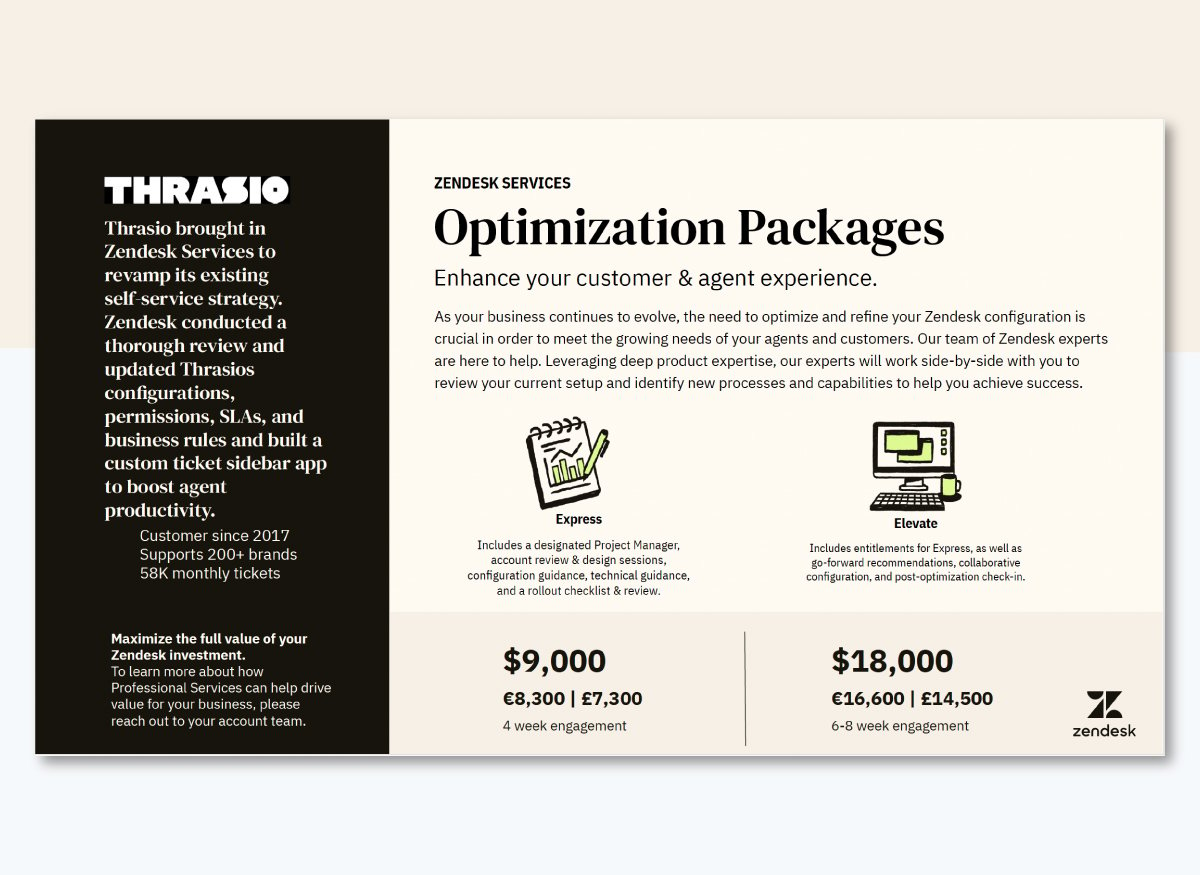11 Impressive Sales One-Pager Templates to Educate & Attract Clients

B2B buyers are hard to impress.
Research shows that if your sales content is too confusing or difficult to share, it may hinder your customers’ purchase decisions.
This is exactly why you need sales one-pagers.
From proposals to case studies to infographics, these single-page documents are designed to accelerate your sales process. They should be used to validate and authenticate what your sales team shares verbally through their discussions – presenting the information in a formal way to create credibility.
When the information is presented visually, it helps your buyers better understand the information; therefore, supporting their decision.
Not only are one-pagers easy to create, but they are also easy to distribute and help make your business, solutions, products, and services look seamlessly professional.
In this post, you’ll find 11 professional sales one-pager templates to impress, educate and convert your clients. We’ll also show you how to easily create personalized sales one-pagers using a drag-and-drop tool like Visme.
Before we dive in, watch this video where we uncover the secret to creating compelling one-pagers that drive results.
Here's a short selection of 8 easy-to-edit one pager templates you can edit, share and download with Visme. View more templates below:
Table of Contents
- What Is a Sales One-Pager?
- 4 Real-Life Sales One-Pager Examples
- Key Benefits of a Sales One-Pager
- 11 Sales One-Pager Templates to Make Your Own
- How to Create a Sales One-Pager in 7 Steps
Quick Read
- A sales one-pager is used by salespeople to share information, promotional offerings, educational content and more with prospective clients and customers.
- Sales one-pagers are versatile, shareable and easy to design. They also help drive engagement and conversions for your business.
- Visme offers dozens of ready-made sales one-pager templates tailored to various industries and purposes.
- To create a sales one-pager in Visme, simply choose a template, rebrand it with a few clicks, edit the content and design to support your information and then download it or share it directly online.
What Is a Sales One Pager?
A sales one-pager is used by salespeople to share information, promotional offerings, educational content and more with prospective clients and customers.
The purpose of a sales one-pager is to push prospects to take the next step, like scheduling the next conversation, requesting more information or making a purchase.
So, what makes one-pagers different from other types of sales enablement content? The fact that it’s a single page.
Technically, you can add any information to a sales one-pager.
However, an effective one-pager would utilize the limited space to:
- Grab the reader's attention with engaging design
- Summarize key information and your value proposition
- Provide clarity with a breathable layout and selective words
- Prompt action with compelling copy and CTAs
One-pagers are often used in pitch decks, sales presentations, websites, email campaigns and trade shows, among other use cases.
4 Real-Life Sales One-Pager Examples
Let’s take a look at some real-life sales one-pager examples and see how different companies design theirs.
Below, you’ll find a mix of formats, styles, and standout detail, along with what each one does especially well.
1. Zendesk Sales One pager
In this product one-pager, Zendesk shares information about its optimization packages, including a brief overview of what the service is about, pricing tiers, an inspiring case study from a satisfied client, and a compelling call to action.
While the one-pager leans on the text-heavy side, Zendesk’s thoughtful layout and use of eye-catching icons keep it engaging. The clever mix of Zendesk’s brand colors and design elements doesn’t just make the one-pager visually striking—it makes it a pleasure to read!
2. Outreach Sales Engagement One-Pager
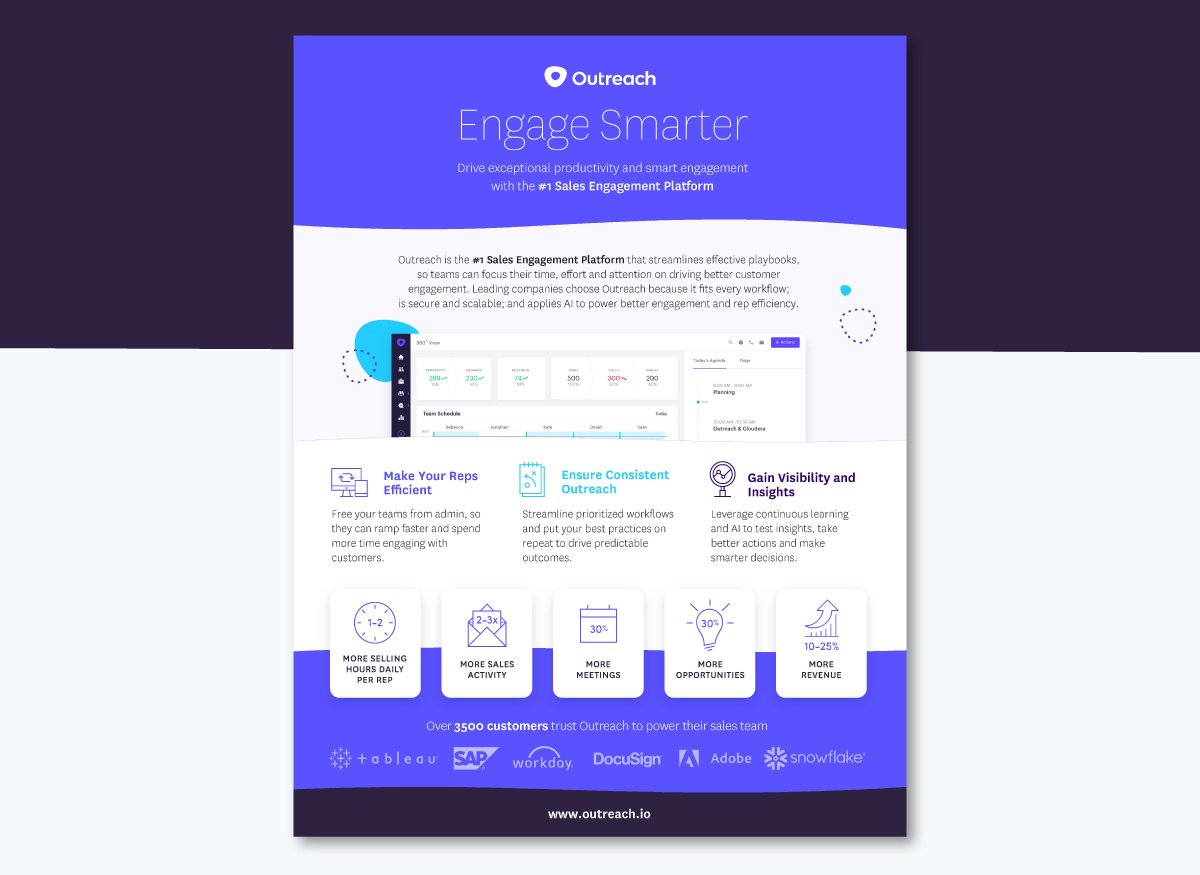
Source: Outreach
In this brilliant one-pager example, Outreach explains how its Sales Engagement Platform helps sales teams “engage smarter” through automation and AI-driven insights. The layout is clean and minimal, with bold headings and white space that guide the reader’s eye naturally from top to bottom.
It blends clear, benefit-driven messaging with hard-hitting statistics that back it up. Metrics like “2-3x more opportunities” and “30% more meetings per rep” give the claims real weight, showing exactly how the platform boosts performance.
Visually, it stays true to Outreach’s brand with its signature colors and typography, while balancing content for both reps and decision-makers. The result is a one-pager that speaks to efficiency, pipeline growth, and predictability—all without overwhelming the reader.
3. Scale 3D Fusion Sales One-Pager
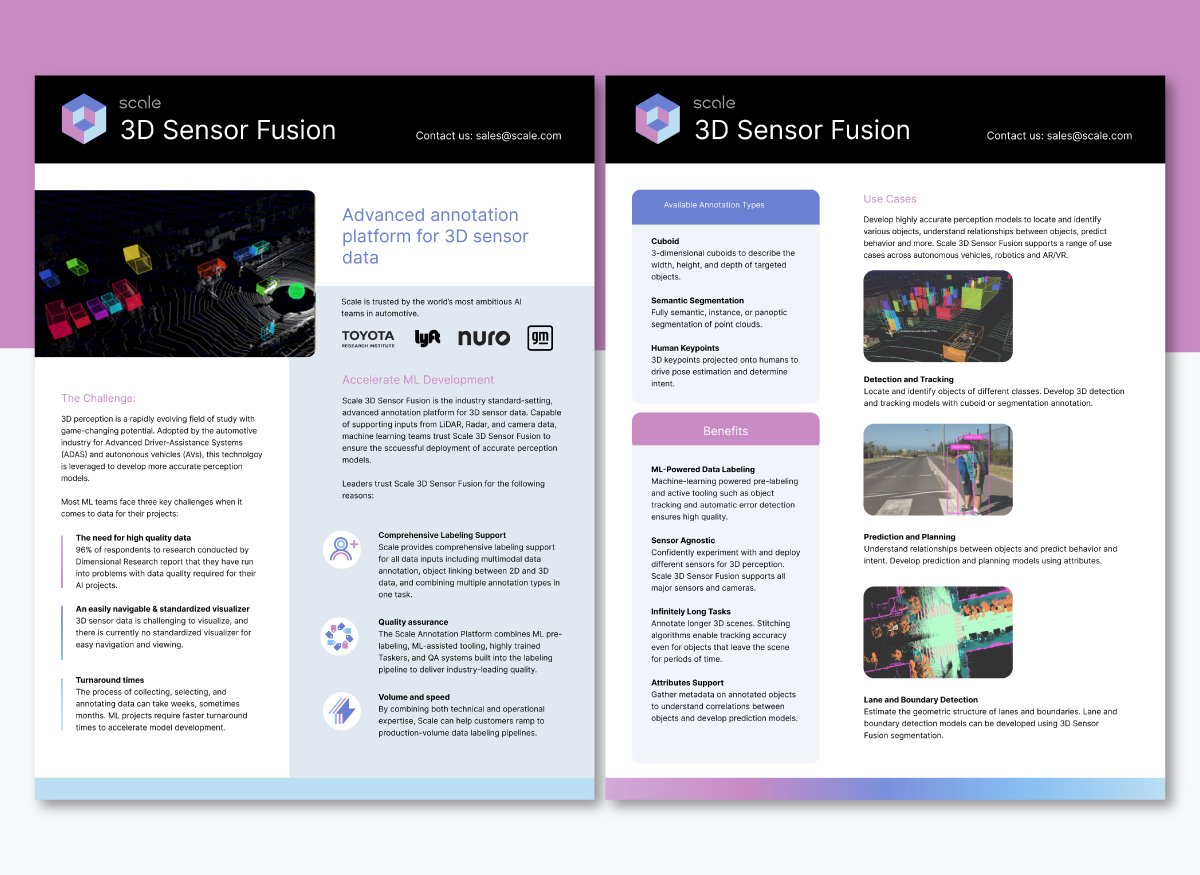
Source: Scale
The sales one pager example from Scale AI is technically two pages, but it packs a lot of valuable information into it. This sales enablement material clearly explains how their solution enhances autonomous vehicle perception systems.
The layout is well thought out, blending eye-catching visuals with the right amount of text to simplify complex ideas. Diagrams and clean illustrations do most of the explaining, making the technical information more relatable, even for those who aren't deep into engineering.
What stands out most is its focused messaging. Every section is tailored to what matters to product teams building at scale: accuracy, speed, and integration. With strong technical highlights and a clear CTA at the end, it’s an effective sales and education tool wrapped in a sleek, on-brand package.
4. WordPress VIP Sales One-Pager
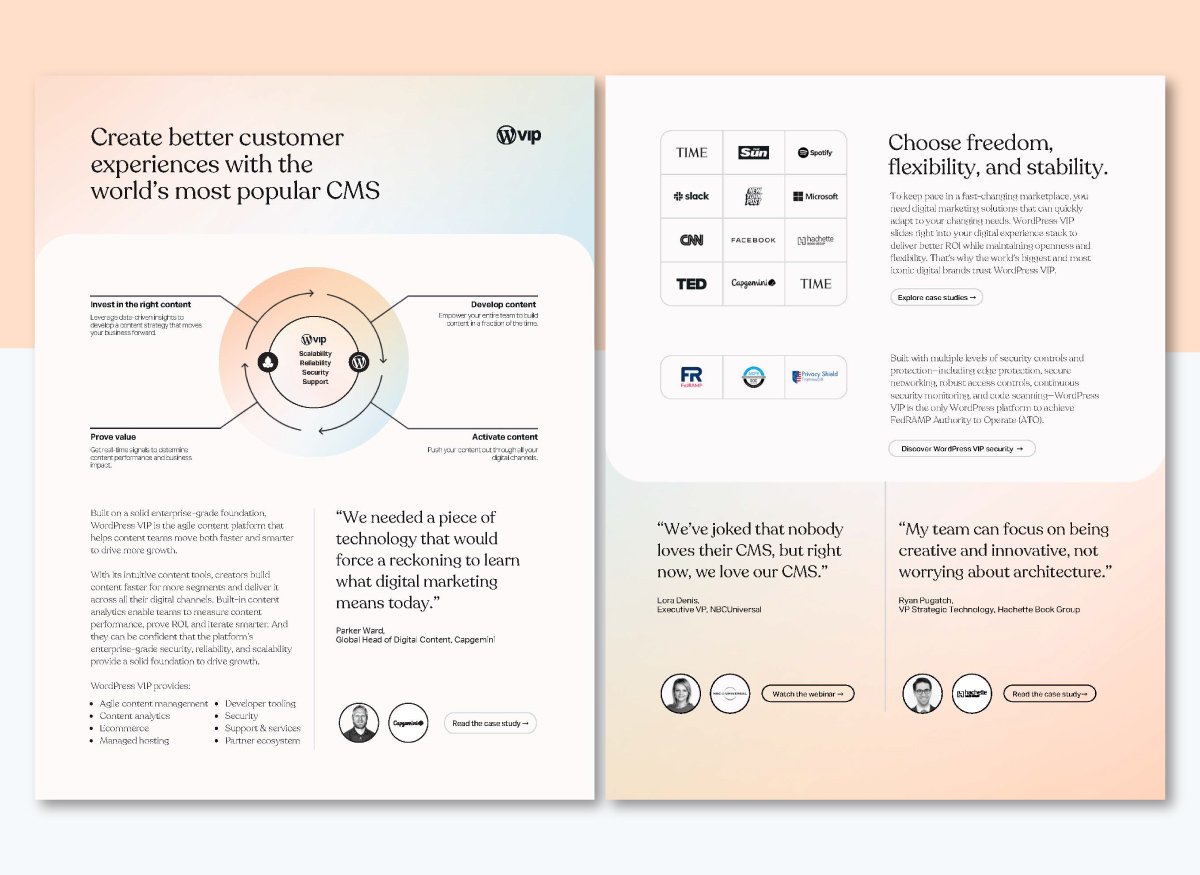
Source: WordPress
This sales one-pager repositions WordPress VIP as a powerful enterprise CMS, built for global publishers, fast-moving brands, and large-scale agencies, not just another blogging platform
Instead of flooding readers with tons of features, it keeps things simple and to the point. The content is organized into digestible sections that speak directly to different teams. Marketers see faster publishing and editorial workflows. Developers get the freedom of API access and customization. IT sees enterprise-level infrastructure, compliance, and uptime. It’s clear who it’s for and what problems it solves.
One of the smartest things it does is answer the objections many buyers have: why not just stick with regular WordPress? This one-pager highlights exactly what sets VIP apart—from enterprise-grade infrastructure and hands-on support to the kind of performance and security large organizations can rely on. To build trust and social proof, they've also featured a customer testimonial with a direct link to the full case study.
The design is sharp and professional. Clean headers, light visuals, and just the right amount of copy. It’s the kind of sales asset that can be skimmed in minutes, easily shared with stakeholders, and used to initiate deeper discussions.
Want to create a similar one-pager that highlights your customer wins? In this guide to creating a one-pager case study, we broke down exactly how to do it, complete with templates and real examples.
10 Ways to Maximize Your Sales One Pagers
There are many different ways you can use sales one pager during the sales process.
Leave One-Pagers Behind After Meetings
Provide a sales one-pager at the end of a sales call or meeting to summarize your pitch and keep your business top-of-mind for the prospect.
Steven Khanna, Head of Growth at Endorsely, points out why they are an indispensable tool for reinforcing your message.
Head of Growth at Endorsely
Attach One-Pagers to Follow-Up Emails for Quick Recaps
After a meeting or call, your prospect might forget some of the finer details. Attach a one-pager in follow-up emails to provide prospects with a concise summary of your offerings and keep your brand top of mind.
Alexandr Sharilov, CEO of CoinDataFlow.com, points out why they’re so effective:
"I think sales one-pagers work best as a way to kick off communication with prospects. Instead of a typical email, they’re a great choice for companies that want to show initiative and a creative approach."
Nathaniel Miller, Head of Marketing at The SEO Marketing Dad says he’s found them incredibly useful during the follow-up phase, where prospects need a quick, visual recap of what’s been discussed. It keeps the conversation moving forward and gives them something tangible to share with other decision-makers.
Use One-Pagers to Train Your Sales Team Efficiently
When onboarding new sales reps, you can use one-pagers as a resource for sales enablement training. They pack a ton of useful info into a bite-sized format, giving your team everything they need to start selling products or services without drowning in details. It helps new hires hit the ground running, stay on track, and feel confident in their pitch.
Kalyn Lewis, Head of Sales and CX at Visme, creates one-pagers quickly on her own to get key information and reference materials out to her Sales and Customer Success team fast.
Head of Sales and CX at Visme
Leverage One-Pagers in Cold Outreach to Say More and Grab Attention
Send one-pagers in cold email campaigns or as part of direct mail strategies to grab attention and provide value upfront. While today’s cold email strategies suggest short email messages, the one-pager allows you to say more and get more visual with the information – which we know builds better information retention and traction. Whether it’s a cold email or a snail mail campaign, a well-designed one-pager is your foot in the door. It makes your pitch feel less like a hard sell and more like a thoughtful intro.
Ben DeLoach from Westover Web explains why they are the perfect tool for starting meaningful conversations with prospects.
Westover Web
Use One Pagers as Reference Materials During Presentations
Sales one pagers can serve as handouts or visual aids to emphasize important data or provide more context during virtual or in-person presentations. They keep everyone on the same page and double as a tangible reference for your audience to revisit after the presentation.
Likewise, you can tuck a one pager in your sales proposal so busy decision-makers can grasp vital info without having to sift through lengthy documents.
Hand Out One-Pagers at Trade Shows
Trade shows can be chaotic, but an eye-catching one-pager can cut through the noise and stick in a prospect’s mind long after the booth lights dim.
Distribute one-pagers like fact sheets or sell sheets at trade shows to quickly share what your business offers to a broad audience.
Head of Growth at Endorsely
Align Your Teams with One-Pagers for Consistent Messaging
A sales one-pager boils down the key selling points, value propositions, and product benefits into a simple, digestible format. Whether it’s the marketing team working on campaigns, the product team building features, or the customer success team addressing client concerns, the messaging stays aligned across various departments.
Use Sales One Pagers as Lead Magnets
Offer downloaded one-pagers on your website as a lead magnet. Giving out something free yet valuable is a perfect bait to hook interested prospects and reel them into your lead generation funnel.
Frank Sondors, Founder of Salesforge, highlights how versatile one-pagers are in the sales process.
Founder of Salesforge
Key Benefits of a Sales One Pager
Let’s start with the obvious: no buyer wants to read endless pages of sales content. They already know you want their money; they’re not going to hand over their time too.
But sales one-pagers are more than just summarized documents. They’re excellent visual vehicles that empower your sales team with key insights and information that help move the needle in their deals.
Here’s what makes one-pagers special:
1. Quickly create and adapt: Imagine creating a 10-page document — and then modifying it for every client. That would take a lot of time. In contrast, you can whip up a one-pager in minutes. Like company one pagers, they’re also versatile and easy to adapt to various clients.
Pro Tip: Use Visme’s dynamic fields to automatically replace specific information like key metrics, stats, prices and more when presenting one standard document to multiple clients.2. Provide clarity and engagement: One-pagers summarize key info and highlight only what your audience needs to know. This keeps clients focused and engaged on your core message and value proposition.
Head of Sales and CX at Visme
3. Drive more conversions: Sales one-pagers are easy to read and understand. This helps potential buyers make purchase decisions faster and increases your chances of converting them into customers.
Steven Spieczny, Vice President of Marketing at Kognic, explains that one-pagers are highly effective for driving results:
"From a metrics perspective, we've found that one-pagers have significantly increased engagement and follow-through. For example, we’ve seen a higher conversion rate when prospects receive a personalized one-pager tailored to their stage in the buying journey."
4. Easily share your documents: One-pagers are simple to distribute in any format — print, digital, email or social. This flexibility makes it easy to get your valuable content directly in front of prospects.
11 Sales One-Pager Templates to Make Your Own
Visme’s template library is full of one-pagers for various industries and purposes.
Below is a list of our favorite sales one-pager templates to get you started quickly:
1. Company Sales One Pager Template
Impress potential clients with this sleek and colorful sales one-pager template. It comes with dedicated space for you to enter your company information, product offerings, statistics and contact info—everything you need in a well-rounded sales one-pager.
Make this one pager your own by adding your brand colors or start from scratch using Visme’s custom dimensions and built-in design tools.
2. Retail Business Plan One Pager Template
Jumpstart your retail business with the help of this sales one-pager proposal template. The concise and attractive format of this template will allow prospects to quickly understand your vision, strategy and product offerings.
Make this template even better by adding Visme's customizable icons. Or, use charts and data widgets to showcase financial information like sales forecasts.
3. Media Startup One Pager Template
Capture the essence of your startup and impress investors and clients with this startup one-pager template. With eye-catching colors, social media icons and ample space to enter your brand info, this sales one-pager has it all.
Embed videos directly into the template for a more dynamic pitch. Or, add animations to text and other elements to make your message pop.
4. Tech Company One Pager Template
Tech pitches need to be sharp and cutting-edge, just like the industry. And this professionally designed sales one-pager template gives you exactly that.
Highlight your innovative tech services, the industries you serve and key statistics with crisp clarity and win over prospective clients. Take things up a notch by adding interactive links to guide your audience to demos or further information.
5. Gym Brand One Pager Proposal Template
Fitness enthusiasts and prospects alike will be drawn to your vision, thanks to this stunning sales one-pager proposal. It's designed so that you can communicate your gym's unique selling points with ease, including information on classes, equipment and personal assistance.
Personalize the template by uploading your brand colors and fonts, ensuring consistency and an impactful final result.
6. Startup Credential Infographic Template
Break into the market with confidence using a sleek and stylish infographic template. This template is designed specifically for startups seeking traction, so lay out your company's values, credentials and story in a digestible format and win over prospects.
Use Visme's data widgets to visually represent milestones or accolades, ensuring your startup story resonates with stakeholders.
7. Company Service Infographic Template
Highlight the excellence of your services with the help of this professionally designed one-pager infographic template. The streamlined design enables businesses to neatly outline their core offerings, value propositions and the hardworking team behind it all.
Take this sales one pager template to the next level with Visme's icon library—add vibrant visuals that align with each service and make your document memorable.
8. Company Profile Infographic Template
Seeking a fresh way to introduce your business? This vibrant sales one-pager template may be exactly what you’re missing. From mission and vision statements to service offerings and key achievements, encapsulate all in one attractive layout.
Use Visme's drag-and-drop editor to adjust sections, add or remove elements and create a company profile that genuinely mirrors your brand.
9. Food Processor Product Sell Sheet Template
Got a product you want to sell? Use this colorful and engaging one-pager sales template to get started. It features dedicated spaces to add your product photos, specs, materials and contact information so people can reach out for product demos or further information.
Upload your own images and incorporate your brand elements into this one-pager template to showcase your company and product in the best way possible.
10. Modern Product Sell Sheet Template
Elegance meets efficiency in this modern sales one-pager template. It's perfect for companies looking to give their product a contemporary edge and to create a lasting impression in front of prospects. This kind of templates should be a staple in your team's sales enablement strategy.
Use Visme’s drag-and-drop editor to personalize this sell sheet. Add built-in icons and shapes to visualize your product features, specifications, benefits and more.
11. Coffee Maker Product Sell Sheet Template
Brew up some sales buzz with this attractive and professional-looking one-pager template. Designed for coffee connoisseurs and casual drinkers alike, it highlights your machine's features, accessories and warranty information to help you drive up sales.
Integrate video testimonials or ratings with Visme's multimedia and data visualization tools to provide that extra nudge for coffee enthusiasts on the fence.
How to Create a Sales One-Pager in 7 Steps
Now, let’s get to the good part: creating an attractive sales one-pager.
With Visme, you can do it all by yourself — even without any design experience. The drag-and-drop editor and pre-made sales one pager ideas make it as easy as a few clicks.
Follow the steps below to design a sales one-pager with Visme:
- Step 1: Research & Gather Information
- Step 2: Choose a Sales One Pager Template
- Step 3: Add Your Content
- Step 4: Customize the Design
- Step 5: Make Your Sales One Page Interactive
- Step 6: Review & Proofread Your Sales One Pager
- Step 7: Download & Share Your Sales One Pager
Step 1: Research & Gather Information
First, you need to collect all the necessary information about your business, product or service. This is the foundation of your one-pager and will help you structure the content and design.
Here are some tips to maximize your research efforts:
- Understand your audience: Identify their characteristics, frustrations, needs and more to find out what makes them tick. This will help you look for the right information to add to your sales one-pager.
- Highlight key benefits: Your product’s features and specifications are not enough. Focus on how it adds value to your customers’ lives and what sets your product apart from the competition.
- Use testimonials: Gather raving reviews from satisfied customers to incorporate compelling quotes into your one-pager. Leveraging social proof is a great way to convince potential buyers to do business with you.
Organize your thoughts easily with Visme’s whiteboard tool. Collaborate with your sales team and people from other departments to ensure you don’t miss out on any key information.
Here’s how the collaboration feature works in Visme.
Step 2: Choose a Template
Good news — you don’t need to spend hours designing from scratch. Visme offers dozens of ready-made sales and marketing one-pager templates to give you a head start.
Each template in Visme is fully customizable. Tweak colors and fonts, add creative graphics and backgrounds, and move around elements easily in the drag-and-drop editor.
Here are some best practices for choosing the perfect template:
- Does it align with your brand? Opt for a template that mirrors your brand's style and overall vibe. This ensures consistency and reinforces brand recognition.
- Does it resonate with your audience? If you’re targeting corporate executives, go for clean and crisp. Young, tech-savvy startups? Maybe something modern and edgy.
- Does it make your message pop? Your message should be the star of your one-pager. Opt for layouts that make your words stand out, not drown.
Selecting the right template sets the tone for your sales one-pager. They do the heavy lifting, so you can focus on the fun part: customization.
Think of your template as the backdrop to your sales pitch. If it’s drab, your message might just fade into the background. But if it’s on point? Your content takes the spotlight and keeps your audience engaged.
Prioritize layout and visual hierarchy when selecting a one pager sales template. Daniel Verduga, Graphic Designer, explains why this matters:
Graphic Designer at Visme
Step 3: Add Your Content
Before you start tweaking your template’s design, add in all the text.
Replace the placeholder content with your own and try to stick to the template’s existing layout as much as you can. You might need to edit your content so it fits nicely.
Here are some tips to structure your one-pager’s content:
- Less is more: You only have one page to work with, so ditch the fluff. Stick to the essentials that your audience needs to know.
- Use bullet points: Lists are your best friend. They're easy on the eyes and get straight to the point.
- Include a CTA: Craft compelling calls-to-action that grab attention and guide your audience on what to do next.
Pro Tip: Out of words? Use Visme’s AI writer to craft clever copy, headings, CTAs and more to convert your audience.
In Visme, you can easily edit and move around text. Group multiple text boxes, lock specific elements so they stay put, arrange sections with a single click and more.
You can also take advantage of pre-designed text blocks like headers, subheaders and body text to save time and effort.
Step 4: Customize the Design
Your one-pager's design is more than just aesthetics. A well-thought-out design can elevate your content, making it more compelling and memorable.
This is your short sales pitch and a chance to make an impact so every design choice matters. Alejandra Mariscalez, Design Manager at Visme, puts it perfectly:
Design Manager at Visme
Visme provides you with a range of design tools to tweak and customize your one-pager so it fully aligns with your brand and message.
Here are some best practices to enhance your sales one-pager’s design:
- Stick to your brand guidelines: Use your brand’s colors, fonts and logos to ensure consistency. With the branding kit feature, you can upload and store your brand elements to easily use them across multiple projects.
- Use high-quality images: Crisp, contextual images can amplify your message and make your business look professional. Browse millions of free, hi-res stock photos in Visme’s built-in graphic library. You can also easily upload your own assets.
- Add lots of white space: Make your content breathe with proper spacing. This also helps you guide the reader’s focus and highlight key points effectively.
Alejandra recommends enhancing your design with eye-catching graphics colors, and data widgets—or even showcasing your product as a focal image.
Design Manager at Visme
With Visme, customizing your design isn't just about making it "look good."
It's about creating a visual experience that complements your content, engages your audience and leaves a lasting impression. This takes us to the next point…
Step 5: Make It Interactive
Say goodbye to boring, static one-pagers.
With Visme, you can turn your sales one-pagers from monologues to conversations.
Dazzle clients with dynamic documents that have hyperlinks, hover effects, pop-ups and hotspots, embedded videos, animations and more.
Here are some ways to use Visme’s interactive features in your one-pagers:
- Link to relevant resources: One-pagers can’t fit all your company’s information. But you can always add links to blog posts, videos, ebooks and other pages on your website to help prospects better understand your business and its value.
- Add clickable CTA buttons: Take interested clients directly to your contact, pricing, sign-up or demo scheduling page.
- Add video testimonials: Nothing sells like social proof. Showcase reviews from happy customers to convince prospects to do business with you. Getting it all on video makes it even more powerful. Here are some video testimonial templates you can use.
- Use hotspots to expand information: For example, prospects can click on a bullet or icon to open up a box with more details on the subject.
- Use animation to stand out: Animate certain elements like text or icons to stand out and highlight key parts or information.
Alejandra Mariscalez, Visme’s Design Manager, admits she’s a big fan of the interactive feature that cuts down on clutter and frees up space in your design.
Design Manager at Visme
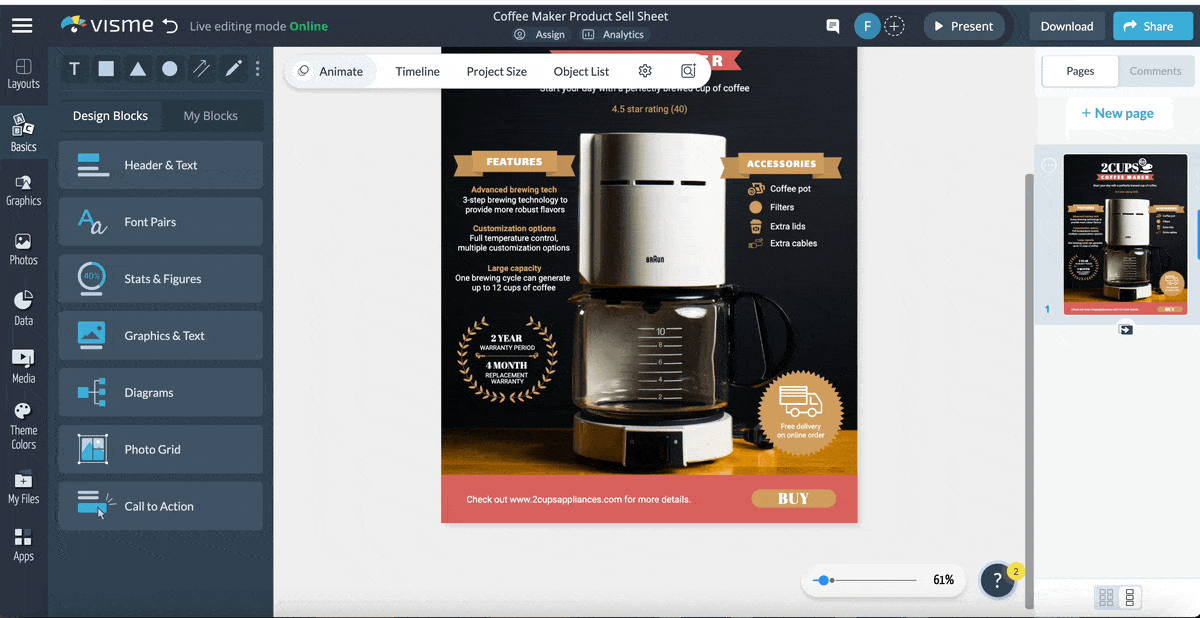
Step 6: Review & Proofread
You’re almost done!
Before you can share your one-pager with potential clients, make sure it’s error-free. Here are some tips to review and finalize your sales document:
- Get a second pair of eyes: Sometimes, you need a fresh perspective to catch overlooked errors. Share your one-pager with a co-worker to proofread it.
- Test interactivity: Ensure all links and interactive elements function correctly.
Use Visme’s preview feature to see how your one-pager will appear to readers. You can even share a draft link with colleagues for feedback.
Step 7: Download & Share
That’s it! You’re ready to share your sales one-pager with the world.
In Visme, you have several options to do so:
Download your one-pager: Save your document as a high-quality PDF, JPG, PNG or HTML5 file. Printing a hard copy? Make sure to enable the bleed marks checkbox.

Share your document online: Generate a public or private URL to share your one-pager directly online. For example, you could send it via email or other platforms. The best part? This option preserves any animation or interactivity you add.
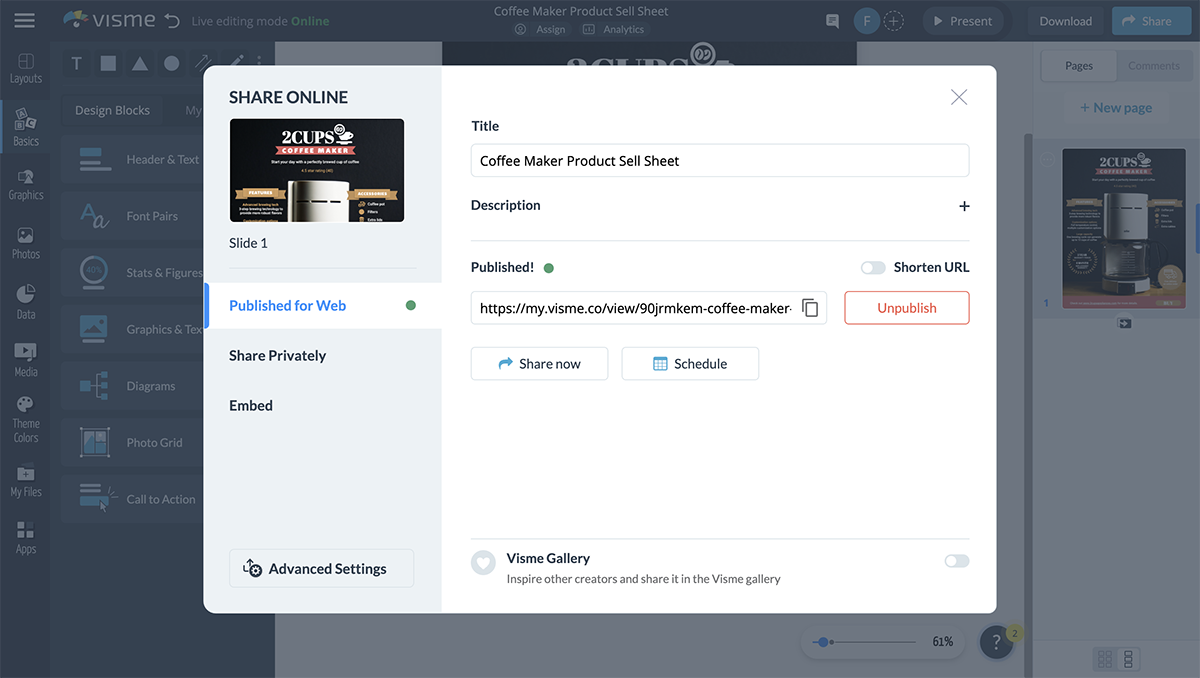
Embed your one-pager: Embed your one-pager anywhere online using a snippet of code, such as on your website, within an email or within another project.
Impress Clients & Close Sales with Visme
A well-crafted sales one-pager can be the difference between a missed opportunity and a sealed deal. With Visme, you're equipped to create compelling, concise and captivating sales one-pagers that resonate with your clients.
Our all-in-one content creation platform offers thousands of templates, an intuitive drag-and-drop editor, AI design tools, interactivity, collaboration features and more.
Ready to transform your sales approach and leave a lasting impression? Dive into Visme for Sales and empower your sales team to stand out and sell better.
Create Stunning Content!
Design visual brand experiences for your business whether you are a seasoned designer or a total novice.
Try Visme for free