
Remote Collaboration: Everything You Need to Know in 2026


According to a recent survey, 64% of remote workers are fully remote. As the world rapidly shifts towards remote work, team collaboration has become more crucial than ever before. However, transitioning from in-person to remote collaboration can be challenging, especially when maintaining productivity, communication and efficiency.
At Visme, we understand this challenge firsthand. As a fully remote company, we've successfully tackled various obstacles to maximize team productivity.
In this practical guide, we’ll share the top strategies and tools to help improve your team’s remote collaboration, so you can achieve your goals and deliver results, no matter where you are.
Plus, we’ll provide you with a set of useful templates to make your remote collaboration efforts smoother and more efficient. Whether you’re a seasoned remote team leader or new to the game, this guide will equip you with the skills to take your team’s collaboration to the next level.
So, let's dive in!
Remote collaboration refers to the process of individuals working together on a project or task from different locations. It involves utilizing digital tools and communication channels to effectively communicate and coordinate their efforts.
However, it’s not just limited to individuals working from different physical locations. It also encompasses teams dispersed across different time zones, countries and even continents.
At Visme, our team is distributed across 20+ countries, spanning over 4 continents and operating from 15 different time zones.
In such situations, remote collaboration becomes even more critical as you must find ways to bridge cultural and linguistic barriers to work effectively together.
If you have a remote team, effective collaboration is crucial. Without it, you’ll have a hard time keeping everyone on the same page and ensuring that your remote team is effective.
But there's more that effective remote collaboration will do for your business.
Here are some ways it can help you grow:
According to a survey by FlexJobs, 55% of 2,100 respondents said their productivity has increased while working remotely.
Allowing team members to work from anywhere and at any time will enable them to take advantage of their most productive hours and avoid distractions that may arise in a traditional office environment.
This allows for a better work-life balance and gives employees the flexibility to work when they are most productive.
Remote collaboration reduces the need for expensive office space and eliminates the costs associated with commuting, parking and other work-related expenses. This can be a game-changer for companies of all sizes, as it frees up resources you can allocate to other critical business areas.
Additionally, remote collaboration enables companies to operate globally without needing expensive international travel or office expansions. This can create exciting opportunities for growth and innovation while keeping costs in check.
Join the ranks of businesses saving up to 79% of their design costs and time with Visme.
Furthermore, remote collaboration can lead to a more sustainable way of working, as it reduces the company's and its employees' carbon footprint. You can take meaningful and ethical steps toward reducing your environmental impact by minimizing travel and promoting remote work.
Read our comprehensive guide to ethical branding to learn how ethics fit into a brand's identity.
Made with Visme Infographic Maker
Here are the top three challenges of remote collaboration that every organization faces while working remotely.
One of the primary challenges of remote collaboration is maintaining effective communication and avoiding misalignment within the team. Team members may struggle to express their thoughts clearly without face-to-face interactions, leading to misunderstandings and miscommunication.
Additionally, time zone differences and language barriers can further complicate effective communication, making it essential for teams to establish clear communication channels and protocols.
Remote collaboration often requires a higher level of coordination and cooperation compared to traditional in-person settings. Your team members may have different schedules, work in different locations or even belong to separate organizations, making it challenging to synchronize efforts and work together seamlessly.
Coordinating tasks, sharing files and maintaining visibility into individual contributions can become complex, requiring digital tools and platforms to facilitate collaboration.
Establishing trust and fostering team engagement can pose more significant challenges in remote collaborations. Without regular in-person interactions, team members may struggle to forge personal connections and cultivate a sense of trust and camaraderie.
To ensure team members feel connected, engaged and valued, it is crucial to conduct regular check-ins, organize virtual team-building activities and foster a positive team culture.

Now, let’s review some signs that your remote team isn’t collaborating as effectively as possible. Look for these signs in your team and immediately take action to solve them.
Meetings are essential to any collaborative effort, but when they become excessive, they can hinder productivity and stifle creativity.
Constant back-to-back virtual meetings can overwhelm team members and impede their ability to focus on deep work. Consider adopting alternative collaboration methods such as asynchronous communication tools, project management platforms and shared documentation to address this issue.
Collaboration is at the heart of effective teamwork, but it can be challenging to foster when team members are physically distanced. When team members work in silos, fail to share ideas or seek input from others, the potential for innovation and synergy diminishes.
To overcome this challenge, encourage regular virtual brainstorming sessions, collaborative project management software and designated communication channels for idea sharing.
Here’s a project meeting whiteboard template that you can use.
Without a well-defined communication plan, miscommunication and misunderstandings can quickly derail projects and strain relationships within the team.
Start by establishing guidelines, including preferred communication channels, response times and expected availability. Consider implementing regular check-ins at the individual and team levels to ensure everyone is aligned and informed.
Imagine having a visually appealing communication plan that outlines preferred channels, response times and availability expectations, neatly organized in a captivating visual format.
Visme's communication plan templates allow you to do just that, giving you a kick-start in developing a communication plan that resonates with your team.
By this point, you should have identified what's causing your remote team to be less productive. To fix that, let's examine some practical strategies that can help overcome these challenges.
Here are ten best practices, along with Visme templates, to improve your remote team collaboration.
When working in an office, it's easy to see who is available and whose attention you need.
In a remote team environment, knowing when someone is available to talk or their roles on the project is more challenging.
So establish clear communication channels with your remote team members. Choose reliable communication tools such as project management software, chat platforms and video conferencing applications to facilitate seamless communication.
You can use this hierarchical infographic template to present the communication hierarchy for your team.
Managing a team without setting clear goals and expectations is like trying to run a race without knowing where the finish line is. You can’t expect your team members to work towards their goals if you haven’t defined what those goals are.
Set clear performance-based expectations for each remote team member and ensure they are aligned with company values and culture.
For example, if you're working on a marketing campaign, define the specific goals, such as increasing website traffic by 20% or generating 100 new leads.
Assign tasks to team members, such as content creation, social media management or data analysis and provide a clear timeline for deliverables.
Visme offers goal-setting templates that you can customize to set SMART goals for your team. You can check out this comprehensive guide to learn how to set SMART goals.
Customize this goal-setting worksheet template to verify that your goal is SMART.
People often overlook the value of visual collaboration and think it's only for those who are "artsy" or creative. But, in reality, visual collaboration is an essential tool for any team. Visuals help you communicate more clearly and effectively than text alone.
You can use visuals to:
At Visme, our mission is to empower the world to communicate visually. Therefore, we aim to provide you with every type of visual you'll need to manage your remote team.
From mind maps, flowcharts and diagrams to dashboard reports, infographics and presentations, there's no limit to what you can create.
With our easy-to-use design editor, you can create professional-looking visuals in minutes and share them with your team.
Searching for great visuals can be time-consuming, disrupting the efficiency of remote teamwork. With Visme's AI image generator, you can create a wide range of visuals, including images, icons, illustrations, and art, simply by using your prompts.
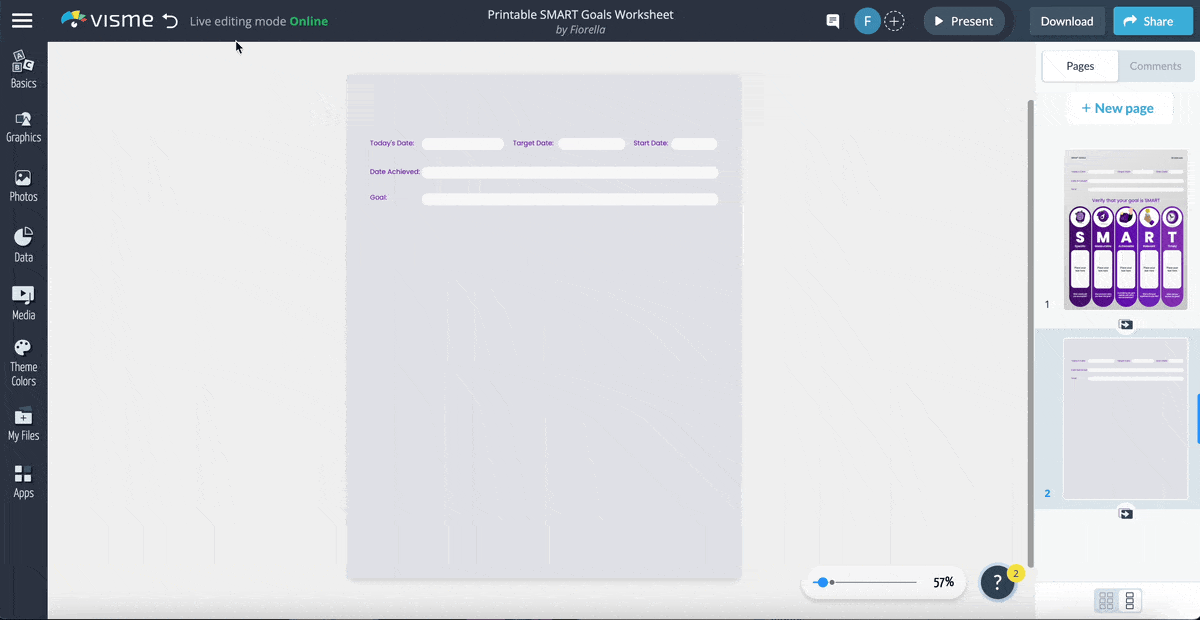
Incorporating collaboration tools into your remote team's workflow can revolutionize their ability to work together effectively. By providing your team with collaboration tools, you ensure they have the resources they need to be productive.
Explore project management software, file-sharing systems and communication platforms (like team messaging apps, VoIP phone systems, or video conferencing tools) that align with your team's needs. These tools can facilitate seamless communication, streamline workflows, and foster real-time collaboration.
Additionally, consider implementing virtual whiteboards, shared calendars and task management systems to keep everyone organized and on track.
Check out our guide on the 10 best collaboration software and choose the ones you need for your business.
Regular check-ins and virtual meetings are pivotal in maintaining strong communication and alignment within remote teams. Schedule recurring check-in sessions to discuss project updates, address challenges and provide valuable feedback.
While excessive meetings can be wasteful, regular check-ins are essential for remote teams to maintain consistent communication and stay on the same page.
For example, at Visme, we have weekly video calls with our team to discuss project updates, address challenges and provide valuable feedback.
Document your meeting details, such as the objectives, deadlines and milestones, project updates and next steps to ensure that everyone clearly understands what was discussed and what needs to happen next.
Use Visme's meeting minutes templates to capture all of this information. Here's an example template that you can customize for your team meetings.
As a remote team, you'll likely have diverse professionals working together. This means the learning curve can be steeper than usual because different people may need to learn new skills, processes and technologies.
Provide appropriate learning materials to help everyone stay up-to-date with your industry's latest tools and best practices.
Visme can help you create effective training materials such as employee handbooks, training manuals, booklets and more.
For example, you can share a training manual with new hires to teach them the basics of your company’s workflows, software and culture. You can also create an employee handbook that defines the standards of performance, conduct and expectations for all team members.
Visme supports SCORM and xAPI export so that you can easily create and add your training materials to your LMS.
Check out this article on crafting impactful training materials for your team.
According to a recent study, 19% of remote workers experience feelings of loneliness.
Your remote team may be spread across borders, but their connection should be strong enough to tackle any project together. Try a number of team bonding activities to help your team members get to know each other better.
These activities are essential for any remote work environment as it builds trust among team members. Here are some excellent ideas:
While you may already have chat and video conferencing communication channels, it is important to recognize that videos are the most effective way to explain complex concepts and processes.
Encourage your team to use videos to explain specific tasks, processes and solutions. A video can turn a 10-minute lengthy back-and-forth in chat into an easily digestible 30-second tutorial.
Suppose you want to explain to the web developer the changes that need to be made on your company website. In that case, you can share a brief screen recording to explain the necessary changes.
This will not only save you time but also help you eliminate most of the errors that occur at the workplace. According to a recent survey, poor communication accounts for 70% of corporate errors.
Explainer videos are a great way to enhance understanding, improve retention and effectively convey key messages.
Use Visme’s explainer video templates to create your own in minutes and encourage your team to provide precise and straightforward instructions while reducing potential mistakes. Here’s an example template for you.
Encourage your team to participate actively in the communication process. You can do this by asking questions or creating polls to help you understand what they think and feel. For example, if you want feedback on an upcoming project, ask people to share their thoughts and ideas.
Or, if you are running meetings, give every team member a space to share their thoughts and experiences. This will help you identify potential problems and create an environment of collaboration and teamwork.
Finally, celebrate the small victories along the way. These celebrations can be as simple as a quick email or text message to let people know you appreciate their hard work and dedication.
Whenever your team achieves a specific milestone or accomplishes a goal, celebrate it. This will help your team members feel appreciated and motivated to continue working hard.
Visme team understood the pain associated with remote collaboration in the early days. That’s why we started building Visme in a way that specifically addresses those pain points.
Here are seven ways Visme promotes amazing remote collaboration in teams:
With Visme's live editing feature, everyone collaborating on a project can see each other's changes in real time. This means you don't have to wait for someone else to finish making edits before you can continue working on your part.
The live editing feature also makes it easier for remote team members to stay up-to-date on their teammates' progress and collaborate more efficiently.
It's like you're all in one room working on the same project. This makes it easy for remote team members to review each other's work and provide real-time feedback.
Visme's interactive presentation features enhance remote collaboration by facilitating engaging and immersive meetings. Team members can create presentations with interactive elements such as quizzes, polls, and clickable navigation, keeping participants engaged and encouraging active participation.
This feature is particularly beneficial for remote teams that rely on virtual meetings to collaborate and share ideas.
Visme features 500+ presentation templates in 20+ different categories. You’ll find a separate category for interactive presentation templates in Visme’s library. Choose a template that fits your needs and customize it to create your own.
Here’s a video guide to help you create interactive presentations using Visme.
Move your designs from the conceptual stage to the final product using Visme's commenting and feedback features. This feature makes it easy for team members to collaborate on a single project, allowing them to add their own thoughts and ideas while reviewing each other's work.
Here are a few ways these features work:
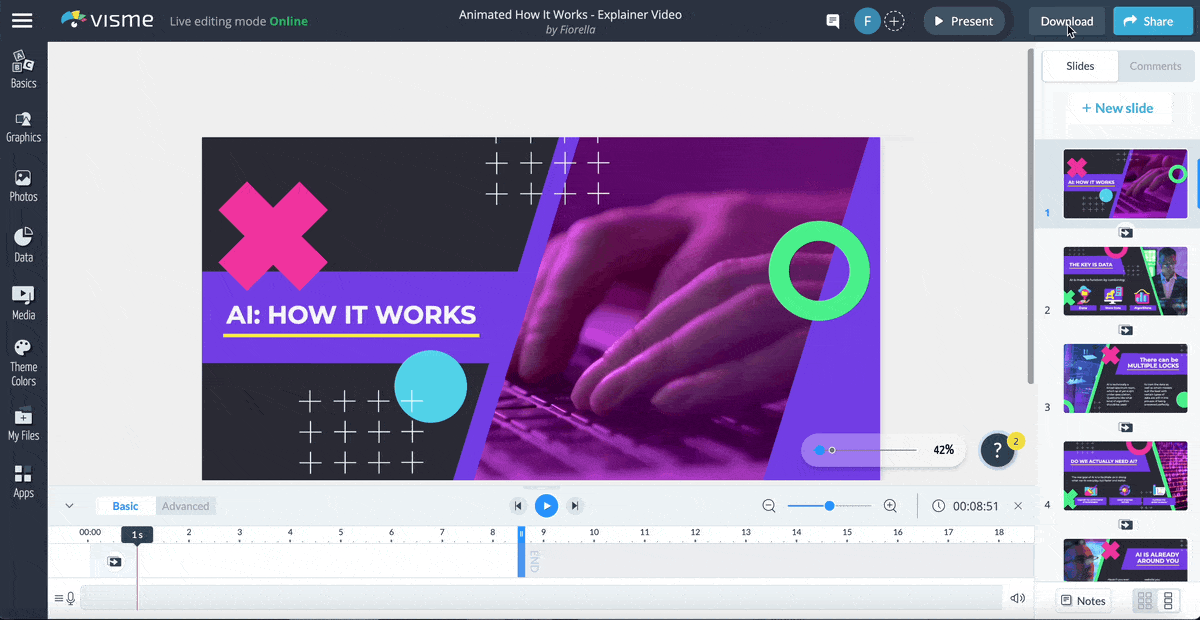
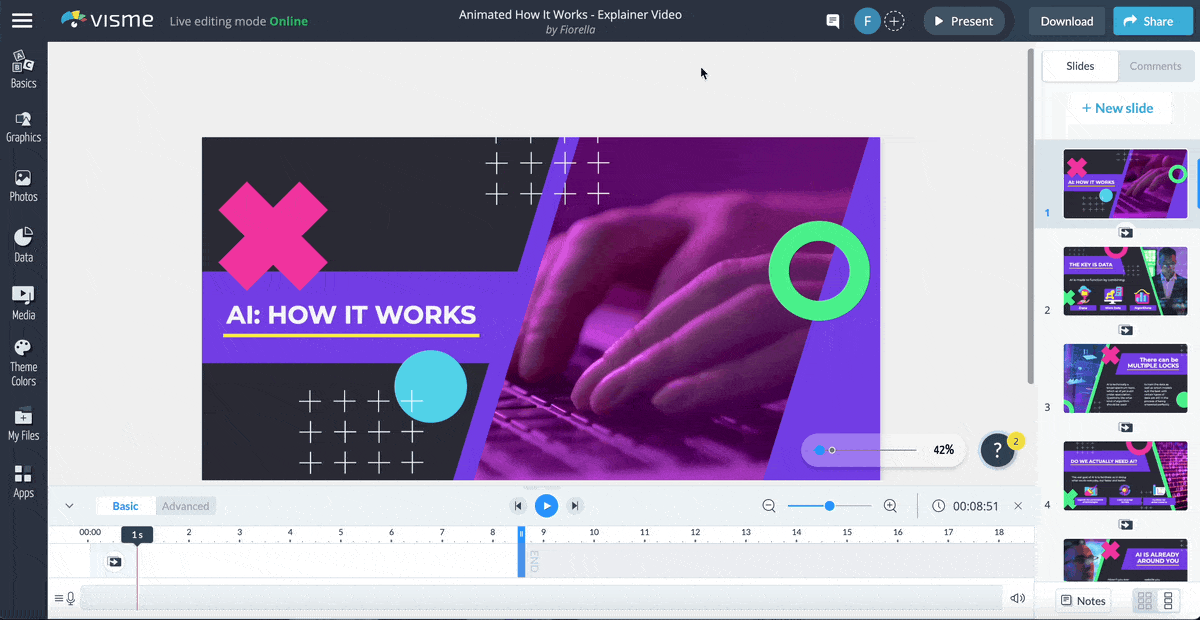
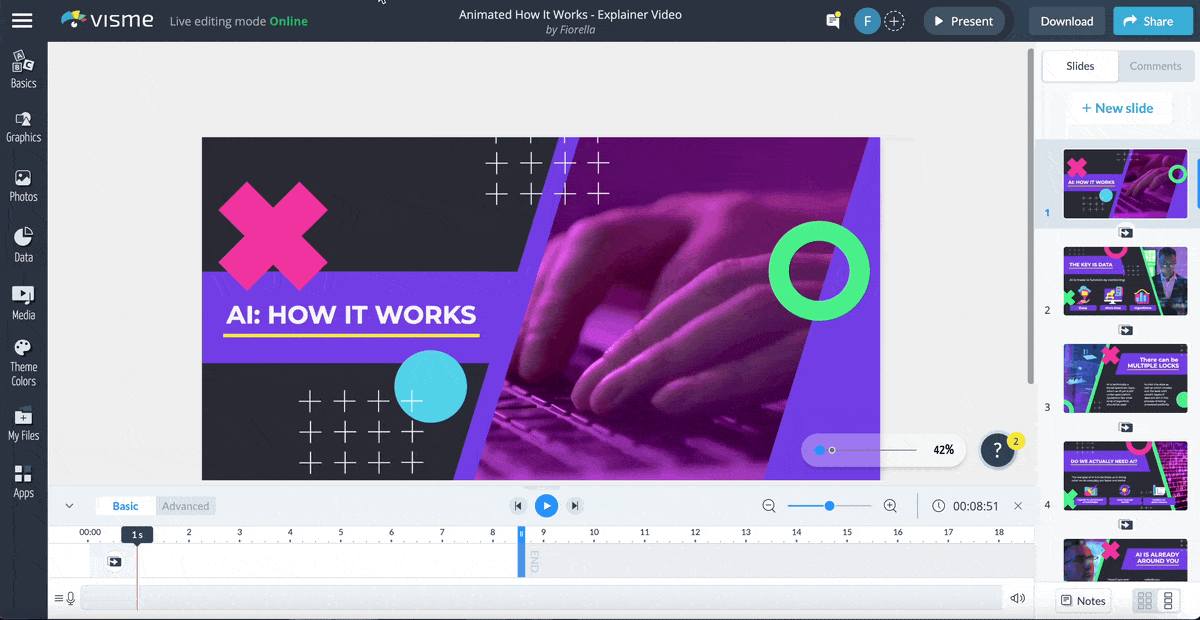
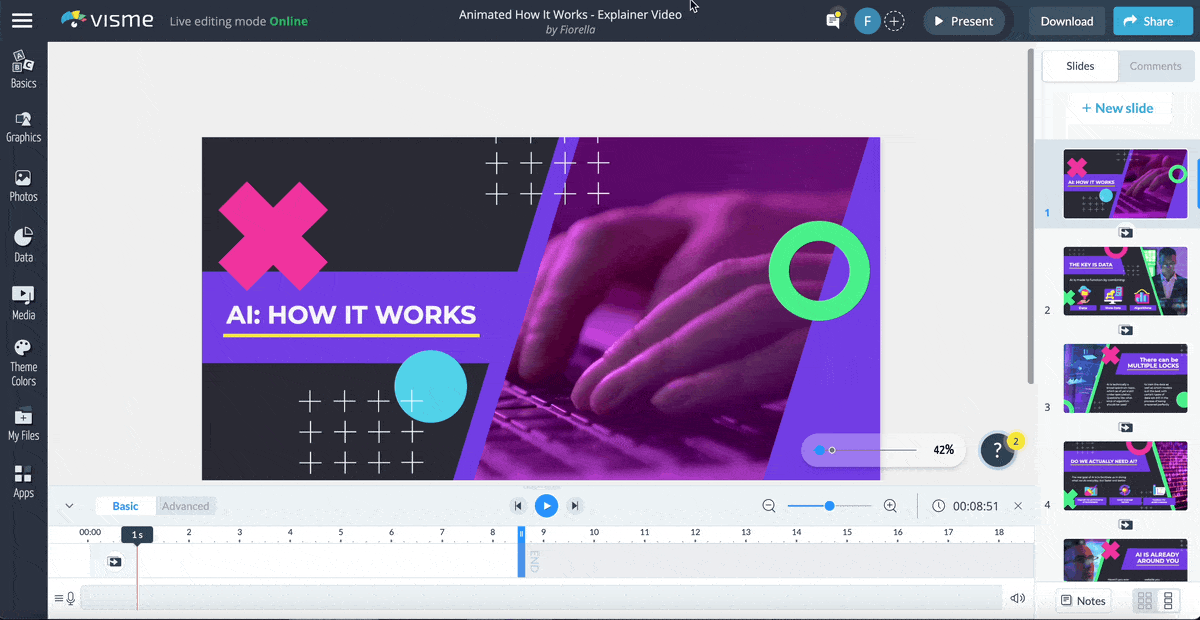
When brainstorming in a remote work setting, nothing can beat the power of an online whiteboard. It gives you the space to brainstorm on your most difficult challenges, collaborate with your team members and visualize ideas in a dynamic and interactive way.
This is unlikely to happen through chat or video and audio conferencing sessions.
Visme’s online whiteboarding tool is designed for brainstorming and collaboration in remote work. It offers a range of features and capabilities that make it superior to other whiteboard tools in the market. Let's explore some of the reasons why Visme Whiteboard stands out:
Explore the best online whiteboards for team collaboration in 2023 and choose the right one for your team. Or, you can use the whiteboard template below from Visme’s library to get started now.
You'll need to use various collaboration tools to get the most out of your remote work. To improve productivity and data consistency, ensure all your apps work together seamlessly.
Integrate Visme with most of the collaboration tools you already use to get a holistic view of your customers, data and organizational health.
Here are some popular Visme integrations:
Effective file management is one of the most important aspects of any professional design workflow. It's easy for files to get lost or forgotten about, especially if you have a team working on the same project.
Visme's "My Files" feature gives you complete control over uploading, managing, editing and
organizing your files. You have the option to upload files from your device or access files from Google Drive, DropBox or One Drive.
And the best part is you can organize all your design assets in bulk using labels and folders, saving you hours of time and effort.
Whenever a team member uploads something to Visme, it becomes accessible to everyone on the team from any location.
Here’s how one of our satisfied customers Nate Brown, Chief Experience Officer at Officium Labs, uses Visme’s “My Files” feature.
"We're using Visme for all of the branding and all of the marketing and most of the presentations that we give on both of those product lines."
"I have used the folder capabilities to properly organize the different files that we have and to make it really easy for our analytics guy to come in and see the files that we want him to work on."
You can read the complete case study article to know How a Customer Experience Company is Using Visme for Team Collaboration.
Furthermore, with Visme's brand wizard tool, you can create your branding assets, such as brand colors, brand fonts and logo, and save them in "My Brand."
Read this article to set up a branding kit in Visme, or watch the video below.
Keeping track of project deadlines can be tricky, especially when your remote team juggles multiple tasks simultaneously. You may already use a project management tool for this, but what if you could design and manage tasks from a single system?
With Visme's content calendar, you can manage all your design tasks in one place. The tool lets you create a visual roadmap for your marketing campaigns and projects. You can organize tasks by dates and milestones, assign them to team members and track their progress.
And the process of using the calendar is a breeze. Assign a due date to a project, and it automatically appears on your content calendar, allowing you to easily view the project status, assigned date and due date all in one place.
Effective remote collaboration is essential for maximizing productivity in today's distributed work environment. Following the tips and resources we shared, you’ll get the most out of your remote team. Look for signs of poor collaboration in your team, and use the best practices we shared to work on your team.
And if you are looking to add a powerful design tool to your remote collaboration toolkit, Visme is the ultimate solution.
Experience the transformative power of Visme, enabling you to design captivating marketing collateral in minutes instead of hours. Say goodbye to lengthy meetings by effortlessly sharing engaging prerecorded presentations that can be reviewed at the convenience of your team.
Ready to boost your team's remote collaboration? Sign-up for Visme today and see the difference it makes.
Design visual brand experiences for your business whether you are a seasoned designer or a total novice.
Try Visme for free