
What is an Explainer Video: How to Make One + Real-Life Examples


Explainer videos are a great way to share information in a simple and concise manner. They can help you get your message across without having to write a long blog post or copy.
Explainer videos are so multifaceted that companies use them for all kinds of purposes, from promoting products and services to breaking down complex processes to employees to revealing how your company works to potential customers.
In this article, we’ll look at what explainer videos are, the 25 best examples of great explainers and how to create an explainer video that helps you achieve your goals. We’ve also included explainer video templates along with tips and best practices to boost the impact of your videos.
Let’s dive in.
An explainer video is a short-form video primarily used for marketing purposes.
Explainer videos can be animated, text-based or live-action. The primary purpose behind creating one is to show product benefits and features or explain processes in a compelling way.
Amazon created this explainer to introduce Amazon Go to the world:
In under two minutes, they show viewers how the technology works and exactly how it’ll improve the shopping experience.
And that is the beauty of an explainer video. In a short time, you’re able to deliver a powerful and memorable message that can improve your brand’s image and sales.
Explainer videos are incredibly useful tools for marketers, sales experts and HR managers alike. They can help visually break down complex ideas and processes. They also help customers understand how your product or service can fit into their lives.
Brands often embed explainer videos on their websites and landing pages to explain their product or company's purpose to potential customers.
They’re also great for sharing on social media or being used as sales enablement tools. For example, your customer success can share explainers as a part of their customer onboarding process to increase retention and product knowledge.
Additionally, here are some benefits of using explainer videos for your company.
Now, let’s talk about the different types of explainers and how to choose one that’s right for your brand.
If you’re looking for a way to deliver strong brand messages to your audience, then this explainer video template is a perfect way to get started. It features an exquisite design layout with eye-catching fonts and several stunning visual assets to help bring your content to life.
You can easily use this template to present your company’s history, mission, corporate values or future goals to prospective stakeholders. Or easily edit it to deliver messages that are relevant to you.
Some messages are more effective and powerful when delivered in video format. And explaining how new technology works is definitely one of them. Use this creative explainer video template to share the features, concepts and potential usage of AI and win over your audience.
This template features a gorgeous mix of text and visual content that will surely keep audiences hooked to your content. Replace the stock photos and videos in the template with your own to deliver an even stronger message. Don't forget to incorporate your brand colors to keep everything on brand.
Educate your target audience on what bitcoin is and how it aims to revolutionalize online payments, traditional banking and overall global financial structure with the help of this stunning explainer video template.
This bitcoin explainer video template features a futuristic design that goes perfectly well with the topic and contains beautiful animations bound to grip your audience's attention. Incorporate your own branding elements, such as colors, fonts, images and logos to make this template your own.
Share exciting photography tips and tricks with your target audience with the help of this modern explainer video template. It features a lovely selection of visual assets, including animated characters, creative shapes and icons and unique fonts—all of which will bring your content to life.
Share snippets of the editing software you use and the steps you follow while editing your photos to keep your audiences hooked.
To get brand messages across to your audience, it's important that you come up with creative ways to do it. And turning a simple how-to content into an explainer video is just one of those ways. This banking app explainer video template has everything that's required in a well-rounded video template — exciting color combinations, professional design layout, creative visual assets and much more.
Make this video template your own by replacing the placeholder text and visual content with your own brand message and assets.
Turning step-by-step guides into explainer videos is a highly impactful technique used by top companies around the globe. This ecommerce explainer video template is one such example that will help you turn a straightforward process into an engaging and easy-to-follow video.
Featuring a mix of creative visual assets, such as stock photos, character animations, high-quality icons and shapes — this explainer video template will help you deliver brand messages quickly and effectively.
Launching a new product and want it to gain maximum engagement? Well, get started on the right foot by using this product promotion explainer video template. The template features exquisite color combinations and eye-catching visual elements that will help bring your brand message to life.
Get started by replacing the placeholder text content of this template, and then upload your brand logos, fonts and colors to make this template your own.
Share the business knowledge you've accumulated over the years with your target audience with the help of this creative explainer video template. The template features a casual yet professional design and outlook that can easily be used for a number of industries.
You are free to use the template as is. But we suggest you replace the placeholder text with your own and incorporate your brand tone, voice and imagery to make it yours. If you don't currently have any branding elements, you can design one inside the Visme editor and save it for future use.
Present your personal research and findings on scientific phenomena using this stunning science-themed explainer video template. The template features attention-grabbing photos and videos with a creative design layout that gives you a nice balance between text and visual content.
Once you've added your branding elements to the video, finetune your explainer video to fit your own design needs—add characters and gestures, configure the style of animations, their timing and more.
Raise awareness for the causes you believe in with the help of this professionally-designed explainer video template. Featuring a stunning design layout with a perfect balance of text and visual content, this explainer video template will help you deliver strong messages with an even bigger impact.
You can easily customize the template for any other social causes as well, from the impact of climate change on the world to the refugee crisis. Make sure you add images and videos that align with the message you aim to deliver.
Creating an explainer video might sound a bit intimidating, but it doesn’t really have to be that way.
In this section, we’ll show you five easy steps you can follow to create one for your brand.
You can hire all the top actors you want and rent the best production equipment money can buy, but it wouldn’t mean a thing if the script is weak.
A good video script gives structure to your video and highlights customers’ pain points. This makes them more likely to stay engaged with your video.
Take your time when writing a script or hire a professional to do it for you. Use storytelling techniques to make your video a success.
Just make sure you’re focusing on the benefits of your product or service and making it a fun watch for your audience.
Next, choose the type of explainer video you’re going to create. It could be a video presentation, animation, motion graphics or a combination of both. This will help streamline your efforts to begin preparing for the shoot.
Also, decide on the format, length and size of your explainer video. This will depend on the channel/s you’re going to share your video on. For example, if you're going to post your video on your Instagram Story, you must shoot vertically.
Pro Tip: Visme offers explainer video templates in three different sizes: square, wide and vertical. Choose a size that works for you or customize all three sizes to share your content on multiple platforms.
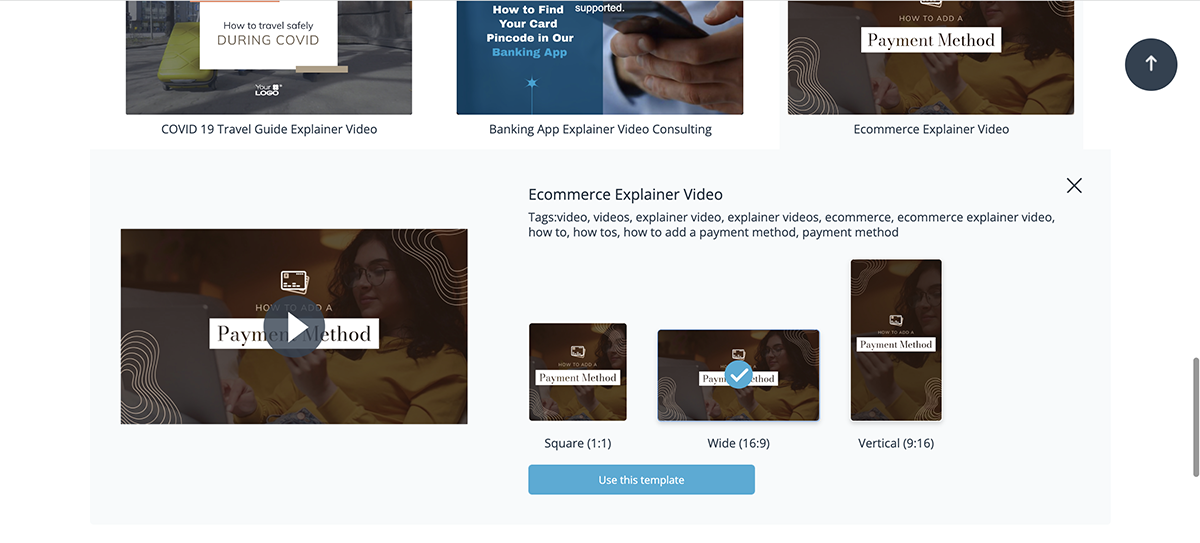
In this step, you’re going to create the “meat” of your video.
If you want animated videos, you can hire a professional animator or work with an agency. Or you can do it yourself using software like Visme.
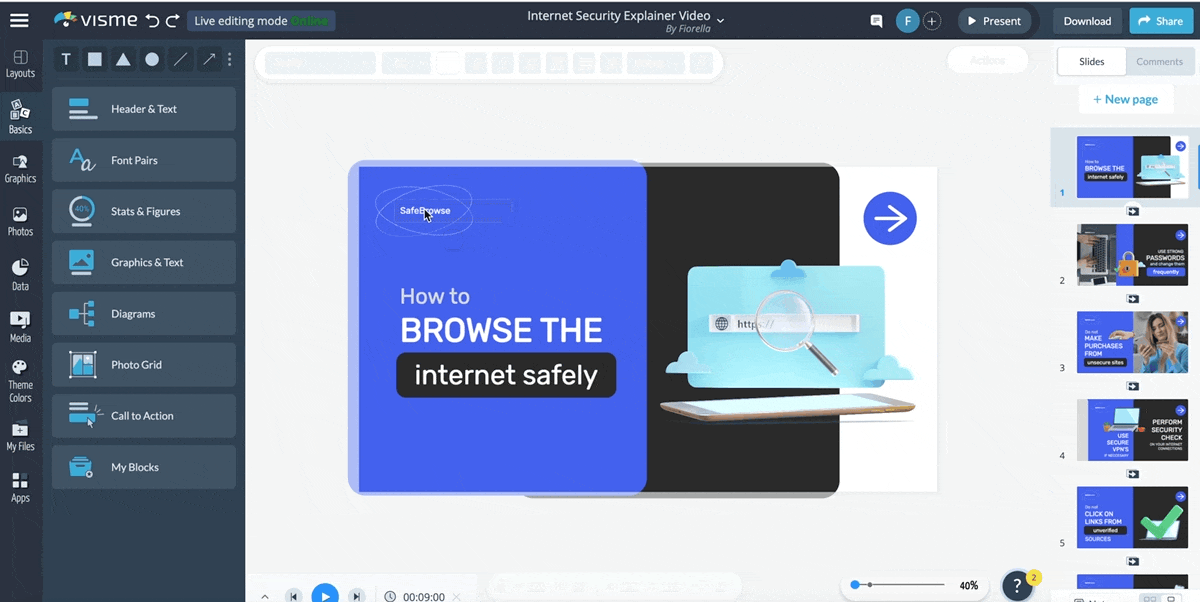
If you’re creating a live-action explainer video, you need to hire actors, rent an indoor studio or an external location and get your hands on video and audio equipment.
The best explainers usually have professional voiceovers that help the audience understand concepts and processes better. This is especially relevant for animated explainers that don’t have a human presence on camera.
You can hire voiceover artists on freelance platforms like Fiverr or Upwork, use an ai celebrity voice generator, or go ahead and record one in-house.
Visme lets you record voiceovers directly inside the editor. So you don't have to go back and forth between tabs, software and videos. You’ve got all you need in one place.
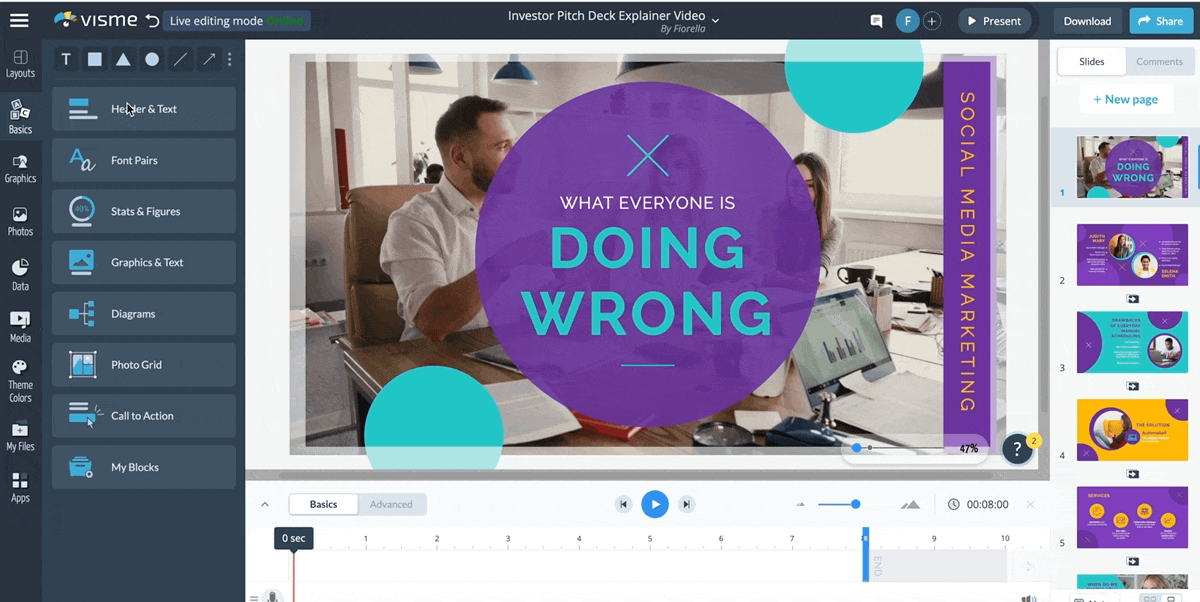
It's now time to put everything together and finalize your explainer video. Start by uploading your video footage and voiceover to Visme and align the two using the timeline editor so everything makes sense.
Then choose music from Visme’s audio library to improve the overall look of your video.

You can also add text overlays, icons, transitions, subtitles and animations right inside the Visme editor to take your explainer videos to the next level.
If all of this sounds like a lot of work, you can also choose from ready-made explainer video templates with built-in animations, titles, transitions and music.

All of Visme’s templates are fully customizable, so upload your branding elements to the template, edit whatever you want and make it your own.
Once you’re done editing your explainer video, it's time to share it with your audience.
Visme lets you download your videos in high-quality MP4 format. You can also share the video with your team members and specific clients using a public or private link.

If you want to embed the explainer video on your website or landing page, you can also generate a responsive or fixed embed code. Simply copy and paste the snippet of code on your web page and you’re good to go.

Now let’s take a look at our selection of 25 of the most awesome explainer videos, separated into sections for easier browsing.
Here are the main types of explainer videos categories you can browse through:
The most common explainer videos are cartoon, illustration or whiteboard drawings in a two-dimensional style. A few years ago, whiteboard explainer videos were the big thing, then it was cartoon characters and lately, it’s colorful illustrations of humans.
Thankfully, some animators and designers know how to think out of the box to create amazing explainer videos for their clients. Take a look at our favorites.
First up, 2D animation illustrated explainer videos. Almost every explainer video lately is designed with illustrations. So much so, that most of them look similar to each other. Then there are the unique and special ones, and here are some of them.
This product explainer video for Citi is used to highlight their CitiTravel feature. It’s focused on one character at a time. It uses beautiful illustration transitions to stay in sync with the narration and best of all it shows their sleek CitiTravel interface on both mobile and desktop so that potential users have an idea of what their user experience might be like and its ease of use.
The explainer video for L’Blend working space is simple with just the minimal frill to its illustration. The animations visualize all the different aspects of the co-working space in fun and interesting animations.
This explainer video is for mobile muster, an initiative to teach people about mobile phone recycling. The 2D line illustration visualizes what a mobile phone is made of with in-and-out interactions in a flat style.
Achieving a 3D look with a 2D illustrated animation isn’t always easy. This explainer video is quite unique in the fact that there’s a sense of depth even if it’s 2D.
The designers created a set of characters to interact in the video which helped make this explainer video unforgettable.
This is a different style of an explainer video. It’s more editorial or journalistic than promotional. The designers were inspired by the 70’s style of illustrations with bright contrasting colors and simple animations.
The Ahrefs explainer video is a cute and entertaining animation that moves horizontally to the right as the elements jump and down on the screen. There are two versions of the video, one without voiceover that you can watch below, and another with voiceover.
This explainer video is a futuristic take on the usual animated linear illustration we see on many explainer videos. The dark background looks great with glowing lines that explain the concept of Build as a Business. The use of gradients is particularly unique and beautiful.
Doctoroo has a cute explainer video in soft muted colors. The characters are designed in the classic illustrated style that is so trendy right now. An explainer video like this always does well with audiences because they make you feel good.
Illustrated characters are the best when created especially for a brand. The cat and its owner are friendly and nice to look at while the voiceover talks about Purina cat food.
This explainer video is the perfect example of what an animated explainer video with 2D illustrations looks like.
This creative explainer video from Buffer starts off by highlighting their audience’s pain points and then showcases the solution Buffer offers to resolve it. They do this quickly and effectively with the use of colorful and on brand illustrations, text and storytelling, all while keeping the viewer engaged and connected in under two minutes.

Before all the explainer videos were made with colorful animated illustrations, the trend was all about whiteboard animations. Unfortunately, whiteboard animations had less unforgettable examples than illustrated explainer videos.
Nevertheless, there are some animated whiteboard explainer videos that we do love.
VideoScribe is a popular whiteboard explainer software, so if anyone knows how to make a business explainer video using whiteboard animation, it’s them. It provides an overview of what you can create with the software, whether in black and white or with color. It’s a more updated version of the whiteboard explainer videos we used to see in the early days of YouTube in the early 2000s.
The whiteboard animated explainer video about Re-Imagining Work is very elaborate. There are plenty of predesigned elements in the animations. But what they have done quite successfully is the texture of the marker over whiteboard.
The live-action hand writes and draws on the board to add details.
One of our personal favorite styles of explainer videos is 3D animation. The difference between 2D and 3D is the depth of field and the type of movement in the video. Keep scrolling below to see some great 3D explainer videos.
Visme is known for it’s amazing and easy-to-use 3D features, so it should come as no surprise when it’s own explainer video is jam packed with dynamic 3D elements, sneak peek into Visme’s design dashboard and stunning visual examples of what users can expect to customize, create or share in Visme. Our team worked hard to make it happen and we’re really proud of it.
The Boostation 3D animation explainer video is fun and vibrant with an isometric style design. A mobile phone screen turns into an animated city with street corners that represent working apps in the device. It’s interesting and cute all at the same time.
Crediflux created a unique animation of wooden balls rolling around on a contraption that selects the best of them and then turns them into digital code. The first part of the 3D animation is very realistic and grabs the eye of the audience very easily.
On a different note, workflow created a 3D animated explainer video with claymation. This is a style that involves characters and elements made of clay, or playdough.
In this case, the action takes place on a real-live desk with cute characters that visualize the story of the brand and what it does.
Using live-action videos or live-action elements mixed with animation is a great way to appeal to a wide audience. These types of explainer videos come in all shapes and sizes, from simple presentation slides that include animation to full-fledged fusion designs.
The 3D explainer video for Vntana is a nice animated mix of 3D designs and live-action videos. Their business is all about optimizing the use of 3D in design so it’s not surprising their explainer video does a great job of incorporating it with some 2D elements to make the 3D visuals stand out.
This explainer video example has a very achievable style to inspire your own. It’s made of slides with video backgrounds and animated elements on top. It’s a very classic approach to animation and it still grabs the viewer’s attention.
Another option for an explainer video is to use a minimal style live-action and animation hybrid. In some cases, the animations can be very elaborate but in this case, all it needs is simplicity and clean design.
The live-action video is the main aspect while animation is a complement.
The start of this Zendesk Guide explainer video starts like any other animated illustration and then it switches to live-action seamlessly.
It doesn’t surprise that animated elements start to show up in between fish in a fish tank, goldfish cookies and a person dressed as a shark.
Similar to the video above, Move Guides uses a seamless combination of live-action videos and animated elements. In this case, the animations are layered above the video but also look like they are part of the video.
This Slack explainer video starts with a clip of the CEO and founder talking about how channels in Slack can replace email. Then it moves to simple animations to visualize what email is missing and how Slack can fix it.
The last two examples are from the industrial sector. These are usually a bit different to other types of businesses because they need to show processes and actual products. Designers recreate the products into animated elements to make the video more attractive.
This motion graphics explainer video is a visualization of the process of the Barte remote bus system. The mechanism pieces are digitized and animated into a successful motion graphics explainer video
In the explainer video for GE Digital, motion graphics combine with animated elements. This explainer video does a good job of visualizing what could potentially be a dry topic.
A good explainer video hooks your audience and effectively educates them on how your product, service or process works.
Here are five actionable tips to achieve maximum results with your explainers:
1. Hire professionals: Your audio or video quality, along with the quality of talent you use for acting and voiceovers, can affect the performance of your explainer videos. It may be tempting to save money, but it can also seriously impact your results. Always use high-quality equipment and hire professional services for great results.
2. Focus on the benefits: Make sure you communicate the benefits of your product or service to the audience instead of focusing on features. Emphasizing the value your offerings can add to your customers’ lives will drive much better results than just telling them what your offering is.
3. Stick to your brand voice: Each brand has a unique style and voice. Depending on your industry and other factors, you may have a professional tone or a casual, laidback style. Choose the tone and graphical elements that resonate with your voice to build a stronger brand over time.
4. Keep your videos short: One of the best things about explainer videos is that they let you show more in less time. Keeping your videos under two minutes can drive a higher engagement and retention rate.
5. Add a CTA: Your explainer video is incomplete without a call-to-action. Include a slide at the end of your video that guides viewers on the next steps or how they can contact you for further details.
You can easily make a explainer video by doing the follow:
Be sure to take the time to plan your video and look for inspiration so that once you've finalized your video your satisfied with the final outcome.
Explainer videos provide a huge advantage that any individual or business can benefit from including:
Yes, explainer videos are still a thing. In fact, explainer videos are timeliness marketing tools and with the increase of video content being utilized across popular platform they're not going to go away anytime soon.
Explainer videos are popular because they make information more digestible, engaging and they can be shared or repurposed across multiple platforms. They can also be used internally or externally as well.
There's no one size it's all when it comes to the best type of explainer video. It all depends on your video's goal, message and audience. The most popular and commonly used types of explainer videos are animated, live-action and whiteboard. Take a look at the examples of amazing explainer videos listed in the article above.
A good explainer video ranges between 60 seconds to 2 minutes. This allows the video to maintain viewer engagement throughout the entire video.
The top explainer video makers include Visme, Demo Duck, Loom, Yum Yum Videos, Biteable and Explainify. Outside of this list are plenty of other free and paid explainer video makers you can research and review, all depending on your needs, the type and format of video you'd like to create and design experience.
Explainer videos are handy tools for promoting products and services, communicating company processes and goals and more.
If you’re looking for a quick and easy way to create engaging explainer videos, check out Visme’s explainer video templates. Our library has dozens of options for various industries, so find one you like and customize it using our video maker to fit your brand style and voice.
Design visual brand experiences for your business whether you are a seasoned designer or a total novice.
Try Visme for free