
7 Detailed Training Schedule Templates for Employees in Training
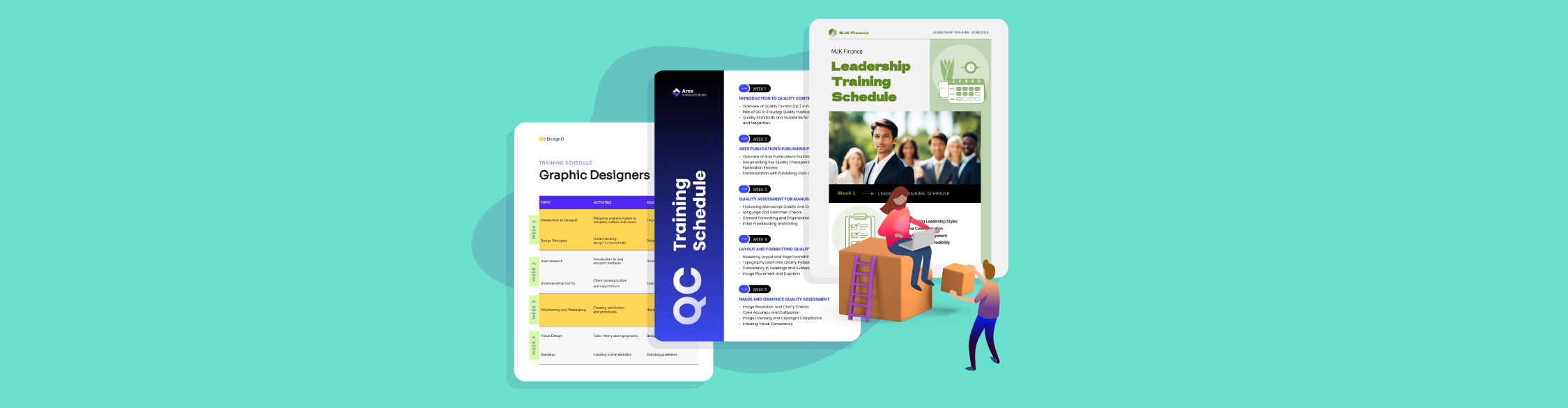
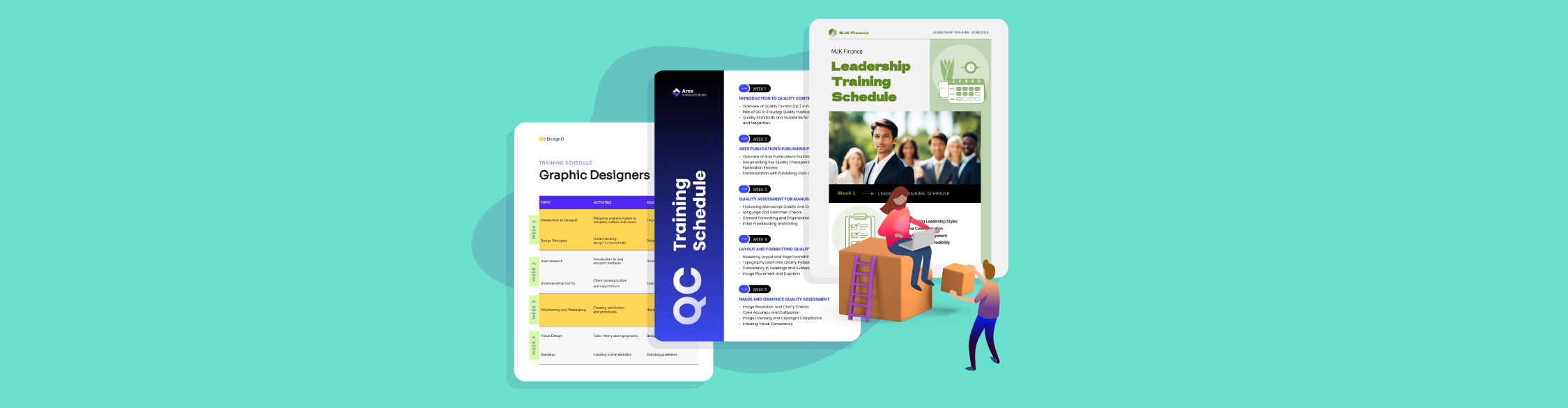
Creating an effective employee training schedule is a balancing act. Allocate too much time and you disrupt regular operations. Allocate too little and the training loses its value.
For instance, 84% of employees report not knowing how to use key features and processes in their everyday software. Yet, 31% received less than an hour of training for the core tools they rely on.
This highlights an imbalance between training needs and scheduling.
So, how do you ensure your training is both efficient and impactful? The answer lies in smart training scheduling.
If you're new to creating training schedules or pressed for time, ready-made templates can be a game-changer.
Luckily, Visme offers easy-to-use, customizable templates that help you allocate the right amount of time to training without sacrificing quality. This article will show you how to use them.
A training schedule template is a pre-designed framework that helps you organize the timing and logistics of training sessions. It typically includes sections for dates, times, topics, modules and resources—ensuring all the essential details are covered.
Training coordinators or HR professionals use these training schedules to align sessions with company goals and employee availability.
Event planners or coordinators working with organizations that host professional development workshops rely on training schedule templates to keep things on track.
Visme offers a variety of training schedule templates for different types of training, including product, leadership and compliance training. Each template is fully customizable to fit your unique needs. Just rebrand it with a few clicks and export it for use. If you have an existing draft, import it into Visme and fine-tune it with our design tools.
Research by Axonify reveals that 43% of those who received training found it ineffective.
This highlights that it’s not just enough to provide training; you need to organize and schedule it in a way that delivers clear value to trainees.
Here are some ways training schedule templates play a critical role in ensuring effective training in several ways:
Made with Visme Infographic Maker
As an individual, you don’t take courses or training without a clear purpose for personal development. This principle is even more important in business, where scarce resources must be used efficiently to produce measurable value.
Before investing productive work hours into employee training, conduct a thorough analysis to identify the specific skills or knowledge employees need to improve their performance or achieve business objectives.
Focus on the following aspects to pinpoint training needs:
Read this article to learn more about how to conduct a training needs assessment.
Note: You mustn’t address every training need immediately. Instead, prioritize those that directly impact the current company’s goals or employee performance.
Once you’ve identified the needs, set SMART goals that clearly define the training’s purpose. For example, “Reduce product defects by 20% through quality control training within the next three weeks.” This ensures a focused training schedule devoid of vague and unnecessary content.
With a clear understanding of training needs and goals, you can determine what skills need improvement, who needs the training and why it’s essential for the organization’s success. This information forms the foundation for outlining the training program and effectively scheduling sessions.
It's time to dive into the core of your training schedule by outlining the program to manage the components easily.
Start by identifying the key modules that correspond to the skills or knowledge areas you want to address, then break each module down into topics.
For example, in a software training program, modules might include "Introduction to Software," "Navigating the Interface," "Advanced Features," and "Troubleshooting". Within "Introduction to Software," topics could cover “basic navigation”, “system requirements” and “user settings”.
Organize the modules logically to ensure employees build their skills progressively. Begin with foundational knowledge before advancing to more complex topics, providing a natural flow that supports learning.
By the end of this process, you should have a clear structure that outlines the modules and topics you'll cover, as well as the order for delivering them.
This section assigns time to each module and determines how long the entire training will take. To do this, consider the core instructional content and additional elements such as quizzes, tests, case studies, breaks, discussions and clarifications. Make sure to account for buffer time if applications or activities take longer than expected.
Several factors can influence the training duration:
By considering these factors, you can accurately estimate the required time for each module and ensure that your training schedule remains realistic and effective.
Once you know the total time the program will take, you can then decide on a schedule format that aligns with your operational constraints and the participants' availability. This involves structuring the training into a series of short sessions, a few long sessions or a hybrid format.
For example, if the training program requires 4 hours, you can split it into two 2-hour sessions, deliver it in a single half-day workshop, or spread it across shorter sessions over a week in an online course.
Consider these factors when determining your schedules:
By considering these factors, you should be able to determine the start and end dates of the entire program.
Now, you can outline the content, time and schedules into a single, accessible document, just like this template shows.
If you're in a creative mood, go ahead and design one from scratch. When using a template, you can easily replace the placeholder modules, topics and durations with your own. You can also add more columns for details like time, instructor, breaks and other relevant activities.
Resize and rearrange design elements, adjust the layout, add images and experiment with different colors and fonts.
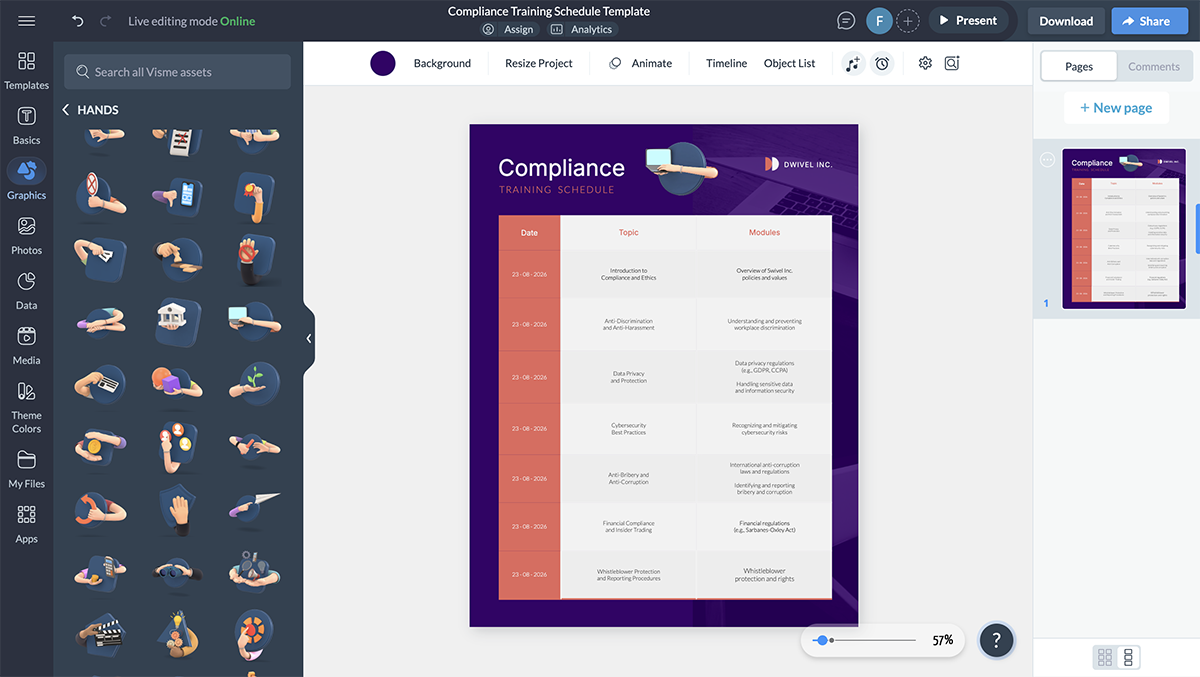
If you're adding the schedule template to a broader training plan, use Visme's interactivity feature to link each module directly to its corresponding section in the plan.
Unsure about content, timing, or schedule? Visme’s collaborative feature lets you invite subject matter experts and executives to suggest realistic timeframes or ensure the schedule doesn’t conflict with major company events. You can control their access to view, comment, or edit and track all changes made to the document with Visme’s audit log.
Use Visme’s workspace feature if you're managing training schedules for multiple departments. You can create different workspaces for different departments to keep things tidy while restricting the access of each team to only their department assets.
Distribute the finalized schedule to all participants, stakeholders and trainers. If you're updating sessions frequently, using drag and drop scheduling software helps ensure schedule changes stay organized and easy to share.
You can share and publish your training template in multiple formats, including JPEG, PNG, PDF, PowerPoint, HTML or as a live webpage.
This flexibility makes it possible to share your template across various platforms.
Tracking attendance helps gauge the reception of the training program. High attendance generally indicates strong engagement, while absenteeism may suggest scheduling, content or communication issues.
Using Visme’s feedback survey forms, you can ask your employees to give feedback about the training. This will allow you to evaluate the effectiveness of the training schedule and make data-driven adjustments for future training. You can easily convert this data into beautiful data charts or graphs using Visme’s Graph maker.
And, if you decide to import the results of your feedback survey into an Excel sheet or Google spreadsheet, you can easily convert the data to charts and graphs in Visme without manually adding them.
This eye-catching general training schedule template is versatile and suitable for various purposes. Whether you’re training different teams across multiple industries, you can customize it to fit your needs.
You can adjust every design element—swap colors, fonts and content—to align with your branding and specific use case.
The template includes a resource section to ensure that trainers and trainees have all the necessary tools and materials for smooth and effective training materials. You can add interactive elements like clickable links to direct your employees to additional online resources related to the training topic.
Another beauty of this design is the use of two color blocks to help viewers focus on one schedule at a time, reducing the risk of overwhelming them with information.
This simple yet effective quality training template helps you prepare comprehensive training programs that equip your employees to follow consistent processes and uphold established standards. This approach is essential for streamlining workflows, reducing variability in performance and maintaining high levels of productivity across your organization.
No matter your industry, you can easily customize this schedule template to fit your training schedule.
Visme designs are also LMS-compatible, allowing you to download them in SCORM or xAPI formats for seamless integration into any LMS, ensuring smooth delivery and tracking of your training programs.
Companies that face non-compliance issues spend an average of about $14.82 million annually. This hefty cost highlights the importance of investing in thorough compliance training for both new hires and existing employees. Effective training helps ensure that everyone understands and follows legal requirements, which can prevent costly fines and legal troubles.
To make your compliance training schedule look professional and on-brand, use Visme’s brand design tool. Enter your company’s URL and Visme’s AI will automatically add your logo, colors and fonts to create custom designs effortlessly.
If your sales team isn’t meeting quotas, it might be time for targeted sales training. This program will equip your team with modern sales skills, techniques and knowledge to sell more effectively, build strong customer relationships and meet business goals.
With this straightforward sales training schedule template, you can quickly enhance your team’s performance and keep them competitive and informed.
Should an emergency require you to adjust the schedule, Visme’s dynamic fields allow you to update your training schedule across all documents from a single source, saving time and reducing manual entry errors.
Whether you’re promoting employees to leadership roles and trying to equip them with the necessary skills to help existing leaders fill identified gaps, this 12-week leadership training schedule is perfect.
It ensures intensive training that helps leaders develop critical management skills, improve communication and drive organizational success.
With its stunning design, image and icons, this template shows that while leadership is serious, training doesn't have to be dull. You can have a professional yet engaging training schedule that captures attention and maintains interest.
You can import custom images or choose from Visme's library of high-resolution stock images. If you're feeling creative, use Visme's AI image generator. Just provide a description and it will create a unique image in seconds.
For any low quality images, use Visme's image editor to polish and bring them up to professional standards.
As technology evolves, you need technical training to keep your employees current with new tools, software and methodologies, helping your organization stay competitive and innovative.
Employees with technical skills can complete tasks more efficiently and accurately and are able to troubleshoot issues, which will reduce downtime and errors.
Using this detailed template, you can consolidate related content into a single week to reduce the number of separate sessions needed. This can make scheduling more flexible and reduce gaps between topics.
When employees fully grasp the company product’s features, benefits and applications, they can better communicate these values to customers and confidently address inquiries.
Using this well-structured product training schedule template helps you communicate the training format to employees to help them prepare adequately ahead of the training.
The template is organized with clear tasks, allowing participants to follow along while engaging in practical assignments.
Additionally, it features a deadline column for setting expectations and keeping participants accountable, ensuring the training runs smoothly and effectively.
Creating a training schedule may seem like extra work, but the benefits make it worthwhile.
Training schedules help you allot time adequately, prevent scheduling conflicts with company activities and give participants a heads-up, helping them prepare in advance for maximum impact.
With Visme, crafting training schedules, training manuals, training plans, training videos and outlines in one platform is easier than ever. Even if you have no design or coding experience, Visme’s intuitive interface lets you create professional and unique designs from day one.
Visme integrates seamlessly with your favorite tools, so your data isn’t isolated. You can even export your training programs in SCORM or xAPI formats for compatibility with your current or future LMS systems.
Sign up with Visme today to start creating your training materials with zero hassle.
Design visual brand experiences for your business whether you are a seasoned designer or a total novice.
Try Visme for free