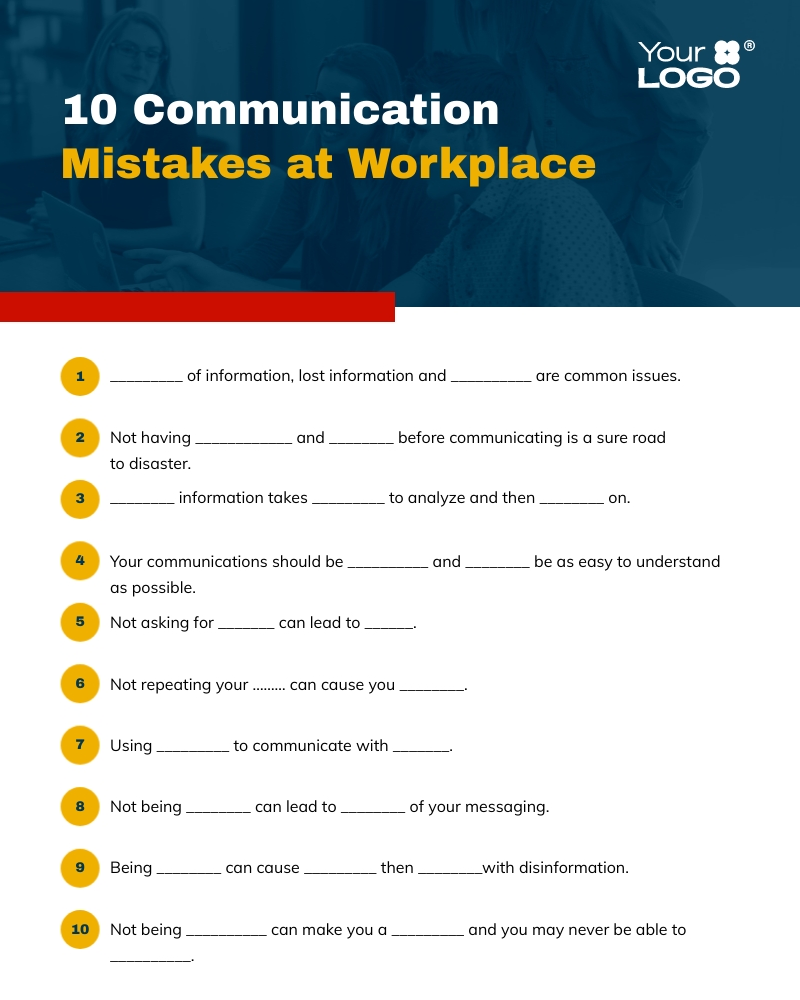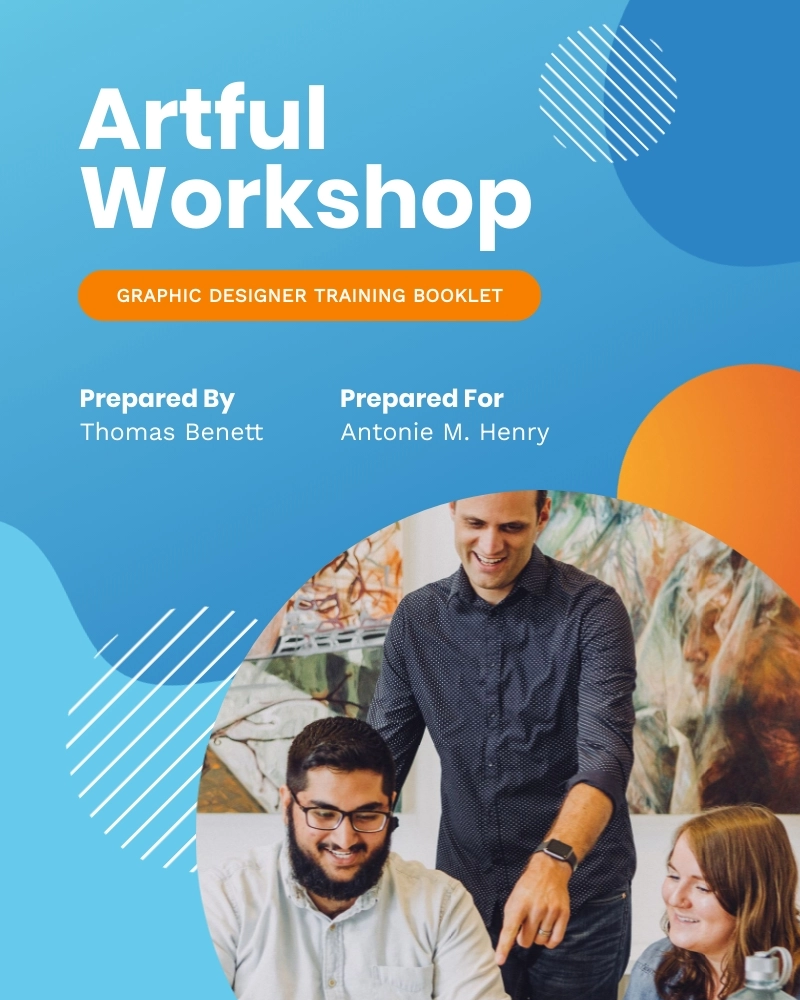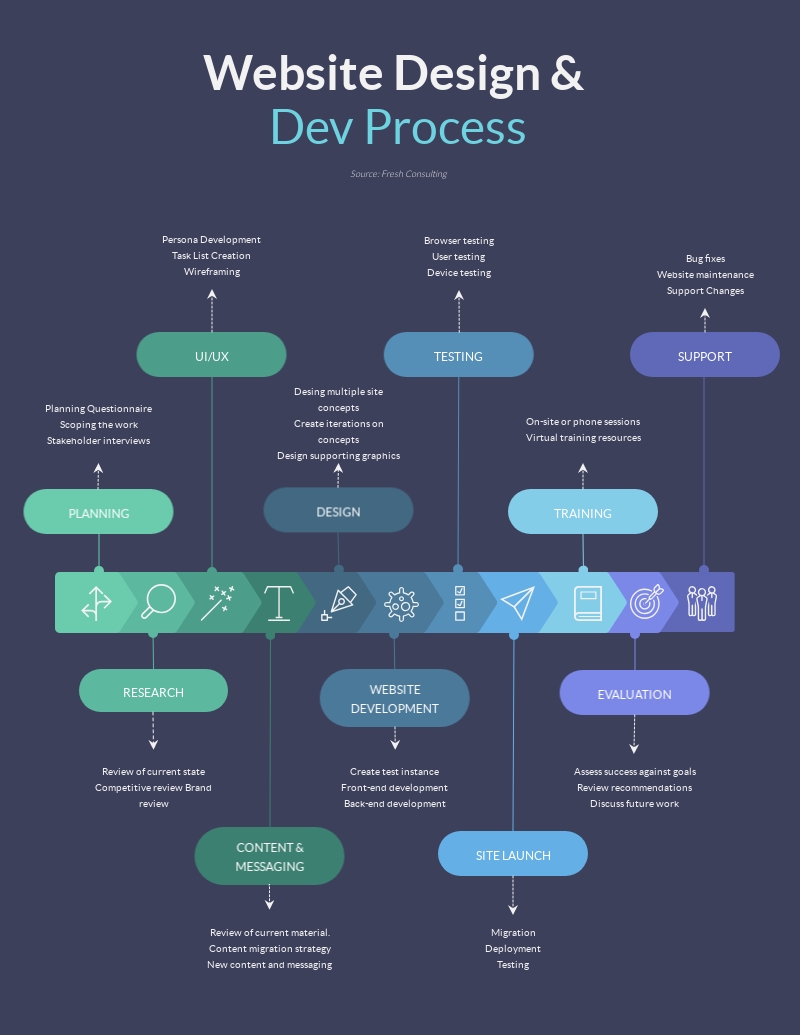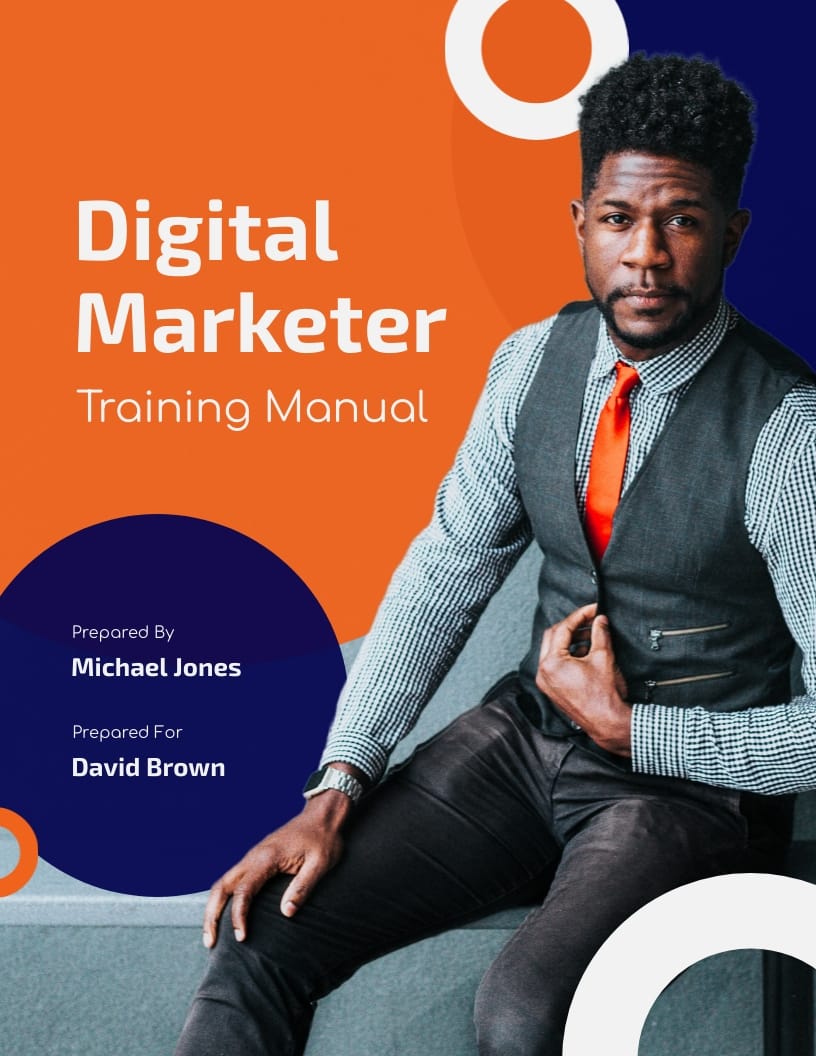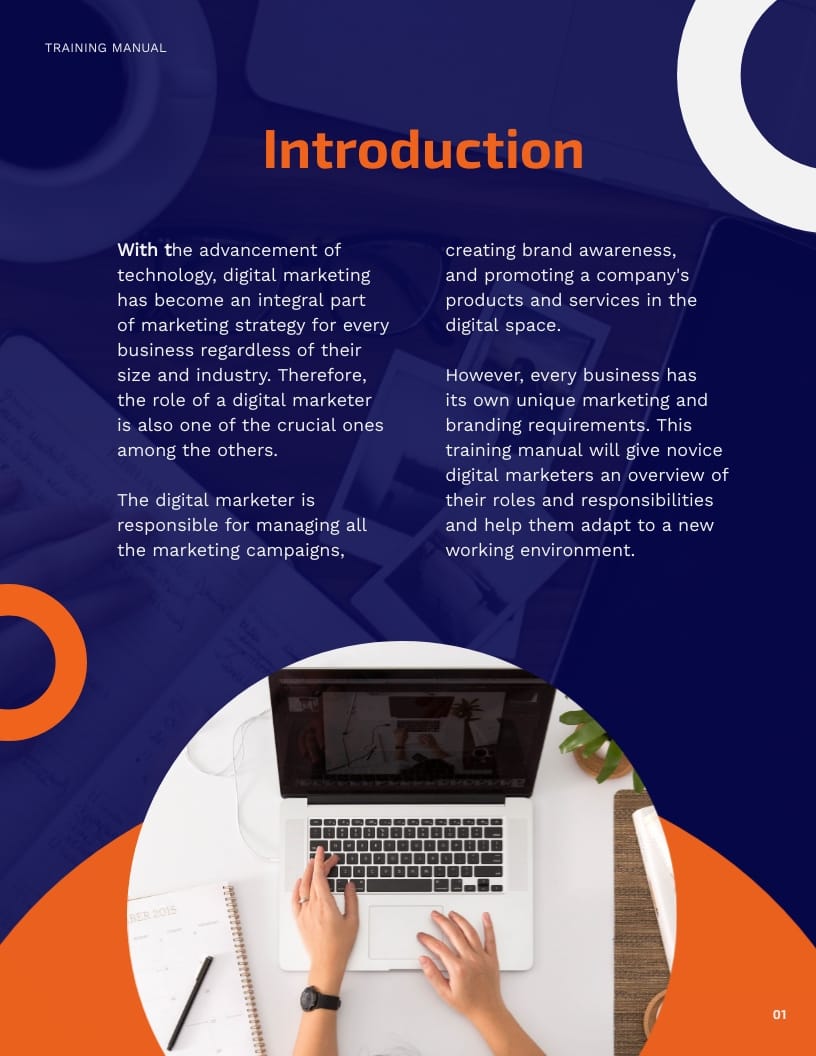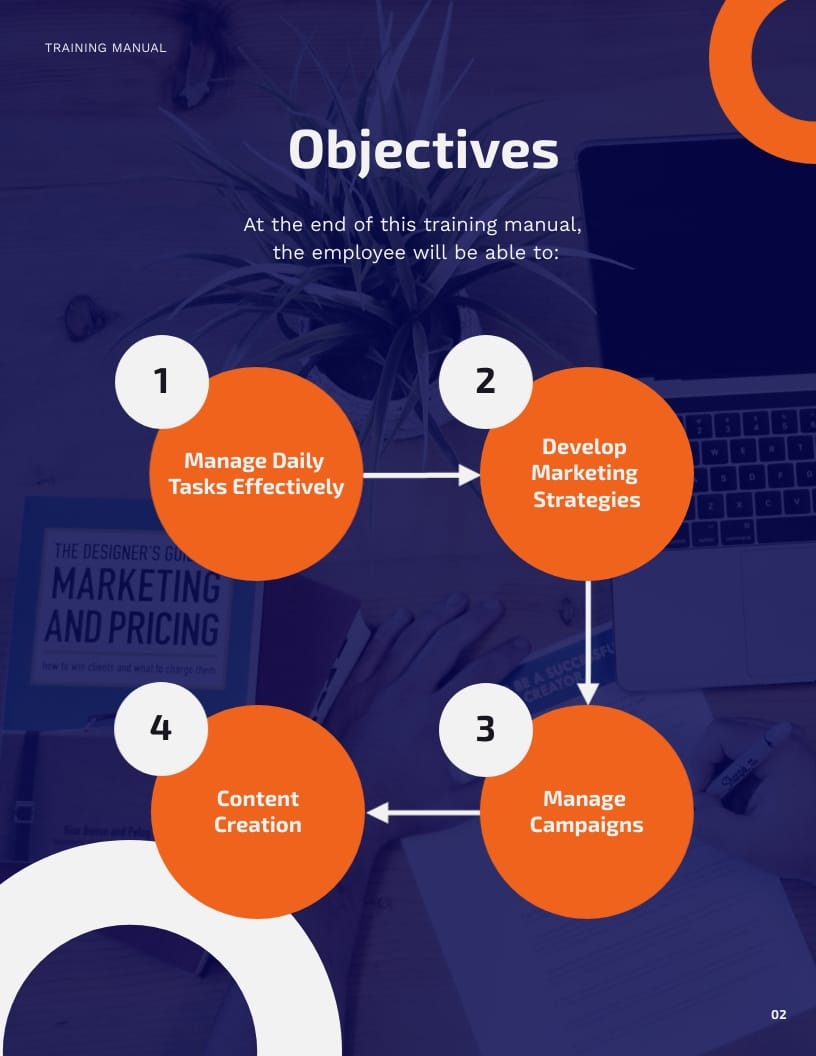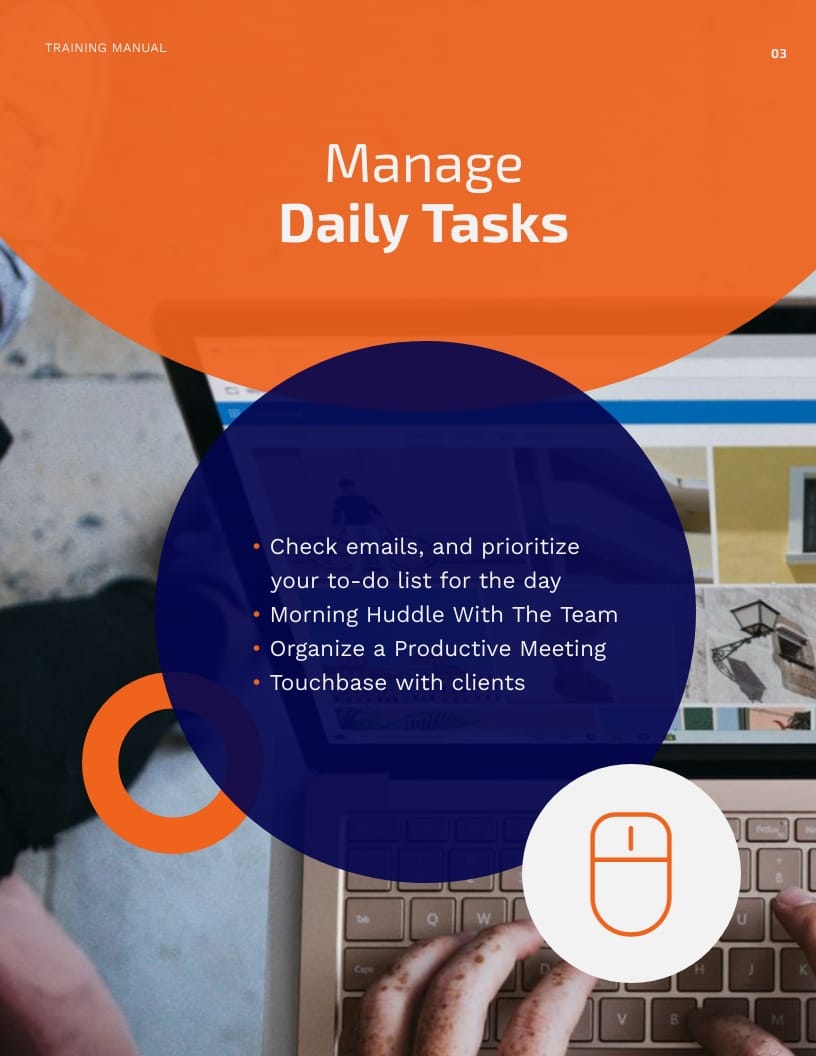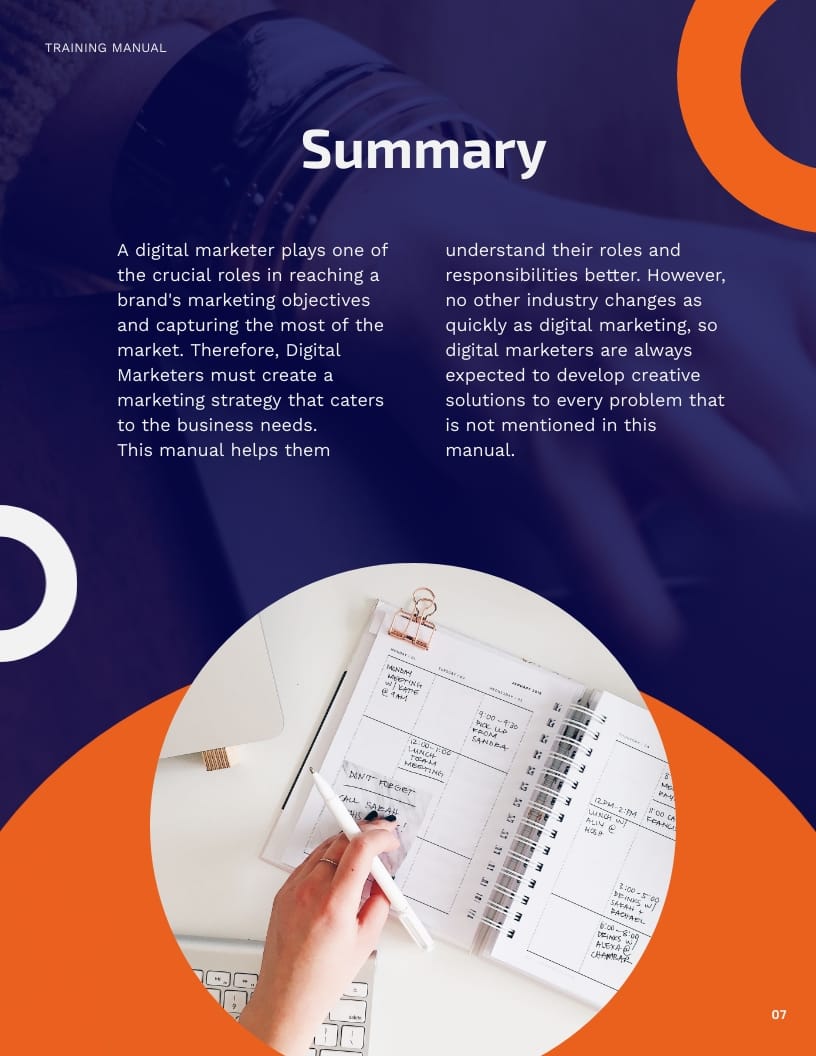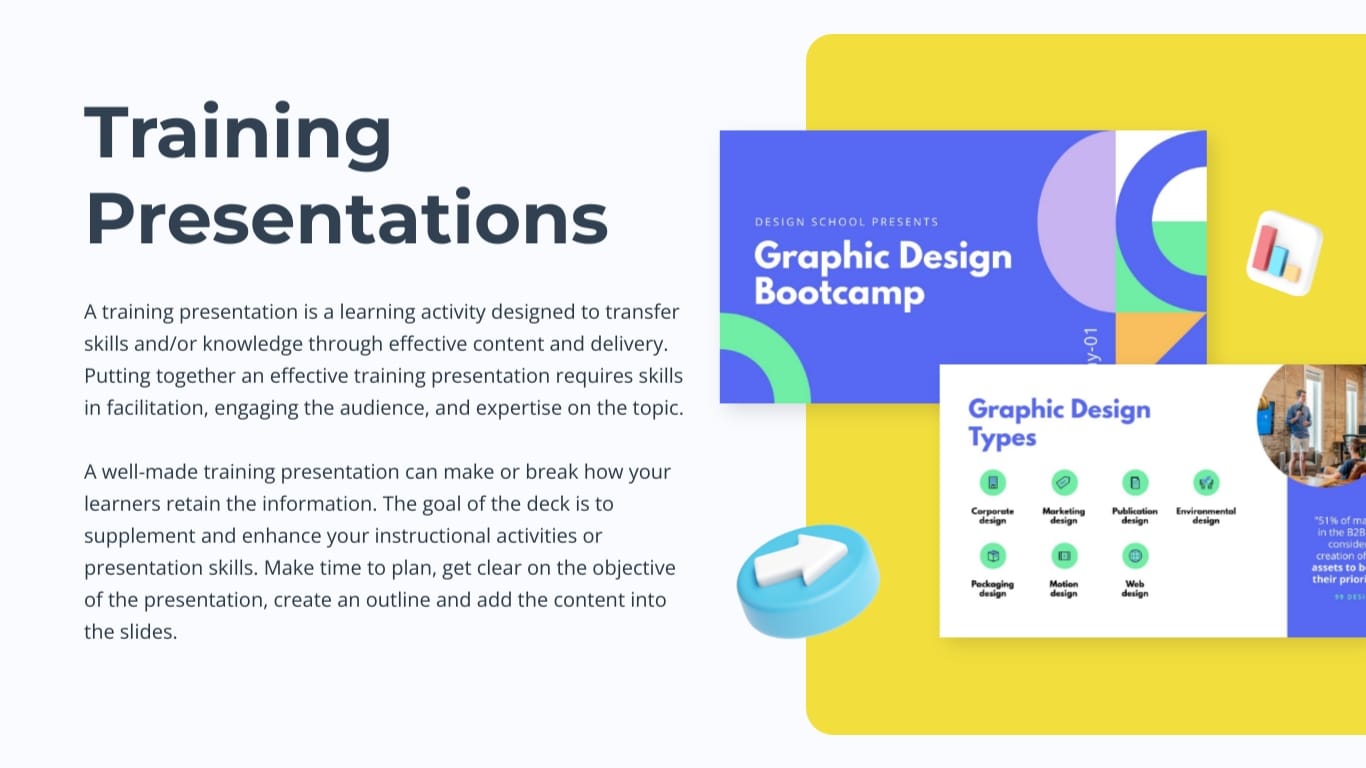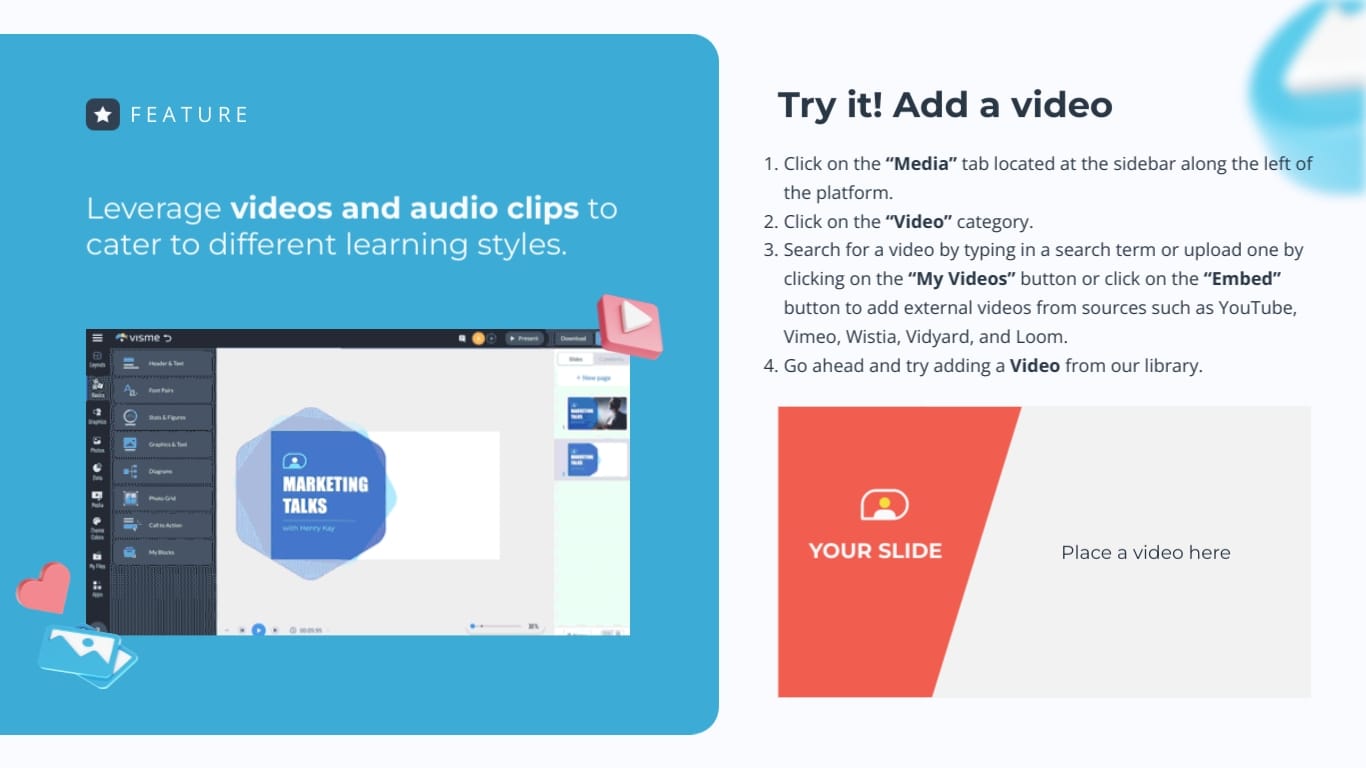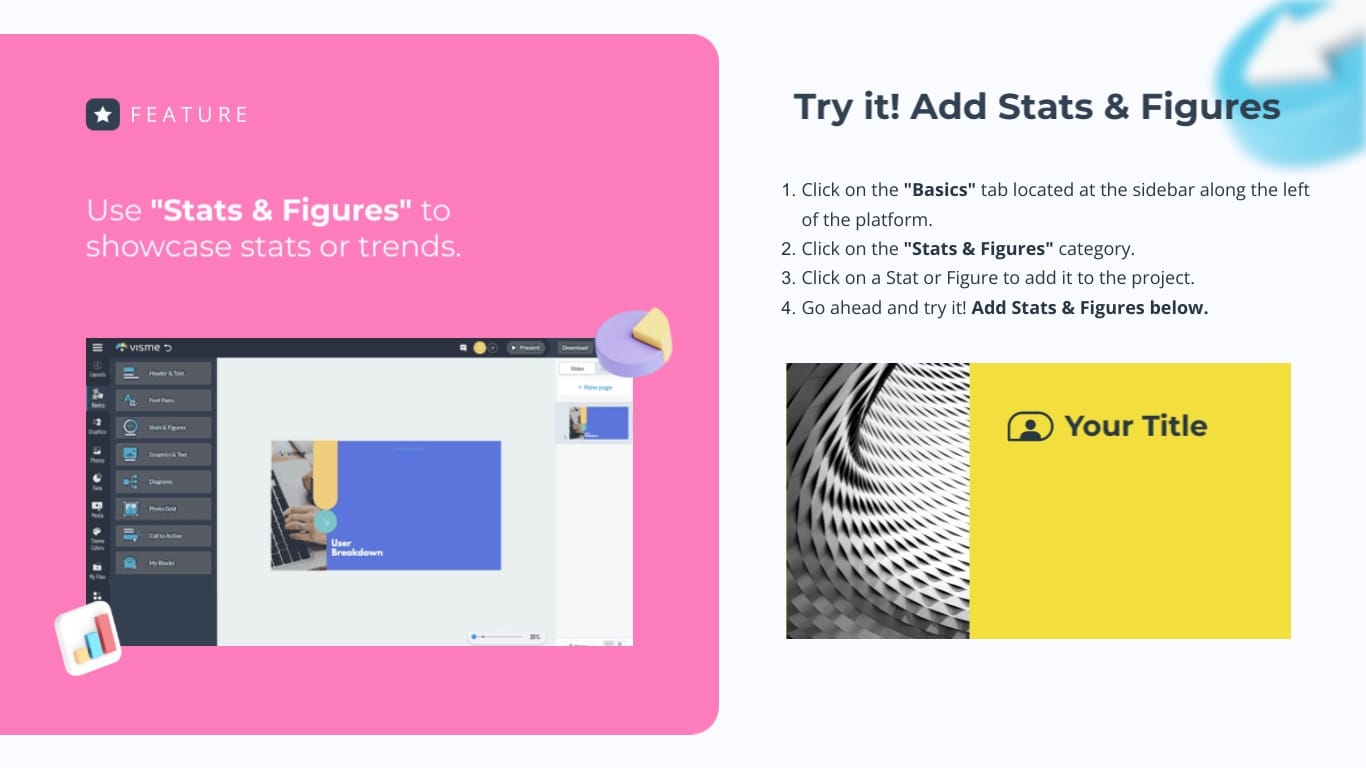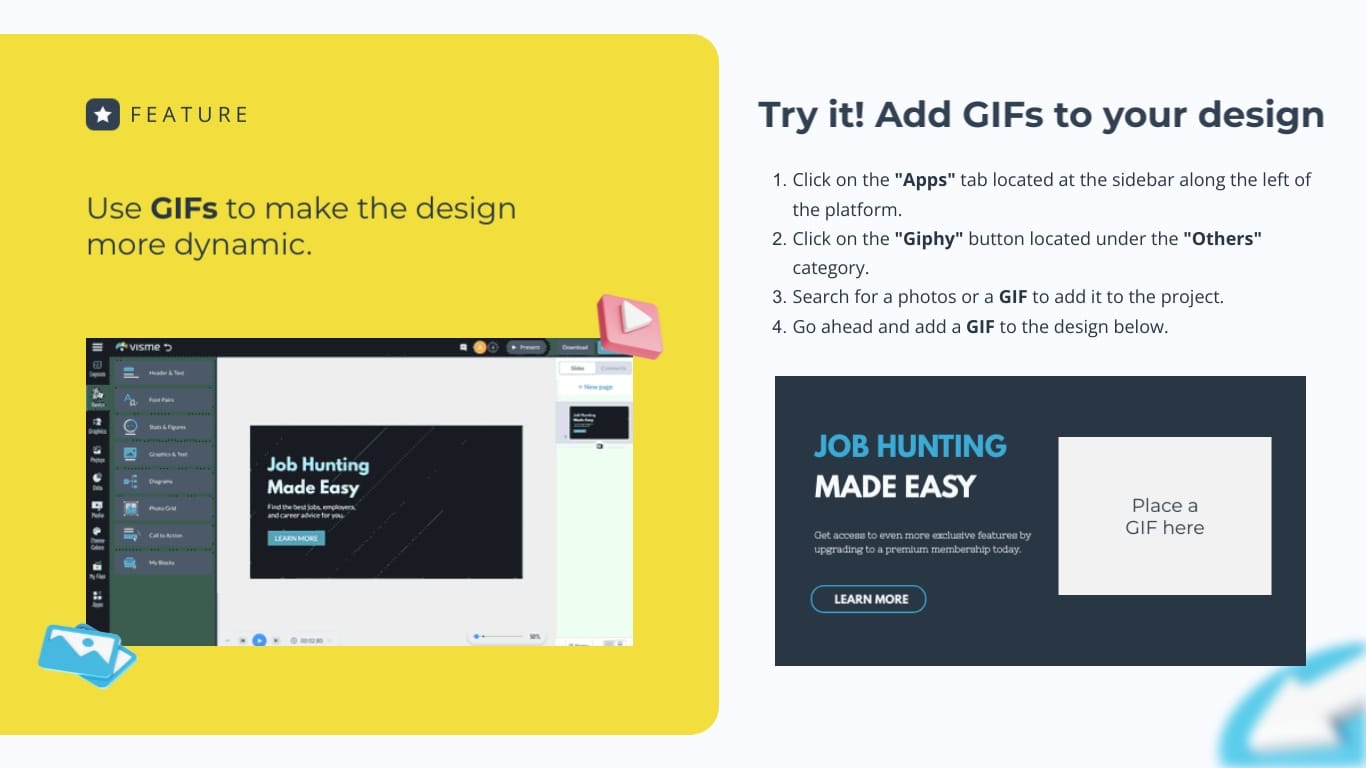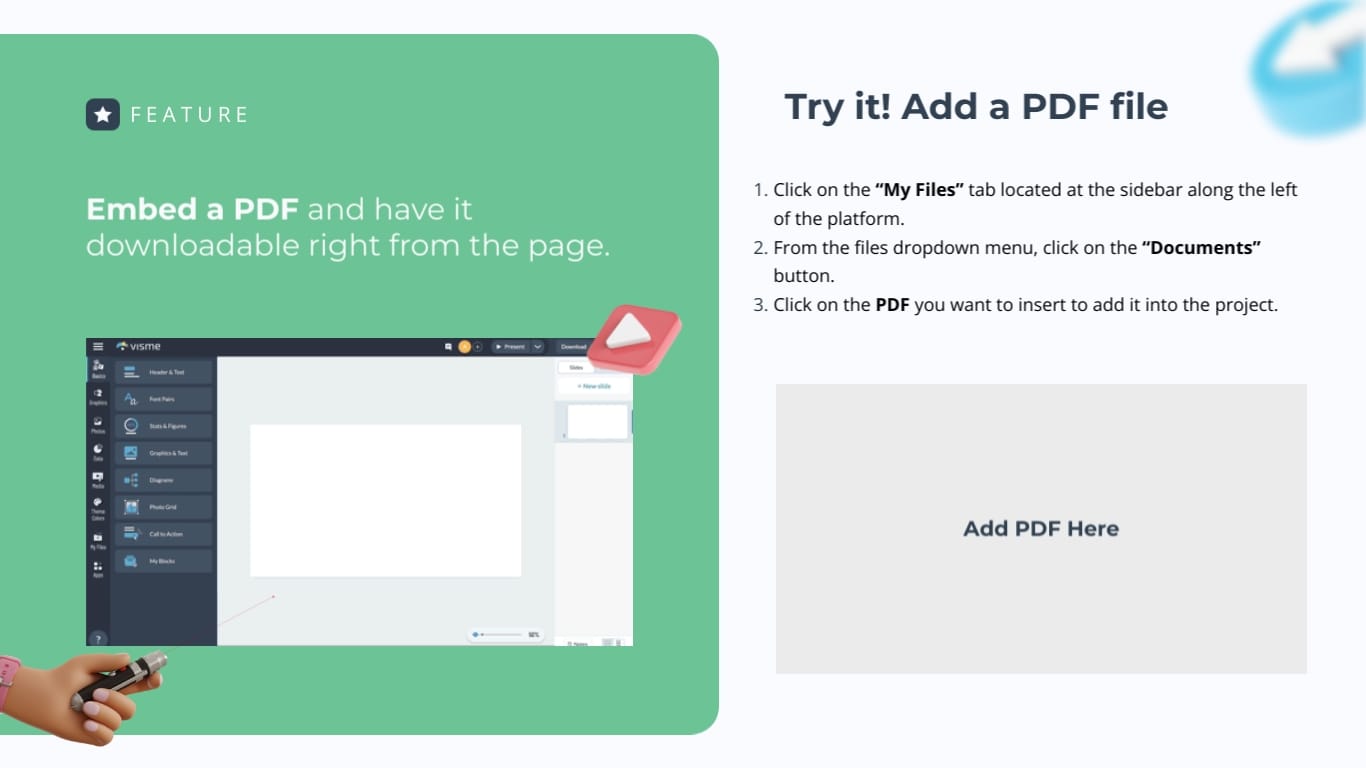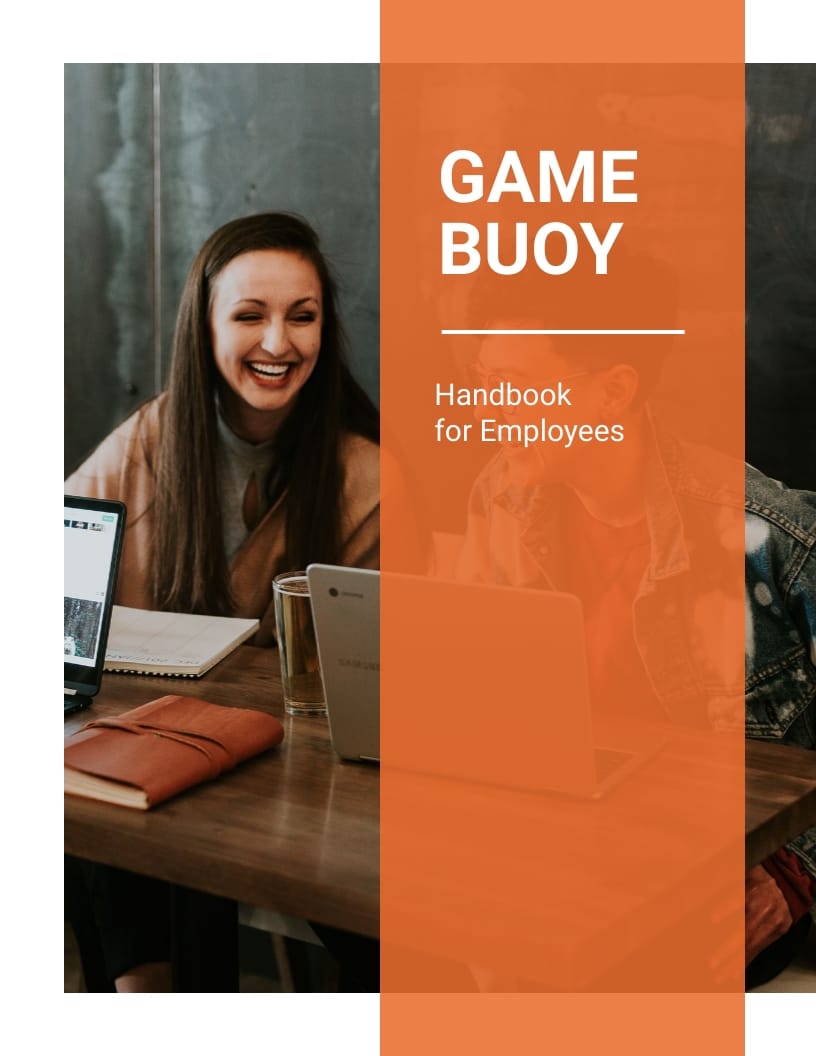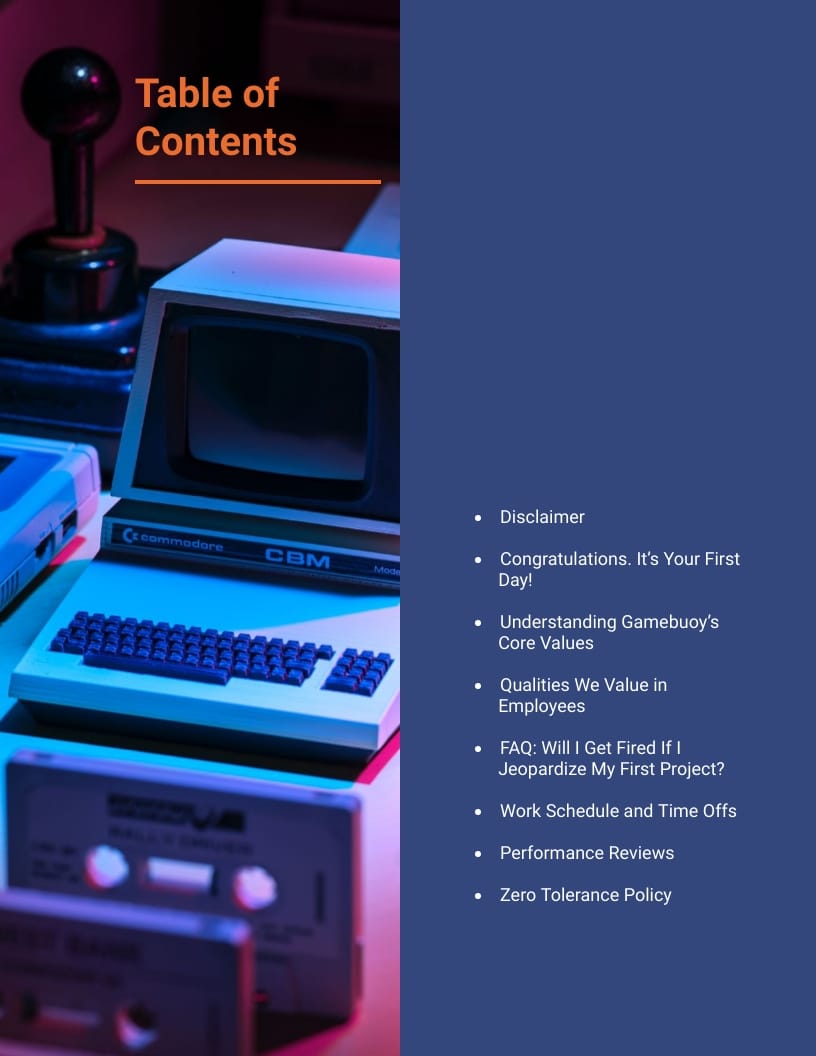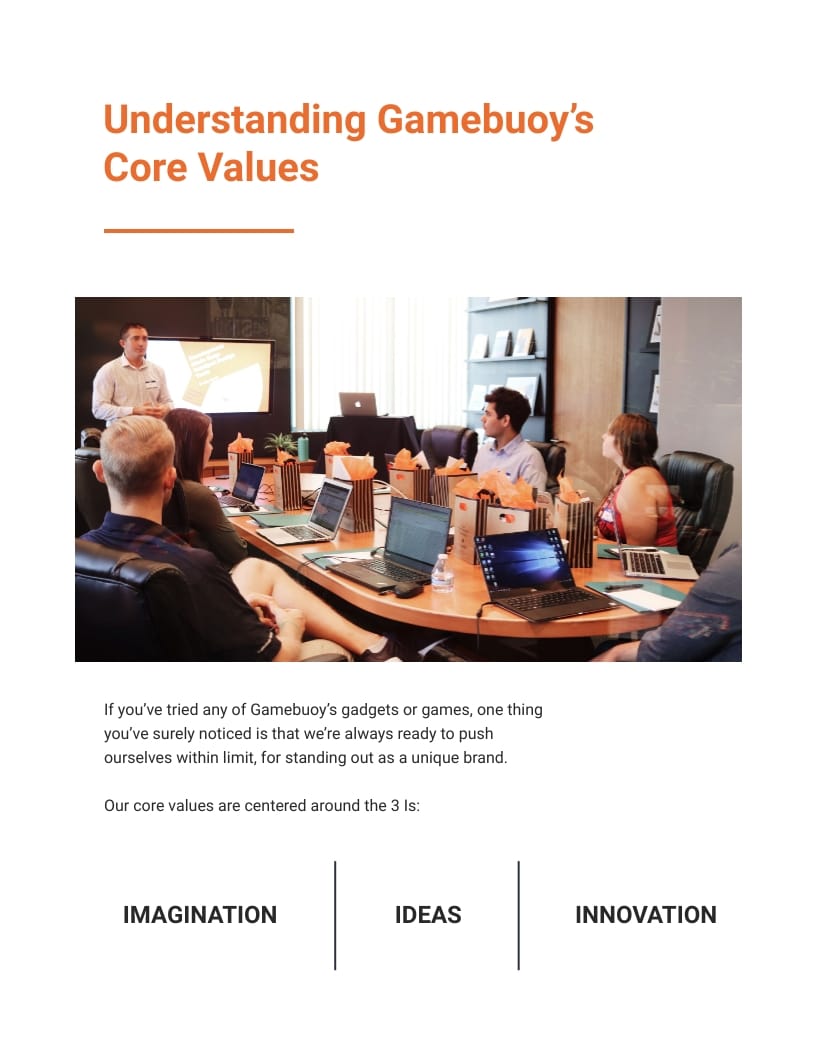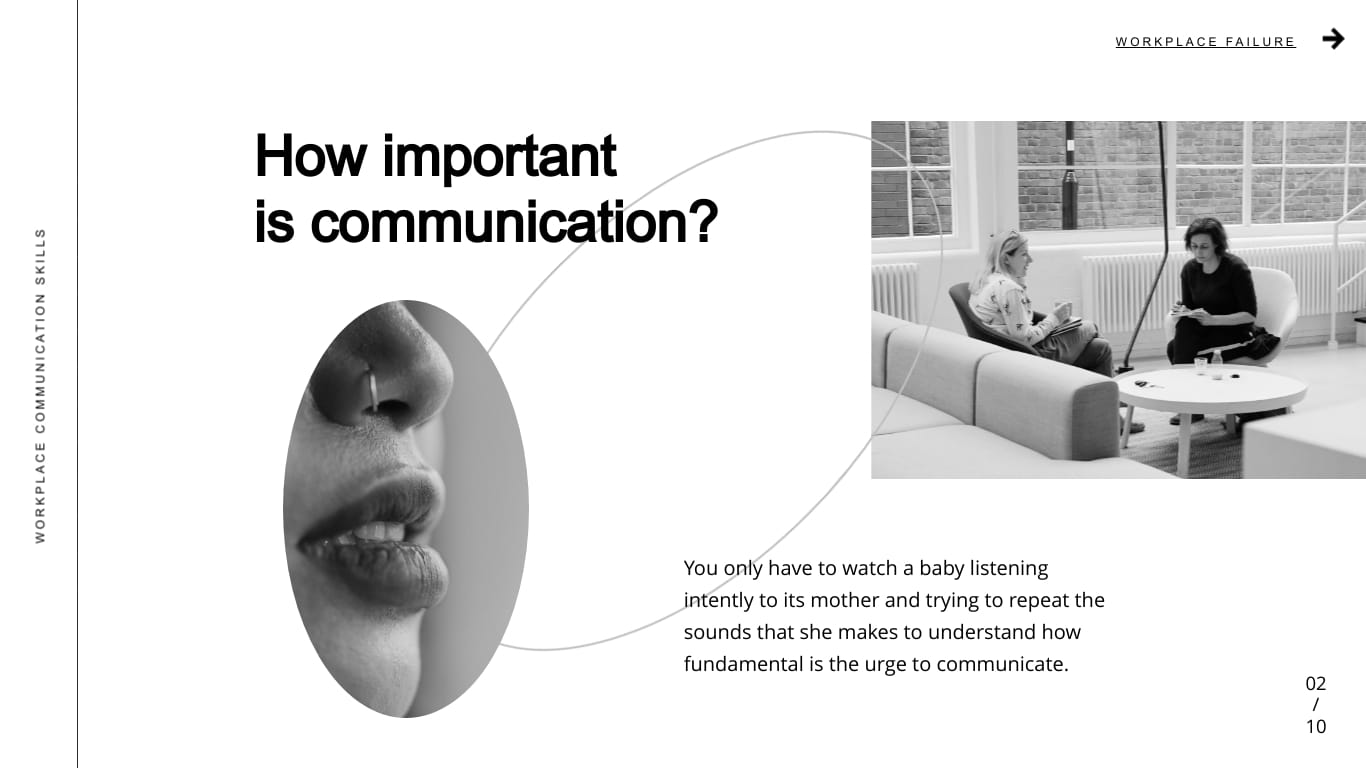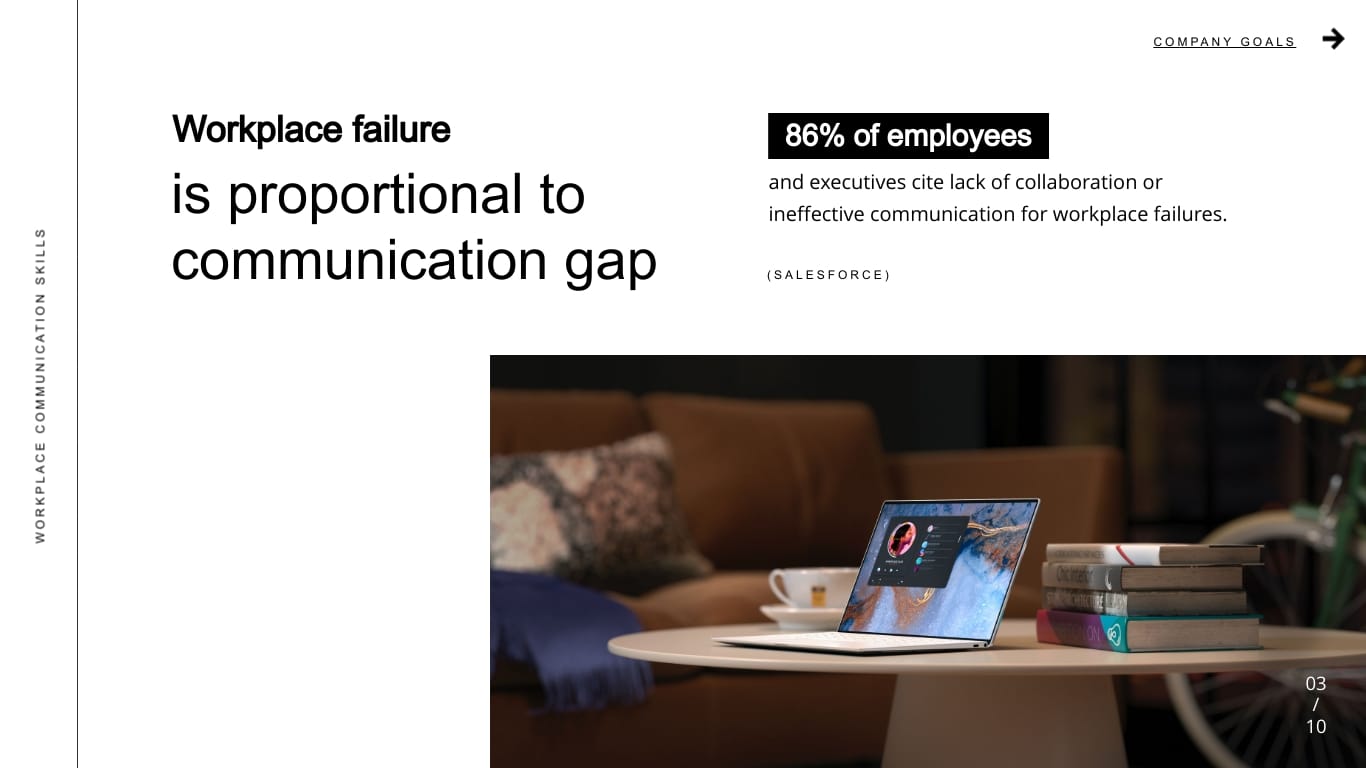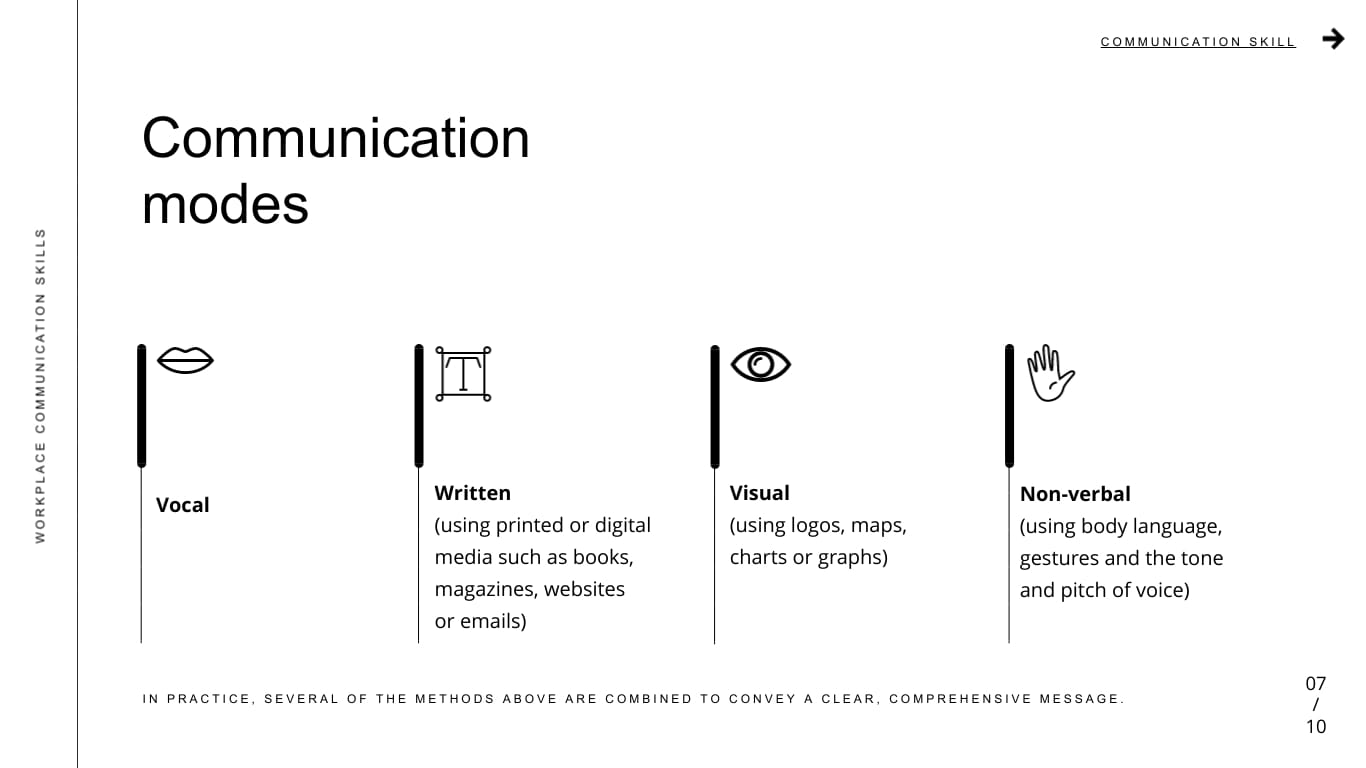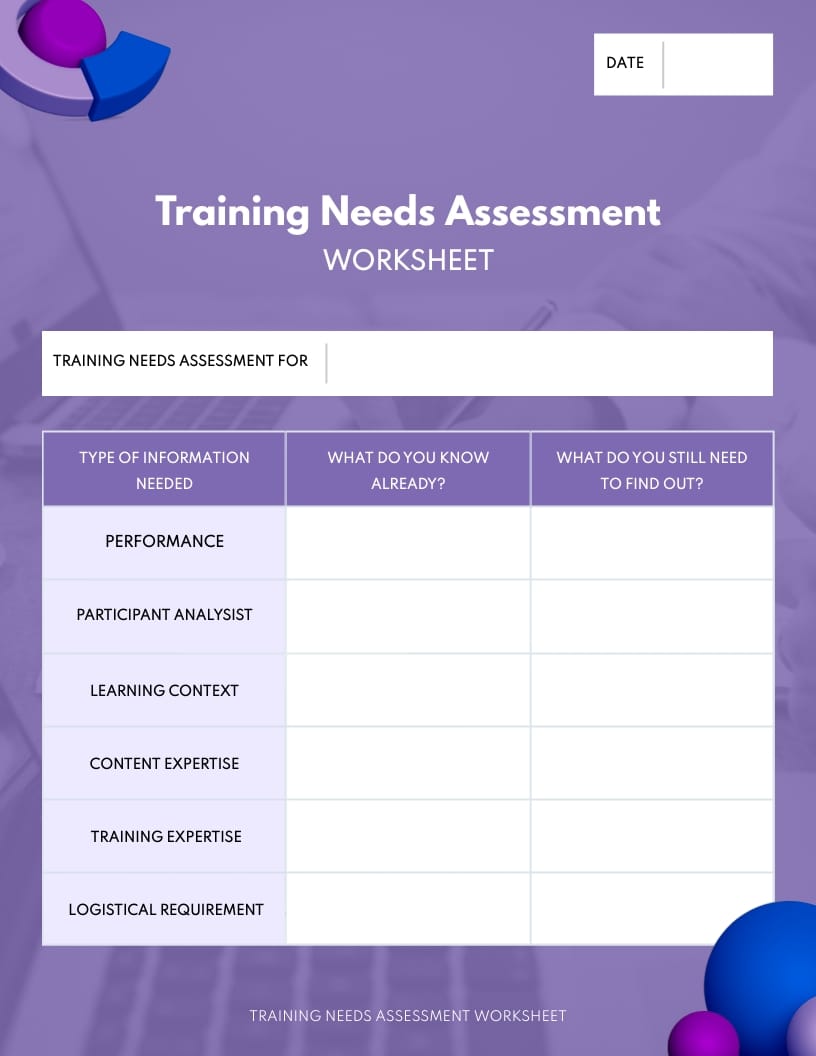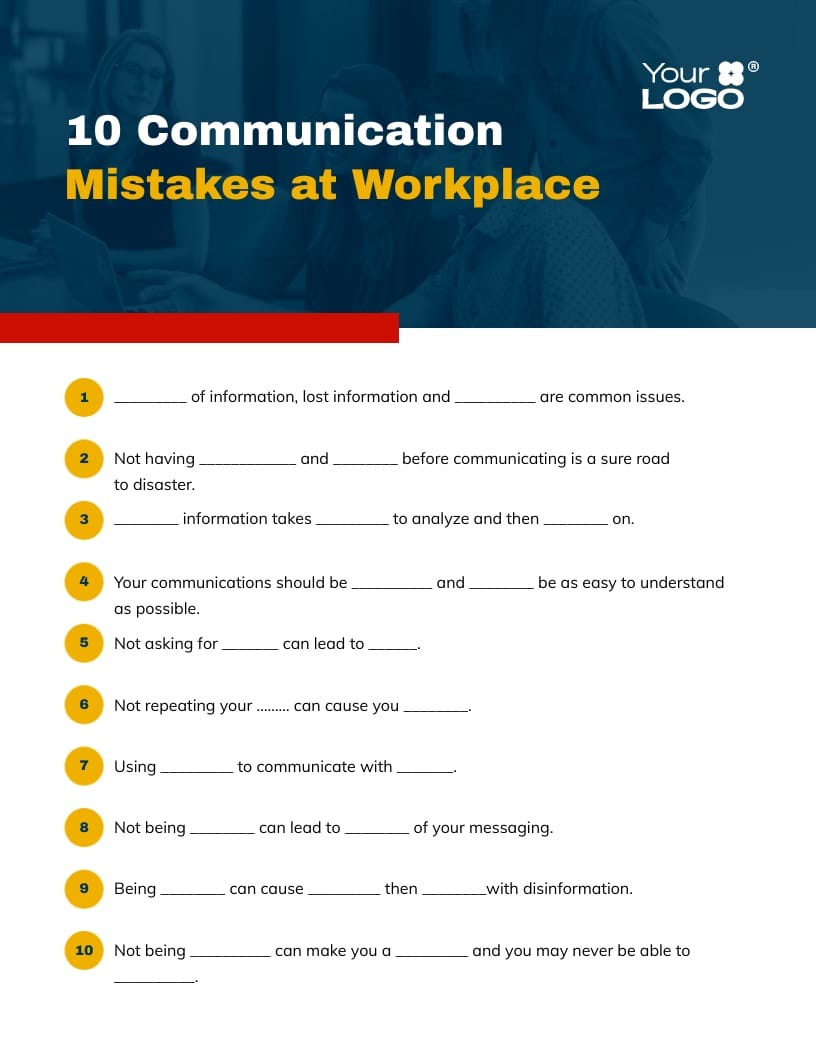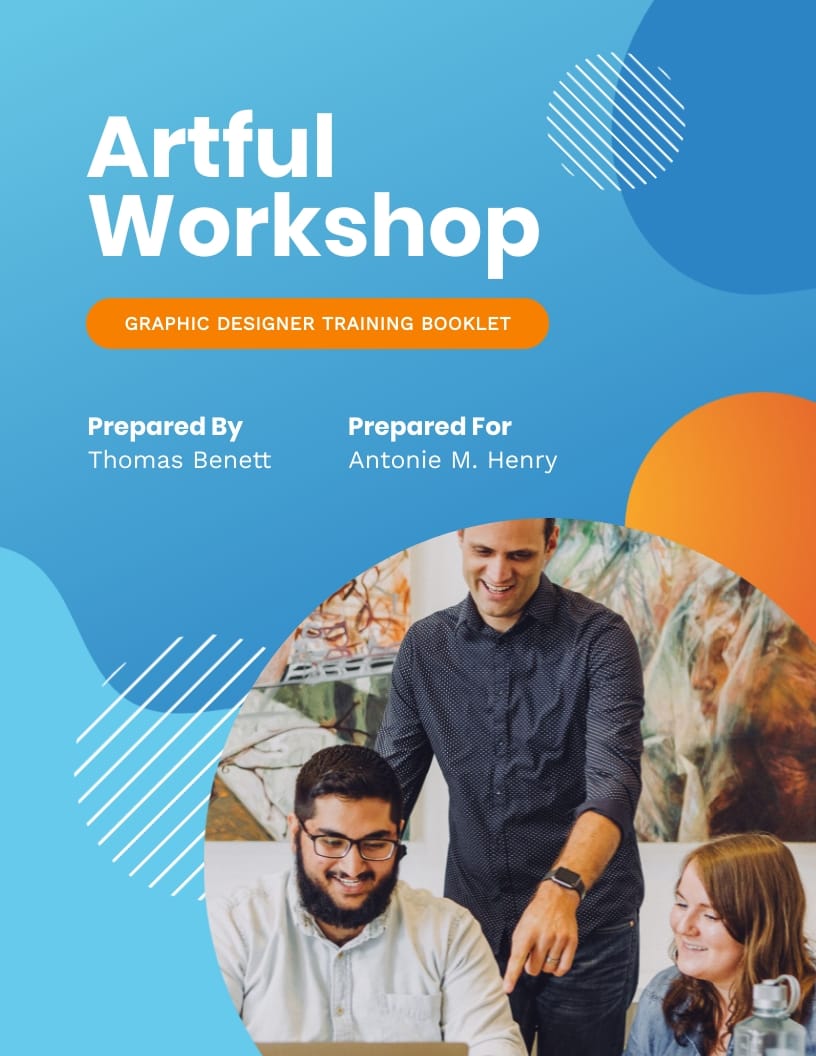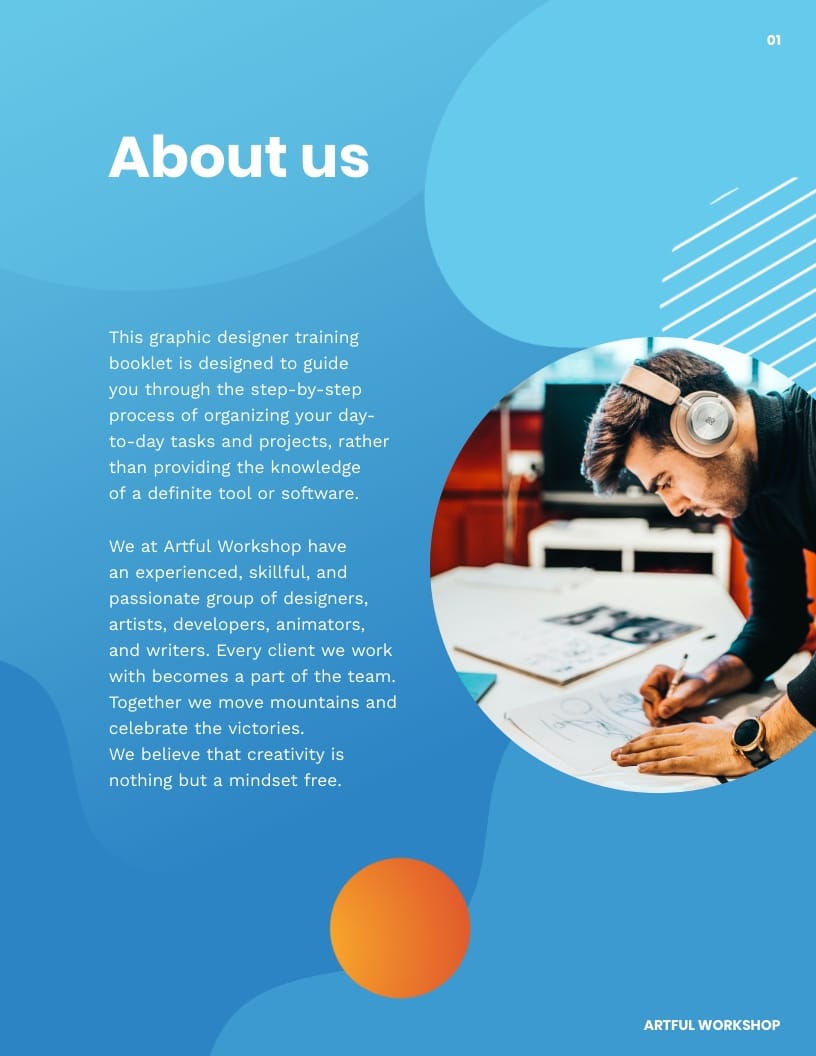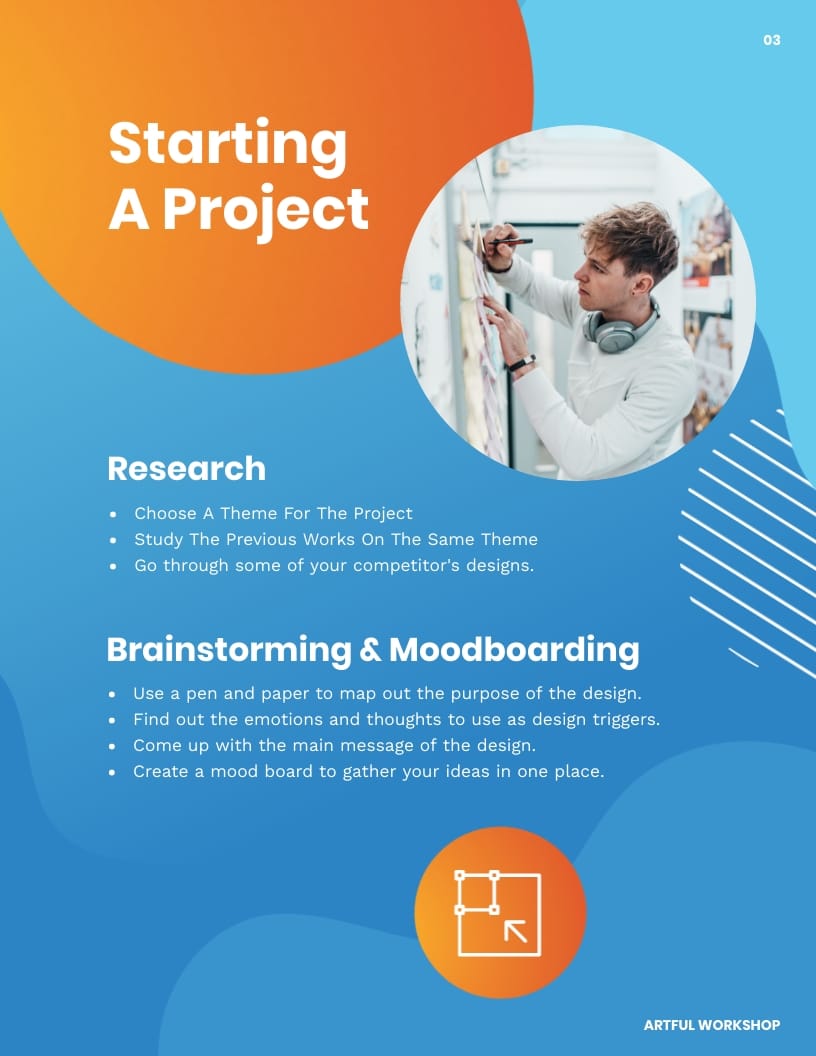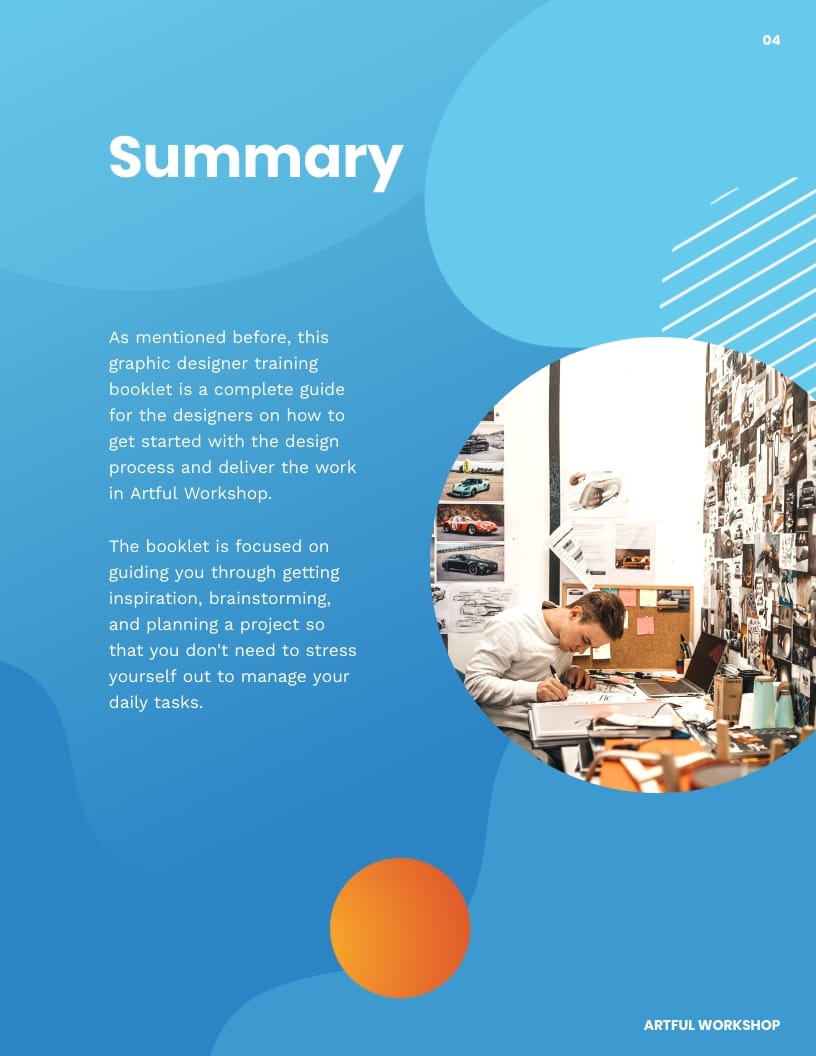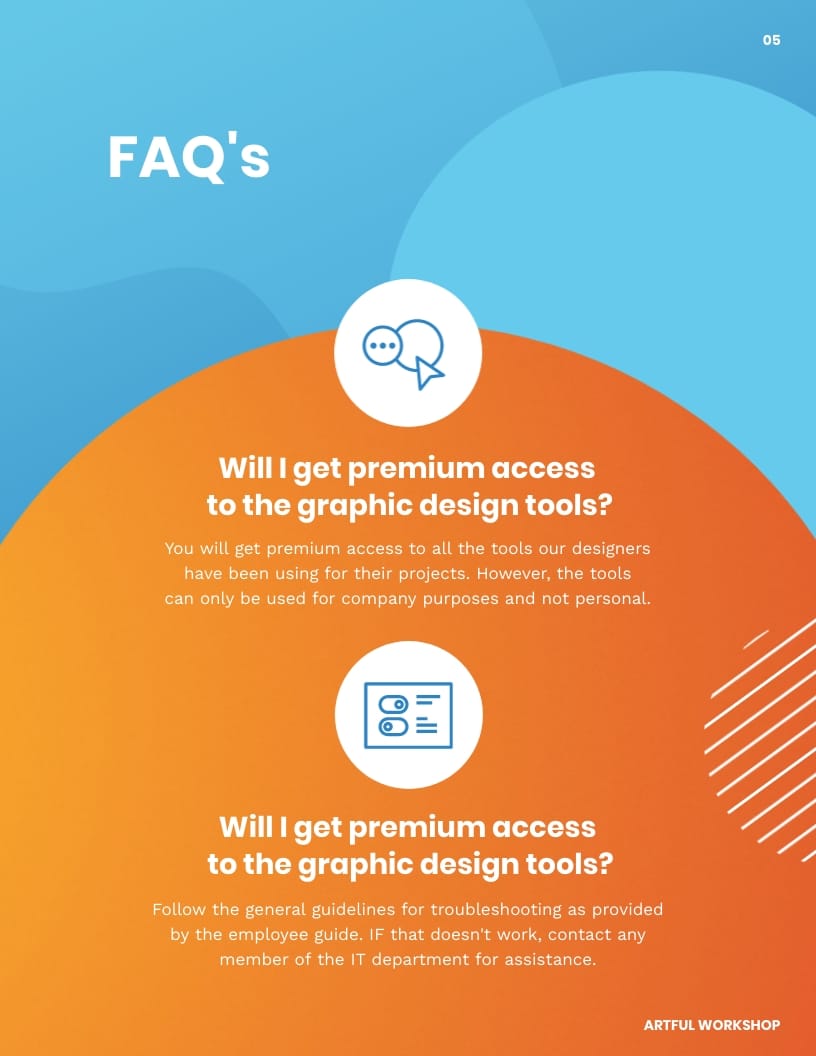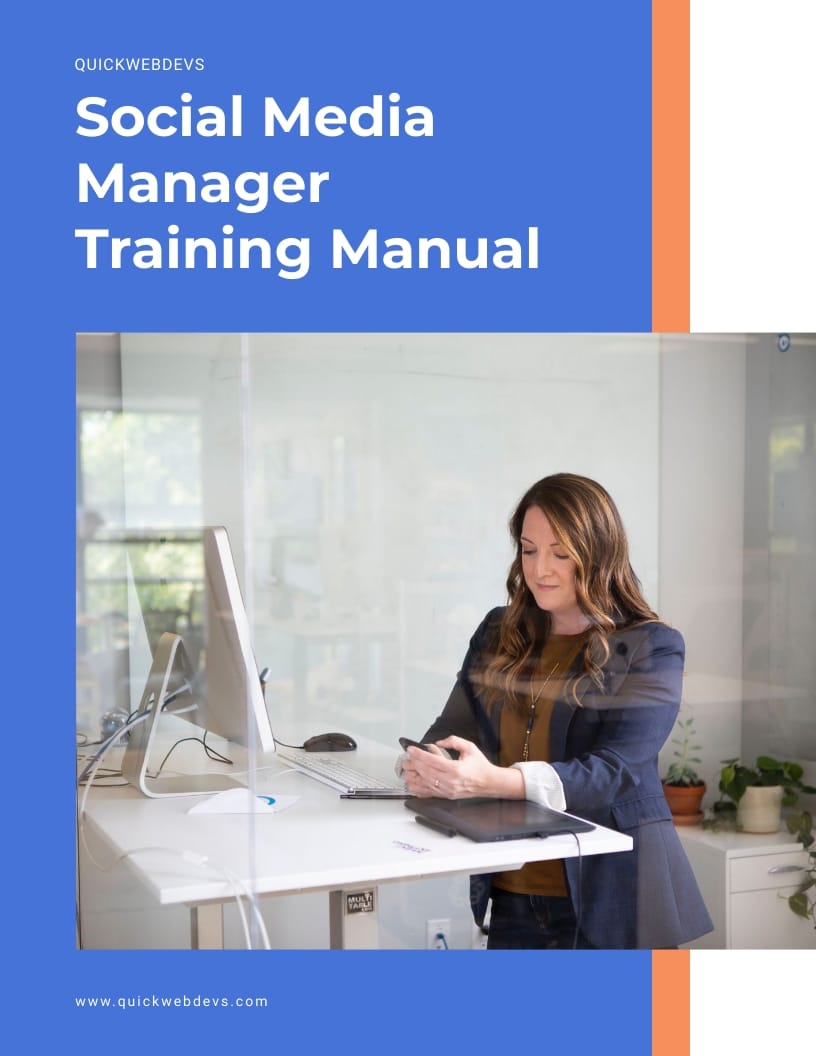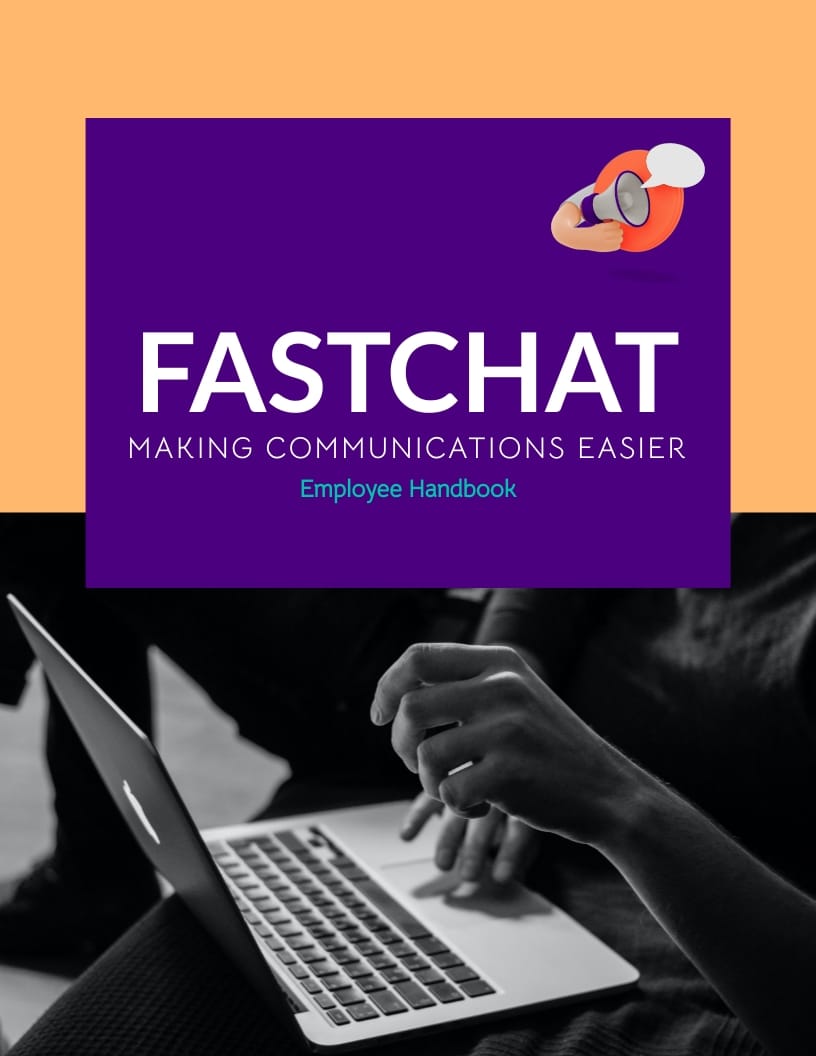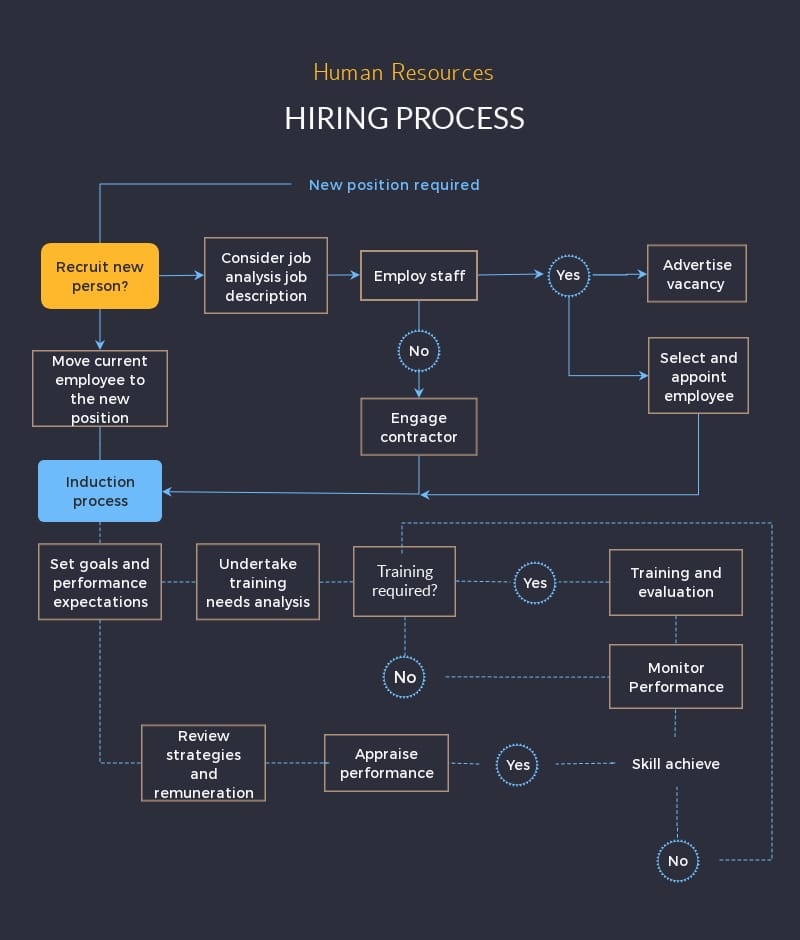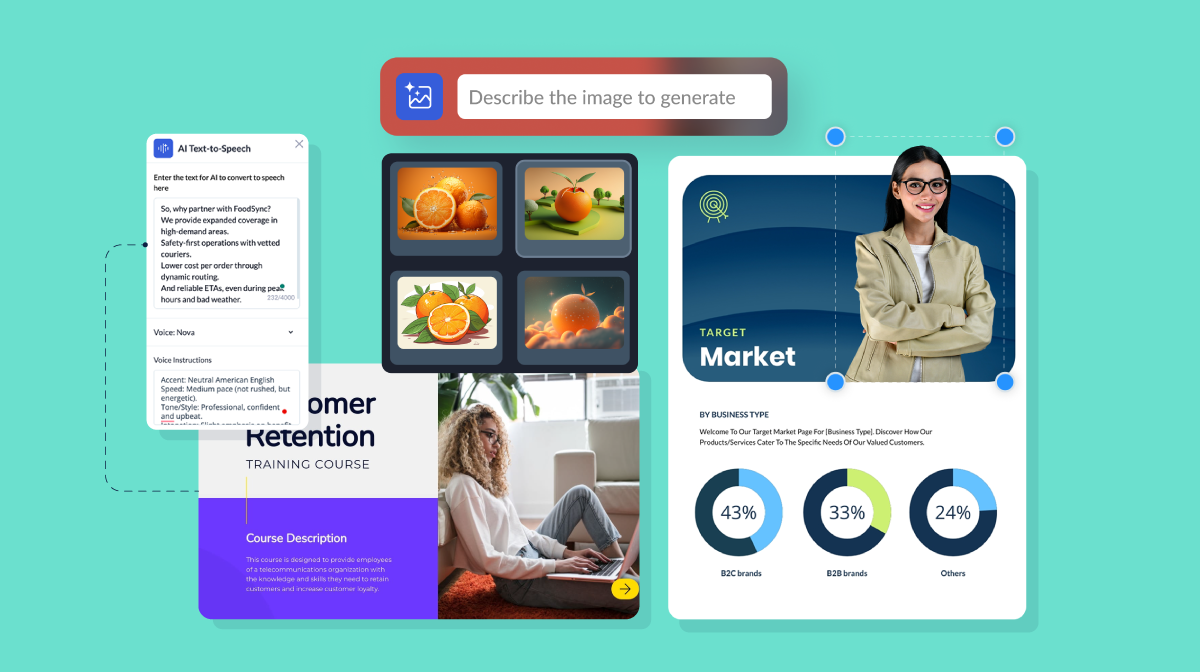How to Create Effective Training Materials in 2026
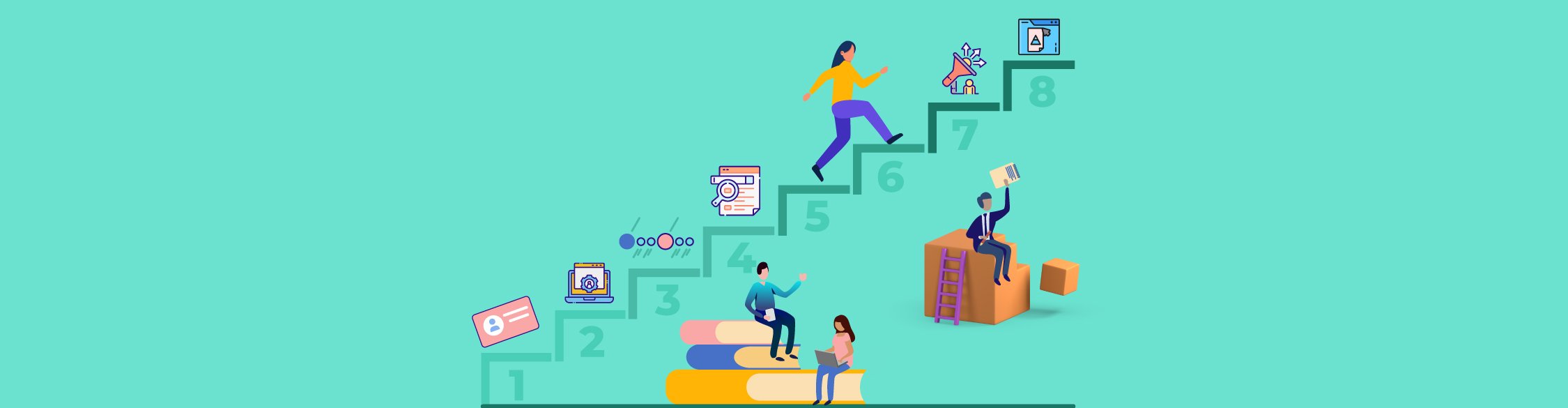
As a business owner, you know the importance of training your employees to run and grow your business.
But how do you train your employees in the most effective way possible?
Creating training materials is one of the best ways to do that. Without them, your training programs will lose their effectiveness.
However, creating and keeping them up to date is not an easy task. It's an ongoing process that requires a lot of time, effort and relevant experience.
In this article, you'll learn how to develop effective training materials for employees without the stress. Also, get some training materials templates from this article to create your own.
Here’s a short selection of 8 easy-to-edit training materials templates you can edit, share and download with Visme. View more templates below:
Table of Contents
- What Are Training Materials?
- What Is the Importance of Training Materials?
- Types of Training Materials
- Real-Life Examples of Training Materials
- What to Include in Training Materials
- How to Develop Training Materials in 8 Steps
- 10 Training Materials Templates
Quick Read
- Training materials are content types necessary for a training program or activity that involves learning.
- Using training materials lowers the cost of training, saves time by reducing development time, increases consistency, makes training more measurable and encourages more learning.
- Training materials include learning objectives, a content outline, detailed instructions, real-world examples, task instructions, org charts, practice exercises and test questions.
- Some training material examples include handouts, videos, presentations, checklists and training manuals.
- To develop training materials, you must identify your needs, choose a delivery method, create a timeline, write an outline, keep it short and easy to understand, use templates and add visuals.
- Use customizable training material templates by Visme to create effective resources for your corporate training programs.
What Are Training Materials?
Training materials are all kinds of content that are a necessary part of any training program or activity that involves learning acquisition and retention. They include written documents, manuals or handbooks, video presentations and online training courses.
Employee training content is created for a lot of reasons. Some organizations want to improve employee performance, while others are looking to reduce training costs. You can also use them to differentiate your company from competitors or make your employees more competitive in the marketplace.
What Is the Importance of Training Materials?
We'll explore the benefits of using educational materials and how you can use them in your classroom or on-the-job learning experience.
- Lowers the Cost of Training: One of the crucial benefits is that they help you lower your training costs. This is especially true if you are training a large number of people and need to use multiple locations or train across multiple days.
- Saves Time by Reducing Development Time: Instead of creating a new set of materials each time someone comes on board or when hiring outside help, you can save time and money by using a t template.
- Increases Consistency: By providing standardized content, which ensures that all employees get consistent information about their jobs or processes and are trained to the same standards. This leads to consistent quality across the organization.
- Encourages More Learning: Another key benefit is that different people, departments and locations can use them. Having quality instructional content can help improve employee confidence and encourage better performance.
- Makes Training More Measurable: You can measure how effective your training is by the number of people who complete it. You can also use quantitative data to determine whether you're reaching the right people or if they're getting the right information.
- Provides More Training Options: You're able to give employees the option to engage in in-person, hybrid learning or digital training. Since the materials already exist they simply need to be repurposed.
What to Include in Training Materials
Before you create the training content, make sure that you prepare the content you want to include. Here are some of the key elements that your training modules should cover:
- Learning objectives: What do you want your learners to achieve by the end of the training? Be clear and specific about what you expect them to know or be able to do.
- Content outline: Give an overview of the topics covered in training. This will help learners see the overall structure and know what to expect.
- Detailed instructions: Make sure your instructions are clear and easy to follow. Include step-by-step directions when appropriate.
- Real-world examples: Use examples that learners can relate to and that will help them understand the concepts being taught.
- Task instructions: You may want to include simple instructions for each task your new hires need to complete. This can be a helpful way to introduce new employees to the tasks they need to do and provide context for why they do them.
- Data visualization: You might also want to include charts that shows data or details like how your department functions so they can visualize information like hierarchy or sales expectations.
- Practice exercises: Give learners opportunities to practice what they have learned so they can master the skills.
- Test questions: Include questions at the end of the training to check for understanding and gauge whether objectives have been met.
Real-Life Examples of Training Materials
Here are some real-life examples of training materials and what you can learn from them
HubSpot Culture Code Manual
HubSpot has an entire training manual on its company culture, which is not uncommon for an internationally based company.
Spanning 153 pages, HubSpot breaks down the what, why, and how of how their company culture makes an impact, as well as how new employees can contribute and assimilate smoothly into it.
And here's a reason, Ujji found that 81% of workers feel that corporate culture is important when deciding whether to apply to or stay at a company.
While it is lengthy, you might also want to consider adding a section or dedicating a manual to company culture to ensure that employees stay longer.
Nissan Health & Safety Handouts
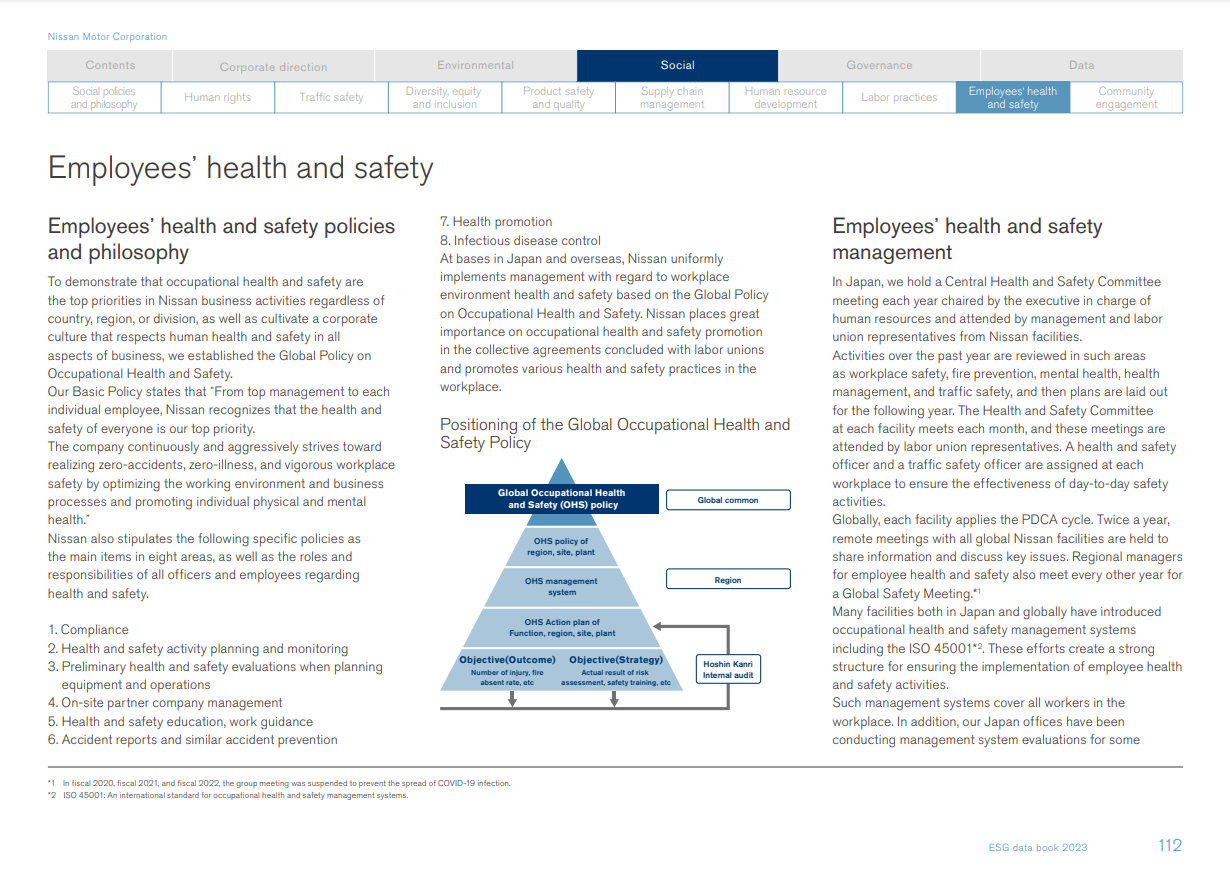
Nissan offers both digital and printed handouts on Employee Health & Safety when employees in training who hand repairs or manufacturing.
The key thing learn from this example is that your hand out shouldn't be more than 5 pages. Handouts are meant to be quick and easy reads, using more than five pages, it would be better to make it a handbook or training manual.
Asana's Academy with Live Video
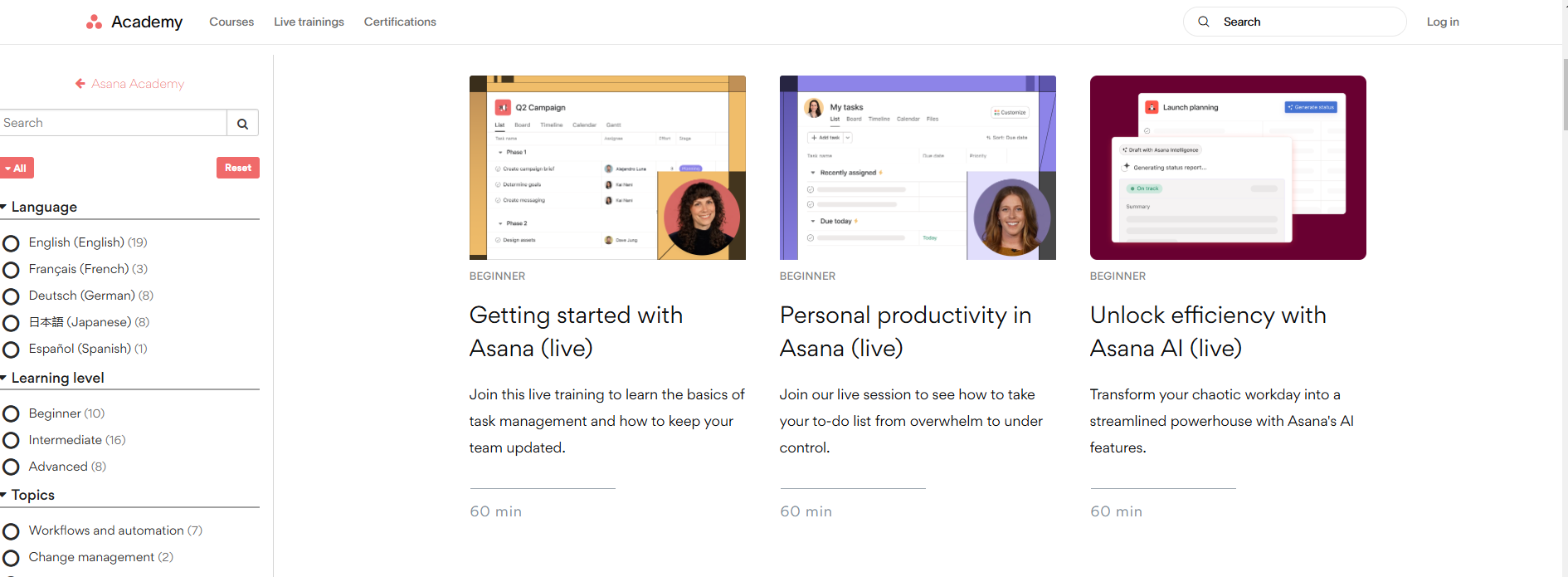
Asana does a very good job of using video content to train both employees and customers with their Asana Academy.
They can be live, on-demand or webinars that employees can access whenever needed. The best part is they can be repurposed as educational material for customers a well. Asana also offers written guides to accommodate trainees with different learning styles.
Types of Training Materials
- Case Studies: Sharing real-world examples or scenarios that employees can analysis and learning from so they're able to be better equipped in specific scenarios.
- Handouts: A handout is a written document you distribute to your employees to read at their own pace. It's an excellent way to communicate information quickly and effectively. This can be a print out of the checklist or a dichotomous key.
- Videos: Video clips are another great way for employees to learn new skills quickly. However, video training works best when there are enough monitors for everyone to view clearly.
- Job Aids: They provide you with step-by-step instructions and make tasks more consistent. Job aids can be in the form of a checklist, worksheet or one pager.
- Checklists: A checklist includes any necessary steps and the completion dates/times for each. Checklists are useful for ensuring that all steps are completed and can be used to help employees keep track of their progress.
- Infographics: These are short form pieces of content that help to breakdown complex data in a visually pleasing way so that trainees can digest materials better.
- Guides & FAQs: Documents answering common questions or providing step-by-step instructions. They're better presented in digital formats like a website, such as a support page or resource page.
- Presentations: An oral presentation where you present your material in front of an audience or when done digitally is a now the norm for delivering employee training. This type of training involves speaking with the trainees and explaining what they will learn from it.
- Fact Sheets: Brief one-pagers that outline company policies, benefits, and workplace expectations. Fact sheets can also be used to summarize best practices, procedures or technical instructions for employees.
How to Develop Training Materials
It's time to create your training materials. We've put together nine simple steps below to help you make your training materials and achieve your training goals in the easiest way possible.
Made with Visme Infographic Maker
Step 1: Identify Your Training Needs
The first step to developing your training resource is to identify training needs. This is a vital part of the process because it helps you determine the type of content you should prepare.
Different roles require different training programs. For example, a creative agency may need to introduce new employees to certain procedures. Employees in sales may need to learn how to prospect new clients while the designers would have to learn how the creative process works in your agency.
The course materials may include both videos and written instructions that explain these procedures in detail.
Step 2: Choose Your Delivery Method
How you deliver your training significantly impacts your training development content. There are different methods to deliver your training program, such as:
- Live webinars
- In-person training
- Slide decks
- Online classes
- Written training manuals
Choose the appropriate method according to your training needs and business operations. For example, a small business can more easily take advantage of in-person training. On the other hand, a large enterprise will benefit from online classes that require less coordination.
Step 3: Create a Timeline for Training Development
The best way to plan employee training is to develop a timeline and follow it. This helps you know when your training will be delivered, how long it will take to develop and what materials need to be created.
Start by identifying the resources you will use in developing your employee training. Once you have identified all of your options, prioritize them based on their cost, time required and quality level.
Now that you have identified your resources, create a training schedule for delivering each piece of content. The first step should be determining when you will deliver each piece of content so that each piece is delivered at the most appropriate time.
For example if you're goal is to create a website that host all your training videos then you'll need to create a timeline similar to the one below:
Step 4: Create an Outline
You might be tempted to start writing your content by now. But, it’s best to create a detailed outline first, as this will help you organize your content and simplify the process.
The best way to create an outline for your training needs is by evaluating the job or task. This allows your employees to understand the content quickly and easily.
For example, if you are writing a digital marketer training manual, it might go like this:
- Introduction
- Objectives
- Managing daily tasks
- Developing marketing strategies
- Managing campaigns
- Content creation
- Summary
Here is an example template with the outline mentioned above.
You can organize your training content however you want. But make sure to segment the information in a way that your employees find most useful.
Step 5: Keep It Short and Easy To Understand
One of the most common mistakes an organization makes is creating a training program that is overly complicated or cluttered with irrelevant information.
Ensure your employees take in as much information as possible without being overburdened by too many details.
Keep your learning materials short and easy to understand. Use slides, videos and even infographics instead of long-form content.
Use tools like Grammarly or ProWriting Aid to proofread and summarize your training copy. They also come with AI powered features to help streamline the process.
Step 6: Use a Template to Create Training Content
Whether you're a non-designer or a content author, creating any training material from scratch can be difficult.
Choose a template from the list in the next section or this training materials template library and customize them according to your needs.
Add, remove, duplicate and move pages; change background colors, text, images, fonts colors and much more.
Here's a quick guide that shows you how to create and use training presentations.
Step 7: Add Visuals to Keep Learners Engaged
Keeping the learners engaged is one of your biggest challenges while training them. Researchers found that visual aids can improve learning by up to 400 percent.
So, using visuals in the course materials can increase engagement and information retention.
Here are the visuals that can make your corporate training resources more effective.

High-Quality Images
Research shows that 90% of information transmitted to the human brain is visual. Therefore, including relevant images wherever possible will help your readers retain more information.
Visme's stock photo library features over 1,000,000 high-res images that are free to use. Browse and search across any keyword to find the image you need.
If you already have images to include, upload and edit them using our photo editor or AI image editing tools and add them to your learning materials.
Videos
Synthesia found that 97% of respondents find video effective in helping employees retain information they get in training. Videos are undoubtedly the most engaging content format.
They help demonstrate complex concepts and deliver information more effectively. Also, they can retain the learner's attention for longer than any other format.
This includes creating explainer videos, animated videos, interactive videos and more.
Charts and Graphs
Don't make your training program a data dump. Use charts and graphs to present data effectively to your learners. These visuals will help you explain complex concepts, reinforce the core message and make insights memorable.

Create 30+ charts and graphs like bar graphs, pie charts, line graphs, table charts and many other chart maker and graph maker.
Infographics
Studies have revealed that people following directions with text and illustrations do 323% better than those without directions. And an infographic is the best way to combine text with visuals.
Use infographics in your training materials to present complex information in an easy-to-understand format. For example, use an interactive decision tree, this is a an infographic designed to assist employees with strategic decision-making or troubleshooting.
Visme comes with 1000+ free infographic templates for different topics, industries and business types. Customize them using the free infographic maker to turn your training content into stunning visuals. Watch the video below to learn how to create infographics within minutes.
Flowcharts
If you want to teach your employees about a new business process or a complex workflow, flowcharts can be the best way to do that. They help represent a series of steps and guide the learners through them.
Be sure to about the different types of flowcharts, and flowchart templates you can use to maximize your processes..
Check out our video guide below to learn to create flowcharts using Visme's flowchart maker.
Step 8: Share the Training Materials
Once you finish creating your training program, it's time to download and share them with your employees.
The format you'll be sharing your content will be based on your training goals. You can
- Upload and share your content to a LMS (learning management system)
- Hosting it on your website, landing page or support pages.
- Uploading it to video hosting platforms like YouTube or Vimeo
At the end of the day, it should be easily shared and accessible.
Visme lets you export in SCORM and xAPI formats and easily upload to your learning and development software. You can also download your employee training resource in various formats such as JPG, PNG, PDF, HTML5 and more.
There’s also an option to publish your learning materials online or share them on social media channels directly using a link. Generate an embed code for your booklet and add it anywhere on a web page using a code snippet.
Step 9: Evaluate Your Training
Once you’ve shared your training material, the next steps are to create a training matrix and conduct a training review.
A training matrix is a visual tool organizations use to track, manage, and analyze employee training, skills, and qualifications. It helps you monitor each employee’s progress and ensure they’ve completed the training assigned to them.
Next, review the training from both your perspective and the trainees’. Look for any skill gaps that may have developed, commonly asked questions that were missing from your training, and areas where clearer or more detailed content could have improved execution.
For trainees, share a feedback survey to learn first-hand how you can improve their personal experience—for the next group or future training programs.
10 Training Materials Templates
Now it’s time for the fun part. In this section we’ll be going over some templates you can incorporate into your training, onboarding and succession planning.
1. Product Training Presentation Training Materials Template
Let's start with this product training presentation. Product training is an essential part of your business success. Customize this template to educate your customers on how to use your product.
Learn more about color combinations that will suit your design and change the colors in this template using this color dropper tool.
Best Practice: The first step in creating a great training presentation is mastering what you’re managing, says Alan Taussik, Sr. Customer Success Manager
Sr. Customer Success Manager
2. Training Course Presentation Training Materials Template
As we've already discussed, presentations make for great learning tools. This presentation template is specially designed for training purposes. It features a checklist, a timeline, icons, statistics and other content.
The text blocks in this presentation template are brief and explanatory, helping your trainees better retain the information.
With collaboration features, you and your team can work on a project together. Assign entire projects or specific tasks to particular team members using the workflow management feature.
Best Practice: A training presentation is only effective if it’s built with the audience in mind, Alan explains
Sr. Customer Success Manager
3. Employee Handbook Training Materials Template
This employee handbook template can be excellent onboarding material, especially for after-training purposes. It includes your company's core values, work schedule and time off, code of conduct and performance expectations.
Help your employees understand the work environment and company culture better with this colorful handbook template. Replace the images in this template with your own to make it more engaging.
A well-rounded training manual doesn’t just cover the ‘how-to, it also prepares employees for potential roadblocks.
Best Practice: Anastasiya Furman, an HR leader, believes effective training materials should not only guide employees on what to do but also help them navigate challenges along the way.
HR Manager
4. Communication Skills Training Materials Template
Communication is key in workplaces. It boosts employee morale, productivity, satisfaction and engagement. This aesthetically pleasing keynote presentation template will help you give an astounding presentation on workplace communication.
Add images from Visme's stock image library or upload and insert your own to make a lasting impression on your learners. Set the tone for your presentation by adding a stylish font combination so your content is easy on the eyes.
You can create the manuals using Visme's professional training manual templates. Choose a suitable template from the massive library and customize it to onboard or train new employees.
5. Training Needs Assessment Worksheet Template
Identifying the training needs of your employees is the first step in developing your training program. This training needs assessment worksheet template is designed to help you define your employees' existing skills and competencies.
Use this template and fill in the details to understand your employees' training needs.
6. Training Exercise Worksheet Template
This training exercise worksheet template can be used for fun interactive learning. It allows you to create a few questions about your training topic and ask the trainees to fill in the blanks.
This way, you will be able to gauge the effectiveness of your training sessions while keeping your learners engaged.
7. Training Booklet Template
Booklets are well known for their ability to cover a lot of information on a particular topic in a few pages. Businesses use them to promote their products and services. However, you can also use them to create your onboarding program when you want to keep them short and to the point.
Use this training booklet template to set your employees up for success. Make your booklets more engaging by adding a flipbook effect. This feature allows your audience to engage with the booklet as though they are holding them in their hands.
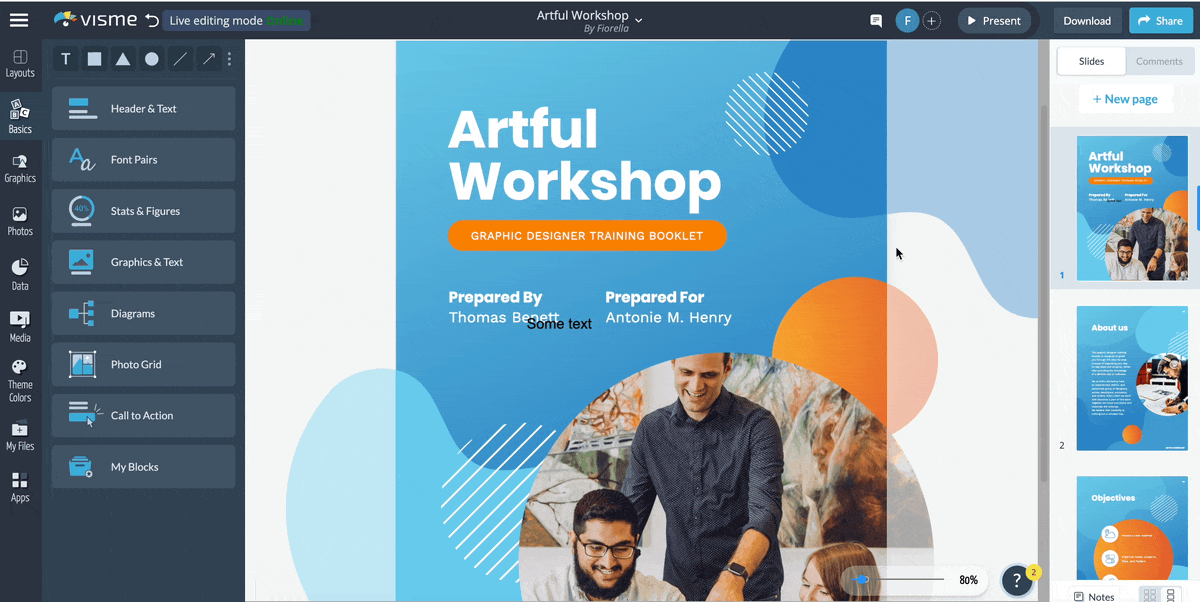
8. Social Media Manager Training Manual Template
Are you looking for a document to include detailed training content for your new employees? This training manual template is your best bet. It offers a detailed overview of your training offerings and creates a lifelong learning culture for your existing and new employees.
Visme offers a wide range of training manual templates for almost every job role. Find one that matches your business needs and customize it to make your own. Our drag-and-drop editor allows you to customize every aspect of your documents easily.
Best Practice: Chelse Hensley, a social media expert, recommends including platform-specific guidelines in your training manual.
Social Media Manager
9. Employee Handbook Template
Handbooks perfectly set the tone for your organization by outlining your core values and expectations. This employee handbook template includes the business's mission statement, company history, work ethics and employee expectations.
The data widgets, icons, illustrations, and other graphic elements make for an awesome learning experience for your employees. Never miss a chance to use your interactive content tool, be sure to add an interactive worksheet to the employee handbook to boost knowledge retention of the training material.
Best Practice: When creating an employee handbook for training, simplicity is key, says Anastasiya Furman.
HR Manager
10. Hiring Process Flowchart Template
If you want to help your learners identify the essential steps of a process while offering the bigger picture, include a flowchart in your learning resources. It uses symbols to outline the separate steps of the process in sequential order.
Educate your HR team about your organization's hiring process using this informative flowchart template.
Include different types of learning materials in your program to diversify content. If possible, you can use each type of learning resource mentioned in this article to get the maximum results.
Training Material FAQs
To write effective educational content, it’s important to follow these key steps:
- Clearly define your learning objectives.
- Understand your target audience.
- Use simple, concise and conversational language.
- Incorporate visuals, interactive elements and videos to enhance learning and retention.
- Include real-life examples, hands-on activities, quizzes, case studies and simulations to reinforce learning and encourage application.
- Organize content logically for better flow from foundational concepts to advanced topics.
- Include assessments to gauge understanding.
- Pilot the materials with a small group, collect feedback and refine based on user experience and effectiveness.
- Keep materials up-to-date with the latest industry standards, tools and best practices.
To create effective interactive learning resources, follow these key steps:
- Define Learning Objectives: Outline the learning outcomes and skills the training should impart to your audience.
- Know Your Audience: Understand their skill level, learning preferences and engagement triggers.
- Choose the Right Format: Decide whether your training will include videos, quizzes, simulations, gamification or interactive presentations.
- Incorporate Animation and Interactive Elements: Use animations, clickable content, scenario-based learning and real-life case studies to keep learners engaged.
- Leverage Technology: Utilize e-learning tools, Learning Management Systems (LMS) or interactive platforms like Visme, Articulate or Adobe Captivate.
- Encourage Participation: Include interactive quizzes, polls and discussions to reinforce learning and maintain engagement.
- Test & Iterate: Gather feedback, analyze learner performance and refine the content for continuous improvement.
Reviewing materials effectively involves a structured approach to ensure clarity, engagement and alignment with learning objectives. Here are the key steps:
- Ensure the materials align with the intended learning goals and outcomes.
- Verify that all information is up-to-date, factually correct and relevant to the audience.
- Check that the language is clear, concise and suitable for the target audience’s knowledge level.
- Review the organization of content to ensure a logical sequence that facilitates learning.
- Identify areas where visuals, exercises or interactive elements can enhance comprehension and retention.
- Confirm that the materials are usable for diverse learners, including those with disabilities.
- Check for consistency in formatting and design including fonts, colors and layout.
- Conduct a pilot session or gather feedback from learners to identify gaps or areas for improvement.
- Verify that the content meets industry regulations, company policies or certification requirements.
- Incorporate feedback, correct errors and refresh content as needed to keep it relevant.
Organizing materials effectively ensures a smooth learning experience and better retention. Here’s how to go about it:
- Define Learning Objectives: Clearly outline what learners should achieve by the end of the training and align materials with these goals.
- Categorize Content by Topics or Modules: Break down information into logical sections to structured flow from basics to advanced concepts.
- Use a Consistent Format: Standardize fonts, colors, headings and layouts to maintain a professional and cohesive look.
- Include Various Learning Resources: Combine text, visuals, videos, quizzes and exercises to cater to different learning styles.
- Arrange Materials for Easy Navigation: Use a clear table of contents, numbered sections and headings/subheadings for quick access.
- Incorporate Interactive & Practical Elements: Add case studies, scenarios and hands-on activities to reinforce learning.
- Ensure Accessibility & Compatibility: Use accessible fonts and color contrasts, and provide materials in multiple formats (PDF, slides, videos).
- Store in a Centralized Location: Use a learning management system (LMS), cloud storage or an internal drive to ensure easy access for trainers and learners.
- Keep Materials Up to Date: Schedule periodic reviews, update content based on feedback and adapt to industry changes.
Create & Streamline Training Resources
Training material is critical to any organization's learning and development plan. So you must take the time to develop engaging and effective learning resources. Thanks to this guide, now you know how to create effective training content for your courses or training and development activities.
Even if you get bogged down in a rush to meet an arbitrary deadline, don't worry. Choose a suitable training template from the list above and customize it to develop your training modules in no time.
Sign-up for Visme and start customizing your training resources template now!
Create Stunning Content!
Design visual brand experiences for your business whether you are a seasoned designer or a total novice.
Try Visme for free