
Immersive Interactive Experiences: Best Examples, Tools & Best Practices
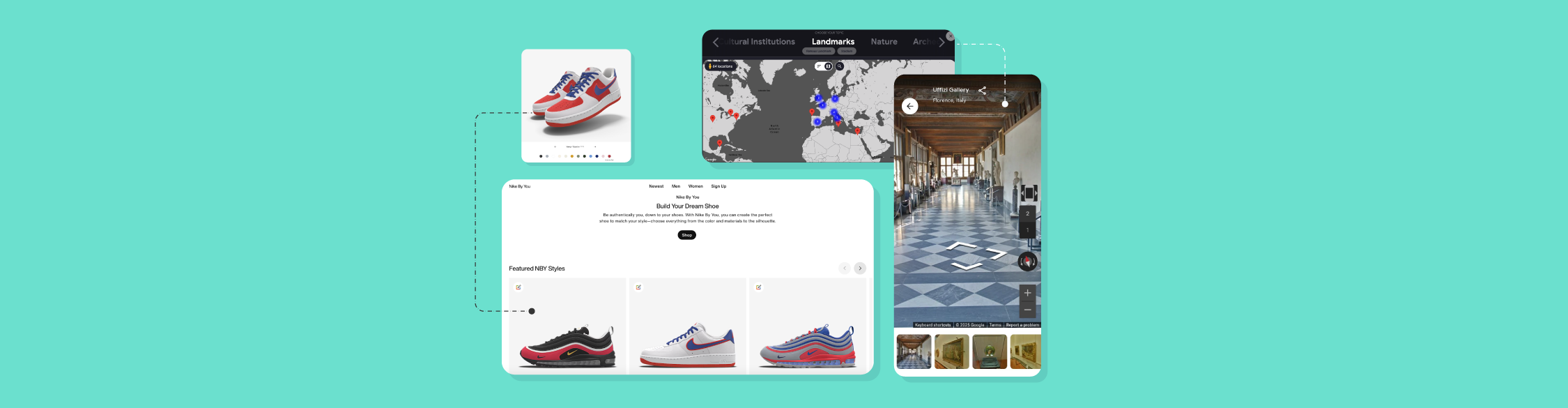
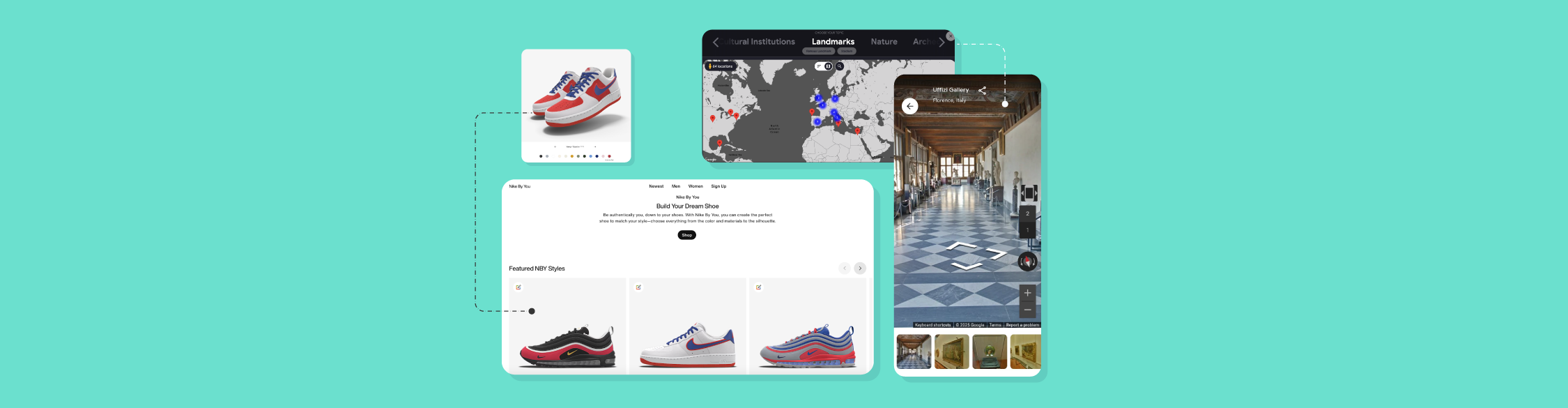
Immersive experiences have the power to pull people out of the ordinary and drop them into something unforgettable.
Combine that with interactivity and you have something even more powerful.
Together they spark emotion and create moments that people talk about long after they’re over.
Obviously, people crave this kind of experiential content.
Up to 98% of consumers say they are more likely to make a purchase after an interactive experience.
That’s why brands across multiple industries are investing in immersive and interactive experiences to forge unbreakable bonds with their customer and trigger emotional responses. And research shows these brands enjoy higher engagement, better conversions and measurable growth in their bottom line.
So how do you replicate these big wins for your business? This guide will show you how.
I’ll share everything you need to know about creating interactive immersive experiences that engage, convert and drive growth. You’ll see how leading brands are winning with immersive interactive campaigns and find the best tools to help you build your own.
Before you dive in, watch this video to learn how Visme can help you curate powerful, high-converting interactive content.
An immersive interactive experience is one where users feel fully absorbed in a digital, physical (or hybrid) environment, and are still able to influence what happens within it.
It combines two key elements:
1. Immersion: The experience fully engages multiple senses and pulls them in so deeply that they feel “present” in a simulated environment. Immersion can come from:
2. Interactivity: Instead of being passive spectators, participants play an active role. Their choices, movements, inputs or behaviors directly affect the outcome, flow or feel of what’s happening. This could look like:
Rather than promote your brand to passive audiences, experiential content gets your consumers in on the action. And because they are actively involved, they stay longer, absorb more information and remember the experience.
Best of all, you can weave this into both offline and online interactive marketing strategies.
For example, Nike used Snapchat AR Lenses and AR Mirrors in its “Swoosh High” campaign in its Nike by Williamsburg store. The goal was to make shoppers experience their campaign in a more immersive way. Shoppers could try on products virtually, unlock special discounts and more. The AR Mirror allows people to use gesture-based inputs (such as swiping) to view different items or effects.
And that’s just one example of an interactive immersive experience. Others include VR training simulations, choose-your-own-adventure videos, virtual tours, interactive data visualizations and gamified product demos, among others.
The short answer is that they work wonders and the reason isn’t far-fetched
People are flooded with content every day. Emails, ads, posts and videos compete for their time. Most of it gets ignored, scrolled past or forgotten within seconds.
Immersive and interactive experiences fully engage the senses and draw participants so deeply into the moment that they stop skimming and start experiencing.
This kind of deeper engagement is exactly what brands crave. It earns you more attention, stronger emotional connections, and a much better chance of getting clicks, shares, sign-ups or sales.
Now, let’s break down the real benefits of immersive interactive experiences and why they’re worth adding to your strategy.
1. Grabs and holds attention. Immersive experiences demand active participation from your audience. This could mean walking through a virtual store, exploring a clickable annual report or triggering AR effects. Research shows that interactive content generates 2x more engagement than static content because it keeps users focused longer.
2. Deepen emotional connection. Marketing immersion taps into emotions. And that emotional resonance is what transforms casual visitors into loyal fans. A well-designed experience makes people feel something (excitement, curiosity, delight), which increases memory retention.
Think of designing your own Nike sneaker or exploring a 360° tour: the act of participation builds a personal bond with the brand.
Luca Dal Zotto, Cofounder, Rent a Mac, sums it up perfectly:
The secret isn't the tools, it's understanding that interactive content must solve a real problem while being effortlessly simple to use. Interactive content leaves lasting memory anchors that traditional content can't possibly match.
3. Improve learning and recall. Interactivity is entertaining. But it also helps people retain information. Edgar Dale’s Cone of Experience shows we remember far more when we experience or do something versus just reading or watching.
Made with Visme Infographic Maker
Interactive data charts, product walkthroughs, and simulations turn abstract concepts into tangible experiences that are easier to grasp and recall later.
4. Personalize the journey and experience: Interactive immersive experiences adjust based on user choices, making each interaction feel unique. A quiz can give personalized recommendations. A product configurator can show exactly how something looks in a customer’s space. When content feels relevant, people are more likely to act.
5. Boost conversions and ROI: Engaged users take action. They sign up, request demos and buy. Studies show that interactive content yields twice as many conversions as static content. That makes immersive experiences a smart investment, not just a nice-to-have.
“We’ve seen this play out first-hand. I am totally addicted to interactive health tools as they cause people to really take action rather than merely read through them. We monitored our audience at NativePath and discovered something lurid—individuals retain information at a rate of 73% higher when they can click, drag, and engage with our content. When we allowed users to enter their daily habits to determine their true biological age, our Metabolic Age Calculator exploded, generating 45,000 serious leads in eight months.” — Chad Walding, Co-Founder & Chief Culture Officer, NativePath.
6. Encourage sharing and virality: People love sharing memorable experiences. AR filters, gamified product demos and interactive pop-ups are viral and shareable gems for platforms like Instagram or TikTok. This organic sharing turns participants into brand ambassadors and multiplies your reach far beyond paid campaigns.
7. Generate data and insights: Every interaction leaves a trail of insights. Each click and choice gives you a clue about what your audience cares about most. You can see where they drop off, what grabs their attention and what they ignore. These insights help you improve your marketing, refine funnels and build high-performing content that resonates.
| Type of Experience | What It Is | Why It Works | Potential Budget | Tools & Platforms |
| Interactive Content | Includes interactive reports, ebooks, whitepapers, infographics and data visualizations that let users click, filter and explore information. | Turns static information into an engaging, self-directed journey. Helps people understand and retain complex ideas. | Low to Medium – quick to build with templates, scalable across campaigns. | Visme, Ceros, Foleon, Infogram |
| Quizzes & Assessments | Short question-based experiences that generate personalized outcomes. | Creates curiosity, drives sharing and works well for lead capture. | Low – fast to build and scale. | Typeform, Outgrow, Interact |
| Interactive Videos | Videos with hotspots, branching paths, or clickable layers. | Turns viewers into participants and increases watch time. | Medium – one-time production effort. | Vimeo Interactivity, Wistia, Wirewax |
| Product Configurators | Interactive tools for customizing and previewing products in real time. | Builds confidence, reduces returns and shortens buying cycles. | Medium to High – especially for 3D rendering. | Threekit, Shopify AR, Sketchfab |
| Gamified Experiences | Points, challenges, or mini-games built into content. | Encourages repeat visits, competition and goal completion. | Low to High – from simple badges to full game development. | Kahoot, Genially, Gametize |
| Virtual Tours | Clickable 360° walkthroughs of spaces or events. | Lets users “step inside” virtually, great for real estate, museums, or events. | Medium to High – depending on production. | Matterport, Kuula, Canva (360° mockups) |
| Extended Reality (XR) | VR: fully virtual environments, AR: overlays on the real world, MR: blend of both. | Creates high-impact, memorable brand moments and deep immersion. | High – often requires hardware or app development. | Unity, Unreal Engine, Zappar, 8thWall |
| Experiential Immersive Centers | Physical pop-ups or branded experiences with interactive installations, projections, or multisensory rooms. | Merges digital and physical worlds, driving word-of-mouth and social sharing. | High – event production and physical setup costs. | Meow Wolf-style custom builds, local experiential agencies |
| Integrated Immersive Environments | Fully designed ecosystems where multiple interactive elements work together (e.g., connected displays, sensors, AR layers). | Creates seamless experiences where users flow from one interaction to another, ideal for museums, flagship stores, or innovation hubs. | High – complex planning and technology integration. | Custom development, IoT solutions, XR hardware |
If you’re unsure where to look for Immersive interactive experience examples, this section is a good place to start.
Here are five brands winning with interactive and immersive experiences.
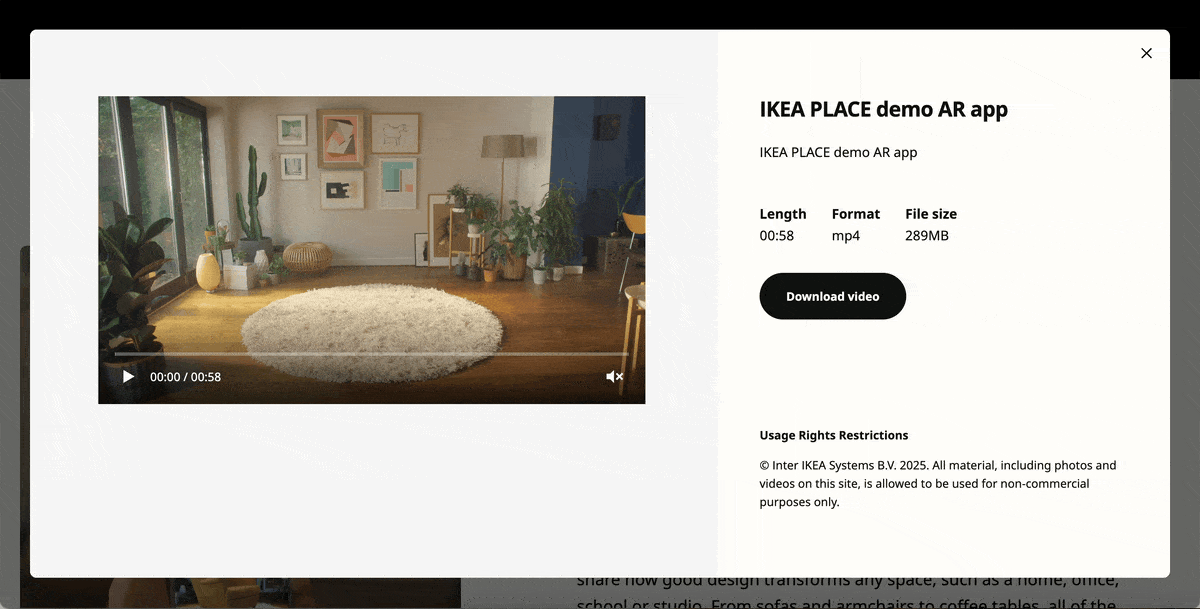
Source: IKEA
IKEA Place is a mobile app that uses augmented reality to let customers virtually place furniture in their real space. By pointing a phone camera at a room, users can view 3D models of sofas, armchairs, storage units and other items, all scaled to fit their space.
The app renders fabric textures, lighting and shadows to create a realistic view of how the furniture would look in a home.
One of the app’s key strengths is its accuracy. IKEA claims a precision of roughly 98% in size scaling. Meaning what you see on your screen is pretty close to what you would actually get.
It also offers a wide product range. At launch, the app featured more than 2,000 products, focusing on larger items that are harder to choose without visualizing in the room.
Over time, the catalog has continued to grow. IKEA doesn’t really spill the beans on specific sales boosts for each area. But their app has received a ton of positive feedback and is frequently cited as a successful example of AR in retail.
IKEA Place shows how technology can remove friction from the buying journey and build customer confidence.
By letting shoppers visualize products in their own space, IKEA reduces hesitation, cuts down on returns and makes the decision process more enjoyable.
The result is a win-win. Customers feel empowered to make the right choice and IKEA benefits from higher satisfaction and stronger purchase intent.
As Michael Valdsgaard, Leader of Digital Transformation at Inter IKEA Systems, put it:
“Now, technology has caught up with our ambition. AR lets us redefine the experience for furniture retail once more, in our restless quest to create a better everyday life for everyone, everywhere.”
Nike By You (formerly known as NikeiD) is Nike’s personalization service that allows customers to design their own products — most famously, their sneakers.
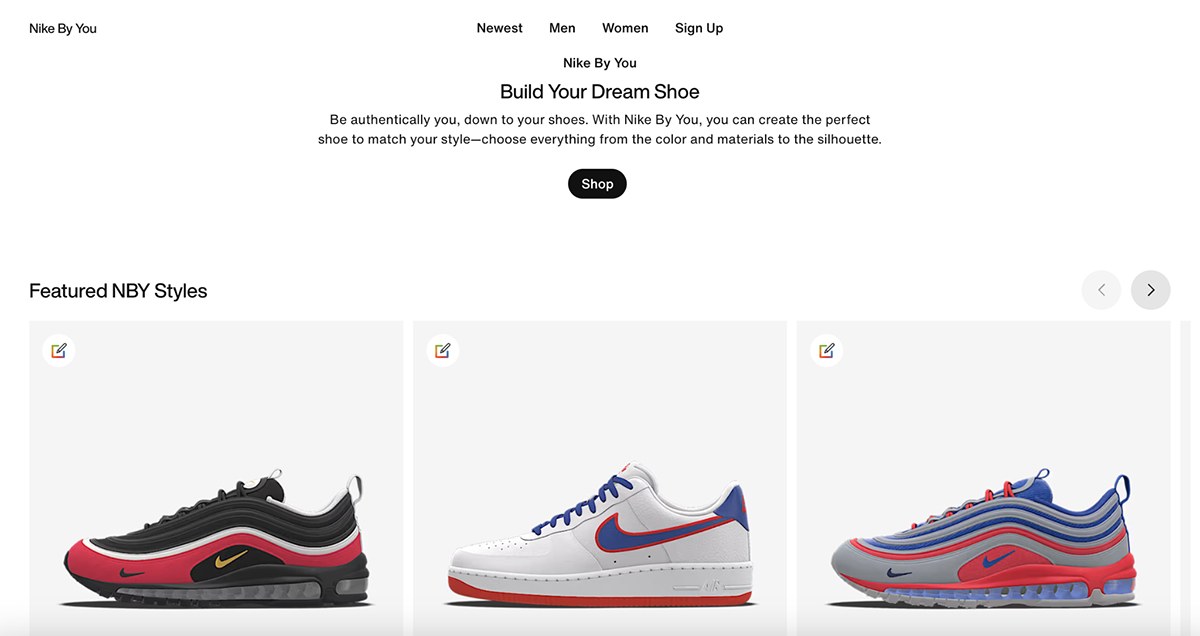
Users can choose colors, materials, patterns and sometimes even add custom text to create a pair that is uniquely theirs. Once the design is finalized, Nike builds and ships the product directly to the customer, typically within a few weeks.
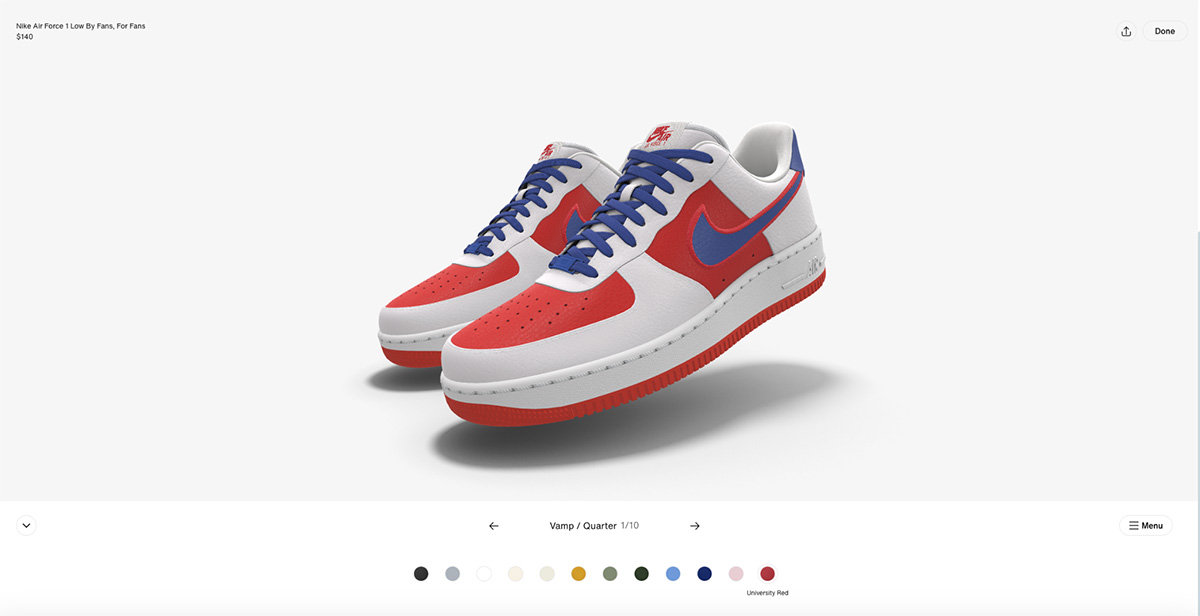
To make the experience even more immersive, Nike has also blended digital and physical touchpoints.
At Nike By You Studios, available in various locations across the USA, UK, Europe, China and Australia, customers can see materials up close, work with design consultants and get inspiration before completing their order.
This combination of online tools and in-person guidance elevates the process from a simple transaction to a creative, interactive experience.
What makes Nike By You stand out is the way it taps into identity and self-expression. People love being part of the process. And designing their own sneakers turns a purchase into something deeply personal. At this level, it’s no longer just a product; it becomes their product.
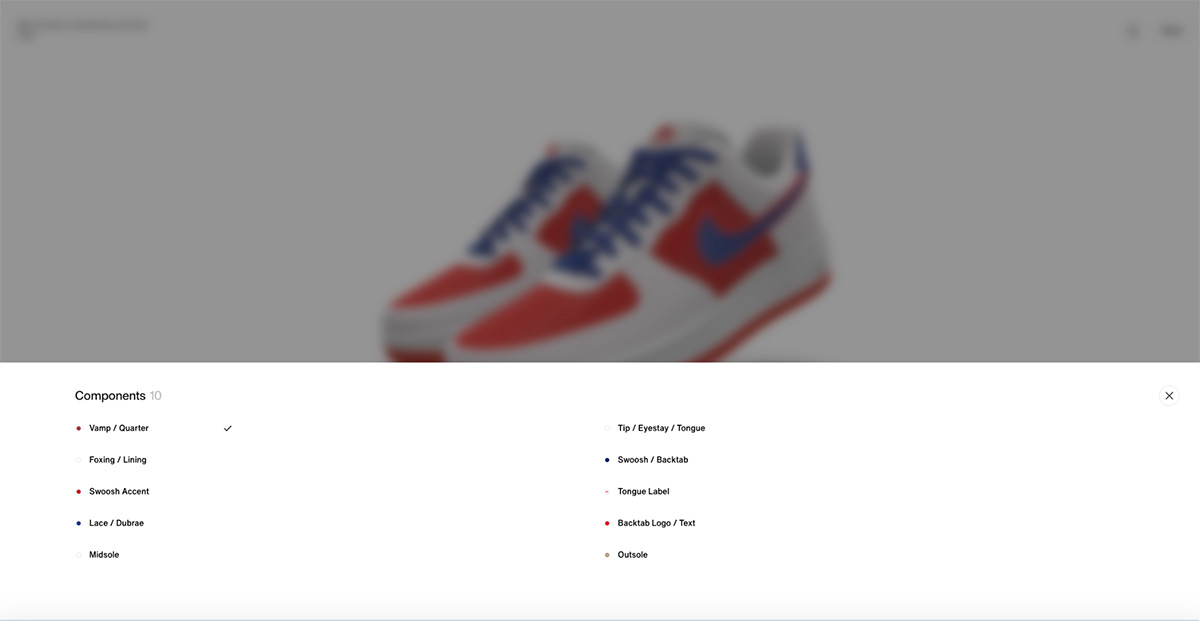
Marketing studies show that nearly 79% of consumers are willing to pay more for customized footwear. Nike has positioned this offering as a key driver of customer loyalty and engagement.
From an operational standpoint, Nike has built a robust system capable of handling mass customization at scale. Production and delivery times remain reasonable, which helps preserve the excitement of owning a custom piece.
Moreover, Nike also uses data from these designs to understand trends, refine its product offerings and reduce waste—a win-win for both the company and its customers.
The lesson is clear: give customers meaningful choices, keep the process smooth and deliver quickly enough to preserve the excitement. When people create something themselves, they are more likely to share it, cherish it and keep coming back for more.
Warby Parker introduced its Virtual Try-On feature to answer a crucial customer question: “How will these glasses look on me?”
Traditionally, customers had to visit a store or fill out a quiz to order multiple frames through Warby Parker’s Home Try-On program before making a decision. The Virtual Try-On feature brought that ability into the digital world.
This feature is available through the Warby Parker mobile app. It uses augmented reality and Apple’s TrueDepth camera technology to create a realistic 3D model of the user’s face.
Customers can then “try on” frames virtually, turning their head naturally to see how the glasses look from every angle. Unlike static filters or overlays, the AR adjusts in real time to face shape, lighting and movement. This makes it feel remarkably close to an in-store fitting.
The answer is simple. It solves a major buying barrier.
Eyeglasses are both functional and fashionable, so picking the wrong pair can feel costly.
Warby Parker’s Virtual Try-On removes that hesitation by giving customers the confidence to choose the right frames without second-guessing themselves.
The user experience is seamless as well. You only need a quick face scan before browsing frames, as if you were standing in front of a store mirror.
Customers often end up trying on more styles than they would in-store simply because it’s so easy. This helps them discover new looks they might have otherwise ignored; that makes it fun.
Industry studies show AR try-on experiences boost conversions by up to 94%, and they also reduce costly returns and exchanges.
While Warby Parker hasn’t disclosed specific conversion metrics, the impact is clear. The app has been downloaded millions of times. Plus, the try-on feature drives repeat engagement from new and existing users.
If you’re creating an immersive experience, start by solving a real customer pain point.
Keep the experience frictionless by integrating it where customers already are and making setup as simple as possible.
Then, measure success beyond conversions by looking at secondary benefits like fewer returns, better product-market fit and stronger repeat engagement.
Google Arts & Culture is a free online platform that brings the world’s leading museums, cultural landmarks and historic sites to anyone with an internet connection.
Through 360° virtual tours, high-resolution imagery, and interactive storytelling, users can explore iconic places like the Louvre in Paris, the Uffizi Gallery in Florence or the Taj Mahal in India — all without leaving home.
I visited the Uffizi Gallery in Florence, Italy and the level of detail was striking. Zooming into Renaissance masterpieces and virtually walking through the gallery halls truly recreated the feeling of being there.
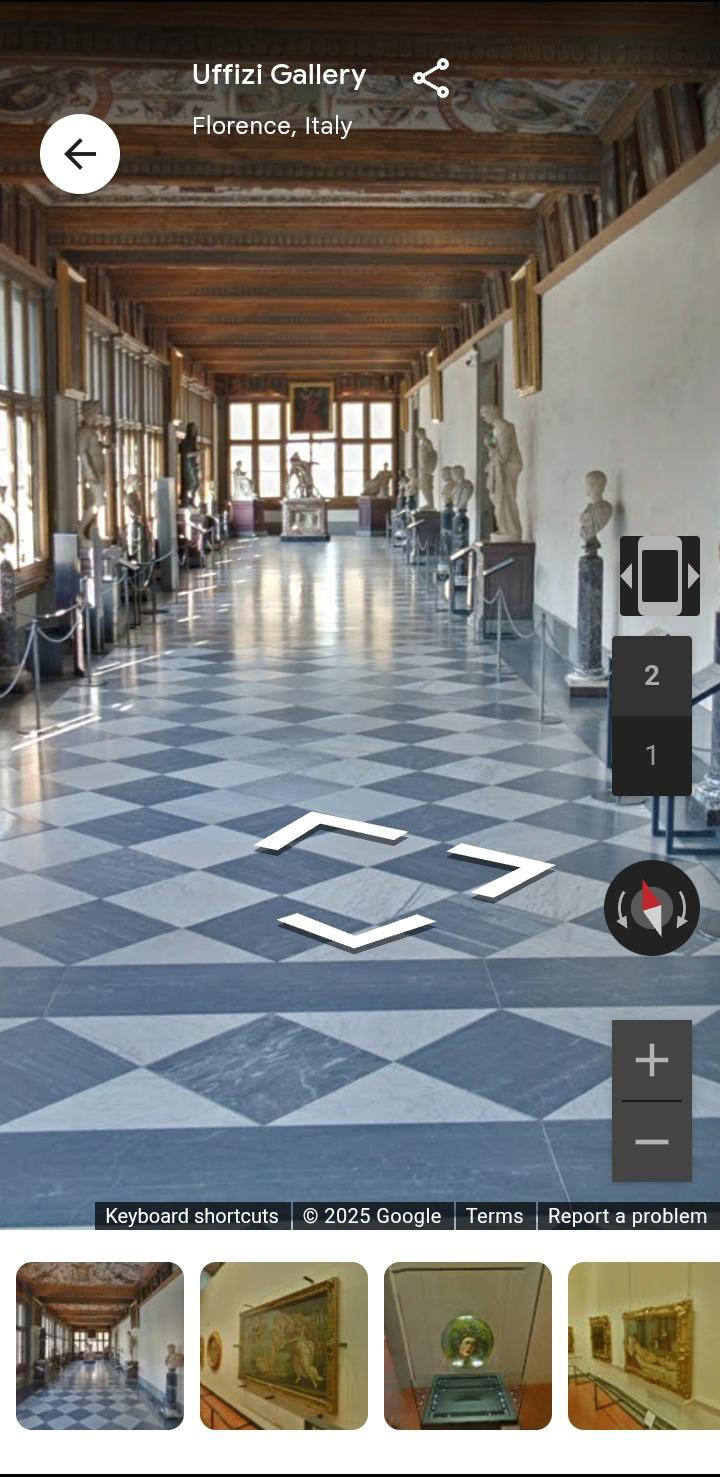
The experience combines Google Street View technology with museum-curated content to create immersive, navigable environments.
Visitors can “walk” through galleries, zoom in on masterpieces with incredible detail and follow themed collections built around artists, time periods or cultural topics.
These tours simulate the feeling of moving through a real space—a far richer experience you can’t replicate with static images alone.
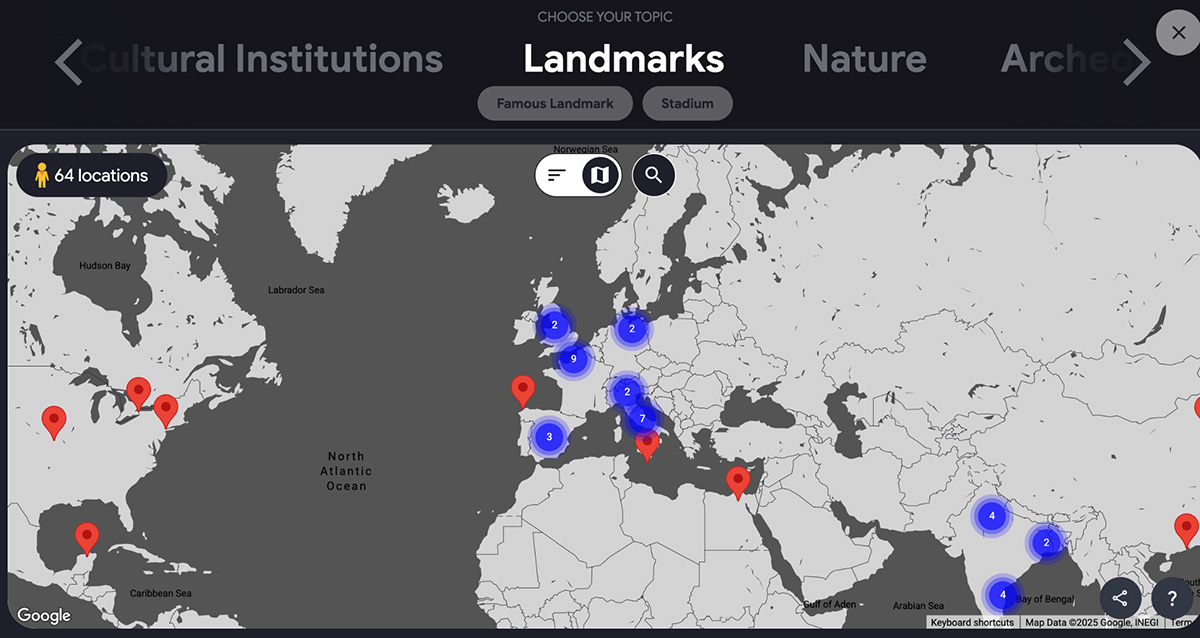
What makes this platform remarkable is how it democratizes access to culture.
Google Arts & Culture removes geographical barriers. Students, educators and lifelong learners have free access to global treasures.
Beyond access, the platform elevates learning through ultra-high-resolution gigapixel images. Users are able to zoom in on details that even an in-person visit might miss.
Curator-led storytelling and interactive games, like art puzzles and color-matching challenges, make the experience both educational and fun
Google Arts & Culture shows how virtual access can break down barriers and create global inclusivity. If you’re designing an immersive experience, focus on making it universally accessible and educational while keeping it engaging.
Pair interactivity with storytelling to create emotional resonance and use high-quality visuals to make the experience feel real.
IRISS Safety Solutions decided it was time to revamp its approach to connecting with potential customers and showing off its products.
Instead of spending a fortune on big trade shows, they created a Virtual Experience Center using Visme. The whole experience kicks off with a quick welcome video and a clickable hotspot on the IRISS office doors.
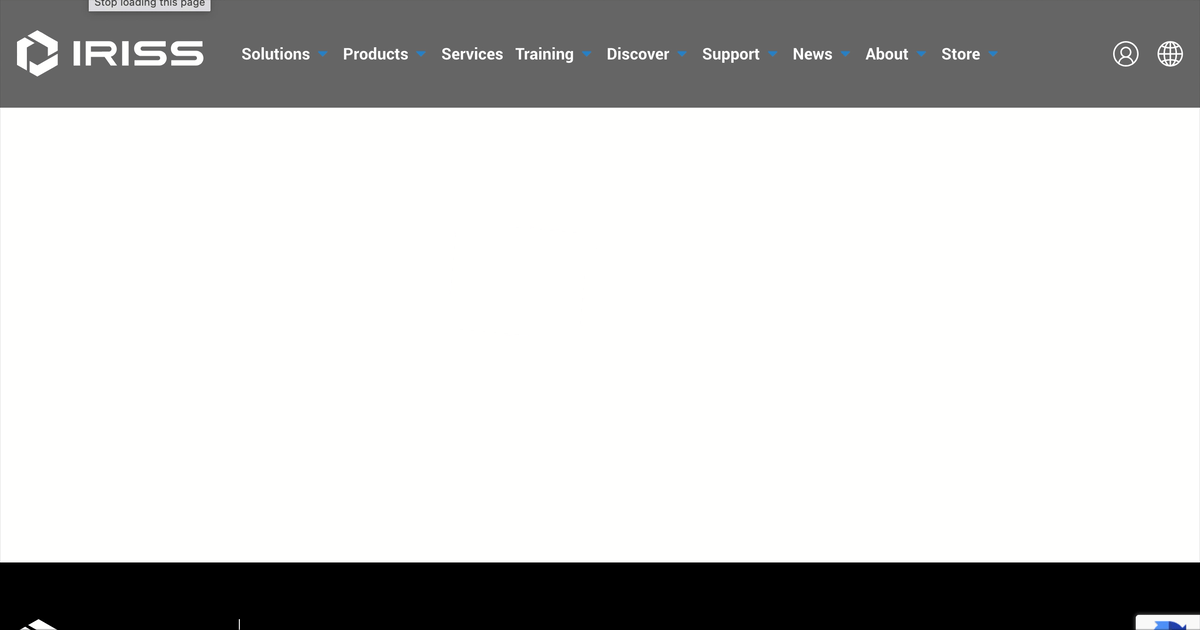
From that point, users can take a self-guided tour through a virtual lobby, where they can check out various sections filled with videos, images, presentations, calculators and animations.
Unlike a regular website, this center gives the vibe of strolling through a branded showroom, making product discovery way more interactive and fun.
What makes this approach powerful is its immersive environment design. The flow mirrors an in-person visit where participants can explore products in an interactive booth during online events.
For IRISS, going virtual wasn’t just innovative. It was the smarter and more responsible choice. And it’s not just for cost reasons but for environmental sustainability.
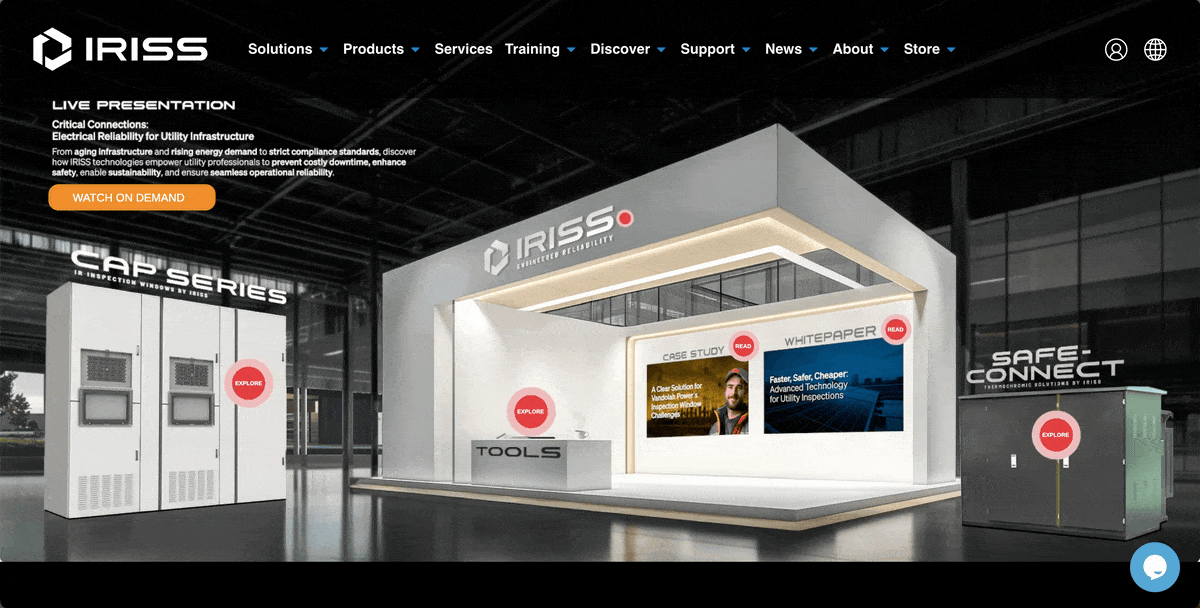
“Event participation - especially trade shows and conferences - can cost organizations well into the six figures. With Visme, we were able to avoid those significant costs, reduce our environmental footprint and still generate the same, if not better, results.”- Lee Murray, Creative Content Manager, IRISS, Inc. Read the full case study.
The virtual booths were tailored for niche industries like utilities, data centers, and manufacturing, featuring calculators, demos and content specific to each audience.
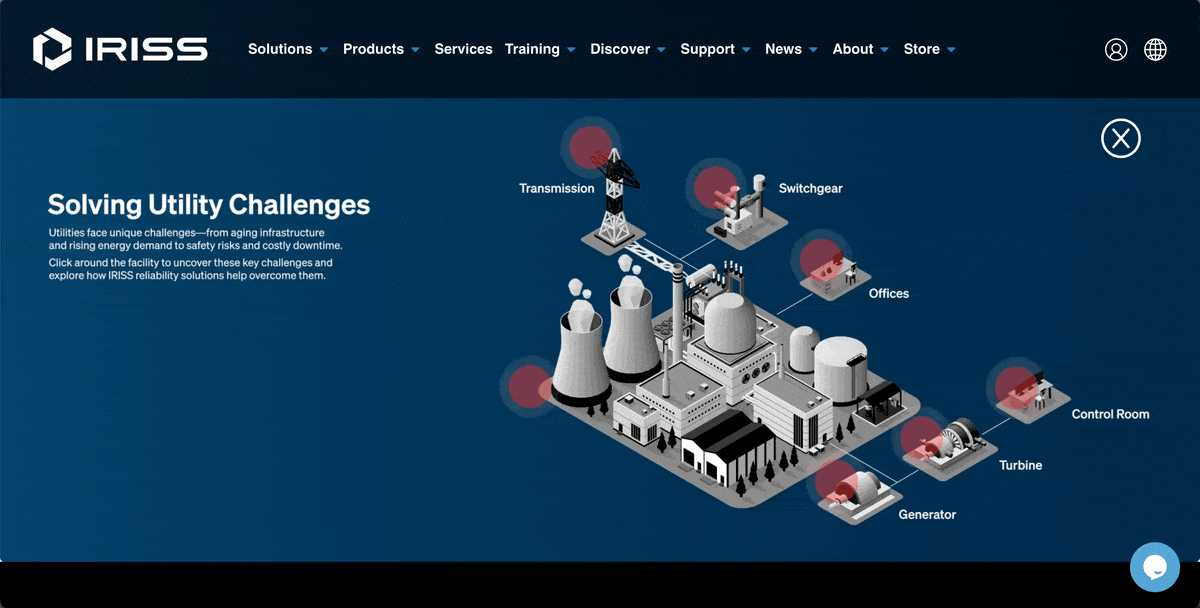
IRISS could speak directly to niche audiences without the noise of a crowded floor or the guesswork of foot traffic. And visitors could move at their own pace, interact with cost-savings calculators or dive into white papers and product demos.
“We included an image that showcased our digital booth inside an event center, complete with our logo, clickable content, product information, white papers, industry-specific calculators and visuals designed specifically for that audience,”says Lee.
The results spoke for themselves. Their first virtual event attracted 300 attendees, with about half qualifying as strong leads—a higher ROI than most of their physical shows.
Visitors could spend up to 90 minutes exploring the booths, far exceeding the engagement of a typical webinar.
When you’re putting something like this together, try to mimic the feel of an in-person event. Add in some fun interactive elements that let people explore and customize the content for different audience groups.
Mix in budget-friendly ideas and a few creative surprises that will wow them, and you’ll not only boost engagement but also qualify leads better. Plus, you’ll create a brand experience that people will remember and talk about long after the event wraps up.
This video will show you how to create NFL marketing assets, like the Denver Broncos.
Follow these steps below to create an interactive and immersive experience.
Before you create anything, you need to get clear on your message.
Immersive content marketing works best when it communicates one big idea. Not three. Not five. Just one.
Ask yourself: What do I want my audience to learn, feel, or do after this experience?
Your answer could be as simple as:
“I want them to understand how my product works” or “I want them to see why our solution is better than the competition.”
Once you know the message, think about how you will deliver it. If you are teaching, maybe an interactive tutorial or step-by-step simulation is best.
If you are persuading, think about creating a branching story where every choice leads the user closer to the payoff. If you want people to act, use clickable hotspots or decision points that guide them toward the call-to-action.
Look at how HubSpot built its Interactive ROI Calculator for marketers.
Instead of publishing a static blog post about ROI, they let users enter their own numbers, tweak scenarios and see instant results.
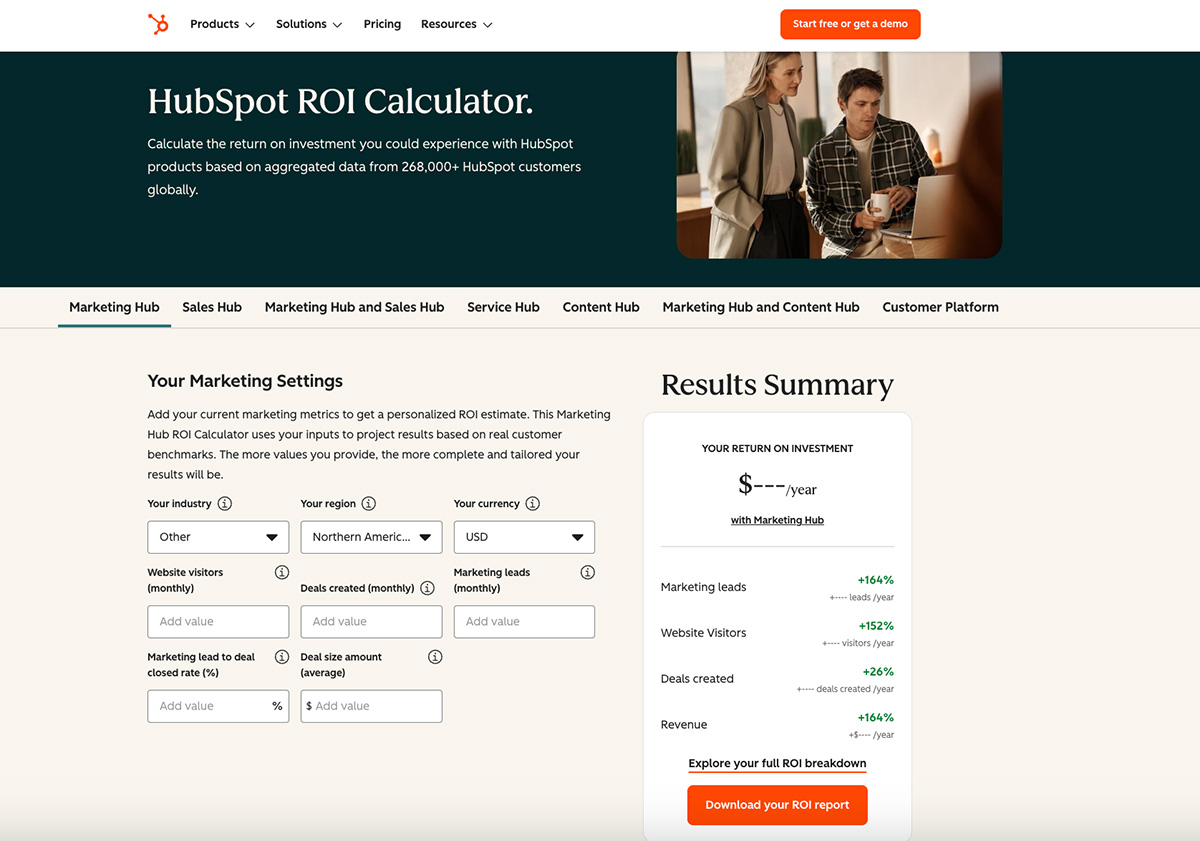
A passive lesson from what would have been a blog post becomes something they see, feel or touch. And of course, people leave knowing exactly how HubSpot can impact their business because they saw the outcome in real time.
The easiest way to create forgettable content is to copy what everyone else is doing. If your competitors are running the same old webinars and posting the same tired infographics, you have a golden chance to stand out.
Start by asking yourself, “What would surprise my audience?”
That could mean turning a boring product sheet into an interactive quiz that helps them pick the right solution.
Or building a clickable decision tree that guides them through a scenario that mirrors their real-life frustrations.
A great example of this approach came from the New York Times “Snow Fall” feature years ago. It wasn’t a plain article about an avalanche. It was a fully interactive story with scrolling animations, maps you could zoom into and videos that auto-played at the right moments.
Readers stayed glued to the page because every scroll revealed something new.
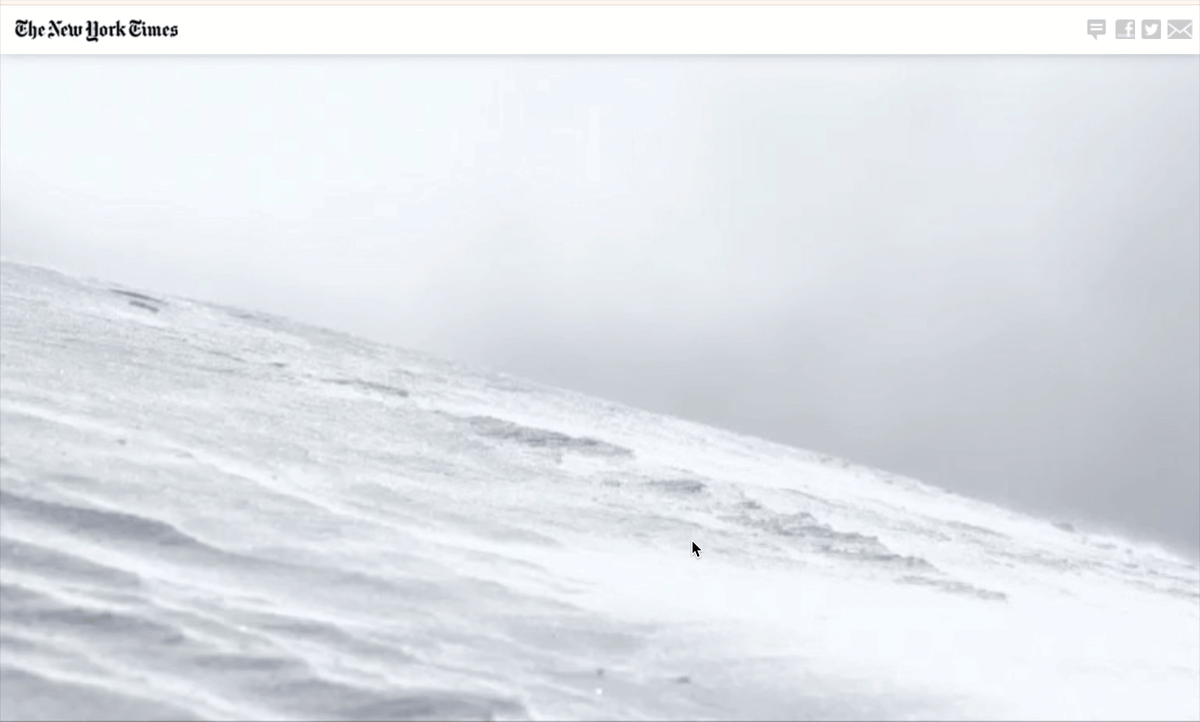
Source: New York Times
Plus, you don’t need a newsroom budget to do this. Repurpose what you already have. Turn a customer success story into an interactive timeline that users can click through. Transform a case study into a map that shows results by location.
Or build a mini game that lets people solve the problem your product solves; then show them how you make it faster, cheaper,or easier.
You can’t create a great experience if you don’t know how your audience thinks, clicks and buys.
Before you think about analytics or clicks, start by mapping out your audience’s journey.
Sketch a simple flow for their experience: where does their experience begin? What do they click first? What questions do they have at each stage? What is the “aha” moment? What action do you want them to take next? And where do they end up?
I suggest making this a collaborative effort. During a brainstorming session, draw the user flow on a shared whiteboard. Let team members have different levels of access to view, edit or leave feedback in real-time.
Here’s a customer journey map template you can use.
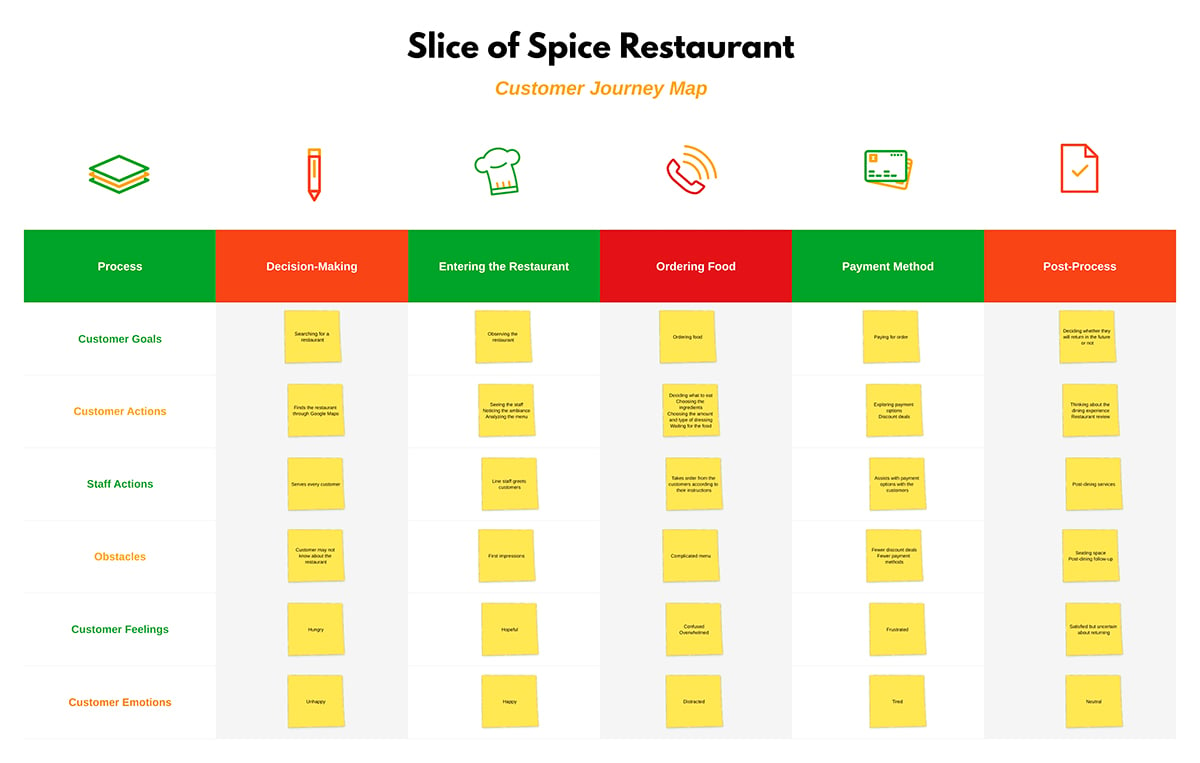
Give everyone about 3 minutes to jot down their ideas for interactions. Ask your team: What is the one moment we want the user to remember? Circle it on the whiteboard and make sure the flow builds toward it.
Summarize the flow on a single page or diagram and confirm: message, format and the one “aha” moment everyone agrees on.
Once you have the map, validate it with real user data. Check your analytics to see where users spend the most time, which screens they abandon and what devices they use.
Tools like Google Analytics, Hotjar, or Microsoft Clarity give you heatmaps, scroll depth and click patterns.
The final piece of the puzzle is using those insights to shape the experience.
If most users drop off after the first two screens, your opening needs a stronger hook. If they obsess over one feature but ignore another, bring that feature forward in your story.
This is how you build something people actually want to engage with, not something you think they want.
A great example of this in action is Duolingo’s lesson design. The app tracks where users struggle or quit, then tweaks its lessons to keep learners motivated. That’s why it feels addictive. The experience adapts to real behavior instead of staying static.
Monitor engagement after you launch, look for drop-off points and adjust over time. Your first version should be good. But your second and third should be even better because they’re based on real user data.
Once you've figured out your user journey, it’s time to turn that plan into a real, clickable experience.
Start by choosing the right format and platform. Of course, the tool you pick will determine what’s possible.
Further down this guide, I shared an exhaustive list of tools, their key features and pricing options to help you decide.
Pick one that fits the experience you want to create, your team’s skill level and your budget.
Once you’ve chosen your tool, focus on three things:
Every awesome immersive experience has a story behind it, even if it’s just about data or product features. That’s what keeps people engaged and moving forward. Plus, it doesn’t have to be super complicated.
Start with a strong hook. The first thing people see or experience should grab their attention and spark curiosity so they want to keep going.
Then, take them on a journey with a clear middle and a satisfying ending. Think of it like designing a theme park ride: you set the scene, build up the excitement, deliver the big reveal and wrap it up with a great payoff.
Finally, connect the story to a clear next step. End with something that encourages them to take action — whether it’s downloading a guide, booking a demo or sharing their results.
The best immersive experiences are designed around the user, not the brand.
Think about what they’ll see first, what they’ll click and how you’ll guide them to that big “aha” moment. Every screen or section should feel like it leads the user somewhere and rewards curiosity.
Give them control over the journey. Incorporate branching paths, quizzes, or clickable scenarios that change based on what users choose. This way, they feel like they’re part of the action, not just passively watching it all unfold.
"I rely on programs such as Unreal engine and Enscape to build up environments in which my clients can navigate through a place as though it is already in place. One client authorized a multi-stage housing project after 15 minutes of VR exploration of the project, as compared to weeks of revision using statically rendered images." - Alex Smith, Manager at Render3DQuick.com
The small things can make or break your experience. A clunky button, slow animation, or confusing step can snap users out of the flow and kill engagement.
Keep navigation simple and labels clear so people always know where to go next. Make transitions smooth so the experience feels effortless.
Use crisp visuals, consistent colors and clean fonts to keep everything looking professional. Then add small touches—such as hover effects, micro-interactions and subtle animations — to make it feel vibrant without pulling focus away from the main message.
The good news is you don’t need a huge budget or an outside agency to pull this off. Visme makes it easy to create professional B2C and B2B interactive content without needing to write code. You can add clickable hotspots, pop-ups, hover effects, videos, animations, forms and even quizzes.
Add these elements to your presentations, reports, or microsites to turn static content into something people want to engage with.
All great content tells a story. But those that immerse users into the experience do so by using a variety of multimedia and multi-format approaches.
These formats connect with our senses, mainly sight, sound and touch. And the more senses you involve, the deeper the user’s connection to the content becomes.
Beyond visuals, use sound and music to set the mood. A carefully chosen soundtrack can evoke emotion, while subtle effects like a click sound can reinforce action, such as when a hotspot is activated or ambient noise that mirrors a real-world space can make the experience feel alive.
Add motion and animation to guide attention and make interactions feel natural. Animations can highlight key information, simulate movement within a virtual space, or add playful transitions that keep users engaged.
If you’re working with AR, VR or mobile, use haptics like vibration feedback to make each action feel tangible.
Together, these elements create a multi-sensory environment where users feel like they’re inside the experience.
Even small sensory layers can transform how people experience your content.
For example, BMW launched several new models through a fully virtual event designed to replicate the in-person experience of a showroom visit. The experience featured 360° views of each car, spatial audio and interactive hotspots on the vehicles.
Attendees could click to explore features, hear the engines roar and watch seamless animations that highlighted key performance specs. The event also included virtual riding experiences, collectible rewards and live “phygital” sessions, such as workshops and product unveilings.
This experiential engagement attracted over 150 users globally with a total duration of about 200,000 minutes.
Adding sensory layers to your projects is a breeze with Visme. With just a few clicks, you can:
Once your experience is live, there’s more work to do. You need track the right metrics so you know how people engage such as:
Don’t stop at numbers; gather feedback too. Ask users what they loved, what confused them and what they wish they could do next. This feedback helps uncover hidden friction points your analytics might miss.
Then use what you’ve learned to make your next version even better. Refine your content, tweak your navigation, and experiment with new elements to boost engagement and conversions.
Visme’s built-in analytics make this easy. You can see who viewed your project, how long they stayed, what they clicked and even where they dropped off. That data helps you improve every version so your experience gets better with each launch.
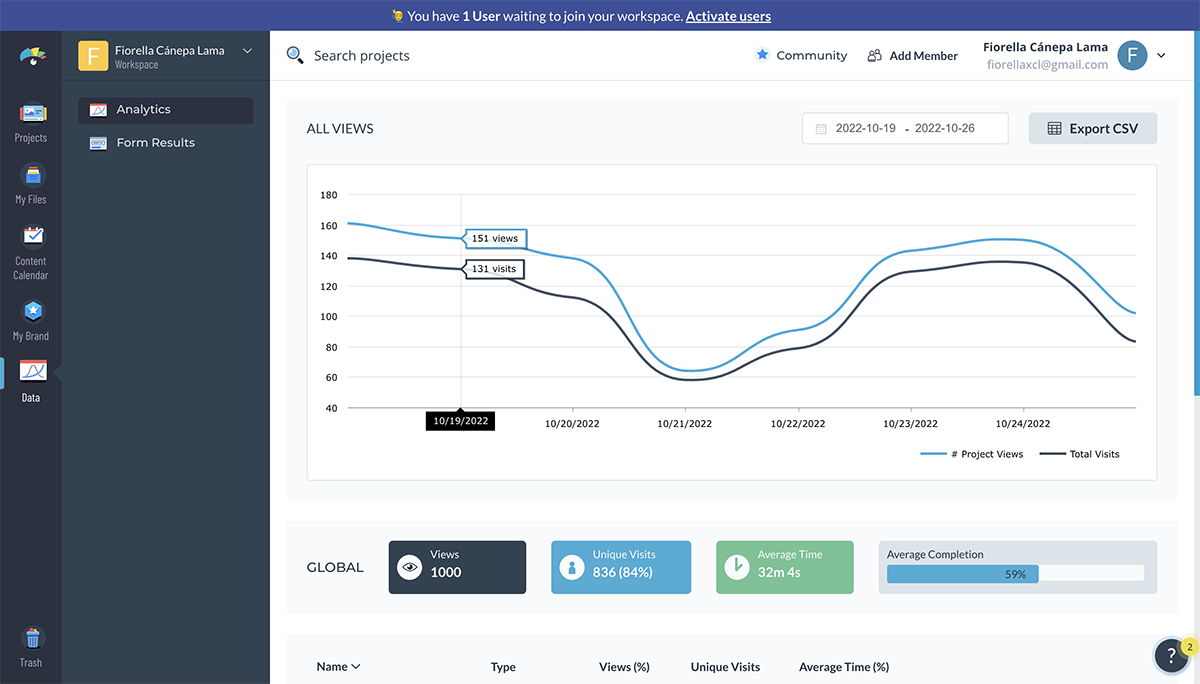
Artificial intelligence has continued to grow smarter, faster and efficient. It’s the engine behind some of the most engaging, personalized experiences today.
Here’s how to put it to work.
AI-powered storytelling changes the flow of content based on user behavior, preferences, or input. Natural language processing and recommendation engines can analyze what users click, select, or type, then deliver a custom next step.
Imagine a sustainability report that changes depending on who’s reading. Investors might see ROI dashboards first, employees might see culture initiatives and customers might see product impact stories. Each one gets the content that matters most to them.
Pro Tip: Use tools like Visme’s AI Writer to generate modular story snippets for different personas. Then connect those snippets with logic triggers (like “If user selects Finance, show ROI dashboard first”).
Here’s a prompt you can use:
"Generate three versions of a customer success story: one for an operations leader, one for a CFO and one for a frontline employee. Keep the core narrative the same but adjust the tone, metrics and CTA for each audience."
Machine learning can recommend the next piece of content, product, or feature based on what a user has already viewed or searched. You see this all the time on e-commerce sites: “People who bought this also liked. But the same approach works beautifully for different types of interactive content. It keeps users moving forward by serving exactly what they’re most likely to care about.
Gamification can also be personalized with AI. As users complete actions, you can reward them with badges, quizzes or tailored challenges that encourage them to keep going.
For example, a software company could create an interactive product tour that adapts based on what the user selects.
If they choose “I’m a marketer,” the tour could highlight campaign analytics features first, while a user who selects “I’m in sales” might see CRM integrations and reporting dashboards. Instead of a generic walkthrough, different users get a guided, personalized experience that feels made just for them.
AI chatbots and virtual guides make users feel like they’re co-creating the experience. GPT-powered chatbots can guide visitors through content, answer questions or recommend what to explore next.
You can even add voice guidance. Tools like ElevenLabs or OpenAI TTS convert text into natural-sounding voiceovers for virtual tours or explorable videos. This creates a feeling of having a live tour guide, making the experience more human and engaging.
AI Prompt: "Act as a virtual tour guide for our interactive annual report. Introduce the report in a friendly tone, then ask the user if they want to explore financial highlights, ESG initiatives, or CEO insights first."
AI-generated visuals and environments can cut production time and add a wow factor. Tools like Visme’s AI image generator, Midjourney, DALL-E, or Adobe Firefly can create unique illustrations or branded worlds. AI video tools like Runway can turn text prompts into product demos or animated scenes.
For XR and VR, AI can even generate 3D assets and environments that respond to user movement, turning your concept into a fully explorable space.
Sample AI Prompt:
"Generate a futuristic cityscape at night with interactive billboards showing our brand values, designed for a VR welcome scene."
AI can help you generate a draft version of your copy, layouts and even visuals. And from there, you can take that and make it interactive. It’s even smarter to use tools like Visme, which offer all these features in one place.
With Visme’s AI Design Generator, you can instantly create presentations, reports, eBooks, infographics, microsites and other types of visual content. Just enter your topic or a few key points, select your design and the tool will produce a draft version you can easily customize.
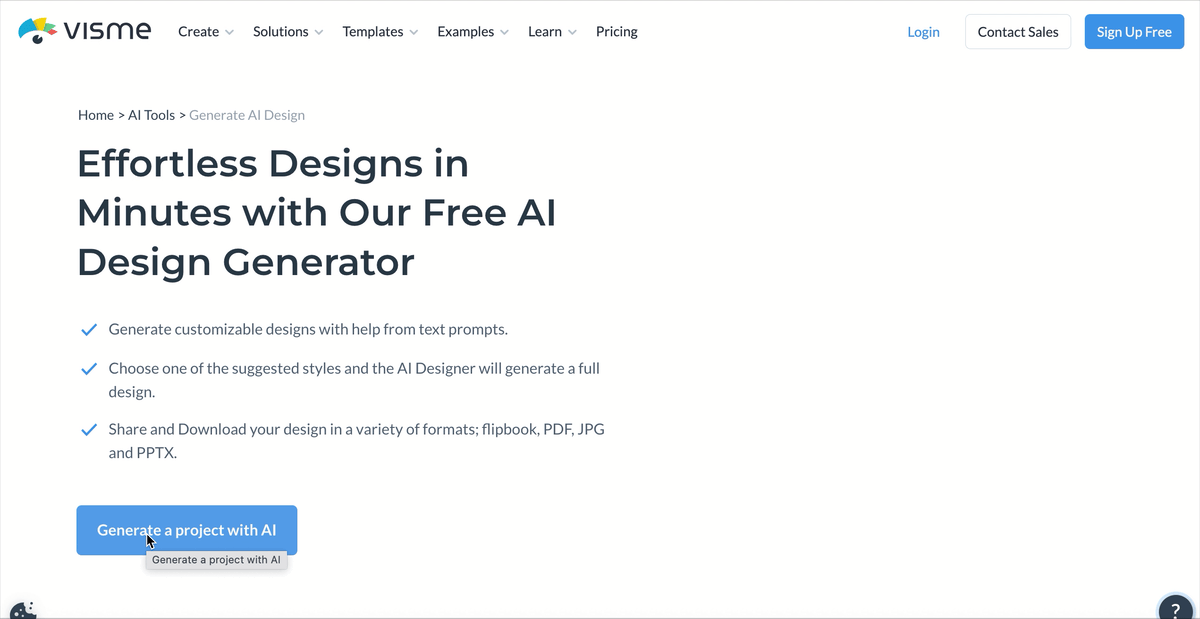
To keep everything on brand, Visme’s AI Brand Wizard pulls your assets (fonts, colors and logos) straight from your website and automatically saves them in your brand kit. Without the hassles of manual setups, you can always keep all your design projects consistent.
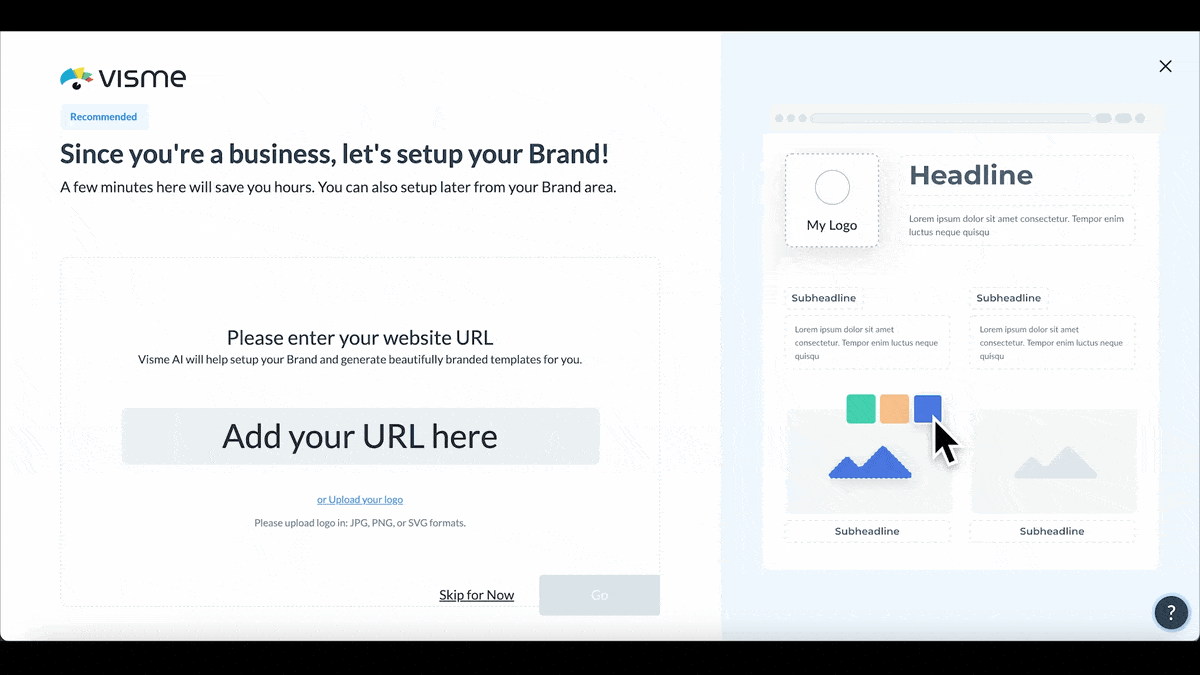
Once the draft is ready, you can then go in and start adding the interactive elements. Insert explainer videos to provide context, animations to guide attention, hover effects that reveal hidden insights and pop-ups that deliver deeper information without disrupting the flow. You can even create 3D characters, change their looks, control how they enter, wait and exit the screen and much more.
And then publish your project and share with your audience in multiple formats, including URL, HTML, PPTX, MP4, GIF and more.
If you're looking for more tools to create both static and interactive content, check out our full roundup of the 12 Best AI Tools for Content Creation in 2025.
Now that you’re familiar with using AI, let’s check out some great tools that can help you create immersive and interactive experiences.
*Disclaimer: The comparisons and competitor ratings presented in this article are based on features available as of October 1, 2025. We conduct thorough research and draw on both first-hand experience and reputable sources to provide reliable insights. However, as tools and technologies evolve, we recommend readers verify details and consider additional research to ensure the information meets their specific needs.
| Tools | Key Features | Pricing | Best For | G2 Rating |
| Visme | Professionally designed templates, AI tools, Brand Wizard, 3D character creator, drag-and-drop editor, interactive form builder, clickable hotspots, pop-ups, hover effects, animations, data visualization tools, icons, stock photos and videos, audio, team collaboration and workflow tools, version history, project analytics, dynamic fields and integration. | Free, paid plans start from $12.25/month | Marketers, educators and teams creating branded, interactive content quickly. | 4.5/5 (450+ reviews) |
| Genially | Pre-built templates, no-code editor, animated transitions, clickable layers, gamification widgets, real-time collaboration, analytics dashboard, accessibility settings. | Free, paid plans start from $10/month | Teachers, trainers, marketers creating interactive educational or marketing experiences. | 4.7/5 (55+ reviews) |
| Ceros | Design canvas, custom animations and effects, team collaboration, SDK & API integrations, version history, detailed analytics and asset library, AI tools | Custom pricing | Enterprise teams creating high-end interactive reports, landing pages and microsites. | 4.1/5 (55+ reviews) |
| Foleon | Content builder, templates, team collaboration, analytics, integrations, AI tools, brand management tools. | Quote-based pricing | Demand-gen and content marketing teams building lead-gen whitepapers and brochures. | 4.7/5 (170+ reviews) |
| Outgrow | Branching logic builder, pre-built calculators, quizzes, assessments, chatbots, conditional flows, real-time results dashboard, CRM & marketing automation integrations, funnel analytics and custom branding. | Free trial, paid plans start from $14/month | Lead generation campaigns, assessments and personalized recommendations. | 4.7/5 (300+ reviews) |
| ThingLink | Hotspot tagging, 360° image/video support, AI-assisted course creation, virtual tour builder, interactive media embedding, AR content creation, scenario-based training creation, LMS integration, voice/narration support. | Free trial, paid plans start from $29/month | Educators, museums and training teams creating interactive visual storytelling. | 4.1/5 (10+ reviews) |
| Shorthand | Built-in templates, scroll-based transition, animations and effects, inline image and video support, collaboration workflows, analytics integration, accessibility, themes and branding | Paid plans start from $40/month | Publishers and brands doing immersive digital storytelling, reports and features. | 4.7/5 (100+ reviews) |
| Vyond | Drag-and-drop video editor, AI video and animation generation, text-to-speech voiceovers and integrations, brand management, custom assets, customizable characters, lip-sync automation | Free trial, paid plans start from $58/month | HR, L&D and marketing teams producing narrative-driven explainer videos. | 4.8/5 (440+ reviews) |
| Unity | Real-time 3D engine, 3D characters and animation feature set, audio and video support, lighting, material and shaders, VFX effects, AR/VR deployment, asset store, cross-platform publishing, scripting support (C#), VR/AR templates, multiplayer networking tools. | Free (personal), paid plans start from $200/month/seat | Developers building AR/VR apps, 3D training simulations or interactive games. | 4.5/5 (360+ review) |
| ZapWorks | Drag and drop editor, web AR, VR and XR creation, scenes and transitions, animations and effects, custom 3D asset, video streaming, SDK & API integrations, AR analytics dashboard, multi-platform deployment. | Free trial, paid plans start from $12.99/month | Agencies and marketers creating branded AR campaigns and product try-ons. | 4.5/5 (30+ reviews) |
| Matterport | AI-powered 3D space scanning, digital twin creation, guided virtual tour builder, measurement tools, floor plan generation, collaborative editing, web embedding, VR support. | Free plan, paid plans start from $12/month | Real estate, retail, construction and museums needing interactive 3D walkthroughs. | 4.2/5 (90+ reviews) |
Immersive means an experience that completely pulls you in and makes you feel present, like you are part of it rather than just watching from the outside. Immersion can be visual, such as 360° video or VR, sensory with sound and motion, or emotional through strong storytelling that makes you care.
Interactive means you can actively participate and influence what happens. Instead of just consuming information, you make choices, click, move, answer questions or change the outcome in some way.
In simple terms, immersion marketing makes you feel as though you are truly there. Interactive digital experiences lets you do something while you are there.
An event feels immersive when it engages multiple senses and makes the audience feel part of the action instead of just watching.
The goal is to create an event that stays in people’s memories because they felt involved and connected from start to finish.
Immersive technology is usually grouped into three main types:
Together, these make up what is often called Extended Reality (XR), which powers many of today’s most engaging experiences.
Whether you are driving sales or a marketing campaign, it’s time to ditch static content (or at least reduce it). People crave content that pulls them in and makes them part of the story. And your storytelling deserves an interactive approach that captures attention and keeps it longer.
You don’t need to hire an agency or break the bank to pull this off. Visme makes it a breeze. With our unified content creation platform, AI tools, design assets and interactive elements, you can create clickable dashboards, animated reports, virtual experiences and presentations that actually keep people engaged.
And with built-in analytics, you can see what works, measure impact and keep improving.
Stop settling for content that gets ignored. Reimagine what’s possible, turn your ideas into immersive experiences that keep your audience coming back for more.
Ready to create your own? Start with Visme today!
Design visual brand experiences for your business whether you are a seasoned designer or a total novice.
Try Visme for free