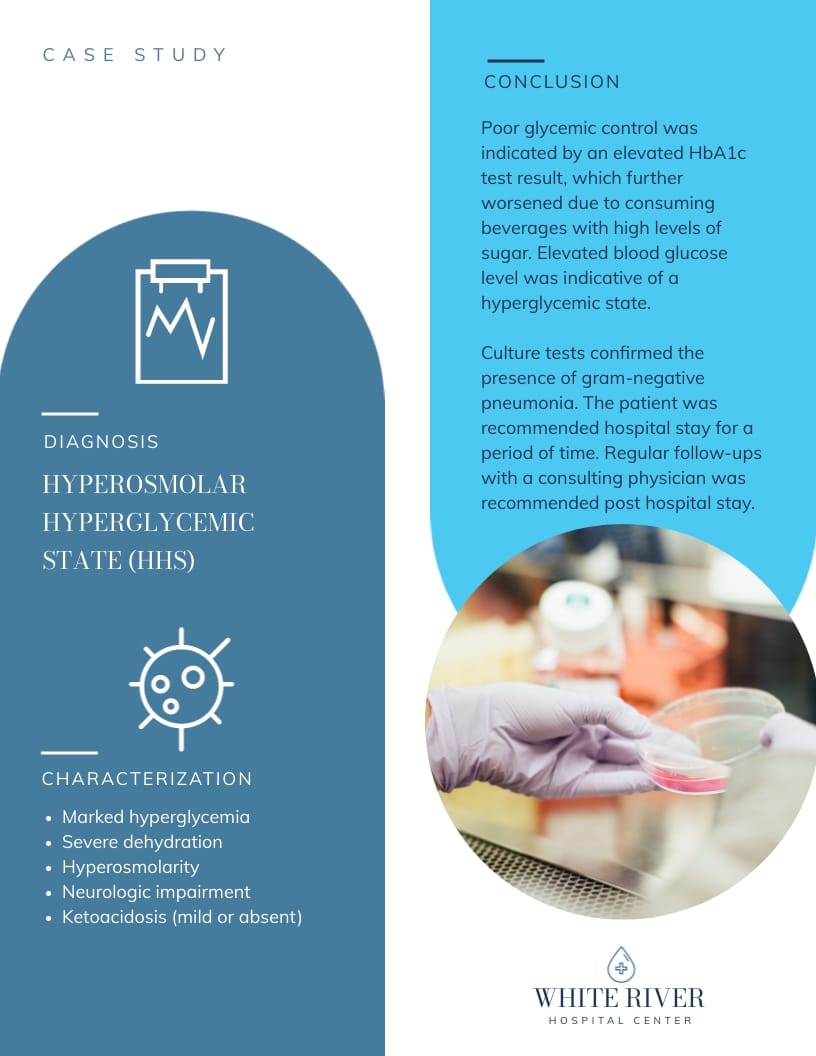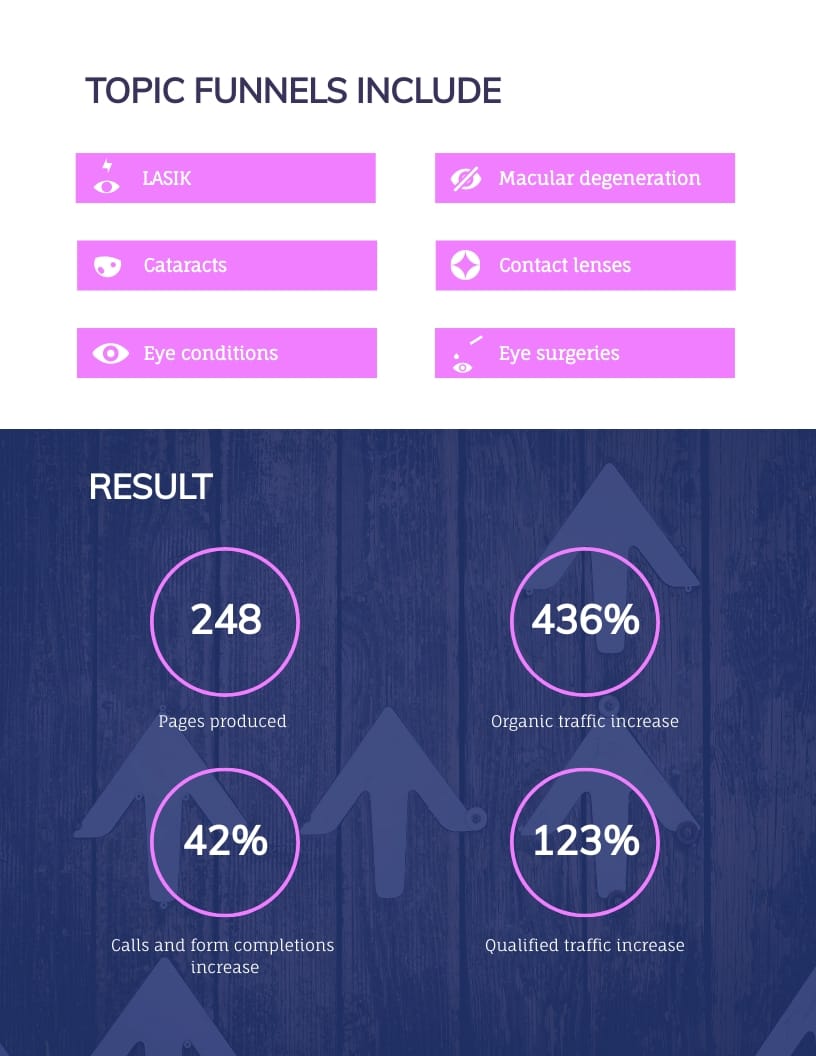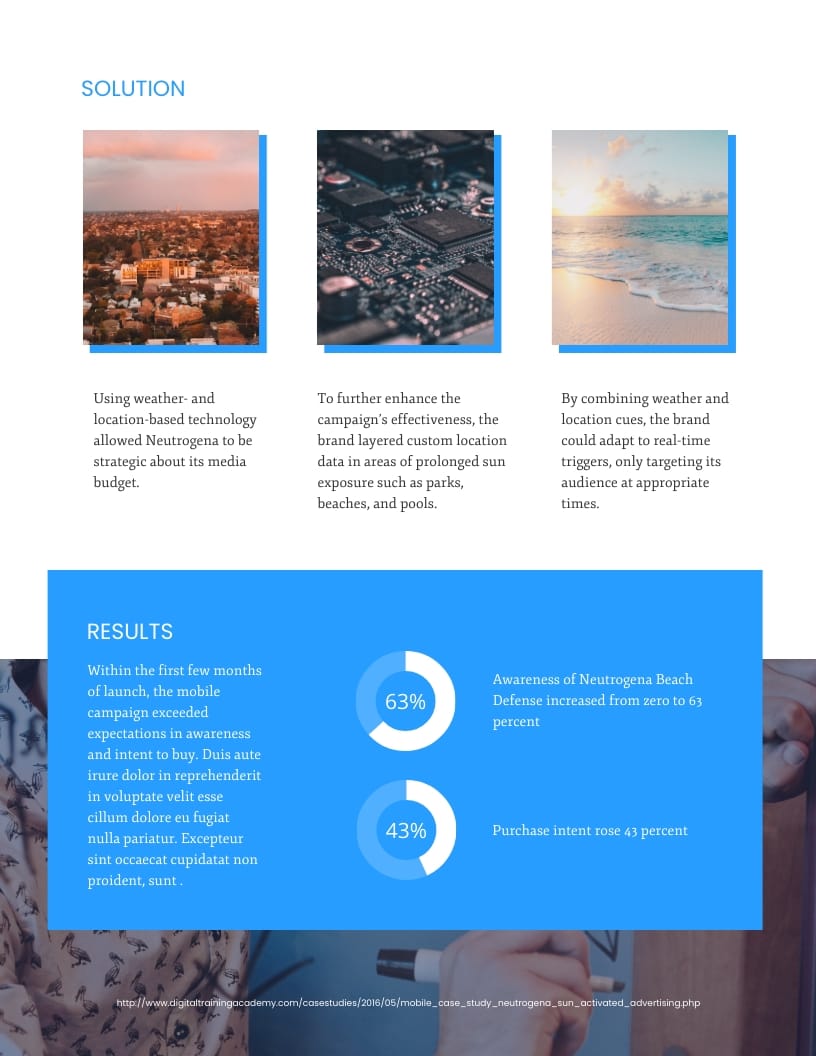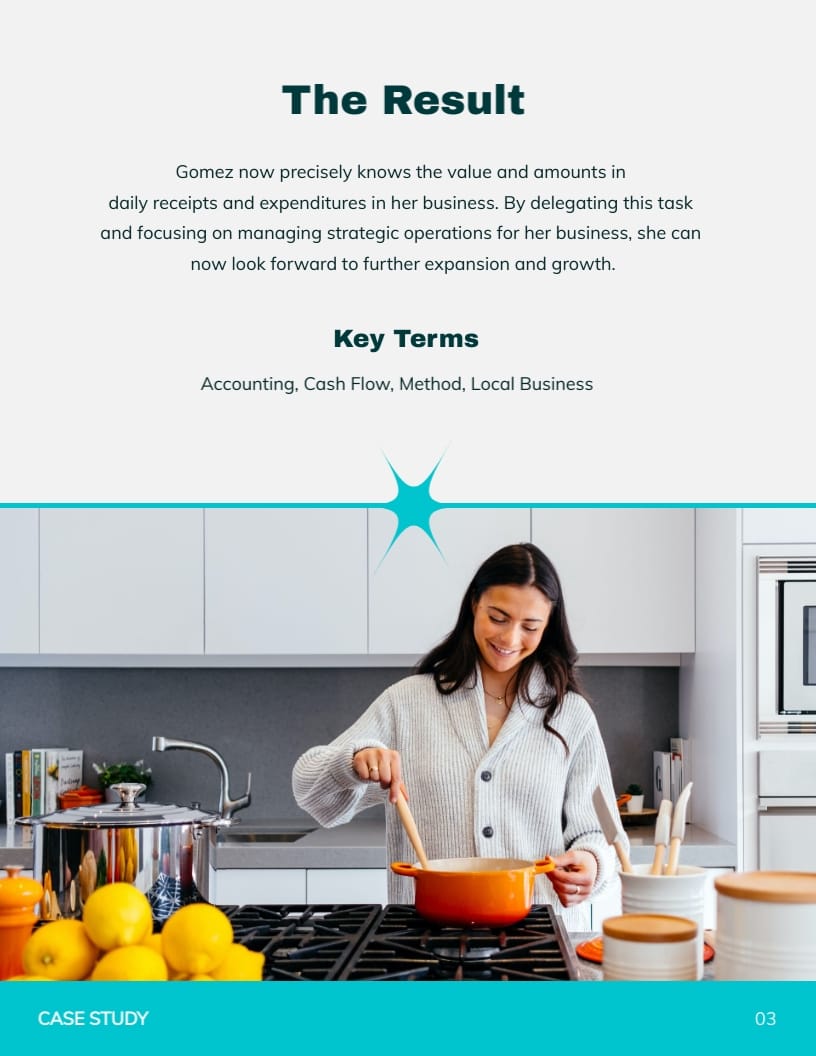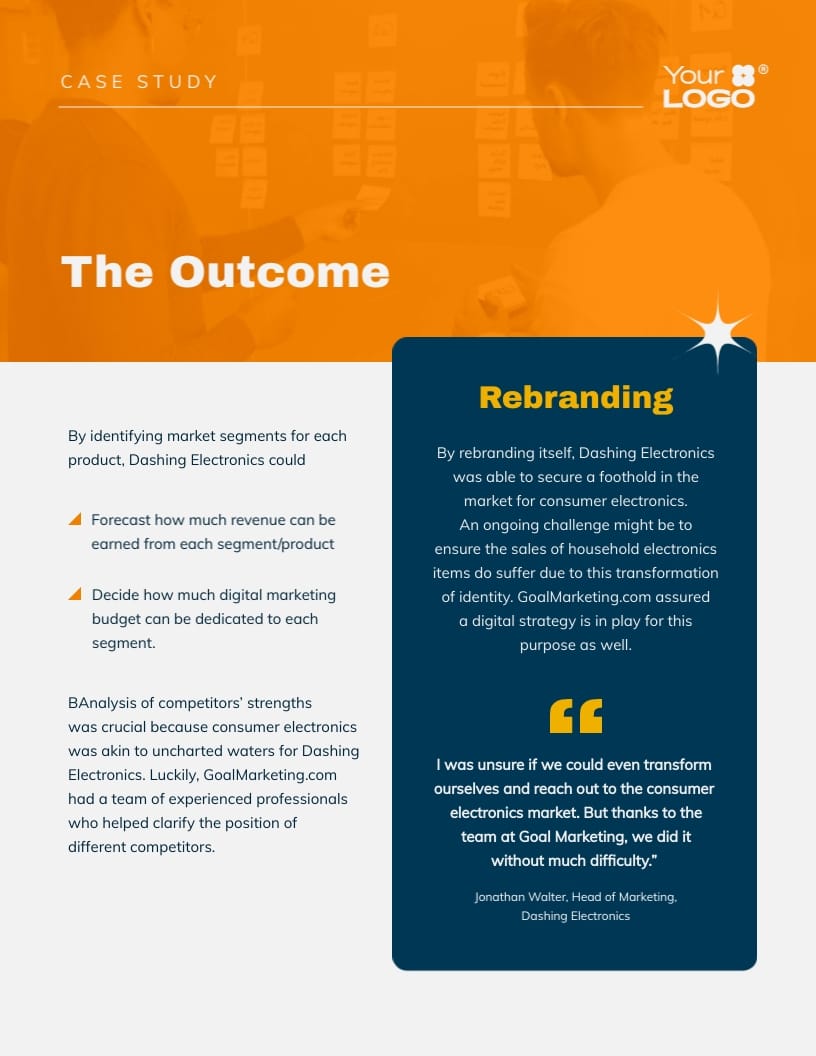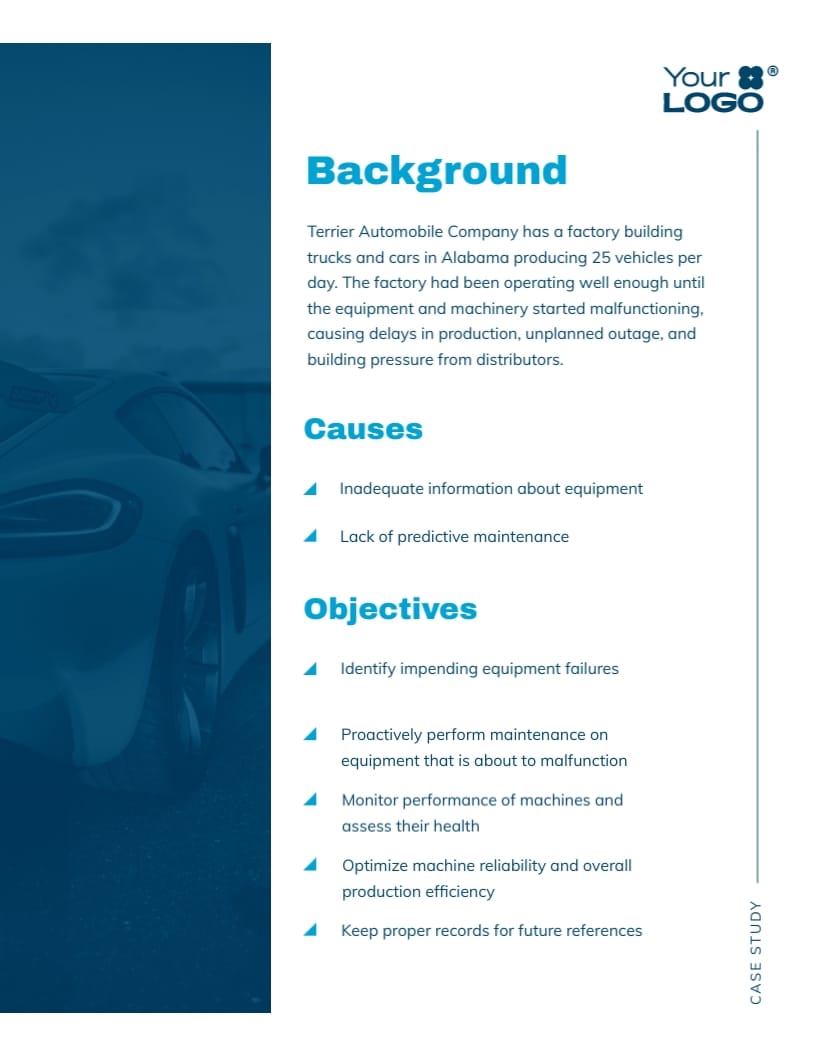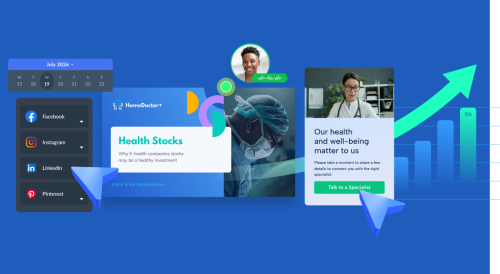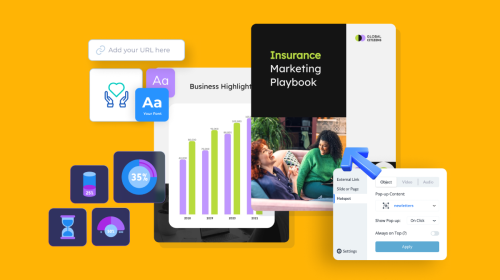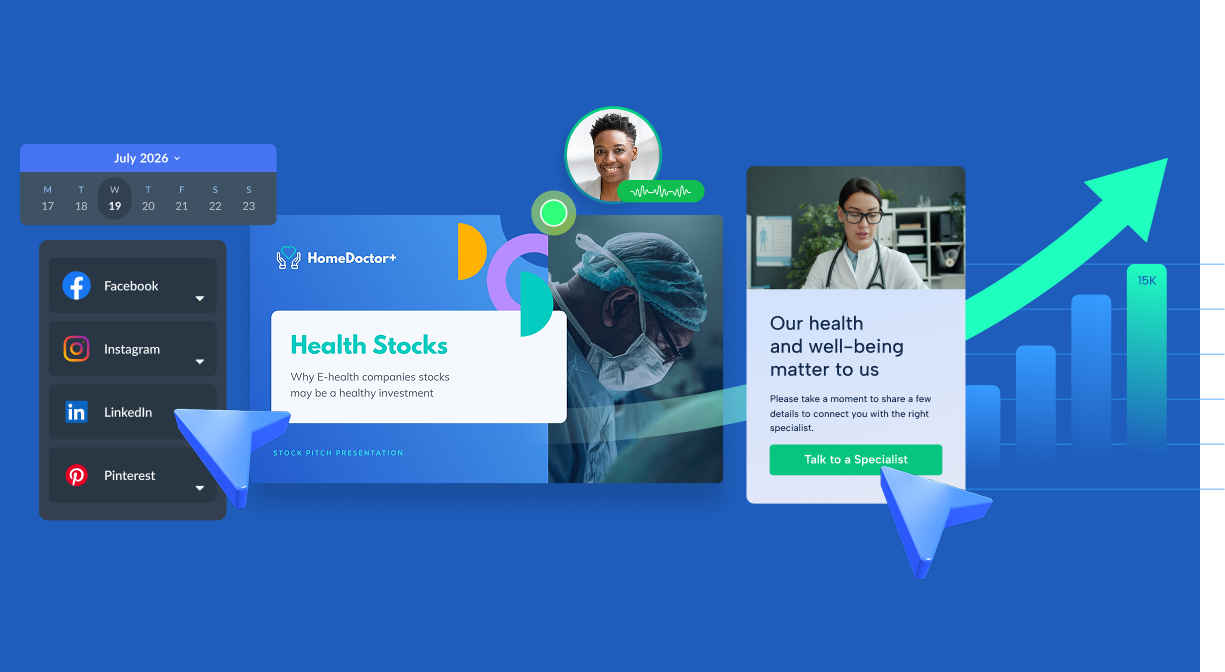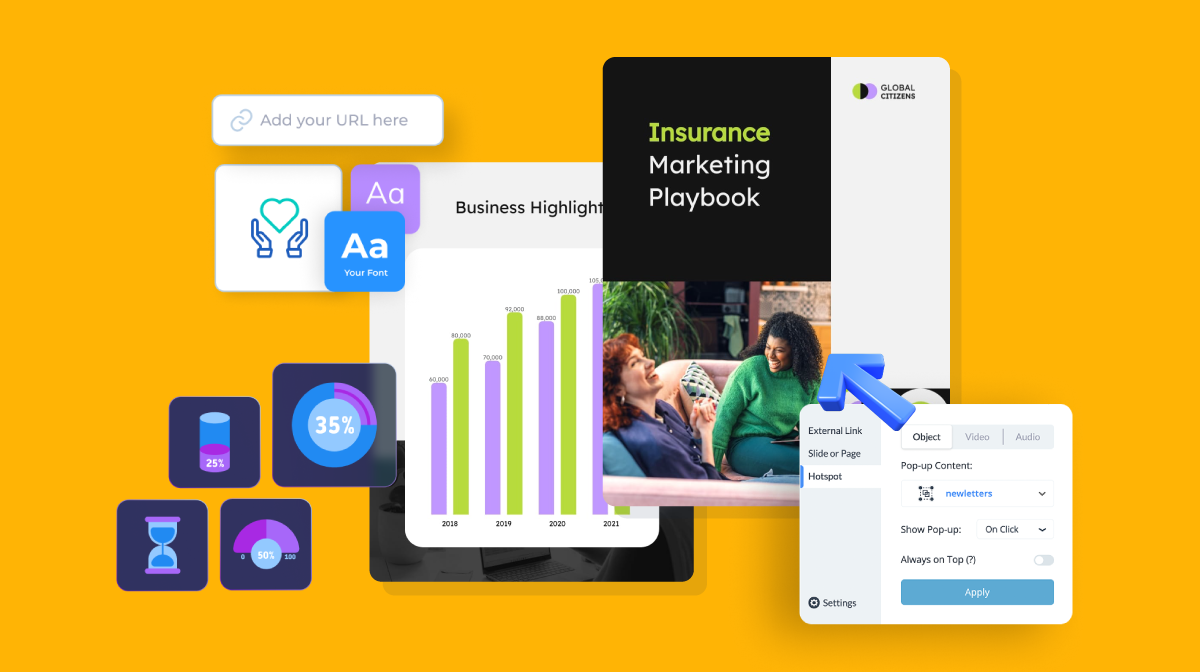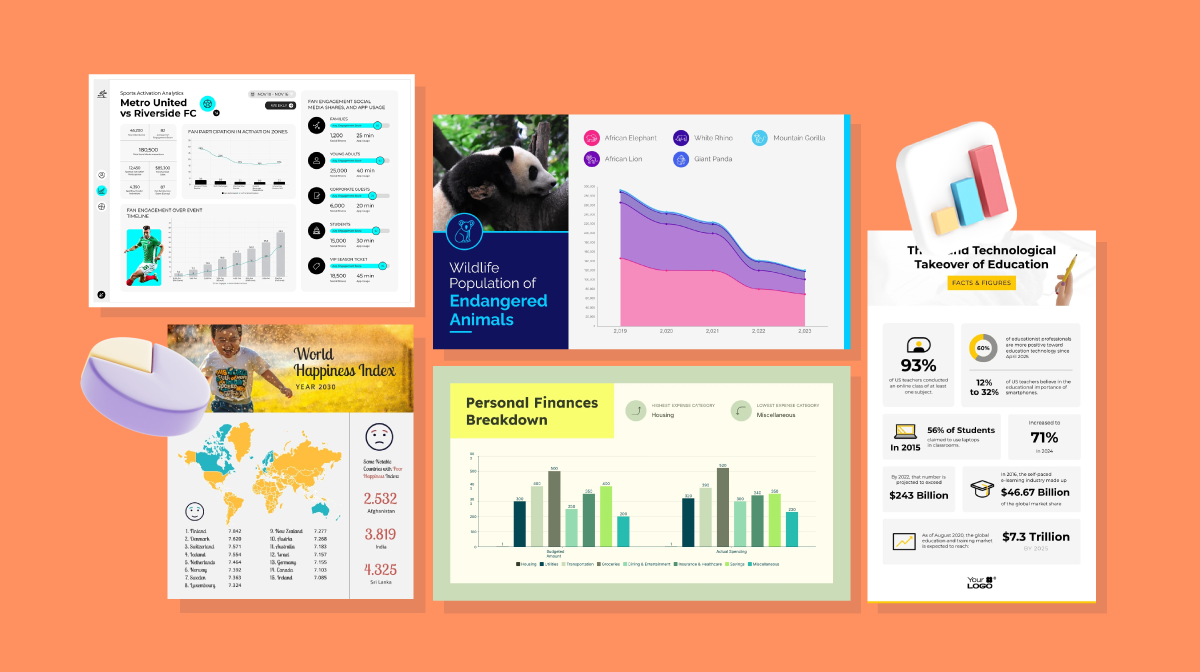How To Outline a Case Study: 15 Examples & Templates

Case studies present your products or services as a viable solution to a complex, real-life problem.
They allow you to make your business more appealing to your target audience, resulting in more leads and customers moving forward.
By definition, you should create more of these studies to show your business’s effectiveness to people, right?
But before you do, you must learn how to outline them first.
This post discusses how you can develop a case study outline, which templates to use, and best practices to follow.
Before you jump in, take a look at this video. It shares how to use case studies in your marketing strategy to gain new leads and grow your business.
Here’s a short selection of 8 easy-to-edit case study templates you can edit, share and download with Visme. View more templates below:
Table of Contents
- What is a Case Study
- What is a Case Study Outline
- How Do You Write a Case Study Outline?
- 15 Case Study Outline Examples
- Design Tips for Your Case Study Outline
- Create Your Case Study With Visme
What is a Case Study
A case study is a real-life success story of a customer who faced challenges and managed to overcome them by using your products or services. It's like a narrative that tells the tale of how someone benefited from what you have to offer. It's a way to showcase the practical application of your solutions in a specific situation and demonstrate the value they bring. So, it's not just a theoretical explanation but an engaging story that highlights the positive outcomes achieved by your customer.
Beyond business, case studies are commonly used in other settings, like academics, social sciences, medicine, psychology, and education. A case study is an in-depth examination and analysis of a specific individual, group, organization, event, or situation. It involves gathering detailed information and data to gain an extensive understanding of the subject being studied.
What is a Case Study Outline
A case study outline is a roadmap for creating a solid case study report. It helps you organize and present all the important elements in a structured way. Think of it as a blueprint that guides you through the process. Of course, the specific outline can vary depending on why you're doing the case study and the specific situation you're studying. So, it's adaptable to fit your needs and make sure you cover everything necessary.
How Do You Write a Case Study Outline?
Made with Visme Infographic Maker
Below are the main parts of a typical case study outline:
- Introduction: Describe the customer or client who is the focus of the case study.
- Problem: Identify the client's issue, which is why they sought your help in the first place.
- Goals/Solutions: Enumerate the goals you wish to achieve with the strategy you developed for this client. Then, discuss the tactics you used in the hopes of achieving these objectives.
- Results/Achievements: Talk about the positive results of your campaign using data and figures. This section should emphasize the effectiveness of your business in solving the problem through your products and services.
15 Case Study Outline Examples
If you want a head start with your case studies, use any of Visme's templates below.
Most of these templates contain the main parts mentioned above. Once you’ve chosen a case study template, simply edit it to best explain your case to prospects.
Choose from built-in graphics ranging from video backgrounds to fonts and place them in the presentation using Visme's drag-and-drop builder.
You can also collaborate with team members when editing the case study online template to finish the presentation ahead of time.
1. Medical Case Study
This blue-themed outline template is for you if you're in the medical field and doing a case study on a patient. It contains a table of laboratory findings and clinical manifestations, which lead to your diagnosis and conclusions.
2. Intel Case Study
This simple light-red template is perfect for tech companies looking to quickly present their case study with an overview of its background, goals, and strategy. It ends the presentation by going through the study’s figures and data.
3. UX Case Study
This zesty template tackles how a change in a site or app's user interface generated massive results in conversions. It lays down the site's problem and approach to solving it before dealing with the results.
4. Bit.ly Case Study
For marketers looking to track campaign results launched across various marketing channels, this template is for them. It briefly explains the background and goal of the case in the first place and the obstacles and results in the next.
5. Adobe Case Study
This orange and blue magenta template is heavy on text as it explains how your brand achieved positive results for a client campaign. Show this to similar prospects whom you're looking to turn into clients.
6. Fuji Xerox Australia Business Equipment Case Study
Marketing agencies looking for print businesses or similar to turn into clients won't go wrong with this blue three-page template. It details the case study background, goals, and achievements before concluding with its key results.
7. College For Adult Learning Training Organization Case Study
Marketers with a great track record of helping educational institutions will have great use for this red and blue-magenta template. From here, they can convert similar prospects into clients by showing your case study’s achievements and goals.
8. NVISIONCenters Case Study
A marketing strategy that works is what turns business owners into your clients. With this pink and medium blue template, your agency can showcase your expertise by featuring the results of your strategy with a previous client.
9. Neutrogena Case Study
This blue-themed template shows how a marketing agency could integrate mobile technology to generate sales in a client’s retail stores. It uses a fair share of images and text to communicate its solution and results.
10. Social Media Case Study
This red-on-blue template features the transformative power of social media when used correctly in a marketing campaign. Companies that offer social media marketing can use this to showcase their own successful campaigns.
11. Weebly Case Study
This template uses waves in the layout to add texture to your case study presentation. It's also short enough to help you share your marketing achievements with prospects looking to grow their ROI.
12. Small Business Accounting Case Study
Accounting firms looking to leverage case studies to bolster their leads will find this cyan-themed template useful. This text-heavy template shows prospects how they helped clients manage their receipts and expenditures.
13. Real Estate Development During COVID 19 Case Study
Lots of businesses were hit hard during COVID-19, but not all. If you find yourself in the latter and wish to share with potential clients the progress your clients during this period have made with your help, this theme template is for you.
14. Digital Marketing in Consumer Goods Case Study
This dynamic case study template benefits from its healthy balance of text and image and orange and cyan-blue theme. It allows marketing companies to make their case to prospects looking to promote their new line of products.
15. Automobile Company Case Study
B2B companies benefit the most from case studies due to their complex pricing structure. Therefore, this template is the best for such companies, as it breaks down the entire process to help justify their costs and enable prospects to make informed decisions.
Design Tips for Your Case Study Outline
Below are design tips you must keep in mind when outlining your case study:
Use White Space
Great attention to detail in a case study allows you to show off your initiative or campaign to your audience.
However, information becomes detrimental if you overload your audience with too much exposition page after page.
The best way to design your case study or any presentation is to utilize white space as much as possible.
It may sound counterintuitive to leave certain sections of your case study blank as if you’re wasting valuable real estate.
On the contrary, white space is simply a good design principle that enables information on your case study to breathe, giving your audience ample time to digest the information before hopping onto the next section properly.
To help create white space in your case study, limit your paragraphs to two short sentences each. Using graphics also enables you to create more white space due to their size.
Maximize Visuals
Case studies require lots of words so you can adequately present your exposition and explain how you achieved the positive results with your process.
But when designing your case study online, you should consider using visuals to explain things much easier for your audience.
Since a picture is worth a thousand words, as the saying goes, using images correctly allows you to use fewer words in your case study.
And because people process images much faster than words, they can comprehend the details in your presentation much easier.
The most common example of visuals in case studies is graphs and charts when presenting figures.
From Visme’s editor, click on the Data button from the side menu on the left to see templates of charts, tables, and radials you can drag and drop onto your presentation.
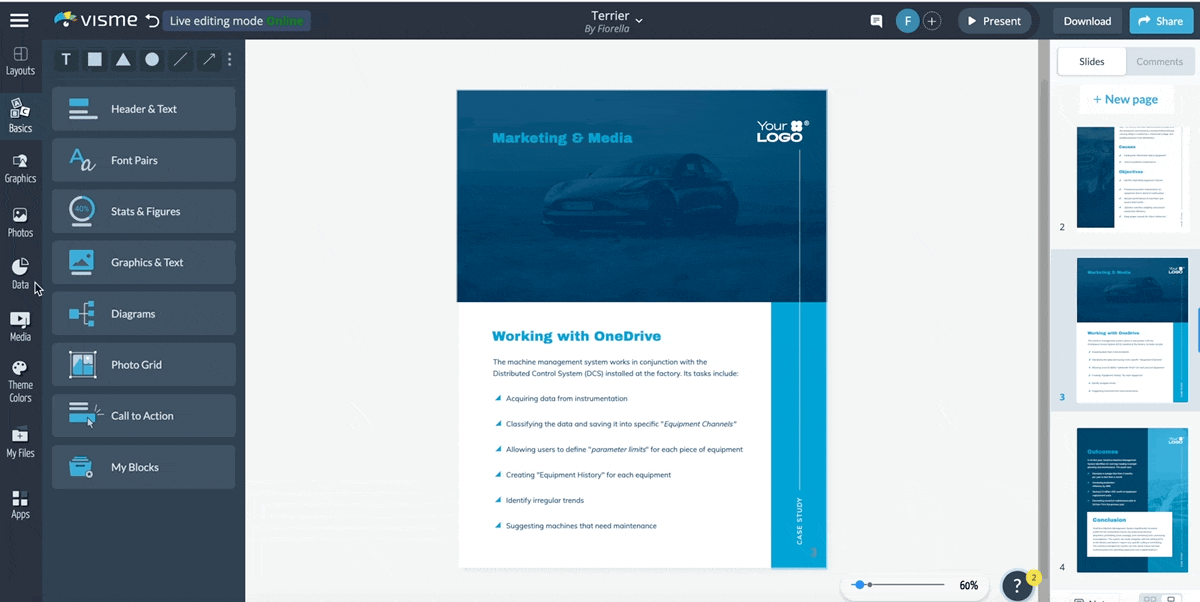
But using icons and graphics helps you communicate your message more effectively than just plain text.
From the editor again, click on Graphics to choose from over 500,000 stock photos and icons.
You can also upload your images to make your case study even more unique.
Incorporate Branding
Throughout the case study, you want people to know the role your company played for the positive results your clients experienced with their business.
And it’s just not slapping your logo on the cover of the case study. You must also use the color, font, and other elements that are part of your brand guidelines in your case study outline.
Doing so enables you to remain consistent with your visual identity, which makes associating your company with the case study much easier for people.
If you’re constantly designing visual content for presentations and reports, Visme’s Brand Wizard lets you build your brand kit on the platform by importing your website URL.
To do this, log in to your dashboard and click the “My Brand” button on the left.
Once the page loads, you’ll find the Brand Wizard link. Click on it so you can enter the URL of your domain.
From here, Visme will take the logo, colors, and fonts you used on your site and include them in your brand kit.
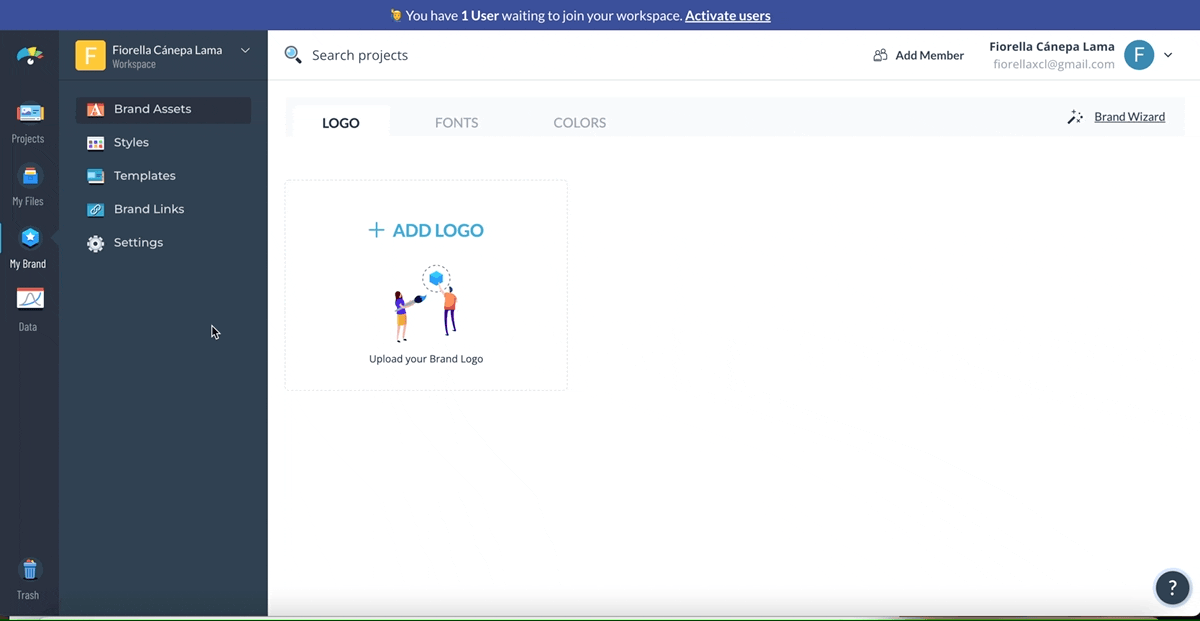
Aside from your visual brand, you should maintain your brand’s tone and voice in the case study’s copy. For example, how you write the background, solutions, and achievements should reflect how your website’s copy reads like.
Make It Interactive
Most case studies are factual presentations of work done for a specific client. Unfortunately, this lends to a certain dullness in which the audience has nothing to do but sit down and listen to them.
But there’s a way to make your case study engaging so that your audience can be part of it instead of just bystanders.
For example, you can have your highlighted customer share a screen recording or audio file about how your company helped this person improve their business. From here, you can embed the files into your case study, which your audience can play anytime they want.
With Visme, you can create interactive content with popups in your presentation.
Select the element that people will click on to trigger the popup. Then, choose Actions > Hotspot from the floating bar before linking the video uploaded onto the cloud to the case study.
Here’s a video on how to create popups with your interactive content:
You can also add a voiceover in your presentation to help people with reading disabilities understand the contents of your case study.
Create Your Case Study With Visme
If you want to close your audience to clients or customers of your brand, you must present your case study in the best way possible.
Following the design tips above is a great place to start. But you probably won’t be able to implement them properly unless you possess the necessary design skills.
With Visme, however, you don’t have to be a professional designer to produce professional-looking case studies that will wow your audience.
Just choose from our case study outline templates and edit each using the platform’s built-in features.
Create Stunning Content!
Design visual brand experiences for your business whether you are a seasoned designer or a total novice.
Try Visme for free