
The Best Interactive Content Platforms in 2026 [Reviewed]
![The Best Interactive Content Platforms in 2026 [Reviewed]](https://visme.co/blog/wp-content/uploads/2025/10/The-Best-Interactive-Content-Platforms-in-2025-Header.png)
![The Best Interactive Content Platforms in 2026 [Reviewed]](https://visme.co/blog/wp-content/uploads/2025/10/The-Best-Interactive-Content-Platforms-in-2025-Header.png)
According to DemandSage, interactive content experiences 52.6% higher engagement than static content, with buyers spending an average of 13 minutes on interactive formats versus 8.5 minutes on static ones.
These stats make complete sense.
We live in a world where everyone’s scrolling, multitasking and tuning out anything that isn’t…well, interactive.
Most users no longer have time (or the attention span) to sit through long reports or static posts. They want to click, swipe, vote, explore and be part of the story.
And all of these point to one thing: businesses must take interactive content seriously.
Over the past few weeks, I’ve tested some of the most popular tools in this space and built real-world projects like interactive infographics, quizzes and clickable guides to explore what’s possible and see which ones actually deliver on their promises.
In this guide, I’ll share the 10 best interactive content platforms for 2026: what they do, who they’re best suited for and what kind of ROI you can expect from each. I’ll also share screenshots and my personal experience from testing these tools.
Let’s get started.
Before we go any further, let’s talk about how I tested these tools:
The goal of this review isn’t to regurgitate feature lists.
It’s to find out what actually works, where things fall short and which tools give you the most value for your time and money.
This review was written by a human (hey, that’s me) for humans (that’s you), so you can choose the best possible interactive content platform to fit your workflow.
*Disclaimer: The comparisons and competitor ratings presented in this article are based on features available as of October 31, 2025. We conduct thorough research and draw on both first-hand experience and reputable sources to provide reliable insights. However, as tools and technologies evolve, we recommend readers verify details and consider additional research to ensure the information meets their specific needs.
Before we dive into the details, check out this quick comparison chart of the best interactive content platforms out there:
| Software | Top Features | Best For | Pricing | G2 Rating |
| Visme | Interactive presentations, 10,000+ templates, advanced AI tools, forms, videos, analytics, SCORM/xAPI, animation and interactivity capabilities | All-around creation across marketing, education & business | Free; paid starts at $12.25/mo | 4.5/5 (455+ reviews) |
| Ceros | Drag-and-drop editor, animation, code-free interactivity, enterprise integrations | Enterprise marketing teams & creative agencies | Custom pricing | 4.1/5 (55+ reviews) |
| ThingLink | 360° images & videos, VR support, hotspots, LMS integration | Educators, trainers & instructional designers | Free trial; paid starts at $29/mo | 4.1/5 (10+ reviews) |
| Outgrow | Interactive quizzes, calculators, chatbots, surveys, data capture & analytics | Marketers & lead generation teams | Free; paid starts at $14/mo | 4.7/5 (305+ reviews) |
| Involve.me | Forms, surveys, calculators, conditional logic, integrations with CRMs | Nonprofits, SMBs & marketing automation | Free; paid starts at $29/mo | 4.7/5 (95+ reviews) |
| Genially | Interactive slides, gamification templates, branching scenarios, AI features | Educators & creative teams | Free; paid starts at $10/mo | 4.7/5 (55+ reviews) |
| SurveyMonkey | 500+ templates, question bank, logic, analytics, 200+ integrations | Research, feedback & customer insights | Free; paid starts at $25/mo | 4.4/5 (23,155+ reviews) |
| Mapme | Interactive maps, multimedia markers, 3D tours, categories & filters | Real estate, tourism & community storytelling | Free trial; paid starts at $30/mo | 4.0/5 (10+ reviews) |
| Interacty | Quizzes, games, timelines, AI question generator, leaderboards | Gamified learning & marketing | Free; paid starts at $14/mo | 4.5/5 (40+ reviews) |
| Flourish | Data visualizations, animated charts, dashboards, API access | Data storytelling & reporting | Custom pricing | 4.7/5 (3+ reviews) |
Let’s do a deep dive into all these tools now:
Visme is an all-in-one platform you can use to create stunning, interactive content from infographics and interactive presentations to videos, documents, interactive brochures, reports and everything in between.
It comes with 10,000+ professionally designed templates across dozens of use cases, like marketing, business, education and training.
You also get a dedicated asset library packed with icons (both static and animated), stock photos, videos and audio clips, all right inside the editor—no need to purchase subscriptions for third-party apps. You get everything right inside the intuitive editor.
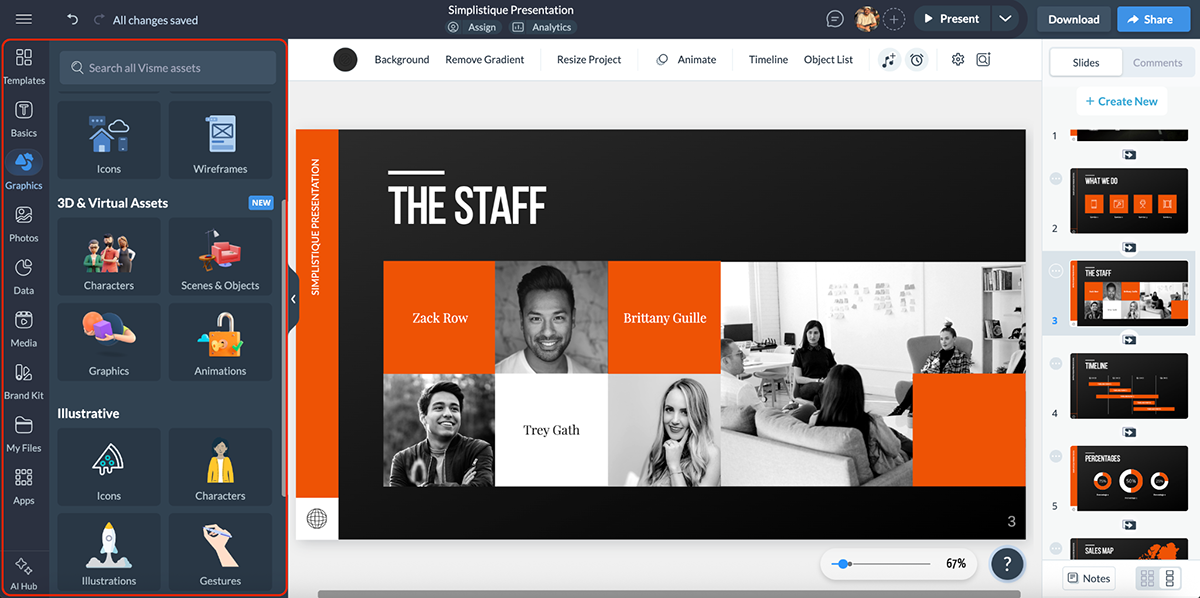
Speaking of intuitive, Jenna Daneker, BarPro Team Lead at Krowne, shared:
“We found that Visme was the most user-friendly. It made me feel almost like a graphic designer. As someone who came from the graphic design industry, I immediately saw how it could give anyone design capabilities without needing prior design education.”
This shows how Visme empowers users of all skill levels to create professional, brand-worthy content.
Visme also nails data visualization. With 40+ chart and graph types, maps and data widgets, you can create breathtaking visuals that update automatically when connected to live data sources.
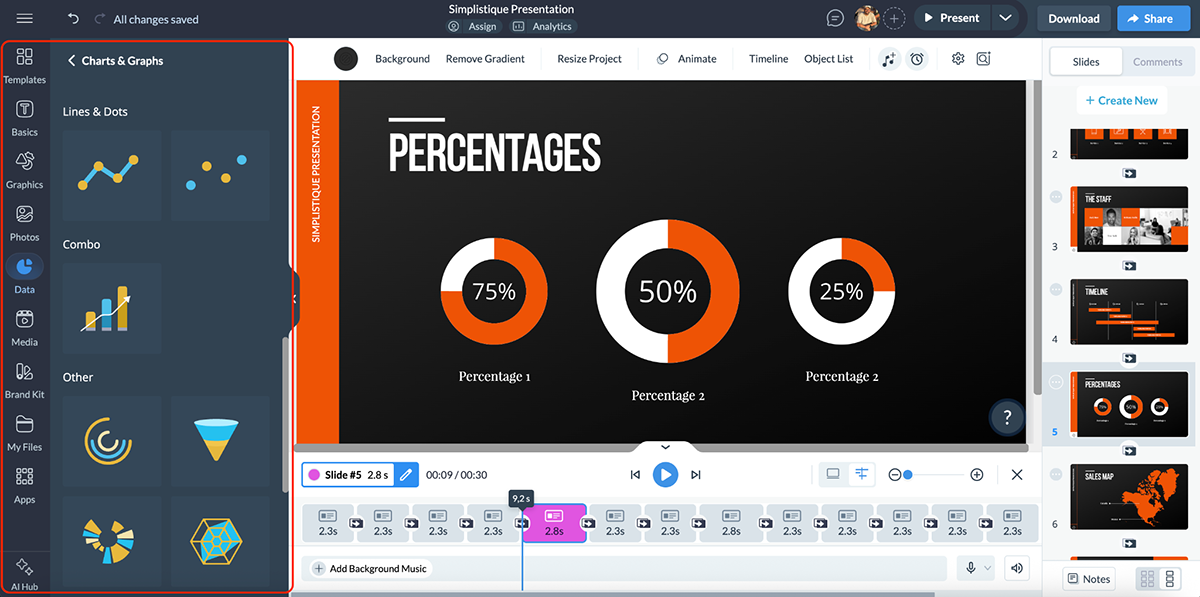
All of this makes Visme an impeccable choice for marketers, educators and business teams who want to create high-quality, branded visuals without depending on design or dev support.
But we’ve just scratched the surface.
What makes Visme truly stand out is its advanced animation and interactivity. You can easily turn any static project into an engaging, immersive experience with clickable buttons, hover effects, animations, transitions and embedded videos.
Duman Zhumagulov, Co-Owner of Boxstar Movers, when inquired about the interactive content platform they use, said:
“One tool that has worked well for us is Visme, and we use it for creating moving-related interactive checklists and guides that customers can personalize based on the type of move.”
So, yeah, people have been creating some amazing projects using Visme’s interactive capabilities.
Visme can also help you turn a standard slide deck into a full interactive product presentation that lets your audience explore features, benefits or demos at their own pace.
Here's an interactive product presentation created in Visme
Made with Visme Presentation Maker
Our team also put together this compelling interactive ebook using the interactive features in Visme.
Made with Visme Presentation Maker
Within the platform, you can also create Visme forms and then embed them in your project.
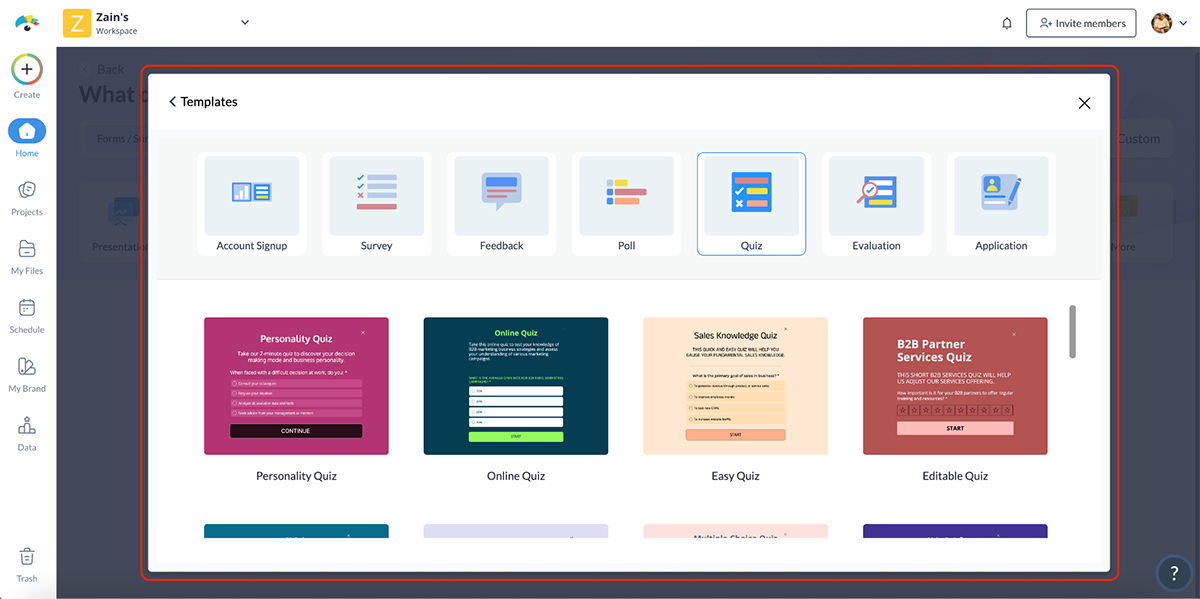
We asked Christopher Migliaccio, Attorney at Warren & Migliaccio, LLP, the same question (what interactive content platform do you use?), and he said:
“Over the past two years, we've integrated tools like Visme, Typeform, and Outgrow to build interactive legal quizzes, decision trees (e.g., 'Do I qualify for debt relief?'), and scenario-based guides.”
Visme isn’t just your design tool, either. It’s also your video maker, form builder and workflow hub.
Another case study comes from IRISS, a global leader in electrical safety solutions, which used Visme to transform its technical reports into story-driven, immersive interactive experiences. Lee Murray, Creative Director at IRISS, shared:
“Visme helped me bring these interactive ideas to life. It became a major extension of this project. Visme provided a better way to make our message land and stick.”
This shows how Visme isn’t just for presentations or marketing; it’s powerful enough to help even industrial brands communicate complex ideas through immersive visuals.
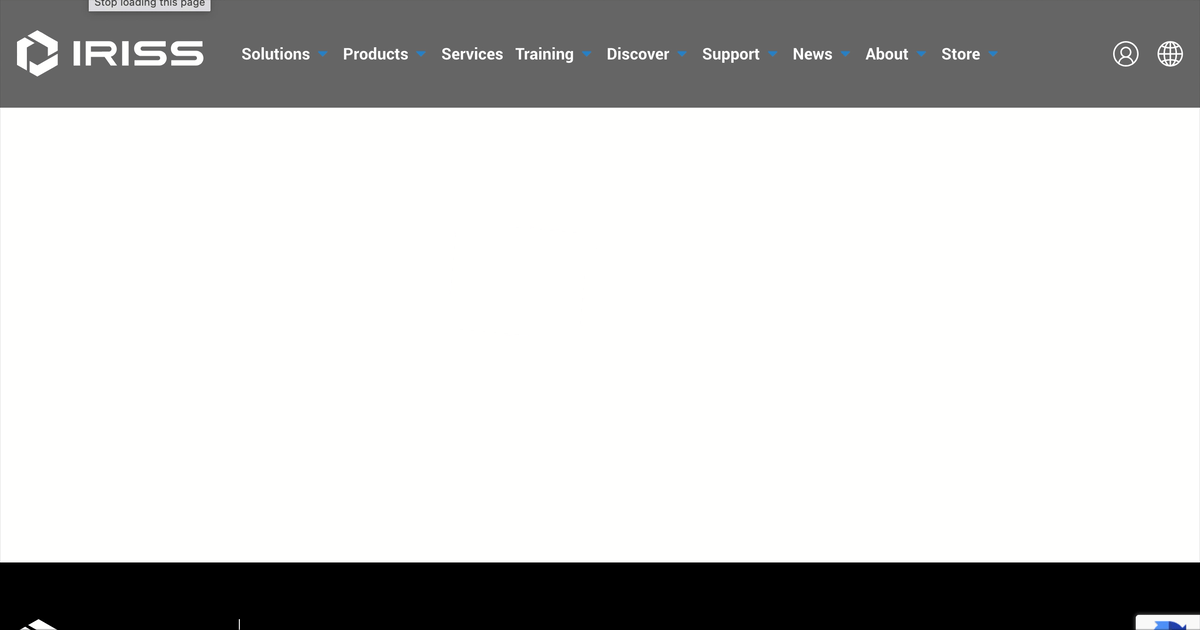
With Visme, you can:
And then there’s Visme’s AI suite, a built-in creative assistant that helps you write, design and visualize faster. It sits neatly on the bottom left corner of your screen inside Visme’s editor (AI Hub) and includes:
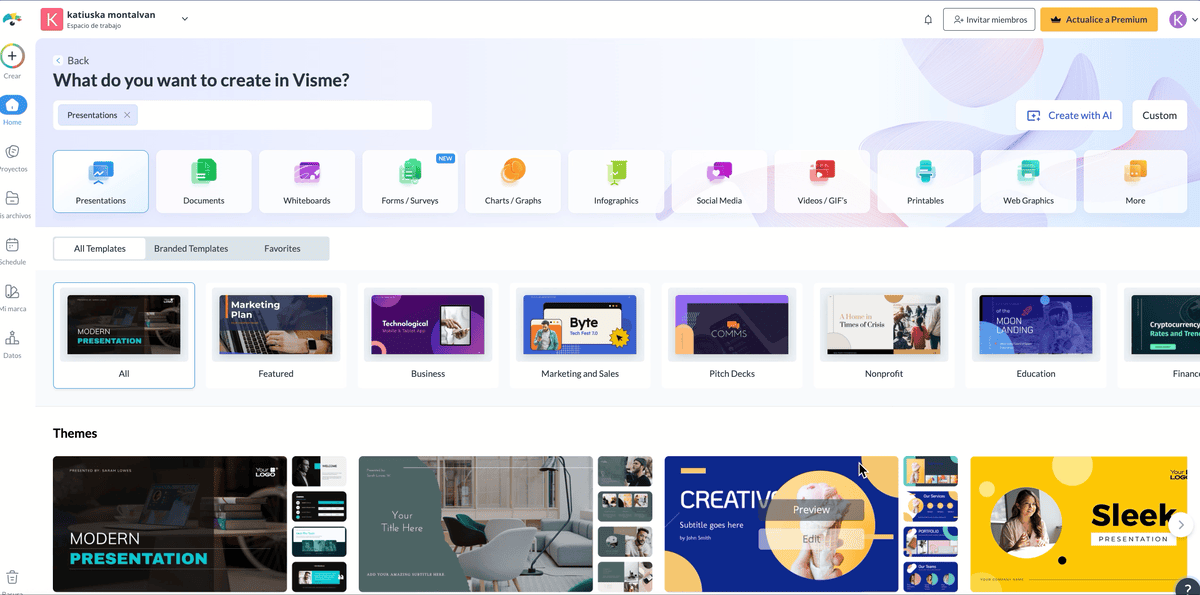
Once you’re done creating, you can share, export and publish in multiple formats: HTML, video, PDF or live web links. There’s even SCORM and xAPI support, which is especially useful for L&D teams who need to embed content in their LMS and track learner progress.
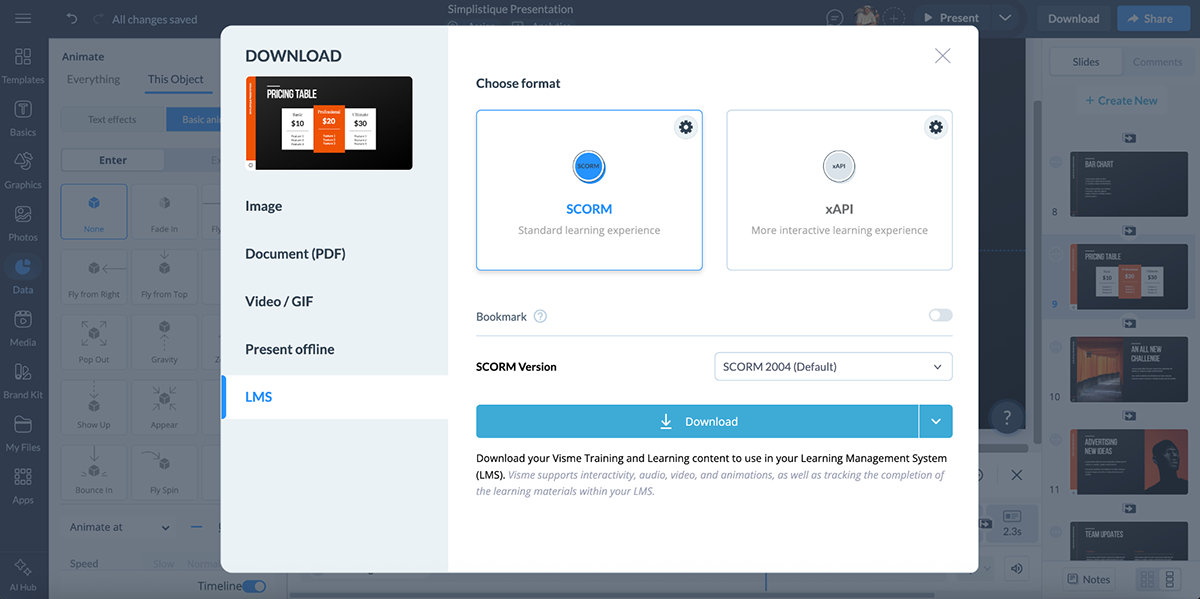
You can even track analytics of your projects—who’s viewed them, how many times, number of unique visits, IP and location, so you can measure engagement and refine your content strategy based on real data rather than guesswork.
All in all, Visme is a fantastic choice if you want to go beyond static visuals and actually build experiences. It’s designed for marketers, educators and creative teams that need one reliable platform to design, collaborate and publish interactive content at scale.
Visme pricing plans are tailored for individuals, small teams and large organizations that need to create, collaborate and publish visual content at scale. It offers a forever-free account where you can try out several features. The paid plans are as follows:
What stands out most is Visme’s balance between cost and capability. You’re paying purely for creation power, not extra apps you don’t need, and the ROI shows up fast in both time and cost savings.
Paula Anderson, Senior Proposal Administrator at ATG Travel, puts it best:
“This was a huge saving for us from our previous tool. Visme has also allowed us to bring all design work in-house. There is no need to outsource work to a designer since the tool is so easy for a novice to use.”
The 75% cost reduction ATG achieved is a reflection of how Visme helps teams cut production costs while scaling content creation.
Among all interactive presentation tools available today, Visme stands out for combining professional design control with interactivity and AI automation in one workspace.
Ceros is ideal for brands and creative teams who want to design rich, interactive experiences like microsites, digital magazines, interactive case studies and campaign landing pages.
When I started testing Ceros, I immediately noticed how sleek and professional the interface felt. It’s not a simple template-based tool; it’s more like Adobe Illustrator or InDesign. It gives you complete freedom to design however you like, with layers, grids and animation timelines that let you control every visual detail.
Ceros uses a canvas-style editor where you can build from scratch or start with one of its 200+ pre-built templates from the Ceros Inspire library. The templates are really good and cover formats like landing pages, eBooks, presentations, infographics and microsites.
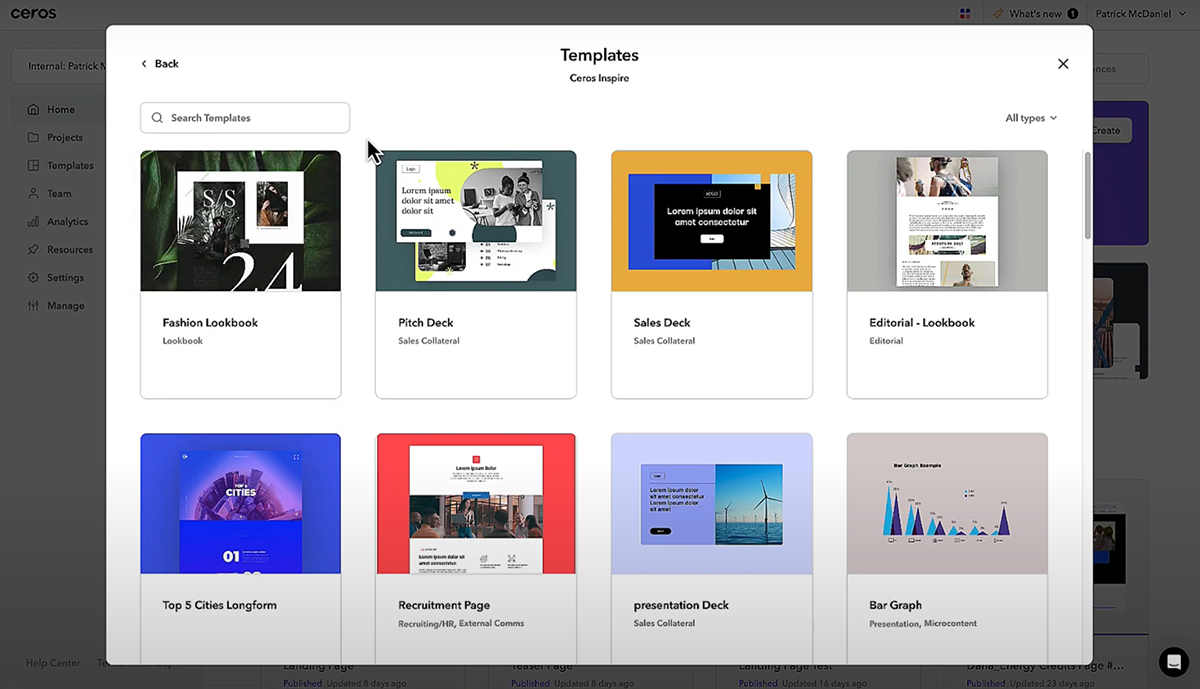
Having said that, the selection is much smaller than some of the other interactive content platforms on our list.
The asset library is solid too. You can store and reuse design elements like images, animations, buttons and videos across projects. Plus, if your team already works with Photoshop, Illustrator or Sketch, this system makes it easy to import your own branded assets and maintain design consistency.
Check out this deep dive video to learn more about the Ceros asset library (it starts around the 4-minute mark):
Where Ceros really shines is animation and interactivity. The platform gives you precise control over every object on the canvas.
You can add up to three effects per element, trigger them on view or click, loop them and combine them to create layered animations. It also supports hotspots, clickable links and embedded media like videos, forms or Google Maps.
However, the trade-off is that you’ll need to build most things from scratch. Ceros doesn’t offer pre-animated icons, gestures or ready-to-use motion assets, so while the results are impressive, the process takes longer.
Here’s a quick tutorial on how to create an interactive carousel using Ceros:
Ceros also comes with an AI assistant called Gemma, which helps speed up the creative process. You can use Gemma to:
Gemma lives right inside the Ceros Studio, and while it’s not as feature-rich as Visme’s AI suite, it’s still useful for cutting down production time.
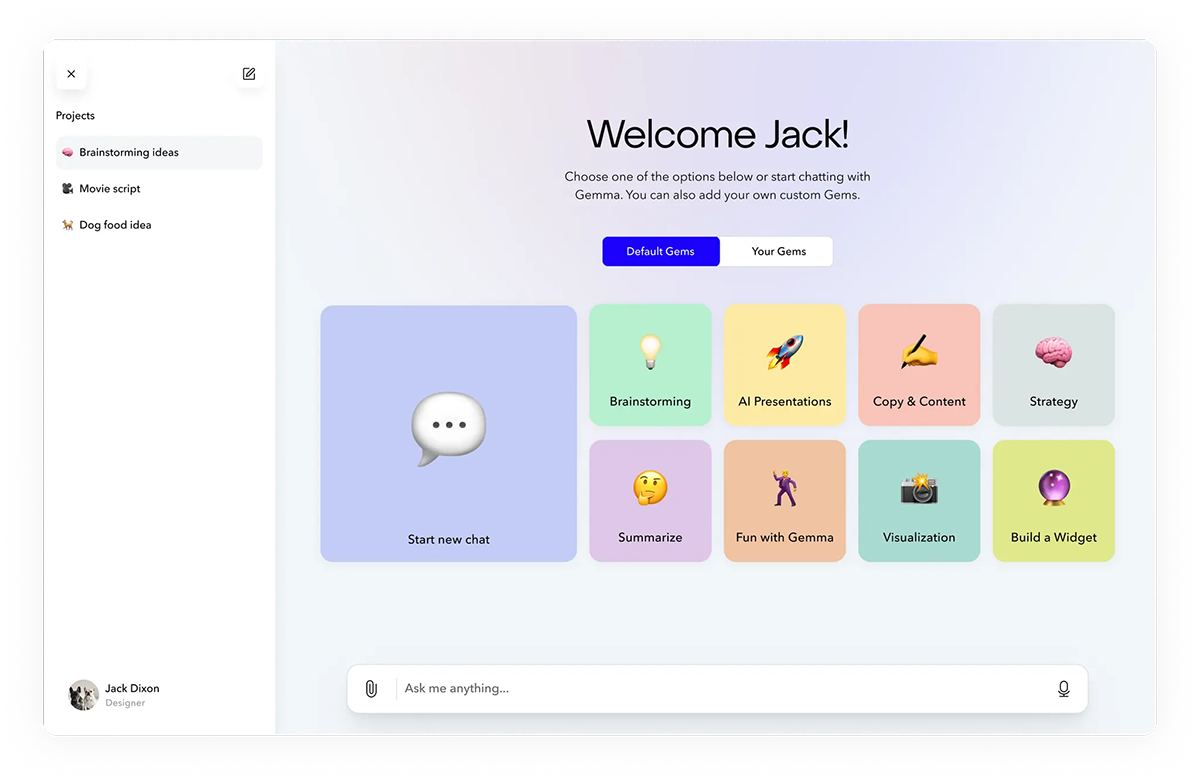
Ceros supports real-time collaboration and also comes with MarkUp, a visual feedback tool that makes commenting and reviewing designs a breeze.
Where it falls short, though, is in workflow management. Unlike Visme, there’s no task assignment, calendar or approval process built in.
Once you’re done designing, you can share projects via links or embed them on your website. Every project is hosted online, so you can easily track performance and update content at any time.
However, Ceros doesn’t support scheduling, publishing or multi-format exports. Everything is web-based. That’s great for interactive experiences, but less convenient if you need to repurpose content for social or print.
Ceros offers three plans: starter, growth and enterprise, but they don’t publicly share their pricing.
ThingLink is one of those tools that surprises you with its simplicity. It’s built for anyone who wants to turn static visuals into interactive, clickable experiences without any design or coding background.
When I tested it, I used a sample photo from Istanbul and turned it into an interactive image. I added a few tags, and suddenly, instead of people just looking at a static picture, they could actually explore it. ThingLink lets you add:
And honestly, the process couldn’t be easier. Here’s what I made in under a couple of minutes:

ThingLink also has an AI design assistant that helps you generate interactive concepts automatically. I tested it by entering this prompt:
“Create an interactive campus map that includes clickable pins for buildings, embedded video tours, and pop-ups with quick facts.”
Here’s what it generated:
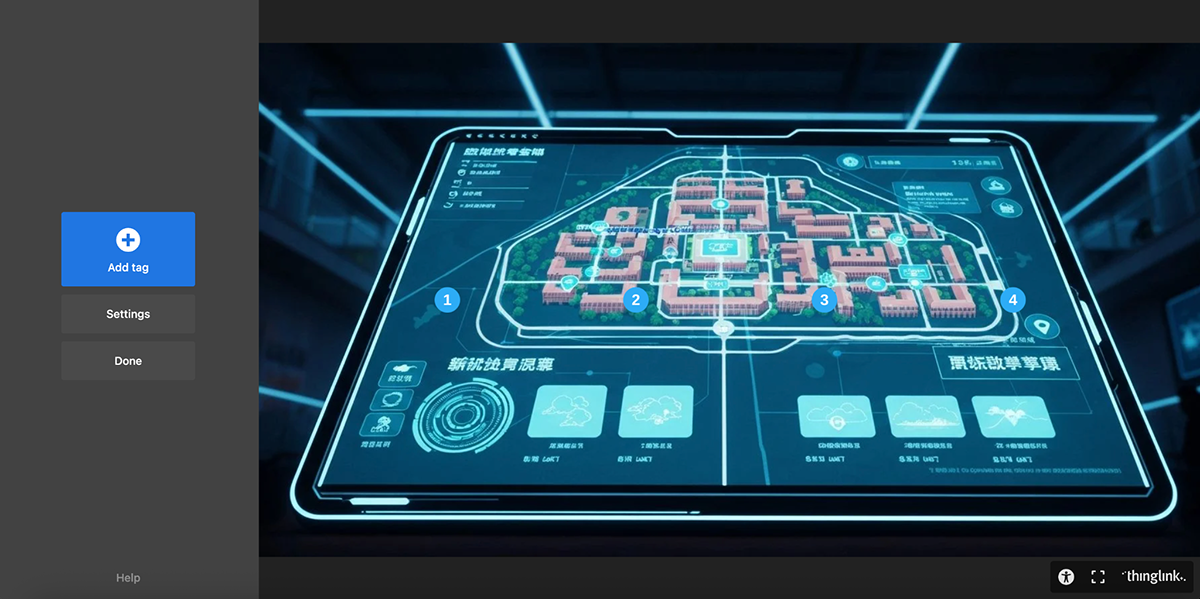
Nothing wild, but definitely a good starting point. You can easily tweak or build on top of it.
Another underrated feature is ThingLink Translate, which automatically localizes your interactive projects into multiple languages. Super handy if you’re creating content for global audiences or multilingual teams.
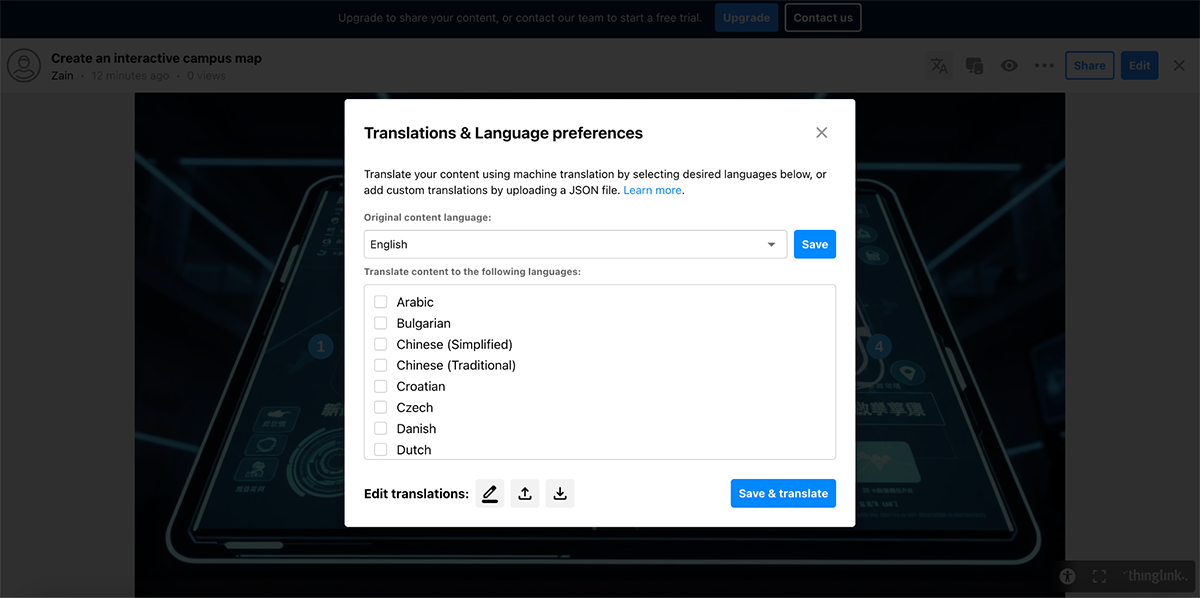
It also integrates with tools like Canva, Microsoft Teams, and Google Workspace, making it easy to pull in visuals or collaborate within your existing workflow. And once your project is ready, you can embed it anywhere.
All in all, ThingLink is perfect for marketers, educators and content teams who want to make their visuals more interactive without diving into complex tools. It’s quick, intuitive and surprisingly powerful for what it does.
ThingLink offers a 7-day free trial so you can test out all of its features. Once over, you’ll need to purchase one of their paid plans.
Business & Government (Create)
Business & Government (Create)
Education (K-12)
Education (Vocational and Higher Education)
Next on my list of the best interactive content platforms is Outgrow. It’s popular and for good reason.
It’s designed specifically for marketers who want to create interactive lead-generation content like quizzes, polls, surveys, calculators, assessments and chatbots.
What makes Outgrow stand out is its AI-assisted builder. When I tested it, I asked it to “create an interactive quiz on how to build a gaming PC.”
It asked me a few follow-up questions (nothing complicated), and here’s what it generated:
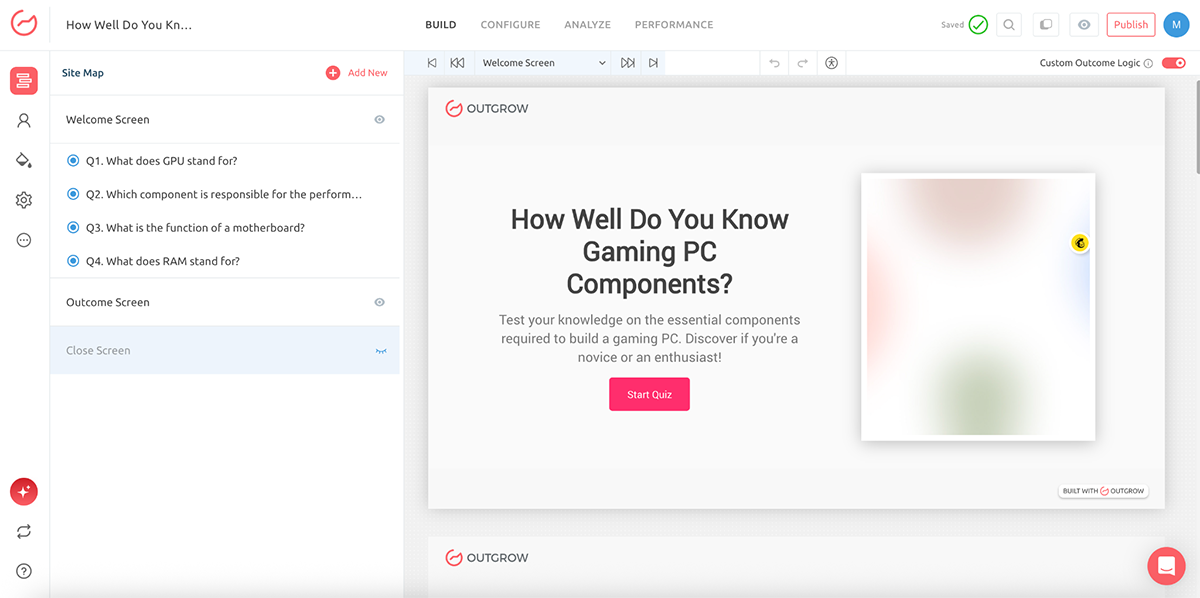
I liked that the questions were already written for me—no need to brainstorm ideas or open ChatGPT in another tab to generate prompts. Outgrow’s AI handles that initial content generation really well.
Design-wise, though, the AI version was fairly simple. You’ll still need to customize your layout, colors and logic flows manually, but that’s where Outgrow’s editor comes in handy.
You can tweak or toggle your sitemap, add lead-generation steps, edit the design or even create branching logic to personalize the experience.
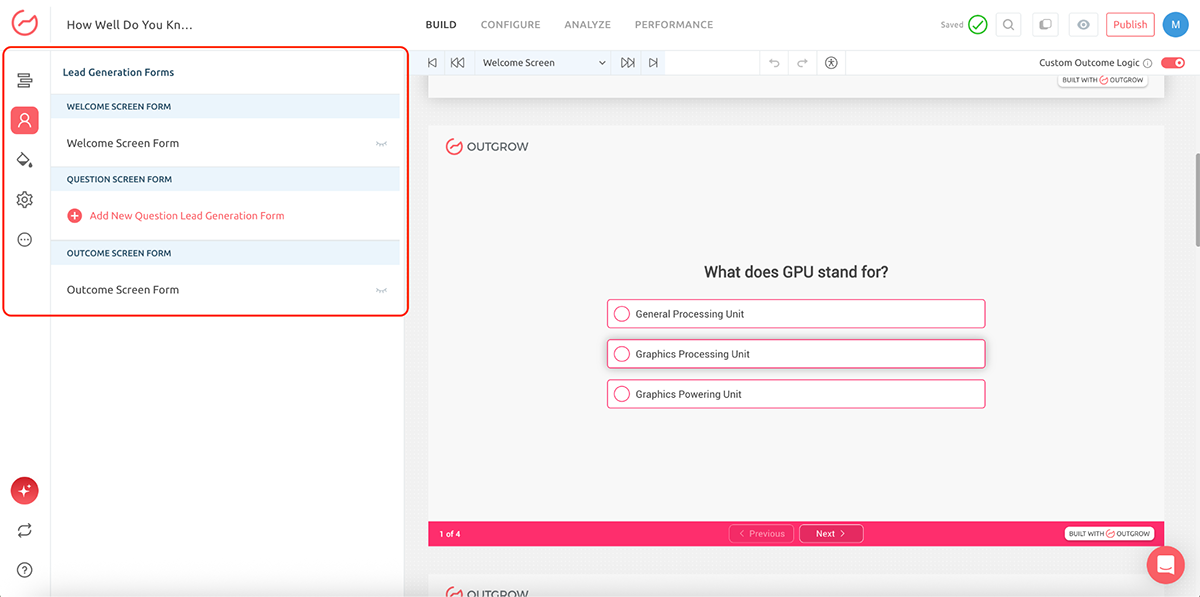
Beyond design, Outgrow lets you add practical marketing tools directly into your experience, like payments, phone number verification, coupon codes, A/B testing and even user persona mapping.
Just like Visme, you can build a brand guide that keeps your quizzes and calculators consistent with your company’s visual identity.
You also get a dedicated analytics dashboard that shows engagement rate, completion rate and conversions at a glance. And you can also find ways to improve your project’s performance. Love it.
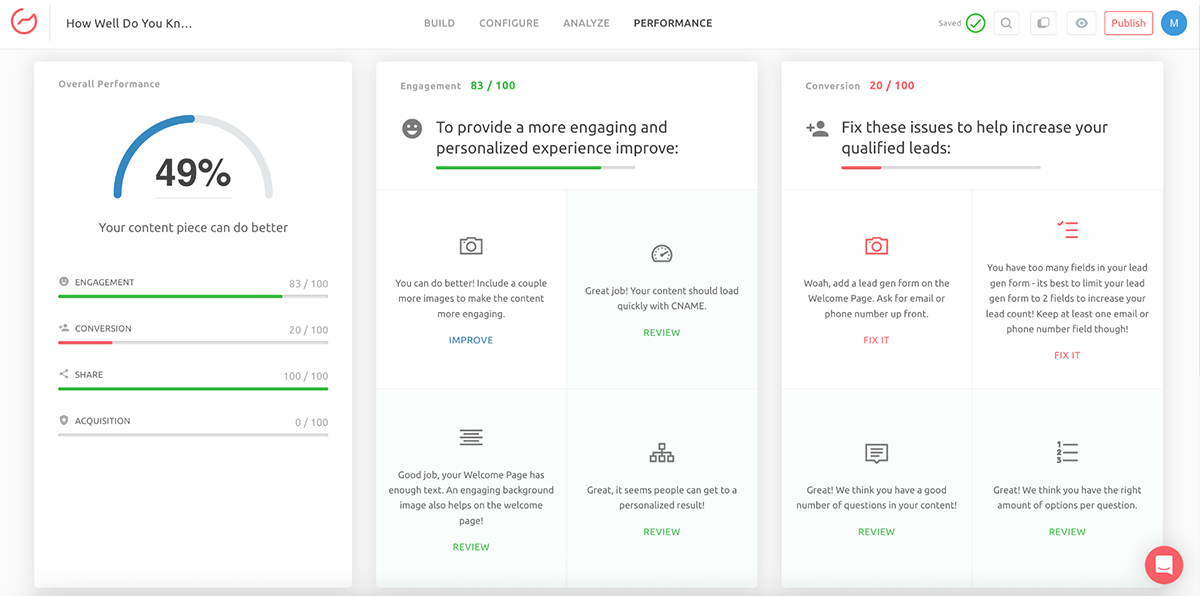
Outgrow integrates smoothly with tools like HubSpot, Marketo, Salesforce, Zapier and Google Analytics, so any leads you collect automatically flow into your CRM or marketing workflow.
All in all, Outgrow is a fantastic platform for marketers who care about engagement and conversions as much as creativity.
You can test out the features and editing experience of Outgrow for free using their free plan. To unlock premium features, you’ll need to subscribe to one of their paid plans:
Next up is Involve.me.
I’d heard a lot about this one but hadn’t actually tested it before, so I was curious to see what all the buzz was about.
It’s a flexible, all-in-one platform for creating interactive quizzes, forms, surveys and funnels that collect data and convert it into insights and leads. You can get started from scratch, use one of their templates or let the built-in AI builder do the heavy lifting.
Naturally, I gave the AI a go. Here’s the prompt I entered:
“Create a playful personality quiz for my business to boost engagement and capture leads.
Goal: keep users engaged, curious, and motivated to finish the quiz.”
And here’s what it generated:
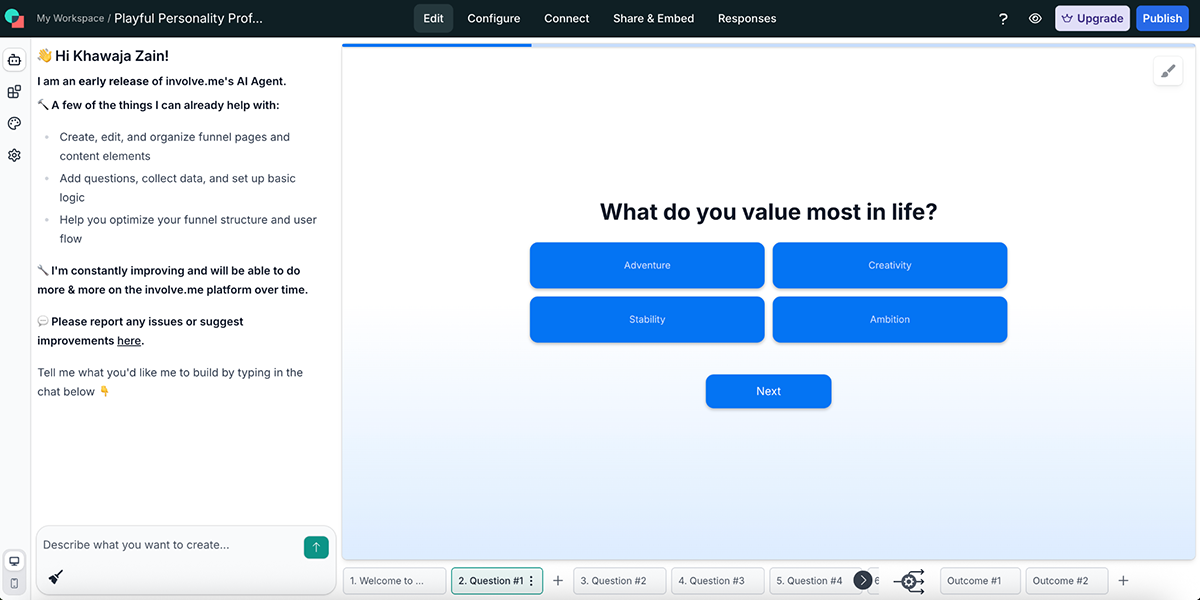
Just like Outgrow, I liked the questions. It did a pretty solid job coming up with ideas that were both relevant and easy to answer.
But design-wise, it left a bit to be desired. The layout was clean but basic, and I ended up jumping into the editor to tweak things myself.
Speaking of the editor, the Involve.me workspace feels a little different from most other tools I’ve tested. Instead of long scrollable pages, you navigate between slides using buttons at the bottom. It’s a fully drag-and-drop setup, and every element snaps neatly into place.
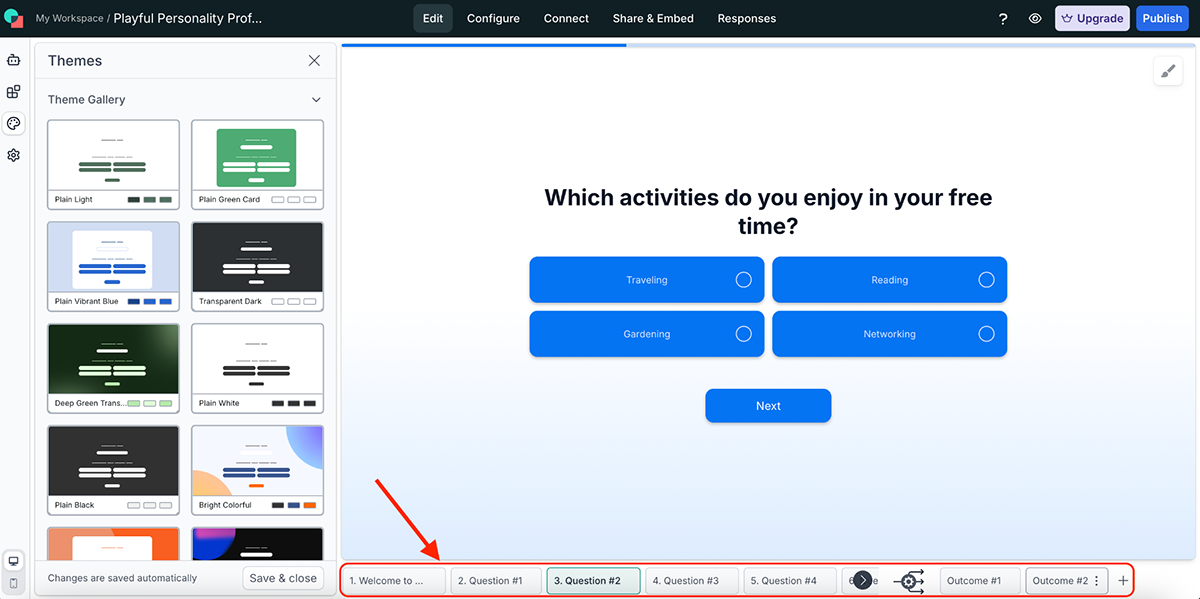
You get tons of content blocks to work with, organized under categories like:
Choices (multiple choice, dropdowns, sliders)
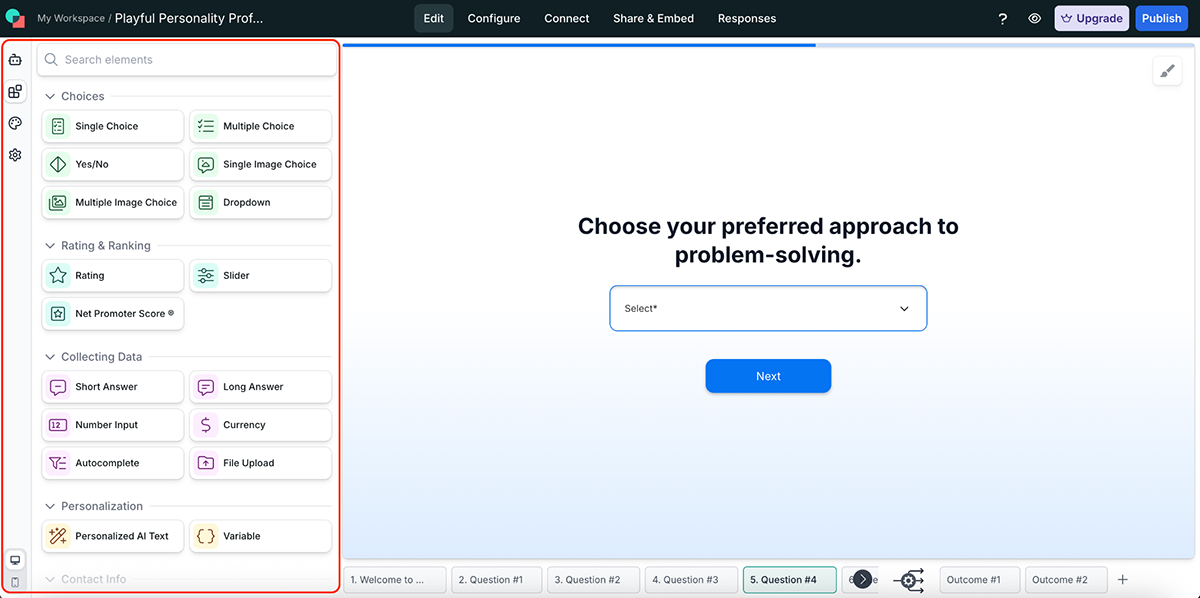
It’s surprisingly robust once you start exploring. You can connect responses to custom scoring formulas, export results or even use AI insights to analyze responses and identify user segments automatically.
Involve.me also integrates seamlessly with CRMs and marketing tools like HubSpot, Mailchimp, Zapier, ActiveCampaign and Google Sheets, so all the data you collect is instantly synced with your workflow.
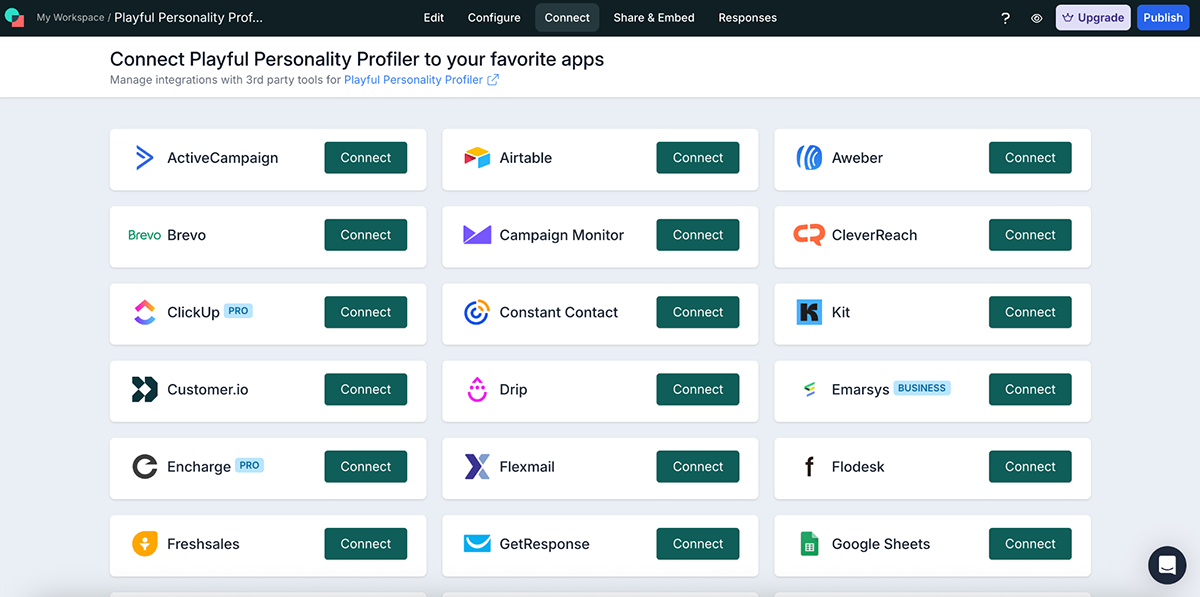
Overall, Involve.me is a fantastic platform for creating interactive funnels and quizzes that feel intelligent, data-driven and genuinely personal. It might not be the flashiest design tool on this list, but it nails what it promises: helping you turn engagement into action.
Involve.me offers a free plan so you can test the tool before committing to it long term. The paid plans include:
Genially is another well-known interactive content solution that definitely deserves a mention on this list. It’s a creative powerhouse designed for anyone who wants to turn traditional presentations or visuals into fully interactive experiences.
You can start from scratch or pick one of their many templates, sorted into different categories.
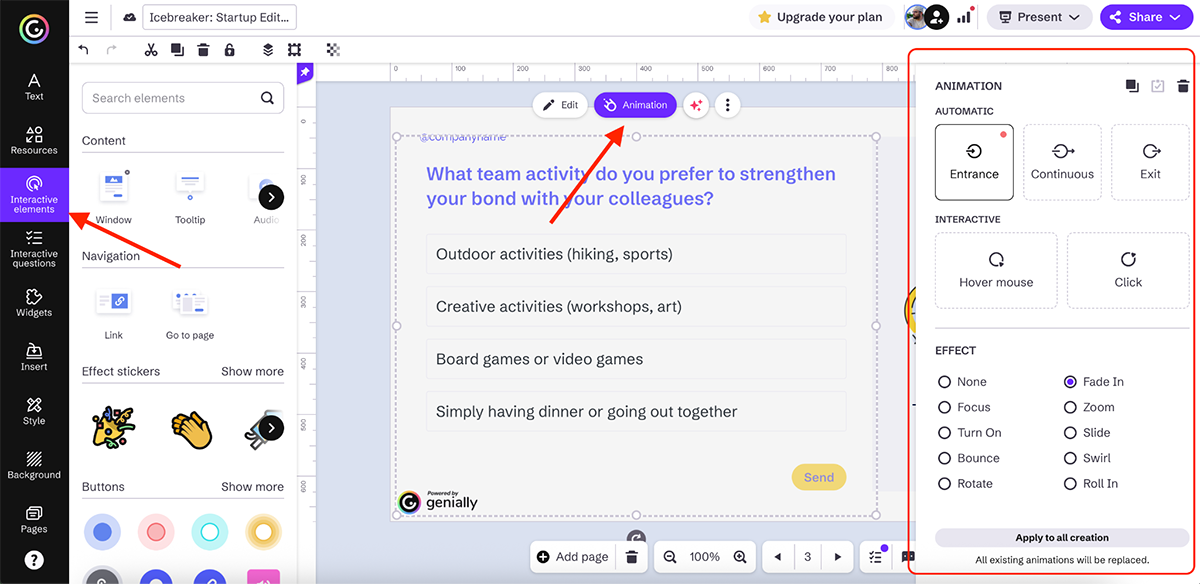
I picked a template I liked, hopped straight into the editor, and was impressed by how smooth everything felt. All your resources are neatly tucked away in a side panel—fonts, media, interactive elements, questions and widgets are all right there.
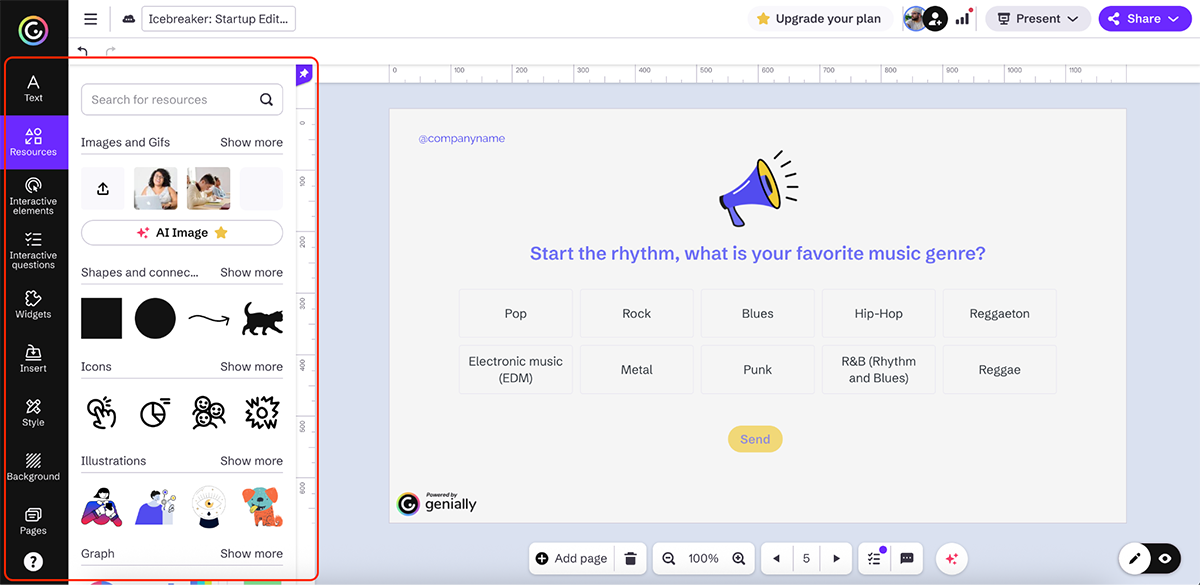
Let’s say you’ve added a chart or icon; you can animate it too. Genially offers multiple animation styles (entry, hover, continuous motion) and transitions, so you can make static visuals come alive in seconds.
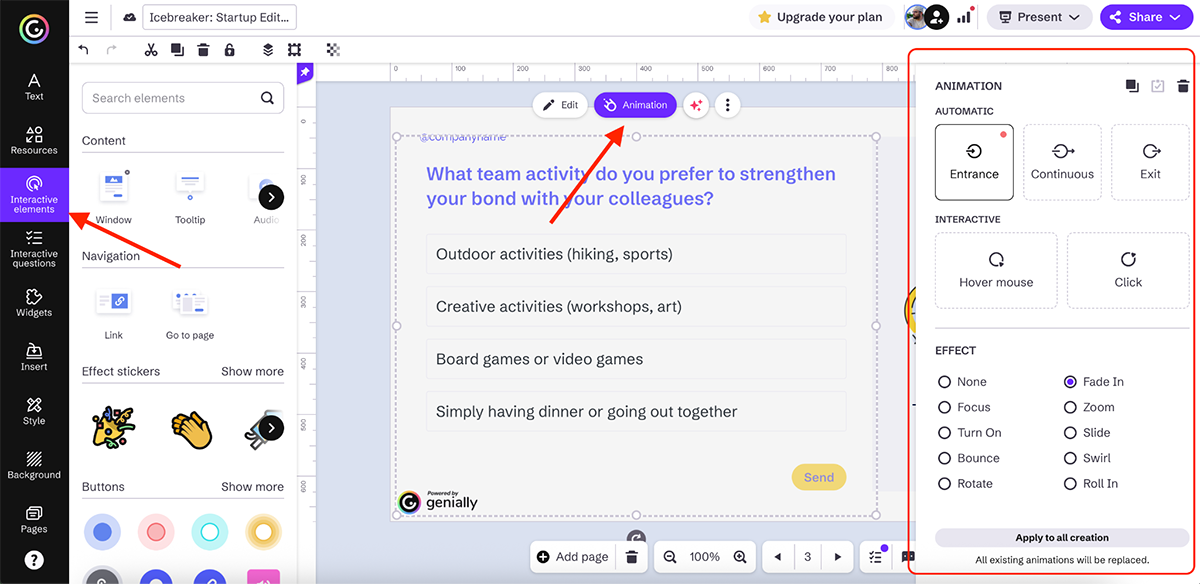
From a feature standpoint, Genially packs in everything you’d expect from a top-tier interactive content tool. You can design and animate visuals with an intuitive drag-and-drop editor, add interactive widgets, quizzes, and gamified elements and even host live polls or team challenges to boost audience engagement.
It also supports real-time collaboration, LMS integration (SCORM/LTI) and analytics so you can track how viewers interact with your content. Plus, Genially’s GDPR-compliant security and privacy standards make it a safe choice for enterprise teams.
And then there are the AI features, which make content creation even faster. You can:
All of these tools come together to make Genially one of the most versatile interactive platforms for marketers, educators and creative teams.
That said, it’s worth noting that Visme already offers many of the same AI-powered features — and then some.
In addition to AI image generation, editing, writing, translation and voiceovers, Visme also includes an “Edit with AI” tool that lets you transform any existing template into a fully customized one in seconds.
There’s also the Brand Wizard, which automatically pulls your fonts, colors and logos from your website, and Dynamic Fields, which let you auto-populate data across multiple projects for faster updates.
In my tests, I found that Visme offered a bit more creative control and flexibility compared to Genially. But overall, Genially is a fantastic pick if you want to combine storytelling, design and interactivity in one workspace. It’s creative, accessible and perfect for teams that want to make their content more memorable.
You can get started with Genially for free. The paid plans include:
Individual
Team
Enterprise
Genially also offers student plans at discounted rates.
SurveyMonkey isn’t a new name when it comes to interactive form builders.
But it’s still one of the most powerful tools for collecting insights through interactive surveys, forms and polls.
And while it’s not a design tool like Visme, it absolutely earns its spot here because of how well it blends engagement with research-grade data collection.
It comes with 500+ templates across use cases like customer feedback, market research, HR, education and product testing. You also get a question bank with over 25 question types, including multiple choice, Likert scales, ranking, image choices and open-ended text.
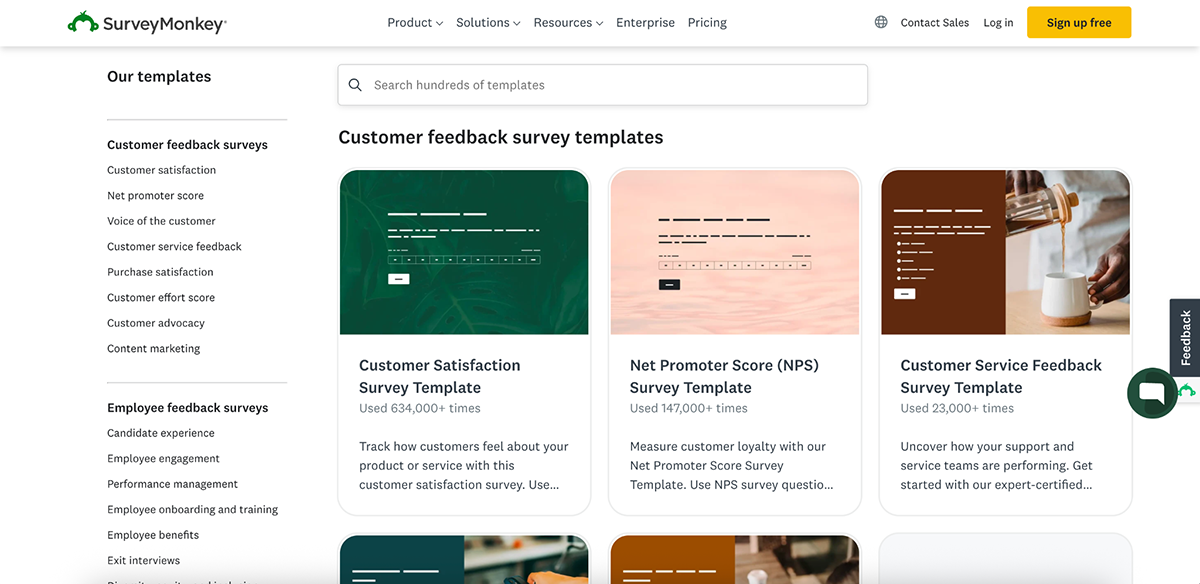
There are several ways to get started: pick a pre-made template, paste your own questions, copy an existing survey or build a target audience from scratch. Alternatively, you can let SurveyMonkey AI do the work for you.
I gave their AI builder a go and entered this prompt:
“We want to survey new customers about their onboarding experience: ease of use, support satisfaction, feature adoption and referral intent. Include demographic questions such as company size, user role and time since signup.”
And here’s what it generated:
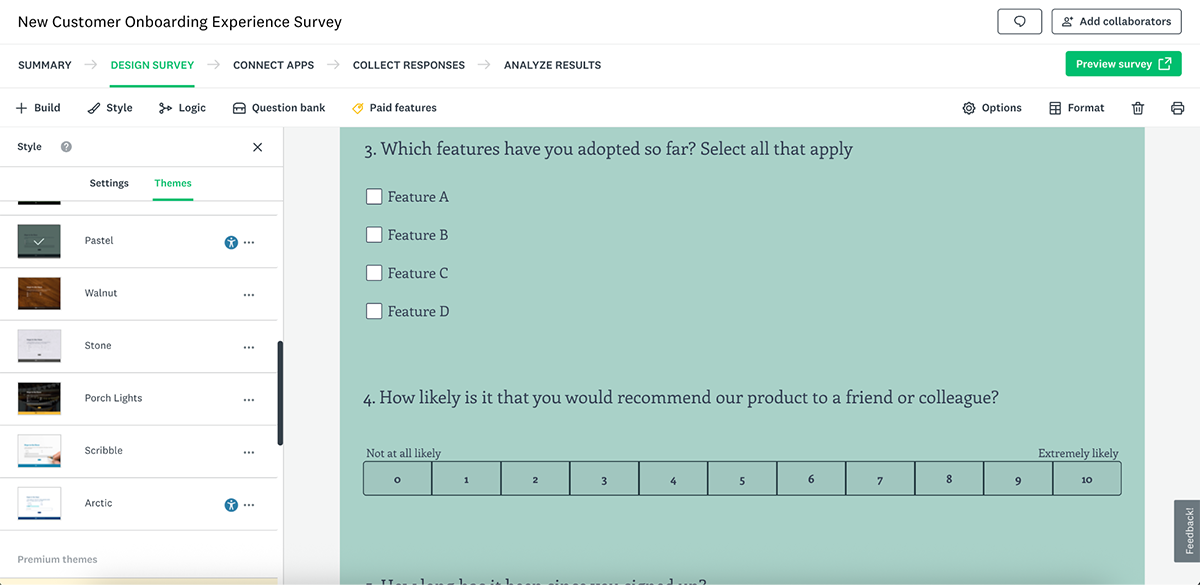
It came up with eight well-written questions, all relevant and logically ordered. A great starting point. But, like all AI tools, you’ll get the best results if you’re clear and specific with your prompts. From there, you can refine your survey by adjusting logic flows, browsing the question bank and tweaking the design.
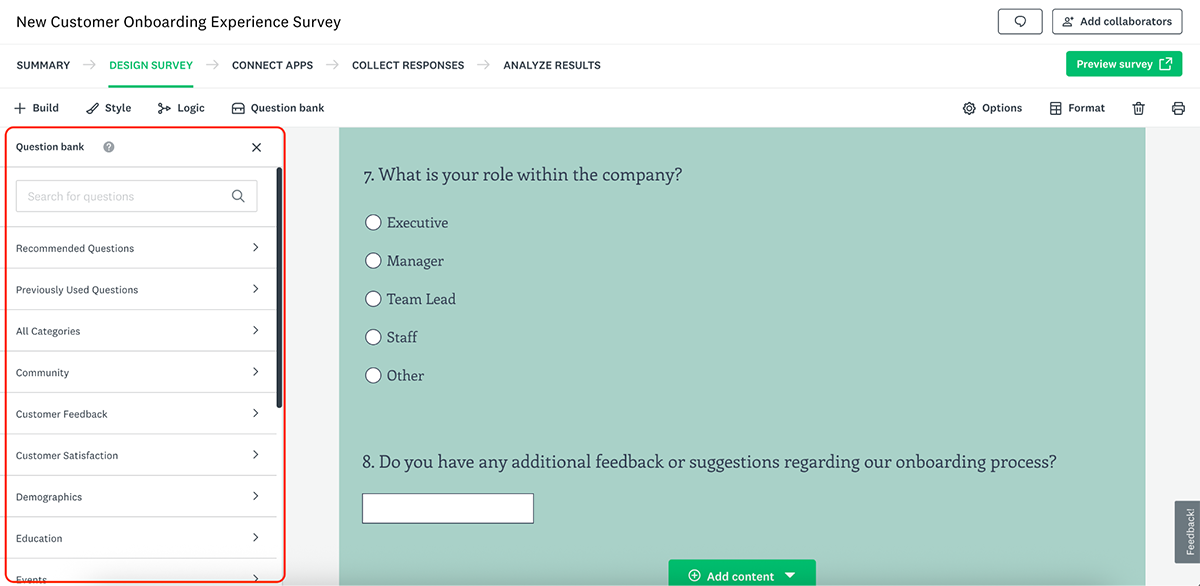
Where SurveyMonkey really shines is its balance of customization and intelligence. You can start simple and gradually add advanced logic to make surveys feel dynamic, showing or hiding questions based on prior answers, personalizing messages and ensuring respondents only see what’s relevant to them. This helps reduce drop-offs and increases completion rates across longer surveys.
SurveyMonkey also offers a wide set of advanced features, including question and page skip logic, multilingual surveys, payment collection, password-protected links, GDPR and CCPA compliance and custom branding. You can even randomize questions, set up A/B testing or embed surveys directly into your website or email campaigns.
When it comes to data and analytics, SurveyMonkey delivers robust insights. You can view results in real time, visualize them as charts, graphs, or word clouds and filter by audience segments or custom variables. The reporting dashboard also lets you export data to Excel, CSV, SPSS or presentation-ready PDFs.
On top of that, it integrates with 200+ apps and APIs, including Salesforce, HubSpot, Zapier, Slack, Power BI and Google Sheets, so your data flows directly into your existing marketing or CRM ecosystem.
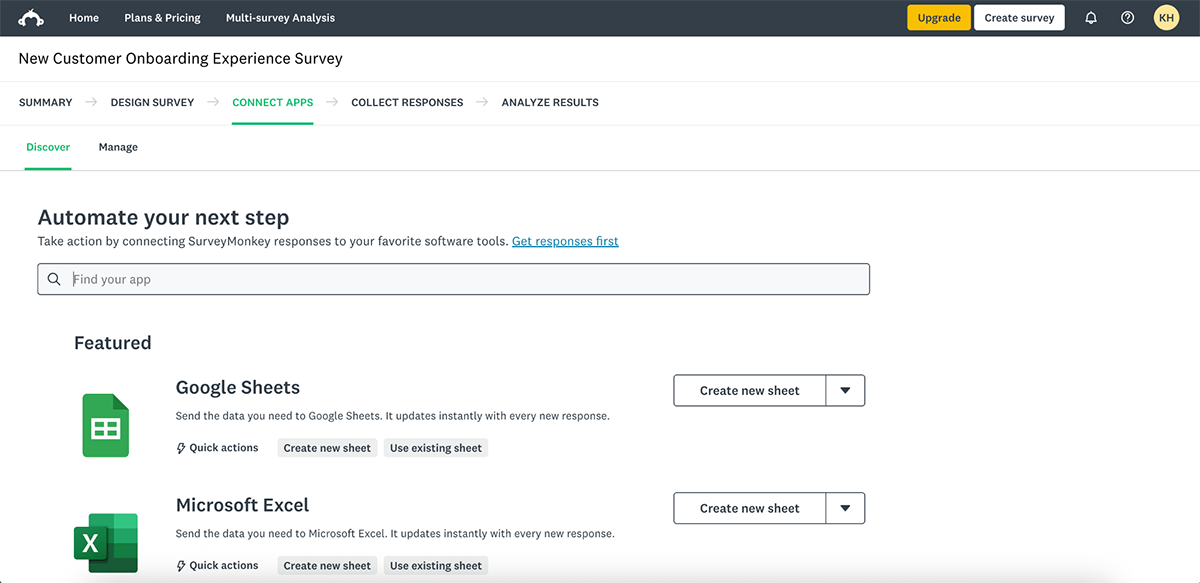
That said, when it comes to interactive design flexibility, Visme Forms takes things a step further.
While SurveyMonkey focuses on data collection and logic-based interactivity, Visme lets you build visually engaging forms with 3D characters, animations, custom branding, embedded media and branching paths. It basically turns a simple form into an actual, interactive experience that feels alive on the page.
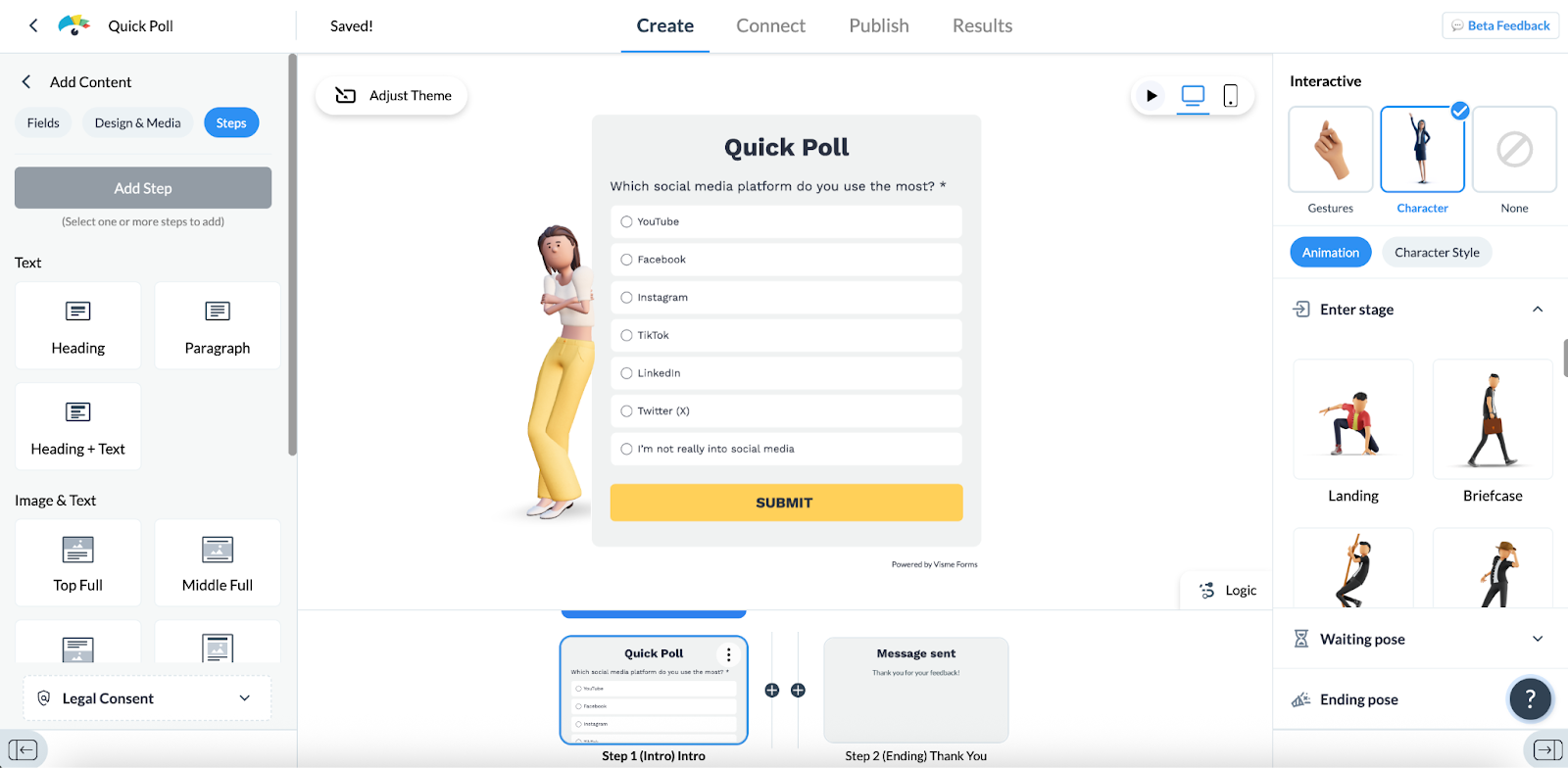
All in all, SurveyMonkey is suited for teams that want to understand their audience on a deeper level. Whether you’re gathering customer feedback, running internal employee surveys or collecting event insights, it gives you the tools you need to turn feedback into action.
You can get started with SurveyMonkey for free. They offer paid plans for individuals, teams and enterprises.
Team Plans
Individual Plans
Enterprise
I’ve used Mapme in the past, and I can safely say it’s one of the best tools for interactive data visualization.
And that’s because it’s not only easy to use but also delivers on its promises.
In short, Mapme is perfect for marketers, nonprofits, real estate firms, tourism brands—basically anyone who uses maps for storytelling and showcasing locations.
Getting started is simple. Just name your map, add locations and you’re off. From there, you can customize everything:
You can also use categories to group locations, organize your map and create filters for easier navigation or discovery. Plus, Mapme lets you add custom drawings, import KML or GPX files, manage visibility, control interactivity and even style 3D shapes for more detailed storytelling.
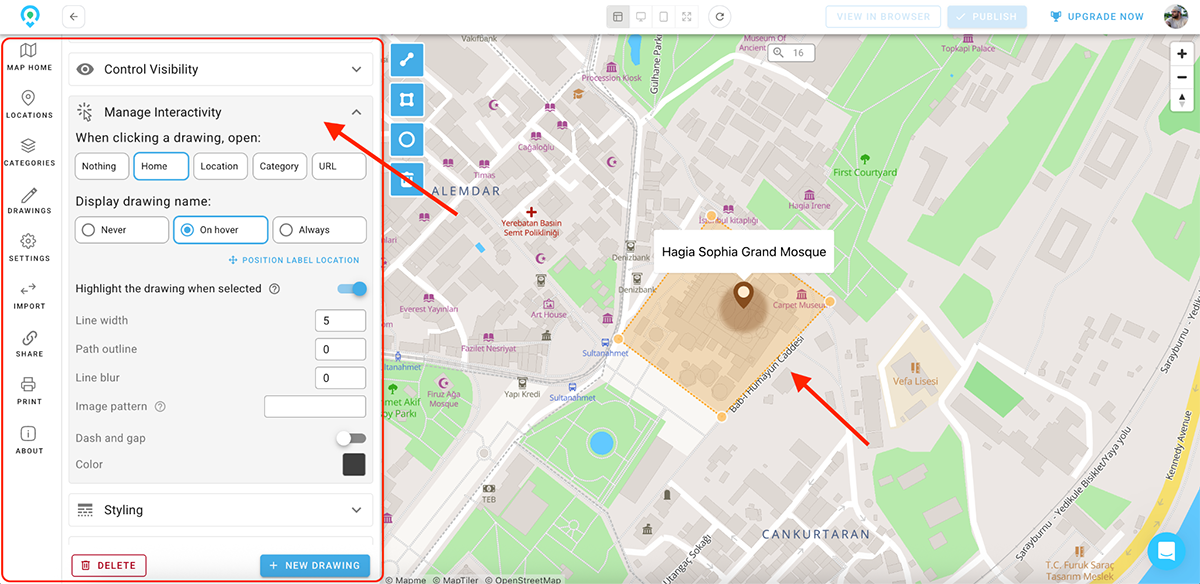
Once you’re done, you can publish or embed your map anywhere and view built-in analytics to track engagement and interaction.
All in all, Mapme is a solid choice for brands that use geography as part of their storytelling or marketing. It’s simple enough for beginners yet flexible enough for teams that want to visualize complex data in a beautiful, interactive way.
Interacty is a gamification and interactive content software that helps educators and businesses turn static content into dynamic, clickable experiences. It combines 20+ interactive activities, from quizzes and games to interactive images and timelines, with an intuitive, block-based editor that makes content creation easy for anyone.
You can start from scratch or pick one of their customizable templates. There are dozens to choose from, and each comes with flexible design options and built-in gamification features like leaderboards, points and competitions to keep users engaged.
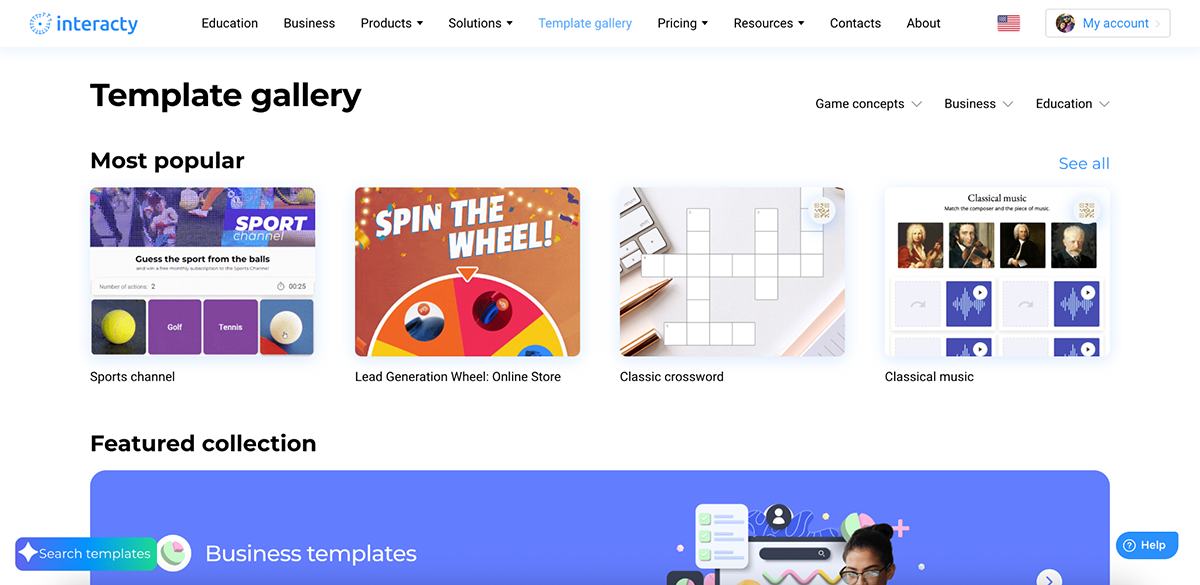
The editing experience is just as simple. Whenever you add something, a question, image, or button, just hit “Edit,” and a pop-up appears where you can tweak the design, layout or content right away. It’s intuitive and feels effortless once you get going.
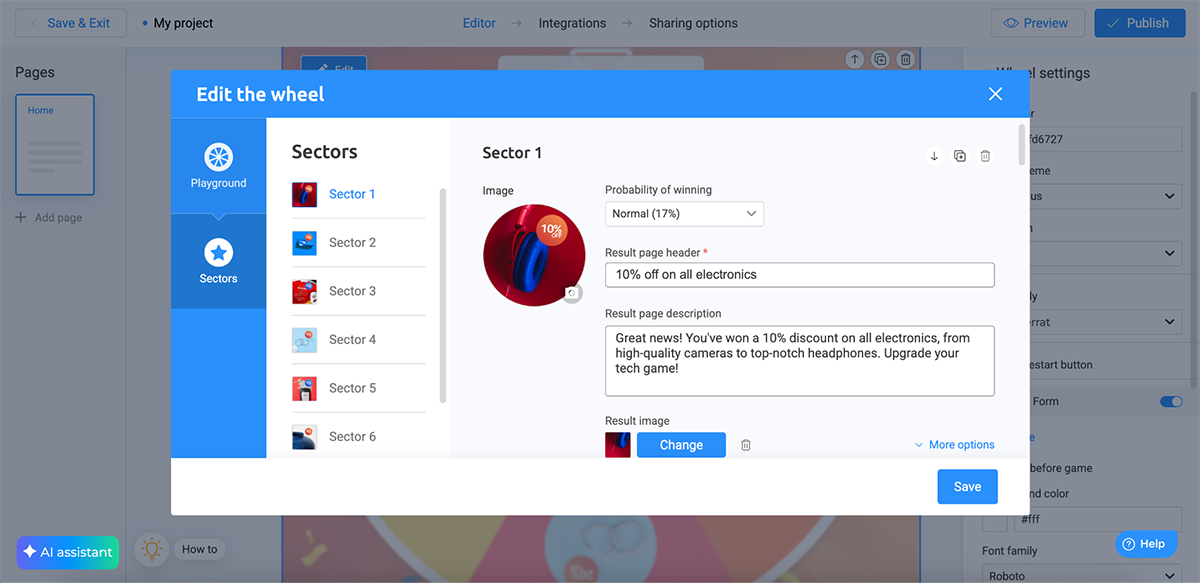
You can even create question lists or banks to reuse across multiple quizzes or learning modules, which is super handy if you’re building a series of educational or training materials.
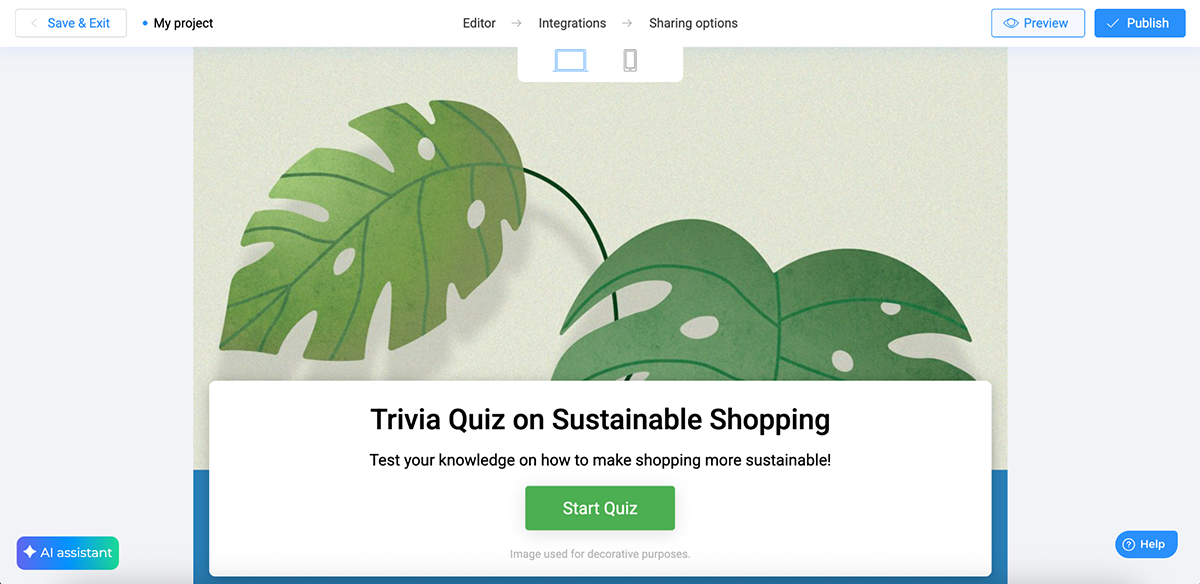
There’s also an AI assistant that helps generate quiz questions or interactive ideas if you’re stuck. I tested it with a simple prompt: “Create a short quiz about sustainable shopping habits”, and it instantly produced a few solid questions, complete with visuals.
You can then ask the AI to expand, add more questions, or adjust tone and difficulty.
On the integration side, Interacty works seamlessly with Google Tag Manager, Webhooks and Mailchimp, making it a good fit for both educators and marketers who want to launch interactive campaigns without needing developer help.
All in all, Interacty is a great choice if you want to make learning, training or marketing content feel genuinely engaging. It’s simple and packed with fun gamification tools that make interaction part of the experience.
Individual
Business
Enterprise
One-time Events
Last on this list of the best interactive content platforms is Flourish, a popular and powerful tool that turns raw data into interactive, visual stories.
Think of it as a more user-friendly Tableau alternative, built for marketers, educators and storytellers who want to create professional-grade data visualizations without writing a single line of code.
Flourish comes with a wide range of customizable templates, from simple bar charts and scatter plots to complex, animated dashboards and maps. You can choose from dozens of visual types or start from scratch.
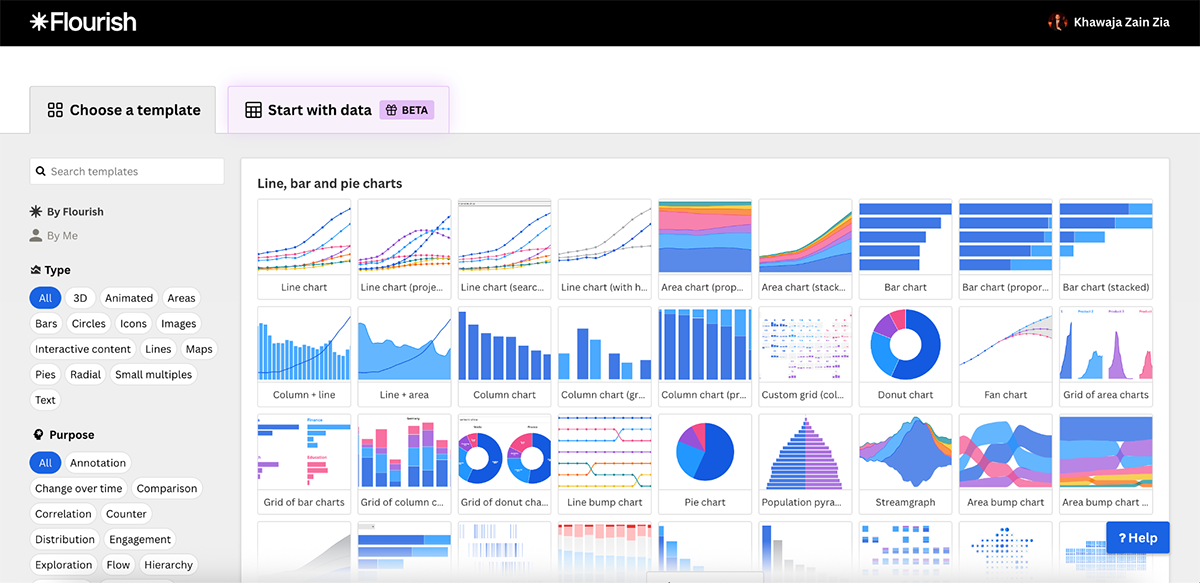
Once inside the editor, you can preview and fine-tune your visualizations using an array of customization options. You can adjust labels, colors, legends, animations, number formatting, layouts and accessibility settings, all from the same sidebar.
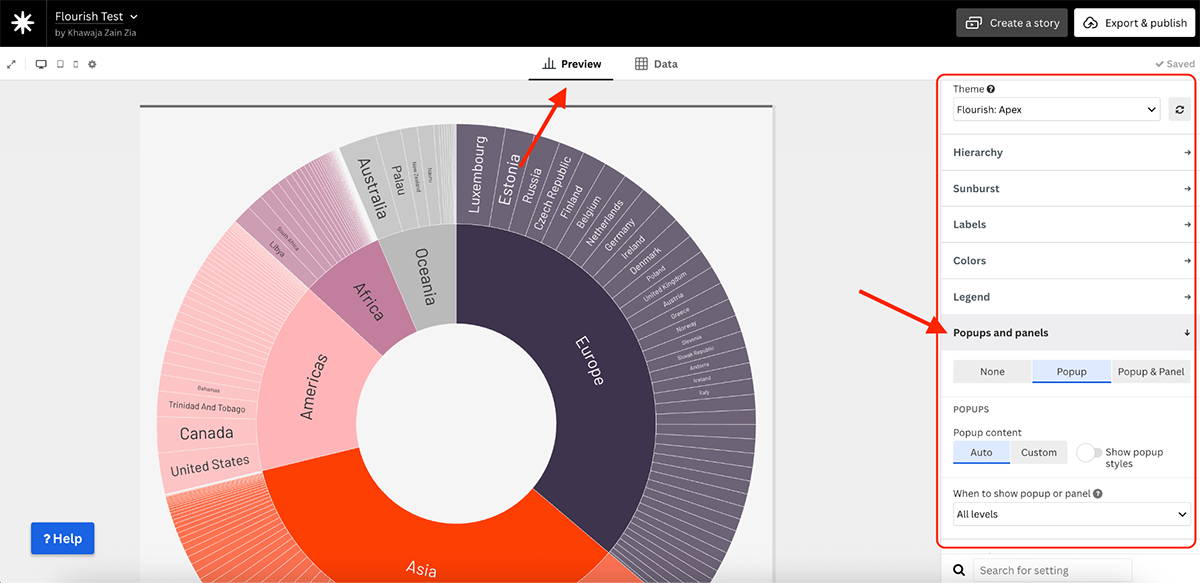
Each element updates live, so you can instantly see how your chart or graph will look once published.
Under the Data tab, you can manually add datasets or upload files in formats like Excel, CSV, TSV or JSON. You can also connect to a live URL, allowing your visualization to update automatically whenever the source data changes.
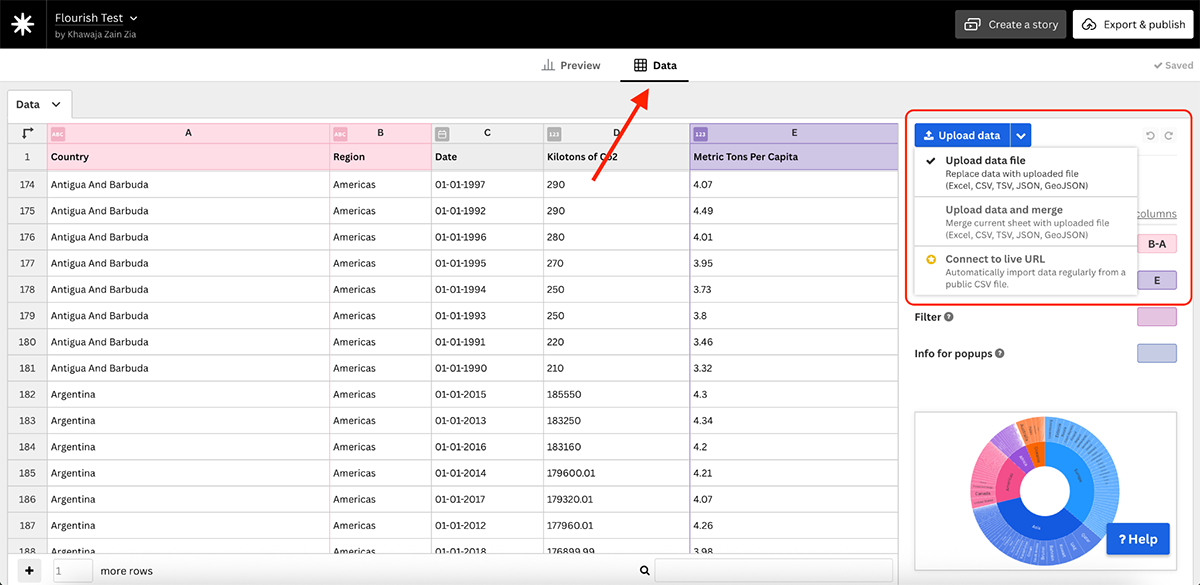
Flourish also lets you take things a step further with its “Create a Story” feature. This mode lets you chain multiple visualizations together into a scrollable or clickable narrative.
Once done, you can embed projects directly into your website, share them via a public or private link or download them for self-hosting. Every project is fully responsive.
Other standout features include:
All in all, Flourish is perfect for anyone who wants to make data engaging and interactive. It’s flexible enough for advanced users yet approachable for beginners, giving you the tools to turn spreadsheets into stories that people actually want to explore.
Flourish offers a free plan with a range of templates and responsive graphics. They don’t publicly disclose the pricing of their paid plans, which are as follows:
Choosing an interactive content platform isn’t as simple or straightforward as it sounds.
If you’re an individual creator, for example, you probably don’t need an enterprise-grade platform packed with features you’ll never use. On the other hand, if you’re part of a large team managing multiple projects, you’ll want something that scales and integrates well.
In short, it all really boils down to what you’re trying to create and how you plan to use the platform.
Here are a few questions to help you narrow down your options:
Are you creating marketing materials, educational resources, data visualizations or something else?
If you need an all-in-one tool for designing interactive and engaging visuals, Visme is your best bet. But if your focus is on maps and location storytelling, Mapme might be more your speed. And if you need something closer to Tableau-level data visualization, Flourish is the way to go.
This is an underrated question, but an important one.
The level of interactivity you need often directly affects the cost of the tool.
If you just want to add clickable visuals, hover effects, flipbooks or forms, Visme offers plenty of flexibility without overcomplicating things.
But if you want every single element on the screen to be fully customizable or interactive, Ceros might be a better fit.
AI has become a big differentiator, and for many users, even a deal breaker.
Of all the tools we’ve discussed, Visme offers the most extensive and well-rounded AI suite, including an AI Presentation Maker, AI Design Generator, AI Writer, AI Image Creator and Brand Wizard.
Other strong contenders in this space include Ceros, Outgrow and Genially.
If you need real-time collaboration, feedback tools and approval workflows, Visme, Ceros and Flourish have robust features for teams.
But if you’re working solo, you’ll find that most tools in this roundup, like ThingLink, Involve.me and Outgrow, offer just the right balance of simplicity and flexibility.
Creating interactive content is one thing; knowing how it performs is another.
If you want detailed insights into engagement and conversions, Visme, Outgrow and SurveyMonkey offer strong analytics dashboards that track performance across every project.
Some tools, like Visme, Outgrow, Genially and Involve.me, scale beautifully from individuals to growing teams.
Others, like Ceros, are built primarily for enterprise use, with advanced customization, integrations and pricing to match.
The bottom line is that there’s no one-size-fits-all solution here. Start by defining your goals and priorities, then find the platform that matches your content needs, team size and growth stage.
Interactive content generates 2x more engagement than static content and helps brands capture attention in crowded digital spaces. So, if you’re a marketer, educator or creator, your focus should be on turning static visuals into experiences that drive participation and conversions.
An interactive content creation platform helps you do this easily. You can add quizzes, polls, videos, buttons, animations and more to make your content truly engaging.
Yes, Canva can create simple interactive content. You can add clickable links, animations and embedded videos to your projects. However, unlike dedicated interactive content platforms, Canva’s interactivity is limited. It doesn’t support quizzes or branching navigation.
If you’re looking for Canva alternatives with deeper interactivity, tools like Visme, Ceros, Genially or Flourish are great options.
Several platforms are widely used in education for creating interactive learning experiences. They let teachers and instructional designers build quizzes, forms, courses, branching scenarios, games and interactive lessons.
Some of the most popular options include Genially, ThingLink, Visme, Interacty and Involve.me.
Visme offers one of the most advanced AI suites for interactive content creation. You can use Visme AI to instantly create presentations from prompts, design visuals, generate images, edit them and write copy, all in one place.
Other platforms like Outgrow, Ceros and Genially also integrate AI to help generate layouts, quizzes and content ideas faster.
The way people consume content has changed dramatically in the last few years. Audiences no longer want to be told a story; they want to be part of it.
And with attention spans shrinking and competition getting tougher by the day, creating interactive content is super important.
We’ve explored several interactive content marketing software in this article:
But Visme is the one tool that truly covers all bases (and then some).
You can create interactive maps, data visualizations, interactive blog posts, quizzes, forms and surveys all in one place. Plus, it gives you professionally designed templates, interactive video and audio tools, 3D characters, advanced collaboration, analytics and publishing options like SCORM and xAPI.
These features (and more) make Visme an ideal choice for marketers, educators and business teams who want to create interactive marketing experiences that actually get engagement.
Ready to turn your static content into something people actually engage with? Create immersive, interactive content with Visme.
Design visual brand experiences for your business whether you are a seasoned designer or a total novice.
Try Visme for free