
What is Interactive Content + 15 Types to Create


Up to 93% of marketers say interactive content is highly effective for educating customers.
It also attracts 2x the engagement static content gains.
The point? You’re leaving customers on the table if you already aren’t leveraging interactive content.
So in this post, we’ll walk you through the perks of creating this type of content and the 15 types of interactive content to use.
Before you get started, take a look at this video to see how Visme can amp up your interactive content marketing efforts.
Interactive content is any content that requires its audience to engage with it.
For instance, a quiz requires site visitors to answer a handful of questions before they can get an answer. You can create engaging and interactive quizzes with ease using a quiz builder tool. Similarly, a poll demands its audience to vote before they can see what others like them are choosing.
From improved customer experience to better SEO and brand loyalty, interactive content delivers powerful results.
Here’s a quick breakdown of the benefits of interactive content:

Ross Hudgens, Founder/CEO of Siege Media, explains this in his Content and Conversation podcast:
Founder/CEO of Siege Media
With the basics out of the way, let’s walk you through a comprehensive list of interactive content types to explore:
Ebooks are ranked among the top three lead magnets. By making your ebooks interactive though, you can squeeze a lot more value from the content.
Pace demonstrates this perfectly with their “Your Corporate Custom Publishing Solution” ebook:
The ebook features flippable pages that mimic a real book experience, embedded videos, clickable contact buttons and external links throughout.
Pro Tip: Want to make your ebook instantly more interactive? Start with a navigable table of contents as it lets readers jump directly to sections that interest them most and significantly improves the reading experience. Check out these 40 editable TOC templates for inspiration.Polls are a great way to engage your audience and collect valuable feedback. While they’re often associated with social media, email polls like this one from RIND Snacks show how they can be effectively used in other channels:
The email poll isn’t just quirky, it’s smart. By asking recipients if they still find their emails “a-peel-ing,” they directly engage users while staying true to their playful brand voice. Plus, the multiple-choice options make feedback easy to give so RIND can gauge customer interest and refine its email strategy.
Like polls, surveys are great for collecting user feedback—whether it’s gauging user satisfaction, identifying pain points or gathering suggestions.
Check out this email sent by Asana:

The survey keeps things simple—straightforward questions, a clean design and a clear incentive: a chance to win $100 USD. This approach makes it easy and appealing for users to participate while making sure Asana gathers meaningful insights to refine their offerings.
Quizzes are an engaging way for businesses to interact with their audience, offering personalized experiences that can educate, entertain and inform. They serve as effective tools for lead generation, customer segmentation and enhancing brand awareness.
Here’s an example of Maybelline using quizzes to perfection:
Maybelline’s “Mascara Quiz” guides users through four simple steps—lash look, benefits, formula and results to recommend the perfect mascara. But what makes this quiz so good is that each step is tailored to user preferences.
Interactive tools are another fantastic way to engage with your audience and establish your brand as a thought leader in your industry.
These can be anything: calculators, analyzers, interactive maps benchmarking tools or interactive dashboards.
Check out this example from CoSchedule:

The Headline Analyzer helps users craft better headlines by analyzing factors like readability, emotional impact and SEO potential. Users input their headlines, and the tool provides a score along with actionable suggestions for improvement. It’s a brilliant way to provide immediate value while promoting CoSchedule's expertise in content optimization.
You can also create a similar tool (tailored to your industry) to offer free value to your audience and position yourself as a subject expert.
Videos continue to dominate online content consumption, with the number of digital video viewers worldwide projected to reach 3.88 billion by 2025, accounting for 79% of all internet users. So, there’s basically no way you can ignore video.
Try anything from bite-sized product videos to Loom recordings to share your screen.
But if you really want to stand out, consider creating interactive videos that engage viewers more deeply—like this interactive outfit video by Nike:
The interactive video allows viewers to customize outfit combinations for a photoshoot. The stylist in the video interacts directly with users, asking questions and providing feedback after each selection.
Interactive reports turn data-heavy content into engaging experiences by letting users explore information that matters most to them. They’re particularly valuable for SEO reports, project status reports, annual reports, industry research and market studies where reader engagement is crucial.
HubSpot’s State of Marketing 2025 report is one such example:
The interactive report features a navigable table of contents for easy section jumping, interactive links throughout the content and dedicated resource sections for deeper learning. A persistent header on each page shows readers which section they’re in, while strategically placed CTAs guide them toward relevant next steps based on their interests.
Interactive PDFs are a great way to create engaging resources for your audience, whether as part of an online course or as template-based lead magnets. With tools like Visme, you can take these PDFs to the next level by embedding interactive elements like forms, quizzes and pop-ups.
For example, pop-ups can provide extra information when clicked, keeping the document clean and uncluttered. These can also link to additional resources, driving traffic to valuable content. You can also add other interactive features like clickable navigation, embedded charts and videos to your Visme projects.
Interactive checklists are valuable tools for enhancing engagement, whether as course materials, blog upgrades or incentives for email list sign-ups. They provide a structured and interactive way for users to track tasks, making the experience more engaging and organized.
For example, Visme offers tons of checklist templates that can be customized with interactive elements such as checkboxes, links, and even progress bars. This allows users to easily track their progress while providing a professional and user-friendly design.
Check out this onboarding checklist template by Visme:
It’s specifically designed for business analysts, with clear steps and tasks laid out so new hires can mark off tasks as they go.
Interactive timelines are a fun way to present events, milestones, or processes.
Visme uses these too:
The “About” page has an interactive timeline that outlines the company’s journey, including key milestones and achievements. Readers can interact with each milestone to learn more about the company’s history and developments.

Like what you see? Create one for your brand using Visme’s timeline maker.
You can use such timelines if you’re teaching a history course or talking about historical data trends in a report (just like in our example below).
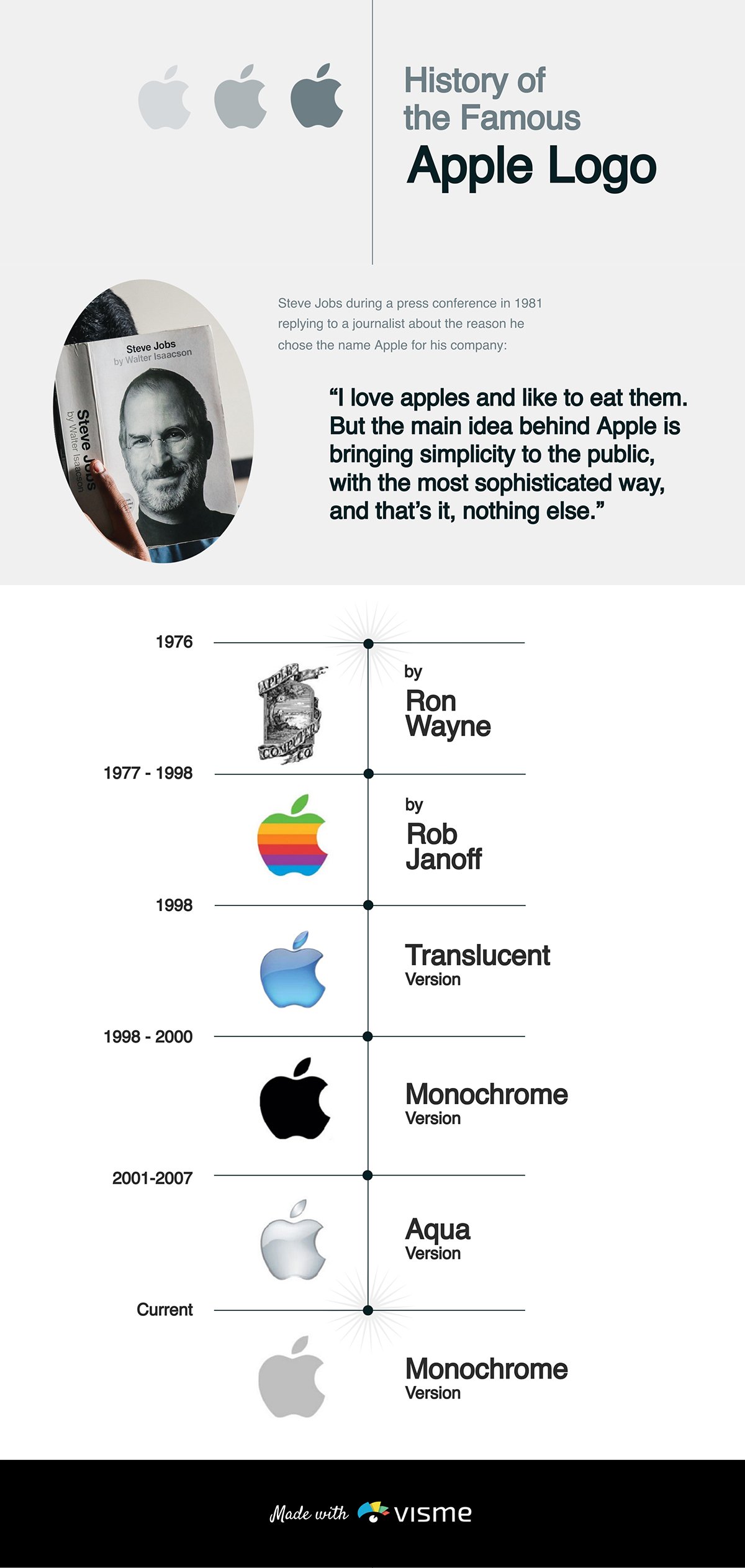
Infographics are highly applauded for the role they play in breaking down information and engaging readers. Interactive infographics take this praise to the next level though.
For example, check out this brilliant interactive infographic made with Visme:
Want to master engaging infographic design? Here’s a super simple walkthrough of how to create animated infographics:
Interactive data visualizations turn raw data into engaging, exploratory content that users can interact with. These are ideal for presenting complex datasets like sales trends, demographic patterns or environmental statistics in a more digestible and engaging way.
Filtering data, hovering for insights or navigating visual elements—all of this boosts engagement and retention.
Check out this example of National Geographic’s visualization of endangered species:
Users can explore endangered species by clicking on any U.S. state. The image of the species pops up on top of the screen, along with their name and other information.
Pro Tip: Create similar interactive data visualizations in Visme using features like hover effects, clickable elements and animated transitions to design charts, maps or infographics that tell a compelling story.
Interactive presentations elevate your content by making it more engaging and personalized. Instead of simply delivering information, you can create a dynamic experience where your audience actively participates.
Visme offers a variety of interactive presentation templates that can be easily customized. check out this really cool interactive presentation, for instance:

All Visme templates come with features like clickable slides, embedded media, and interactive navigation buttons that allow users to control the flow of the presentation. So, whether you’re presenting a report, giving a sales pitch or educating an audience, incorporating interactive elements will keep your audience hooked.
In fact, if your presentation is packed with tons of slides, it’s best to start with designing a clickable menu, like we see in the example below.

Not sure how to animate your presentations? Choose from these 11 free animated presentation templates to design interactive presentations like a pro.
Instead of designing bland, static graphics for your social media channels, bring them to life by animating them. But don’t just stop there. Take it a step further and make your graphics interactive.
Add clickable links to your website, related landing pages or product pages to transform your social media posts into functional tools that drive traffic and conversions.
Check out this animated Instagram post made using Visme that makes the content more fun to look at:

Interactive emails make your content come to life by allowing recipients to actively engage with the email. Whether it’s through embedded games, clickable elements or interactive surveys, these features encourage users to take action, making your emails more engaging and effective.
For example, check out this interactive email from EmailMonks:
It features a fun, game-like experience where users are tasked with “killing” five monsters to save the city. The email invites recipients to tap on the screen to interact with the game, turning an ordinary email into an engaging experience.
Additionally, there’s a reward for the first five heroes who complete the game, further incentivizing interaction.
Now that we’ve learned about the interactive content types you can design for your business, let's look at the top tools that can help with your interactive content creation:
Visme is an AI-powered content creation platform that helps you create interactive visual content that engages and converts.
From dynamic presentations and infographics to interactive reports and high-converting forms, Visme can do it all.

It comes with a packed library of high-quality templates featuring unique designs. Once you’ve chosen your starting point:
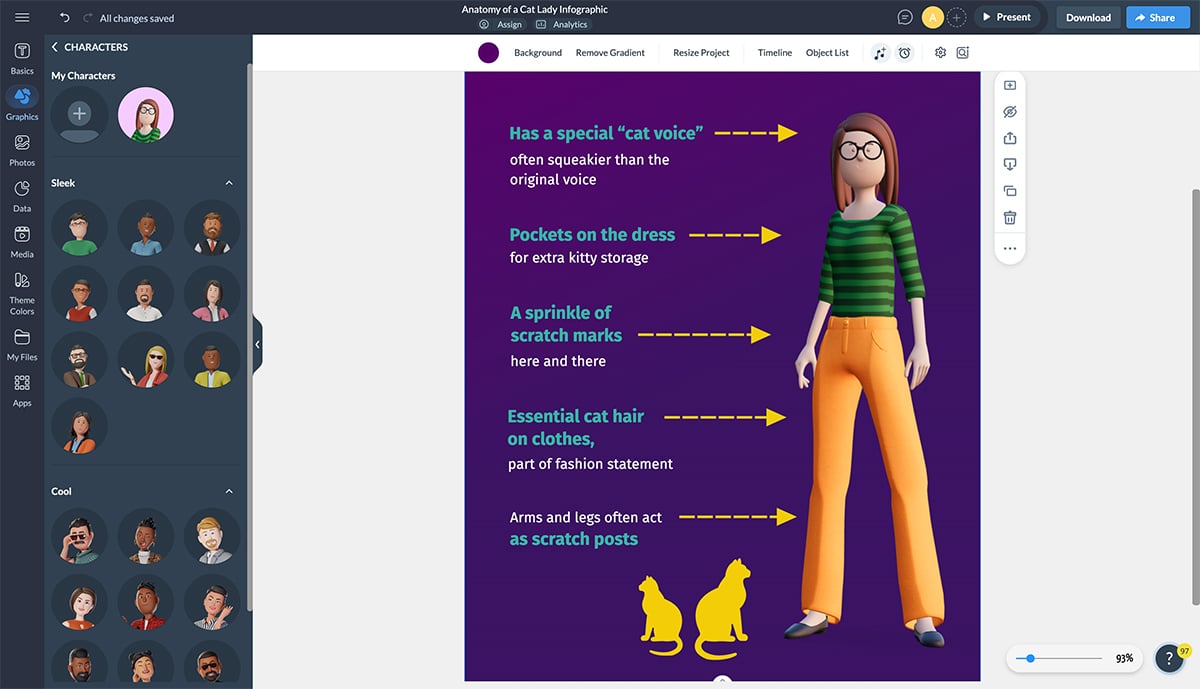
And then there’s AI to supercharge your workflow.
For example, if you don’t want to go through the hassle of finding a template, just use the AI design generator to create a completely unique template in seconds.
Don’t want to manually upload your branding? Just use the brand wizard that’ll automatically pull all your colors and logos from your website (ready to be added to your projects).
Need a completely unique image for your project? Simply use the AI image generator.
Facing writer’s block or need unique ideas for your content? Let Visme’s AI writer work its magic.
Wow, and we’re not even halfway yet! An intuitive drag-and-drop interface, advanced collaboration, real-time analytics, third-party integrations, AI-powered image editing, built-in 3D characters and animations, and much (much) more!
The bottom line? Visme can take your content from 0 to 100 real quick.
Visme also offers education plans.
Typeform is another great tool for designing interactive content. It’s a conversational data collection platform that transforms traditional forms into engaging, human-like conversations.
From surveys and quizzes to feedback forms and lead generation tools, it helps create interactive experiences that people actually enjoy completing.

I like Typeform’s minimalist interface that’s centered around a unique one-question-at-a-time approach. And with features like intelligent logic jumps for personalized paths, rich media support and integrations with 1000+ apps, Typeform makes data collection both powerful and seamless.
Core Plans:
Growth Plans:
Storylane is a specialized no-code platform that makes creating interactive product demos and user onboarding experiences remarkably simple.
It comes with an intuitive Chrome extension that lets you capture product workflows in minutes, along with customizable hotspots, tooltips and modals to create guided tours that highlight the top features of your products.

Image Source
You can embed these demos anywhere—landing pages, email campaigns, product documentation, help centers, etc.—and track user engagement with detailed analytics.
Check out the product demo on their homepage to get an idea of what more you can do with the tool:
Next up is Ceros—an experiential content creation platform that lets you create immersive, interactive content like microsites, infographics, lookbooks and digital magazines that truly engage your audience.
The design studio of this interactive content platform features pre-built templates and a rich asset library with animation tools and interactivity features.
And I love that it gives you complete creative control to customize fonts, colors and layouts, add engaging animations and effects and create responsive designs that work across all devices.
Check out this project made using Ceros:

Contact for pricing
Another interactive content tool that I tried and loved is Outgrow—a specialized interactive content platform focused on creating calculators, quizzes, assessments, recommendations and polls that generate leads and drive conversions.

Outgrow comes with pre-built templates and a logic-based system that lets you create personalized experiences for each user. You can customize every aspect of your content—design, branding, conditional logic, scoring rules, etc.—while built-in analytics and A/B testing capabilities help optimize performance.
Popular Plans
Custom Plans
Interacty is a gamification and interactive content platform that helps educators and businesses transform static content into engaging interactive experiences.
It combines 20+ interactive activities—from quizzes and games to interactive images and timelines—with an intuitive block-based editor that makes content creation simple.

The platform features ready-to-use templates, customizable design options and built-in gamification elements like leaderboards and competitions to boost engagement.
Teams can easily share their interactive content via embeds and QR codes, or integrate it with their existing systems (LMS for education, CRM for businesses) while tracking performance through comprehensive analytics.
Individual
Business
Enterprise
One-time Events
Interacty also has plans for educators.
Another interactive content platform that I found impressive is Genially—an authoring platform that helps you build interactive and gamified experiences. From dynamic presentations and training materials to virtual escape rooms and interactive infographics.
The drag-and-drop editor lets you enhance any content with interactive elements like hotspots, pop-ups, animations and rich media in just a few clicks. But what’s more notable is that it comes with 1400+ pre-built templates across multiple categories like training, marketing, education and presentations.

Image Source
You can also do pretty impressive stuff with Genially's built-in AI tools, such as generating voiceovers in 20+ languages, creating quiz questions instantly, translating your content into 100+ languages and handling text and image editing.
Individual
Team
Student
Enterprise
Genially also has plans for teachers.
involve.me is a specialized funnel builder that helps you create interactive, multi-step lead generation experiences.
It features 300+ pre-built templates, form validation tools and flexible publishing options that let you share funnels as standalone pages, website embeds or custom-triggered popups.

It comes with AI capabilities too. Generate branded funnels instantly, create personalized responses and get AI-powered insights from your funnel data. Plus, native integrations with CRMs, payment processors and marketing tools help you automate your entire lead generation workflow.
ThingLink is a multimedia content creation platform that lets you transform static visuals into interactive experiences by adding clickable hotspots to images, videos, 360° tours and 3D models. So you can essentially create anything from virtual tours and training simulations to interactive presentations and product marketing materials.

The interactive content platform features a unique scenario builder for creating branching learning experiences, along with extensive customization options for tag designs and layouts.
You can build and share content across devices (desktop, mobile, VR headsets, etc.) and stay on top of engagement analytics.
ThingLink also offers education plans.
Mapme is an intuitive map-building platform that lets you create interactive, media-rich maps without any coding or GIS knowledge.
From project portfolios and event locations to campus guides and real estate listings, the platform helps you visualize and share location-based information in an engaging way.
You can get granular with your designs too. Customize map styles, markers and layouts to match your brand. And add various media types like photos, videos, questions and polls to your maps.
Once done, import location data through spreadsheets, connect with Google Sheets for real-time updates or collect data through forms—easy.
Check out this interactive map created using the platform:
It’s tempting to jump straight into creating interactive content, but if you want this to be successful, you’ll need to do some groundwork.
Pro Tip: Don’t try to be everywhere at once. Start with one clear objective and one type of interactive content. Master it, measure results and then expand your strategy based on what works.
One of the best things about interactive content is that it works at every stage of the customer journey. But it's important to note that different formats serve different purposes.
Your job is to match the right type of content with the right stage of the journey.
The success of your interactive content largely depends on how well it delivers value while keeping users engaged. Here's how to strike that balance.
Make sure each interactive element you add has a purpose. Don’t add interactivity just for the sake of it, it should enhance the user experience, not complicate it.
Interactive content isn’t just about engaging users, it’s also an excellent way for you to collect user data. But you need to be strategic about it:
Creating interactive content is an iterative process. Launch, learn and improve based on real user data.
Check out this really cool feedback form template from Visme:

You can quickly add/remove fields, change up colors, fonts, background and theme, but most importantly, add gestures and 3D characters to the forms to make them truly unique and fun to engage with.
Any business or organization looking to boost engagement and conversions. This includes marketers wanting to qualify leads, educators aiming to improve learning outcomes, salespeople seeking to showcase products effectively and content creators looking to wow their audiences.
To write engaging, interactive content, follow these steps:
Static content is one-way communication that users simply consume (like traditional articles or images). Interactive content requires active participation from users—they click, drag, answer, explore or make choices that influence their experience with the content.
Research shows that interactive content generates 2x more conversions than passive content, and 93% of marketers say it’s highly effective for educating customers.
It delivers higher engagement rates, enables better data collection, personalizes the user experience and improves information retention by actively involving users in the learning process.
No, a standard video isn’t interactive. It’s just you watching content play out.
But add pop-up information, real-time quizzes, clickable elements and branching scenarios? Now you’ve got something that viewers can actually interact with.
It’s clear that interactive content can help you engage your audience better while doubling — even tripling the value you offer.
Of course, the effort that you put in will also translate to improved conversion rates, better word of mouth and a stronger market position.
And with this list of types of interactive content, you should be ready to reap all these benefits in no time.
As for creating interactive content, sign up for Visme today and start designing.
Design visual brand experiences for your business whether you are a seasoned designer or a total novice.
Try Visme for free