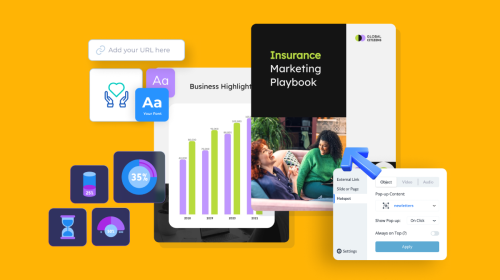
The Beginner’s Guide to LinkedIn Ads


Organic social media marketing has plateaus. There’s a level you can’t get past unless you incorporate paid advertising.
Not every social media channel is the most adequate for your brand. Some channels are better for specific reasons. For example, LinkedIn is the world's number one social platform where most business professionals hang out from around the world.
In a study by LinkedIn, they found that 80% of B2B leads generated from social media come from LinkedIn. The platform evolved from an online job board to the world's largest digital PR community.
If you’re in the B2B space, your clients are all business professionals in the evolving world of work. Maybe your company brand needs to reach more of them. It’s time to get started with LinkedIn Ads.

Who Do You Reach With LinkedIn Ads?
LinkedIn Ads Targeting Options
How Much Do LinkedIn Ads Cost?
How to Create a LinkedIn Ad in 8 Steps
LinkedIn Ad Tips and Best Practices
You know those messages you get on LinkedIn that pop up out of nowhere from people you don’t even know? Those are one type of LinkedIn Ad.
LinkedIn Ads are the collective product of LinkedIn Advertising. The term “Linkedin Ad” applies to all posts on the LinkedIn platform that are paid media. These range from boosting organic posts to conversation ad campaigns and several other creative ad solutions.
Much like Facebook Ads, LinkedIn Ads are only available for business pages. But you must first sign up to the Campaign Manager from your personal account. Your connection to a LinkedIn page you don’t own will depend on your admin roles. To manage a page’s LinkedIn Campaign Manager, you must have paid admin permissions.
Are you wondering if you need LinkedIn ads or not? Not sure when it’ll be “the right time” to start with paid media? Is your organic social media strategy on LinkedIn reaching a plateau? Have you been growing so that your advertising budget has deeper pockets?
If you answered YES to any of the above questions, you’re the perfect candidate to start with LinkedIn Ads.
LinkedIn ads are not about organic vs. paid but more about the seamless communication between the two. You require organic posting strategies and enough data to help you make better advertising decisions.
If you’ve been posting organically for a while, and you feel like you’ve reached a plateau while also having more clients and an influx of cash, this is the perfect time to start with LinkedIn ads.
If you’re a new brand or startup, starting with paid media will not get you the results that LinkedIn is known for. All the LinkedIn Advertising Platform ads compete against each other in bids for best placements. Basically, the more you spend on the ad, the better results you’ll get.
You’re probably wondering, when is an organic page ready to jump to paid advertising?
To answer this, you have to look at the number of followers and quality of organic engagement. If you’re past the thousands of followers and have regular engagement on your organic posts, you might be ready to start using LinkedIn Ads.
Then you have to look at your budget. The high cost of advertising on LinkedIn leads to higher documented use by medium to medium-large brands. However, small businesses starting out might have difficulty funding a LinkedIn campaign.
Look at this LinkedIn ad from our template gallery; it’s appealing and eye-catching. Just what you need to get some leads.
Visme offers planning solutions to create and post branded visuals to a LinkedIn page. Build your organic presence with video, blog posts, images, shared content and conversational prompts.
Your Visme for Teams subscription organizes all the visual content for your team to work on together.
Create templates for a content series, leave each other comments on the designs and make sure all the important details have been taken care of.
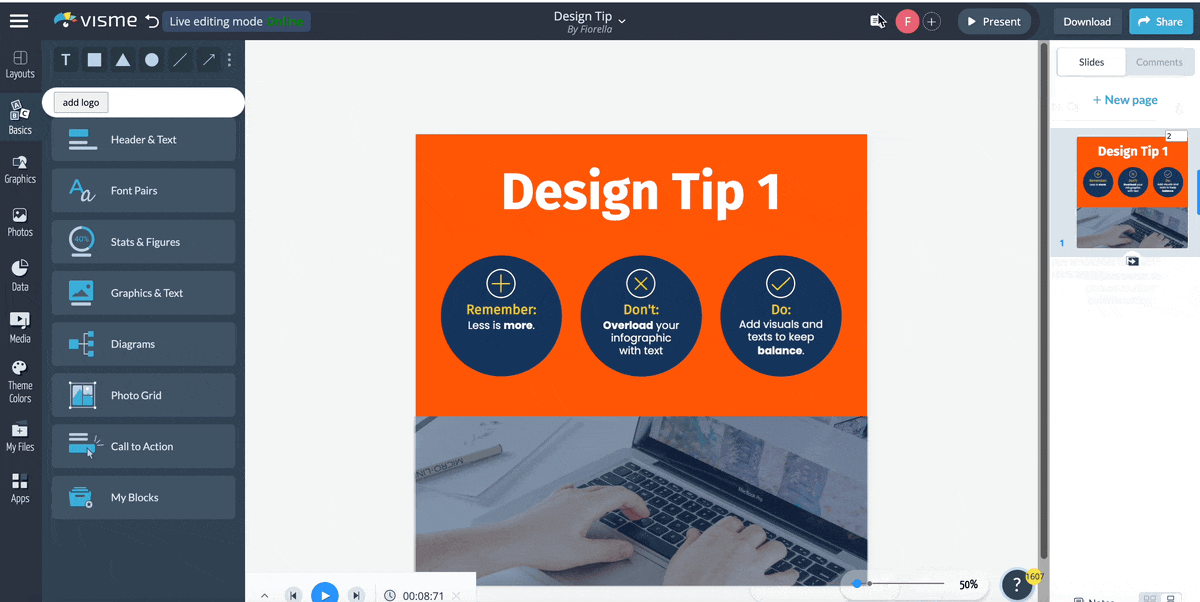
Once your organic visual media is ready, it's time to schedule it to post on your company's LinkedIn page. Click on the content calendar tab and start scheduling the content to your liking.

According to Influencer Marketing Hub, the best times to post on LinkedIn are:
Use Visme to help you grow a much-needed organic identity on LinkedIn before you start with the ads.
If LinkedIn ads don’t fit your time budget, maybe you’re the type of brand that will benefit from an agency offering LinkedIn advertising solutions. Along with the agency, hire or outsource a Visme expert that’ll create all the visuals you need for any type of campaign.
You can ask advertising agencies if they have Visme designers also. They can design inside your Visme Team account and leave all the designs as templates.
Have you been advertising on social platforms like Facebook and Instagram but feel like your ads could use for a more targeted audience in the B2B space?
The B2B social universe is all inside LinkedIn. It’s the giant PR space for everyone in the business of work. So if your brand offers anything to anyone to help them work and succeed, you should be on LinkedIn. It's B2B social media to its core.
Paid advertising on LinkedIn is targeted to everyone involved in the future of work in every field. The ultimate purpose is to connect. And with everyone connected around topics for work and entrepreneurship, what you offer as a service or product must be something they need. Maybe not all of them, but it needs to be a section of them.
LinkedIn ads help you pinpoint your niche audience with detailed targeting parameters. You’ll reach the right people for your brand if you use these to your advantage.
The main purpose of LinkedIn Ads is to get your brand some type of result, from brand awareness to conversions.
No ‘one size fits all’ exists for how a LinkedIn ad can help your business. Thankfully, the options inside the Campaign Manager are vast and easy to personalize.
So how do they work? First, you require an unavoidable prerequisite; a company page like ours.

Ideally, the page already has a group of admins who post the organic content and track analytics.
The best way to create and launch LinkedIn ads is through the Campaign Manager, which you sign up for with your personal LinkedIn account. In addition, social media managers or advertising partners can sign up for the company that hires them. Likewise, agencies can use the personal profile of the marketing manager or the person in charge of LinkedIn posting and advertising campaigns.
Boosting an existing organic post on the page is another way to create and launch an ad. If you agree with the default settings, setting up the ad takes no time as long as your credit card information is already linked. If you’re doing it for the first time, LinkedIn will ask you to get started with the Campaign Manager.
Regarding how the ads work in terms of “How do I make money with them?” and “What are they going to cost me?” there’s no better and simpler explanation than this video from the LinkedIn Marketing Solutions YouTube channel.
The owner and the chosen admins manage a company/business page. Assign each admin their role. To give an admin permission to create and launch ads, they have to be assigned the role of Paid Media Admin.
There are three types of paid admins:
The LinkedIn Insight Tag is easily the most important piece of the puzzle when it comes to tracking the performance of how your ads lead to your website. Its job is to connect the LinkedIn Advertising platform to your website, landing pages and lead generation forms. Plus, the tag collects data about the communication and tracks activity.
As a marketer, you can understand why that’s critical. It's the data that helps you move forward in a positive direction. So when setting up LinkedIn Ads for your business, the first thing is to install the JavaScript code for the tracking tag, officially known as the LinkedIn Insight Tag.
Individualization, personalization and direct targeting are the three pillars of value in a LinkedIn ad. Using this knowledge, select the right ad type wisely first. Each one has different prerequisites for its creation and specific objective.
Below this section is a rundown of all the sizes by pixel and file size. You can create all of your LinkedIn Ads with Visme seamlessly.
In terms of what you can upload to the Campaign Manager, these are the options and their recommended sizes:
Choosing the format you need greatly depends on your goals and objectives. Here’s an infographic explaining what type of ad format you need when choosing a specific objective.

Source: LinkedIn
Furthermore, you can also leverage Landing Pages and Lead Generation Forms from the Campaign Manager. The platform has your back every step of the way in the marketing funnel.
The LinkedIn Campaign Manager offers accurate targeting features. You have more than 200 targeting options to create the perfect combination for your ad. Build a broad audience or sell to a super targeted audience.
These are the three main targeting options. From here, you can personalize the targeting to the ultimate detail.
When starting with LinkedIn ad targeting, your best bet is to look at your analytics from organic posting. The results show who sees your content and how they engage with it. Use this data for your first LinkedIn Ad and then analyze whether it works. When doing A/B testing, targeting is an essential factor to consider. Try different combinations of targeting options to see which one works best.
Use macros to personalize the messaging of some ad types. Add %FIRSTNAME% or %LASTNAME% to your message ads, and make sure that you’re directing the message directly to whom you mean. Adding this level of personalization will get you better results than an ad directed at a general audience.
The cost of LinkedIn Ads is all about setting budgets for bids. You set a budget, and LinkedIn won’t charge you more than what you bid for. Once you have a budget, you choose a bidding strategy and select the type of ad. Some track per click and others by impressions.
Here’s a rundown of how that works.

Source: LinkedIn
The success of your ads depends on the bidding process, so if you invest more into your ads, you’ll see better results. This is because you pay more for it to be seen by more people. But it also depends on the relevance of your ad in the direction you target. The more relevant, the more it’ll be shown in people’s feeds.
After creating your first ad, all subsequent ads are super easy to do.
You just need to follow the steps that LinkedIn gives you. They call it The Ad Campaign Journey, which has five main steps. You customize the info and data in each step to get the best results for your brand.
The five steps all take place inside the Campaign Manager. But a few strategic steps come before the ad campaign journey. That’s because a LinkedIn campaign without a strategy won’t perform as well as one with a clear campaign plan.
So here is our tried and true step-by-step strategy to create and launch successful LinkedIn advertising campaigns.
Before uploading visual designs to your Campaign Manager, you need to strategize and plan what you’ll be making. First, fill out a goal-setting worksheet with your main points and goals. Doing this will give you and your team an overall idea of the purpose of your campaign.
Set some smart goals for the ad campaign so you can tell a better story behind it. The team creating the graphics needs direction. Learn how to share your brand message to get desired results. Do some research about your target audience by looking at your organic data. Then when launching your ads, target previous organic engagement as a base.
A buyer or user persona document can give everyone involved a good idea about who your brand is talking to. Here’s a template for a user persona that can help you concretize the ideas.
Put together a marketing and communication plan to explain the idea, the purpose, and the directions for all the visual material needed to run the LinkedIn ads campaign. Set up a tracking system for the campaign with interactive data dashboards.
Here’s an example of a marketing plan template you can use right now for your campaign.
Execute the graphics creation and start writing the copy for the LinkedIn ads. Make sure all visuals are visually branded and in tune with your brand voice and tone. This is easy to do with a Visme Team account. The Brand Kit stores all the brand data, and all team members in the workspace can access it when creating all sorts of visual materials.
Now let’s move on to steps inside LinkedIn itself. The first thing you’ll need to do is create a Campaign Manager account if you don’t already have one. The way this works depends on if you’re the owner of the LinkedIn page or an admin.
You’ll have no problem setting up the Campaign Manager if you're the owner. However, the owner will have to give you the right permissions if you're an admin.
To start an ad, follow the steps listed on the ad composer’s left bar. The following five steps are the Ad Campaign Journey.
The three main campaign objectives are Awareness, Consideration, and Conversions. Choose the one that makes more sense to you and your campaign strategy. This is when you look back at the purpose behind your ad and the goal-setting worksheet. Your goal and purpose have to match an objective.
In the future, have this list on hand in the strategy and planning stage; that way, your goal setting is more detailed.
Pro Tip: Look back at the infographic about Objective Based pricing to consider both the objective and the pricing style per each.
These are your objective options inside the Campaign Manager:
Targeting your audience needs another look at your user persona document. We saw in a section above that targeting on LinkedIn has three main options; location, audience attributes and custom audiences.
The first two have hundreds of options. Location is all about where the people are in the world, and audience attributes are their job positions, the type of work they do, and much more. These details should be in your user persona document, taken from your organic data. This has to be your launching pad for LinkedIn ads. Later, you’ll expand to different combinations, either more detailed or broader.
The third option, Matched Audiences, goes a step further and helps you create new audiences using your data. Use the Matched Audiences feature inside the Campaign Manager to create a custom audience.
Your detailed options tap into the LinkedIn Audience Network to build a custom audience worthy of your efforts. You can get as detailed as a specific contact list or employees in a company. Look-alike targeting creates a whole new audience using your data as a foundation.
Refer to this list to make better decisions when planning your LinkedIn Ads campaign.
Made with Visme Infographic Maker
We looked at LinkedIn ad types and formats in the section above. Select the right one for your campaign. You might already know from the planning stage. The easiest type of LinkedIn Ad is the sponsored content ad.
There are two main options:
Apart from the “regular” ad format, create messaging or lead generation ads that you can personalize to a deeper level.
Choose dynamic ads which change according to the audience seeing them. We’ve shared the information you need to create the right content size and format for your selected ad.
Visme has all the tools you need to create all these ad formats. In addition, you have hundreds of animated illustrations and icons inside your Visme editor for video ads.
Now it’s time to set the budget and schedule for your ads. As we mentioned before, the budget is all about bidding for a spot in front of your target audience. Options for budgets are daily, contiguous and lifetime. LinkedIn will only charge for the budget set; you won’t ever go over it
After setting a budget, it’s time to bid. Your bidding strategy will depend greatly on your campaign objective and target audience. Take a look at the flowchart below to better understand your bidding options and how to choose the best one for your campaign and brand.
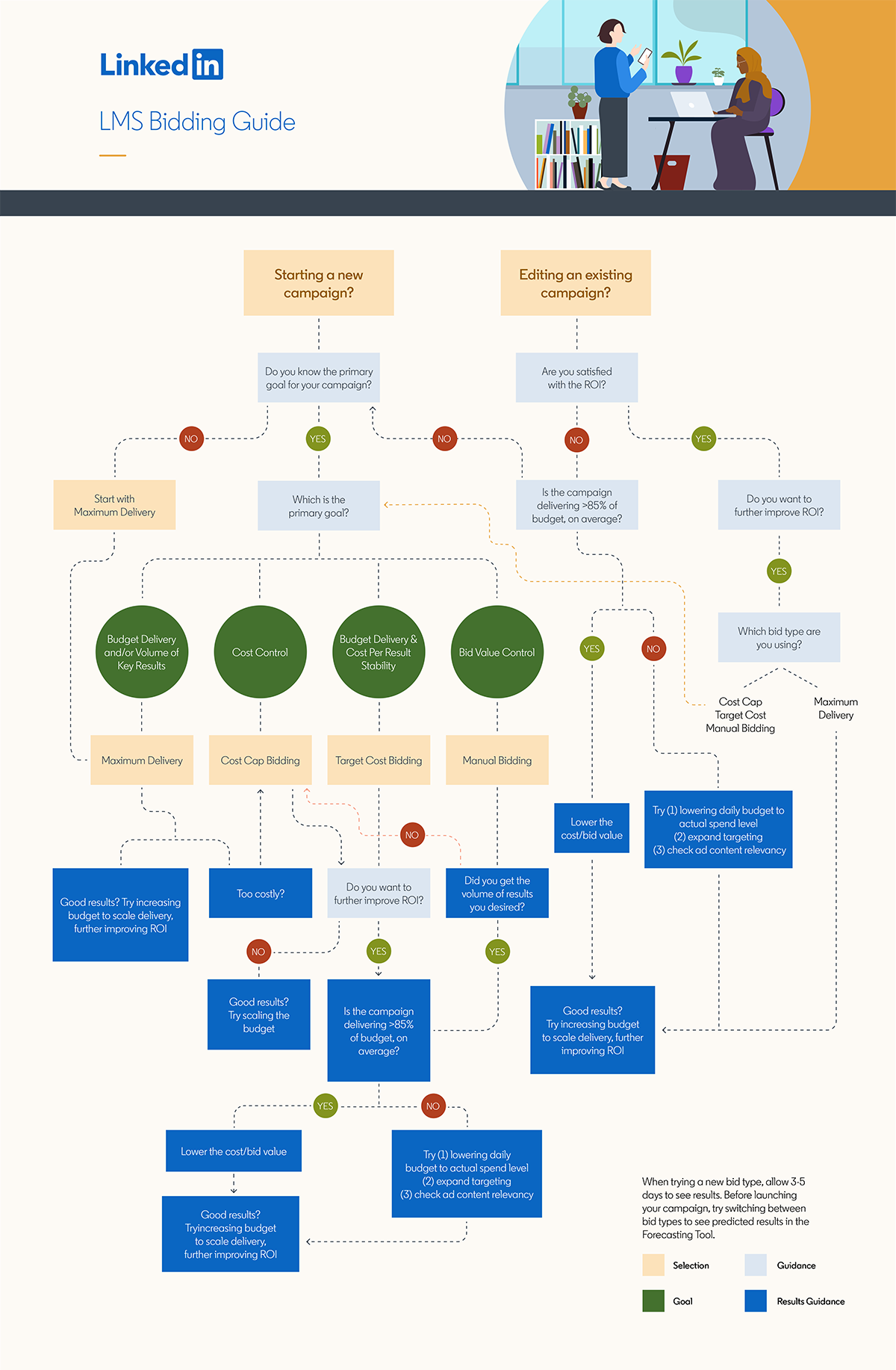
Source: LinkedIn
Finally, schedule the ad for your desired dates. The options are to schedule a continuous ad or between specific start and stop dates.
Launch the ad. Track its performance throughout the first days. After a couple of days, if there are good results, start doing some A/B testing with Brand Lift. Continue to optimize all the time.
Create every new ad using the data from previous ones. This is essential to keep ads, on and off your page optimized.
Try different ad types and create different audiences to find out more about where your ad is being seen. Make the ad visuals and copy as relevant as possible for your target audience. It’s all about your ad's strength in the bidding sessions with other ads from other brands.
Get some creative inspiration from the template below.
LinkedIn Ads are perceived as the most daunting of the social media advertising platforms. This might be because they are the most expensive to run. But believe it or not, starting a LinkedIn Ads campaign is simple as long as you follow the steps.
To help you make even better LinkedIn ads and successful campaigns, here’s a collection of best practices.
The best practice for a LinkedIn Ads campaign is optimizing your company page. What does optimization mean? Let’s do a quick run-through.
Always make sure that your visual brand identity is front and center. The title and description need to match your website, plus some SEO copy practices to improve placement in SERPs.
Consider that when people see your ads, they’ll be directed somewhere. If this happens to be your LinkedIn page, then the messaging and visual capacity need to match and flow from one to the other.
Your LinkedIn page is not the only page that needs optimizing. When your ads have a CTA that directs to your website, it must also match the messaging and visual flow. The navigation from ad to website needs to make sense like the one below.
This connection between ads and pages is essential for a successful campaign. One that viewers will feel comfortable interacting with and then convert.
Look at all the LinkedIn header and banner templates in Visme and optimize your page in no time.
Here are some tips and best practices right from the LinkedIn team.
Since LinkedIn Marketing Solutions suggests that we run 2-5 ads simultaneously, it would make perfect sense to create a variety of ad formats. Visme has all the tools you need to create photos, videos, carousels, and downloadable material for lead generation ads. For example, you can create an ebook and here’s a template to inspire you.
Always take care of continued organic posting. Use our integrated content calendar to post your designs directly to a LinkedIn page. You’ll then be able to turn that post into an ad by using the Boost button.
An ad, for example, like the one below, is easy to create and post organically from your Visme dashboard. Then you can boost for more engagement.
The fact that video is the no.1 type of content on social media right now is indisputable. You need to be creating video content in both organic and paid campaigns. Not only on LinkedIn but on all your social media channels.
What types of video content can you make? For a B2B space like LinkedIn, the best videos are case studies, video testimonials, explainers, demos and interviews. Once you start with paid video content, try promotional videos, clips from webinars, demo promos and other eye-catching top and mid-funnel type content.
Videos can be short or long for LinkedIn ads. Here’s an example of a short animated video ad from our video template library.
The analytics for your organic and paid efforts on LinkedIn is a super important part of all your strategies. For the first ads you’ve created, use the organic analytics data to make the right choices.
Then later, use the paid media analytics to optimize and improve regularly. Finally, take advantage of the Brand Lift feature; it helps you create an A/B or split test for your ads. This way, you’ll reach more people, especially people you might not have thought of initially.
Not only can you boost the image and video content on your page, but you can also boost any event you create for your brand. Take advantage of this feature to get your event in front of more people.
Share the event on your page and notify employees to interact and engage with it. Have you never created an event on LinkedIn? We were reticent as well until we started creating events for our online webinars. Once our organic event efforts get a good footing, we’ll start to boost them.
Your event needs a banner, which you can create with Visme superfast. The optimal dimensions are a 16:9 ratio, ideally 1600 × 900 pixels. Add all the relevant info on the graphic, so it helps people understand what it’s about without necessarily having to read the description.
For every new endeavor you start on, knowledge and learning are the guiding force. Your curiosity to discover more is essential to reach your goals in things you’re new at.
Reading an article is great as an overview. Sort of like getting your toes wet. To fully and confidently know what you’re doing with LinkedIn Ads, we recommend taking the step-by-step course by LinkedIn Marketing Labs.
Alternatively, take courses with Coursera or HubSpot. Both have good quality courses to get qualified on LinkedIn advertising. Do you know what other course you could get value from? The Visme Presentation Guru course, where you’ll learn how to make amazing presentations.
Does this knowledge help with LinkedIn Ads? Of course! What you learn about one type of content can be practiced with any other. It’s all about visual storytelling.
Advertising on LinkedIn as a B2B-focused organization is the next best step for growth. LinkedIn Ads is the best flying gear for jumping off the organic posting plateau and soaring higher.
Are you ready to rock your LinkedIn Ads strategy? Remember that LinkedIn makes it super easy just to follow the steps of the Ad Campaign Journey.
Also, did you know about the “halo effect” in paid advertising? It’s the idea that the platform you are active on rubs off its popularity on you. Nielsen ran an in-depth study of the impact of digital environments on advertiser effectiveness and perception. It showed that LinkedIn's quality context has a 2 – 3x 'halo effect' on the advertising brands.
Take a look at this data about the most important aspects of your ads.
Made with Visme Infographic Maker
As you can see, the creative portion on the scale of importance still comes out on top. So why not leverage all levels? With Visme, you can create every type of Ad that LinkedIn offers. Not only that, you can create ebooks, guides, digital documents and manuals to use in a Lead Gen ad.
Create your Visme account easily, so you can start making the perfect LinkedIn Ads for your campaigns. Subscribe to a Team account and sign up everyone involved in your organic and paid LinkedIn campaigns. Then, get ready for the next level of content planning, creating and distributing with Visme.
Design visual brand experiences for your business whether you are a seasoned designer or a total novice.
Try Visme for free