
The Power of Instructional Design for Employee Training
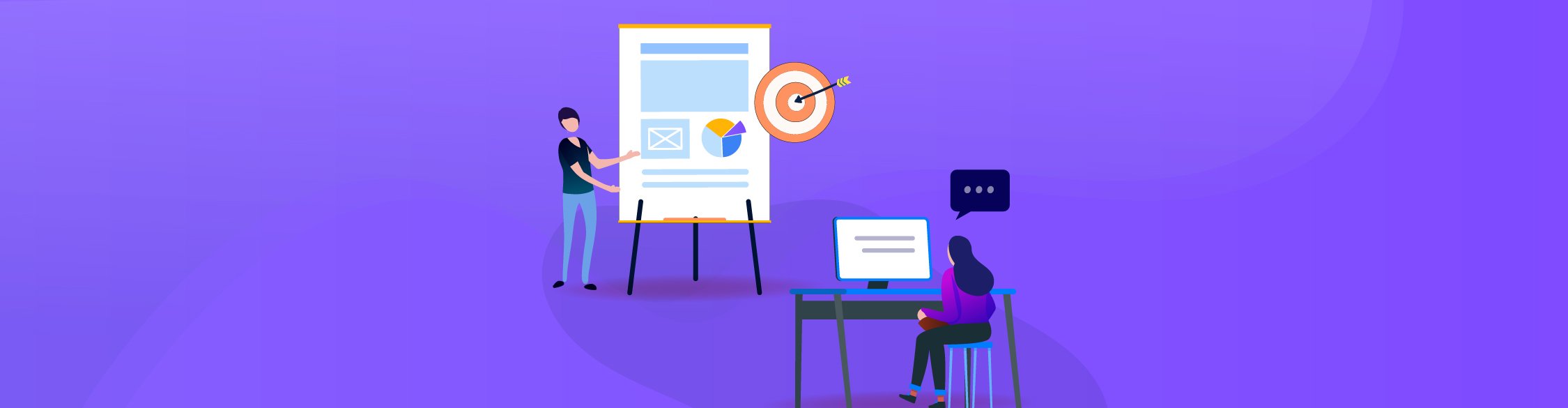
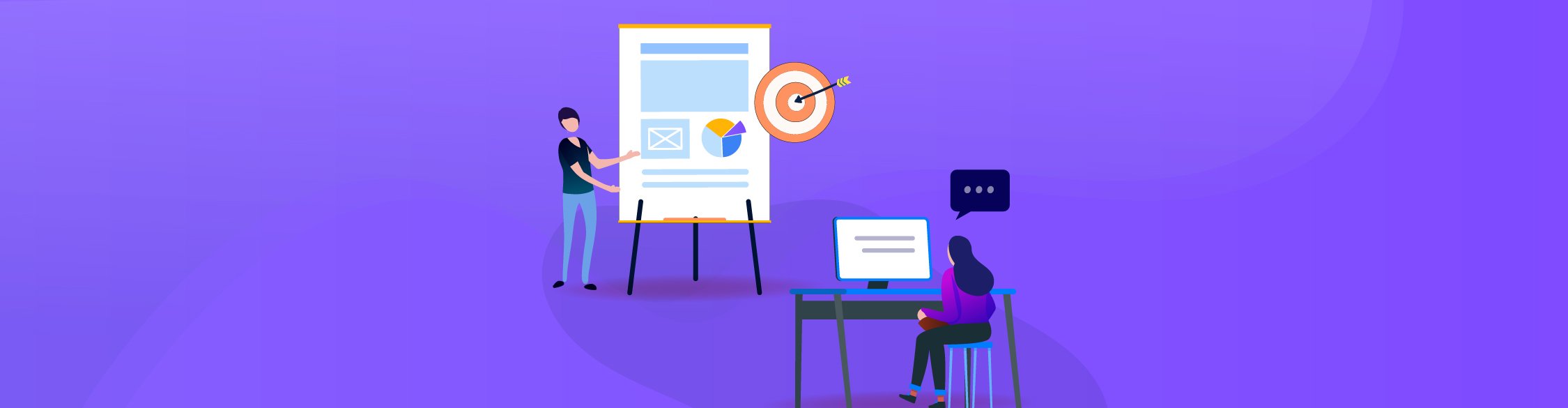
If your business has a learning and development team, creates training programs and materials for employees, or otherwise builds out helpful documentation for internal company processes, you need to have an understanding of instructional design.
Instructional design is key to creating training documentation that’s both easy to understand and visually appealing. While most people don’t sit and think about the visual aspect of training materials, certain key practices can improve overall comprehension.
Throughout this article, we’re going to talk more about what instructional design is, its major components and several instructional design models to use in your learning and development processes.
Instructional design refers to the science of creating effective and engaging learning experiences. It involves creating training documents and other key learning materials to improve comprehension and application of the processes.
However, it’s important to understand that this doesn’t simply mean writing out in-depth information in a Word document, sending it out and calling it a day—especially when these documents are digital.
We’ve seen that reading comprehension is higher on paper than on digital formats. However, with the implementation of proper instructional design tools and models, comprehension can be improved tenfold.
Instructional design is meant to make learning easier and more engaging. There are a number of benefits to focusing on the overall design and visual elements of your training materials.
A few of the top benefits include:
All in all, instructional design is key for seamless employee onboarding and training.

There are three major components of instructional design that beginners in the trade need to understand before they can start creating comprehensive training documents and other materials. These three components make up the Magic Triangle of Learning.
Every good piece of learning material needs to have clear-cut goals and objectives. These need to be goals outlined for your “students” or trainees. What is the purpose of these training materials? What should your trainee be able to learn or do at the end of it?
Start every piece of training documentation with set training and learning goals. These goals should describe what the trainee should be able to accomplish at the end of their training. For example, a goal for one of your training sessions might be, “After this course, trainees should be able to conduct their own keyword research.”
The goal of our presentation design course is that all students should be able to create and present a well-informed and well-designed presentation.
Learning activities refer to the course materials that students and trainees will be running through—the videos, audio lessons, animations, presentations, written content, interactive elements, etc.
This is the most important part of instructional design—the design and development of the actual course materials. And you want them to be more fun and engaging than a boring Word document.
A training manual like this one below might be a great overview of job roles while other learning activities will dive into specific skills.
You could create an interactive presentation like this template to showcase how to do something required of the new employee.
This training course template provides yet another example of the types of learning activities you might include in your overall learning and development materials.
Or you could create training videos that help to further teach and explain important information.
Get creative with the types of learning activities you include within the overall training course. Create a lesson plan to help you outline all of the information that you need to teach new employees so they won’t miss anything pertinent during their training.
And, of course, be sure to take advantage of Visme’s thousands of templates and millions of design assets (plus our animation and interactivity features) to help bring your learning activities to life.
This video will show you how to transform your instructional design with Visme’s interactive capabilities.
Here’s what customers have to say about Visme’s visual content design tool
"I like it because it is easy to use and I can create almost everything I want. I use it to create training modules and standard operating procedures for employees in the AG business."
Wolfgang H.| Adjunct Professor
Developing training materials doesn’t have to be a daunting process. With Visme’s wide range of templates, you can put together engaging instructional materials. The tool comes with an AI-powered writing tool that helps develop high-quality learning content in minutes. Simply input your prompt and the tool will generate unique content in minutes.
The last pillar of instructional design is your learning assessments. This is where you test your trainees’ knowledge and if they actually retained the information shared during their training.
These assessments are elements like quizzes, tests or real-world applications of the information taught. If you’re assessing a group of students or trainees to see how they’re doing, you can also use a jeopardy-style format, like we see in this template below.
With assessments, you’re able to make sure the initial learning objectives have been met. This will help you pinpoint your strongest trainees and discover any holes in your training materials so you can go back and create better content.
Another key component of instructional design is planning. Here’s an instructional design plan template to get you started.
When developing your training content, you’ll want to follow one of the tried-and-true instructional design models. This will ensure your materials are thorough and can help your audience learn the concepts you’re trying to convey.
The ADDIE model is the most widely used instructional design model and is referred to most often in the industry. This is because it covers all of the basic components within its five steps.
It’s also a seamless process to follow when creating your own course materials.
The five steps are:
Action mapping is an instructional design model that was developed in 2008 by Cathy Moore. It’s a great model to use when your company is just getting started with learning and development content and needs to map out a lot of training materials at once.
This is because action mapping is all about streamlining the instructional design process to find the best method for creating and delivering learning materials.
The process follows these steps:
This is the perfect strategy for pinpointing the exact information you need to include within your training materials—no more, no less. It’s particularly effective when you need to create a bunch of learning materials at one time.

The Dick and Carey instructional design model is also often referred to as the Systems Approach Model (not to be confused with another SAM-abbreviated model that we’ll talk about later).
This model focuses much more on the actual lesson plan than it does on the delivery of the learning materials. It wants to help L&D teams better pinpoint what to teach rather than how to teach it.
The diagram below showcases the overall model, and while it may look complicated, it’s rather simple. Everything connects to each other with the end goal of finding the perfect course material to help your trainees learn everything they need to learn.
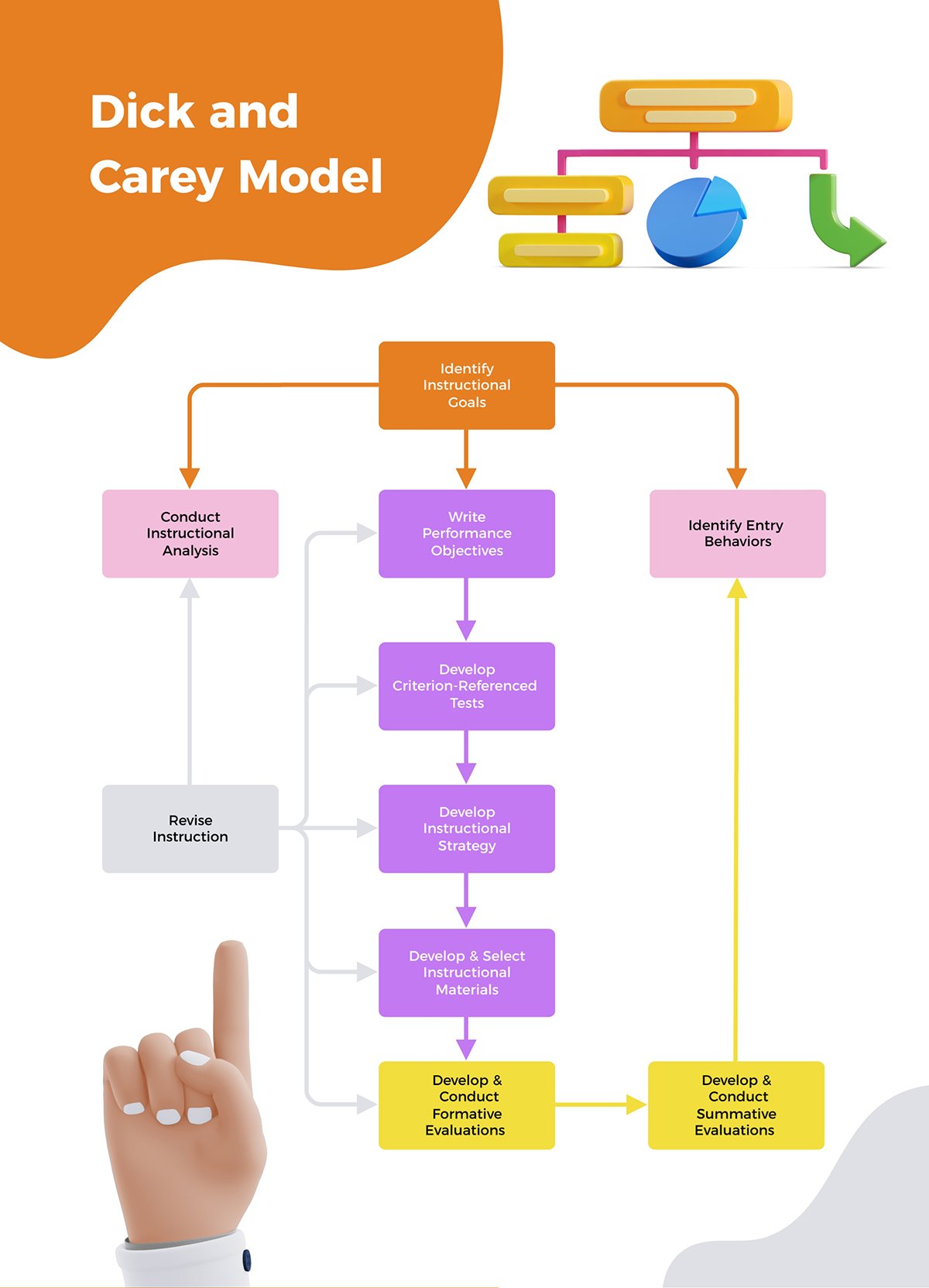
It follows this structure:
The Kemp design model adopts a circular structure rather than a linear one like we saw in the previous model. This gives the entire process more flexibility, allowing trainers to make changes as they see fit rather than at the end of the training course.
This model’s structure looks something like this:

This circular model means that some of these stages can be worked on simultaneously. This can often make the process much easier and streamlined for teams to complete.
There are nine core elements of the Kemp design model in the center circle that can be completed at any point—but that must be done for this model to work.
These elements include:
Merrill’s Principles of Instruction is a problem-centered instructional design model developed by David Merrill. He was a firm believer that effective training is rooted in problem-solving.
This model follows Merrill’s five main principles of learning:
The SAM model was presented as an alternative to the popular ADDIE model, especially with regards to e-learning and online training. This model has essentially simplified the five phases of the ADDIE model into three: Preparation, Iterative Design and Iterative Development.
These three phases are:
It’s simple and to the point. However this is a great model when you’re creating just one single training course for new team members and need to get it done quickly.
Instructional design makes learning more effective. But the level of impact it has on learners lies in how you plan, execute and monitor the entire process.
An instructional design plan provides a roadmap for creating meaningful learning experiences. Follow the steps below to increase your chances of achieving success every step of the way.
Clearly state the learning objectives. What should learners know or be able to do after completing the training? How will you measure success?
This will help you establish what needs to be achieved and measure success.
Use a SMART goal-setting sheet in Visme to visualize your learning objectives, KPIs and expected outcomes.
Read this article to learn more about creating effective training goals.
Identify the target audience for the training program. Who are the people you want to train? What are their roles, responsibilities, and backgrounds?
Understanding the demographics and prior characteristics of your learners will help you tailor the training program to meet their needs and engage them effectively.
Conduct a needs analysis to identify the current knowledge and skills of the learners and the desired state. You can use methods like surveys, interviews, focus groups, and job task analyses. The needs assessment results will help you determine the content and scope of the training program.
Choose an instructional design model that aligns with your objectives and audience.
We’ve shared six commonly used models you can choose from. When choosing the model, consider cost, time, technology infrastructure, learner preferences and other factors.
Based on the model you plan to use, you can lay out the course structure, including modules, lessons, and activities. Also, outline the sequence in which content will be delivered and how different elements will be organized.
Once you’re sold on this, you can create training materials using a content authoring tool like Visme. In Visme’s library, you get access to thousands of templates for creating training content examples like videos, presentations, infographics, and training courses.
You can also create employee handbooks, checklists, handouts, manuals and interactive content like animations, quizzes, and discussion forums.
Easily eliminate writer's blocks and generate quality training content with the help of Visme’s AI text generator. Beyond developing the first draft, you can use it to build content structure or proofread your content.
After designing your content, choose the most effective delivery methods based on the content and audience. For example, you can deploy employee training models like instructor-led classroom training, eLearning modules, on-the-job training, coaching, mentoring, hybrid learning, blended learning, or a combination of these.
This section highlights other key resources needed to execute the instructional design plan. These may include human resources, budget and technology such as learning management systems, content authoring tools, video conferencing software, etc.
This is where the real action takes place. Explain how the training will be delivered, including the schedule, facilitator training (if applicable), and any logistical considerations. Also, include contingency plans in case your technology fails.
In addition, share the plan for communicating with stakeholders, including instructors, learners, and other relevant parties, throughout the process using this template.
When drafting your implementation plan, make it a collaborative effort. Drive effective collaboration using Visme’s collaboration and Workflow features. Other stakeholders can leave comments and suggestions in real time. Also, you can assign specific aspects of the instructional design.
Here’s a communication plan template to help you ensure an effective flow of communication.
If you’re running out of time, Visme’s AI Document Generator can come in handy. Whether you need to create training content, proposals, or plans, the tool helps you generate one in seconds.
As with any other process, you need to measure progress and seek ways to improve. Collect feedback from learners, measure knowledge retention, observe changes in behavior, and analyze performance metrics.
Here are some KPIs and areas to keep an eye on:
Use the evaluation results to refine the training program and improve its impact.
Visme offers analytics tools that let you track user engagement and performance in real-time.
You can create professional reports with data visualizations and live data, which can be shared with key stakeholders to draw insights.
By comparing the collected data against your initial objectives, you can evaluate the program's success and make recommendations for future training.
Finally, compile all your findings into a comprehensive report to share with key stakeholders and discuss next steps. Here’s a report template you can use:
One major component of high-quality instructional design—especially with digital documents—is interactivity. And that’s exactly what instructional technologist James Brack uses Visme for.
By incorporating pop-ups, hoverable elements and other interactive features, he’s able to create a comprehensive experience for his students. He works for a university, helping to develop ideas for interactive course content that makes it easier for online students to grasp course material.
Here’s just one example of a piece of interactive content he’s created as a part of his day-to-day tasks:
According to James, “Visme is so simple to use, which means I can produce more content, faster.”
Basic instructional design refers to the principles and practices of analyzing, developing and implementing effective learning experiences.
Instructional design for training aims to create a structured learning environment that facilitates the transfer of knowledge, skills, and attitudes from the instructor to the learner.
Basic instructional design typically includes the following steps:
Action mapping instructional design is a method designed to streamline and simplify both the design and learning evaluation processes.
The core principle of Action Mapping is to start with the end in mind and work backward to create a focused and targeted learning experience. This involves identifying the critical tasks that learners must perform to achieve the desired outcome.
The next step is determining a series of challenges or “actions” learners must take to develop their skills and knowledge.
The action mapping model is flexible and adaptable to various learning environments and situations. You can use them to design online and classroom-based learning experiences or apply them to various subjects and topics.
The main difference between instructional design and teaching is that teaching focuses primarily on delivering instruction to students.
Instructional design for training focuses on creating learning experiences and materials that support learning, not just instruction.
Teachers make decisions about daily lesson plans and classroom activities, while instructional designers make decisions about overall curricular design, instructional strategies, and resource selection.
Teachers are responsible for implementing existing curricula and instructional materials, assessing student progress, and modifying instruction as needed. Instructional designers are tasked with
An instructional designer is a professional who creates educational materials and training programs to help people acquire new skills, knowledge, and behaviors.
They use instructional design theories and models to create engaging and effective learning experiences, which may include online courses, classroom training, workshops, and other forms of education.
Instructional designers work in various settings, including education, corporate training, government, healthcare, and other industries where training and learning initiatives are essential.
An instructional design template is a pre-designed framework that helps professionals create effective learning experiences.
It outlines the key components of a learning program, including the learning objectives, assessments, activities, and evaluations, and helps ensure that the learning process is systematic, consistent, and efficient.
Here are some steps to follow when writing an instructional design:
Get started with beautifully designed learning materials today. Whether you choose to bring on a professional instructional designer or to take advantage of Visme’s pre-made templates and millions of design elements, we’ve got everything you need to ramp up your training and development content production.
Visme’s easy-to-use content creation platform makes it super easy for you to produce effective instructional materials ready for SCORM and xAPI export without an extensive design skillset.
Design visual brand experiences for your business whether you are a seasoned designer or a total novice.
Try Visme for free