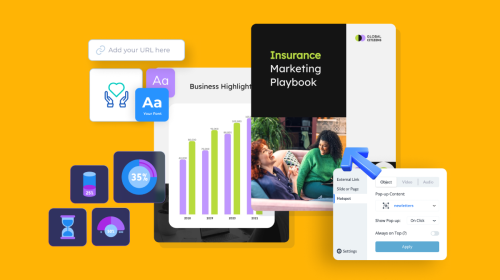
16 Conference Flyer Templates to Showcase Your Next Event


You want to generate buzz for your next big event. Well, you’ve heard this advice a million times—first impressions count. That’s exactly what well-designed conference flyers bring to the mix. They elevate your promotional effort and help you make great first impressions.
Flyers have a remarkable response rate, ranging between 1% and 5%. This makes it more effective at attracting the right audience than other promotional materials.
But here’s the kicker: creating a conference flyer that really stands out can be intimidating, especially if you lack design experience. In this article, we’ve rounded up 16 conference flyer templates to showcase your next event.
Creating a flyer with Visme is super easy and fun! We've got everything you need to make awesome flyers–hundreds of templates, millions of design assets, collaboration features, AI-powered tools and much more. And if you're pressed for time, our AI flyer generator lets you design flyers with ease and efficiency.
Let’s dive in.
A conference flyer is a promotional material designed to spread the word about an upcoming conference or event. It is typically a single-page or multi-page document–delivered in print and digital formats.
The purpose of a conference flyer is to attract, engage and encourage potential participants to register for a conference. Event flyers can be distributed or posted in public places or shared online via email, social media and other platforms.
A well-designed conference flyer should include essential information that informs potential attendees about the event and encourages them to participate.
Here are the key elements to include on a conference flyer:
Clearly state the title of the conference and its overarching theme or topic. If applicable, include a catchy tagline that summarizes the conference's purpose or message.
Specify the conference date, starting time and duration. If the event spans multiple days, you can indicate the duration of each day.
Include the venue's name, full address and pertinent location details, such as room numbers. This provides attendees with descriptive information and facilitates easy access. Additionally, consider including a map for visual reference.
Highlight the names and credentials of keynote speakers, notable presenters, or workshop leaders. You can even include their photos. If the conference has sponsors or partners, recognize them by showcasing their logos or names.
Provide a concise overview of the conference agenda, including session titles, topics and the timing of key sessions or workshops. Including the conference schedule and agenda on the flyer gives participants insights into the conference and spikes their interest.
Clearly outline the registration process, including fees, deadlines and any available discounts. Include a call to action to register, such as a URL or contact information.
Add your contact details, including phone numbers and email addresses. Also, encourage potential attendees to follow you on social media or visit the conference website for more information and updates.
You can help people quickly find the conference website or the registration page by including links, social media handles, and QR codes that they can scan with their smartphones. With Visme's QR code generator, you can easily make QR codes for your flyers in a fraction of the time.
If this isn't the conference's first occurrence, consider incorporating positive feedback or highlights from previous years to enhance credibility and create anticipation.
Include any other pertinent information, such as accommodation, transportation and any legal or compliance information, such as disclaimers, terms and conditions, or accessibility details.
In Visme's template library, you'll find professional, customizable conference flyer templates you need for any conference or event. These templates aren't just professionally designed; you can easily customize them for different events, industries and purposes.
Hear what one of our users has to say:
Manager of Partnership Marketing
Feel free to pick any of these conference flyer templates and customize them for your next events.
Are you an event organizer, marketing professional, or business looking to promote an upcoming marketing conference? This flyer is your sure bet to attract professionals and generate interest in your conference.
The template features a minimalistic design with a mix of white, soft grey hues, and round shapes.
Utilize this template to showcase keynote speakers, workshops, program schedules, and sessions that make your conference a must-attend event. Don’t forget to provide clear information on how attendees can register, purchase tickets, or reserve their spots.
You don’t have to go through the trouble of inserting your brand's colors, font, and logos every time you create a design in Visme.
When you use the Brand Design Tool, all your brand assets will be imported directly from your website. The tool also generates customizable templates based on your branding in seconds. Simply type in your website URL and watch the wizard do the heavy lifting.
Use this contemporary digital marketing event program template to attract attendees and guide them through your planned sessions and activities. The template has a well-organized layout and visually appealing images that reflect the modern and dynamic nature of digital marketing.
Utilize the template’s spaces to provide clear information on each session. You might even include the speaker bios to showcase their authority and the value attendees will receive.
If you need more visuals for your flyer designs, Visme has thousands of stock photos and icons you can tap into. And if you don't find suitable visuals, we've got your back. Visme's AI image generator lets you generate unique and professional-quality photos, paintings, pencil drawings, 3D graphics, icons, abstract art, and more.
Give your upcoming marketing conference the hype it needs with this dynamic template.
This template will capture your potential participants at first glance. It is simple, visually appealing, and straightforward and with a visible CTA, readers would dare to click!
Clearly present essential information such as the date, time, venue, and registration details. This template also features a section to highlight your sponsors. You can add sections to showcase key speakers, topics, and what attendees can expect from your conference.
After you've designed your flyer, you can easily publish and share them with your audience. Visme offers a wide range of download formats, including PDF, PNG, JPG, PPTX and more. Alternatively, you can generate a live link and share it directly with your online audience. Or just share directly to social media platforms like Instagram, Facebook, LinkedIn, Instagram and Slack.
Spread the word and attract attendees to your next TechFest with this skillfully designed tech template.
This template features a visually striking layout and a tech-specific blue background color scheme.
Utilize this template to present essential information such as the date, time, venue, registration, and pricing details. You can also showcase workshops and exciting tech exhibits that attendees can look forward to.
Don’t forget to add contact details so potential participants can easily register, get tickets, or reach out with inquiries. Also, give your conference the publicity necessary for maximum conversion. You can publicize it on your landing page or social media with compelling captions.
Drive more event registrations and signups from your website using Visme Forms. Not only does it make the registration interactive and memorable, but you're sure to enjoy exponential conversion for your next conference.

We’ve tested these forms on 700,000 visitors, and the results show you can boost your conversion rate by up to 207%. Read the full case study here.
Attract top-notch employers and job seekers and create excitement for a successful career fair experience with this career fair poster template.
The template is simple, with a well-organized layout and image that conveys the importance and opportunities at your career fair. You can highlight important details such as a professional resume, dress code, participating industries, and job openings that attendees can explore.
Are you planning a Business Strategy Conference and looking for a powerful way to promote it to a diverse audience of professionals and decision-makers? This template is your sure bet.
With bold red, yellow, and blue colors and a sophisticated layout, the template reflects your business's dynamic and innovative nature. This template allows you to display the photos and profiles of your guest speakers. You can change the color to the perfect color blend that suits your conference.
Take advantage of Visme’s social media scheduler to save time and eliminate the hassle of posting your flyers individually on your social media channels. You can easily schedule and monitor posts on Instagram, Facebook, LinkedIn, Slack, and more simultaneously.
Use this template to attract professionals and creative thinkers to your design thinking and innovation conference.
This template has a visually stimulating layout and eye-catching image that encapsulates the essence of creativity, problem-solving, and design thinking. The black backdrop enhances the best reflection of the complementary font colors.
Do you struggle to come up with ideas for your flyer's content? You don’t have to worry! Visme's AI writer helps craft written content for your design. Simply input your prompts, and the wizard will generate your content structure for any project in minutes.
Have you prepared loads of value for your upcoming workshop but are stumped about creating a flyer with everything on it without looking so jumbled? Then, this template is for you!
With a minimalistic design, this template’s layout is clean and well-organized, making it easy to navigate through the information. It also utilizes icons or illustrations that highlight each point. More than 10,000 editable icons are available for your designs in Visme's vector icon library.
The template has a workshop highlight feature where you can provide pointers to what the participants will learn. Maximize the “why attend" section to summarize the benefits of attending your workshop. Utilize the additional template’s sections to provide details such as the program date, workshop fee and payment deadline date.
Don’t forget to include the registration details and host your conference flyer as a web page that collects sign-ups via Visme Forms. Visme Form combines the power of interactivity and beautiful design to improve form conversion.
Attract professionals eager to enhance their CRM expertise and generate anticipation for your workshop training with this dynamic CRM workshop template. The brilliant flyer creates a captivating experience by combining the warmth of white and blue colors.
This template captures what your participants will learn—date, location, registration details, and pricing details and showcases your speakers with their profiles.
Take advantage of Visme analytics to track the flyer’s engagement rate and measure performance. Analytics can help you determine the location of your prospective attendees and it allows you to glean insights to improve your flyer design for current and future events.
Utilize this minimalistic template to effectively promote your internal workshop, engage your team members, and create enthusiasm for professional development.
The template’s sections capture key details about your conference, highlights of what attendees stand to gain, registration links, and contact details.
You can easily customize this template’s fonts, logo, and color themes to match your branding.
Give your SaaS conference the exposure it needs with this intriguing template.
The blue and white color theme and simple icons create a cool and professional look. The template has sections to showcase your event’s theme, date, venue and event schedule with a start-to-finish time frame for every session.
With Visme’s collaboration features, teams of all sizes can collaborate and come up with brilliant designs and ideas. Team members can tag one another, leave comments, discuss and resolve comments and edit the template in real time.
The Workflow feature in Visme takes team collaboration to the next level. The tool lets you assign slides or pages to specific team members to work on. You can even include the date and status and add a layer of review and approval before the design goes live.

Attract digital enthusiasts and create anticipation for your next digital summit with this template. The template has a straightforward design and well-structured layout.
Clearly present session times, topics and speakers, ensuring attendees can plan their day effectively. Highlight the qualifications and expertise of your keynote speakers and presenters. The template is fully customizable, so you can always repurpose it for other industries.
With Visme's mobile app (available on iOS and Android), you have a complete design suite in your pocket. This means you're able to design, collaborate and review designs on the go.
Set the stage for meaningful discussions and create anticipation for a thoughtful and informative panel event with this panel discussion event template.
The template has a clean layout, cool color scheme and visually pleasing image that reflects the importance of thoughtful discussion and exchange of ideas.
This flyer features key sections to outline the date, schedule, and topics you’ll be covering during the event. Use interactive features such as clickable links to reveal additional information like a list of panelists.
Use this stunning business seminar flyer to draw in participants and effectively communicate the value of your business seminar. This template has a fresh, contemporary look and feel and is complete with visuals and images that will surely attract your audience.
Visme's animation and interactive features can help you increase engagement and make lasting impressions. You can animate text, add popups, and hover effects that add context-specific details when clicked.
Use this flyer template to give your next software and innovation conference the attention it deserves. This brochure will catch your audience's eye and keep it with its vibrant color palette and attention-grabbing illustrations. Be sure to highlight the perks your attendees would enjoy and provide a registration link.
Customize this template’s colors, font, text, and images to suit your needs. You can quickly locate any feature, tool, or element using Visme’s shortcut tool. Simply click on the forward slash (/) on your keyboard. A pop-up box will appear; you can type in and find your desired element.
Effectively promote your event and attract finance professionals with this finance seminar invitation template. This design is complete with stunning visuals, custom icons, and shapes.
The templates feature prominent date, time, location, and signup information. Highlight the event's featured speakers and the many benefits your conference will offer its participants.
Let's show you how you customize your conference flyer with Visme.
Sign in to your Visme account or sign up if you don't have an existing account. The signup process is super seamless.
After logging into your account, click the "Create" button to start a new project. In the "Create New" window, select "Flyers" from the document categories. Choose a conference flyer template that suits your event, or start with a blank canvas.
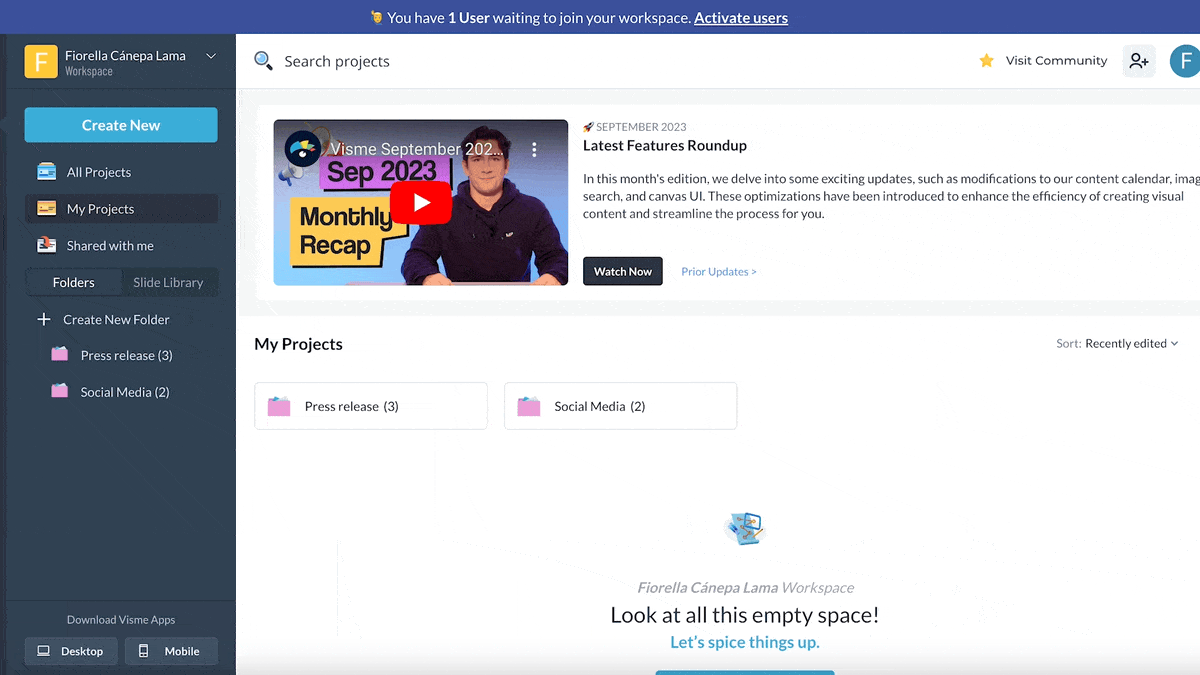
Edit the template by replacing the default text, images, and design elements with your own content. You can click on any element to modify or delete it.
You can easily add text, images, icons, shapes, and other design elements to your flyer using Visme's easy-to-use drag-and-drop editor. You can also customize your fonts, colors, and styles to match your conference's branding and theme in Visme’s editor.
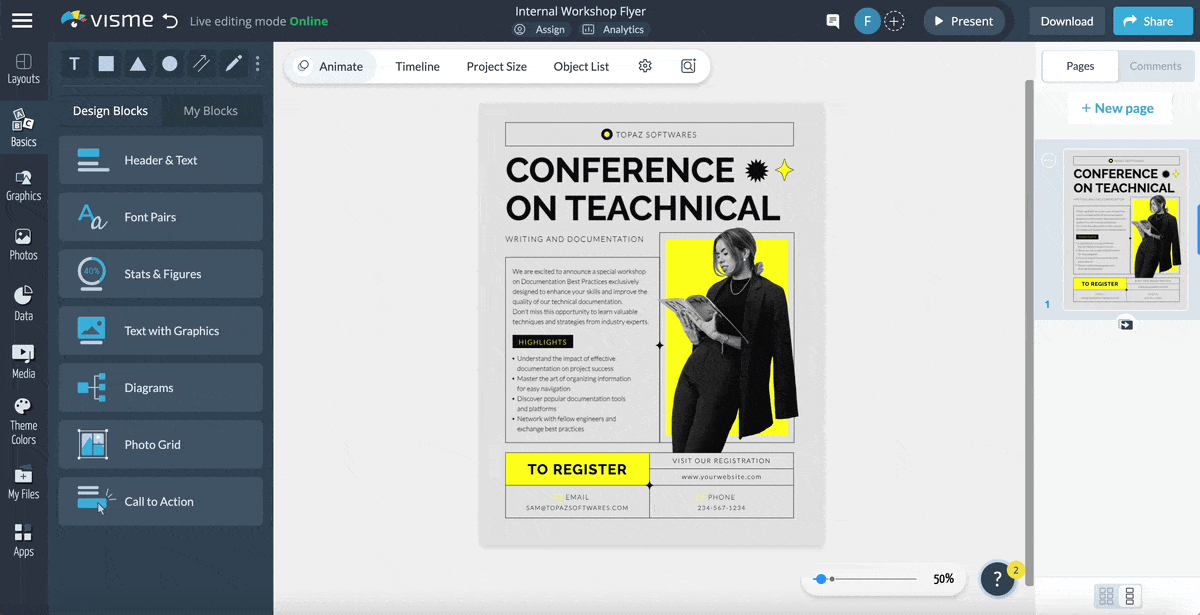
Choose high-quality visuals from Visme's extensive library of stock photos, icons, and illustrations to make your design more appealing.
Can’t find an image or graphic that suits your intention? Visme AI image generator can help! Simply input your prompt, and the text-to-image generator will give you limitless AI-generated images.
Visme’s interactivity features also allow you to spice up your flyer with elements such as animated graphics, animated text and objects, hover effects, and popups.
Once you're happy with your flyer, it's time to get the word out.
To share and download your conference flyer, click on the “Share” button at the top right of your page. You’ll see the “Share online tab,” where you can add a description and title to your flyer. Click the “Share” button below it.
To share your flyer on social media, copy the shareable URL by clicking the "Copy" button and click the "Share on Social" button.
You can invite people to view, comment on, or edit your project or set their level of access to the project by clicking the "Share Privately" link. To embed your flyer design to your own website or landing page, simply click the embed button.
Aside from sharing your project online, you can download your flyer in multiple formats, including:
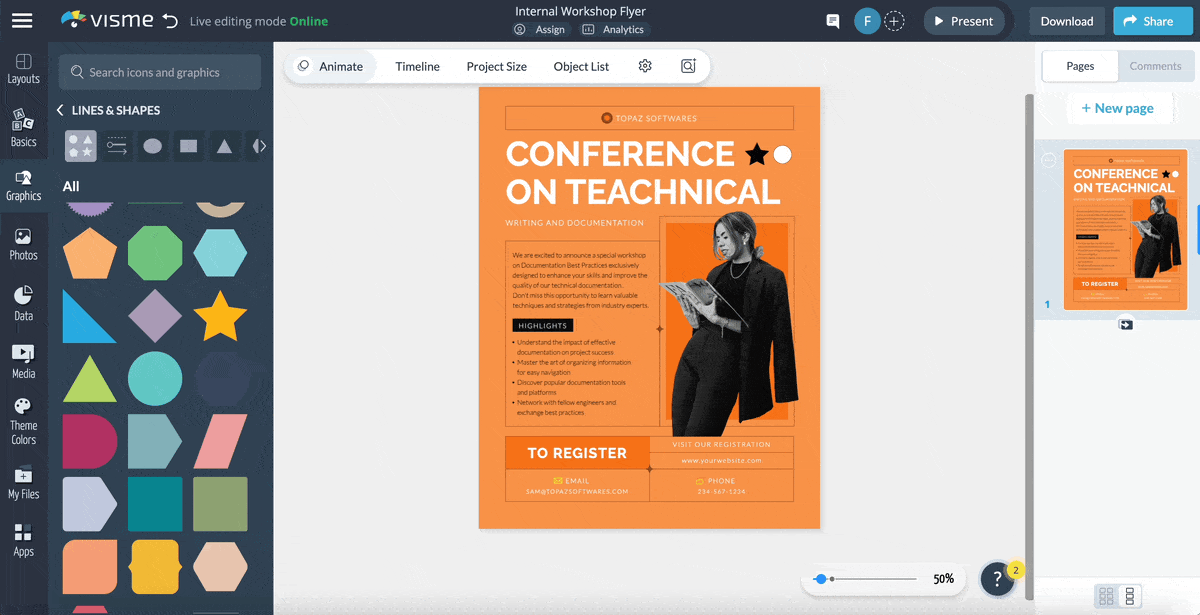
If you’re printing your flyer, the PDF version will generate a high-quality file that can be printed on your home or office printer. Select the PDF download option with bleed marks if you plan on having your flyer printed by a professional printer.
Conference flyers should be designed to resonate with the target audience. Otherwise, you’ll end up with low engagement, response rate and attendance.
For example, the design for an art exhibition or event tends to be creative and expressive. You’ll find colors, textures, and artistic elements like brush strokes or splatters that evoke a sense of creativity and imagination. In contrast, the design for a medical conference would have a clean, professional, and clinical design
Tailoring your design flyers to your target audience engages them and builds excitement.
Stuffing your flyer with text will make it difficult to read, disorganized and unappealing at first glance. Keep the text on the flyer simple and concentrate on essential details such as the date, time, location, speakers and registration information.
Hard to read text is also a major turn off for readers. Ensure the writing isn’t too tiny and that the text and background have strong visual contrast.
Your flyers will be less effective without a call to action. Your target audience won’t know what to do after going through your flyers. Your flyer should guide readers on what they should do next.
A clear, succinct, and simple call to action will increase the likelihood that more people will respond to it. Trigger your audience to take action with CTAs like "Register Now," "Learn More," or "RSVP."
Don’t mislead your audience with incorrect information. It's a common mistake to print or distribute flyers with inaccurate details.
Ensure all the information on your conference flyer is accurate and current. Double-check all the information, including dates, times and venue details, before printing and distributing the flyers.
Crafting an exceptional conference flyer is an opportunity to capture your potential attendees’ attention and leave a lasting impression.
With Visme, the possibilities for creating eye-catching conference flyers are virtually limitless. Whether you're an event planner, marketer, or business owner, Visme provides the creative freedom to express your unique vision and create branded and engaging marketing content.
Visme has a large collection of professionally designed templates that can be customized to fit any branding. The tool also has an easy-to-use user interface, making it suitable for those with little to no experience in graphic design. In addition to creating flyers, Visme can be used to create professional and attention-grabbing sales one-pagers, marketing materials, sales proposal, sales collateral and more
Sign up on Visme to start creating stunning conference flyers and let the vision of your next event take flight.
Design visual brand experiences for your business whether you are a seasoned designer or a total novice.
Try Visme for free