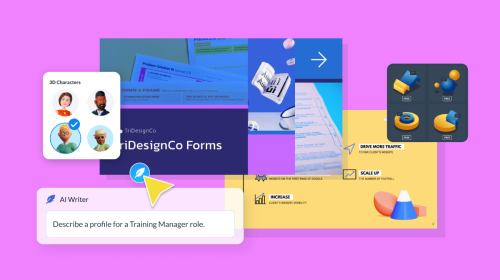
How to Deliver a Winning Board Presentation [Best Tips & Templates]
![How to Deliver a Winning Board Presentation [Best Tips & Templates]](https://visme.co/blog/wp-content/uploads/2025/05/How-to-Deliver-a-Winning-Board-Presentation-Header.png)
![How to Deliver a Winning Board Presentation [Best Tips & Templates]](https://visme.co/blog/wp-content/uploads/2025/05/How-to-Deliver-a-Winning-Board-Presentation-Header.png)
Presenting to the board is a test of leadership, strategy and communication skills rolled into one.
And frankly, it’s a test that a lot of smart, capable leaders still struggle to pass.
Instead of sparking strategic dialogue, many board pitch decks waste valuable time on data dumps, status updates and endless slides that bury the real issues.
The disconnect is real: a survey by The Conference Board and PwC found that only 29% of executives rate their boards’ overall effectiveness as good or excellent, while 56% describe it as fair and 15% as poor. This stat suggests that the flow of critical insights and alignment at the top isn’t where it needs to be.
To make matters worse, leaders walk away uncertain if they made an impact. Boards leave frustrated, lacking the insights they need to guide the company forward. And the chance for meaningful dialogue—often the real purpose of these meetings—is lost.
In this guide, I’ll walk you through the steps for delivering a winning board presentation, including real examples and board presentation templates you can use to sharpen your next pitch.
A board presentation is an oral or visual communication delivered to a company's board of directors using a slide deck. These presentations are usually delivered during regular board meetings by top leaders like the CEO, CFO or department heads.
During these meetings, speakers present high-level updates, performance data, strategic initiatives and key business insights that support executive decision-making and corporate governance.
Board slide presentations are important for several reasons. They help to:
When preparing board slides, one of the most important things to understand is that board members are there to make decisions. Your job isn’t just to share information or highlight issues; it’s to bring clear, confident solutions to the table.
Board members rely on you, the executive or team leader, to be the subject-matter expert. They want to know you’ve done the thinking, crunched the numbers, weighed the trade-offs and are bringing them the best course of action, not just a list of problems.
That’s a mindset shift many first-time presenters overlook.
It’s not enough to say, “Here’s what’s going wrong.” You need to follow it with, “Here’s what we’re doing about it and here’s what we need from you.”
Above all, they want to know that leadership has a firm grip on both the current reality and the road ahead.
And let’s not forget these are incredibly busy individuals. Many board members sit on multiple boards, lead companies, advise startups or manage major responsibilities elsewhere.
They don’t have the bandwidth to sift through long-winded reports or overly detailed slides. They’re walking into your presentation with a packed schedule and high expectations.
This means your board report needs to be laser-focused. Avoid the temptation to over-explain or drown them in data. Instead, give them the essentials: what’s going on, why it matters, what you recommend and what action is needed from them.
There’s no one-size-fits-all formula for a board pitch deck presentation—every company and board has its own rhythm and priorities.
That said, most effective board slide decks share these few key ingredients that help keep directors informed, aligned and engaged.
Made with Visme Infographic Maker
Presenting to the board is a big moment. It's where strategy meets scrutiny and decisions get greenlit or held back.
One question that gets asked a lot is: how do you give a presentation to a board?
While every organization and board is different, most successful board slide presentations follow a clear rhythm: prepare intentionally, deliver with clarity and follow through with purpose.
Below is a detailed breakdown of what that looks like in practice, along with practical tips you can act on right away:
Before the Presentation
During the Presentation
After the Presentation
Don’t walk into the boardroom without knowing exactly what you’re hoping to achieve (or what the board wants).
Is this a high-level update to show progress and build confidence in your leadership? Or are you there to get a decision—approval for funding, a green light on hiring or support for a major strategic pivot?
Spell out the decision you’re asking for in plain language, and confirm it with your CEO or board liaison before you ever touch a slide.
The worst thing you can do is spend 30 minutes presenting only for someone to say, “So... what exactly are you asking us to do?” You’d end up wasting everyone’s time or missing the moment to ask for approval.
Once that’s clear, reverse-engineer your presentation to lead to that outcome. Everything in your deck, from context to analysis to recommendation, should support the final task.
The board of directors in organizations typically consists of individuals with a mix of personalities, priorities and professional backgrounds.
Take the time to learn who’s in the room. Read their bios. Scroll through their LinkedIn activity. Look at what questions they’ve asked in past board meetings (ask your exec team or review minutes if possible).
Made with Visme Presentation Maker
If a member has a financial background, expect deeper scrutiny in those areas—and come prepared. If another person is deeply focused on strategy or risk, make sure your proposal addresses these angles upfront.
This kind of intel can completely change how you position your message. It allows you to weave their priorities into your presentation, address risks before they ask, clarify assumptions and speak directly to outcomes they value.
Your board slide deck shouldn’t look like a data dump or a research paper. Rather, it should tell a focused, compelling story with a beginning, middle and end.
Start with context: Begin with a brief intro slide that explains why you’re there.
What’s changed since the last board meeting? Is there a shift in the market? A performance issue? A new opportunity?
Anchor your presentation in that context so board members can quickly grasp the urgency or importance of what’s to come.
From there, guide them through the middle: the key insights, analysis or options you’ve explored that led to your recommendation. This is where you present your case, backed by data, yes, but simplified into visuals, charts or frameworks that are easy to scan and understand. Resist the urge to explain every single variable. Instead, surface only what’s most relevant to support your key point.
End with a strong close. Recap the recommendation, highlight the impact and clearly state what you’re asking the board to approve or weigh in on.
Structure-wise, aim for 10–15 slides max in your board report deck. Avoid the temptation to overload every slide with text and spreadsheets—boards don’t want to squint their way through 40 slides of raw data. Anything detailed or highly technical can live in the appendix.
The board isn’t going to read every word on your slides, but they will respond to a strong, visually-driven message.
Turn your key numbers into clean, easy-to-read charts. Highlight deltas, trends and comparisons instead of just dumping raw tables. Use color and labels to guide the eye to what matters.
For more complex ideas like workflows, dependencies or timelines, swap out dense text for diagrams or infographics. A well-designed visual can explain a system or process in seconds, whereas paragraphs might lose your audience.
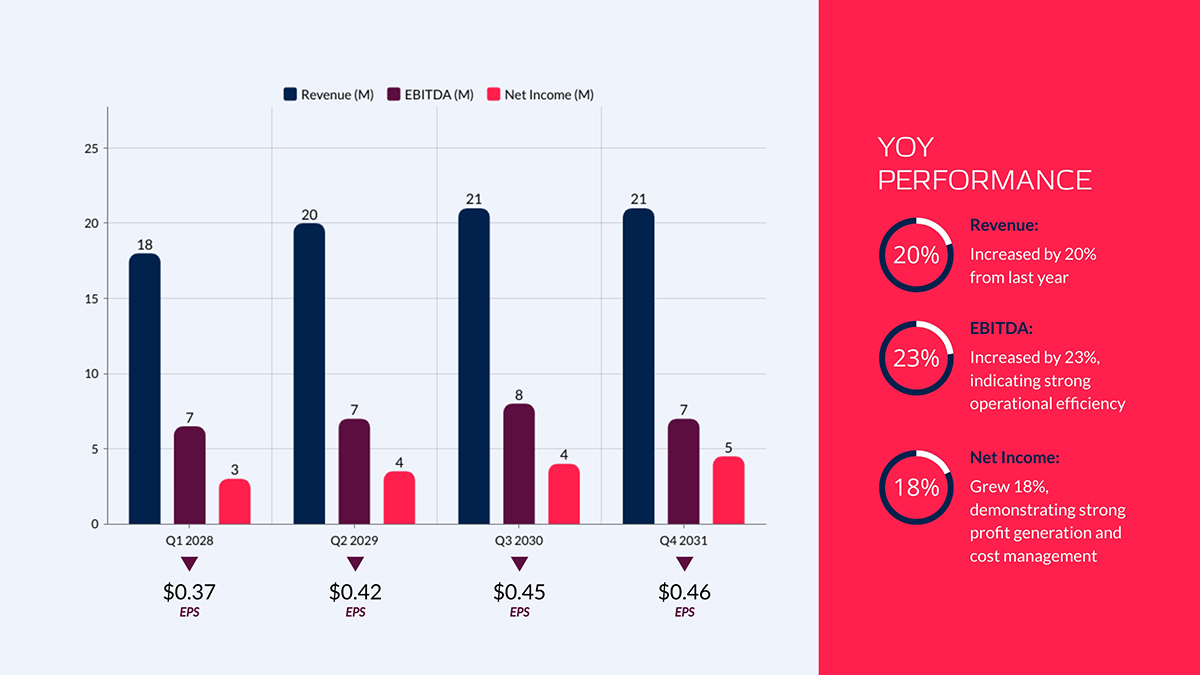
Each slide should help move the narrative forward while anchoring your insights in visuals that are easy to grasp.
Not sure where to start? Visme has got your back.
Practice means more than memorizing or simply flipping through your slides. It’s your chance to pressure-test your flow and catch any weak spots.
The day before, do a full run-through at least twice in front of your mirror. Stand upright, click through your slides and speak out loud—no reading off notes or mumbling under your breath.
If possible, rehearse in front of a senior colleague, mentor or even a small dry-run audience. Ask them to interrupt you with the types of tough, on-the-spot questions a board member might fire off.
Practice answering without getting flustered or losing your train of thought. It’s much better to stumble now in a safe environment than in front of decision-makers.
While you’re at it, time yourself to make sure you’re not rushing through critical points or going over the allotted window. Board proposal presentations almost always have strict windows (usually 10–20 minutes tops), and you’ll often be cut off if you exceed the allotted time.
If you can, record yourself on Zoom and watch the replay to check your tone, pacing, body language and clarity. Look for filler words (“um,” “like,” “so”), distracting body movements, unclear explanations or dead zones where your energy drops.
Watching yourself on playback can feel awkward, but it’s incredibly valuable. You’ll be surprised how much you can tighten up in just one or two takes.
Not every board operates the same way. Some prefer reviewing materials beforehand, while others prefer a cold read during the meeting.
Before you send anything, ask your CEO, board liaison or company secretary what the norm is. If the board expects advance copies, send a polished, final PDF of your deck at least 48 hours ahead of the meeting.
When sending pre-reads, don’t include your slide deck. Slides are visual aids meant to support your delivery, not replace it. Focus on what provides more context, such as detailed reports, background documents, financial statements and any relevant demos if applicable.
Along with these business documents, include a brief email that summarizes the key points and highlights any critical decisions you’re asking the board to make. Make it easy for busy board members to quickly spot what they need to focus on.
Remember: early exposure to your material gives board members time to digest complex points, prepare thoughtful questions and come into the meeting ready for a sharper, more productive conversation.
As you get ready to deliver your presentation, keep in mind a few key tips we’ve outlined below.
To help you start strong, we’ve also included a short video with 12 practical tips on how to start a presentation.
Your first 60 seconds are critical. This is where you set the tone and earn the board’s attention. Start by clearly stating why you’re presenting, what the board should expect to hear and what decision or action you’re ultimately asking for.
A strong, confident opening is more like a GPS for the conversation. It earns you their attention and creates context for everything that follows. And if the board knows where you’re headed, they’ll follow you more closely.
When speaking to time-crunched executives, clarity is everything.
Board members don't have the luxury of deep-diving into every topic—they’re relying on you to make complex information easy to digest, fast. That means every word you say should pull its weight.
Your role is to surface what matters most, frame it in a way the board can quickly act on and leave the jargon behind. Say “revenue dropped 15% last quarter” instead of “we experienced a downward trajectory in financial performance.” The goal is to make your message resonate the first time they hear it.
Directors aren’t as close to the business as your internal team. Assume they’re coming in fresh, because they usually are.
Give quick reminders of past discussions or outcomes if you’re building on previous updates. Don’t sugarcoat or only share wins. Acknowledge challenges openly, show that you have a plan to address them and demonstrate ownership of the situation.
If you absolutely must use technical terms, make it clear and easy to understand. You could include a quick glossary or a one-line definition in your materials to save time during the presentation. But whenever possible, translate technical concepts into business impact.
If your topic involves a product, technology or new initiative, think about ways to make it real for the board. A live demo, a short video or a hands-on interaction can turn an abstract idea into something tangible—and much more memorable.
Presenting to a board is a live conversation, and you need to stay tuned in.
Watch facial expressions, body language, and any subtle signs of confusion, skepticism or curiosity. If someone frowns, leans back or looks puzzled, don’t plow ahead. Pause and offer a lifeline: “Would it help if I clarify that further?” or “Let me reframe that a different way.”
Stay flexible and open. If a director wants to jump ahead to a specific slide or dig into a particular detail, let them. Pivot smoothly without losing your rhythm or getting flustered.
Also, keep an ear out for tone shifts in the room. If the energy dips, pick up your pace or move to a more impactful example. If a lively discussion kicks off around a certain point you raised, lean into it instead of rushing back to your planned agenda.
Board meetings are high-stakes but dynamic. You’ll make a stronger impression if you can adapt in the moment rather than rigidly sticking to your script.
Board meetings run on tight schedules and every minute you’re given is valuable.
Stick to the time limit. This means budgeting time for questions, discussion and possibly even a few detours along the way.
Don’t save your recommendations or requests for the last 30 seconds. Get it on the table early.
Lead with your main point: the decision you’re asking for, the approval you need or the critical insight you’re highlighting. Then, use the rest of your time to build your case, present supporting evidence and handle any questions or objections that come up.
The practice tips we shared will help you get the hang of your natural pacing. And if you’re running long during rehearsal, consider trimming examples or combining points rather than speeding up.
Build in time specifically for Q&A and welcome it when it comes.
When you get a tough or unexpected question, don’t rush to respond. Take a breath. Pause just long enough to gather your thoughts and give a considered answer.
If you don’t know the answer off the top of your head, that’s okay. Say something like,
"I don’t have that exact figure on hand, but I’ll follow up with it by tomorrow.”
What you never want to do is bluff, guess or spin. Board members have sharp instincts, and if they sense you’re covering up or stretching, you’ll lose trust quickly.
Within 24 hours, send a short follow-up email to all attendees. Your note should summarize key takeaways, any decisions made and next steps. If the board requested more data or a revised plan, include timelines for when they’ll receive it. And if there were any points of confusion, disagreement or open issues during the meeting, address them briefly in your recap.
If you said you’d share a revised budget, schedule a follow-up or provide additional documentation—do it fast. Mark it in your calendar or task management tool immediately so nothing slips through the cracks.
Delivering on your promises with urgency shows you’re proactive, organized and capable of executing on larger, more complex issues. And that trust and reliability will pay off when you’re asking for support or approvals in the future.
Once the presentation is over and the board has adjourned, most execs assume that the hardest part is behind them.
Don’t just pack up and move on. Take some time to reflect and gather feedback. This is your opportunity to get better and refine your approach.
First, check in with your CEO or a senior sponsor. Ask them how they think the presentation landed. What worked well? What didn’t hit the mark? Were there parts that didn’t connect or could’ve been clearer?
If possible, get feedback from other board members too.
It may seem like a minor thing, but hearing from different perspectives will give you a more complete picture of how your message was received.
This post-mortem doesn’t even have to be a formal process. , even a casual, one-on-one conversation can work.
And here’s another important point: don’t take criticism personally. View it as a tool for growth. Every piece of feedback helps you evolve not just as a presenter, but as a strategic communicator.
Board dynamics vary across organizations.
Each organization brings a unique blend of experience and experts to the table — investors, founders, industry experts and compliance officers. Each group comes with its own set of priorities and expectations.
Remember, they’re not customers you need to sell to, and they’re not your operations team, where you can assume they’re familiar with your business.
As Daniel Casse notes in his article for Harvard Business Review,
“A public company board may be comprised of business leaders, academics, former CEOs, current financial officers and executives who bring expertise from entirely different industries. As a rule, their range of knowledge about the company and any given topic will vary greatly. Some have been serving on the board for well over a decade; others may be attending their third or fourth meeting. There is also an unspoken (and sometimes unknowable) hierarchy on the board, with its own unstated group of alliances and range of authority.”
That’s why the way you structure your presentation needs to reflect the board’s DNA — their backgrounds, goals and even industry expectations.
It’s packed with inspiration to help you brainstorm compelling board presentation ideas that will capture your audience's attention.
| Board Type | Composition | Priorities | How to Structure Your Presentation |
| Private Equity / Financial | Financiers, investors, operators | ROI, valuation, risk exposure | Open with the bottom line (financials and ROI) → Support with brief context and supporting data → Present options with clear recommendation |
| Nonprofit / Mission-Driven | Philanthropists, sector experts | Mission impact, stewardship | Lead with mission outcomes and community → Share successes/needs → Follow with financials |
| Startup / Tech | Entrepreneurs, VCs, product leaders | Growth, scalability, innovation | Start with traction/growth metrics → Highlight market opportunity → Present scaling plan |
| Regulated Industries | Compliance experts, technical leaders | Risk management, compliance | Open with compliance update → Address risks and mitigation plan → Then layer in operational strategy and financial impacts. |
| Family-Owned / Legacy | Family, long-tenured advisors | Legacy preservation, steady growth | Honor legacy early → Frame initiatives or changes as legacy-protecting → Highlight sustainable, low-risk growth paths. |
| Public Company Boards | Former CEOs, CFOs, academics and cross-industry experts | Governance, long-term shareholder value | Lead with strategic outcomes tied to shareholder value → Provide operational insights and performance metrics → Recommend actions aligned with governance standards. |
| Government or Public Sector Boards | Public officials, policy experts, citizen representatives | Accountability, public interest, transparency | Open with public service outcomes → Reinforce compliance and transparency → Propose budgetary or operational recommendations. |
| University / Academic Boards | Scholars, administrators, community leaders | Educational mission, reputation, financial sustainability | Start with mission-driven outcomes (student success, research impact) → Show financial stewardship → Suggest programs or initiatives to advance reputation and growth. |
| Healthcare Boards | Physicians, hospital administrators, patient advocates | Patient outcomes, regulatory compliance, financial stability | Begin with patient care outcomes and quality metrics → Support with compliance and financial data → Recommend operational improvements or expansions. |
Board proposal presentations are high-stakes moments that can either earn you credibility or seriously hurt your influence.
Unfortunately, even seasoned executives make mistakes that weaken their impact.
Let's break down some of the most common missteps to watch out for and hear from leaders who’ve lived these lessons firsthand.
Jump to:
When standing in front of the board, it's natural to want to impress. But there’s a fine line between showcasing opportunity and making unrealistic promises.
Boards are sharp, if you dress up risks, inflate projections or paint an overly rosy picture, they’ll spot it instantly. Worse, it can permanently damage your credibility. One overpromise can linger long after the meeting, undermining every conversation that follows.
Oliver Morrisey, Owner and Director of Empower Wills & Estate Lawyers, knows this firsthand. He shares:
"Overpromising during a board presentation is terrible because it wrecks the foundation of trust you work so hard to build. Once you start making unrealistic claims or dressing up risks to make a project sound better, the board will pick up on it straight away. If you lose their trust during that meeting, it carries over into every conversation after."
Oliver’s experience underlines a critical truth: boards are not looking for boldness without balance. They want well-thought-out strategies that address both opportunities and risks.
Transparency, especially about challenges, is not a sign of weakness; it builds stronger, more productive conversations. Every projection should be something the board can challenge and test, not take on blind faith.
Board members are strategic thinkers. They aren't just interested in operational updates; they want to know how each initiative ties into broader company goals. Presentations that dive into the weeds without aligning to strategic priorities quickly lose traction.
Chad Walding, Co-Founder of NativePath, emphasizes the importance of focusing on what matters most:
"One of the biggest failures I have observed in board presentations is the lack of consideration for your audience. Executives are typically interested in how the data or initiative ties into the overall corporate objective and not simply the data alone."
Effective presenters connect their recommendations to growth, risk management, customer retention or other critical business objectives. Use relevant visuals sparingly, focus on key takeaways and ensure every slide serves a strategic purpose.
While showing data is important, it's only the first step. The real value comes from explaining what the data means, why it matters and what the next move should be. Presentations that simply dump stats on the board without interpretation leave decision-makers lost and frustrated.
As Stephanie Evergreen, expert data designer and author of Presenting Data Effectively, explains:
"By far, the biggest mistake I see in your average board presentation is spitting out data and stats, but not actually communicating the insight in the data."
Louis Carter, Founder of Most Loved Workplace® and Best Practice Institute, sums it up perfectly:
"The biggest mistake in board presentations is overloading the room with data without telling a story. Board members aren't there to be impressed by volume—they need clarity on risk, opportunity and decision points."
Louis’s advice goes further: assume you have just five minutes of real attention. Frame the options visually, drive home the critical decision points and avoid flooding the board with too much information at once.
Use techniques like progressive disclosure, which reveals information step-by-step, to maintain attention and control the narrative flow.
Instead of showing a chart of customer complaints, highlight that complaints spiked in a particular region during winter and suggest a path forward. Insights lead to action and action drives the business forward. Always think one step beyond the data: what should we do about it?
Facts alone rarely move a board to action. Storytelling is what connects facts to emotions, vision and strategic goals. Without a narrative thread, even the most impressive data and visuals fall flat.
Alex Smith, Manager and Co-owner of Render3DQuick.com, shares a vivid example:
"Data by itself does not create action. It just sits there unless you show how it connects to a larger purpose. A story ties together the facts, the visuals, and the future vision you want the board to see."
When you frame your management presentation as a story—with a beginning (the problem), middle (the strategy) and end (the vision or desired outcome)—you guide your board members along a clear path. Storytelling builds emotional investment, sharpens focus and makes it easier for the board to see how their decisions today shape tomorrow's success.
Preparing a board pitch deck can be a high-pressure moment and pulling together the right slides shouldn’t be what slows you down.
You need a slide layout that looks sharp, flows logically and helps your board zero in on key decisions and strategic updates.
To make things easier, we’ve curated eight board presentation examples that you can customize to fit your meeting goals, clearly showcase your insights and keep discussions on point.
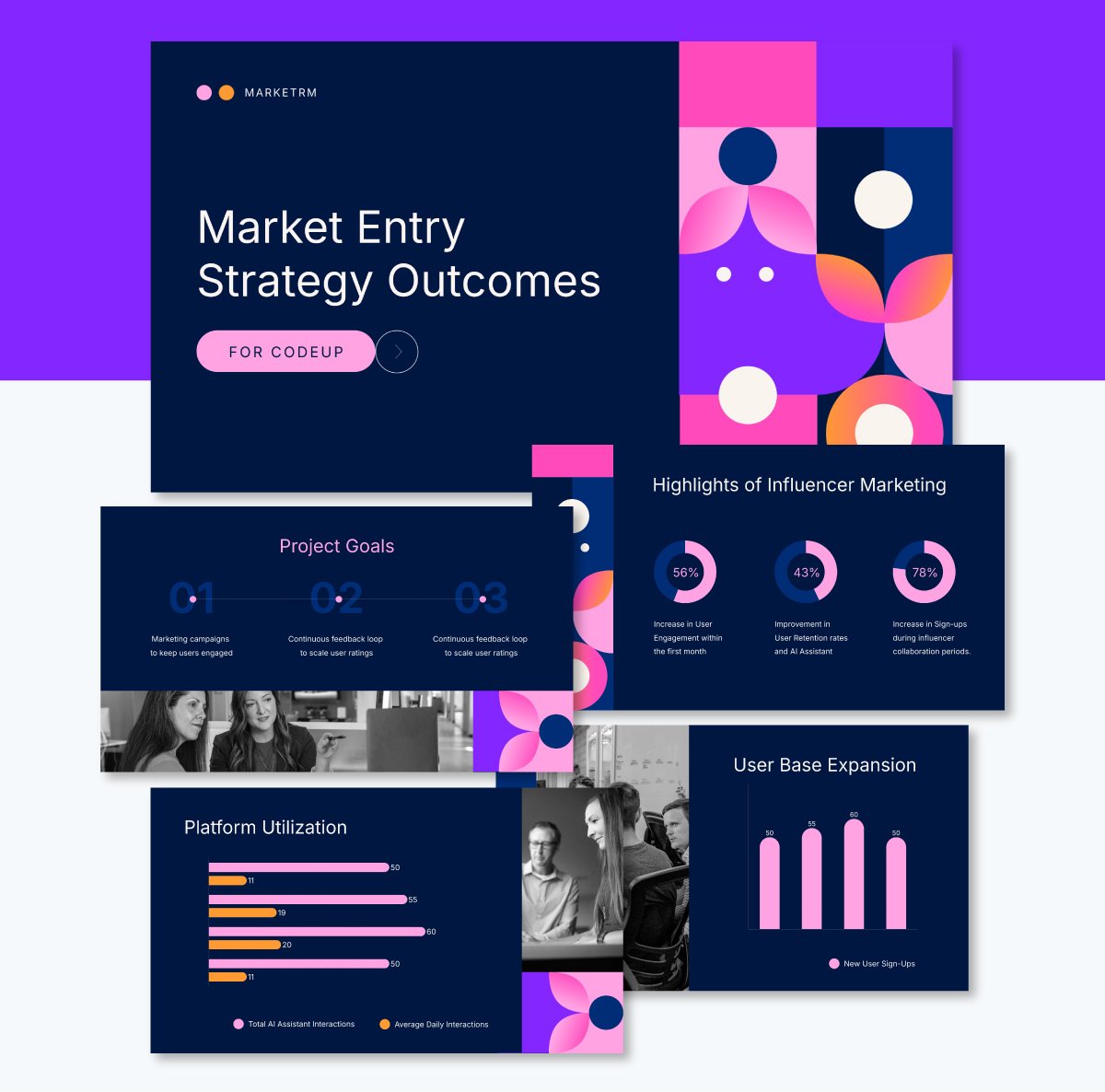
Board members need clarity on the vision, key initiatives and measurable goals. With this strategic report, you can align leadership around where the organization is headed and how you plan to get there. It includes slides for project goals, KPI tracking, strategy highlights, long-term goals, proposed scaling strategy and more.
The design is fully customizable. Feel free to add or replace slides, edit the content, swap out the visuals, brand colors, logo and fonts. For better design consistency, let Visme's brand wizard automatically pull in your design assets (fonts, color, logo) and save them to your brand area.
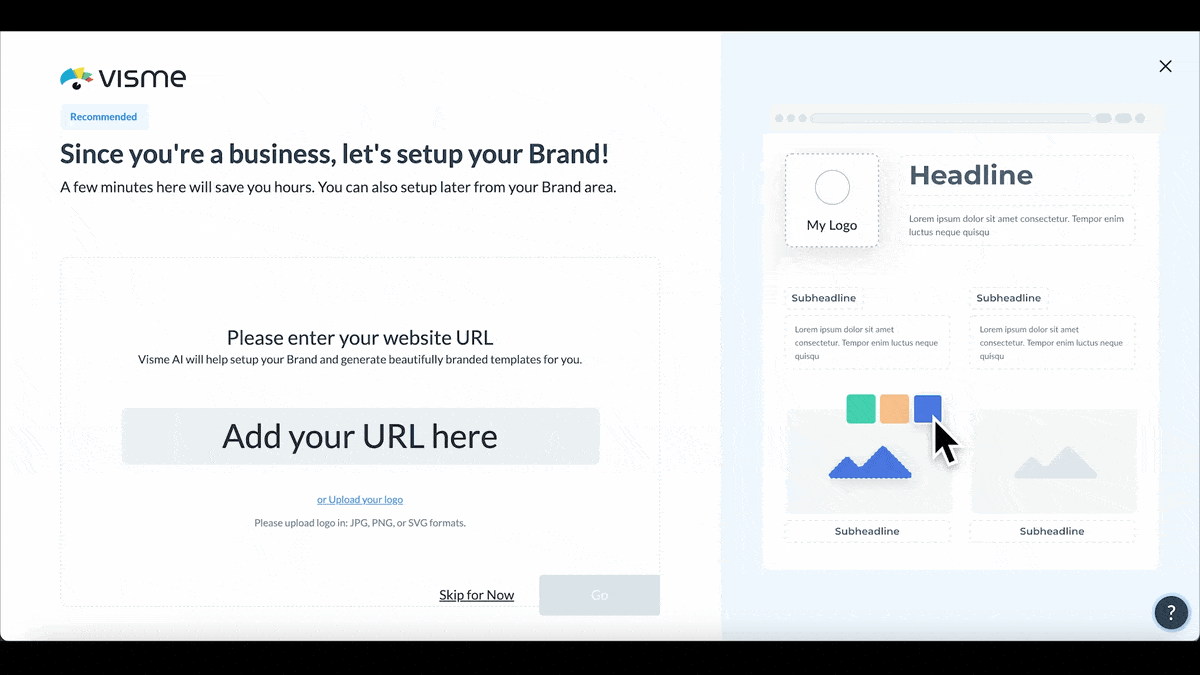

Launching a new product, entering a new market or seeking funding to scale?
You need to explain to the board how growth will be achieved, what competitive risks exist and whether the business model is realistic.
This go-to-market strategy template has everything you need to build confidence in your strategy.
It covers key areas like mission, product deep dive, business model, customer demographics, marketing strategies and channels sections and competitive analysis. The rich blend of vibrant colors, modern fonts and engaging charts is sure to keep your audience's eyes glued to your slide deck from start to finish.

Every minute you’re given in a board meeting is worth its weight in gold.
Use this presentation template to deliver a sharp, high-impact update that covers past performance, key milestones and future projections without getting bogged down in detail.
The clean gray and red design keeps the focus exactly where it belongs: on your data.
Before the meeting, customize it to showcase the board’s top priorities, such as financial milestones, market opportunities, risk factors and the approvals you’re asking for.
If you're presenting to a virtual audience, record and share your presentation for your audience to view on demand with Visme's Presenter Studio.
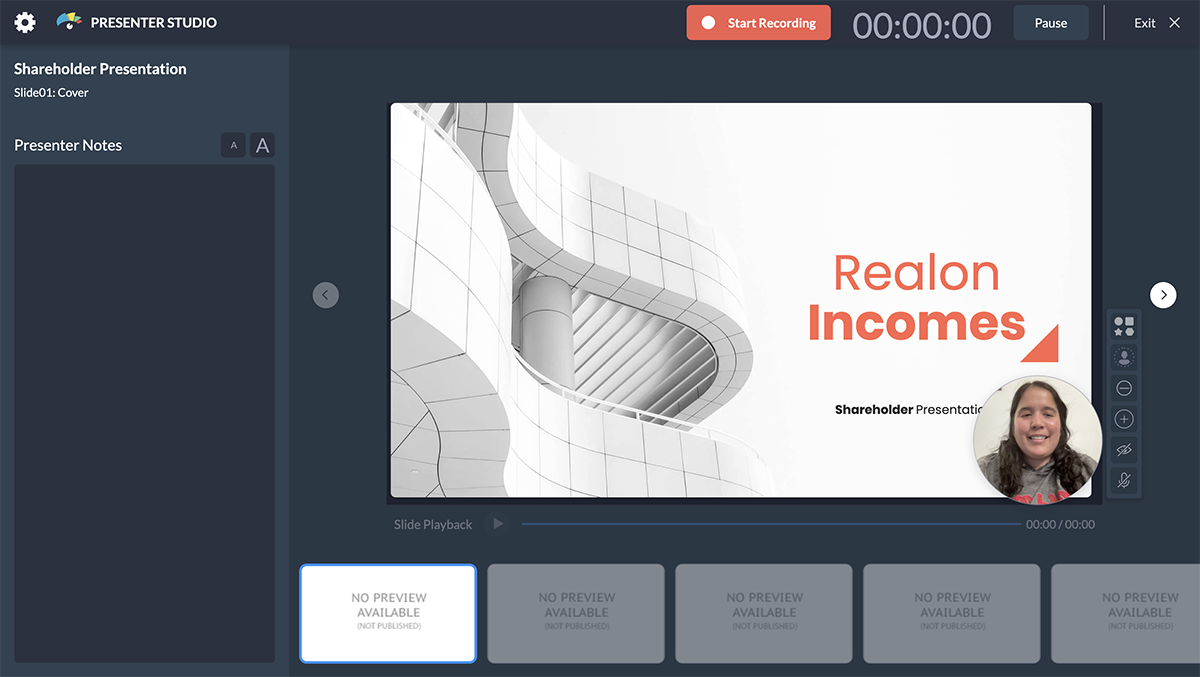

Guide the board through a comprehensive evaluation of potential risks and opportunities with this beautiful presentation template. It helps structure complex data into digestible insights that help board members quickly assess threats, identify mitigation strategies and approve necessary actions.
The bright background and clean design make your key insights stand out, while the stunning visuals, such as icons and charts, guide your audience through complex data and assessments.
Tailor this template to fit your specific analysis needs, whether it's financial risk, operational risks or market threats. Focus on providing actionable insights and recommendations that drive results.
Also, remember to use visuals and other data visualization tools to highlight key data points and provide context for informed decision-making.
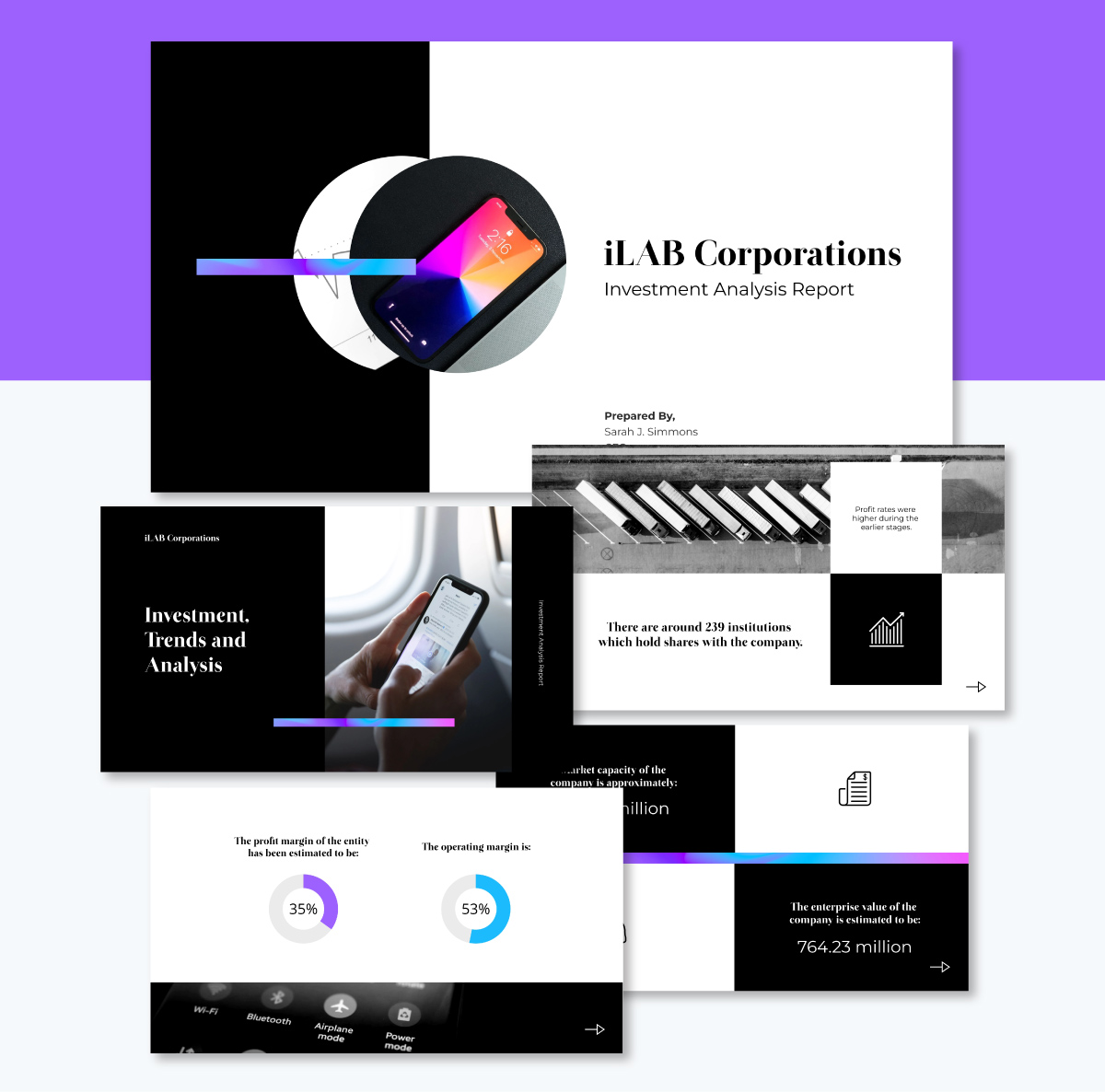
As the CEO or senior executive, part of your responsibility is guiding the board through strategic decisions, including investments that shape the company's future. This investment analysis presentation layout is designed to set you up for success. It provides a clear structure to present data and insights in a way that resonates with the board.
The clean, impactful design ensures that your findings are easy to digest, while visuals like charts and icons reinforce your message and help drive the conversation toward informed, confident decisions.
Tailor the layout to focus on your specific investment analysis needs so the deck is aligned with the board's priorities. If you need help with content, design and high-quality visuals for your slide, explore our extensive array of AI tools, including our AI designer, AI image generator, AI writer and more.

Board meetings are where big ideas take flight or get grounded. Whether you’re pitching a new product, a business pivot or a major investment opportunity, this shark tank–style presentation layout is crafted to help you win buy-in when it matters most.
It features a smooth blend of blue, gray and red tones across 20 slides, creating a polished, persuasive flow.
You’ll find dedicated slides for vision, pain points, your solution, product explanation, how it works, competitive advantages, user feedback, future plans and the specific tasks you're making.
It's structured to walk the board through your opportunity from start to finish, building excitement while giving them the information they need to make a decision.
Tailor the layout to fit your proposal, stay focused on the big picture and set the stage for confident board approvals. Incorporate animation and interactive elements like popups, hover effects, animated icons, illustrations, special effects, GIFs, video and audio.

When it’s time to answer to the board, surface-level updates won’t cut it. You need a clear, high-impact presentation that ties operational results directly to shareholder value. This Investor Relations Briefing Template helps you do just that.
With a clean mix of gray and red tones across 18 slides and polished monochrome imagery, this layout sets a professional tone at first glance. Walk your board through key areas, including your current strategic focus, key financial highlights, shareholder returns and future growth projections.
Invite your team into your workspace to collaborate on the slide design and review process. Assign permissions to them to either view, edit or comment on your design.
You can also use the workflow feature to assign slides to different members of the team to work on, set deadlines and track their progress towards completion.
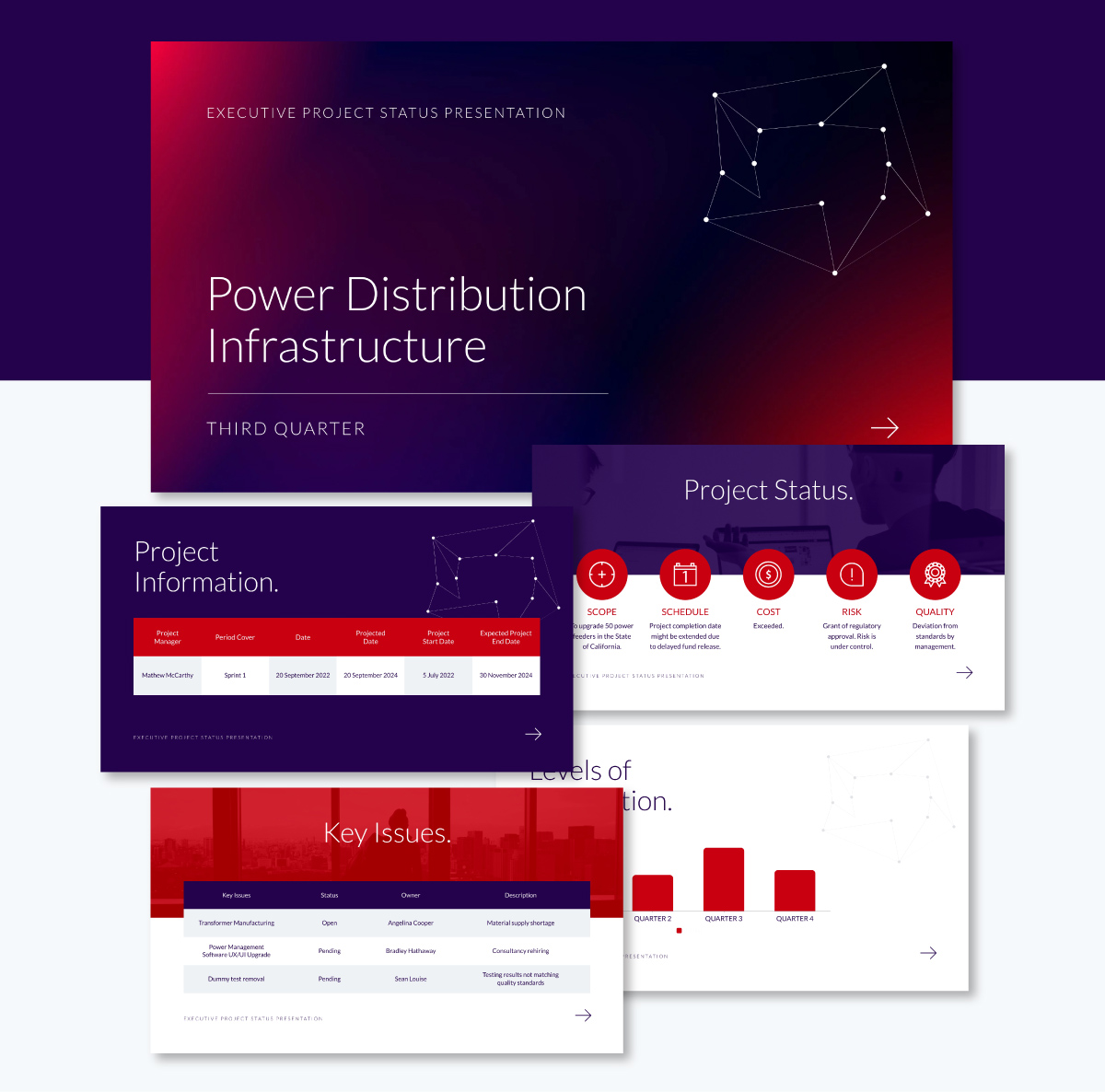
As your project reaches critical milestones, the board needs a clear, strategic view of where things stand. This project status presentation template is built to help you lead that conversation. It combines a sharp blend of purple, red and white tones with clean, executive-style fonts.
The template covers key areas like project information, overall status, critical issues, sprint deliverables, levels of completion recommendations, and upcoming review dates. It’s built to keep your board focused on the big picture while giving them just enough detail to gauge risks, successes and next steps.
Customize the layout to highlight wins, flag challenges early and frame your project’s trajectory around the strategic goals that matter most to the board. Make it accessible to your audience as a live URL or download in multiple formats, including PDF, PPTX, image and more.
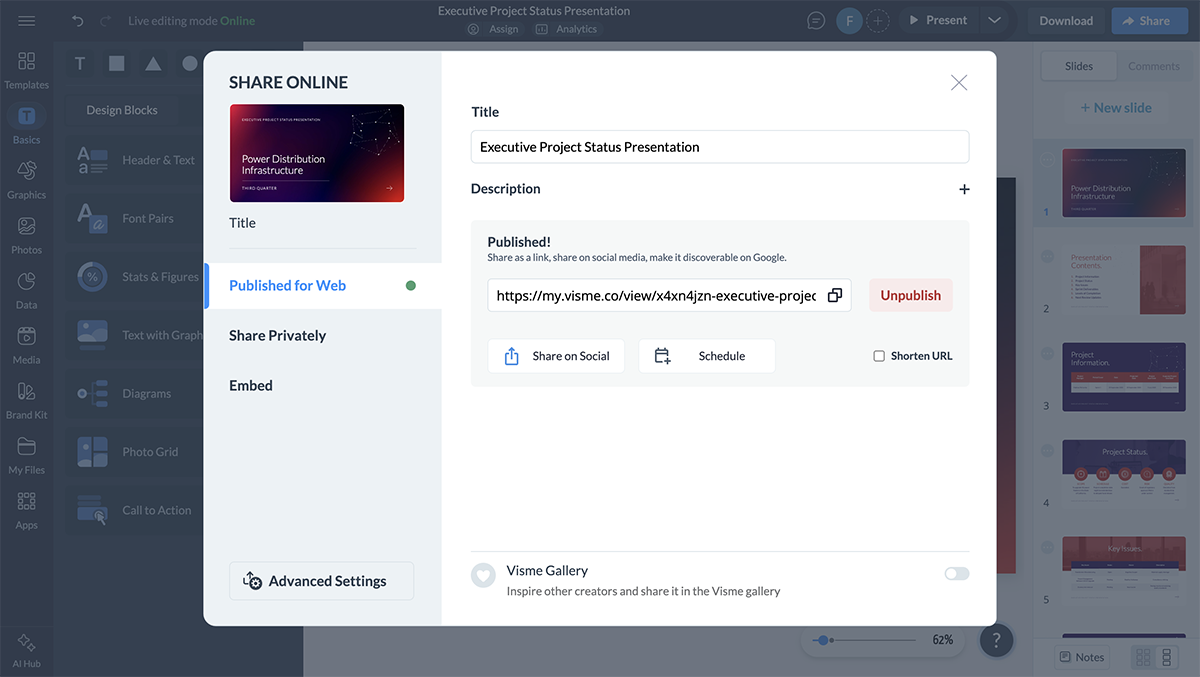
Below, we’ve rounded up some of the best tools to create and share board-ready presentations, complete with key features, pricing, best uses and G2 ratings.
| Software | Key Features | Pricing | Best for | Core Uses | G2 Rating |
| Visme | Advanced data visualization, customizable templates, infinite canvas, AI tools, animations, analytics, collaboration and workflow management. | Free; Paid plans from $12.25/month | Businesses, startups, teams | Board presentations, reports, marketing decks, infographics, interactive content | 4.5 |
| Beautiful.ai | Smart slide design, AI-powered formatting, templates for business decks, team collaboration. | Free trial; Paid from $12/month | Executives, business teams | Board decks, pitch decks, project updates | 4.7 |
| Pitch | Real-time collaboration, presentation analytics, customizable templates, and workflows. | Free; Paid from $8/month | Startups, business leaders | Board presentations, pitches, project reporting | 4.4 |
| Canva | Presentation templates, drag-and-drop editor, brand kits, team collaboration, AI tools. | Free; Paid from $12.99/month | Small businesses, marketing teams | Board presentations, reports, social media graphics | 4.7 |
| PowerPoint (Microsoft 365) | Advanced templates, animations, real-time collaboration via Microsoft 365, integrations. | Paid from $6.99/month (personal); $12.50/user/month (business) | Enterprises, corporate teams | Board presentations, training, project proposals | 4.6 |
| Google Slides | Cloud-based presentations, real-time team collaboration, easy sharing, integrations with Google Workspace. | Free with Google account | Remote teams, businesses, nonprofits | Board presentations, project updates, collaborative decks | 4.6 |
| Prezi | Zooming dynamic format, non-linear storytelling, templates for business. | Free trial; Paid from $5/month | Educators, marketers, business presenters | Board presentations, storytelling, interactive meetings | 4.2 |
| Haiku Deck | Simple, design-first templates, mobile-friendly creation, automatic formatting. | Free trial; Paid from $9.99/month | Entrepreneur, consultants | Board updates, project pitches, quick executive summaries | 4.5 |
| Zoho Show | Cloud-based, team collaboration, wide range of templates, integration with Zoho Suite. | Free; Paid Zoho plans available | SMEs, remote teams | Board presentations, team updates, marketing decks | 4.4 |
| Slides.com | Professional themes, live presenting, analytics, collaboration tools. | Free; Paid from $5/month | Developers, startups, tech teams | Board presentations, conferences, webinars | 4.4 |
To effectively open a board presentation, start with a captivating hook—something that grabs attention, whether it’s a thought-provoking question, a surprising fact or a bold statement that sparks curiosity. Follow this with a concise agenda that highlights the key points you will cover, so the board knows what to expect.
After setting the tone, introduce yourself and outline the presentation’s purpose and goals. Make it clear why this discussion is important and how it relates to the broader company objectives. This structure sets the stage for a smooth, engaging presentation.
End your board presentation with a summary of the key takeaways, reinforcing the most important points you’ve covered. Follow this up with actionable recommendations that outline the next steps or decisions the board needs to consider. Include a call to action, encouraging the board to take specific actions or make decisions.
Reiterate why your points matter and open the floor for questions or feedback. This not only wraps up your presentation but also invites collaboration and dialogue.
When speaking to board members, keep it clear and straightforward—they appreciate brevity. Respect their expertise by presenting your ideas in a way they can easily grasp. Speak confidently, but don’t be afraid to show your preparation with solid, well-supported points.
Be ready for questions and keep the conversation professional but approachable. Most importantly, stay open to their feedback—show them you value their input and are ready for a collaborative discussion.
Craft your presentation with a clear structure: an engaging opening, a middle that lays out the data and insights and a conclusion with a call to action. Keep slides simple, focusing on visuals like graphs or charts to highlight key points. Tailor the content to the board’s strategic priorities, keeping the focus on impact and outcomes.
Make your presentation visually appealing with a clean design and impactful data visuals. Avoid clutter and prioritize clarity. Use storytelling to connect the dots between your data and the company’s goals, and tailor the content to the board’s priorities. Engage the board by addressing their concerns early and showing how your presentation adds value to the bigger picture.
There you have it—everything you need to nail your next board slide presentation.
When it’s time to step in front of the board—whether in a conference room or over a Zoom call —you want every slide to match the moment. A captivating presentation design and confident delivery are what you need to show leadership, strategy and foresight.
Instead of spending hours tweaking layouts or piecing the charts together, Visme gives you everything you need to create polished, board-ready presentations fast.
Tap into our extensive library of presentation templates, millions of design assets, team collaboration tools, powerful data visualization and AI-powered tools to deliver presentations that leave an impression.
Sign up for Visme and walk into your next board meeting fully prepared to lead the conversation.
Design visual brand experiences for your business whether you are a seasoned designer or a total novice.
Try Visme for free