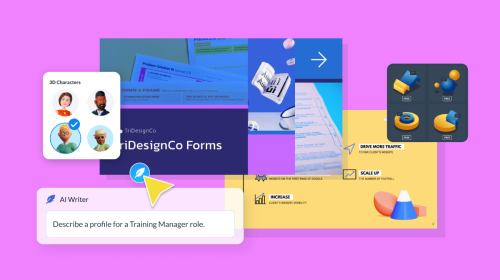
What’s an Agenda Slide & Why You Should Add It To Your Next Presentation


Ever been in a presentation where the speaker jumps from topic to topic with no clear direction? It’s frustrating, confusing and near impossible to follow along.
According to Research Gate’s studies, presentation “structuredness” significantly improves how well audiences understand and retain material. If you want to sound organized and keep your audience engaged, your presentation needs a clear structure.
And nothing helps better than a well-designed agenda slide. It sets expectations, builds anticipation and gives your audience a roadmap they can follow along.
So how do you create an agenda slide that actually works? In this article, we’ll cover everything you need to know about agenda slides, including templates and AI tools to help you create your own professional, audience-friendly agenda slides.
An agenda slide is a presentation slide that outlines the key topics or sections you’ll discuss in the order they’ll appear. It works as a roadmap that helps your audience understand the presentation structure and flow and what they can expect.
Agenda slides are usually placed near the beginning of a deck, right after the title or introduction. Depending on your style, you can include estimated time allocations, presenter names or even visuals like icons and photos to make them more engaging, like this one.
Note: An agenda slide isn’t the same as a table of contents. A table of contents is typically used in documents to list every section in detail. At the same time, an agenda slide focuses on high-level points to keep your presentation clear, engaging and easy to follow.
An agenda slide sets expectations from the start. When your audience knows what's coming, they can mentally prepare for each section and follow along more easily. Without that roadmap, they're left guessing where you're headed and how long each topic will take.
Beyond clarity, a polished agenda slide builds credibility. It signals that you've planned your presentation thoughtfully and respect your audience's time. In professional settings like client pitches, board presentations or investor presentations that impression is everything.
Finally, agenda slides keep presenters on track as well. When you've outlined your topics upfront, you're less likely to drift off-course or skip important sections. It's a tool for your audience and a guide for you to keep your presentation focused and deliver on what you promised.
Here’s a great example of a well-designed and effective agenda slide:

A practical agenda slide should include:
Let's break down each of these elements in detail.
The first and most important thing you should include in your agenda slide is the different sections or topics in your presentation.
Made with Visme Presentation Maker
Keep them short and clear. For example, your agenda slide can have the following content.
Then, the time allocation. This is not a must, but it can be a great way to prepare the audience for what’s to come.
Made with Visme Presentation Maker
Here, you would include how much time you plan to spend on each section or topic.
Here's an example:
As well as the time allocation, you could also choose to include the slide numbers.
Made with Visme Presentation Maker
This helps the audience keep track of where they are in the presentation, even when they drift off for a few minutes. For example:
Show, don’t tell. That’s the number one lesson you'll learn in a storytelling class. People reason with visuals better than they resonate with words, so use this to your advantage.
Let's say you're creating a presentation on sustainable energy solutions for a business conference. Here’s how you could include visual elements:
And that’s just one of the many examples. A great way to do this is by using Visme’s free icon finder. Just browse and pick from one of the 10,000+ icons available for you, all within Visme.
When putting together an agenda slide for your presentation, you want to do more than list topics. Use the following tips to ensure it reflects the structure and flow of your slide deck.
Before you build your agenda, clarify your presentation’s main goal. What do you want your audience to take away? Your agenda slide should mirror that objective and help the audience connect the dots from start to finish.
Nancy Duarte, renowned presentation design expert and author of Resonate, advises presenters:
“Before drafting slides, think about your audience’s current reality. When you begin from their perspective, you meet them where they are—making it easier to guide them toward the brighter future you’re offering.”
Put this into action by creating a “presentation arc” that includes your opening hook, key turning points and final call to action, then reflect these in your agenda slide.
Rob Geraghty, Founder of Presenting Virtually, said:
“A fundamental believe that I have is that if you design slide better, you’re more likely to deliver a clearer presentation”
This principle is especially true for agenda slides, which are often the audience’s first impression of your deck. A cluttered or confusing agenda can immediately undermine credibility.
A well-designed agenda should allow your audience to understand what’s coming next at a glance.
To achieve this, avoid visual clutter, overused icons or decorative elements that distract from the message. Instead, use white space generously, consistent alignment and legible fonts.
The level of detail in your agenda should align with your audience’s expectations and decision-making style.
For example, an internal team meeting may only require short, functional agenda titles, while an investor presentation or executive briefing often requires more context to prime them for decisions.
"Some leaders want a lot of data before moving forward with a decision. Others might make snappy judgments based solely on your agenda slide." says Nancy Duarte.
This shows the importance of calibrating your agenda. It should guide thoughtful decision-making without overwhelming or under-informing your audience.
Pro Tip: For C-suite or investor pitch decks, phrase agenda points as outcomes. For instance, “Decision on Budget Allocation” instead of the broader, less directive “Budget Discussion.”This subtle shift signals both structure and intent, helping executives grasp the purpose and stakes of each section at a glance.
If you find it challenging to rephrase your points as outcomes, Visme AI Writer can help. It can rewrite, edit, shorten or extend your text based on your needs, making it easier to align your agenda with your audience’s expectations.
According to WiFi Talent presentation reports, visual aids can increase comprehension by up to 43%. In agenda slides, these cues reduce cognitive load and help viewers anticipate what’s coming next, which is especially useful in complex presentations or multi-speaker sessions.
They also reinforce the storytelling aspect of your agenda, showing relationships between topics visually rather than relying solely on text.
Richelle Christianne S., Corporate trainer at HighSpark, shared her experience:
“I reviewed a sample deck recently, and something about it caught my eye. It was outlined clearly, sure. But I knew it could do more than list topics. So I reworked it by reframing the flow and adding some relevant visuals. The result? The agenda slide didn’t just inform — it aligned and primed the audience before the session.”
Practical Tips:
Too often, presenters open with their agenda slide, draining energy before the story even begins.
Mary Beth Hazeldine, owner and managing director at Winning Presentation, warns that’s a fast way to lose your audience.
“Your agenda slide is not a hook. It’s a sedative. In the first 30 seconds of any presentation, your audience is deciding: ‘Is this worth my attention?’ And you hit them with… a table of contents? That’s like starting a movie by reading the DVD menu aloud. Instead, start with something that creates curiosity. Then once you’ve got their attention, you can map out where you're going.”
Mary is spot on. Start with something that immediately sparks curiosity, like a surprising statistic, a bold claim, a short story or a provocative question. That’s how the best presenters (and the best pitch decks) hook their audience right away.
Once the audience’s attention is intrigued, you can then bring in your agenda slide as a natural transition.
Now that you know what to include in your agenda slide, let's look at different formats you can use.
The right choice depends on what kind of presentation you’re prepping for, whether you're running a solo pitch, coordinating multiple speakers or managing a timed event.
But before then, take a look at the types at a glance:
| Agenda Type | Best For | Why It Works |
| Simple Agenda Slide | Short internal meetings or briefings | Keeps focus clear and uncluttered. |
| Name Agenda Slide | Multi-speaker events or investor presentations | Clarifies who’s speaking and builds credibility. |
| Time-Based Agenda Slide | Conferences, webinars or full-day sessions | Helps audiences manage expectations and attention. |
| Visual Agenda Slide | Brand or storytelling-driven presentations | Adds personality and visual context without sacrificing clarity. |
| Progressive Disclosure Agenda | Long or sectioned presentations | Keeps flow dynamic by highlighting the current topic while fading others. |
This is the format to use when you want a minimalist agenda slide design. It’s one of the most common and timeless formats used in presentations.
It lists the main topics or sections in order, typically in a simple bullet or numbered list.
You'll often see it in corporate training or executive presentations where clarity and efficiency matter most.
The Mintra Company agenda slide proves that simple doesn’t equal boring. It uses a cascading layout with horizontal lines to separate each section. Each agenda point is staggered horizontally, starting slightly further to the right than the one above and creating a visual sense of progression from top to bottom.
This approach subtly signals sequence and flow without relying on numbers or bullets. It adds visual interest while remaining clean and professional, making it ideal for stakeholder or executive briefing.
A named agenda slide outlines topics while assigning a specific speaker or presenter to each section.
This format is essential for multi-speaker events like investor days, panel discussions, or conferences where audiences need to know who's presenting what.
This crisp and eye-catching agenda lists each topic with its corresponding presenter, separated by a thin orange vertical line.
Topics appear on the left side of the line with presenter names on the right, creating clear visual separation while maintaining a unified flow. The minimalist design keeps focus on the information without unnecessary decoration.
A timed agenda slide organizes topics by time slots, helping audiences understand not only what will be covered but also when. It's the format most often used for conferences, investor meetings and training sessions where pacing and schedule adherence matter.
Visa's opening agenda lists each session with its corresponding time block. The slide uses a clean, table-like layout with clear spacing between sessions and logical grouping of related topics. Accent colors highlight extra-curricular activities between sections, which add visual cues.
This time-anchored approach gives the audience a clear sense of structure, duration and topic transitions, essential for keeping attention during a full-day event.
A visual agenda slide uses imagery or design elements to make the meeting structure more engaging. Instead of focusing on heavy text, it combines short topic labels with visuals that reinforce the presentation’s theme or brand. This approach is common in executive briefings, strategy rollouts and technology showcases where storytelling and first impressions matter.
The agenda slide presents six discussion areas laid out in a clean column on a dark background. Each topic is paired with the presenter’s name and a small orange icon that aligns with the company’s branding.
On the right side, a vivid image of flowing data streams and binary code reinforces Pure Storage’s identity as a data-focused technology company.
This design immediately signals innovation and sophistication while keeping the agenda easy to read.
Instead of showing your entire agenda at once, a progressive disclosure agenda helps you reveal topics one by one as you progress through your presentation. Each time you advance to a new section, add the next agenda item while keeping previous ones visible.
This technique prevents cognitive overload and maintains focus, especially in lengthy or complex presentations.
Zebra’s agenda slides make repetition engaging by revisiting the slide as the presentation progresses. Each time, the current topic is visually emphasized, while the other points are muted, helping the audience follow along seamlessly. The overall design is simple and easy on the eyes, using only one accent color besides black and white. Plus, the imagery aligns well with Zebra’s technology services, reinforcing the presentation’s theme without creating clutter.
Visme provides a variety of templates that are readily available for you to quickly start creating your agenda slide.
Let’s take a look at 10 of these templates and see how you can modify them to fit your own presentation goals.
This template was made as an employee handbook, but it can be adapted for various other purposes.
The agenda slide takes center stage. And the vibrant colors and engaging icons make it visually appealing while keeping the content concise and straightforward.
A great way to make this template your own is by using Visme’s Brand Wizard. Simply enter your business website URL in Visme and it will import your brand style. You can then simply apply it to any document you’re working on, including the agenda slide in this template.
Designed with prominent boxes, this template effectively separates agenda elements for easy organization. It strategically divides the elements based on time, ensuring a clear chronological flow.
Notice how it also leaves a lot of space for contextual information, which helps your audience understand what will be discussed in each part of the presentation.
When working on a meeting agenda, multiple team members may want to change things to the document. Visme’s collaboration tools are perfect for team communication!
Anyone on the team can work on the document at the same time, leave and resolve comments and much more.
This template was made for a women empowerment presentation. The agenda slide features a minimalist design, enhanced by a prominent image. The large image adds visual impact and reinforces the theme of the presentation. Plus the entire document layouts a conference agenda as well.
If you want to change this image by making it fit the theme of your presentation better, you can easily do this in Visme. Visme’s stock photo library features over 1,000,000 images. At least one of those must fit your presentation, right?
This template offers a unique approach with two agenda slides.
The first slide serves as an introduction to the agenda, while the second slide functions as the actual agenda. Both slides embody simplicity and cleanliness, providing a clear and organized structure for your presentation.
When working with a lot of data, as you do in research, using data visualizations is a game-changer. Visme’s data visualization tools make this really easy. It takes your data and turns it into beautiful and comprehensive visuals, with many different options available.
This template showcases an industrial vibe with its sleek gray color palette, embodying a minimalist aesthetic. The agenda slide maintains simplicity while exuding a modern and professional look. It offers a clean and straightforward layout, ensuring an organized and visually appealing presentation.
Once you get familiar with Visme, using shortcuts can be a straightforward way to make the process even more seamless.
Just use the forward slash (/) on your keyboard and a search bar will appear to help you find anything you need within the editor. By using shortcuts, you can change this customer service training template to fit anything you like in just seconds.
This versatile template can adapt to any training session, while it was originally designed for adult education training. Its simplicity lies in outlining the key elements of the presentation, with each "title" allowing for bullet points to provide brief insights into the topics to be discussed.
As this agenda slide offers room for more text, there are also increased chances for spelling errors. But don’t worry! Visme has an integrated spell checker to ensure you never misspell a word.
This template incorporates modern fonts and design elements, making it a compelling tool for marketers, though it can be customized for various purposes. It emphasizes visual impact by providing ample space for an image, allowing you to convey your message effectively.
If you want to make this image fit your presentation even better, you could consider generating your unique images using Visme’s AI image generator. Just input a prompt of what you want it to look like, and you’ll have the result within seconds!
This template, initially designed for a "50 Years After the Moon Landing" theme, can be repurposed for various topics. The modern design elements, along with captivating icons, create a visually appealing and interactive experience for the audience.
To make the template even more lively and fun, you could consider adding some animations. You could have objects move into or out of the screen. Or you could have text appear or disappear, all of it within a few clicks.
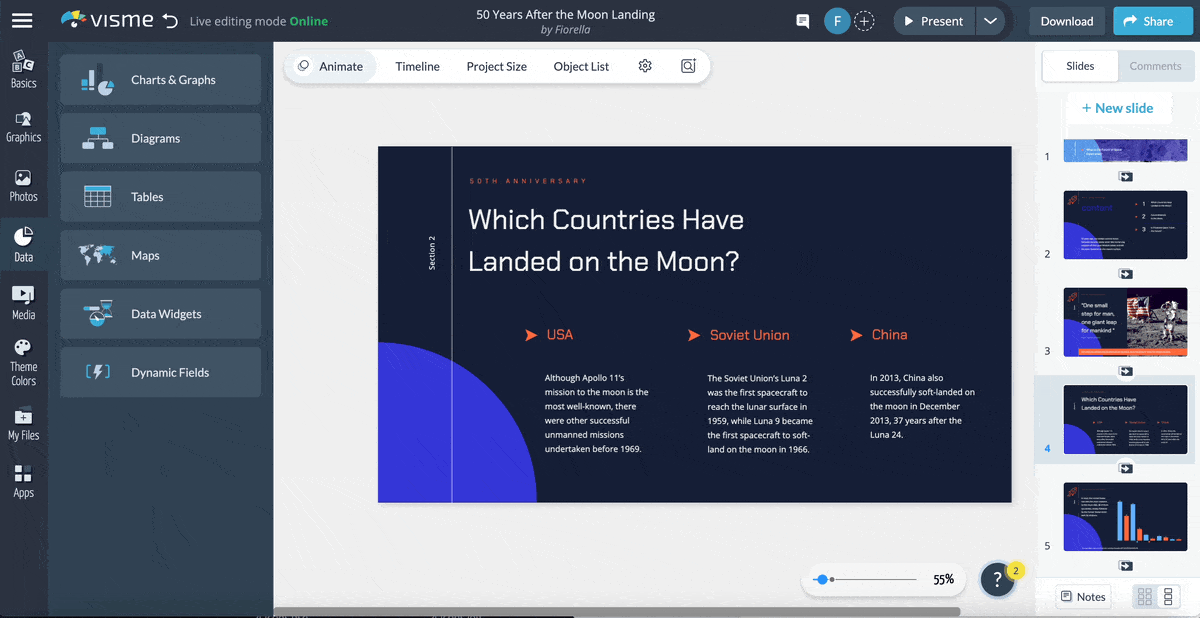
Looking for a template that is fitting for a tech startup? This next-level modern template stands out with its stunning features. It incorporates eye-catching gradients, 3D icons and other captivating design elements.
Despite its visually striking nature, the agenda slide remains clean and simple, allowing for an organized presentation.
The template features a 3D bar chart, a 3D pie chart, a 3D hand and more. It could also feature a 3D rocketship or a 3D hamburger–whatever you want! Visme offers many 3D graphics to make your agenda slide even more compelling. You can implement them in just a few clicks.
This template adds a lively touch to your presentation, as it is saturated with vibrant colors. It enables you to include the page numbers for each element, ensuring easy navigation and reference. While exuding a dynamic visual appeal, the template maintains a simple and concise format.
If you don’t like the vibrant colors in this template, you can easily create your own color palette right within Visme and then apply it to any template or document you are working on.
We now know what an agenda slide is, why we need one, what it looks like and we’ve even seen a list of great examples.
But the reason you’re here is probably to create an agenda slide yourself. The following steps will help you do that.
Go to the Visme website and click "Login" in the top right corner or "Sign Up Free" if you don't have an account yet. From there, follow the step-by-step instructions provided. Everything is explained in a user-friendly and straightforward way.
You can start with a pre-designed agenda template by selecting from the list above and clicking “Customize” to go directly to the editor. Alternatively, from the home page dashboard, type “agenda slide” in the template search bar to find presentation deck templates that include an agenda slide.
The best part is that you’re not limited to the slides in any single template. Browse other presentation templates from the left menu, pick the slides you like and add or replace slides in your deck as you wish.
If you are short on time and don’t want to customize a template, use the AI Designer at the bottom of the left-hand side of the editor. Select the AI Designer and enter a prompt describing your agenda slide.
Here’s a prompt you can use:
“Create a visually appealing agenda slide for a 15-minute webinar on improving remote team productivity. Include 5 main sections with short descriptive labels. Suggest icons or visuals for each section, indicate approximate time allocation and format the layout so it’s clear and easy to read at a glance. Highlight the current section and subtly fade the others for sequential emphasis.”
In less than two minutes, the AI will generate a slide that matches your description. The more detailed and precise your prompt, the more aligned to your needs the result will be.
Here's what the tool generated:
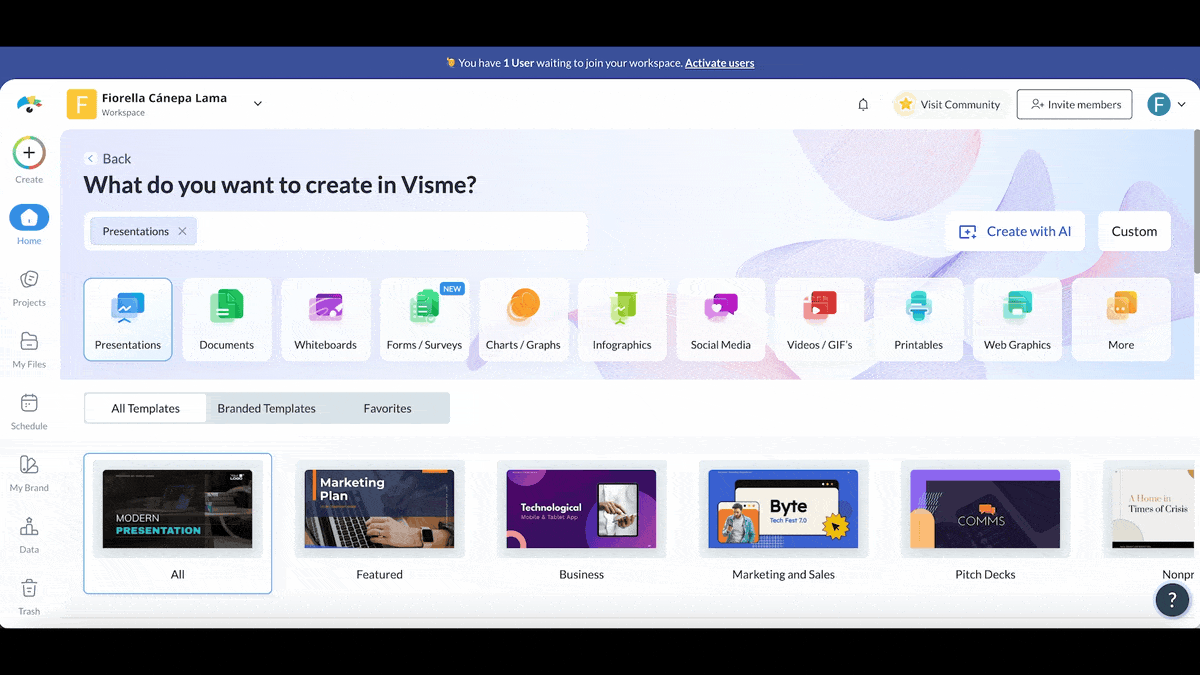
Apart from the AI Designer, Visme offers a wide range of AI tools to assist your workflow:
Start customizing your template using the variety of options on the left and top menus of the editor.
To add text, simply drag a text block from the left panel and start typing your content directly. You can also choose from Visme’s professionally designed font pairs.
If your brand already has defined fonts, colors, and a logo, just paste your website URL, Visme’s Brand Wizard will automatically pull those elements for you and apply them in your design.
Don’t have your branding ready yet? No problem. You can easily build your brand kit inside Visme by selecting fonts, colors, logos and company links, then save them for future use.
You’ll also be able to access over 1 million high-quality, royalty-free images from Visme’s library. Simply use the search bar to find what suits your presentation.
To make your presentation interactive, here are a few tips:
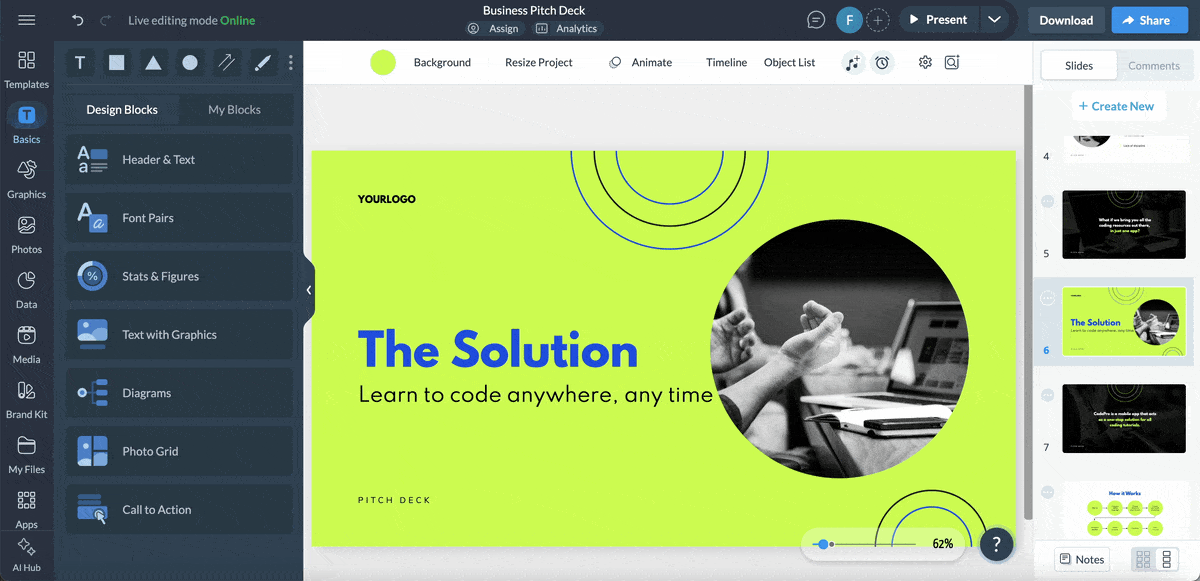
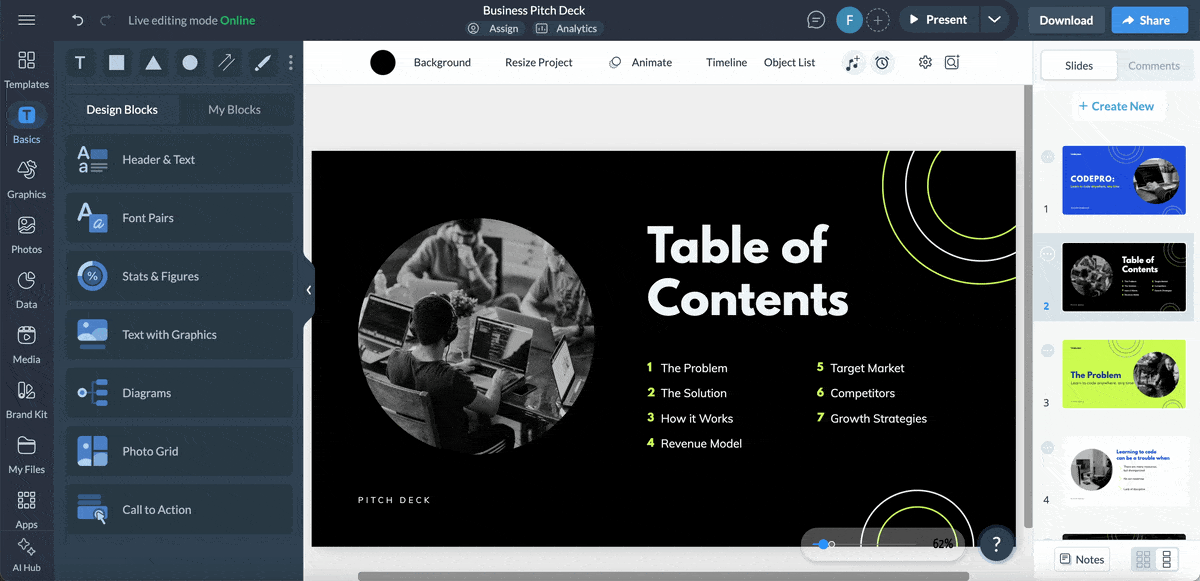
Once your agenda slide is complete, you have multiple options to share or use it, whether before or after your presentation:
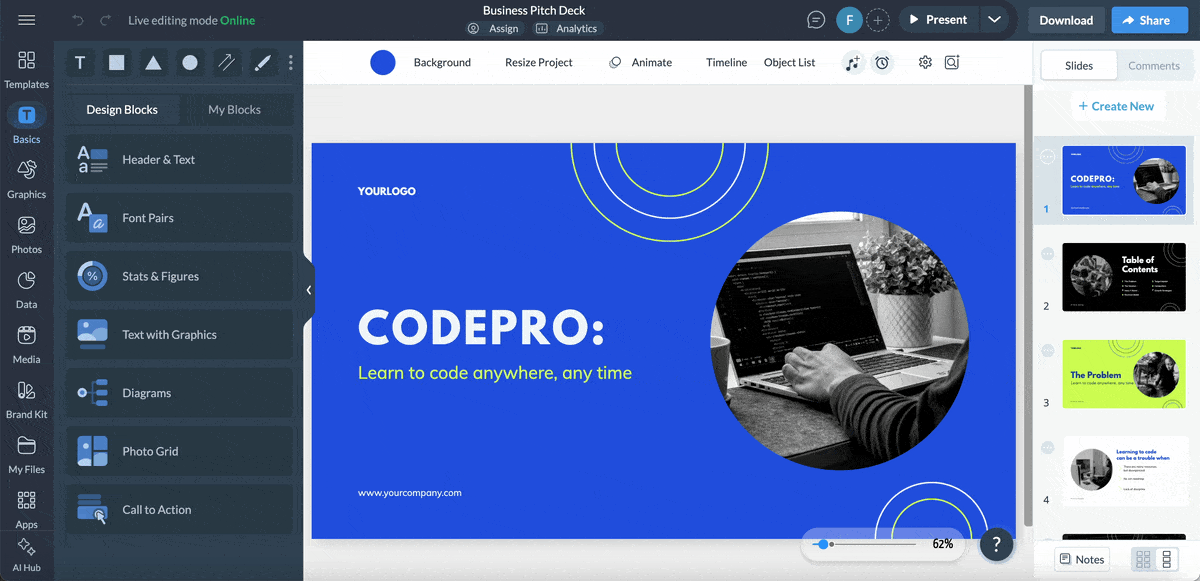
Yes, you need an agenda slide because it helps your audience follow your presentation, sets expectations and organizes content clearly.
Another word for an agenda slide is a “presentation roadmap,” “outline slide,” or “table of contents slide.”
The difference between an agenda and minutes is that an agenda outlines what will be discussed, while minutes record what was actually discussed and decided.
A good agenda slide is clear, concise, visually organized and easy to read at a glance. Using icons, color coding or progress indicators can help highlight sections effectively.
It is called an agenda because the word comes from Latin, meaning “things to be done,” reflecting its role as a plan or roadmap for the session.
Follow the steps below to create an agenda slide in PowerPoint:
The main purpose of an agenda for a meeting is to provide structure, guide discussions, set expectations and ensure participants understand what will be covered.
An agenda slide is a visual overview of the main sections or topics in a presentation, providing structure and guiding the audience through the content.
Creating an agenda slide in Visme is a breeze, even when tackling complex presentations.
With a wide range of templates, an intuitive editor and advanced features, Visme empowers you to effortlessly design visually captivating agenda slides that effectively guide your audience and yourself, keeping them motivated and on track throughout the presentation.
Ready to ditch the boring, cluttered agenda slides? Design beautiful agenda slides and complete slide decks with Visme's presentation software.
Design visual brand experiences for your business whether you are a seasoned designer or a total novice.
Try Visme for free