
Nonprofit One Pager – How to Write + Examples | Visme


As a nonprofit organization, you may have a list of missions waiting to be executed but need more funding. And to secure financing for those generous causes, you'll need to create a compelling case for support.
One of the most effective ways to do this is by creating a nonprofit one-pager that outlines your organization's mission, goals and impact.
But here’s the problem: Communicating your nonprofit's profound stories and missions on a single page can feel like fitting an ocean into a cup.
We understand that it can be difficult. That's why we've compiled this comprehensive guide to writing a nonprofit one-pager.
The article will equip you with the strategies, tools and templates to write a nonprofit one-pager that helps you secure funding and build relationships with potential donors.
So, let's get started!
A nonprofit one-pager is a single-page document that contains important information about a nonprofit organization, including its mission, objectives, accomplishments, programs and ways to support its cause. It's designed to promote the organization and encourage donors, volunteers and partners to support its efforts.
Here’s an example of a nonprofit one-pager:
Before we dive into creating the document, let's explore the various benefits that one-pagers offer to non-profit organizations:
Here's an easy-to-follow guide on how to create a nonprofit one-pager. It includes everything from structuring the document to designing and sharing it with potential donors and investors.
To create a compelling non-profit one-pager, it's essential first to understand which elements you should include. Your one-pager should convey important information and inspire action and support.
Ensure your one-pager includes the following elements:
Your headline is like a handshake that introduces your content to the readers. It should be concise yet captivating and effectively communicate your purpose and mission to your audience.
Here's an example of a nonprofit one-pager with a compelling headline to engage the target audience immediately.
Choosing the right visuals is crucial to creating an immediate connection with your readers. Pick images that align with your mission and evoke emotions to make your content more captivating and easily understandable.
The visuals in the article are nature-inspired and have an environmental theme focused on global warming and natural resources.
Share your story in a way that resonates with your readers. Explain why your nonprofit organization exists, the issues you are addressing, the community you serve and the significant changes you are making.
This template is a good example that provides an overview, problem statement, solution, target audience and other sections for a compelling narrative.
Use facts and figures that demonstrate the impact and effectiveness of your organization. Your fact sheet may include the number of people served, improvements noted, and goals achieved. These metrics offer concrete evidence of your work and add credibility to your mission.
Follow the financial projections section for inspiration.
Use testimonials, endorsements, or case studies to showcase your organization's credibility and value. These examples amplify trust, inspire engagement, and create a positive image of your organization among your audience.
A CTA is a statement encouraging your readers to take action, such as donating, volunteering, or participating in your cause. It should be clear and concise and prompt your readers to become active contributors.
Learn how to strategically place a call-to-action or call-to-donate section by referring to the "How to Participate" section at the bottom of this template.
Always include your contact details, such as your email, website, or social media handles, to establish open channels for further engagement. So, your audience can quickly reach out to you whenever they have questions or want to learn more about your organization.
Use these elements as an outline and write your content for each section.
Your ultimate goal with the one-pager is to spread the word about your organization in the most concise and effective way possible. Every word should engage your reader to communicate your mission and inspire action effectively.
So how do we achieve this? Here are a few tips.
And if you need additional help implementing these strategies, use Visme's AI writer.
With the help of this advanced tool, you can easily generate texts, draft content structures and even proofread and edit your proposal. Simply select a text or add a text block, then choose the AI writer to type in your prompt, and your text will be ready in seconds.
Visme provides a variety of one-pager templates specifically designed for nonprofits that you can easily customize. These templates are a foundation for effectively presenting your message and brand.
Selecting a template that aligns with your nonprofit's mission can significantly enhance your message. You can choose a nonprofit one-pager template from the list provided in this article or visit Visme's library for more options.
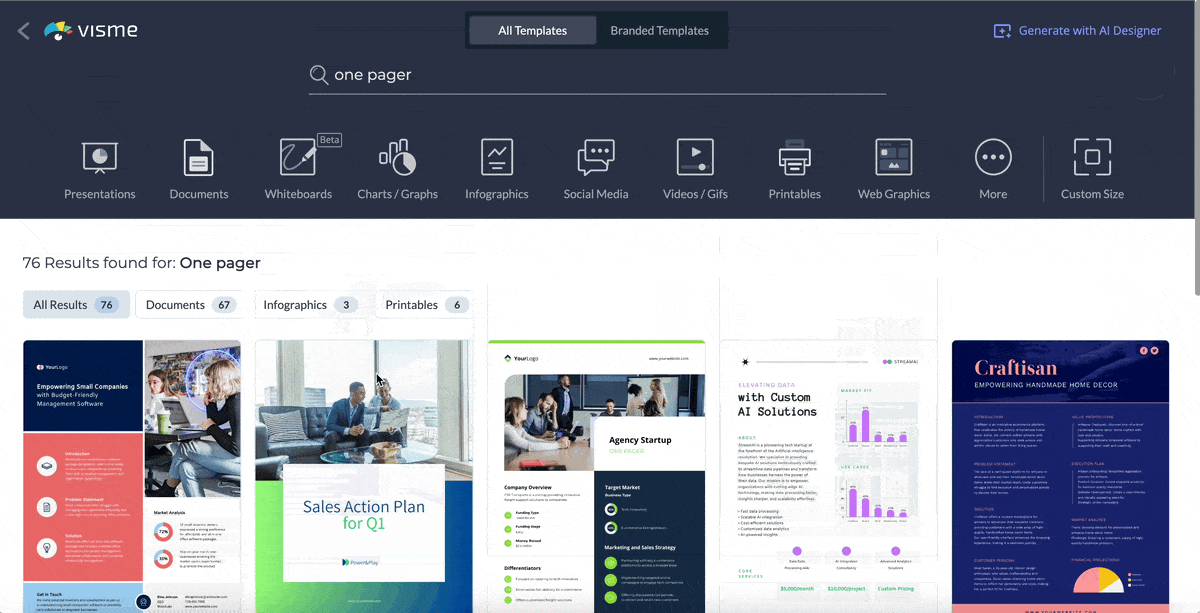
Visme's user-friendly interface makes it easy to customize the one-pager templates.
While there are endless opportunities to customize your templates in Visme, here are some examples:
Visme makes it easy and efficient to adjust the text in your template. Click on any text box and edit its content to effectively articulate your goals and values.

To replace the template's images with your own, drag and drop your chosen photograph onto the image placeholder.
High-quality photos that relate to your organization's work will resonate with your audience and reflect your commitment to making an impact.
If you're searching for a unique graphic for your nonprofit one-pager, Visme's AI image generator is here to help. With this tool, you can create captivating visuals for one-pagers and any document you create in Visme. Simply describe your idea to the tool, select a style and watch the magic happen.
Give your one-pager a professional touch by incorporating your branding. With our brand design tool, you can upload your logo, set your brand colors and choose your brand fonts, enabling your one-pager to reflect your organization's unique brand identity.
Visme makes it easy to save and apply your branding elements with just one click. Copy and paste your website URL and the tool will automatically extract the brand elements and save them under the “My Brand” area.
Visme's brand wizard tool has been helping numerous nonprofit organizations save valuable time on design work and allocate more resources to their mission.
Melissa Daley, Communication & Marketing Manager of CISCRP, a nonprofit organization that has benefited from Visme's brand wizard tool, shares her thoughts:
"I have branded templates saved. Once I created the framework and foundation for the social media posts that we create, I can just duplicate them and strip out words, pictures, change things, but the branding remains, so that's really nice."
"My favorite thing about the platform is its ease of use. It's a very intuitive platform. You don't have to be someone with a strong background in visual design to understand how to make Visme work. And if you do have a design background, so much the better."
Read the complete case study about how a nonprofit uses Visme to connect with its audience.
Effortlessly navigate Visme's interface to add or remove elements like icons, illustrations, shapes or any other element that enhances your message. Personalize your one-pager to showcase your organization's strengths and ambitions.
Utilize the capabilities of Visme's in-built charts, graphs and data widgets to convert intricate data into visually appealing and straightforward representations. Showcase your nonprofit's accomplishments and positive impact in a manner that instantly catches your audience's eye and inspires them to endorse your mission.
Choose from 30+ data widgets and 20+ types of charts and graphs to transform your complex data into beautiful visualizations.
When designing a one-page document for your nonprofit organization, it's essential to get team members and other stakeholders involved. This will enable you to identify mistakes, incorporate diverse perspectives, and strengthen your communication strategy.
With Visme's collaborative design features, you can efficiently work with multiple team members. Invite them via email or by sharing a link and set permissions for live editing, commenting, annotating and more. It will significantly reduce the time and effort spent back and forth before finalizing the design.
Watch the video tutorial to see how the feature works.
Once you finish customizing the one-pager template, it's time to share it with potential donors, investors and volunteers. Visme offers multiple options to share your design:
Ready to level up your game with some awesome one pager templates for your nonprofit? We've put together a collection of eight one-pager templates designed to make sharing your story easier and more impactful.
Our templates are fully customizable and cater to different causes, whether global warming or blood cancer awareness. You can choose the ideal template for your cause and personalize it using Visme's intuitive drag-and-drop editor.
This template is designed explicitly for education-focused non-profit organizations. It helps you articulate all aspects of your business effectively. With this template, you can lay down the problem statement, provide a solution, identify your target audience and present your in-depth market analysis on a single, easy-to-understand page.
Additionally, the vertical bar graph visualizes financial projections accurately, ensuring stakeholders understand your revenue, expenses and profit.
Capture the attention of potential sponsors with our event sponsorship request one-pager template. The template features an eye-catching blue and black color scheme that sets the right tone for your request. It lets you outline your sponsorship objectives and present well-defined sponsorship packages with pricing and benefits.
With this and other one pager templates, you can effectively communicate your message and increase your chances of getting sponsorships for your event.
Craft a compelling narrative and easily share your nonprofit's story using this one-pager press release template.
It is tailored for nonprofits, featuring a dedicated spot in the middle of the page to showcase a powerful quote from your organization. The smart use of whitespace provides a clean and uncluttered look.
Additionally, a horizontal strip at the bottom highlights your contact information.
Are you looking for a brochure to promote your organization's efforts toward environmental welfare?
Our brochure template features a vibrant green color scheme and high-quality images of nature to draw attention to the importance of ecological preservation. You can customize the text and visuals to align with your nonprofit's goals and services.
Moreover, the template offers eye-catching vector icons and the option to upload custom fonts, logos or color themes. With this template, you can create an engaging narrative that resonates with your target audience and effectively communicates your environmental mission.
Improve the quality of the graphics in your non-profit one-pager template by utilizing Visme's AI image editing tools. These powerful tools enable you to edit, touch up, unblur, and upscale any image you want.
To get started, select the image you wish to edit and choose an option from the left panel. Then, provide your prompt to make the desired changes to the picture.
Are you looking to take your fundraising campaign to the next level? Our blood cancer fundraiser infographic template is the perfect solution. This template features a bold blue and red color scheme that reflects the urgency and importance of your cause.
Nonprofits can use this one-pager to show off their work in a compelling way. It includes visually engaging icons and illustrations that are easy to understand. The customizable data widgets make it easy to transform complex information into easily digestible chunks. Plus, a call-to-donate section at the bottom encourages your readers to take action.
Our cancer fundraiser project one-pager proposal template is designed to attract potential donors. The layout is user-friendly and guides readers through all the necessary information, including the event location, guest list, keynote speakers and contact details.
This template is designed to give your nonprofit's logo prime visibility at the top center while the project name is set in bold fonts. It guarantees that your mission will receive the attention it deserves.
Use this one-pager template to make your fundraising proposal as impactful as your cause.
Make your education fundraiser stand out with our education fundraiser one-pager template. This template has a captivating color scheme of red, black and grey to convey your cause's impact while keeping readers engaged.
At the top, a high-quality, relevant image immediately grabs your audience's attention and emotionally connects them to your fundraiser's purpose.
Additionally, the templates include vector icons at the bottom that provide clear instructions on how potential donors can participate, creating a seamless call to action.
Visme provides comprehensive analytics tools that offer in-depth insights into document performance. You can track how many people have viewed, how much time they’ve spent and more.
Use our nonprofit financial dashboard template to promote transparency and trust within your organization. It is a powerful tool that helps nonprofits showcase critical financial metrics in a visually appealing way. It makes a great addition to any grant proposal or presentation.
The template features two vertical bar graphs and a line chart that can represent various financial facets simultaneously. You can use it to highlight essential metrics such as "Cost to raise a dollar," "Donor retention rate," "Average donation size," "Return on Investment," and more. This visual representation of data ensures that your numbers are accessible and engaging.
You can use it in various settings, such as during stakeholder presentations, board meetings and fundraising pitches.
A one-pager in fundraising is a concise, single-page document that contains all the critical information about an organization or a specific fundraising campaign. Its primary purpose is to attract potential donors, supporters, and volunteers by highlighting the organization’s mission, goals, achievements and impact.
A one-pager should include the following information:
Creating a one-pager for your nonprofit organization is easier than it may seem. Following the steps outlined and utilizing the provided templates in this article, you can easily create a persuasive nonprofit one-pager to attract potential donors and investors.
And Visme is the best tool to create your nonprofit one-pager. With a rich library of templates, design assets and various advanced design tools, you can create a one-pager that best suits your needs.
Apart from nonprofit one-pagers, Visme provides templates for start-up one-pagers, sales one-pagers, marketing one-pagers and product one-pagers.
At Visme, we also understand that to run a nonprofit successfully, you'll need to create various other documents, including presentations, infographics, case studies and social media graphics.
To help you create these crucial documents and graphics, Visme provides an extensive suite of tools and templates specifically designed for nonprofits.
Sign up for a free Visme account and create content to spread the word about your nonprofit.
Design visual brand experiences for your business whether you are a seasoned designer or a total novice.
Try Visme for free