
How to Facilitate a Successful Strategic Planning Meeting [Best Practices + Templates]
![How to Facilitate a Successful Strategic Planning Meeting [Best Practices + Templates]](https://visme.co/blog/wp-content/uploads/2023/05/How-to-Facilitate-a-Successful-Strategic-Planning-Meeting-Header.jpg)
A strategic planning meeting isn't like your typical meeting where you sit around the table and discuss what happened last week.
It’s an event when leaders come together to assess the organization's current state, set long-term goals and create a roadmap to achieve them. As a meeting host, it's your job to make sure these high stake gatherings are productive.
According to Gartner, organizations that effectively unlock the capacity to implement new growth strategies increase their bottom line by 77%.
But where do you begin? How do you ensure that everyone is on the same page and that the meeting lives up to its billing?
This article will walk you through the steps of successfully running a strategic planning meeting and help you get the most out of it.
Let’s start!
Table of Contents
- What Is a Strategic Planning Meeting?
- What Is the Purpose of a Strategic Planning Meeting?
- Benefits of a Strategic Planning Meeting
- How to Run a Strategic Planning Meeting
- 10 Templates to Use for a Strategic Planning Meeting
- Strategic Planning FAQs
Quick Read
- A strategic planning meeting is an opportunity for you and your team to gather and discuss your business's future and the steps needed to grow.
- A strategic planning meeting aims to assess the current position, set long-term goals, create a success roadmap, and bring diverse perspectives together.
- The seven steps of running a successful strategic planning meeting include defining the purpose, inviting the right people, developing an agenda, conducting a SWOT analysis, setting long-term goals, developing strategy roadmaps and using the right tools.
- Follow the six best practices to run a successful meeting; prepare background materials, set ground rules, encourage active participation, stay focused, manage time, document and share outcomes, and evaluate and reflect.
- Use Visme's easy-to-use tools and templates to create the visuals you need to run the meeting successfully. Sign-up for Visme to get started.
What Is a Strategic Planning Meeting?
A strategic planning meeting is a gathering of stakeholders in an organization to create a strategic plan that outlines the organization’s goals and objectives and the strategies and tactics required.
It's a time to assess the company’s current state, identify areas for improvement, set short and long-term goals and create a roadmap to achieve them.
It shouldn't be confused with scenario planning, but it isa type of strategic planning process.
During a strategic planning meeting, leaders from different departments or areas of an organization come together to share their insights and expertise. This collaboration brings together diverse perspectives and creates a more comprehensive plan.
The meeting may also include external stakeholders, such as customers or partners, to provide additional feedback.
Once the strategic plan is in place, it's essential to communicate it to the entire organization. This ensures that everyone is aligned with the organization's goals and understands their role in achieving them. Regular check-ins and progress reports can also keep the plan on track.
What Is the Purpose of a Strategic Planning Meeting?
We know that the purpose of strategic planning is to set goals for the future and plan how to achieve them. But what does that mean in practice? How do you create a clear picture of where your company is headed?
Here are the purposes of a strategic planning meeting that you can use to guide your meetings:
Assess the Organization’s Current Position
One of the primary purposes of a strategic planning meeting is to evaluate the organization's current state. This involves reviewing its performance, strengths, weaknesses, opportunities, and threats. This information helps leaders identify improvement areas and create a plan that aligns with the organization's broader mission and vision.
Use the SWOT analysis template below from Visme’s library to capture and visualize the data you found in the meeting.
Set Long-Term Goals
Another crucial purpose of a strategic planning meeting is to establish long-term goals. These goals should be achievable, measurable, and aligned with the organization's mission and vision. They help provide direction and focus for the organization, ensuring all efforts are aligned towards a common purpose.
If you need help setting and reaching your goals, read this comprehensive guide on setting SMART goals. Also, here’s a SMART goal-setting template you can use to make your own.
Create a Roadmap for Success
Once the long-term goals are established, a strategic planning meeting is an opportunity to create a roadmap for success. This involves identifying the strategies and tactics required to achieve the goals, as well as the resources and timelines needed to execute them.
The roadmap should be realistic and actionable, providing a clear path to achieving the organization's objectives.
For example, suppose your strategic planning meeting is about redefining your marketing strategy. In that case, the roadmap should outline how your organization will move from its current approach to a more effective one.
Here's a roadmap template that you can customize to make your own.
Bring Together Diverse Perspectives
A strategic planning meeting provides an opportunity to bring together leaders from different departments and areas of the organization. This collaboration leverages the diverse perspectives and expertise of everyone involved, creating a more comprehensive plan that is better aligned with the organization's mission and vision.
Hey executives!
Looking to cut design costs?
- Spend less time on presentations and more time strategizing
- Ensure your brand looks and feels visually consistent across all your organization's documents
- Impress clients and stakeholders with boardroom ready presentations

Benefits of a Strategic Planning Meeting
Let’s discuss the benefits of a strategic planning meeting to assess whether your organization would benefit and make the sessions more effective and productive.
Also, you would understand why many organizations invest time and resources in strategic planning meetings.
1. Increased Clarity and Focus: Leaders can ensure that everyone is aligned and working towards a common purpose by setting long-term goals and creating a roadmap for success. This clarity and focus help to improve decision-making, increase productivity and ultimately drive results.
2. Improved Collaboration and Communication: Leaders from different areas of the organization come together to discuss a plan for the future. This collaboration helps to leverage diverse perspectives and expertise, creating a more comprehensive plan that aligns with the organization's mission and vision. Additionally, the strategic planning meeting allows leaders to communicate the plan to the entire organization, ensuring everyone is on the same page.
3. Better Resource Allocation: You can identify the resources required to achieve the organization's goals. By creating a comprehensive plan, you can better allocate resources, such as budget and personnel, to ensure they are used effectively and efficiently.
4. Increased Adaptability: A strategic planning meeting is not a one-time event. It's essential to check in on progress and make adjustments as needed regularly. This ongoing adaptability helps to ensure that the organization remains aligned with its long-term goals, even as circumstances change.
How to Run a Strategic Planning Meeting
Now we will explore seven key elements that, when combined, create the perfect recipe for successful meetings.
From defining your meeting's purpose and goals to using visual aids and brainstorming tools, we'll provide practical tips and strategies to elevate your meeting game.
1. Define the Purpose and Goals of the Meeting
This is the obvious first step to running a strategic planning meeting. Nobody wants to host a meeting they don’t know the purpose and goals of. It would be a horrible day at work for any professional at any organization.
Ask yourself why the meeting is being held and what you hope to accomplish by the end of it. This could range from updating team members on project progress to brainstorming new ideas.
Once the purpose is clear, set specific, measurable, achievable, relevant, and time-bound (SMART) goals for the meeting. These goals will guide the discussion and help participants focus on the objectives.
For best results, share the purpose and goals with all attendees beforehand so everyone comes to the meeting prepared and engaged.
If you have difficulty achieving goals, maybe you aren’t setting them right. Use Visme’s SMART goal-setting templates to set achievable goals. Here’s an example template.
2. Invite the Right People
A critical aspect of any successful meeting is inviting the right people. This means including stakeholders and decision-makers, using a board portal software, or inviting subject matter experts or team members who can contribute valuable insights and perspectives to the discussion.
To ensure optimal engagement and productivity, avoid inviting too many attendees. This can lead to unproductive discussions and hinder decision-making. Before sending out invitations, consider each person's role in the meeting and how they can contribute to achieving the set goals.
3. Develop an Agenda
An agenda serves as a roadmap for your meeting, providing structure and direction. Start by listing the topics to be covered in order of importance or relevance. Allocate time slots for each topic, keeping in mind the overall duration of the meeting. Include breaks and time for Q&A or open discussion.
Share the agenda with attendees in advance, giving them ample time to prepare their thoughts and contributions. This will help the meeting run smoothly and ensure that all key points are addressed.
While setting up the meeting agenda, it’s easy to forget the small details. This easily understandable concept map template will help you plan the agenda. Customize it using Visme’s concept map maker to fit your needs.
4. Conduct a SWOT Analysis
A SWOT analysis is a strategic planning tool that helps identify an organization's or project's strengths, weaknesses, opportunities and threats. Incorporating a SWOT analysis into your meeting can help participants better understand the current situation and make more informed decisions.
Begin by having attendees brainstorm and discuss the internal strengths and weaknesses of the project or organization. Next, analyze the external opportunities and threats that may impact success. Encourage open and honest discussion, leading to a more accurate and comprehensive analysis.
Use our online SWOT analysis generator to capture and visualize the findings of your analysis. Find hundreds of SWOT analysis templates in Visme’s library and choose the one that matches your intent.
Here’s an example template to get you started.
5. Set Long-Term Goals
During the meeting, engage attendees in a discussion about the organization's future and the desired outcomes in the long run. Use the insights gained from the SWOT analysis to set realistic and achievable goals that align with the organization's vision and mission.
Ensure that the long-term goals are SMART and consider how they relate to the short-term objectives discussed earlier in the meeting. This will help create a cohesive strategy for success.
One example of setting a SMART long-term goal for an organization is to increase revenue by 25% within the next three years by expanding into new markets while maintaining our current customer base.
The goal is specific, outlining a measurable target for revenue growth through a percentage increase. It is achievable by considering both expansion and retention of customers, relevant to the organization's mission and vision and time-bound with a three-year timeline for achievement.
6. Develop Your Strategy Roadmap
With clear long-term goals in place, it's time to develop a strategic roadmap outlining the steps and milestones necessary to achieve them. This roadmap should include each step's key initiatives, responsibilities, resources and timeframes.
Encourage collaboration and input from all attendees to create a well-rounded and comprehensive roadmap. Once completed, share the strategy roadmap with relevant stakeholders to ensure alignment and commitment.
Read this comprehensive article on 11 roadmap templates and find the perfect one for your meeting.
7. Use Visual Aids and Brainstorming Tools
To enhance engagement and collaboration during your meeting, incorporate visual aids and brainstorming tools. These can include whiteboards, flowcharts, digital collaboration platforms and mind-mapping software.
Visual aids help participants better understand complex concepts while brainstorming tools encourage creative thinking and idea generation. By employing visual aids and brainstorming tools effectively, you can foster a more dynamic and interactive meeting environment that leads to better outcomes and more innovative solutions.
Choose the tools that best fit the needs of your meeting and attendees, and ensure all participants are comfortable using them.
If you are conducting the meeting online, using a whiteboard is the best way to keep everyone on the same page. Use Visme’s free online whiteboard tool to brainstorm your agenda, plan your meeting and successfully run the meeting.
The tool comes with many types of templates, such as mind maps, concept maps, flowcharts, storyboards and more. Furthermore, you get advanced yet easy-to-use features to improve collaboration, such as hand-drawing capabilities, notes, shapes, adjustable canvas and more.
And the best part is that you get access to every Visme feature, from animated graphics and illustrations to charts and graphs on the whiteboard.
11 Templates to Use for a Strategic Planning Meeting
To help you make your meetings more productive and efficient, we'll introduce you to 10 essential templates for your strategic planning meetings.
These templates cover various aspects of the planning process, including meeting agendas, project updates, sales strategies and more.
1. Meeting Agenda Whiteboard Template
Let’s begin with this meeting agenda whiteboard template. It visually represents the agenda, with different sections for each item. The whiteboard layout makes it easy to add, move and remove items as needed.
The “Agenda” section lists topics, presenters, dates and times. Learn about who will give presentations and what you can expect from them. The other sections briefly introduce the experts and information, such as organizations, places and objectives.
The template ensures that all necessary topics are covered during the meeting and that time is used effectively. It also allows for easy collaboration and brainstorming, as all attendees can see the agenda and contribute their ideas.
Visme’s collaborative design features will make your collaboration and brainstorming sessions more effective and streamlined. It will allow you to tag your team members, review, respond to and resolve comments, pin annotations, add sticky notes and more.
With the live editing feature, any collaborator can make changes to a design project and the changes will appear live.
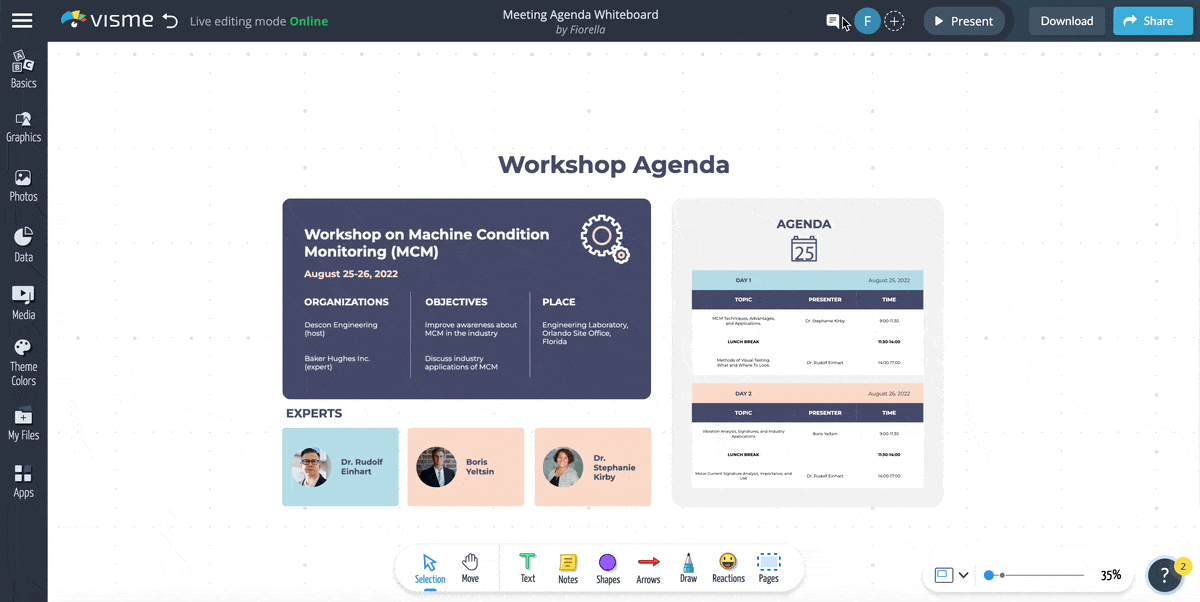
Watch the video below to learn more about Visme’s collaboration features for teams.
2. Meeting Notes Whiteboard Template
With its sleek and modern design, the meeting notes whiteboard template is perfect for capturing and organizing the most important ideas and action items discussed during the meeting.
The complementary color combination and the presentation of the content in sticky notes give the template a neat and clean look. This will make it easy for participants to follow along and understand the most important points discussed during the meeting.
You can customize almost everything in this whiteboard template. Change the fonts, colors and text, add design elements and do whatever you need to create your own meeting notes whiteboard.
3. Project Status Report Template
The project status report template helps project managers keep track of their project status or progress. Make the most of the charts, graphs and tables in the template to display data for your project status report.
Use the line graph to demonstrate marketing expenses, bar graphs to exhibit online sales and the table to showcase your overall marketing performance.
With Visme, you can choose from 20+ types of charts and graphs for data visualization and 30+ data widgets to show your project progress.
For example, you can use a radial gauge to showcase how much progress your team has made and how much work still needs to be done.
If your meeting agenda includes assessing the current marketing strategy, you can use this template to show the project status report. However, you can customize this template and many other report templates from Visme’s library to present during the meeting.
Need help writing your project status report? Read this article on writing a project status report and learn more about it.
4. Team Plans and Status Reports Infographic Template
Whatever you’ve discussed in your meeting should be organized in a centralized document that everyone can access. This infographic template does exactly that. The project timeline section lets you outline the different phases of your project, and the bottom section acts as a checklist for the project status.
Customize the template with Visme infographic maker and replace the design elements such as illustrations, shapes and icons to fit your topic. Visme comes with 10,000+ vector icons, 3D graphics, animated illustrations and more that you can use to decorate your infographic.
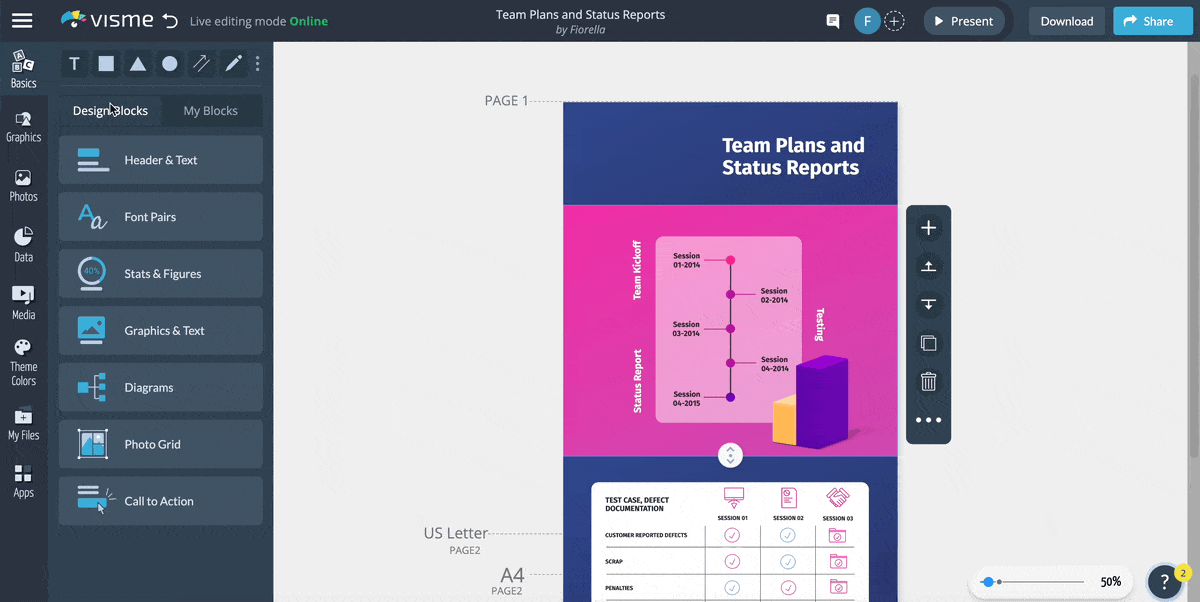
5. Radar Chart Template
During the strategic planning meeting, you may need various data visualization tools to represent complex data in an easily understandable manner. This radar chart template is one of them. You can use it to present your company’s regional sales data.
To customize this template’s design, change the text and color scheme and add new design elements such as legible fonts, high-resolution photos and icons.
Visme has a shortcut feature that helps you find everything in Visme with just a press of the keyboard. Just type the “/” key on your keyboard, and a menu will pop up with everything you need.
6. Gantt Chart Infographic Template
Imagine you have been tasked with arranging a team-building retreat for your company. Your goal is to deliver a memorable experience for your colleagues by organizing engaging workshops, team-building exercises, and well-planned activities.
However, without a well-defined and comprehensive plan, you might overlook crucial aspects of the retreat, such as transportation and accommodations, or face difficulties in meeting deadlines.
The same goes for planning a strategic planning meeting. You need a clear and concise action plan to ensure everything runs smoothly and you achieve your objectives. This is where a program planning Gantt chart template comes in handy.
The Gantt chart visually represents a project's timeline, tasks and deadlines. With this template, you can organize all the necessary tasks and milestones in a clear and logical sequence.
So, if you want your strategic planning meeting to succeed, include a Gantt chart template in your toolkit.
7. Product Roadmap Whiteboard Template
Are you holding the strategic planning meeting to launch a new product or service? If yes, then you might be interested in this product roadmap whiteboard template. It comes with a modern design with bold colors and shapes that make it easy to read the content.
And since it’s in whiteboard format, you can bring everyone together to work on it and adjust the roadmap accordingly.
Use Visme's AI image generator to create stunning images, icons, illustrations and other graphics for your product roadmap. This will enhance the visual appeal of your product roadmap, making it more engaging and easier for your team members to comprehend.
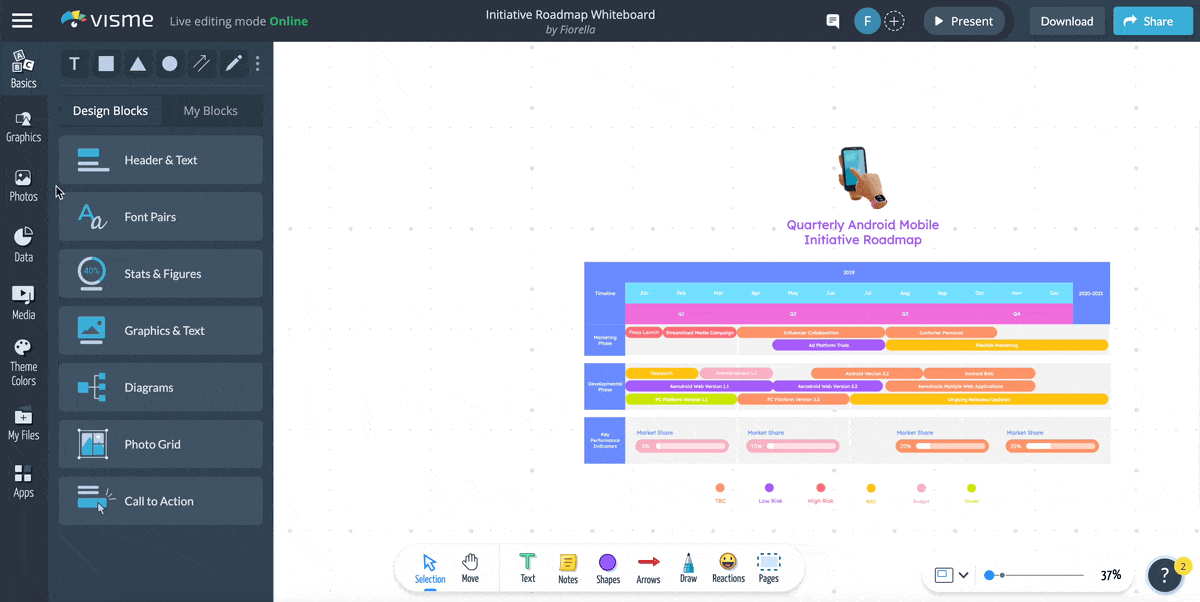
8. Organizational Chart Template
In a strategic planning meeting, an organizational chart template is invaluable. It helps participants understand the company's structure and where they fit in. It enables you to identify potential communication gaps, overlaps or bottlenecks hindering the company's growth.
Depending on your company's specific needs, you must add, remove or modify positions and roles within the chart. Visme’s user-friendly interface makes it easy to perform these changes.
You can also customize the design and layout of the chart to fit your company's branding or style. Include your brand colors, brand fonts, company logo and more with Visme’s brand design tool.

Read this article about setting up your branding kit in Visme, or
9. Sales Strategy Presentation Template
This template is a powerful tool that can help you create an impactful sales strategy presentation quickly and easily. It includes all the essential elements of a successful sales presentation, including sales highlights, quarterly metrics, pitfalls and more. With this template, you can save time and effort in creating your presentation while ensuring that all critical elements are included.
It’ll help your participants understand the sales strategy and how it aligns with the company's overall goals and objectives. It enables team members to identify opportunities and challenges and develop action plans to achieve their sales goals.
You can easily customize the template to fit your needs and preferences by adding your company's branding or additional slides. It's also easy to update and modify as the sales strategy evolves.
Check out Visme’s dynamic fields feature. With this feature, you can create a sales strategy presentation that is not only visually stunning but also up-to-date and accurate. For example, you can use Dynamic Fields to automatically update your sales numbers, market data, or budget figures in real time, eliminating the need for manual updates.
10. Go-To-Market Strategy Presentation Template
Navigate the complex landscape of market entry by providing a clear and concise plan of action.
With this go-to-market strategy presentation template, you can identify your target audience, tailor your messaging, and outline the channels and tactics to reach them effectively. It provides a structured approach to launching your product or service, ensuring a successful and profitable entry into the market.
This template serves as a visual aid to guide your team's discussion and decision-making during a strategic planning meeting.
Customize the presentation with Visme’s presentation software. You can share, download or present directly with Visme’s presenter tool.
Visme’s presentation tool is loved by users from across the globe and is considered to be more powerful than other available tools.
Hear it from one of our loving users Jessica L. | Small-Business Owner.
"No need to go back to PowerPoint. Visme makes project presentations easy and fast. Lots of useful templates and excellent graphics. I enjoy the features they continue to add and update often. They make project work easy"
11. General Six-Pager Memo Plan
An Amazon 6-pager is a document that Jeff Bezo introduced to help improve and streamline Amazon's internal communication, guide meetings and help with team decision-making processes.
If you'd like to emulate the same strategic planning that Amazon implements, you can use this Amazon 6-page memo. It's customizable and can be used for a wide range of industries. It has a modern layout, which is fully customizable.
This template includes all the sections needed, such as an introduction, goal, business state, strategic priorities and more. Make this template yours by adding your logo and rebranding it with your company colors and fonts.
Best Practices for a Successful Strategic Plan Meeting
To ensure your strategic plan meeting is productive, follow these best practices before, during, and after the meeting.
Made with Visme Infographic Maker
Before the Meeting
1. Prepare Background Materials
Develop and distribute background materials that provide context and information relevant to the strategic plan meeting. These materials might include a summary of previous strategic plans, a SWOT (Strengths, Weaknesses, Opportunities, Threats) analysis, or an overview of the organization's current situation.
By sharing these materials in advance, participants can familiarize themselves with the context and be better equipped to contribute to the discussions. This means sharing reports, business cases, project plans, and more.
2. Establish Ground Rules
Set ground rules for participation and communication to ensure a productive and inclusive meeting environment. These may include guidelines on active listening, staying on topic or respecting differing opinions. Communicate these rules to all participants ahead of the meeting and encourage everyone to follow them during discussions.
During the Meeting
3. Encourage Active Participation
Facilitate open communication and collaboration by encouraging all participants to share their ideas, insights, and perspectives. This can be done by creating a comfortable environment and using engaging techniques such as brainstorming, round-robin discussions, or small group activities.
It's crucial for the meeting leader to actively listen to participants, ask open-ended questions, and provide positive reinforcement to foster a sense of inclusivity.
4. Stay Focused and Manage Time
Keep the meeting on track by sticking to the agenda and putting time constraints.
Establish time limits for each topic and use a timer to ensure discussions stay focused. As the meeting facilitator, be prepared to intervene if the discussion veers off course and redirect the conversation back to the primary objectives.
After the Meeting
5. Document and Share Outcomes
Record the meeting's main takeaways, decisions and action items, and distribute these to all participants. This documentation should be clear, concise, and well-organized, making it easy for everyone to understand their responsibilities and deadlines. A shared document can keep everyone accountable and informed about progress.
Using Visme’s meeting minute templates is one of the best ways to take notes during the meeting. Take important notes about what was discussed, what actions were taken, future plans and anything else you find essential.
Here’s an example meeting minute template that you can use:
6. Evaluate and Reflect
After the meeting, take time to evaluate its effectiveness and identify areas for improvement. Solicit participant feedback to gain insights into what worked well and what could be improved. Reflect on this feedback and implement changes for future strategic plan meetings to ensure continuous improvement in the planning process.
Once the meeting is over, use an evaluation report to summarize the meeting's outcomes and better understand its effectiveness. Visme offers a variety of evaluation report templates that are customizable to fit your specific needs. Here’s an example template that you can use right now:
Frequently Asked Questions
Here are some of the most frequently asked questions to provide you with additional information.
In a strategic meeting, you should discuss your organization’s long-term goals, objectives and priorities. Review your current status, identify opportunities and threats, analyze internal strengths and weaknesses and develop action plans to achieve the desired outcomes.
Also, touch on key topics like vision, mission, values, competitive landscape, market trends and resource allocation.
The primary objectives of a strategic planning meeting are to establish a shared vision, set long-term goals and objectives, identify opportunities and threats and determine priorities.
These meetings are also important for allocating resources and creating actionable plans to drive organizational growth, competitiveness and sustainability.
When engaging in strategic planning, ask questions that help clarify your organization’s vision, mission, and critical success factors. Some questions include: What is our overarching purpose? Who is our target audience? What sets us apart from our competitors? What vulnerability?
By asking these questions, you’ll better understand your organization’s strategic position and the steps needed to succeed.
You can expect a well-organized agenda, lively discussions, and collaborative decision-making at a strategic planning meeting. Participants will evaluate the organization’s present situation, brainstorm possible solutions, prioritize initiatives and formulate action plans.
Additionally, the meeting may incorporate team-building activities and offer opportunities for feedback.
To run a successful strategy review meeting, plan a clear agenda and prepare materials from the previous strategic planning meeting. Find ways to adjust the plan, assign new tasks and take other necessary steps to meet your organization’s goals.
A strategic planning session checklist includes key steps such as setting objectives, selecting participants, preparing materials, designing an agenda and arranging logistics. Additionally, it covers post-meeting tasks like distributing minutes, monitoring progress, and evaluating outcomes.
You can use checklist templates from Visme’s library to prepare your own to make sure you don’t miss out on anything.
Maximize Your Meetings & Project Planning with Visme
A successful strategic planning meeting is a critical tool for any organization that seeks to achieve its long-term goals and objectives. By following the steps outlined in this blog, you can effectively plan and facilitate a strategic planning meeting that leverages the diverse perspectives and expertise of everyone involved.
From defining the meeting's purpose and objectives to setting realistic goals and objectives, Visme's templates and features can help you create compelling visual aids that communicate the plan and engage participants.
With Visme's collaboration features and sharing options, you can efficiently work with all stakeholders in real-time and share your strategic plan beyond the confines of the meeting room.
However, running a successful meeting is just the beginning. To successfully run and grow your organization, you’ll need to create a lot of visual content. Visme has specific solutions for all your team members, from marketing collaterals and sales assets to internal content and brainstorming using whiteboards.
Sign-up for Visme teams today to make your meetings more productive and achieve your business goals.
Create Stunning Content!
Design visual brand experiences for your business whether you are a seasoned designer or a total novice.
Try Visme for free



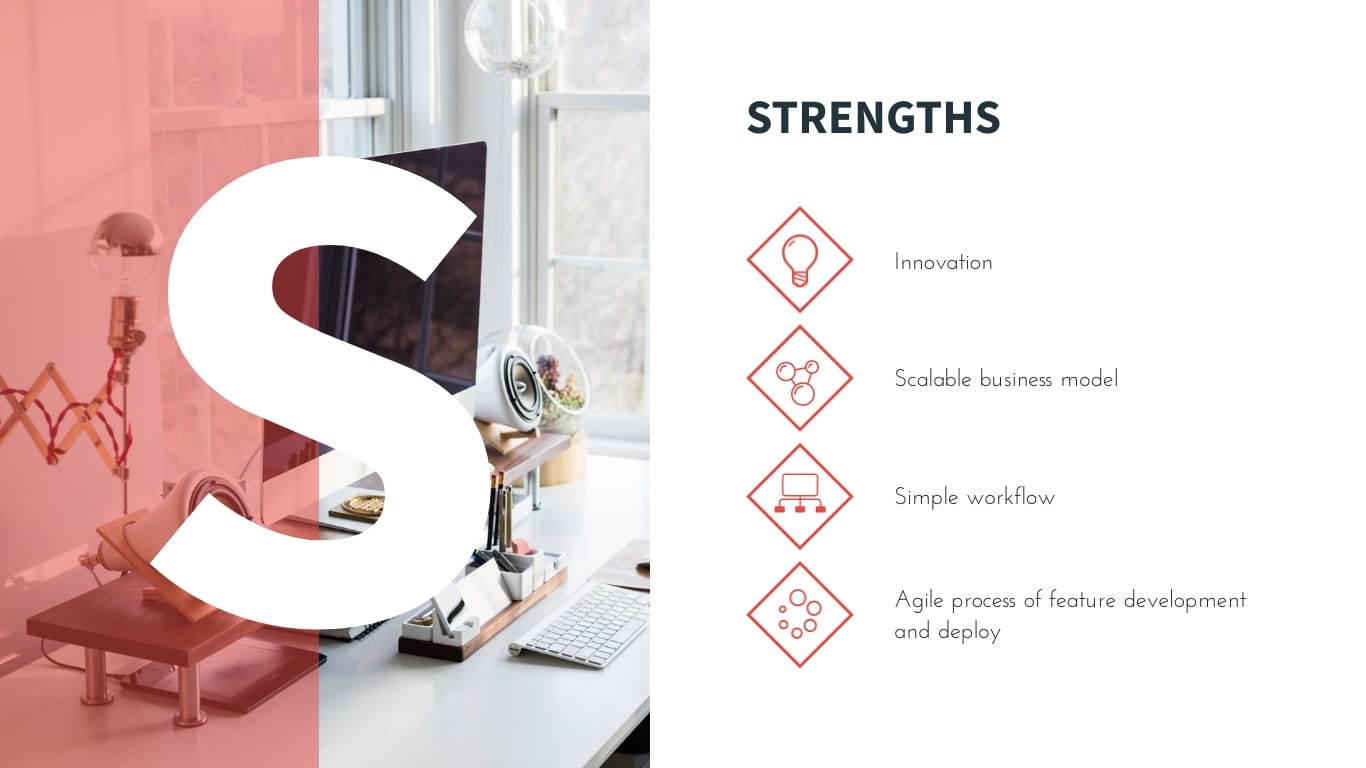




























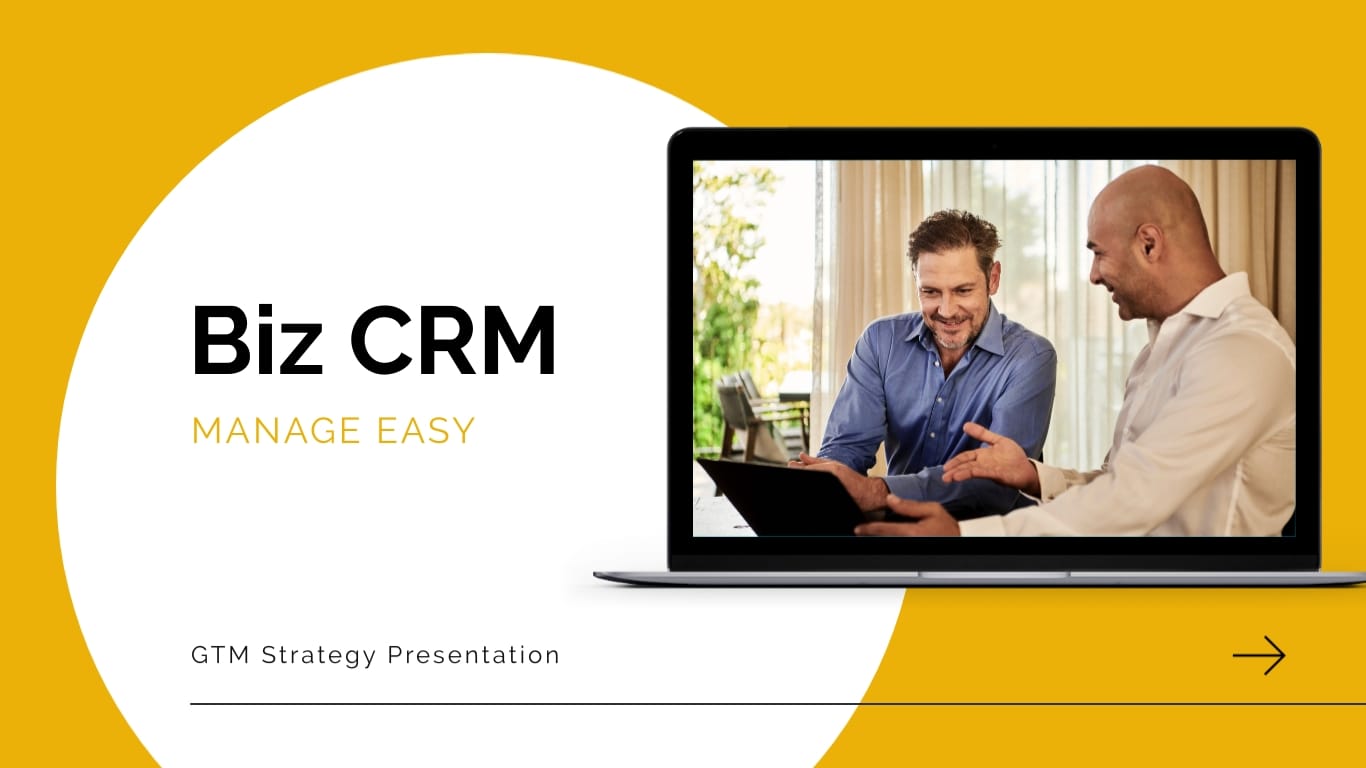



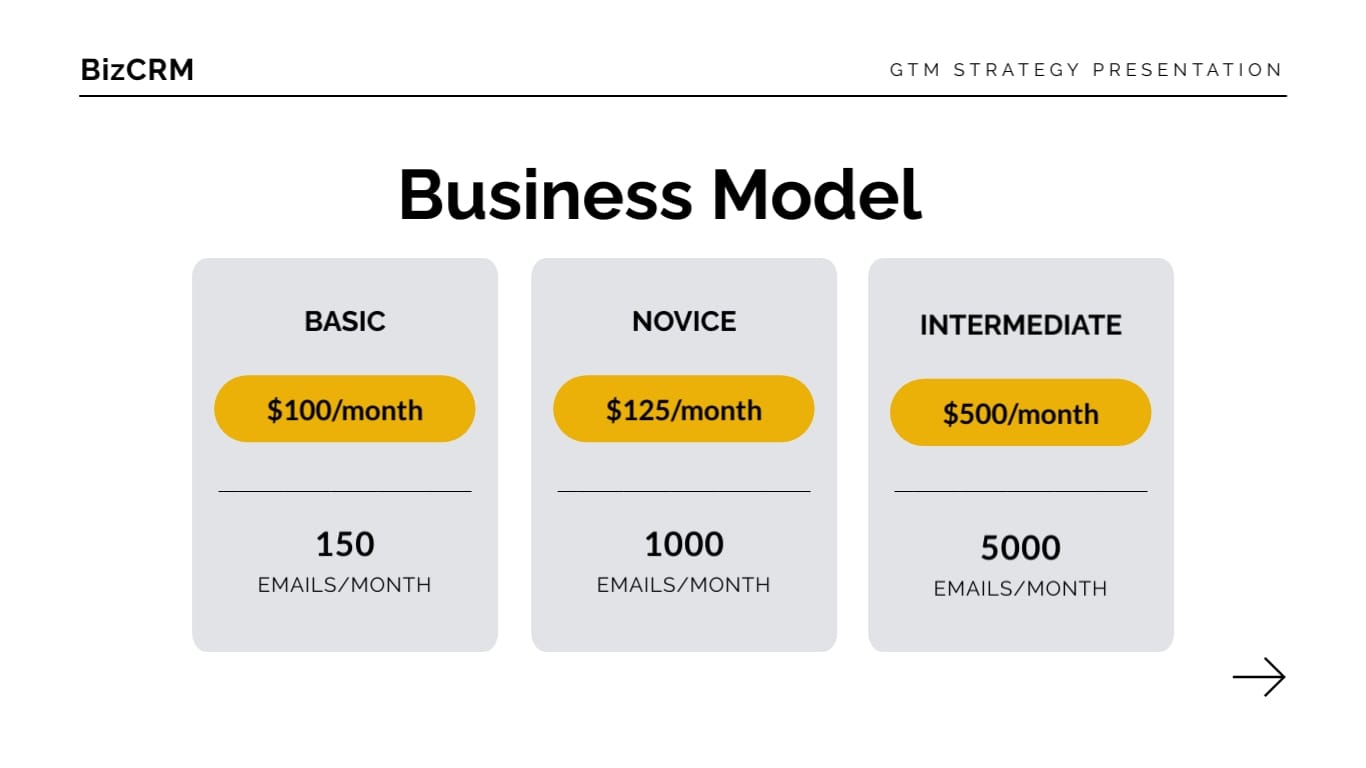

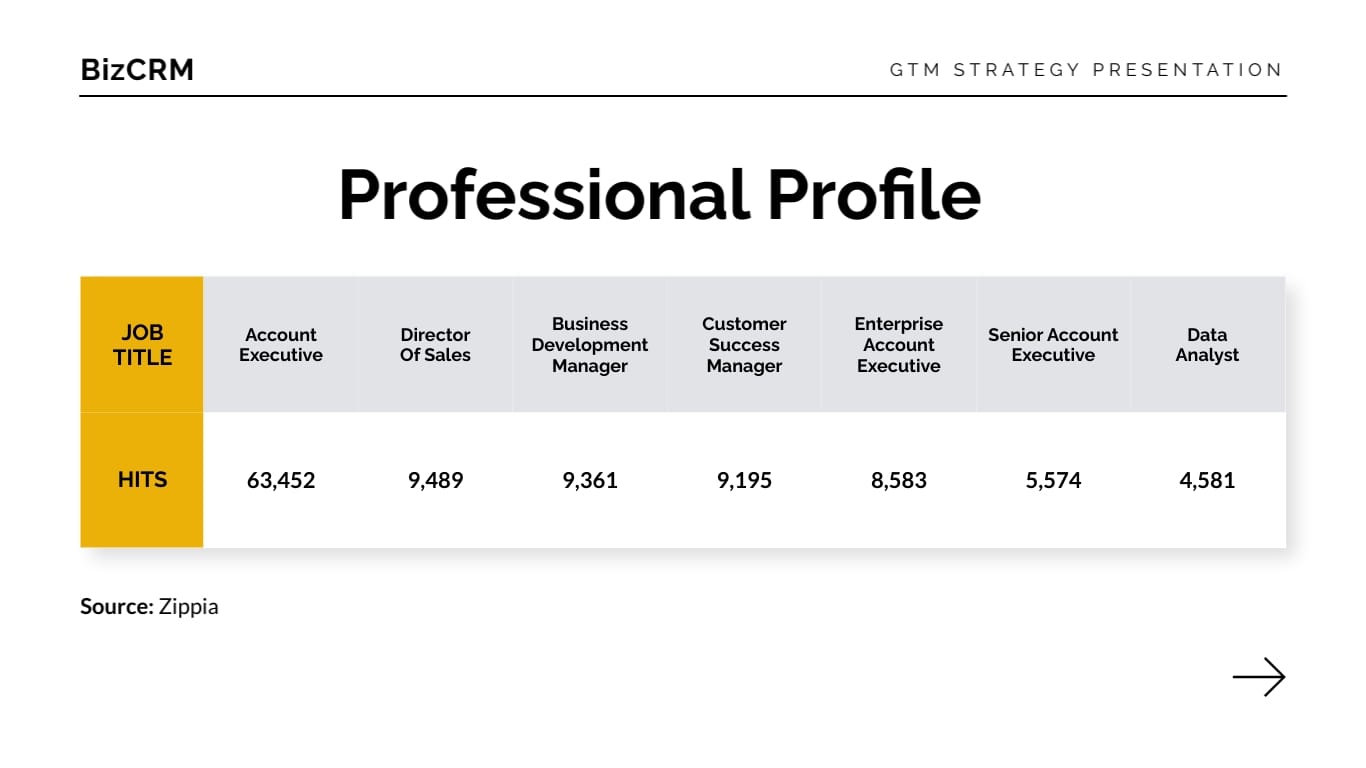




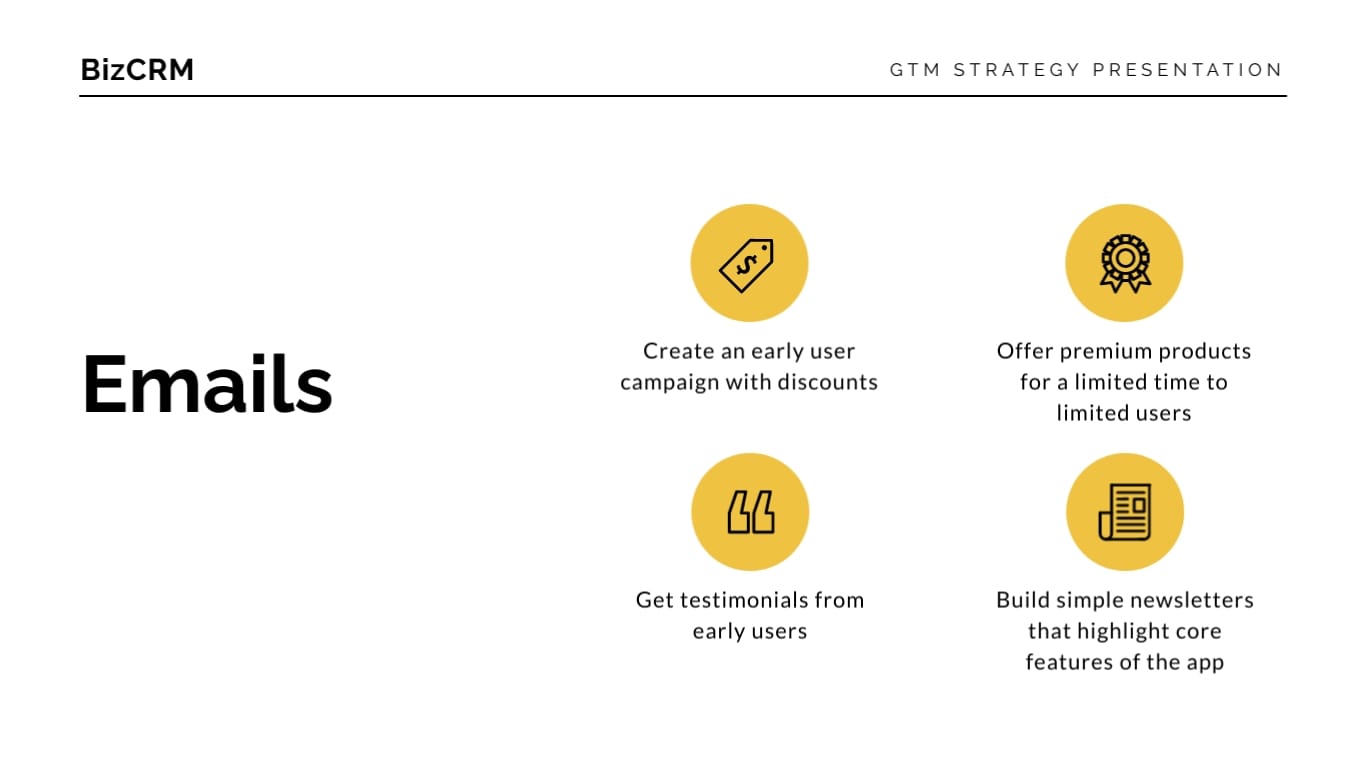


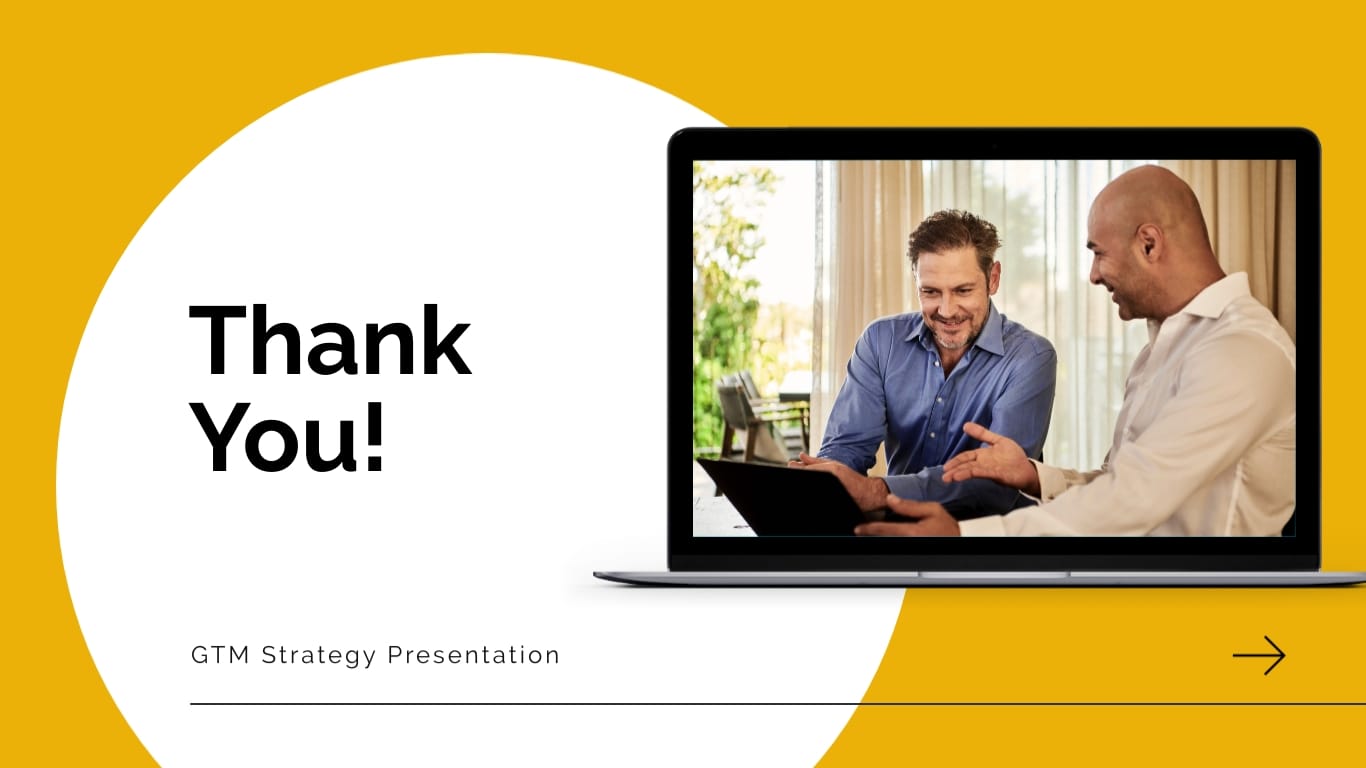

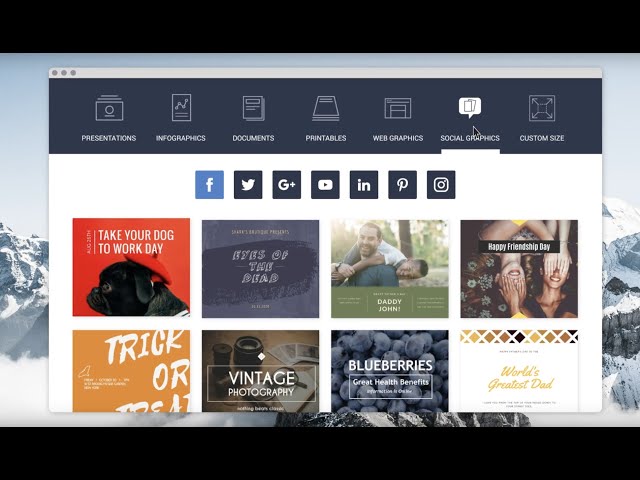








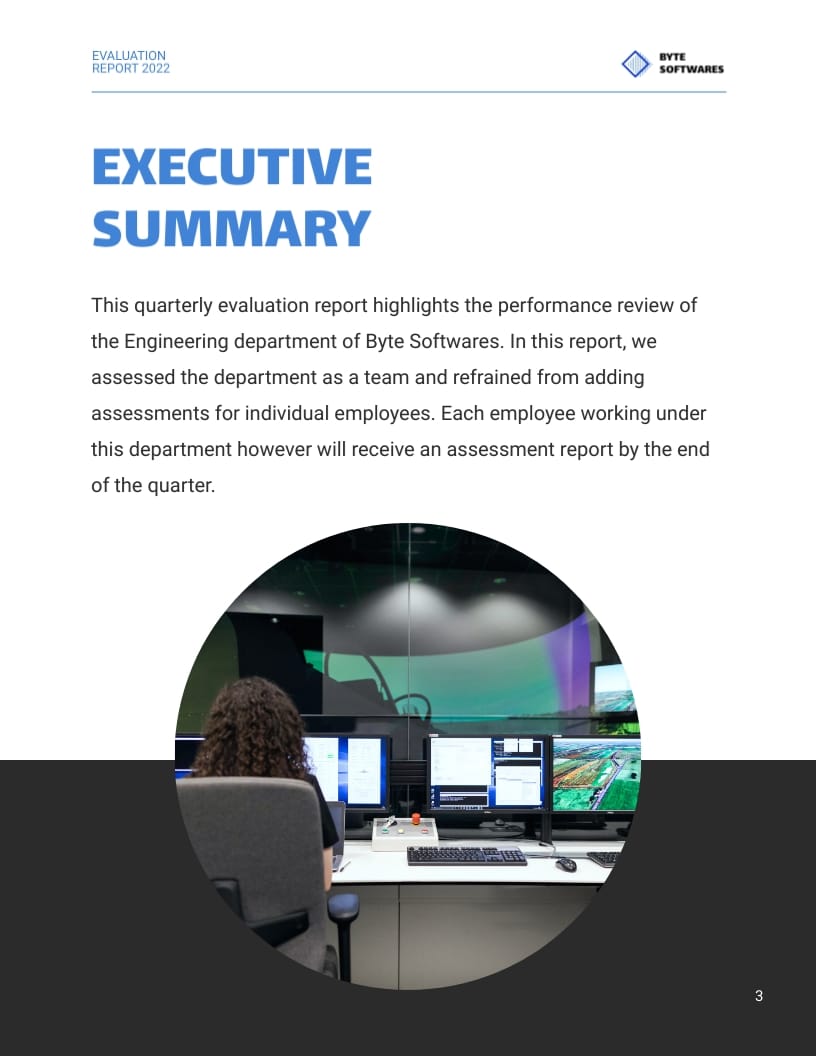
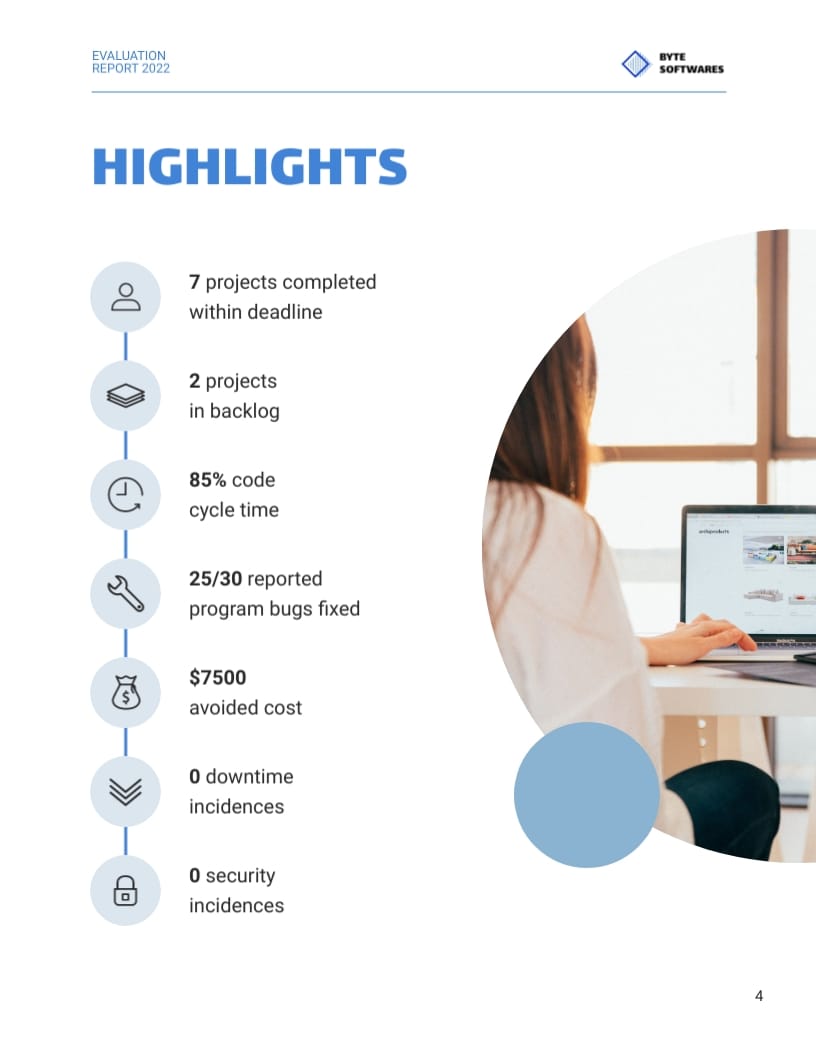

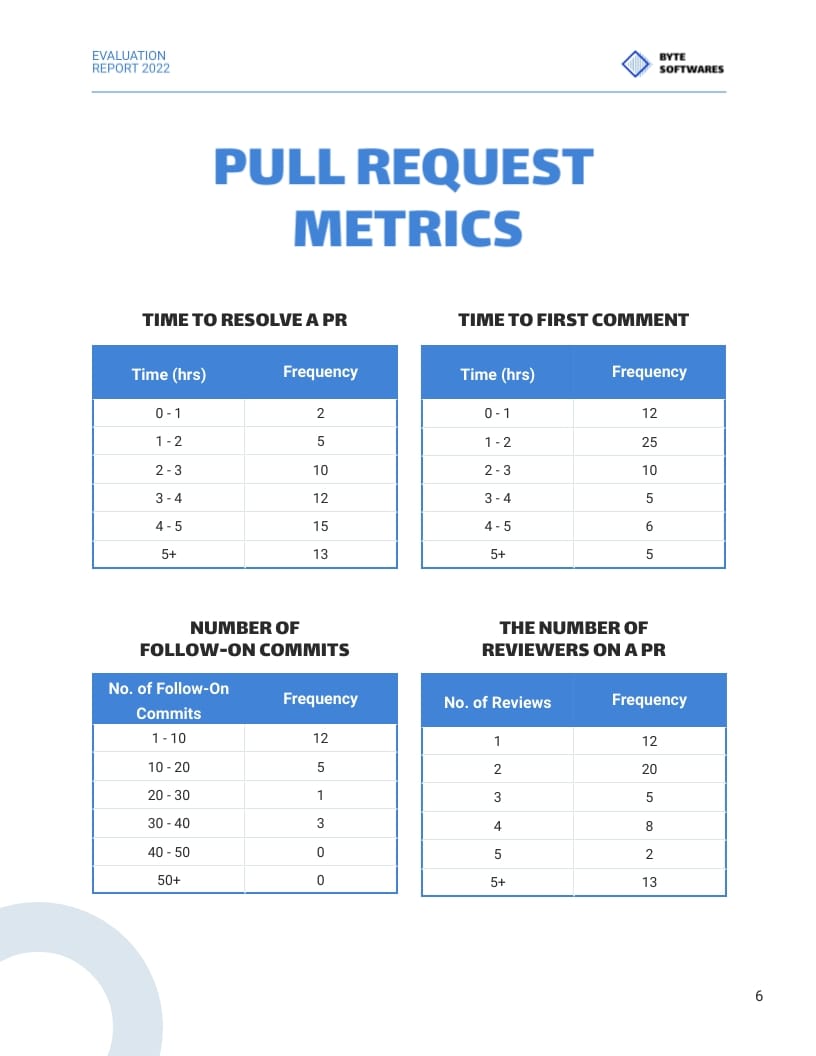
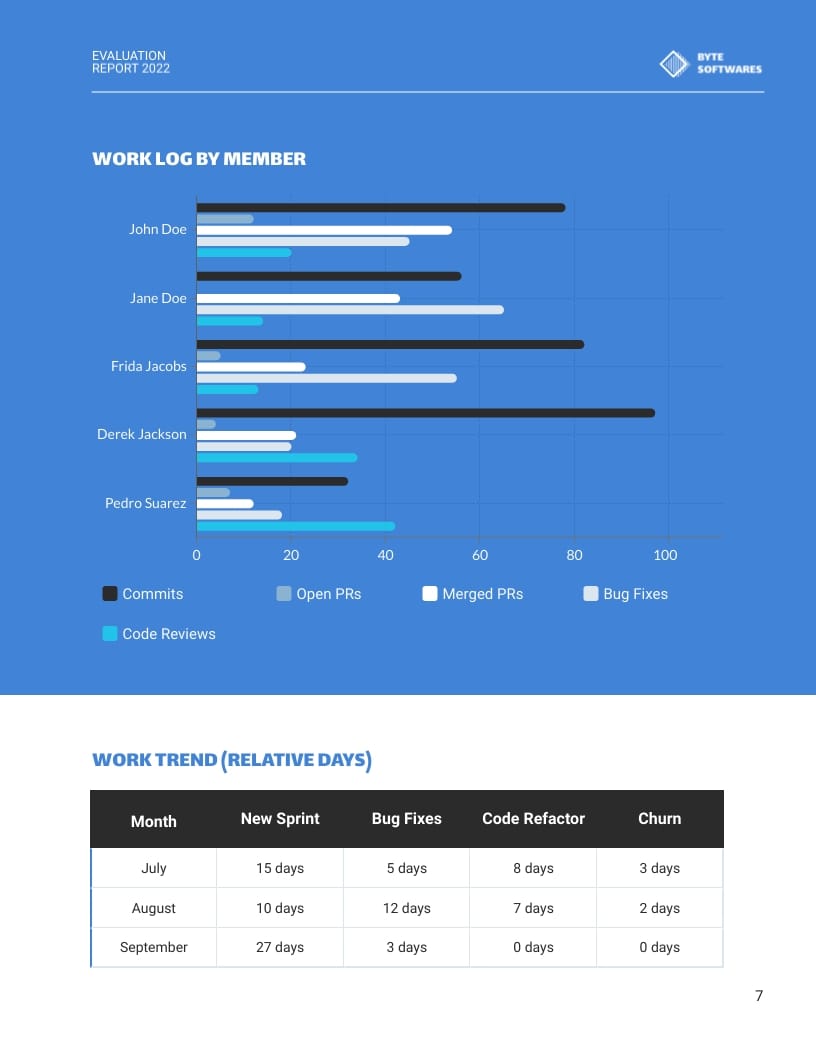
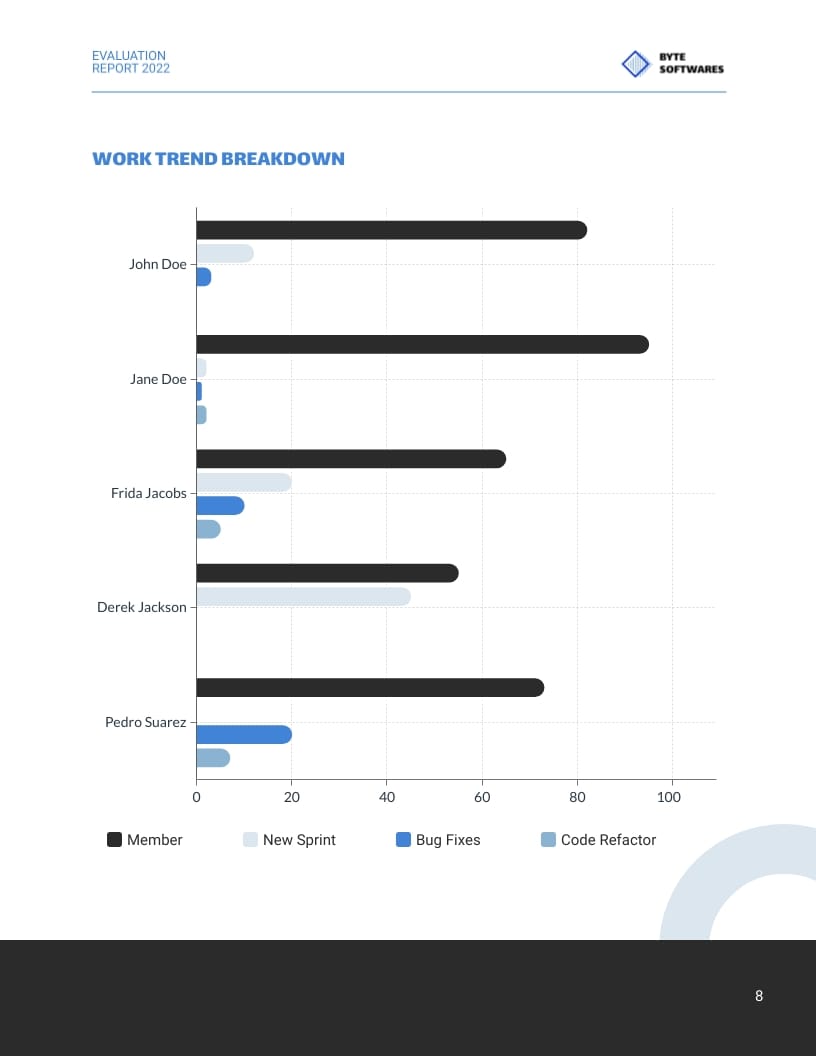

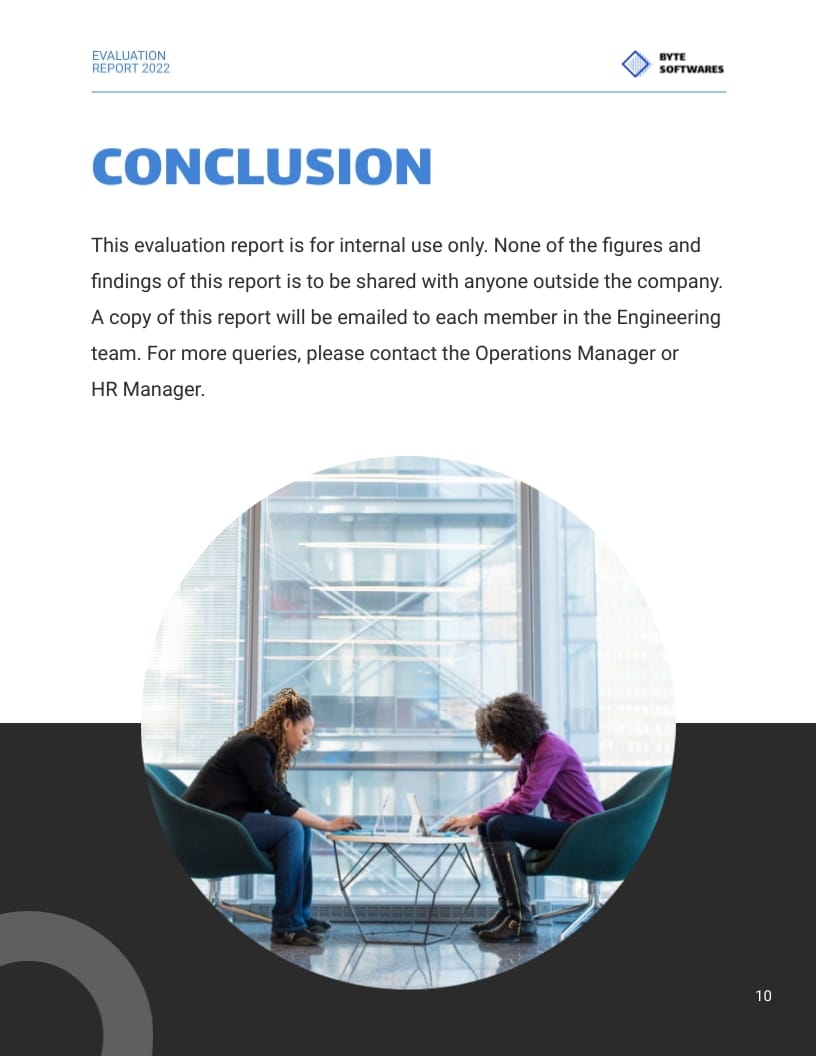
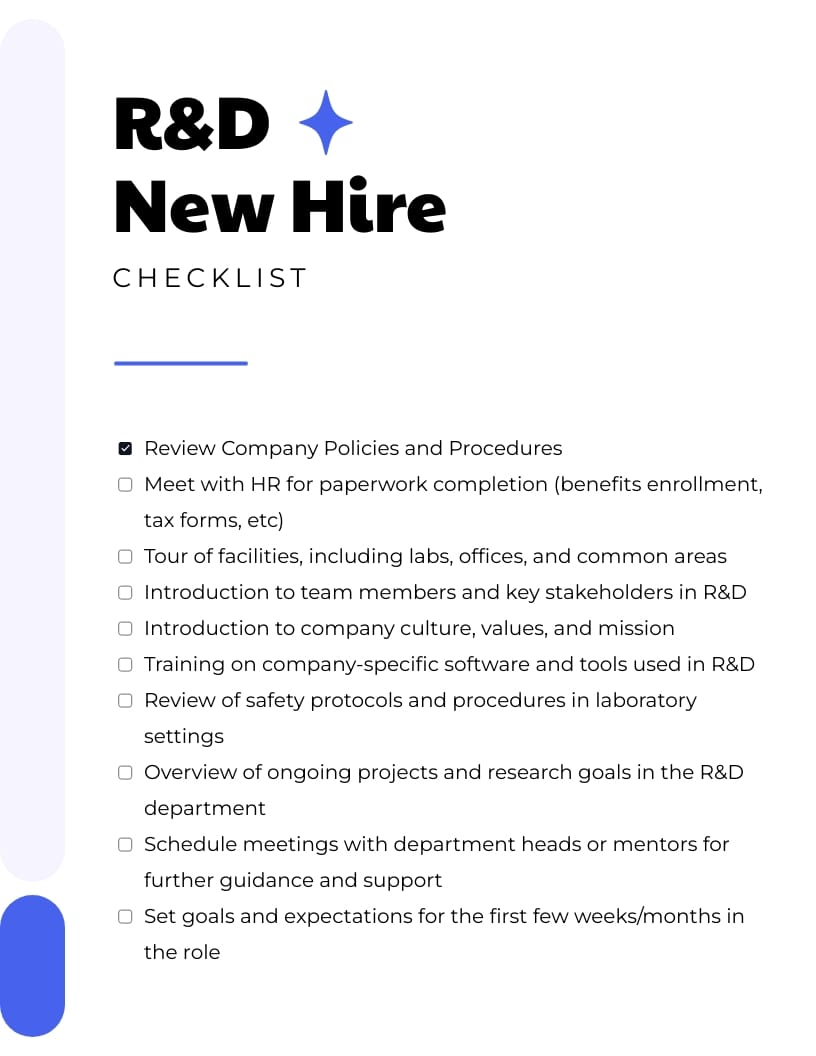






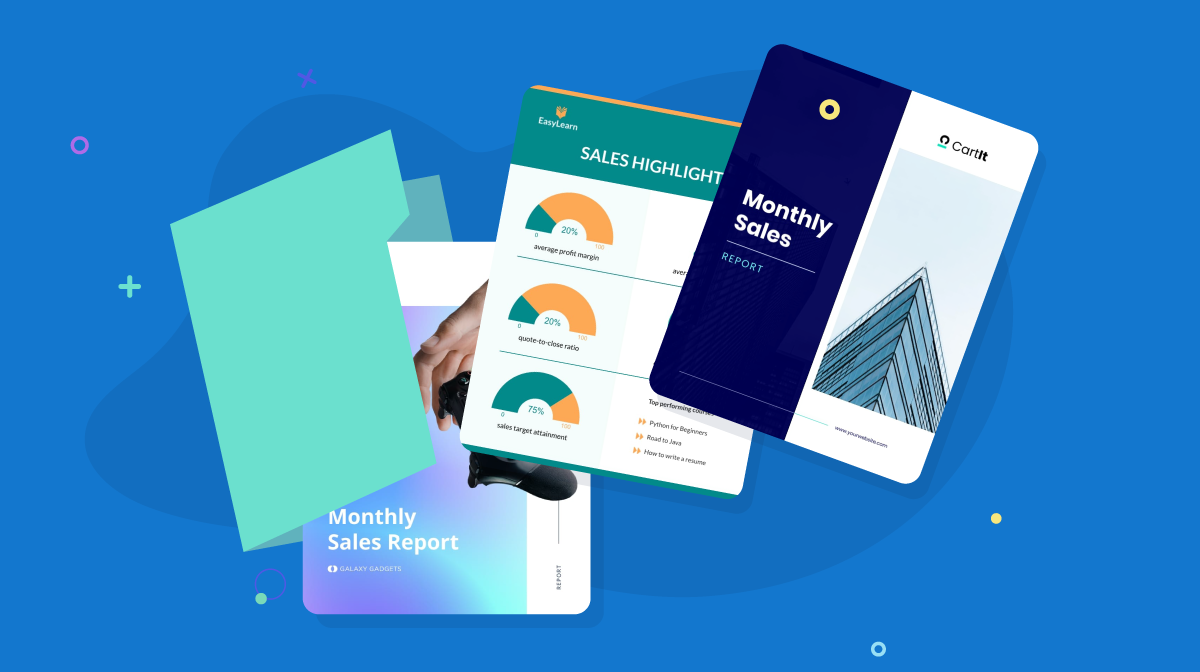

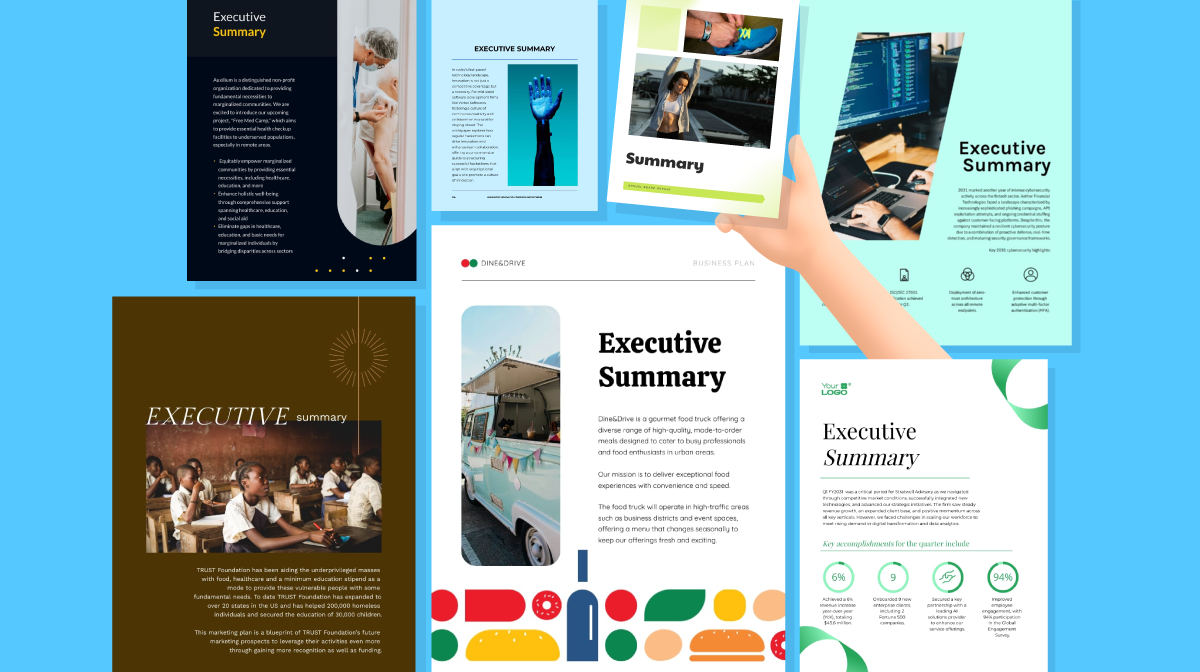
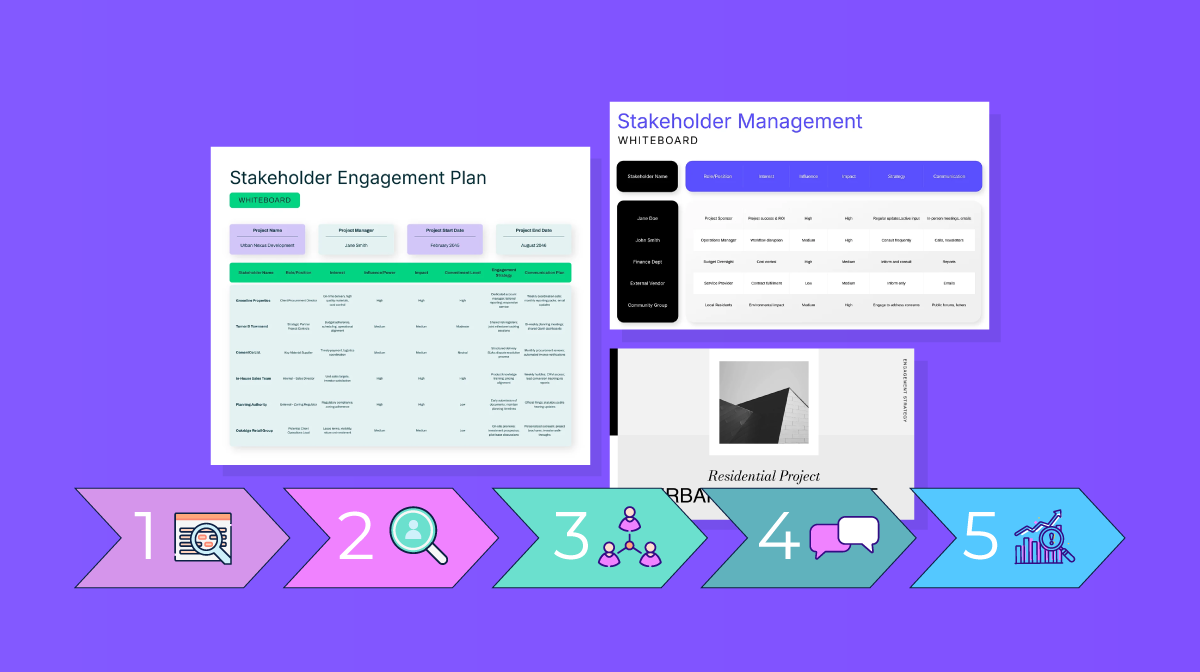
![How to Create a Practical Crisis Management Plan [+ Templates]](https://visme.co/blog/wp-content/uploads/2025/07/How-to-Create-a-Practical-Crisis-Management-Plan-Thumbnail.png)