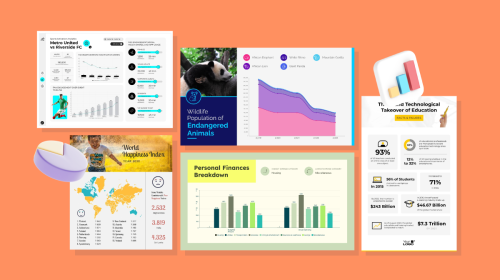
How to Create a Social Media Calendar + Templates


Creating a social media calendar is imperative for efficient social media management. Posting manually is not something you want to be doing all the time. You need a combination of both scheduled and manual posting for a comprehensive social media strategy.
To create a social media calendar that’s effective and successful, you’ll need to choose the tools and templates that best fit your brand and business. In this article, you’ll learn how to create a social media calendar with Visme and some example templates to inspire your own.
Plus, we’ll review some of the most famous tools out there for social media so you know what your options are.
Let’s get to it; it’s time to take your social media to the next level.
What Is A Social Media Calendar?
Why Is a Social Media Calendar Important?
How To Create a Social Media Calendar
Create a Visme Social Media Calendar With Visme
11 Social Media Calendar Templates & Tools
Creating Engaging Social Media Content
Do you remember the beginning of social media? Everything was manual, spur-of-the-moment posting. There was no scheduling on MySpace. The first social media scheduling tools appeared when both Facebook and Instagram were on the scene. Buffer, Later, and Hootsuite were the pioneers in the field and they’re all still around today.
Social media calendars are tools that make it easy for you to plan, schedule and organize your social media content. They contain an overview of your social media activities and elements such as:
Social media calendars connect all your social channels in one place. Your social media team doesn’t have to log in and out of all the channels just to post a video. With a calendar, content is posted regularly. All it needs is to be filled with brand content.
You might already know a few social media calendars. For example, the ones I mentioned above. But do you know about the one inside your Visme dashboard?
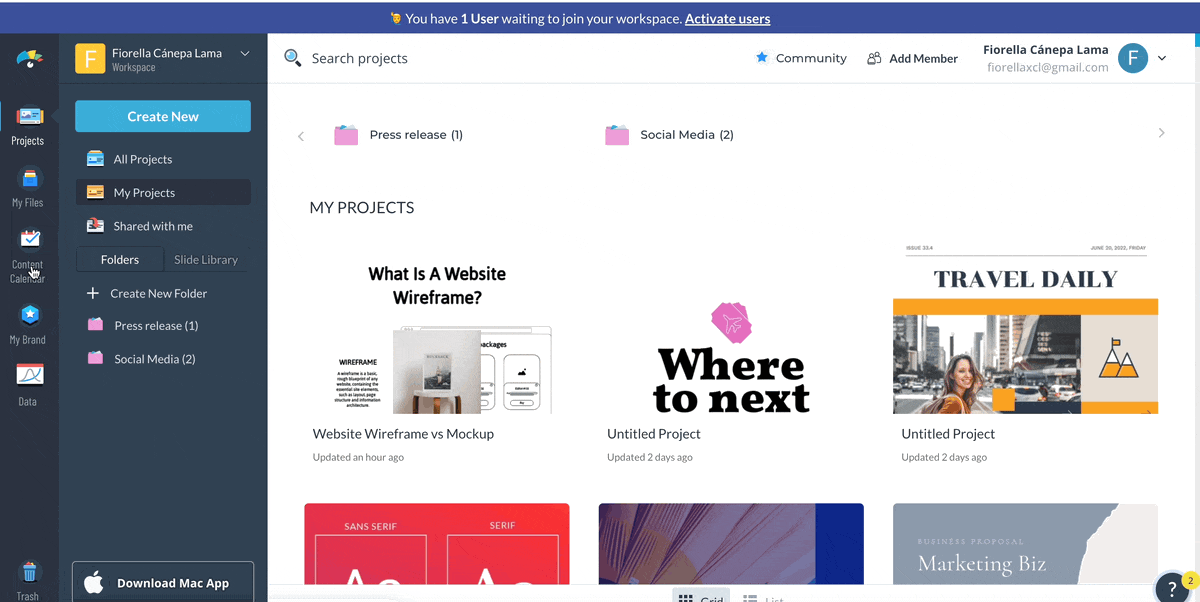
All social media schedulers and their respective processes have their pros and cons. The perfect one for your brand depends on the depth of your needs.
Social media strategy and management are much easier with a social media calendar. There is so much involved in managing multiple social media channels. You need tools to take care of the tasks.
A social media calendar doesn’t just post content when you want; it does more. Let’s take a look at some use cases.
You must strategize before posting for your social media efforts to have a good ROI. Social media strategists always say you can’t just throw whatever content to the social universe and expect virality or instant sales; they’re 100% right. Good social media results take time and rigorous data analysis to know what’s working and what will keep on working.

With a social media calendar, especially one with analytics features, you and your team can strategize detailed and targeted social media campaigns. Likewise, the process is much easier when you use a social media calendar for the planning and strategizing stage. Then, when it’s time to schedule the content, all the details are clear for everyone involved.
You save tons of time when you have a social media calendar that posts directly to all your channels. Manual posting for most of your content simply takes up too much time. When you create content beforehand, it makes social media management more efficient.
Imagine posting manually to every channel, every day. Now imagine doing that without a plan or strategy. It’s a recipe for disaster! You can’t manage a social media presence without some sort of calendar. Your teams need to be efficient, including your social media team. This is especially true if you’re a team of one, managing the social media for your business yourself.
When you take advantage of a social media calendar that schedules and posts content automatically, your team has more time to do personalized engagement on the social media channels where your clients spend their time.
One of the well-known tricks for social media is to be consistent. You need consistency with posting, messaging, visuals, brand and tone.
A social media scheduler can help solve the problem of timing and looking at the future. Schedule content weeks or months in advance so there’s never a lag or dry spell. Some social media scheduling tools offer recycling or revolving queues.
Consistency also relies on analytics to know how to proceed with the next batch of content. When a social media calendar has analytics features, it helps your brand stay consistent with the best type of content for your audience.
A social media calendar can be simple, or very elaborate, depending on your brand’s social media presence and goals. It’ll usually start small and grow from there. For the sake of brevity, let’s imagine we’re talking about B2B or B2C company with a social presence of three or more social media channels.
Here are the steps to create your very own social media calendar regardless. This process will be pretty much the same, no matter what tools you choose to use.
Social media marketing and content marketing have something in common. Both are created upon a foundation of theme pillars. Your social media pillars can mimic the ones for your website content or blog. However, they can also be completely different or just similar.
Content pillars organize how you create content. They help strategize messaging and visual design. Also, they help batch the content creation, schedules and posting queues on the social media calendar of your choice.
Using the information from your work with the content pillars, start creating visual content and draft the copy to accompany it. It’s at this crucial moment when you decide if you’ll create and export to publish or if you’ll save time and do it with Visme. Create and design social content with your team and then schedule it immediately without leaving the app.
The type of content you’ll want to create depends on your overall strategy. But you can be sure that the most engaging content is a video and multi-layered visual experiences.
Create the content in batches according to the pillars. Repurpose content from blogs and newsletters and post it on different channels in different dimensions and compositions.
Next is figuring out the best posting times per channel according to your audience activity. Figure out which content is evergreen and can be used many times and which ones are current or timely. For example, promotional posts are posted only before the promotion but not after. On the other hand, blog posts can be posted at any time unless they are timely current events or opinion pieces.
Create your schedule in your spreadsheet, Notion or Monday board or work on it inside the social media scheduler. Some scheduling tools include tagging, themed queues and color coding to build upon your strategy. These features also help with analytics to know how often you’ve posted a specific theme or tag.
Complete social media calendars offer analytics and results from data for your efforts. Use this information to make decisions about how your strategies continue going forward. Try A/B testing by using tags on specific content types. Figure out which styles perform better than others and which aren’t worth repeating.
If your social media calendar offers social listening features, create ongoing searches for your brand terms or competitors’ names. This technique helps to understand what your audience thinks of your brand and what they post about it. Likewise, you can see what competitors are doing and better understand how to do your marketing better.
Want to create a social media calendar inside Visme with little effort? Here are the steps to get started.
1. Sign in to Visme or register a new account. Find the “content calendar” icon on the left sidebar of your dashboard.
2. Add your social channels. Inside the content calendar, start adding your social media channels one by one. Add all the social channels associated with the workspace you’re working from. When you have more than one workspace, you can create a new content calendar for each one. This way, having different areas for various clients or brands is easy.
3. Create content and schedule it. The Visme content calendar does not need to upload any content. Create all your social media content from inside the editor and then click schedule to set it up in the calendar.
Ready to get started with a social media calendar for your business? You’ll need the right tools. Here’s a list of our favorites, some of which we use for our own social media efforts.
With Visme, there’s no need for extra websites or apps to create and schedule branded content. Simply create a graphic, video or carousel and schedule it in your content calendar. There’s no need to download and upload to another scheduling tool.
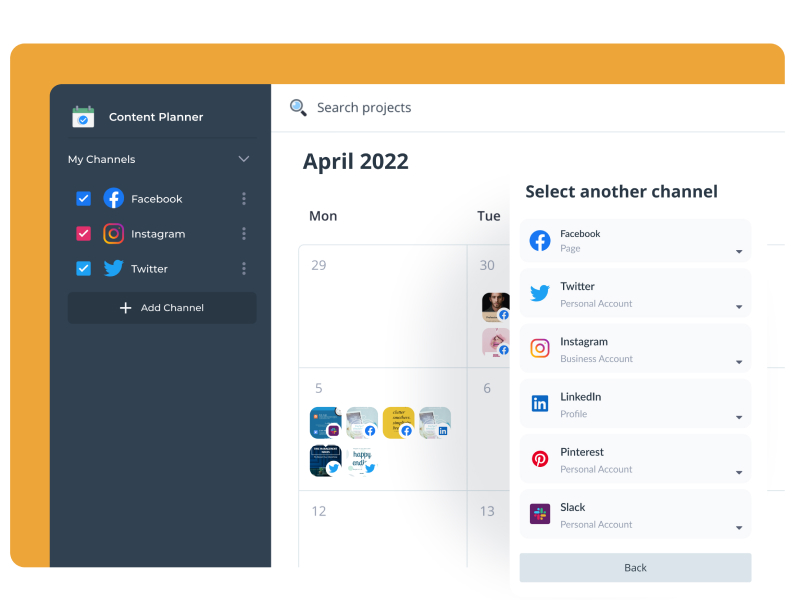
Visme’s social media scheduler connects to every social media platform you’d need to create and post content. With a few clicks, you can create and schedule content for Twitter, Facebook, Instagram, Pinterest, Slack and other platforms.
The beauty of the Visme calendar is that it makes team collaboration seamless. Team members can share content for edits and approval, add comments, tag people and ensure everything looks perfect before it goes live.
Another great thing that Visme offers for improving your social media calendar is easy content creation. Right inside the Visme editor, you can easily create and customize promotional graphics, GIFs, videos in optimal sizes for each platform.
Are you looking for a set of branded social media templates without the hassle? Visme’s Brand Tool has you covered. Just input the URL of your company website and after a few steps, you’ve got a whole set of content templates. All branded!
Once your designs are ready, schedule them to go live on any platform of your choice.
Notion doesn’t post content on your behalf on social media channels. But what it does is organize the heck out of your social media strategies. The highly creative people behind Notion share their social media templates for anyone to use. After all, that’s what Notion is about, creating and sharing productivity dashboards.

At Visme, we also use Notion to plan our content, months in advance. We especially like the color coding and tagging options. This template is great for keeping track of how often you plan to share a specific type of content and to what channels. Best of all, your whole team can work together to get everything ready to go.
Monday is another productivity or Work OS that offers social media calendar creation features. Just like Notion, Monday is a great resource for the planning and organizing stage of your social media strategies.
 Use the native Monday template for a social media calendar and set it up to match your brand. When scheduling to post, have a tab open on Monday and another on Visme. Schedule your social media content made with Visme to your Visme social media calendar to match your schedule strategy on Monday.
Use the native Monday template for a social media calendar and set it up to match your brand. When scheduling to post, have a tab open on Monday and another on Visme. Schedule your social media content made with Visme to your Visme social media calendar to match your schedule strategy on Monday.
Hubspot is an inbound marketing platform that offers sales and customer service solutions for medium and large businesses. As part of their services, they offer social media scheduling and posting. Furthermore, they also offer a free downloadable social media calendar where you can fill in the relevant information for each month’s content.

Once the content calendar is complete, it’s easy to export everything to the Hubspot social media scheduling tool. If you use Hubspot and Visme together, connect the integration for better productivity.
Like Monday, ClickUp is a great platform for strategizing and organizing social content. Work together with your team to set up all the content in the calendar according to the content pillars of your social media marketing strategy.

The ClickUp social media calendar template has lots of great options to plan months of content, including custom fields for use with your team. The downside is that you need to transfer the content to another tool to post the content to the social media channels.
For many people, their tool of choice is good old Google Sheets. If you’re a lover of spreadsheets and feel confident and productive when you use them, by all means, go that route. Use cells with checklists to easily mark what has been done or what state it’s in.
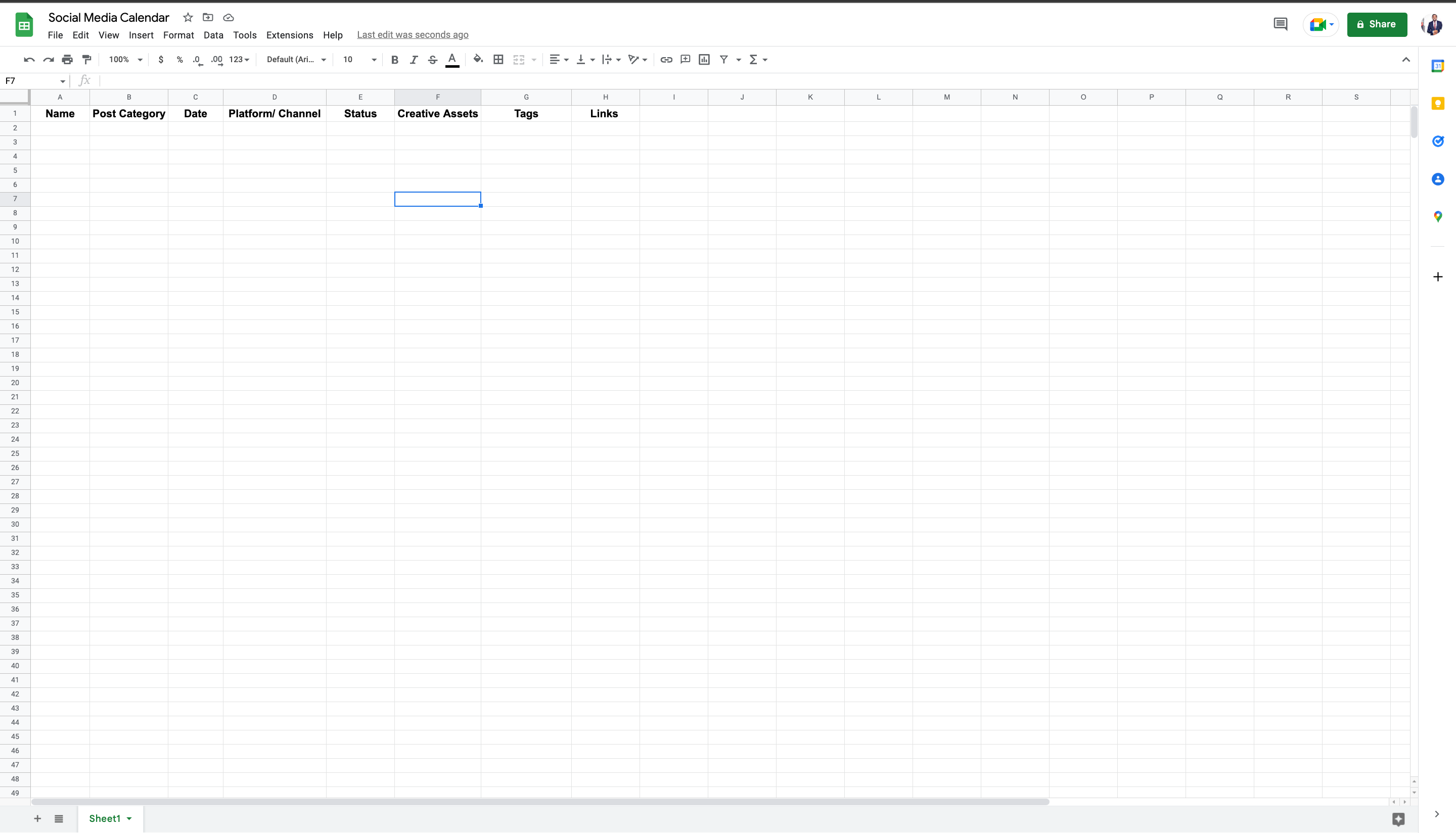
If you have a large company, creating a comprehensive social media calendar on Google Sheets is a potential solution to detailed planning and organizing. There are also some social media templates created for Google Sheets that’ll help you get started.
Mailchimp didn’t start as a social media calendar tool. Its main feature was email marketing, and they added social media only recently. The perk of having a social media calendar inside Mailchimp is that email marketing and social media marketing aren’t always closely related but now can be.

Their biggest angle is the connection between organic and paid social media posting. When they first started offering social media features, it was for paid advertising. Adding an organic social media calendar was the obvious next step. The analytics features plus email and lead generation make this tool a unique option for your business.
Agorapulse is an all-purpose social media calendar, planner, scheduler, listening and analytics tool. It’s a great platform for social media agencies or large companies that need high social media features. Social media managers with lots of clients can also make good use of Agorapulse.
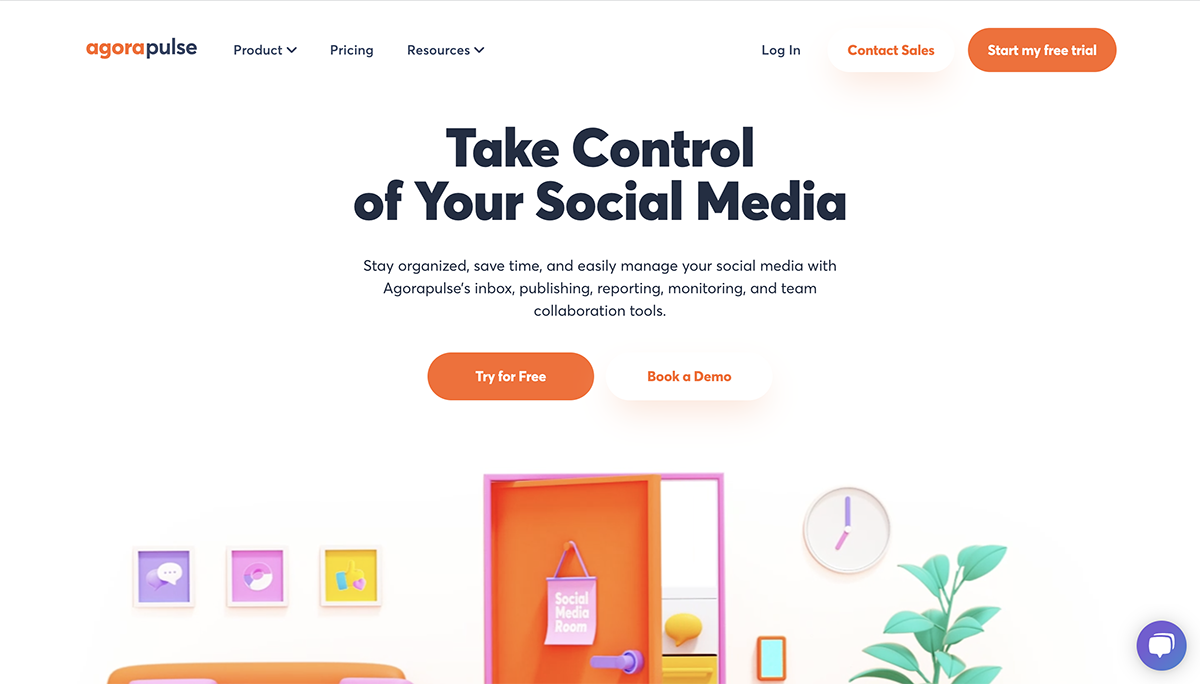
Working on social media as a team isn’t always easy. Slack threads can get very long and convoluted when you’re not working straight into the social media scheduler. With Agorapulse, the team can plan out content together and add their bit of the puzzle when it’s their turn. Assign the post to the next person until it’s ready to go.
Buffer is one of the first social media calendars that showed up on the internet space. They’ve been improving over time, adding features that help small and medium-sized businesses. It’s easy to add content from anywhere on the internet with a Google extension, and Buffer was one of the first to offer that feature.
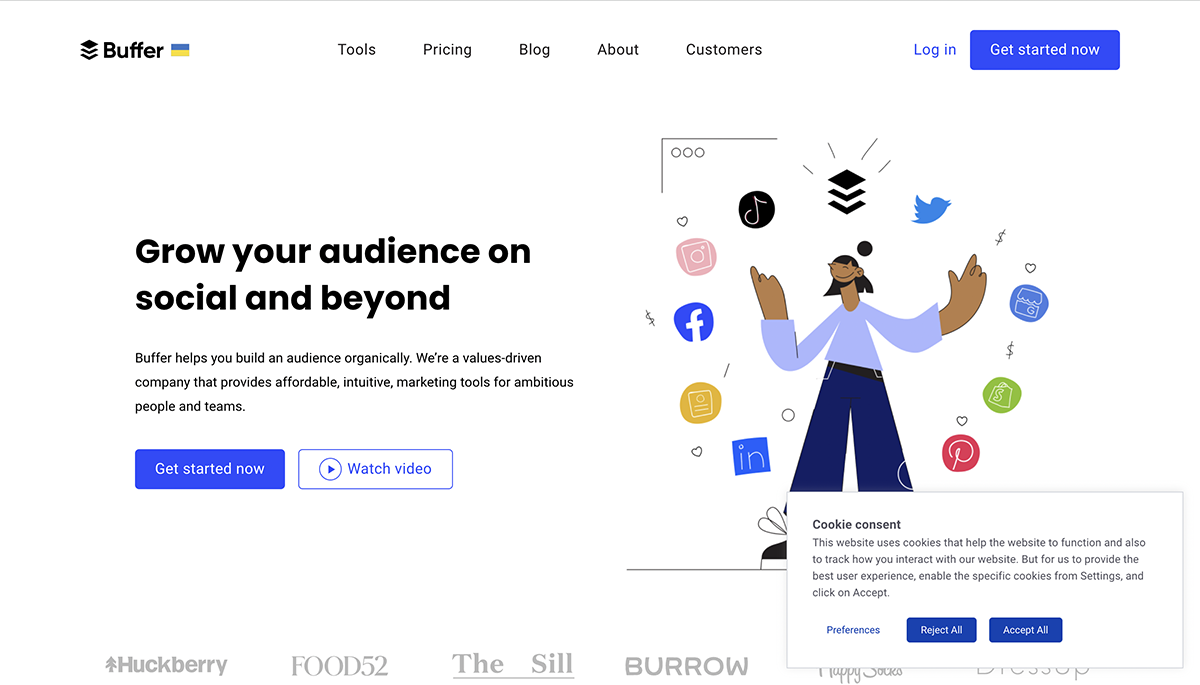
This social media calendar offers design solutions through their Pablo graphic design tool. It’s easy to create visual content and schedule it in the calendar. There’s a good level of analytics to track performance as well.
Hootsuite started as a Twitter social media calendar that offered a unique column view. Over time, Hootsuite added posting and scheduling to other social media channels and kept the column view. This style of social media management supports keyword listening and tracking by using the columns for different purposes.
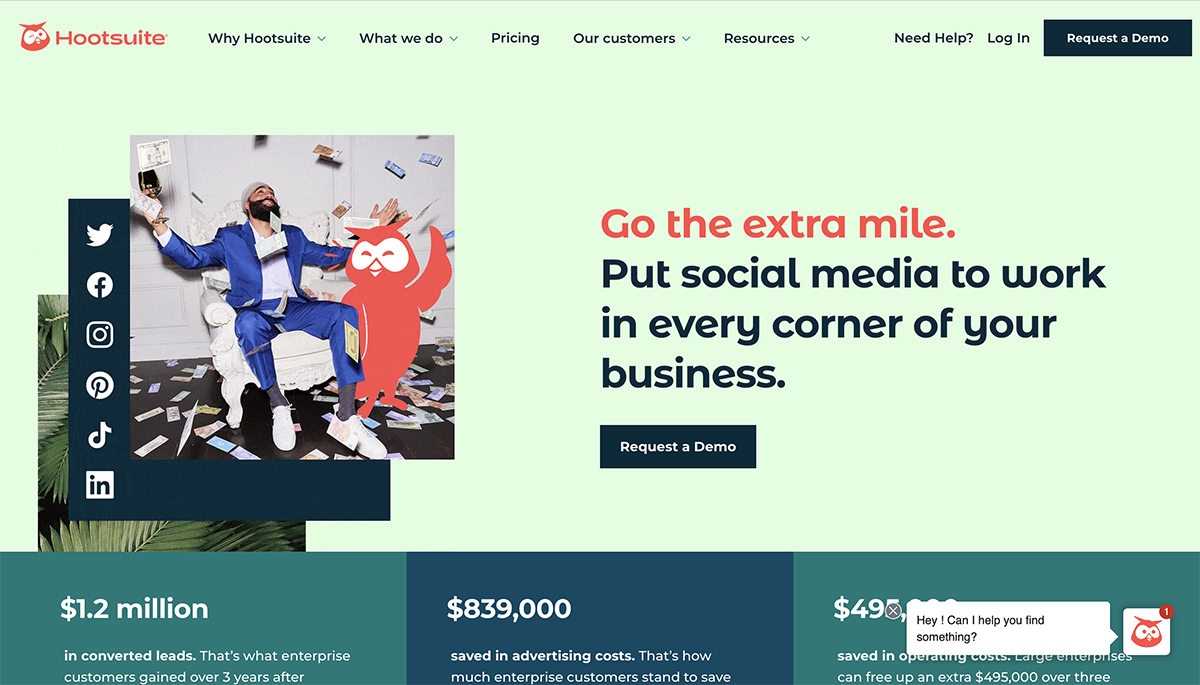
Recently, Hootsuite underwent a big rebranding, celebrating its growth and importance in the social media space. You're usually a client for life if you like using Hootsuite and their column style.
Later is heavy on Instagram strategy and offers special features to plan and schedule your posts visually. When Facebook bought Instagram, it was inevitable that Later would add more channels to its platform. The Later blog and social media posts always offer tips and tricks to improve your Instagram game.
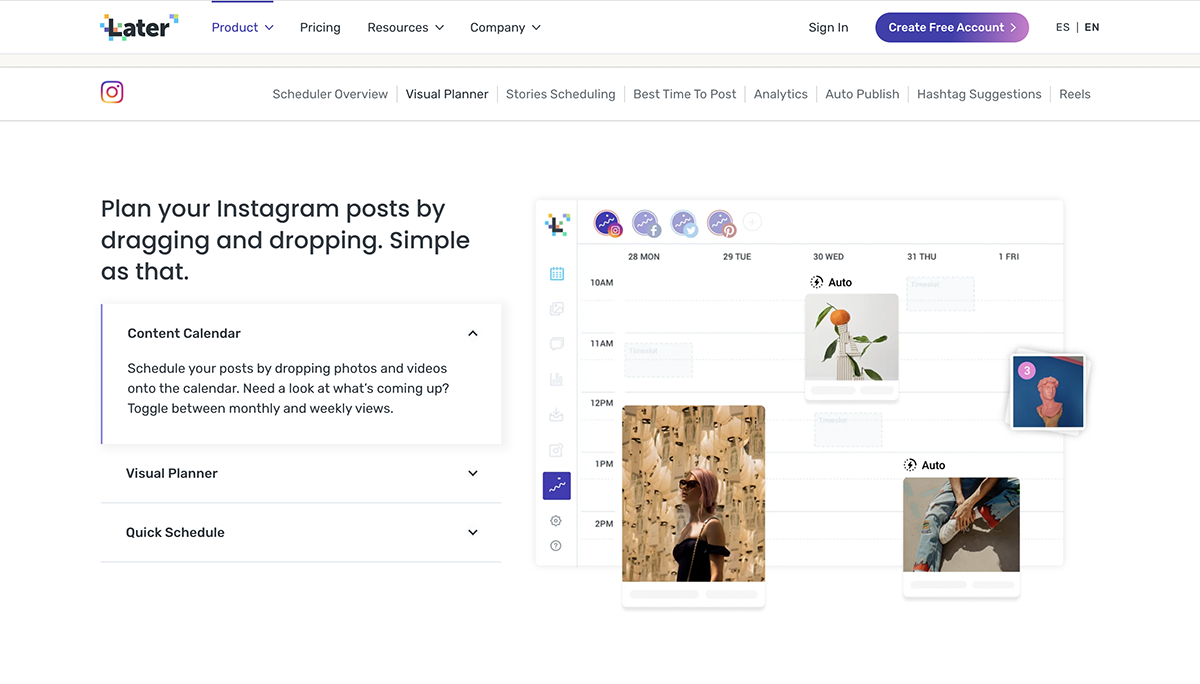
This social media calendar tool is a favorite with content creators and influencers who give their feed visual importance. Later offers a visual planner plus the link in bio option that many others have emulated.
When planning the content to post on your channels, figure out what type of content you need. Looking at what’s happening on social media lately, the most important type of content is video. You can’t get around not doing video. Here’s a list of the content you need to look into and some tips on efficiency in production.
Plan videos first before you start working on them. Strategize what you want to achieve, where you’ll want to post, and the overall purpose. Create the videos with the correct dimensions, length, and message depending on the channel you want to post to.
With Visme, you can create animated videos, testimonial videos, explainer videos and short social media videos. Then, simply upload the content and edit the clips with the timeline editor.
Instagram carousels are the second type of engaging content your brand can get positive results with. You’ll have to strategize just like with video to create IG carousels. But the best part is that carousels are great for repurposing content like blog posts, lists and guides.
The trick to making unforgettable Instagram carousels is to ensure all slides look like they fit with each other visually. Even better if there’s a visual element that continues from one slide to the next, creating an illusion of a continuous design.
Infographics are a versatile content type for all social media channels. Depending on your size dimensions, they’re appropriate for Instagram, Facebook, LinkedIn, Pinterest and even Twitter. Besides the sizing, think about the platform and the best message and angle for that audience. For example, a very detailed infographic can work for LinkedIn, but not so much for Instagram.
Creating infographics is essential for all your marketing efforts, not just for social media. They also look great in your blog articles and email newsletters. Visme has thousands of infographic templates to help you get started with the content type.
Finally, don’t forget to create regular posts like blog posts and text shares. Blog posts need featured images that show up on social media when readers share the article. These are usually horizontal graphics that represent the content in some way.
Text shares can also be visual when you use emojis and text breaks. Try different things to see what matches your brand and voice. GIFs and memes are the other types of content to fill your social media calendar. Visme has all the tools you need to create them as well!
Strategizing and creating an efficient social media calendar doesn’t need to be difficult. All you really need are the right tools and a process to follow. Social media calendar templates like the ones we mentioned above are of great help, for example.
If you’re already using Visme to create social media graphics, the Visme social media scheduler is an easy way to maximize your productivity. Uploading content to social media calendars takes time, which you don't have too much of. Improve your social media efforts with Visme and get better results.
Design visual brand experiences for your business whether you are a seasoned designer or a total novice.
Try Visme for free