
10 Best Renderforest Alternatives for Video Creation


Looking for a Renderforest alternative?
Here’s a list of the 10 best alternatives to Renderforest for creating and editing high-quality videos online.
Below, you’ll find an analysis of each of these Renderforest alternatives so that you can find the best video maker for your business.
*Disclaimer: The comparisons and competitor ratings presented in this article are based on features available as of May 7, 2021. We conduct thorough research and draw on both first-hand experience and reputable sources to provide reliable insights. However, as tools and technologies evolve, we recommend readers verify details and consider additional research to ensure the information meets their specific needs.

Visme is one of the best Renderforest alternatives for creating videos online.
The intuitive drag-and-drop editor enables anyone — even non-video makers — to make branded, engaging videos for social media, presentations, websites and other purposes.
But here’s the thing: Visme is more than just a video maker.
Visme also lets you create captivating video presentations, animated infographics, explainer videos, and short, bite-sized animated quotes and social media GIFs.
Whether you’re a business, an educator, a nonprofit or a student, you can create any kind of visual asset in Visme, and you don’t even need any design experience to use it.
Let’s dive into the details of what makes Visme so special.
Visme is for anyone and everyone. If you want to create professional, great-looking visuals, Visme is for you.
Businesses love using Visme for various reasons, such as using a Brand Kit to create on-brand visuals every single time, working with their team with collaboration features and more.
At the same time, Visme is a great fit for teachers and trainers. You can create engaging course material, explainer videos, animated infographics and interactive video presentations.
If you’re a nonprofit, you can use Visme to generate awareness, raise funds, organize and promote charity events, and run engaging video-based marketing campaigns.
Last but not least, if you’re a blogger or a YouTube content creator, you can use Visme to create attractive thumbnails, video intros and outros, social media videos, animated quotes for Instagram, video stories and ads, and so much more.
Visme offers dozens of features to help you create branded and engaging videos for virtually any use case — from short, bite-sized social media ads to cinematic trailers to longer explainer videos you can add to your landing pages.
Tap into hundreds of customizable video templates, premium fonts, pre-animated assets, stock videos and free audio clips to create a completely unique video for your brand.

You can also access a huge library of free animated icons, illustrations, customizable characters, hand gestures, 3D shapes and special effects.
And if you want to upload your own images, icons, fonts, clips and music tracks, you can easily drop them into Visme and use them in your videos and other projects.
More features include an easy timeline editor, multiple export formats, sharing and embedding features, a Brand Kit to store your logo, fonts and colors, and more.

Visme also supports integration with various popular tools you already use, such as YouTube, Vimeo, Wistia, Google Drive, Dropbox, Typeform, Loom, GIPHY, Hubspot and Google Maps.
And not only can you create and publish your videos, but you can also track their performance with the help of built-in analytics. Pretty cool, right?
Finally, you can visualize all kinds of data with Visme. Tap into 20+ types of charts, graphs, tables, data widgets and more to bring boring numbers and statistics to life. You can also make your charts animated and add them to your informational videos.
Visme offers thousands of templates across 40+ categories. Whatever your use case is, you’re bound to find the perfect template for it.
Browse through categories like video presentations, video ads, social media videos, promo ads, video testimonials, explainer videos, listicle videos and more.
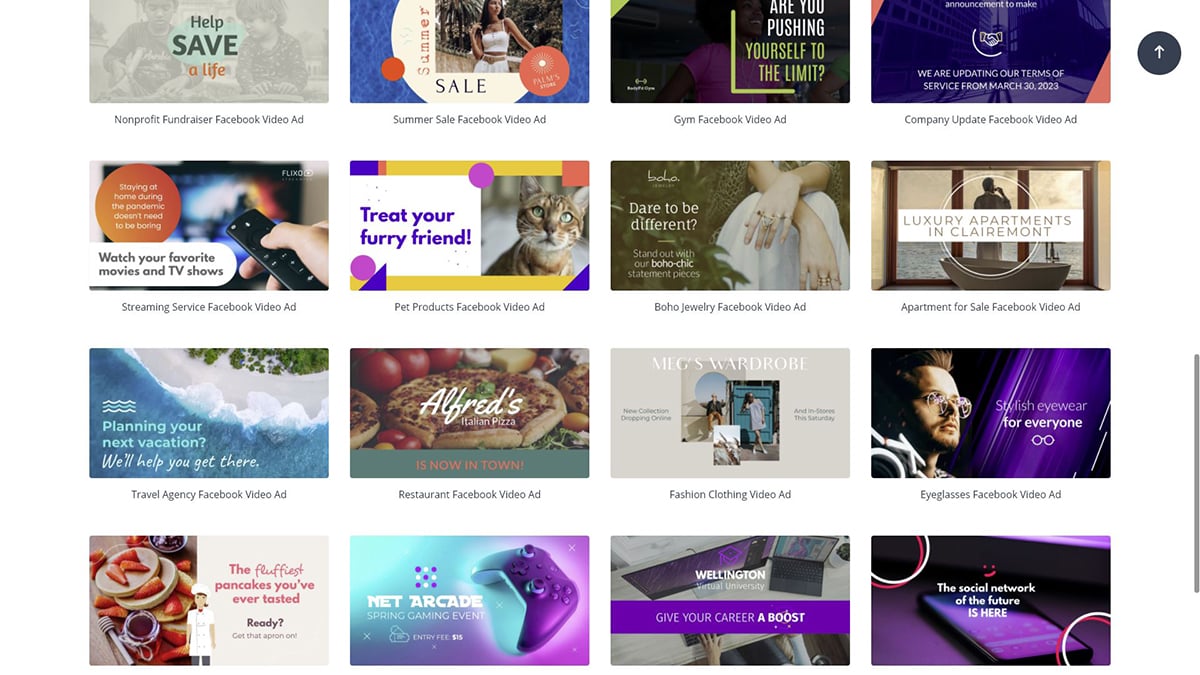
You can scroll manually to find a video template that works for you or type in keywords in the search bar to pull up relevant templates quickly.
If you don’t want to use a template, you can always create a video from scratch. Simply enter your custom dimensions to open up a blank canvas, and start adding elements and effects.

Visme offers a free account with limited features and templates.
It’s a great way to get a feel of the platform, experiment with the different tools and create your first video before you decide to upgrade.
If you don’t want to upgrade and want to keep on using the free version, that’s okay too! There’s no time limit on the free account.
But if you want to access premium templates, unlimited design assets and multiple export formats, you need to upgrade to a paid account.
Enterprise plans are custom upon request.
Also, educators and nonprofits get special (discounted) pricing!
Renderforest is a noteworthy tool for creating branded and animated videos.
Their templates are more geared towards longer whiteboard explainers and animated characters, so if that’s what you’re looking for exclusively, they might be a good fit.
But if you want to get more bang for your buck, Visme is a much better option. There are a lot more templates included, and not just for videos, but for everything visual.
Also, when using Visme, you’re able to add your videos to other projects, such as interactive documents and presentations.
Sign up. It's free.
Making engaging videos is easier than ever with Visme.

Powtoon is another Renderforest alternative for making explainer videos, whiteboard animations and video presentations.
The key focus of Powtoon is their extensive library of animated characters. You can create videos in several sizes in Powtoon, but the default style is horizontal.
Powtoon is a great tool for teachers and trainers who want to create engaging video presentations for educational purposes.
It’s also a good fit for businesses who want to create longer explainer videos with animated characters and objects, and embed them on their website or share on social media.
Powtoon offers a huge library of animated assets, such as characters, icons, stickers, stock photos and videos. That’s undoubtedly their best feature.
There are two kinds of interfaces built in the tool; Editor and Creator. The Editor interface opens up when you customize a template, and the Creator mode is used for making videos from scratch.
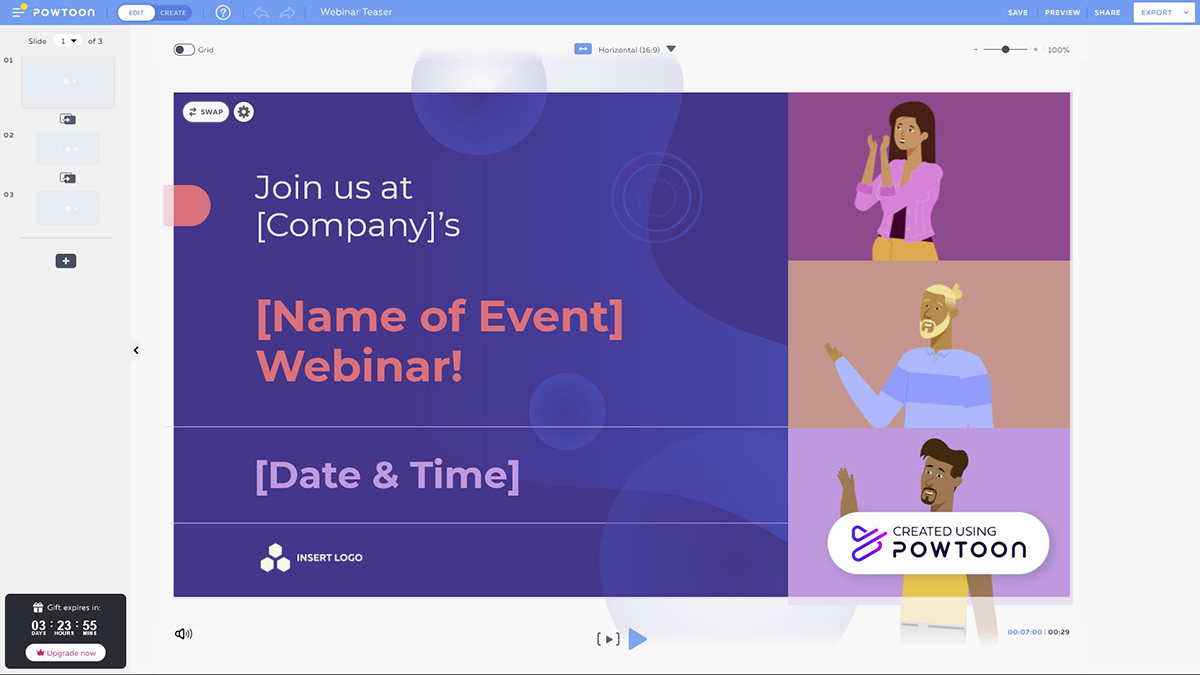
Other features of Powtoon include a library of audio clips and music tracks, the ability to record your own narration, and the ability to upload your own audio.
You’re also able to download your videos in multiple formats, including MP4. Or, share them to social media or platforms like SlideShare and HubSpot directly from the tool.
Powtoon offers thousands of video templates under five different categories; whiteboard, infographic, real, cartoon and modern edge.

If you already have a PowerPoint presentation you want to enhance, you can upload it to Powtoon, customize it and download it again in PowerPoint format.
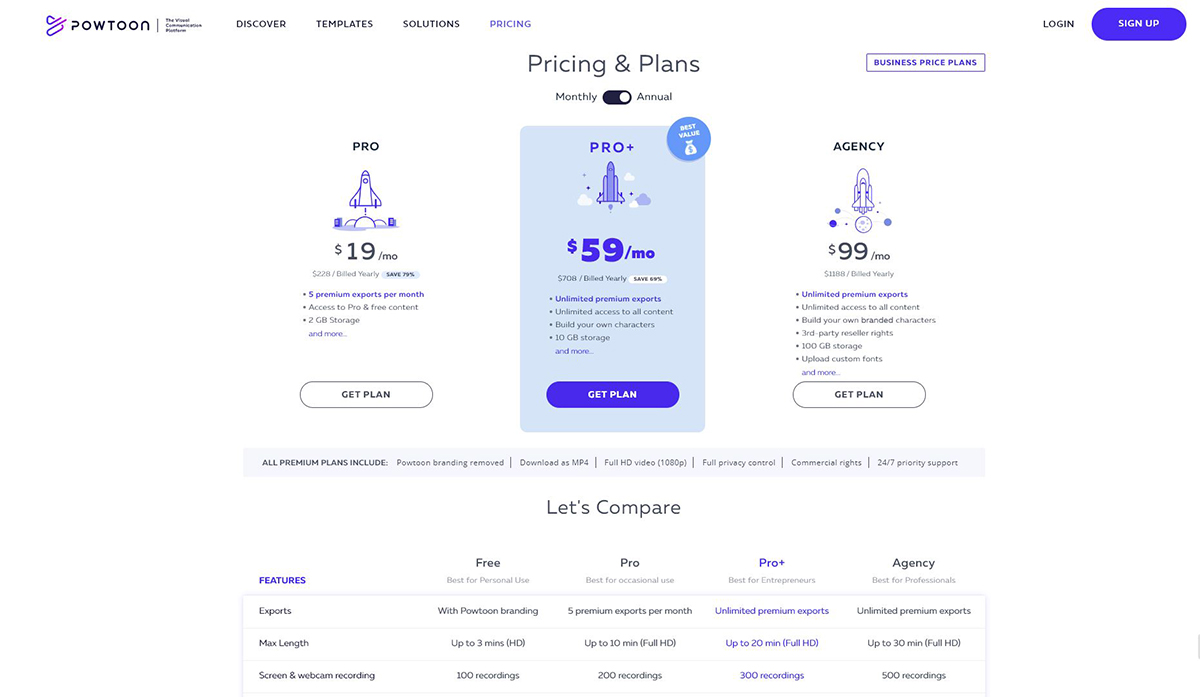
Powtoon offers a free plan with limited templates and features.
If you want to upgrade, you have several options depending on your needs. Below is a summary of all the pricing plans Powtoon currently offers.
Regular plans:
Educational plans:
Team, Corporate and Enterprise plans are custom upon request.
Powtoon and Renderforest are both similar when it comes to the kind of video templates they offer. They both have a focus on explainer videos, animated characters and longer animated scenes.
However, Renderforest is a better fit if you’re looking for a brand management solution along with video creation. The plans give you access to tools like a logo maker and a website maker along with the video maker.
If you just want to create professional explainer videos for educational or business purposes, Powtoon might be a better fit over Renderforest.

Biteable is another great Renderforest alternative for creating videos online. It’s a creative video maker that’s great for social media videos, trailers, bite-sized ads and even explainers.
You’re unable to create any other type of content with Biteable, though. It’s strictly a video maker, unlike Renderforest and all-in-one design tools like Visme.
Biteable is a favorite among marketers, businesses, bloggers and agencies. It’s a nice tool to create fun, animated videos, and the templates are mostly designed for promotional usage, which is why the tool is so popular among businesses.
Biteable is relatively easier to use than most other video makers on the market.
There are dozens of templates that are easy to customize. You can trim videos and rearrange elements with the help of a timeline editor.
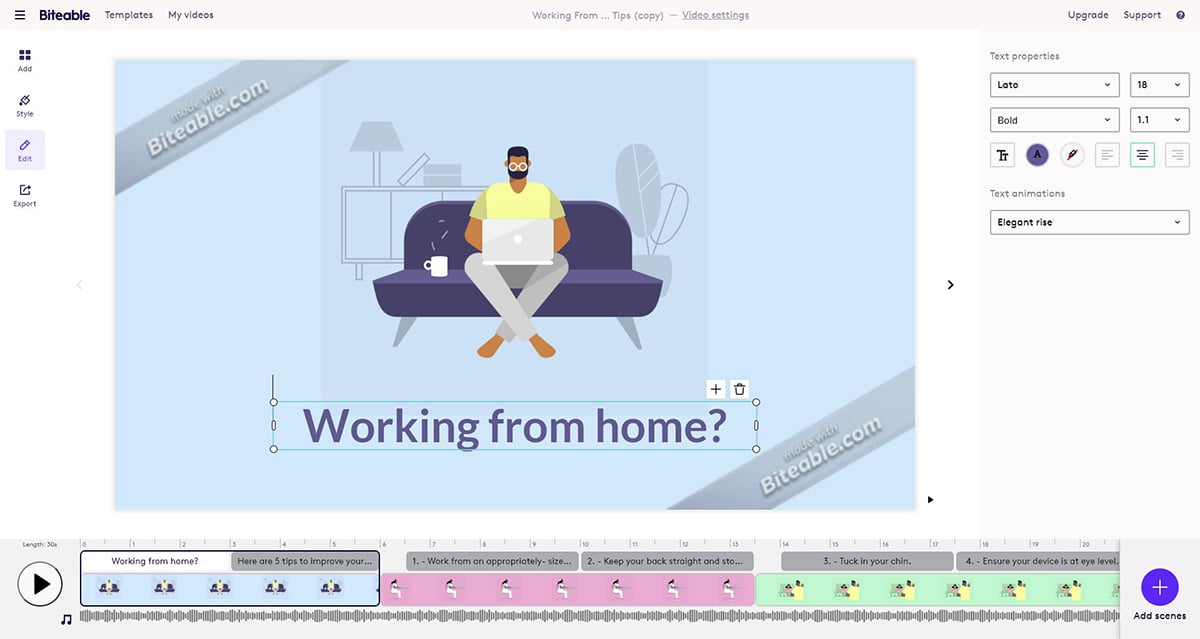
Also, there are various options for adjusting colors and fonts, large libraries of royalty-free images, videos and audio clips. There’s also a cool image-to-video feature that lets you add motion effects to your photos.
You can download your Biteable videos in high quality, or share them directly to your social media pages to avoid storing heavy files on your computer.
There are plenty of video templates in Biteable, and they come in various sizes, from vertical stories to horizontal to square Instagram posts.
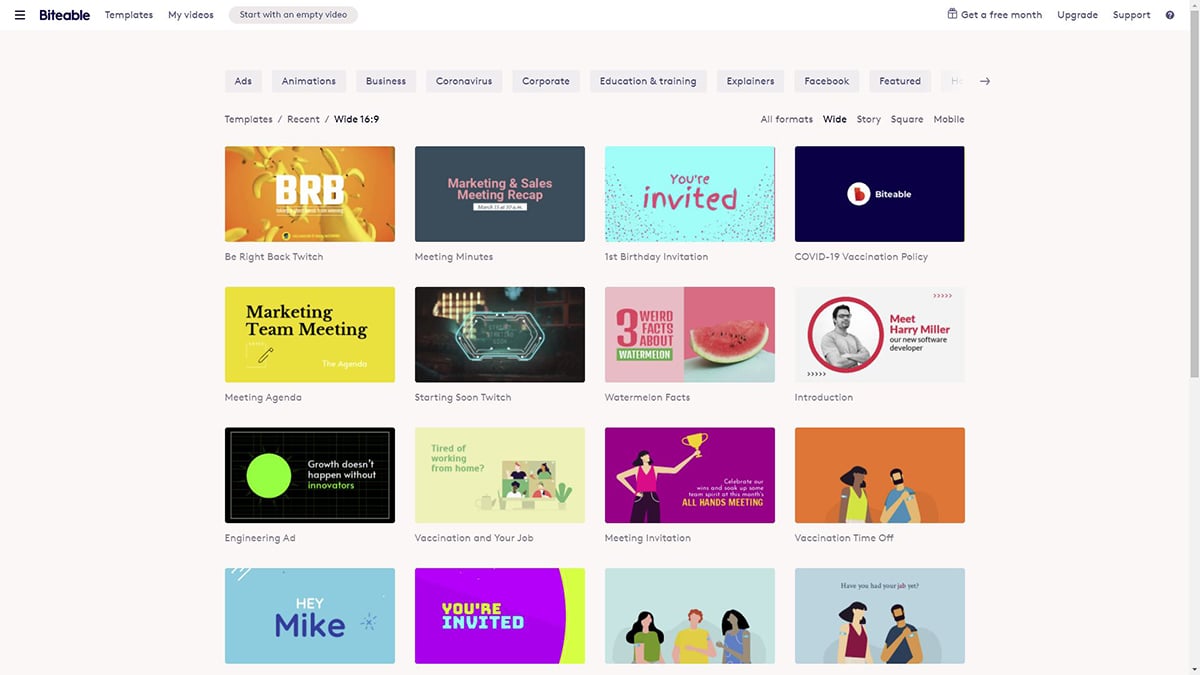
They’re mostly for promotional usage by businesses, so if you’re looking for something else, you might have a little bit of difficulty finding the perfect template for your needs.
The templates are organized into categories, and you can browse through social media ads, promo videos, explainer videos, product videos and other types easily.
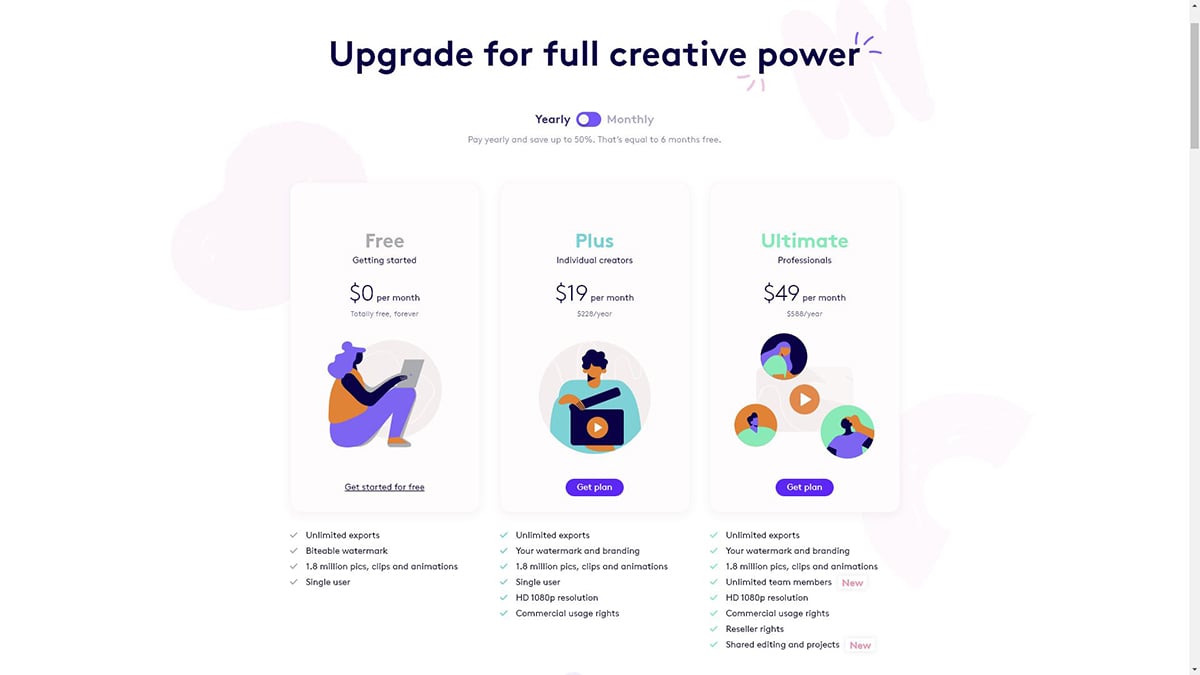
Biteable offers a free plan that you can use for as long as you like. The only problem is it comes with a Biteable watermark on your videos.
If you want to remove that watermark and access more features, you can upgrade to any of the following plans:
Custom packages are available upon request.
Both tools are great for creating animated, modern-style videos. But they both target different types of audiences.
Renderforest, for example, is ideal if you’re looking for a branding platform that also lets you create videos to promote your business.
If you only want to create videos and you don’t really need a branding tool to create logos or websites, Biteable might be a more straightforward choice. They also offer more templates than Renderforest, so that’s a nice perk to have.

Animaker is another Renderforest alternative that lets you create animated presentations and videos. Their focus is on animated characters and scenes, similar to Renderforest.
However, what makes Animaker different is the extensive customization you can apply to your videos. The tool comes with a large library of templates and elements.
Animaker is a good fit for presenters and businesses who want to create longer animated videos, such as explainers and tutorials.
HR professionals can use the tool to create onboarding and training videos, and educators can also use it to make interactive classroom videos.
The coolest feature of Animaker is their character builder. You can create a completely unique character to represent your business by changing clothes, appearance and more.

You can also add your own audio narration and the auto lip-sync feature will make it look like your character is speaking. Another cool feature is the Smart Move, which helps you apply complex animations to objects with a single click.
Animaker also houses a huge library of free stock images and videos. Other features include thousands of templates, 4K downloads, and instant resizing to square, horizontal or vertical sizes.
Animaker's template library has thousands of options to choose from, and you can customize any one that best fits your needs. The video templates are organized in different categories, from explainers to educational to business and promotional.

There are two kinds of editors that open up depending on which template you choose to customize. If you choose a video presentation, it will open up a presentation editor with slides. Other templates open up the scene-based editor.

Animaker offers a free plan that lets you take it for a test drive. However, the free plan is very limited and you can’t even download your video.
Animaker is currently offering the following pricing plans:
The Enterprise plan is custom upon request.
Both Animaker and Renderforest are wonderful tools for creating animated videos like explainers and tutorials.
However, Renderforest is better suited for businesses and bloggers who want an all-in-one branding platform, not just a video maker.
Animaker is for businesses who want to create custom, high-quality and engaging videos to enhance their internal and external communication.

VideoScribe is an animated video maker that lets you create whiteboard-style videos. It’s a desktop software, and you can use it to create videos offline. The downside is that it’s not available online and is not cloud-based.
Because it’s an offline software, it comes with a lot more features than most other whiteboard animation makers. You can get really creative and make highly custom animations with VideoScribe.
VideoScribe is ideal for businesses and content creators who already know their way around video making software. It has a slightly steep learning curve, but they have some nice tutorials on their website that show how to use the tool.
It’s also a good fit for people looking for an offline video maker, but something that’s less complex than Adobe Premiere, After Effects or Final Cut Pro.
VideoScribe is an offline desktop video maker, and the platform is full of useful features as long as you put in the time to learn it.

For example, you can access thousands of graphics and stickers to add to your video, and then animate them to fit your story. You can also use any fonts you already have installed on your computer.
Other features include an audio library, the ability to upload audio and images, and customize colors to an extent to fit your brand.
There are a few templates available in VideoScribe, but there isn’t much variety to choose from. It’s more ideal to create your video from scratch, which can actually be quite easy if you follow the tutorials available on their website.

VideoScribe has a minimal number of templates to choose from without much variety. You’re better off creating from scratch following tutorials, but it will take time.

You can sign up for a free trial on VideoScribe for 7 days. This is a good way to get a feel of the software before you decide to purchase it.
Here are the pricing options currently offered by VideoScribe. They’re all limited to a single user.
Both Renderforest and VideoScribe offer excellent features to create animated, whiteboard-style videos. However, Renderforest is a cloud-based software and VideoScribe is an offline desktop software.
Also, VideoScribe doesn’t offer much when it comes to branding your videos. Renderforest, on the other hand, is a branding platform, so your videos will be personalized to fit your brand.
VideoScribe also has a very distinct whiteboard style, and you can’t really customize your videos enough to steer away from that style.
Sign up. It's free.
Make video production easier than ever with Visme.

Viddyoze is a powerful video maker for businesses and agencies.
It offers some really cool video creation, animation and editing features like layering social media messages on top, adding unique transitions and tapping into studio effects.
What makes Viddyoze different from the other tools on this list is that it offers personal and commercial licenses instead of monthly subscriptions.
Viddyoze is for bloggers, businesses and agencies who are looking for a reliable tool to create videos on a regular basis. It’s not an ideal tool for educators or individuals looking to make videos for personal purposes.
Viddiyoze offers tons of features to help users create professional-looking videos. It’s very intuitive with a clean interface that makes customizing templates a quick and easy process.
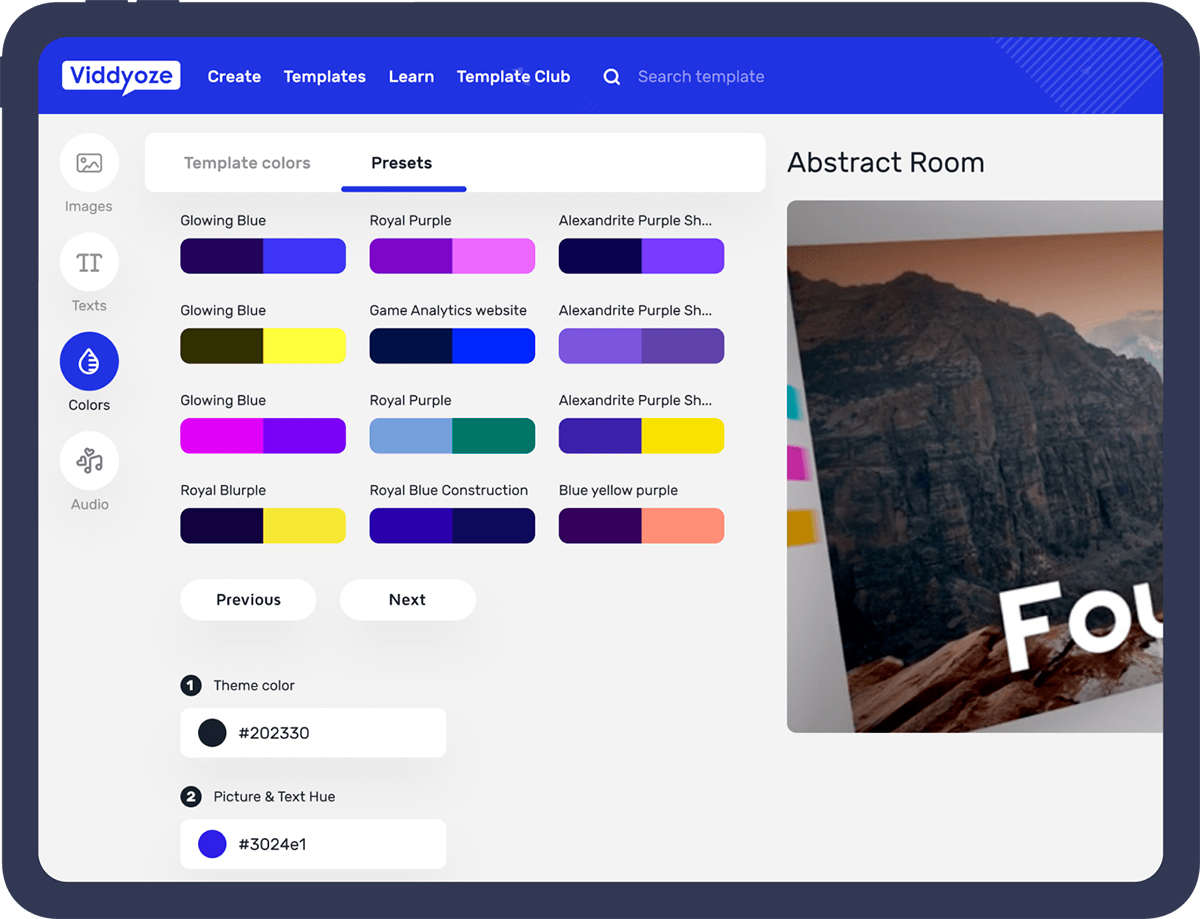
You can customize your videos extensively, add royalty-free music, tap into transparency effects, add seamless text overlays, render animations, add studio effects, download your videos in MP4 format and more.
There are 200+ templates available in Viddyoze’s template library, and you can find options for various audiences, industries and niches. Categories like logo reveals, intros and outros also exist to put your brand in the spotlight.
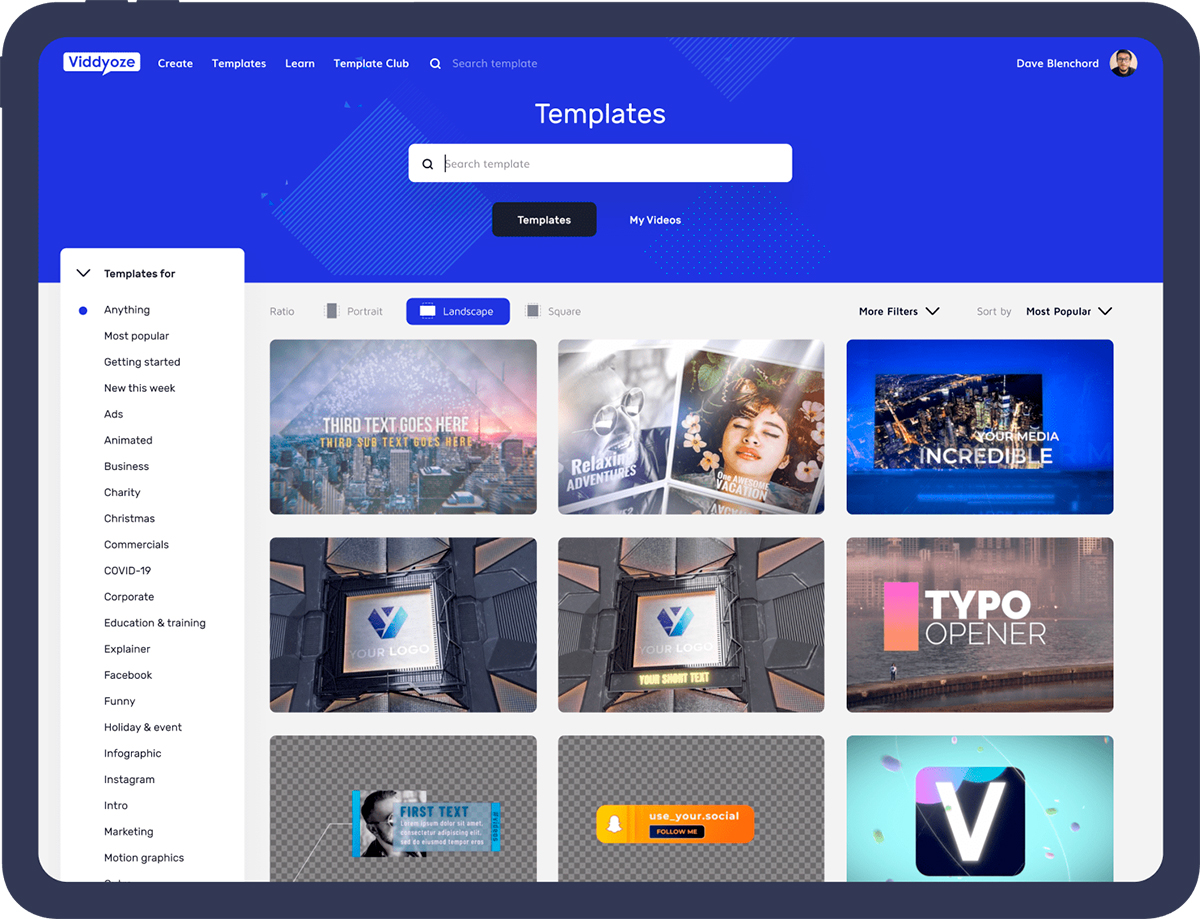
Viddyoze offers templates in multiple sizes, like square and vertical, so you don’t need to worry about resizing them manually for every platform.
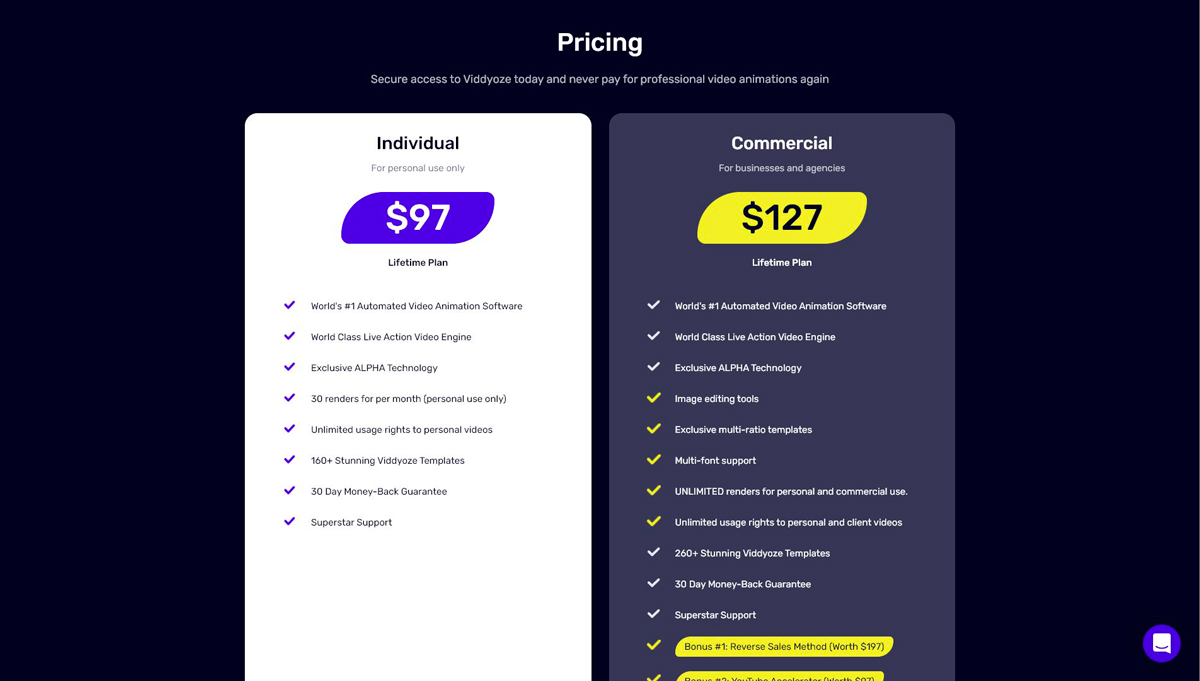
Viddyoze doesn’t offer a monthly or yearly subscription. They offer two types of licenses with lifetime access:
Viddyoze does not offer a free plan or free trial. However, they do offer a 30-day money back guarantee with no questions asked.
Viddyoze and Renderforest have a similar theme when it comes to their video templates. Both tools put a lot of focus on their logo and branding videos.
However, Renderforest does more than just create videos. It’s an all-in-one branding platform, and lets you create logos as well as videos to showcase them.
Also, Renderforest offers a monthly subscription, so if you’re not looking for that kind of commitment, you might find Viddyoze’s one-time license a more attractive option.

Moovly is a cloud-based software for creating animated videos similar to the ones you can make with Renderforest. It’s a professional software, which means that it offers more features, but at the cost of a steeper learning curve.
Moovly is better suited for businesses and marketers who want to create professional-looking videos. The platform offers an intuitive editor that’s packed with features and graphic assets, which makes video customization easier for brands.
Plus, Moovly offers features like team collaboration, brand management and integration support that makes it a favorite among large businesses, organizations and enterprises.
Moovly is packed with dozens of features to help you create virtually any kind of professional video. You can create explainer videos, product promotions, marketing videos, internal communication videos and all other types of videos.
You can access millions of assets like illustrations, graphics, photos, videos, sounds and music tracks. You can also charts to visualize data in your videos.

Other features include team collaboration, creating your own templates, creating a brand kit, integration support, and even a mobile app to create videos on the go.
The video maker interface looks very similar to a professional video maker like Final Cut Pro, but more intuitive and simplified.
There are dozens of video templates available in Moovly, and they all look very professional, which makes them a great fit for businesses.
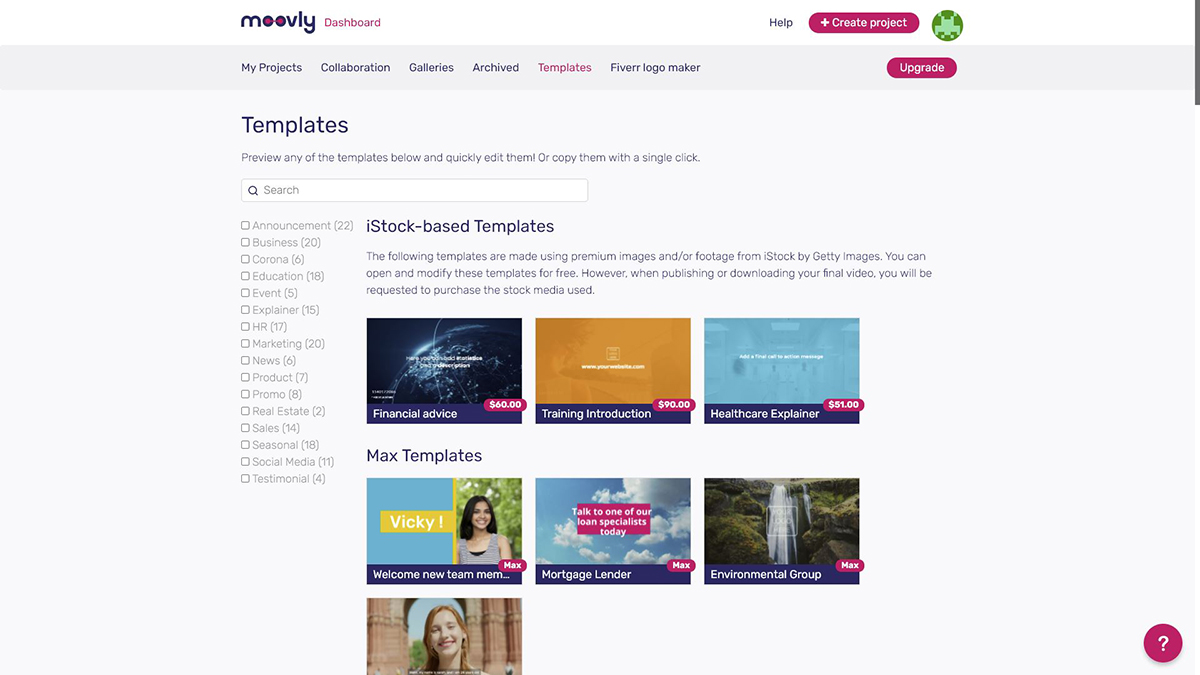
The video templates are organized into categories like Real Estate, Product, Promo, HR and Business to make it easier to sort through the options.
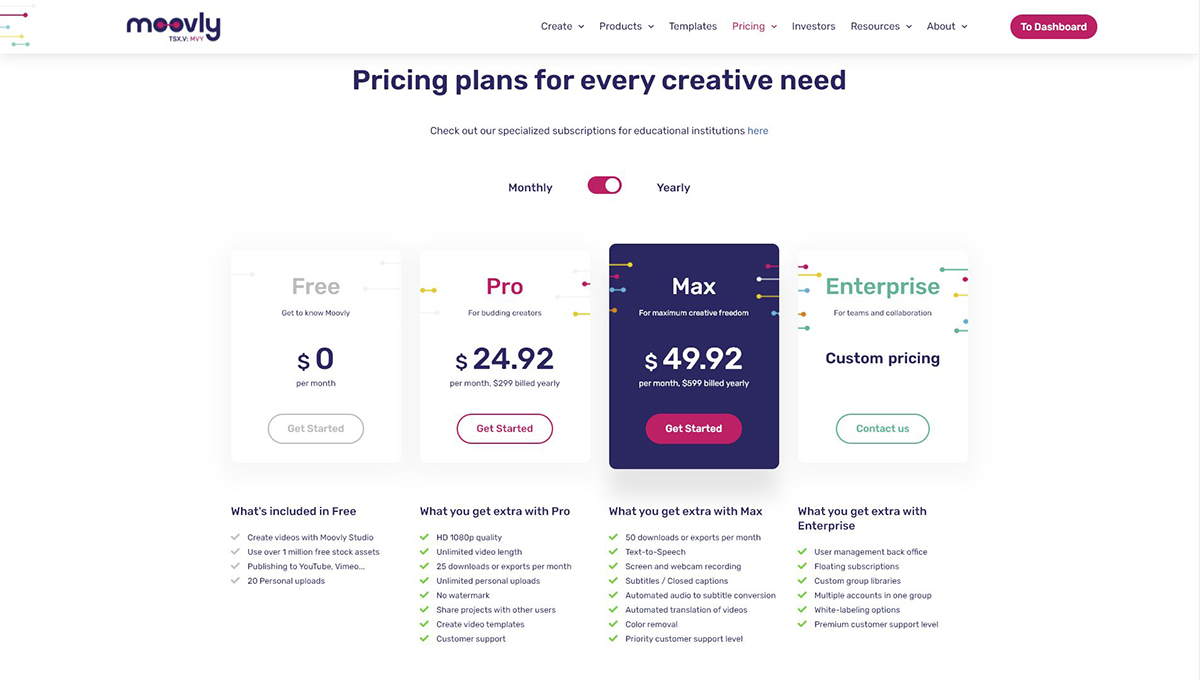
Moovly offers a free plan that’s robust enough to help you understand the editor and features. To access more features, you need to upgrade to a premium plan.
Enterprise plans are custom upon request.
Moovly and Renderforest are both solid options for creating videos. However, the two have very distinct styles in templates.
Renderforest templates have an animated, colorful style, while Moovly templates are more professional-looking with clean fonts, minimalist layouts and corporate colors.
Renderforest is a good fit if you’re looking for a branding platform as it comes with logo creation and website creation tools. Moovly is ideal for businesses who create a lot of videos and are looking for a cloud-based tool for all their marketing and HR video needs.

Vyond was previously known as GoAnimate. It’s a robust software for making explainer videos and video presentations with the help of animated characters and objects.
It’s a very versatile and popular tool — for good reason. The customizability options are extensive when it comes to the animated assets. You can even customize the characters’ expressions!
If you’re an educator or trainer, you’ll love Vyond for the versatility it offers. It’s also a great pick for large business teams, such as the HR, sales and marketing departments, that regularly create onboarding and explainer videos.
Vyond is best known for its animated characters, objects and backgrounds. There are so many of those to choose from and you can customize them extensively to fit your brand, video content and theme.

The video maker comes with a timeline editor that makes it easy to rearrange layers and scenes. The editor is packed with different tools and is organized in a clean way.
Vyond also offers features like collaboration, online sharing and high-level, enterprise security, which makes it ideal for large businesses or companies dealing with sensitive data.
Unlike other tools, Vyond does not offer complete, ready-made templates.
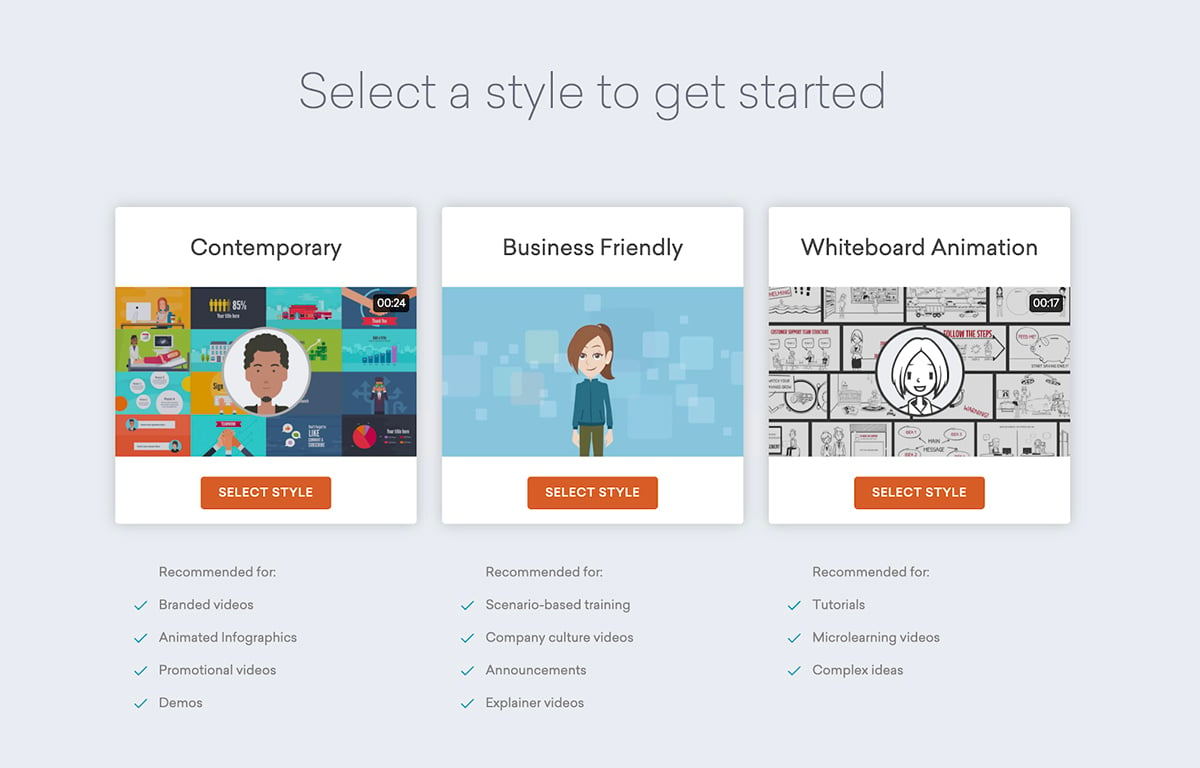
However, they do offer you a theme to start with, which is a great help. You can choose from three styles; contemporary, business-friendly and whiteboard animation.
Each video style is unique and lets you create different kinds of videos, depending on your needs and content.

Vyond has a free trial that you can use to test out the features and see if the software is the right fit for your needs.
If you love it and want to upgrade, you can choose from the following options:
Enterprise plans are custom upon request.
Vyond and Renderforest are both excellent tools for creating longer, animated explainer videos. However, Vyond offers much more flexibility and customization than Renderforest.
On the flipside, Renderforest offers you a complete brand management solution, so if you’re looking for a tool that lets you create a logo, turn it into an animated video and then also set up a website, Vyond is definitely not the way to go — Renderforest is.

Promo is a creative video maker made exclusively for small businesses and marketers, although it can also be used by individuals, bloggers and educators.
It’s main focus is promo videos, just like the name suggests. However, you can also find video templates for other purposes, such as tutorials and explainers, within the tool.
Promo is also marketing partners with Facebook and Instagram, which makes it an ideal tool to use if you’re looking to create videos for those two platforms.
If you’re a business or brand looking to create marketing videos for promotional purposes, Promo is a wonderful choice. For educators, trainers, students and nonprofits, the tool doesn’t offer as much as the others on this list.
Promo offers a lot of great features to help you create the perfect marketing video. You can access editing tools, a library full of stock footage and backgrounds, and animated text.
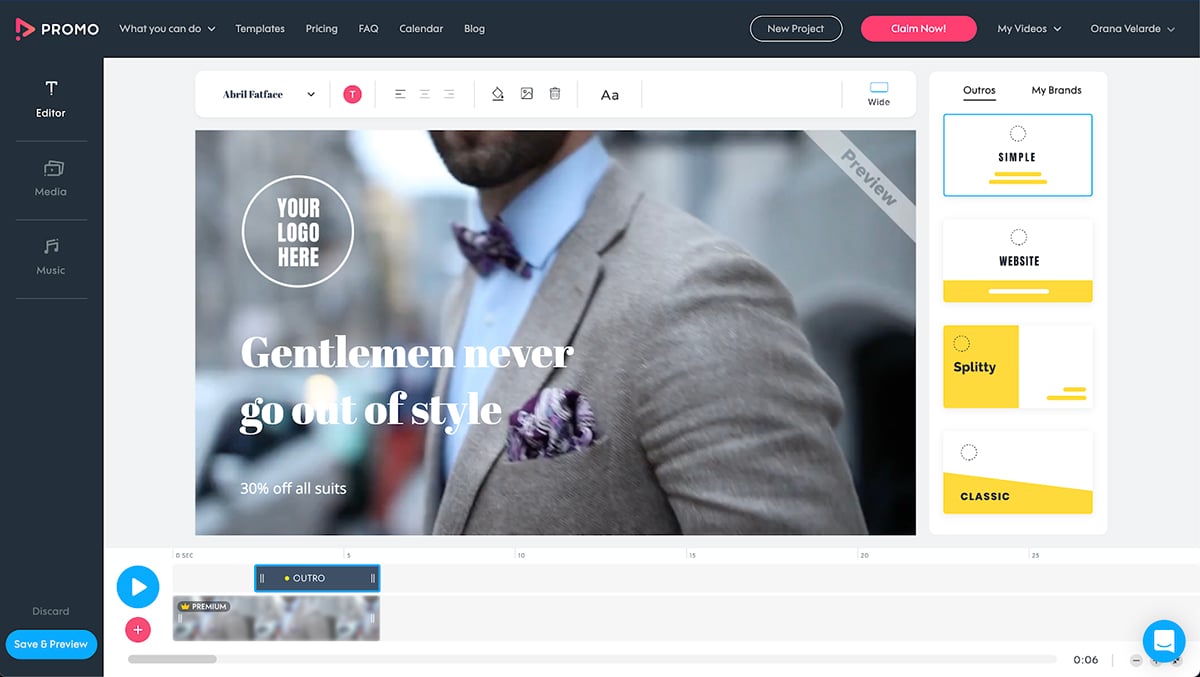
The video maker comes with a timeline editor, which makes it easy to rearrange scenes and layers, and add any transitions between the frames.
There are plenty of video templates in Promo that can be used by businesses and marketers. The tool is stocked with promo templates, ad templates, product video templates and more.

Each template is available in three sizes; horizontal, vertical and square. You can choose to start with any size to fit your unique needs.

Promo comes with a free plan that you can use for as long as you like. Take the video maker for a test drive and get a feel of the features. You can’t download a video on the free plan, though.
To download a video and access more features, you can upgrade to one of the following paid plans:
Both tools are wonderful when it comes to creating animated-style videos.
However, Promo leans more towards promotional and marketing videos, while Renderforest is ideal for creating longer explainer videos and full-fledged animated scenes with characters.
Also, Renderforest offers other tools like a logo creator and a website maker with their monthly subscription. Promo is strictly a video maker, and does not offer any branding tools.
Sign up. It's free.
Make video production easier than ever with Visme.

The last Renderforest alternative on our list is Wideo — an intuitive video maker geared towards businesses and marketers.
With Wideo, you can create both animated and live action videos with the help of templates and easy-to-use customization options. There are plenty of templates that are user-friendly and vary by purpose.
Wideo is primarily for businesses, so it’s a great fit for HR, marketing and sales teams. You can use it to create webinar videos, marketing videos, promos, internal communication videos and even client presentations.
Another use case for Wideo is for educators. The tool offers several templates designed especially for teachers, and you can use these for online classes and how-to videos.
Wideo comes packed with video editing features, but the most notable are the animation and transition controls.

The video making software also has a large library of free stock images and videos, which is similar to the other tools on our list.
More features of Wideo include high-quality MP4 downloads, and a presenter mode that transforms your video into a slideshow.
While Wideo doesn’t have as many templates as the other tools on our list, it does offer hundreds of options for businesses and educators.

You can use the video templates in Wideo in multiple sizes. Choose from square, landscape and vertical. This is useful for creating videos for virtually any platform and screen size.

Wideo has a free plan that lets you create videos that are up to 1 minute long. To access more features and templates, you’ll need a paid subscription.
Wideo is a great tool for creating videos, but it doesn’t do anything more than that. Renderforest, on the other hand, can help you create logos and websites, all in the same subscription.
Also, Wideo’s animation and transition controls are more robust than those offered by Renderforest. So, if customization is a dealbreaker for you, you might want to look at Wideo.
If you’ve made it this far, you’re ready to get started with video creation. Haven’t decided on a tool yet? Don’t worry, we’ve got the ultimate suggestion for you: Visme!
Each tool on this list offers some benefits and drawbacks. But Visme takes all the good stuff and combines it into one powerful workshop so you can create engaging videos for all purposes.
Better yet, you can create all sorts of visuals, not just videos, to take your marketing, sales or communication strategy to the next level.
Tap into thousands of beautiful, professional templates, a powerful and easy-to-use editor, limitless libraries of free graphics, videos and audio clips, and exclusive animated assets that are all fully customizable.
Sign up for a free Visme account today and create stunning, branded videos that will keep your audience captivated and engaged for hours.
Design visual brand experiences for your business whether you are a seasoned designer or a total novice.
Try Visme for free