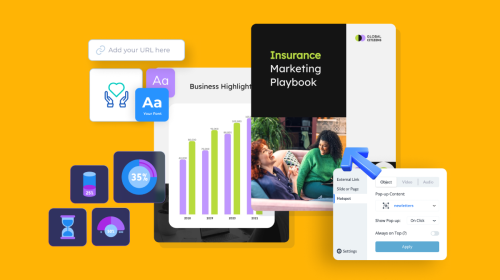
12 Templates for Promoting Your Podcast on Social Media


There are over 2 million podcasts out there, so it’s important to stand out from the crowd. Starting a podcast is one thing, but getting listeners for your podcast is another ball game altogether. If you’re looking to start marketing your podcast, social media is one of the best strategies available.
Because social media is so diverse, with such a different audience or purpose for each platform, it’s a great way to reach a number of potential fans. However, you need to have the right strategy, the right types of content to post, and the right templates.
To help you out, we’ve compiled a list of our top 10 templates meant for podcasters to start promoting their podcast on social media. We’ll cover each template’s purpose and how you can customize it for your audience.
Let’s dig in.
Do you need some inspiration for podcast promotion or a launching pad to get started?
Here are 12 podcast promotion templates, including podcast announcement examples, podcast Instagram post ideas and podcast trailer templates.
If you’re still in the ideation or pre-production phase of your podcast, using a creative brief template can help you finish fleshing out your idea before your first episode even goes to market. After all, step one in ensuring your podcast’s popularity is making sure you have a solid idea first.
And you can easily use a template like this podcast collaboration creative brief to do so:
While the content within this template is meant to help guide a collaborative podcast project, it can still be used for a solo project or just to make sure the end result meets your initial expectations.
Use this creative brief template to outline the following:
A creative brief is a perfect way to make sure you’re on the right track with your podcast planning and that the final product looks just as you envisioned it.
While the first step is to finish planning your podcast, the next step is to create a marketing plan. This helps you find the best tactics for promoting your podcast and generating a larger audience.
And you can easily put together your own podcast marketing plan with a bold, bright template like the one below:
Even though you might have an idea of how to market your podcast, having a documented strategy helps keep things consistent. It makes sure you keep up with the right channels and put together the right messaging.
With the template above, you can cover important information like the following:
Once you’ve gathered your marketing plan together, it’s time to move on to some of our other templates—ones that can be used to promote your podcast on your social media channels of choice.
Once you’ve completed your creative brief and your social media plan, it’s time to start teasing your new podcast’s launch. And what better way to do that than with your very own teaser trailer?
Create your own podcast trailer video with a template like the one below:
With Visme, you can create animated videos with background music, stock video, and fun transitions that grab attention and let your audience know of your upcoming podcast. Add a voiceover excerpt from an upcoming episode to further entice your audience to listen in.
This trailer template also comes in horizontal and vertical formats so that you can post it to your Facebook, LinkedIn, Instagram feed, Stories, and more.
How often do you plan to release a new podcast episode? The majority of podcasts tend to release episodes on a weekly basis, although some are daily and some are even less frequent.
The first step in getting regular listeners is creating a podcast social media strategy and sticking to a set schedule. That way subscribers know when to expect the next episode. The next step is to promote your new episodes each time one is released, so you can let potential new listeners find episodes they’ll be interested in.
And the podcast social media template below is the perfect way to do so:
This template is completely customizable, so you can use it to fit any type of episode you might need. There are fewer alterations required if you do have a special guest coming up. But you can always adjust the image to an illustration that fits your upcoming topic and switch out the copy to share the new episode’s name or topic.
Customize your graphic for each new episode, then share it on all your social media feeds to alert followers of your next episode.
This template is another great option for sharing information about new podcast episodes or simply posting on your personal or company social media channels to let your audience know you have a podcast:
Customize with your brand fonts and colors, update the CTA to say whatever you want, like “Listen Now” or “Stay Tuned,” and personalize the copy to fit your niche.
Collaborate with your team to create the ideal set of podcast promotion graphics. Use the workspace and workflow tool to assign projects to specific people, leave feedback comments and work together seamlessly.
One great way to promote your podcast on social media is through paid advertising.
If you plan to allocate an ads budget each month to get new listeners to your podcast, a promo ad template like the one below could be perfect for you:
With a template like this, you can customize each slide with information about your own podcast before promoting it to your specified target audience. Let people know what they’ll learn, the expertise of the host, and anything else that will entice them to listen and subscribe.
If you’re having a special guest on your podcast, create social media graphics that both you and your guest can share to promote their episode.
A template like this animated video below is the key to standing out in a social media feed and letting your audience know about an upcoming episode:
Customize the above template with a stock photo or headshot that matches your topic or showcases your special guest. Add in your own fonts and colors, your podcast logo, and the day the episode will go live, so your listeners have all the information they need to tune in.
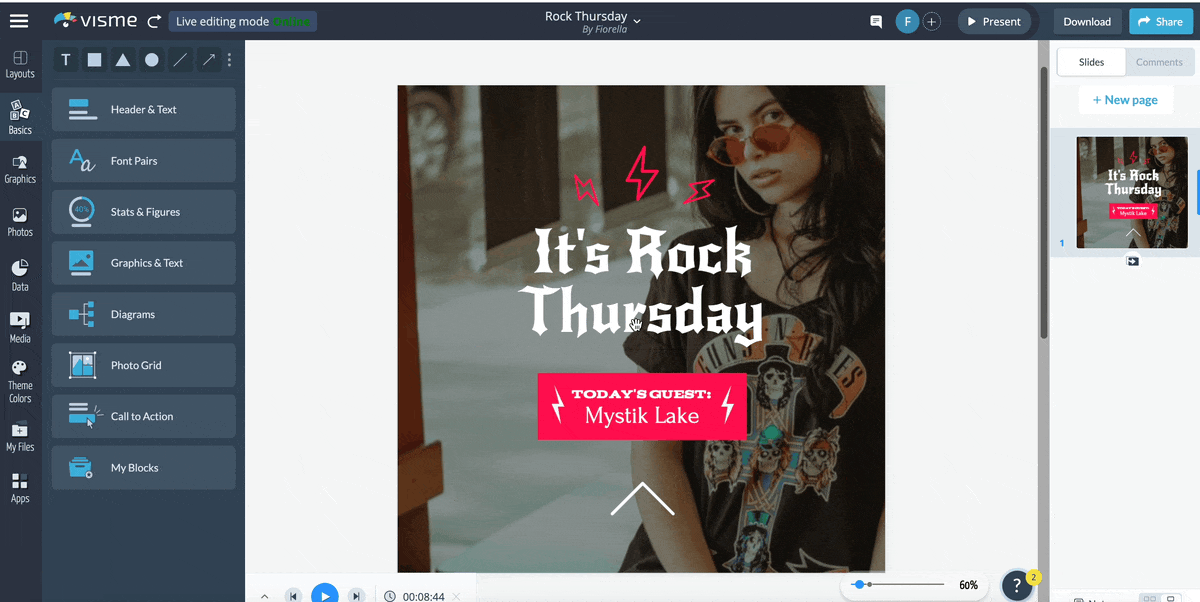
If you’re looking for sponsors for your podcast, showcasing information about your listeners can help them determine if partnering together would be a good fit. Putting together a report with your audience demographics is a great way to provide this information.
Or, you can use a simple infographic template like the one below:
Including location and age data helps both local and national businesses discover whether your podcast is going to be the best one to advertise with or not.
One great way to repurpose your podcast episodes or offer exclusive content to paying subscribers is to create a video podcast. This way, subscribers can also see you while you’re recording, providing another element of entertainment.
Use a template like the one below as your video podcast thumbnail:
You can customize the thumbnail to fit your specific episode and podcast branding, then upload it to YouTube or any other video hosting service.
As you grow your podcast, you may consider moving into influencer marketing as well as starting to generate sponsors and advertisers for your episodes. To do this, you need to build a solid media kit or press kit.
A media kit is a document you send to potential influencers and brands you want to work with alongside your pitch so they can see what your podcast is about, how many people you reach, and what their demographics are.
You can easily create your own podcast press kit with a two-page template like the one below:
Although you can expand the template and add as many additional pages as you’d like, most media kits are just a few pages, and brands prefer if you cut to the chase with your data and information.
When customizing the above template, you’ll want to include information like:
Once you put together your press kit, you can start reaching out to brands about sponsorship opportunities as a way to further grow and monetize your podcast.
If your podcast is geared toward professionals, then you need visual promos fit for LinkedIn. This social media graphic has just the right look for a clean-cut professional podcast launch announcement.
Add a great-looking photo of your hosts to show the attitude and message that your podcast transmits. Choose from the millions of stock photos in the Visme image library to finish up the design. Alternatively, use the AI image generator to add unique visuals to your promo graphic.
A great way to promote a podcast is to portray its essence visually. This graphic includes a five-image collage layout where you can display your podcast hosts, guests and unique setup.
Using the photo grid feature in Visme is simple; drag images into the spaces and the grid will frame the photo in the right shape. To adjust the position, click on the image and move it around to where you feel it fits the best.
In podcasting, conducting effective promotion strategies on social media can make all the difference. Here’s a breakdown to help you elevate your podcast’s visibility and forge stronger connections with your audience
Staying consistent, develop a posting schedule that aligns with your audience’s online habits. Whether it's daily snippets or weekly highlights, a structured approach keeps your podcast on their radar. Generate stunning promotional social media graphics within a fraction of the time with Visme's AI social media post generator.
Don’t use your content only once. Repurpose podcast content into bite-sized posts, engaging graphics, or intriguing quotes. This not only provides fresh material but also caters to diverse audience preferences.
Go beyond audio and engage your audience visually. Transmit live video recordings of your podcast sessions on platforms like YouTube, Instagram or Facebook Live. This adds a personal touch, making your podcast more memorable.
Collaboration amplifies reach. Invite podcast guests to take over your social media for a day. This cross-promotion introduces your podcast to their audience and vice versa, fostering a mutually beneficial relationship.
Build a sense of community around your podcast by hosting gatherings on social media platforms. These can be live Q&A sessions, discussions about recent episodes, or themed events that resonate with your audience.
Social selling is the activity of posting and promoting content that aims to sell. To grow an interested audience even before you launch, use social selling strategies like brand storytelling, relationship building and competitor analysis.
For every guest you have on your podcast, leverage their audience. Once their episode is live, ask them to share about it with their followers using promotional graphics with sound bites and other engaging info from their episode.
Your content might not be reaching the right audience, getting lost in the noise, or you may simply struggle to stay consistent. This is where SocialPilot steps in, a social media management tool helping agencies, marketers, brands, and businesses to execute effective strategies and achieve results like never before.
How SocialPilot Helps Your Podcast Promotion:
Craft your podcast’s promotional content with Visme’s full-scale content authoring editor.
Here are the steps to follow.
First, sign in to your Visme dashboard. If you don’t have a Visme account you can create one easily with your Google or Facebook logins.

Inside the dashboard, click on the blue “Create New” button and search for the template you need.
Once in the editor, start switching out the placeholder content for your own. Try and use the same length of text as the template so the design layout stays well structured. When interchanging images, select the placeholder and click on “replace image” so the format stays the same. Review all your content for grammar and consistency by inviting your teammates to the project.
All podcast templates in Visme come equipped with a color theme and font pairing. But to stay on brand, you have to customize the template to match. To change the colors, ensure that you have color themes set up in your brand kit first.
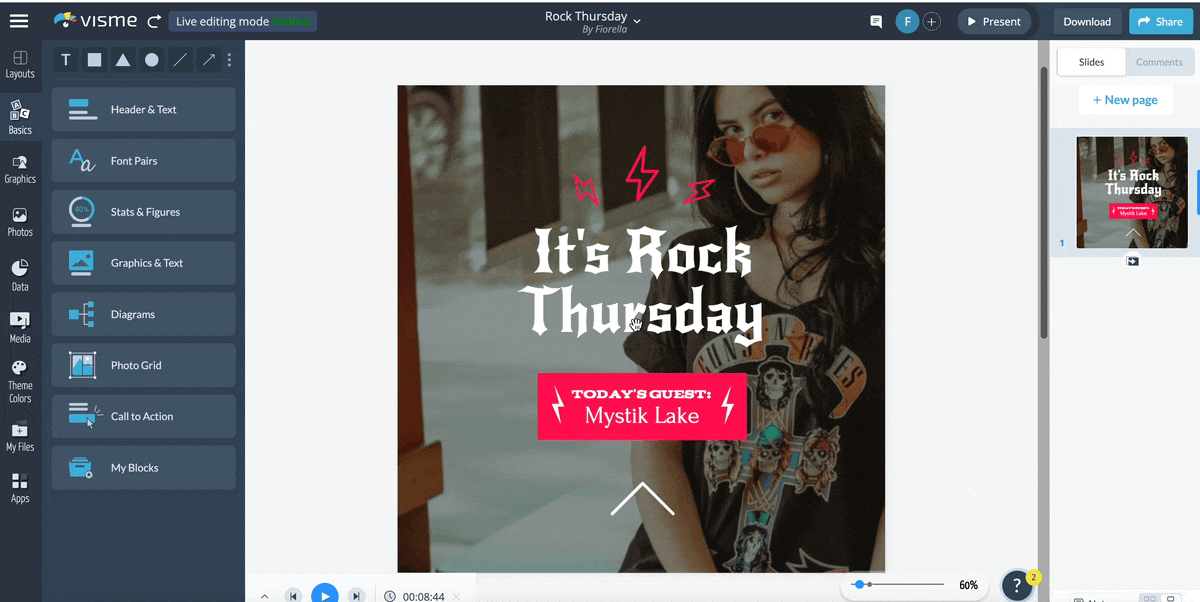
Then you can change the colors throughout the project with one click. Finally, change the typography in headings and body text with the brand fonts in your brand kit.
Plus, Visme offers a number of AI tools to help create content easier and faster. The AI Writer, for example, helps you craft content using a text prompt that you input in the text box. Ask the AI to write captions, calls to action, catchy phrases and other content types to promote your podcast.
Likewise, when adding the visuals to your chosen template, you might have an image or two that needs some finessing. If this is the case, take advantage of the Visme AI image editing tools to upscale or unblur, remove backgrounds or unwanted objects.
With a finished graphic, it’s time to put it to good use. You can download it as a JPEG, PNG, MP4, GIF or PDF and post to social media manually (or with a posting tool). Even better, you can schedule it from inside Visme with the social media content scheduler.

Launching a podcast is just the beginning; promoting it effectively is the key to building a dedicated audience.
In this section, we address some frequently asked questions regarding podcast promotion to help you navigate the intricacies of announcing, promoting and growing your podcast.
To create buzz around your podcast launch, leverage various channels, like social media and online communities. Start with a social media plan, stick to it and aim for the goals you set.
Craft engaging teaser clips, design eye-catching graphics and utilize your social media platforms to announce your podcast to a target audience.
Choose social media platforms that align with your target audience. Do some research to know what types of podcasts are promoted on what channels and start with the one that fits yours the best. Instagram, Twitter, Facebook, and LinkedIn are popular choices for sharing podcast updates, engaging with listeners, and building a community around your content.
Craft compelling and shareable content and share it consistently on your social media channels. Use attention-grabbing visuals, pull quotes and interactive elements to encourage your audience to share your podcast on their own social media channels, amplifying your reach.
Repurpose one podcast’s content into many types, maximizing views and engagement. Schedule your social media content to post regularly and be consistent about it.
Create anticipation by teasing your podcast before the launch date. Share podcast announcement posts with behind-the-scenes glimpses and introductions of the hosts(s). Create content that communicates the value your podcast will bring to potential listeners. Aim to have an interested audience by the time you launch with three to five complete episodes.
While there’s no guaranteed formula for virality, you can aim for it by creating high-quality, shareable content. Encourage your existing audience to share your content and engage with it. Collaborate with influencers to post about trending topics and increase the likelihood of your podcast gaining traction.
When promoting podcasts on social media, consistency is key. Regularly release episodes, optimize your podcast for search engines, and engage with your audience through social media regularly. Building a loyal listener base takes time, so stay committed to delivering valuable content. Celebrate your first 1000 listeners with a contest or special episode.
The best way to promote your podcast on social media and increase your listener base is with a diverse and well-thought-out social media marketing plan—and a few easy-to-use podcast marketing templates.
Visme has everything you need to create, distribute and promote yor podcast and more. You can
So what's holding you back? Learn more about how you can use Visme to create engaging social media graphics that grab the attention of potential listeners and convert them into dedicated subscribers.
Design visual brand experiences for your business whether you are a seasoned designer or a total novice.
Try Visme for free