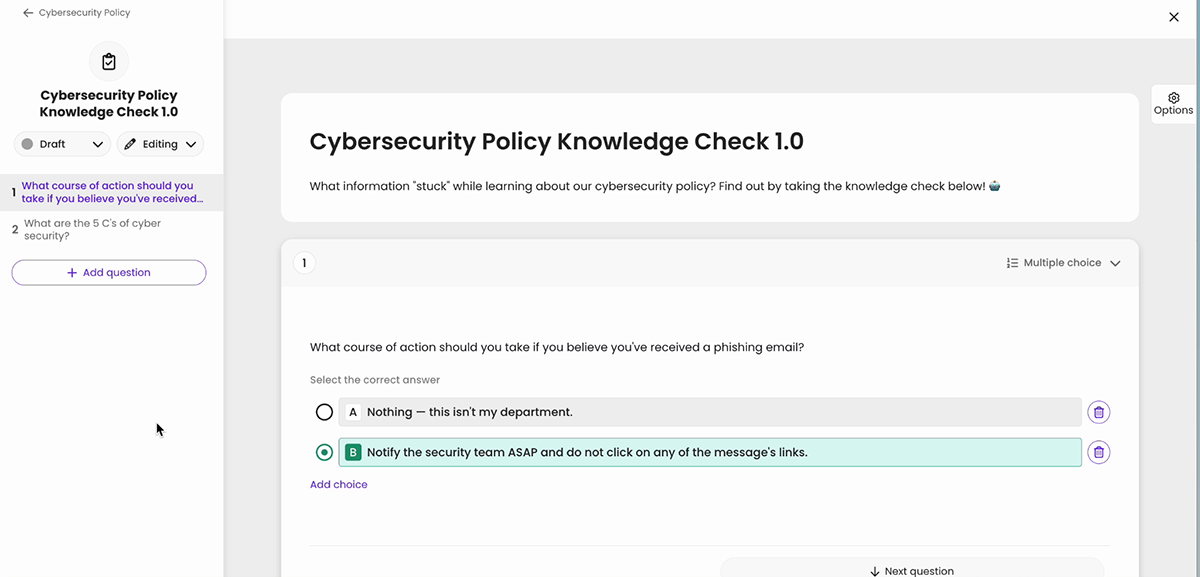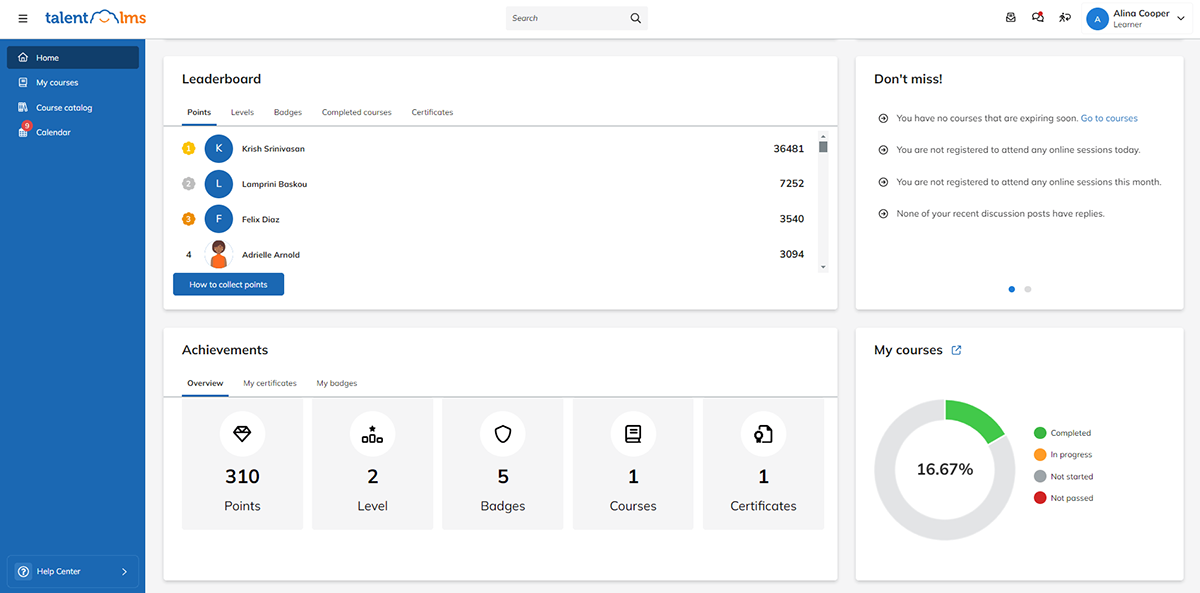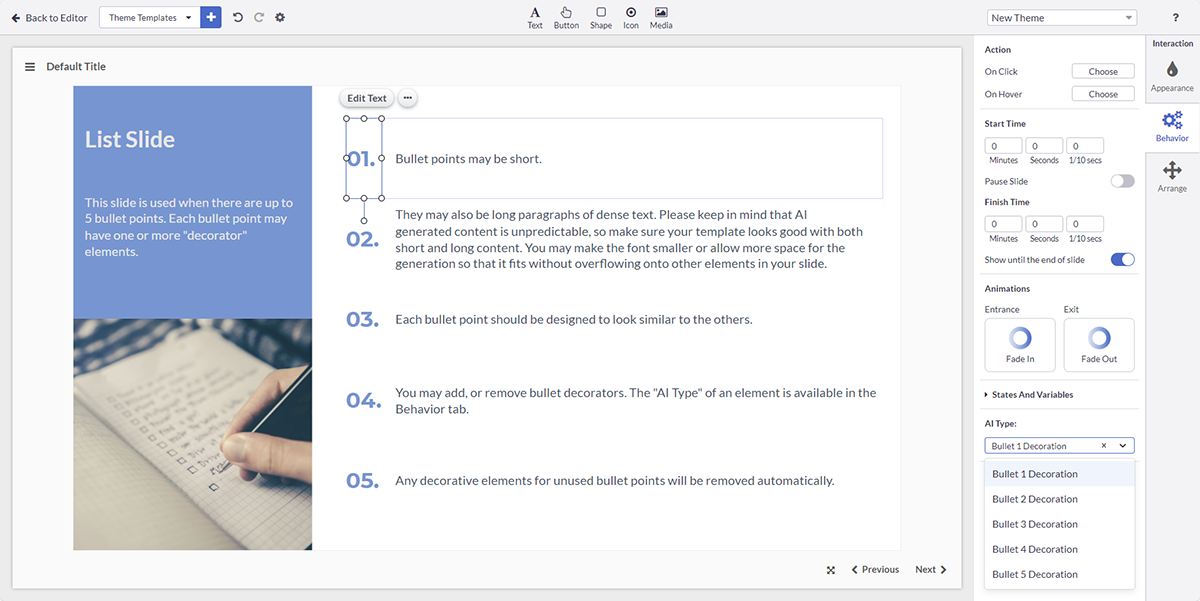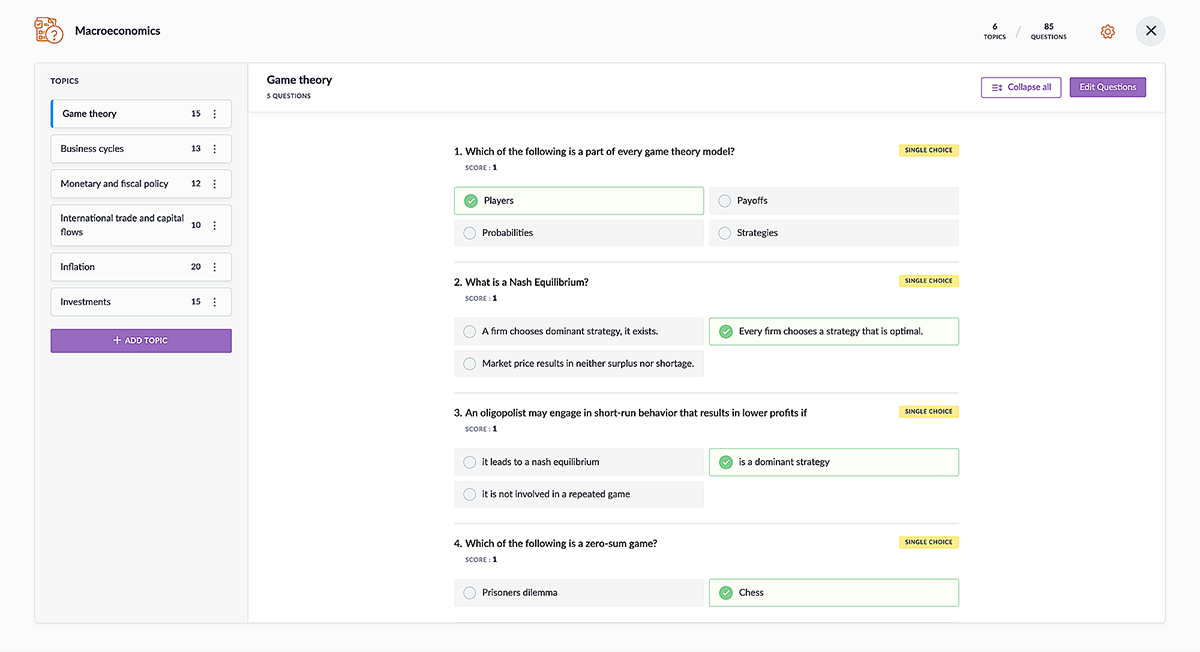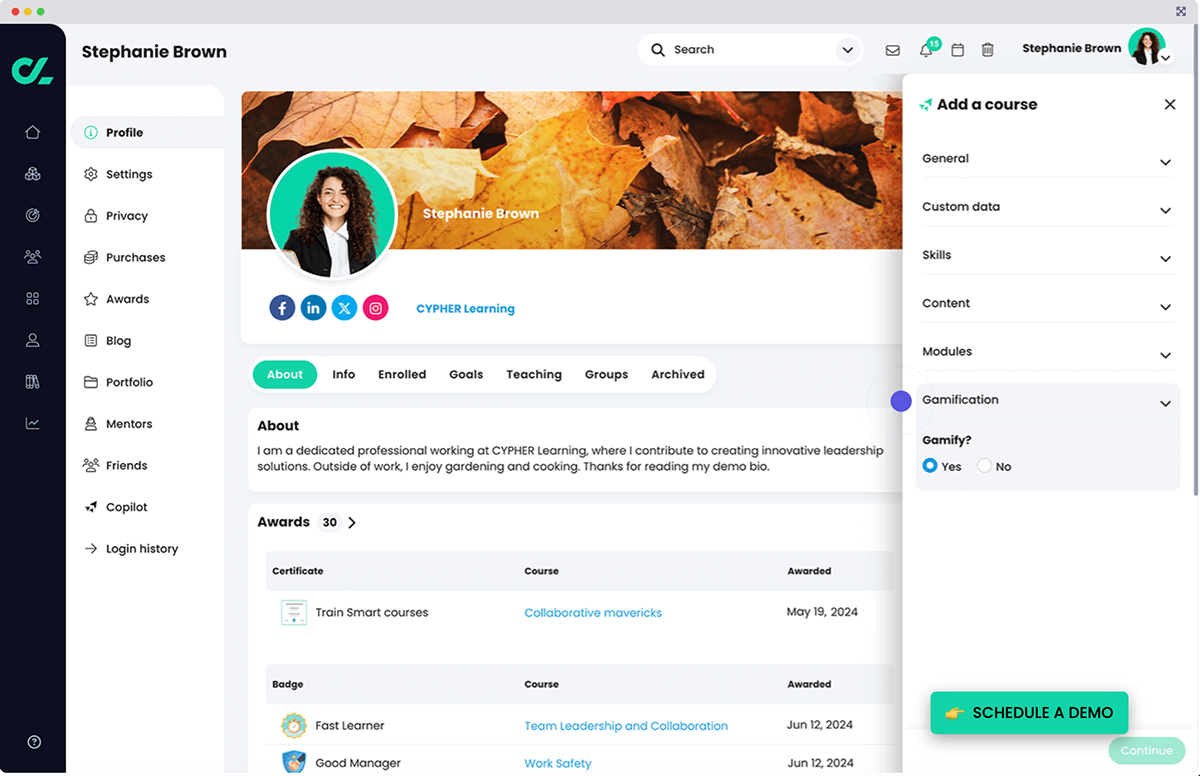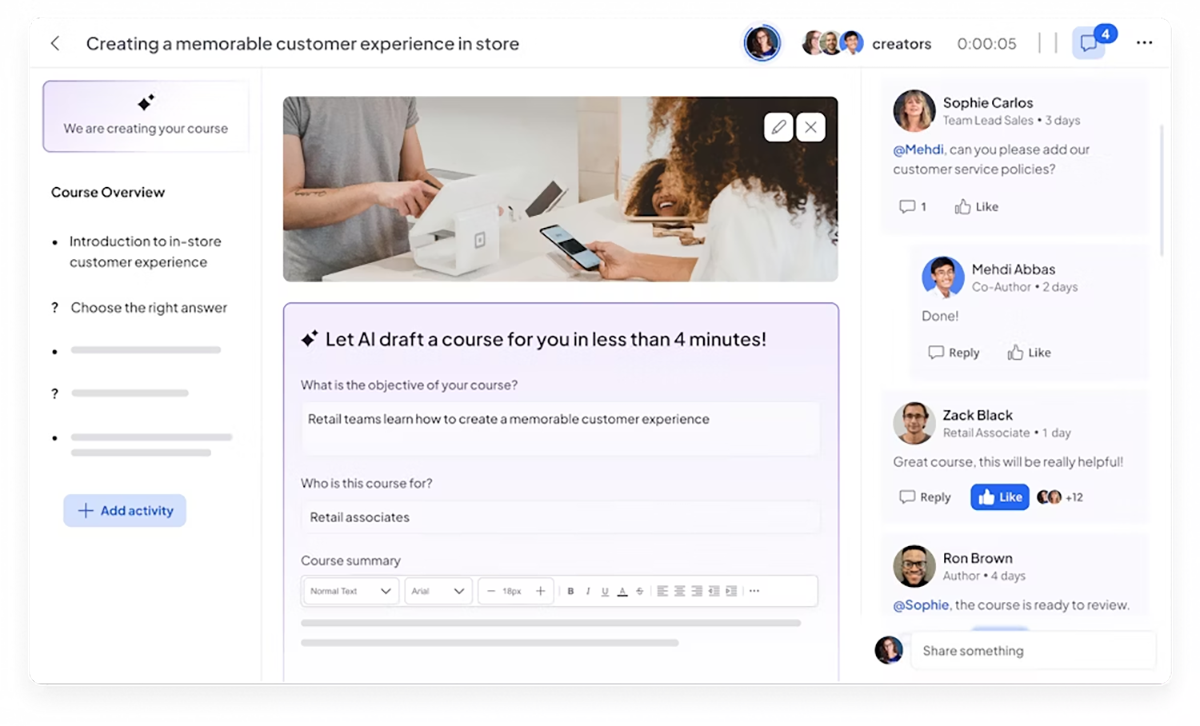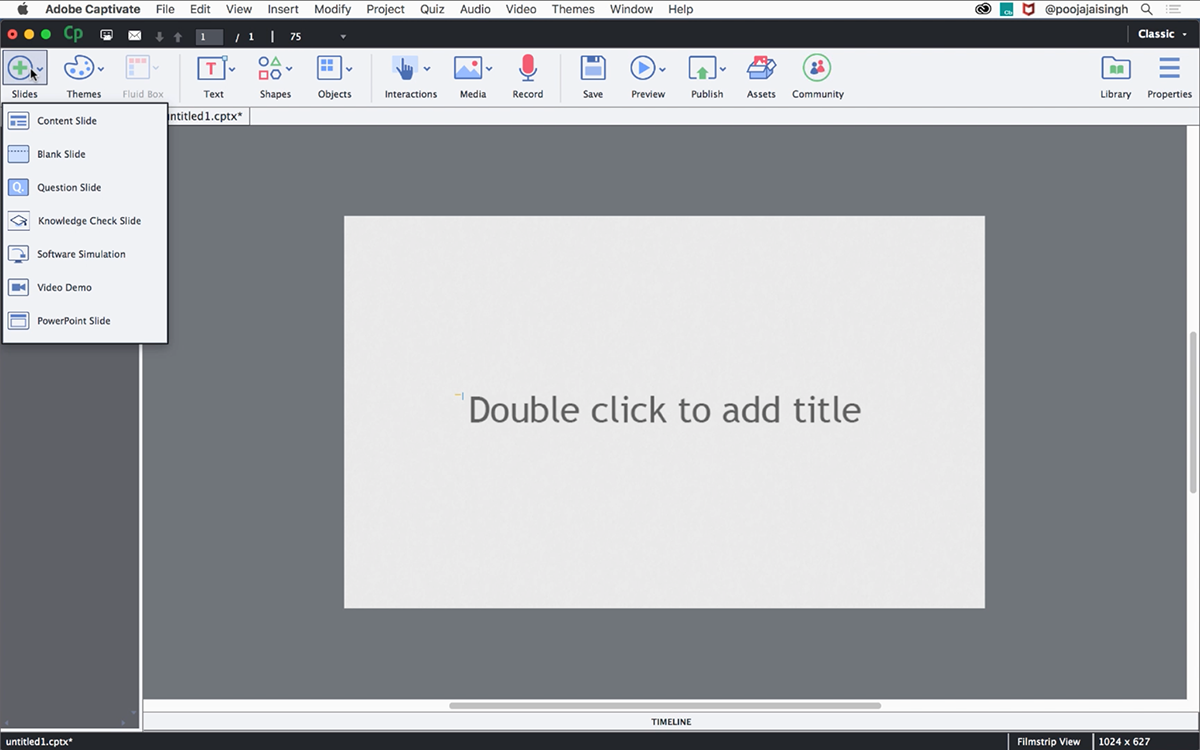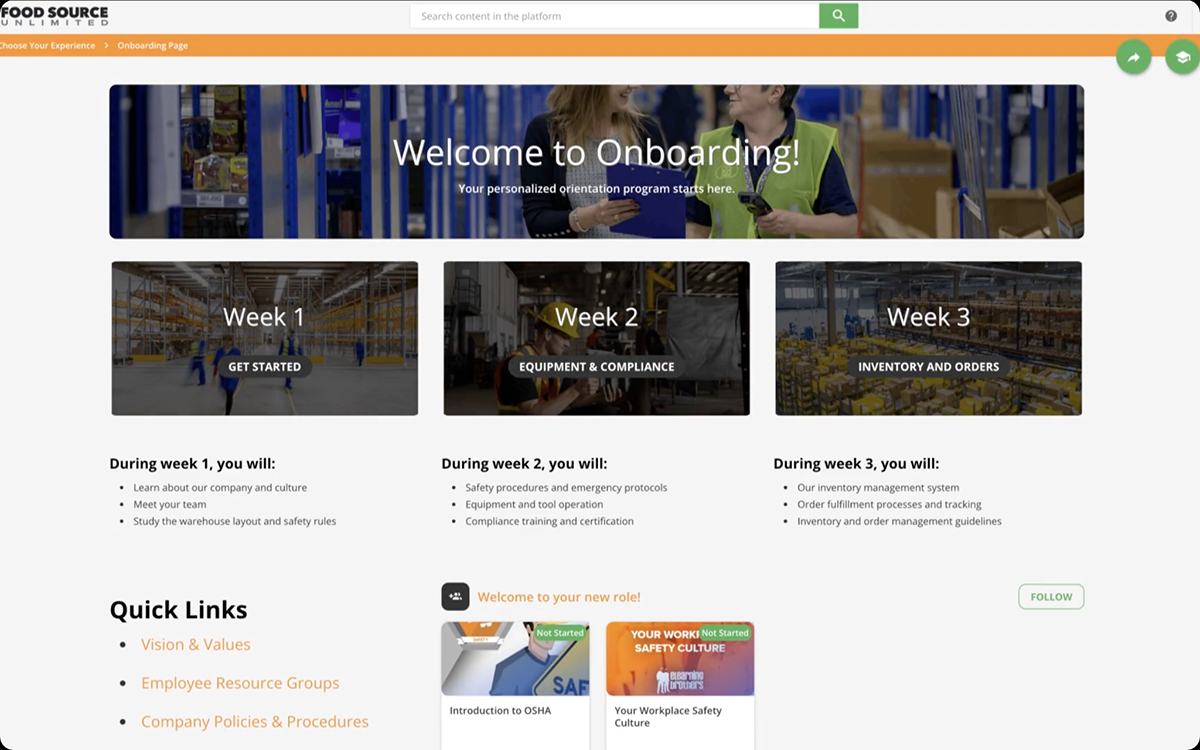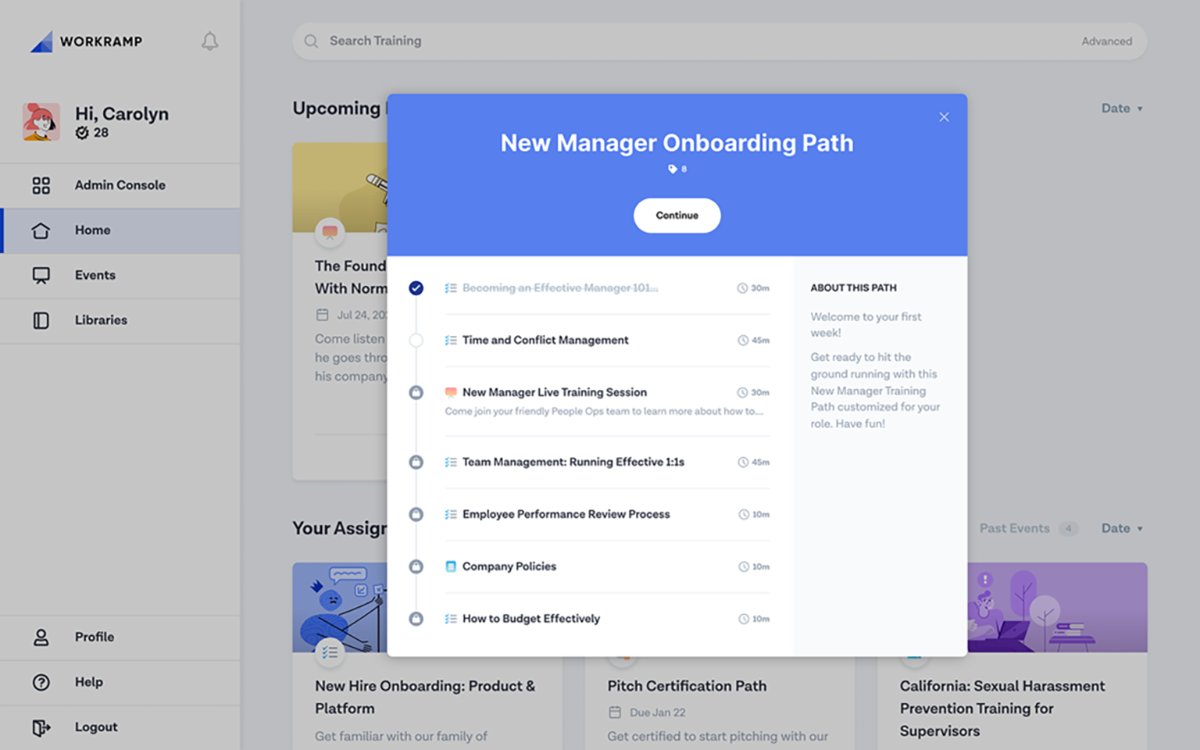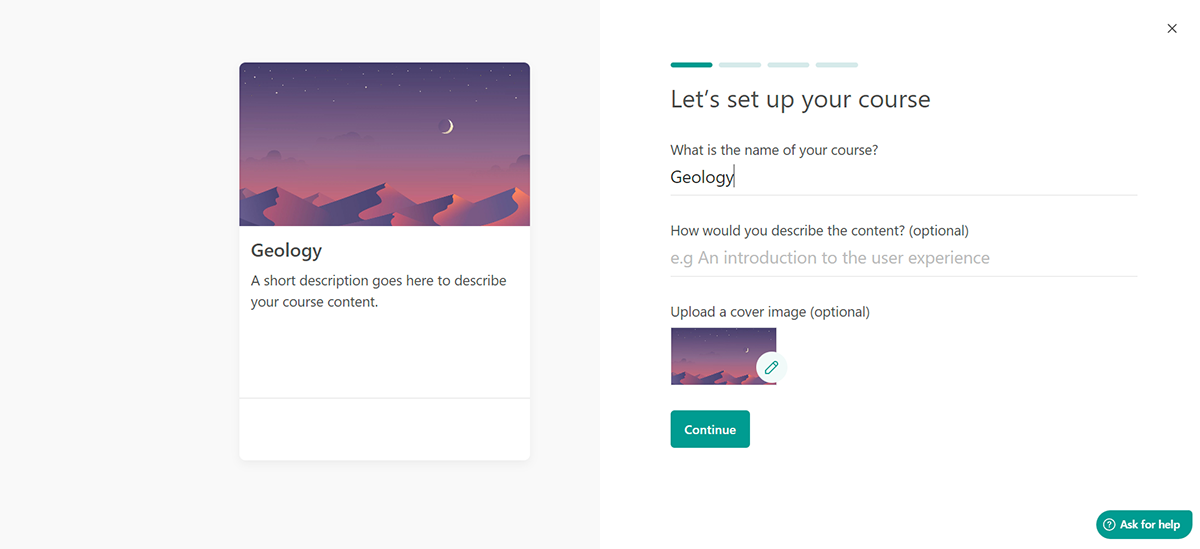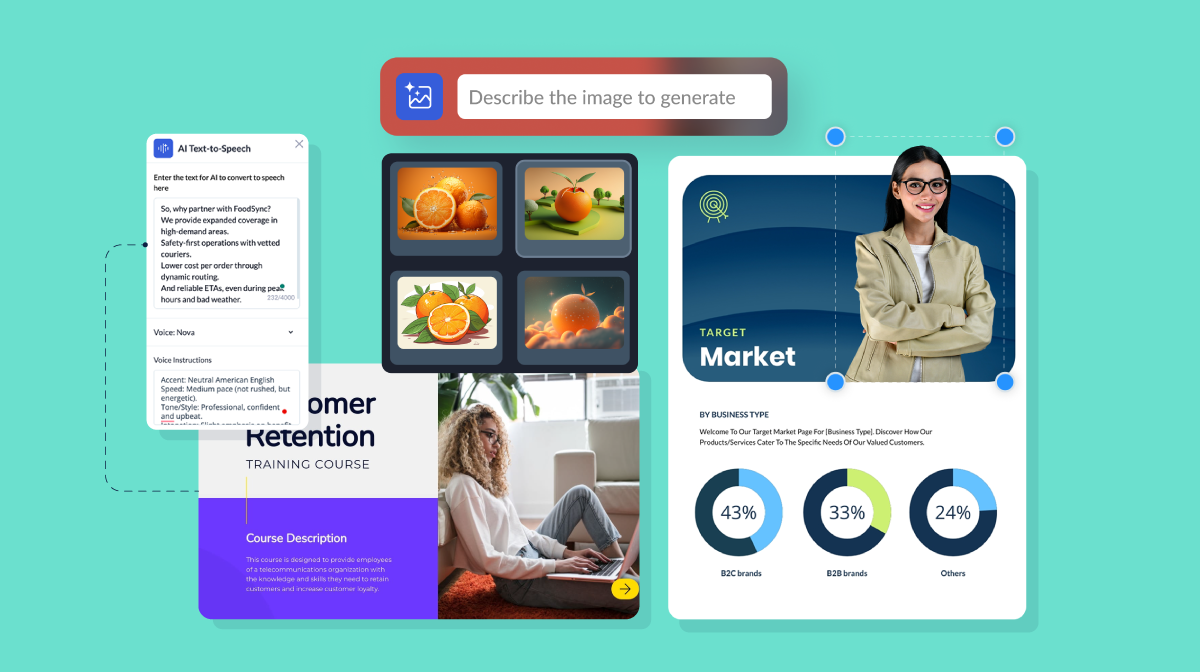12 Best Interactive Training Software for Clients & Employees

Let’s be honest – most workplace training is a snooze fest.
I’ve sat through countless sessions and seen employees struggle to stay engaged with mundane tasks they’d rather not be doing.
But it doesn't have to be that way. Interactive training software can help you turn boring lectures into engaging experiences that actually deliver results.
These tools do more than just put PowerPoints online. They adapt to each person's needs, give instant feedback and make learning feel less like a chore.
I’ve reviewed dozens of options to bring you this list of the 12 best interactive training software. Below, I’ll break down each tool’s top features, pros, cons and pricing so you can pick the right one for your needs. Let’s get to it.
At the end of this post, we’ll also show you how to create interactive training courses with Visme. It’s super easy and anyone can do it! Jump to that section.
*Disclaimer: The comparisons and competitor ratings presented in this article are based on features available as of January 18, 2025. We conduct thorough research and draw on both first-hand experience and reputable sources to provide reliable insights. However, as tools and technologies evolve, we recommend readers verify details and consider additional research to ensure the information meets their specific needs.
Table of Contents
- What Is Interactive Training Software?
- 12 Best Interactive Training Software
- How to Create Interactive Training Courses With Visme
Quick Read: Best Interactive Training Software Shortlist
- Visme: Best for crafting visually stunning, interactive training content with AI-powered design tools that integrate with any LMS.
- Trainual: Best for streamlining onboarding and documenting processes with ready-made policy templates and AI-powered content tools.
- TalentLMS: Best for delivering versatile corporate training; offers an intuitive interface that supports various learning styles and program types.
- Absorb LMS: Best for managing global enterprise training needs; provides multi-language support and AI-powered administration for complex requirements.
- Zoho Learn: Best for organizations within the Zoho ecosystem; facilitates easy course building and collaborative learning spaces.
What Is Interactive Training Software?
Interactive training software are powerful digital tools that enable users to design, manage and deliver interactive training programs that actively engage learners in the training process.
These platforms typically offer a suite of features like interactive content authoring, multimedia support, team collaboration, AI-powered recommendations, third-party integrations and adaptable learning paths.
Some interactive training software provide everything from content creation tools and assessment capabilities to progress tracking and analytics. Others are more focused, such as dedicated eLearning authoring tools or Learning Management Systems (LMS).
What is Interactive Training?
Interactive training is a learning approach that puts the learner in the driver's seat. It uses various techniques to actively involve participants in the learning process, encouraging them to think critically, make decisions and apply knowledge in real time.
Interactive training can take many forms that engage multiple senses—from group discussions and role-playing exercises to computer-based simulations and gamified learning experiences.
The key is that it's not a one-way street of information delivery. Instead, it's a dynamic exchange where learners receive immediate feedback, can test their understanding and often learn from their mistakes in a low-risk environment. That’s why interactive training typically leads to better retention and on-the-job performance in the long run.
12 Best Interactive Training Software
1. Visme
Visme is an AI-powered design platform that helps you create all types of visual content, including interactive training courses.
You can develop engaging learning materials like infographics, presentations, videos, quizzes, worksheets, employee handbooks and training manuals in minutes.
I love how it combines advanced features like custom animation, interactivity, built-in graphics and thousands of templates with an incredibly user-friendly, drag-and-drop editor. This means anyone can use Visme to create content – even without design or coding skills.
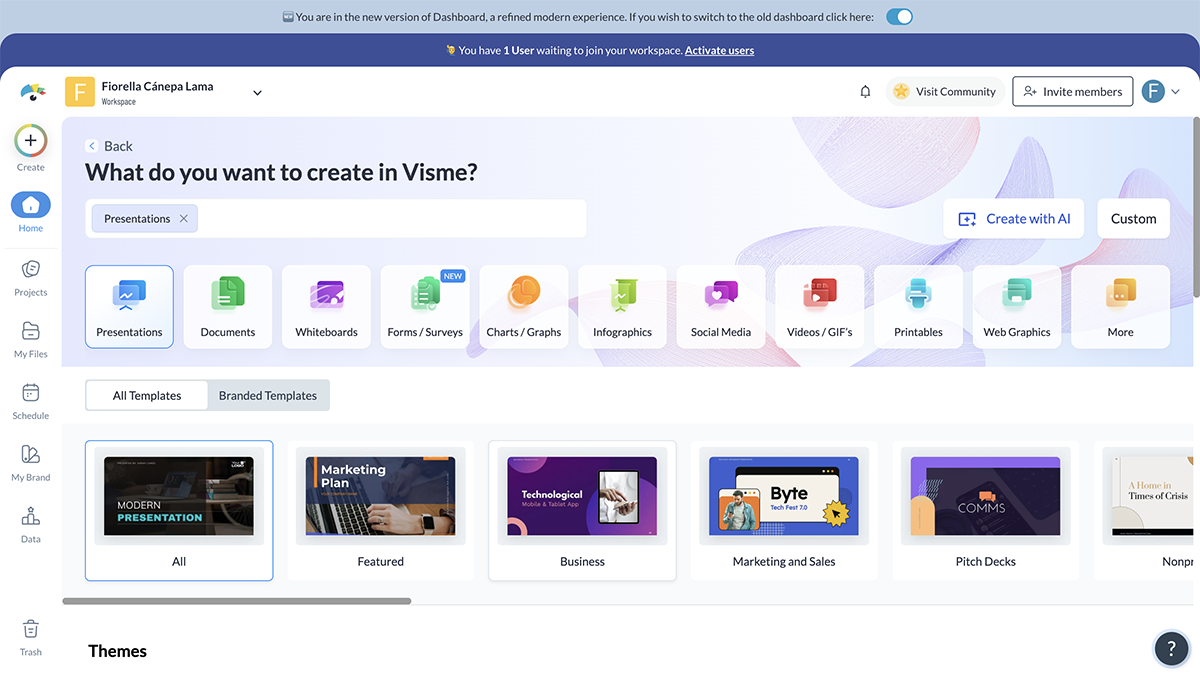
Best of all, you can download your training materials in multiple formats, share or embed them online, or export them in SCORM or xAPI to integrate seamlessly with a Learning Management System (LMS) of your choice.
Let’s dive deeper into some of my favorite Visme features for interactive training.
Interactivity and animation
Visme offers a range of interactive elements and animated effects to bring your training content to life. Incorporate animated characters to add a personal touch, embed a short video to show rather than tell, and capture attention and emphasize key points with motion effects.
You can also incorporate clickable buttons, icons, links, hover effects and hotspots to enable learners to actively interact with your training materials.
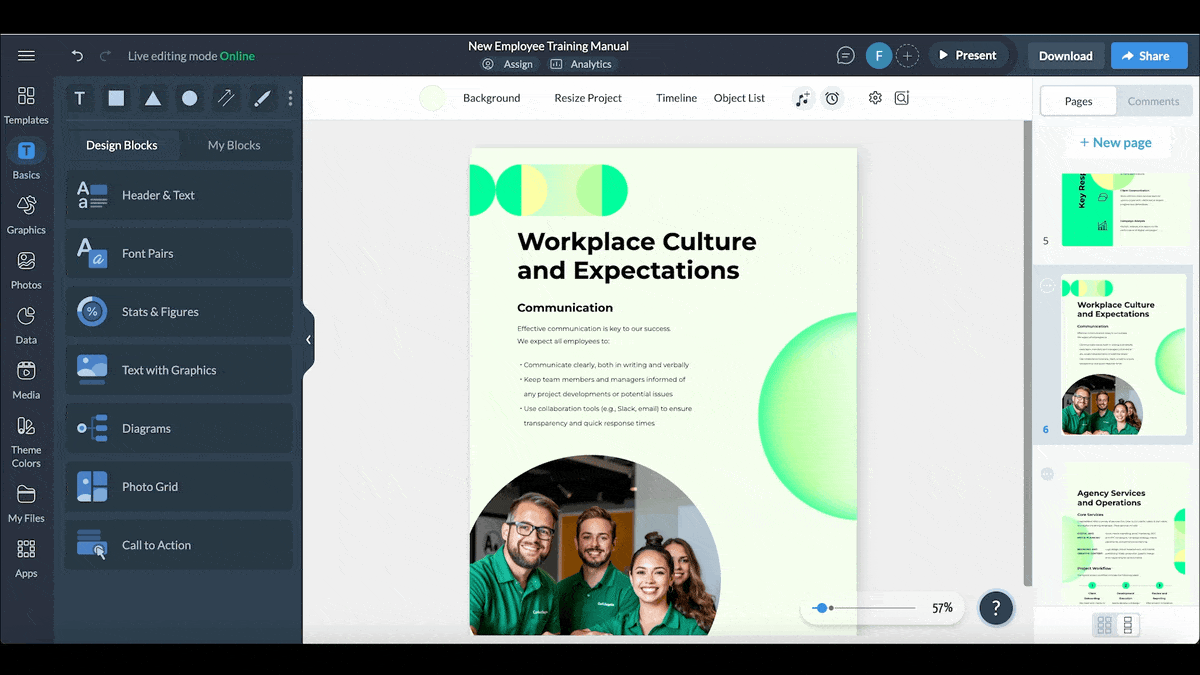
SCORM and xAPI export
Export your training materials in various versions of SCORM or xAPI to integrate easily with your chosen learning management system (LMS).
You can also download projects in PDF or image format, share them online with a link, or embed them on your website. Another way is to publish your training materials directly on social media or Slack using the content scheduling tool.
Thousands of ready-made templates
Explore Visme’s extensive template library and find ready-made options for infographics, presentations, videos, playbooks, ebooks and case studies.
You can also browse our customizable documents to find pre-built employee handbook, training matrixes and training manual templates tailored to various industries and design styles.
Millions of free graphics and videos
Visme offers a built-in library of millions of design assets. You can search for all kinds of icons, shapes, stock photos and videos, customizable 3D characters, illustrations, audio clips and much more to enhance your training materials.
Simply drag and drop any asset you want onto your project and then edit, resize and reposition anywhere you want. You can also turn any graphic into an interactive element by making it clickable or enabling hover effects.
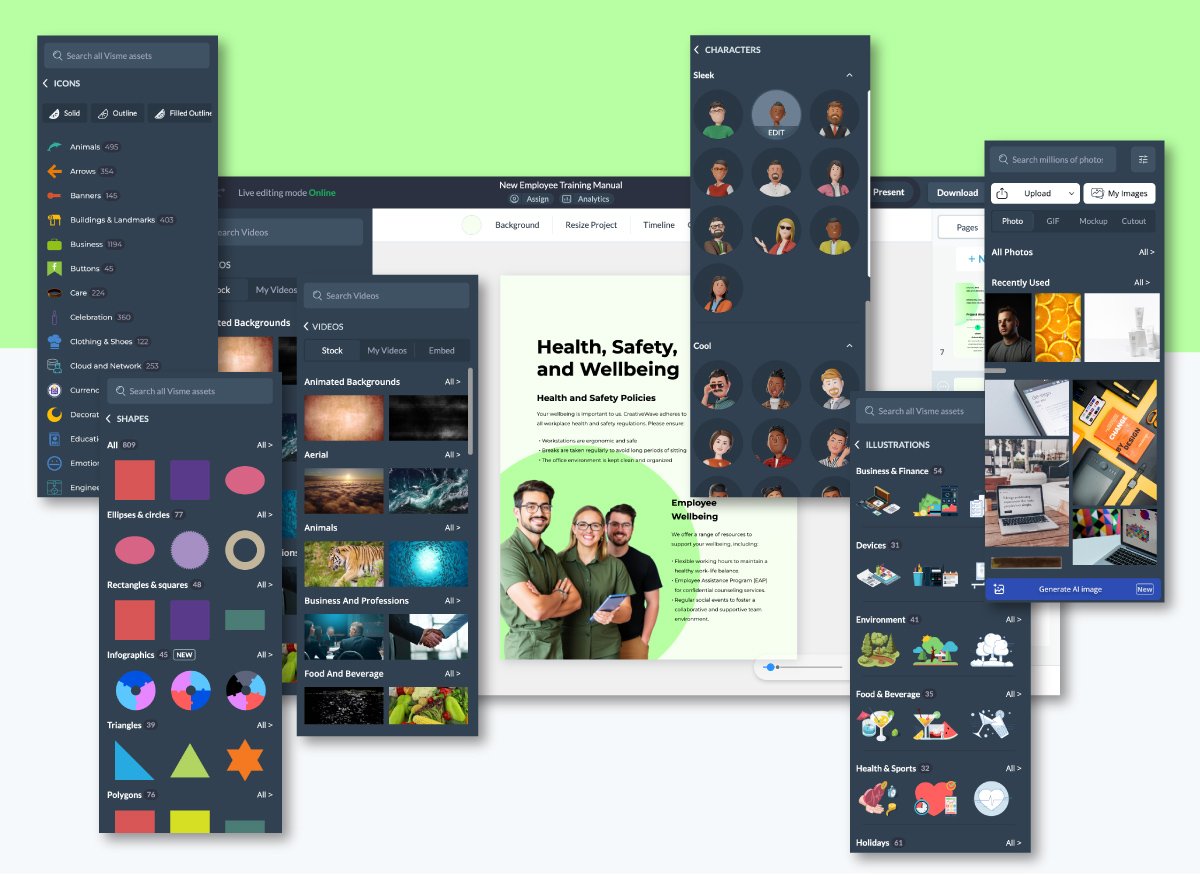
AI-powered design tools
The best part about Visme is it offers a bunch of AI-powered tools to help speed up your content authoring process and make it more efficient.
Here are some of our favorite AI tools for trainers:
- AI Writer: Generate text like headings, copy, bullet points and other training content to overcome writer’s block.
- AI Image Generator: Generate specific images and photos to bring your vision to life.
- AI Image Editor: Retouch, resize, upscale and remove backgrounds from photos.
- AI Design Generator: Generate custom presentations, documents and other projects tailored to your specific needs and style.
Interactive form builder
Visme’s form builder lets you create beautiful and no-code interactive forms using a drag-and-drop editor.
Choose from a range of form templates, customize the design with a few clicks, add or remove fields, and even add customizable animated characters to add some personality.
Fun fact: Visme’s interactive forms have been proven to drive higher conversions—up to 3x more than regular forms!
You can easily embed these forms within your training courses and activities to engage learners, collect feedback and test knowledge.
Better yet, track the built-in form analytics to keep an eye on metrics like form starts, completions, submissions and average time spent on each one.
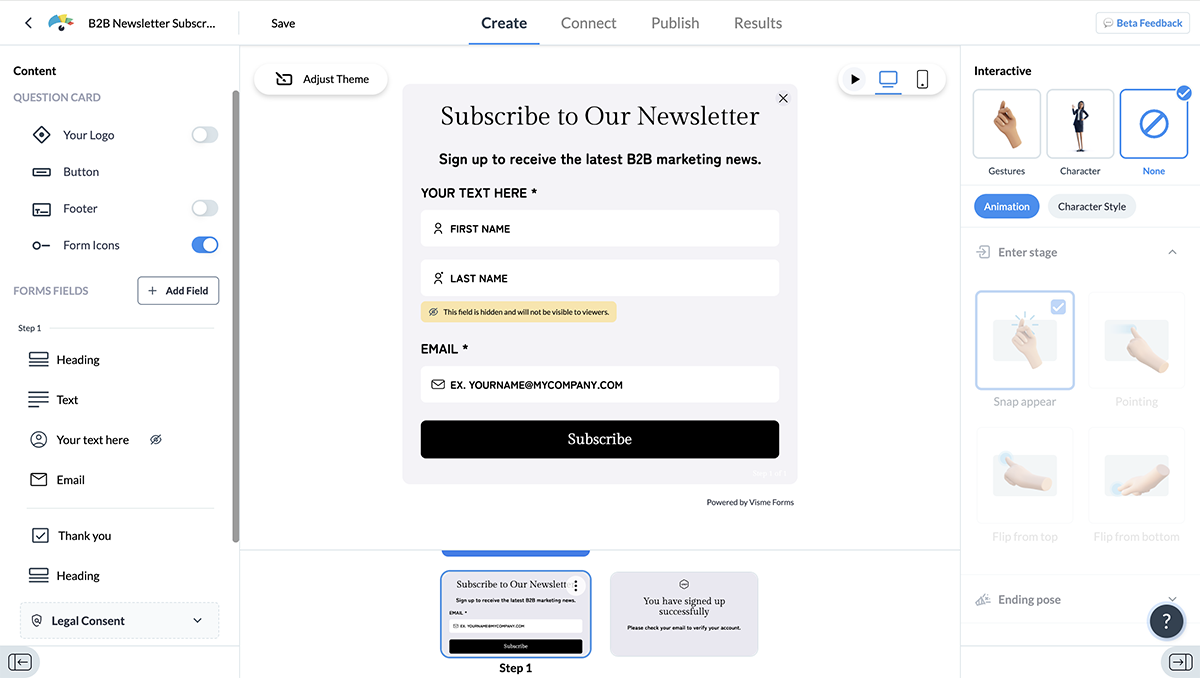
Data visualization tools
Transform boring data and numbers into engaging, interactive charts and graphs using Visme’s data visualization tools.
You can build 20+ types of charts in Visme—all customizable and interactive. There are also data widgets like radials, thermometers and progress bars to help you visualize percentages and bite-size stats.

Custom branding tools
Visme's branding tools allow you to infuse your organization's visual identity into all your training materials. You can apply your brand elements across your materials in two ways:
- Brand Kit: Manually upload and store your assets
- AI Brand Wizard: Automatically pull colors, fonts and logos directly from your website
Use these tools to save time and keep your materials consistent with your brand every single time—regardless of who is working on the project.
Team collaboration and workflows
Turn content authoring into a team effort with Visme’s collaboration tools. Multiple team members can work on projects simultaneously and provide real-time feedback by commenting, annotating and responding.
You can also use workflow management tools to assign tasks, set deadlines, set up approvals and monitor progress. This helps keep everyone aligned and ensures all training materials and projects are completed on time.
Online whiteboard tool
Visme's online whiteboard is a handy tool for conducting training needs assessments and analyses, live classes, group discussions and collaborative brainstorming sessions.
You can drag and drop elements like icons, arrows, shapes and images on to your whiteboard, and create anything from simple sketches to complex flow charts and project plans.
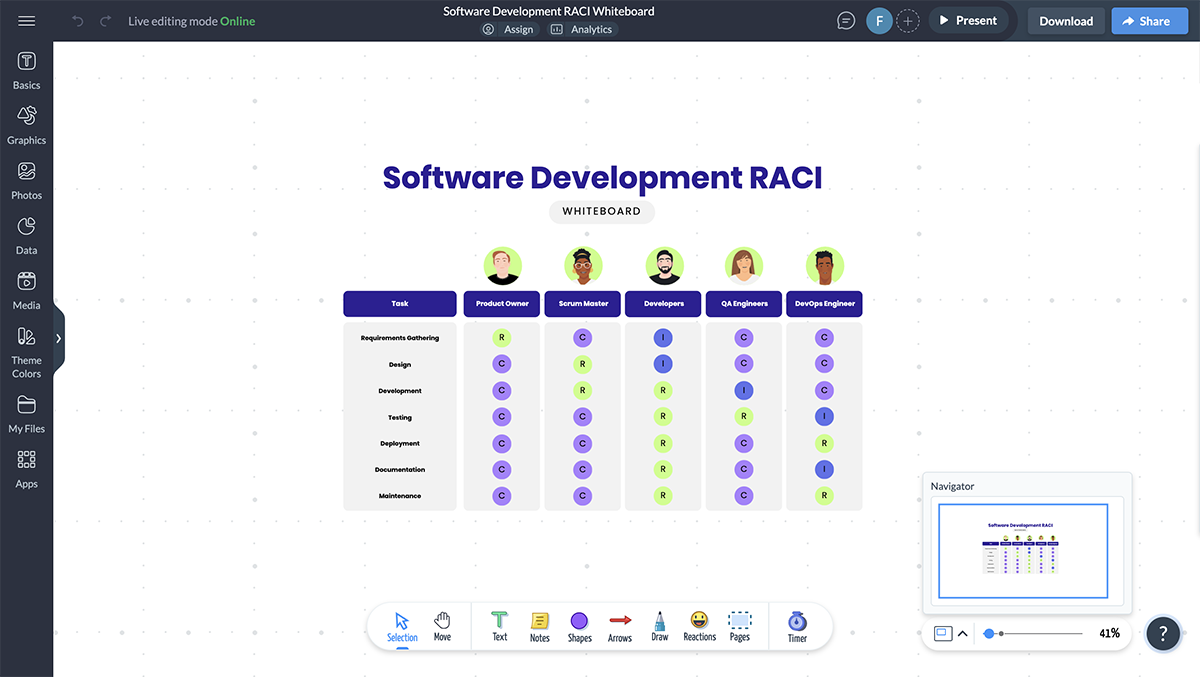
Live presentation recording
Easily record lectures and presentations with a live speaker view using Visme’s Presenter Studio. You can also add notes on the side to keep track of key points as you present.
This tool is particularly useful for creating on-demand training videos and webinars. It combines the personal touch of live presentations with the flexibility of recorded content, which allows learners to access interactive materials at their convenience.
Integration support
Connect Visme with your favorite apps and software with a variety of integrations. You can link platforms like Slack, Google Drive, Google Analytics, YouTube, HubSpot, Salesforce and more.
These integrations streamline your workflow by allowing you to use your existing tools and data within Visme, centralize your resources and avoid switching between apps all the time.
Built-in analytics
When you publish and share your Visme training materials online, you can track analytics to see how your content is performing.
Keep an eye on metrics like total views, average time spent, form completions and more. This helps you understand how learners are interacting with your content and identify areas for improvement.
Mobile application
Want to create training content on the go? Use Visme’s mobile app for Android and iOS to design courses, infographics, presentations and other materials on your phone or tablet.
The app also makes it easy to go back and update existing content. It’s especially useful for remote or distributed teams working together in different time zones.
Pricing
Visme offers a free plan with limited features that you can use for as long as you like.
To access more features, download options and premium templates, you can upgrade to one of the following paid plans:
- Starter: $12.25/month
- Pro: $24.75/month
- Visme for Teams: Contact for pricing
2. Trainual
Trainual is an interactive training software that helps businesses streamline their onboarding and training processes. It centralizes your company's policies and procedures, which makes it easier for new and existing employees to access everything in one place.
The interface is clean and intuitive – you can set up courses, subjects and tests in minutes using ready-made templates and drag-and-drop editing. You can also create interactive tests with multiple-choice questions.
Here’s an example:
Trainual’s user-friendly platform also integrates seamlessly with other tools, which is great for businesses that want to scale while maintaining quality.
But here’s the catch: Trainual can be expensive. The $249/month starting price is pretty steep compared to other tools in the industry. But the time saved on content creation could make this interactive training software worthwhile for growing teams.
Features
- AI-powered content tools
- 400+ ready-made policy & SOP templates
- Step-by-step process documentation
- Completion tracking
- Custom branding
- Analytics and reporting
- In-app screen recording
- 1,000+ integrations
- Mobile app and Chrome extension
Pricing
Trainual offers the following paid plans with a free 7-day trial:
- Small: $249/month
- Medium: $279/month
- Growth: $419/month
You can also contact sales for a custom plan for large businesses or enterprises.
3. TalentLMS
TalentLMS is an intuitive learning management system (LMS) that helps businesses create, deliver and track interactive training programs. The software is scalable and flexible, which makes it a good fit for organizations of all sizes.
The platform is packed with features like quizzes, gamification and video conferencing integrations.
Here’s an example of a gamified learning experience in TalentLMS:
TalentLMS stands out for its ease of use and its ability to support different types of corporate training programs, including instructor-led and self-paced learning. The interface isn't the most modern I’ve seen, but it gets the job done efficiently.
Features
- Customizable course authoring
- SCORM, xAPI and cmi5 compliance
- Gamification, branching and groups
- Video conferencing
- Advanced reporting and analytics
- Custom user roles and permissions
- E-commerce capabilities
- Multi-language support
- Assessments and quizzes
- Certifications and expiry management
- API and third-party integrations
Pricing
TalentLMS offers a free plan for up to 5 users and 10 courses.
If you want to upgrade, you can purchase any of the following paid plans:
- Core: Starts at $69/month
- Grow: Starts at $109/month
- Pro: Starts at $139/month
- Enterprise: Contact sales
4. Absorb LMS
Absorb LMS is a powerful interactive training software designed for all kinds of businesses, including global enterprises.
The platform lets you deliver training content across various formats, languages and experiences, which makes it ideal for organizations with diverse learning needs.
It also offers course authoring and AI features (Absorb Create) to help you build interactive training courses easily with branching scenarios, videos and quizzes. Here’s what the editing interface looks like:
Features
- Interactive course authoring
- Pre-built course library
- AI-powered administration
- E-commerce support
- Reporting and analytics
- Mobile app for learning on the go
- Translation support in 25+ languages
- Apps and integrations
- eSignatures
Pricing
Custom pricing based on organization size and needs.
5. Zoho Learn
Zoho Learn is an easy-to-use platform that integrates seamlessly with the Zoho ecosystem, which makes it a great choice for organizations already using Zoho products.
It’s designed to help businesses create interactive training materials, manage knowledge bases and assess learners with tests and quizzes. Here’s an example of a quiz created in Zoho Learn:
Zoho Learn stands out for its simplicity and powerful features that are suitable for both small and large teams.
Features
- Drag-and-drop course builder
- Customizable learning paths
- Collaborative learning spaces
- Interactive content support
- Gamification elements
- Advanced reporting and analytics
- Multi-language support
- Custom branding and white-labeling
- SCORM compliance
- API and third-party integrations
Pricing
Zoho Learn offers a free plan for up to 5 users and 5 courses.
You can upgrade to the following paid plans to invite more users, create more courses and access premium features:
- Express: $1/user/month
- Professional: $3/user/month
6. CYPHER Learning
CYPHER Learning is an AI-powered LMS that offers advanced tools for creating personalized and engaging learning experiences. One of its best features is it can easily adapt training content to individual learner needs.
Businesses can create and deliver all types of interactive training courses with CYPHER Learning in 50+ languages. They can also use elements like gamification (see above), social learning tools, competency-based learning and e-commerce support to take training to the next level.
Features
- Personalized learning
- Advanced administrative controls
- Analytics and reporting
- AI-powered course creation
- Competency-based learning
- Assessments and scoring
- Gamification
- E-commerce capabilities
- Collaboration tools
- Pre-built course catalog
- SCORM and xAPI compliant
Pricing
Custom pricing based on needs.
7. 360Learning
360Learning is an interactive training platform that combines traditional LMS functionality with social and collaborative learning tools. It allows teams to co-create courses and share knowledge, which makes it ideal for organizations focused on peer-to-peer learning.
You can also use the AI course builder to quickly create tailored courses:
Employees can provide feedback, discuss topics and stay aligned. 360Learning also offers a user-friendly interface, built-in analytics and integrations, which helps streamline collaborative corporate training programs.
Features
- AI-driven course creation
- SCORM compatibility
- Collaboration and co-authoring
- Integrated LMS
- User management
- Custom reporting and dashboards
- Multilingual training
- Personalized skill paths
- Blended learning support
Pricing
360Learning offers the following plans:
- Team: $8/user/month
- Business: Custom pricing
8. Adobe Learning Manager
Adobe Learning Manager (formerly Adobe Captivate Prime) is a feature-rich LMS that provides a range of tools for creating, managing and delivering interactive training programs.
Coming from experience with other Adobe products, I was curious how their learning platform would stack up. The integration with Creative Cloud is seamless, as you’d expect, though I found there's still quite a learning curve to mastering the system.
The interface could some updates to match the sleek design and UX of modern tools, but here’s what it looks like for now:
All in all, Adobe’s training software is designed for businesses that need a proven, scalable solution to train employees, partners and customers.
Features
- AI-powered personalization
- Gamification and badges
- Learning analytics and reporting
- Mobile and offline learning
- Multi-format content support
- Social learning communities
- Certification management
- SCORM, AICC and xAPI compliant
- Integration with Adobe Creative Cloud and Adobe Experience Manager
Pricing
Custom pricing based on organization size and requirements.
9. iSpring
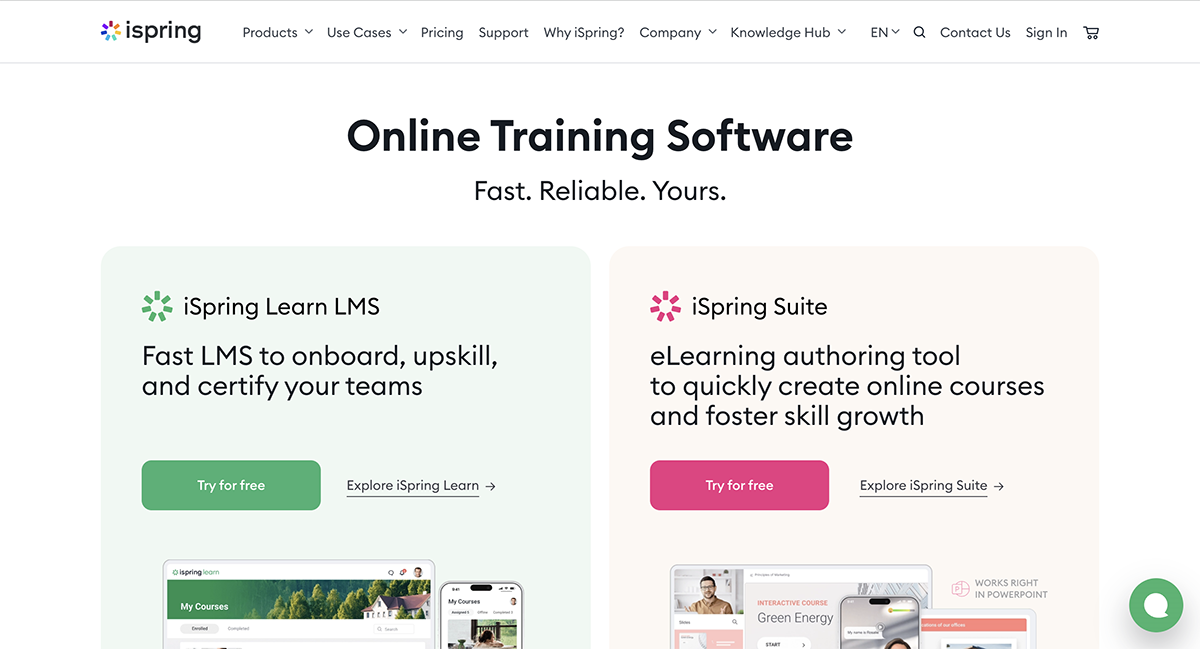
iSpring offers several eLearning tools to help you design and deliver interactive training content. iSpring Suite is an easy-to-use content authoring tool that integrates seamlessly with PowerPoint and lets you create SCORM-compliant courses and quizzes.
You can also create interactive games like the one below:
iSpring Learn is a cloud-based LMS designed to deliver and manage eLearning content. It’s intuitive and mobile-friendly, and even comes with detailed analytics to help you track the effectiveness of your training programs.
Features
- PowerPoint to SCORM or xAPI conversion
- Training video maker and editor
- Interactive quizzes and assessments
- Role-play simulations with custom characters
- iSpring AI assistant to help with course creation
- Offline and mobile-friendly learning
Pricing
- iSpring Suite: Starts at €490/author/year for freelancers and €770/author/year for business.
- iSpring Learn: Starts at €2.28/user/month; minimum 50 users.
10. Docebo
Docebo is a powerful, AI-driven learning management system (LMS) designed to deliver personalized and engaging learning experiences at scale. It offers extensive features for creating, managing and tracking interactive training programs.
Here’s an example of what the training or onboarding dashboard could look like for your employee, if you made the program using Docebo:
The platform’s advanced analytics, customizable learning paths, social learning tools and other collaborative features make it ideal for enterprises that need a flexible, global training solution.
Features
- AI-powered course authoring
- Gamified learning
- E-commerce capabilities
- Content marketplace
- Analytics and progress reports
- Immersive learning scenes
- Seamless integrations
Pricing
Custom pricing based on needs.
11. WorkRamp
WorkRamp is an interactive learning software that allows businesses to create a wide range of employee and customer training programs, from onboarding to compliance training to skill development courses.
Here’s an example of a course with personalized training paths made in WorkRamp:
It gives you the tools to both create and deliver training content effortlessly. You can build interactive courses, deliver them in various formats, and track progress—all in one place. The platform stands out with its user-friendly interface and strong integration support.
Features
- Employee and customer LMS
- Pre-built content
- AI Assist
- Interactive content creation tools
- Demo and pitch certifications
- Live training
- Analytics and reporting
- Integration with CRM and HRIS systems
Pricing
Custom pricing based on company size and needs.
12. LearnWorlds
LearnWorlds is an eLearning platform that provides tools to create, sell and manage interactive online courses, including for customer or employee training. It's ideal for entrepreneurs, educators and businesses looking to monetize their training programs.
Here’s what their course creation wizard looks like:
You can even add Visme content (e.g. presentations) to your LearnWorlds courses. Here’s an example of what that could look like:
LearnWorlds is often praised for its focus on interactivity, engagement and user experience. It’s a popular choice for those looking to offer high-quality online education across various niches.
Features
- Flexible courses with AI assistance
- Interactive video creation
- Live training sessions
- Assessments and surveys
- Website and mobile app builder
- Custom user roles and permissions
- Analytics and reporting
- SCORM compliance
- E-commerce capabilities
- Apps and integrations
Pricing
LearnWorlds offers the following pricing plans:
- Starter: $24/month
- Pro Trainer: $79/month
- Learning Center: $249/month
- High Volume & Corporate: Contact sales
How to Create Interactive Training Courses with Visme
Wondering how to use Visme to create interactive training courses? In this section, I’ll break down the process into seven simple steps:
1. Define your goals
Before you jump into the course creation process, take a moment to figure out what you're really aiming for. What do you want your learners to walk away with?
Maybe it's mastering a new software, or perhaps it's understanding complex compliance regulations. Whatever it is, get specific.
For instance, if you're training sales reps, your goal might be to increase cold call success rates by 20% within 3 months. Once you've nailed down your objectives, it’s time to turn to your content.
2. Prepare training content
Next, gather all the good stuff that'll make up your training course. This could be anything from text and images to videos and informative infographics. Organize your information logically and break it down into smaller sections or modules.
For example, if you're creating a course on workplace safety, you might include a mix of safety checklists, accident prevention videos and interactive hazard identification exercises.
Visme supports a wide range of content types, which means you can create a diverse and engaging training program that caters to various learning styles.
3. Select a template
Now that you have all your content in hand, it’s time to pick a template and give shape to your training course. Starting with a template can get you started on the right foot and save you hours of valuable time.
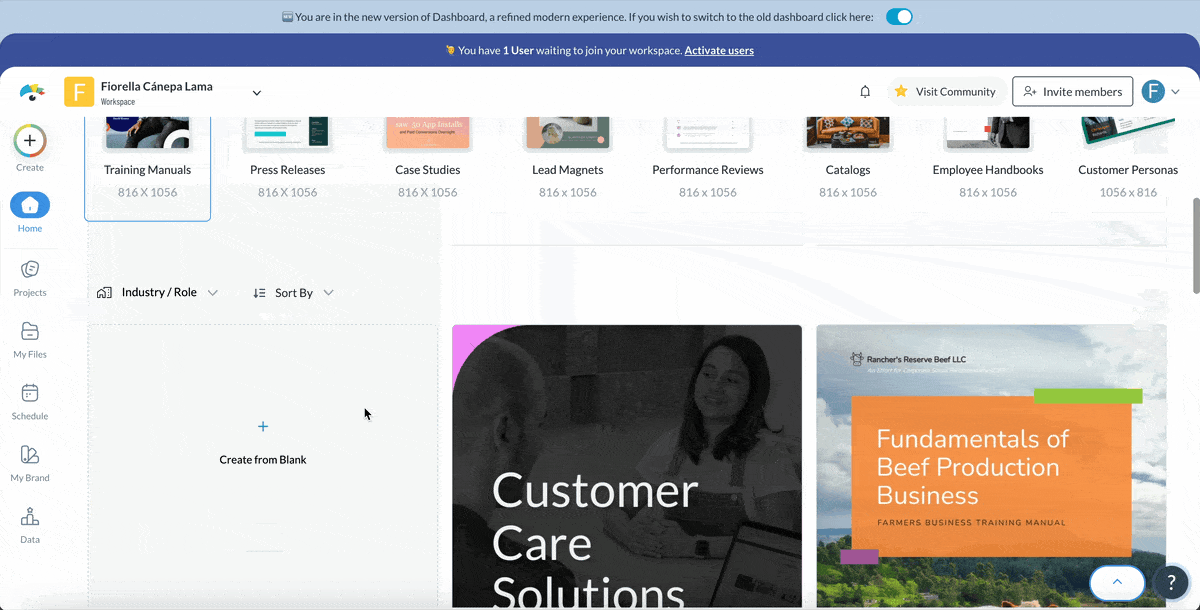
Visme offers thousands of templates across 50+ content types—some of them designed specifically for training purposes. These include:
- Training presentations
- Training plans and proposals
- Educational infographics
- Explainer videos
- Training manuals
- Employee handbooks
- Ebooks and guides
- Collaborative whiteboards
- Case studies
- Worksheets and workbooks
Whether you're developing a sleek onboarding program for new hires or a detailed technical training for your IT team, you'll find a template that provides a solid foundation.
In most cases, you can start with a presentation course template and use it as the main component of your training program.
Then, embed or add links to other modules or content types, such as videos, infographics, forms, quizzes and worksheets from within the slides for an interactive learning experience.
Pro Tip:If you can’t find the perfect template, use Visme’s AI Designer to generate a custom design tailored to your unique content needs and design style. It’s like magic!4. Add your content
With your template picked out, it's time to bring it to life with your content. First, replace the placeholder text with your own. You can move things around easily, duplicate slides or pages, remove and add content blocks, and much more.
Then, replace or add your images. Upload your own or browse our built-in library of free stock photos and videos with millions of options. Search for specific keywords to find the perfect image. Or, use the AI Image Generator to whip one up based on prompts.
But don’t just stick to text and images. This is where Visme really shines. Got a video explaining a complex process? Pop it in. Want to include a quick knowledge check? Embed a quiz right there in the course.
For instance, if you're creating diversity and inclusion training, you could easily add in video scenarios, interactive reflection questions and even a survey to gauge current workplace attitudes.
5. Customize the design
With your content in place, let’s talk about aesthetics. Your training course should look as good as the content within it. Better yet, it should be aligned with your brand’s visual identity, especially if you’re creating a corporate training course.
With Visme, you're not stuck with a one-size-fits-all look. You can easily customize every aspect of your template to fit your vision, from fonts to colors to icons.
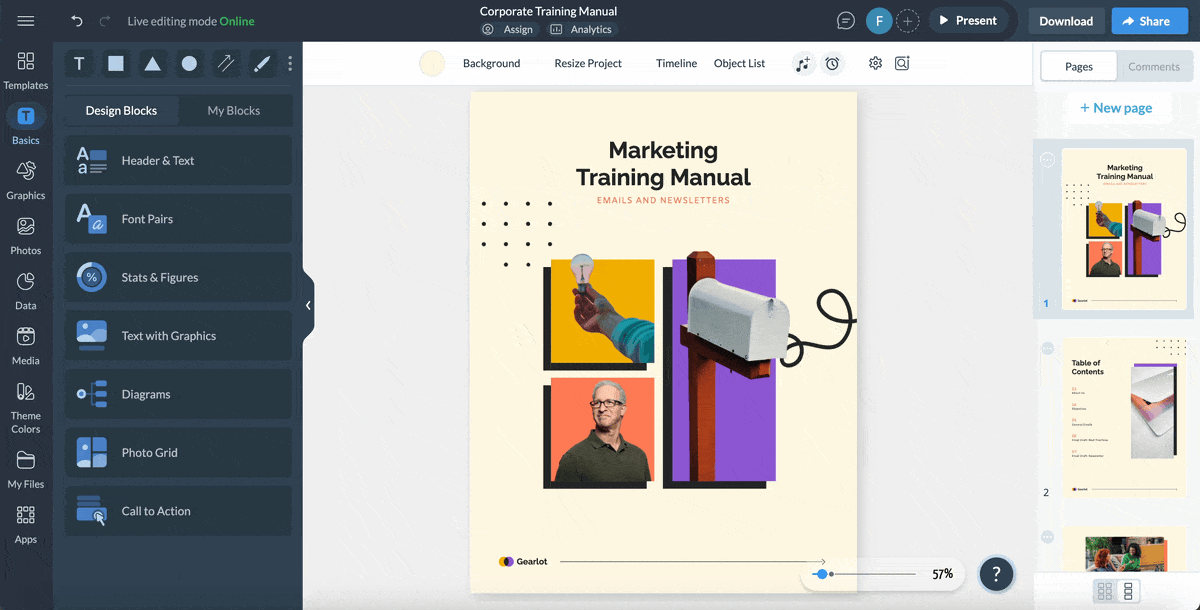
You can even change the design style of the icons and illustrations you add in from our built-in asset library so they match your brand. Or, use our AI Image Editor to retouch photos, upscale or unblur them and even remove unwanted backgrounds.
Play around with every element until it feels just right. Remember, good design isn't just about looking pretty—it can actually help your learners absorb and retain information better.
6. Make it interactive
This is where you transform your static, one-directional content into a fully-fledged interactive training course. Interactivity not only makes the learning process more engaging but also reinforces key concepts and improves information retention.
Visme offers a bunch of interactive elements to enhance learner engagement and take your courses to the next level. You can add links, hover effects, voiceovers and narrations, clickable hotspots, pop-up information boxes, flipbook effects, interactive charts and more.
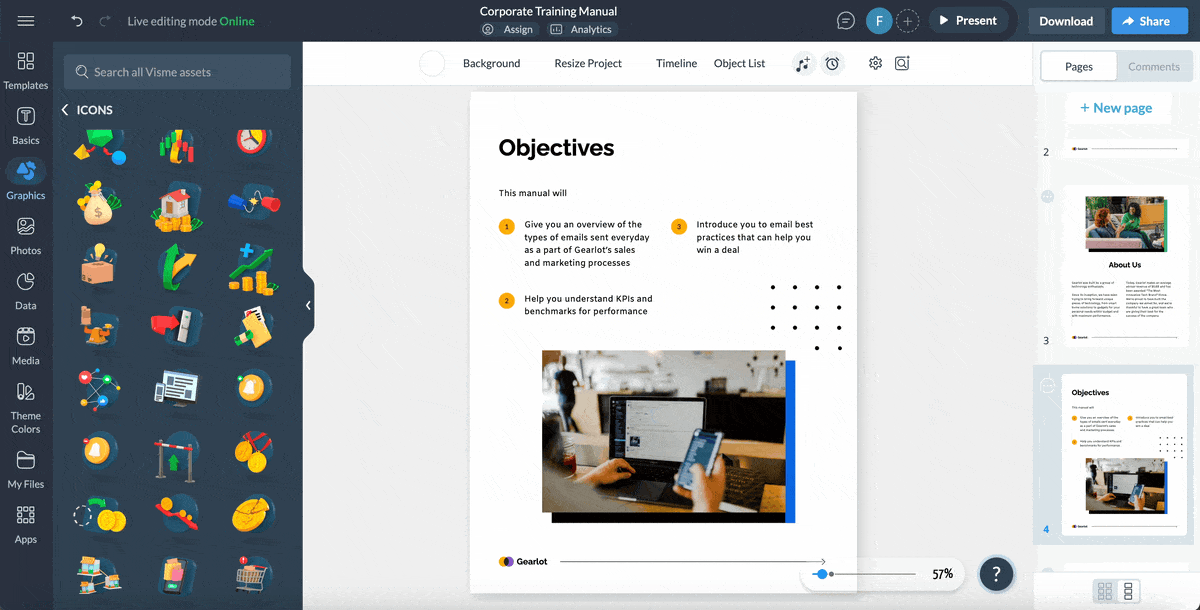
For example, let’s say you're creating a course on project management. You could include an interactive Gantt chart where learners can click on different project phases to learn more.
Visme also lets you add pre-built and custom animations to different elements. You can even drag-and-drop pre-animated icons, illustrations, 3D graphics and 3D characters to bring your training courses to life—all fully customizable.
7. Download and share
You've done it! Your course is ready to go.
Now, how do you want to distribute it? Visme gives you several options.
You can download your course in various formats like PDF or PowerPoint for offline use or publish and share it directly through a link for online access.
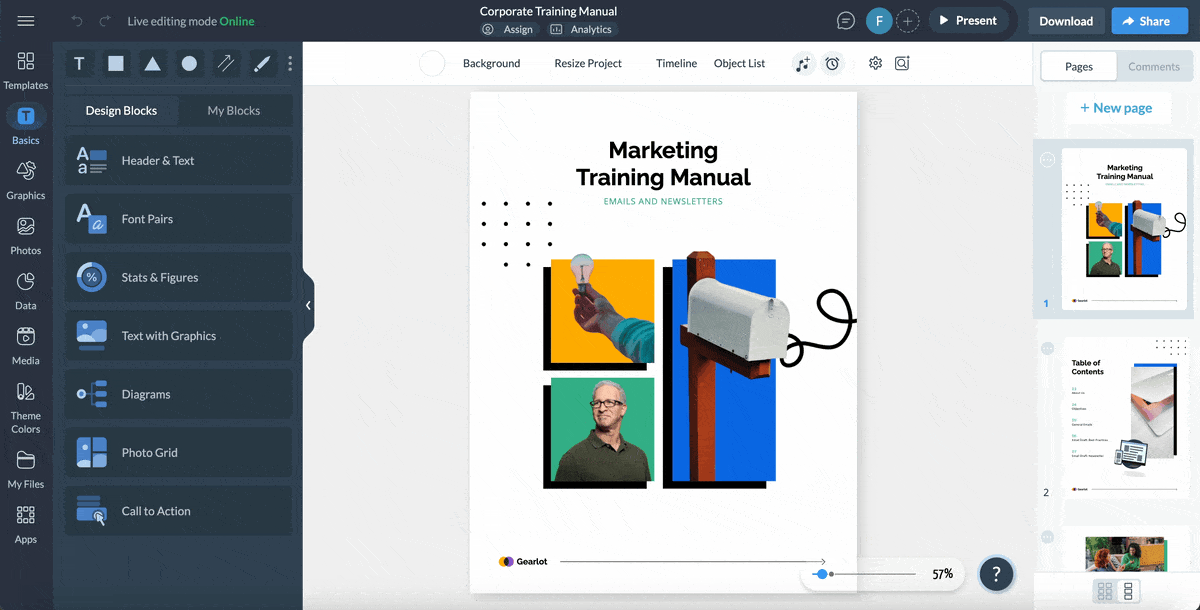
Visme also supports export to SCORM and xAPI formats, which lets you seamlessly integrate your training materials with virtually any Learning Management System (LMS).
You can also embed courses on your company's website or portal so employees can easily access them. Or, create a QR code that leads to the course for quick reference.
Create Engaging Interactive Training with Visme
Using the right interactive training software can help you design training programs that dramatically improve employee performance and save you tons of time and cost. Plus, adding interactivity into your training content can drive knowledge retention and make learning fun.
Visme is one of the best interactive training software for crafting stunning, engaging visual content. Access thousands of pre-built templates across dozens of categories, from courses to infographics to videos to worksheets to checklists.
Customize everything in a drag-and-drop editor, work with your team using collaboration tools, apply your branding, leverage AI-powered tools to speed up content creation, and tap into an extensive, searchable library of built-in design assets.
The best part is you can easily export your training materials to SCORM and xAPI formats to upload to your chosen LMS. Or, share them online directly and track analytics to see how your content is performing.
Sign up for a free account and start developing interactive training content today. Or learn more about how Visme can help training and development teams streamline their processes.
Create Stunning Content!
Design visual brand experiences for your business whether you are a seasoned designer or a total novice.
Try Visme for free