
How to Make a Letterhead: Step-by-Step Guide (& Templates)

Designing a letterhead for correspondence that matches your brand identity can take time. That’s why we’re going to help you to learn how to make a letterhead in minutes rather than hours. .
In this guide, you’ll find the most suitable letterhead style, how to choose the ideal template and what steps to follow to make a custom letterhead.
You can read the section you want below or skip the how-to altogether and jump into our letterhead maker now.
Let’s get started!
Here’s a short selection of 8 easy-to-edit letterhead templates you can edit, share and download with Visme. View more templates below:
8-Step Process for Making a Custom Letterhead
- What Is a Letterhead?
- Step #1: Standardize Your Branding
- Step #2: Choose a Letterhead Style
- Step #3: Select a Letterhead Template
- Step #4: Add Your Logo and Brand Colors
- Step #4: Input Your Content and Fonts
- Step #6: Test Your Letterhead Design
- Step #7: Save as a Branded Template
- Step #8: Download as a PDF Template
- 9 Letterhead Templates to Help You Get Started
What Is a Letterhead?
A letterhead is a stationery design that unifies your printed correspondence with your brand. Before now, letterheads are used for printed letters but are now also used in digital messaging to maintain a branded feel. In some cases, companies use letterheads for important correspondence only.
For example, a university sends emails for regular communication but uses a letterhead sent in the post for an acceptance letter. A law firm uses email daily but sends a letter on a letterhead as an official communication with a higher official.
So, what goes on a letterhead? Here’s a rundown of things you can potentially add:
- A person or business name
- An address
- A phone number
- An email
- Contact details
- A company logo/brand logo
- Occasionally a background or border design
Putting your brand front and center is vital at every level of business communication, which is why your letterhead is an essential piece of the visual branding puzzle.
Hey executives!
Looking to cut design costs?
- Spend less time on presentations and more time strategizing
- Ensure your brand looks and feels visually consistent across all your organization's documents
- Impress clients and stakeholders with boardroom ready presentations

Step #1: Standardize Your Branding
The first step to make a successful letterhead is to have your brand assets in order. This includes your logo, brand fonts and brand colors.
You should have all of these within your own brand guidelines or style guide, but we also recommend getting them set up within Visme’s brand kit and file library. With your logo, fonts and colors added in, you can create not only your letterhead but every branded visual you might need.
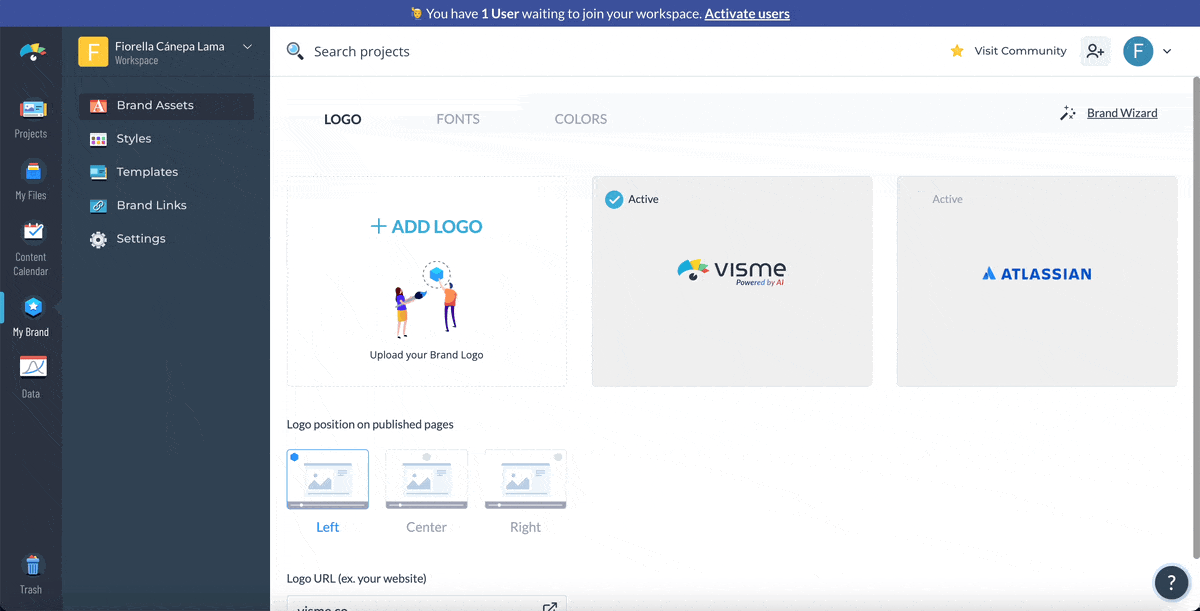
To set up your Brand Kit, open the Visme Brand Wizard and insert your website URL. The tool will pull all your brand assets and save them in your brand kit. You'll also get a collection of branded templates that you can use.
If you’d like to do this manually, go to your Visme dashboard and click on “My Brand” on the left sidebar. Once inside, follow these steps:
- Upload a high-quality PNG file of your logo
- Upload our brand fonts (ideally only two)
- Input the HEX codes for your brand colors
- Create a color theme with your brand palette
Now go “My Files” inside your editor. You can be inside any project to access this tab. In the folders area, you’ll see a pre-created folder titled Logos. Enter this folder and upload the high-quality PNG file of your logo.
You might be wondering why you need to add your logo two times. This is because the logo in your Brand Kit is placed automatically in projects that are published online. (You can switch that function off, by the way.) The logo in your files, on the other hand, is available to place anywhere you want on any type of project.
Now you’re ready to customize any of the letterhead templates in our library or create your own from scratch. Plus, now, with the Brand Kit and labeled logo files set up, you can create all sorts of branded visuals, from business cards to social media graphics.
Step #2: Choose a Letterhead Style
The next step is to look at some inspiration to get an idea of what type of letterhead you want to create. There are several different visual styles to choose from: classic, elegant, minimalistic or colorful.
If you’re creating a set of branded visuals, make sure that the style you select for your letterhead matches all the other designs. If you plan to use Visme, take a look at our template library as well to see what’s available.
The image below is a set of branded assets all created with Visme, including a letterhead. Notice how they all complement each other and feel like they’re a solid, balanced collection.

Step #3: Select a Letterhead Template
With an idea for a letterhead in mind, it’s time to select a template—or you can always start from scratch and put your own ideas together.
Because our designers have created many letterhead layouts for various industries, we’re going to share screenshots of what it would look like to create your letterhead in Visme.
Letterhead Templates
Once you select a template, keep in mind that you can always change your mind and switch to something different inside the editor. However, if you already made edits to the first template, these will be replaced by the content in the new template.
We suggest you duplicate the first page of your project and switch the template of the new duplicate. That way, the first template with the changed content will still exist if you want to go back to it.
Alternatively, design a letterhead from scratch using all the available design elements and design tools in your editor. Create a new document and add all the relevant information plus visual shapes and lines to create an eye-catching composition.
Step #4: Add Your Logo and Brand Colors
Now it’s time to customize the template to match your brand. The first thing to do is change the placeholder logo for your own. Select the placeholder and click on “My Files” on the left bar. Find your logo using the label filter and add it to the project. When the popup asks if you want to replace the current image, choose "Yes."
Next, change the colors on the letterhead template to your brand color scheme. There are two options for this step. Change each color individually, or use the color theme you saved in step 1.
If the design includes photography or illustration, customize that to match your brand as well. With all this taken care of, it’s time to personalize your letterhead further.
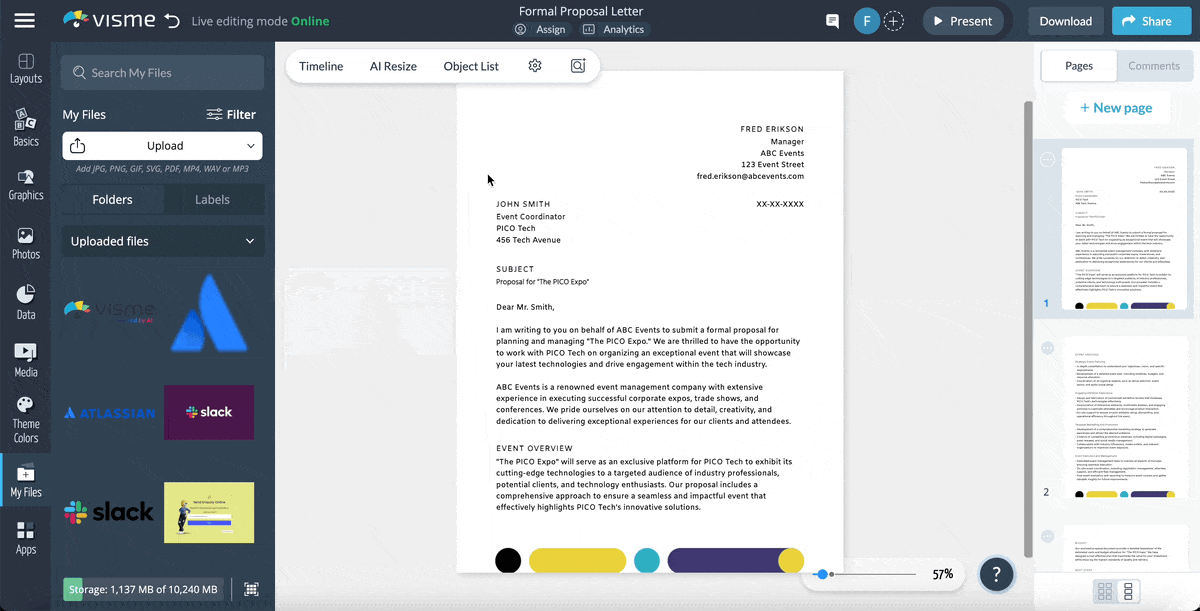
Step #5: Input Your Content and Fonts
What should a letterhead contain? The content in a letterhead, not including the body of your letter, consists of:
- Your name or the name of the organization
- A footer with further information like website and social media
- Your digital signature
Switch the content for your own by selecting the placeholder text and typing or pasting your information in. Remember to use visual hierarchy by keeping the name or organization name at a bigger text size than the footer content.
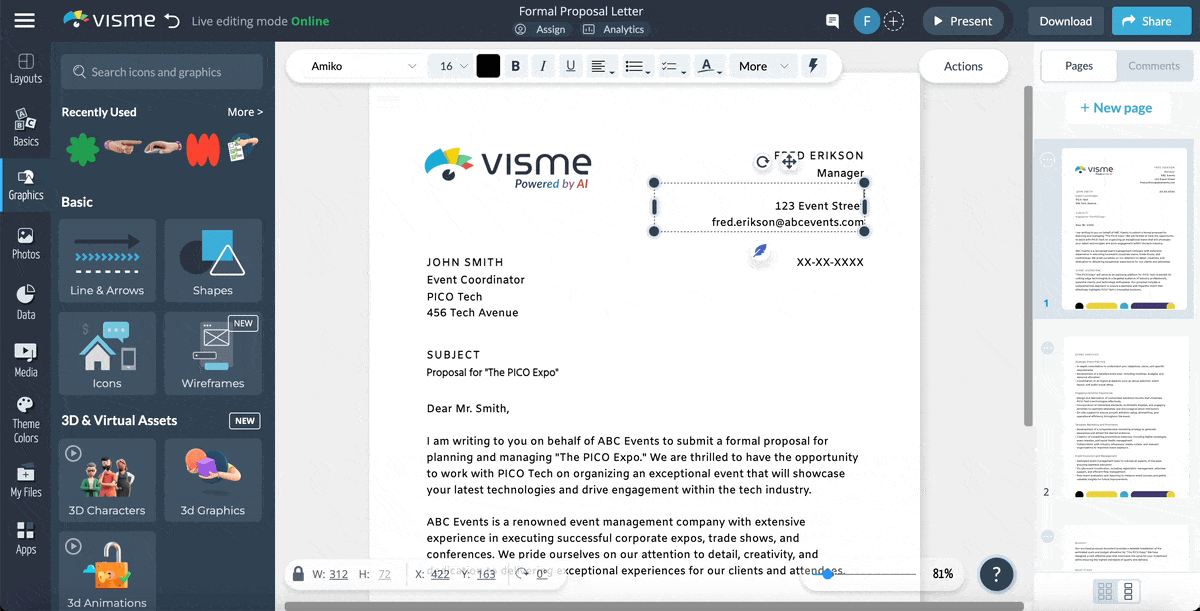
Add your digital signature by either selecting a script font to write your name or upload a PNG image of your signature. Select the signature and your name below it and turn them into a group. These will move up and down depending on the content in the letter.
Switch the footer content for your own and check for the visual balance of all the elements. Select the different text boxes and choose your brand fonts with visual hierarchy in mind.
Now, it’s time to test the design with actual letter content.
Step #6: Test Your Letterhead Design
Your letterhead is almost ready! Now it’s time to test it.
Copy a few paragraphs of text from a document or an email and paste it into the letterhead design. Simply replace the placeholder content with your own by double-clicking to select and then click ‘replace’ in the view menu.
Change the font to your brand body font and adjust the text size. Anything between 10 and 14 is ok. Make sure it’s easy to read and sits nicely on the page. Separate the content into two or three paragraphs if possible.
Download as a PDF and print to see how it looks in physical form. Send it in an email to a colleague to look over for extra proofreading and editing. Share a collaboration link with your team members, so they can leave comments right on the Visme editor for finalizing the design.
Sign up. It's free.Collaborate and create with your team.
Step #7: Save as a Branded Template
Once your letterhead is designed, proofread, checked and finalized, you have the option of saving it as a branded template. When you save a template to reuse later, it’s easy to find and customize whenever it’s needed. A letterhead, for example, will probably be used often.
The difference between a brand template and a saved project, is that the brand template will keep its original design.
These are the steps to save the finalized letterhead design as a brand template:
- Make sure the project has a relevant title, like “Letterhead Master Design.”
- Leave the project and go back to your dashboard.
- Click the “My Brand” tab and enter your Brand Kit.
- Select the “Templates” button.
- Enter the title you gave your letterhead project into the search bar.
- Click on the “Add to my Templates” button.
To use the brand template, toggle the “View My Brand Templates” in the “Create a New Project” area of your dashboard.
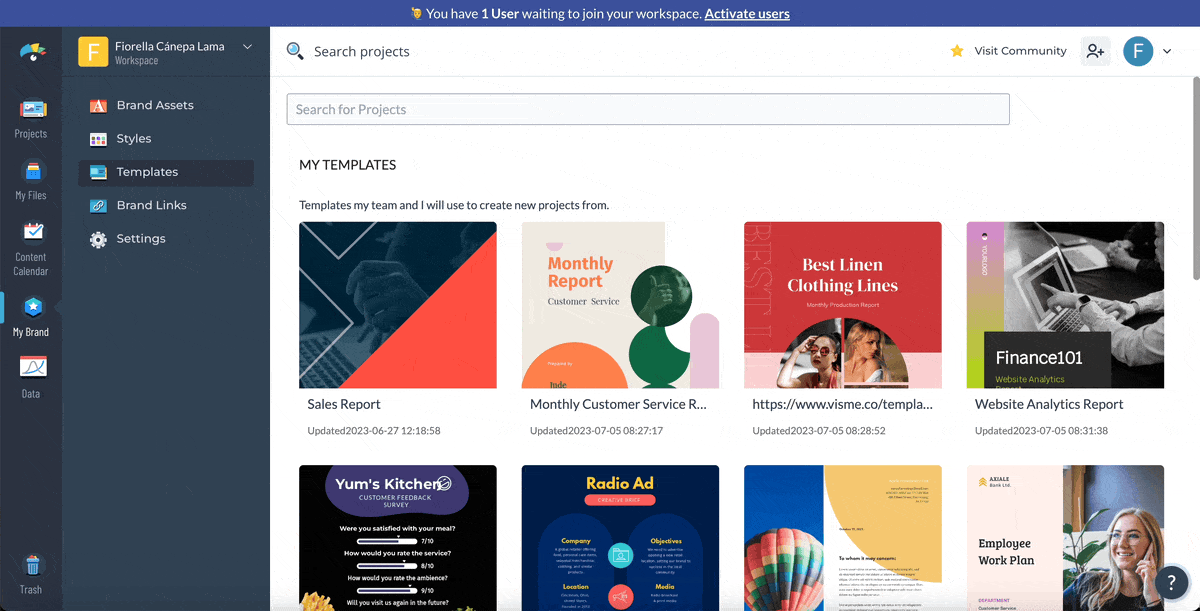
Step #8: Download as a PDF Template
Your Visme letterhead is a versatile tool for your team. Apart from using it inside Visme as a branded template, you can also download it as a PDF and import it to a PDF reader or editor of your choice. For example, Adobe Acrobat or Microsoft Word. Plus, when you download it as a PDF, it’s easy to turn it into a Word template from a Word document.
Also, when you download the official letterhead as a PDF, you can print it out and use it on any printer in your office. Alternatively, you can send the PDF design for letterhead printing onto a ream of quality paper.
Creating letterhead templates is a task that will last for years as your go-to design when needing to write and send an official letter as part of your business communications.
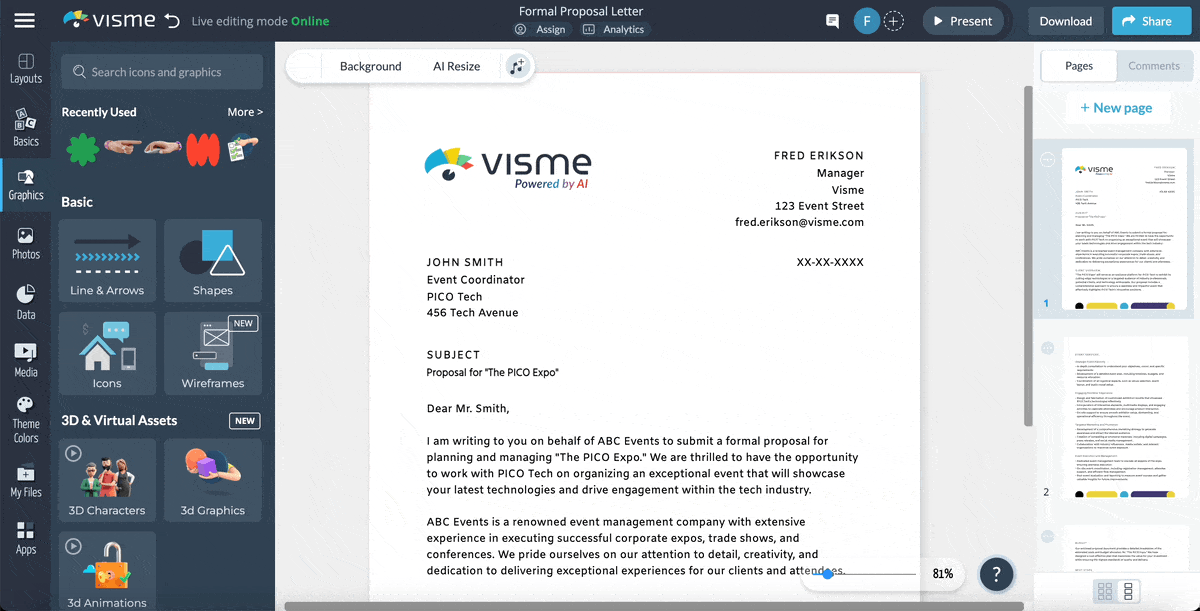
9 Letterhead Templates to Help You Get Started
Now you’re ready to create your business letterhead design! To make it even easier, we’ve selected 9 of our favorite letterhead templates to get you started. There are a variety of letterhead examples, formats, layouts and styles to choose from.
Find your favorite below.
Template #1: Law Firm Letterhead

This letterhead template has a classic style design in a neutral color scheme. The content area is boxed inside a cream color frame with a delicate black box. Colors are repeated in the logo and main text at the top. The content is aligned in a column to the left with the sender information in a box to the top right.
Choose this template if you’re looking for an eye-catching, toned-down design in classic colors. Also, consider this design if your brand colors are calm and subdued. Use one of the colors in the logo to change the color of the background
Template #2: Community College Letterhead
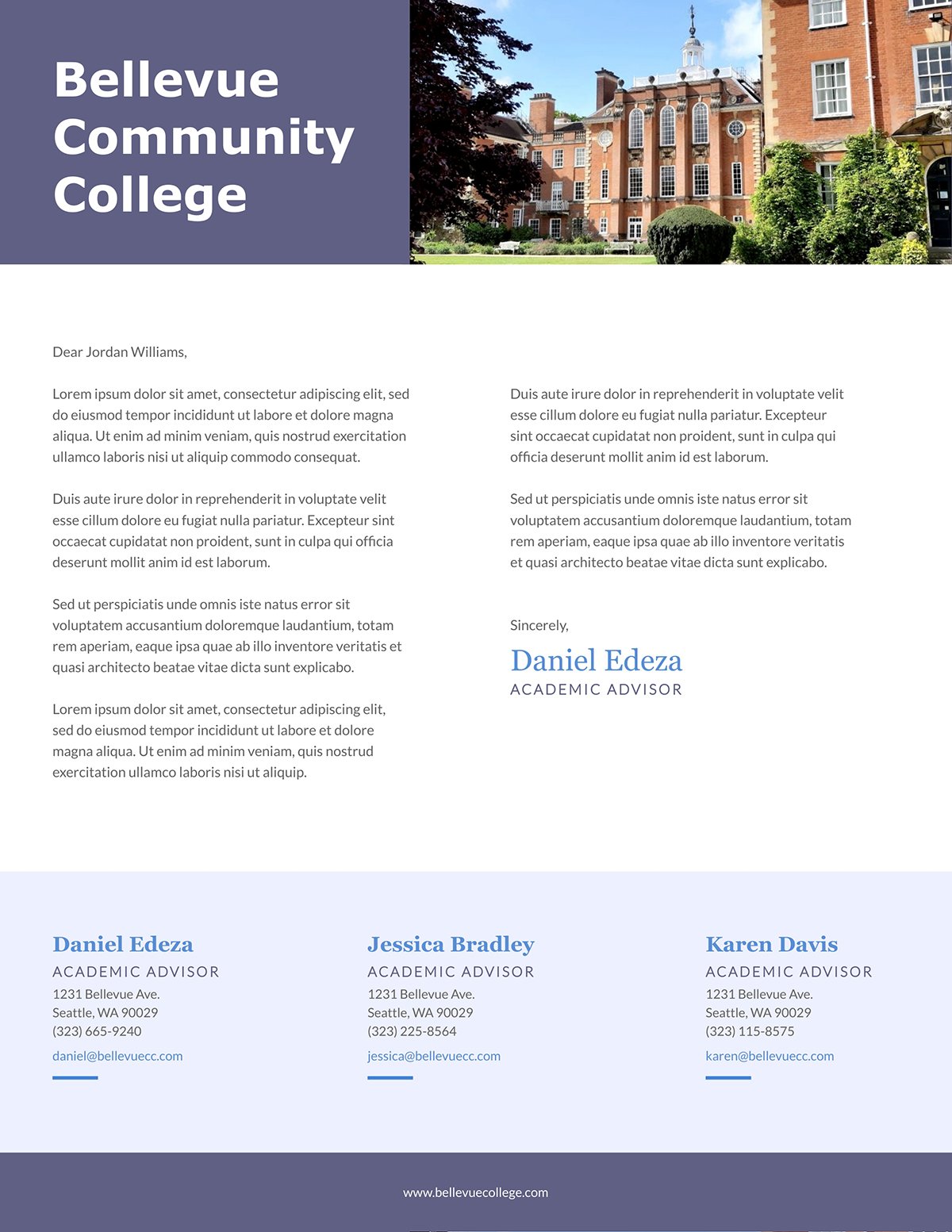
The community college letterhead has a unique layout. There’s a header with a photo, a three-column footer section, a bottom bar with a website address and a two-column area for the main content. Use it to send a professional sponsorship letter or any formal correspondence.
To make this template match your brand, simply change the color or the color blocks and replace the image in the template with one of your organization's.
Be mindful of the alignment of the text blocks; try to keep them as the template intended them.
As you can see, this is a very colorful design, and therefore it’s more suited for digital letterheads and not so much for printed communication. Select this letterhead template if you plan to use it in digital communication practices.
Template #3: Bank Letterhead
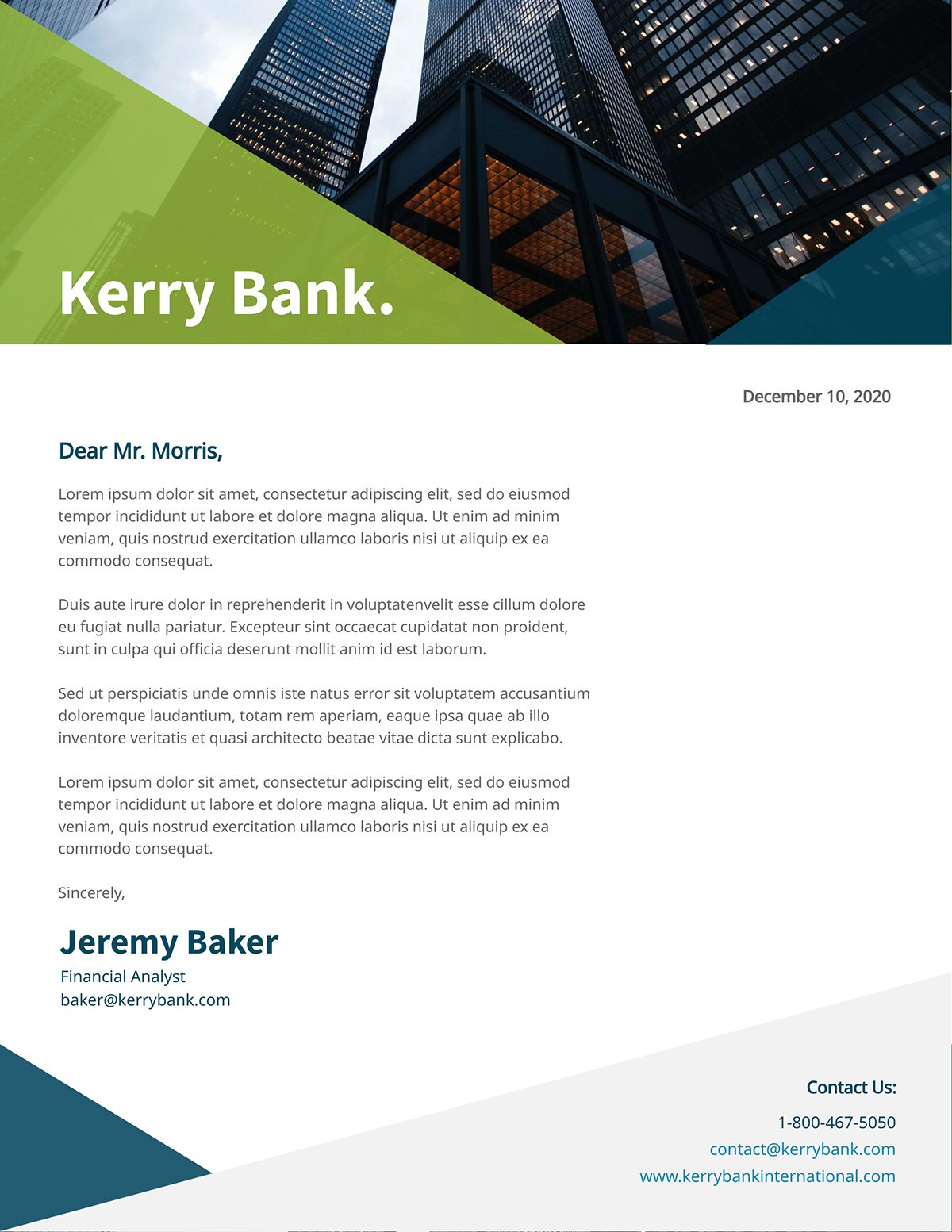
This is another example of a unique letterhead design better suited as digital letterheads. The layout for this letterhead includes diagonal shapes and lines, with a full-width image at the top. The colorful sections both create a visual composition and house important information in the footer and header.
The main content is aligned to the left of the layout. The date is on the right, along with the footer. Use your brand colors to replace the green areas in the company letterhead template and replace the image at the top with the one of your organization.
Replace the image in the letterhead with a brand photograph or generate a conceptual visual with Visme’s AI Image Generator. Select an output style and use a text prompt to describe your organization’s brand, values and mission.
Template #4: Floral Personal Letterhead

Personal brands also need letterheads. This is one such example. The floral personal letterhead includes a full-width illustration design with a special section for the personal logo.
The main content is left-aligned in a central column over a footer, separated by a colored line. All contact information is included in the footer with minimal icons for added visual richness.
Select this template if you need a letterhead for your communications about your personal brand. Add your personal logo, change the illustrative pattern to one that matches your brand, or use an image that fits the style.
Template #5: University Letterhead

The next corporate letterhead template has a minimalistic style to it. Except for the colored footer area, most of the design is white with a thin top line and a circular section for a logo. The main content is in a wide center column.
Use this letterhead template if your business conducts professional communication with an edge. The blue footer adds a bit of whimsy to an otherwise straight-edge design.
Template #6: Children Healthcare Charity Letterhead

The next letterhead template is a bit different. The background is a colorful image design instead of a plain color. Text and icons are colored with tones extracted from the background image to create a balanced structure and design.
This is an excellent letterhead design for an organization or brand that works with children or artistic and creative ideas. To find a background image that matches your brand colors, search our backgrounds and photo library for a texture that includes your brand’s colors. Follow the page layout for optimal results.
Template #7: Digital Agency Letterhead

The DigitalMe business letterhead template has a two-tone diagonal background design with the main content in a box in the center of the layout. It’s a very bold composition that makes the logo and signature stand out.
Select this letterhead with a clean-cut design if your brand makes bold statements in communications with clients and stakeholders. Add your company logo and company name in the placeholder sections while keeping the layout format intact.
Template #8: Graphic Design Letterhead

Here you have another example of a subtle and elegant business letterhead design. This template has a thin black frame over a light cream background and a subtle illustration in one corner.
The name header is in the top-left corner, and the main content is in a center column along with the signature and a simple footer. This letterhead is an excellent example of a classic and elegant design suite for any brand with a bit of flair.
Template #9: Fashion Institute Letterhead

Our last example on the list is a corporate-style letterhead design with a colorful sidebar and transparent logo design in the top right of the main content block. This design has no footer and all the information is on the left sidebar.
Choose this letterhead template if you’re looking for a no-frills, beautiful design with a minimalistic layout and composition. Simply change the blue for a primary brand color and replace the placeholder logo with yours.
Design Branded Letterheads and More with Visme
Now you know how to write a letterhead and design it. You don’t need Photoshop or Illustrator to create professional letterheads anymore; Visme has everything you require.
Get started with our letterhead maker to design your professional letterhead design in minutes.
With Visme, you can create more than letterheads; you can also design newsletter headers, business cards and other branded business materials.
The best part? You can try Visme for free. Easily create an account, create a letterhead design and see how you like it. Visme has a wide range of professionally designed templates, robust features and design elements you can access with various paid accounts that cater to your business and team needs.
Create Stunning Content!
Design visual brand experiences for your business whether you are a seasoned designer or a total novice.
Try Visme for free

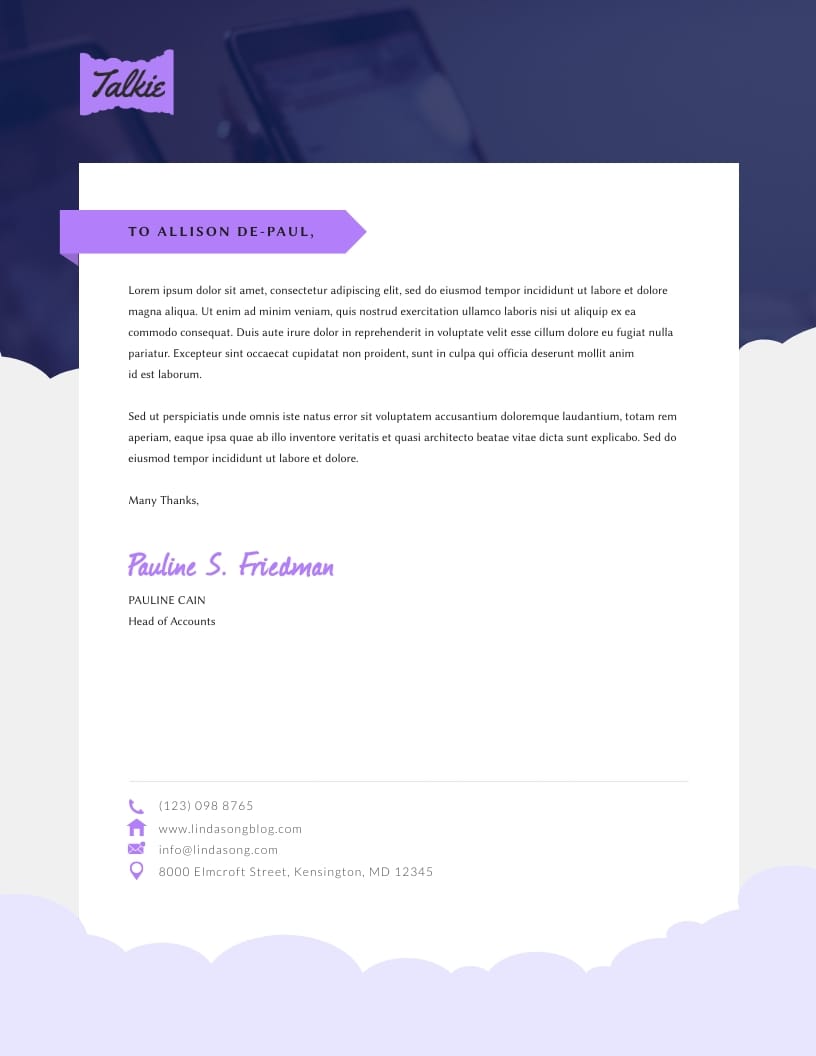









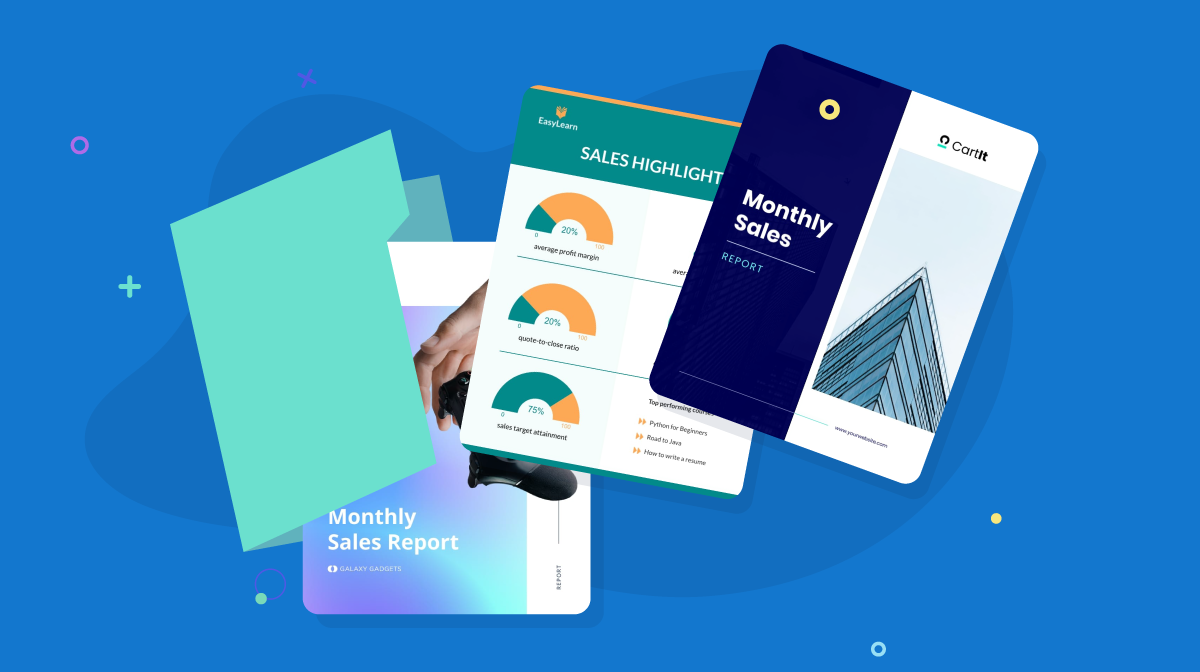

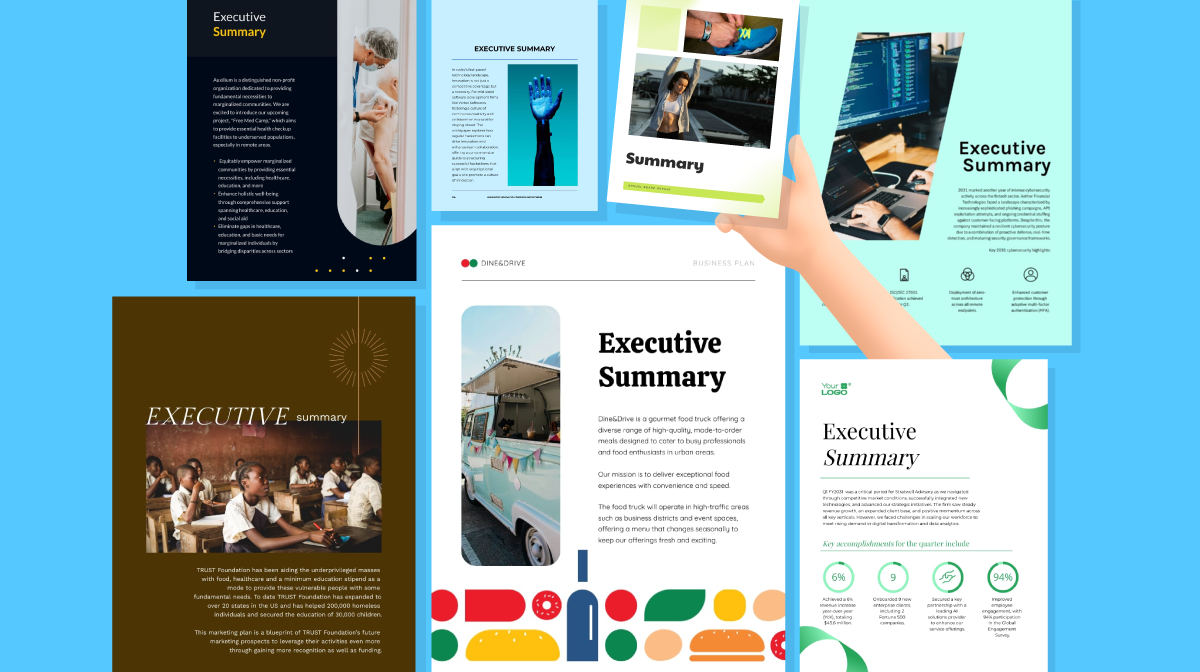
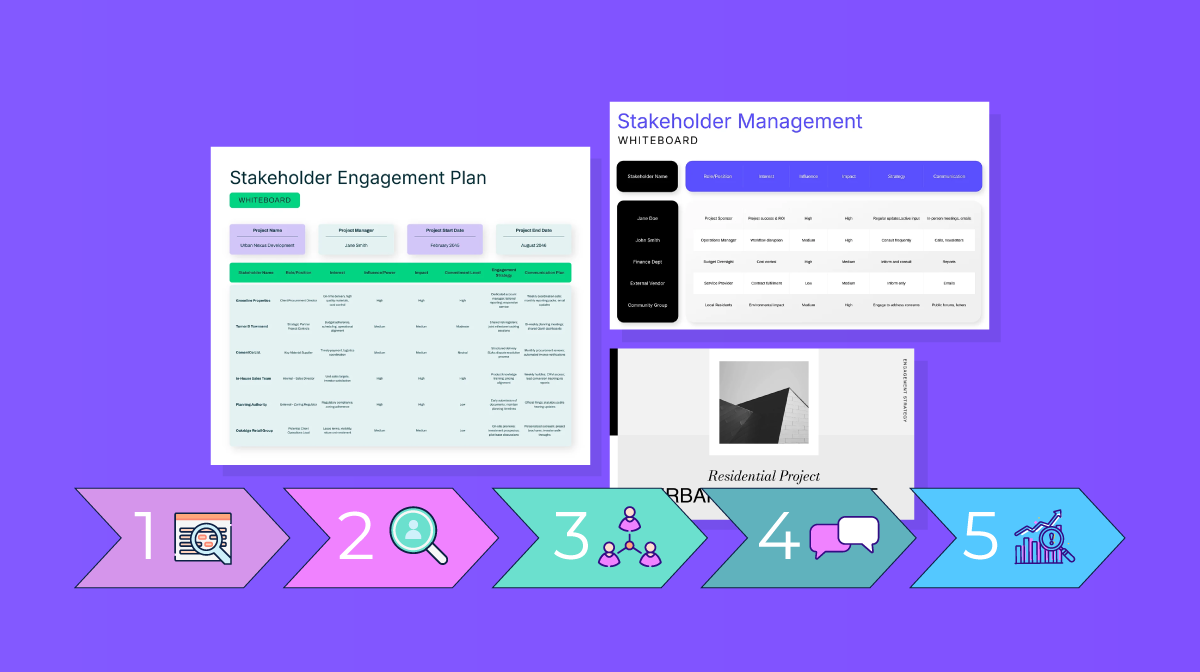
![How to Create a Practical Crisis Management Plan [+ Templates]](https://visme.co/blog/wp-content/uploads/2025/07/How-to-Create-a-Practical-Crisis-Management-Plan-Thumbnail.png)