
12 Must-Have Executive Summary Templates | Visme


An executive summary is a staple for business documents like project plans, presentations, or business proposals.
These summaries are perfect for busy decision-makers who don't have time to dive into the entire document. Essentially, you're giving them a quick way to grasp all the important details and make the right decisions.
Since it's such an important piece, you'll want to make sure your executive summary is top-notch. And using a template can take the guesswork out of the equation and ensure you cover all the crucial details.
We've compiled 12 customizable executive summary templates to help get you started. Choose a template that fits your needs and use the tools and features we’ll discuss in this article.
An executive summary is a short section or page that gives an overview of a much longer business report, plan or presentation. It summarizes the purpose, highlights the significant points and briefly explains any outcomes or conclusions from the main document.
Often, bullet points or lists are used to make the information easy to scan and understand. The summary might include important financial details or following steps to help the reader decide what to do with the information. What you put in an executive summary depends on the type of document you're summarizing and the most important details it covers.
Here’s a sample executive summary for a marketing plan.
As we've already discussed, an executive summary is a snapshot of the entire plan or proposal. It summarizes the key goals, strategies and expected outcomes, helping readers quickly understand the big picture.
On the other hand, a project plan is a detailed roadmap. It outlines the step-by-step tasks, timelines, resources and responsibilities needed to bring the project to life. It's a comprehensive guide for the project team, providing the necessary details for execution.
You might wonder “Why should I write an executive summary for my document? Isn't the document itself enough?” Here are some reasons why you should include this important section.

The content included in an executive summary depends on the nature of the document and what it contains. To give you an idea of the different elements an executive summary can have, here are some document types and what to include in them:
Now, we’ll provide you with the 12 executive summary templates we promised to share earlier.
These templates are from various documents, industries and use cases.
Select one that suits your needs and customize it using Visme’s drag-and-drop editor.
Visme's advanced tools and customizable templates are not just about offering convenience; they deliver real-world results and save businesses money.
But don't just take our word for it. Listen to what one of our satisfied business users has to say:
Economic Research Analyst at Greater Memphis Chamber
Read the complete case study to know How Greater Memphis Chamber Creates Award-Winning Content While Saving Costs Using Visme.

Simple and impactful, this template's executive summary lets you quickly outline key aspects of your event marketing plan. It’s perfect for event planners who want to make a bold statement and leave a lasting impression on sponsors, stakeholders or clients.
This template features a sleek black background, giving it a professional and modern feel. Use the high-quality content as an inspiration to create your own.
To ensure your message is polished and persuasive, you can use advanced tools like Visme's AI writer. It will help you create engaging executive summaries within a fraction of the time. Write a text prompt that explains your requirements and watch the tool generate it in seconds. Plus, you can use this tool to create an outline, edit and proofread text and summarize your content.
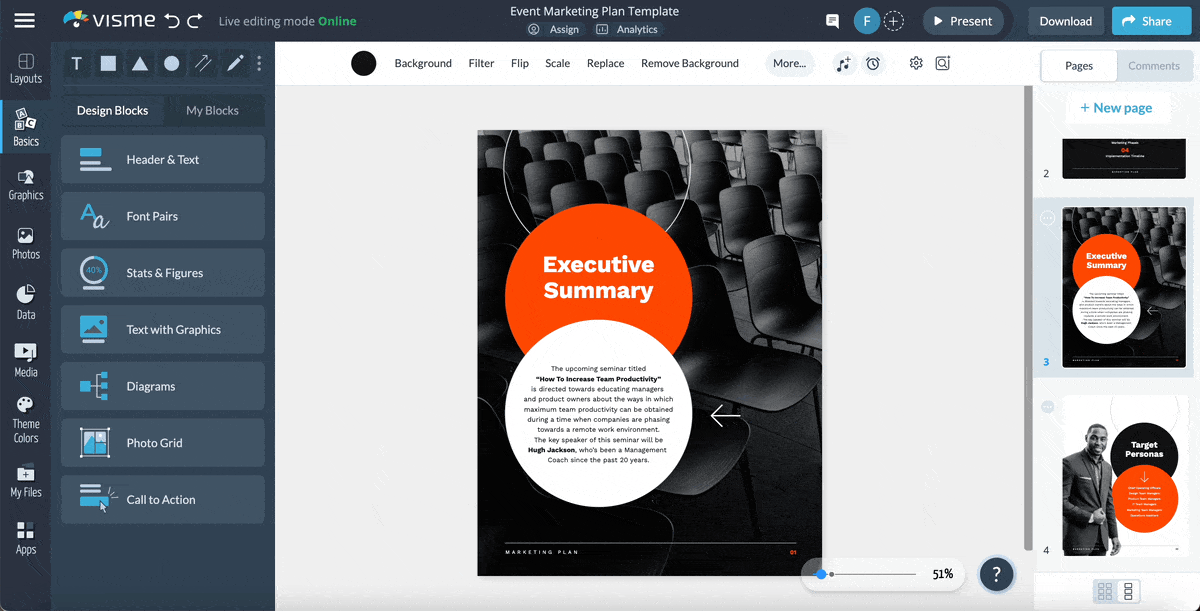

This template helps you easily summarize the customer service activities of your small business. Its organized layout is perfect for small business owners who want to show stakeholders a clear, well-presented overview of their business.
Creating any business document from scratch takes a lot of time and effort. That's why it's always better to start with a template.
But what happens when you need a quicker solution?
Visme's AI document generator is the answer. This tool can generate documents, including executive summaries, business plans, project plans and more.
All you have to do is give it a text prompt and choose a style or theme and the tool will generate the document complete with text, images and colors of your choice. Furthermore, you can customize the document directly in Visme to fit your precise needs.

Use this simple template to create a brief and clear summary of your team's progress for your monthly report. It highlights your team's accomplishments, KPIs and goals in a straightforward way.
The template is easy to follow, with sections for your key points that emphasize what's essential. You can customize it by changing the colors and adding your data.

This template uses a simple, clean white and blue color scheme, making it easy on the eyes. It focuses on the financial issues and the process of handling physical goods related to customer returns, which is the problem this business is solving.
Customize the template to showcase your business's story and emphasize the products and services that address consumers' problems.
Deploy Visme’s Brand Wizard to keep your branding consistent across your projects.
Simply paste your website URL into the tool, and the brand wizard will extract your brand colors, brand fonts and company logo and save them in a brand kit. You can then easily apply these elements to any document with just one click.

Introduce your consulting business plan in a sleek and concise manner using this template.
It leaves room for consultants to strategically present their services, market analysis and unique selling points. With this summary, you can draw in potential customers or partners, offering them a clear, brief insight into what makes your consulting approach effective and unique.
If you are looking for a quick solution to creating your business plan, use Visme's AI business plan generator. Write a prompt explaining your business to create a first draft of your plan.
Then, choose a style from the options to generate a complete business plan with text and visuals. You can further customize every section of the plan to match your requirements.

This template is a helpful guide for writing a business plan executive summary. It includes simple, direct questions to help you craft your summary.
Just read the questions and fill in your answers. Once it's done, you'll have a clear executive summary to share with investors, your team, or potential partners. Plus, you can use this workbook for training and developing your teams or as a lead magnet to generate new business.

This simple white and blue template focuses on a project to build a new public hospital. It outlines why the hospital is being built based on current health policies and tracks the construction progress by comparing expenses and budget. It highlights the main points, suggests improvements and is perfect for quickly sharing project status and needs.
Use Visme's dynamic fields feature to save time and effort while customizing this template. This tool allows you to automatically update personal and company information across all your projects.
Create and save your dynamic fields, such as company name, address and contact information. Whenever you insert that field into your documents, it will populate the data you saved.

This team evaluation executive summary template streamlines the process of summarizing team performance. You can highlight team achievements, identify areas for growth and showcase performance data.
This template helps HR managers and team leaders communicate insights effectively, which leads to constructive conversations about improving teamwork. Collaboration is key to creating a report that truly reflects a team's dynamics and performance. Use Visme's collaborative design features to make this report a joint effort.
Invite team members via email or a shareable link and allow them to comment, annotate and edit the document. Use tools like pin, circle or draw annotations for precise feedback, streamlining the review process.
Read this comprehensive guide to learn more about how to do collaborative design right with Visme.

This vibrant template uses eye-catching yellow and violet colors, along with high-quality images, to outline your daycare's business plan. The template showcases "FunCare," a daycare solution with low staff-to-child ratios and affordable prices designed to cater to the needs of middle-income families.
Use this template as a guide to create a compelling and visually appealing summary for your daycare business.

Use this professional template to create a clear executive summary for your law firm's marketing plan. The design uses a green and black color scheme and includes high-quality images for added visual appeal.
This format is ideal for presenting your firm's marketing objectives. It is perfect for law firms aiming to refresh their client base and showcase their legal expertise with a new marketing approach.
Are you looking for some unique graphics to support the content of your executive summary?
You can use Visme’s AI image generator to create icons, illustrations, drawings, abstracts or almost any other image you might need. Just give a text prompt explaining what you want to generate, choose your image style and the tool will do the rest.

Ideal for managers and teams, this template creates a concise summary of project status or results. The executive summary highlights the important outcomes, future objectives and immediate next steps. This helps to provide quick insight into the project’s performance without overwhelming team members and stakeholders.
Make your executive summary more engaging by adding Visme’s interactive and animation features. Add clickable links, buttons, menus and hover effects that allow users to interact with your document and enjoy an immersive reading experience.

This template is perfect for introducing a fashion boutique for busy professional women. The design is sleek and sophisticated, using an orange background with white and blue fonts.
It clearly outlines the target customer and the unique services offered, like style assessments
With Visme's advanced analytics tools, you can gain insights into how your audience is and interacting with your executive summary or report. Use these insights to adjust your content to connect better with your target audience and make your message more impactful.
An executive summary in project management is a concise overview of a project’s goals, scope, timeline and key deliverables designed for stakeholders and decision-makers.
In a business plan, an executive summary is a brief overview that highlights the main points of the plan, including the business concept, financial features and current business position and aims to capture the attention of potential investors or partners.
An executive summary slide typically includes bullet points or short paragraphs summarizing the main points of a presentation. It is designed for quick reading and often features key statistics and condensed findings, conclusions or recommendations.
An executive summary should be about 5-10% of the total length of the document it summarizes, usually one page for every ten pages of the main document. This ensures that your executive summary is brief yet comprehensive enough to cover key points.
Follow these simple steps to write an executive summary:
Read our complete guide on writing an executive summary for a detailed, step-by-step tutorial.
Now that you understand what an executive summary is and what to include in it, you can use one of our 12 customizable executive summary templates to make the process easier.
Each template is made for a specific use case, so you can easily find one that fits your needs.
In addition to executive summaries, Visme provides a full set of templates for creating various business documents, such as business plans, presentations, pitch decks and reports. So, you will find all your business document creation needs in one tool to save more time and effort as you grow your business.
And the best part? With user-friendly tools, a vast asset library and advanced features, anyone can customize these templates without any design experience.
Sign up for Visme today and start creating documents for executives and investors!
Design visual brand experiences for your business whether you are a seasoned designer or a total novice.
Try Visme for free