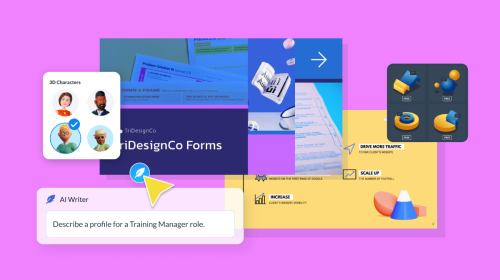
How to Prepare and Deliver a Solid Executive Presentation


Standing before executives can make even the most confident professional break into a cold sweat. When the stakes are high, it can be hard to shake that nagging fear—will my presentation impress or fall flat?
Then comes the pressure of striking the right balance between presenting just what executives need to make a decision while not missing out on critical details. It can feel like an overwhelming task.
Here's the good news: A powerful executive presentation is absolutely achievable. And this guide will walk you through every step to make it happen.
We’ve also included some expert tips and professionally designed executive presentation templates that you can customize right away.
Let’s get to it.
An executive presentation is a high-level presentation delivered to senior executives, decision makers or stakeholders in an organization.
Think of executive presentations as a quick overview that helps busy executives grasp key points quickly, evaluate opportunities and make informed decisions.
Preparing and delivering a good executive presentation shows your ability to think strategically and communicate effectively.
There is no one-size-fits-all approach when it comes to an executive presentation. However, it typically follows a structured format. Let’s take a look below.
Made with Visme Infographic Maker
The title page sets the tone for your presentation and gives off a first impression. It also conveys essential information at a glance. The title page should include a clear title, company name and logo, your full name and the date.
An agenda or outline provides a logical flow of your presentation. It tells execs exactly what to expect from you. Your agenda slide should contain the most important topics in your presentation. You can also allocate time for each point to keep execs from wondering how long each section will take.
If you had to summarize your entire presentation into one slide, it would be the executive summary. Your executive summary slide should contain the main points, findings and recommendations in a format that is easy to scan through.
The problem or goal slide answers the question “Why does this matter?” In this section, you can provide background information or research that provides better context to the problem or goal.
Use data or real-life examples in your presentation to emphasize the importance of your goal. An additional tip is to tie the problem to your organization’s core objectives to catch the execs attention.
No matter how convincing you are, execs need evidence-based insights to make informed decisions. In this section, present the key facts, trends and analysis that lead to your recommendations. It is preferable to use charts, graphs and other data visualization tools to summarize and effectively pass your message across.
You don’t want to stop at highlighting the problem and showing your research. Execs would like to see your strategic recommendation and next steps. This slide should highlight the benefits, risks and measurable KPIs of each proposed step.
The conclusion ties the entire presentation together. Briefly describe the key takeaways such as any main points, next steps and proposed timing. Finish your presentation with a strong and clear call to action. Tell execs exactly what you need from them to move forward and reinforce the very first step you will take.
Always make room for executives to ask questions and discuss concerns. They may share perspectives you had never considered before. The question and answer slide is typically the last slide of the presentation and where a bulk of the time may be spent. When questions come, don’t panic! Embrace them, be honest and stay confident.
Here are the most common executive presentation styles and when to use them effectively. Each style serves a specific purpose and knowing when to use them gives you a great advantage.

Taking the time to prepare your presentation will give you the clarity and structure you need to deliver your message with impact. Here are some points we’ll be covering in this quick step-by-step guide.
The first thing to do when creating an executive presentation is to set a clear objective. What is the main message you want to convey? What is the outcome you are looking forward to? Whatever it is, define it clearly.
When you know exactly what you want to achieve, every part of your presentation can work toward that goal.
It’s always helpful to write out your objective in one sentence and place it before you while you prepare. This can guide you on what information to include and what to exclude from your presentation.
A clear objective can also help you evaluate the success of your presentation. You can look back and measure whether you achieved your desired outcomes based on your goal.
Studying your audience before a presentation can help ensure that your message aligns with their needs and expectations.
The best way to achieve this is to research your audience beforehand. Try to understand how their roles and responsibilities impact their decision-making process.
For example, as a marketing director presenting to the CFO, their interest may tilt towards ROI and implementation costs compared to if you were presenting to the CTO who would be more interested in the technical details.
Next, study the pain points of your audience. What matters the most to them and why? This can include industry-wide issues or specific company challenges.
To understand your audiences’ pain points, you can review the company's annual reports, press releases or investor presentations.
Conduct a SWOT analysis to understand where the company stands with its competitors.
You can also identify industry regulations or advancements that impact the company. Gathering this information about your audience provides better context on how to align your presentation to their needs.
Here’s a great recommendation from Justin Wheeler, CEO of Funraise:
CEO of Funraise
Before you start designing a presentation slide, it’s always beneficial to have your content ready. Here’s how to structure your content:
Now it’s time to create and customize your presentation slides.
You can decide to start with a blank canvas but a better option is to choose an executive presentation template. Visme offers a wide range of customizable templates that cater to your presentation needs.
Visme’s templates are designed by an in-house team of designers and will help you cut down the time and effort required to create a presentation from scratch.
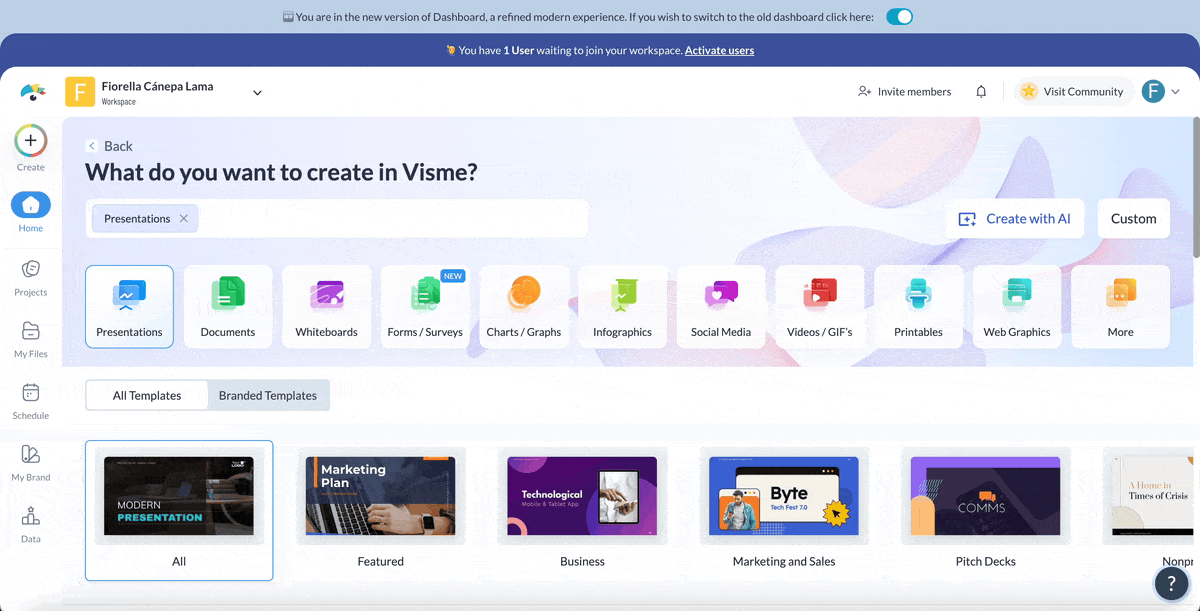
You’ll find over 500+ Visme templates designed for various use cases in the library. Whether you’re looking to create a marketing lead magnet, HR and employee handbook, academic ebooks or how-to guides, we've got the right templates for you.
Once you choose a template, replace the placeholder texts with your content. Then you can begin to customize your template.
Visme offers a variety of customization tools and features. You can manually change the background color or color scheme of your slides with the integrated color dropper tool in Visme’s editor.
You can also choose among various fonts and themes to make your presentation slides pop.
For easier and more consistent branding, use Visme’s brand wizard tool. Simply insert your company website link in the tool. Then, Visme will automatically apply your company’s colors, logos and fonts to your presentation slides, keeping you on brand. Plus it'll recommend templates that instantly match your brand.
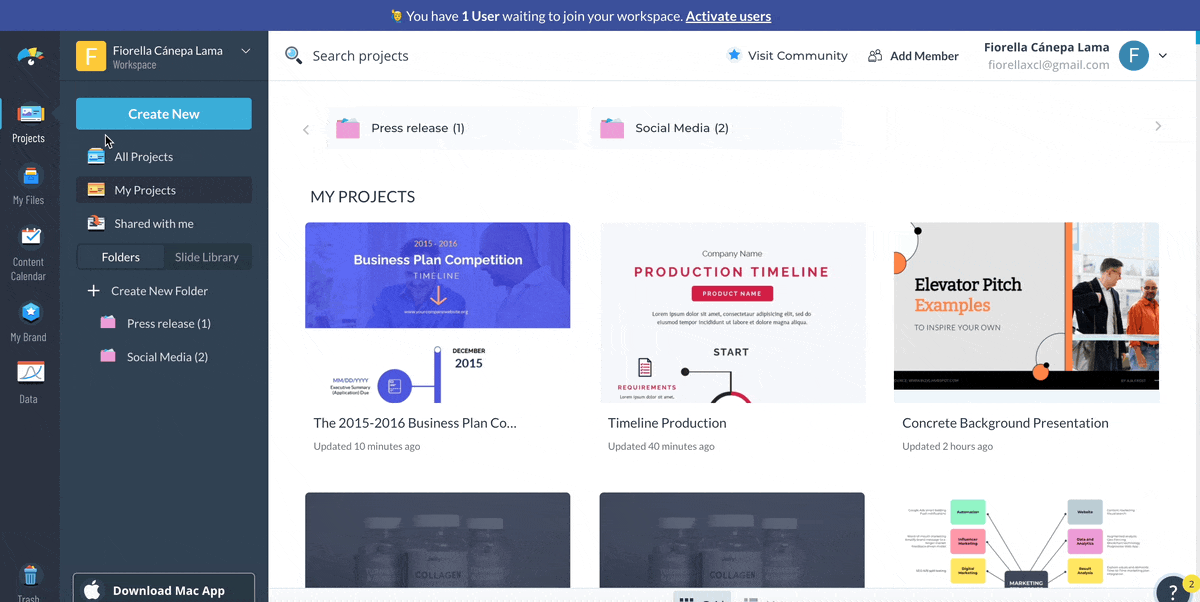
After putting so much effort into preparing for your presentation, you expect all executives to be attentive throughout, right? Well, that’s not always the case. Studies show that 46% of people are distracted or zone out during presentations.
Here is one thing you can do to reduce that number during your own presentation: by adding interactive features.
For example you can incorporate animations, illustrations and special effects, hotspots, internal and external hyperlinks, hover effects, pop-ups, enter and exit effects, clickable menus and table of contents, icons and buttons.
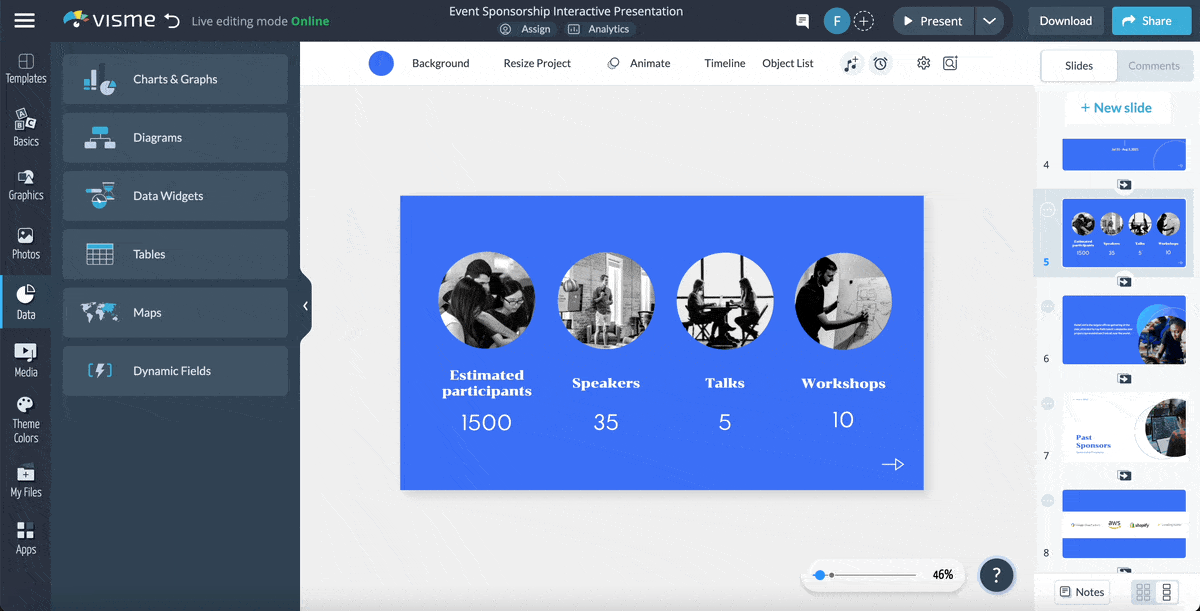
With Visme, you can also use of interactive charts and graphs or media integration such as video embed and GIFs in your presentations.
After adding the content and design elements to your presentation slides, you can go over it to ensure a smooth flow. You may want to gather input and feedback from different members of your team to ensure that your presentation is on point.
It’s easy to work on your presentation with your team members using Visme's collaboration tools. Simply invite them through email or share a link from the Visme app to get everyone involved in improving your project.
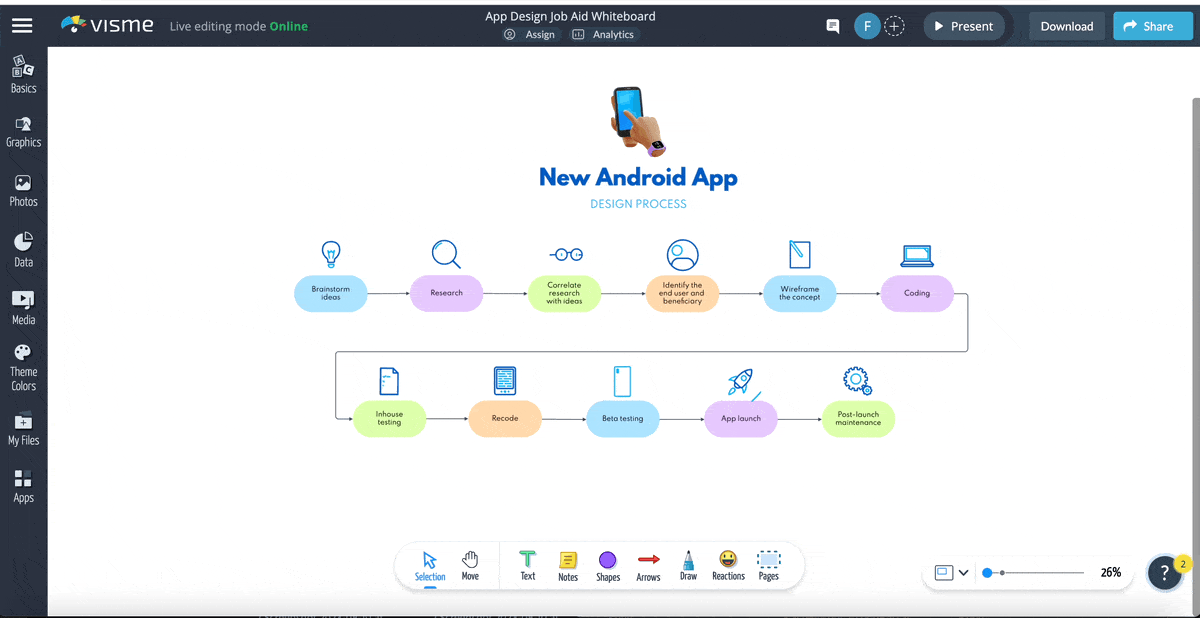
On a personal level, practice your presentation multiple times before the big day. When practicing, pay attention to your timing, tone and pace to ensure a confident and polished delivery.
Sometimes, recording yourself or presenting in front of a colleague is also a good way to gather valuable feedback.
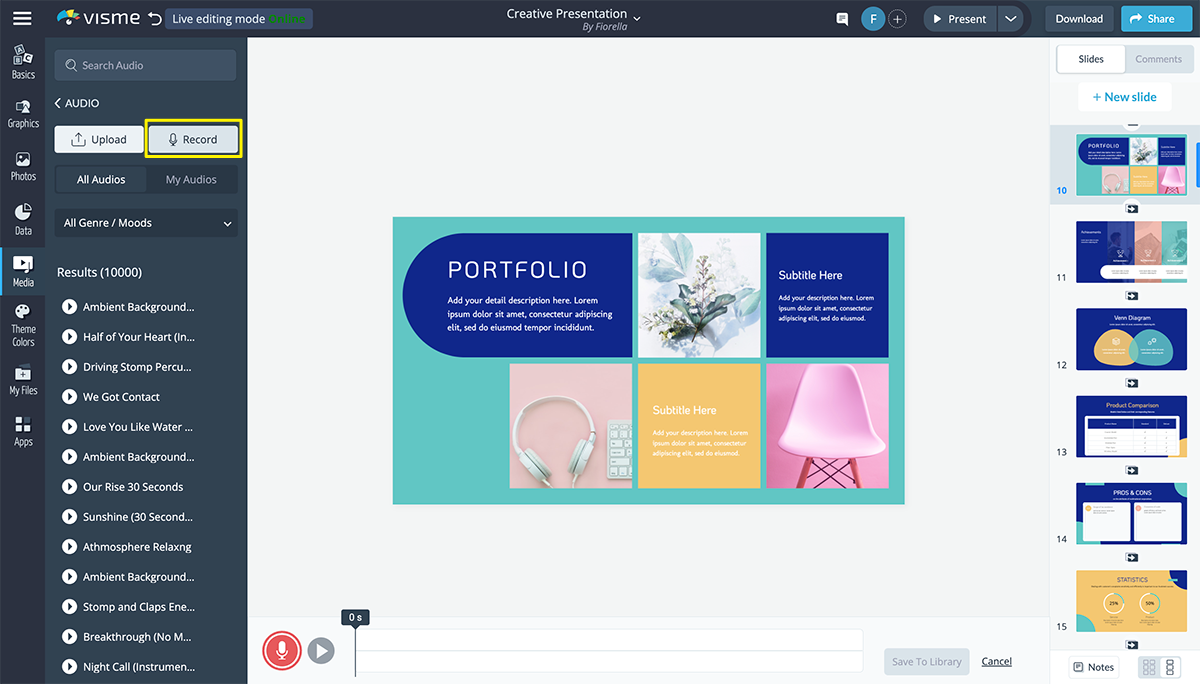
According to Carl Jacobs, CEO of Apicbase, you need to rehearse for tough questions, not just delivery.
CEO of Apicbase
Research reveals that 90% of presentation anxiety stems from a lack of preparation. The good news?
Strong presentation skills can help you overcome it. Here’s how to deliver an impactful executive presentation.
A popular quote reads “A good first impression can work wonders” and this is true for presentations as well. Starting your presentation strong can raise the execs expectations. On the other hand, a floppy start can discourage execs from paying further attention.
Your introduction should grab your audience’s attention. There are various ways to do this. You can begin with a surprising statistic. For example, saying, “Our analysis reveals a $2.3 million revenue opportunity that remains untapped” is a great way to instantly spark curiosity.
You can also use a compelling story or thought-provoking question as a hook. For instance, you could start your presentation with a question like “What would it mean for our quarterly projections if we could reduce customer acquisition costs by 30%?”
Peter Barnett, VP of Product Strategy at Action1 shared this insight:
VP of Product Strategy at Action1
Once you’ve decided on your strong hook, share it with a friend or colleague. If they’re fascinated without much context, you know you’ve done a good job.
Your body language speaks to your audience the same way your verbal words do. Execs assess your confidence through non-verbal cues. This includes your facial expression, gestures, body language and the tone of your voice.
One great way to master your body language is to position your feet shoulder-width apart while maintaining a tall posture with your shoulders back. Avoid shifting your weight or pacing too often. Doing this may give execs the idea that you’re nervous.
When it comes to gestures, your hands should move deliberately rather than randomly. For instance, you can open your hands when presenting solutions or point at your slides when discussing data references.
Your pace also has a huge impact on the delivery of your presentation. If your pace is too fast, you may lose your audience. If it’s too slow, they may feel like their time is being wasted.
We know that executives are often short on time. According to Gloria Mark, Professor at UC Irvine, people lose focus after 47 seconds, so getting your point across quickly becomes a priority.
Find a great balance where you effectively pass your message across while keeping to time. Use transitional words and phrases to guide your audience through your presentation.
For example, a great transitional phrase that can be used during your presentation is “This brings us to the second of our three core recommendations.” Another transitional phrase that works well is, “Now that we understand the problem, let's examine possible solutions.”
Most importantly, try to eliminate filler words like "um," "uh," and "you know" during your presentation.
Strategic eye contact is a great presentation skill. It builds trust and showcases confidence with executives.
Aim to maintain eye contact 80-90% of the time while speaking. If you’re in a physical meeting, you can hold contact with one person per time for about 3-5 seconds before moving to another person in the room.
The goal is to connect with everyone in the room at least once. This increases engagement and makes everyone feel a part of your presentation.
While making eye contact, watch for subtle signals from executives. For example, those who are engaged may take notes, lean forward or nod while you speak. On the other hand, people may tilt their heads or show an expression of confusion.
Taking note of these cues can help you adjust your delivery in real-time, or emphasize specific points in your presentation.
According to research, your audience engagement level can increase to 92% if the presentation is interactive, compared to if you do most of the talking.
When executives feel involved in your presentation, it causes them to pay closer attention. They also develop a sense of ownership in the ideas being presented, making them more likely to support your recommendations.
There are various ways to engage your audience without disrupting the flow of your presentation.
For example, you can ask strategic questions at specific points in your presentation. This is valuable if the feedback will increase execs understanding or support your next point.
You can also use real-time polls during your presentation to increase engagement. Polls help to receive excellent feedback during physical and virtual presentations. Even a simple show of hands goes a long way in collecting feedback and guiding attention back to your presentation.
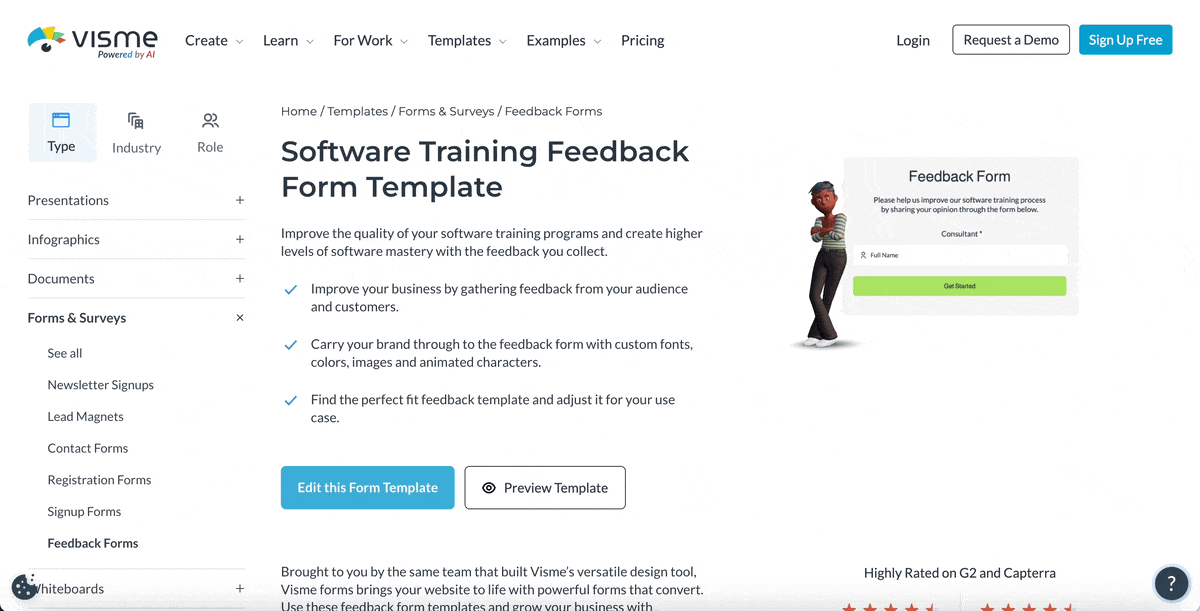
Incorporating a case study that requires quick executive assessment is another great way to engage your audience. This can bring about healthy dialogue and exchange of ideas amongst executives.
Executives are looking for four major things in a presentation. The problem or opportunity, proposed solution, benefits and the next steps.
When preparing and delivering your executive presentation, ensure it answers questions such as:
Do you want to leave a lasting impact on executives? Delivering a great executive presentation isn’t enough. What happens after the presentation is just as important. Here are a few best practices to follow and mistakes to avoid after you’ve made your presentation.
Now that you know how to prepare and deliver an executive presentation, let’s check out some presentation templates to get you started right away!
This executive presentation template offers a professional design that is well-suited for any executive meeting.
The mix of purple and white tones creates a visually appealing contrast. This balance ensures that the text and data will stand out against the background.
If you would like to utilize your brand colors in the presentation, you can use Visme’s brand wizard tool. Simply insert your website URL and your logo, color and font will automatically be added to every Visme template.
If you’re preparing for a strategic planning session or business review, this type of presentation is exactly what you need. The template’s clean and minimalist design allows key takeaways to stand out.
This makes it easier for executives to focus on the most critical factors influencing the business. It's also a great addition to any presentation to board of directors.
Preparing for a SWOT analysis or any other type of presentation is a team effort. Get your team members to collaborate on your content and design with Visme’s collaboration feature. You can easily assign tasks, set deadlines, share comments, view comments and track progress—all in real-time.
Use this simple sales budget presentation template to showcase your company’s financial strategy and sales projections in a clear and compelling way.
The design comes with a blend of blues and greys which creates a neutral and professional background. Its layout is clean and includes a variety of high-quality photos which makes the presentation more engaging.
You can replace these images with any other image from Visme’s vast library of over 100,000 royalty-free photos and videos.
Whether you’re making a case to investors, providing a quarterly stock performance update or analyzing market trends, this template is fit for you.
It includes a variety of customizable charts, graphs and icons which will help you to present financial forecasts and budget allocations in a visually compelling manner.
Visme has a robust library of data visualization tools. From bubble charts, bar charts, Venn diagrams to line graphs, Visme helps to bring your data to life effortlessly.
Business development is necessary in order to stay ahead of the competition and adapt to today’s fast-paced business landscape. This Business Development Presentation Template offers an effective way of showcasing your company's growth and strategies.
Its modern design and layout make it an excellent choice for capturing the attention of your audience. With 15 slides, you have ample room to cover various aspects of your presentation without overwhelming your audience.
If you ever get stuck on how to summarize your content for your presentation, use Visme’s AI writer. All you have to do is write a detailed prompt with clear instructions and you can watch the magic happen.
After your presentation, you can download and share your presentation slides with executives or team members for proper documentation. There are various download format options to choose from including PDF, PPTX and more. You can also create a private link to share directly.
An executive presentation is a critical business tool designed to inform, update or persuade senior leaders and decision-makers.
In this article, we have walked you through how to prepare and deliver an executive presentation. We’ve also shared some professionally designed templates that you can use to jumpstart your presentation.
Now it’s time to put all this knowledge into practice. And what better way to start than with Visme, an all-in-one presentation software with easy-to-use tools and templates?
With an intuitive interface and seamless access across devices, Visme lets you create professional, executive-ready presentations. Take advantage of branding features, workflow and collaboration tools and built-in security to protect sensitive information—all in one platform.
Are you ready to begin? Sign up now to start creating impactful executive presentations.
Design visual brand experiences for your business whether you are a seasoned designer or a total novice.
Try Visme for free