
7 Employee Schedule Templates to Help You Organize Work Schedules with Ease


Achieving workplace and project objectives is only possible when everyone knows what’s expected of them and when to do their work. Hence the need for an employee schedule that organizes tasks and optimizes employee performance and productivity.
Whether you run a small or large company, regularly updated and collaborative employee schedules are at the forefront of better workplace management.
What’s in it for you? Creating and updating precise employee schedules saves time, eases communication between managers and employees and averts disagreements and scheduling confusion.
In this guide, we share all you need to know about creating an employee schedule collaboratively with your team, including best practices and a collection of Visme employee schedule plan templates to help you start on the right foot.
An employee schedule template is a customizable table, spreadsheet or list on which an employer or team leader can organize and assign work hours efficiently and quickly.
Using templates for employee schedules reduces guesswork by providing a visual and contextual foundation to work from. And since there isn’t one type of employee schedule and its layout depends on the objective, templates cover all possibilities.
An employee schedule is a visual tool for scheduling work hours in the best way possible to meet company or project requirements. Employee schedules are either fixed, rotating or flexible.
Fixed schedules are the ones that repeat every day; for example, the typical 9 a.m. to 5 p.m. or the graveyard shift from 9 p.m. to 5 a.m. Rotating shifts repeat every week or every month, depending on the need. The rotations repeat regularly and are made up of sets of work shifts mixed with time off. Rotating shifts are standard on cruise ships, restaurants, and organizations open 24 hours a day.
Flexible schedules have a full-time, part-time or hourly base, plus the flexibility for employees to complete their hours on a schedule that works for them. These schedules are ideal for hybrid and remote teams. Plus, they're the best option for inclusive and diverse teams with people in different time zones.
Using a template for your employee schedule has numerous benefits. Most importantly, templates save time and are reusable. Also, you can customize them to match your brand.
Technically, this applies to all templates, so what are the benefits of an employee schedule?
Organizing employees isn’t simple; you need systems and processes to schedule effectively without affecting productivity or losing your sanity. Combine these processes with templates and you have a winning combination.
There are also several benefits to using Visme-designed employee schedule templates. First, you can create schedules alongside other business content projects like employee schedule plans, progress reports, marketing material, videos and interactive experiences.
According to Cision’s report, 5 Trends Shaping The Future of Performance Management, 75% of Senior HR Managers agree that collaboration and constant communication between managers and teams will become the future mandate of a high-performing workplace.
On all projects you work on with Visme, you can access collaborative features like commenting, assigning tasks and leaving feedback for team members. These tools are ideal for getting feedback on a new schedule or double-checking availability.
Employee schedules differ according to each business's working hours and expectations, but all share key elements. In general, a schedule has three main parts.
To give you an idea, here’s an employee schedule example that includes all possible elements for a flexible, 24/7 employee schedule.
Data visualizations like tables and spreadsheets need context for employees and HR managers to get the most out of them. In this case, employee schedules need an overview highlighting all information not directly inside the schedule table.
The overview also functions as a legend to let employees and other managers know how to read the schedule properly.
A detailed title describes the schedule function and its style. For example, in the template above, the title is “24/7 Schedule Plan - I,” and the subtitle is “Plant Operations. Week Plan”
At a glance, you can deduce that this schedule is a 24/7 schedule with ID number #1. It’s a weekly plan for the plant operations sector.
Not all shifts are the same length or function; a legend clears all doubts and describes shift IDs and length times. If employee shifts are grouped into roles or teams, add the group ID into the legend with its explanation.
This section is optional but highly practical. Employee schedules are part of an array of HR content teams' need on hand at all times. Choose between a hyperlinked list of closely related HR documents or a button that navigates to a comprehensive HR archive.
The schedule itself is contained in a table or spreadsheet. Typically, a schedule table includes these key elements as column and row headers.
The far left column in the spreadsheet lists the employees’ names or their roles. Each employee/role has a row that spans across the scheduled days.
Across the top, the column headers consist of the workable days in the schedule. In the cells under each day, the assigned shifts are laid out by employee or role.

To create a branded and effective employee schedule, all you need is a Visme account. And even if you currently have your schedule on Google Sheets, you can import it into Visme.
Here are the steps for creating an employee schedule for your unique blend of employees and timing requirements:
Step one is to ensure you have a clear view of employee availability. Plan as far ahead as you can by asking employees to fill out availability forms once a month.
Clarifying availability isn’t always necessary for a full-time schedule from 9 a.m. to 5 p.m. Employees are expected to work during those hours every day. What you’ll need to clarify with them is any upcoming time off.
Flexible schedules need a companion spreadsheet that highlights when employees are available and when they’re not. When updating a flexible schedule, this spreadsheet is the point of reference to know when employees are covering their hours.
Make this spreadsheet collaborative and connect it to your employee schedule plan, easing communication about performance and expectations between stakeholders and teams.
If you’re creating a flexible or rotating schedule, first choose a scheduling style. For schedules with shifts, standardize the shift names and denominations in the schedule.
Choose an employee schedule template that matches your objectives and open it in your Visme editor. All templates are one hundred percent customizable; change the content, add or remove pages or create scheduling tables easily with pre-filled options.
Employee schedule tables are easy to understand and simple to update. Choose a prefilled table from the left toolbar and customize the column. The menu includes table types for different industries and plenty of empty ones. Select one and add it to your canvas.
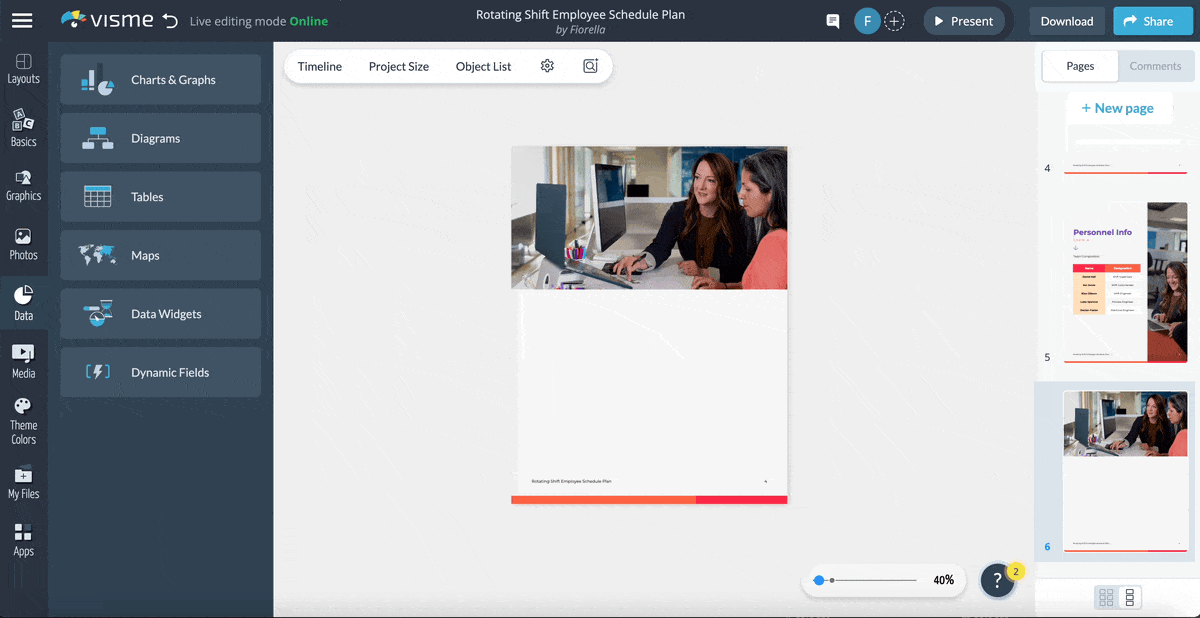
Add the column headers first. Typically, the column headers are the days of the week, and the far left is the list of employees—the cells below each day of the week house each employee’s shift per day.
If you already have a scheduling table in Google Sheets, embed it into an employee schedule plan or file by connecting your Visme table to live data.
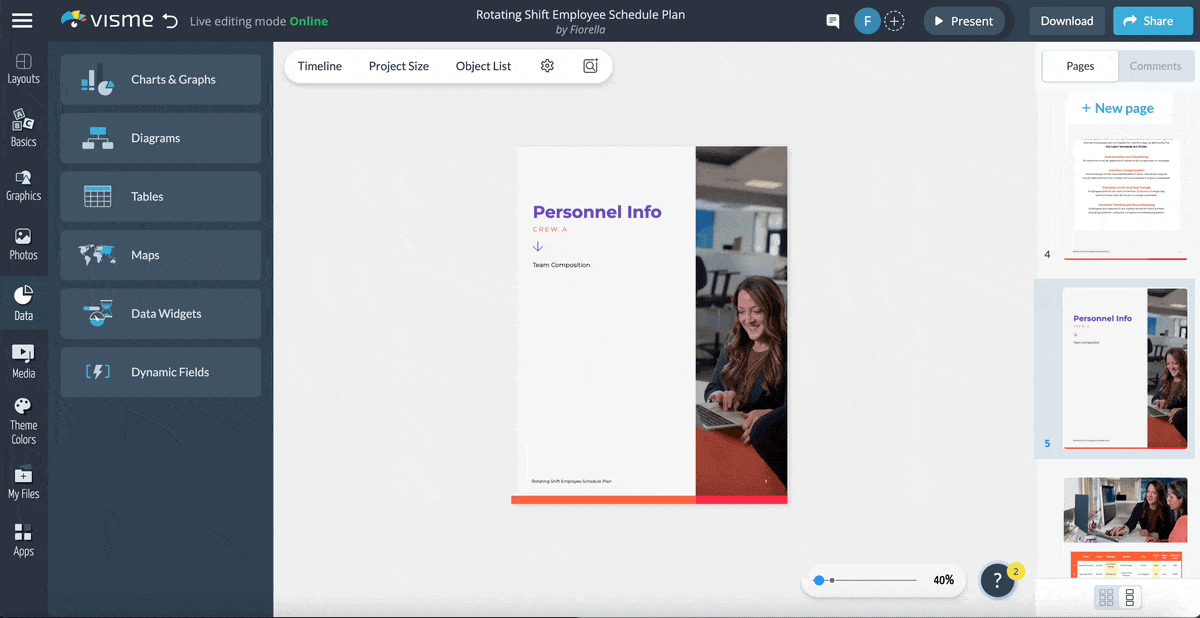
You’ll not only be able to pull tables from Google Sheets, but you can also connect your Google Drive to transfer projects and assets back and forth.
With your template, table or spreadsheet ready, start inputting the information, the employee’s name and their shifts.
The table or spreadsheet in your employee schedule must be easy to read at a glance and leave nothing to the imagination. Use the same font and size for all the text inside the table to maintain visual order.
If you’re using an embedded sheet, use practical Google Sheets functions like pre-filled cells with options. Create cells with a dropdown of options so you don’t have to write names or shifts every time.
Likewise, inside your Visme editor, use the dynamic fields feature to update or change any content snippet that spans across your plan or schedule that would take too much time to change one by one.
Now it’s time to put together all the elements that aren’t inside the schedule table—the overview. Start with the key information to put the schedule in perspective. At the top, add a title, the length of time displayed in the schedule and a legend of shift names or IDs.
Include hyperlinks to the guidelines and prerequisites for swapping shifts with another employee, the complete employee schedule plan and other employee resources. Add animated hotspots to link to other slides in the schedule or a popup with a video explanation of the schedule or voiceover narration.
Before finalizing the schedule, invite employees to check their shifts and comment on any change requests. Put together an HR workspace where you create and store all HR-related visual communication like employee guidelines, onboarding booklets and employee schedules.
Invite scheduled employees to the workspace by adding them via email. They will all need a Visme account, but a free one is enough to comment and leave notes on a schedule.
Watch this video below to see how you can collaborate with your colleague in Visme.
Share the final schedule via a Visme link or embed it on a Monday.com board. Using the Visme and Monday.com integration eliminates back and forth when creating and sharing business communication content.
If your team communicates on Slack, embed the weekly or monthly schedules on the message board or pin them to the top of the channel. Include the final schedule in digital employee booklets, documentation and resources.
Not convinced? Check out what Jaime Kelm, the Director of Business and Data Strategy at LAFC has to say, “I absolutely recommend Visme due to its dynamic functionality and ability to integrate everchanging media and digital technologies. That combined with a collaborative environment which empowers our team to be more efficient with time has been a huge plus.”
Check out our collection of native integrations that empower you to get the most out of Visme by connecting to other tools you already use.
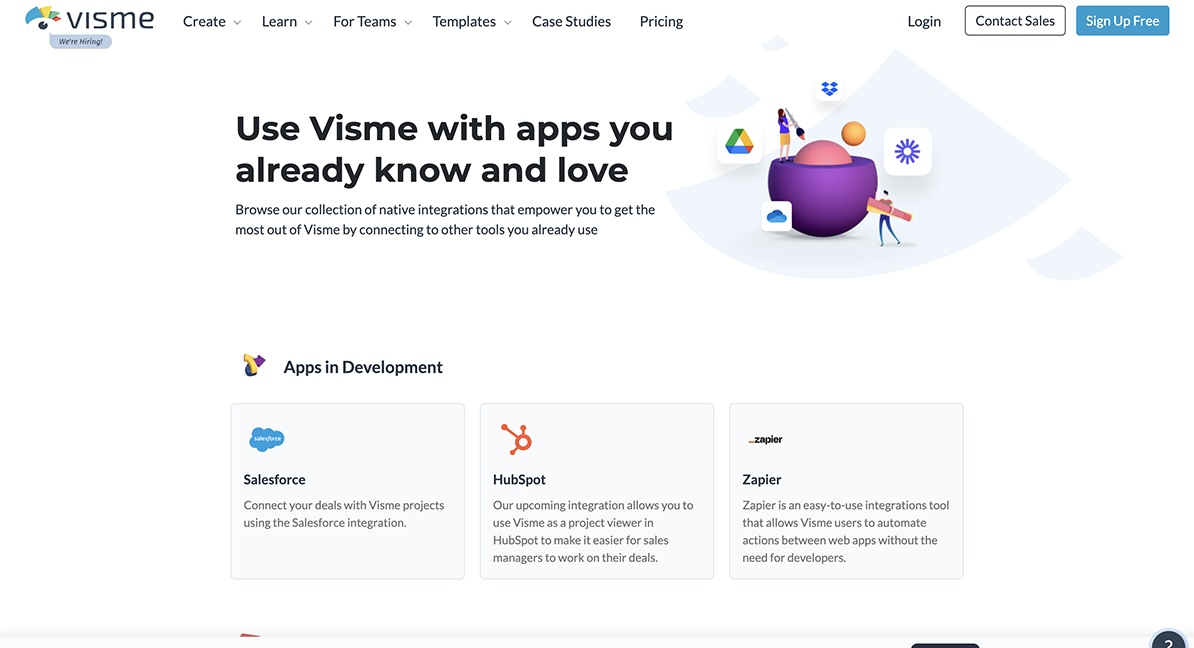
As an HR manager, it’s in your place to select the employee scheduling practices that suit the company you’re working with.
Here are three best practices you can implement with your team when it comes to creating work schedules.
Changes in schedule are unavoidable. Create effective shift swap and time-off requests with repeatable processes that follow a set of guidelines.
The guidelines include specifications like; a shift can only be swapped with another of the same length, or employees can only exchange with others at the same level. Use forms for change requests to ease the process.
Scheduling confusions cause problems like understaffing and mismatched skills and can cause scope creep if not contained.
Avoid missed shifts or disagreements by ensuring everyone on the team or payroll can access the schedule. A great way to achieve this is to have a single link that never changes. The HR manager or team leader updates the schedule at an agreed-upon time, and the link stays the same.
When creating a Visme live link, the HR manager has the option to share the schedule publicly or add a password-protected entry. They can also set permissions for those who can view, edit, comment or collaborate on the schedule. Finally, the HR manager will also have access to analytics to see exactly who has opened the link and signed in to view, a great way of keeping team members accountable.
When scheduling employees for shared shifts, combine the employees’ skills to cover all the needs during a shift.
For example, let’s say you run a restaurant. Don’t schedule all new employees during the lunch rush. Instead, have at least two senior servers to keep things running smoothly.
Assigning employees into weekly, biweekly, or monthly schedules is easy but not always simple. Plan genuinely effective schedules with your team and document them in a digitally branded plan.
Here are seven employee schedule plans to get you started.
Plan a rotating schedule by first choosing the time span, the shift lengths and the shift types. Page three of this plan highlights how a 15-day rotating shift schedule will work.
Each shift has a unique ID, and the length is highlighted in the timelines. When creating your final schedule, use this information as an overview.
Use the freehand draw tool to underline or highlight the most important shifts or draw a circle around shifts that tend to be problematic. Show employees that these shifts are significant without the need for lengthy explanations.
Plan part-time shifts for your employees in fixed or flexible styles. This plan uses a two-tone design to highlight essential information for a flexible part-time employee schedule.
The sections include communication protocols, rest plans, performance goals, team composition, and overtime policy.
Use the shape replace feature to swap the circles with shapes that match your brand guidelines better. Include this plan with the new employee documents package and a link to the regularly updated weekly or monthly schedule where employees can track worked hours.
Full-time employee schedules aren’t as critical as rotating shifts and flexible arrangements. They’re always the same and don’t change unless days are taken off or holidays.
That said, planning a full-time employee schedule is essential for the HR team, new employees and new teams. In the plan, include key information like the overtime policy, time off plans, and performance goals.
Take advantage of the illustrative icons and cheerful colors in this template to create an employee schedule plan that everyone understands and feels good about.
Flexible employee schedules are managed with regularly updated schedules, availability forms and a counter to keep track of hours worked.
To plan a flexible schedule, you need to create a set of guidelines for employees to follow. Flexibility relies on proper systems that help move things along. Collaborate with your people management team on a plan detailing your company’s flexible employment schedule.
Use the intuitive editor to build all the sections in this template collaboratively. Invite the HR team to the document or create an HR workspace in your Visme account. Create multiple pages if needed to add extra info and keep a clear overview of all the work.
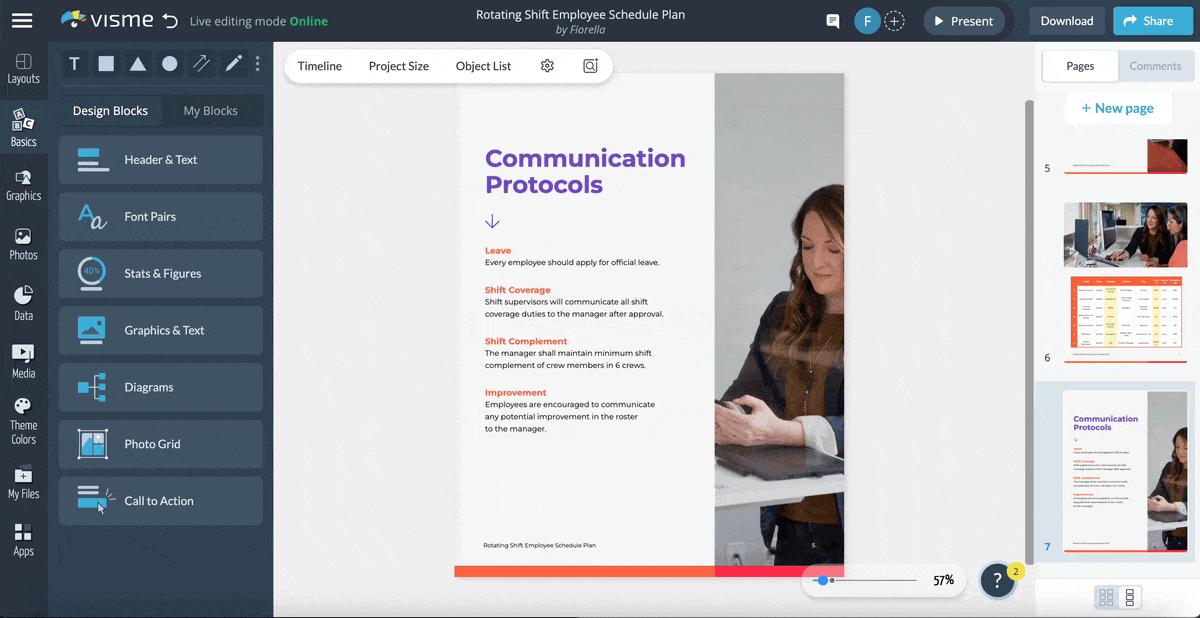
24/7 employee schedules require the most planning for optimal efficiency. There needs to be a guideline, legend and transparent rules for shift swapping, shift types and any other information that affects the schedule.
This employee schedule plan includes everything an employee needs to know about how their company manages a 24/7 workforce. The design in black and white with a contrasting lime green accent supports the content by making it visually rich and easy to understand at a glance.
Page four is the perfect example of what an employee schedule should look like. The crew and shifts have ID names, and the week names are initialized. The table is bright and layered over a dark, subtle background. These visual organization and design techniques make your business communication stand out and be memorable.
Fixed schedules cover full-time and part-time shifts that don’t change. On page three, this plan highlights four company roles and teams that have different fixed schedules.
All the fixed schedules in the list follow the same workplace guidelines and requirements, like overtime policies, time off and holiday plans, performance goals and employee information.
Customize the gradient backgrounds in this plan with your brand colors, replace the content and change the font. Include this plan in the employee resources files that employees can easily access and keep updated.
Weekly employee schedules are those that highlight shifts covered in one week. A weekly schedule doesn’t define a particular schedule style; as long as it shows one week of shifts, it's a weekly schedule.
This plan template is for a weekly schedule for full-time positions in a logistics company. Each shift belongs to a particular employee or type of employee. On page 5, the three positions are described along with their shift length and start and end times.
Turn this info into a table quickly with Visme’s pre-filled tables on your desktop computer, phone or tablet. Choose the best visual style for your schedule and fill it in. Use the same table for the final schedule by saving it as a content block and saving in your workspace’s content library or sharing it with your team.
Do you have pressing questions about creating employee schedules, templates or plans? We compiled some questions to help you make the best decision for your team.
Follow the steps above to make an employee schedule with Visme. Use an employee schedule plan with your team and lay out all the information before starting on the schedule itself.
As long as you have all the information about employees’ availability, filling up the schedule takes no time. What does take a little more time is preparing the template. Using a template saves time, so if you make your schedule from scratch, it will take even longer.
The typical work schedule is fixed; every day is the same without changes. Fixed schedules are full-time, 8 hours a day, five days a week, or part-time with shorter shifts. The typical shift in a fixed schedule is the day shift, from 9 am to 5 pm.
The 2-2-3 (or 3-2-2) schedule is a 12-hour rotating shift system that covers a 28-day cycle in two-week segments for a team of four people.
The cycles are assigned per employee, overlapping other employees’ weeks, filling up the 24/7 roster and giving everyone enough time to rest and recharge.
Yes, a weekly schedule is better than a daily schedule because it gives employees more time to prepare. Weekly schedules help avoid timing conflicts and employee disagreements by ensuring everyone knows their shift beforehand.
The most productive work schedule is the one that helps your organization reach goals while also achieving a positive employee culture. Ultimately, the ideal work schedule is easy to manage, keeps employees happy and saves time with transparent processes.
Visme helps HR teams save valuable time when creating content like employee schedules thanks to the wide range of available templates.
There are a number of other ways Visme can help HR teams of any size streamline processes. With Visme, teams can improve recruitment, onboarding, work planning, training, evaluation and more. Visme empowers HR teams to easily create HR-related content like schedules, reports, plan, adverts and other printables in less time it takes to outsource a designer to do them.
And to top it off, working with Visme is collaborative, helping teams run their business more efficiently and effectively.
Sign up now for Visme and empower your HR team with the tools they need to thrive.
Design visual brand experiences for your business whether you are a seasoned designer or a total novice.
Try Visme for free