
How to Write a Complete Board Report: Examples & Best Practices


You’re steering your company through pivotal moments.
Maybe it’s expanding into a new market, launching new products, entering emerging markets or navigating economic shifts. Whatever the case, your board of directors plays a crucial role in guiding these strategic moves.
In fact, 75% of board members believe their primary duty is overseeing the company's long-term strategy. And yet, even boards that have checked all the right boxes—regular meetings, ethics policies, independent members—have still been at the center of some of the biggest corporate meltdowns.
So what went wrong? These failures reveal a deeper truth: boards need to be high-functioning teams that engage directly and often with senior management on the issues that matter most.
This is where your board reports come in handy. To truly communicate with your board and foster trust, your report needs to:
In this guide, we’ll walk you through how to create comprehensive board reports that resonate with your directors. Plus, we’ll share customizable templates to help you put it all together in a fraction of the time.
Let’s get started.
A board report is a brief summary of key business information presented to the board of directors. It offers a clear overview of the organization’s performance, financial standing, strategic initiatives and potential risks. A well-structured board report helps the board:
The frequency of board reporting may vary depending on the organization’s needs and meeting schedules.
In most cases, board reports are prepared regularly—monthly, quarterly or annually—and are usually timed to align with board meetings, so directors have up-to-date information for discussion and decision-making.
Depending on what needs to be shared, the report can be a lean one-pager or a more detailed, multi-page document.
A one-pager report is useful for providing brief updates or progress summaries when the board is already familiar with the context of what’s being discussed.
But a detailed version is often necessary when reporting complex issues, financial breakdowns, strategic initiatives or when the board needs deeper insights.
The format and content of a board report can vary depending on the type of business.
But any well-written report should provide both a high-level overview and enough details so that board members can understand what's working, what's not and where the company is headed next.
Below is an example of what a board report might look like for a tech-focused LLC:
| Section | Details |
| Executive Summary | CEO Update: Brief overview of business performance, product traction and major highlights this reporting period, such as strategic hires, funding milestones or expansion efforts.
CTO Snapshot: Status of product development, infrastructure stability and any major incidents or breakthroughs in engineering. CFO Snapshot: Key financial health indicators—cash position, burn rate and top-line growth trends. |
| Product & Innovation | Major feature releases or updates this cycle.
Beta results or feedback loops from users. Progress against product roadmap timelines.R&D initiatives, AI integration or platform scaling efforts. |
| Customer & User Metrics | Active Users: DAU/MAU trends with growth percentage over time.
Churn: Retention challenges and actions being taken. User Engagement: Time on platform, feature adoption and support requests. |
| Financial Performance | Revenue: MRR, ARR and quarter-over-quarter growth.
Cost Breakdown: Spend by department or initiative. Runway: Cash reserves and forecasted runway based on current burn rate. Variance explanations: budget vs. actual. |
| Visual Data Dashboards | Line graph showing MRR growth.
Funnel chart of acquisition → activation → retention. Pie chart of expenses by category.Timeline view of roadmap progress. |
| Strategic Insights | Market positioning updates and competitor movements.
Insights from user behavior analytics. Key takeaways from recent partner or investor conversations. |
| Risks & Challenges | Tech Risk: Platform downtime or scaling bottlenecks.
Market Risk: Increased competition or shifting customer needs. People Risk: Talent shortages in key roles.Risk mitigation efforts in motion. |
| Opportunities | Identified niches (e.g., rising demand in remote work tools or AI integrations).
Potential acquisitions or partnerships.Global expansion into untapped regions. |
| Compliance & Governance | Updates on GDPR, CCPA or other data regulations.
Summary of any audits or legal proceedings. Security posture: new policies, breach simulations or third-party assessments. |
| Team & Culture | Headcount status and upcoming hiring plans.
Employee satisfaction scores from latest pulse survey. DEI (Diversity, Equity and Inclusion) efforts. |
| Recommendations & Next Steps | Approvals needed from the board (e.g., funding, hiring, M&A).
Suggested investments or pivots.Strategic decisions coming up before the next meeting. |
While senior leaders take the lead, board reporting is mostly a collaborative process involving multiple people across the company.
The CEO (or executive director in nonprofits) provides high-level updates on performance, key wins, milestones and strategic direction. The CFO is typically responsible for sharing financial statements, forecasts and updates about the organization’s financial health.
Department, committee heads and executives at the C-suite level, such as marketing, operations, HR, legal or the audit committee, often work closely with their teams to compile essential insights and recommendations specific to their areas.
In many organizations, there’s a corporate secretary or a designated board liaison whose role is to compile, format and distribute the final version to board members.
Depending on the company’s structure, an executive assistant or admin support may get involved in formatting and proofreading the final copy so it’s polished and professional.
There are different types of board reports, including financial, operational, strategic, compliance and risk board reports.
Sometimes these are delivered separately. At other times, they are integrated into a single, all-encompassing board document, such as this comprehensive example from Airbus.
This detailed board report by Airbus covers all the key aspects, including the share capital and stock price evolution, corporate governance, financial performance, non-financial information and other corporate activities, Airbus' strategy and financial targets for the subsequent year.
We’ve also shared other report examples that you can draw inspiration from.
Financial board reports are usually prepared by the CFO or finance team and presented to the board during quarterly or annual meetings. They provide details about the company’s financial standings by outlining revenue, expenses, profit margins, cash flow, budget vs actuals and balance sheet items.
With a financial board report, companies can decide where to cut costs, invest more or stay the course. They also support decisions about cost-cutting, fundraising or adjusting forecasts.
Below is an example of a financial board report created by Johnson Service Group PLC and presented to the board.
Operational board reports zoom in on the day-to-day activities across departments like sales, production, HR, logistics and customer service. They give the board a sense of whether internal processes are working optimally and supporting the overall business plan. They also help the board or top management evaluate efficiency, resource utilization, product and service quality and other KPIs.
Operations leads, department heads, COOs or anyone managing core operations is usually in charge of putting this report together. Compared to financial reports, operational reporting connects actions to outcomes. For example, a dip in revenue seen in the financials may be traced to supply chain delays or service quality issues, which would show up in an operational report.
Here’s an example of an annual operational performance report created by the Governor John Engler Center for Charter Schools.
Strategic reports provide a high-level view of your company's progress toward long-term goals, growth plans and competitive positioning. This could be about market expansion, product innovation, partnerships or M&A activities.
Where operational reports focus on “Are we doing things right?”, strategic reports ask:
Strategic reports ask about direction and opportunity. They also help the board assess whether the company is on track to achieve its broader mission and vision for the future.
The CEO and senior leadership present them during quarterly or annual board meetings, retreats as well as planning or review cycles.
This report by HSBC Holdings Plc is an excellent example of a strategic board report. It shares highlights of their financial performance, future outlook, growth plans, ESG update and more.
Risk and compliance board reports zero in on potential threats to the organization—legal, regulatory, cybersecurity, reputational or operational risks—and how they’re being mitigated. These reports also touch on audits, policies and internal controls.
The general counsel, chief risk officer or head of compliance typically prepares these reports, often in collaboration with the internal audit. And the boards rely on them to fulfill their fiduciary duty and avoid costly legal or operational missteps.
Cybersecurity board reports should be presented at least quarterly or whenever there is a regulatory update, audit or notable risk event.
Right after the executive summary, this risk management report by the University of New Brunswick provides a summary of the top risks. It also shares the risk management efforts during the year in review, goals and objectives, insurance program and environmental health and safety status report.
Board reports are primarily tailored to the organization’s goals and contain relevant insights for the board of directors.
Regardless of how you decide to write yours, each section should communicate what you’ve accomplished, the challenges you’ve faced and what you’re working toward.
Below is a breakdown of the key elements every board report should include:
Made with Visme Infographic Maker
Now you know what goes into a board report.
Let’s walk through how to actually write one that your board members will want to read.
Made with Visme Infographic Maker
Board members are high-level leaders—CEOs, CFOs, investors and advisors—who care about strategy, risk, growth, governance and long-term performance.
They’re not interested in the minute details of daily operations. They want the big picture with just enough context to make sound, timely decisions.
So, how do you meet their expectations? Start by shifting your mindset.
Think less like a team lead reporting progress and more like a strategic advisor sharing key insights. Your job is to help the board connect the dots between what's happening in the business and what needs to happen next.
Ask yourself:
Every chart, update and insight in your business document should answer the question: “Why does this matter at the board level?”
It's also essential to tailor your business report to their priorities. If you’re speaking to a financially focused board, lead with your budgets and performance metrics. If ESG is a priority, bring forward sustainability initiatives and impact. And if the board is going through a major transition, like a merger or restructuring, your reporting should reflect those priorities.
Now that you know what your audience expects, you need high-quality information.
As the Chartered Governance Institute UK & Ireland puts it:
“Many boards put great effort into making sure they have the right people around the table. But, as with racing drivers, the best directors need to be able to rely on more than sixth sense to steer the fortunes of the organisation; they need high-quality information.”
You need to pull in insights from different parts of the organization. However, only the pieces that fit the big-picture narrative should make the final cut.
To make sure you’re pulling the right levers, start with the categories that typically matter most to board members:
Next, connect with department leads and experts who can provide accurate and up-to-date insights. And while you're at it, be clear about what you need and when you need it. Let your source know you’re not asking for long-winded summaries—just sharp, decision-relevant insights that can stand up in a boardroom.
I strongly recommend using a standardized template or intake form when requesting updates. It makes it easier to compare inputs across departments and eliminates the need for back-and-forth clarification.
As you review incoming updates, look for patterns, trends and implications that may emerge. Feel free to ask follow-up questions like:
Finally, as you gather content, keep the board’s decision-making needs at the forefront. Are there areas where leadership needs board support, approval or input? If yes, make those crystal clear.
Before you start writing, map out your board report from top to bottom. Once you get the outline right, everything else falls into place.
Start with the basics: a cover page that includes the report title, organization name, reporting period and date.
Follow that with a table of contents—especially important for longer reports—so board members can easily navigate to the sections that matter most to them.
Next comes the core of your report. While the exact structure may vary depending on your industry or board preferences, most effective board reports include the executive summary, business updates, financials, strategic priorities, risks and recommendations. (We’ve broken these down earlier under “What to Include in a Board Report.”)
Think of this step as building the framework for your story. Once it’s in place, filling in the details becomes 10x easier.
If you're not sure how to build that outline from scratch or you're short on time, a board report template can give you a head start. With a proven structure, you can focus on fine-tuning the content and tailoring it to your audience. Remember to adapt the template to your organization’s specific needs rather than copying it word-for-word.
I recommend saving the format as a template and using it across board reports. It trains your board to know where to look and makes each new report easier to read and digest.
This is where it gets tricky. You’ve done the research. You’ve got the structure. Now it’s time to turn all those moving parts into a compelling report.
When writing your report, context is everything. Don’t just say, “Revenue increased 5%.” Explain why it happened and what it means.
For example, you can say, “Revenue increased 5% QoQ, driven by a 12% lift in repeat customer purchases—our highest since launching the loyalty program.”
That’s the kind of insight boards care about.
Need help finding the right words or tone? Use Visme’s AI text generator to smooth out your first draft, adjust the tone for a more formal audience or even proofread your content before sharing. It’s like having a writing assistant built right into your report builder.
Start by organizing your content under clear, descriptive headers. Use bullet points to make key takeaways easy to scan and digest. If there’s essential data, pull it out of the paragraph and give it visual weight through bold text, callouts or a chart.
A board report packed with plain text can be overwhelming. Use visuals to highlight trends, comparisons and shifts in performance. For example, you can:
If you’re presenting digitally, consider incorporating interactive elements, such as expandable sections or clickable charts that allow board members to explore deeper layers of data without cluttering the page.
The most impressive board reports are supposed to respect the reader’s time.
No one wants to sift through a 40-page report filled with every metric, milestone and memo. The goal is to deliver essential insights, not overwhelm your board with every detail.
Focus on what truly matters:
If you have supporting data, detailed charts or operational notes that provide useful context but aren’t core to the main message, add them to an appendix or link to them digitally. That way, the board can dig deeper if they choose to, without interrupting the narrative flow.
This approach keeps your report clean, focused and powerful—exactly what busy board members want.
Now your report is almost ready, but don’t hit send just yet.
Even the best writers miss things on the first draft. That’s why running it by a second set of eyes is crucial. Share your report with a peer, your department head or the CEO. They’ll spot gaps in logic, tone or clarity that you might’ve missed.
Beyond being a copy-editing exercise, it’s your chance to make your message aligned from the top down.
Use this checklist to guide your final review:
Once those boxes are checked and your leadership team gives the green light, you’re good to go.
Your report should now do what all great board reports do: tell a clear story, prompt strategic discussion and drive informed decisions.
Board reports aren’t exactly light work, especially when you're starting from scratch.
You want it to look polished, hit all the right notes and actually make decisions easier for your board—or at the very least, reflect your team’s strategic thinking.
The good news? You don’t have to start from a blank page. We've created professionally designed board report templates to help you structure your insights clearly and present them with impact.
Here are five customizable board report templates to get you started:
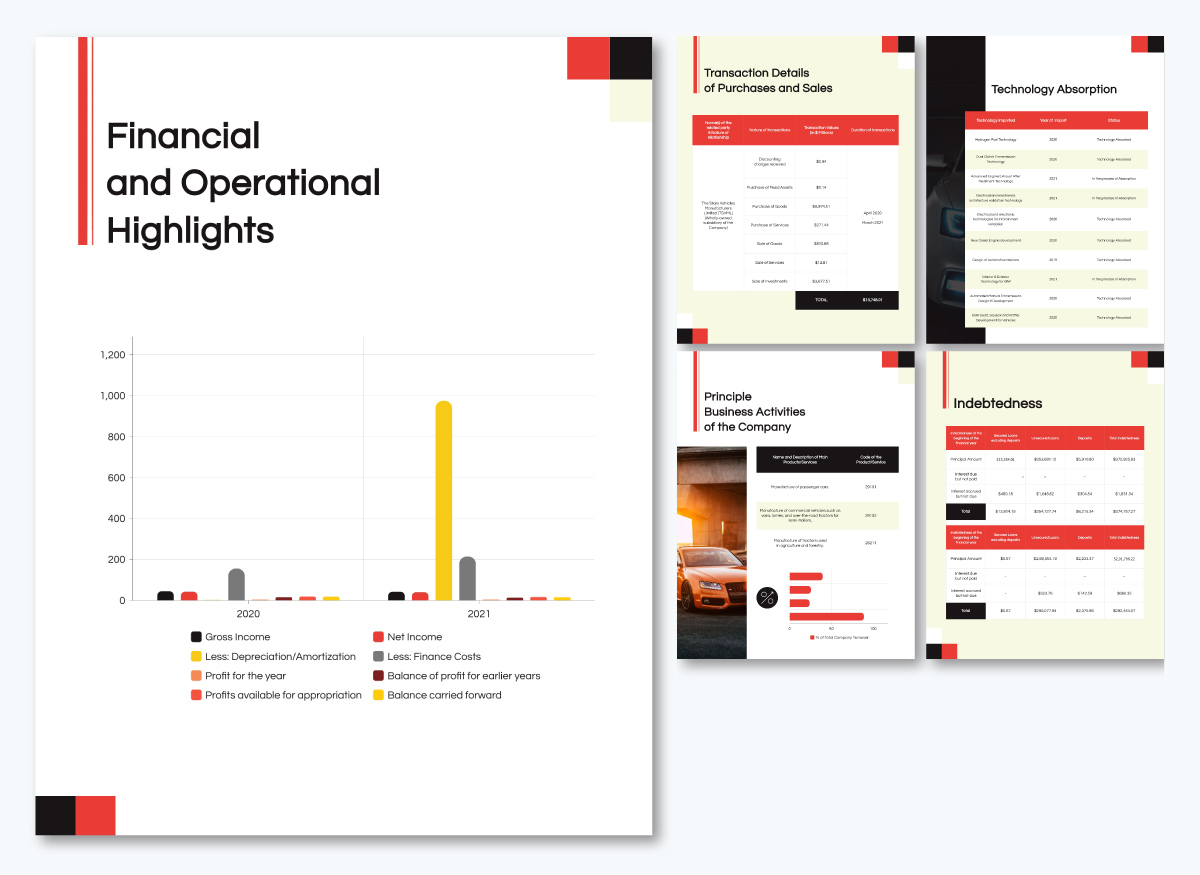
Give a rundown of your company’s performance with this gorgeous CEO board report template. It features a bold color palette, clean visuals, modern icons and other beautiful design assets.
Everything is designed to help you communicate clearly, impress visually and keep the conversation focused on what matters most.
Inside, you’ll find space to cover key details, such as the reporting period, comparison timeframe and overall performance highlights.
A bar chart visually compares ad spend versus cost per lead, while a pie chart breaks down traffic sources, including organic search, direct and more.
Progress bars make campaign updates easy to digest at a glance, giving your board a quick pulse on what’s working.
This annual board report design is fully customizable—adjust the data, fine-tune the visuals, apply your brand colors, logo and other fonts using our Brand Design Tool.

Create a standout board report that informs, impresses and inspires action with this dynamic template. From the first slide, bold visuals and clean layouts set a professional tone.
Instead of cramming data into dense paragraphs, this design utilizes progress indicators to highlight performance, goals and risk areas, allowing board members to digest what matters most.
There's space for everything you need: an executive summary, recent accomplishments, strategic priorities, upcoming initiatives and clear recommendations. Additionally, you can add a section for vendor risk management, SOARs, or a complex tech succession planning strategy.
With Visme, you're not limited to how much you can customize your report.
Collaborating with execs or team leads? Invite them into your workspace to view, comment or contribute. With our workflow management feature, you can assign specific sections for different team members to own—no more messy version control or endless back-and-forth.
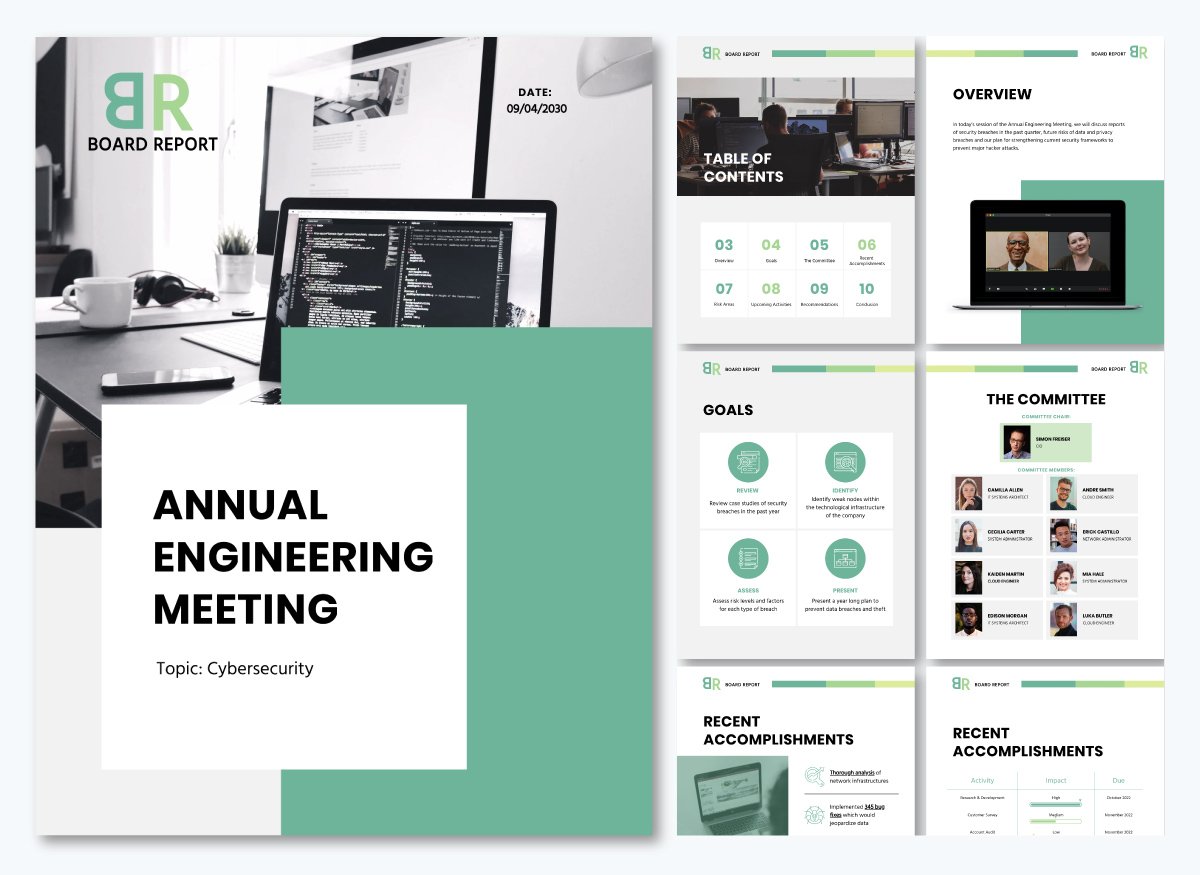
Keep your board briefed without boring them with this sharp, well-designed tech company board report template. It’s perfect for showcasing growth milestones, product development wins, financial performance and other high-level information.
It kicks off with a polished cover page and a clean layout, followed by dedicated sections for previous board decisions, software sales, market expansion, HR policy reviews and key financials. There’s even a mission statement review to keep everyone rowing in the same direction.
What really sets this board report design apart? A modern layout, crisp typography and striking visuals that transform complex updates into clear, compelling stories. The smart use of progress bars, widgets, charts and graphs brings your numbers and milestones to life without overwhelming your audience. Feel free to swap out the colors, icons and stock photos to match your brand vibe.

Streamline communication with the board using this insightful board report format. It’s designed to help you highlight key workforce metrics, trends and initiatives with clarity and purpose.
It features everything you need to tell a complete, data-backed story, including sections for an executive summary, HR goals, committee member bios with photos, recent accomplishments, risk areas, upcoming activities, recommendations and conclusion.
Whether you're covering hiring, engagement, DEI efforts or talent strategy, the flexible layout makes it easy to shape your story.
The modern fonts, vibrant accents and attention-grabbing visuals will ensure your data doesn’t just get noticed, but leaves a lasting impression.
To keep your readers engaged from start to finish, enhance your document with animation and interactive elements, such as pop-ups, hover effects, links, 2D and 3D assets, characters and visual effects.
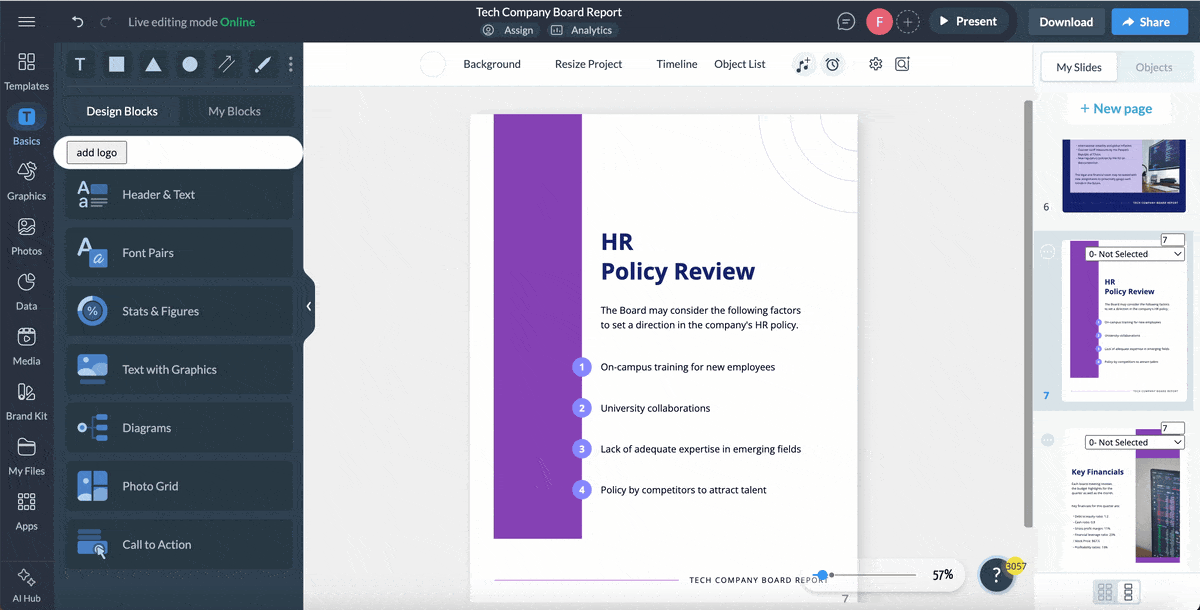
Presenting to the board can feel like high stakes, but with the right template, you can walk in confident and ready to impress. This automotive company board report template is built to help you communicate critical insights that drive decisions.
From performance metrics to future plans, everything’s laid out in a clean, organized flow. The bar chart makes it easy to compare financial and operational highlights at a glance, while a turnover percentage section helps visualize growth and efficiency.
There's also space to detail key business activities like production capacity, distribution and logistics so your board can quickly understand where the company stands and where it's heading.
A well-designed table breaks down total company indebtedness, recent purchase and sales transactions and how your technology is being adopted by consumers, without overwhelming the reader.
The rich blend of bold red, black, white and light yellow commands attention. And when paired with high-quality visuals of automobiles, it gives this board report template a sleek, high-performance feel that mirrors the industry it represents.
Few business documents carry as much weight—or get as much scrutiny—as a board report. It’s not just about sharing updates; it’s about giving leaders the clarity they need to steer the organization forward.
If you want your board report to hit the mark—clear, strategic and decision-ready—here are five expert-backed best practices to guide you.
One of the biggest mistakes in board reporting is treating it like a checklist rather than a strategic tool. When reports clearly connect business activities to long-term objectives, board members can better evaluate progress and make decisions that drive growth.
This means every chart, KPI and milestone should point back to how the company is moving the needle on its mission, vision and strategic priorities. Encourage contributors from across departments to align their sections with the broader goals shared by leadership.
Even the most data-savvy board members can benefit from a clean visual layout. Incorporating charts, graphs, infographics and dashboards transforms dense numbers into digestible insights—and saves valuable meeting time.
As Brendan Lucas, Chartered Accountant, mentioned in his video:
No one wants to read a three-page essay on financial results. Throw some graphs in or a traffic light system–red, orange, green–to highlight them, where there are issues in the results that have happened this month or are predicted to happen for the rest of the year, likewise, where things are going well. A mix of numbers, narrative, and visuals is key, and getting that balance right is crucial to keeping the board engaged during a CFO report presentation.”
While visuals are helpful, it’s important to visualize the right data. Start with your organization’s key performance indicators—financial and non-financial—and use them to guide what you include and how you present it. This ensures your report isn’t just beautiful but also strategically aligned.
“When it comes to what you are going to visualize, what are you going to talk about? Get clear on what your KPIs are, what are the key performance indicators of your organisation? And they won't all be financial, but I'm sure the non-financial ones will have a big impact on your financial performance, either short or long term. So get clear on what those are which you should as part of your budget process, and then report on those that's maybe a little top table.” — Brendan Lucas, Chartered Accountant.
A well-designed report doesn’t just show what happened—it explains why it happened and what it means for the organization. That’s where commentary comes in.
Jargon-free narratives bring clarity to charts and KPIs, helping the board connect the dots. When writing your own commentary, aim to be concise, insightful and action-oriented. Focus on what the data means, not just what it shows. That level of transparency is vital—not just for understanding, but for building trust.
As Jeffrey A. Sonnenfeld of Yale’s Executive Leadership Institute points out in Harvard Business Review:
"It is impossible for a board to monitor performance and oversee a company if complete, timely information isn’t available to the board. It is, I should note, the responsibility of the board to insist that it receive adequate information."
Too often, critical insights are buried in dense documents, delivered at the last minute or not shared at all. That’s not just bad practice—it breaks the virtuous cycle of trust and candor that boardroom communication relies on. Use your commentary to bring important issues to the surface, not to hide them in fine print.
Board reporting shouldn’t be a one-way street. Creating a feedback mechanism allows executives to refine reports over time based on what board members find most useful or confusing. It also gives leadership a space to raise questions or add clarifications before the report hits the boardroom.
As Julie Garland-McLellan, Company Director and Board Consultant, puts it in her video
“The first thing to do when asked to report to the board is to ask yourself: What does the board need this information for? Are they going to make a decision as a result of what you give them? Is it merely background information? Is it a guide for further investigations that the board members will do, or is it simply to stimulate a discussion? Once you know what the information is for, you will be able to tailor your report to provide exactly what the board wants.”
This clarity often comes from dialogue. Use collaboration tools or build in structured review periods so the report becomes a dynamic, evolving document. One that reflects both the strategic intent of the board and the operational pulse of the business.
Even seasoned execs can miss the mark when it comes to board reporting. From overloading slides with data to omitting essential context, even minor errors can lead to confusion, or worse, misinformed decisions.
To help you stay on track, here are some of the most common board report mistakes to watch out for (and how to avoid them).
Trying to include every detail in a single report can backfire. Board members don’t need a data dump; they need clarity. Focus on what matters most: high-level summaries, key risks, progress on strategic initiatives and decisions that require their input. Let go of the fluff and leave room for meaningful discussions or insights.
Numbers alone don’t tell a story. Without clear explanations, charts and KPIs can create more confusion than insight. Use plain language to unpack the data—why trends matter, what’s driving changes and what implications they hold. The clearer your commentary, the easier it is for board members to engage and make informed decisions.
Sending the report the night before the meeting doesn’t give board members enough time to digest the information. A rushed review leads to surface-level questions instead of meaningful conversations. Build in time for early submission, review and feedback before the actual presentation.
Boards will review an updated version of the same report many times throughout the year. Consistency helps them quickly spot changes and track progress. Jumping between layouts, color schemes or visual styles from one section to another disrupts flow and distracts from the message. Stick to a consistent board report design that mirrors your brand and keeps the focus on the content.
A board of directors provides oversight, strategic guidance and governance for an organization to ensure stakeholder and shareholder interests are looked after. They make high-level decisions, ensure accountability and support leadership in achieving long-term goals.
Board reports typically fall into two categories: operational and financial. Operational reports cover updates on projects, performance metrics and strategic progress, while financial reports include budgets, forecasts and performance against financial targets.
Most board reports are prepared quarterly to align with board meetings. But some organizations also produce monthly or biannual updates depending on the board’s preferences and the pace of business.
The board uses reports to assess performance, ask critical questions, make informed decisions and ensure the organization is on track with its goals. It’s also their role to provide feedback and request clarification when needed.
Use a mix of visuals, clear headlines and concise commentary to break down complex data. Make key takeaways easy to spot and add visuals like board report dashboards, infographics and status indicators to help the board absorb info quickly.
While there’s no universal format, consistency is key. Use a clean layout, structured sections, branded colors and legible fonts. Keep formatting intuitive so your audience can easily navigate and compare sections across meetings.
Board reports are usually prepared and distributed a week or more before a scheduled board meeting. This timeframe gives directors time to review, ask questions and come to the meeting ready to discuss and make decisions.
As a founder or CEO, your to-do list never really ends.
Between hiring the right people, launching the next big feature or prepping for investor calls, board reporting is just one more item on that very long list. And spending hours wrestling with formatting or visual design isn't something you want to add to an already packed schedule.
Rather than starting from scratch or juggling multiple tools, Visme gives you everything you need to put together branded board reports in one beautiful, intuitive platform.
Sign up for our professional document creator to access thousands of customizable report templates, millions of design assets, AI-powered tools, data visualization, collaboration, workflows and interactive features.
If you’re racing against the clock or need help with getting your report started, Visme’s AI document generator can do the heavy lifting.
Design visual brand experiences for your business whether you are a seasoned designer or a total novice.
Try Visme for free