
10 Best Adobe Express Alternatives for Graphic Design

Adobe Express (formerly Adobe Spark) is a popular graphic design tool built for speed, simplicity and convenience.
It’s known for its clean interface, tons of built-in features and, of course, seamless integration with other Adobe products like Photoshop, Illustrator and Premiere.
Still, it’s not the right fit for everyone. Maybe the templates don’t quite match your brand’s aesthetic, or the editing options feel a bit too boxed in. Or maybe you’ve tried Express and are simply curious about what else is out there.
Over the past 12 months, I’ve personally tested dozens of apps in this space, including AI graphic design tools, presentation makers, writing assistants and employee training software. I’ve created hundreds of interactive presentations, infographics, AI-generated images and videos and branded web graphics, so I know what really works and what just looks good on paper.
In this article, I’ll round up 10 of the best Adobe Express alternatives out there. These picks are based on my personal hands-on experience with the tools, not feature spec sheets or marketing claims.
I’ll also share examples of actual projects I created using each platform, so you can see what the tools are capable of and confidently choose one that fits your brand’s needs.
Table of Contents
- Best Adobe Express Alternatives at a Glance
- How Each Tool was Tested & Reviewed
- Adobe Express Alternatives Comparison Chart
- Visme
- Canva
- Animoto
- Crello (now VistaCreate)
- Piktochart
- Jasper Art
- Easil
- Snappa
- Lucidpress
- Stencil
- What to Consider When Selecting an Alternative?
- Adobe Express Alternatives FAQs
Best Adobe Express Alternatives at a Glance
- Best for all-in-one content creation: Visme
- Best for fast, everyday design work: Canva
- Best for quick marketing videos: Animoto
- Best for social media graphics: VistaCreate, Visme and Canva
- Best for infographics and reports: Visme and Piktochart
- Best for AI-powered content generation: Visme, Canva and Piktochart
- Best for solo creators or bloggers: Canva
- Best for teams needing brand control and collaboration: Visme
How Each Tool was Tested & Reviewed
But before I get into it, I want to quickly share my testing methodology with you:
- I signed up for a free account for each tool on this list. And if a free account wasn’t available, I watched YouTube videos and read through Reddit threads, G2 reviews and blogs to learn what other users are saying about the platform.
- For every platform, I tested ease of use, the quality and variety of built-in assets (icons, photos, videos and templates) and the overall project quality I was able to produce.
- If the tool included AI capabilities, like design generators, image makers and AI writers, I gave those a proper spin to see how helpful (or gimmicky) they really were.
- I also looked at how easy it is to collaborate with teammates, manage brand assets and share or publish projects.
In short, I focused on everything that actually matters when you’re using a graphic design tool in the real world.
That said, here’s a quick comparison chart of the best Adobe Express alternatives.
*Disclaimer: The comparisons and competitor ratings presented in this article are based on features available as of July 9, 2025. We conduct thorough research and draw on both first-hand experience and reputable sources to provide reliable insights. However, as tools and technologies evolve, we recommend readers verify details and consider additional research to ensure the information meets their specific needs.
Adobe Express Alternatives Comparison Chart
| Tool | Best For | Pricing | G2 Rating |
| Visme | All-in‑one content: social, presentations, videos, infographics, reports | Free; paid starts at $12.25/mo | 4.5/5 (450+ reviews) |
| Canva | Fast, everyday design for all skill levels | Free, paid starts at $15/mo | 4.7/5 (5800+ reviews) |
| Animoto | Quick marketing videos with AI script support | Free; paid starts at $9/mo | 4.3/5 (94 reviews) |
| VistaCreate (formerly Crello) | Social visuals & branded content | Free; paid starts at $10/mo | 4.5/5 (170+ reviews) |
| Piktochart | Infographics & reports with quality design assets | Free; paid starts at $14/mo | 4.4/5 (160+ reviews) |
| Jasper | AI-generated images & marketing copy support | No free plan; paid starts at $39/mo | 4.7/5 (1260+ reviews) |
| Easil | Brand-controlled team templates and locked designs | Free; paid starts at $6.25/mo | 4/5 (11 reviews) |
| Snappa | Quick, social graphics with lightweight UI | Free; paid starts at $10/mo | 4.6/5 (40+ reviews) |
| Marq (formerly Lucidpress) | Brand templating & document control for teams | Free; paid starts at $10/mo | 4.4/5 (200+ reviews) |
| Stencil | Simple, speed-focused visuals for solo creators | Free; paid starts at $9/mo | 4.5/5 (25+ reviews) |
Now, let’s take a closer look at each of these Adobe Express alternatives.
10 Best Adobe Express Alternatives for Graphic Design
1. Visme
Visme is hands down the best Adobe Express alternative on this list. Not only does it cover everything Adobe Express does, but it also comes packed with features that go above and beyond what you’d expect from a graphic design platform.
It’s an all-in-one visual content creation tool that lets you create interactive presentations, animated infographics, data visualizations, reports, social media graphics and more.
Visme comes with a massive library of 10,000+ professional templates, spanning everything from pitch decks and videos to infographics, social posts, documents and printables.
But these aren’t your usual, run-of-the-mill designs. They’re well-crafted, varied and speak to a range of audiences and aesthetics, so you’re bound to find a template that works for you.
Business Proposal Presentation Templates
You also get access to millions of stock assets, including icons, high-res photos, animated graphics, 3D illustrations and video backgrounds.
There’s even a 3D character creator, where you can customize facial expressions, outfits and poses to match your brand’s tone, great for explainers, onboarding decks, or even internal training materials.
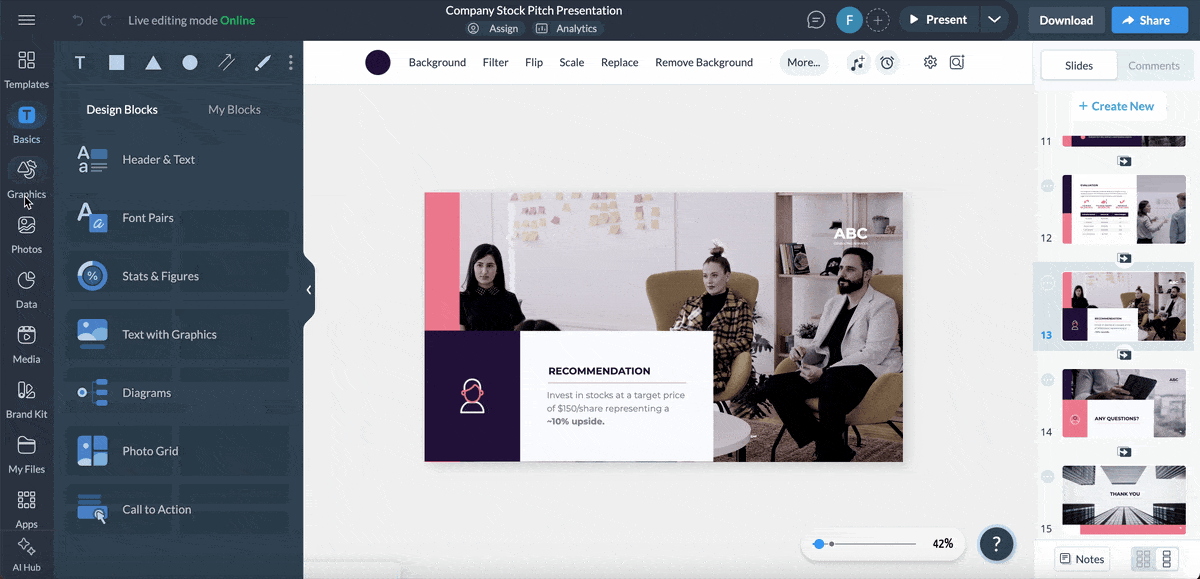
And if you want to add some flair to your dashboards or reports, Visme offers interactive widgets and 3D charts you can animate, link or embed into your projects.
And if you want to create something completely unique, there’s an AI option for that too.
Just click “Create with AI” inside your Visme dashboard, enter a short prompt and let the tool generate a full design draft for you, complete with sample copy, layout, stock images, icons, animations, data widgets and more.
To test Visme AI, I entered the prompt: “Create an onboarding presentation for new hires at Bloomwell, a wellness subscription company expanding globally.”
And here’s what it generated:
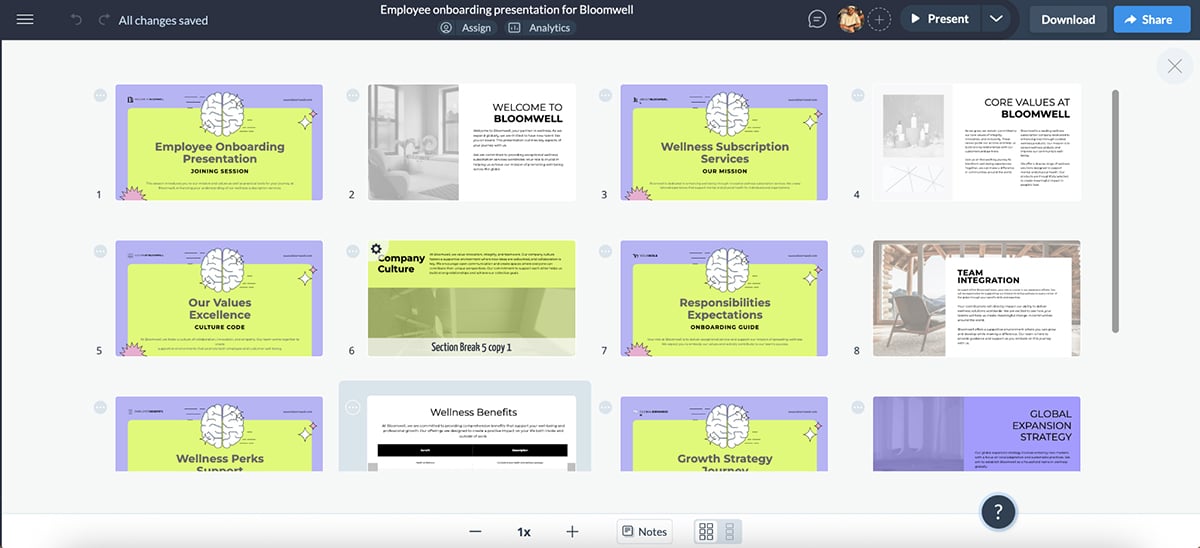
The layout is terrific, the images fit perfectly and it even created a table to visualize content better. This is really good. It doesn’t just save time, but gives a solid creative foundation to work with. Plus, everything you see here is completely editable.
Once you’re inside the editor, things only get better.
The interface is clean and super intuitive. I especially love the AI button in the lower-left corner, which neatly houses all of Visme’s AI tools. It’s subtle, but a nice touch.
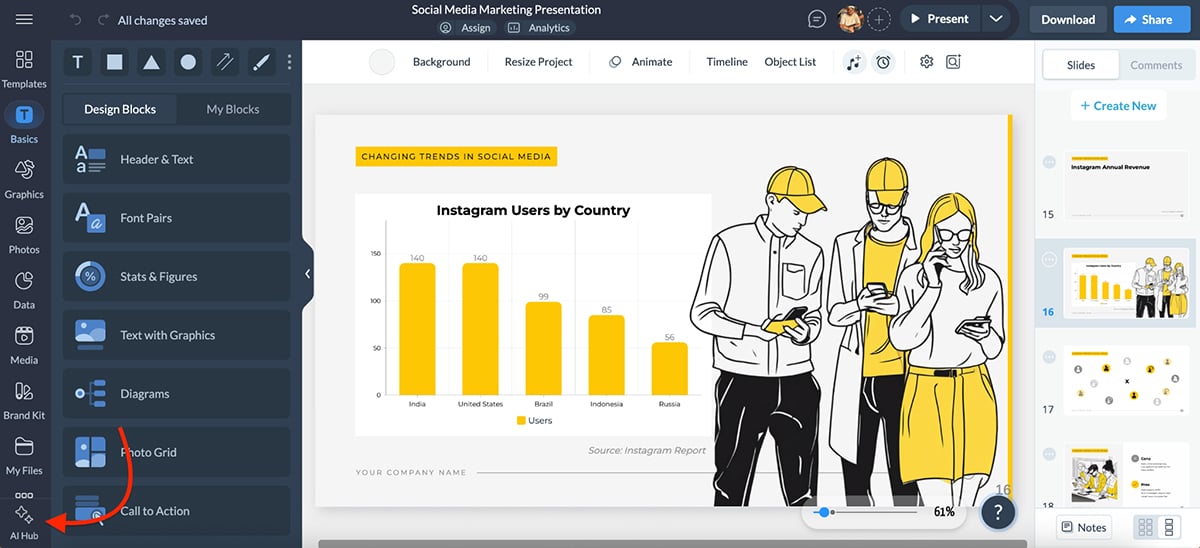
Some of the AI tools available include:
- AI Writer to generate headlines, body copy or presentation text based on your prompt.
- AI Resize to instantly resize your design to multiple formats without breaking the layout.
- AI Image Generator to create custom images from text prompts in seconds.
- AI Image Editing to remove backgrounds, enhance visuals or clean up images with a click.
- AI Brand Wizard that auto-builds your brand kit and templates from a website URL or brand assets.
- AI Presentation Maker to generate a full presentation, including copy, layout and visuals based on a short prompt.
Visme also offers advanced collaboration and workflow features, flexible sharing and publishing options and even built-in analytics to help you track how your content performs.
You can also create forms and surveys that are great for website popups, feedback collection or lead generation. And yes, there’s even a video maker if you want to create short animations, explainers or social media videos without switching tools.
In short, Visme offers almost everything Adobe Express does, and then goes a step further with interactivity, AI features and multi-format support that make it a truly versatile content creation platform.
Pricing
- Basic: Free
- Starter: $12.25/mo
- Pro: $24.75/mo
- Enterprise: Custom pricing
2. Canva
| Visme | Canva | |
| AI Tools | AI Design Generator, AI Writer, AI Image Generator, AI Image Editing, AI Brand Wizard, AI Resize, AI Presentation Maker | Magic Studio includes Magic Design, Magic Write, Code Generator, AI Image Editing, Clip Maker, Voice Generator, Magic Resize |
| Content Types | Presentations, infographics, documents, ebooks, reports, videos, social graphics, forms and surveys, posters, brochures and other print/digital collateral | Presentations, social graphics, videos, websites, marketing materials, print assets |
| Data Visualization | 40+ chart and graph types including interactive widgets, tables, maps and live data integration | Good selection of charts but fewer types and less customization compared to Visme |
| Best For | Professionals and teams creating interactive, data-rich content with deeper customization needs | Creators, marketers and small teams looking for quick design workflows |
Canva is probably the most well-known graphic design tool out there, and for good reason.
It’s lightweight, packed with tons of features and, my favorite part, it has a massive library of templates created not just by Canva, but by real designers and everyday users. That means there’s always something fresh and trending to build on.
Recently, Canva rolled out a major UI refresh and launched a set of new AI features like Code for Me, an AI-powered photo editor, background generator, clip maker and design generator. I’ve personally tested all of these, and for the most part, they’re pretty solid.
For example, here’s a simple Instagram post I created for a fictional wellness brand, Bloomwell:
Prompt: “Create a minimal Instagram post for Bloomwell (a wellness subscription company) promoting a new organic tea blend.”
Result:
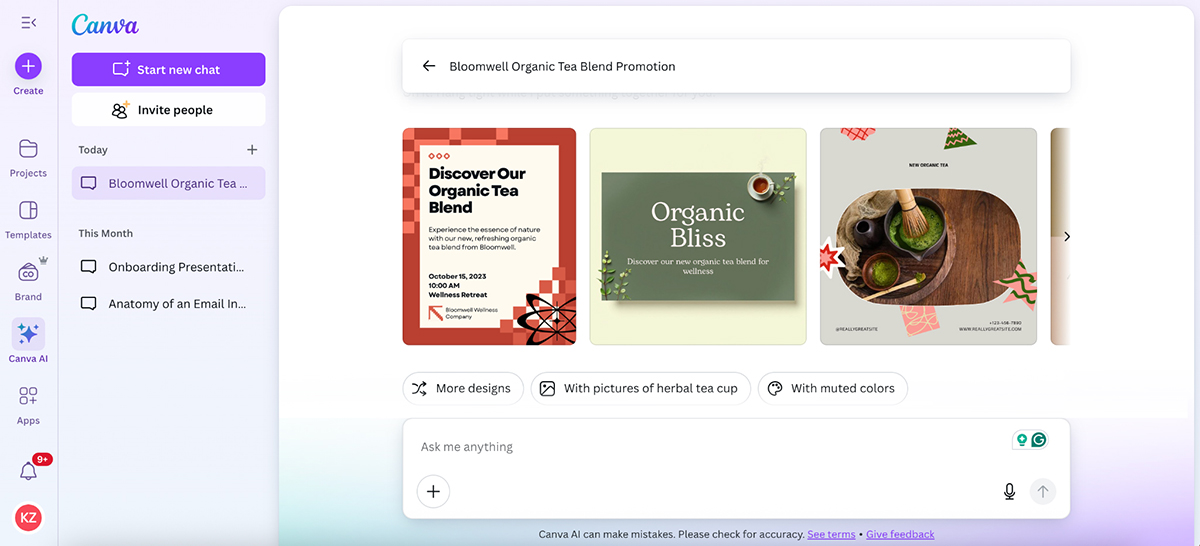
Clean, varied designs—love it. Just a few tweaks and these are ready to go.
Once you’re inside the editor, everything feels like it’s exactly where it needs to be. You can easily drag and drop elements, use keyboard shortcuts and swap out visuals in seconds. Canva also has a massive stock library filled with icons, photos, videos and audio to bring your projects to life.
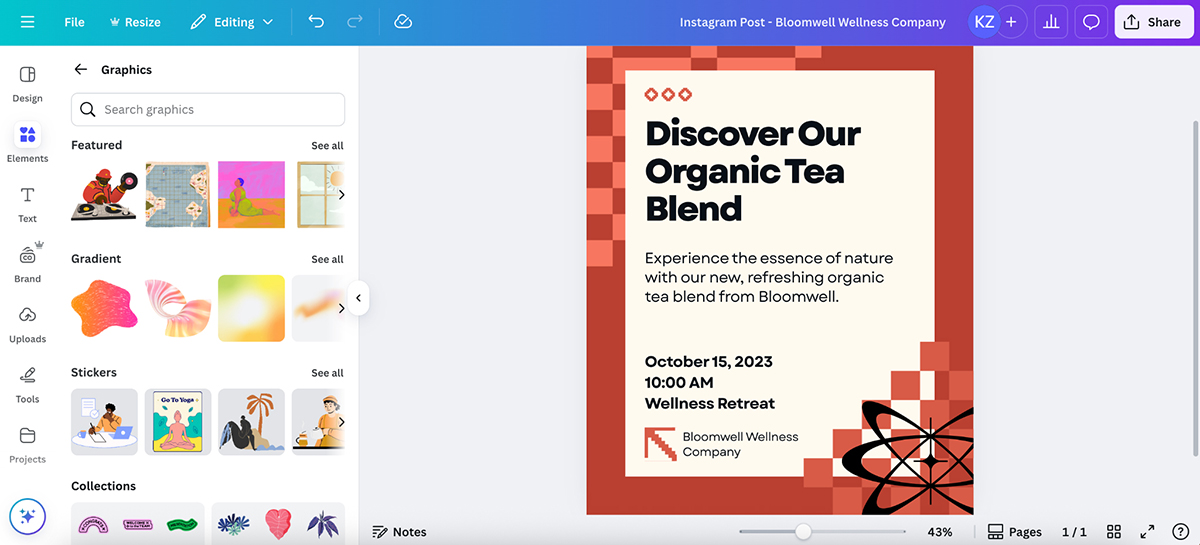
On the data side, Canva gives you more flexibility than Adobe Express when it comes to visualizing information (think bar graphs, pie charts, line graphs and more). But the variety and customization are still fairly limited compared to Visme. If you’re working on anything more detailed or interactive, you’ll feel the constraints pretty quickly.
Another area where Canva stands out is its App Marketplace. Inside the editor, you can access hundreds of apps and integrations, from utility tools like QR code generators, image splitters, background removers and text-warping effects to marketing-focused apps like Flodesk, Meta Design Check and Reface for branded campaigns and social content. It’s a level of extensibility you don’t see in most design tools, and it adds serious creative flexibility for solo creators and teams alike.
All in all, Canva vs Adobe Express is a difficult pick. But for quick, everyday design, Canva’s better. And if you have a team that needs advanced data visualizations, animations and interactivity features and more professional-looking outputs, Visme comes out on top.
Pricing
- Free: $0
- Pro: $15/month/person
- Teams: $10/month/person
3. Animoto
| Visme | Animoto | |
| Video Editing | Advanced timeline, per-element animation, interactivity, clickable layers | Basic timeline and limited animation options |
| AI Tools | AI Writer, Design Generator, Image Generator, Image Editing, Presentation Maker, Brand Wizard, Resize | AI Script Generator for short-form video copy |
| Asset Library | 1,000,000+ stock photos and videos, extensive library of icons, shapes, 3D characters, data widgets and more | Extensive photo and video library, dozens of free assets to choose from |
| Templates | 10,000+ professional templates for presentations, videos, social graphics, infographics and more | Hundreds of templates across several content types, including video ads, social media, slideshows, promos, how-tos, explainers and more |
If video is your primary content format, Animoto is worth a look. It’s a straightforward video creation tool that helps you turn images, short clips and text into marketing-style videos, complete with transitions, motion and music.
You can either start from scratch or browse their pre-made template library to speed things up. There are dozens of video types to choose from: ads, demos, explainers, social media promos, product launches and more. Each template comes with built-in motion graphics, text animations and music syncing to help polish up your video without needing advanced editing skills. There’s even a slideshow maker that transforms your photos into clean videos with just a few clicks.
But the standout feature for me is Animoto’s AI Script Generator.
To test it, I entered this prompt: “Write a 15-second promotional video script for Bloomwell, a wellness subscription brand, highlighting a new organic tea blend.”
Here’s the script:
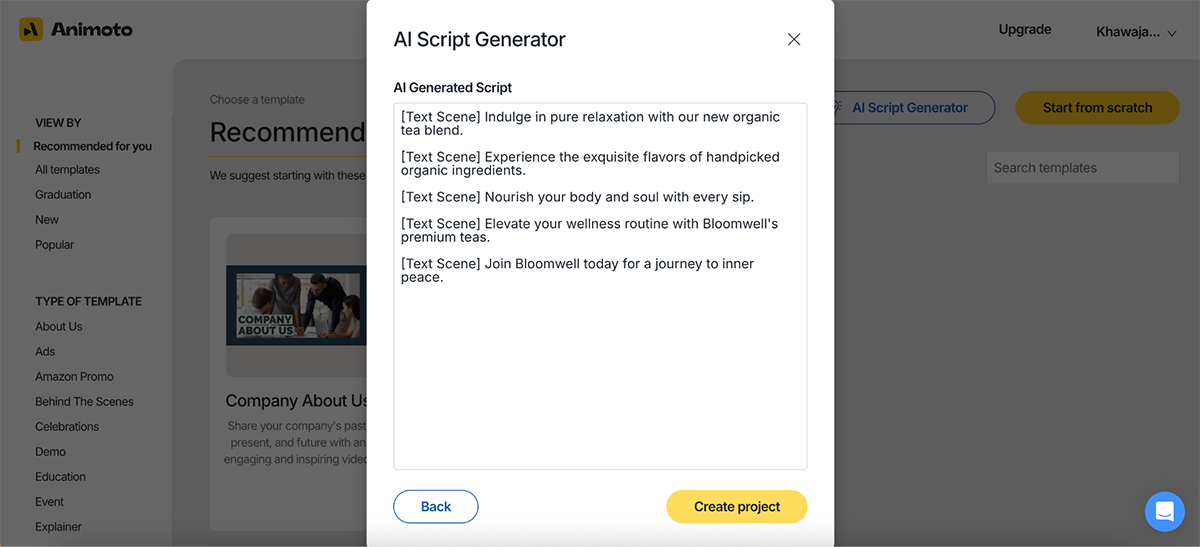
It then asked me to choose a design style, aspect ratio and upload images. I didn’t have any of my own, so I went with stock. And even though there were only around 20 free options, it’s still a nice touch.
Here’s what it produced:
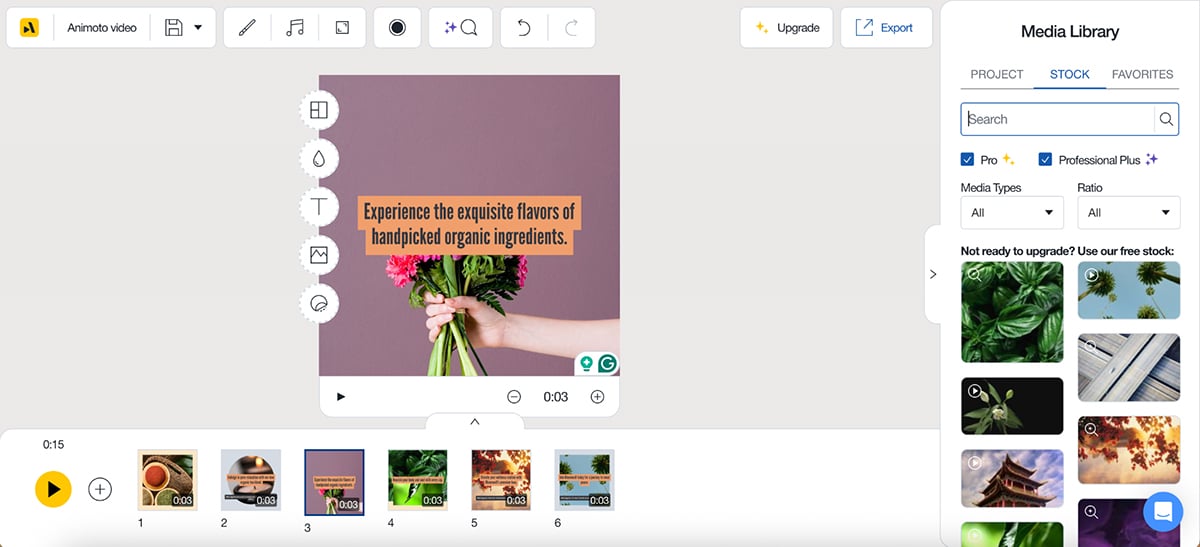
The result is… decent. Nothing mind-blowing, but Animoto does exactly what it promises: it gets the job done quickly and without a steep learning curve. I like the drag-and-drop functionality here.
That said, the video timeline is pretty basic, especially compared to something like Visme’s video editor, which gives you granular control over every element on screen. In Visme, you can animate individual assets, layer transitions and even add interactive actions like links or hovers. That level of depth just isn’t available in Animoto.
Still, for basic video needs, Animoto delivers. There’s an asset library, you can quickly change colors and layouts and it’s easy to add text blocks or media frames. But for the most part, it’s all pretty simple and best suited for lightweight projects.
If you’re looking for a more complete content creation platform, with built-in AI tools, interactive video support, advanced animations and data visualization features, Visme might be a better fit.
Pricing
- Free
- Basic: $9/mo
- Professional: $19/mo
- Professional Plus: $39/mo
4. VistaCreate (formerly Crello)
| Visme | VistaCreate | |
| AI tools | AI Writer, Design Generator, Image Generator, Image Editing, Presentation Maker, Brand Wizard, Resize | Background Remover, Object Remover, AI Image Generator, Resize, Sticker Maker |
| Templates & Asset Library | Extensive template library across formats (presentations, infographics, reports, social graphics and more) with access to rich stock media, data visualizations and animations | Extensive social-first templates, millions of stock assets and animated elements |
| Design Flexibility | Supports advanced interactivity, multi-format content, data visualization, and video editing with a professional timeline | Great for quick visuals (limited to static and basic animated content), limited interactivity or advanced controls |
If your main focus is on social content, ads and fast brand visuals, VistaCreate is a top free alternative to Adobe Express.
The platform comes with over 200,000 templates across social media, digital ads, posters, business cards, presentations and more. You also get access to millions of stock assets, including static and animated objects, overlays, stock images, videos and music, thanks to VistaCreate’s integration with Depositphotos and other libraries.
You’ll also find format presets for everything from YouTube thumbnails and Instagram Reels to email headers and digital ad banners, making it easy to start with the right dimensions.
Once you’re inside the editor, the interface feels very similar to Visme or Canva. There’s a left-hand toolbar, drag-and-drop canvas and contextual menus that make the experience feel intuitive, even if you’ve never used the platform before. The editor also includes creative effects, such as filters, masks and frames.
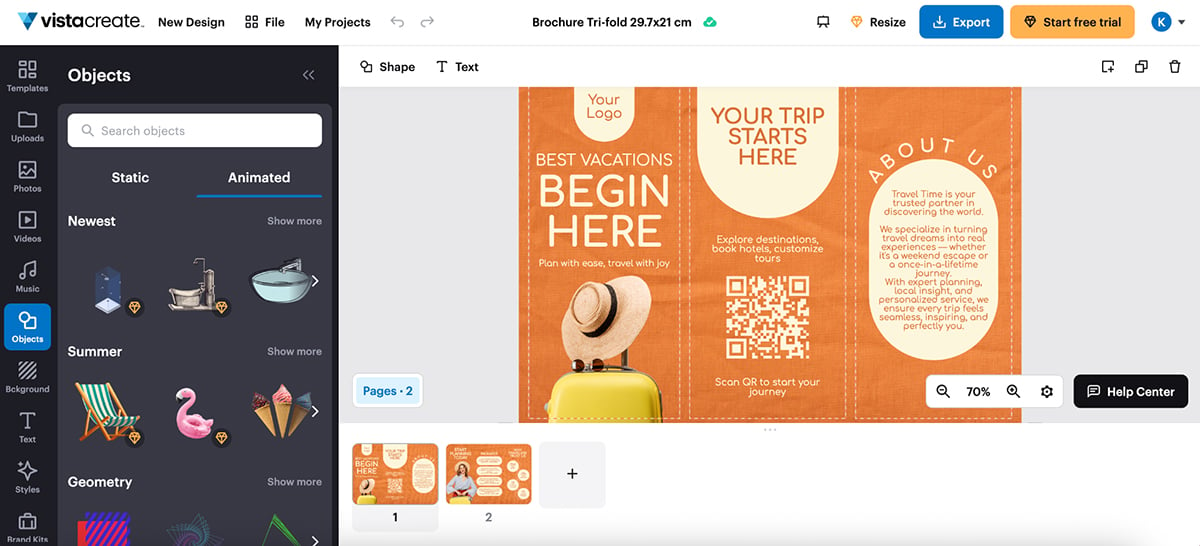
VistaCreate also includes a brand kit feature, which lets you save your fonts, logos and brand colors for quick access while designing. It’s not quite as dynamic as Visme’s Brand Wizard, which can automatically build a brand kit from your website or uploaded assets, but if you spend time and upload everything manually, it’ll still get the job done.
And, just like most graphic design tools today, VistaCreate also offers AI functionality to help speed up content creation. These include:
- AI Background Remover
- Object Remover
- AI Image Generator
- Magic Resize
- Sticker Maker that can turn uploaded or stock images into editable, brush-based stickers
I didn’t test these tools myself since most are only available on paid plans, but I watched a walkthrough by SaaS Master on YouTube to get a feel for them.
Honestly, the AI-generated images looked clean, especially for social use cases. Some of the icons and objects, though, were a bit hit or miss.
That said, VistaCreate doesn’t offer an AI writer, presentation maker, design generator or an advanced video editor.
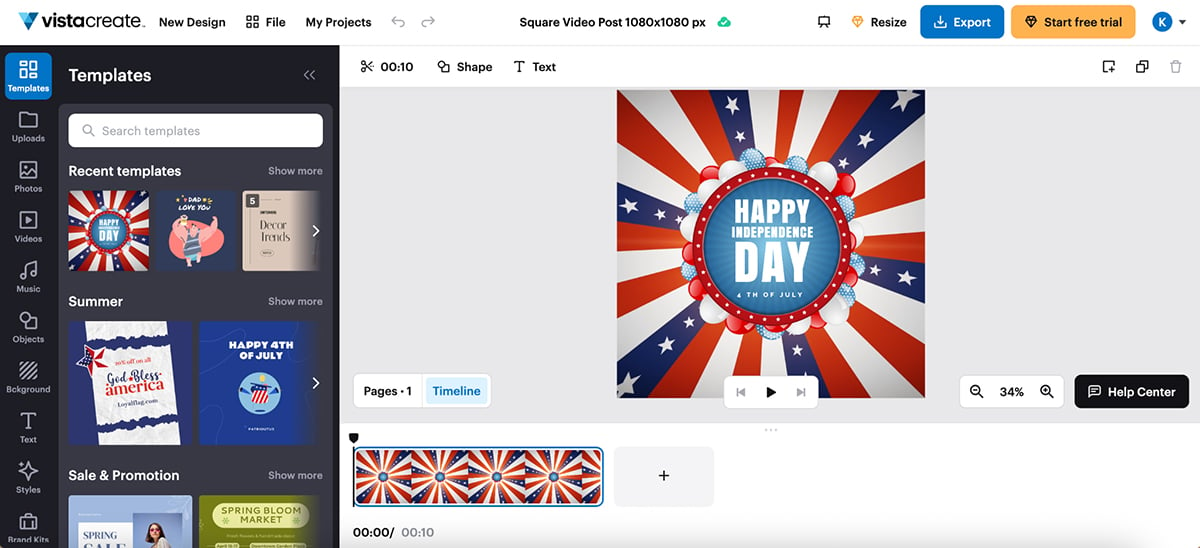
There’s also no interactivity, no form or survey builder and no way to combine content types the way you can in Visme.
In short, if you want fast, visually appealing content for social or print, VistaCreate is a good Adobe Express alternative. But if you’re building content that’s interactive, data-driven, or AI-assisted, Visme gives you a lot more room to grow.
Pricing
- Starter plan: Free
- Pro plan: $10/mo
5. Piktochart
| Visme | Piktochart | |
| AI Capabilities | Full suite including Design Generator, AI Writer, Image Generator, Brand Wizard, Resize, Image Editing etc. | AI Design Generator, Summary Generator, AI Image Generator |
| Data Storytelling | 40+ charts and graphs with advanced data widgets, live data integration, interactivity and animation control | 15+ chart types, supports live data, but no interactivity or dynamic widgets |
| Best For | Teams, educators, and marketers building branded, interactive and data-rich content | Individuals or small teams focused on static infographics and reports |
Next up on our list of the best Adobe Express alternatives is Piktochart.
Generally speaking, if infographics are your go-to format, Piktochart is one of the best tools out there. It’s purpose-built to turn raw data into clean, visual content without any fuss.
Apart from infographics, you can also design printables, social posts, slide decks and documents using the same drag-and-drop editor.
To help you move fast, there are tons of templates to choose from (and yes, you can also start from scratch). It also comes with a large collection of icons, illustrations and stock photos, many of which are pre-styled to match your selected template. I especially appreciate the ability to set up team templates, which makes it easier to stay consistent and save time when collaborating.
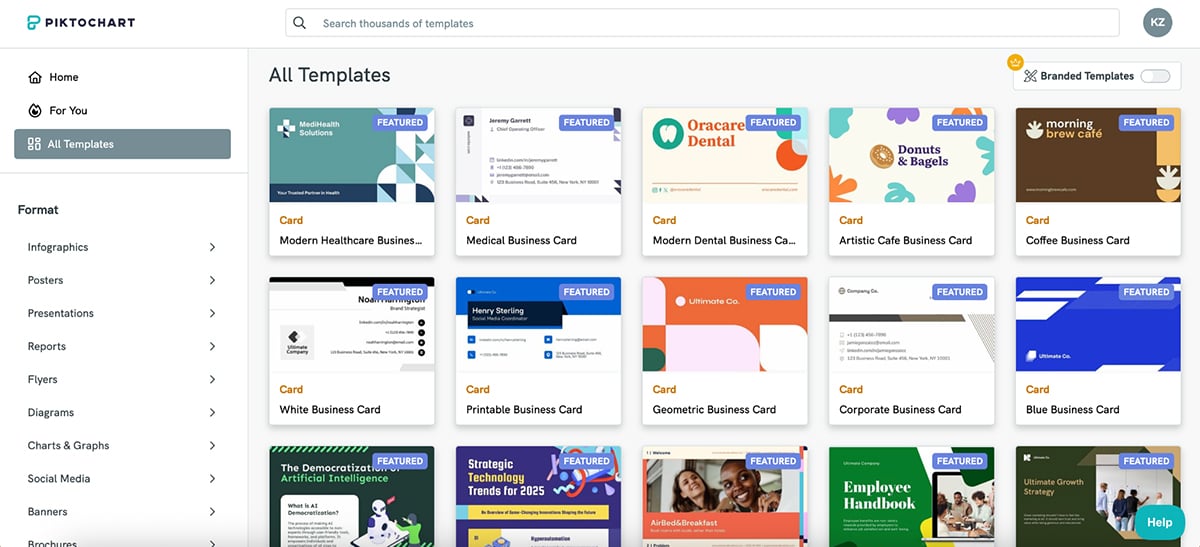
Piktochart also features a Video tool, which allows you to convert long-form video content into short clips with captions and transcripts. You can start from a template, paste in your video link and use the auto-captioning to trim it into shareable content for LinkedIn, Instagram or internal comms.
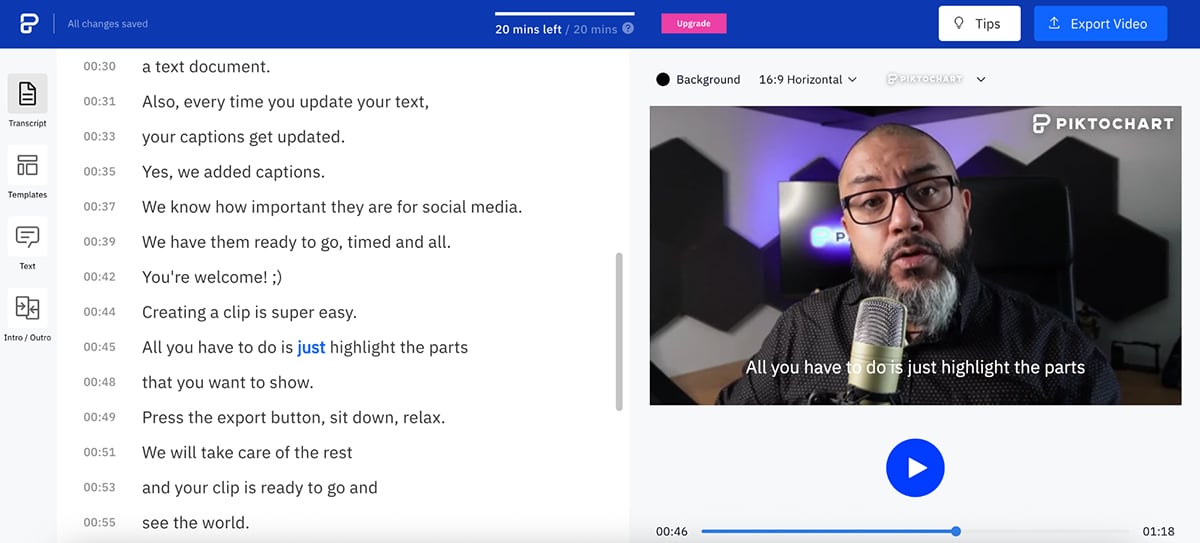
Now let’s talk AI. Piktochart’s growing AI suite includes:
- AI Design Generator to auto-build layouts for infographics, brochures, social media posts and documents based on your prompt
- AI Summary Generator to convert long text and turn it into bite-sized visual summaries
- AI Image Generator for creating quick custom visuals to drop into your layouts
Here’s a quick comparison infographic I made using Piktochart AI:
The images and copy are hit and miss. But honestly, nothing that can’t be fixed with a few quick edits.
Overall, Piktochart is a solid pick for static content. But if you’re looking for a Piktochart alternative that supports interactivity, animations, and broader content types, Visme gives you a lot more range.
Pricing
- Free
- Pro: $14/member/mo
- Business: $24/member/mo
- Enterprise: Custom pricing
6. Jasper Art
| Visme | Jasper Art | |
| AI Tools | AI Writer, Design Generator, Image Generator, Brand Wizard, Resizer | AI Image Suite, Marketing AI Editor, Jasper Chat |
| Content Types Supported | Presentations, videos, reports, social graphics, infographics, documents and more | Text-based content, images via prompt-based generation |
| Editor Capabilities | Drag-and-drop editor with animation, interactivity and data widgets | No visual editor; relies on prompt configuration and template selection |
Jasper’s a unique entry on our list. It’s not a full-blown graphic design tool like the others. Instead, Jasper is an AI platform built specifically for marketers, designed to unify brand messaging, accelerate content creation and automate key marketing processes at scale.
Some of Jasper’s AI features relevant to design include:
- AI Image Suite to generate or edit custom visuals using prompts (remove backgrounds, upscale, reframe, or reimagine images)
- Marketing AI Editor, a text-based assistant, to help you craft marketing copy and optimize brand messaging
- Jasper Chat, an embedded conversational AI, to brainstorm ideas and quickly generate content across formats.
However, the one feature that really stands out and generates the most buzz is Jasper Art, their AI image generator.
You enter a simple image description and then customize it by setting the mood, medium, inspiration, color palette and even an artist reference. Jasper gives you full creative control, which is perfect if you want more than just plug-and-play visuals.
You can also use Jasper’s pre-built style templates to create visuals in specific formats faster, like food photography, product closeups, storybook illustrations, ink art or news-style graphics.
Check out this YouTube review by Marketing Island :
Unlike most graphic design tools on this list, Jasper Art doesn’t come with pre-made templates, stock asset libraries or editable layouts. Everything is generated from scratch using prompts.
Overall, Jasper does a great job serving marketers who want fast, AI-powered content, especially written content and visual prompts. But if you’re looking for a platform that goes beyond content generation and actually helps you design everything, from presentations to reports to interactive graphics, Visme is the better pick.
Note: Jasper doesn’t offer a free account, so this information is based on Reddit reviews, blog posts and YouTube video reviews.
Pricing
- Creator: $39/mo
- Pro: $59/mo
- Business: Custom pricing
7. Easil
| Visme | Easil | |
| AI Tools | Complete AI suite, including AI Writer, Design Generator, Image Generator, Image Editing, Resize, Brand Wizard | No AI capabilities available |
| Brand Control | Brand Kit + AI Brand Wizard for automatic styling and brand management | Strong team-level brand controls (lock logo/colors in templates for consistent use) |
| Print Features | Not available (mainly focused on digital and web formats) | Offers built-in print ordering for posters, menus, signage etc. |
Easil isn’t as well-known as Visme, Canva or Adobe Express, but it’s a capable design tool that deserves a closer look.
It offers plenty of pre-made templates across categories like social media, branding, advertising, menus and event materials. Some of the designs are genuinely impressive, while others feel a bit dated, but you can always tweak them to match your brand.
Its asset library includes stock photos, icons and shape elements that you can easily customize.
One thing that sets Easil apart is its advanced text effects. You can add shadows, outlines, glows or create layered typography styles without needing Photoshop-level skills.
Once you step inside the editor, you’ll notice the layout is a bit different from tools like Visme, Canva or VistaCreate. The main menu sits on the right-hand side. This isn’t a dealbreaker, but it does take a little getting used to if you’re coming from more conventional interfaces.
As expected, the icon and image library is packed, and everything supports drag-and-drop functionality.
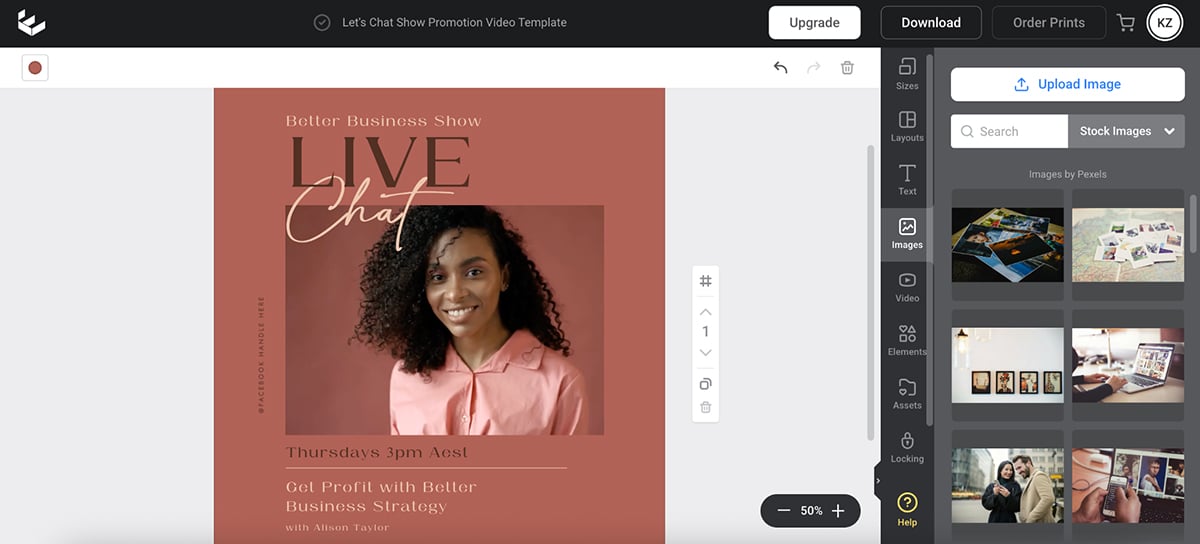
But what really stands out for me is Easil’s emphasis on brand consistency and team control. You can lock down parts of a template, like logos, fonts or colors, so collaborators can only edit the approved sections. That’s a huge win for small marketing teams that need to move fast without sacrificing brand integrity.
Another fun feature is that you can order professionally printed materials directly from within the platform. Perfect for businesses designing flyers, posters, menus or signage.
Where Easil falls short, though, is in its lack of AI features. There’s no AI-powered resizing, no text or image generation, no smart design suggestions and no interactive or animated content support. You also won’t find a standalone video maker or form builder here—features that are increasingly common in other tools.
So if your needs are basic and you value brand control above all else, Easil gets the job done beautifully. But if you’re looking for AI-powered creation, interactive visuals, animated content or support for a wider range of formats, Visme gives you much more room to grow.
Pricing
- Basic: Free
- Plus: $6.25/mo (billed as $75 yearly)
- Edge: $49/mo (billed as $588 yearly)
- Enterprise: Custom pricing
8. Snappa
| Visme | Snappa | |
| AI Tools | Yes; AI Writer, Design Generator, Image Generator, Image Editing, Brand Wizard, Resize | No AI capabilities |
| Templates & Asset Library | 10,000+ templates across business and marketing formats, plus access to millions of built-in assets, animations and widgets | 6,000+ social-focused templates and access to 5M+ stock photos and graphics |
| Design Flexibility | Supports presentations, infographics, documents, videos, social posts, reports, surveys and more | Focused only on quick visual content like social graphics, blog headers, ads |
Snappa is one of the simplest and most beginner-friendly graphic design tools on this list.
It’s built for speed and ease; perfect for solopreneurs, small teams or marketers who want to quickly create social graphics, blog visuals, ads or YouTube thumbnails without getting bogged down in complicated features.
But unlike Adobe Express and some of the other tools on this list, Snappa doesn’t support business-focused formats like infographics, presentations, reports or eBooks.
That said, when it comes to what it’s built for—social content—Snappa delivers.
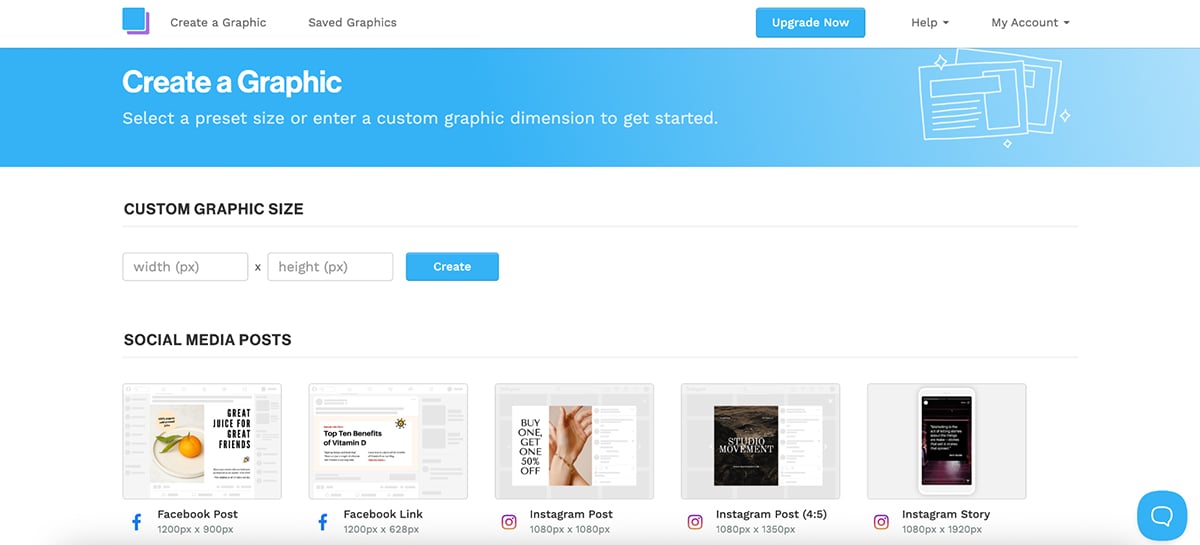
You get access to hundreds of pre-designed templates, and the asset library is surprisingly vast, with 5,000,000+ HD photos and graphics to choose from. So chances are, you’ll find exactly what you need without leaving the editor.
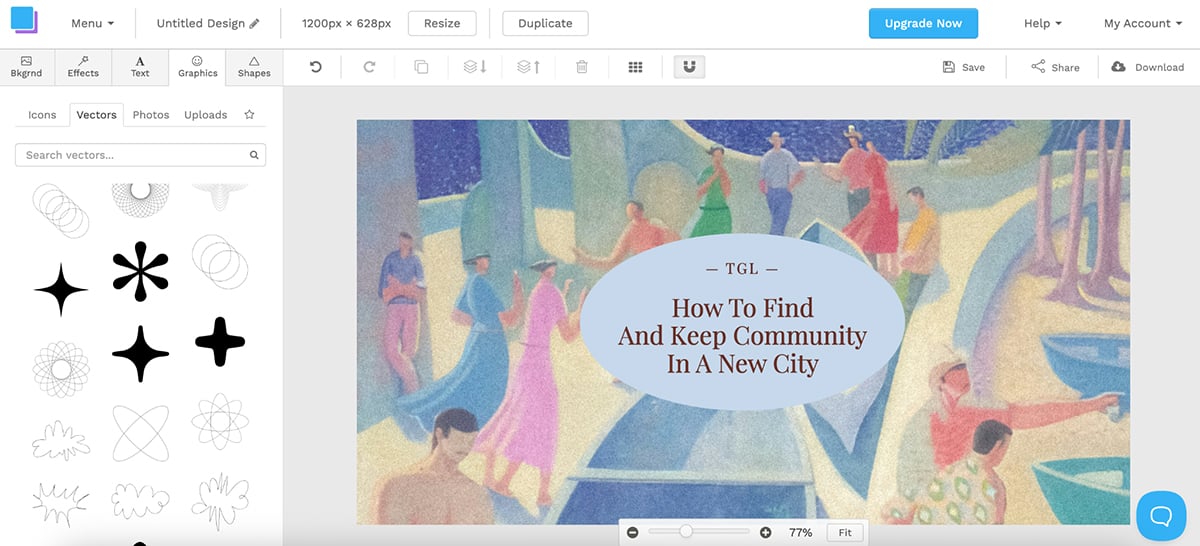
The interface itself is clean and lightweight. Everything’s drag-and-drop, and adjusting fonts, colors, spacing or layers is intuitive.
Where Snappa falls short compared to a tool like Visme is in feature depth. There’s no video support, no animations or interactivity, no AI tools (which, let’s be fair, is very important these days) and no forms, data visualization or advanced branding tools.
In short, if you’re only creating quick and simple visuals for social and digital channels, Snappa is a good Adobe Express alternative. But if you want an all-in-one design platform that can handle presentations, interactivity, data and deeper branding, Visme gives you that next level of capability.
Pricing
- Starter: Free
- Pro: $10/mo
- Team: $20/mo
9. Marq (formerly Lucidpress)
| Visme | Marq (formerly Lucidpress) | |
| AI Tools | Full suite: AI Writer, Design Generator, Image Generator, Image Editing, Brand Wizard, Resize etc. | Not available |
| Interactive & Embedded Content | Supports interactive elements, hover effects, transitions, embedded widgets, animations | Offers page-flip animation, embedded video/audio, tables, but no advanced interactivity effects |
| Content & Publishing Formats | Supports presentations, infographics, videos, reports, forms, social graphics | Built for print and digital docs: brochures, proposals, reports, flyers, social posts |
Next up on this list is Marq, a top brand enablement platform that comes with a range of professionally designed templates spanning both print and digital formats, including flyers, case studies, proposals, newsletters, social posts and more.
While its visual asset library isn’t as extensive as tools like Visme or Canva, you still get access to basic icons, shapes and stock photos to enhance your designs.
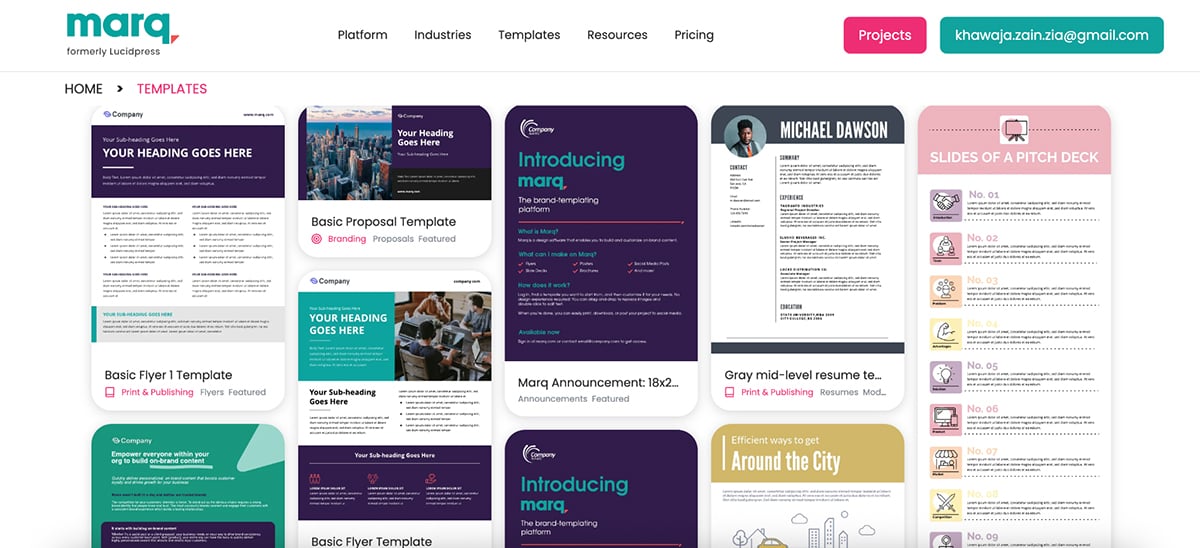
What I really like about Marq is its tight focus on brand consistency.
Everything is built around helping teams create content without ever going off-brand. You can lock down logos, fonts, color palettes and even specific sections of a template so users can only edit approved areas. It’s similar to what Visme offers, and a must-have for franchise teams or large organizations managing multiple contributors.
There’s also support for QR codes, dynamic fields, data automation, print integration and even content analytics—features you won’t find in most standard design tools.
That said, it has its limitations. Marq doesn’t offer an icon library, 3D assets, animations, hover effects, transitions or granular interactivity controls. And the big one: no AI features at all.
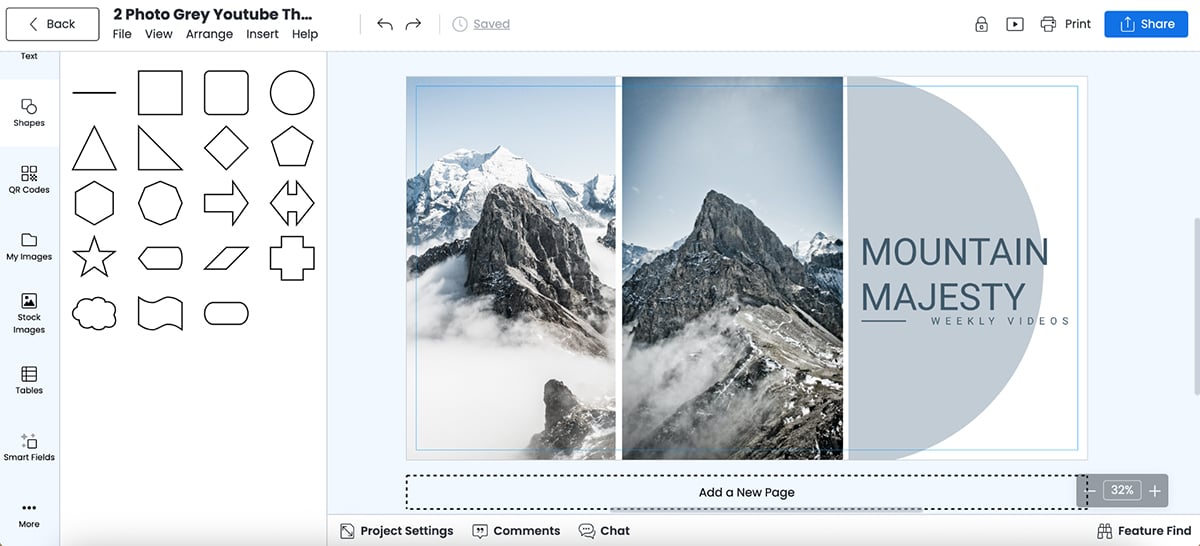
The editor itself is clean and easy to navigate, but it falls short in terms of creative flexibility.
Overall, Marq is great if your top priority is brand control across distributed teams. But if you’re looking for more design freedom, AI tools, or interactive features, Visme gives you a lot more to work with.
Pricing
- Free
- Pro: $10/mo
- Team: $10/mo/user (minimum 2 team members)
- Enterprise: Custom pricing
10. Stencil
| Visme | Stencil | |
| AI Tools | Yes; AI Writer, Design Generator, Image Generator, Brand Wizard, AI Resize | No AI tools available |
| Asset Library & Templates | 10,000+ professionally designed templates, 10M+ stock assets, icons, videos, animations | 1,350+ templates, 5M+ stock photos, 3.1M icons & graphics |
| Standout Features | Interactivity, advanced animations, data widgets, forms, analytics, brand kit, AI-powered design | Upload custom fonts & logos, preset canvas sizes, social media integrations, browser extensions |
Stencil is a no-frills graphic design tool built specifically for social media marketers, bloggers and solopreneurs looking to create visuals quickly.
It’s not trying to be a full design suite like Visme or Canva, so it naturally skips advanced features like interactivity, video editing or AI. But for basic graphics? It gets the job done, and then some.
You get access to over 1,350 ready-made templates, millions of stock photos, 3,000,000+ icons and graphics and a lightweight, drag-and-drop editor that’s easy to get the hang of. Whether you’re creating visuals for Instagram, blog posts or ads, there are 140+ preset canvas sizes to help you get started faster.
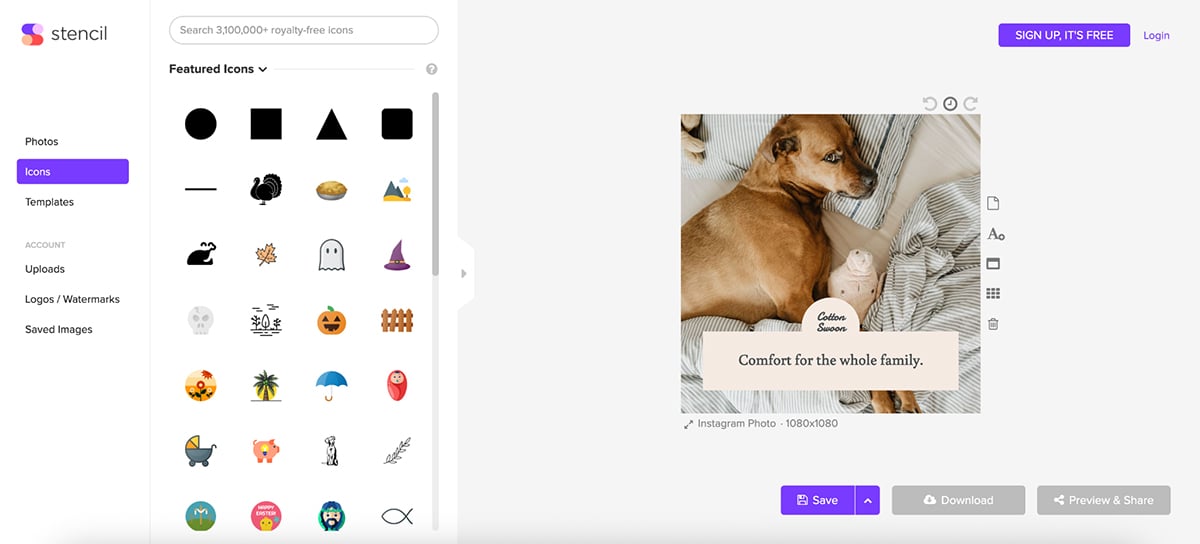
I also like how you can upload and store multiple logos, add your own fonts, and share your visuals directly to platforms like Facebook, Instagram, Pinterest, and Buffer. It even has browser extensions for Chrome and Firefox to make quick image creation easier while you’re browsing the web.
In short, Stencil has its limits.
It’s fantastic for fast, lightweight design work, but if you’re after advanced features like AI tools, animations, brand kits, data visuals or team collaboration, it’s going to feel barebones.
For that extra creative power, platforms like Visme and Canva are much better Adobe Express alternatives.
Pricing
- Free
- Pro: $9/mo
- Unlimited: $12/mo
What to Consider When Selecting an Alternative?
With so many options out there, it’s only natural to feel a little stuck on which tool to invest in. Sure, if you’re working solo, it might not seem like a massive decision. But once a team’s involved, both the cost and the time investment start to add up.
So before you commit, here’s a quick checklist to help you narrow things down:
1. What type of content do you create most often?
If you’re mostly making social graphics, tools like Stencil, Snappa, or VistaCreate might be enough. But if you also need to create presentations, infographics, videos, reports or branded documents, Visme, Canva or Piktochart are better suited for that kind of versatility.
2. Do you need AI to accelerate the design process?
AI is everywhere, but that doesn’t mean you need it. If you don’t plan to use AI, a basic editor like Snappa or Easil could be fine.
But if you want AI tools that actually help, like smart resizing, content writing, or design generation, Visme, Canva and Piktochart offer powerful AI features that speed up your workflow.
3. How tech-savvy is your team?
If you or your team aren’t design pros, you’ll want something clean and intuitive. Snappa, Stencil and VistaCreate are beginner-friendly. But if you’re looking for ease plus power, things like brand controls, interactivity or deeper customization, Visme strikes a great balance between simple and advanced.
4. What’s your budget and scalability needs?
Most tools offer a free plan and similar starter pricing. The difference shows up when you scale.
Ask yourself: Do you need a tool just for now, or one that can grow with your team? Visme and Canva both invest heavily in updates, new features and team collaboration, making them solid long-term picks.
5. How important is data visualization or analytics?
Need to turn data into visuals? Then skip the social-first tools. Visme and Piktochart give you access to advanced chart widgets, live data integrations and animation controls that help you bring raw data to life.
Adobe Express Alternatives FAQs
Adobe Express officially replaced Adobe Spark in late 2021. The new Adobe Express app (formerly known as Creative Cloud Express) brings a refreshed experience and AI-powered tools to replace the Spark suite.
Adobe revamped its creative tools to deliver a smoother, more powerful experience. Spark was merged with features from Creative Cloud Express and rebranded as Adobe Express. Technically, Spark isn’t gone; it has evolved into a more capable, modern platform under a new name.
Adobe Express (formerly Adobe Spark) offers a free plan, which includes basic templates, Adobe Stock starter assets and standard editing tools. The paid plans start at $10 per month.
Adobe Spark is now called Adobe Express. It’s the same tool, just rebranded and upgraded. Adobe introduced additional AI features and streamlined the platform for faster, on-brand content creation.
Visme: The Best Adobe Express Alternative
After testing and comparing all these tools, one thing’s clear: If you’re looking for a platform that goes beyond just social graphics or lightweight video edits, Visme is the one to beat.
It’s a complete content creation platform that not only handles social content with ease (it even has a social media content calendar) but also lets you build everything from presentations and infographics to videos, documents, reports, and interactive assets.
And when you throw in features like AI-powered tools, advanced animations and interactivity, 40+ data widgets with live integrations and brand control and team collaboration features, you get a platform that’s not just versatile, but actually built for scale.
That said, the key is to choose a platform that fits your workflow, not the other way around. Now go build something great.
Create Stunning Content!
Design visual brand experiences for your business whether you are a seasoned designer or a total novice.
Try Visme for free


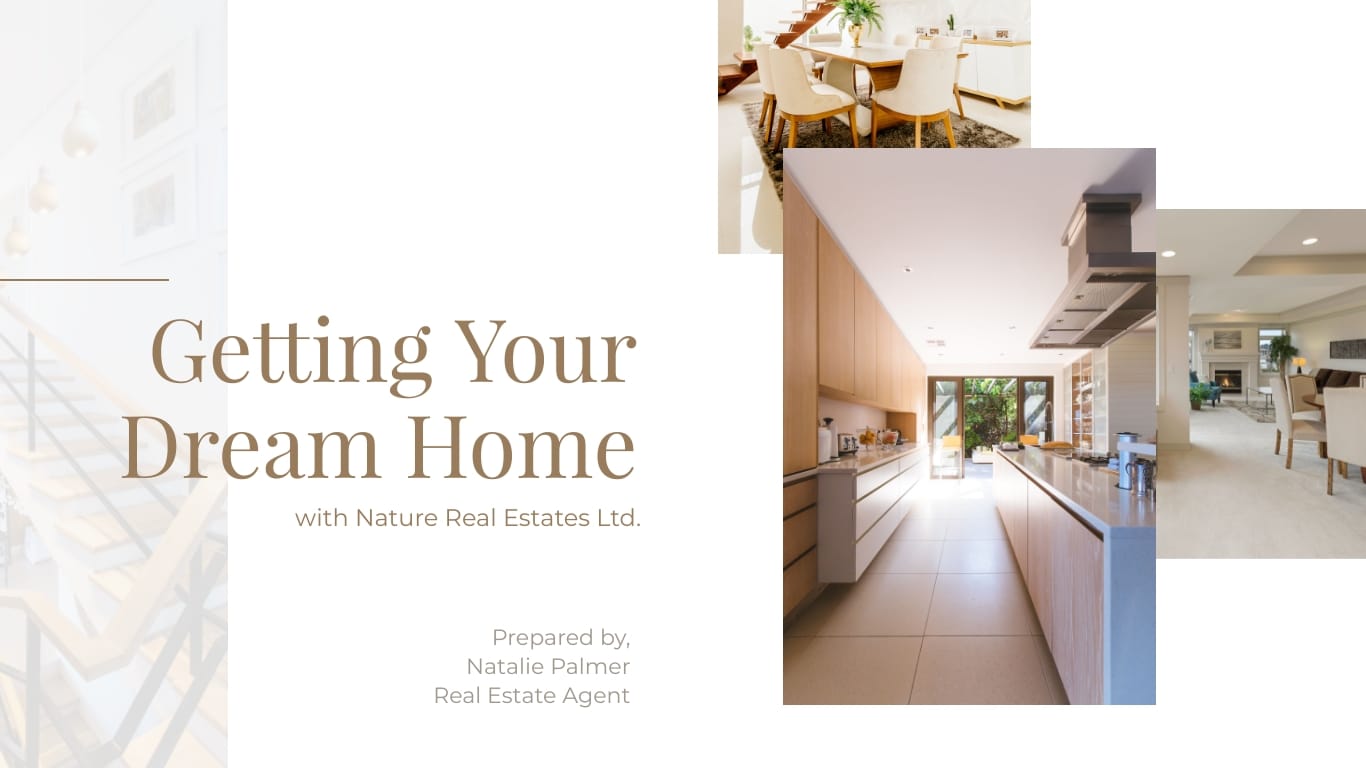












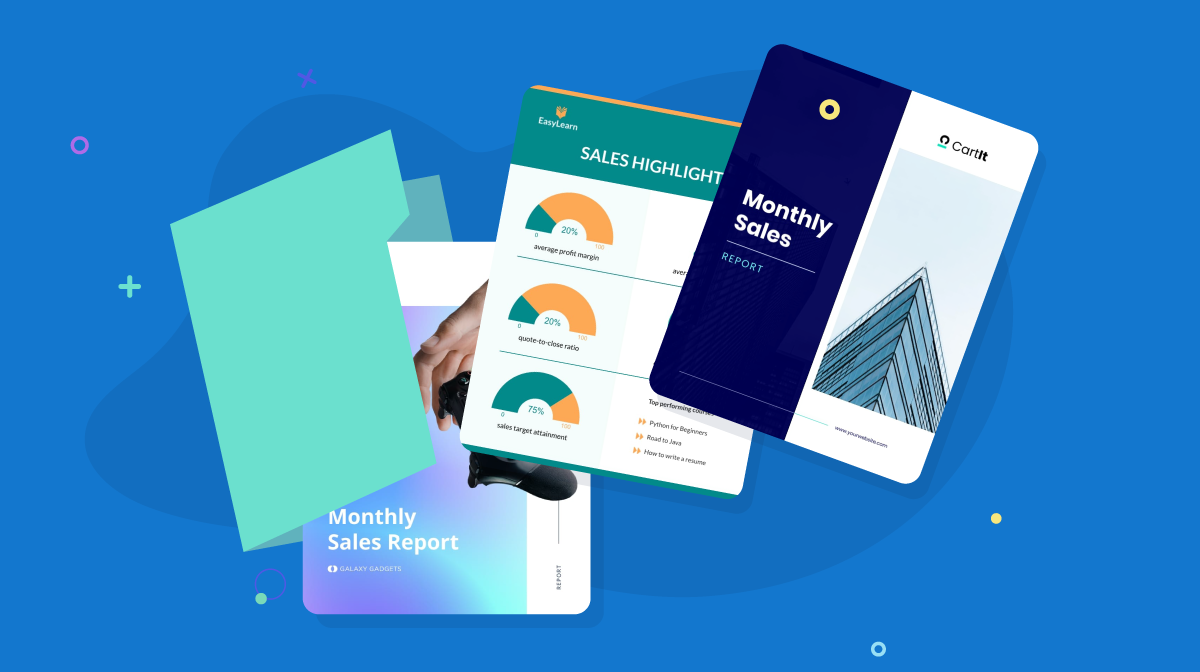

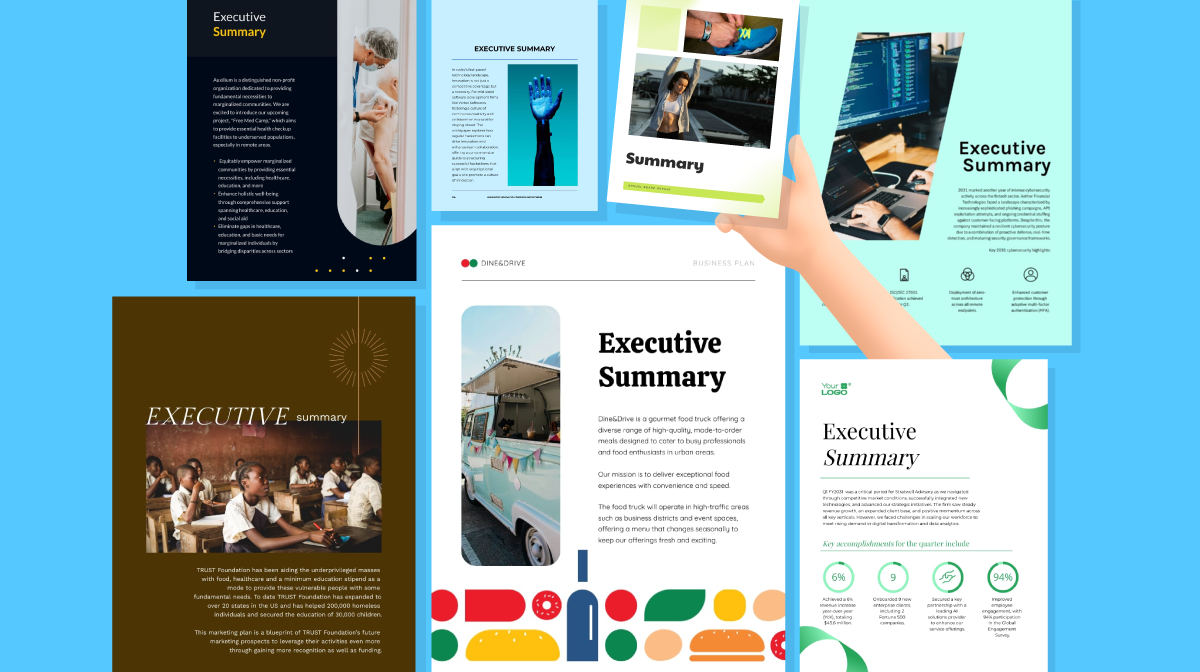
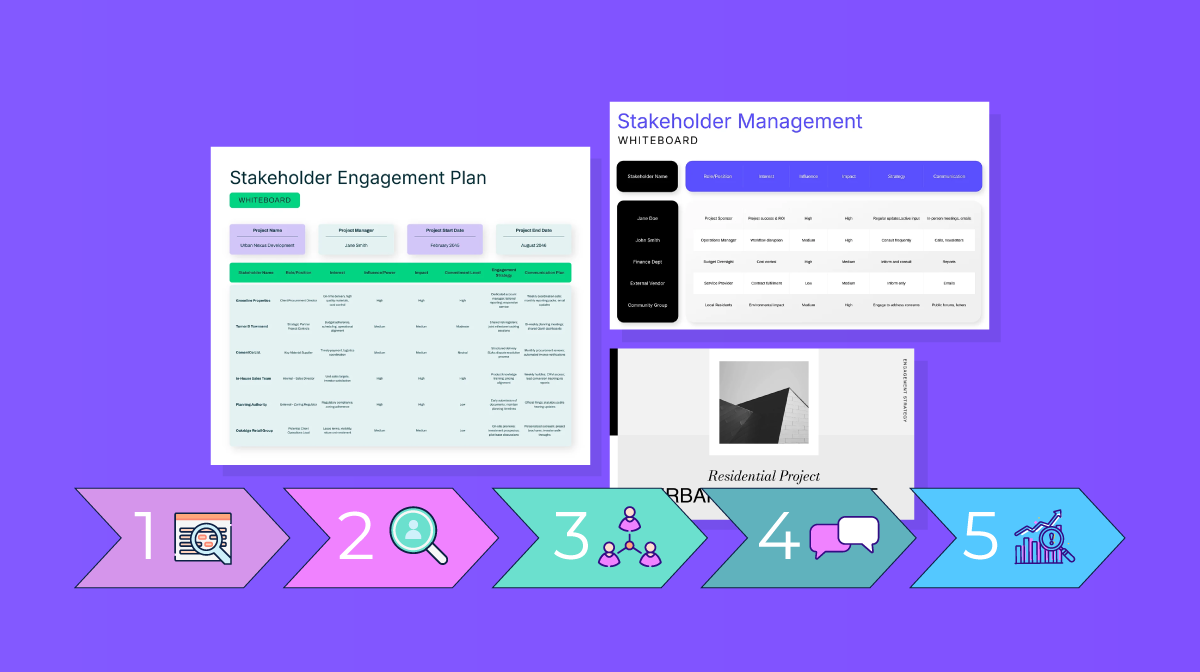
![How to Create a Practical Crisis Management Plan [+ Templates]](https://visme.co/blog/wp-content/uploads/2025/07/How-to-Create-a-Practical-Crisis-Management-Plan-Thumbnail.png)