
10+ Editable Pros and Cons List Templates


Looking for customizable pros and cons templates to help you make better decisions?
Whether you need beautiful comparison infographics to add to your blog posts, professional pros and cons templates for business use or T-Charts for education, you’ll find the perfect option for your needs below.
We’ll also briefly cover what a pros and cons list is, when to use one, and how to create pros and cons lists for both digital and print.
Ready to create a pros and cons list? Browse the infographic templates below and customize them using our easy, drag-and-drop infographic maker. It’s free!
Here’s a short selection of 8 easy-to-edit pros and cons templates you can edit, share and download with Visme. View more templates below:
When to Use a Pros and Cons List
10+ Pros and Cons List Templates (Edit & Download)
How to Create a Pros and Cons List in 5 Steps
A pros and cons list is a comparative table that helps you weigh the advantages and disadvantages of any topic, idea, item or action.
It’s a visual organizer you can use to brainstorm and gather thoughts, opinions and facts in favor of or against an argument. Presenting both sides of the coin in the form of a list can help you make informed decisions faster.
Making a pros and cons list is also great for building confidence in your side of the argument, visualizing its potential consequences and explaining your position to others more effectively.
Pros and cons lists can be used to aid both strategic and personal decisions. Below are some potential situations when a pros and cons list can be helpful:
1. You want to make an objective decision. Pros and cons lists help you consider all the potential factors that can affect the outcome of a decision. If you just go by memory, you might miss or leave important things out. But writing it all down on paper eliminates bias and quantifies the data so you can make a sensible decision.
2. You want to organize your thoughts. When there are dozens of factors involved, it can be easy to get confused. Writing down pros and cons on paper helps you visualize the information and organize it into two distinct categories.
3. You want to present your argument to others. Pros and cons list help you convince others why a specific decision is the right one. Even if you have everything organized in your head, you might not be able to communicate it properly to others without an organized document visualizing your research and thought process.
4. You want to identify gaps in your research. Create a pros and cons list with other stakeholders, such as your team members or family and friends for personal decisions. This will expose you to different perspectives and help you find areas where you lack knowledge or research to make an informed decision.
5. You want to add visuals to your blog posts. Yes, that’s right. Pros and cons lists make for excellent infographics to spice up your articles. Marketers can create branded, easy-to-understand pros and cons lists for both blogs and social media to better illustrate comparisons, benefits and drawbacks to their readers.
Now that you know what a pros and cons list is and what it's used for, check out the templates below to quickly create one of your own.

Looking for online pros and cons templates?
Browse the options below to whip up a pros and cons list that not only looks good but is also practical, printable and shareable.
All templates are fully customizable, and you can download them in multiple formats. Edit them for free using Visme’s online infographic maker.
This online learning pros and cons template is great for use in business, school or any other professional setting. The comparison chart template has a clean layout with bright, contrasting colors, 3D icons and a designated space for your brand logo.
Looking to move away from traditional pros and cons lists? Use this infographic template to visualize pros and cons in distinct categories. Instead of a linear list with two columns of advantages and disadvantages, this pros and cons template helps you organize your entries with the help of icons.
This WordPress pros and cons template is ideal for marketers looking for an infographic to share on their blog or social media. It’s not too long, making it perfect for summing up key information. Add this template to software reviews and roundups to offer a visual comparison between two products or ideas.
At Visme, we’ve created fillable worksheets for both digital and print use. This pros and cons template is one of those worksheets that you can use for virtually any purpose or topic. It’s more detailed and organized than other infographic-style pros and cons lists, with columns and spaces for date, serial number and options.
This modern pros and cons template is centered around tech. But the simple, thematic design is easily customizable to fit your own topic. Change the title, replace the content, and even swap the colors and background image with a few clicks. There’s also a special bar at the bottom where you can add your logo.
Use this professional blogging pros and cons template to help readers make an effective decision. You can easily share this pros and cons list on social media, publish it on your blog or incorporate it in your presentation. Customize it with your own image, colors, icons and information using Visme’s infographic maker.
This e-learning pros and cons template has bright, engaging colors and features a vector character illustration that you can easily customize or replace. The layout is clean and organized, and you can change the headings, colors, fonts and more.
This pros and cons template is crafted with contrasting colors and has a modern design with gradient colors. There are icons representing the categories of the pros and cons, and you can easily replace them with relevant ones from Visme’s built-in library of free outline, flat, isometric, 3D and animated icons — all vectors!
Looking for a modern pros and cons infographic template to add to your blog posts? This pros and cons template is divided into several content blocks, which is great for independently visualizing the advantages and disadvantages of multiple categories. Help your audience make decisions faster by evaluating up to three (or more) options using this template.
This bite-size infographic is perfect for sprucing up blog posts and helping readers visualize the pros and cons of tech-related concepts. You can easily modify the content to fit any other topic or infographic. Personalize the template by adding your logo and brand colors, and even change the fonts, icons and more to fit your needs.
This pros and cons template has a simple design with light colors and minimalistic icons. It’s ideal for adding to blog posts, sharing on social media or using for educational purposes. Easily replace the colors, content, icons, fonts and more with a few clicks.
Creating a pros and cons list doesn’t need to be difficult. All you need to do is draw two columns, add headings and start jotting down the advantages and disadvantages. You can also grab a pen and paper right now and make one.
However, good design can make your pros and cons list look beautiful and professional. This is especially useful if you’re presenting in front of others.
You might even want to create an engaging pros and cons infographic for marketing purposes, such as adding to blog posts or sharing on social media.
In this section, you’ll learn how to create a pros and cons list online using a design tool like Visme. We’ll also show you how to download your pros and cons list in multiple formats.
Before you start designing, log in to your Visme account or create one for free.
From the dashboard, click Create New and select Project → Infographics from the drop-down menu. You’ll be taken to the template library where you can search for relevant pros and cons templates, comparison infographics and more.
When you like a template, hover on it to preview or edit. Clicking on Edit will take you to the Visme editor, where you can customize the template to your liking.
If you want, you can also simply click on the button below any template you like in this article (see above section.) This will take you directly to the editor once you sign up or log in.
 Pro Tip: Don’t want to use a template? Start from scratch using custom dimensions. You’ll be taken to the editor with a blank canvas open. Work your magic using the free tools that come built-in with the Visme editor, including shapes, content blocks, text, icons and more.
Pro Tip: Don’t want to use a template? Start from scratch using custom dimensions. You’ll be taken to the editor with a blank canvas open. Work your magic using the free tools that come built-in with the Visme editor, including shapes, content blocks, text, icons and more.
Whether you started with a template or drew a list from scratch, the first step of customizing your list is to fill out the pros and cons. Don’t worry about the order for now.
This is relevant even if you’re making a pros and cons list on paper. Before you think about anything else, you need to jot down your thoughts.
As long as you have two distinct columns for advantages and disadvantages, start writing. Just remember to place each factor in the respective column where it belongs.
You might even want to consult others during this step to make sure you have all the information.
Pro Tip: If you’re working with other team members, do it remotely in Visme using our design collaboration feature. This way, multiple users can edit a project at the same time, leave and resolve comments, highlight certain areas, make notes and more.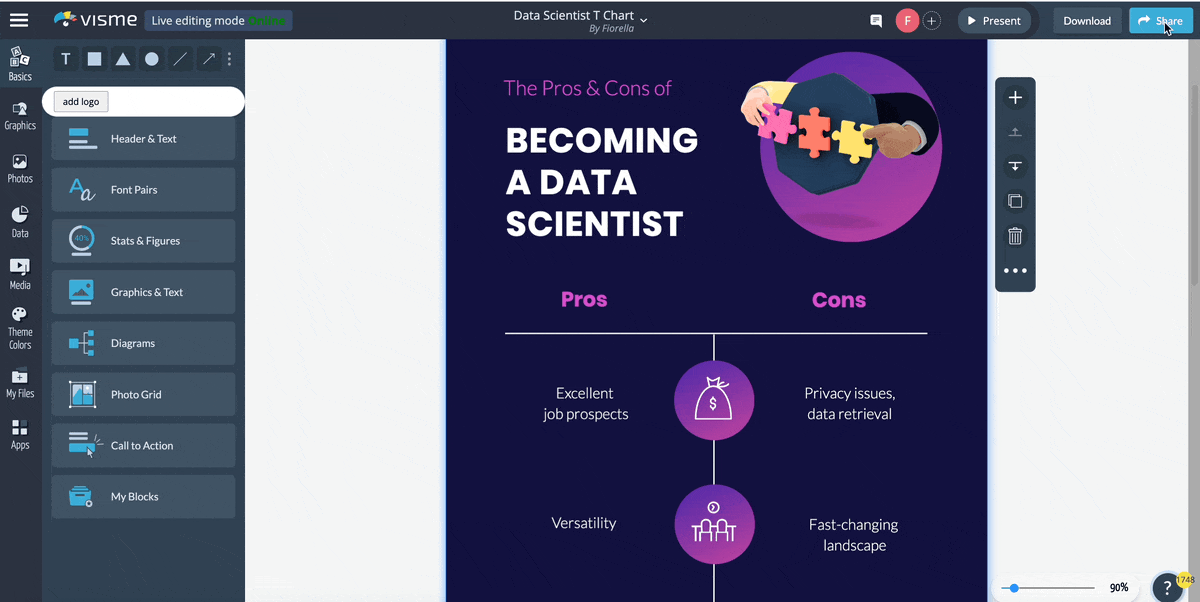
Once you have all the pros and cons written down in their respective columns, it’s time to organize everything and re-order by importance.
The high-priority pros and cons go at the top of the list, while the less important factors go at the bottom. This makes it easier for the readers to skim through your list and get the gist of it faster.
At this point, you may even want to filter your pros and cons list and clean it up a bit. For example, you may find you can combine a few similar factors. Or, you may spot any duplicates and remove them before finalizing the design.
Another handy tip is to categorize your pros and cons. Visme offers a bunch of pros and cons templates that already have a clean category-based layout. You can find them in the section above or look through more options in our template library.
Finally, once you’re happy with your list, it’s time to dress it up and make it look pretty. This is where good infographic design can help you.
Change the header, colors, fonts, icons and more to fit your brand needs, theme, topic and other requirements. Upload assets from your own computer or browse through millions of free, built-in stock photos, icons, illustrations, backgrounds, characters and more in the editor.
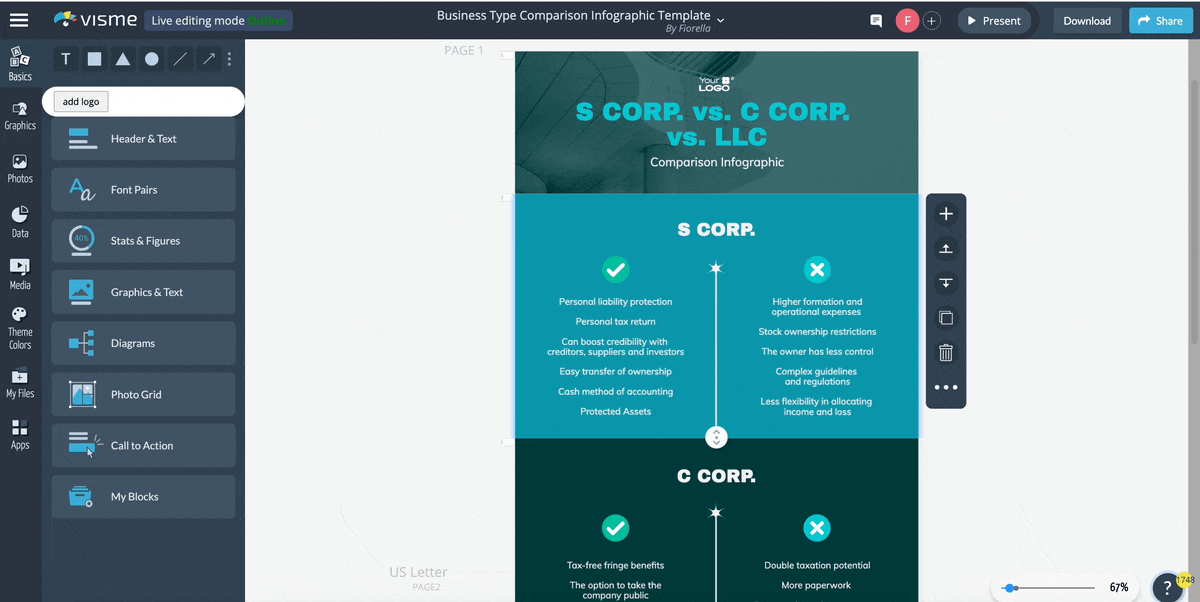
For example, you can make your pros and cons list look more engaging by adding checkmarks and X icons next to each respective entry. Or, visualize the category or each pro and con by adding a relevant icon from Visme’s library.
You can also make your pros and cons list interactive, especially if you plan on sharing it digitally. For example, add animation effects or link your pros and cons entries to specific resources, such as web pages or videos. You can also add pre-animated icons and illustrations right from inside the Visme editor (they’re free!)
 Pro Tip: Visme’s branding kit lets you upload and store your company logo, colors and fonts so you can use these elements in your pros and cons list and other, future projects.
Pro Tip: Visme’s branding kit lets you upload and store your company logo, colors and fonts so you can use these elements in your pros and cons list and other, future projects.
Your pros and cons list is ready to roll!
Download it in JPG or PNG format if you’re planning to add it to your blog posts or sharing on social media. Visme also lets you download your pros and cons list in PDF format, which is useful for printing purposes.
Additionally, you can download your list in HTML5 (offline web) format, which is ideal if you want to preserve animation or interactivity for offline use.
However, if you do have any interactivity or animation features in there, we recommend you share your pros and cons list online using a link. For that, just click on Share at the top and generate a public or private URL.
You can also embed your pros and cons infographic anywhere using a snippet of code, such as in a presentation or on a web page (for example, on your landing page or within a blog post.)
A pros and cons list is a simple yet powerful tool for objective decision-making.
It can also make for an excellent graphic to add to your blog posts, an attractive social media post or an engaging visual aid for presentations.
Create a pros and cons list faster using Visme’s ready-made pros and cons templates. Pick the template you like from the options above and start editing them in our infographic maker.
Design visual brand experiences for your business whether you are a seasoned designer or a total novice.
Try Visme for free