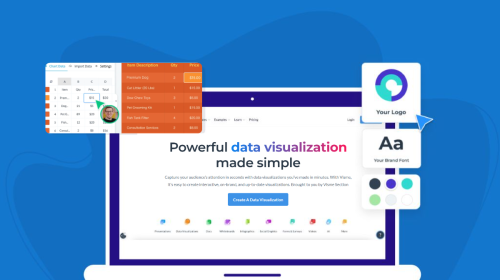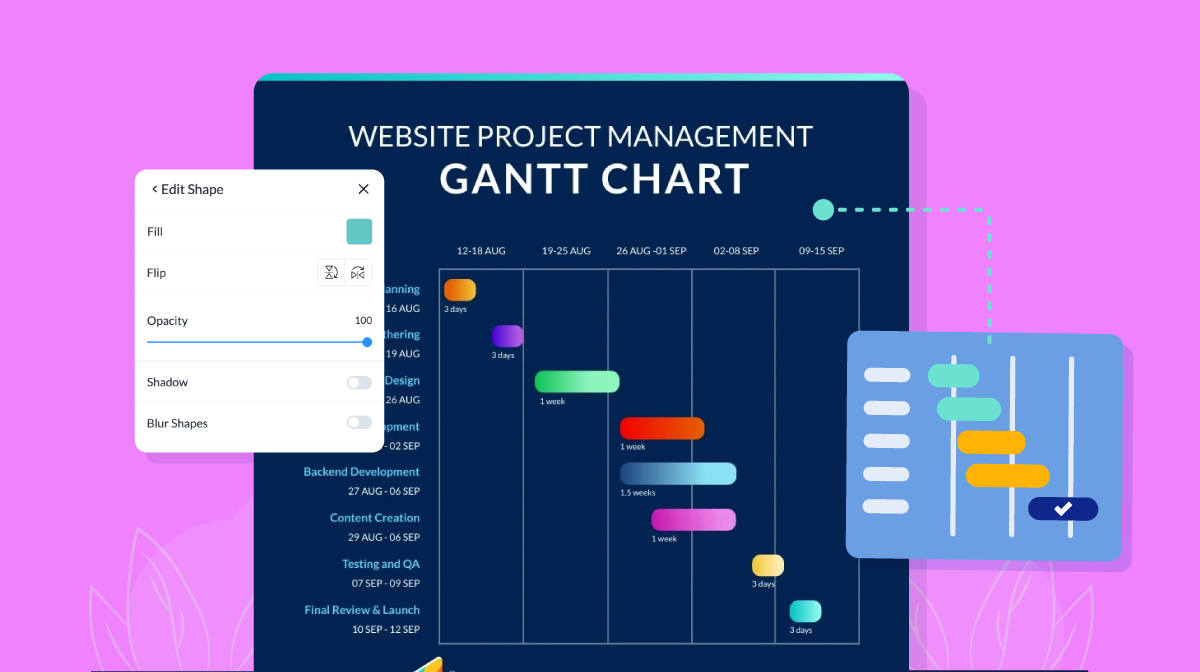10 Best Free Visio Alternatives for Making Diagrams in 2025

Are you looking for a Visio alternative?
Here’s a list of 10 Visio alternatives (both free and paid) to help you create professional-looking diagrams in minutes:
- Visme
- Draw.io (app.diagrams.net)
- Lucidchart
- ClickUp
- SmartDraw
- OmniGraffle
- Creately
- Google Drawings
- Miro
- Gliffy
We’ve got a lot to cover, so let’s get started.
*Disclaimer: The comparisons and competitor ratings presented in this article are based on features available as of March 18, 2024. We conduct thorough research and draw on both first-hand experience and reputable sources to provide reliable insights. However, as tools and technologies evolve, we recommend readers verify details and consider additional research to ensure the information meets their specific needs.
10 Best Visio Alternatives for Making Professional Diagrams
- Tool #1: Visme
- Tool #2: Draw.io
- Tool #3: Lucidchart
- Tool #4: ClickUp
- Tool #5: SmartDraw
- Tool #6: OmniGraffle
- Tool #7: Creately
- Tool #8: Google Drawings
- Tool #9: Miro
- Tool #10: Gliffy
Tool #1: Visme

The first tool we will explore together is Visme. Visme is a design tool with some key features that make it distinctive compared with the other tools on this list.
With its impressive array of diagramming features, Visme revolutionizes how we bring our ideas to life visually, serving as a powerful yet free alternative to Visio.
Visme's intuitive drag-and-drop editor empowers users of all backgrounds to craft professional visual assets effortlessly. With just a few clicks, you can create stunning flowcharts and diagrams that communicate complex concepts and captivate your audience.
Check out a guided tour of Visme in this tutorial video.
What is Visme?

What sets Visme apart as the superior alternative to Visio? It's the perfect blend of functionality, accessibility and versatility.
Visme offers an intuitive interface that makes the diagram creation process smooth and efficient. The drag-and-drop functionality lets you easily add and arrange shapes, icons, and connectors on your canvas.
You can resize, rotate and align elements with just a few clicks to achieve the desired layout and presentation. The extensive library of shapes, icons and connectors in Visme ensures you have the building blocks to create visually appealing and informative diagrams.
Whether you need to represent a decision point, show a sequence of steps or visualize the relationships between different elements, Visme provides the necessary tools to bring your concepts to life.
Visme uses pre-designed diagram templates with easy drag-and-drop functionality to make the diagram creation process easy. This more straightforward creation process enables you to create engaging diagrams that enhance your processes and operations.
With Visme, you aren't limited to just one type of diagram; it offers a plethora of options to suit your diverse visualization needs. From mind maps, concept maps and flowcharts to Venn diagrams, organizational charts, process flow diagrams and circle diagrams, you'll find almost every type of diagram template in its library.
In addition to its powerful AI infographic maker, Visme goes above and beyond to foster team collaboration with its innovative whiteboard tool.
Seamlessly integrated within the platform, Visme's whiteboard tool offers a dynamic and collaborative environment for creating flowcharts, diagrams and more.
The whiteboard tool allows you to sketch out ideas, draw diagrams and annotate visuals in a collaborative workspace, making it an ideal platform for remote teams and cross-functional collaboration.
Not only does the whiteboard tool enhance team collaboration, but it also comes with Visme's extensive library of shapes, icons, illustrations and other graphics. You can easily incorporate pre-designed elements into your whiteboard sessions, saving time and adding visual appeal to your diagrams and flowcharts.
Who is it for?
The primary use case is for businesses that want to create engaging diagrams that help users, students or employees understand a system.
Operations and business professionals use Visme to create diagrams, infographics, demos and business presentations.
Tech professionals can use Visme to create engaging diagrams that simplify complex systems and aid in user understanding.
Marketing and sales professionals can use Visme to design compelling infographics, captivating demos and engaging business presentations, enabling them to effectively communicate their ideas and drive conversions.
As an enterprise user, leverage Visme to create visually engaging diagrams and infographics that enhance internal communication and facilitate effective knowledge sharing.
Pricing
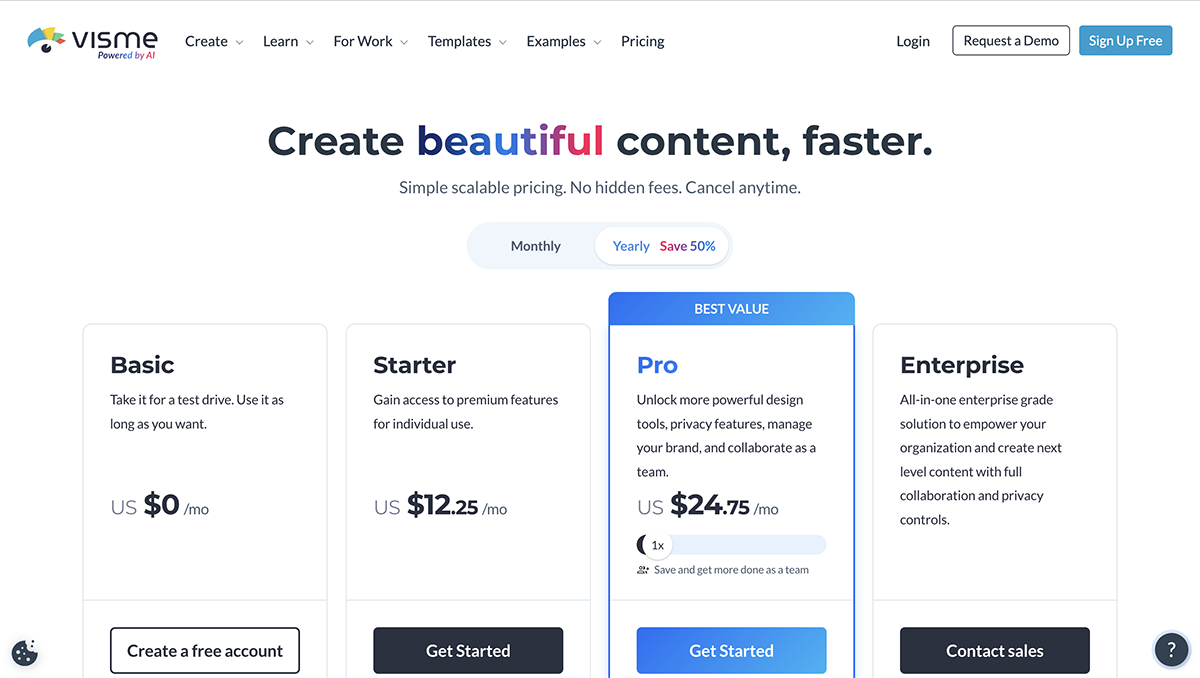
Visme offers three types of accounts, starting with a free basic account. Visme built the free account to help you make an impact with the diagrams you create. Additionally, the basic account gives all users an opportunity to try the software before buying.
Visme has a free plan. However, premium features are only available with a paid account.
The Starter account comes with core features for individual users and the pricing is $12.25/month, billed annually or $29/month, billed monthly.
The Pro account unlocks every feature for individual users to create content for your business at $24.75/month, billed annually or $59/month, billed monthly.
Lastly, if you need everything that Visme offers, along with collaborative design features for your team, contact sales to get a customized plan.
Create informative and beautiful infographics
- Hundreds of premade infographic templates
- Dozens of charts, graphs and data tools
- Premade content blocks to make design easy

Tool #2: Draw.io

The next tool to explore is Draw.io. This is an excellent Visio alternative open source solution for diagram creation.
Draw.io has a minimalist interface that is similar to the style Google deploys across their web apps suite.
What is Draw.io?
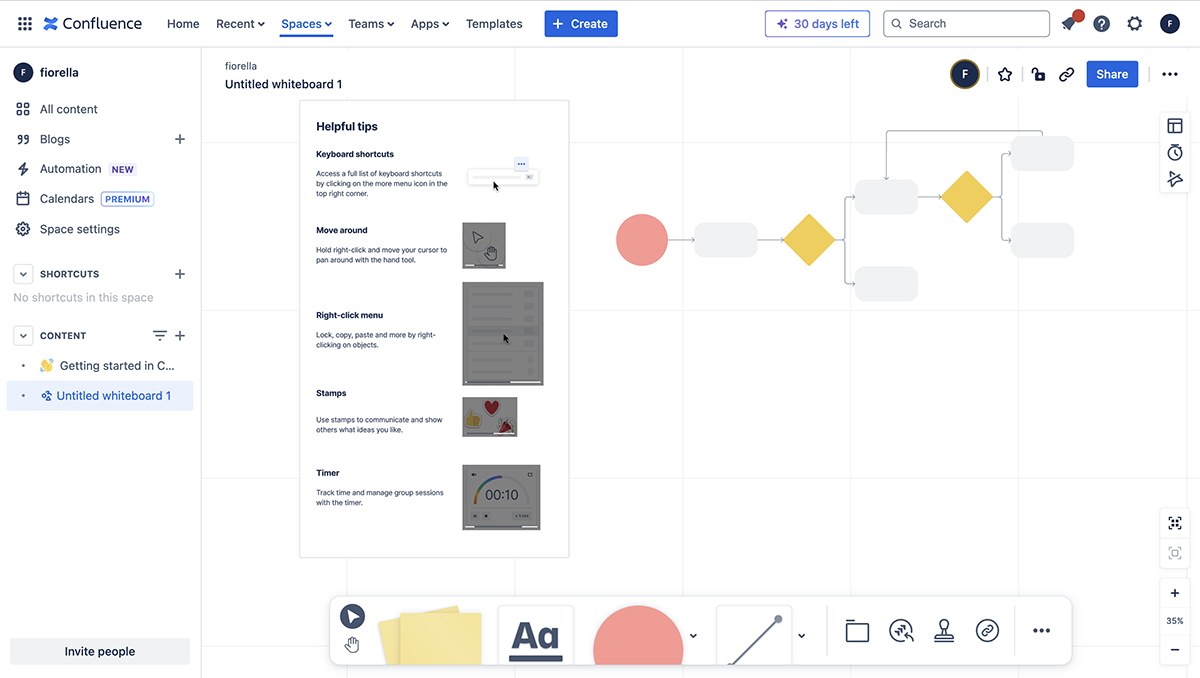
Draw.io is a reliable tool for designing diagrams. It utilizes an open-source stack that IT professionals utilize to explain complex diagrams.
The draw.io platform is 100% free to use. With the draw.io software package, you can create diagram designs, customized flow charts, network diagrams and Unified Modeling Language system layouts.
Additionally, Draw.io has reliable collaboration capabilities and an interface many IT professionals understand.
Draw.io is a good vector graphics editor for any user who wants to produce diagrams for free.
Who is it for?
Draw.io is designed for developers, IT, network admins, designers and process analysts.
Anyone can also use Draw.io if they need to create a diagram easily without a high price point. In particular, Draw.io is useful for those who need to collaborate on charts in real-time.
Pricing
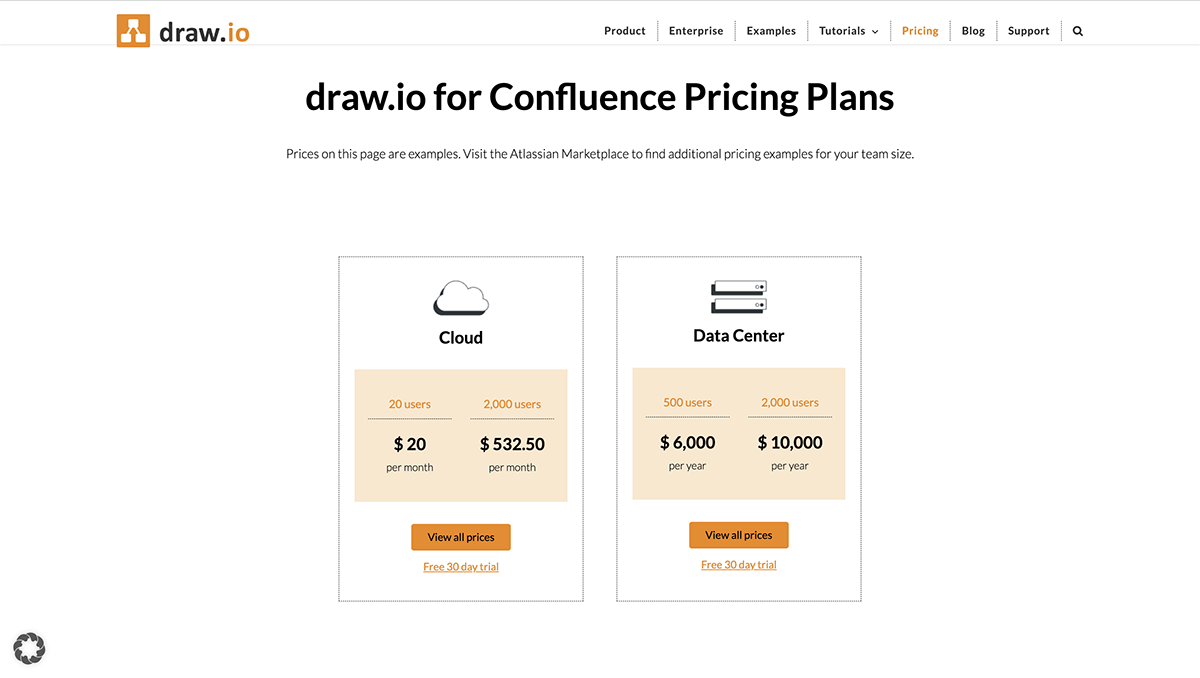
Draw.io's pricing plans are as follows:
Cloud
- Free for up to 10 users
- 20 users: $20 per month
- 2000 users: $532.50 per month
Data Center
- 500 users: $6000 per year
- 2000 users: $10000 per year
Tool #3: Lucidchart

The next tool we will explore is Lucidchart. When searching for a Visio replacement that focuses on design and collaboration, take a look at Lucidchart.
What is Lucidchart?

Lucidchart is a diagram tool packed with many shapes in specialized libraries, flowcharts, wireframes, design diagrams and UI flows.
Additionally, Lucidchart is an excellent tool for teams that need to collaborate.
Asynchronous collaboration is available across mobile and desktop in the web browser.
Lucidchart empowers you to diagram systems and processes when it comes to services and people operations. You can diagram, collaborate and improve data visualization in one platform.
Another benefit Lucidchart offers its users is the ability to solve complex problems using flowcharts and diagrams. These diagrams can help you increase clarity and alignment across your teams.
Who is it for?
Lucidchat is built for teams working together on diagram-style projects.
In particular, there are a few specific types of use cases that Lucidchart highlights.
First, project management professionals use Lucidchart to document their processes and delineate responsibilities. Lucidchart also helps project managers track projects from start to finish.
Also, operations professionals use Lucidchart to improve processes. When teams need to operate their automation to scale a business, Lucidchart is an excellent tool for identifying bottlenecks.
Additionally, Lucidchart is an excellent tool for business analysts. Especially analysts using Linux. Using Lucidchart, analysts can map out process flow diagrams to communicate important insights and findings.
Lastly, any team that does not want to work on boring diagrams and needs a unique way to collaborate on diagrams will enjoy demoing Lucidchart.
Pricing
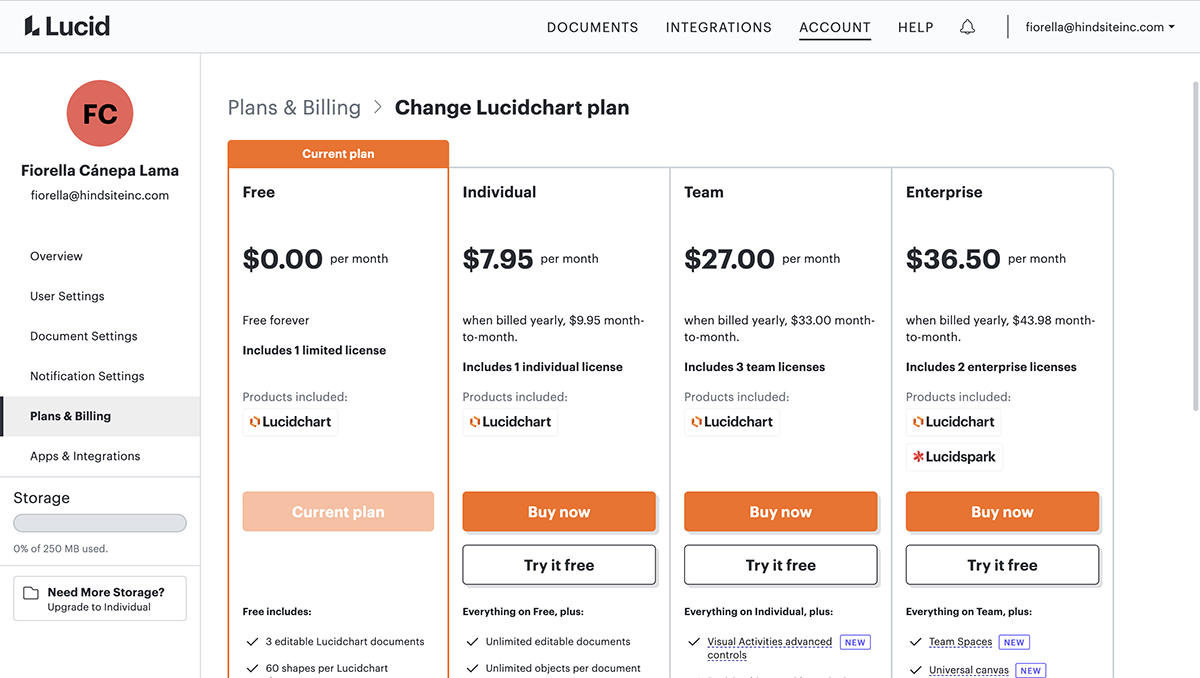
Lucidchart offers a free version with fewer features for users who want to explore the software. Users may want to try this free version if they’re going to investigate the tool before committing.
Paid subscriptions are separated into individual and team plans. Individual plans begin at $7.95 per month. Team plans start at $27 per month/user with a minimum of three users. The Enterprise plan is $36.50 per month.
Tool #4: ClickUp

The next Visio alternative on the list is ClickUp, a productivity platform that offers various features along with a diagram maker.
What is ClickUp?
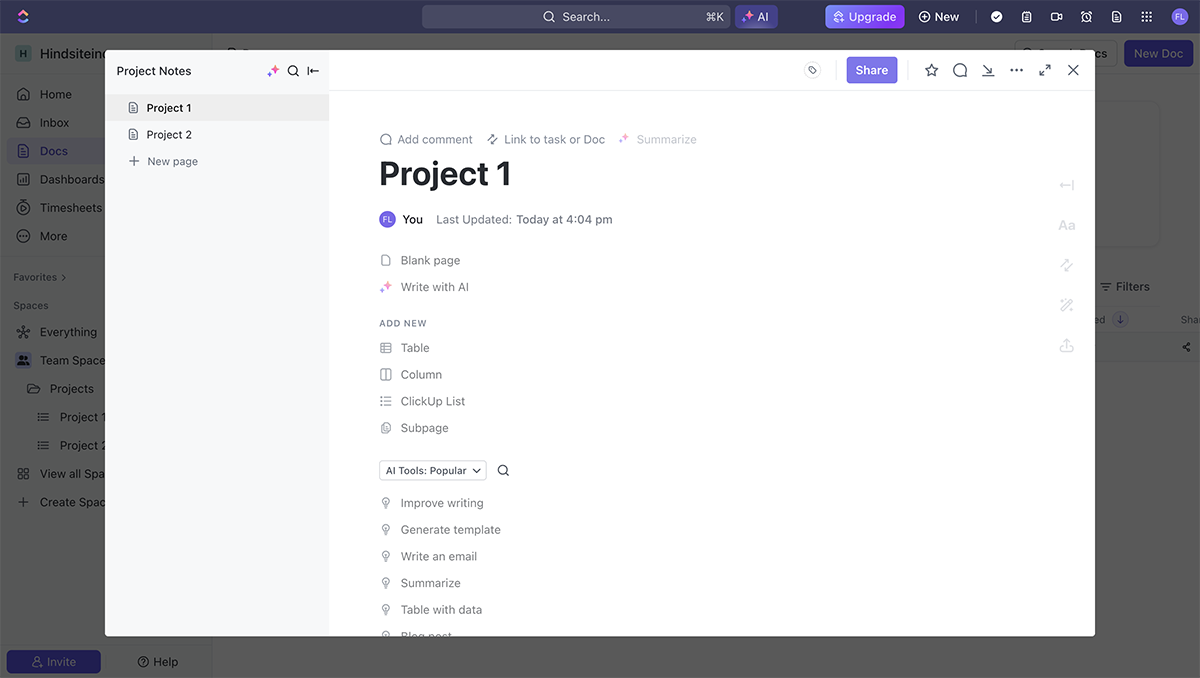
ClickUp is a Work Operating System (WorkOS) where teams of all sizes can easily plan, organize, manage and execute work tasks. With ClickUp, professionals in any industry collaborate through features like task management, document sharing, time tracking, and much more.
One of the aspects of ClickUp is the whiteboard/diagram maker, with which you can create flowcharts, mind maps and Gantt charts to help team members organize and plan their projects effectively. These diagrams can be useful for visualizing workflows, dependencies and project timelines.
The whiteboard tool—where teams can collaborate on diagram creation together—uses building blocks of shapes and lines with plenty of customizable features. You can create any type of process workflow, UML map, timeline or mind map.
Who is it for?
ClickUp diagramming is an ideal tool for project managers, software development teams, content creation agencies and marketing teams. It offers Gantt charts for project scheduling, swimlane diagrams for visualizing workflows and Kanban boards for task management.
Everything is connected inside ClickUp spaces. When you create a diagram, it can link to specific tasks or project boards, ensuring clear collaboration between stakeholders.
Project managers can confidently create and manage project timeline diagrams and track progress while communicating with stakeholders. Marketing teams manage content creation flow diagrams and small businesses can process maps of their systems or operations.
Pricing
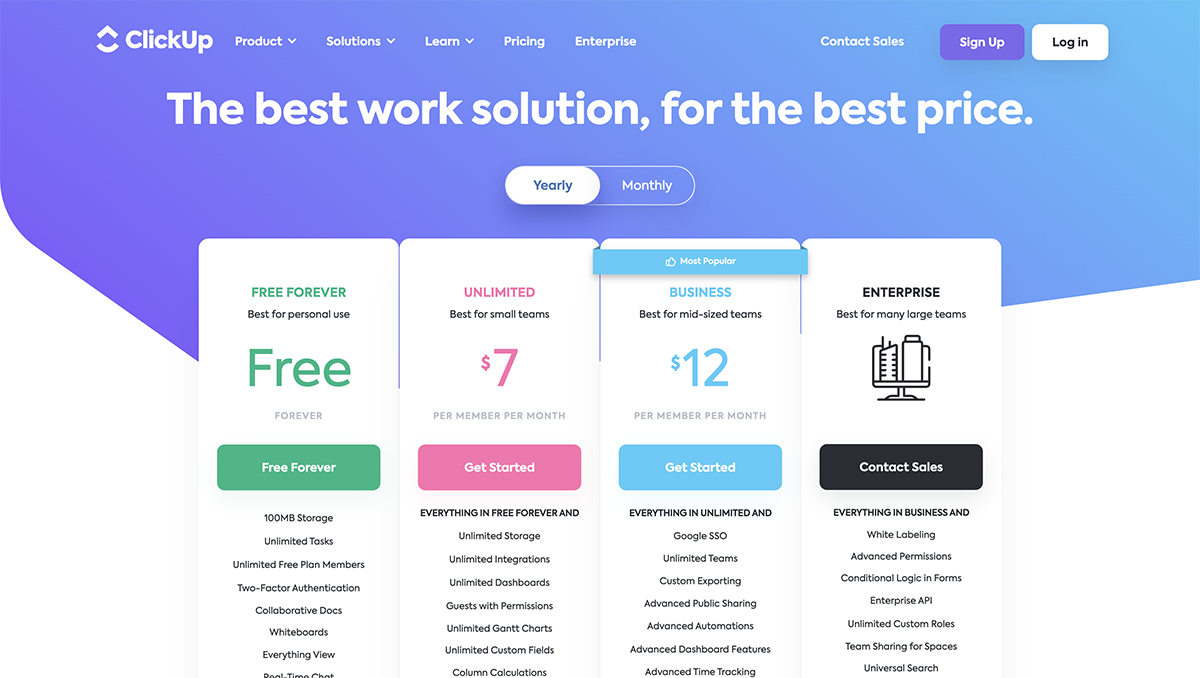
ClickUp has a free subscription that is Forever Free. This subscription lets the user test everything but can’t access premium features.
The Unlimited plan is $7 per member/month, the Business plan is $12 per member/month and Enterprise pricing is upon request.
Tool #5: SmartDraw

The next tool to explore together is SmartDraw, an excellent Visio equivalent. SmartDraw is known for integrating well with Microsoft apps, including PowerPoint. The integration with Microsoft may be of interest to those looking for a Visio alternative.
SmartDraw is a flowchart app that focuses on ease of use for beginners who are not experts at creating diagrams.
What is SmartDraw?

SmartDraw is a diagramming software with an exciting suite of automated features.
These automated features are one of the key differentiating features that SmartDraw users love.
Additionally, many users use SmartDraw as a tool to map out complex systems. The wire-framing capabilities also make it a popular tool for laying out user flows for apps and websites.
Another feature that makes SmartDraw attractive to users is its robust template library.
This library gives users access to visual assets that some competitors lack.
SmartDraw is also a useful tool for users who require integration with particular tools or frameworks. If you need access to Microsoft 365, Atlassian, Jira or Confluence, SmartDraw can help. Plus, you can export and import SmartDraw diagrams to and from Vision.
SmartDraw designed its first tool in 1994. This experience helps them create new and exciting features while maintaining the high quality of their existing software.
Who is it for?
SmartDraw is beneficial for larger corporate companies that need enterprise solutions.
In particular, SmartDraw can help firms that have extensive IT and Operations teams.
Executives who want to lower costs, free up IT resources and increase productivity across the organization are also good fits for SmartDraw.
Also, founders and owners who have intricate designs and documents can use SmartDraw to improve their efficiency.
If your team needs Microsoft 365 integrations to create processes and other diagrams, SmartDraw is an excellent tool to explore.
Finally, if you are creating engineering layouts, floor plans, UML diagrams, organizational charts, or Gantt charts, the wide variety of templates on SmartDraw is worth investigating before your next project.
When you are ready to download your diagram, you can do so in HTML, JPEG, or PNG format.
Pricing

Unlike some of the available alternatives, there is no free plan on SmartDraw. The paid offerings begin with a single-use plan at $9.95 per month.
The team plan is $8.25/user/month, billed annually and includes SmartDraw’s enterprise features. They also have a Site plan at $2,995/year for your entire organization with everything they have to offer.
Tool #6: OmniGraffle

Our next Visio alternative to investigate is OmniGraffle. OmniGraffle stands out as the right choice for MacOs and IOS power users who prefer desktop apps to cloud-based solutions.
Additionally, OmniGraffle has a beautiful design that helps make granular flowchart and diagram changes happen quickly.
What is OmniGraffle?
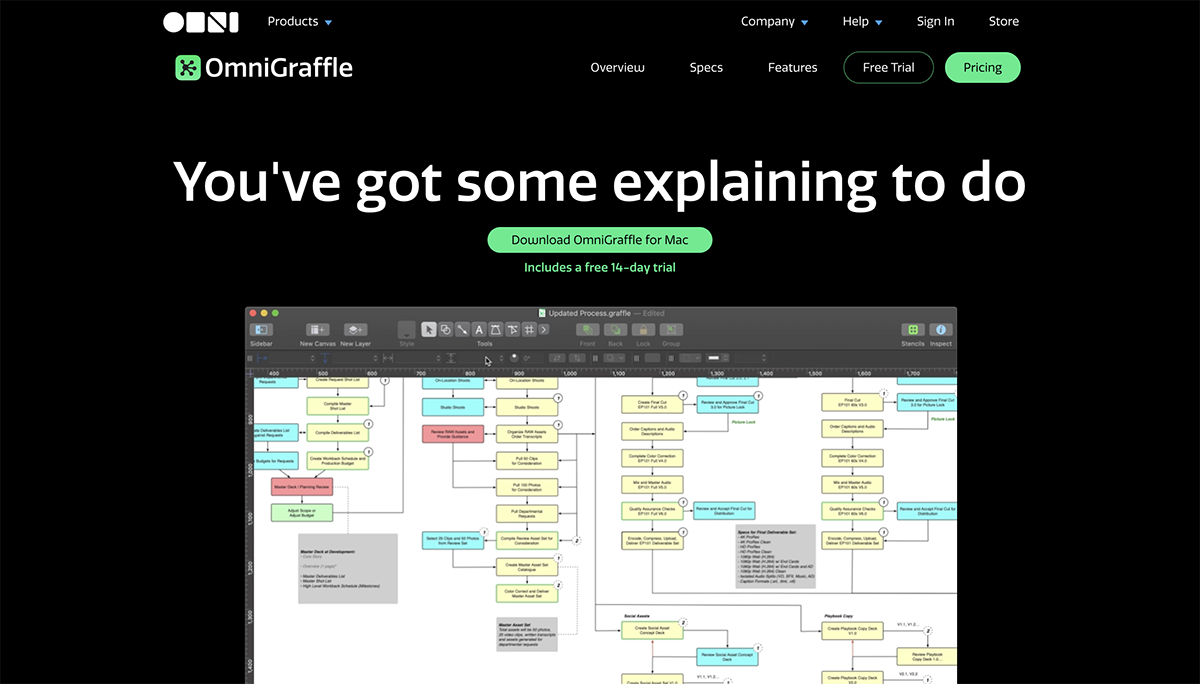
OmniGraffle is an app designed by the Omni Group. The Omni group owns a series of apps and software made especially for Macs, iPads, iPhones and other Apple products,
One of the critical features of OmniGraffle is that it works across any Apple device you want to use. This cross-device use is excellent for users who like to work across mobile, tablet and desktop.
OmniGraffle is an excellent Visio alternative because of the fantastic prototyping and diagramming capabilities that it offers its users.
Additionally, OmniGraffle has a vector design tool that helps you create many types of assets using its library of shapes. This tool gives OmniGraffle excellent versatility when creating diagrams.
Overall, OmniGraffle helps users explain complicated ideas. Plus, if you need to create rapid prototypes, you can use OmniGraffle to create wireframes. Lastly, using OmniGraffle, you can create professional-grade vector graphics for your next project.
Who is it for?
OmniGraffle designed a tool for a broad range of business professionals who need to create organized diagrams to communicate their work.
Unlike some of the other Microsoft Visio alternatives, OmniGraffle does not prioritize templates. For this reason, OmniGraffle is better suited for users with design skills. Users need to know what their diagrams will look like before beginning the design process.
OmniGraffle is not a great fit for users with limited design experience. It is also only available for Mac users, making it an unsuitable option for PC or Windows users.
Pricing
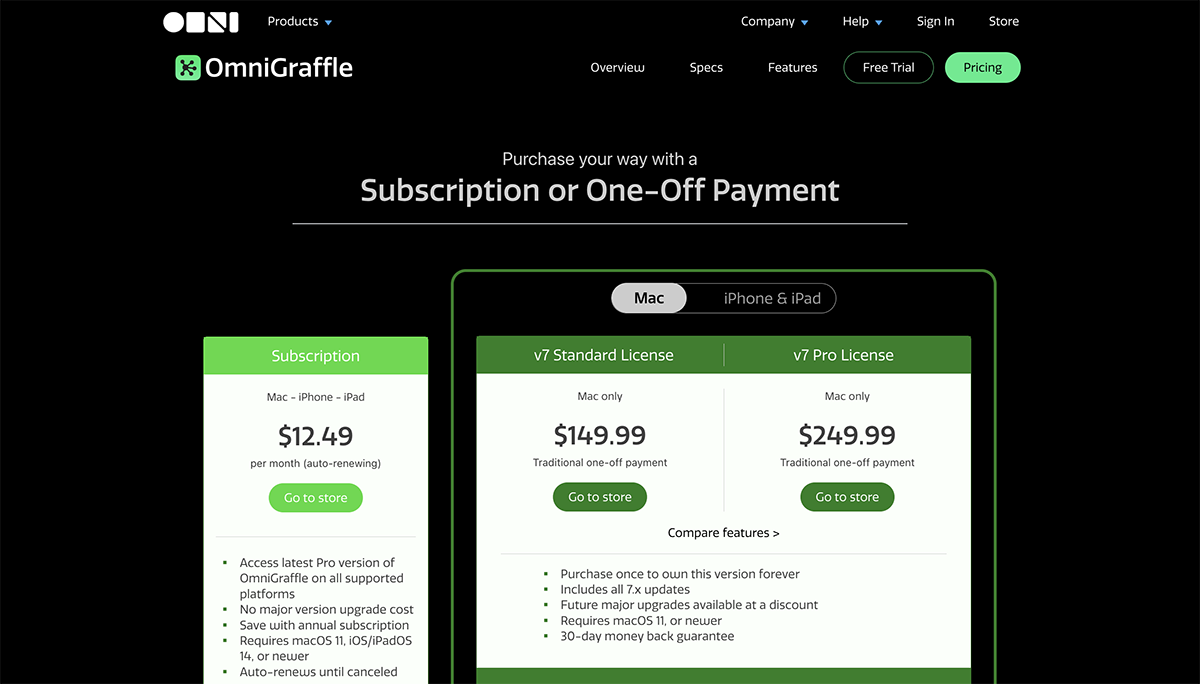
OmniGraffle offers two pricing options: a monthly subscription or a one-time payment that grants you access for life.
The monthly subscription is $12.49 and the lifetime access is $249.99.
Omnigraffle provides two licensing options for version 7 for Mac users: a standard license for a one-time payment of $149.99 and a pro license for a one-time payment of $249.99.
Tool #7: Creately

Number 7 on the list of Visio alternatives is Creately, a robust diagramming tool available online for teams of any size. The tool helps you create visual tools that get things done.
What is Creately?
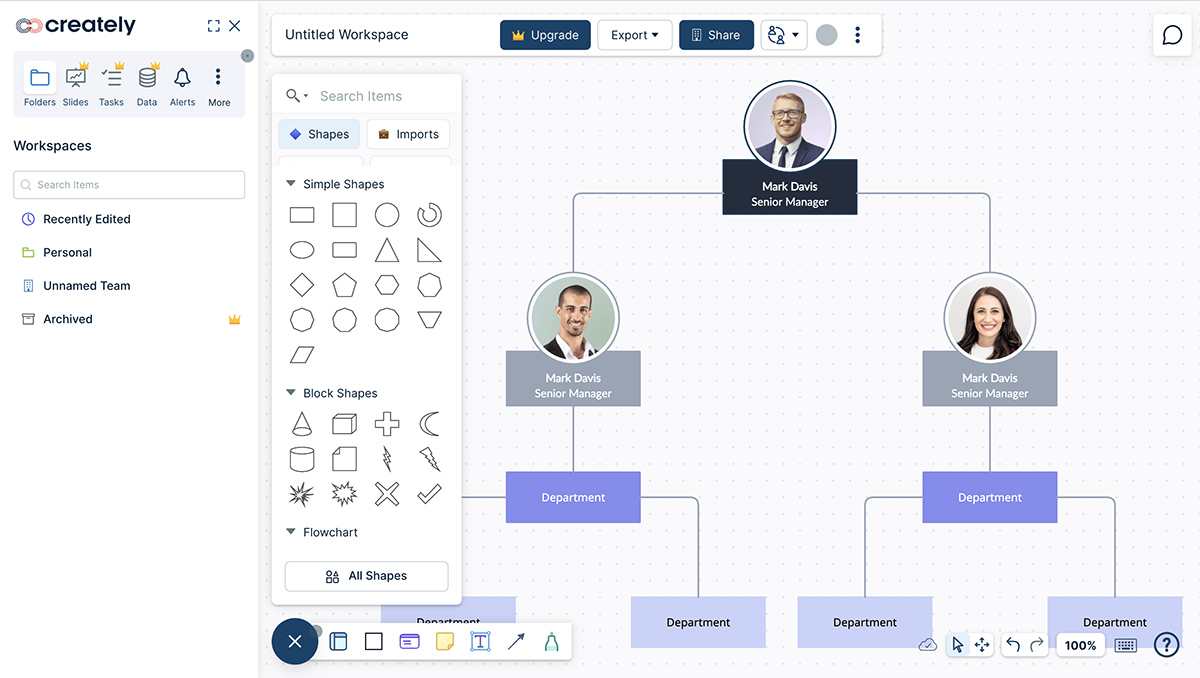
Creately is a web-based diagramming tool used for creating flowcharts, mind maps, organizational charts and wireframes.
Diagramming with Creately is a visual way to create workflows to help your team work and perform at their highest level. You can manage multiple task roles and flows or flexible OKR and goal alignment.
The diagrams on Creately are integral to a productivity flow. That’s why the Creately platform offers an infinite whiteboard to visualize everything collaboratively and intuitively.
Who is it for?
Creately helps business professionals from different industries to streamline workflows with diagrams.
Product managers communicate high-level strategies, visions and plans across their organization with visual planning diagrams. Software developers use diagrams on the infinite whiteboard to connect everything from requirements to delivery.
Marketing teams can create a diagram-first command center to guide all their marketing activities. Sales teams can gain deeper insights by using diagrams for visual analysis.
Pricing
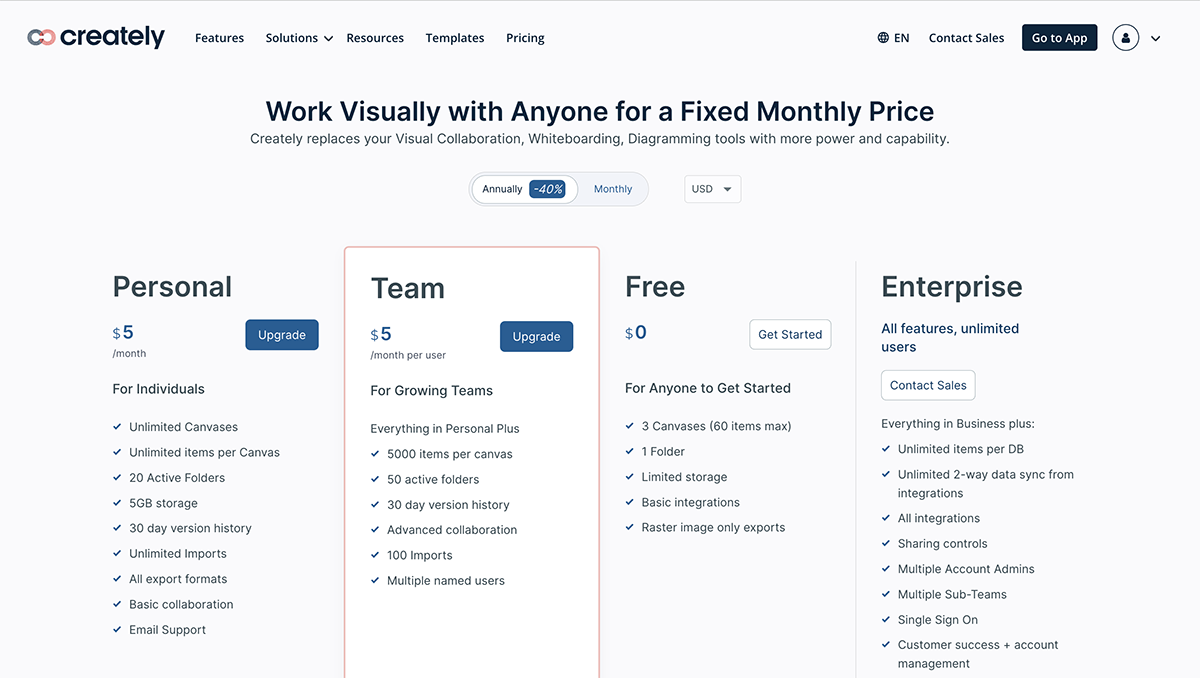
Pricing for Creately starts with a Free plan that offers a limited look at the tool. The Personal plan is $5 per user per month and is great for individuals and small teams. For those interested in an Enterprise plan, contact Creately sales for more information.
Tool #8: Google Drawings

Google Drawings is part of the Google Suite along with Google Sheets, Google Docs and Google Slides. It has gained an outstanding reputation among users as a reliable and free alternative to Visio, making it a preferred choice for educators and business professionals seeking a cost-effective diagramming solution.
What is Google Drawings?

Google Drawings is cloud-based diagramming software inside the web-based Google Drive suite offered by Google.
Diagram creation starts with a blank canvas that is customizable and dynamic based on your needs.
The Google Drawings tool is accessible through any internet connection or via a Chrome app. The device works best on the desktop and is accessible offline after download.
A significant benefit to creating your next diagram with Google Drawings is the collaboration capabilities of the tool. Google makes it simple for multiple users to open and edit any drawing simultaneously.
You can also add several visual elements to your canvas, including text, arrows and many types of shapes.
When you are done with your diagram, Google Suite has easy sharing settings that allow you to control permissions. You can keep it private until it is complete. You can also share it with select individuals and share it publicly on the web when appropriate.
Since Google Drawings is part of the Google Suite family, it easily integrates with other Google products. For example, sharing with Gmail users is easy, and you can upload your final creation for storage on Google Drive. You can also connect Google Sheets to Google Drawings to create diagrams with your data.
If you need to move data from Microsoft Excel, LibreOffice or DropBox, it is best to import the data to Google Sheets before pushing the data to Drawings.
Who is it for?
Google Drawings is the right choice for users who use Google apps for their workflow. Additionally, Drawings works well for users who need to visualize data from sources like Google BigQuery and Google Sheets.
The collaboration features are also valuable for remote teams who need to create diagrams that require teamwork and multiple perspectives. Teams can develop charts like mind maps and flowcharts using Google Drawings as a collaborative tool for building all types of diagrams.
Google Drawings works best on desktops and is available on Mac OS, Linux and PC. While the desktop versions work better, Android and IOS apps are also available.
Pricing
Google Drawings is an entirely free alternative. The only thing you need is a Google account to get started creating diagrams.
Tool #9: Miro

The last tool on our list is Miro. It’s an online collaborative platform that allows users to create diagrams and other visual representations. It provides a virtual whiteboard environment where teams can work together in real-time, regardless of their geographical location.
What is Miro?
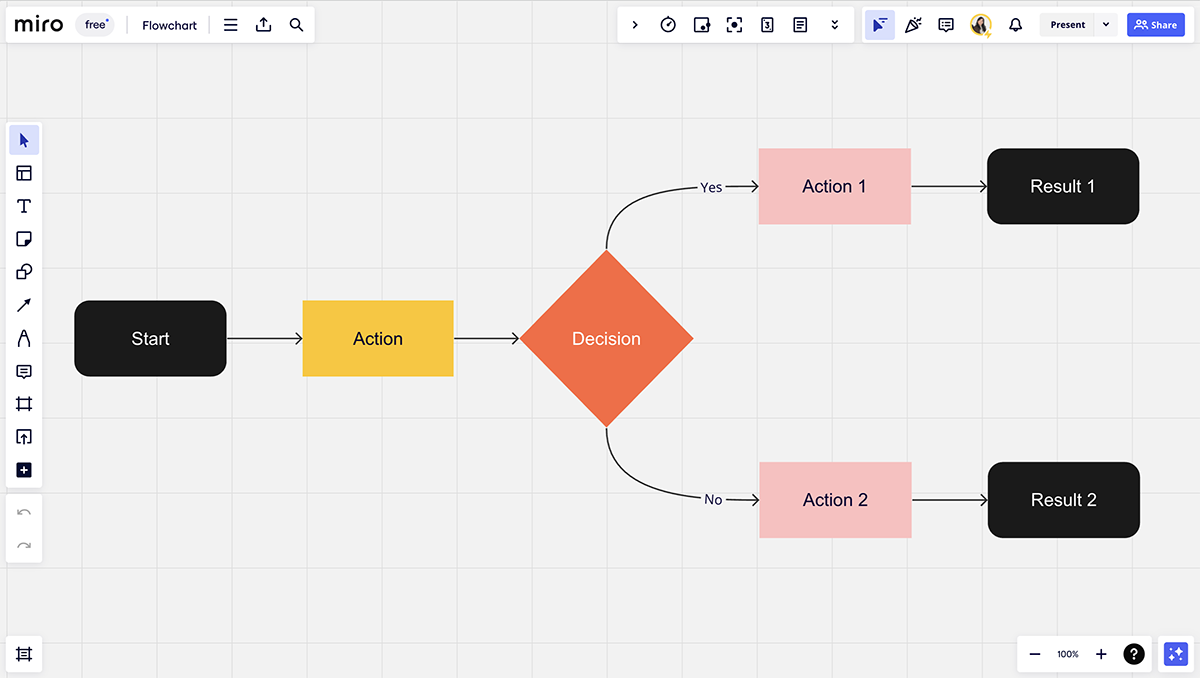
Miro is an online platform offering various features for creating, sharing and collaborating on diagrams and visual representations. Users can easily create diagrams on a virtual whiteboard with its drag-and-drop functionality.
The user-friendly interface allows you to seamlessly add text, shapes and icons to enhance the diagrams.
Miro also provides a library of pre-built templates that you can choose from to kickstart your diagram designs. This makes it easier for users to create professional-looking diagrams without starting from scratch.
Additionally, Miro offers collaborative features that allow team members to join a board and contribute to the diagramming process in real time.
Who Is It For?
While Miro is user-friendly, its interface focuses more on collaboration and virtual whiteboarding, which may have a steeper learning curve for users primarily interested in diagramming.
However, Miro suits individuals, teams and organizations across various industries. It is particularly popular among remote and design teams, project managers and agile development teams.
Pricing
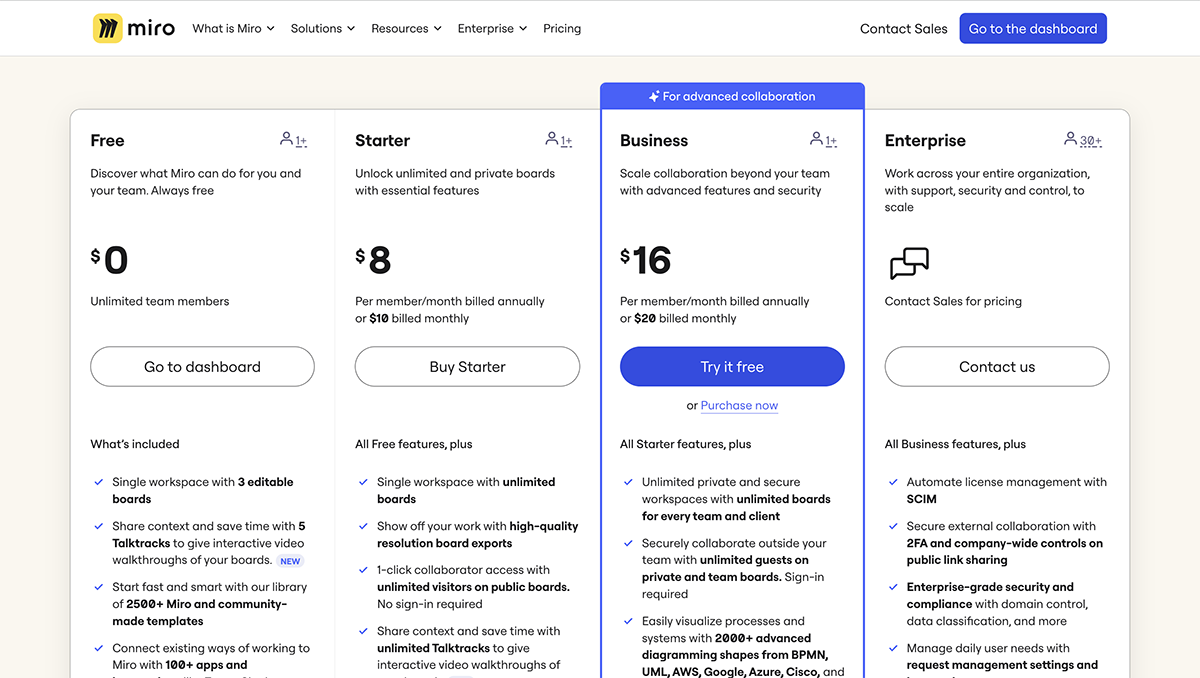
Miro’s free plan includes limited features for small teams or individuals, allowing up to three editable boards with limited storage and basic integrations.
The Starter plan is priced at $8/user/month, billed annually or $10 billed monthly.
The Business plan is designed for larger teams and organizations. The pricing is $16/user/month billed annually or $20 billed monthly.
Miro also provides Enterprise plans for organizations that require custom solutions and dedicated support.
Tool #10: Gliffy

The last Visio alternative on the list is Gliffy, a diagramming platform that functions seamlessly with Confluence and Jira.
What is Gliffy?
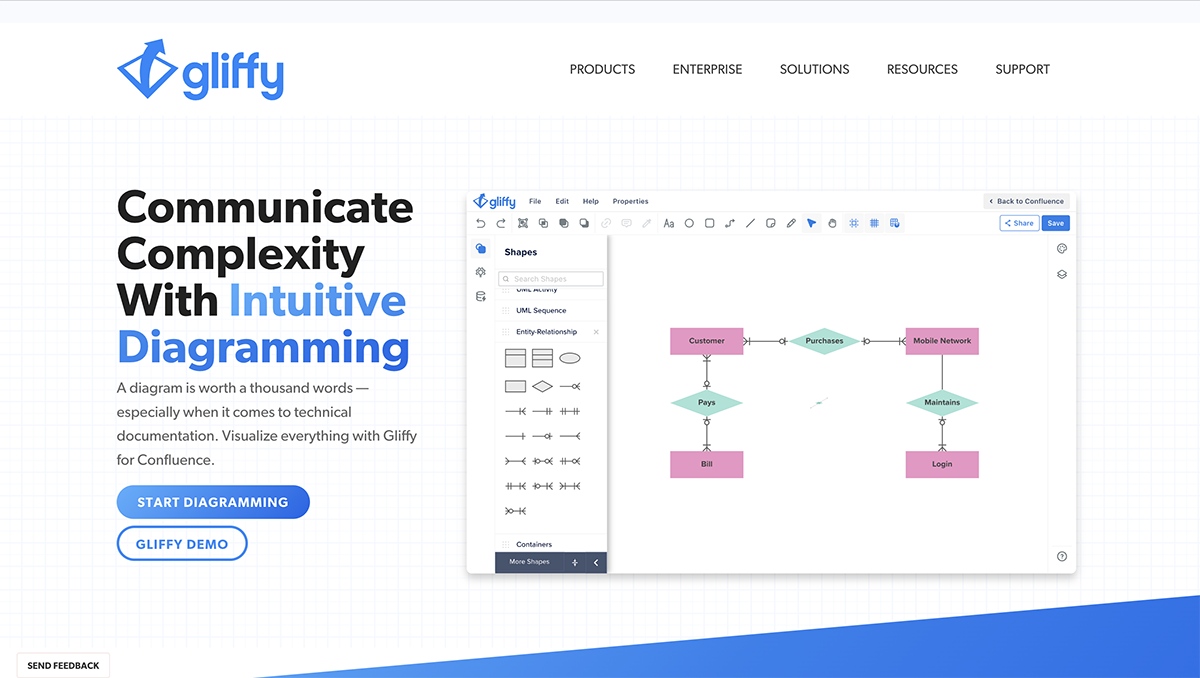
Gliffy is an online diagramming tool often used in business and educational settings for visualizing concepts and processes.
With Gliffy, you can create an organizational chart to illustrate a company's hierarchy, a flowchart to map out a decision-making process, or a wireframe to design a website layout.
The editing interface is simple and intuitive. With a no-frills design, you can create endless types of diagrams using the basic diagramming building blocks. Combine technical visualizations with sticky notes for easier collaboration.
Who is it for?
The possibility of creating any type of diagram makes Gliffy the perfect candidate for businesses, software engineering companies, product teams and IT teams alike.
Product managers and business owners can optimize processes, increase collaboration and build strategies with business diagrams like process modeling, BPMN diagramming and standard operating procedures.
Product teams can align tasks with vision using product diagrams like empathy mapping and affinity diagramming. IT teams can build better infrastructure and systems with process modeling and network diagrams.
Pricing
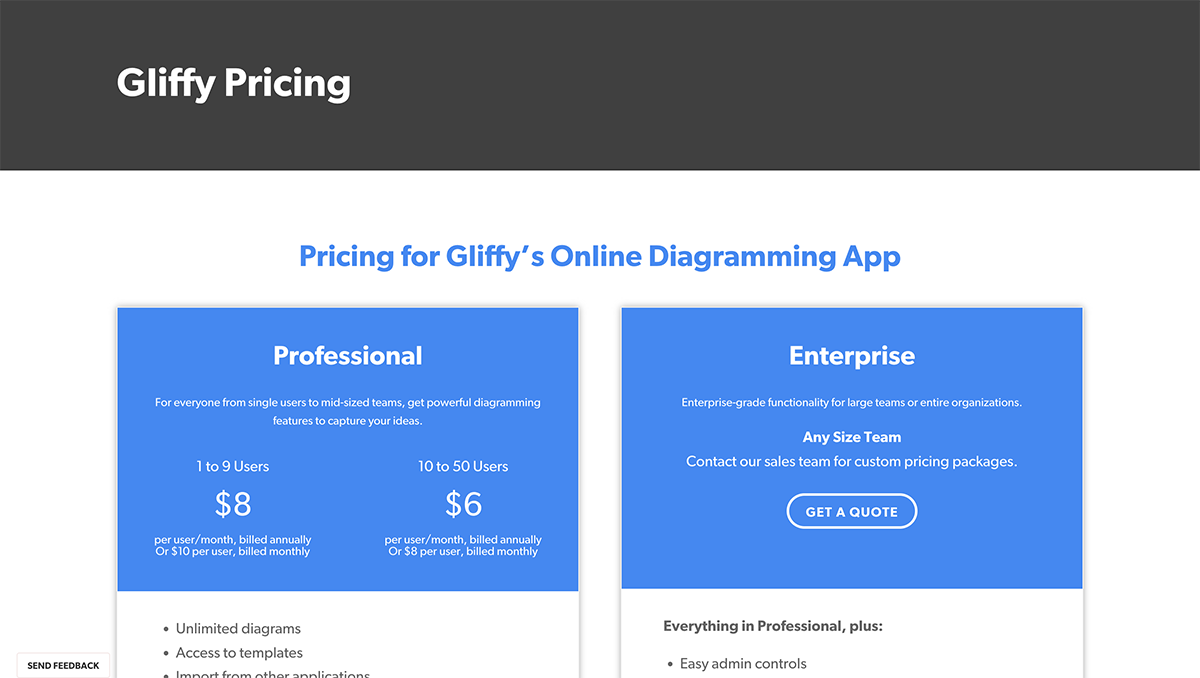
Pricing packages for Gliffy are separated into the online version and the Atlassian app. Gliffy Online starts at $8 per user/month for up to 9 users. From 10 to 50 users, each use is billed at $6/month. Subscriptions for enterprise accounts or large teams are upon request.
Looking for a Visio Alternative?
If you've read this far, you’re still looking for an alternative to Microsoft Visio. Whether it is cost, preference or functionality, you are still undecided about the diagram tool that best suits your needs.
The good news is, you have plenty of options. In this article, we explored six different diagram software tools. Additionally, there are also others worth investigating, like Creately, Gliffy, VDX, VSDX, Edrawmax and Dia.
When creating dynamic flow diagrams, block diagrams, detailed UML diagrams, and more, Visme is a leading alternative to Visio. It offers a comprehensive set of features that will take your diagramming experience to the next level.
Visme is a robust platform that excels at diagram creation and surpasses Visio in terms of customization, design elements, shapes, connectors and more.
Let's dive into the reasons why Visme is the superior choice for all your diagramming needs:
Create Diagrams Effortlessly
Visme's specialized diagramming tools make creating diagrams a breeze, even for complex concepts. With a wide range of diagram types available, including flowcharts, Venn diagrams, block diagrams, and UML diagrams, you can choose the perfect format to represent your ideas.
One of the best features of Visme's diagramming capabilities is its flexibility in connecting shapes. With six possible combinations, you can create connections between one, two or three shapes, allowing for greater customization and clarity in your diagrams. Whether you need straight connectors or curved lines, Visme has you covered.
Seamless Team Collaboration
Visme understands the importance of collaboration in today's interconnected world. Its design collaboration capabilities enable teams to work together in real time, regardless of their physical locations. Invite team members to add comments, draw, annotate and edit diagrams simultaneously, fostering a collaborative environment.
Extensive Library of Templates
Say goodbye to starting from scratch. Visme offers an extensive library of professionally designed templates for different types of flowcharts, UML diagrams, block diagrams, process maps and more. Simply choose a template that suits your needs, customize it with your content and save valuable time and effort.
Here is what one of our customers Samantha, a Small Business Owner, has to say about Visme:
"I was looking for flow-chart style templates with other brands in the trial phase, and I couldn't find anything. But then I tried Visme and instantly found at least 100 different flow-chart template options." - Samantha, Small Business Owner.
With such positive feedback from Samantha and many others, it's clear that Visme's collection of flowchart templates is unparalleled.
Advanced Customization
With Visme, your diagrams will be not only informative but also visually stunning. Customize colors, fonts, shapes and styles to match your brand or personal preference.
Take advantage of advanced design features like image cropping, transparency settings and animation effects to create captivating diagrams that leave a lasting impression.
Interactive Features
Provide your audience with an interactive experience by transforming your static diagram into a dynamic one. Add clickable hotspots to your diagrams, allowing viewers to explore different sections or access additional information with just a click.
This interactivity brings your diagrams to life, enabling users to navigate through complex processes or explore detailed elements at their own pace.
Visme also provides interactive animations and transitions that bring visual interest to your diagrams. Add animated effects to highlight key points, emphasize relationships or guide the viewer's attention. Of the seven tools mentioned, Visme is the only one that simplifies adding interactive elements and animations to diagrams, even for non-designers.
Multiple Options to Download and Share
After creating the diagram successfully, you can download it in various formats, including PDF, PNG and even HTML5. This ensures compatibility and easy sharing with colleagues, clients or stakeholders.
You can share the diagram as a link that allows others to view and interact with it. Additionally, generate an embed link from the Visme app to preserve the interactivity and embed your diagram on websites, blogs or anywhere on the web.
Frequently Asked Questions (FAQs)
If you still have questions about Microsoft Visio and some of the best available alternatives, I’ve gathered the most frequently asked questions.
The most extensive differentiation between Visme and Vision is that Visme has more features and capabilities. This expanded set of features is what sets Visme apart from many of the tools on this list.
Of course, Visme empowers you to design diagrams, flowcharts, org charts and network diagrams. However, it also gives you the ability to create infographics, reports, social media graphics and proposals.
Ultimately, the expanded design option helps you translate your diagram into larger visual communication projects. These graphic communication projects can create impactful conversations within your organization.
The ability to create an impactful conversation is why Visme is worth considering as one of the best alternatives to Visio. If you’re ready to take your design to the next level, get started with Visme today.
On February 10, 2023, Visio Services, also known as Visio Web Access in Microsoft 365 SharePoint, was discontinued.
That means Visio is no longer accessible in Microsoft SharePoint and you’ll need to migrate to Visio Online to continue using its diagramming features.
Visio has largely been replaced by a number of free and paid alternatives, including Visme, SmartDraw, Draw.io, OmniGraffle and Miro.
Visme is a diagramming tool that combines data visualization, infographics and flowcharting, making it a great option for creating visual representations of all types of information. It supports most major diagramming formats, including UML and is equivalent to Visio.
Visio is an online tool for creating diagrams. With Visio, you can create organization charts, wireframes, floor plans, and flowcharts.
Educators and business professionals use Microsoft Visio to visualize data and communicate how complex systems work and visualize a business process.
Both Visme and Visio have strengths and great features to support the goals of the users. The answer is highly context-dependent on multiple factors.
For example, Visio integrates seamlessly with the Windows suite, meaning Visio is the right choice for anyone who works heavily with Microsoft products.
However, if you are looking to impact your design choices, then Visme may be a better choice for you. It comes pre-loaded with templates that you can utilize for your diagram.
When it comes to real-time collaboration, Visme has the advantage. Because Visio is only available for the Windows operating system, Mac OS users will face challenges in collaboration.
Overall, it will depend on whether your team uses Microsoft apps. If not, Visme may be a better option. Plus, you’ll unlock the other visual assets and animation effects that come with Visme.
Visio is not included in Microsoft’s student and educator plan. If you are a student, you can access Microsoft Office, which comes with Microsoft Word, Excel, Microsoft Office and Teams. However, you will still have to pay extra for access to Visio.
Yes! Visio is a fully downloadable desktop app. You can download it at times when you do not have access to an internet connection. As long as you are on a PC that runs Windows, you can work on your diagrams offline.
A diagram is a flowchart that you can edit for many purposes. Flowchart diagrams consist of various shapes that are connected by lines.
These connectors visualize complex systems, organizational processes and standardized workflows.
Absolutely! Many users give Visio glowing reviews. If you need to create diagrams, Visio is a good option.
However, for some users, the tool cannot deliver the value they need. This is why it is essential to read reviews like this article that review the entire diagramming tools ecosystem.
One significant weakness is when it comes to reporting. You will need a separate tool to translate your insights from the diagram into a presentation.
Create Stunning Content!
Design visual brand experiences for your business whether you are a seasoned designer or a total novice.
Try Visme for free