
What to Include In Your Meeting Minutes [+ 10 Templates]
![What to Include In Your Meeting Minutes [+ 10 Templates]](https://visme.co/blog/wp-content/uploads/2022/10/What-to-Include-In-Your-Meeting-Minutes-Header.jpg)
Whether you’re having an in-person or virtual meeting, it’s important to put policies in place that ensure it’s an effective and productive gathering. And one great way to do that is to keep up with meeting minutes.
Meeting minutes are notes taken throughout a meeting so that participants can easily refer back to them for a refresher on what was discussed and what needs to be done next. However, it can be difficult to make the most out of your notes without an impactful meeting minutes template.
Throughout this article, we’ll talk more about the importance of meeting minutes and what you should include. We'll also share 10 fully customizable templates and meeting minutes examples you can use during your next meeting.
Let’s dig in.
Here’s a short selection of 8 easy-to-edit meeting minutes templates you can edit, share and download with Visme. View more templates below:
Table of Contents
- What Are Meeting Minutes and Why Use Them?
- What to Include in Your Meeting Minutes
- 10 Meeting Minutes Templates For Your Next Meeting
Quick Read
- Meeting minutes are notes taken throughout a meeting to keep track of what was discussed.
- A meeting minute document should include; the time and date, participants, objectives, agenda, notes and action items.
- To make your meeting minutes impactful, use these actionable tips: use a branded template, assign the meeting minutes to the best note-taking person in the team and review action items from previous meetings.
- Take advantage of Visme's meeting minutes template to make your meeting productive.
What Are Meeting Minutes and Why Use Them?
Meeting minutes are notes of discussions, decisions and action items within a meeting.
Now the big question is: why are meeting minutes important?
They help those who were not in the meeting to know what was discussed and are also useful for meeting participants to look back on so they know their next steps.
Meeting minutes get their name not from the measure of time but from the term "minute," (“my-newt”), which means small. This possibly stems from the Latin term “minuta scriptura,” which means “small notes.”
Although they are quite minute, meeting minutes still have great importance and should be utilized throughout each of your most important meetings. A few benefits include the following:
- Having a clear-cut agenda before you even start the meeting.
- Establishing a record of what was discussed and who is the stakeholder for various tasks.
- Getting notes and discussion points for those who were not present.
- Understanding the next steps so your team can stay on track.
- Ensuring you hold a productive meeting every time and discovering the ineffective meetings you can remove from your calendar.
According to research by Zippia, Organizations spend roughly 15% of their time on meetings, with surveys showing that 71% of those meetings are considered unproductive. Using effective meeting minutes or automated note takers helps your team stay productive and focused on the agenda in subsequent meetings
Transform technical, complex information into easy-to-understand reports
- Create detailed diagrams of workflows, systems and processes to see how they interset
- Easily create and share resources for your team, from login credentials to security best practices
- Get more visual with your communication to ensure intricate information is resonating and sinking in

What to Include in Your Meeting Minutes
Now how can you make sure you get these benefits out of your meeting minutes? There’s no best format for meeting minutes, but there are best practices.
Here are six main line items you’ll want to include to get the most out of your meetings—and your meeting minutes.
Meeting Date and Time
First, let’s start with the basics. When and where is the meeting? Create a section towards the top that includes the date and time of the meeting. You may also want to include the location, especially if this is a live document and you’re having a virtual meeting or presentation. Participants can then click on the meeting minutes document to access the meeting.
Meeting Participants
Next, add a table with all meeting participants. List them in order of importance or talking time, starting with the team leader and going down the list from there.
For example, you might put your department head at the top, then go in order from who has the most agenda items to discuss to who has the least. This helps you keep the meeting organized and have enough time to review each person’s agenda items.
Meeting Objective(s)
What is the meeting for? Not only is this good to include in your meeting minutes so you can find meetings of a similar purpose with an easy search, but it’s also good to have in general. After all, a meeting with no objective should not be held as it’s a waste of each person’s time.
Your objective might be something like:
- To assign tasks and kick off our next project
- To brainstorm ideas for our next marketing campaign
- To improve processes within a certain team or department
- To plan an upcoming event or team building activity
Meeting Agenda
Create a table or itemized list of all meeting agenda items. You may want to reach out to attendees to see if anyone has specific items they plan to bring to the meeting to discuss. Write down the name of the person who plans to talk about each agenda item on your document.
Meeting Notes
This is going to be the meat of your meeting minutes. The above items keep you organized and ensure you have a productive meeting, but you need a large section (or additional page) to house all meeting notes.
When taking minutes for a meeting, you may want to place notes under each specific agenda item. Or you may want to create a new page for this; it’s entirely up to you.
However, you need to dedicate one team member to take notes throughout the meeting to input into this section. It’s a good idea to choose one of the fastest typers on your team or consider having a secretary or assistant help out here.
Notes may at first be jumbled and filled with typos, so make sure to revisit this section at the end of the meeting to clean it up. That way, the notes can easily be referenced in the future by meeting attendees and those who were not present.
When creating meeting minutes, use Visme shortcuts to add things quickly; after all, you don’t have time to spare. Click on the slash icon on your keyboard and find what you need, faster. Easily update information throughout your meeting minutes from a single source with Visme Dynamic Fields.
Watch this video to learn more about Visme keyboard shortcuts and hotkeys.
Action Items
At the bottom of your meeting minutes document, include a small section for action items. This is where you’ll put actionable tasks that meeting participants (even some who may not have been in the meeting) need to complete. Include the deadline as well.
This is how you know you’re having a productive meeting—you’re ending it with the next steps for the team to complete before the next meeting or before the launch of your project.
Once you’ve filled this out, send the meeting minutes document to everyone involved or with action items to complete. This will help keep the team on track and everyone knows what they need to do without their manager keeping tabs.
Share the final meeting minutes with your team so you’re all on the same page. Use the Visme analytics tool in your dashboard to review who has seen the document.
Beyond using Visme templates for meeting minutes, you can make quick infographics to show quick stats like Paul, a sustainable travel services coordinator. Here's what he had to say:
“Creating and sharing visually appealing content is quick and easy with Visme. I often find myself jumping into Visme during a meeting and finding an infographic or two to share stats and data. The response I receive about the data and presentation stylings are always positive, and people want to learn more about Visme - which I'm glad to do.”
5 Tips for Taking Meeting Minutes
Are you new to meeting minutes? Don’t worry; we’ve compiled a selection of actionable tips for taking meeting minutes efficiently every time. You can also use AI meeting minutes tools to automatically capture and organize notes under each section for greater accuracy and efficiency.
1. Use a Template
Nothing saves more time than an easy meeting minutes template.
Learning how to take minutes for a meeting template will help you in more ways than you can imagine. Use it every time you’re in charge of taking meeting minutes at in-person or virtual meetings.
Template options include; pre-filled documents you can download, professionally designed templates you can customize at will or a template specially designed for your brand.
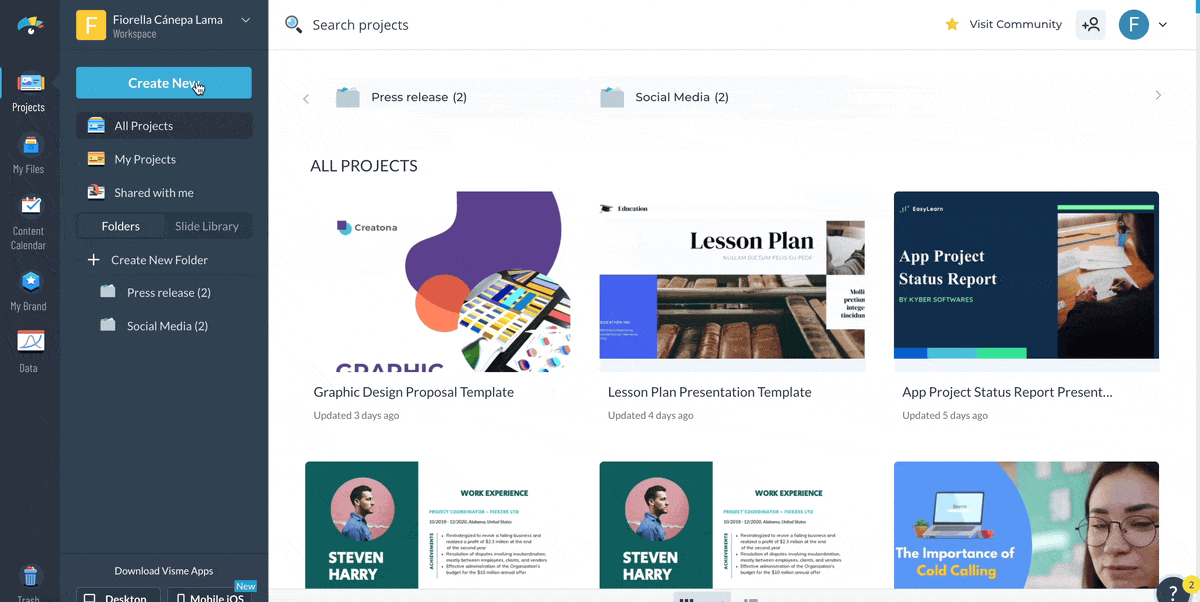
2. Review Actions
Always start a new meeting minute document with a review of the actions from the previous meeting. Keep track of what still needs doing and who’s in charge.
Have this section in your template every time, so you don’t skip or forget about it. The best location is close to the top so that the reader can get the lay of the land before reading the rest of the minutes.
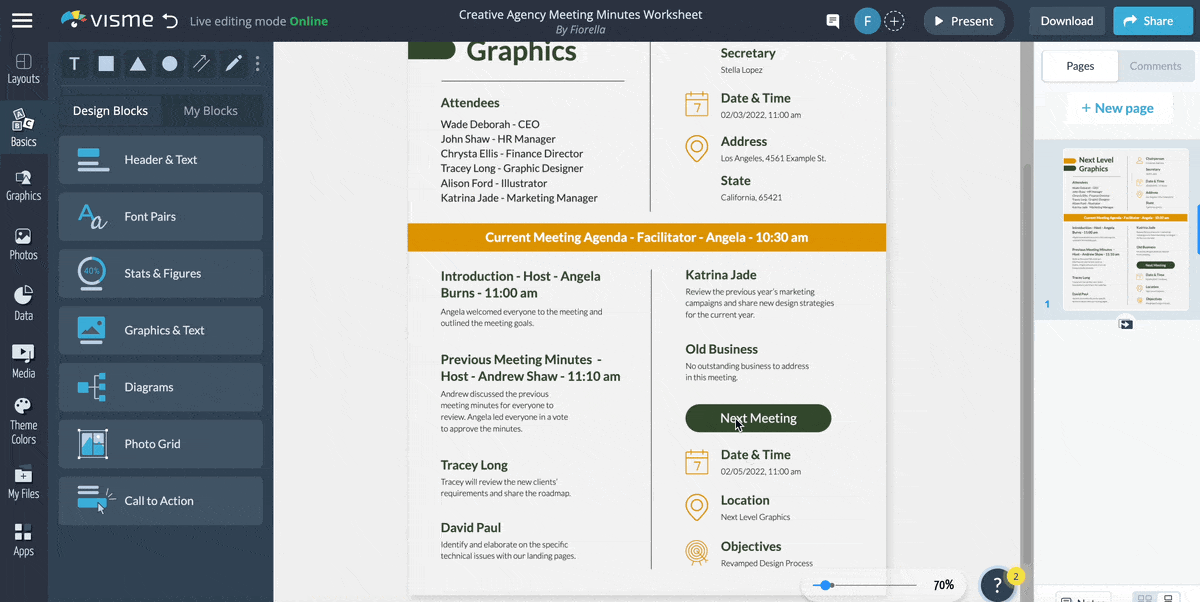
3. Use Tables
In our collection of templates for meeting minutes, you’ll find a few with tables as part of the layout. You can use tables for the entirety of your note-taking or only for specific sections.
Separating the content into different visual styles helps readers skim the final document and retain attention. Use your brand colors in the tables to complete the visual composition of your meeting minutes.

4. Collaborate
Keep track of meeting minutes and collaborate with your team members using the Visme whiteboard feature. Assign sections for attendees to fill in while the meeting is happening. Go a step further and use one of our whiteboard meeting summary templates. Collect the information together, and don’t miss a single thing.
5. Capture Visuals
Take screenshots or photograph important information shared during the meeting. For example, any information shared on a board or analysis with post-its on the wall.
Virtual meetings with presentations might include critical information like roadmaps and data visualizations. If they are highly important for productivity, include them in the minutes.

For teams juggling many client meetings, using appointment scheduling apps for small businesses can streamline coordination by allowing clients to book their own time slots and reduce endless email exchanges.
10 Meeting Minutes Templates For Your Next Meeting
Ready to start running impactful, effective and productive meetings? You need a meeting minutes template. We’ve got 10 professionally created templates for various types of meetings.
The best meeting minutes template is the one that helps you take notes faster and doesn't hinder productivity. Choose the template that works best for you, match it to your brand colors and start taking notes.
1. Executive Committee Meeting Minutes Template
This meeting minutes template is a more corporate design, perfect for executive meetings with the C-suite in your organization. Input all attendees, write out your agenda topics, then take brief notes on decisions made or action items for the next meeting.
2. Minimalist Meeting Minutes Template
With an easy meeting minutes template like this, you can easily assign various agenda items to the meeting participants. This helps to keep the meeting organized and ensures that everyone has a speaking opportunity.
3. Board Meeting Minutes Template
This straightforward template will allow you to create a professional look for your board meeting minutes agenda. This specific template showcases what an end-of-year meeting might look like, but you can use it for quarterly updates, major board changes and more.
4. Team Meeting Minutes Template
This creative team meeting minutes template gives you a bit more flexibility in your design. Meeting minutes don’t always have to be corporate, straightforward designs. Have some fun with the look and feel of your team meetings so they're visually appealing to look back on.
5. Creative Agency Meeting Minutes Template
With Visme, you get access to a number of fun design elements to take your visual content to the next level. With a template like this, you can take advantage of our icons to visualize things like date, participants, location and more within your meeting minutes.
6. Simple Meeting Minutes Template
Incorporate tables into your meeting minutes to easily organize participants and agenda items. With Visme, you can create tables of any size within seconds, making it easy to adjust and create new and existing tables for your meeting minutes.

7. Marketing Team Meeting Minutes Template
Incorporating contact information into your meeting minutes is a great way to make sure that all meeting participants are able to reach each other if there are any additional questions or clarification needed on action items. You can easily add those as additional columns in your table.
8. Corporate Meeting Minutes Template
Get creative with your meeting minutes design with this simple corporate minutes template. Incorporating additional design details, especially if it matches your branding patterns, is a great way to make your meeting minutes more visually appealing.
9. Project Kick-Off Meeting Minutes Template
Don’t put your “meeting minutes” title right at the top—take a page out of this simple minutes template’s book and use a big, bold font to place your heading vertically along the side of your page. This is a creative way to help your meeting minutes stand out.
10. Annual Meeting Minutes Template
Use color strategically to make certain pieces of your meeting minutes pop. In the above template, we see color backgrounds added to certain table cells to bring attention to those as headers.
Use a Meeting Minutes Template Today
In this guide, we discussed what to include in meeting minutes and shared ten ready-to-use minutes for meetings templates.
Now you can hold more productive and efficient meetings by utilizing meeting minutes templates to take notes, bring attention to action items, and ensure all participants have a voice within the meeting. Use Visme’s online whiteboard or document creator to get started today.
Not sure if Visme is the right tool for your team? Take a look at all of the new tool and features we added for you.
Create Stunning Content!
Design visual brand experiences for your business whether you are a seasoned designer or a total novice.
Try Visme for free

















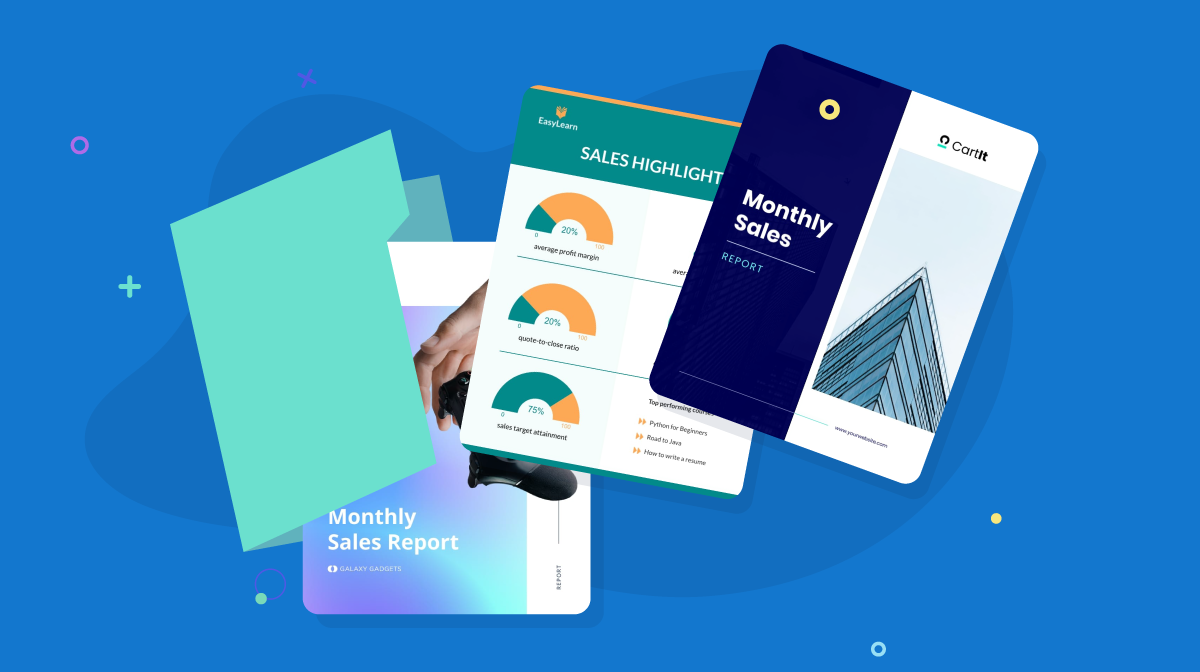

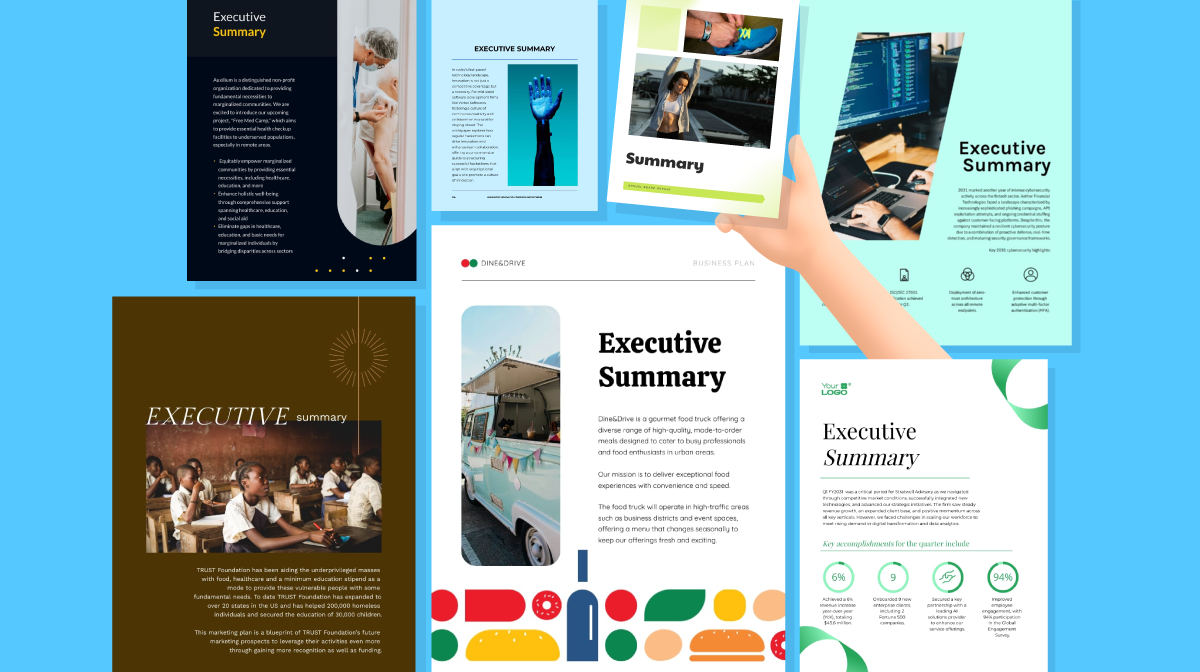
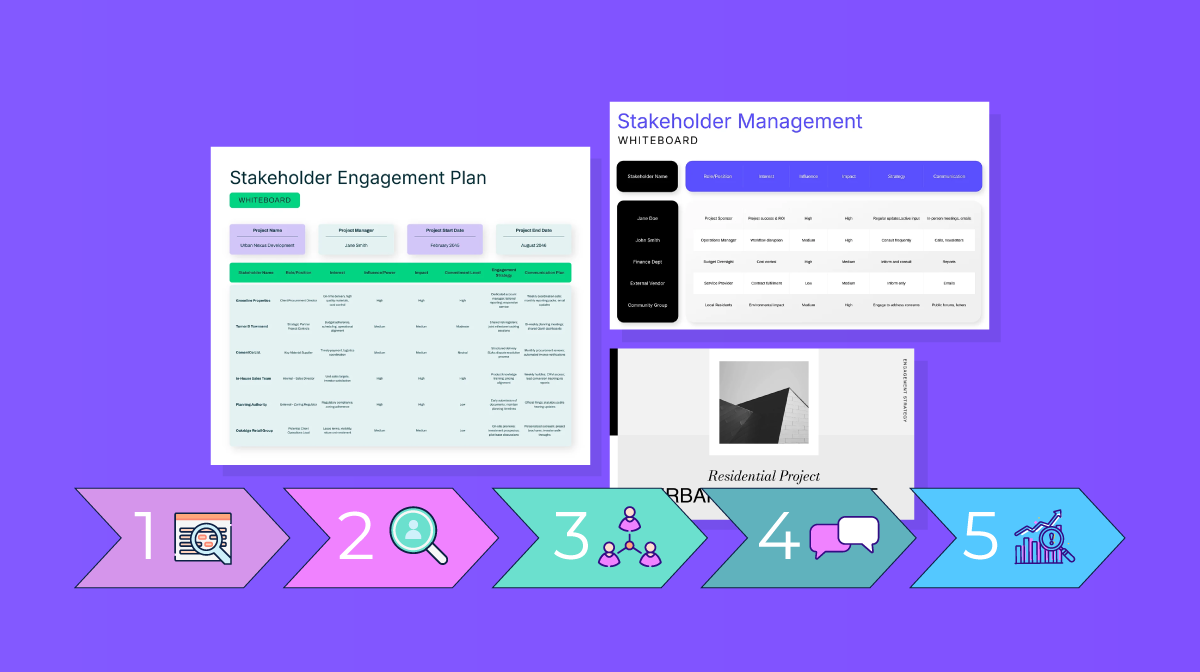
![How to Create a Practical Crisis Management Plan [+ Templates]](https://visme.co/blog/wp-content/uploads/2025/07/How-to-Create-a-Practical-Crisis-Management-Plan-Thumbnail.png)