
11 Best Lumen5 Alternatives for Engaging Social Media Videos


Looking for a Lumen5 alternative? We've put together a list of the 11 best alternatives to Lumen5 for creating engaging social media videos.
Let’s examine each of these tools and see what’s the best platform for social media video editing in 2021.
*Disclaimer: The comparisons and competitor ratings presented in this article are based on features available as of Nov 23, 2021. We conduct thorough research and draw on both first-hand experience and reputable sources to provide reliable insights. However, as tools and technologies evolve, we recommend readers verify details and consider additional research to ensure the information meets their specific needs.

The first Lumen5 alternative on our list is Visme — a design platform that’s more than just a basic video maker.
With Visme, you can create bite-sized (and branded) videos for all kinds of topics and purposes. The template library offers hundreds of customizable videos in various sizes, from vertical stories to landscape ads.
Other than that, you can also create animated social media GIFs, interactive documents like reports and proposals, video infographics, video presentations and more.
Want to create an animated explainer video? A listicle video? A social media video ad? Whatever it is, there’s a template for that in Visme.
Visme is for anyone who wants to create great-looking videos and graphics in their browser without downloading any complex software.
But with features like brand management, online sharing and team collaboration, it’s a perfect fit for businesses and organizational teams.
Here are a few ways people are using Visme to achieve their design goals:
Visme offers tons of features to help you create animated videos, social media ads, cinematic trailers, bite-sized explainers and other types of video content.
For instance, you get access to a huge library of free graphic assets inside the editor. Drag and drop stock photos, videos, animated illustrations, characters and gestures, special effects, animated icons, audio clips and video backgrounds.

The best part is that all icons, characters and illustrations are customizable, even the animated ones! You can change colors, resize and rotate them, tweak animation settings and more.
Another cool feature of Visme is the ability to embed online content from external sources, such as YouTube videos, interactive quizzes and polls, forms and Loom recordings.
For teams, Visme offers collaboration features like commenting and annotation so multiple people can work on a video or design project simultaneously.
The Brand Kit feature lets you store your brand assets, such as fonts, color palette and logo, so you can use them in all your designs and always keep your visuals on-brand.
Other features of Visme include the ability to add animated charts and graphs to visualize statistics, adding interactivity like links and hover effects, uploading your own music tracks and videos, and editing photos with filters and effects.
Finally, Visme offers extensive sharing and downloading options. You can export your video as an MP4 or GIF file, save it in Google Drive or Dropbox directly, share it online using a public or private link, or embed it anywhere using a snippet of code.
Visme offers a large library of video templates to choose from. You can browse categories like video ads, promo videos, explainer videos, listicle videos, trailers and more.
The video templates in Visme are all professionally designed, fully customizable and ready-to-go. You don’t need to spend more than a few minutes editing a template.
If you don’t want to use a template, you can always create a video from scratch. Just add custom dimensions to open a blank canvas in the editor, drag and drop animated elements and text on top, and download or share your video — it’s that easy.

You can start creating videos in Visme for free with a Basic account. This gives you access to the free templates and select features.
To access premium video templates, unlimited graphic assets and other advanced features, you’ll need to upgrade to a paid plan.
While Lumen5 is a great tool for making social media videos, it really doesn’t do much more than that. Visme, on the other hand, offers everything Lumen5 does and more.
For example, you can only toggle through a handful of preset video sizes in Lumen5. In Visme, you can choose from optimally sized video templates as well as set a custom size.
Lumen5 also offers limited customizability. In Visme, you can customize every single text and object; tweak animation timings, change colors of the animated icons, and even play around with the gestures and expressions of your animated characters.
If you’re looking for a quick and easy way to create social media videos with text captions, Lumen5 is a good choice. But if you want to create beautiful, custom and branded videos that are unique, Visme would be a much better fit.
Sign up. It's free.
Make video production easier than ever with Visme.

InVideo is a video making tool that offers lots of great features to help you create videos. While the tool offers paid plans, the free plan is robust enough on its own.
InVideo is a useful tool for making social media videos, and it’s a favorite among digital marketers and bloggers. If you want to create animated videos that aren’t too long or too short, this tool might be a good fit.
InVideo comes with all the basic video editing tools, such as a timeline and audio settings. But the best features of this video maker are probably the text-to-audio converter and the detailed scene editor.

The tool also offers in-app recording, so you can record a voiceover while creating your video. You also get access to a large stock video library and free audio clips. Another cool feature is the animated titles library.
There are plenty of nice video templates provided by InVideo, and all of these are fully customizable in the online editor. You can browse through categories like logo reveals, intros and outros, video ads, slideshows, promos and more.

Other than templates, InVideo offers a feature called Text-to-Video. With this option, all you do is select a template, add in your text content, and let the software create a social media style video for you.

InVideo’s free plan is good enough on its own for creating basic animated and social media videos. You can choose from thousands of templates in the library and customize them.
To access premium stock videos and photos and advanced export versions, you need to upgrade to a paid plan.
If your goal is to create unique, custom videos, but also need to save time by repurposing your article, InVideo is a good option.
Lumen5’s AI video maker works perfectly well, but the lack of customization options can be disappointing. However, go for the latter if you aren’t too picky with the video style and just need to create videos fast.

The third Lumen5 alternative on our list is Vidnami, an AI-powered video maker. Vidnami’s videos have a familiar social media style with highlighted text captions on top of video clips.
Vidnami is a good tool for businesses that want to quickly create videos and repurpose text content like articles and sales scripts.
You can make several types of videos with Vidnami, such as influencer videos, article videos, ads, sales videos, and course and training videos.
Vidnami is equipped with several features to help you create videos with automatic audio and text captions. The stand out feature is probably the AI-powered video creator, where you enter the text content and Vidnami’s software creates a video for you.

Other features include a stock library of audio and video clips, and the ability to add your own logo, fonts and design assets.
There are plenty of video templates in Vidnami, but they all tend to look very similar in style. You might not find any animated or illustrated videos there, similar to what you can find in Visme or Promo.

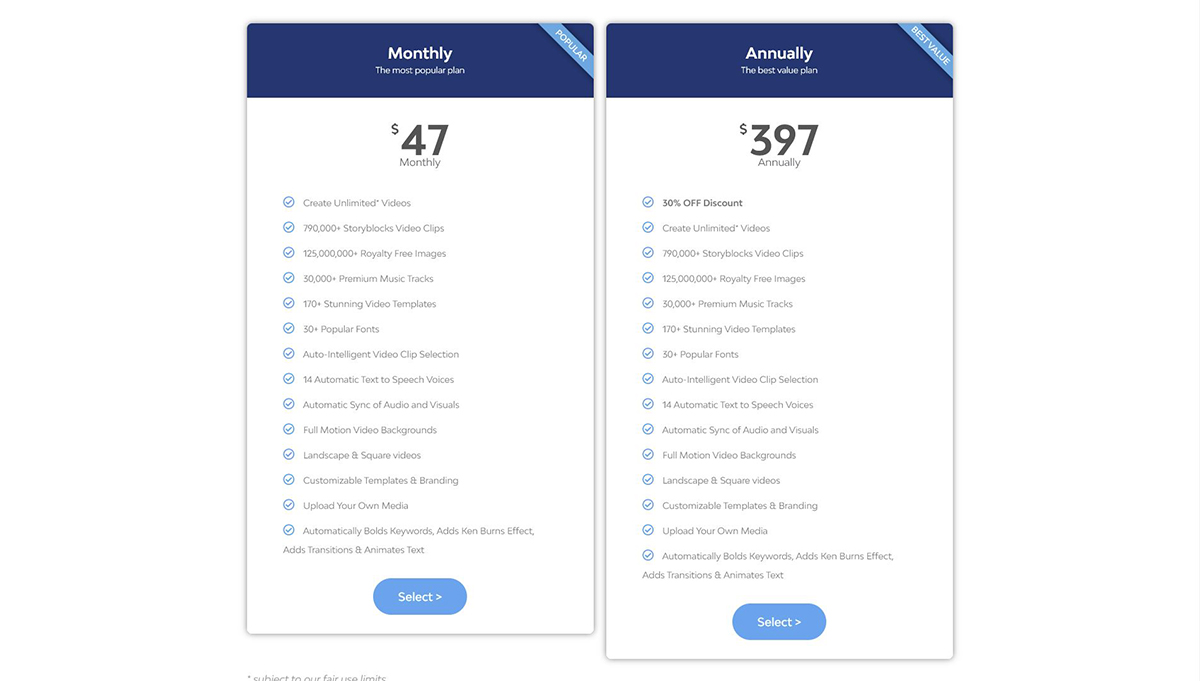
Vidnami currently offers two billing options instead of separate feature plans:
Vidnami and Lumen5 are actually very similar to one another when it comes to the features. Lumen5 has a cleaner interface, though, and video templates that look better. That said, Vidnami does offer more customizability than Lumen5.

Boosted by Lightricks is a video-creation tool that helps you make marketing videos that look professionally designed. With templates, stock clips, and a library of customizable content, it’s a great tool to have in your kit.
Boosted is aimed at small businesses owners and marketing managers, especially busy ones who want to create amazing, eye-catching content but are low on time. If you have a lot of vision but you don’t have the budget or time for expensive video marketing agencies, Boosted could be a good option for you.
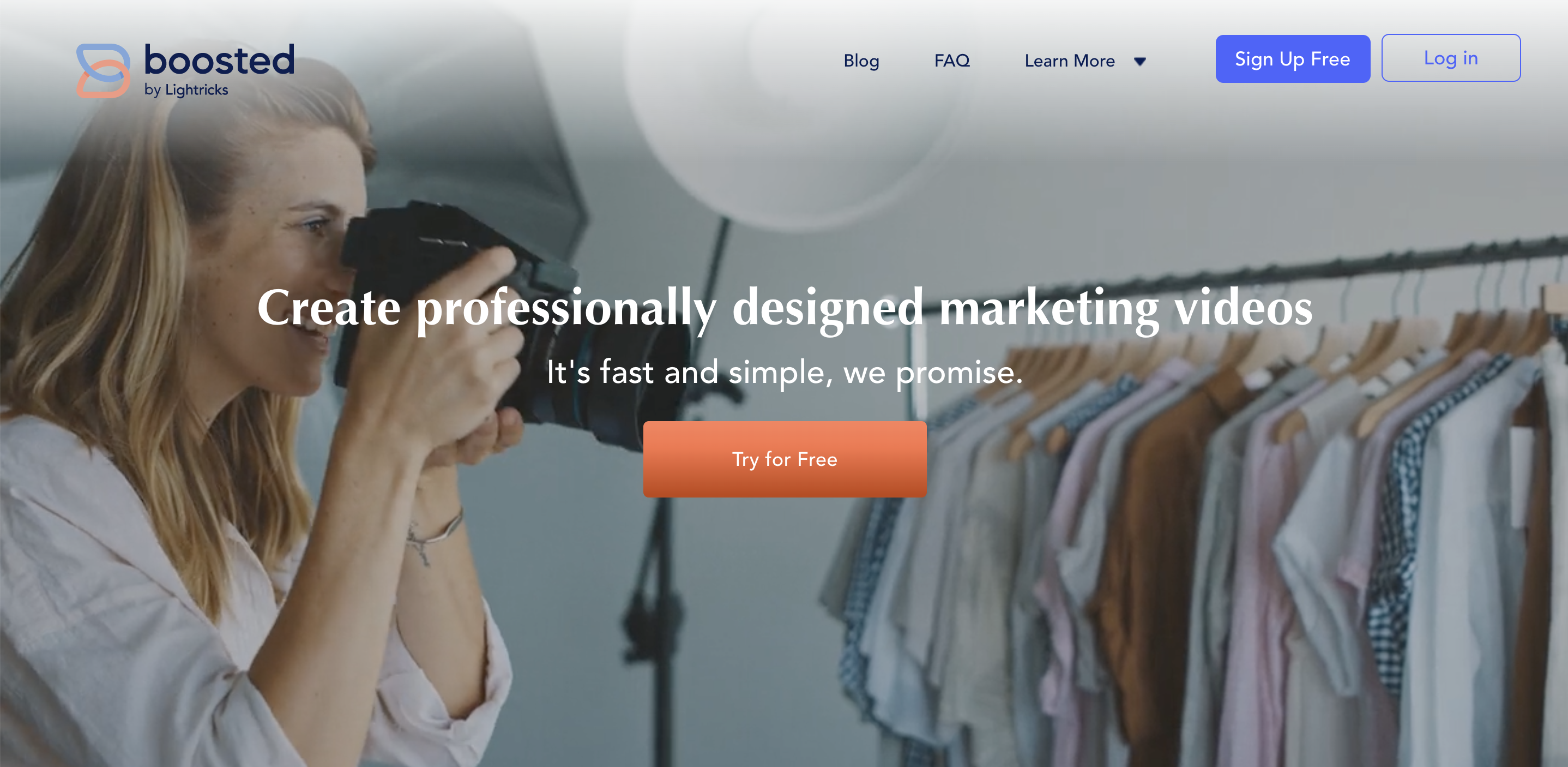
Boosted has all the tools you need to create an excellent video for social media, like a timeline editor and options to edit text, font, and color on your video.
The top feature is the library of professionally designed, pre-made templates that allow you to make a few modifications to existing videos, rather than starting from scratch every time.
Boosted is a template driven platform — the Lightricks team behind Boosted continuously runs research to determine the most engaging types of video content, and creates templates you can easily customize to meet your needs.
This Lumen5 alternative also allows you to upload your own video content, or choose video footage from the Pixabay library. Another great feature is the option to easily resize your videos to avoid unnecessary white space.
Boosted offers a great selection of customizable templates on both the mobile app and the online editor. You can browse the templates by category like polls or sales, and even filter down by industry.
The templates are separated between free and premium options, so you can decide how to spend your budget in a smart way. Boosted video templates range from seasonal options, to quotes, to contests. No matter what your need is, you can easily find a pre-made, beautiful template to edit.
Boosted’s pricing plan revolves around access to templates. It offers free templates that anyone can use when they create an account, and you have full access to editing features. However, you can unlock all premium templates with a monthly plan.
If you want to easily and quickly create custom videos, using templates designed by professionals, Boosted is the perfect option for you.
Lumen5’s AI video maker is a fine alternative, but its speciality is turning blog posts into videos. If you want to just create a video that will engage your viewers in just a few clicks, Boosted is a better option.
If you prefer a less customizable video maker with a limited set of templates, Lumen5 works for the less picky social media marketer.

Promo is a popular video maker loved by small businesses and marketers. As the name suggests, it’s widely used for making promo videos, but the tool also offers templates for product tutorials, social media ads and more.
This Lumen5 alternative is a Facebook and Instagram marketing partner, so their tool is a great choice if you’re looking to create videos for those two social media platforms.
If you’re a business or brand looking to create marketing videos for promotional purposes, Promo is a wonderful choice. For educators, trainers, students and nonprofits, the tool doesn’t offer as much as the others on this list.
Promo comes packed with features like video editing tools, stock video clips and pre-animated text. There’s also a timeline editor that lets you customize scene sequences and add transitions.

Just like Visme and the other tools mentioned here, Promo offers a library of animated backgrounds, videos and images that you can access from inside the editor.
Promo offers a huge library of video templates for businesses and promotional purposes. You’ll mostly find social media videos, product promos, tutorials and ads in their library.
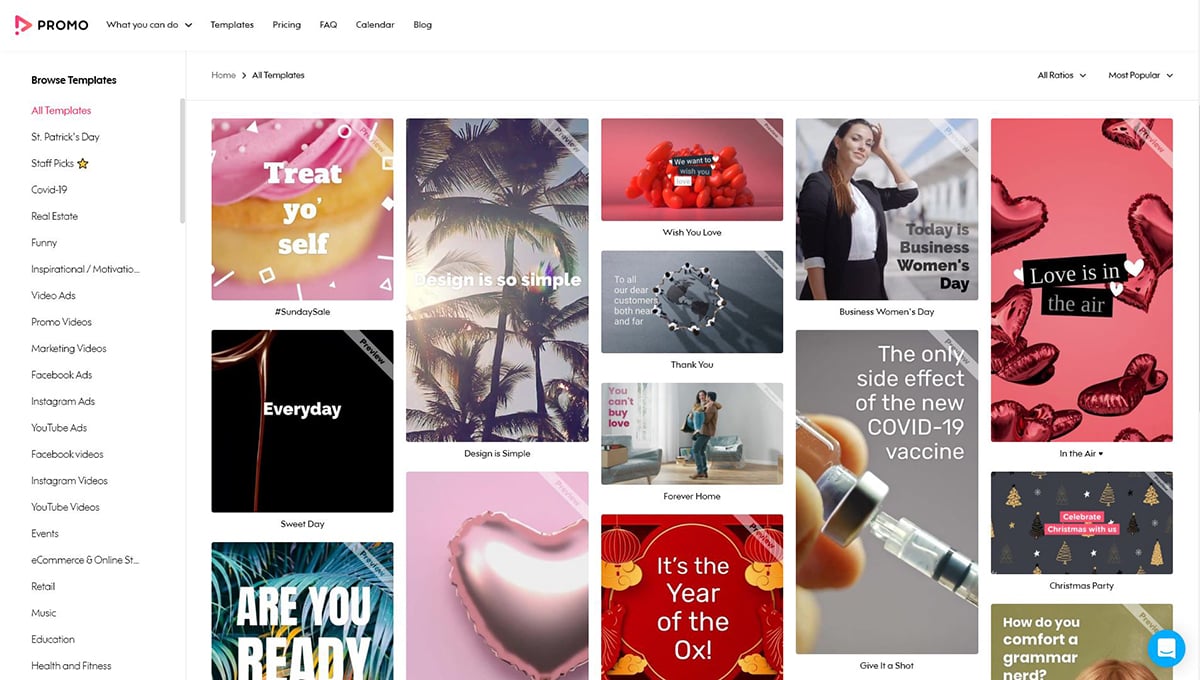
Also, each video template in Promo can be used in three different sizes: square, horizontal and vertical.
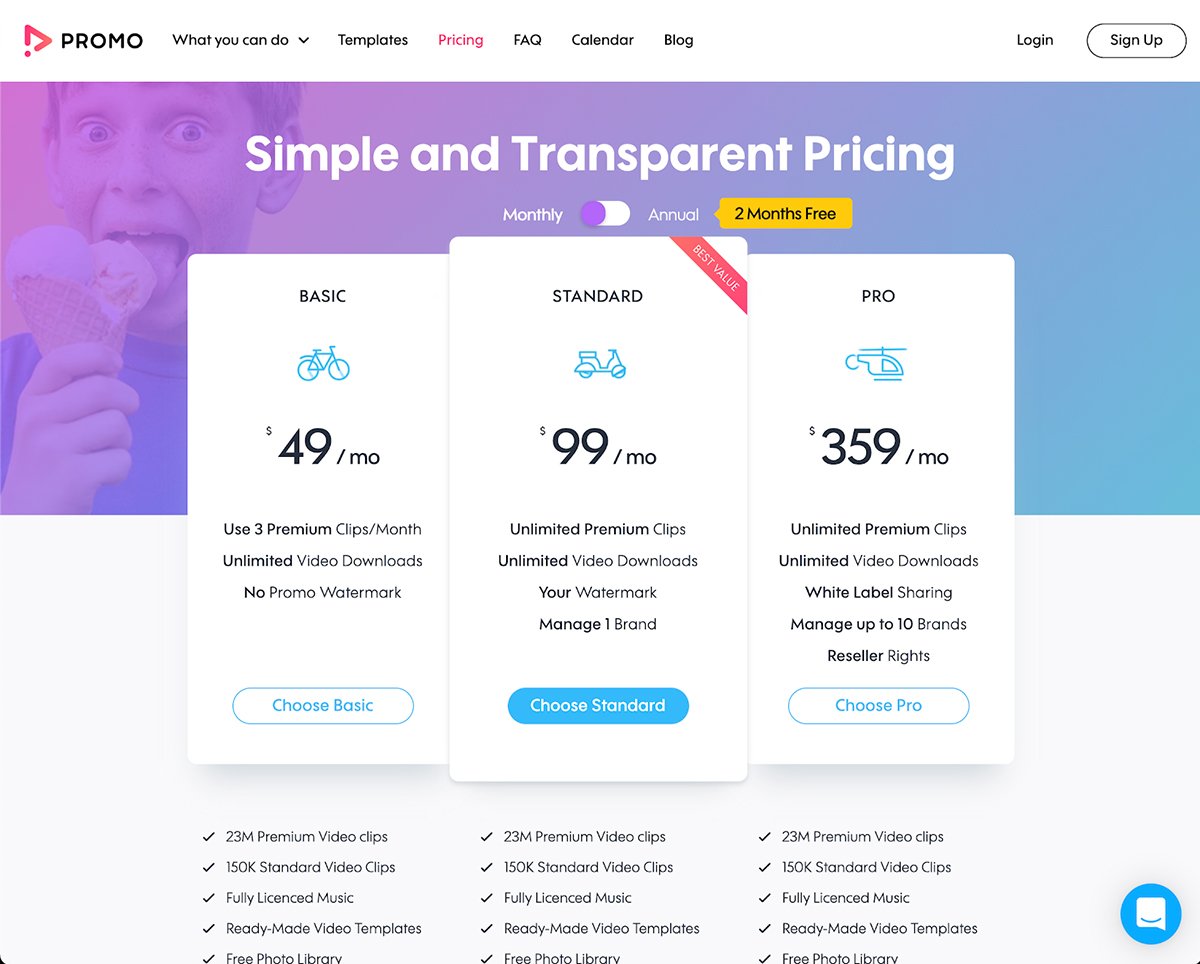
Promo offers a free plan that you can use to test the software and explore the features. If you want to download a video, though, you'll need to upgrade to a paid plan.
If you want a quick, hassle-free way to create videos with captions, Lumen5 is good enough with its AI feature. But if you want extra customization options, like a timeline editor, Promo might be a better fit.
Promo has a larger and better-looking template library with more stylish templates. Lumen5 has a limited library with templates that are mostly dominated by text rather than visuals.
Sign up. It's free.
Make video production easier than ever with Visme.

Rocketium is a creative management platform that automates the production of creative assets, such as branded videos, images and campaigns. Unlike the other tools on our list, it’s not just a video maker — it’s an AI-powered platform that automates bulk visual creation.
Rocketium’s automation platform is built specifically for large businesses and enterprises who create branded videos and images in bulk.
It offers scalable pricing, and can also be used by nonprofits and educators for teaching and marketing purposes.
A cool feature of Rocketium is the ability to create a master template for your brand and let the platform automatically create images and videos based on that template.
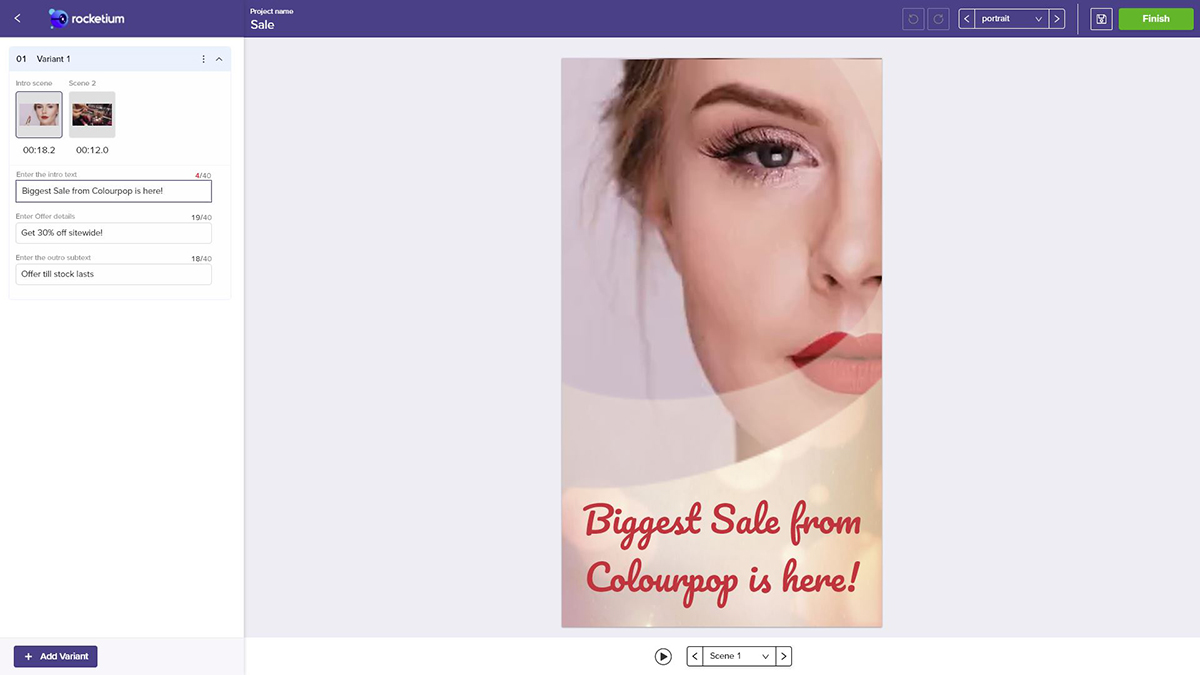
This is time-saving and cost-effective for marketers and businesses who create a large amount of similar-looking visuals for internal and external communication.
Other features include a large stock library of images, video clips and music, team collaboration, brand management, easy integration, and a range of export and sharing options.
There are 70+ premade video templates in Rocketium that you can use for your own brand for branding, lead generation, promotional and conversion purposes.
You can only access two templates in the trial version, though.
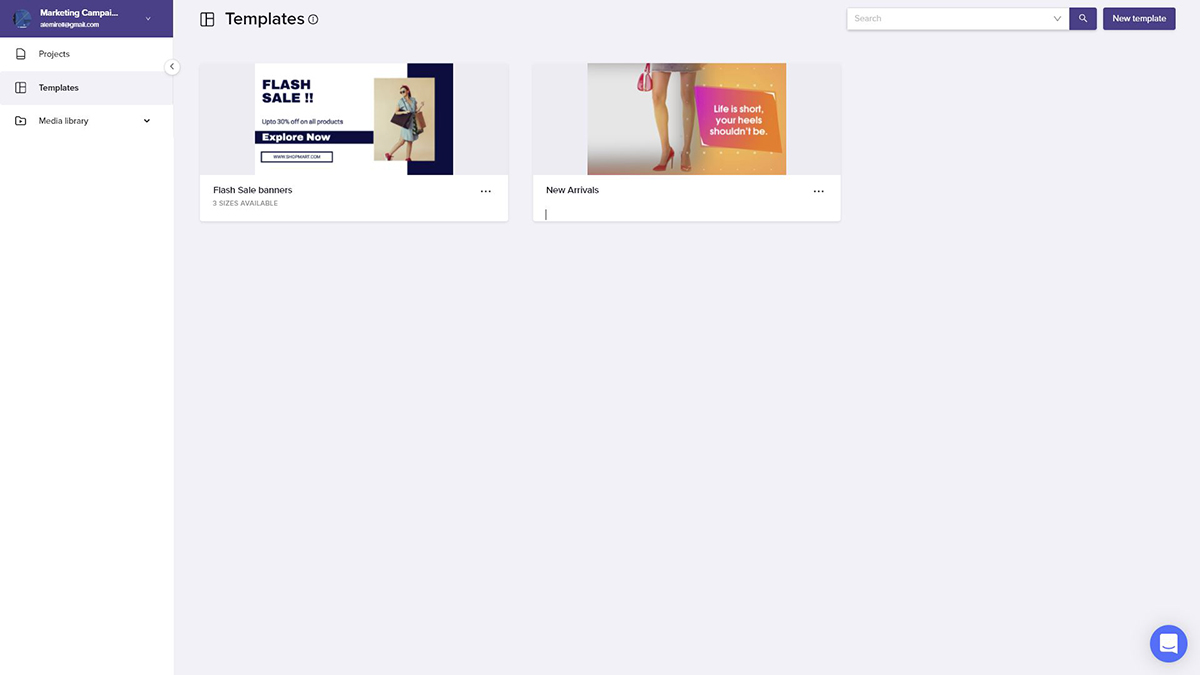
You can also create custom templates that are dynamic in nature. For example, you can create several product promos that adapt to each product image and information.
Pricing is upon request.
Compared to Lumen5, Rocketium’s video maker offers more editing features, especially when it comes to text. In Lumen5, you even have limited font sizes, which can be difficult to work with for professionals and businesses.
Lumen5 also has less animation options and lack of collaboration features. Both tools offer branding options, though, by letting you upload your own assets.

Powtoon is a well-known tool for creating video presentations, whiteboard videos, explainers and videos with animated characters.
Their go-to style is horizontal, which is typical for video presentations, but you can also create video content in square and vertical sizes.
If you want to create lengthy video presentations for education and training purposes, or for embedding as an explainer on your website, Powtoon might be a good fit.
The free and starter plans are ideal for marketers and social media content creators, but if you’re a business or educator looking to create regular and longer video presentations, consider looking at the higher tier plans.
The top features of Powtoon include the ability to add thousands of animated characters, icons, shapes, images and stock videos.
There are two editing interfaces in Powtoon; Editor and Creator. The Editor mode is used for editing a template, and the Creator mode is used for making a video presentation from scratch.
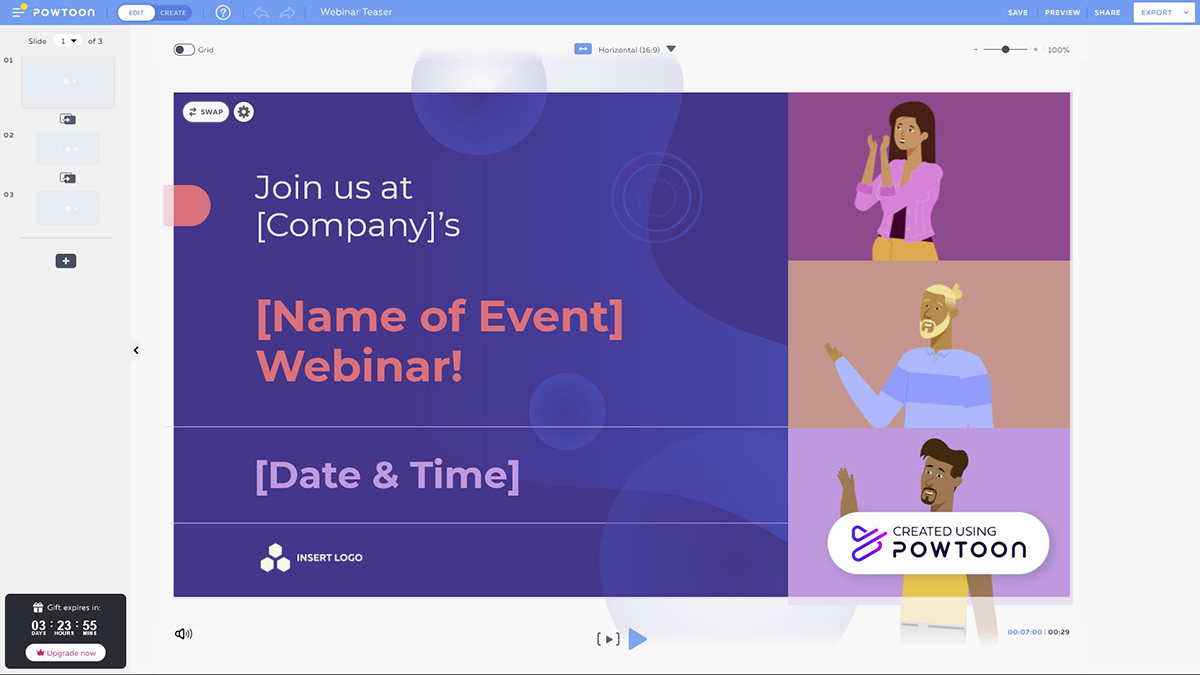
You can record voice overs directly in Powtoon, upload your own audio or choose from a library of music tracks to add to your videos.
Powtoon lets you export your video in various formats, including PowerPoint and MP4. You can also share directly to social media and other platforms like Slideshare and Hubspot.
There are thousands of video templates available in Powtoon, and they mainly fall under five categories; modern edge, whiteboard, cartoon, infographic and real.

You can also import a PowerPoint presentation and customize it in the editor.
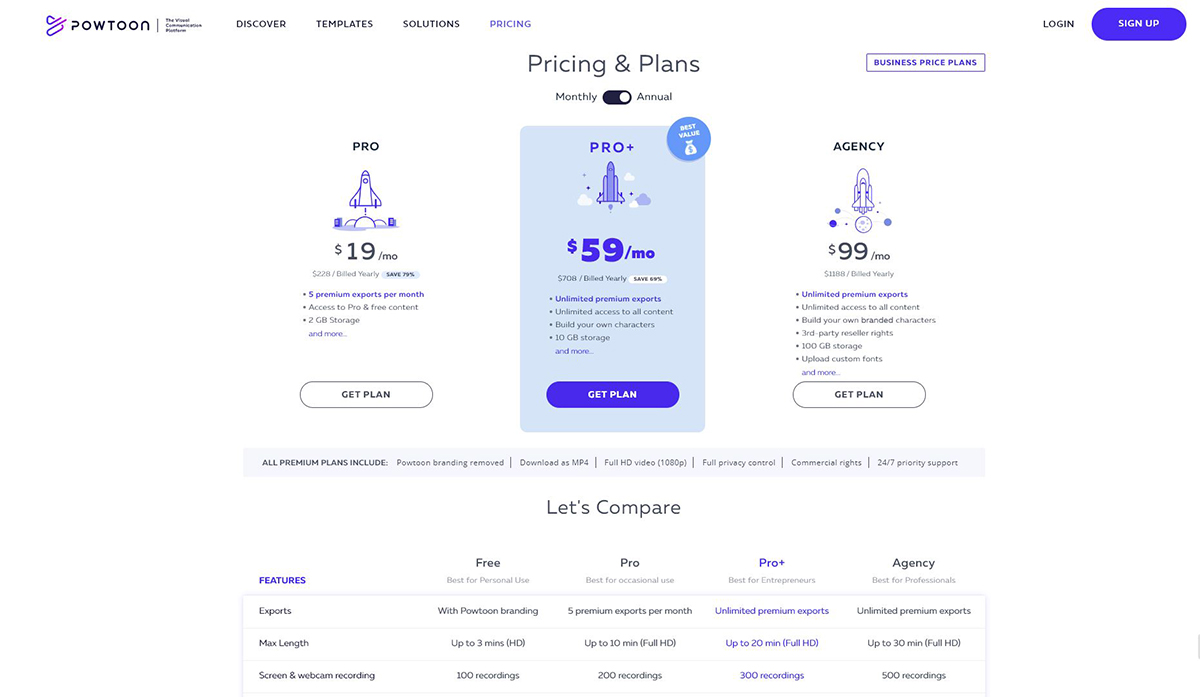
You can sign up and start using Powtoon for free, but you can only use a handful of templates for your videos, and special features are locked.
The paid plans have different pricing systems for different audiences.
The regular plans are paid annually as follows:
The educational plans are paid monthly as follows:
The pricing for Team, Corporate and Enterprise plans is upon request.
Compared to Lumen5, Powtoon is much more robust with its animation features like characters, customizability options and a timeline editor.
While Lumen5 is great for making social media videos with text captions, Powtoon is a better fit for longer explainer videos with animated, cartoon-style and illustrated elements.

Adobe Premiere is an industry-leading video editing software used by video makers all over the world. The platform offers enough versatility and features for all types of users, from filmmakers to businesses to students to content creators.
Currently, Adobe Premiere offers two versions; Premiere Pro and Premiere Rush. We’ve discussed the more specific use cases of each version below.
Premiere Pro is an advanced video editing software for professionals. It comes with tons of features to help you create all types of videos — from animated to cinematic to broadcast.
Premiere Pro is not as easy to use as the other tools on our list, and has a steep learning curve, especially for beginners.
Premiere Rush is the lite version of Premiere Pro created especially for YouTubers, social media marketers and content creators. It’s easier to use with features like vertical and square video sizes.
Adobe Premiere Pro comes packed with all the features a video editor needs to create professional videos of any type. You can also access media from Adobe Stock and After Effects.
Pro also offers plenty of animated titles and transitions as templates you can customize. You also have extensive audio editing options and the ability to mix multiple tracks.

Moreover, you can export your videos in a variety of formats in custom size and quality.
Premiere Rush, on the other hand, doesn’t have as many features as Pro, but it’s still a great pick for creating social media videos because of its vertical and square sizes. Rush is also available on mobile phones and tablets for video editing on the go.
Most of the templates included in Adobe Premiere are pre-animated titles and transitions. That said, you can always download templates, intros, videos, animations, effects and anything else you might need from third-party sites, like Envato.

The Pro version of Adobe Premiere is available inside the Adobe Creative Cloud, but can also be purchased on its own.
Individual plans:
Business plans for teams:
Education plans start from $19.99/month.
Adobe Premiere Pro has a steep learning curve so it might not be ideal for beginners or those looking to create casual videos for social media.
It is, however, a great fit for professional video makers who want to create fully unique, custom videos that are longer and extremely high-quality.
Lumen5 is a quick video maker for businesses and individuals who aren’t really well-versed in professional video making. Instead of learning your way around a timeline, you can simply let the AI do the work for you.

WeVideo is an online video maker with all the necessary tools needed to create videos for social media and YouTube.
WeVideo offers great features for all kinds of video creators, but they’re particularly favored by educators and students. In fact, WeVideo is the only video maker included in Google’s Creative Bundle for Chromebooks.
The tool also offers brand management, collaboration and integration features, which makes it a good fit for businesses and nonprofits, too.
Individuals can also use WeVideo to create short movies for family events, birthdays, anniversaries and other personal use cases.
WeVideo has some nice features that most professional video editors have, but it’s easier to use and cloud-based. The software has a timeline editor that you can use for layering audio, video and title tracks.

You’re also able to access design assets from inside the editor, such as stock photos, videos and music tracks. Or, you can import directly from your cloud storage or social media profiles by integrating with the tool.
Other features of WeVideo include brand asset management, team collaboration, green screen editing, up to 4K resolution, on-the-go access with mobile apps and social marketing options.
There are several templates in WeVideo and they come in three different sizes; horizontal, vertical and square.

Most of the templates are just video backgrounds with animated titles that you can customize. There’s also a “memes’ category for creating social media videos.

WeVideo offers two types of pricing plans; one for individuals and businesses, and a separate one for educators.
Pricing for individuals and businesses are as follows:
Pricing for educators are as follows:
Groups and schools can request a custom quote from WeVideo.
WeVideo is built for education and training, while Lumen5 is aimed primarily at businesses and marketers. That said, WeVideo can also be used by businesses and even for personal purposes.
If you want more customization and a traditional video editor with a timeline feature, WeVideo might be a better fit. But if you want to save time and create videos with text quickly using AI, consider going with Lumen5.
Sign up. It's free.
Make video production easier than ever with Visme.
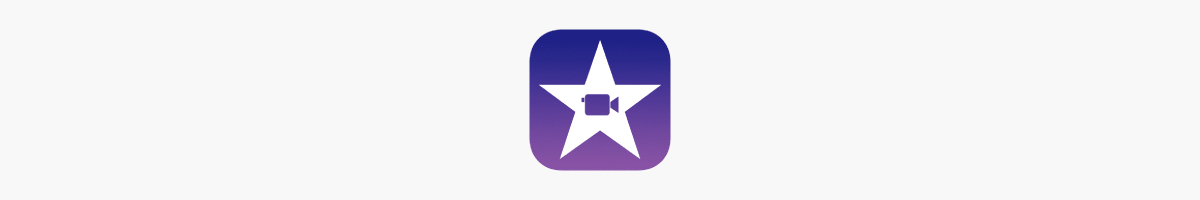
iMovie is a free video editing tool exclusively available for Apple users. The best part is that you can use this tool on all your devices; desktop, tablet and phone.
iMovie is specifically built for Apple users looking to create videos for personal or professional use.
Since getting started with iMovie is easy, and the app has some built-in video templates, it's a good pick for casual video makers, social media marketers, and even small business owners.
Many content creators on YouTube also love to use iMovie as it's super user-friendly and the learning curve is almost minimal.
Unlike the other tools on our list, iMovie is a downloadable software. It doesn’t work in your browser. That said, it’s very easy to use and doesn’t require too much effort to learn.

The tool comes with a timeline editor for rearranging scenes, adding music tracks and transitions, and synchronizing titles and captions.
Other features include the ability to add color overlays, filters and effects to both video and audio clips. You can export your videos in various formats and in preset sizes for optimal viewing on different devices.
Templates in iMovie are limited to movie-style trailers, some animated title scenes and AI themes. A few of the themes are animated but it’s not the majority.
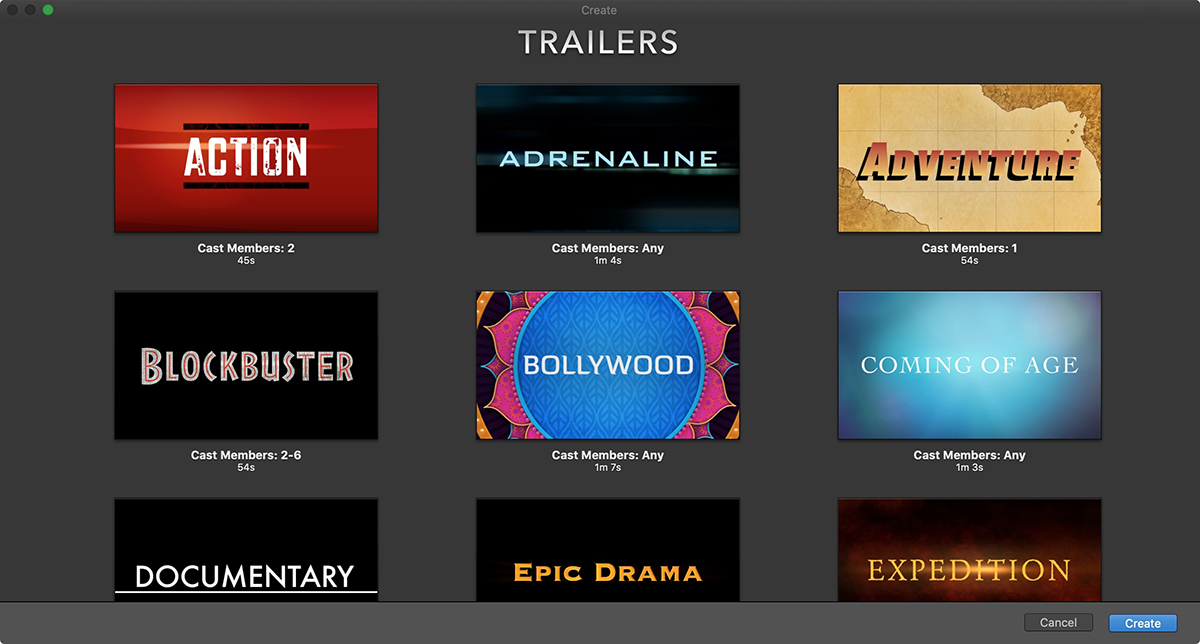
iMovie is completely free for Mac users. There’s no Windows version.
iMovie is a great choice if you want to create more traditional videos in horizontal style, such as for personal uses or for YouTube. For bite-sized social media videos with text, such as for repurposing articles, Lumen5 might be a better fit.

The last Lumen5 alternative on our list is Vimeo. Vimeo is a popular video hosting platform, but they have a tool called Vimeo Create that you can use to make videos for social media.
Vimeo is a handy tool for small businesses and marketers who want to create bite-sized videos for social media, like Facebook ads and Instagram posts. It’s also a good fit for you if you’re already using Vimeo for video hosting.
The best feature in Vimeo Create is their AI video maker, which basically asks you some questions about your content and then creates a video for you.
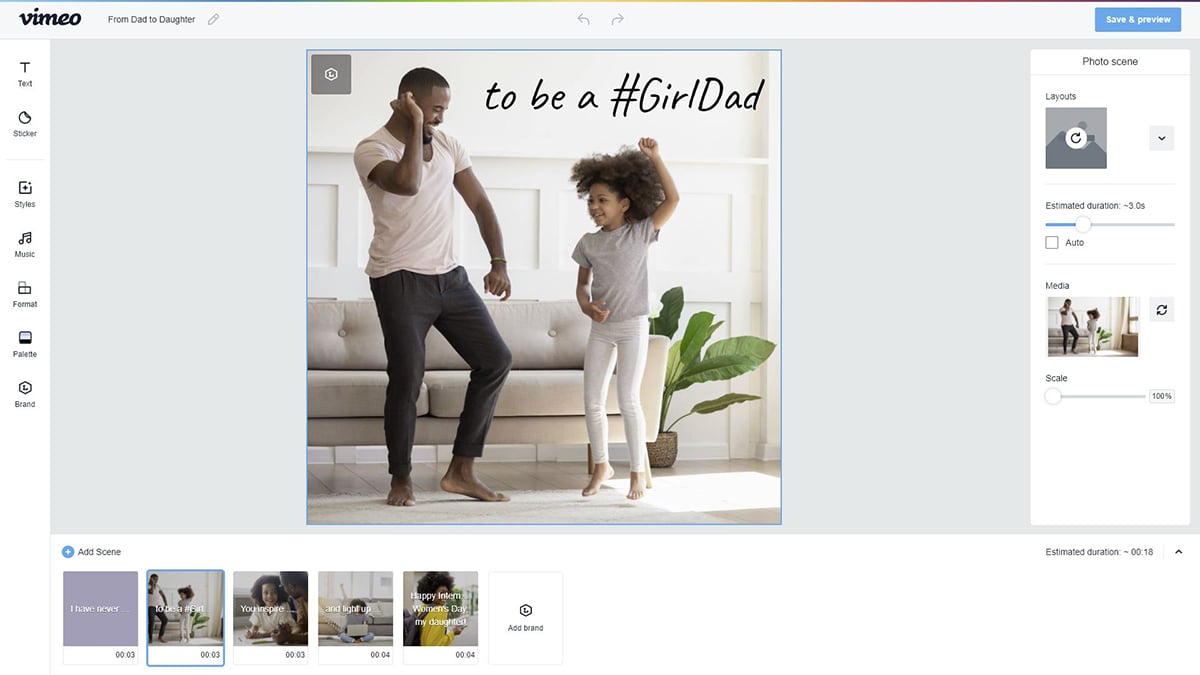
Other features include a timeline editor, scene editor and a large library of free stock images, video clips and music tracks. You can also access animated titles in some templates, but you can upload your own motion graphic scenes.
There are two types of video templates in Vimeo; the standard templates and the guided templates. The guided templates are AI-powered templates that create a video from your content and selected style.
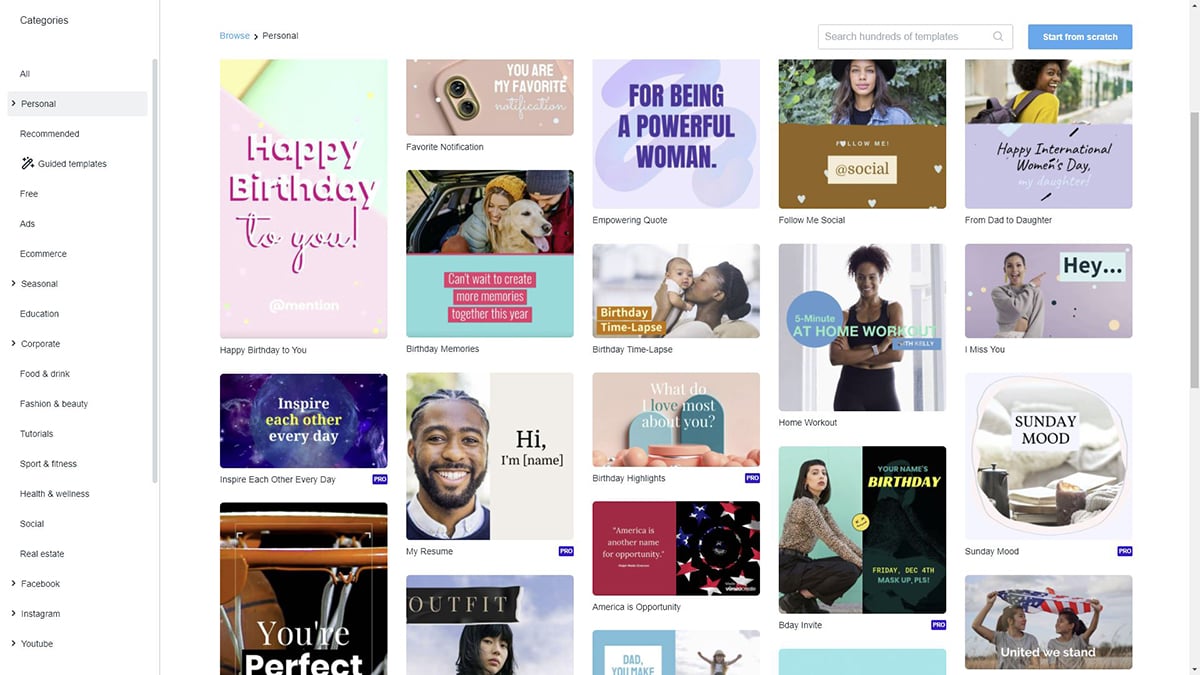
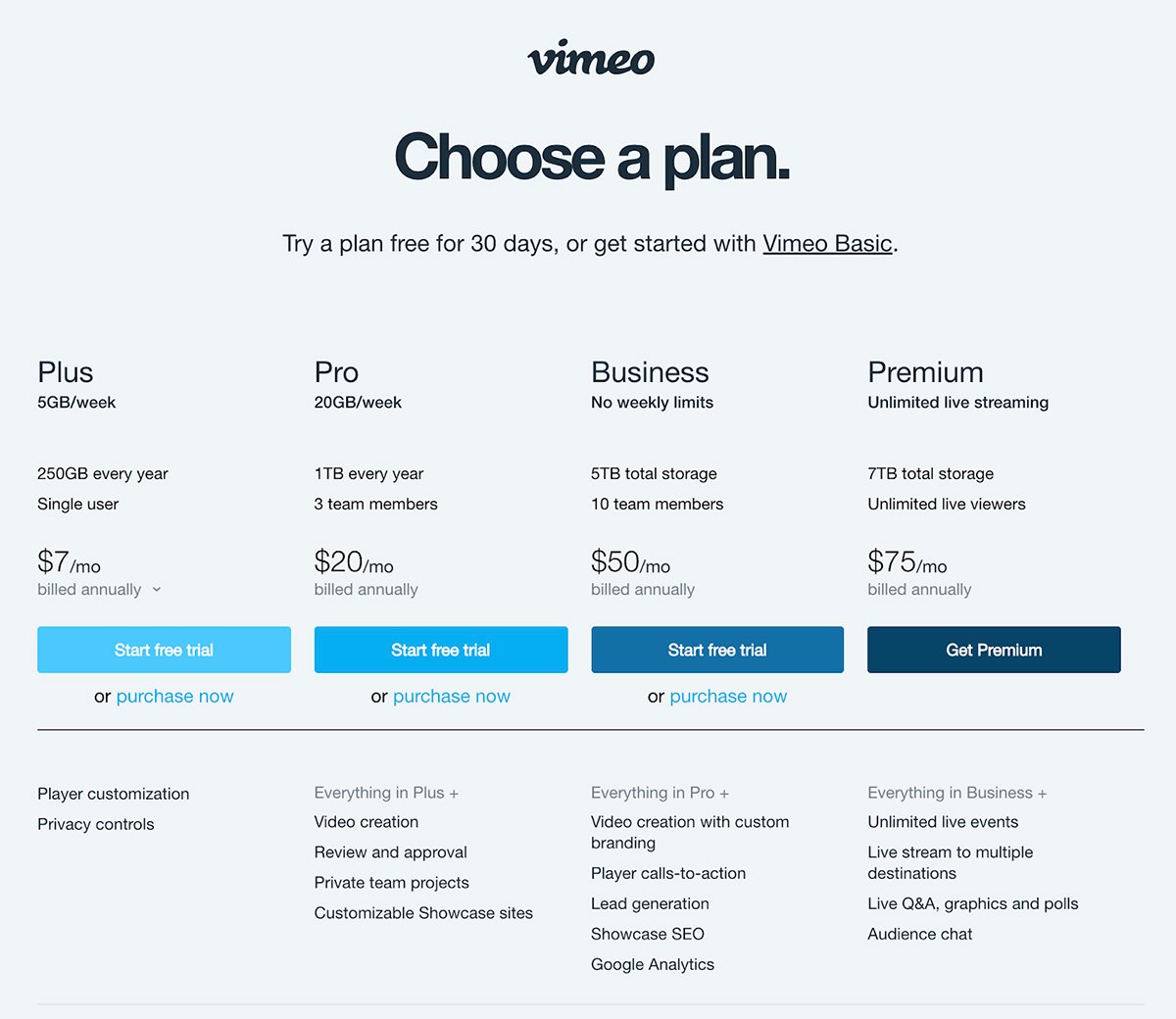
Vimeo offers several pricing plans, but Vimeo Create is not part of all those plans. In the free and Plus plans, for example, you don’t get any access to Create.
Below are the plans that give you access to Vimeo Create:
Vimeo and Lumen5 are both AI-powered video makers, and can help you quickly create social media videos in optimal sizes.
However, Vimeo offers slightly more customizability than Lumen5. Both have animated text, stock libraries and basic style settings.
If you’ve made it this far, you’re ready to get started with video creation for social media.
The right Lumen5 alternative for you depends entirely on your needs, but if you’re on the hunt for a versatile and scalable tool with more features, Visme is an excellent choice.
Unlike Lumen5, Visme gives you full control over your videos. There are tons of video templates to choose from and they’re all created by professional designers.
You can use them in preset social media sizes, or convert them into a custom size for use on any other platform, such as your website.
You can access a lot more features in Visme, like customizable animated characters, layering features, voiceover recording, collaboration, brand asset management and more.
If you want to create other designs, such as infographics, presentations, reports and social media GIFs, you can easily do so — you’re not just limited to videos.
Ready to create your first video in Visme? Sign up for a free account today and take it for a test drive!
Design visual brand experiences for your business whether you are a seasoned designer or a total novice.
Try Visme for free