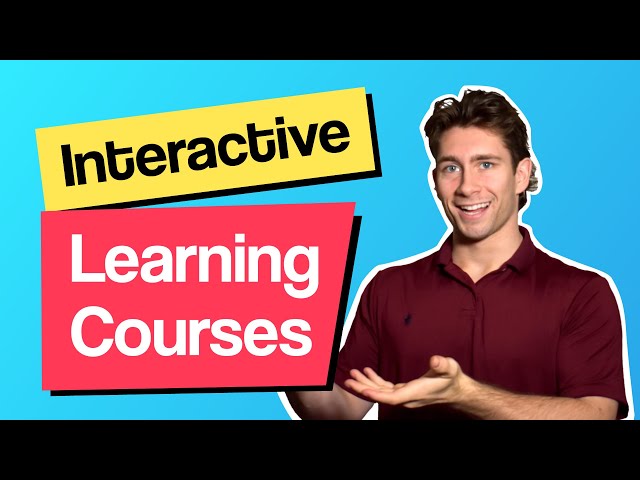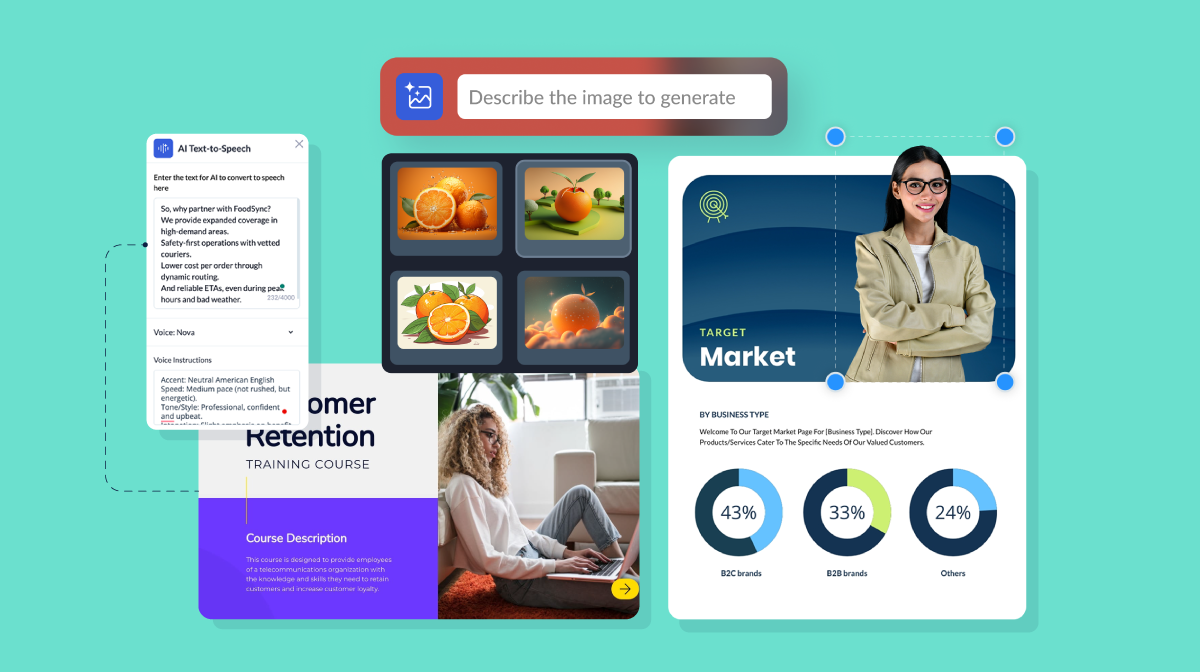12 Best Learning Management System Examples to Host Employee Training Content

Corporate training programs are an essential yet complex activity that requires specific procedures, approaches and tools. And over the years, learning management systems have come in handy. These tools make it seamless for businesses of all sizes to implement, manage and scale training programs.
The results? According to recent statistics, using an LMS boosts employee retention rates to 92%, while 41.7% of companies make huge cost savings. In fact, a whopping 72% of companies agree that learning management systems give them a huge competitive advantage.
With hundreds of LMS vendors on the market, you’re probably wondering how to choose the right one for your business. Relax! We’ve got your back.
This article will answer questions such as what an LMS is, what types of LMS exist and how to choose the perfect LMS platform for your business. We will also run through the top 12 learning examples for hosting employee training content.
Let’s get to it.
Table of Contents
- What Is a Learning Management System?
- 4 Types of Learning Management Systems
- 12 Top Learning Management System Examples
- How to Choose the Right LMS for Your Business
What Is a Learning Management System?
A learning management system (LMS) is a tool or software used to plan, execute, track, deliver and automate learning processes. It provides a framework for managing all aspects of learning, including a repository for educational and training materials, courses, programs and quizzes.
Some LMS tools are complex, fully featured and designed to cater to a large number of learners. Others are smaller platforms that can be used for in-house training in smaller organizations. Whether they’re hosted on the web or self-hosted, learners typically need a secure login to access these online learning resources.
Everyday use cases for learning management systems include:
- E-learning and hybrid learning
- Academics and higher education
- Customer training
- Compliance training
- Corporate training and development
- Employee onboarding
- General education support
Learning management systems are designed to make learning seamless for e-learning, online and traditional classroom settings. Instructors can easily create lesson plans and deliver content, monitor learners’ participation and assess their progress.
On the flip side, employees can access learning materials, communicate with their instructors and peers, evaluate their instructors, submit assignments and take quizzes and exams.
Watch this video to see how you can level up your learning content with interactive elements.
4 Types of Learning Management Systems
Let’s look at the different types of learning management systems you can access.
Open Source LMS
Open-source LMSs are license-free and flexible. Thanks to open code, they can be customized according to your specifications.
The beauty of open-source LMS is that it eliminates the hassle of creating one from scratch. However, you’ll need to invest heavily in design, server and hosting architecture, maintenance and other resources. The Open EDX platform is an excellent example of an open-source LMS.
Custom-built LMS
This type of LMS is custom-made according to your specifications. Unlike an open-source LMS, you have total control over every element of the development process, including design, hosting, security and more. You can easily scale or build additional functionalities as you deem fit.
One major drawback of a custom-built LMS is that it costs lots of time, money and resources to build or maintain. However, this is your best bet if you have a big budget and specific requirements for your LMS.
Cloud-based or SaaS LMS
A cloud-based LMS is an online, plug-and-play platform hosted by LMS vendors. The service provider hosts the application and ensures seamless access to the system. They also maintain the infrastructure and secure your data.
The upside is that you don’t need to invest in designs or heavy infrastructure to get your program off the ground. These tools come packed with a wide range of features, integrations and updates.
But the downside of a cloud-based LMS is that it limits how you customize or personalize the platform for your employee training needs.
On-premise or Locally Hosted LMS
If security is a top priority for your organization, an on-premise LMS is the perfect fit. You need internal resources to manage the technology and keep the operation running smoothly.
Although they are rare, large organizations use them as it gives them more control over how and where they host their data. With an on-premise LMS, you’re in charge of the entire operation, including hosting, server management and security.
But here’s the caveat: it can occupy a lot of server space and cost much more to maintain as your program scales.
Keep your training materials
on-brand and engaging
- Keep your team informed with branded materials on company news, announcements and upcoming events
- Ensure employees have the information they need to perform their roles and responsibilities
- Keep information across all documents up-to-date with Dynamic Fields

12 Top Learning Management System Examples
Let’s run through a list of the top learning management systems available in the market. We’ll highlight the features and price points of each tool.
1. TalentLMS

TalentLMS is a full-featured, cloud-based LMS tool for businesses of all sizes. It comes with tons of features designed to provide an incredible learning experience.

Some of the standout features include:
- Blended learning
- Gamification
- Quiz and survey builder
Custom reporting and scheduling - Integrations with a wide range of tools
- Single Sign-On
- SCORM, cmi5 & xAPI learning standards and more
Talent LMS also has an API and white-labeling feature, making it more flexible and scalable. You can customize the tool to suit your unique learning style.

LMS has a free plan. The paid plans include the following:
- Starter plan - $69 per month
- Basic - $149 per month
- Plus - $279 per month
- Premium - $459 per month
- Enterprise - Request custom plan
2. iSpring Learn

iSpring Learn is an intuitive learning management system with incredible features to get your employee training up and running.
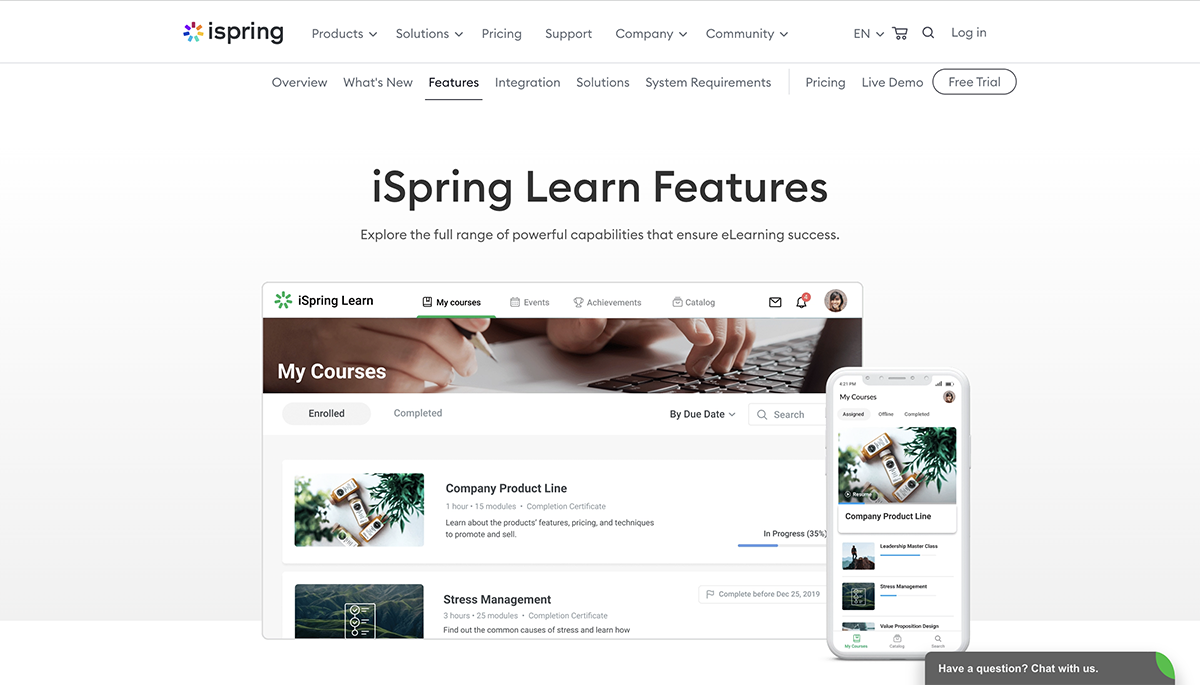
The software has course authoring and other useful features like:
- Customized learning tracks
- Automated training management workflow
- Full customization options
- Gamification features
- Native mobile app
- Reporting and much more

You can choose between the following pricing options below:
- 100 users: $3.66/user/ month
- 300 users: $3.00/user/ month
- 500 users: $2.82/user/ month
- Custom: contact support
3. Canvas

Canvas is a user-friendly learning management system that helps you unlock your team’s learning culture. It's a cloud-based and scalable tool that supports learning at different levels. It's also great for sharing interactive presentations for training in workspaces or classrooms.

Whether you are settling for in-house, virtual or hybrid learning models, you can elevate your team’s learning experience using features like:
- Learning management
- Student engagement and success
- Personalized learning
- Content development
- Online programs
- Analytics
- Certifications
- Integrations with partner tools
- Competency-based education
Request a demo to see all of these amazing features in action.
4. LearnWorlds

LearnWorlds is a top-notch LMS tool equipped with a complete set of features for training and development. Beyond its powerful range of customization, you can effectively create, promote and monetize your courses.

Ready to create learning experiences your employees will love? Take advantage of all the amazing features this tool offers, such as:
- Flexible courses
- Live courses and interactive video
- Survey and assessment builder
- Website and mobile app builder
- Analytics and reports
- White-label website
- Marketing tools
- Bundles and subscriptions
- Integrations
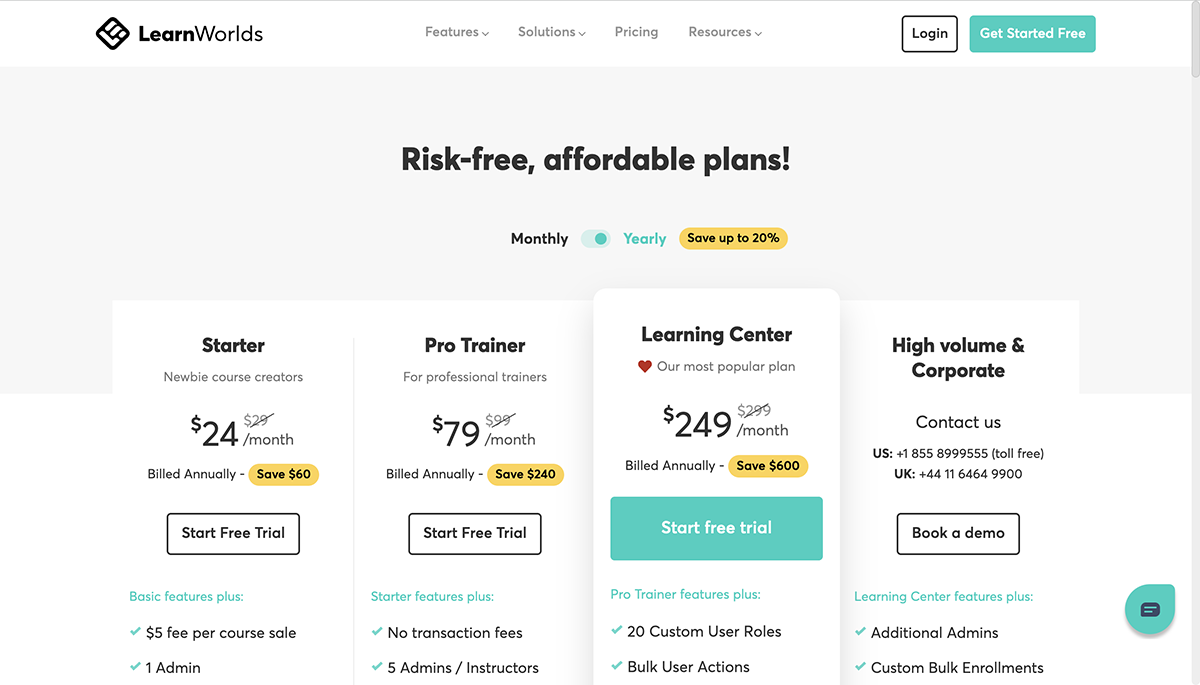
Here’s a snapshot of LearnWorld’s pricing package:
- Starter - $29
- Pro Trainer - $84.15
- Learn Center - $254.15
- High volume and Corporate - Contact sales or book a demo
5. Adobe Learning Manager (Formerly Captivate Prime)
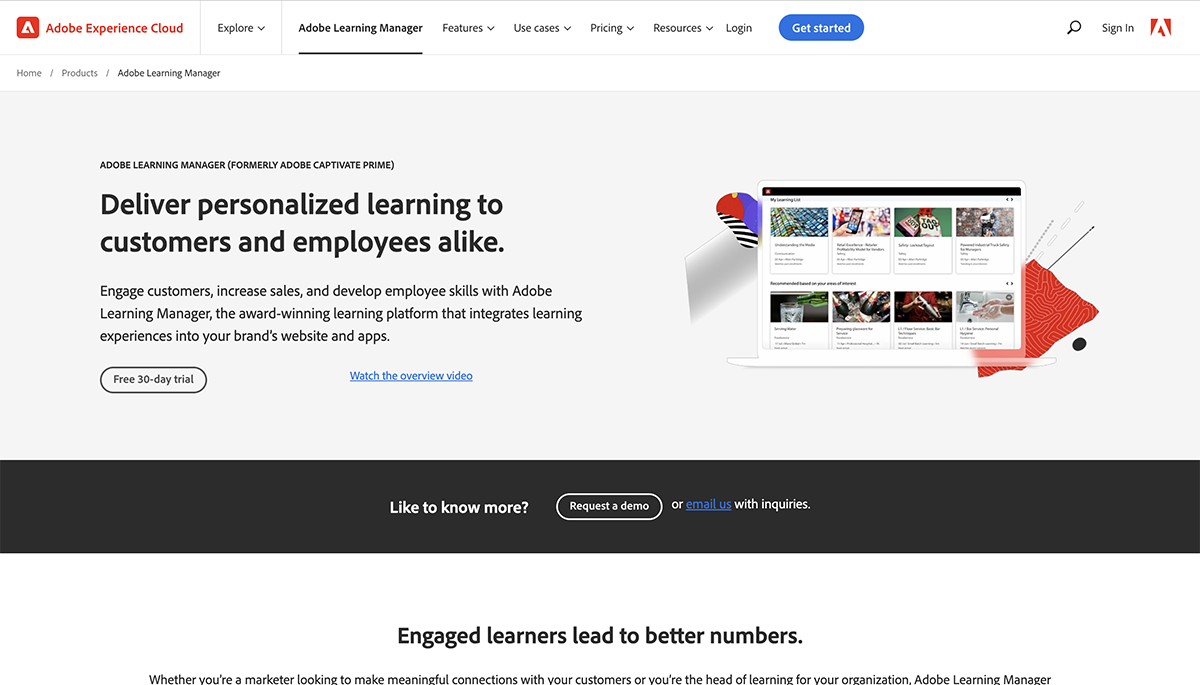
Adobe Learning Manager is perfect for enterprises and big companies looking to create personalized learning experiences. Although the tool has a user-friendly interface, its steep learning curve makes it a no-go for beginners.

Adobe Learning Manager boasts advanced features such as:
- Personalized learning powered by machine learning and artificial intelligence
- Headless LMS
- Custom domain
- Learning support for hybrid classroom
- Ability to create learning journeys
- Gamification
- Social learning
- Certifications
- Team performance reports
- Learning platform analytics and more
Adobe Learning Manager doesn’t have prices listed on its website. You may need to contact the sales or support team to book a demo.
6. Docebo

If you’re ready to take your learning initiatives to the next level, Docebo is a perfect fit. It’s an all-rounder for enterprises looking to prioritize capacity development.
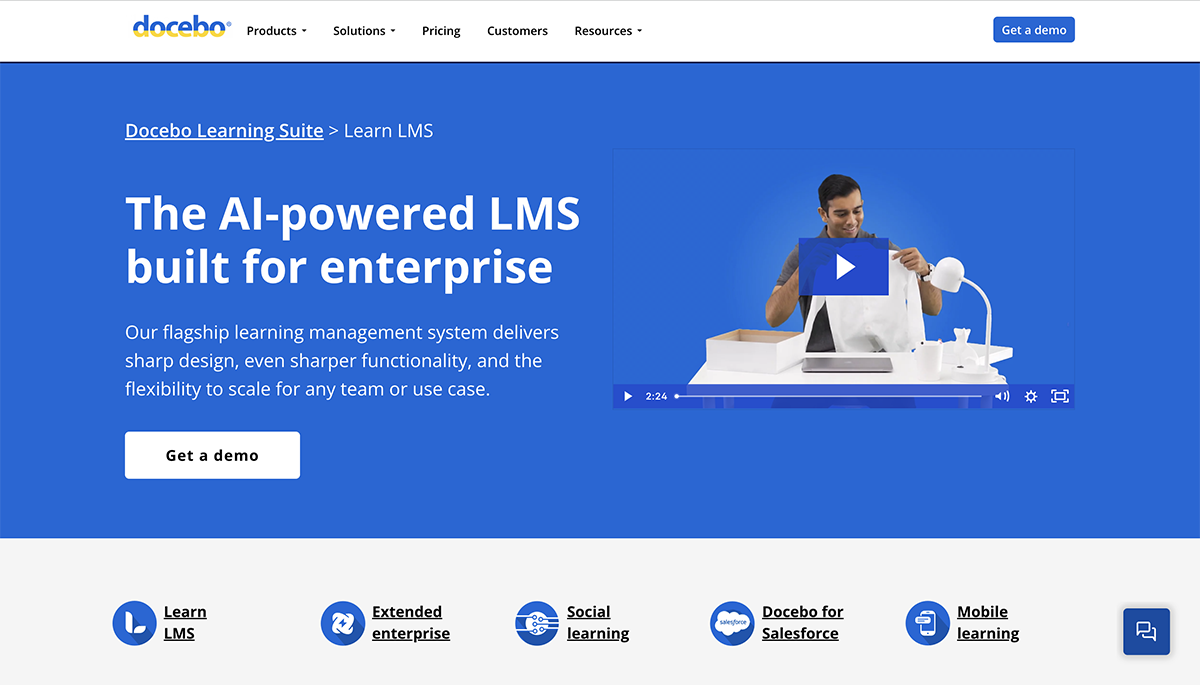
You'll find powerful functionalities for employee onboarding and training like:
- AI-powered learning
- Accessibility features (WCAG 2.1 AA compliant)
- Social and mobile learning
- Gamification
- E-commerce LMS
- Certifications
- Automation
- Custom domain
- Audit trail
- Learning analytics
- Reporting and visibility
- Integrations with third-party apps like Zendesk, Salesforce and Workday
Docebo doesn’t have a price list on their website. So you’ll need to talk to an expert to learn about their pricing plans.
7. SkyPrep

If you’re looking for a scalable learning management system without a steep learning curve, SkyPrep LMS is the right choice. This makes it ideal for training in small and medium-sized businesses.

In addition to its built-in authoring toolkit, you’ll find features like:
- Learner and user management
- Multi-tenant LMS capabilities
- Integrated course builder (assessments and knowledge checks
- Gamification
- Certification
- Mobile App
- Reporting and analytics
- Workflow automation
- Virtual classroom
- Ability to monetize courses
- Integrations
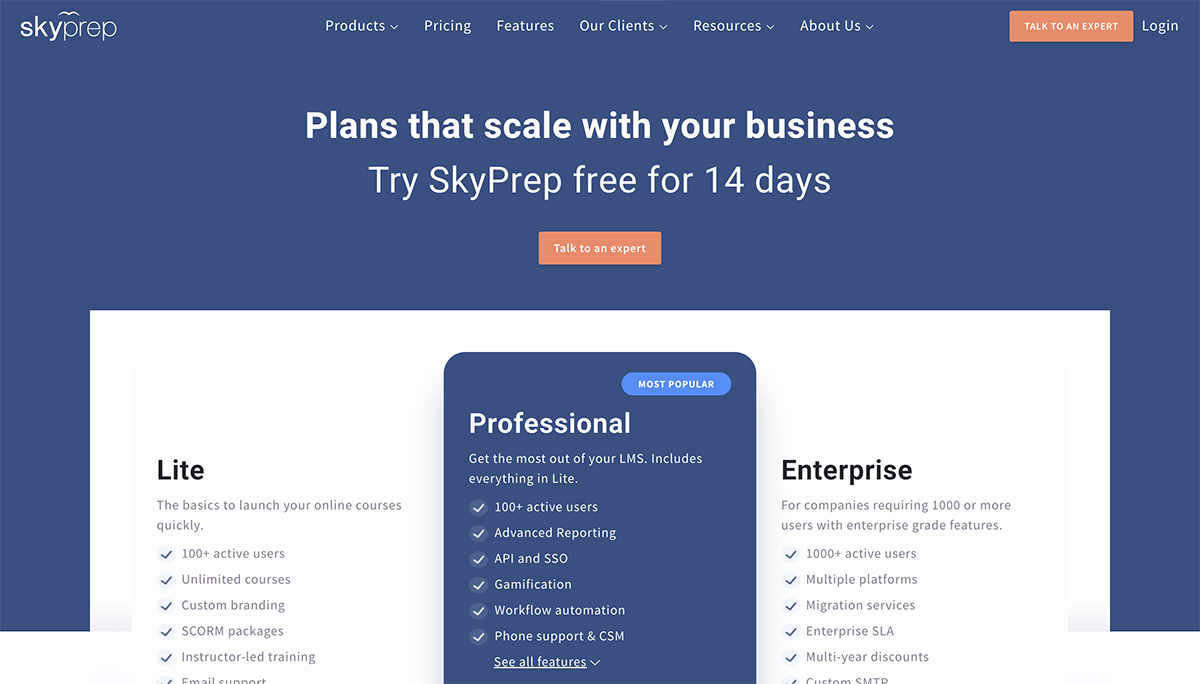
SkyPrep’s pricing is based on your employee training needs or the number of users. You need to talk to an expert to get pricing details.
8. Absorb LMS
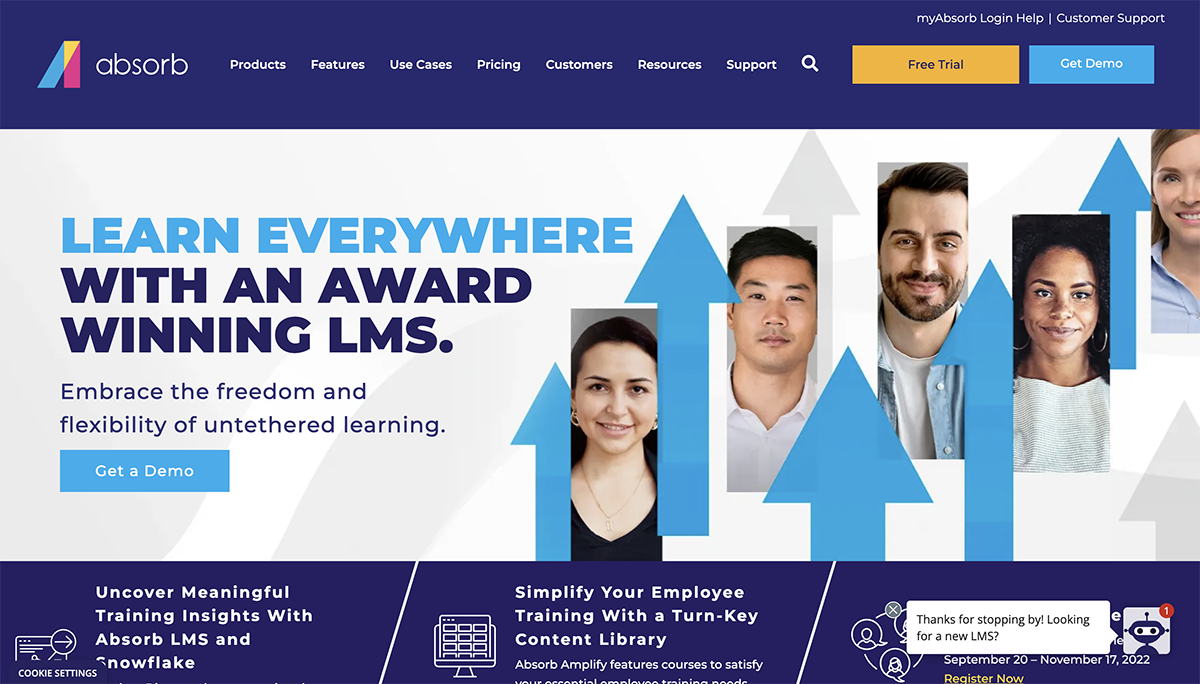
Absorb is a cloud-based LMS packed with incredible features that make learning engaging and effective. It can help you inspire learning and fuel productivity across different teams.

The software has features for corporate training, education and even non-profits, such as:
- Blended Learning
- Smart learning administration
- Content libraries
- Reporting and analytics
- Learner experience and engagement
- eCommerce capabilities
- Artificial Intelligence
- Mobile app
- Performance evaluation
- Integrations and so on

Absorb LMS takes a tailored approach to pricing so you may need to fill up some information to get pricing.
9. Nimble
Nimble Learning Management System makes employee training seamless and engaging. What makes it stand out is its ease of use and accessibility. You can make learning content easily accessible no matter where your learners are—online or offline.
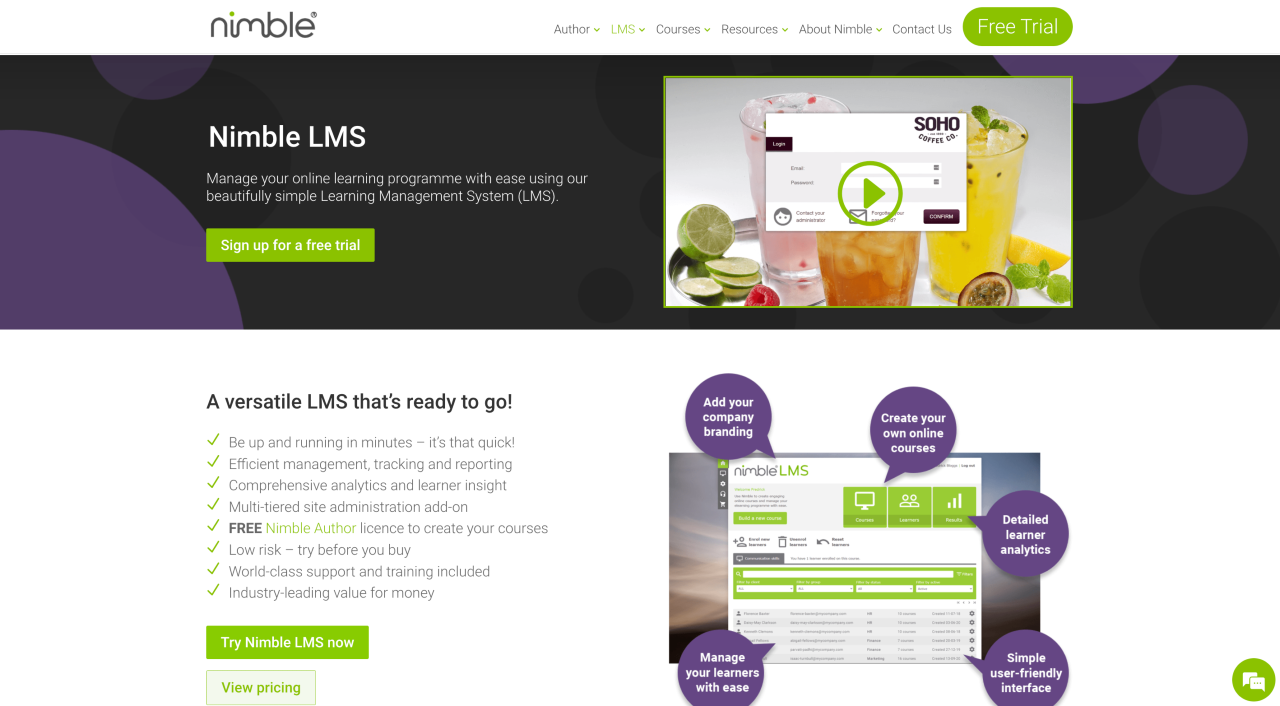
Access a wide range of features to level up your employees' learning experience, such as:
- Efficient course management, tracking and reporting
- Ability to build courses, quizzes, assessments and surveys
- Course authoring license
- Comprehensive analytics and learner insight
- Multi-tiered site administration add-on
- Single-Sign-On (SSO) and API integration capability
- Royalty-free image library

Nimble's pricing plan is split into an annual plan and Pay as you go (PAYG)
Annual Plan: This pricing is based on the number of learners
- 50 learners - £1800
- 100 learners - £ 2000
- 150 learners - £2200
- 300 learners - £4200
- 600 learners - £7500
Pay As You Go - £7.50 per enrolment
- Nimble Author annual plan - £950
10. eFront
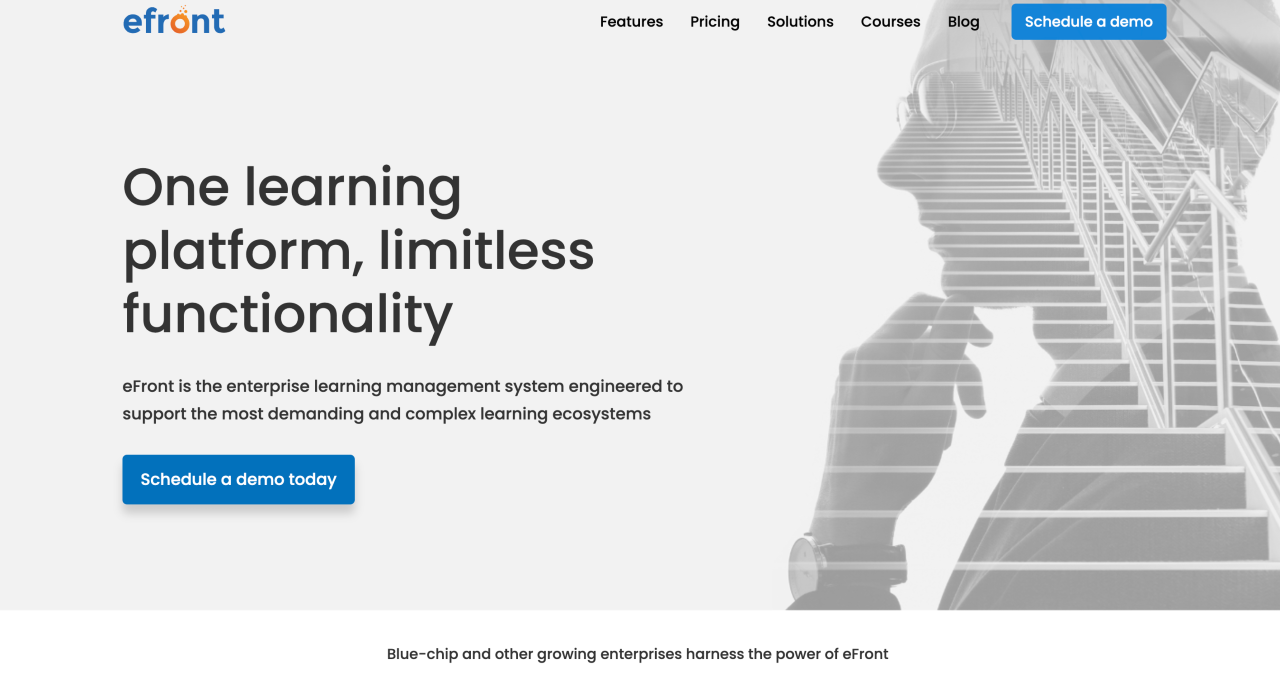
eFront is the perfect platform for managing large-scale training programs. It has the infrastructure for the most demanding learning ecosystems and is better suited for corporations with deep pockets.
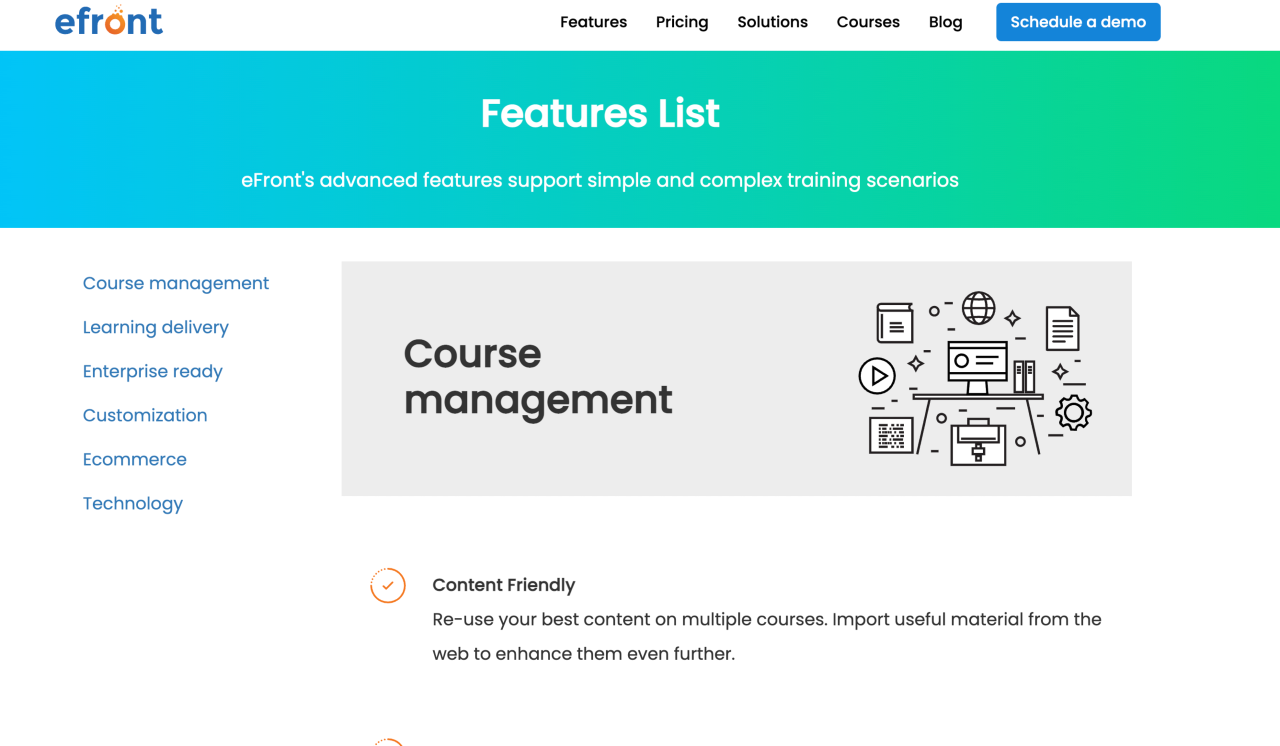
eFront has a large number of cutting-edge features, customizations and security tools, including:
- Course management
- Survey and assessment engine
- Course marketplace
- Certifications
- Blended learning
- Gamification
- Integrations
- Single sign-on with SAML, LDAP
- Mobile app for iOS and Android
- Custom reporting and analytics
- Website and plugin builders and more
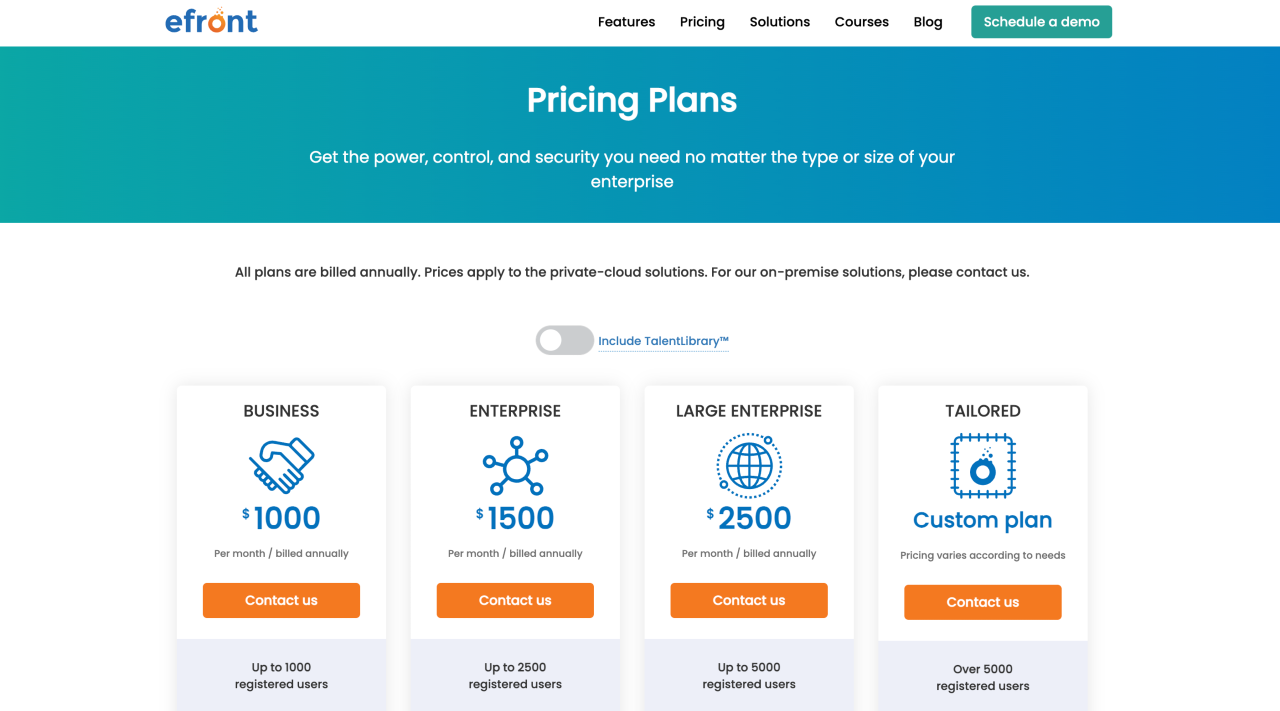
eFront has flexible pricing packages and they split into four parts:
- Business - $1000 per month
- Enterprise - $1500 per month
- Large Enterprise - $ 2500 per month
- Tailored: Custom plan (pricing varies according to your needs)
11. Litmos

Litmos ticks all the boxes when it comes to implementing corporate e-learning and employee training at scale. It also cuts across a wide range of use cases, including education and business (sales, operations, customers, compliance, etc.)
Take advantage of the wide breadth of tools to automate time-consuming training activities. You can develop, distribute and enhance training courses and build assessments and checklists to better gauge knowledge retention.

Here are some of the robust features this tool has to offer:
- Built-in content authoring
- E-commerce capabilities
- Tracking and reporting
- Social learning and notifications
- Task automation
- Instructor-led training (ILT)
- Gamification
- Video assessments
- Custom UI branding and dashboards
- Salesforce connector

Litmos LMS has three pricing packages, but you need to fill out a form to get the pricing.
12. 360Learning
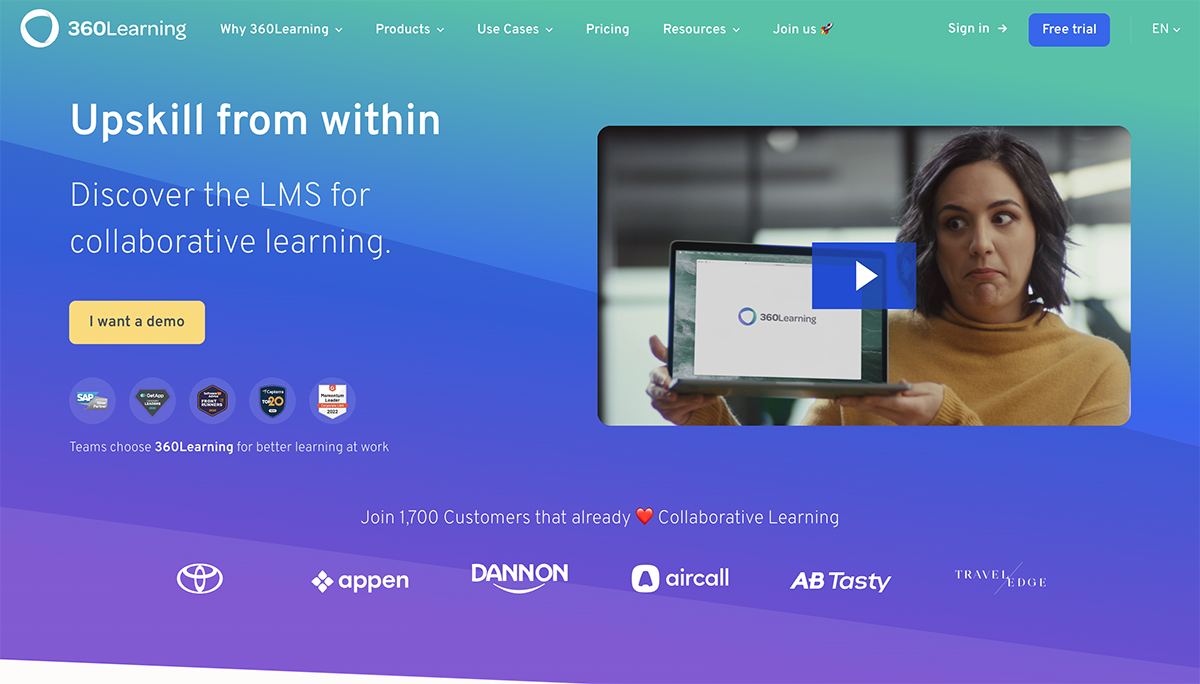
360Learning is a cloud-based LMS tool that helps businesses scale peer-to-peer and collaborative learning. Beyond its multi-featured learning platform, 360Learning offers other solutions like:
- Coaching
- Global training management
- Expert collaboration
- Mobile learning
- Gamification
- Live training and more
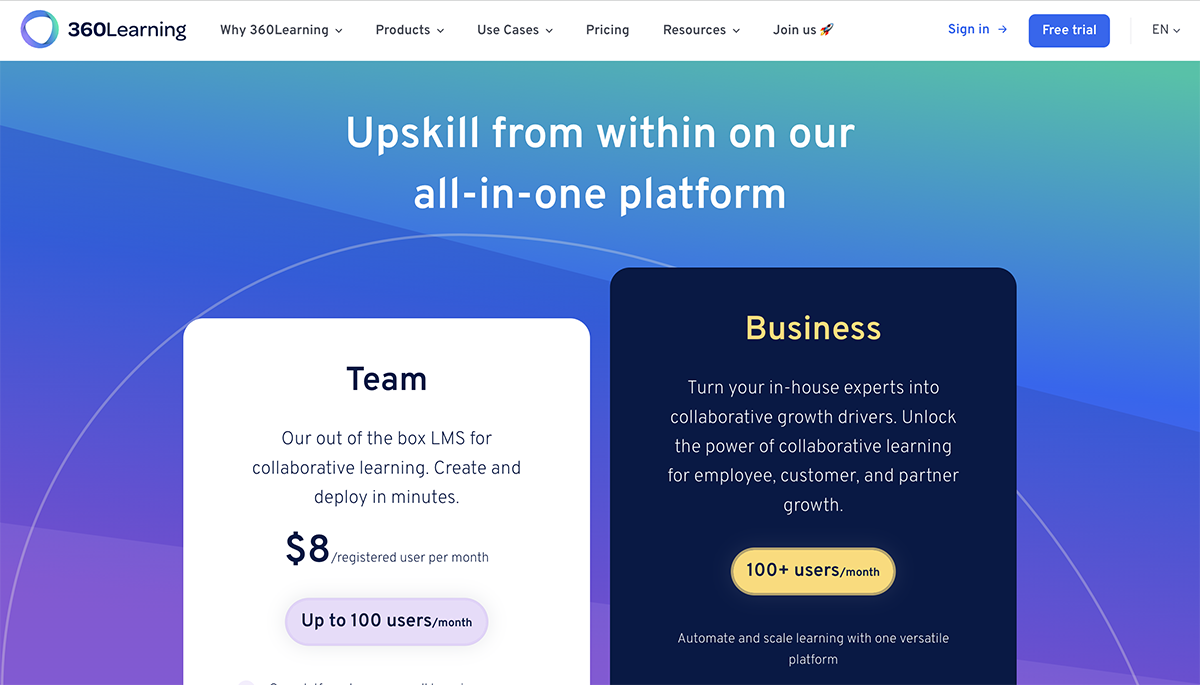
360Learning’s pricing plans include:
- Team - starts at $8 per month/user
- Business: Contact support for demo and pricing
How to Choose the Right LMS for Your Business
With so many LMS tools available on the market, it can be daunting to select the right one. Here’s a step-by-step guide on how to select the right LMS platform that suits your learning needs.
1. Identify Learning Needs and Other Basic Requirements
There’s no one-size-fits-all LMS tool anywhere. You’ll need precise search parameters to select what's right for you. And it begins with creating a bucket list of training needs.
Why does this information matter? Not only will it help define your learning strategy requirements, but you’ll also be able to choose an LMS tool that best supports your learners.
Set Realistic Goals and Objectives
Your training plan needs to give a clear-cut description of why you need an LMS and how it can help your organization. This can best be achieved by collaborating with key stakeholders to uncover existing training gaps and how they can be filled.
Spell out what you want to achieve with the training program. Ask yourself:
- Do you want to reduce training costs or streamline your company’s onboarding process?
- Are you looking to educate the team about specific product lines?
- Or are you geared toward improving learning engagement, efficiency and effectiveness?
Goal setting keeps your team on track and points you in the right direction as you search for the perfect tool.
When setting goals, don’t just slap some ambiguous goals or unrealistic figures on your goal-setting worksheet. Rather, aim for SMART goals (specific, measurable, achievable, relevant and time-bound). Be sure to break your goals into actionable steps with a roadmap and realistic timelines for execution.
For example, a SMART goal for e-learning will be to cut down training costs by 50%. With SMART goals like this one, you’ll have a strong case for investing in an LMS.
Identify Your Target Audience
The next step is to find out the profile and size of your audience. Try to fill in these blanks.
- Who are they and what do they do? Are these learners low-level staff, mid-level executives or senior management? Specify their roles and departments within the organization. This will help determine the training content and budget that should be allocated for the LMS software.
- What’s their age? You need to meet learners at their literacy level to increase interaction and engagement. If your learners are from generation X, stick with an LMS with minimal features and a simple interface. But if you’re dealing with millennials or Gen Z, consider platforms that support interactivity, gamification and social learning.
- What are their professional and skill levels? Are your employees at the same or different skill levels? If you’re training employees with different skill sets, you need an LMS that lets you segment your audience, use placement tests, create different learning paths, or support self-paced learning. However, this won’t matter if your learners are at the same skill level.
- Are your learners or employees tech-savvy? If your learners aren’t techies or digital experts, you should invest in a simple and user-friendly LMS with a shallow learning curve. Otherwise, they’ll spend more time learning about the tool before diving into the course.
- What technology or devices do they use? Consider the type of devices your learners use. If your learners use mobile devices to study, your LMS must be mobile-friendly. However, a good rule of thumb is to choose learning management systems that are responsive on computers, smartphones and tablets.
- What’s the size of your audience? If you’re looking to train a few people (e.g., an entire department or company), a less complex LMS for a few users works just fine. But if your expected audience is large, think of scalable systems with mass user registration capabilities.
2. Define LMS Technical Requirements
The next step is to focus on the technical specifications of your LMS tool. The more detailed and precise your requirements are, the easier it is to find the right tool. Here are the functional requirements you need to consider for your next LMS tool.
User Management
This involves adding and editing users, organizing them into groups and departments and assigning roles to them. When making a choice, you need to answer these questions:
- How will you register learners (employees)? Will an admin register employees, or is self-registration applicable?
- Who will be managing the LMS? Are you going to have multiple admins? We recommend selecting an LMS system that supports joint control.
- Do you need an LMS that enables you to assign user roles such as administrators, users and authors, as well as control access levels?
- Are you looking to create customized training courses for different corporations or employees?
- How will you enroll new users — by phone number, email or by importing them from an Excel or CSV file, or both?
Learning Models
Another way to narrow down your search is by specifying the perfect learning model for your business. Here are a few common learning models you can choose from:
- Exclusive e-learning: Courses are 100% delivered online. Employees read books, take lessons, quizzes and exams and engage in other learning-related activities online.
- Blended Learning: A part of the training happens online while the other part happens onsite. For example, onboarding training may require employees to complete a few training courses through e-learning and then experience hands-on in-person training.
- Instructor-led Training: This type of training can be delivered in a lecture room or virtually. Trainers can interact with learners, host discussion sessions and split them into groups. You can also manage classroom schedules and locations, track attendance and performance and assign employees and instructors to offline sessions.
When selecting learning management systems, you'll also have to choose a delivery method that works for you.
- Synchronous learning: Learners and instructors are able to interact in real-time, access support and complete tasks with clear deadlines.
- Asynchronous Learning: Learning happens at different times and spaces or based on the learners' schedules. Interactions happen via chats or emails.
- Hybrid: This involves a combination of both synchronous and asynchronous learning. For example, you can ask learners to complete the training materials at their own pace and meet at a specific time to review different modules.
Supported Content
Content is the soul of your training program. Therefore, review your existing content to uncover gaps and specify the training materials you need now and in the future. Then figure out how you'll get your training materials into your LMS tool.
Training content is delivered in various formats, like PDF, Docs, Video, Audio, AICC, Tin Can, HTML, SCORM and xAPI. Be sure to select LMS tools that support a wide range of file and e-learning formats and data collection capabilities you need.
Some LMS platforms have inbuilt editors for creating learning materials. However, these editors could be more extensive in terms of design, versatility and scalability. And that's where Visme gives you an unfair advantage.
Visme’s intuitive design tool makes it super easy for anyone to create interactive and engaging training materials without professional design skills. We have a rich library for creating training presentations, manuals, infographics, employee handbooks, orientation videos, live training or any training material you can think of.
Visme transforms your learning content and ensures your employees always look forward to learning. You’ll find tons of amazing visuals, effects, designs and interactive elements to make your training materials attractive. With a few clicks, you can download your training courses and lessons in SCORM or xAPI format and upload them within your LMS.
This article has covered a wide range of training content examples you can use to educate and inspire employees.
Analytics and Reports
Results are an integral part of employee training initiatives. Effectively measuring your training can help determine whether or not you’re hitting your goals. It can also help you identify the areas where your training falls short.
Your LMS tool should provide data to help you measure the impact of the training against its objectives and evaluate learners' progress.
But that’s not all. Look out for tools that enable you to:
- Generate individual and general reports
- Filter and customize reports
- Display metrics and visualize data in the form of charts, graphs and dashboards
- Export data for further analysis
Security
Security and compliance are big issues when it comes to managing resources available to multiple users. Your LMS platform and data should be fortified with enterprise-grade security and protected against malicious attacks, unauthorized access, use or destruction. Also, check where data is stored, who can access it and how users receive logins and passwords.
Integrations
The chances are that your company currently uses other training, HR, CRM and business intelligence tools. If yes, you want to invest in an LMS that connects to these tools. Integrations can enhance your training efforts.
For example, you can look for LMS that support integrations such as:
- Video conferencing tools
- Single Sign-on service
- Design and document creation tools
- API and other plugins
Once you have figured out these functional requirements, you can move on to the supplementary features.
3. List Supplementary Features
Let’s talk about the nice-to-have features you should look for when searching for a learning management system.
- Social learning. The ability for learners to engage in group discussion, Q&A sessions and forums.
- Mobile learning. Training should be accessible through mobile devices.
- Course selling. This feature is optional. But if you need the extra bucks, go for platforms that enable you to monetize your courses, set prices and track sales.
- White labeling and customization. This is about projecting your brand on the LMS tool, which often comes at an extra cost. Some LMS platforms allow you to upload your logo, change color schemes, switch up the interface and even use your domain.
- Gamification. Learners become even more invested in their training and work harder to succeed when they receive incentives like badges, ratings, points and awards.
- Certificates. Issuing certifications that employees can attach to their portfolios can further motivate learners. Some LMS lets you customize the text and appearance of a certificate, expiry date and more.
- Talent management. Ability to track users' success, evaluate learning competence and skill gaps and create courses to fill these gaps.
4. Explore Options in the Market
You’ve already defined the requirements for your LMS and budget. Now it’s time to search for available options or vendors.
Here's how you do it:
- Ask friends and professional colleagues what learning management systems they are using.
- Search review sites like G2, Capterra, TrustPilot and TrustRadius, etc. You’ll probably find hundreds of tools online.
- Record your findings in an Excel sheet. Using it to compare alternatives and keep track of notes may be tiresome, but it will be beneficial in the long run.
5. Evaluate Vendors
Leverage the filtering options on these review sites to check for key features and narrow down your options. Check reviews, track records, awards, years in business, businesses they work with, support and other criteria to select stand-out tools.
Further, browse through vendor websites to see their features. Also, check if they have a knowledge base, product documentation, video tutorials and how-to articles.
At the end of this exercise, you should be left with 5-10 tools that match your criteria. But the job isn’t done yet.
6. Test the Learning Management System
To get even more clarity, contact the vendors of the tools you've chosen and request a demo. Most learning management systems offer trials for a specific period (7-30 days). During the test, you get to explore the features of each tool, pricing plans, possible scenarios, use cases and other technical requirements. Beyond the test, contact the support team to ask specific questions about things like:
- Hidden costs (installation, updates, hosting, etc.)
- Technical support
- Security and user data protection
- Customization and scalability
- Disaster recovery
When testing the software, don't do it in isolation. Rather, create a focus group made up of relevant internal stakeholders and potential users. For example, you can invite the developers, administrators, head of employee training, HR manager, instructors and learners.
During the demo or testing, make sure to cover every possible use case and test different scenarios to be sure the LMS tool truly fits the bill.
7. Choose a Learning Management System
Let’s face it. Settling for a product can be a tough decision. Sometimes the right call comes down to the tiniest details.
To make your choice, make a list of the requirements above and send them to the vendors. The user-friendliness, functionality, availability, timeline for deployment, support, maintenance and final license cost of an LMS are all crucial factors in choosing the best LMS.
Evaluate their responses and terms and settle for the one that matches your unique needs and budget.
Using Visme for Learning and Training Content
There you go. We've provided details about some of the best learning management systems available, plus useful tips to help you make the right choice.
If you're ready to elevate your training content, Visme has everything you need to achieve your goals. Access our wide range of templates for creating engaging training materials, including presentations, employee handbooks, plans, training manuals, workbooks, surveys, polls, videos, printables and more.
Sign up on Visme to start creating training materials and download them in different LMS export-ready formats, including SCORM and xAPI.
Create Stunning Content!
Design visual brand experiences for your business whether you are a seasoned designer or a total novice.
Try Visme for free