
How to Make an Interactive Decision Tree [+ Templates]
![How to Make an Interactive Decision Tree [+ Templates]](https://visme.co/blog/wp-content/uploads/2023/10/How-to-Make-an-Interactive-Decision-Tree-for-Employee-Training-Best-Practices-Header.jpg)
Decision making is everything.
An ancient Roman statesman, Cicero, said, “More is lost through indecision than wrong decisions.”
The same applies to making business decisions. Whether you need to train an employee on how to attend to a difficult customer or choose the best product marketing strategy, making sound decisions is crucial to every organization’s success.
One of the best tools to train your employees to make better business decisions is by using decision trees. They are excellent for helping employees visualize side-by-side the projected impact of each possible decision.
But creating a decision tree from scratch can be confusing, especially when you’re not sure how to structure it or use it in your specific decision making process.
In this post, we’ll show you how to create a decision tree for your employee training. We’ve also included engaging decision tree templates you can edit and download in minutes.
Table of Contents
- What is a Decision Tree
- Advantages of Using Decision Tree
- Disadvantages of Using Decision Tree
- How to Make an Interactive Decision Tree With Visme
- 10 Decision Tree Templates to Make Your Own
- 5 Decision Tree Makers to Know
Quick Read
- A decision tree is a visual and analytical tool used in strategic decisions that frequently involve multiple complex options and consequences.
- It aids in decision-making by allowing businesses to visualize many scenarios and their outcomes. Beyond helping organizations assess and mitigate risk, decision trees are easy to understand, versatile, efficient and cost-effective.
- Decision trees are prone to overfitting because they are not applicable to massive data sets and small changes in data can cause instability.
- Follow the following steps to create a decision tree with Visme: create a new account or log into an existing one; create the outline or framework of your decision tree; choose a template; customize your design; collaborate with your team; and host it on an LMS or share with your employees.
- Some of the best decision tree makers are Visme, PowerPoint, Creately, EdrawMax and SmartDraw.
- Visme provides users with a wide range of templates, unique features, and AI-powered design tools to create all kinds of interactive content, including diagrams and professionally designed decision trees.
What is a Decision Tree
A decision tree is a visual and analytical tool used for making strategic decisions, often involving complex choices and potential outcomes. It helps organizations map out different scenarios and their consequences, aiding in decision-making processes.
With decision trees, you can remove emotion from the decision-making process and put more emphasis on the underlying data. This allows you to make more informed choices for your business or organization.
A decision tree contains the following key elements:

Root Nodes
This element is the starting point of the tree which represents the decision that needs to be made. For example, this could be "Choosing a marketing strategy."
Branches
Branches are the lines that emanate from the root node and connect to various decision points or nodes throughout the tree. Each branch typically represents a choice or decision that can be made based on the information available. By following the branches, you can understand the potential outcome of each decision.
Leaf Nodes
Leaf nodes are the endpoints of the branches. They represent the final outcomes or results of a particular decision path. Leaf nodes can either be decision nodes or chance nodes. In a business context, these outcomes can be specific actions, recommendations, or conclusions.
Advantages of Using Decision Trees
- Easy to Understand. Decision trees provide a visual representation of decision-making processes, making them easy for both experts and non-experts to understand. They offer transparency in decision-making, allowing users to see the criteria and logic behind a decision.
- Used for Diverse Decisions and Data-types. Decision trees can be used for various types of decisions, from product pricing and marketing strategies to risk assessment and employee hiring. You can also handle both numerical and categorical data, making them adaptable to various types of business data.
- Helps in Prioritizing Key Factors. They help streamline decision-making by systematically evaluating options and identifying the best course of action. They can highlight the most influential variables or factors in a decision, helping businesses focus their efforts on what matters most.
- They are Cost-Effective. Building and using decision trees often requires fewer resources compared to more complex machine learning models, making them cost-effective for many businesses.
- Helps in Risk Assessment. Decision trees are valuable for risk analysis, as they can help identify potential risks and their likelihood, aiding in risk mitigation strategies.
Disadvantages of Decision Trees
- Prone to Overfitting. It is not applicable to massive data because, with too much information, a single tree might become very complex and lead to overfitting.
- Changes can Lead to Instability. Small changes in the data can lead to different tree structures, making decision trees less stable compared to some other machine learning models.
Learn how you can easily create interactive content in minutes, not days.

How to Make an Interactive Decision Tree with Visme
With Visme, you can seamlessly create an interactive decision tree for employee training. Here are the steps you should follow:
Step 1: Sign Up on Visme or Login to Your Visme’s Account
You can create an account or log in to the Visme editor. This will give you access to tools, features and a vast library of templates to choose from.
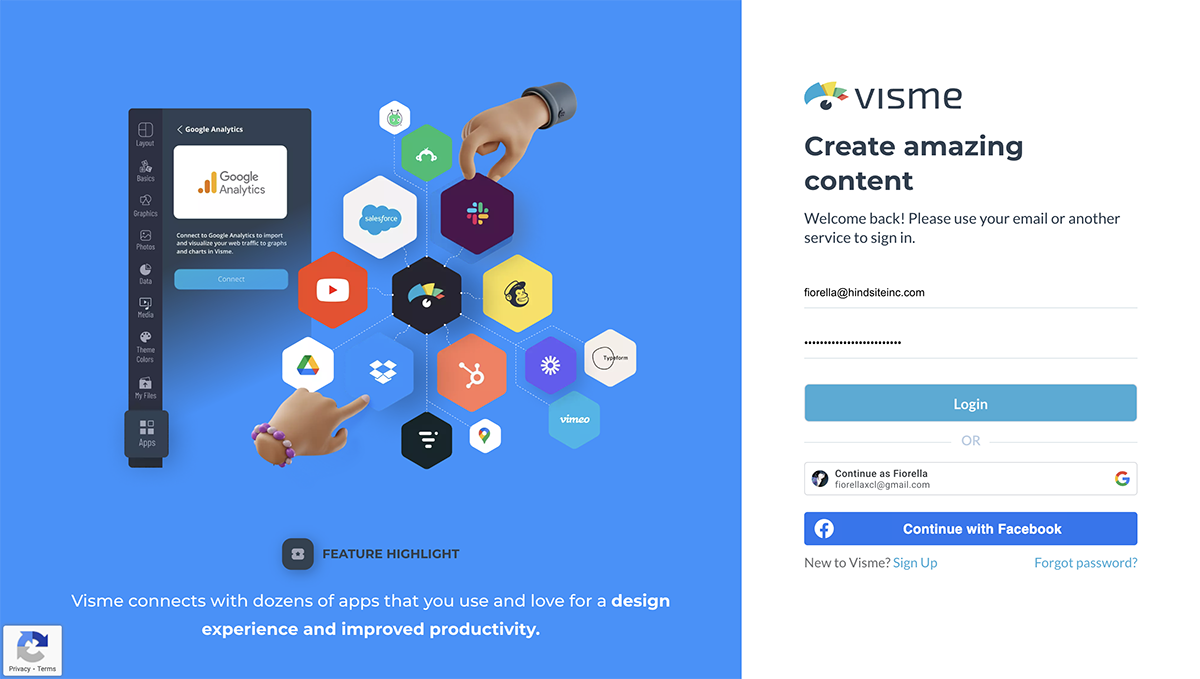
Step 2: Create the Outline or Framework for the Decision Tree
Creating an outline for a business decision tree involves breaking down your decision-making process into a structured and visual format.
Here's a step-by-step process to help you create one:
1. Define the Decision You Need to Address
Be specific about what you're trying to achieve or decide. When you know the purpose of your decision tree, it’s easier to choose the type of decision tree to create and pick the most relevant template. The purpose could be anything from launching a new product to selecting a marketing strategy.
2. Identify Alternatives or Options
List all the possible alternatives or options you have for addressing the decision. These are the choices you'll evaluate in your decision tree. These options are represented as branches on the Decision Tree.
3. Determine Criteria and Factors
Identify the key criteria or factors that are relevant to the decision. These criteria will be used to evaluate and compare the alternatives. Common criteria include cost, time, revenue, risk and other potential outcomes.
Assign weights or values to each criterion to indicate their relative importance. For example, you might assign a higher weight to cost if it's a critical factor in your decision.
4. Create a Decision Tree Structure
Start with a square, rectangle or circle at the top of the page to represent the initial decision you need to address.
- Draw lines or branches extending from the decision node for each alternative.
- Label each branch with the name of the alternative.
- Create decision nodes for each criterion, branching off from the alternatives. Label these nodes with the criterion names.
- Continue branching until you reach the endpoint of each alternative, which represents the final decision.
- Add Probabilities (Optional): If your decision involves uncertainty or probabilistic outcomes, you can add probability values to each branch to indicate the likelihood of specific outcomes.
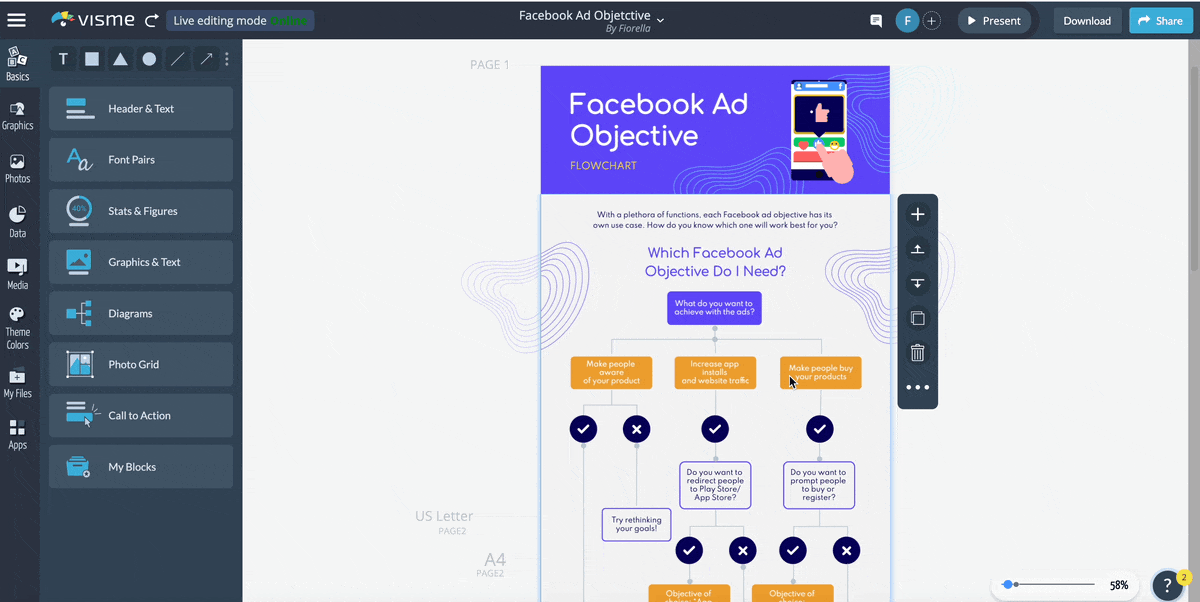 Pro Tip: Create a rough draft of your decision tree on paper or a mind map before trying to create it in software. This will save you time by reducing the need to continuously press the "undo" button while you build your decision tree.
Pro Tip: Create a rough draft of your decision tree on paper or a mind map before trying to create it in software. This will save you time by reducing the need to continuously press the "undo" button while you build your decision tree.
Step 3: Choose a Template
Making a decision tree from scratch can seem like a daunting task. Fortunately, you don’t need to.
Visme provides a number of premade decision tree templates that can be modified to suit your needs. You can save yourself some time and effort by starting with a template that is tailored to your niche or industry.
The templates provided by Visme are both professionally designed and efficient. Simply search through Visme's library of templates to find one that fits your needs.
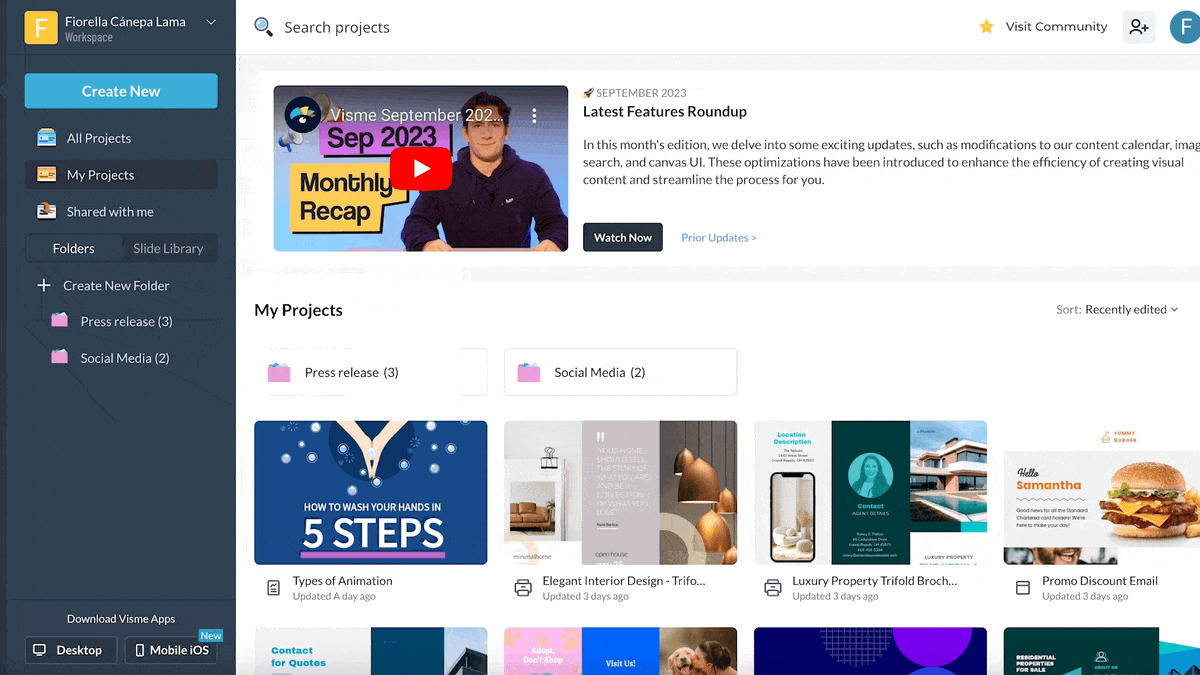
Hear what one of our satisfied customers has to say about their experience with Visme’s templates:
Manager of Partnership Marketing
Their pre-made designs have been tremendously helpful to both of my businesses - making it easier to have a design to start editing. Being able to create custom elements and grab the code to embed them into my websites has been very helpful as well!”
Step 4: Customize Your Design
As with all the visual elements in your presentation, your customization will greatly influence the overall look and feel of your design.
Here are a few ways to customize your decision tree with Visme:
Customize Your Shapes, Lines, Symbols and Font
You might want to modify the basic properties of your shapes, symbols and lines, such as their size, color, border and roundness. You could also decide to customize the text in your flowchart, including its font, font size, font color and font style.
All of these customizations are possible with Visme’s editor. Simply click “Edit” at the top of the Visme window to reveal the customization toolbar.
You can also insert flowchart symbols into your design. Simply go to the “Data” menu on the left side of the Visme editor and click on “Diagrams” to choose any flowchart symbol that appeals to you.
If you wish to insert blocks of pre-made flows consisting of three or four different shapes, select “Diagrams” from the “Basics” menu to choose a pre-made flow.
Customize With Your Brand Assets
Using Visme's handy brand design tool, you can quickly and easily create and save all of your branding assets. If you already have your brand assets, you can automatically extract them by just pasting the URL of your website into Visme's brand wizard.
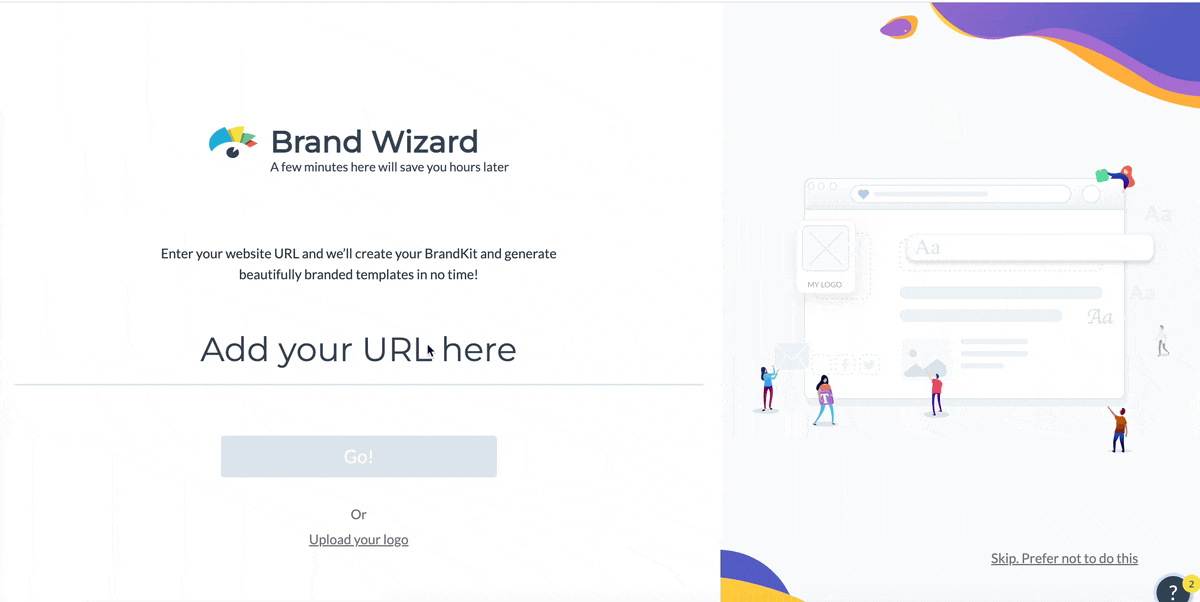
If you don't already have your branding materials prepared, Visme's brand kit allows you to select fonts, colors, logos and company links and save them for future use.
High-Quality Visuals
Visme provides users with access to a library of over 1 million high-quality, royalty-free images. You can find the desired image by searching using the keyword.
If you can’t find what you need, you can utilize the Visme AI image generator tool to create your desired image. Simply type in the prompt and watch the AI generate your images in seconds. You can also use this tool to generate 3D icons, illustrations and lots more.
The best part is that every graphic you generate can be saved in your “My Files” folder in Visme.
Interactivity
Create interactive and animated decision trees that are clickable and engaging for your audience to look through and learn more about your idea.
In Visme's editor, you can add interactive elements to your decision tree. These elements include:
- Clickable menus, links, hover effects and pop ups.
- Animated transitions, icons, illustrations, shapes and fonts.
- Interactive charts, graphs and data widgets.
Step 5: Collaborate With Your Team
Once your decision tree is complete, use this chance to present it to the appropriate stakeholders or team members so they can offer suggestions and comments.
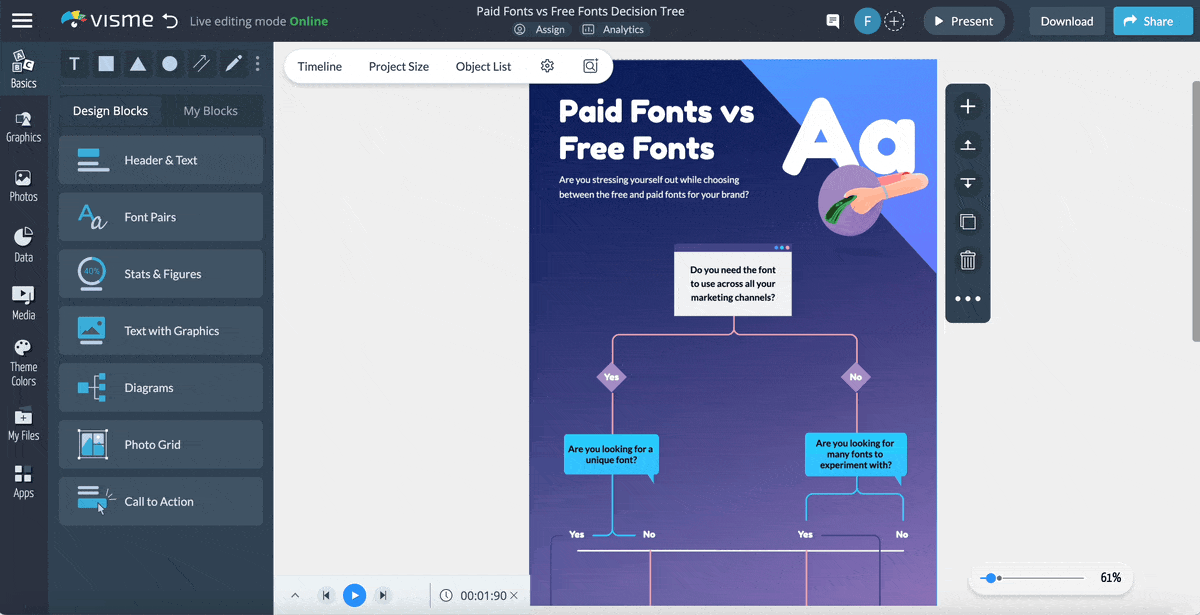
Team members can collaborate on the same decision tree at the same time using Visme's collaboration tools. This makes it easy to brainstorm ideas, make changes and get feedback. Real-time updates are visible to all parties involved, promoting a cohesive and effective workflow.
Watch this video to see how the feature works.
Visme also maintains a thorough revision history, which lets you monitor modifications and go back to earlier versions as needed. Simply invite your team members or stakeholders via email or send a shareable link to them.
With "Workflows," the newest addition to our collaboration suite, you can delegate tasks to team members, approve designs and set deadlines. This makes them more cognizant of and responsible for the responsibilities you've assigned to them.
Step 6: Host Your Interactive Decision Tree on an LMS
After creating your decision tree and other training materials, they can stored, shared and accessed in your learning management system (LMS). With an LMS, employees can easily access this training using their PC or mobile devices.
Visme lets you download your training materials in LMS-ready format. You can download them in SCORM, xAPI, and HTML formats and upload them to your company LMS. You can decide to share your project using a live link or save your design as a PNG, JPG, PDF, PPTX or GIF file. You can also generate an embed code and place it on your website or landing pages.
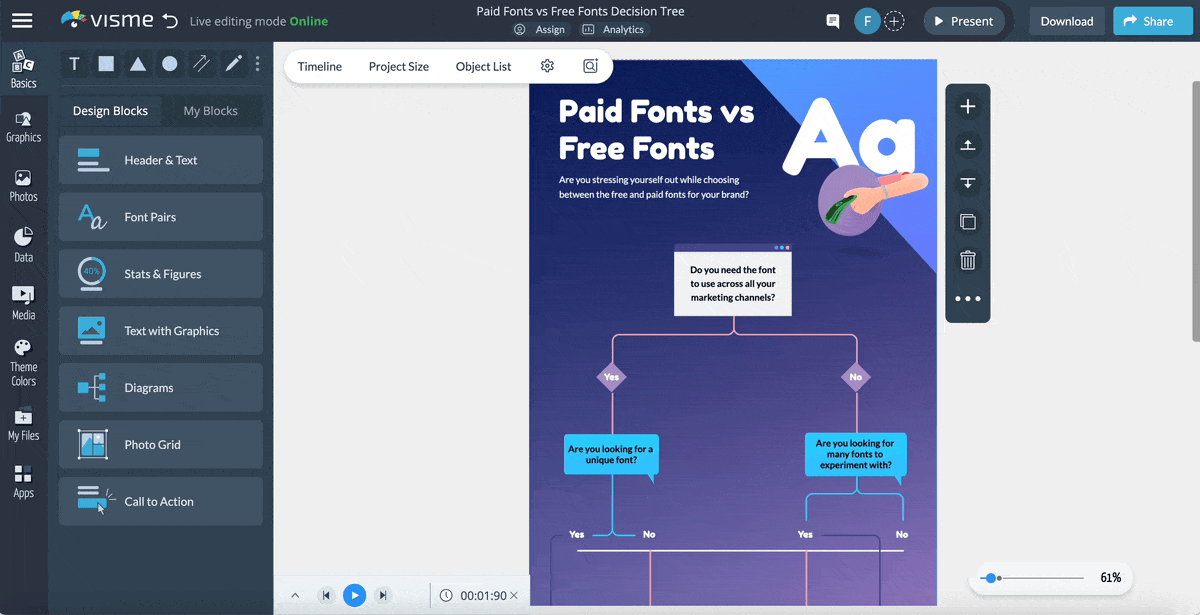
Visme's editor also has all the functionality required to generate any kind of content required by your company, including interactive training materials for staff onboarding and development. Even if you don’t have a deep background in design, you can create great interactive learning experiences for your employees with Visme.
10 Decision Tree Templates to Make Your Own
Ready to create an interactive decision tree for your next employee training? Here are 10 decision tree templates you can customize for use right away:
Recruitment Process Decision Tree Template
If you want your organization to benefit from a more streamlined and effective recruitment process, this template could be just what you need. With this template, you can give your HR professionals a better understanding of how the hiring procedure works.
The template features several key elements, including the primary title, a flowchart-like layout, major decision points and associated sub-decisions and actions. Your staff will have no trouble following along because of its straightforward and minimalistic layout.
This template also allows for complete customization of all visual aspects. The text, colors, fonts, shapes and logo may all be changed to better fit your brand's visual identity.
Pro Tip: Whatever background you choose to go with, make sure it doesn’t distract readers from the actual flowchart. Your shapes, symbols and lines should be clearly visible at all times.
Customer Support Flow Chart
This decision tree template is designed to help customer support representatives make efficient and consistent decisions when handling customer inquiries, issues, or requests. This format is also flexible enough to be used for problem-solving processes in fields like logistics.
With its striking color scheme and well-defined components, this design is striking and impactful. The decision tree starts by categorizing common customer issues or inquiries. It then guides support agents to select the appropriate category based on the customer's description of the problem. Lastly, it provides clear pathways for resolving the problem.
You don't have to limit your decision tree to only basic shapes and text. Make your decision tree stand out with Visme’s icons whenever you can. For instance, you can replace the words "Yes" and "No" with colored checkmark.
Product Launch Day Plan
Use this product day launch plan to train your employees on how to prepare for your next product launch. You can customize this plan for use by individual teams or for a company-wide meeting with department heads to ensure a seamless rollout.
The complementary yellow, blue and turquoise hues work beautifully together. Using a consistent color scheme gives your display more structure.
This action plan template also features a wide variety of animated graphics and icons for your use. The addition of these features will make your design much more interesting and entertaining.
Payment Service Customer Care
This Interactive decision tree example is a valuable resource for optimizing your payment service customer support processes. It's designed to empower your support teams to provide excellent service, minimize response times and maintain high customer satisfaction levels.
The specialized design maximizes efficiency with simplicity. The blue square boxes and the decision boxes create a unified aesthetic. You can spice this design up by adding a hovering arrow icon next to a popup with the answer to a question.
Pro Tip: Maintain a harmonious contrast between the text color and the background as well as other visual components like the illustrations and icons.
Tweet Flow Chart Infographic
This tweet flowchart infographic template can help you visually convey a complex or step-by-step process. Whether you're a business, non-profit, or educational institution, this editable flowchart template can be used to explain or train your audience on a particular concept. For example, you may want to use it to visualize a marketing or production process.
The template features a flat design with a Twitter-blue color theme that you can change with a single click. Personalize it with your own colors, text and fonts according to your content and design needs.
Pro Tip: An organized decision tree will enable you to accomplish your objectives more quickly. Thus, by providing uniform spacing between the symbols, you can improve the clarity and readability of your decision tree.
SEO vs SEM vs PPC Decision Tree Template
Use this decision tree to train employees on how to choose the digital marketing approach that best fits your company’s needs without wasting time or money. Whether your goal is to boost organic visibility or generate instant traffic or sales, this decision tree will help you choose the best marketing initiatives.
The design's contrasting text makes the template easy to skim through. You can spice things up by embedding multimedia elements like videos, audio and interactive charts to effectively communicate complex concepts and data.
How Card Transactions Work Decision Tree Template
Make it easy for your employees to understand how credit card transactions work by using this decision tree format. Inform them about the most important aspects of card transactions and the best ways to train customers to implement these processes safely and efficiently.
You can easily add interactive elements like buttons, links and hotspots to reveal additional information. Feel free to place a button on each node in the flowchart. This will allow users to easily navigate to different sections or specific online resources.
Pro Tip: Finding everything you need to edit your decision tree template is really simple using Visme's "Shortcuts" function. By typing the forward slash "/" on your keyboard, a popup appears, providing quick access to a wide range of customization options.
Project Development Decision Tree Template
Use this decision tree flowchart to clearly demonstrate the processes involved in reaching a well-considered project conclusion. It can assist your project management team to minimize risks and enhance their ability to bring projects to successful completion. It provides structure and clarity, guiding the readers through key decision points and helping them make well-informed choices.
You can modify this template as needed by adding or removing steps. Include animated transitions and hover effects to make navigating your decision tree a more enjoyable experience.
Animated transitions can create engaging effects when switching between steps in a decision tree or project management workflow.
Google Sheet vs Excel Flowchart Template
Use this visually appealing template to help your employees determine which tool is most useful for them. You can also customize this template to compare two strategies to help them decide which is most appropriate for them.
The template has several text boxes, eye-catching fonts, stylish shapes and symbols and vibrant colors. You can easily customize this template with your brand elements to fit your needs.
Social Media Channel Flowchart Infographic
Use this infographic template to guide your employees on the process of setting up your social media channels and choosing the right strategies. This template is a great pick if you wish to visualize processes or data.
Although it is designed with a social media channel setup in mind, this template can easily be adapted to suit different purposes. This vibrant template boosts curiosity and attention to detail. With its eye-catching layout, you’ll have a great time customizing and highlighting your focus areas.
Visme's robust analytics feature will allow you to monitor the success of your flowchart and receive insight into the way your audience interacts with the information. You'll get access to details like viewership, engagement, unique visitors, page views, page views by time of day, visitor IP addresses and viewer locations.
5 Best Decision Tree Makers to Know
Here are the five best decision tree makers you need to know.
1. Visme

Overview
Visme is a powerful for creating decision-making trees, whether for business, education, or any other purpose. The user-friendly drag-and-drop interface makes it accessible for both beginners and experienced users to create decision trees with ease.

Features
- Visme gives you access to dozens of decision trees and flowchart templates, helping you get started quickly and ensuring that your tree is well-structured. You can fully customize the appearance of your decision tree, including colors, shapes, fonts and icons, to match your branding or design preferences.
- The animation and interactive features–like pop ups, hover effects, special effects, GIFs, interactive blocks and more–allow you to enhance engagement and understanding of complex decision processes.
- You can utilize Visme’s collaboration features which enables team members to work on the same decision tree presentation simultaneously. This is useful for group brainstorming and decision-making processes.
- Not only can you use our secure document software to create documents like manuals, checklists, and guides but it can also help you manage all your assets and resource library.
- With Visme's analytics feature, you can track things like employee engagement rates and course completion rates. You can also make modifications instantly to your courses if they are hosted on Visme.
- Visme allows for xAPI, HTML5 and SCORM exports. This means you can create and distribute training resources using Visme without worrying about their compatibility with an LMS.
2. Microsoft PowerPoint

Overview
PowerPoint is a versatile tool for creating decision trees due to its graphical capabilities and slide-based structure. While PowerPoint is a useful tool for creating decision trees. It does not offer advanced features for complex decision tree modeling. Nonetheless, for basic decision tree visualization and presentation purposes, PowerPoint can be a valuable choice.

Features
PowerPoint offers a wide range of formatting options, allowing you to customize the appearance of your decision tree. You can choose different colors, fonts and styles to enhance clarity and aesthetics.
You can also use animation effects to reveal branches and outcomes sequentially.
#3 Creately

Overview
Creately is used for creating business and technical diagrams. It's also useful for making decision trees and other charts and diagrams. However, Creately doesn’t have any decision tree templates as of yet so users will have to start from scratch. This might be a challenge if you’re new to creating decision trees.

Features
- With simple sketching tools and many other visual options, you can create your own content quickly and easily.
- Creately can be used both online and offline.
- The tool supports unlimited visual collaboration and advanced sharing permissions
- Creately has a wide variety of professional templates, examples and diagramming standards
#4 Wondershare EdrawMax

Overview
Wondershare EdrawMax is a versatile diagramming and visualization tool that can be highly effective for creating decision trees. A major drawback to EdrawMax is that text-containing shapes won't resize themselves as you edit the text within them. Those who need to make elaborate decision trees may find this a stumbling block.

Features
- EdrawMax offers a wide range of decision tree templates and type diagrams.
- You can find various drawing tools and smart shapes on EdrawMax.
- EdrawMax Online allows for cloud-based visual collaboration, enabling seamless teamwork.
- The tool supports cloud storage services and can be used on different operating systems.
#5 SmartDraw

Overview
SmartDraw is a well-known program for making diagrams and charts online. As a result, you can make whatever kind of decision tree you like with it. The tool’s main downside is that it produces functional drawings that may or may not be visually appealing. And that's because it is primarily a diagramming app.

Features
SmartDraw’s CAD-like drawing capabilities let you create professional-grade infographics. You’ll find an extensive set of tools and a free library of templates on SmartDraw. This makes it easy to create fully customized decision trees in minutes.
Interactive Decision Tree FAQs
Q. How Do You Make a Clickable Decision Tree?
There are several tools available that can help you create a clickable decision tree. Visme offers an extensive array of advanced features and customizable templates to get you started. Start by creating a decision tree with our pre-built templates or building one from scratch. For example, you can add clickable elements to each node in the tree that allow users to navigate through the decision-making process by clicking on the appropriate option.
But that's not all! You can also add popups, hover effects and even link to an external website to create a truly engaging and dynamic experience.
Q. What Is the Difference Between a Decision Tree and a Flowchart?
Although both are visual representations of decision-making processes, there are some key distinctions between them that are worth exploring.
Decision trees are a type of flowchart that focuses specifically on decision-making. They allow you to visualize all the different possible paths that can be taken based on various choices or decisions. On the other hand, flowcharts are a more general type of diagram that can be used to represent a variety of processes, not just decision-making. They can show you the flow of a process, the sequence of steps required to complete a task, or the relationship between different elements in a system.
Q. Does Microsoft have a Decision Tree Template?
Yes, Microsoft has a number of tools you can use to create interactive decision trees including Visio, PowerPoint and Excel. In Visio, you'll find hundreds of templates to help you create and customize decision trees. To access the templates and sample diagrams, open a template in the Visio app or Visio for the web.
Create a Wide Range of Charts & Graphs with Visme
An effective decision tree facilitates the visualization and evaluation of your business decision-making process. It's a valuable tool for analyzing complex decision-making processes and optimizing strategies.
Utilizing decision trees in employee training is a thoughtful approach to facilitate your employee onboarding, training and professional development.
Making a decision tree is seamless with Visme. You can access a wide variety of features and templates that will help you create professional and visually appealing designs.
Apart from decision trees, you can create a wide range of charts, graphs, flowcharts, mind maps and other content assets to facilitate your business processes.
Sign up to Visme to start creating your interactive content assets.
Create Stunning Content!
Design visual brand experiences for your business whether you are a seasoned designer or a total novice.
Try Visme for free







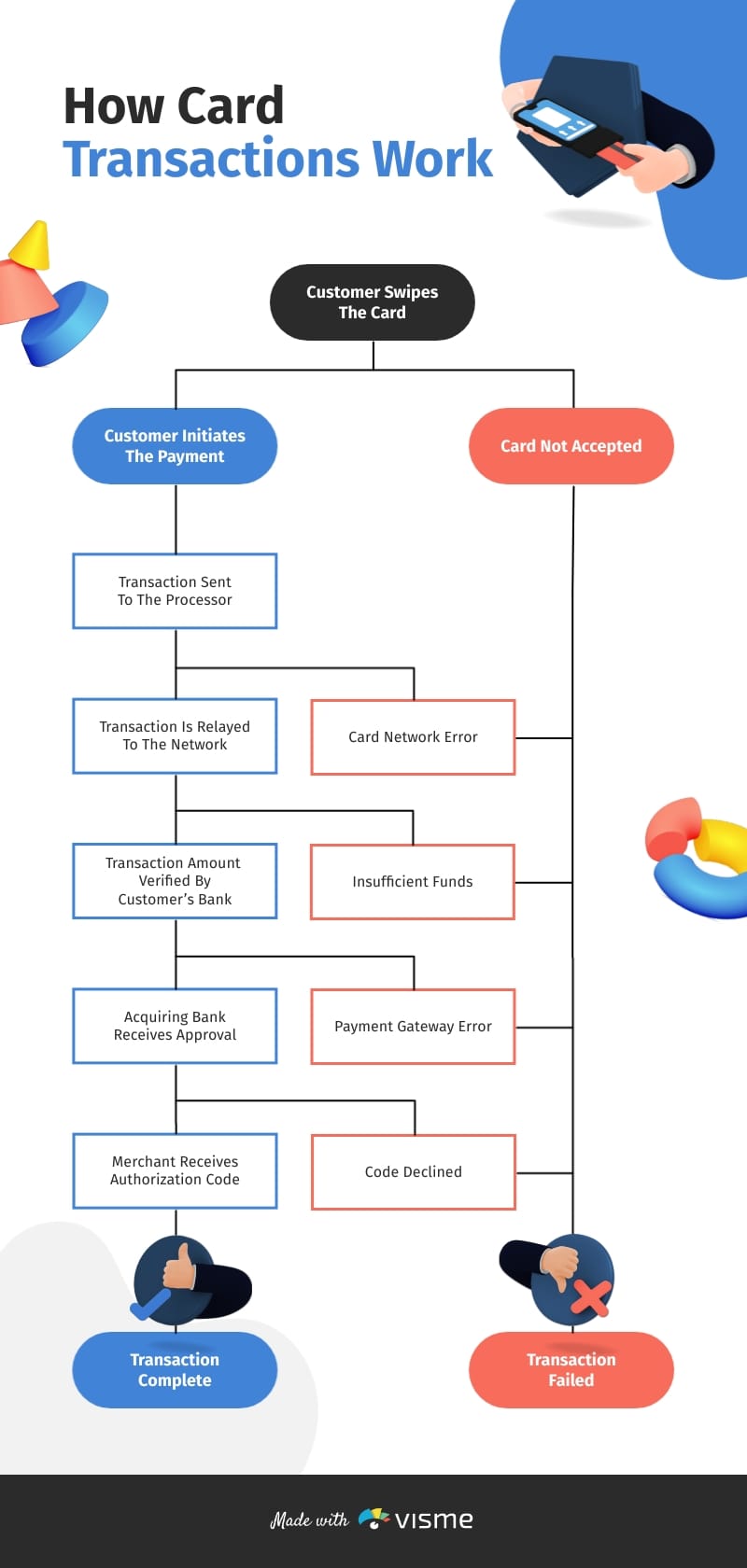









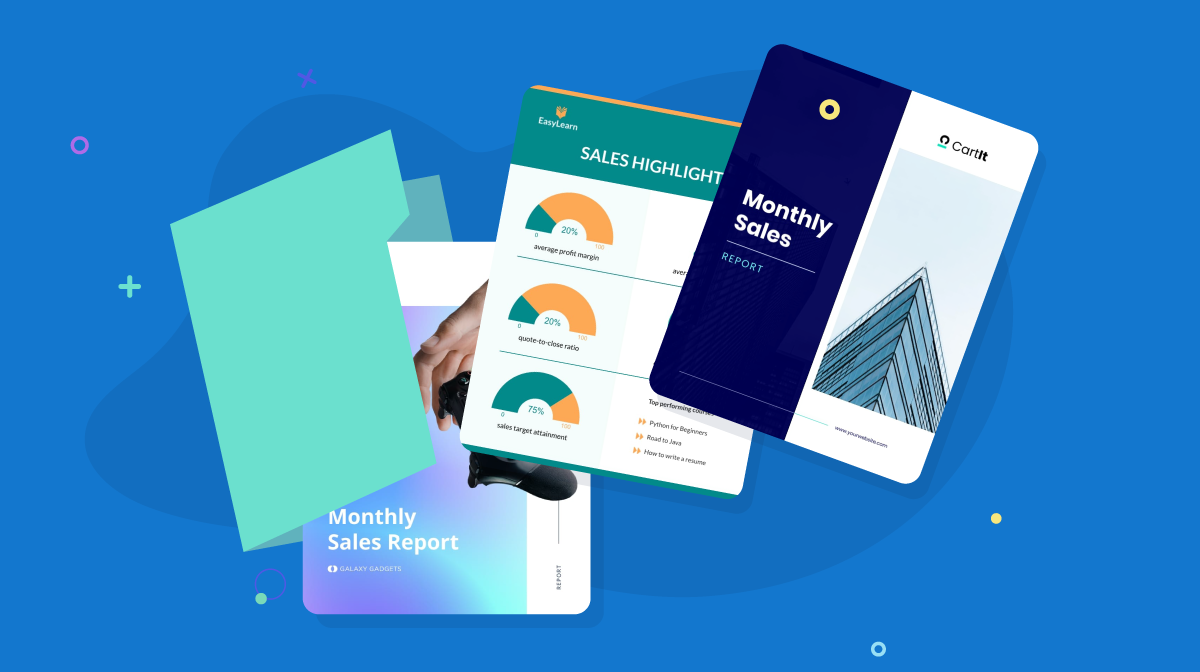

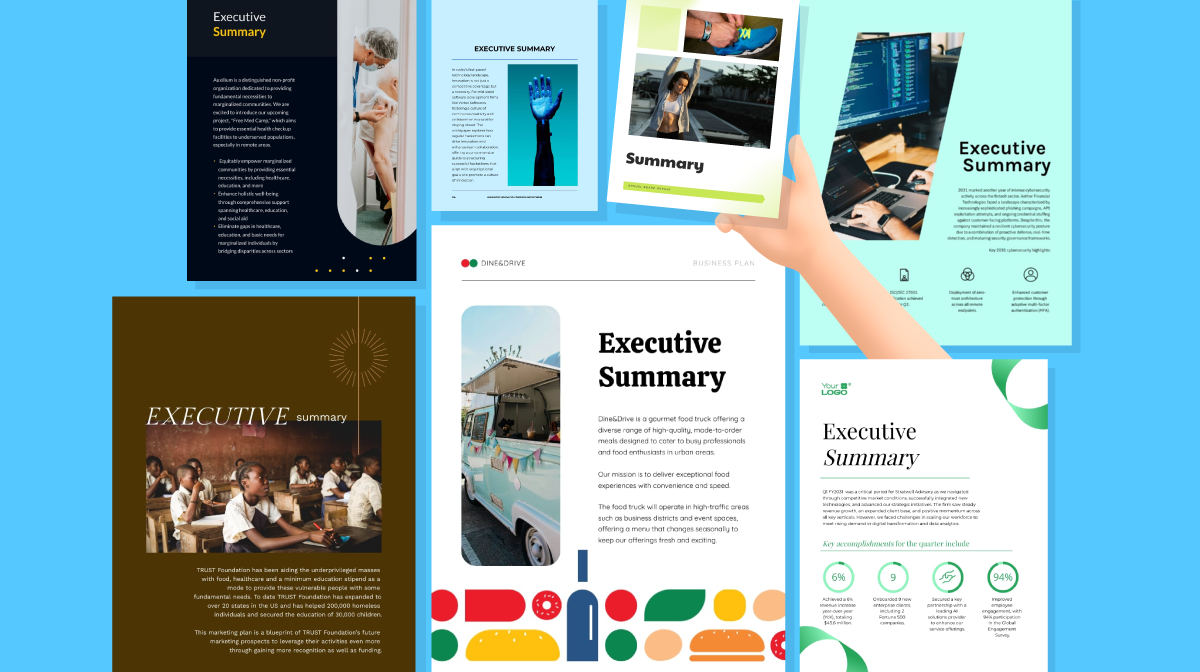
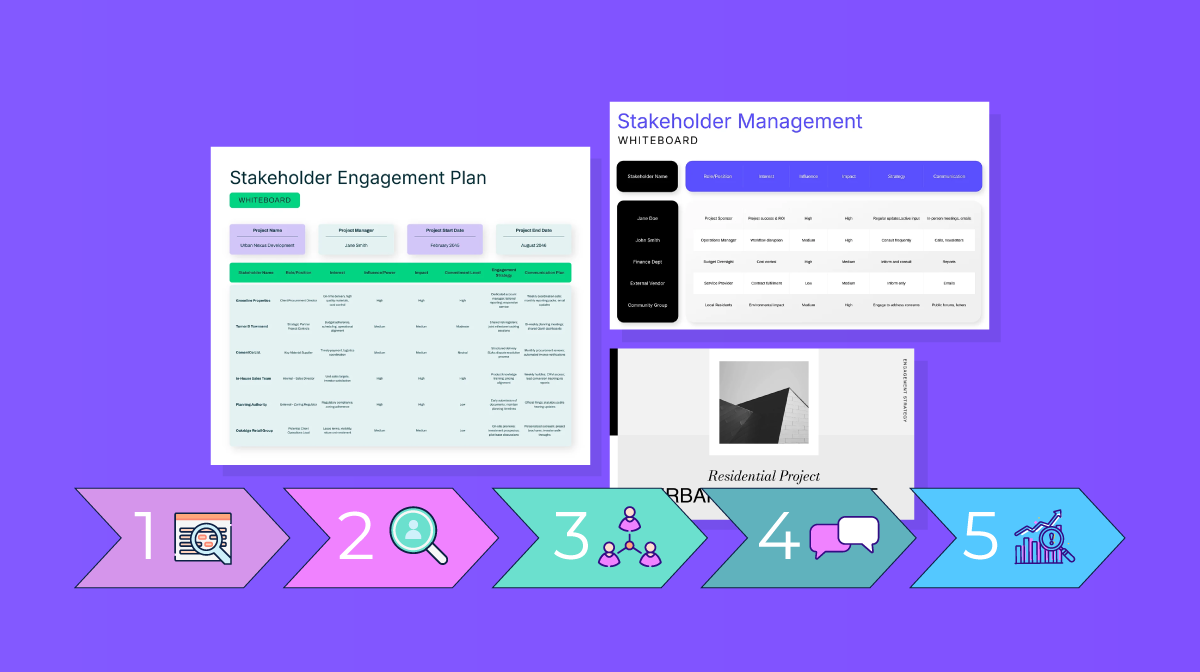
![How to Create a Practical Crisis Management Plan [+ Templates]](https://visme.co/blog/wp-content/uploads/2025/07/How-to-Create-a-Practical-Crisis-Management-Plan-Thumbnail.png)