
Content Authoring: Best Tools, Process & Practices to Use
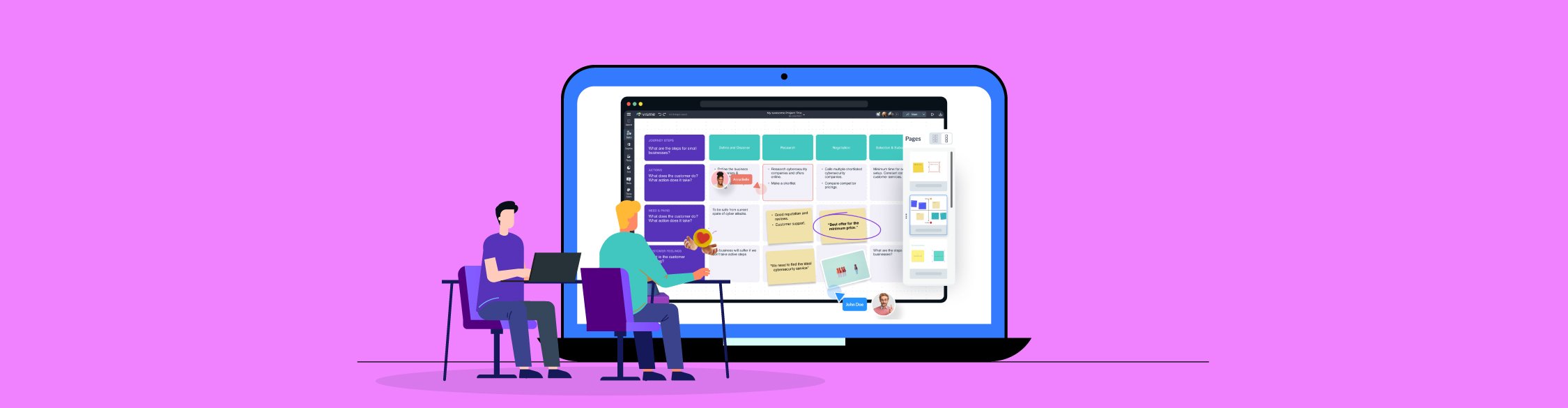
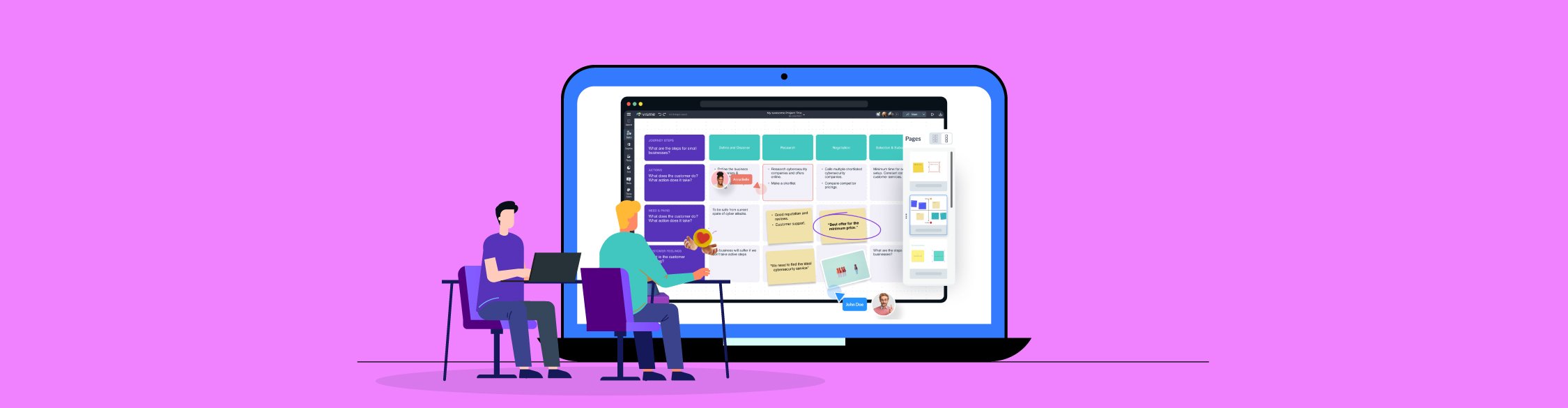
U.S. businesses spend around $200 billion annually on corporate training. Yet, one estimate suggests that barely 10% of that amount delivers any concrete results.
The problem is often a lack of alignment between training content and business goals.
Unfortunately, most businesses are so caught up in limited budgets and the pressure to upskill employees quickly that they fail to give their training content the attention it deserves.
A solid content authoring process can help you overcome this challenge.
Content authoring is about developing engaging, relevant training content that successfully teaches employees the skills they need to perform their jobs.
In this guide, we’ll break down the content authoring process into detailed steps. You’ll also find handy tools, tips and templates to help you create compelling training materials.
*Disclaimer: The comparisons and competitor ratings presented in this article are based on features available as of December 1, 2025. We conduct thorough research and draw on both first-hand experience and reputable sources to provide reliable insights. However, as tools and technologies evolve, we recommend readers verify details and consider additional research to ensure the information meets their specific needs.
Content authoring is the process of crafting digestible, engaging training content that aligns with business goals. This often requires multiple team members to collaborate and co-create content, including managers, instructors, subject matter experts, HR managers and writers.
Content authoring is not just about dumping information—you’re strategically designing experiences that translate to real-world skills. Beyond just writing content, this involves creating infographics, presentations, activities and micro-learning training modules.
This means you can’t just rely on standard word processors or PowerPoint. You need specialized content authoring tools.
Let’s explore these tools in more detail below.
Content authoring tools allow you to develop text, visuals and interactive elements for your training materials. Before we get into the different types of tools you can use, let’s define what exactly a content authoring tool is.
A content authoring tool is a software designed specifically for creating educational content. These tools enable trainers, instructional designers and L&D professionals to develop engaging and interactive learning materials without the need for coding.
Content authoring tools range from simple, template-based programs to complex platforms with LMS integration, SCORM and xAPI compatibility and advanced customization features. The right tool depends on your specific needs, budget and the technical skills of your team.
Check out this video to learn how you can make your eLearning training more interactive:
There are various types of eLearning authoring tools out there. Here are some categories you might want to consider for your corporate training needs:
Made with Visme Infographic Maker
In this section, we’ll look at some of the most popular content authoring tools out there to optimize your employee training.
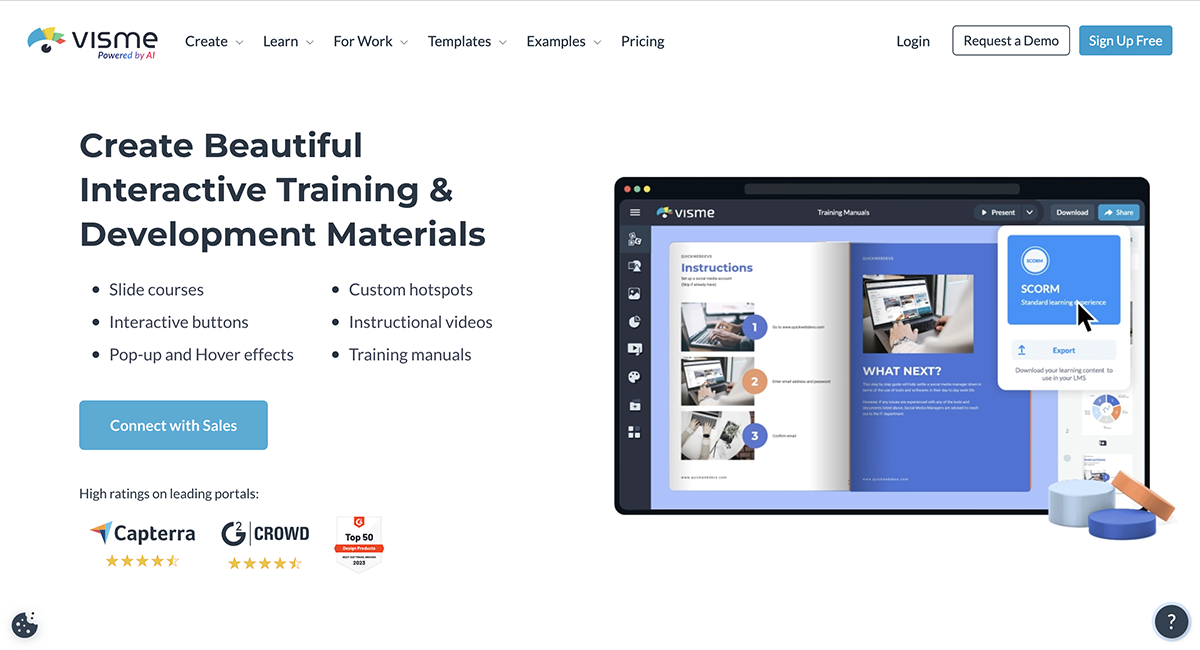
G2 Rating: 4.5/5 (455+ reviews)
Visme is an AI-powered content authoring tool that can help you build all kinds of courses, activities and interactive training materials in minutes, all with a minimal learning curve.
Not only is this Articulate 360 alternative easy to use, but it also offers features like a huge template library, built-in design elements and advanced collaboration tools.
Here are some of the key features for content authoring in Visme:
For a quick dive into these and more features that make Visme the perfect candidate for your content authoring needs, check out this quick 5-minute video:
Bonus: Visme also comes packed with AI tools for content creation, including AI designer, AI text generator, AI edit tools, AI text-to-speech generator and more.
Students, educators and nonprofits can get discounts on certain plans.
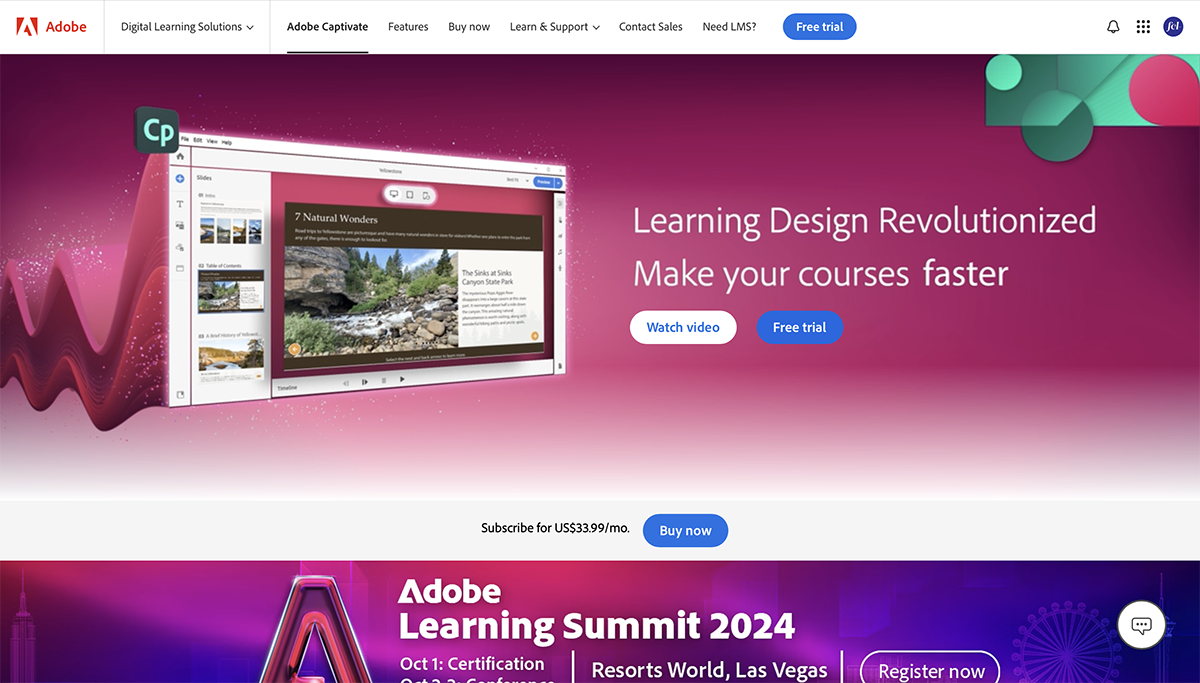
G2 Rating: 3.9/5 (200+ reviews)
Adobe Captivate is a powerful content authoring tool specifically designed to create engaging eLearning experiences. The platform offers an extensive template library, responsive design capabilities and seamless integration with other Adobe products.
Captivate also makes it easy to create interactive simulations, software demos and virtual reality (VR) projects for more complex, immersive training content.
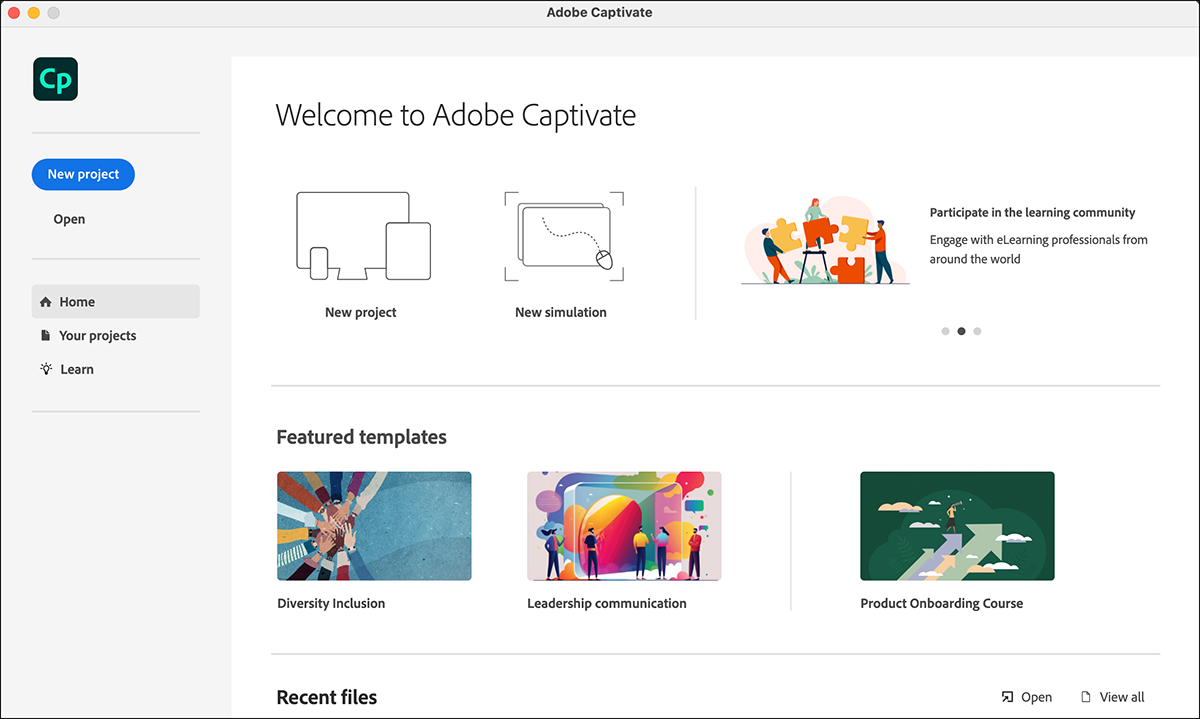
If you’re interested in learning more about Captivate’s features and limitations, check out this article on Adobe Captivate alternatives.

G2 Rating: 4.7/5 (590+ reviews)
Articulate Storyline 360 is known for its easy-to-use interface and advanced features like a packed library of slide templates, team collaboration and multi-device previews.
It allows content authors to develop highly interactive and engaging e-learning courses in minutes with branching scenarios, drag-and-drop interactions and custom assessments.
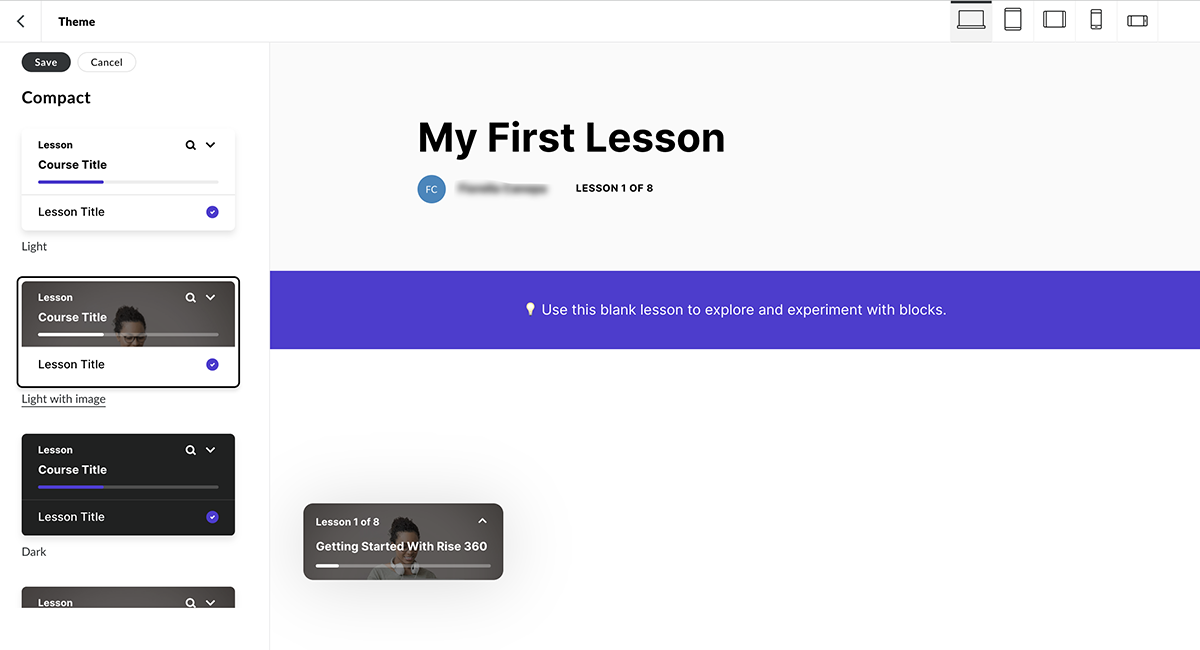
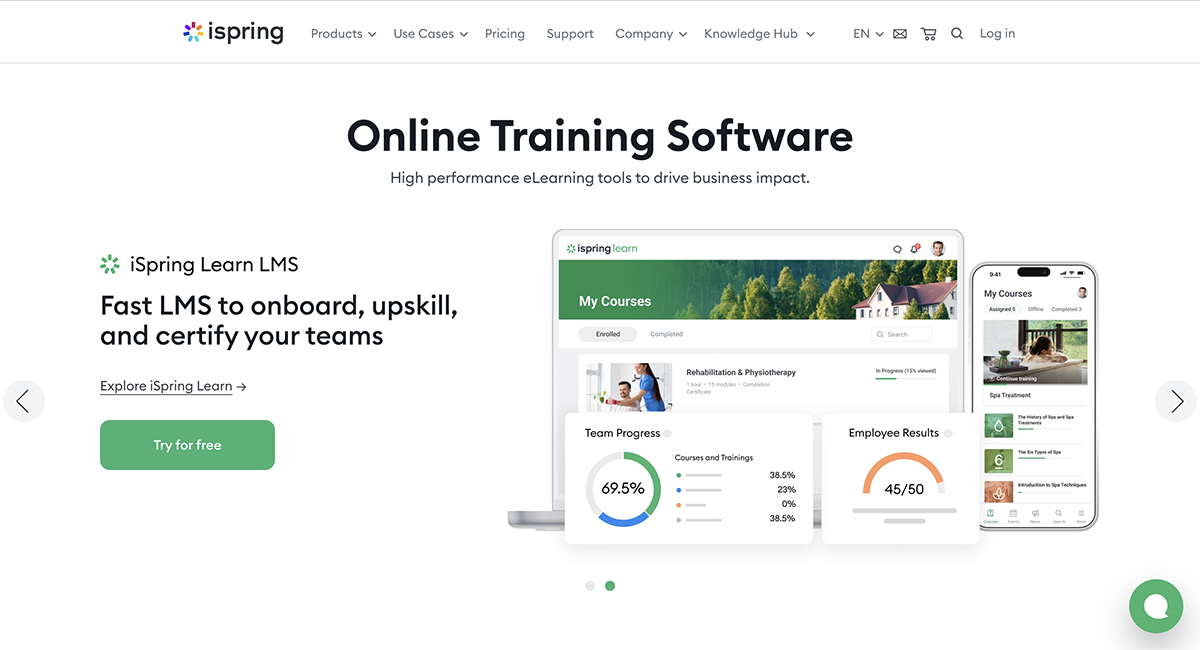
G2 Rating: 4.6/5 (750+ reviews)
iSpring Suite is a robust content authoring tool that seamlessly integrates with Microsoft PowerPoint. It comes with an AI assistant, translation and localization support.
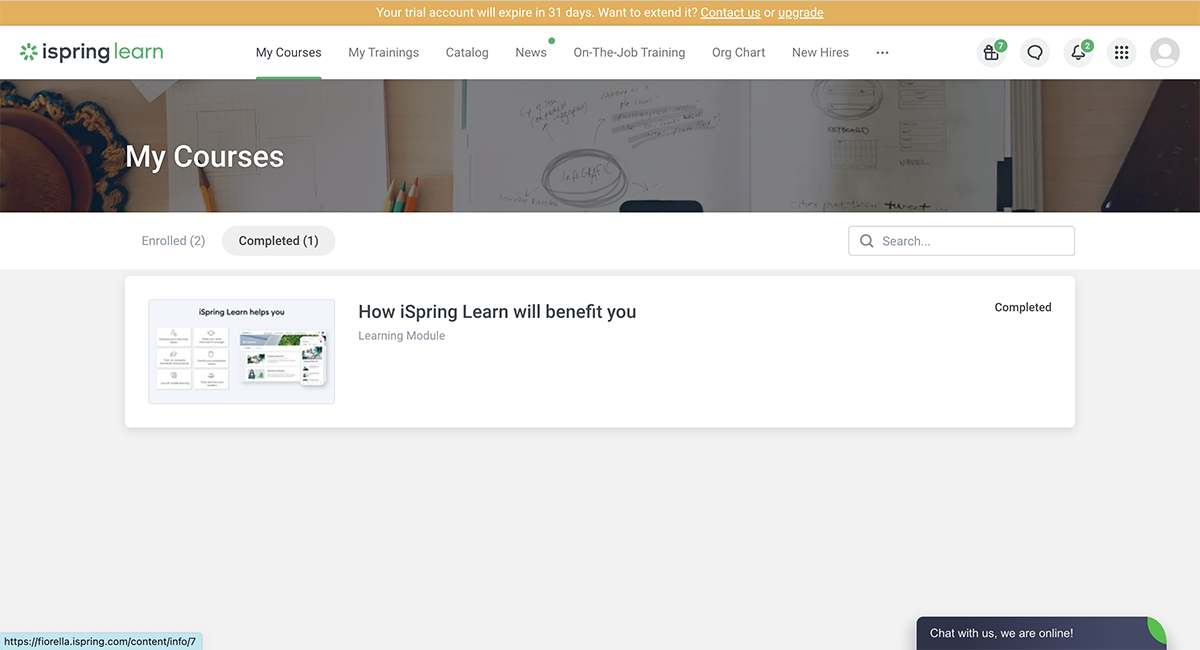
The platform also offers a rich template library and interactive tools to help you create quizzes, dialogue simulations and screencasts.
Custom pricing for educators and nonprofits.
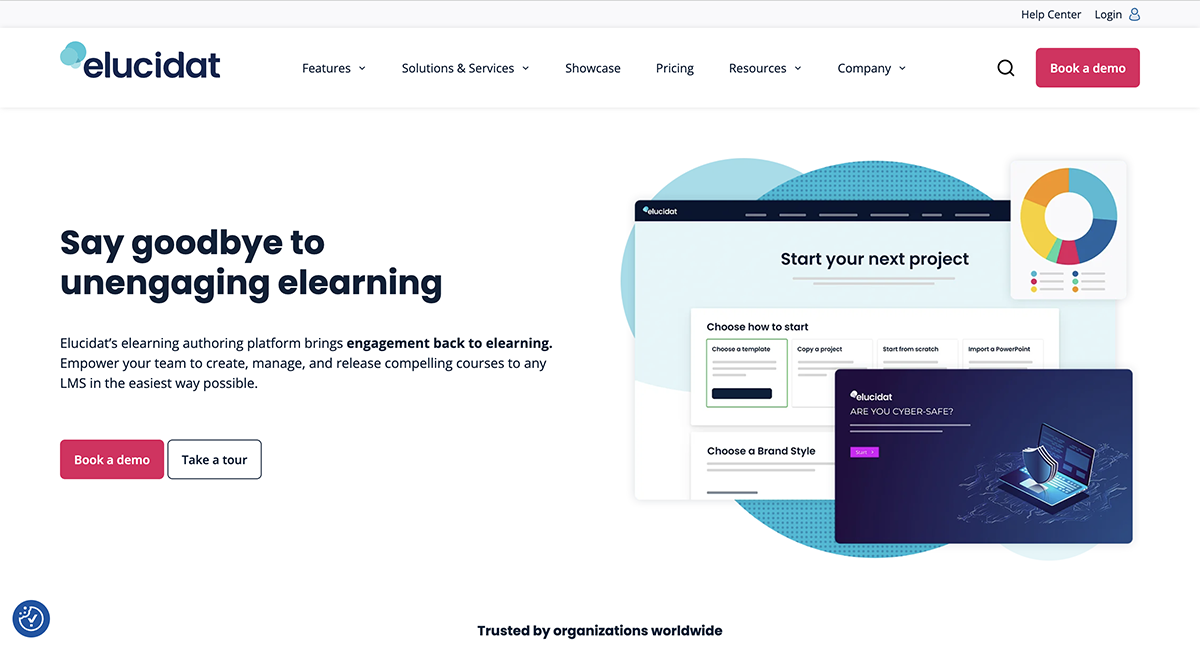
G2 Rating: 4.4/5 (175+ reviews)
Elucidat’s content authoring platform is popular with enterprises for its ability to produce training and elearning content at scale. It offers several customizable themes, multiple export options, powerful analytics and other tools to help you design captivating learning experiences.
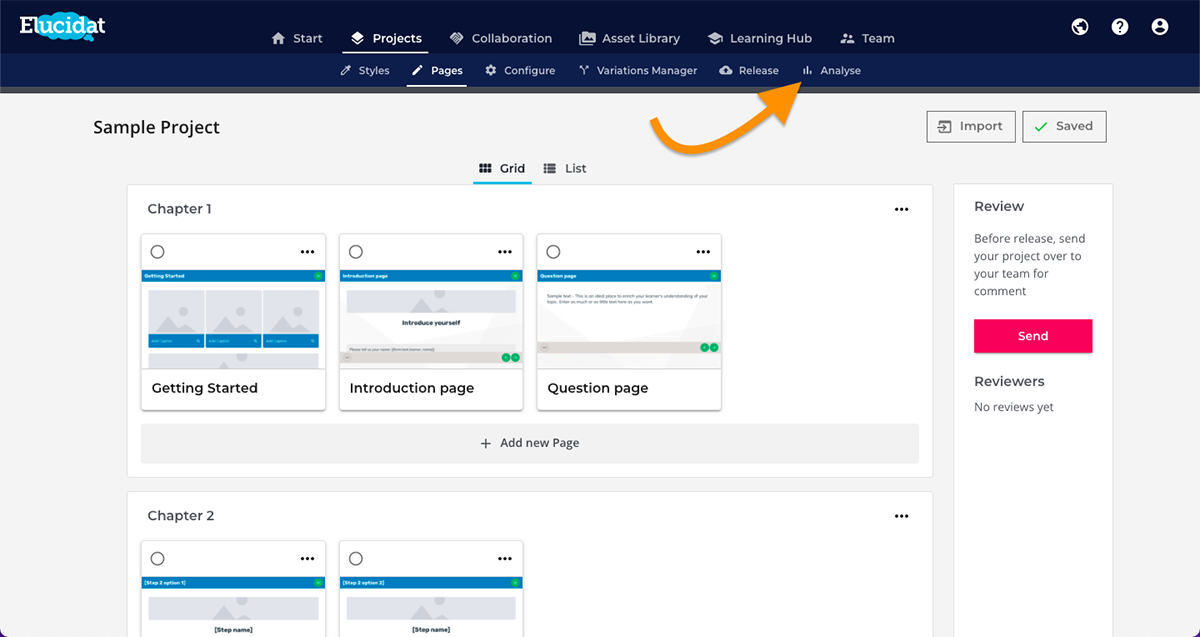
Elucidat also offers features like brand management and advanced collaboration tools to make it easier for enterprises and remote companies to author content together.
Great content lies at the heart of any successful employee training program. And to create content that drives real results, you need to follow a systematic process.
In this section, we’ll break down each step of the content authoring process so you can develop training materials that move the needle on employee performance.
TL;DR: Check out this video for a quick breakdown of how to build a training program your employees will actually enjoy:
Before you start ‘authoring’ content, you need to be clear on why you’re creating it, who you’re creating it for, and how exactly you’re going to create, deliver and evaluate it.
This stage matters more than most teams realize. LinkedIn’s Workplace Learning Report found that 94% of employees would stay longer at a company that invests in their learning and development—a reminder that thoughtful, well-planned training directly affects engagement and retention.
To make this stage easier to understand, we’ll break it down into three steps:
A training needs assessment (TNA) is the process of identifying the specific skills and knowledge your employees currently have and comparing them to what they need to meet your company’s goals and performance requirements.
Think of it as a roadmap for your training content. It shows you exactly where your team needs to improve so you can plan training that really makes a difference. For example, during the assessment, you might find out your sales team needs training on a new software to boost their performance.
Here’s how to conduct a training needs assessment in your organization:
A training needs analysis is the deep dive that follows your training needs assessment. You’ve identified any skill or knowledge gaps that might exist. Now, you’ll explore why those gaps exist and determine exactly how to close those gaps.
For example, your training needs analysis might reveal an interactive demo and a follow-up quiz is the best way to train your employees on a new software.
So, why is a training needs analysis important? Isn’t an assessment enough? Not really. Without precise knowledge of the root cause of the problem and how to fix it, companies can waste thousands of dollars on training content that is well-intentioned but fails to deliver results.
Follow the steps below to conduct a training needs analysis:
Finally, when you’re 100% sure about what skills or knowledge gaps exist in your organization and what’s required to bridge those gaps, it’s time to plan your training.
A training plan lays out all the meaty details of your training program, which typically include the following:
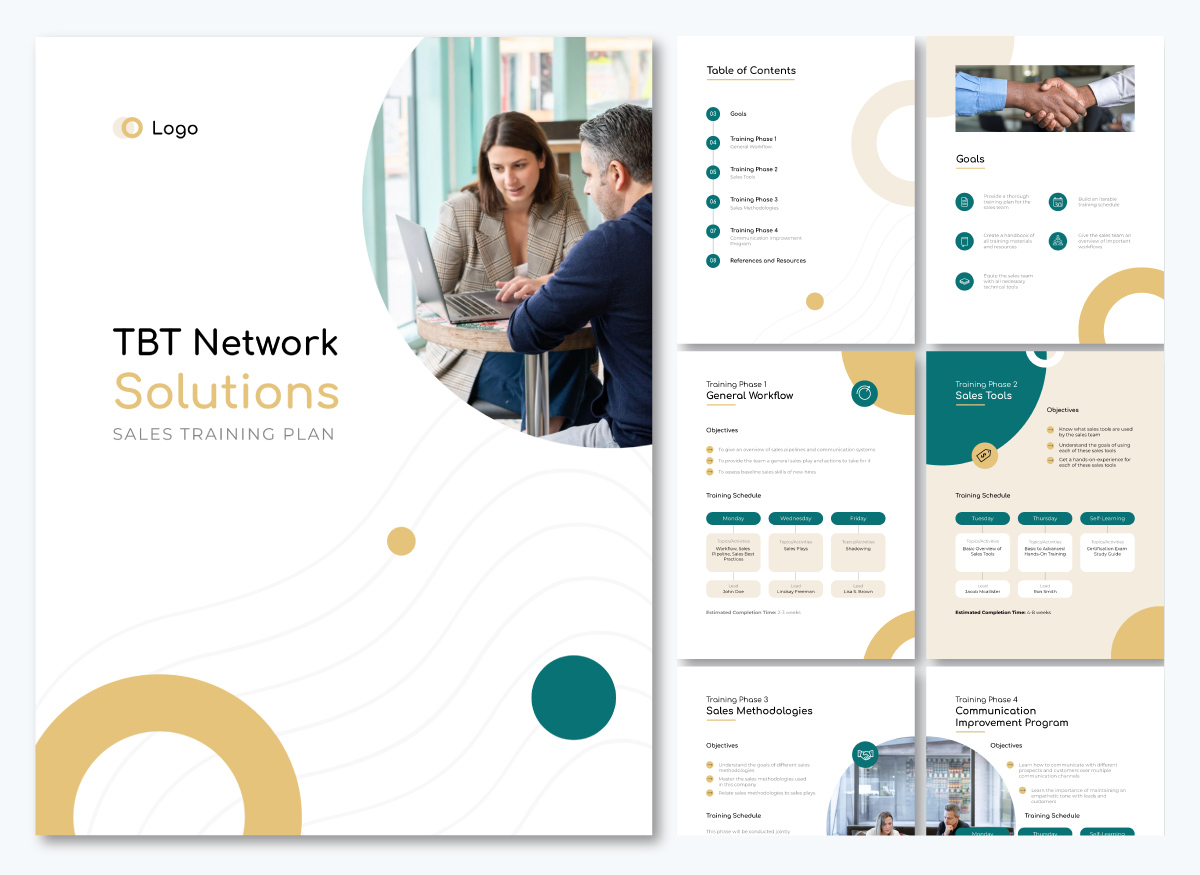
You’ve planned your training, but what about planning your content? This section specifically focuses on designing a content strategy for your training program.
Here, you’ll dive into the structure of your content, the different instructional models you’ll use, the various interactive strategies you plan to incorporate and any multimedia elements you’d include in your training modules.
Doing this homework speeds up the actual content authoring step because you know exactly what to create and how to design it. Let’s dig into the details.
Content structuring is about organizing your material in a way that makes sense. Instead of throwing facts at your audience, you want to build a logical and engaging flow. A good structure will help your learners absorb and retain information more effectively.
Here are some tips to help you structure your training content:
Use a consistent structure across all your modules to develop familiarity. Here’s a sample structure you could follow for your content:
And remember to stay flexible. The structure shouldn’t feel restrictive. It should guide learners while still giving them room to explore and learn at their own pace.
For example, you could offer advanced learners the option to skip a module or course if they’re able to pass the quiz. You could also create personalized learning paths so employees with different roles or preferences can choose a content structure that works best for them.
You’ve got your content structure planned out. But how do you plan to impart that knowledge? Instructional design models exist for that very purpose. They’re frameworks that guide how you develop and deliver your training content.
These models provide a systematic approach to creating effective learning experiences.
Choosing the right one(s) for your content can boost learner engagement and help you maximize the outcomes of your training program.
Let’s look at some popular instructional design models for employee training:
Made with Visme Presentation Maker
The ADDIE Model
Made with Visme Infographic Maker
ADDIE stands for Analysis, Design, Development, Implementation and Evaluation. It's a systematic, step-by-step framework for creating training programs.
Here’s how it works:
Best for: Large-scale training initiatives or when you're creating a new program from scratch. The ADDIE model works well when you have the luxury of time and resources to thoroughly plan and execute each phase.
The Successive Approximations Model (SAM)
Made with Visme Presentation Maker
The SAM model is an agile, iterative approach to instructional design created by Dr. Michael Allen. Here, the emphasis is on rapid prototyping and frequent feedback instead of following a systematic, step-by-step process.
Here’s how it works:
Best for: Teams that need to develop training quickly or in rapidly changing environments. SAM shines when you need to get a working version out fast and improve it over time. This makes it great for tech companies, startups or any organization that values flexibility and speed.
Cathy Moore’s Action Mapping

Action Mapping is a performance-focused model that asks, "What do we want employees to DO differently?" Instead of drowning employees in information, you'll focus on specific actions that improve job performance. It's great for cutting through the fluff and delivering training that has real impact on your bottom line.
Here’s how it works:
Best for: Organizations focused on improving specific performance metrics or changing particular behaviors. Action Mapping is excellent for sales training, customer service improvement or any situation where you need to see a clear training ROI.
Merrill’s Principles of Instruction (MPI)
Made with Visme Presentation Maker
MPI is a problem-centered approach based on five principles: Problem, Activation, Demonstration, Application and Integration. The goal of this model is to make sure employees can actually apply the skills and knowledge they’ve learned in real life.
Here’s how it works:
Best for: Skill-based training where learners need to apply knowledge to real-world situations. It's particularly effective for technical training, professional development or any scenario where you want to ensure employees can transfer learning to their job.
Gagne’s Nine Events of Instruction
Made with Visme Infographic Maker
Gagne’s instructional design model is a nine-step process designed to make learning more engaging.
Here’s how it works:
Best for: Structuring individual training sessions or modules. It's particularly useful for complex topics or when you need to ensure a thorough, engaging learning experience.
Bloom’s Taxonomy
Made with Visme Infographic Maker
This model is essentially a hierarchical ordering of cognitive skills that can help trainers teach and assess at appropriate levels.
Bloom’s taxonomy categorizes learning objectives into six levels of increasing complexity:
Best for: Designing curriculum and assessments that build skills progressively. It's excellent for creating a training program that develops employees from basic understanding to advanced application and innovation.
So, how do you know which model is right for you?
First, go back to your training goals and learner preferences. Some models work better for self-directed adult learners, while others are more suited to structured, instructor-led training. Similarly, if your company values agility, a model like SAM might be a better fit than ADDIE.
While each model offers a unique approach to training, don't feel confined to a single one. You can always combine elements that work best for your specific needs.
Regardless of how you structure your content or which instructional model you choose, you want learners to stay engaged and even actively participate during training sessions.
To make that happen, you need to incorporate interactive and engagement strategies into various areas of your training content.
We’ve covered these extensively in our guide to creating interactive training courses.
But here’s a quick breakdown of some of the top strategies:
For example, IRISS uses Visme to create immersive digital content, including interactive booths and product demo presentations embedded on their website:
Each booth is designed for a specific event and includes clickable content, product details, white papers, industry calculators and visuals tailored to that audience. Using this kind of immersive, clickable format will make your training feel more hands-on and let learners explore the content their own way.
Made with Visme Infographic Maker
- Quizzes and assessments: Quick quizzes after each section of training can reinforce key points, highlight areas that need focus, and help you measure understanding and retention levels. Russ Johnson, CEO of Linx Legal, explains it well:“People tend to zone out during long presentations, especially online. To keep things engaging, I include interactive elements like live polls, Q&A, or case studies that the team can apply to real-life scenarios. This way, they’re not just passively listening but actively problem-solving.”
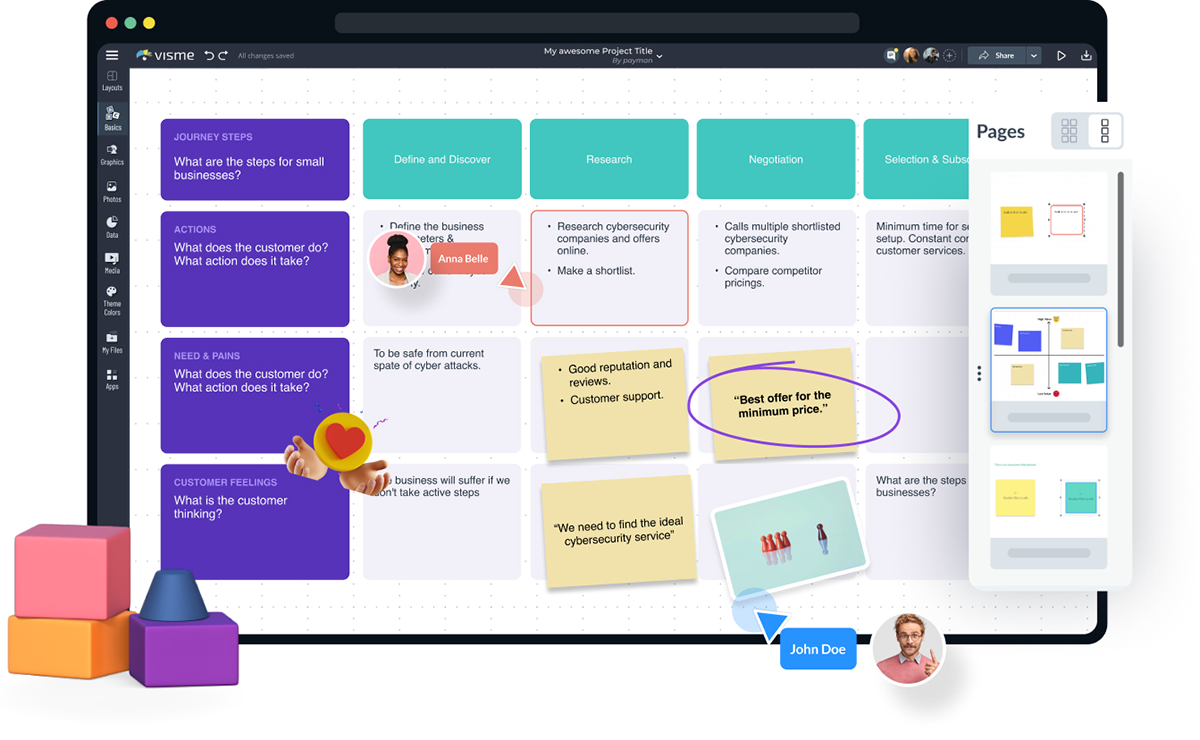
A big part of designing your training content is figuring out which multimedia elements you want to add and ensuring you have the means to create and incorporate them.
Multimedia elements could range from simple visuals to videos to interactive 3D models. They’re excellent tools for enriching your training content as they can make complex concepts more accessible, enhance comprehension and boost the overall learning experience.
Let’s look at the different types of multimedia you can add to your training content:

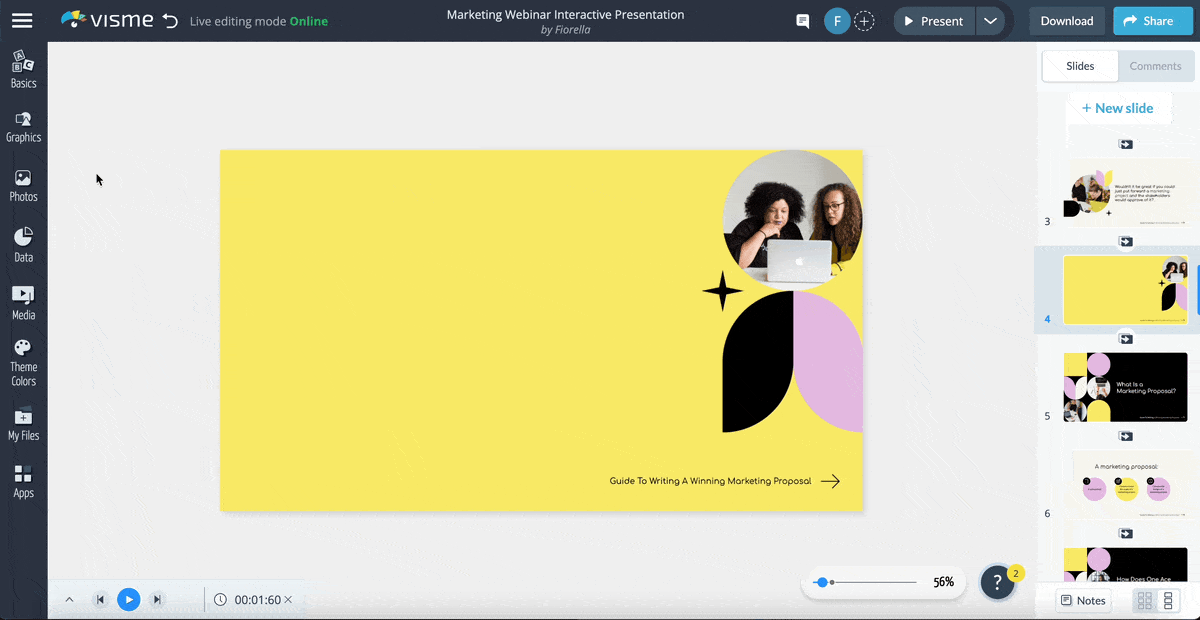
Wojciech Ratajczak, CEO EssayService highlights the real advantage of offering multiple formats:
“Captions help those who can’t hear, transcripts work for those who prefer reading, and audio descriptions support those with vision impairments. These small additions make sure no one is left out. It’s also important to think about how people take in information. Some process visuals better, while others need text or sound to understand key points. A mix of formats keeps your audience engaged and makes learning easier.”
Now, on to the main part of the authoring process—crafting the actual training content. At this stage, you know what you want to create. You just need the right tool to create it.
Enter: Visme.
Visme is a powerful content authoring tool that can help you create interactive courses, presentations, infographics, videos, case studies and all kinds of training materials.
It’s incredibly easy to use with a drag-and-drop interface and comes packed with features like AI-powered tools, ready-made templates, built-in graphics and more.
Let’s dive into all the ways you can author amazing training content using Visme:
Visme offers an extensive library of pre-built templates to help you create professional-looking training materials in minutes. With thousands of designs across 50+ categories, you’ll find the perfect starting point for any training content you need to develop.
For example, you can access templates for:
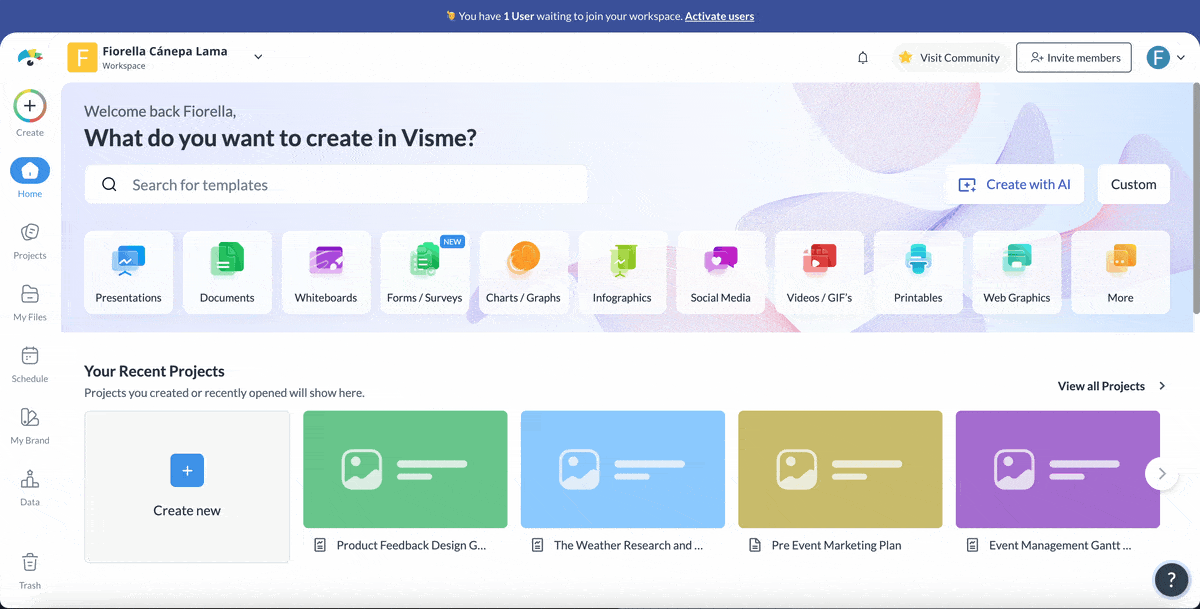
If you're looking to create supplementary materials, Visme also offers templates for eBooks, case studies and explainer videos. These are perfect for providing in-depth information or real-world examples.
For more interactive sessions, check out the worksheet and handout templates. These are ideal for exercises, activities and take-home materials.
Visme also offers dozens of whiteboard templates your employees can use during collaborative brainstorming sessions and group discussions. They’re excellent for both remote and in-person training sessions and support a range of tools like drawing, stickers and note-taking.
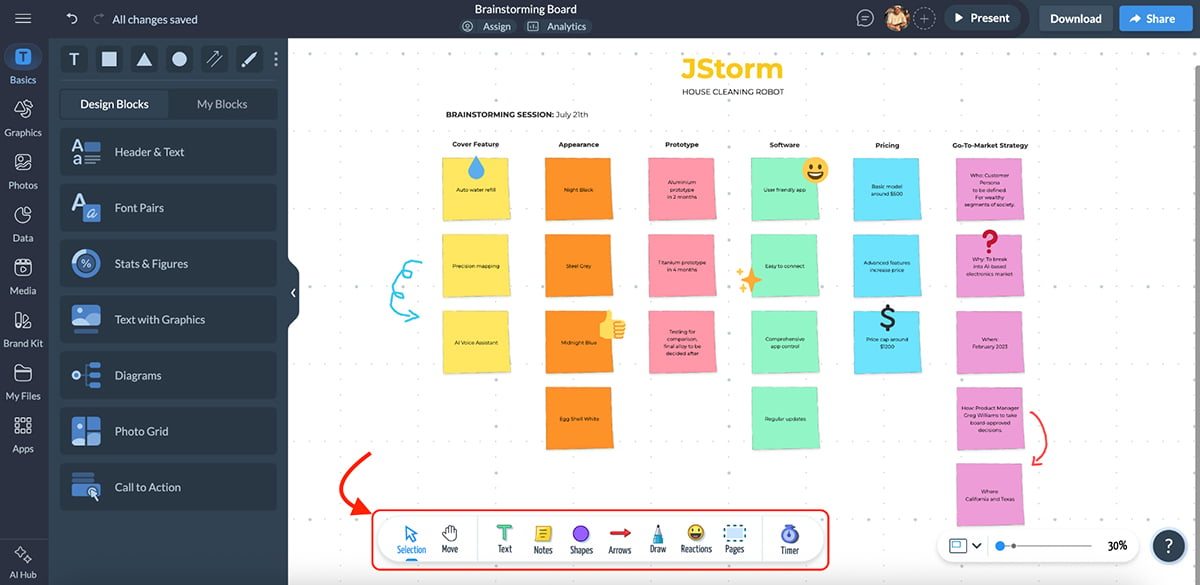
Finally, Visme's survey and feedback form templates make it easy to collect valuable insights from your learners. Sync responses with your favorite tool to analyze patterns and track form analytics right inside Visme to see views, submissions, completion time and other metrics.
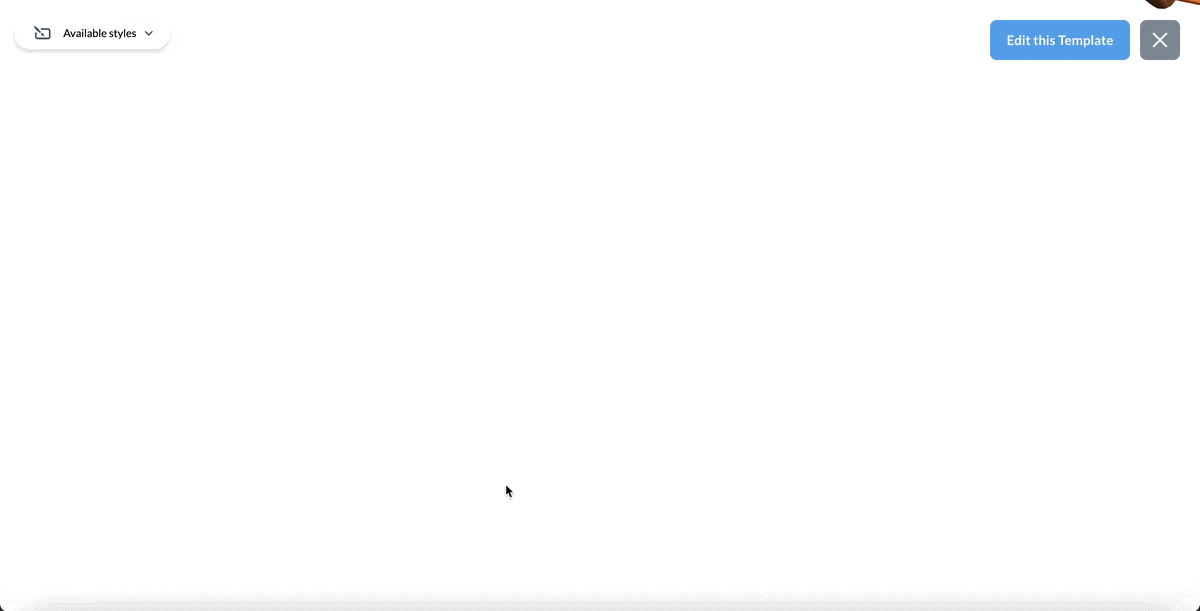
Let's face it: walls of text won't cut it anymore. It’s a visual world and you’ll need to add a good mix of multimedia to engage employees and create memorable learning experiences.
Luckily, Visme gives you a range of built-in tools to create eye-catching, visual content learners will actually enjoy. Here are some assets you can drag and drop on to your materials:
For example, you could add custom characters that serve as virtual instructors or guides throughout your training. Or they could simply add a friendly face to your content.
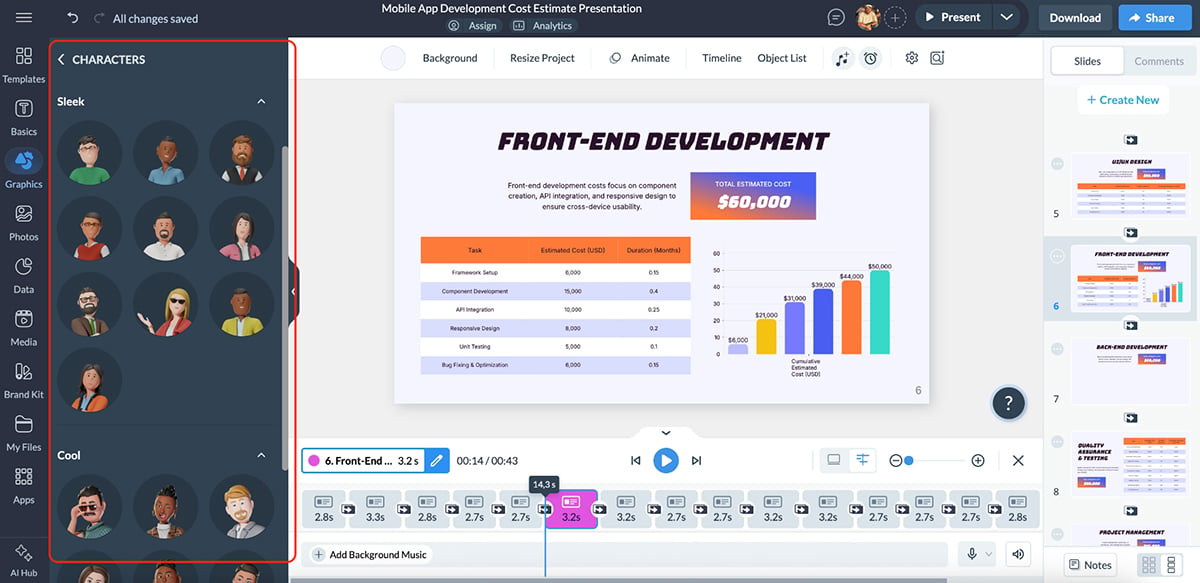
Don’t want to use Visme’s built-in graphics? No problem. If you have your own branded materials or specific visuals, you can easily upload them to use in your training content.
In many training scenarios, you might find yourself working with numbers. Presenting this data effectively can have a significant impact on your learners’ understanding.
Visme makes this task easy with powerful data visualization tools. Instead of sharing statistics as plain, boring numbers, you can transform them into beautiful charts and graphs.
For example, you could use a bar chart to compare quarterly sales figures across different regions to help trainees quickly identify top-performing areas. You can also illustrate market share with a pie chart or use a line graph to show trends in customer satisfaction over time.
To make these visuals truly effective, it’s important to choose the right chart for the data you’re presenting.
“Choosing the right types of data visualizations for your report is an important topic. There are many types of charts, graphs, and tables suitable for reports. When deciding on which type to choose you can think of the purpose of the report and the audience you are designing for. Also, it is very important to pick the right chart for the data you are working with.” - Dieuwertje van Dijk, Data Visualization Designer
Here are some types of visualizations you can build in Visme:
Visme also offers other types of chart templates like Mekko charts, funnel charts, cone charts, pyramid charts, polar area charts, bubble charts, dual charts and pictograms.
There are even 3D chart options available so you can make your data visualizations more interactive.
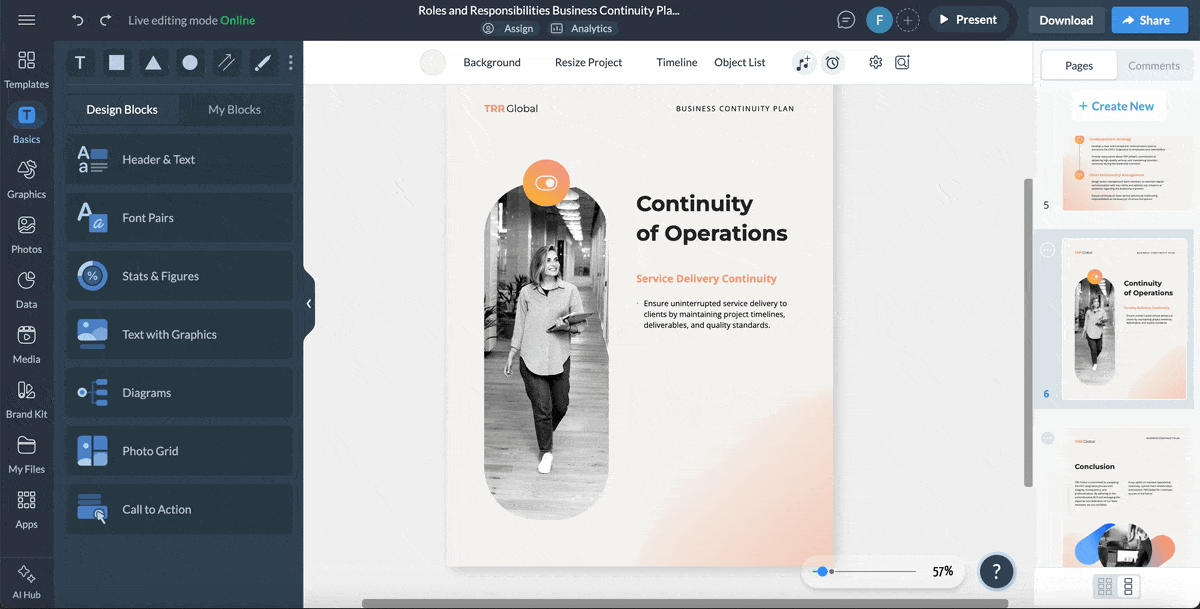
Our data visualizations are fully customizable to match your brand’s visual style. You can also make your charts interactive so learners can hover, click and explore on their own.
You can also create stunning, interactive maps in Visme to visualize geographical data. Color-code them to highlight trends and patterns at a glance.
Working with bite-sized facts and figures? Use our data widgets to bring those to life as well. For example, you can visualize percentages using radials, thermometers and progress bars.
Pro Tip: Working with a large data set? You don’t need to upload everything manually. Save time and import data with one click from a Google Sheet or Excel file and visualize it using Visme’s interactive charts and graphs.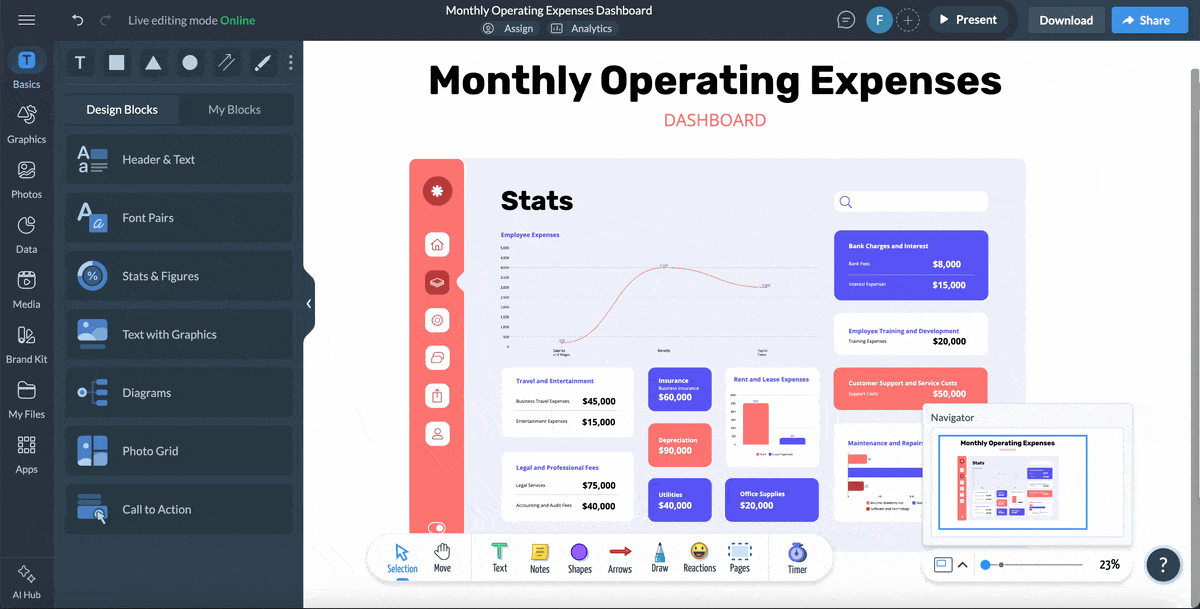
Interactive training courses can engage learners and improve retention far more effectively than traditional, lecture-based courses. With Visme, you can make your training content interactive using a range of built-in interactivity tools and elements.
But interactivity isn’t just about adding movement for the sake of it. It works best when learners can actually click, explore and reveal information in a way that supports the lesson.
As Alejandra Mariscalez, Head of Design at Visme, explains:
“I think one of the most important things to clarify with interactive infographics and anything related to interactivity is that it has to be engaging. Some people confuse interactivity with simple animations or special effects and forget about the most important part which is having the user interact with elements within the design in order to convey/uncover a special message or audio/video etc. The magic of e-learning is all about keeping users interested and fully involved with the content in order for users to really learn and comprehend the information they are taking in, in a more visual and fun manner.”
With that principle in mind, here are the top interactivity features you can use in your content authoring process:
Here are the top interactivity features you can use in your content authoring process:
Animation
Visme lets you animate individual elements on a slide or page and offers several preset options. For example, you can make objects fade in, fly in or follow a custom path.
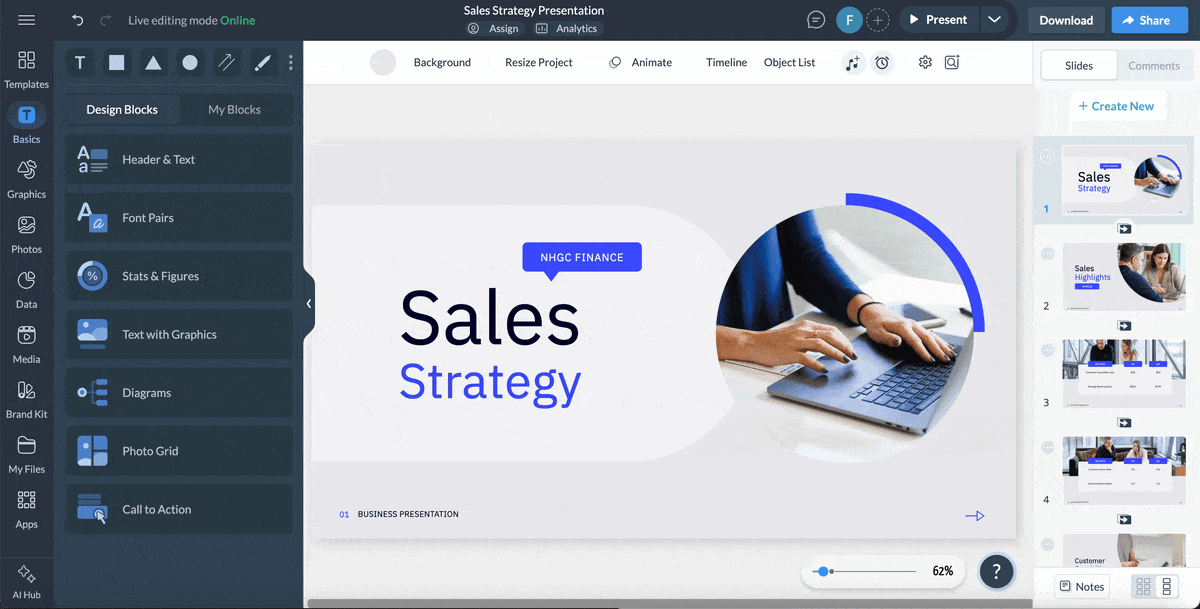
You can also time the animations to coincide with narration or set them to trigger when employees interact with the content.
Another cool feature is to drag and drop animated icons, illustrations and gestures from Visme’s built-in library. You can even create custom animated characters that wave, celebrate or clap to add a personal touch to your training material.
Hover effects
Hover effects provide visual feedback when a user moves their cursor over an element. For example, use them to change the color of a button or display a tooltip with more details.
This feature is especially useful for creating interactive infographics, presentations or instructional diagrams. Learners can explore training content on their own, stay engaged and discover information by hovering over different sections.

Hotspots
Hotspots are similar to hover effects, except they work when a user clicks on an element instead of simply moving their cursor over it. These clickable areas can trigger specific actions when interacted with, like showing a pop-up with additional information.
You can create highly interactive training modules easily with Visme’s hotspots. For example, a product training course might include a diagram of a machine with hotspots that reveal detailed descriptions of each part and its function.
Or, employees might click on icons to reveal explanations, saving design space and helping them explore the material at their own pace.
Hyperlinks
Link out to external websites, videos and documents, or even different slides in the same presentation. In Visme, you can add hyperlinks to text, images or buttons to provide quick access to supplementary materials or related content.
This is great for integrating multiple sources of information into your training content without cluttering it up. It also allows trainees to dive deeper into specific topics as needed.
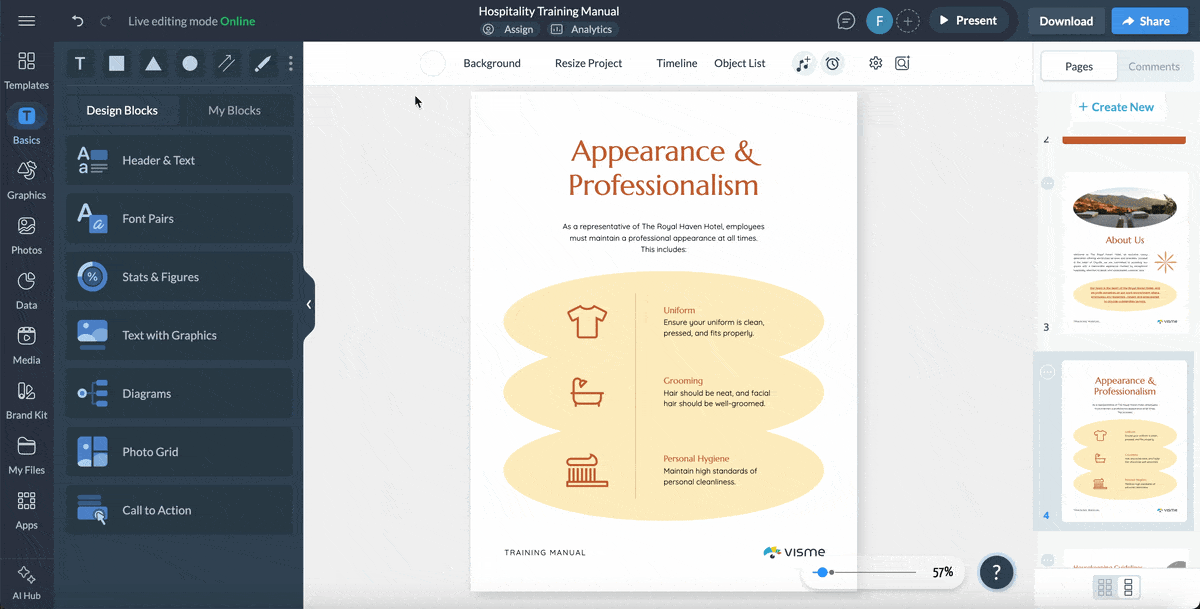
Embedded content
Other than uploading media directly, Visme also lets you embed external content into your training materials. For example, you can embed interactive videos, audio, PDFs, surveys and quizzes directly into your content to enrich the overall learning experience.
For example, when talking about customer service in a training module, you could embed a relevant YouTube video that showcases one of the best practices in action.
Flipbook effects
Sharing a PDF or ebook as part of your training course? Give employees the experience of flipping through an actual book or magazine—digitally!
Here’s an example of Visme’s online flipbook maker in action:
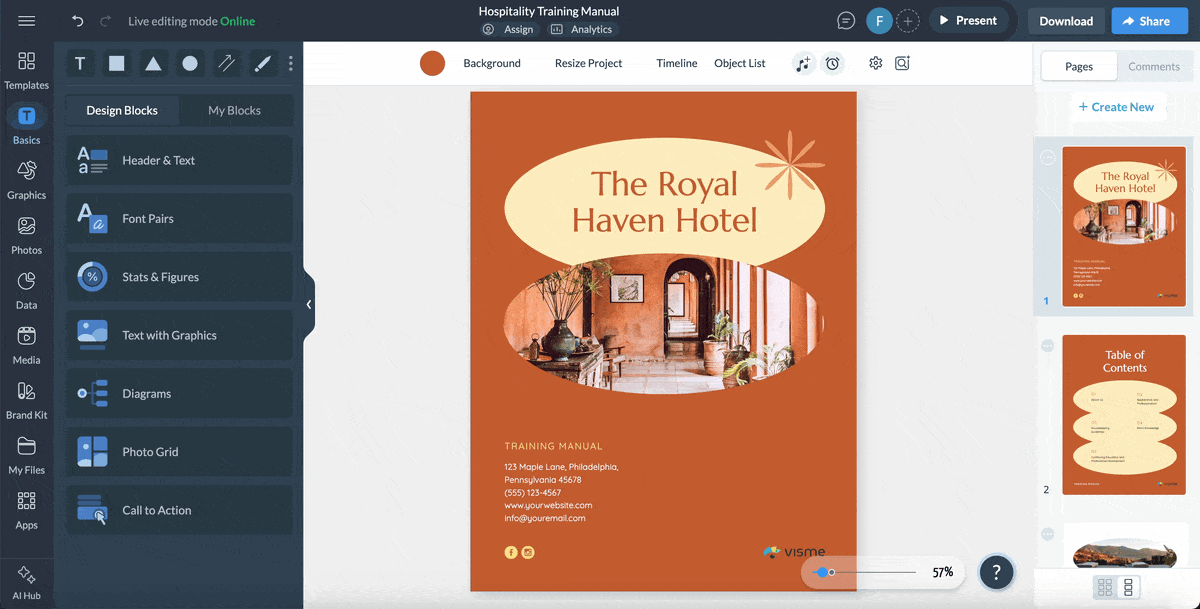
You can add the flipbook effect to any document you create in Visme, from employee handbooks to training manuals to case studies and more.
If you’re thinking of recording your training sessions instead of delivering in person, here’s a tip—use Visme's Presenter Studio to make your video lectures more interactive.
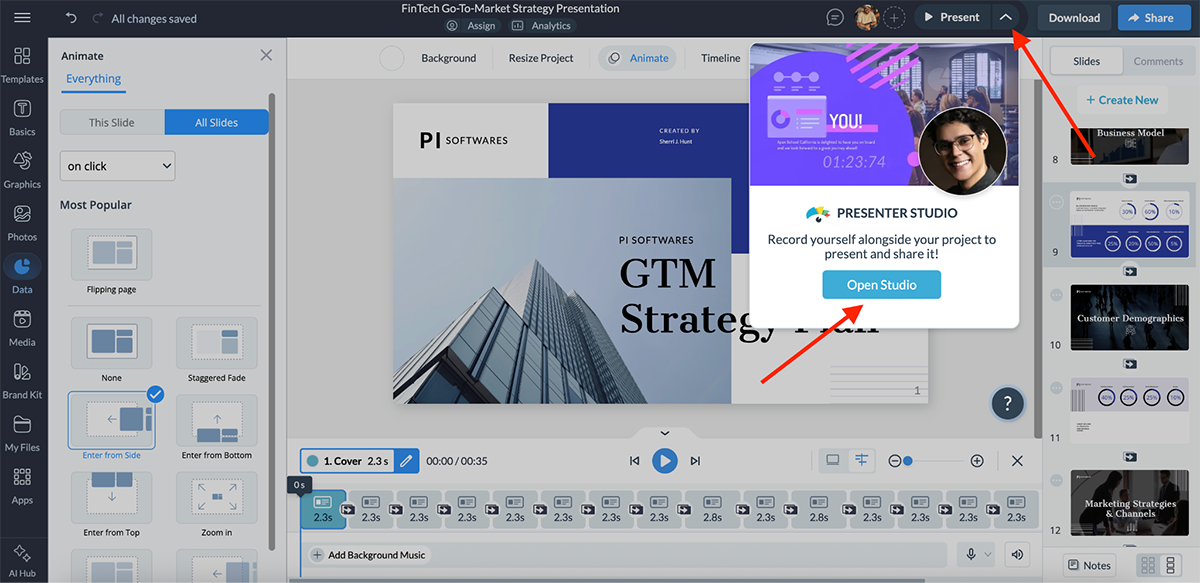
This handy feature lets you record your presentations with a live speaker view. That means your audience can actually see you speaking in a little corner while they watch the slides. It adds a unique personal touch and helps you connect more deeply with learners.
The best part? You don't need to be a tech whiz to use it. Visme's intuitive interface makes the recording process smooth and straightforward.
One of the biggest benefits of using Visme for content authoring is that you can use AI-powered tools to speed up the content creation process and design unique, original content.
Here are some of our favorite AI design tools for training and development:
In Visme, you don’t have to design in isolation or share files back and forth between your team. You can all work directly in the editor to author amazing training content together.
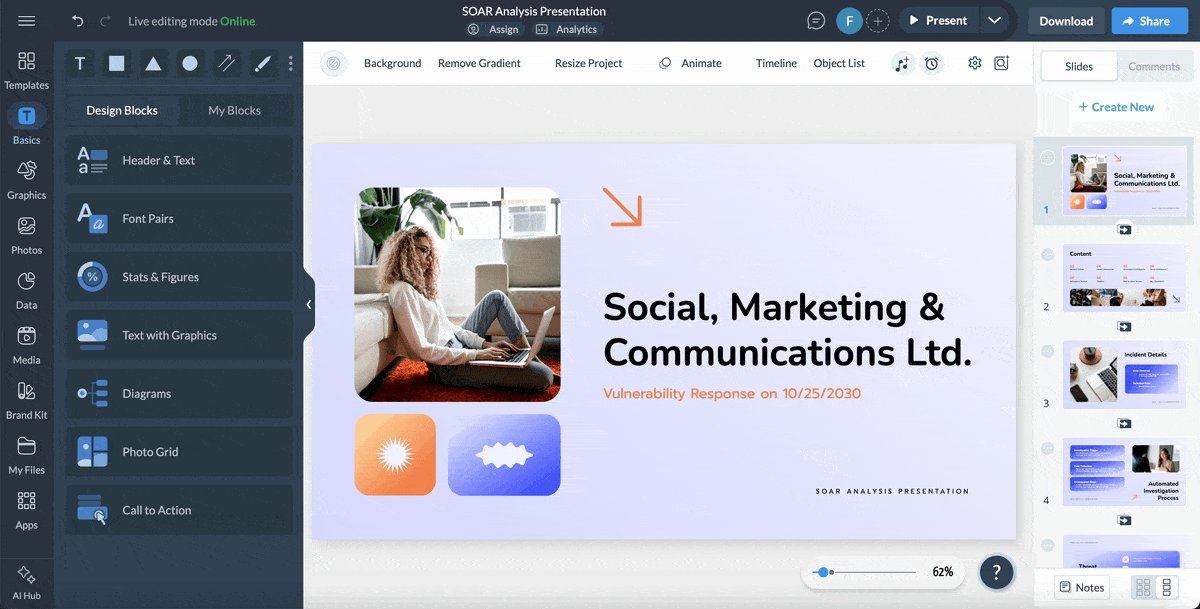
Here are some of the top collaboration and workflow features in Visme:
These tools transform your content authoring process from a solo act into a well-oiled team effort. They ensure everyone's on the same page—literally!
Consistent branding in your training materials makes you look professional and strengthens your company’s identity in your employees’ minds.
In Visme, creating branded designs is extremely easy. You don’t need to upload your fonts, colors and logo every time you create a new project. Simply add them to your brand kit once and then apply your branding across any project you create with one click.
Alternatively, use our AI-powered brand design tool to automatically pull brand assets from your website and apply them to your training materials. The tool will also generate a customized set of branded templates you can choose from to get started quickly.
This seamless process ensures that anyone on your team can author content without compromising on your brand style or professionalism.
Content authoring doesn’t mean you have to sit in front of a desktop computer or laptop all the time. Visme’s mobile app gives you the flexibility to:
Whether you're commuting, traveling or just prefer working from your couch, Visme's mobile app keeps you productive. It's a fully functional content authoring tool in your pocket.
Your training content is ready, but now it’s time to deliver it to your employees. Knowing how you’re going to deliver content is important in the overall content authoring process because it affects the way you plan and create different training materials.
Primarily, you need to choose a learning management system (LMS) and consider which education style you’re going to use.
A learning management system (LMS) is a platform that helps your organization deliver, manage and track online training programs. Some LMS also offer users the ability to author training content, making them an ideal one-stop training solution.
Discover more learning management systems (LMS) examples in this full guide.
Pro Tip: Visme lets you export your content in various versions of SCORM, xAPI and HTML5 formats. This means you can seamlessly integrate training materials into your chosen LMS and easily deliver, manage and track your interactive training programs.Blended learning is one of the best ways to deliver corporate training programs. It mixes online and offline methods to create a flexible, personalized training experience.
This means your employees are getting the best of both worlds—face-to-face interaction with instructors and the convenience of learning online at their own pace.
There are various types of blended learning approaches you can adopt for your training. Choose one that best matches your needs and employee preferences.
Made with Visme Infographic Maker
Finally, a good content authoring process is incomplete without evaluation. This step keeps you in the loop of how your content is performing, whether you need to improve it and where exactly your training programs are lacking or hitting the mark.
Here are some ways to measure and analyze the impact and quality of your training materials:
Content analytics is the first place to start, especially if you’re sharing training materials online. For example, if you share and publish your training content directly through Visme, you can use the built-in analytics to track metrics like views, clicks, average time spent and more.
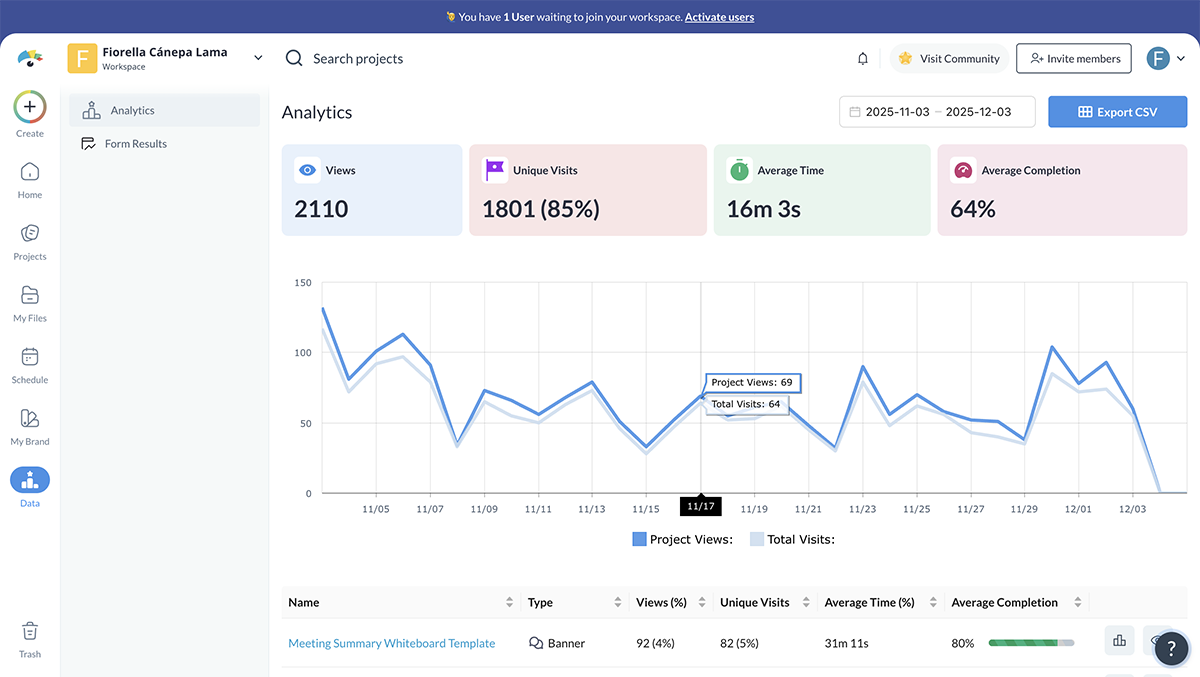
Analyzing these data points helps you identify which content resonates best with learners, which modules are easy or difficult, and where you can improve.
Distribute surveys or questionnaires to participants after training sessions to gather direct input on content clarity, relevance and overall satisfaction.
Use a mix of rating scales and open-ended questions to get both quantitative and qualitative feedback. Visme’s feedback forms can help you collect this data online.
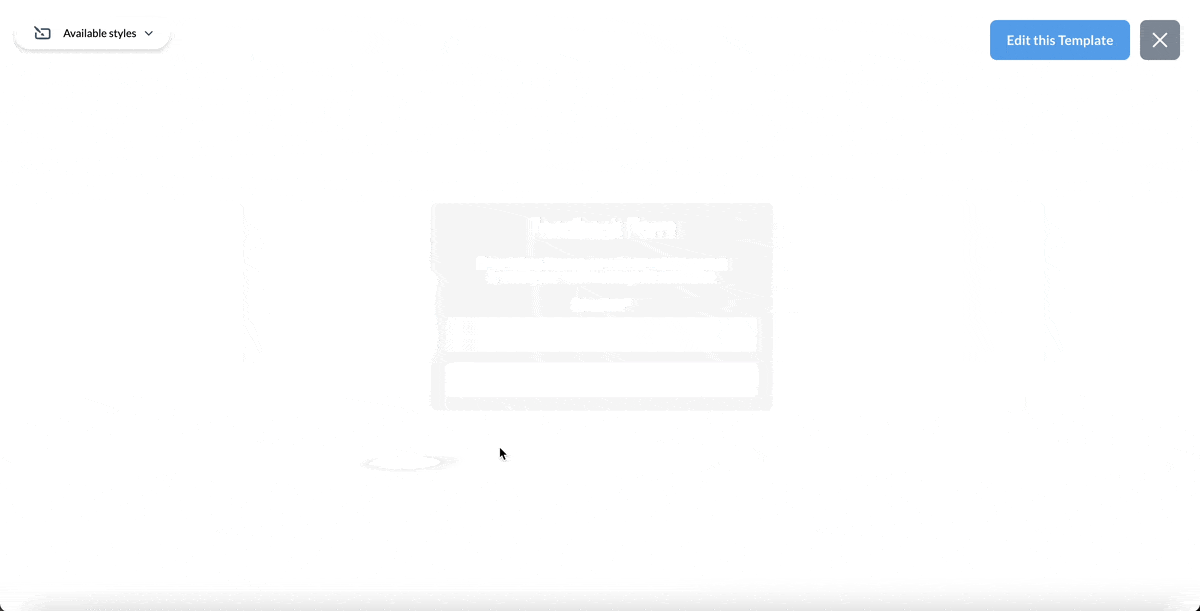
Our unique forms are interactive and engaging, fitted with animated characters you can customize. In fact, they’re proven to drive more conversions, so you’re more likely to get a higher response rate than with traditional feedback forms.
Conduct tests before and after training to measure how much knowledge your employees gained. Compare the results between both tests to gauge how effective your training content was in conveying key information.
Use Visme’s survey results and report templates to visualize this data and share it with the rest of your team and upper management.
Monitor job-related performance before and after training. Depending on your training focus, look for improvements in areas like productivity, error rates or customer satisfaction scores.
These KPIs and metrics can demonstrate how well employees are able to apply their newfound knowledge and skills in real-world situations.
For training related to regulations or company policies, conduct periodic audits. Check if employees are adhering to the procedures or guidelines they learned during the training.
This helps assess whether your training content was effective in communicating compliance requirements or emphasizing the need to stick to them.
Calculate the return on investment (ROI) by comparing the costs of training (e.g. development, delivery, time away from work) against tangible benefits (e.g. increased productivity, reduced errors, new sales).
In fact, research shows that companies with comprehensive training programs generate 218% higher income per employee than those that don’t. It’s a clear example of how effective training connects to real business results, and why a proper ROI analysis is essential.
This analysis can help you justify training budgets and prove the value of your content in front of key stakeholders like managers or directors.
Having a good content authoring process in place helps your organization produce engaging, interactive and personalized training content that actually improves retention and performance.
It also reduces training time and costs in the long run by helping you focus your efforts and resources where they truly matter.
A content author is a professional who creates educational or informational materials for various platforms. They may work in fields like corporate training, technical writing or digital marketing.
Content authors are skilled in writing and instructional design, and they’re often subject matter experts in specific niches. They’re responsible for developing clear, engaging and effective content that meets their target audience’s needs.
Structured content authoring (SCA) involves creating content in a modular, reusable format using predefined templates or schemas. This is often done using an XML-based approach that separates content from its layout.
This method makes it easier to manage content, keep it consistent across different platforms and reuse it efficiently. Structured authoring is particularly useful for large-scale content production and omnichannel publishing.
PowerPoint is primarily a presentation software, but it can be used as a basic content authoring tool. Users can create slideshows with text, images, simple diagrams and basic animations.
However, PowerPoint lacks many advanced features that most specialized content authoring tools offer, such as interactive elements, branching scenarios and SCORM exports.
As an example of content authoring, here’s how an organization might create an interactive training module on workplace safety.
The best authoring tool depends on your needs and budget, but here are some popular ones:
Canva is mainly a graphic design tool, but you can use it for basic content authoring. It’s great for creating visuals like infographics, handouts and presentations. However, Canva lacks advanced eLearning features like interactivity, quiz creation and LMS integration.
Content authoring is an essential part of designing effective training programs. But creating engaging and interactive training content can be difficult without the right tool.
Visme makes content authoring simple and easy for everyone—even non-designers. You can create beautiful, engaging training materials using AI-powered tools, a drag-and-drop interface, ready-made templates and built-in design assets.
Companies love using Visme for employee training. In addition to how easy it is to use, you can also access branding and collaboration tools to streamline workflows and make sure your training materials align with your brand style, every single time.
Most importantly, you can export your training materials in SCORM and xAPI formats to integrate seamlessly with your chosen LMS. Alternatively, share training content directly through Visme and track built-in analytics to see how it performs.
Learn more about Visme for training and development, or sign up for a free account and test it out for yourself.
Design visual brand experiences for your business whether you are a seasoned designer or a total novice.
Try Visme for free