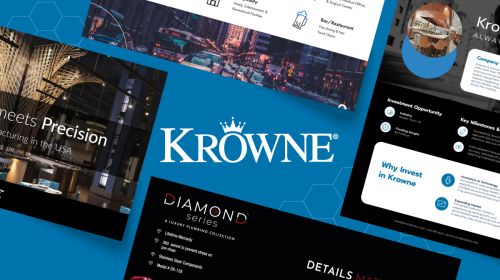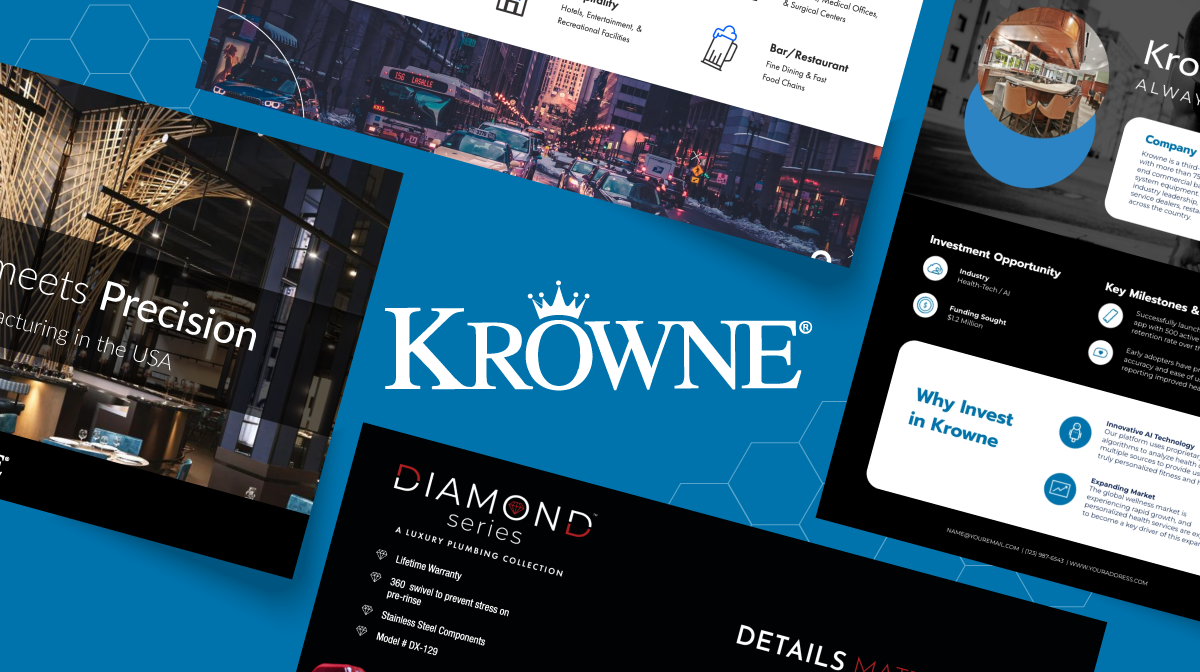How a Physical Education Teacher Uses Visme to Create Visual Learning Aids
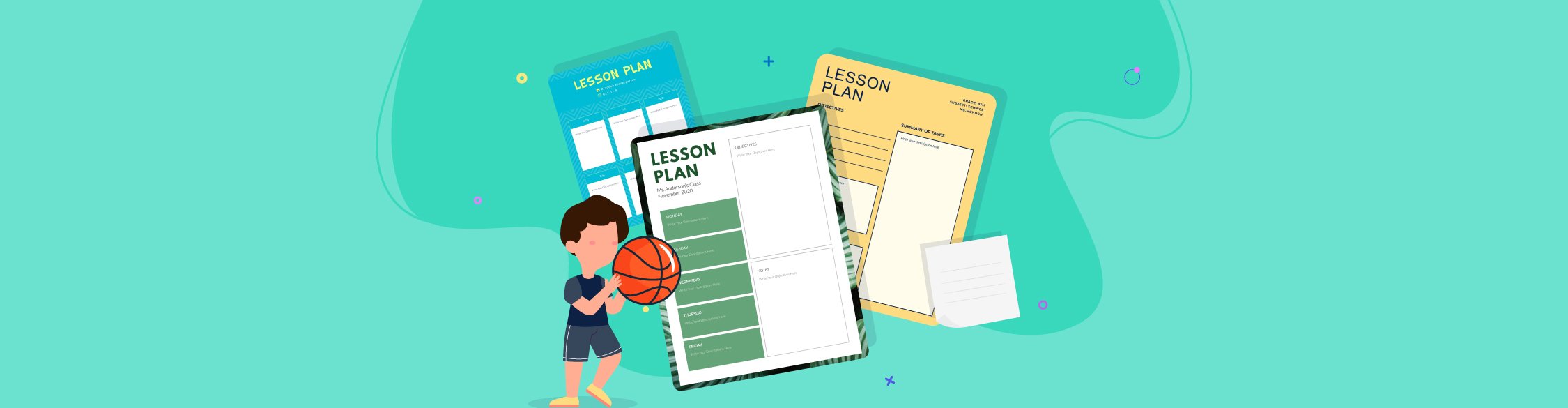
“If you are even remotely interested in creating ANY kind of visual content, Visme is your one-stop-shop. It’ll have you creating your first design in minutes. It literally has all the templates, photos, graphics, and icons you’ll ever need.”
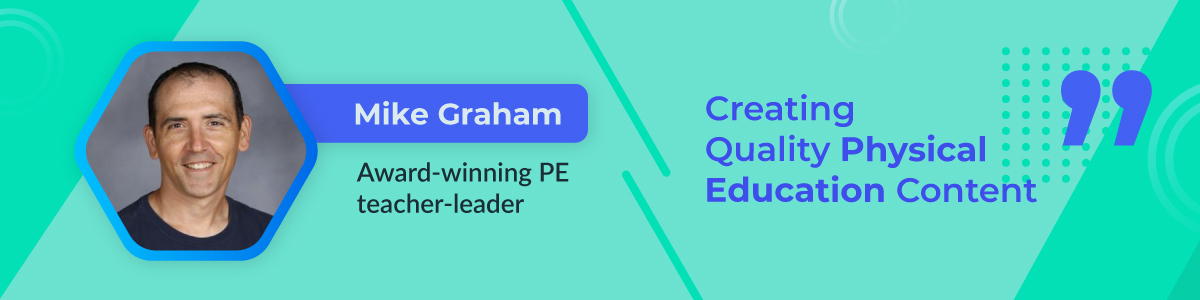
Visual aids are key in helping with children’s comprehension in the classroom—even when it comes to arguably the most well-liked class, physical education. And award-winning PE teacher-leader Mike Graham is well aware of this.
That’s why Mike utilizes online graphic design software to help him create valuable visual aids for his classes. Each of these visual aids are bright and seamlessly walk the kids through each activity they’ll be doing.
“I have been teaching elementary physical education since 1996. In addition to teaching, I have volunteered on various professional committees in both my state and national organizations. I have also traveled across the country speaking/presenting on various physical education topics such as technology integration, assessment strategies, and best teaching practices.”
Throughout this case study, we’re going to showcase how Visme helps Mike create these useful visuals and the impact they have in the classroom.
How Mike Uses Visme in His Classroom
Mike discovered Visme in the summer of 2021. He had posted a tweet sharing some of the visuals he’d been making in the past with Canva, and our social media team offered him a free trial to test-run Visme. (Follow us on Twitter—we do this often.)
So he created his account and started creating new designs right away.
“I jumped right in and began learning how to use it. I even signed up to take the “Creating Memorable Visual Presentations” course and took the test to become a certified Visme user! I really enjoyed learning about the “do’s and don’ts” when creating visually appealing content. It was definitely worth my time.”
He creates a number of engaging visuals that he can pass out or share online with students. For example, he created this certificate for fitness challenge champions.
Especially at the elementary level, providing incentives like awards and certificates is a great way to get kids even more engaged and excited about activities. The possibilities are endless when creating visual aids for a classroom, whether you’re a PE teacher in an elementary school or even a law professor at college.
“As a teacher, the combination of a good visual along with verbal instruction helps enhance students' learning experiences. They make connections through many of the images and animations I use in my slides. The integration of this type of technology in a physical education setting is relatively new, but I can definitely see the positive impact it is having on students.”
Mike knew exactly what he was looking for when he got started with Visme. After using Canva for years, he was looking for a way to make even better visuals for his students.
“I wanted a tool that helped me create unique content that gave me lots of options to create professional quality products.”
And those quality products can become much more involved than a certificate. Take a look at this three-page, interactive document he pulled together to explain to his classroom exactly how their activity of the day was going to work.
75% of teachers and students agree that visual aids help with the clarification of its contents, which is essential in the classroom. Why spend more time explaining, when you can create a bright and engaging visual that helps to show exactly what your students need to do?
“The use of a Visme-created slide deck has transformed my teaching! It serves as a digital lesson plan and helps me guide students through the various parts of the lesson with ease. I have noticed that students transition quicker between activities and they ask fewer clarifying questions after instructional times because the slides help them visualize my directions. The visuals also help reinforce many of our regular routines and procedures in class helping me maximize every instructional minute.”
Plus, Visme provides Mike with the tools needed to create nearly any visual aid, certificate, or classroom print-off he might need.
“I primarily create printable lesson plans and slide deck presentations that visually help walk my students through a lesson. I also create individual activity sheets, social media graphics, student/class awards, content for my website, wall posters, station signs, EVERYTHING!”
Mike has even used Visme to create a cover photo for his professional Twitter account:

How Mike Uses Visme to Create Visual Learning Aids
Creating visual aids with Visme is easy—and is just one of the reasons that Mike made the official switch over from Canva. With so many templates and design elements available to users, it’s easy to create a stunning visual aid in little to no time.
Mike walks us a bit through his process on how he creates his own classroom activity sheets.
“If I am creating a new piece of content for the first time, I will scroll through all the templates of the content type I want to get some ideas of what I like and how I envision my end product looking. When I find one that has several design features I’m looking for, I’ll select it and begin customizing it to fit my needs.”
Visme’s template library has dozens of content types with thousands upon thousands of available templates to scroll through—with more being added every single week.
From lesson plans and report cards to presentations, documents and more, Visme has a number of available templates to help you get a head start on your next project.
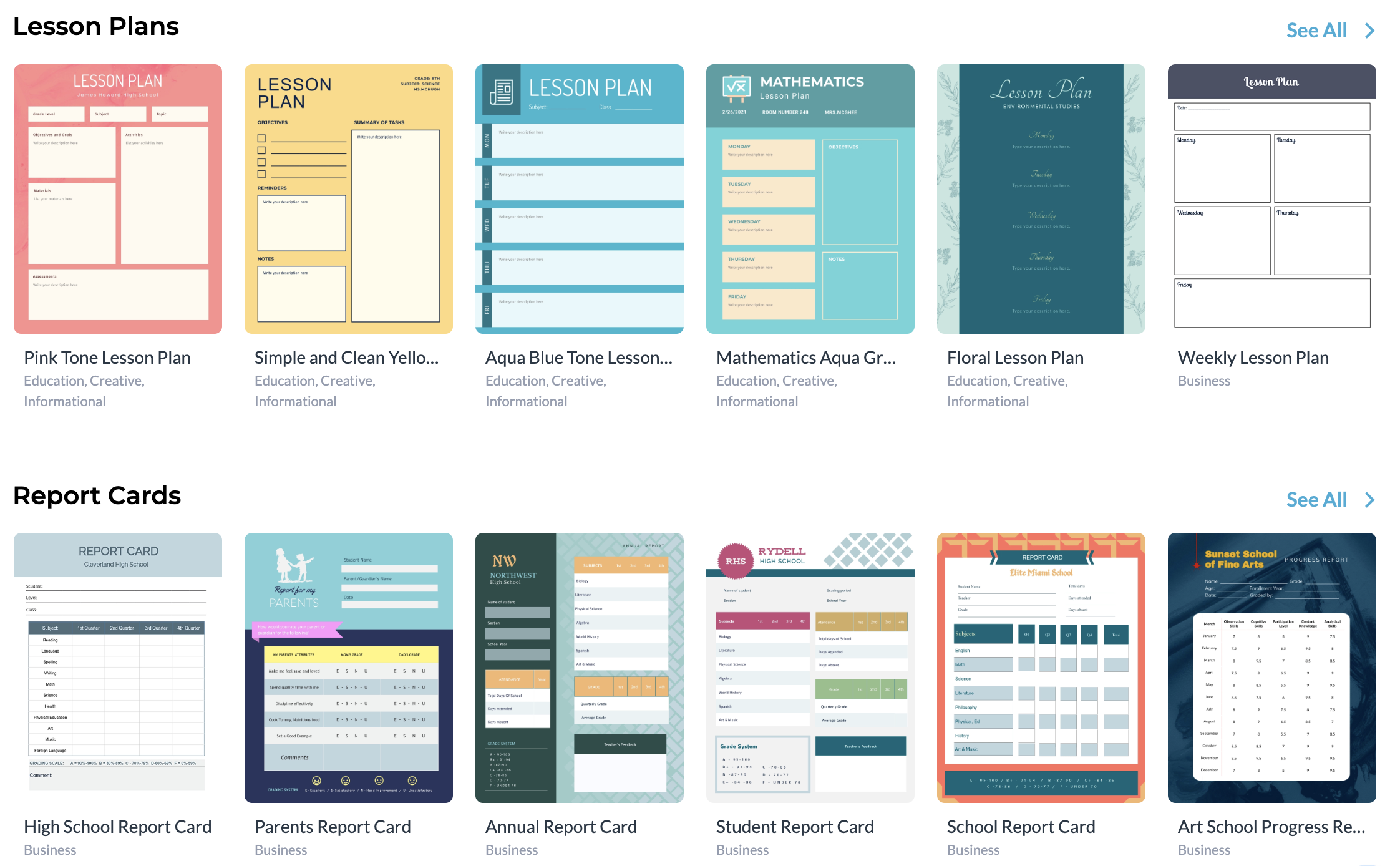
However, if you don’t find a jumping off point you love, you can always start completely from scratch as well; just like Mike does every so often.
“If I don’t find exactly what I want I’ll just select a blank template and start there. I choose a background, font type, and then begin adding any text, followed by any graphics. Sizing, colors, proportional layout come next. I usually do animations & transitions last. Once I have a finished product, I will use that as a “template” that I can copy over and over and use as needed.”
This is how he creates incredibly intuitive presentations and other projects that showcase exactly how his students need to move through each activity, just like this example below:
There are so many design elements right inside the Visme editor that can help your content to stand out—animated graphics, icons, illustrations, stock photos and more. Browsing through these makes content creation a breeze.
“A big time-saving function is the huge library of included graphics with both still and animated options to choose from. I also like that Visme stores all your imported graphics and you can name them. Typing what you’re looking for in the search bar saves time from scrolling way back to the first images you uploaded.”
Many of Mike’s visual aids are a combination of Visme graphics and external graphics he’s uploaded and saved in his files, like we see in this example below:
Your Turn
Start wowing your classes with visual aids that improve learning. Request a free demo or sign up to give Visme a test run today. Discover a whole new world of visual learning for each of your classes, no matter what you teach.
Create Stunning Content!
Design visual brand experiences for your business whether you are a seasoned designer or a total novice.
Connect with Sales