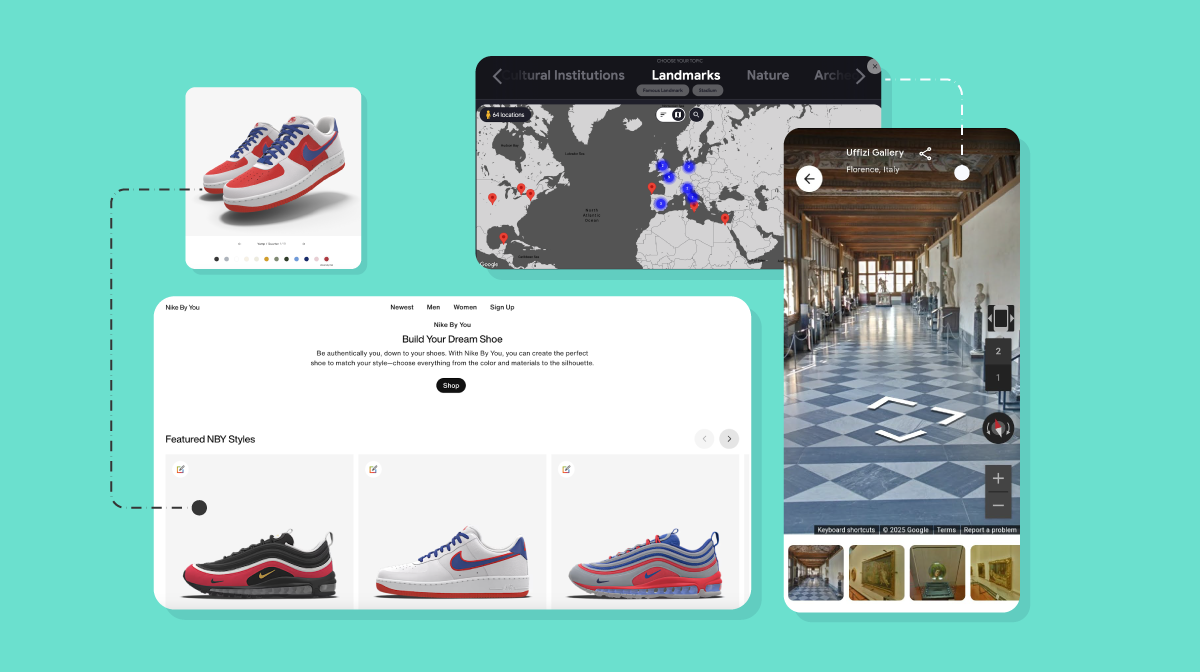18+ Best Free Video Editing Software: Guide for 2025

About 93% of marketers believe video converts better than other forms of content. With such compelling data as that, it’s no wonder that video creation increased by 178% over the years.
But in order to create great video content that converts, you need the right editing tools. That’s why we’ve put together this roundup of the best free video editing software that your team can use to create and edit amazing video content, no matter what your budget is.
Throughout this article, we’re going to walk you through the top 18 free video editing apps you can use, what their main features are and what their premium pricing is.
If you're itching to start making your video right away, head over to our library of awesome video templates to get those creative juices flowing. You'll find customizable video templates in a variety of video sizes, like horizontal, square and vertical.
Let’s get started!
18 Top Free Video Editing Software to Level Up Your Video Content
- Tool #1: Visme
- Tool #2: OpusClip
- Tool #3: FlexClip
- Tool #4: Lightworks
- Tool #5: Shotcut
- Tool #6: ACDSee Luxea Video Editor
- Tool #7: Adobe Creative Cloud Express
- Tool #8: HitFilm Express
- Tool #9: Vimeo Create
- Tool #10: Clipchamp
- Tool #11: Clips
- Tool #12: Magisto
- Tool #13: VideoPad
- Tool #14: WeVideo
- Tool #15: VEED.io
- Tool #16: DaVinci Resolve
- Tool #17: Blender
- Tool #18: VSDC
- Tool #19: Apple iMovie
- Tool #20: OpenShot
Quick Read
- Some of the best free video editing software in 2025 include Visme, OpusClips, Apple iMovie, OpenShot, Lightworks, Shotcut, ACDSee Luxea Video Editor, HitFilm Express, Vimeo Create, Windows Video Editor, Clips, Magisto, VideoPad, WeVideo, VEED.io, DaVinci Resolve, Blender and VSDC.
- If you’re looking to create and edit short videos for social media and marketing purposes, Visme's video maker offers everything you need at an affordable price. You can access features such as dozens of customizable video templates for various use cases; pre-animated and customizable icons, illustrations, characters and more.
- Visme also offers a timeline editor for layering audio, video, and text easily; millions of stock videos; audio clips and photos; and the ability to share your videos online or embed them or download them in MP4.
*Disclaimer: The comparisons and competitor ratings presented in this article are based on features available as of January 14, 2024. We conduct thorough research and draw on both first-hand experience and reputable sources to provide reliable insights. However, as tools and technologies evolve, we recommend readers verify details and consider additional research to ensure the information meets their specific needs.
Tool #1: Visme

While Visme is not an advanced video editor like some of the other tools on this list, it's still an excellent choice if you're looking to create social media videos, marketing videos, explainer videos and animated GIFs for free.
The biggest benefit of using Visme is you get a whole workshop for your brand. Other than videos, you can create animated infographics, video presentations, proposals and reports, and dozens of other content types. You can also add your videos to other projects with a few clicks.
Features
One of Visme’s best features is that it’s easy to use. Switching from frame to frame in your video is simple, and the tool is built with non-professional video editors in mind. It’s intuitive, which means many users can go from signing up to making cool videos in minutes.
Visme's video editor allows you to browse through millions of free stock videos and photos. You can also access free, exclusive graphics, such as animated icons, illustrations and characters. The best part is they're all customizable!

Additionally, Visme provides hundreds of customizable templates that make it simple to create videos. Plus, the template library is restocked often, and there are several stylistic choices available, from minimalist to flashy.
Visme also provides animation functionality that unlocks special video effects more typical of expensive movie maker software like Adobe Premiere Pro.
Finally, you can download your finished products with Visme’s free version without any watermarks. There’s no catch. You can go from nothing to professional social media videos for free using Visme.
Video Templates
Pricing

Visme offers a free account that you can use for as long as you like. You can access several free video templates and limited graphic assets.
However, users need to upgrade to a paid plan in order to download as a GIF or MP4. Free plans only allow users to share their videos online via a link or embed them on their website.
To access premium templates, unlimited graphic assets and more download formats, you can upgrade to a paid plan. The MP4 download format is available in the Business plan.
Below are Visme's current pricing plans.
Visme’s current pricing is as follows:
- Standard: $12.25/month, billed annually
- Pro: $24.75/month, billed annually
- Enterprise: Get in touch for custom pricing
- Nonprofits and educators are eligible for a special discount
Hey marketers! Need to create scroll-stopping visual content fast?
- Transform your visual content with Visme’s easy-to-use content creation platform
- Produce beautiful, effective marketing content quickly even without an extensive design skillset
- Inspire your sales team to create their own content with branded templates for easy customization

Tool #2: OpusClip

OpusClip makes video repurposing incredibly simple. You can upload a long video and get multiple short clips in just minutes, without needing any video editing experience. The AI does all the heavy lifting by automatically finding the best moments in your content.
What's really cool about OpusClip is how smart it is about different platforms. The tool knows that TikTok viewers like fast-paced content while LinkedIn audiences prefer slower, more thoughtful clips. It automatically adjusts your videos for each platform, changing everything from the aspect ratio to the pacing.
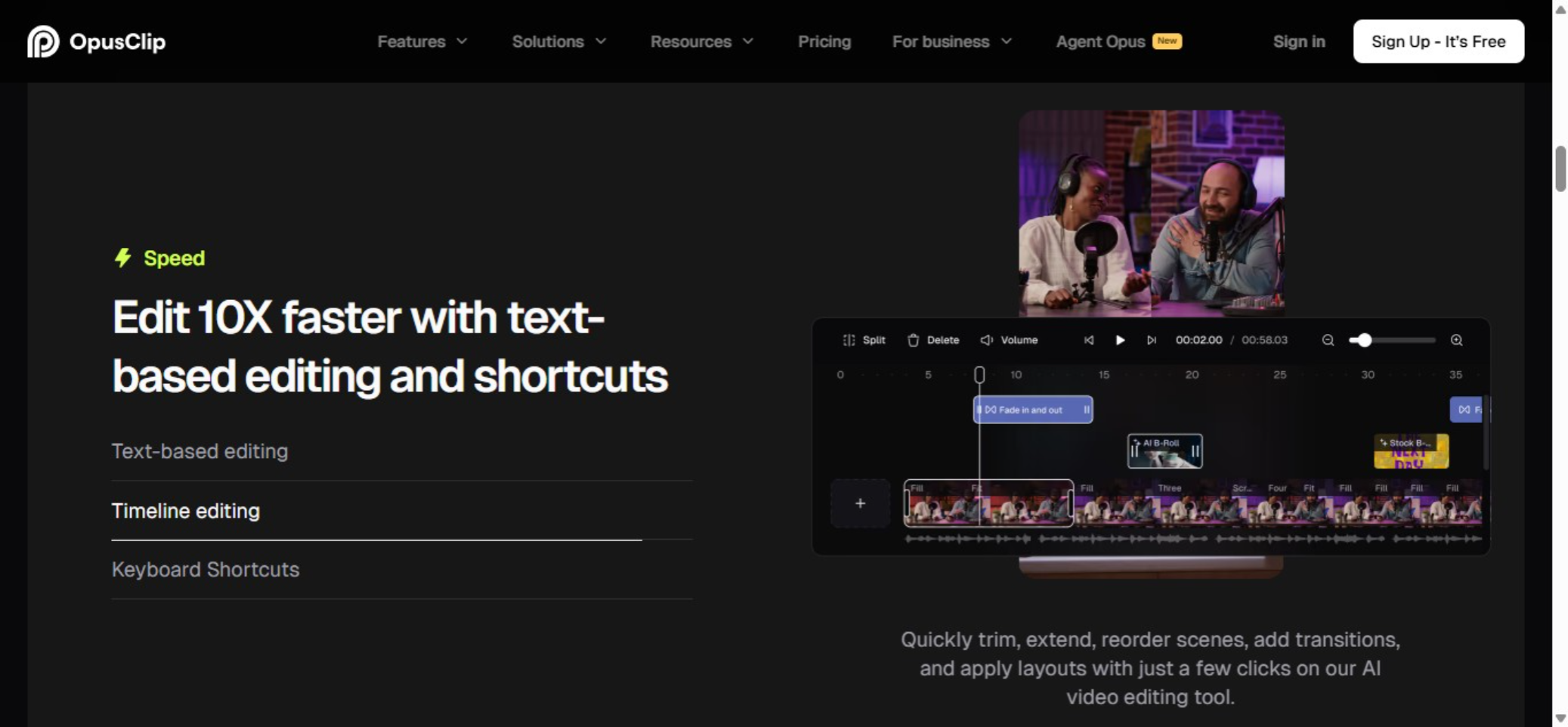
Features
OpusClip's AI analyzes your video to find the most engaging segments and creates clips that tell complete mini-stories. The platform automatically adds captions, keeps speakers in frame with smart cropping, and even predicts which clips are most likely to go viral.
You can also maintain your brand consistency across all clips with built-in branding tools, and the analytics show you exactly which clips perform best so you can learn what works.
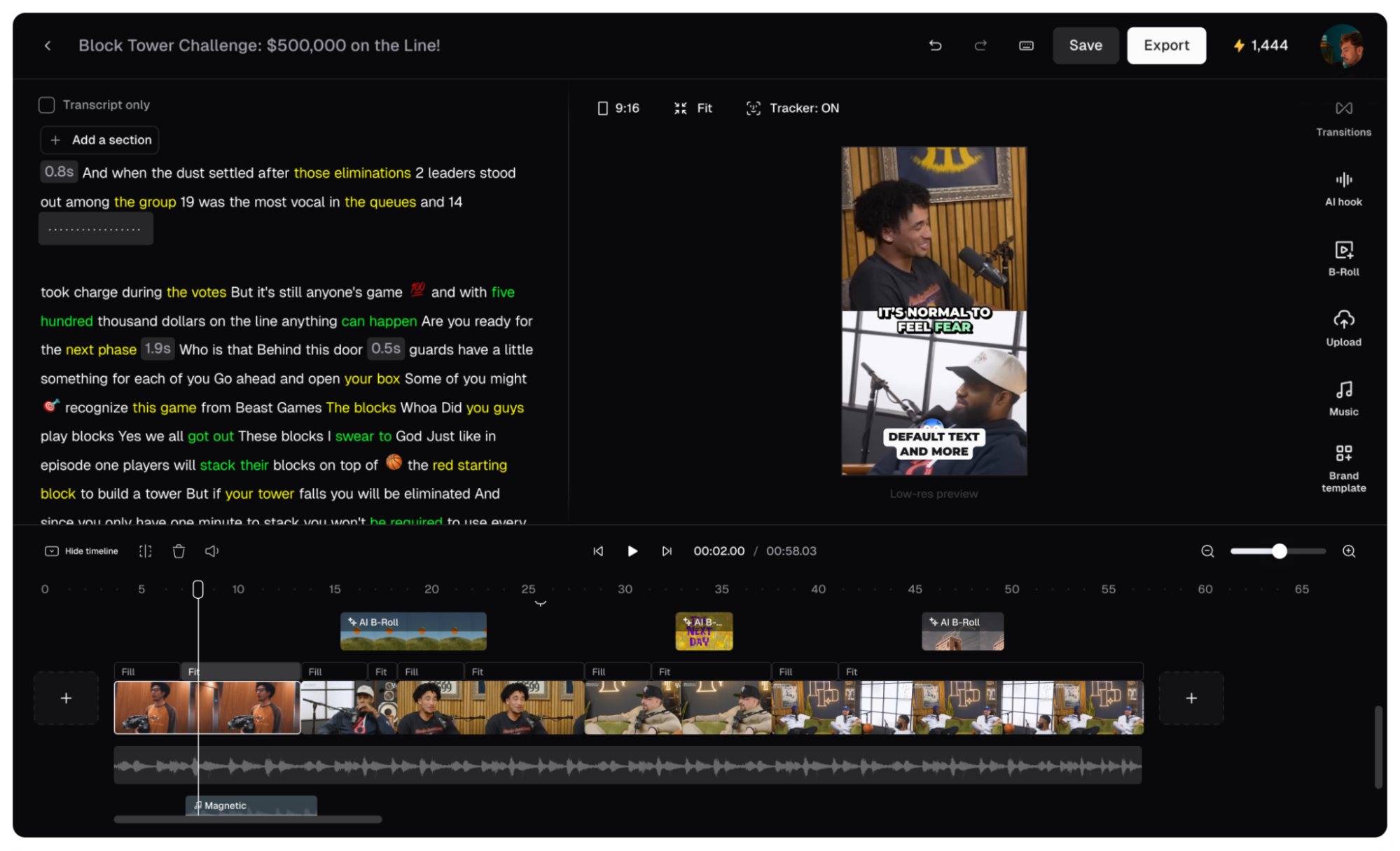
Pricing
- Free tier: 60 processing minutes monthly
- Starter package: $15/month for 150 minutes of processing
- Professional plan: $29/month for 300 minutes of processing
Tool #3: FlexClip

FlexClip is a browser-based video editor designed for people who want to create polished videos quickly, without dealing with complex timelines or heavy software.
It works entirely online, so there’s nothing to download, and it’s approachable even if you don’t have prior video editing experience.
What sets FlexClip apart is how it combines ready-made templates with practical AI tools.
Whether you’re creating marketing videos, social media clips, tutorials, or slideshows, you can start from a template or build from scratch, then let AI handle time-consuming tasks like text generation, image creation, and basic video assembly.
Features
FlexClip offers thousands of customizable templates covering social media, business promos, personal events, and education. You can easily swap text, images, music, and colors to fit your needs, which makes it especially useful for fast content production.
On the AI side, FlexClip includes tools such as AI Text-to-Video, AI Video Generator, AI Image Generator, and a range of AI photo tools like Photo Restoration, Image Upscaler, Colorizer, Face Swap, and Image Extender. These features help users turn ideas or scripts into videos more efficiently, without manual editing at every step.
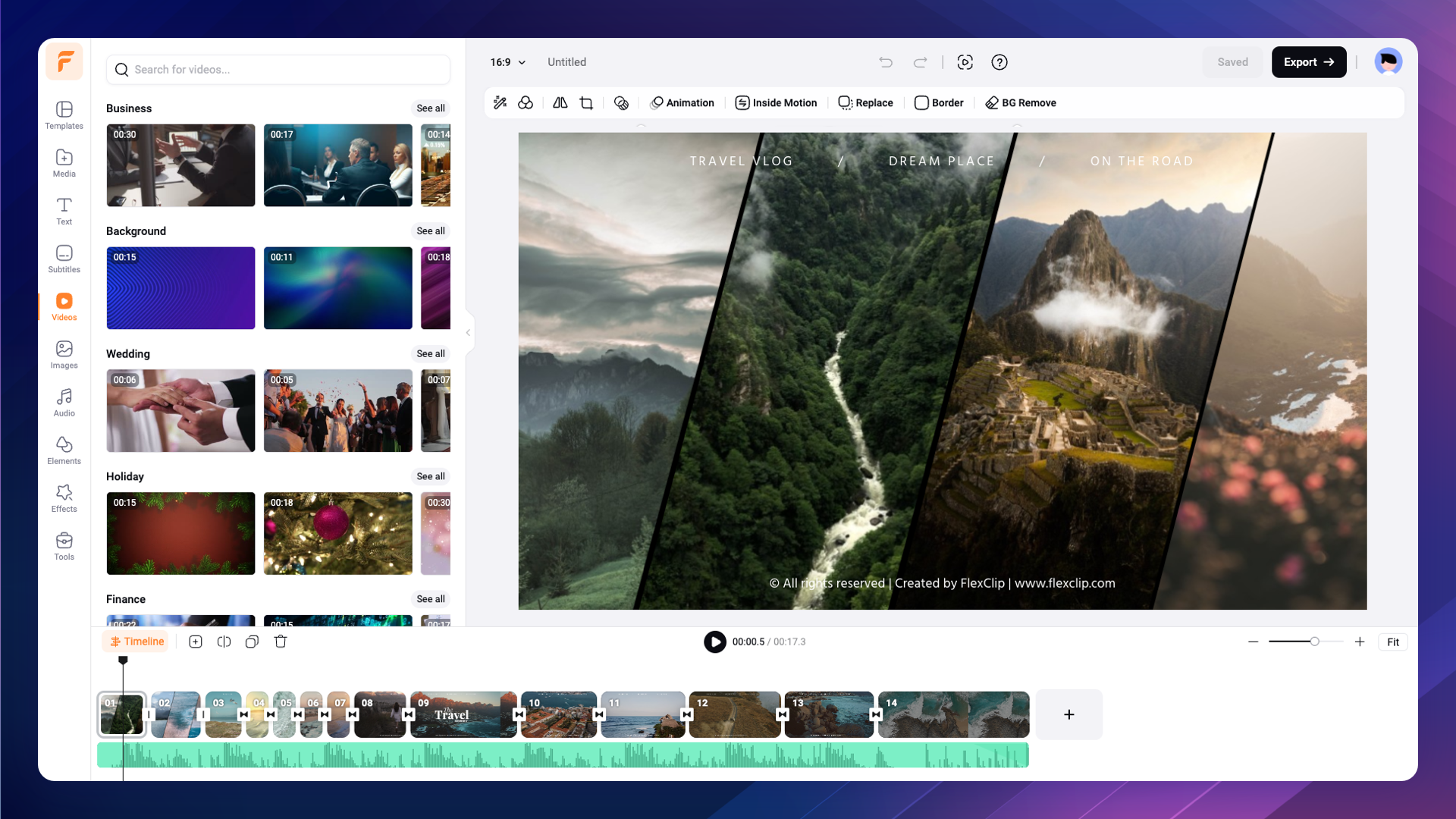
The editor also supports common essentials like auto captions, screen recording, background removal, motion tracking, transitions, stock media, and cloud-based saving. Since everything runs in the browser, projects are easy to access across devices and simple to share with others.
Pricing
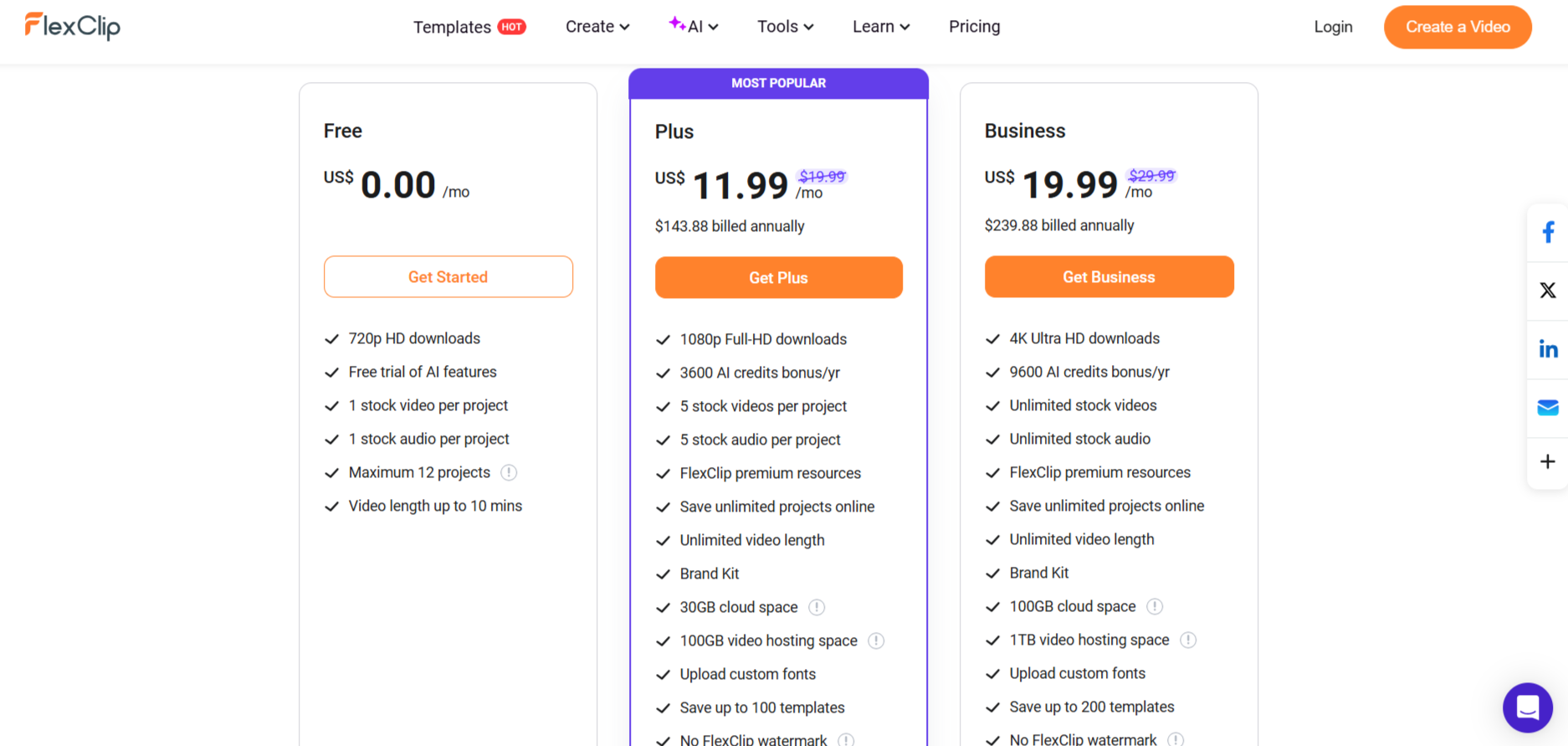
- Free plan: Limited exports with watermark
- Plus plan: Paid monthly or yearly, suitable for regular content creation
- Business plan: Higher resolution exports, more stock assets, and advanced usage rights
FlexClip’s paid plans focus on removing export limits, unlocking higher-quality output, and expanding access to media and AI features, making it flexible for both individuals and small teams.
Tool #4: Lightworks

Lightworks is known as a non-linear editing system for editing and mastering video files. It was an early development in the non-linear free software movement.
Non-linear editing is a unique form of editing where the original video content is never modified. In short, this can mean a higher video quality for some users.
Now that we’ve explored a basic overview of Lightworks let’s shift to a more detailed overview.
Features
Lightworks is a great video editing tool that’s also easy to use. In fact, reviews consistently show that users enjoy using the tool because of its usability.
It’s known as a user-friendly and intuitive platform that can help photographers and videographers export their videos into various file formats.
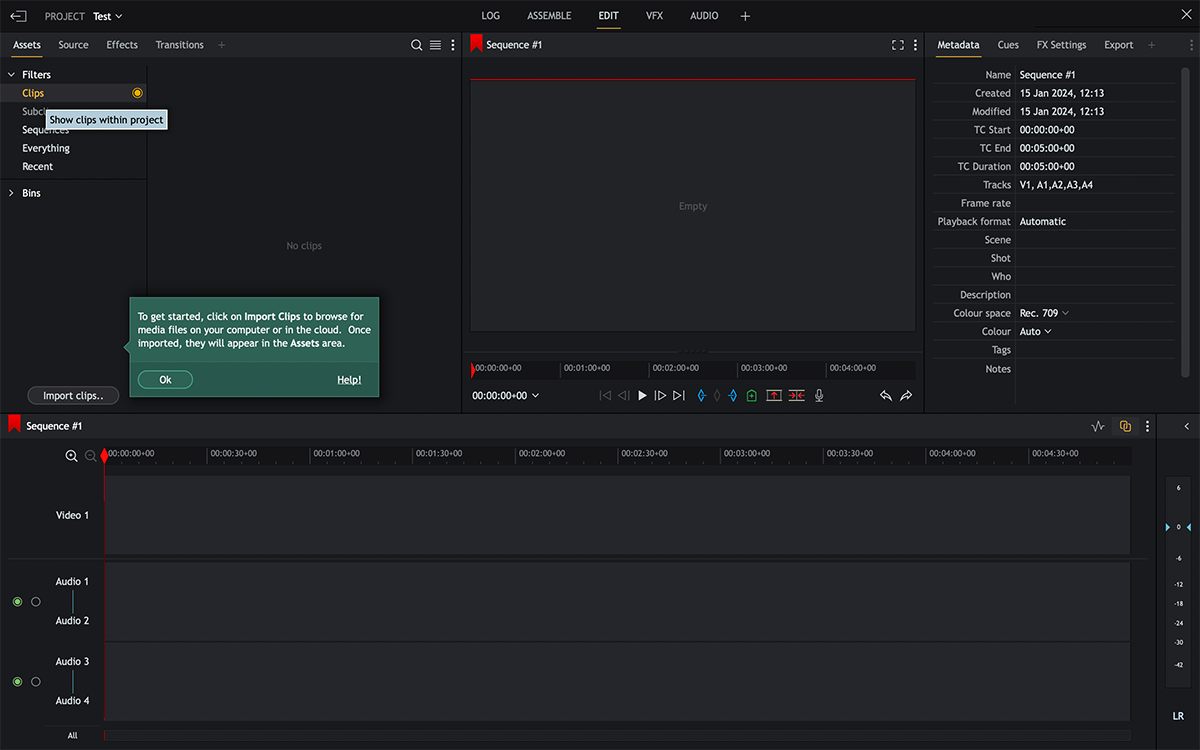
If you need to use techniques like compositing, motion tracking or color correction, Lightworks might be a good video editing program for you. Also, you can use this video editing tool on both Windows and macOS.
On the downside, Lightworks does not have any built-in video templates. Also, the animation capabilities are limited. But you can use features like motion graphics and other visual effects to animate videos with some practice.
Pricing
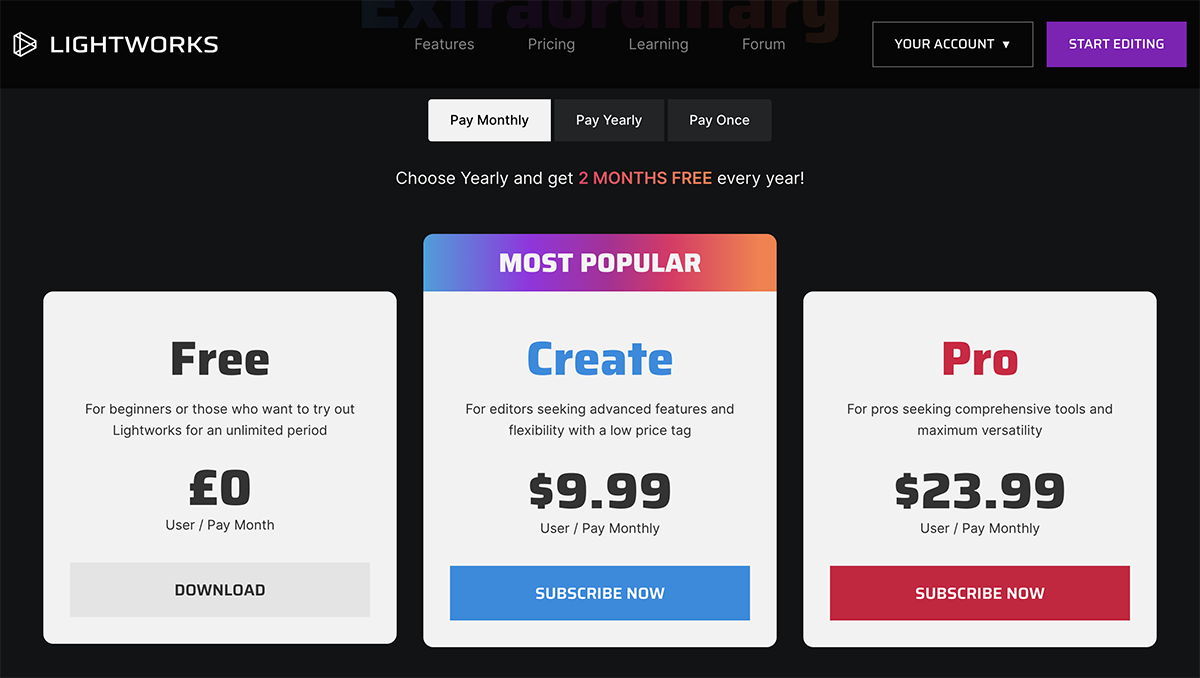
If you ever need to move beyond a free video editor, Lightworks has some premium options to help improve your video editing workflow.
You can choose between the following options:
- Lightworks: Free forever
- Lightworks Create: $9.99/user/month
- Lightworks Pro: $23.99/user/month
Tool #5: Shotcut

Shotcut is a free open-source video editing platform that makes video editing accessible for many users. It has a robust free version and is a stable video editor for most users.
It’s one of the best video editing apps for the FreeBSD operating system. Additionally, Shotcut works on Linux, Mac and Windows.
Features
Because Shotcut is built for users on the FreeBSD operating systems, its features are not as intuitive for more commonly used operating systems like Windows and Mac.
But for users who are familiar with FreeBSD and Linux, usability will not be a problem. Also, users who want a genuinely free video editor without watermarks will love Shotcut.

Shotcut does not have any built-in template options. If templates are a vital factor for you, a tool like Visme is a better choice.
When it comes to animation, Shotcut offers several options. You can find many Youtube tutorials on ways to animate with Shotcut.
Pricing
Shotcut is free and does not include any premium pricing options.
Tool #6: ACDSee Luxea Video Editor

ACDSee is much more than just a play on words. Their video editor comes with a completely free option—the only caveat is that it has a branded intro and outro that it adds to each of your videos. However, if you’ve got a low marketing budget, showcasing which tools you use to create content is a small price to pay for a no-cost video editing tool.
Features
ACDSee’s Luxia video editor offers a number of features that make this tool an excellent choice. Use a webcam, showcase mouse clicks, record audio and so much more. The tool also supports nearly any type of video or image file format, meaning you can upload additional clips and images to add more to your video.
Pricing
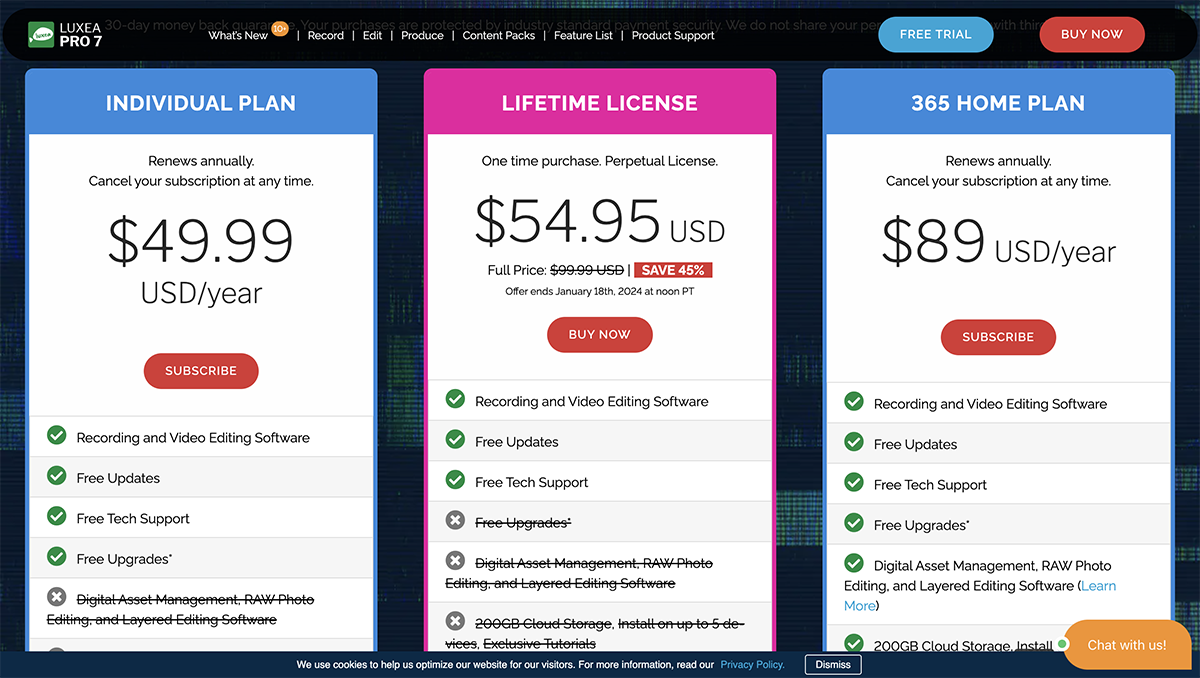
ACDSee Luxea has a completely free forever plan that makes it easy to create video content on a budget. As we mentioned, you’ll just have a branded intro and outro tacked onto the ends of your video. Otherwise, you can look into one of their paid plans for your video creation needs.
Tool #7: Adobe Creative Cloud Express

Express is Adobe’s more basic version of a graphic design and visual content creation tool. While they’re known for their complex graphic design tools like Illustrator and Photoshop as well as their video editing tools like Premiere Pro and Premiere Rush, Express is perfect for DIYers.
Features

Express boasts features that allow users to convert videos to GIF or MP4, trim clips, crop videos, resize videos and more. Access themes to change your video’s style, add text and other design elements, and more.
Pricing
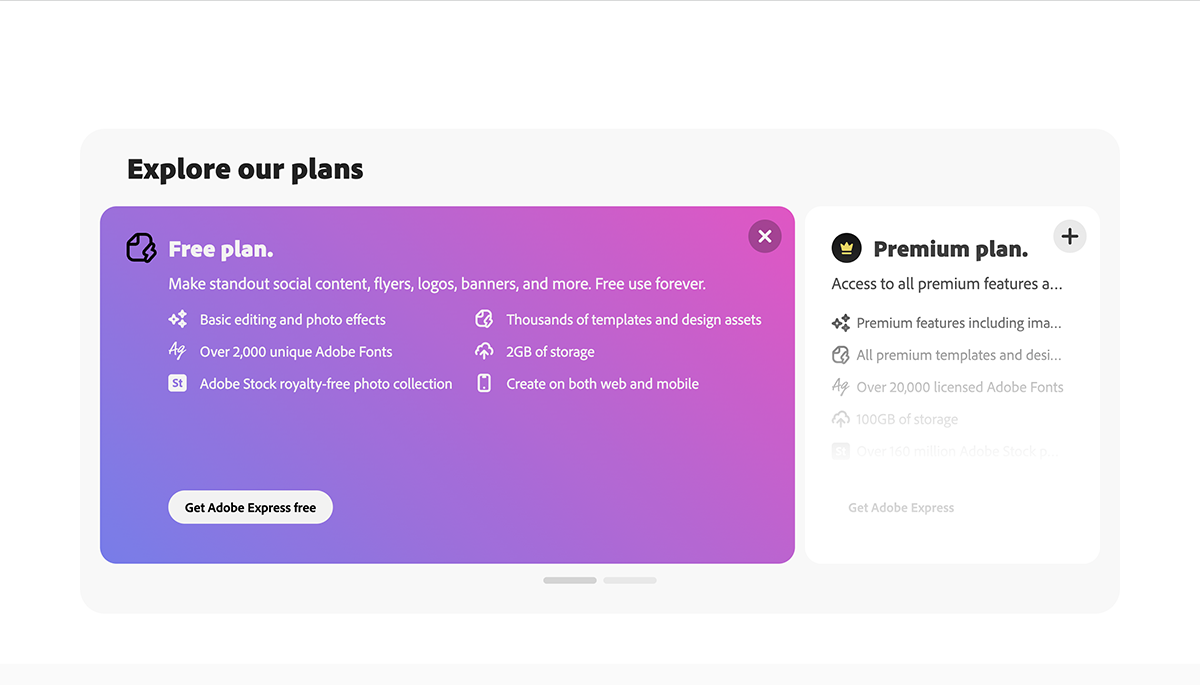
Express has a free forever option, but users can sign up for the premium version for $9.99/month or $99.99/year to access even more features.
Tool #8: HitFilm Express

HitFilm Express is a high-quality video editing tool—especially for having a completely free download option. It can be used to create anything from a short video ad to a full-length feature film. All they ask is that those who choose the free download share that they’ve downloaded the tool on social media.
Features
Features of the HitFilm Express tool include lighting options, color grading, drag-and-drop transitions, pre-sets and other basic editing tools like crop, trim and split.
Pricing
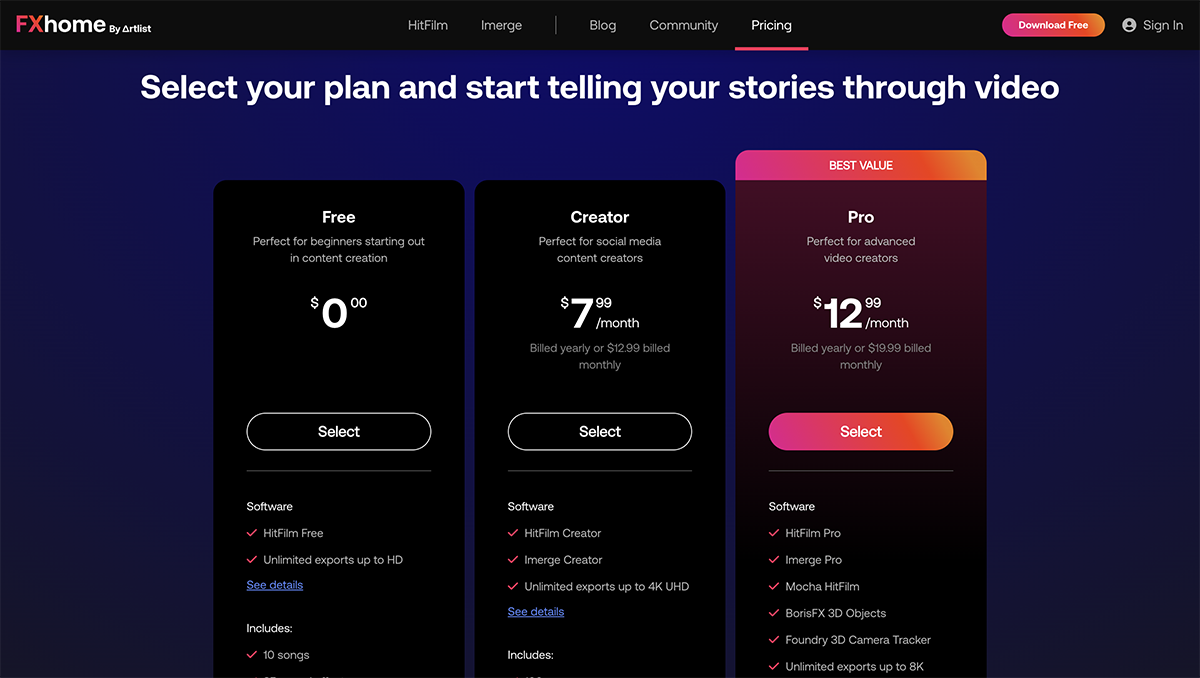
HitFilm has a completely free option. For more advanced features, users can check out their paid plans for either $7.99/month or $12.99/month. Larger teams with more video content creation needs can contact the sales team for custom pricing options.
Tool #9: Vimeo

You’ve likely heard of Vimeo as a video hosting platform. They’ve since launched their own free video editor as well so they can be a full-service, well-rounded tool. Take advantage of the completely free plan or sign up for one of their more premium options.
Features

Vimeo Create has a number of video editing features that are pretty standard with most video editing software. Users can also create GIFs, convert images to video and more. Vimeo Create also has a number of video templates that can help creators find a starting point.
Pricing
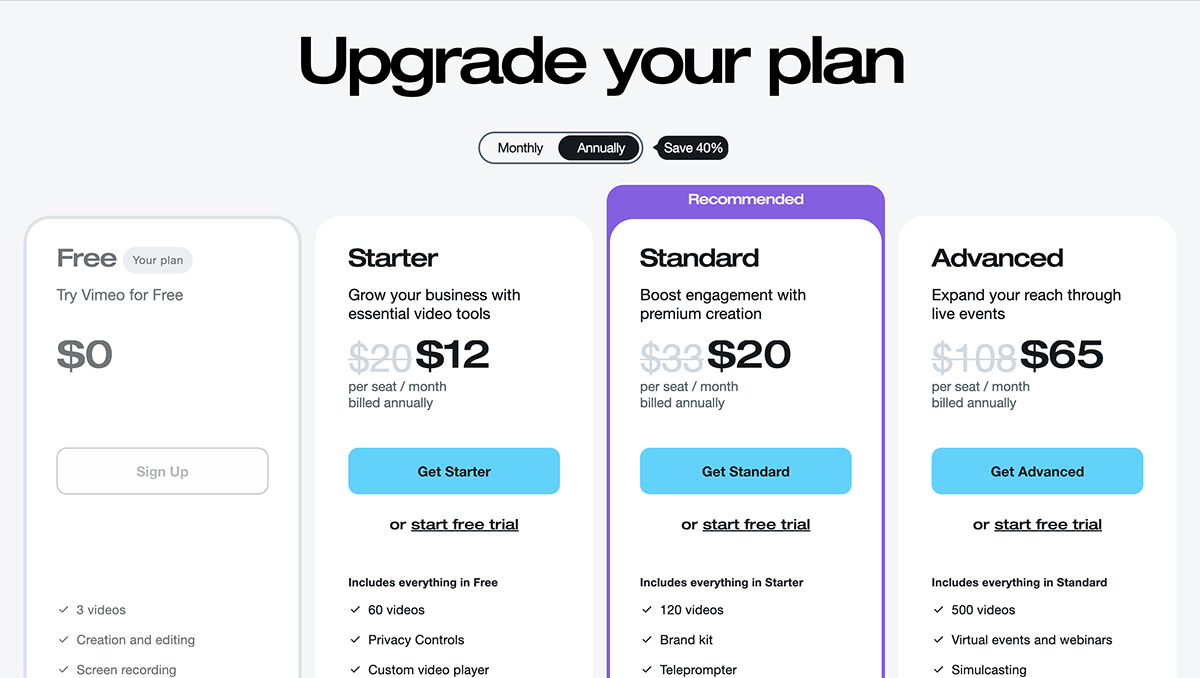
Get started with the Vimeo Create free plan for teams with little to no budget—or if you simply want to try out the tool before you buy. Or, sign up for a premium plan starting at $12 per user per month, billed annually.
Tool #10: Clipchamp
Clipchamp replaced Windows Video Editor as the official video editor for Windows devices. It's an incredible tool that is great for creating and edit videos. You can easily create a video by uploading a file, recording your screen and camera, or using pre-designed templates. Clipchamp's library contains over one million royalty-free stock videos, images and audio clips to help you tell your story.
Features

- Create or upload videos, record your camera and screen or take advantage of customizable video templates.
- Trim, cut, combine, crop, resize and rotate videos to suit your needs.
- Transform your videos from simple to extraordinary with Clipchamp's extensive range of filters, overlays, transitions and special effects.
Pricing
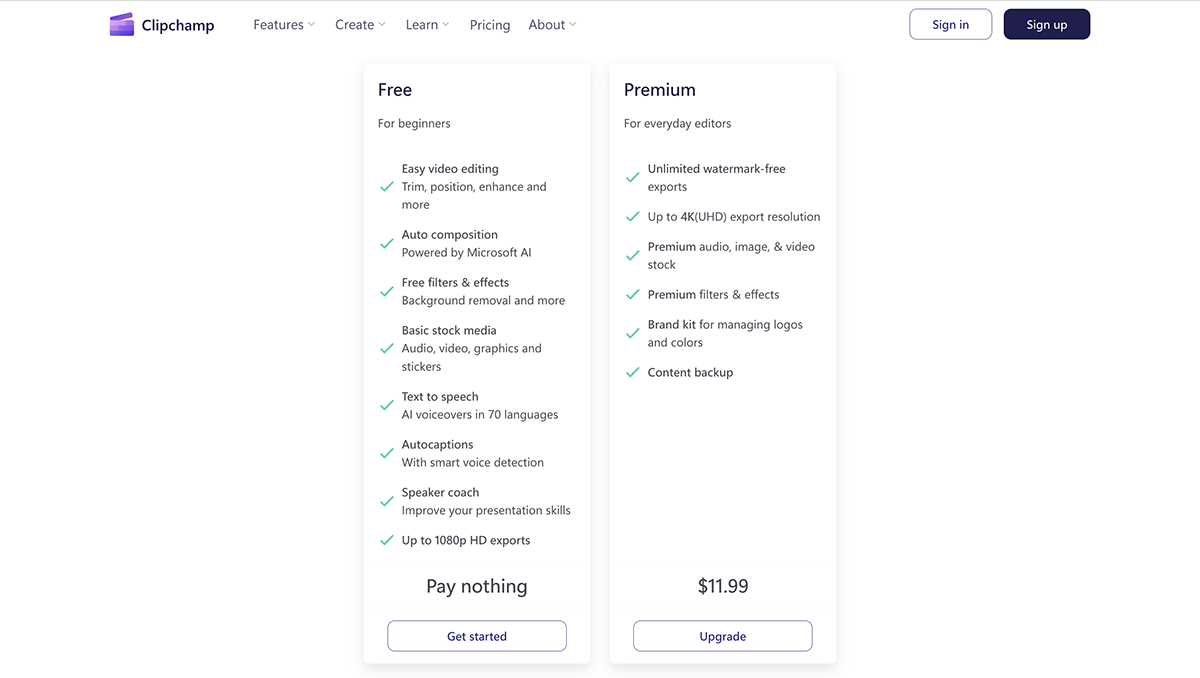
Clipchamp has a free plan and the Premium plan starts at $11.99/month.
Tool #11: Clips

On the opposite spectrum, Clips is an Apple-only app that allows users to create and share short videos with family and friends. Available only as a mobile app, it makes it easy for iPhone users to create short, engaging videos.
Features
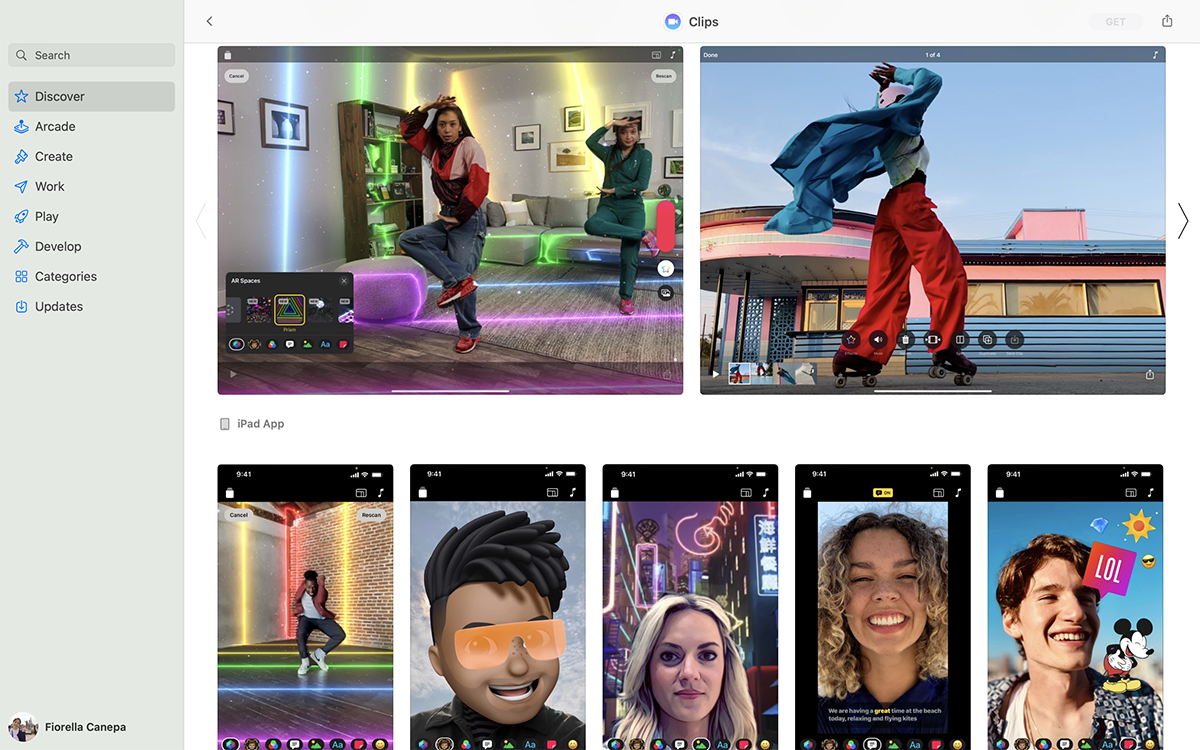
Record yourself, your surroundings or your Apple avatar in a short video. Access stickers, filters and other effects that can help you to create a more engaging video. Add text to your video for additional context and have fun with other interactive elements that can step up your video content.
Pricing
Clips is a completely free mobile app that comes automatically on iPhones. However, it’s inaccessible for Android users or for use on a computer.
Tool #12: Magisto

Magisto is a video editing platform that utilizes the power of artificial intelligence to provide a fast video editing experience and real-time playback for its users.
It’s known as a quick and efficient video editing tool that can help you create social media videos. The platform focuses on helping you go from idea to distribution fast.
Now that we’ve had a brief look at the Magisto platform, we’ll do a deeper dive to look more specifically at some of its features.
Features
The Magisto brand is heavily invested in usability. Their online video editing app has an intuitive interface. There are some built-in analytics to help you measure how much impact you’re having with your video editing projects.
The AI-powered video maker takes care of a lot of analysis and gives feedback. Because it is a novel tool, there is a learning curve to get used to working with the AI editor.

Magisto is an excellent tool for AI enthusiasts who want to use the new technology to help them with their video editing projects. Additionally, Magisto is great for YouTubers who want sound effects and voice-overs.
When it comes to templates, Magisto takes a different approach. The AI platform suggests new layouts and designs with every upload. Basically, every upload is a new template.

Users who focus on speed and efficiency will love this feature, some users who want more customized options may find it lacking.
With some practice, you can make animated videos using Magisto. You can find tutorials on how to make this happen on their website.
Pricing
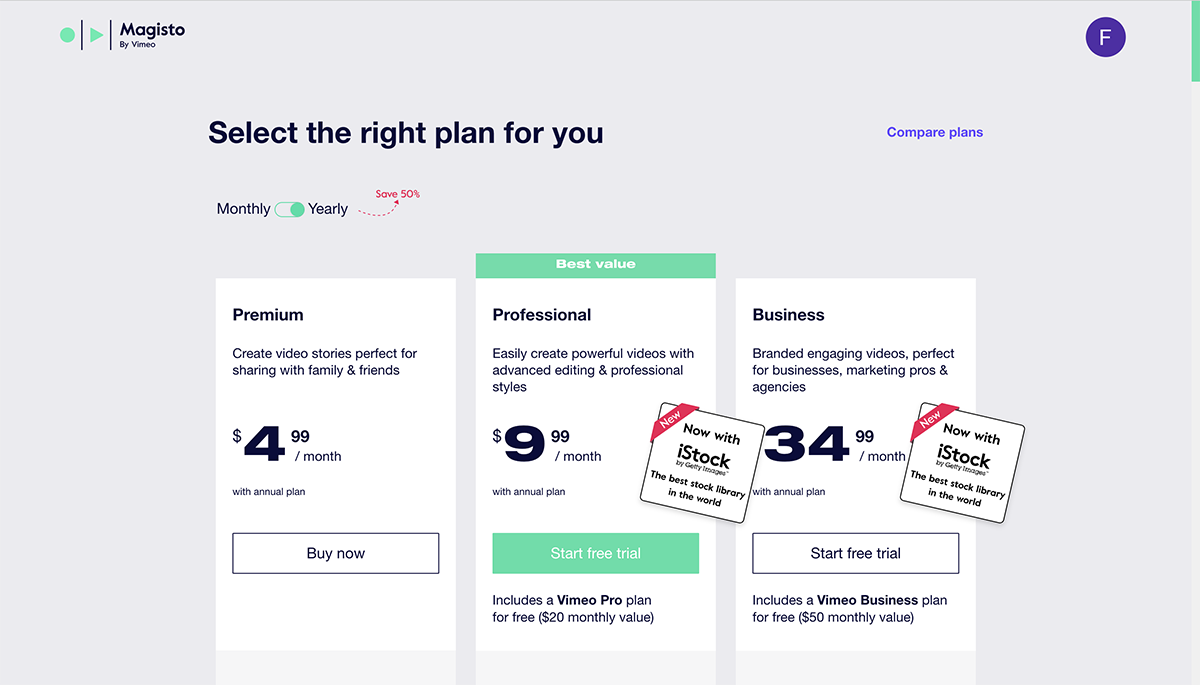
Aside from the free version, Magisto offers some advanced features at premium pricing to help improve your video editing. Check out what you can unlock in the pricing table above.
Tool #13: VideoPad

VideoPad is a free video editor that will help you create professional-quality videos in minutes.
It’s an excellent tool for filmmakers using cameras like the GoPro or techniques like the green screen. You can also easily edit videos from DV camcorders and it has the proper encoding features to deal with all the popular video formats.
With that brief overview out of the way, let's dive into a more detailed breakdown of VideoPad.
Features
VideoPad has an intuitive video editor that helps you take advantage of the numerous features that are available using the tool.
For example, VideoPad makes it easy to burn or upload videos to and from Blu-ray DVDs. This feature is essential for filmmakers who want to use DVD technology to showcase their films.
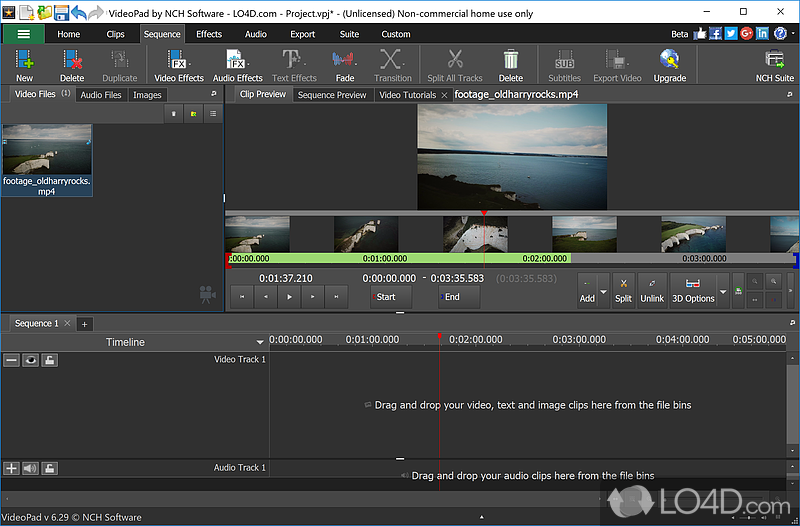
Additionally, VideoPad has over 50 visual effects that are available right inside of the video editor. The tool also has many templates and overlays within their Video Maker Wizard.
You can take advantage of different themes and stylistic choices to make your video creation process more efficient.
VideoPad also has the functionality to animate objects and visual elements in its video editor. You can check out their help docs that explain the process from start to finish.
Pricing
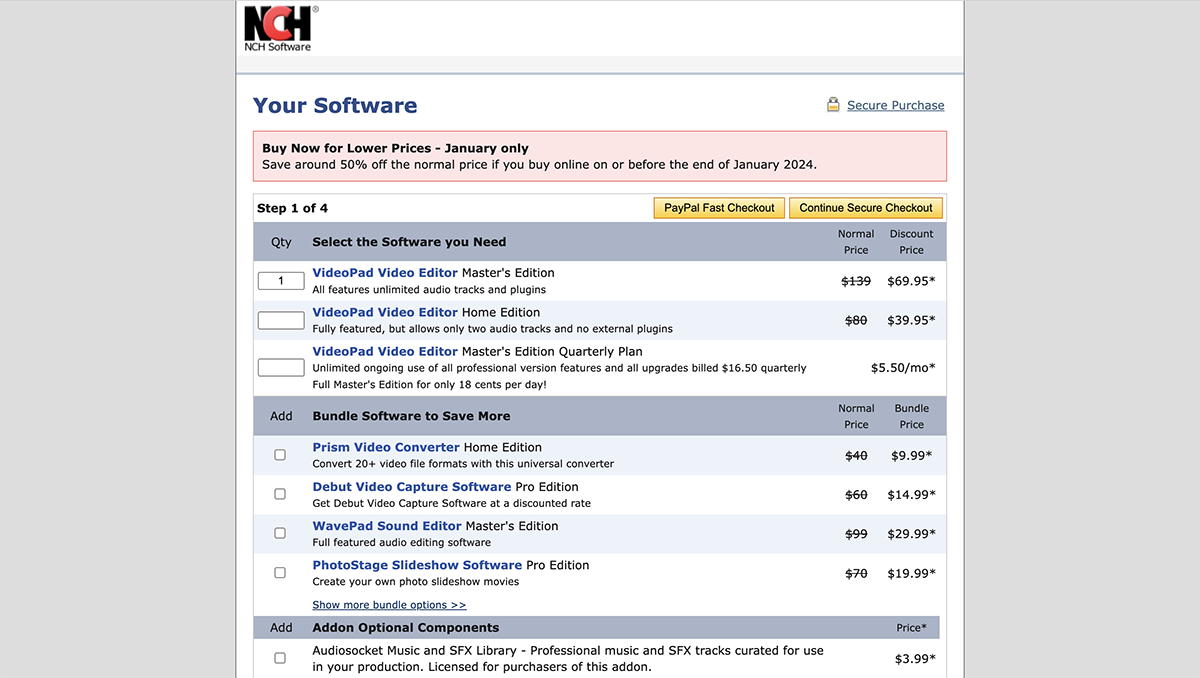
If you need more advanced features, VideoPad offers premium pricing plans to help you improve your video editing. Take a look at the pricing options above.
Tool #14: WeVideo

WeVideo is a free, cloud-based video editing tool. It’s known for having a large selection of stock footage that users can take advantage of in their creations.
Also, WeVideo helps creators speed up their production process with its web and mobile app. These apps make it easy to work on your video no matter where you are and what device you’re using.
Let’s shift to a deeper dive into WeVideo to learn more about the features it offers to its users.
Features
First, we’ll explore how WeVideo stacks up when it comes to ease of use. There are a few aspects of WeVideo that create a great user experience.
In particular, WeVideo has features like green screen mode to create a bigger budget look. These features are easy to access from right inside the WeVideo design editor.

Additionally, WeVideo has very low upload wait times. This helps users with varying levels of hardware capacity to have a good experience using the tool.
More advanced features like video stabilization or chroma key are also available using WeVideo.
The template options in WeVideo are relatively extensive. In the WeVideo editor, you have a choice to select and scroll through several templates of varying styles and content.

WeVideo has fairly robust animation capacities. You can animate visual elements within WeVideo by using their clip editor. If you’re getting stuck on this step, the WeVideo YouTube has tutorials that may help you out.
Pricing
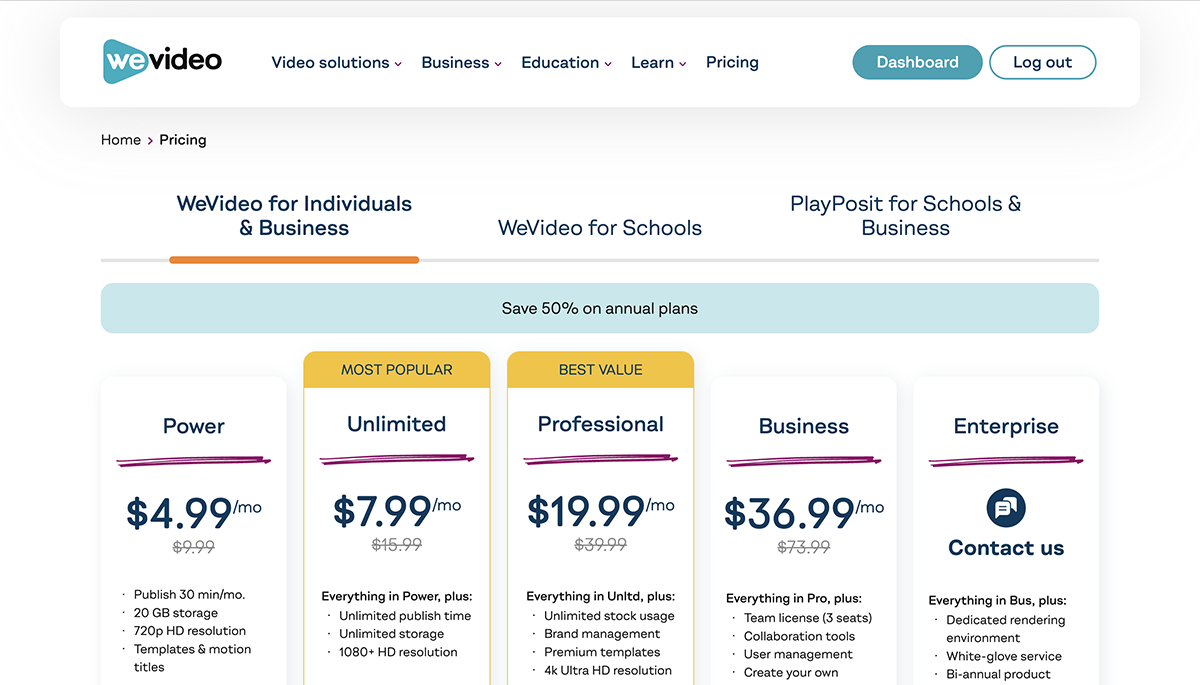
If you need more than what the free video editor can offer, WeVideo has additional options to help improve your video editing capacities. Check out the options above.
Tool #15: VEED.io

VEED.io is a free video editing tool that streamlines the process of captioning and creating social media videos.
Captioning is an essential consideration for both accessibility and performance on social media. VEED combines these two factors and helps you take advantage of both.
It also has a focus on simplicity. You can use VEED.io to get from your idea to a video generating engagement on social media quickly.
Features
VEED.io scores highly when it comes to usability and ease of use. An important part of their brand is the idea that you can create videos with a single click. The drag and drop editor allows you to create videos quickly and easily.

VEED is an excellent choice for teams that want to increase their social media engagement on visual-intensive platforms like TikTok and Instagram.
Captioning is crucial on these platforms to increase engagement and make an impact on your audience. VEED streamlines the AI subtitle and captioning process and makes it easy
The tool has a library of short template options that you can use when using their editor. These templates mean you don’t have to start from scratch.
VEED does not invest heavily in animation. While they give you some options for adding stop motion and other effects, you’ll need a tool like Visme to create something more robust.
Pricing
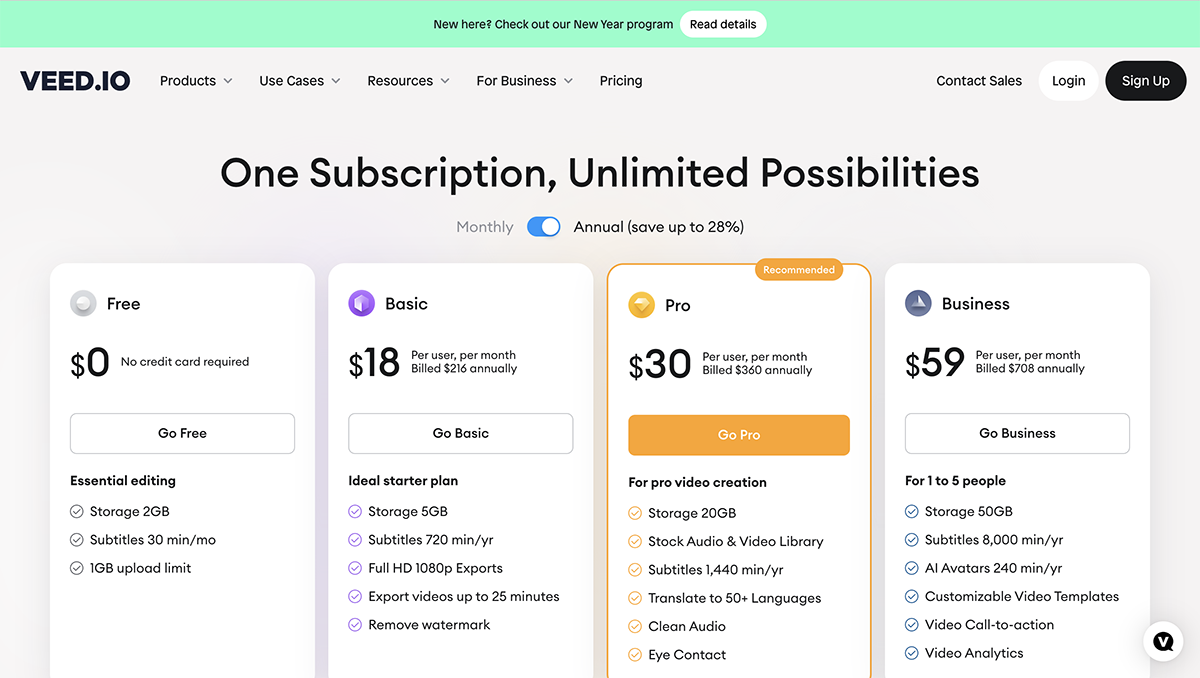
Other than the free version, VEED offers some premium pricing plans to help you do more. Here’s a screenshot of the detailed pricing table above.
Tool #16: DaVinci Resolve

DaVinci Resolve has some unique features that make it an exciting tool to review. Something they highlight as a differentiating factor is the combination of video editing, color correction, visual effects and audio post-production all in one editor.
With that brief introduction in mind, let’s shift to a more detailed exploration of DaVinci Resolve.
Features
Something to note about DaVinci Resolve when it comes to ease of use is how they combine multiple tools into one editor. While this may seem complicated at first, there’s something to be said for having the ability to learn one tool for various jobs.
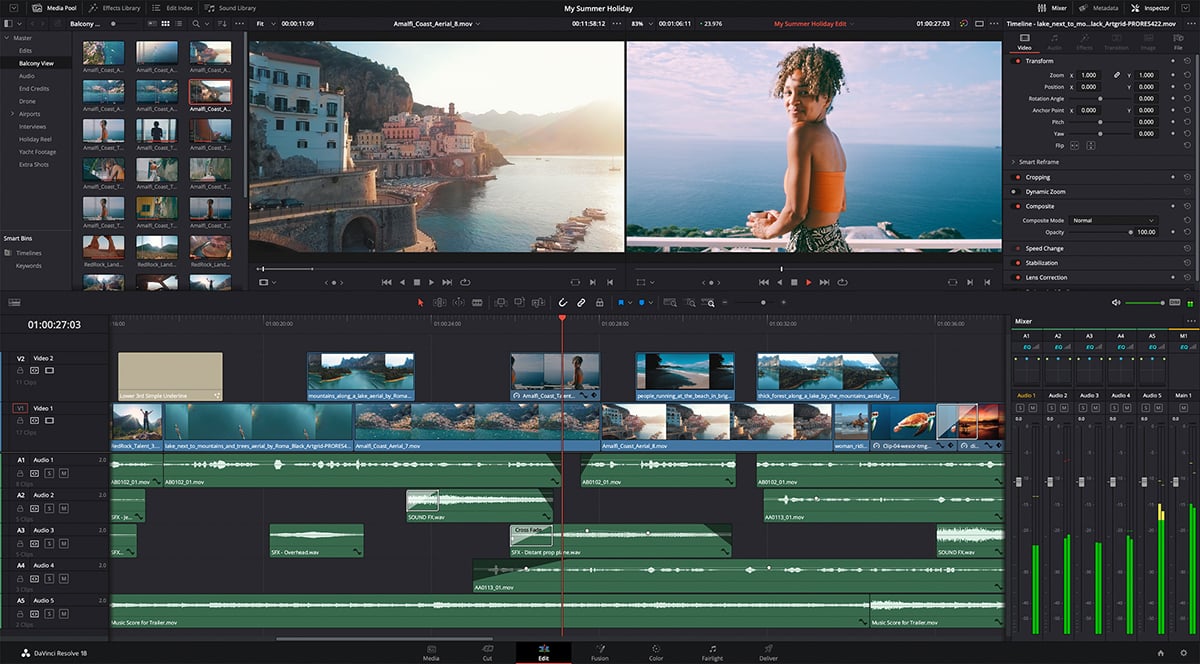
With that said, the tool does require more time on the front end to learn all of the available functionality. However, if you have multiple use cases for DaVinci Resolve in your workflow, then then the additional front-end time will be well worth the effort.
DaVinci Resolve does not come pre-built with any templates. However, many users on the web do offer templates for sale.
If you’re looking for templates that are free to use, you’ll need to look at a tool like Visme.
As for animation, DaVinci Resolve has limited capabilities. You can take advantage of them using what they call the unified inspector tool.
Pricing
DaVinci Resolve is free and does not include any premium pricing options.
Tool #17: Blender

Blender is a free and open-source video editing tool that streamlines the process of editing videos. It’s cross-platform and works on Linux, Windows and Mac operating systems.
One thing that’s interesting about Blender is that it operates on a GNU general public license, meaning you have a lot of control and autonomy with the tool.
This is particularly relevant for users that enjoy editing tools and making their customizations.
Blender is an excellent choice for users who need modeling, rendering and 3D animation tools. Additionally, it’s a tool for users who have basic command line and programming skills.
Features
Blender can be challenging to use for many people. It has some complicated features and it can be difficult to get started if you aren’t skilled with things like the command line and basic programming.
However, if you do have that level of literacy, Blender can offer an efficient and stripped-down user interface for you.

Blender goes in a different direction than many of the tools on our list when it comes to templates.
They use a feature called application templates that involve configuring settings while you’re using the tool. When you reboot the tool, a preset layout will render.
Blender has some truly robust animation capabilities. From 3D sculpting to VFX, there are many options for users who are interested in animation.
Pricing
Blender is free and does not include any premium pricing options.
Tool #18: VSDC

Our final tool to explore is VSDC. It’s a free suite of video editing tools that are designed to help take your video and audio editing skills to the next level.
You can use VSDC to capture your screen, record voiceovers and export a video file into all the most popular file extensions.
Let’s dive into some of its available features.
Features
One of the core features that VSDC promotes is their ease of use. Using VSDC, it’s easy to achieve a number of important, and sometimes complex, video editing tasks.

For example, you can take advantage of techniques like motion tracking, audio waveform editing and multi-color chroma key to isolate and remove colors.
These features are easily accessible from within the VSDC video editor.
VSDC does not come with prebuilt video templates in their free video editor, and the video editor offers little potential for animation.
Pricing

VSDC offers premium plans to help you create better videos with more advanced features.
Tool #19: Apple iMovie

iMovie is an online video editing software for iOS and macOS. It’s a great free tool that allows you to complete some advanced video and audio editing tasks.
One of Apple’s main selling points is that with just a little training, you can create Hollywood-style video trailers. Also, a valuable addition to Apple users is that you quickly start editing on iPhone or iPad, then finish on your Mac computer.
Features
iMovie has solid usability for any user who doesn’t have access to some of the more comprehensive video editing tools on the market.
As you learn more about iMovie, you start to discover all the different assets you have at your disposal.
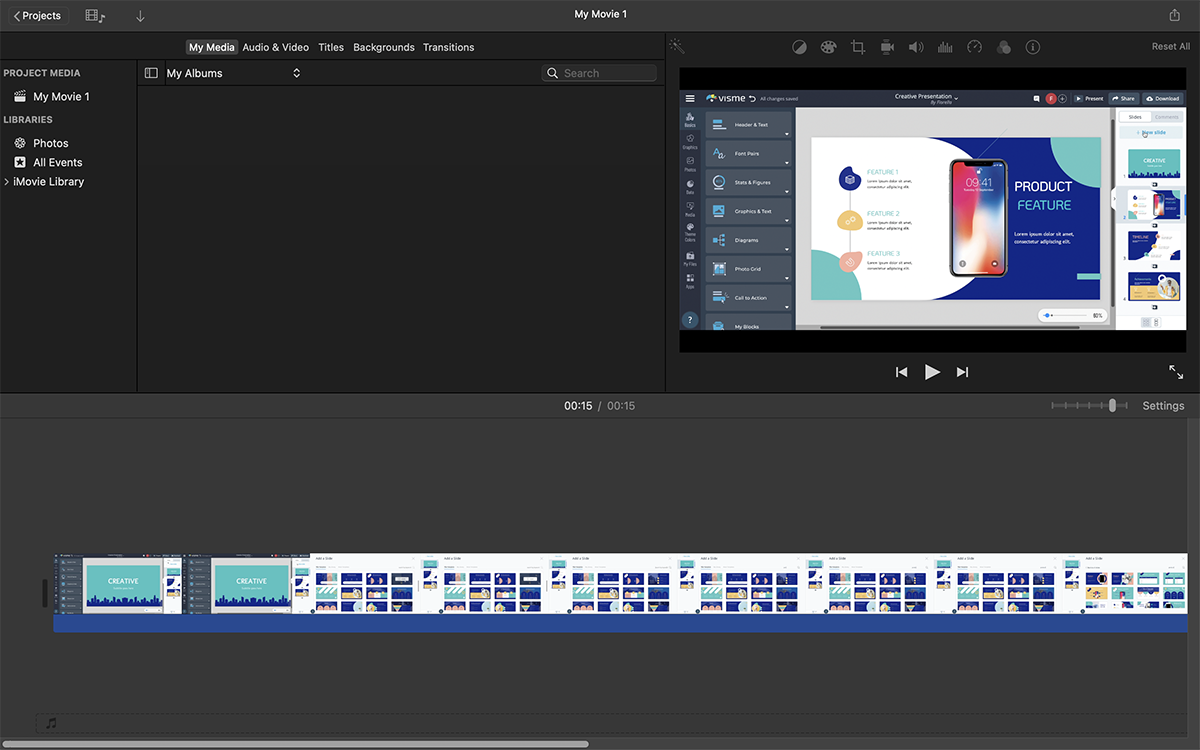
For example, it’s simple to add music to your videos using your audio files. Plus, if you’re editing on your laptop, exporting to many video formats is as easy as one click.
If you’re an iPhone user, you can upload your videos to social media by exporting from the iMovie app.
There are currently 14 themes pre-programmed in iMovie. If you want to get more video themes, you should switch from iMovie to another video editing software like Visme.
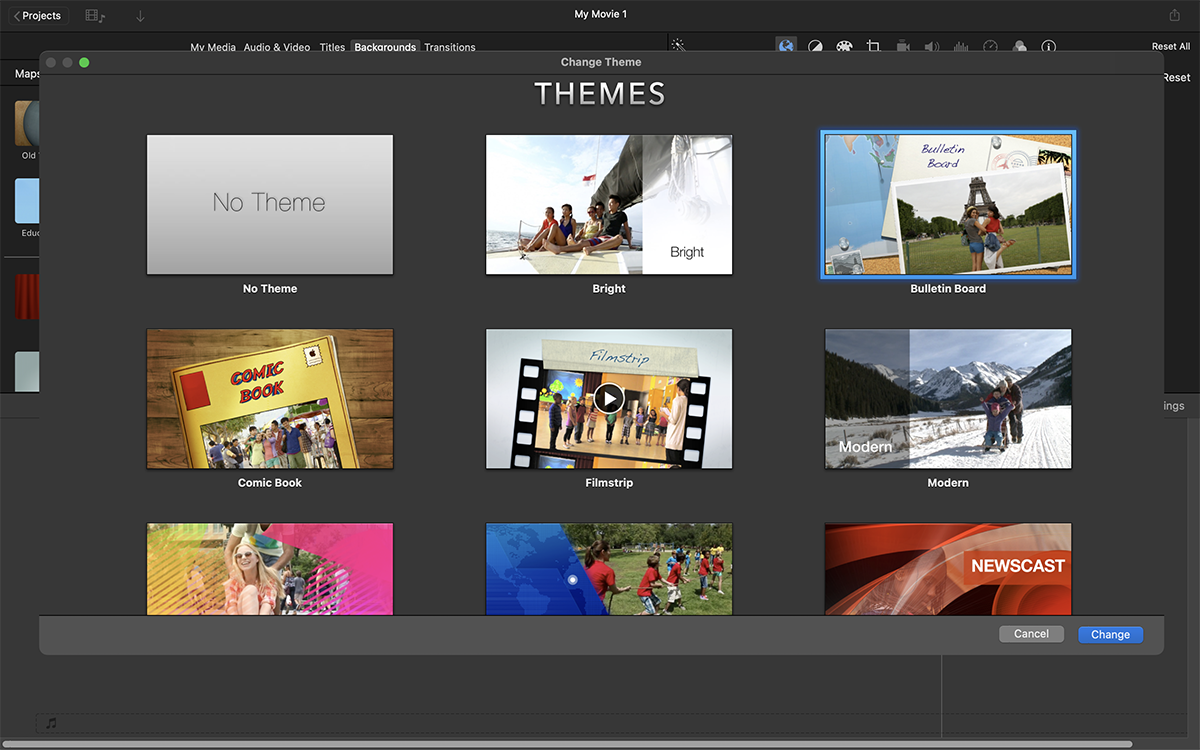
In iMovie, you can only create animations if you have a preexisting graphic. To make the graphic, you’ll need to use a tool like Visme.
Pricing
Apple iMovie is a completely free tool and does not offer any premium pricing plans.
Tool #20: OpenShot

OpenShot is an open-source video editor that works on most operating systems, including Linux. It’s been around for well over ten years.
OpenShot’s mission is to create a stable, accessible, and intuitive tool that makes video editing more accessible.
Features
OpenShot invests a ton of effort into improving usability and accessibility for its users.
One great thing that OpenShot does is open source all of their visual elements, such as their stock icons. This allows users full access to the visuals they want to use in their videos.

Also, OpenShot has invested in a simplified export dialog. This is a fancy way of saying that the videos you export on OpenShot happen fast. No more waiting 45 minutes for your computer to be usable again as you’re waiting for a download.
The tool doesn’t offer any built-in template options, so you’ll need to create and edit your videos from scratch.

OpenShot has some basic animation features. You can check out some video tutorials on their YouTube channel.
Pricing
OpenShot is a free tool and does not offer any premium pricing options.
Looking for a Free Video Editing Software?
If you're still looking for free video editing software that offers a robust set of features, we suggest you look at your own use case.
If you’re looking to create and edit short videos for social media and marketing purposes, Visme offers everything you need at an affordable price.
You can access features like:
- Dozens of customizable video templates for various use cases.
- Pre-animated and customizable icons, illustrations, characters and more.
- Timeline editor for layering audio, video and text easily.
- Free libraries of millions of stock videos, audio clips and photos.
- The ability to share your videos online, embed them or download them in MP4.
Get started with a free Visme account and take it for a test drive for as long as you like.
Create Stunning Content!
Design visual brand experiences for your business whether you are a seasoned designer or a total novice.
Try Visme for free










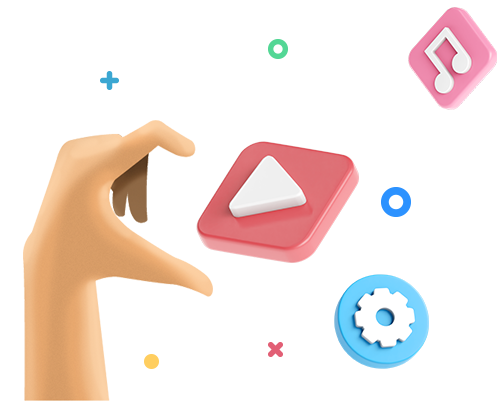






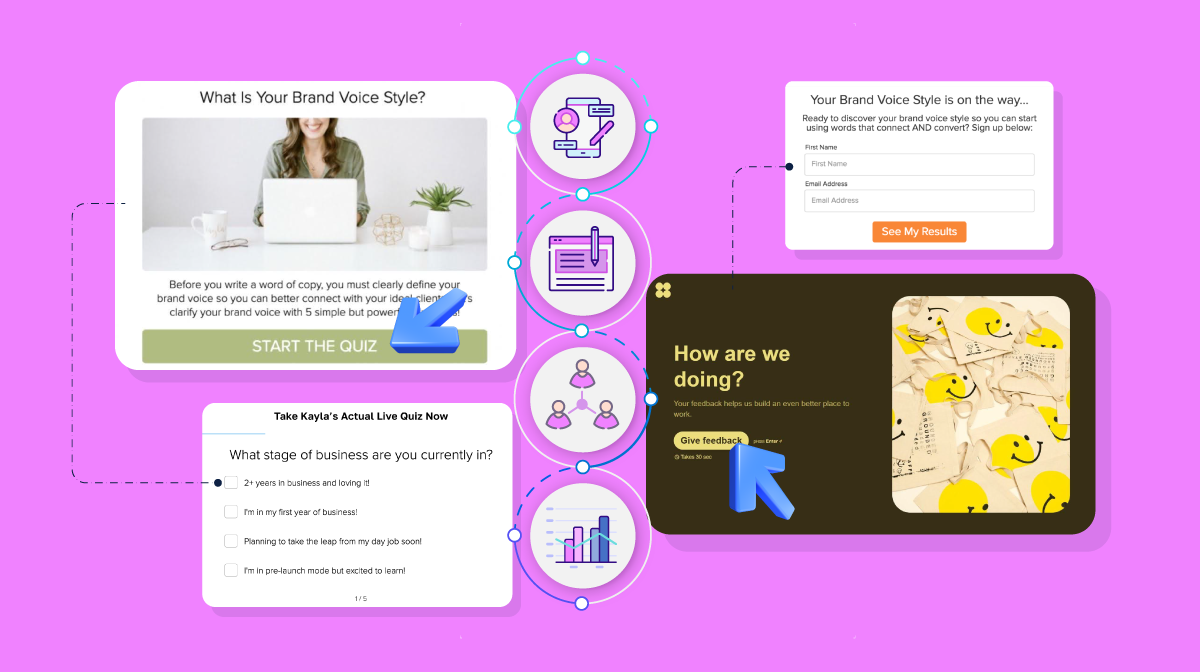
![The Best Interactive Content Platforms in 2026 [Reviewed]](https://visme.co/blog/wp-content/uploads/2025/10/The-Best-Interactive-Content-Platforms-in-2025-Thumbnail.png)