
Best AI Tools for Learning & Development in 2026: How to Choose the Best Tool for You


AI has slipped into almost everything we do online.
Design a presentation? Edit a video? Create an image? Build entire websites and apps? There’s an AI tool for every one of those now.
So it’s no surprise that AI has also made its way into learning and development too.
New e-learning and authoring tools are popping up every month, promising “personalized learning,” “instant course creation,” “AI coaching,” “predictive insights,” and pretty much every buzzword under the sun.
And since I’ve already tested several AI tools (graphic design, writing, sales pitch generators etc.), I figured it was time to give AI tools for learning and development a proper deep dive, too.
I wanted to see which tools actually help training and development teams build better training, support learners and save time without cutting corners.
In this guide, I’ll break down the best AI tools for learning and development across five key categories, share what stood out during my testing and walk you through how to choose the right tool for your training program. I’ll also cover the future trends shaping where AI in L&D is headed next.
Let’s dive in.
AI tools for learning and development are software tools that use artificial intelligence to help L&D teams handle tasks that normally take hours of manual work.
Think of them as assistants that have one or more of these capabilities:
If you want a quick visual example of how AI-powered tools help L&D teams build interactive training faster, check out this video to learn how to create an interactive e-learning experience:
And just like most AI tools, these platforms take away the repetitive, time-intensive work that slows you down, so you can spend more time and energy on strategy, creativity and building better, more personalized training… faster.
Before I share the full list with you, here’s a quick breakdown of my testing methodology:
My goal with this process was to keep things unbiased and create a genuinely helpful tool roundup for anyone looking to build better training with AI, without wasting time on tools that overpromise and underdeliver.
Short on time? Here’s a quick look at the top AI tools for training and development across five categories.
| Name | Key Features | Best For | Price | G2 Rating |
|---|---|---|---|---|
| Adaptive Learning Platforms | ||||
| 360Learning | AI-powered course builder, collaborative LMS, automated translations | Adaptive learning, corporate teams | Starts at $8/user/mo | 4.6/5 (500+ reviews) |
| SC Training (formerly EdApp) | Mobile-first microlearning, AI course builder, 100,000+ editable templates | On-the-go training, frontline teams | Free; paid starts at $5/learner/mo | 4.7/5 (200+ reviews) |
| Content Creation Tools | ||||
| Visme | 10,000+ templates, AI suite (image & text generators), interactivity, SCORM/xAPI export | Content creation, training teams | Free; paid starts at $12.25/user/mo | 4.5/5 (450+ reviews) |
| Synthesia | AI video creation, 120+ voice options, avatars, screen recording, dubbing | Video training, scenario-based learning | Free; paid starts at $18/mo | 4.7/5 (2,400+ reviews) |
| Coaching & Feedback Bots | ||||
| TalentLMS | AI course draft generator, inline editing, AI learning coach | Coaching workflows, micro-courses | Free; paid starts at $119/mo | 4.6/5 (780+ reviews) |
| Analytics & Predictive Tools | ||||
| LearnWorlds | Course + website builder, AI analytics & insights | Predictive learning, analytics | Starts at $24/mo | 4.7/5 (370+ reviews) |
| iSpring LMS | Clean analytics, AI assistant, integrates with iSpring Suite | Analytics & LMS workflow | Starts at $4.46/user/mo | 4.6/5 (115+ reviews) |
| Multimodal & Immersive Tools | ||||
| Thinglink | 2D + 360° scenes, hotspots, immersive media | Immersive learning | Free; paid starts at $29/mo | 4.1/5 (10+ reviews) |
AI shows up in L&D in more ways than most people expect. To make everything easier to navigate, I’ve broken the tools into five categories:
Adaptive learning platforms use AI to adjust training based on how each person learns. There are several tools in this space, but for this guide, I’m focusing on two of the strongest, most practical options L&D teams can actually use today.
If you’ve been in the L&D world for even a minute, there’s a good chance you’ve already heard of 360Learning. It’s a user-friendly and collaborative LMS/LXP that now comes with a surprisingly strong set of AI features.
First, I put their AI-powered course builder to the test. You can create a course from scratch using AI or upload an existing document and let the platform convert it into a full course. I went with option one.
360Learning asked me two simple questions to get started:
After that, it generated a full AI summary and built a complete course for me with five documents and five activities to test out.
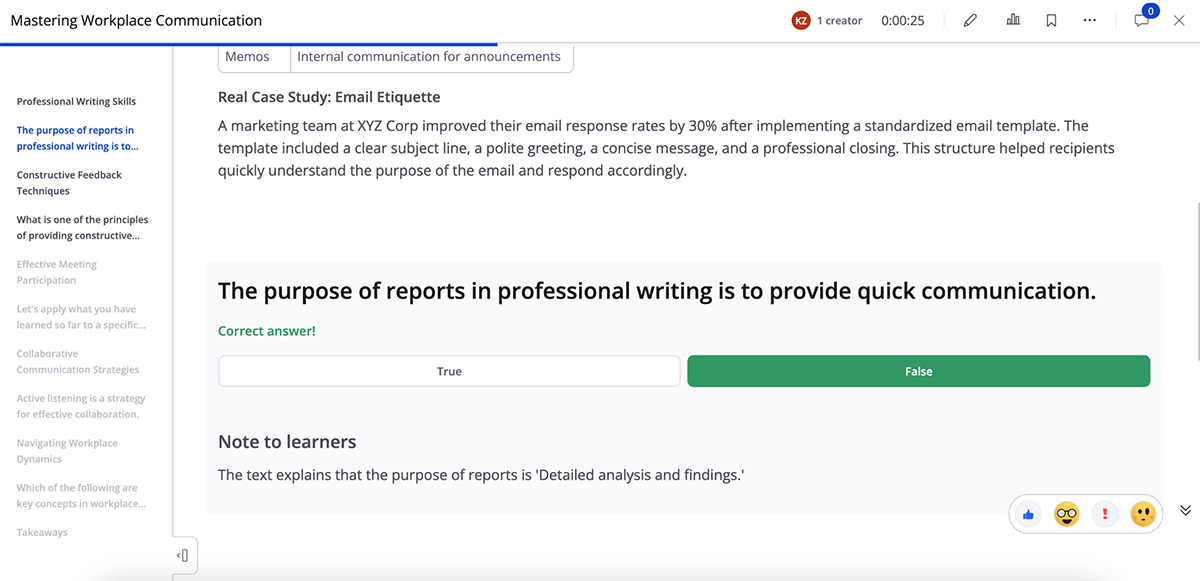
The content, quizzes and notes were all surprisingly on-point. And if you do want to change something, whether it’s adding external links or videos, adjusting text, or tweaking table designs, everything is fully editable.
Just click the small pencil icon in the top-right corner to jump into the editor, where you can swap images (drag-and-drop, link or embed), rewrite sections or adjust any module with ease.
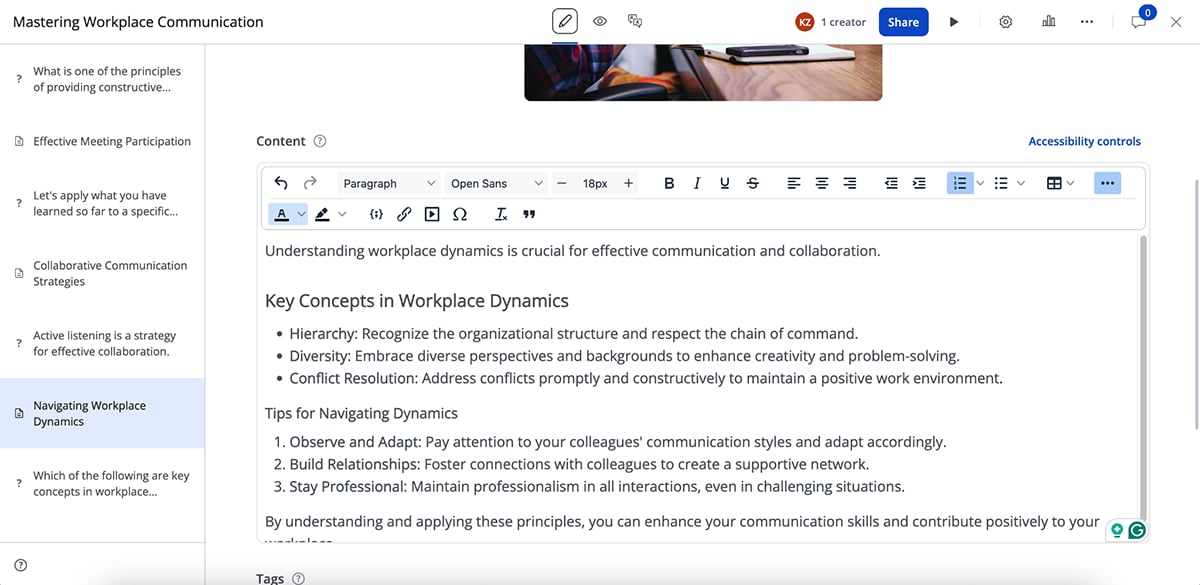
The only downside here is that it doesn’t offer an AI writer for editing specific sections. If you need to change the actual text, you’ll have to do it manually.
That said, I love the AI question generator. It scans your course and automatically creates relevant questions without you needing to write a single one.
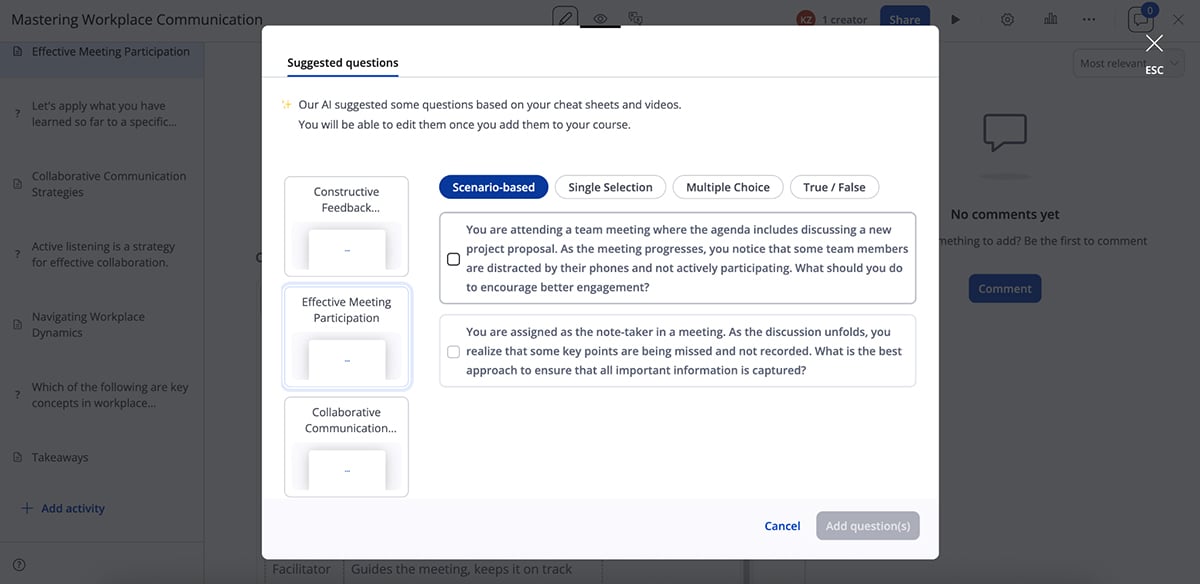
Some other AI features 360Learning offers include:
All in all, 360Learning is one of the best adaptive learning platforms out there. Its mix of AI-assisted course creation, personalization and collaborative learning makes it a solid choice for teams who want to build better training without starting from a blank page every time.
SC Training (formerly EdApp) is a mobile-first microlearning platform that’s fast, flexible and incredibly easy to pick up, making it a great starting point for L&D teams experimenting with adaptive learning for the first time.
To test the platform’s AI course builder, I entered this prompt: “Create a microlearning course on designing on-brand visual content for marketing campaigns, with examples, tips and short quizzes.”
It took about five minutes to generate, but the output was solid: five lessons, a dedicated quiz and a clean, structured flow.
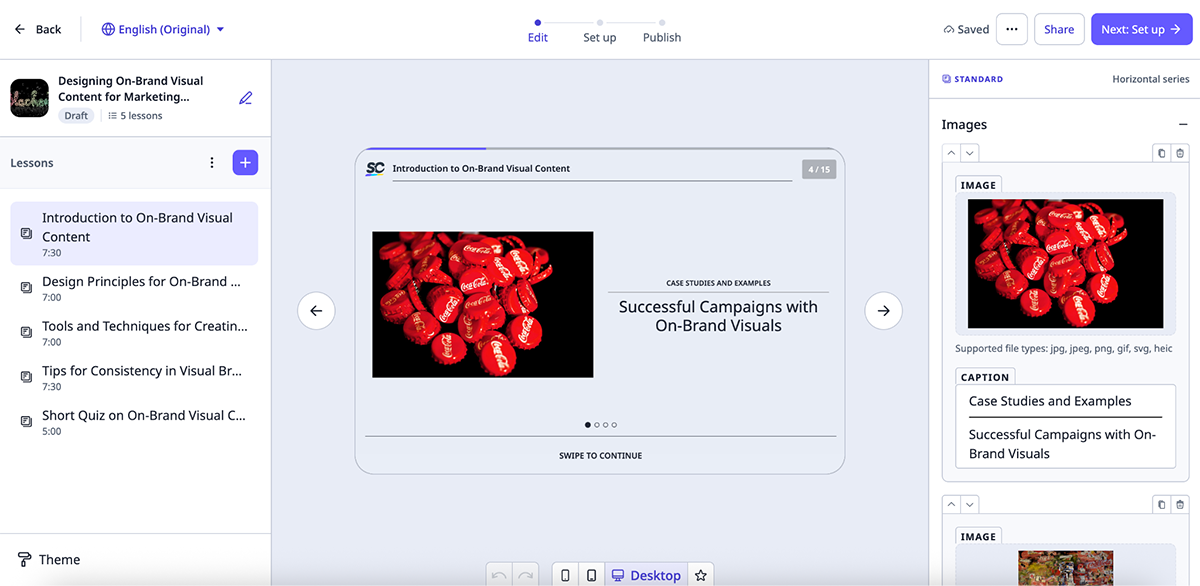
One thing I love immediately is how easily you can toggle between mobile, tablet and desktop views. Since most frontline and distributed teams learn on the go, the mobile-friendly design is a huge win.
Content- and design-wise, SC Training delivered. The AI followed the prompt closely with detailed explanations, examples and varied section types. You can customize everything, themes, visuals, text, and even generate voice narrations using AI.
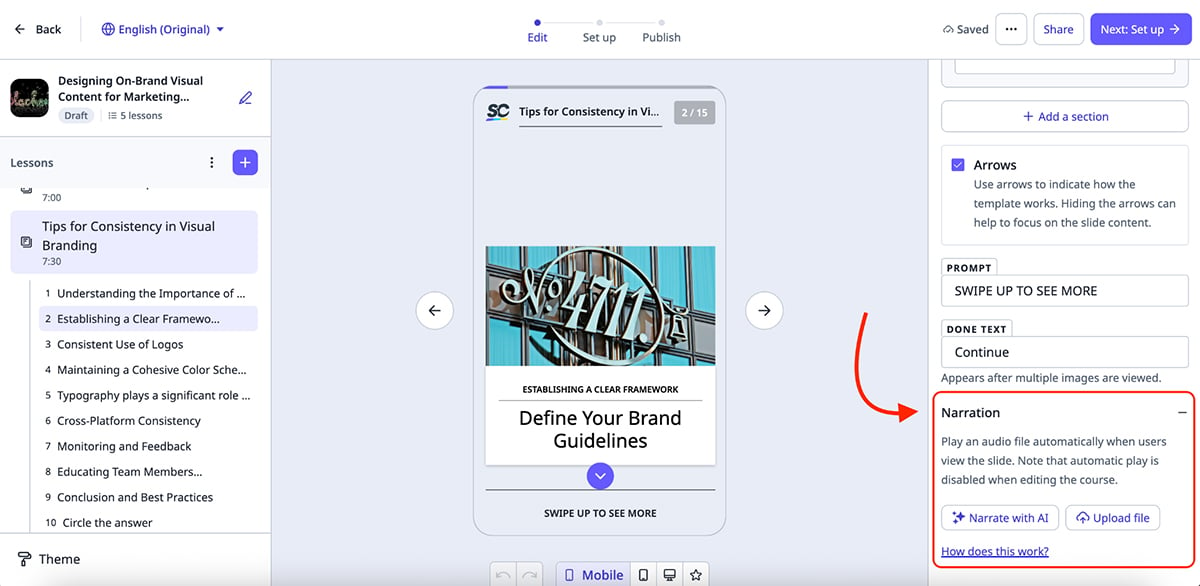
Once the content is ready, you can set up course type, delivery rules, completion criteria and even translate the entire module using AI translation.
Beyond AI, SC Training also gives you:
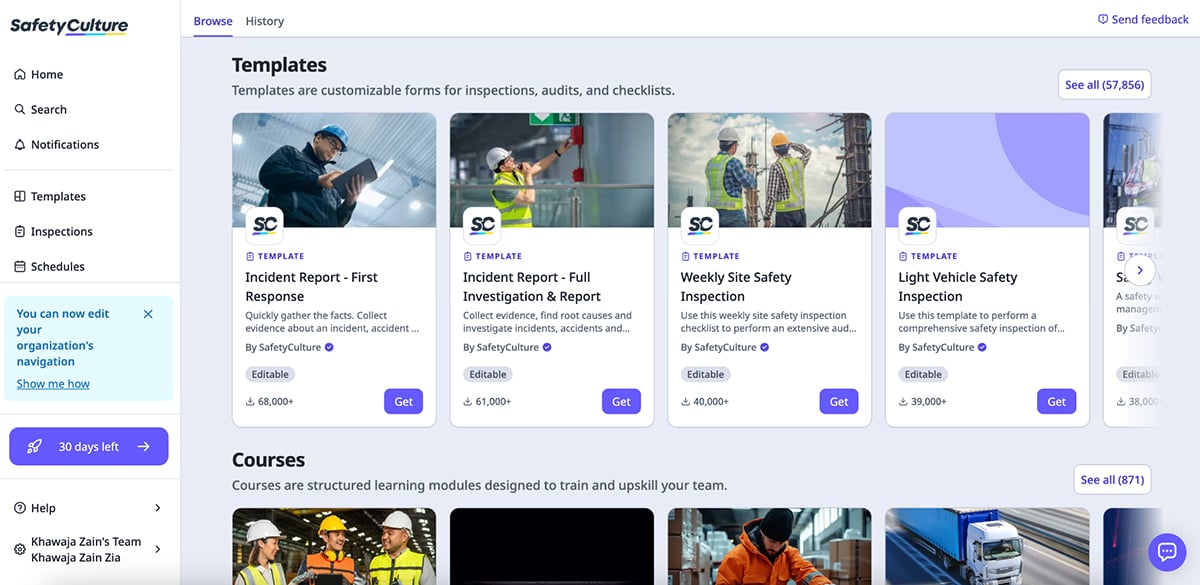
If you’re looking for an adaptive learning platform that’s quick to implement, easy to scale and perfect for bite-sized, on-the-go training, SC Training (EdApp) is a fantastic choice.
Content creation tools help L&D teams build training materials faster, whether that’s presentations, quizzes, videos, worksheets or full micro-lessons. These tools take you from a blank screen to publish-ready content in a fraction of the time.
You might be wondering, “Don’t most LMS platforms already offer some content-building features?” They do. But content creation tools are purpose-built for this job, which means they offer stronger design options, more flexible formats and smarter AI workflows designed specifically for building training materials.
Here are two of the best content creation tools L&D teams should look at:
Visme is an all-in-one content creation platform that comes with 10,000+ professionally designed templates, a packed icon library with both static and animated options, powerful interactivity and animation tools and advanced collaboration and workflow features that make it a perfect fit for L&D teams.
It also comes with one of the most solid, well-rounded AI suites I’ve tested. So naturally, I started with the AI Presentation Generator.

I entered this prompt into the chatbot:
“Create a training presentation on Workplace Communication Skills for new hires. Include key learning objectives, examples of good vs. bad communication and simple scenarios employees can relate to.”
Visme AI then asked me to choose a design style, and in under a minute, it generated this for me:
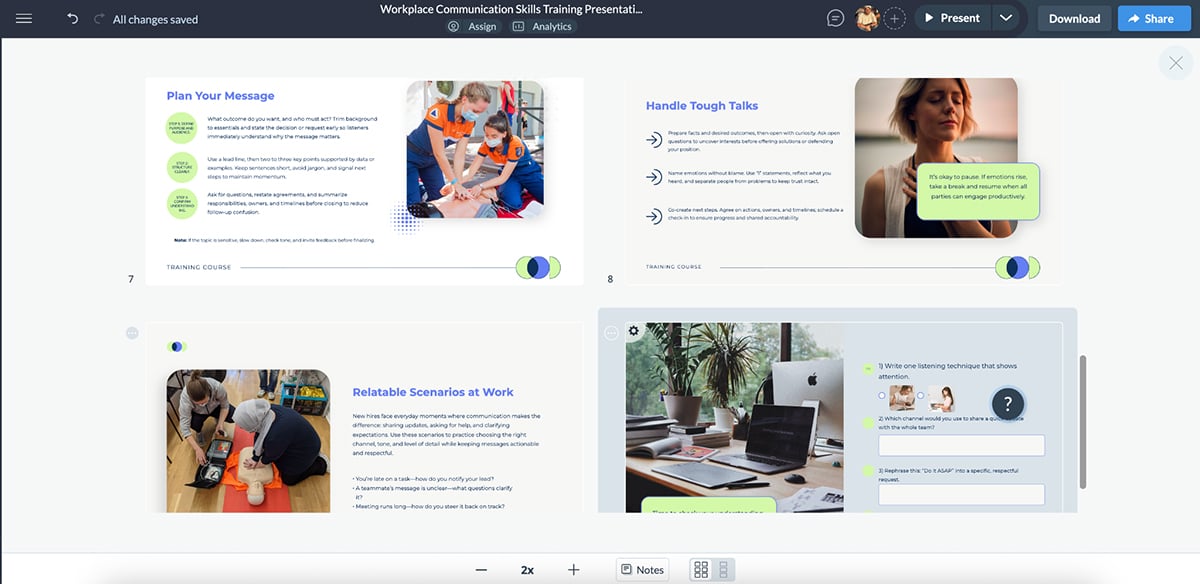
The content and design here are impressive, but what really stood out was the structure. When you click into each slide, you’ll notice it includes data widgets, quizzes, built-in transitions, interactive elements and clean layouts. And, yes, everything is customizable.
The images aren’t 100% relevant to the topic, but that’s easy to fix. You can browse Visme’s massive stock library (photos, videos, illustrations, GIFs) or use the AI Image Generator to bring your own ideas to life.

And honestly, that’s the point. AI isn’t here to replace you; it’s here to automate the heavy lifting and get you 70-80% of the way, so you can focus on fine-tuning.
Visme also comes with an AI Text Generator, which I used to flesh out parts of the presentation. You can generate full sections or click any text box and rewrite just that portion using built-in AI editing tools.
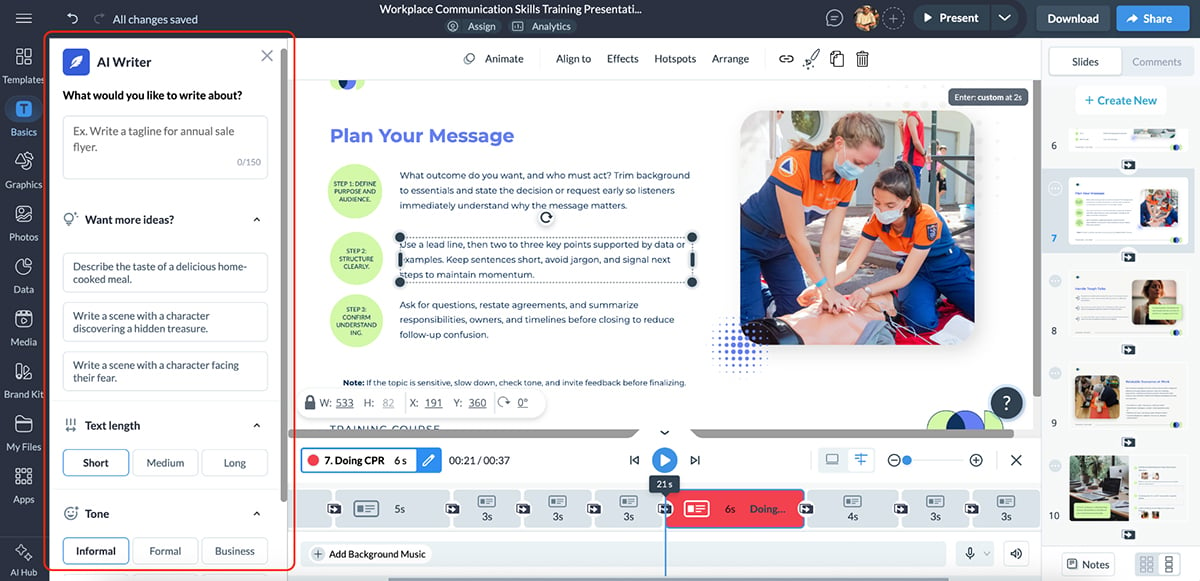
Another feature I tested was AI Text-to-Speech. If you’re creating an onboarding deck, a training explainer or a walkthrough, you can instantly generate voiceover audio using the AI voice generator.
Just open the AI Hub (bottom-left corner), choose AI Text to Speech, paste your script, pick a voice and tweak the tone. It’s simple and surprisingly natural.
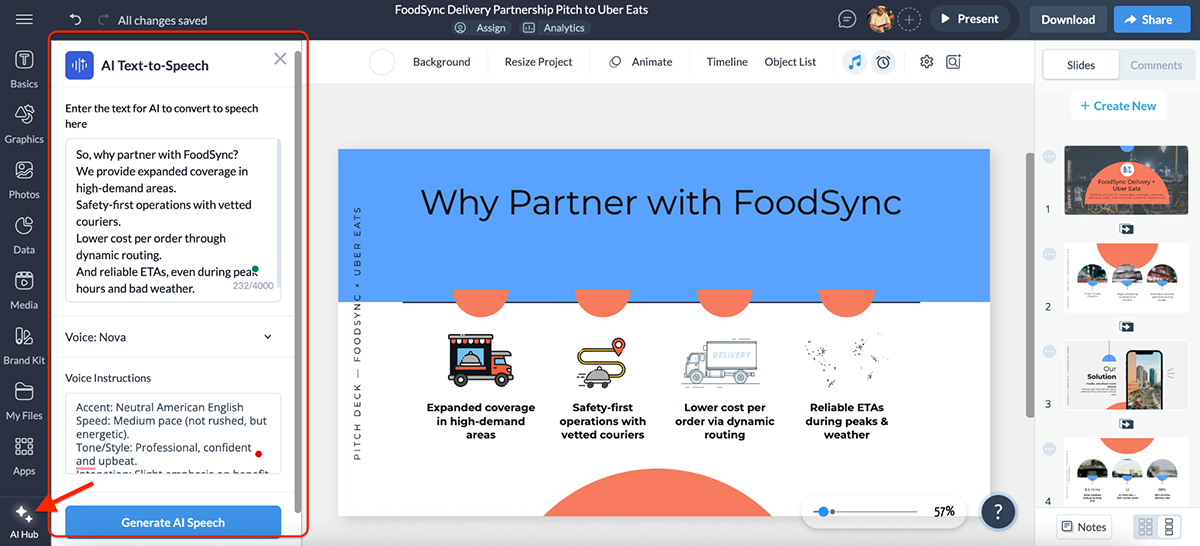
Here are a few more AI tools inside Visme worth mentioning:
Outside of AI, Visme also comes with Visme Forms, which let you create registration forms, feedback forms, quizzes and surveys directly inside your project. Everything is drag-and-drop, and you can embed the form or link it externally.
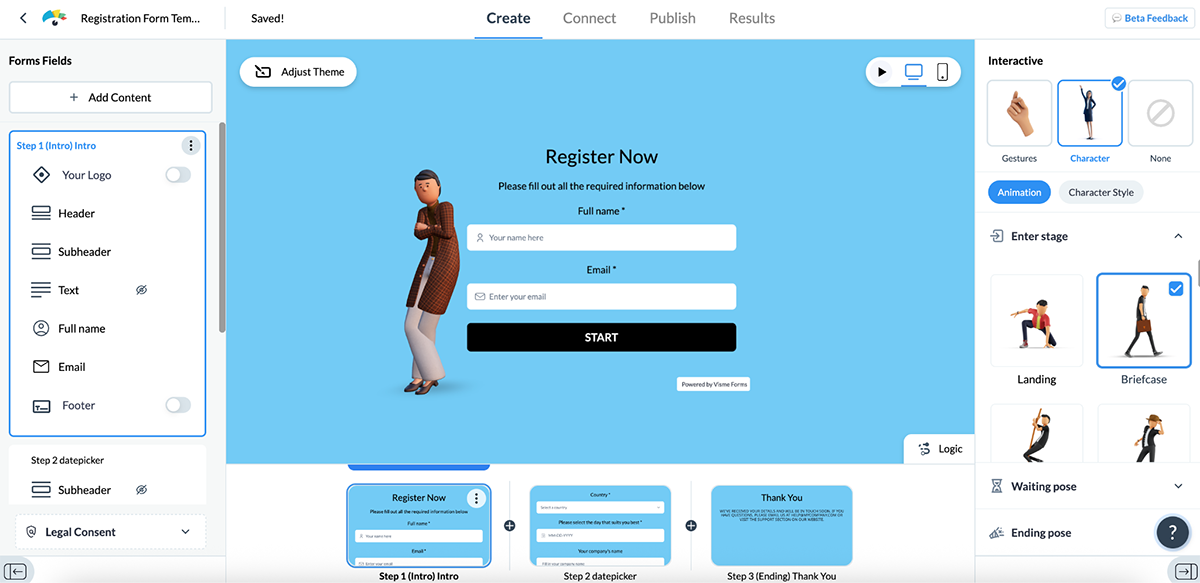
And once you’re done designing, you can share and publish your training in several formats: PDF, video, link sharing, embed code, and, most importantly, SCORM and xAPI export for LMS compatibility.
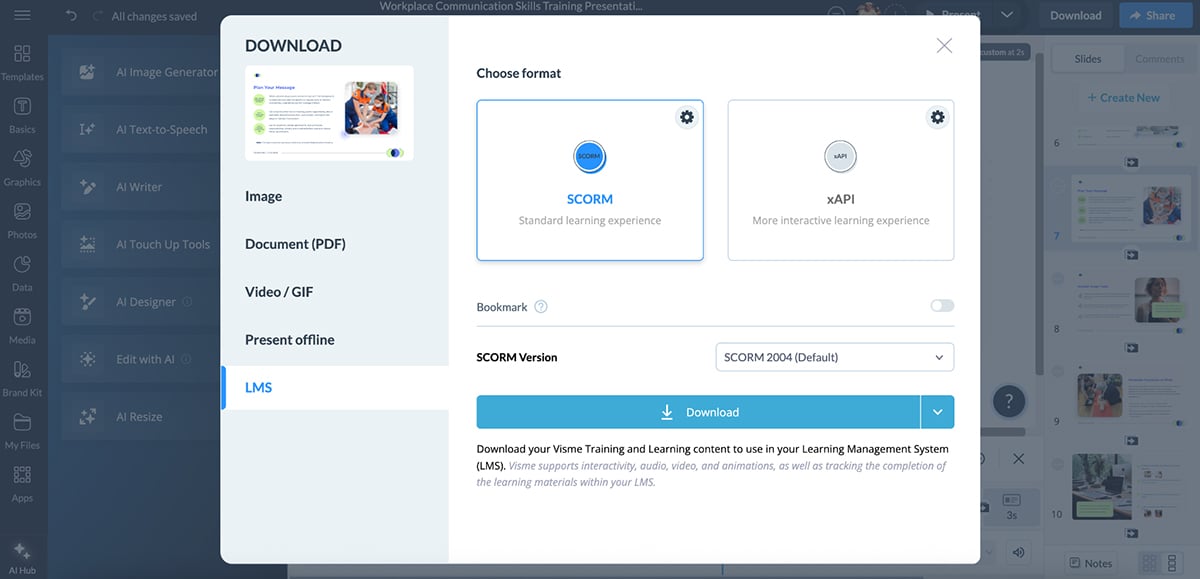
If you prefer learning by watching instead of reading, Visme also has a great walkthrough on how to build interactive e-learning content from scratch:
Another Visme feature worth noting is the built-in accessibility checker. As you design, it automatically flags things like low-contrast colors, missing alt text, unclear headings or anything that might cause problems for screen readers. It’s an easy way to make sure your training is accessible to every learner, including those with visual, cognitive or motor impairments.
Overall, Visme is a fantastic content creation tool for L&D teams who want interactive, well-designed, SCORM-ready training materials without relying on a designer or multiple tools. It’s fast, flexible and perfect for modern training workflows.
Synthesia is another content creation tool that deserves a mention here. It’s an AI video platform that helps you create training videos on almost any L&D topic, without cameras, actors or editing software.
To test it properly, I created a short professional development video on workplace communication. Synthesia asked me two quick questions:
Provide instructions for the video: “Create a short professional development training video on effective workplace communication. Include key points, simple examples and practical tips employees can use daily.”
Tell us about the audience: “Office professionals and new hires looking to improve their day-to-day communication skills.”
It then generated a complete script for the video, divided it into eight scenes and asked whether I wanted to continue generating the video or edit/regenerate the script first.
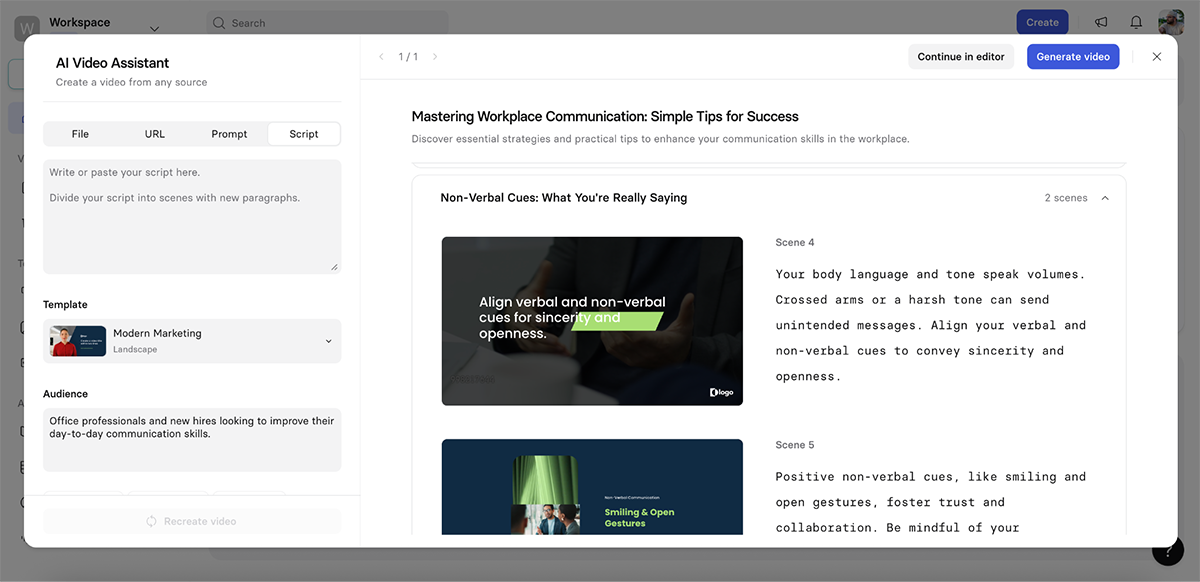
In under five minutes, my AI-generated training video was ready.
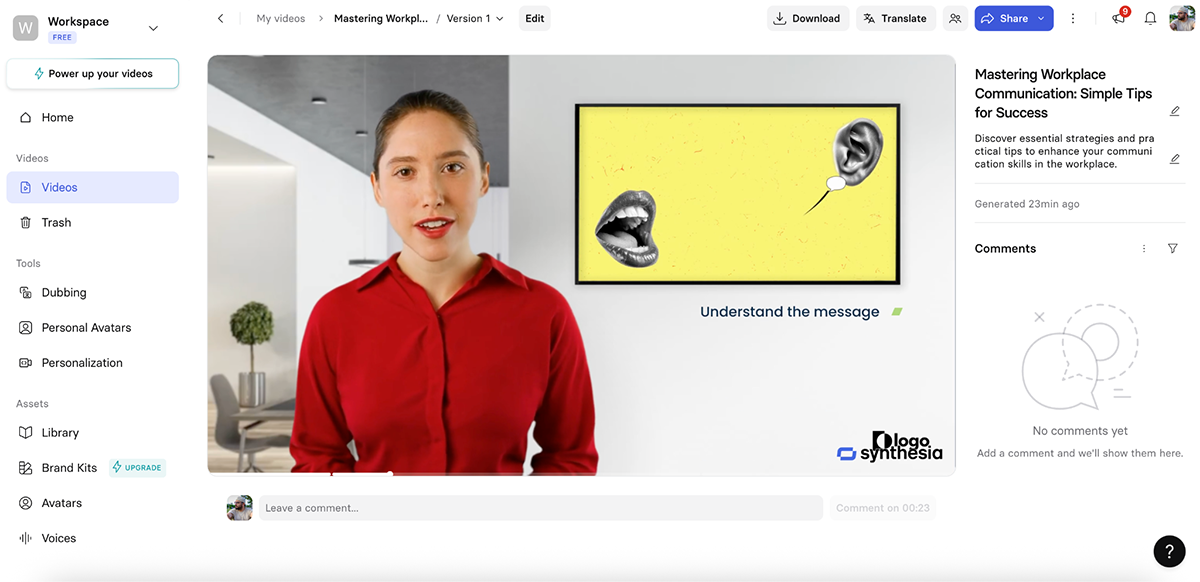
The avatar does feel slightly robotic, especially during pauses and scene transitions. It’s definitely usable for internal training, SOPs, onboarding and explainer-style content, but like most AI videos, it still lacks real human warmth.
The voice, however, is excellent. Synthesia gives you over 120+ voice options, and the pronunciation, pacing and clarity were all solid. The scene animations were smooth and matched the script well.
You can also improve the video further by:
Synthesia also lets you upload your own avatar, which is useful for leadership messages or branded training.
There’s also an AI Screen Recorder, which lets you record your screen, edit the audio, generate a transcript and have an avatar narrate it for you. (You’ll need to install the Synthesia extension for this.)
Another impressive feature is AI Dubbing. It can translate any video into 32 languages while preserving the speaker’s original voice tone.
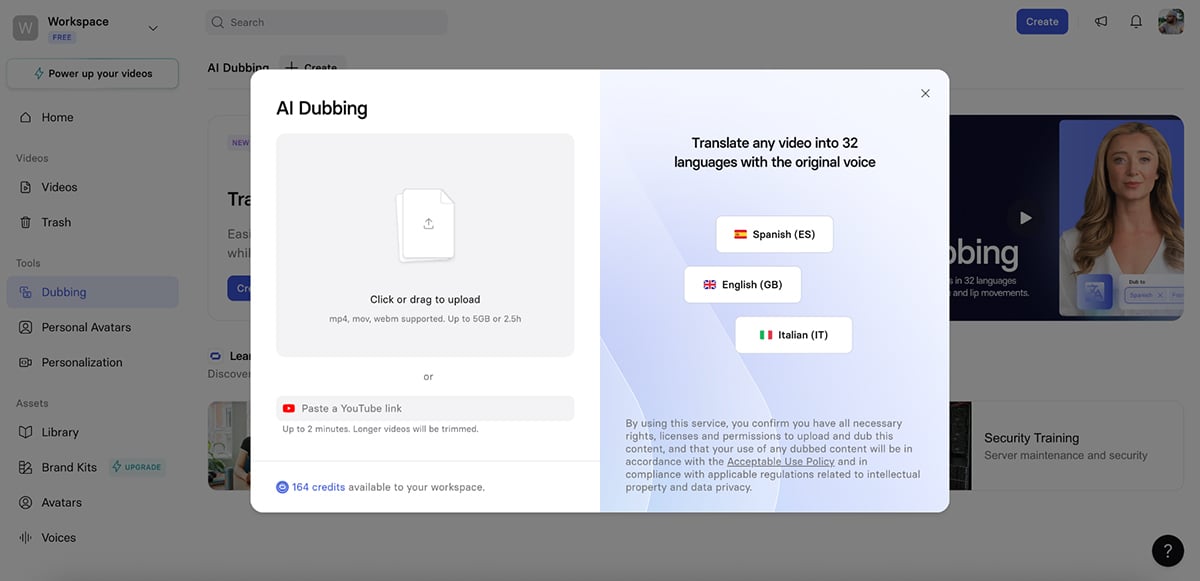
And of course, you get templates, a brand kit and simple editing tools that make Synthesia one of the easiest AI video tools to use for L&D.
Coaching and feedback bots use AI algorithms to guide learners in real time, whether that’s helping them improve communication, practice soft skills or get instant feedback on exercises. Think of them as on-demand practice partners that reinforce learning between formal training sessions and skill development.
Here’s a great option you can consider:
TalentLMS is a lightweight, easy-to-use training platform that now comes with a surprisingly capable set of AI features.
For starters, to test its AI course generator, I entered this prompt: “Effective Visual Communication for Modern Teams.”
The learning management system generated a full draft course based on that title:
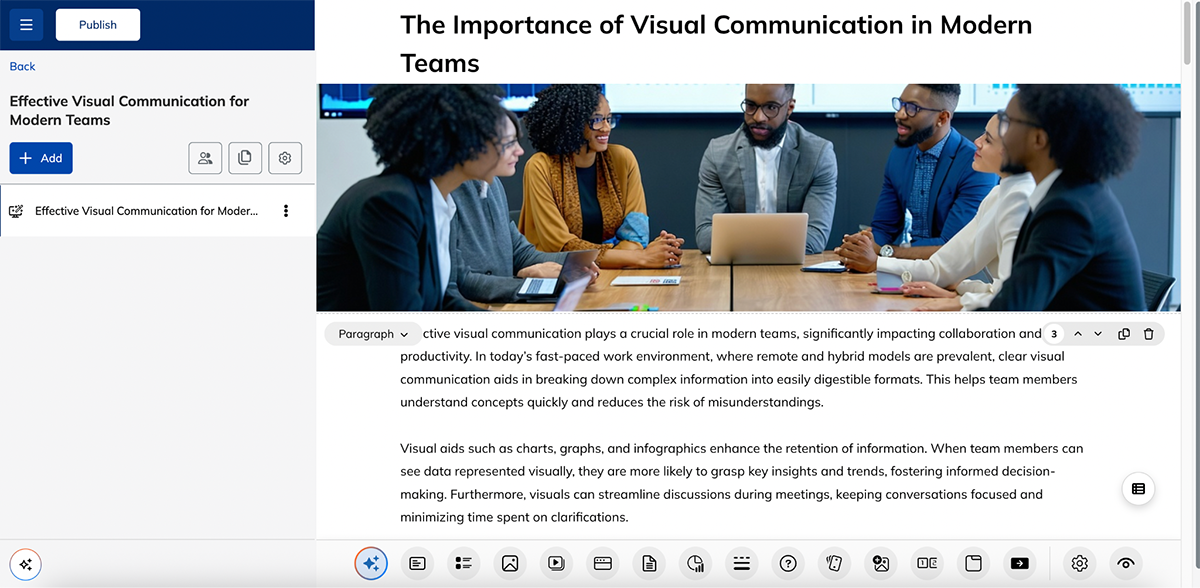
The course write-up, images and embedded quizzes were better than I expected. Sure, some of the AI images were a little off, but nothing you can’t fix.
If you want to change a section, paragraph or even a single line, just highlight it and TalentLMS shows an inline AI menu that lets you rewrite, shorten or regenerate that part instantly.
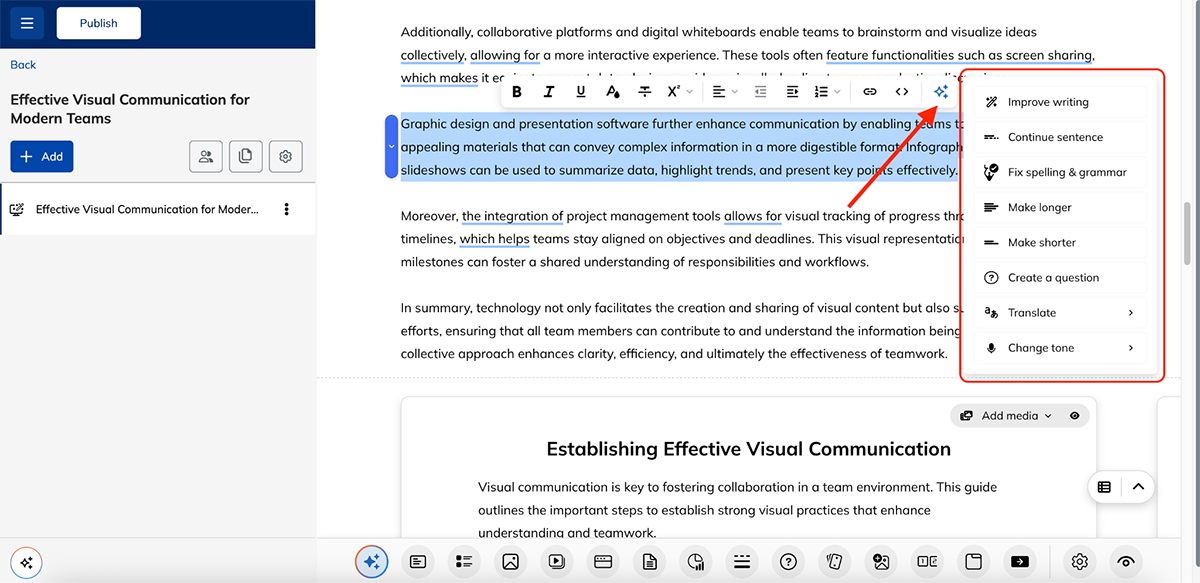
The editor itself is straightforward to navigate. You can add flashcards, questions, multimedia, tabs, dividers, charts, etc.
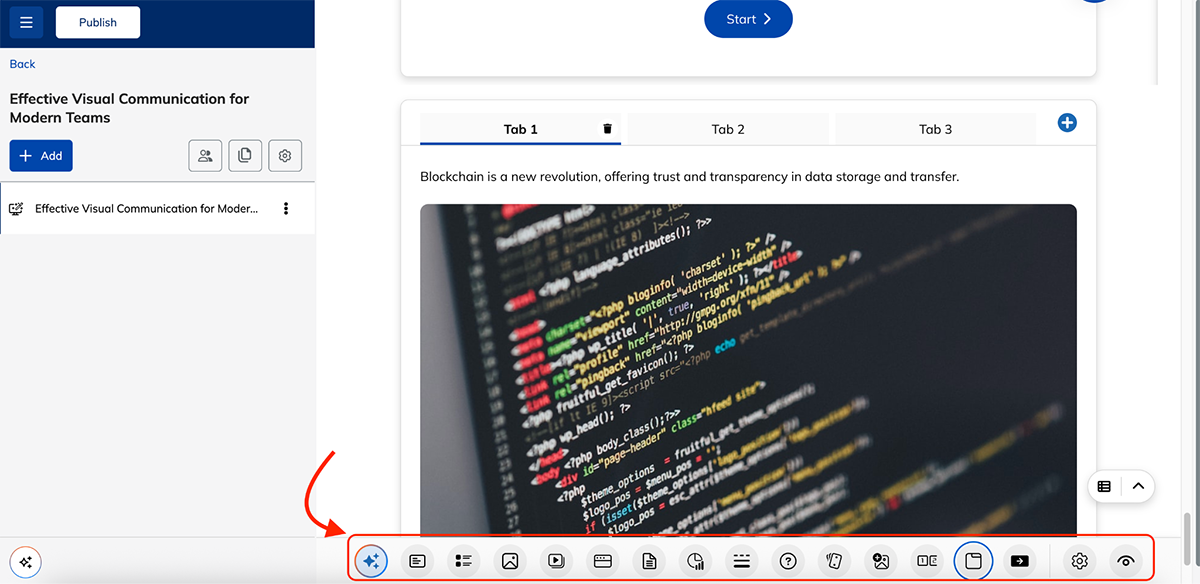
And you can ask AI to generate almost all of these for you. The AI panel includes prompts like:
I also tested adding new lessons on top of the AI-generated one. You can create fresh lessons and then attach learning activities to each. Here’s a test unit I generated using the built-in AI:
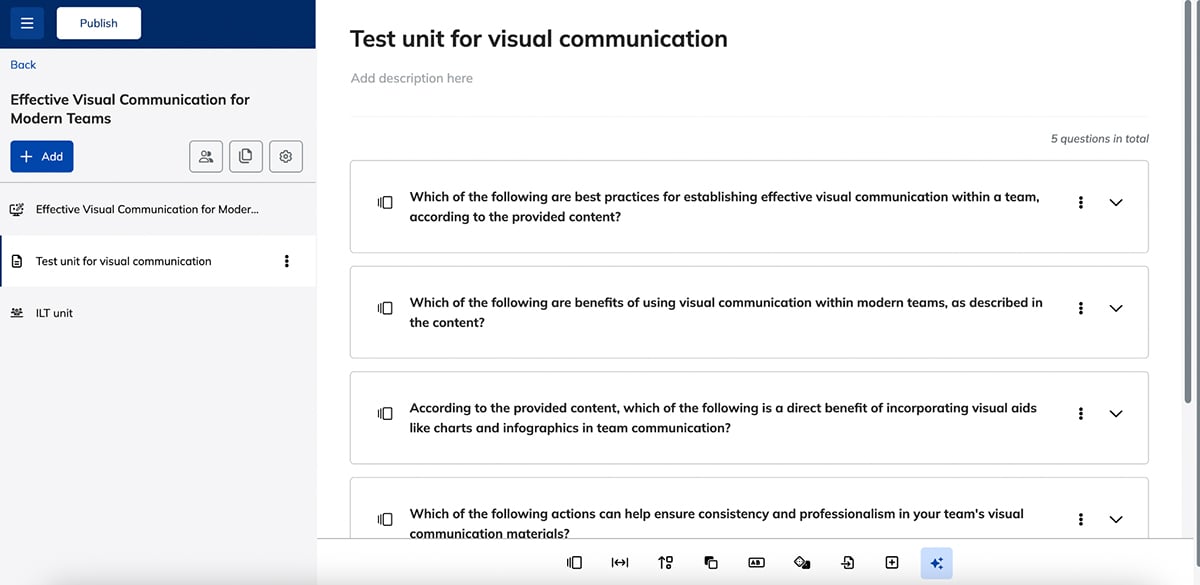
Once your course is published, learners also get access to an AI Coach. They can ask questions like “Explain this concept in simpler words,” “Give me an example of how this applies to my job” or “Help me understand this section better.”
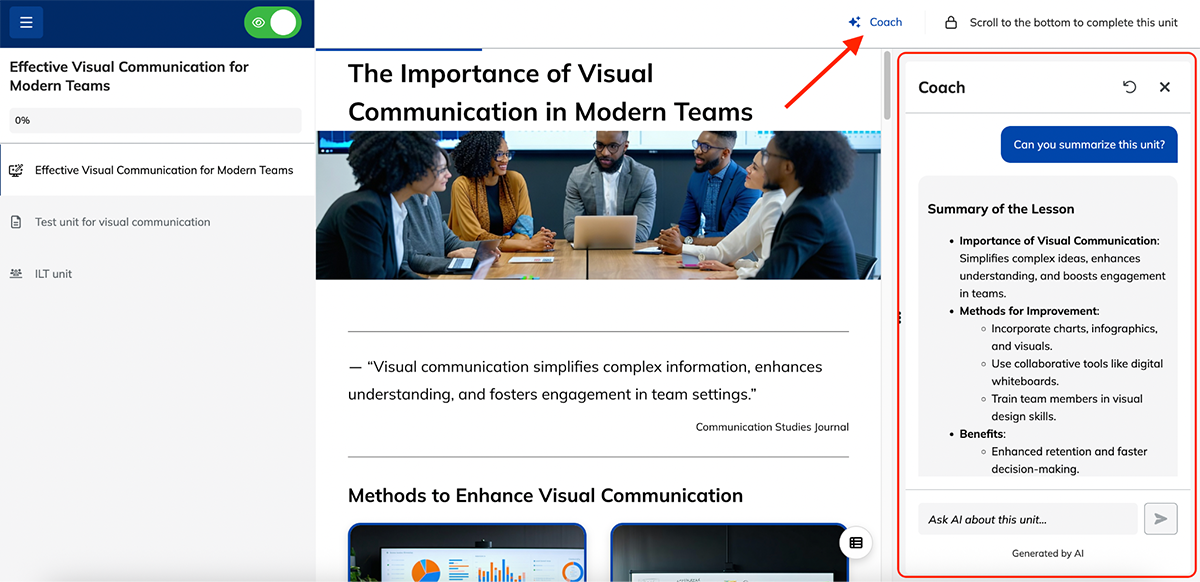
This is especially helpful for onboarding, soft-skills training or any course where learners may need extra clarification but don’t want to wait for a trainer to respond.
Overall, TalentLMS is a great option if you want fast, AI-generated courses without complexity. It’s not as deep or design-heavy as dedicated content creation tools (of course), but for quick lessons, quizzes and learner support, it does the job surprisingly well.
Predictive analytics and learning analytics tools help L&D teams understand what’s working, what’s not and what learners need next. Instead of guessing, they surface insights you can actually use to improve training and personalize learning paths.
Here are some of the best options worth exploring:
LearnWorlds is an online course platform that lets you build courses, programs and even full training websites. It comes with modern templates, interactive content blocks and a built-in AI assistant that helps you speed up both course creation and site building.
To test it out, I started with the website builder. I picked one of their templates and the first thing I noticed was how clean the designs are. Nice typography, no awkward spacing and layouts. The AI assistant can rewrite text, summarize sections, switch tone, or expand any content block as you edit.
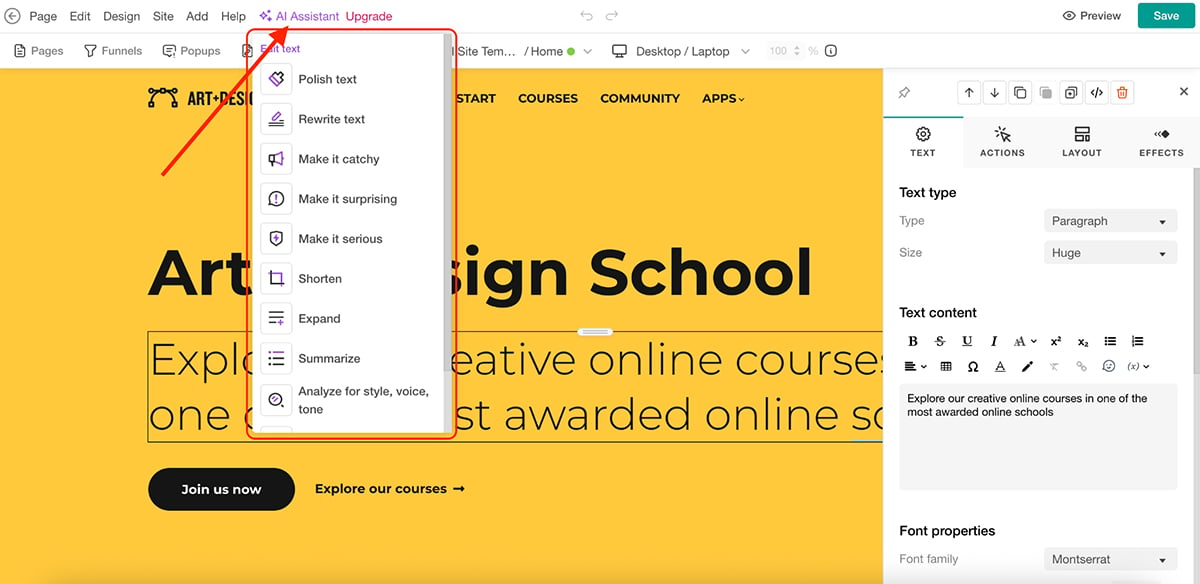
For L&D teams, this is actually a huge advantage. You can spin up branded onboarding hubs, internal academies, resource libraries or certification sites without leaning on a dev team.
Once I was happy with the site test, I jumped into the AI course builder. LearnWorlds’ course generator starts by asking a few simple questions:
After that, I clicked Start creating with AI. The interface is super clean, and it lets you pick the types of learning activities you want in your outline, the number of sections, the number of activities, the course difficulty level, tone of voice etc.
I experimented with a few combinations and hit Generate. LearnWorlds instantly built a course outline that I could expand with AI or edit manually.
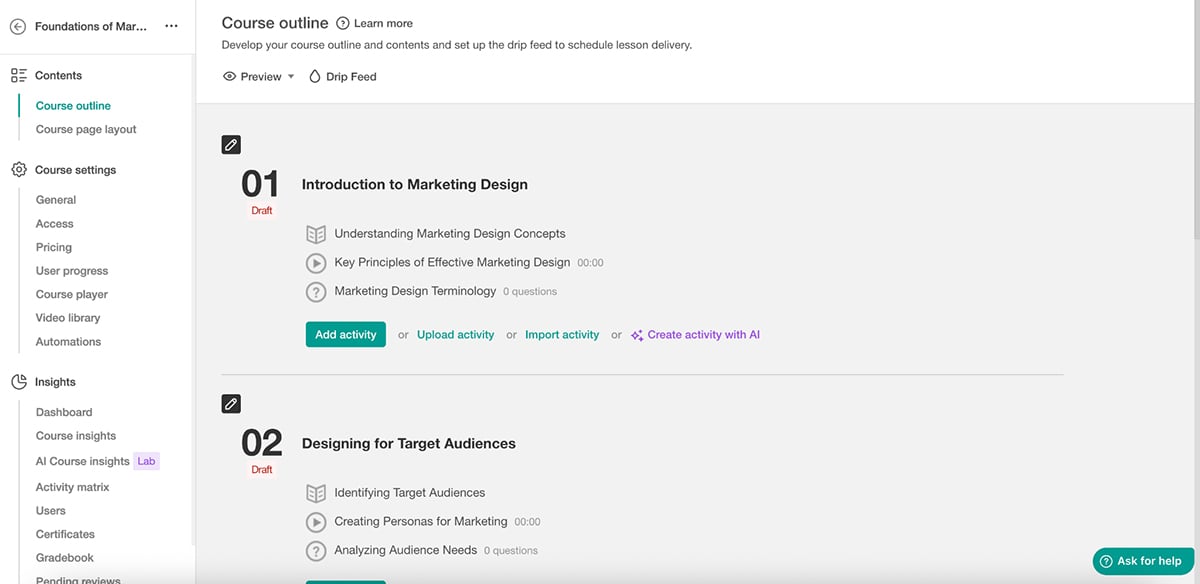
Once you decide to edit any section using AI, you get a full panel of options: rewrite, expand, summarize, adjust tone, generate examples, create activities and more.
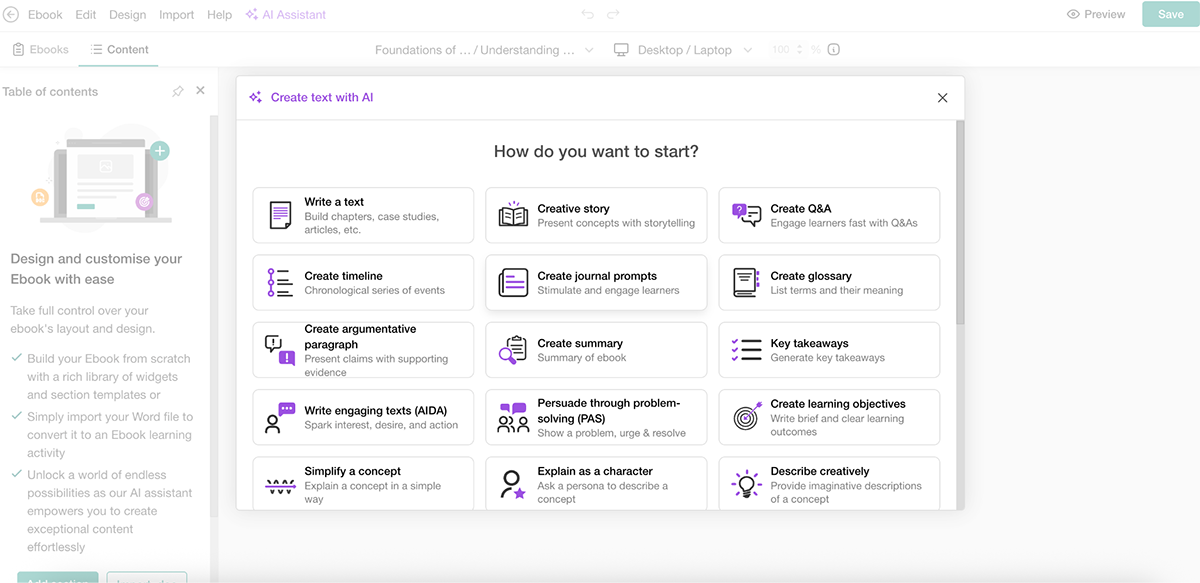
After playing around with the settings for a few minutes, here’s what I put together:
The output looks good, and it takes almost no time to get a structurally sound course ready to refine.
But where LearnWorlds really stands out is its AI Course Insights. This feature lets you analyze your course data with AI so you can:
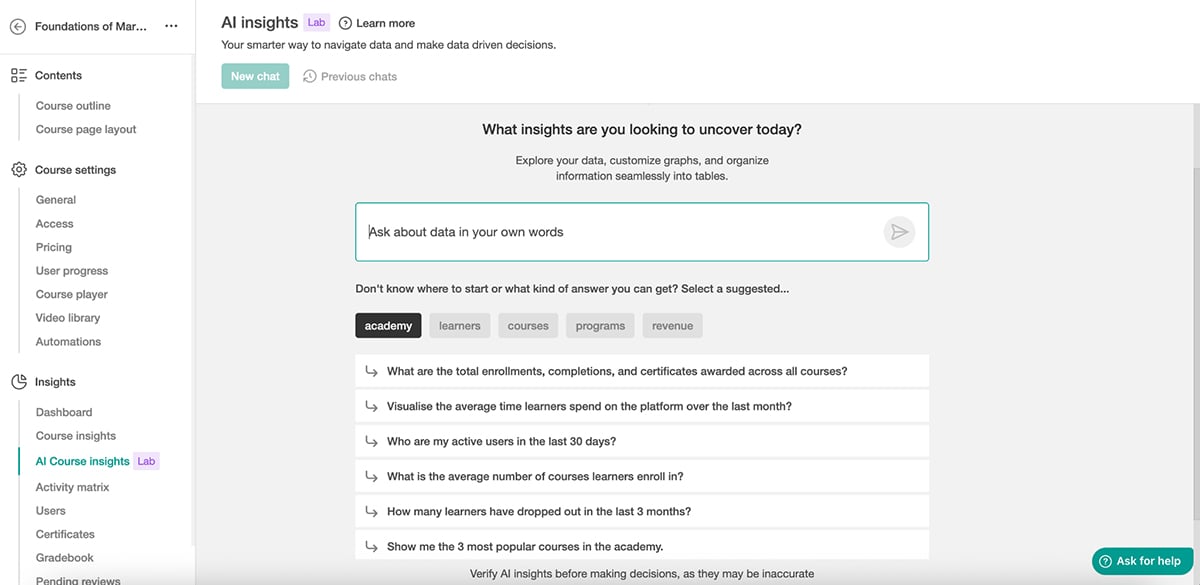
This predictive insight is helpful for L&D teams that need to refine training programs rather than continuously guessing what’s working.
Overall, LearnWorlds is a great pick if you want an AI-powered tool that handles both course creation and the entire learning environment. It’s flexible, intuitive and strong on analytics, perfect for teams that want to build good-looking, data-backed training experiences.
Next up on our list of the best AI tools for learning and development is iSpring LMS. It’s a lightweight LMS with a clean interface and surprisingly strong analytics for L&D teams. It’s simple enough for startups and small teams to adopt quickly, yet structured enough to support larger organizations too.
You can switch between the user portal and the admin portal.
The user portal shows learners the courses they’re enrolled in or have completed. But for this review, I was more interested in the admin portal, where you can create courses, assign training, build learning paths, set up quizzes and manage development plans.
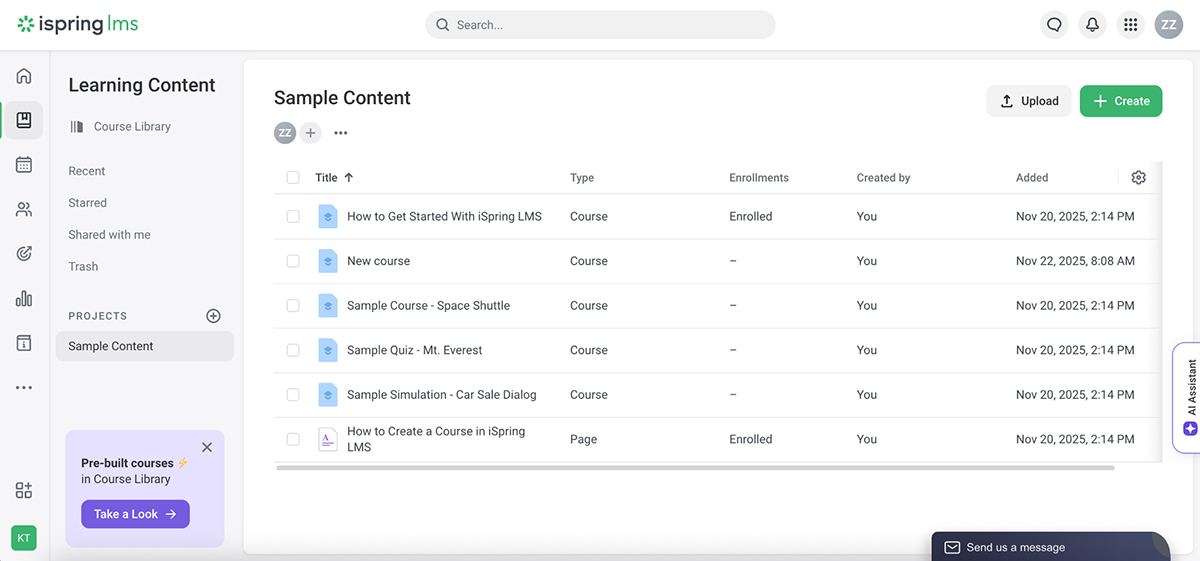
One important thing to note here is that course creation inside iSpring is entirely manual. There’s no AI course builder. If you want AI-assisted content creation, it comes from iSpring Suite, a separate content authoring tool that integrates with the LMS.
That said, my favorite part of iSpring is the AI assistant inside the admin portal.
If you’re stuck on something like running a report, assigning training, changing a course setting or managing re-enrollments, the assistant gives you instant, step-by-step answers and links you to the exact page. It feels like having a built-in help desk, so you don’t have to dig through documentation or wait for support.
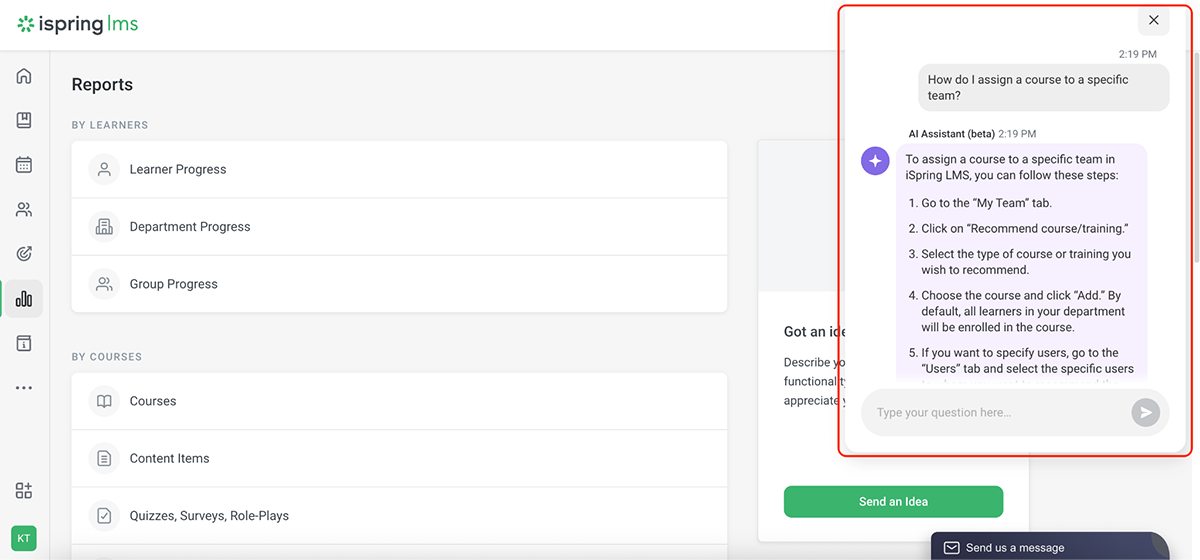
The reporting dashboard is straightforward. At a glance, you can see courses, users, activity, new content, ungraded assignments, new hires and recent uploads.
From there, you can drill into deeper reports like course completion, quiz results, time spent, overdue learners, learning tracks, activity logs and certificates.
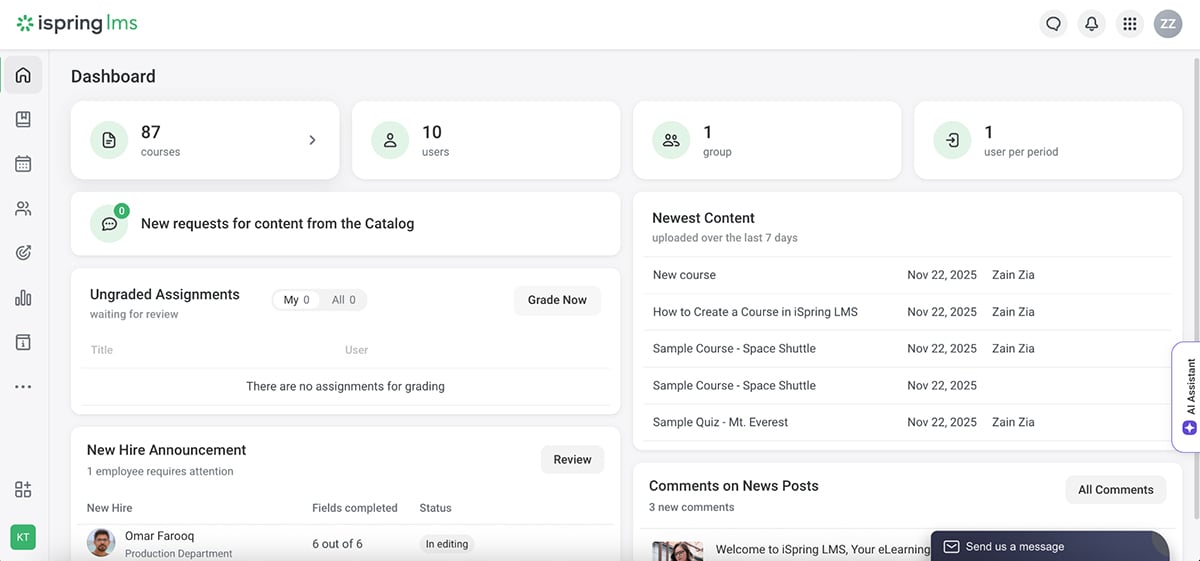
iSpring also includes a built-in knowledge base for organizing SOPs, policies and job aids in one searchable place.
For content creation, it integrates with iSpring Suite, so you can build courses, quizzes and simulations directly in PowerPoint and publish them straight into the LMS. The online version of iSpring Suite also includes an AI assistant for generating text, outlines and quick edits.
Overall, iSpring is an excellent choice if you want an LMS that offers deep analytics. The AI Assistant helps lighten the admin load, the reporting is clean and the integration with iSpring Suite gives you a smooth content-to-LMS workflow.
Not all learning happens through slides and videos. Some skills need hands-on practice, roleplay, real-world context or a more immersive environment, and that’s precisely where multimodal and interactive tools shine.
These platforms let you build 360° walkthroughs, clickable scenarios, layered multimedia lessons and even VR-style learning experiences that feel far more engaging than traditional formats.
Here’s one of my favorite tools to use in this category.
ThingLink is one of the easiest immersive-learning tools I’ve ever used. If you’ve never built interactive scenarios or 360° experiences before, this platform makes it feel almost too simple.
You can create both 2D interactive images and full 360° immersive learning environments. I tested the 360° option using this prompt: “Create a 360° interactive onboarding tour for new employees. Include hotspots explaining different work areas, tools, processes and policies. Add short text descriptions and simple examples so learners understand what each area is used for.”
Here’s what it generated for me:
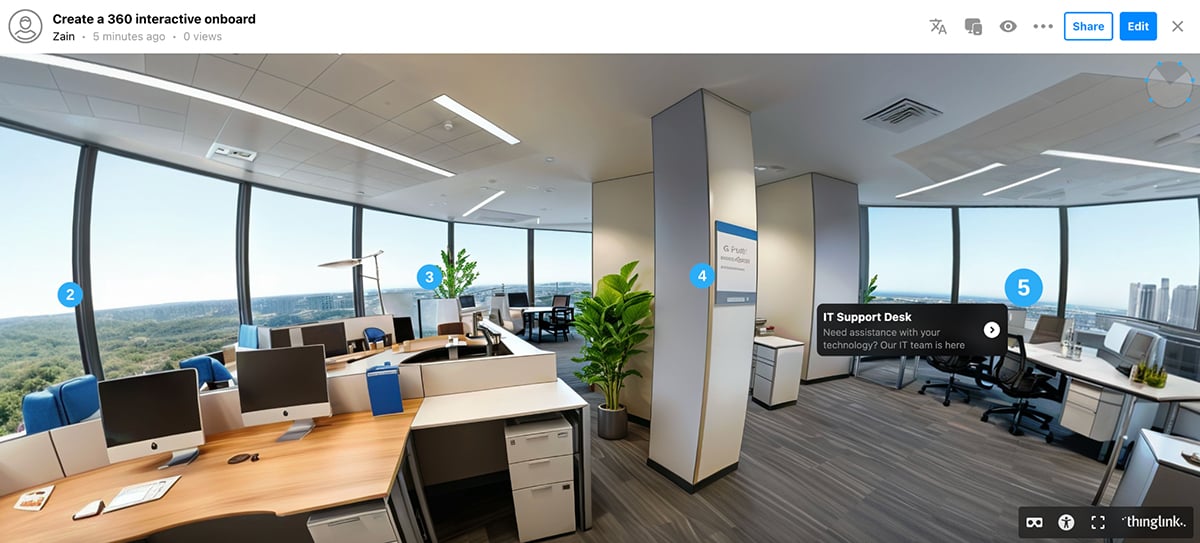
The result looks clean and surprisingly realistic. ThingLink automatically added numbered hotspots around the space, and each one opens into a short explanation. Some even come with optional audio narration.
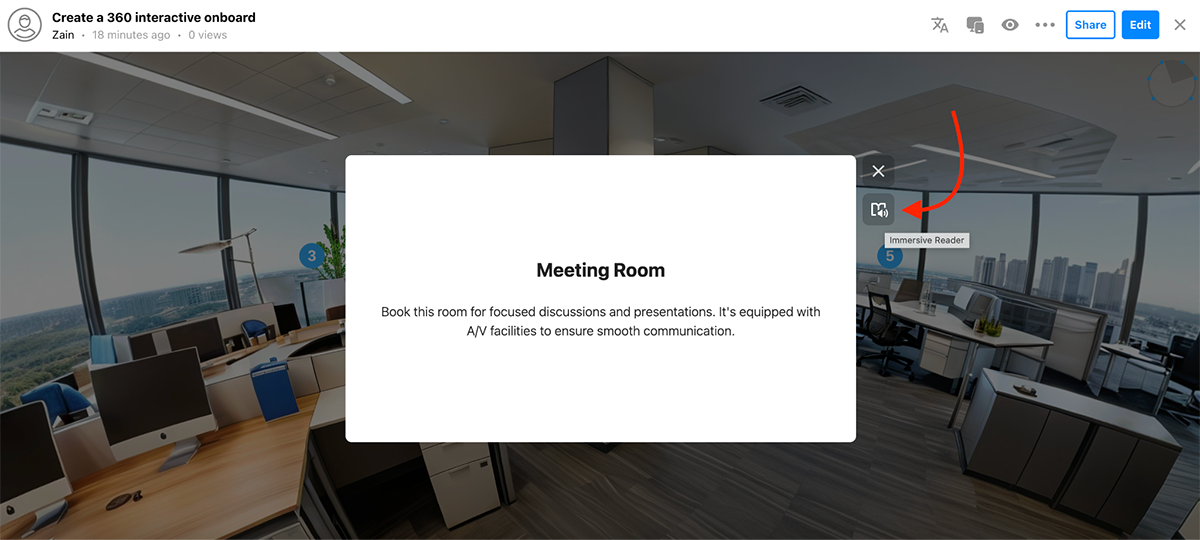
As an L&D use case, this fits perfectly for onboarding, workspace tours, safety walkthroughs, equipment training or any “get to know your environment” scenarios.
Inside the editor, you can preview and customize everything: hotspots, text, icons, media and links. You also get several tag types you can add to your experience:

Everything is straightforward and doesn’t require design skills. You’re basically dragging, dropping and layering interactions onto a visual space.
ThingLink may not have the most advanced AI features, but it doesn’t need them. What it does offer is exactly what most L&D teams want: a simple way to turn static content into hands-on, immersive experiences that feel intuitive and memorable.
If you want to introduce more “learning by exploring” into your training programs, without investing in full VR or hiring developers, ThingLink is one of the most practical tools you can start with.
With so many AI tools on the market, it’s easy to feel overwhelmed. But ultimately, your “best fit” depends entirely on what you’re trying to improve, not which tool looks the flashiest.
Here’s a simple, practical way to evaluate any AI-powered L&D tool:
Are you trying to create content faster? Personalize learning? Reduce admin time?
Each tool specializes in something different, so get clear on what matters most. This helps you avoid overspending on features you’ll never use.
Start by asking: Will this tool actually fit how our team works day to day?
Create high-quality learning content. Book a personalized demo. Test the free trial. Talk to customer support. Some L&D tools are enterprise-grade and require expertise. Not every team has the time or skills to manage that.
Your goal here is to confirm whether the tool truly fixes the gap in your workflow. If it doesn’t, keep exploring.
Sure, AI won’t replace human instructional design, facilitation or strategy, but it is a powerful assistant. It can automate the bulk of the repetitive work so you can focus on refining the final experience.
When evaluating AI inside a tool, focus on:
Ultimately, at this stage, your job is to evaluate whether AI will save you time or end up creating more work.
This is a big one for L&D teams. Check if the tool works well with your LMS, HRIS, comms tools, content libraries, SSO provider, and reporting systems. If it doesn’t integrate, you’re signing up for another silo.
When you’ve narrowed down your options, evaluate the ROI. The cheapest tool isn’t always the most affordable long term. A slightly higher-cost tool with automation, analytics and content support can end up saving you dozens of hours every month.
Make sure the platform pays you back in time saved, better insights and higher learner engagement.
Choosing the right AI tool for your L&D program isn’t easy. But once you’re clear on your goals, workflow, integrations and expected value, the decision becomes far simpler.
Here are some of the trends that will shape how learning teams plan, build and deliver training over the next two years:
Generative AI is rapidly shifting from “content helper” to “workflow automator,” and its impact on L&D will be massive.
According to McKinsey, generative AI and related technologies could automate work activities that absorb 60-70% of employees’ time today.
For L&D, this means routine tasks like drafting training content, organizing modules, generating quizzes, updating documentation, scheduling, reporting and translating materials will increasingly run on autopilot.
And, as a result, L&D teams will spend far less time producing assets and far more time curating, refining and driving strategic learning outcomes.
Learners no longer want rigid, one-size-fits-all training. They want options, flexibility and learning journeys that adapt to their pace, skill level and interests. AI makes this possible by evaluating performance, behavior, preferences and job role to deliver the right content at the right time.
As Scott DeKoster, expert in learning and development, explains in this article:
“Employees will have access to different types of smart content. They can have a program curated for them.”
This shift will unlock faster upskilling, clearer skill-gap visibility and learning journeys that finally feel relevant to each employee.
Most corporate training systems still rely on traditional LMS workflows: manual content creation, static learning paths, fragmented processes and outdated reporting. But AI-first platforms are starting to replace these older models with systems that generate, structure, update and optimize learning continuously. These systems are powered by machine learning and natural language capabilities.
Josh Bersin, Founder and CEO of The Josh Bersin Company captures this shift well:
“AI fundamentally alters traditional methods, technologies, operating models, and outcomes. By enabling personalized and adaptive learning experiences, AI enhances engagement and effectiveness.”
As more companies adopt AI-first learning ecosystems, we’ll see a decline in manual-heavy workflows and a rise in automated content generation, adaptive delivery and real-time learning optimization. This will ultimately make L&D faster, more efficient and far more learner-centric.
AI helps L&D teams create training faster, reduce manual work and improve learning outcomes.
It can generate course content from prompts, create images and quizzes, personalize learning paths, translate content, add narration, build immersive learning experiences and reveal deep analytics about learner performance.
AI streamlines production so L&D teams can focus on strategy and designing better training.
There’s no single “best” AI tool for learning because each platform is built to solve a different problem. For content creation, Visme is one of the strongest options. For adaptive learning, 360Learning stands out. For mobile microlearning, SC Training works well. And for analytics, LearnWorlds and iSpring LMS are top performers.
AI is used in learning and development to generate course content, personalize learning paths, automate reminders and enrollments, provide instant coaching or feedback, analyze learner performance and predict skill gaps.
AI is used in learning to recommend relevant content, adjust difficulty based on performance, generate practice questions, offer instant explanations, personalize study paths and create immersive or interactive learning experiences. It helps learners get the right support at the right time.
No. AI won’t replace L&D professionals.
AI-driven tools can automate repetitive tasks, like content drafting, reminders, quizzes or translations, but L&D is a human-driven function that depends on strategy, coaching, facilitation and understanding people.
AI is a powerful assistant, not a replacement for the expertise, judgment and empathy needed to build compelling learning experiences.
ChatGPT is both. It’s an LLM (large language model) developed by OpenAI and trained on massive datasets, and it uses generative AI to create content based on prompts.
AI is changing how L&D teams build and deliver training. And when you pair the right tools with the right strategy, you’re setting your learners up for a faster and more engaging learning experience.
Every L&D team needs a strong content creation tool, even if your LMS already has a built-in course builder. Why? Because content creation tools are purpose-built for design, interactivity and storytelling. They simply do it better.
Visme, for example, gives your training team access to thousands of templates, analytics, dynamic fields, interactivity and SCORM/xAPI export. That means you can build on-brand, SCORM-ready interactive training without juggling several platforms.
If you want to elevate your training presentations or programs with AI and create content your employees will actually enjoy, explore interactive training today.
Design visual brand experiences for your business whether you are a seasoned designer or a total novice.
Try Visme for free