
12 Best Inventory Sheet Templates & How to Make Your Own
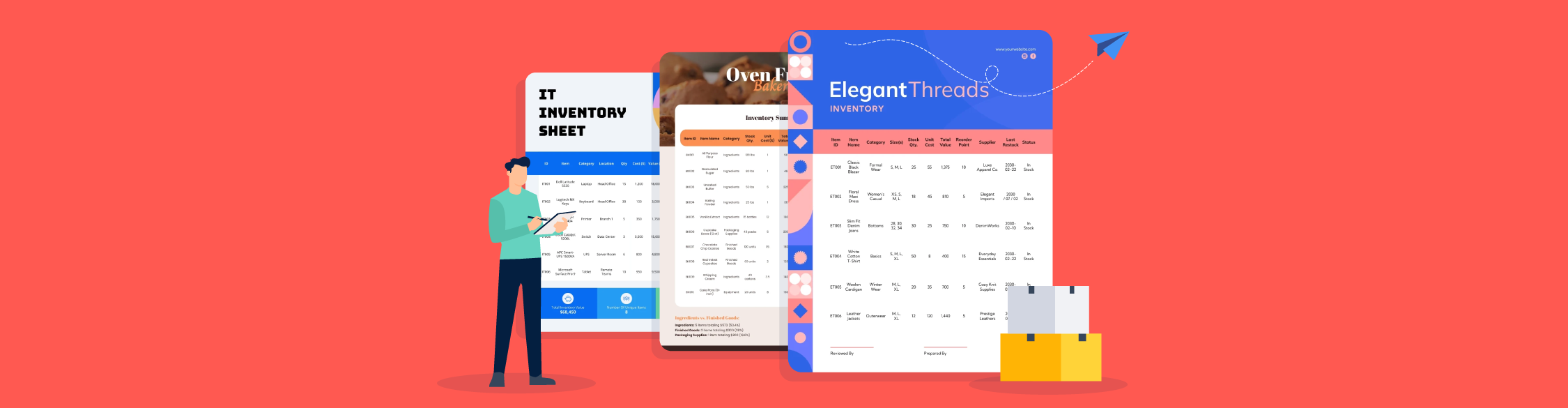
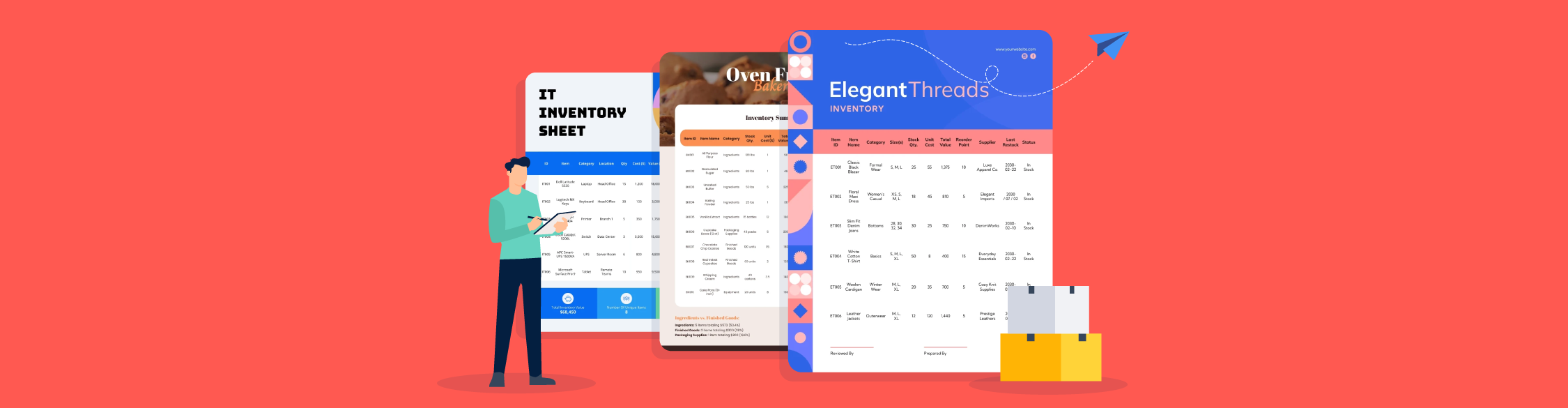
Inventory management may not be the most thrilling aspect of running a business, but it is undeniably one of the most crucial.
Keeping track of multiple products, suppliers and stock levels can feel tedious. Without a structured inventory sheet, things can easily spiral out of control, leading to overstocking, lost sales opportunities and financial disaster. You certainly don't want that.
The right inventory sheet template can be the answer to unlocking smooth operations. It helps you find that sweet spot between having just the right amount of stock to meet customer demand without drowning in excess inventory.
But the real challenge lies in finding a customizable inventory sheet template that fits your operational workflow like a glove.
In this article, I’ll share the 12 best inventory sheet templates that can help you stay organized, avoid stockouts and streamline inventory tracking. Plus, I’ll walk you through how to create an inventory sheet in Visme and Google Sheets so you can customize it to suit your needs perfectly.
Let’s dive in.
An inventory sheet is a document used to track assets, whether it’s goods for sale, software or stock inventory. This sheet typically includes details such as inventory type, item descriptions, quantities in stock, stock keeping unit (SKU), prices and sometimes locations within a warehouse or facility.
Inventory sheets give real-time snapshots of what’s in stock. It helps businesses plan restocking efforts before shelves run empty or warehouses overflow.
Without this crucial sales material, you risk:
Stockouts: Leads to lost sales and unhappy customers
Overstocking: Ties up cash in unsold goods and clutters up valuable storage space
Inventory management sheets come in different forms depending on the size and needs of your business.
Small businesses or warehouses with limited digital access might rely on a simple printed checklist or a logbook to keep records.
Others turn to digital spreadsheets, such as Google Sheets or Excel, which supports real-time updates, automated calculations and easy collaboration among team members.
Larger corporations integrate their sheets within their inventory management software. Stock levels are automatically updated when sales are made or new shipments arrive.
No matter the format, the goal remains the same: to maintain a well-organized, efficient inventory system that supports smooth business operations and prevents unnecessary disruptions.
Here’s an example of a free inventory tracking sheet used to manage TB laboratory equipment and supplies.
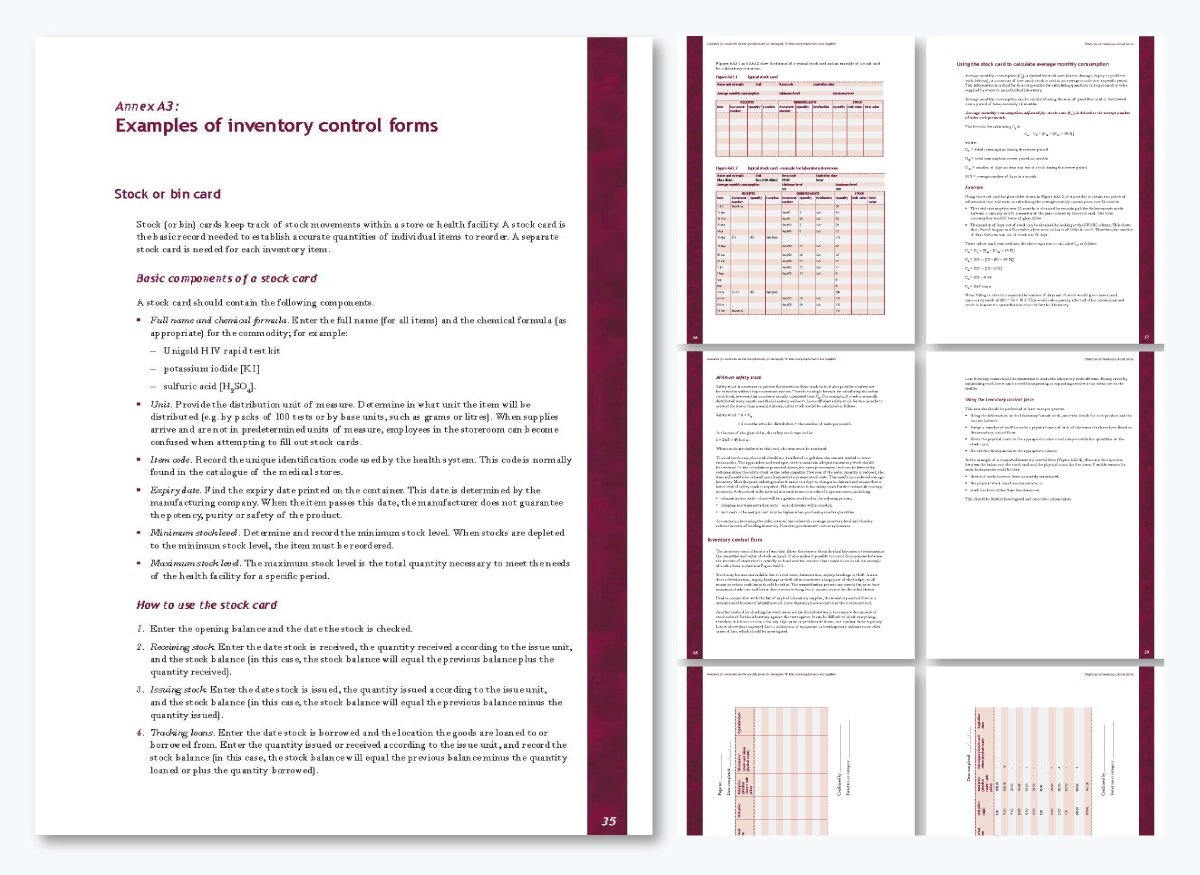
Depending on what kind of industry and business you’re in, you might need a specific type of inventory sheet.
While people usually think of inventory as items you plan to sell, it can also include things like software, stock or other assets.
Since there are plenty of different types of sheets out there and they help you keep track of what you have.
To make things easier for you, we’ve put together some examples and even a handy inventory sheet template so you won’t have to start from scratch.
If you’re racing against the clock, use Visme’s AI invoice maker to create invoices, receipts and other business documents in minutes.
Losing track of household items is easier than you'd think. But with our beautifully designed home inventory sheet template, staying organized has never been easier!
This structured table includes everything you need—Item ID, Name, Category, Quantity, Purchase date, Condition, Value, Location and Serial number—plus a handy notes section for any additional information you might want to jot down. And don’t forget to personalize it with your name, address and the inventory date at the top!
This sheet isn’t just functional; the bold mix of bright colors and dynamic shapes makes it visually engaging. You can use this template to safeguard your valuables, file an insurance claim or prep for a big move.
Keep your stock in check and avoid last-minute scrambles with this liquor inventory sheet template. Whether you run a bar, restaurant, liquor store or event venue, this template makes it easy to track inventory, prevent shortages and cut down on waste—because no one wants to run out of customer favorites at the worst possible time.
With a classy background featuring a glass of liquor, this template not only looks great but also helps you stay organized. It has dedicated sections for Item ID, Item Name, Category, Quantity, Bottle Size, Stock Location, Expiration Date, Reorder Point, Supplier and Last Restock Date.
Another reason to use Visme is its robust collaboration feature. If you have an inventory team, invite them to your workspace and give them permission to view, edit or just comment on the sheet.
Running a boutique, a retail store, a fashion warehouse or an online shop? This clothing inventory template can help keep your inventory in check no matter the size of your business.
You’ll find columns for Item ID, Item Name, Category, Size, Color, Quantity, Stock Location, Supplier, Reorder Point and Last Restock Date. This gives you an insight of what you have in stock and when to order more.
The clean design makes managing inventory feel less like a chore and more like a smooth part of your business routine. Plus, you can customize it in Visme to match your brand, add cool interactive features and share it digitally or print it out for your team.
To ditch the endless email chain, use the Workflow feature to assign different sections of the sheet to your team members to work on. You can also set due dates and approve or finalize the design when everyone's done.
Running a small business means wearing many hats and keeping track of inventory shouldn’t slow you down. This small business inventory template helps you track stock, costs and suppliers—all in one place—so nothing falls through the cracks.
With dedicated sections for Item ID, Item Name, Category, Stock Quantity, Cost Per Unit, Total Value, Reorder Point, Vendor, Last Restock Date, Status and Stock Location, you’ll always have a clear picture of your inventory. Plus, the total inventory value gives you a real-time snapshot of your assets, ensuring you make informed purchasing decisions.
Need to track ingredients, finished goods or packaging materials? No problem. This template also includes a quick breakdown of what’s in stock, how much is left and what percentage each category takes up. That way, you’re never caught off guard by low supplies or unexpected shortages.
Set against a bakery-themed background, this template is perfect for food businesses, but it's fully customizable to suit any industry. Easily adjust the layout and add branding elements, icons, shapes, characters, stock images and millions of design assets—all available in Visme's library.
Managing IT equipment can get complicated if you don’t have a great system in place. This IT Inventory tracking sheet helps you keep track of every device, component and accessory in one organized document.
It includes sections for ID, Item Name, Category, Location, Quantity, Cost, Value, Supplier, Reorder Point and Status, so you always know what you have, where it’s stored and when it’s time to restock.
Below the table, a quick summary gives you an instant snapshot of your inventory. It highlights the total inventory value, number of unique items and items that need restocking. Each metric is displayed in a color-coded box with a modern icon so you can spot critical updates at a glance.
This template is fully customizable and you can also connect live data from Google Sheets or Excel and turn your numbers into clear, visual insights with interactive charts and graphs.
Running a restaurant means keeping a close eye on ingredients, supplies and stock levels. This template helps you track everything in one place—from fresh produce and pantry staples to kitchen equipment and beverages.
It has columns for Item ID, Item Name, Category, Location, Quantity, Cost per Unit, Total Value, Supplier, Reorder Point and Last Restock Date.
Plus, a handy summary section provides a quick snapshot of your inventory's total value and the number of unique items available. It also alerts you to any items that are dipping below their reorder point.
The clean and organized layout will make it a breeze to scan your inventory at a glance. This not only helps you manage costs effectively but also reduces waste and ensures your kitchen runs smoothly.
With the ability to easily update stock levels, monitor usage trends and set timely reorder points, you can say goodbye to food waste and those last-minute shortages that disrupt your service.
Keeping an eye on your equipment is key to running a smooth operation and this equipment inventory sheet template makes it easy. The template features a well-organized table that captures all essential details, including ID, equipment name, category, location, quantity, unit cost and status. With everything neatly arranged, you can get a quick summary of your inventory.
Unlike the previous example, this template places the summary section at the top right for instant visibility. Here, you'll find a snapshot of your inventory’s total value, the number of equipment items, the count of items in excellent condition and the number of pieces serviced in the last month. With these insights, you can make data-driven decisions and keep your operations running smoothly.
Need a branded look? Upload your company logo and add a link to your website or spec sheet. Even if you don’t have a company logo? No worries! Visme’s logo generator lets you create one in minutes.
The bar inventory sheet is a vital tool for business operation managers, inventory coordinators and bartenders looking to keep a close eye on what’s in stock, what needs replenishing and the overall value of their inventory.
The inventory sheet includes important columns, such as the date, manager's name, item description, SKU/ID, quantity on hand, par level, supplier, cost per unit, total value and usage rate. These details let you know what stock is available before a sales order is processed.
Alternatively you can add a summary section at the end of the sheet. This section could include a quick look at total inventory value, low stock items and reorder reminders.
If you prefer, you can link the inventory sheet to a dynamic dashboard or create a separate presentation to give you a clear picture of your supplies.
You should update your inventory sheet regularly, ideally after each shift or event. Doing so will help maintain accurate stock levels and prevent shortages during busy times.
An inventory sheet provides an overview of what’s currently stocked. But to really keep tabs on your items, an inventory sign-out sheet is essential. Together, these tools form a full-circle inventory management system that tracks items from their arrival all the way to their usage.
With the inventory sign out sheet, you can easily monitor what’s in use, who’s using it and when it should be returned. This handy tool captures important details, including an ID for each item, its name, category and the quantity being borrowed.
Plus, it logs the name and ID of the employee checking out the item, the date of check-out, the due date for return, the item’s condition upon borrowing and even the employee's signature.
Use it to track signouts and help your business avoid unnecessary purchases, prevent losses and enforce accountability among employees. Customize the sheet to match your needs—edit fields, update colors or integrate it with an inventory log for a smooth process.
Not having concrete data makes it challenging to recognize trends or identify inventory issues. This freezer inventory sheet keeps your stock in check. But much more than that, it provides valuable data for analysis and helps you spot trends and address concerns proactively.
At the top of the sheet, there’s space for the date and the manager’s name. This helps everyone know when the inventory was last updated. Each row includes important columns for item ID, item name, category and quantity. You’ll also find columns for unit size and stock location.
To help you avoid waste, this sheet has extra columns for expiration dates, reorder points, suppliers and the date of the last restock.
Pair this sheet with your sales reports so top management can track product turnover, identify best-selling and slow-moving items and make data-driven decisions on restocking, discounts or discontinuations.
An inventory sheet logs what’s in stock while the inventory checklist makes sure every item is accounted for. Together, they help prevent mix-ups, miscounts and missing stock.
This inventory checklist is easy to use during routine audits. It has sections for the manager’s name and date, which helps keep track of who did the count.
Each clothing category comes with a list of items and checkboxes next to them. This way, when staff or managers count items, they can quickly mark off what they find, making it less likely for mistakes to happen. This quick verification process helps businesses match their inventory records with what they actually have in stock.
Make it yours by adding your logo, updating categories or linking to your website and social media. Download it as a PDF to print and mark up by hand or share it digitally so your team can collaborate in real time.
At some point, you’ll need an inventory balance sheet—whether for financial or operational reports, taxes or tracking your stock value. This template helps you stay on top of your inventory for the year, making it easy to see where your money is going.
It features easy-to-use columns for item categories, opening inventory amounts, purchases, cost of goods sold (COGS) and closing inventory figures. There’s also a space for the person who prepared it and another for the reviewer to sign off, ensuring accountability every step of the way.
Whether you’re a retailer, manufacturer or small business owner, a well-organized inventory sheet can elevate your accounting accuracy and empower better business decisions.
If your inventory includes chemicals, coatings, adhesives, solvents, or any product classified as hazardous under OSHA (in the U.S.) or WHMIS (in Canada), you’re legally required to provide an SDS (safety data sheet).
Google Sheets is great for crunching numbers; but it’s not exactly easy on the eyes. With Visme, you can turn that plain old inventory sheet into a sleek, organized and interactive masterpiece.
Instead of drowning your audience in endless rows of data, you can create a sleek, branded inventory that actually makes sense at a glance.
Add your branding, swap boring rows for easy-to-read visuals, incorporate interactive elements like popups and links for extra details and even bring your data to life with charts and color-coded stock levels.
And if you already have your inventory in Google Sheets? Simply connect your Visme table to live data and let the updates roll in——no copy-pasting, just smooth, effortless inventory management.
To help you make an informed choice, here’s a detailed comparison table:
| Feature | Visme | Google Sheets |
| Ease of Use | Beginner-friendly with a drag-and-drop interface and pre-designed templates. | Requires basic spreadsheet skills but offers extensive customization. |
| Templates | Offers pre-designed inventory sheet templates for quick customization. | Limited selection of templates; mostly blank sheets that require manual setup. |
| Design Customization | Advanced design tools for branding, fonts, colors and layout adjustments. | Basic formatting options with fewer design customization features. |
| Data Input | Manual input or live data connection from Google Sheets, Excel or Smartsheet. | Manual input; integrates seamlessly with Google Workspace apps. |
| Data Visualization | Convert data into interactive charts, graphs and data widgets (2D & 3D). | Supports static charts, graphs and pivot tables but lacks interactivity. |
| Interactivity | Allows animations, hyperlinks, popups and multimedia embedding. | Primarily static sheets; supports formulas but lacks advanced interactivity. |
| Complex Calculations | Limited; best for presentation-focused data rather than advanced computations. | Supports advanced formulas, functions, pivot tables and automation. |
| Collaboration | Team collaboration with varying access levels (view, comment, edit). | Real-time collaboration with Google Drive; multiple users can edit simultaneously. |
| Sharing Options | Share online, embed or post directly to social media. | Share via link, email or embed in websites; integrates with Google services. |
| Offline Use | Download in multiple formats: JPG, PNG, MP4, GIF, PDF, PPTX, HTML5. | Works offline with Google Drive sync, but fewer export formats. |
| Automation & Live Updates | Connect to live data sources for automatic updates. | Advanced automation via Google Apps Script and third-party integrations. |
| Analytics & Tracking | Built-in analytics to track engagement, view time and interactions. | No built-in engagement tracking; mainly used for data analysis. |
If pre-made templates don’t quite fit your needs, you can easily create your own inventory sheet in Google Sheets. A custom sheet ensures you capture all the key data in one place and keep your inventory organized.
Follow these four simple steps to set up your own stock inventory management system in Google Sheets:
Open Google Sheets and click Blank to create a new spreadsheet.
Rename the file by clicking Untitled Spreadsheet (top-left) and entering a name like "Inventory Tracker".
If multiple people need access, click Share (top-right corner), enter their emails and set permissions (Viewer, Commenter or Editor).
Pro Tip: Organize your files in Google Drive. Create a dedicated folder named "Inventory Records", where you can store all versions of your inventory sheets. This makes it easy to find past records, track trends and ensure that nothing gets lost.
Your headers define the key details for each item in your inventory. Add these in Row 1 (starting from Column A):
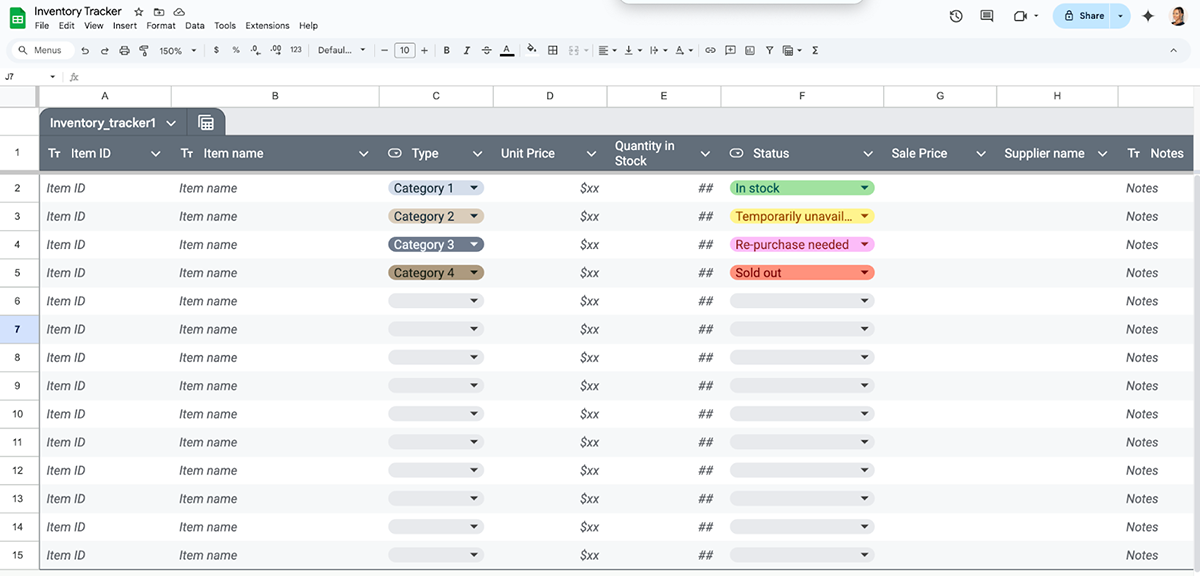
Header Breakdown:
Pro Tip: Formatting your headers properly makes your sheet easier to read and navigate. Highlight Row 1, click Bold (B) and use a light-colored background fill to make headers stand out. Also, freeze the top row by going to View > Freeze > 1 Row so that your headers remain visible as you scroll.
Now, it’s time to enter your inventory details. This is the most time-consuming part, but it’s essential for keeping accurate records.
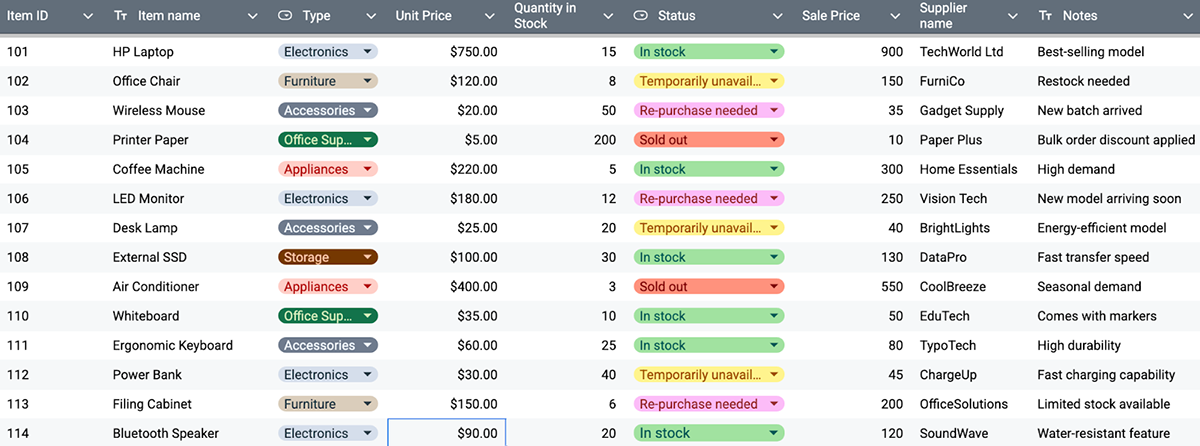
Pro Tip: Focus on accuracy when entering data. Simple mistakes like typing the wrong quantity, missing decimal points or forgetting to update stock levels after a sale can lead to bigger issues like over-ordering or running out of stock unexpectedly.
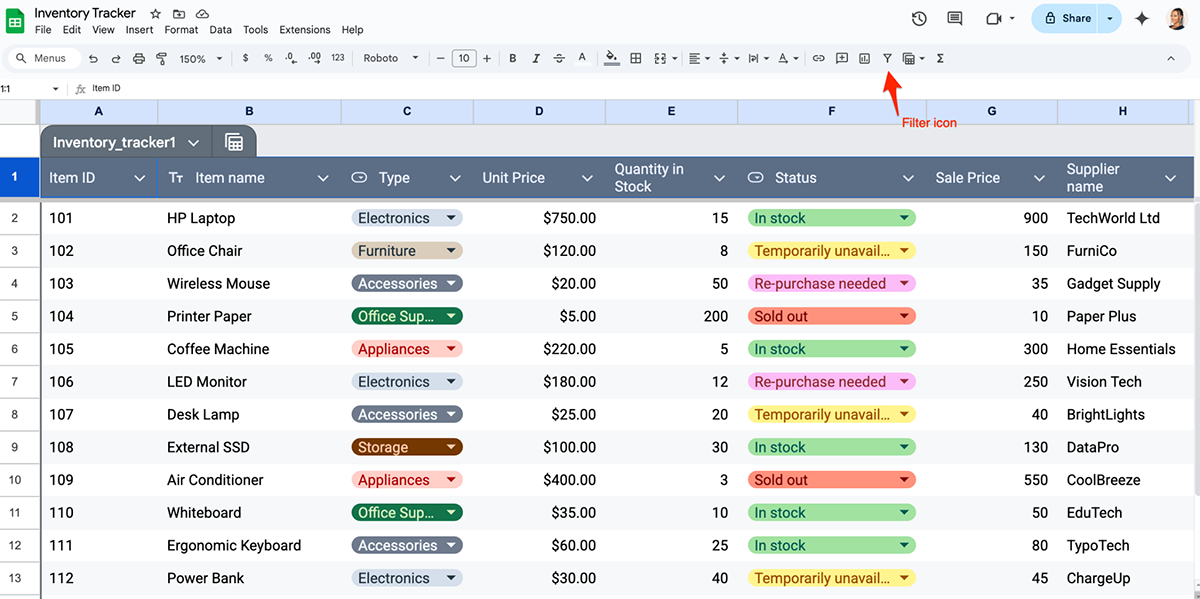
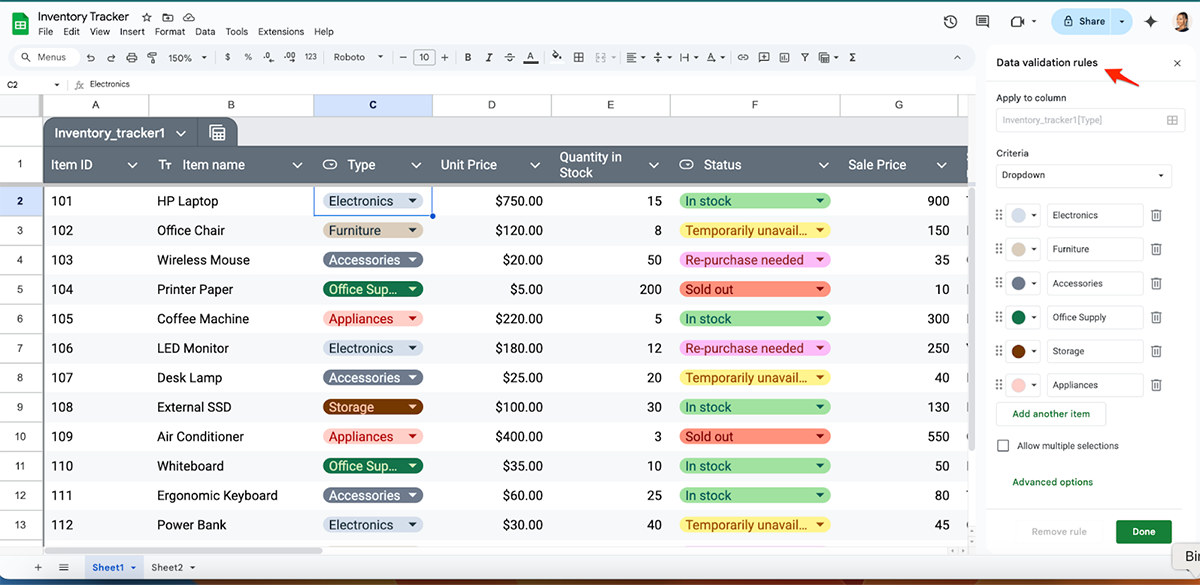
Pro Tip: Add Conditional Formatting to highlight low-stock items. Select the "Quantity in Stock" column, then go to Format > Conditional Formatting. Set a rule to highlight cells in red if stock is ≤ Minimum Order Qty. This makes it visually obvious when it’s time to reorder.
Once your sheet is set up, you need a system to maintain and update it regularly. Save your sheet as a template or master copy. To do this, click File > Make a Copy and rename it as "Inventory Template".
Google Sheets offers multiple options for sharing your sheets with others. Click Share at the top right of your screen, copy the link and share it.
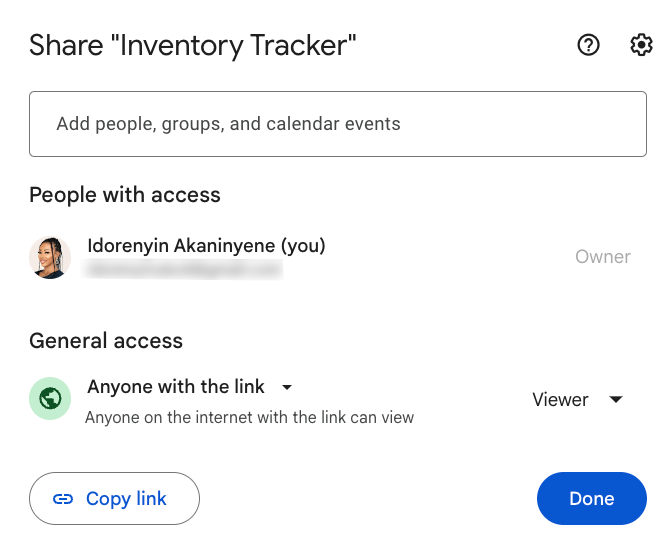
There’s also an option to email the file or download it in multiple formats. Click File at the task bar, scroll down to Email or Download, and then scroll down to select the file format that works for your recipient.
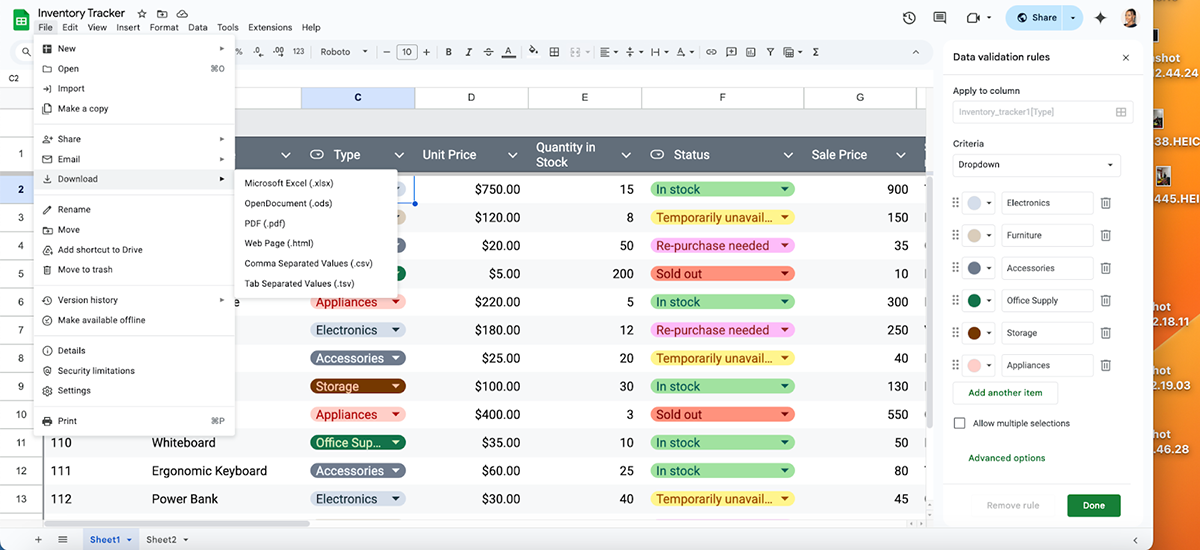
Follow the steps below to make an inventory tracking sheet using Visme:
Head over to Visme’s website and log into your account. If you’re new to Visme, sign up for free.
Then click Create New Project and choose between starting from scratch or using one of Visme’s pre-designed templates.
If you’re going to start from the ground up, select Printables or Table & Chart Templates as your format, depending on how you want your inventory sheet to look.
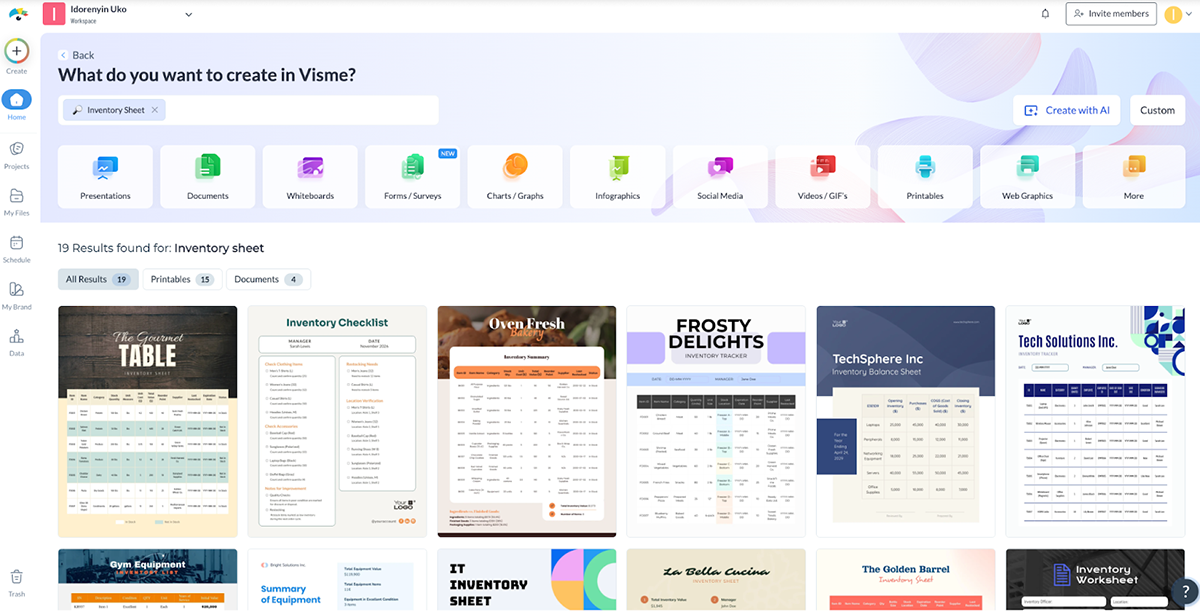
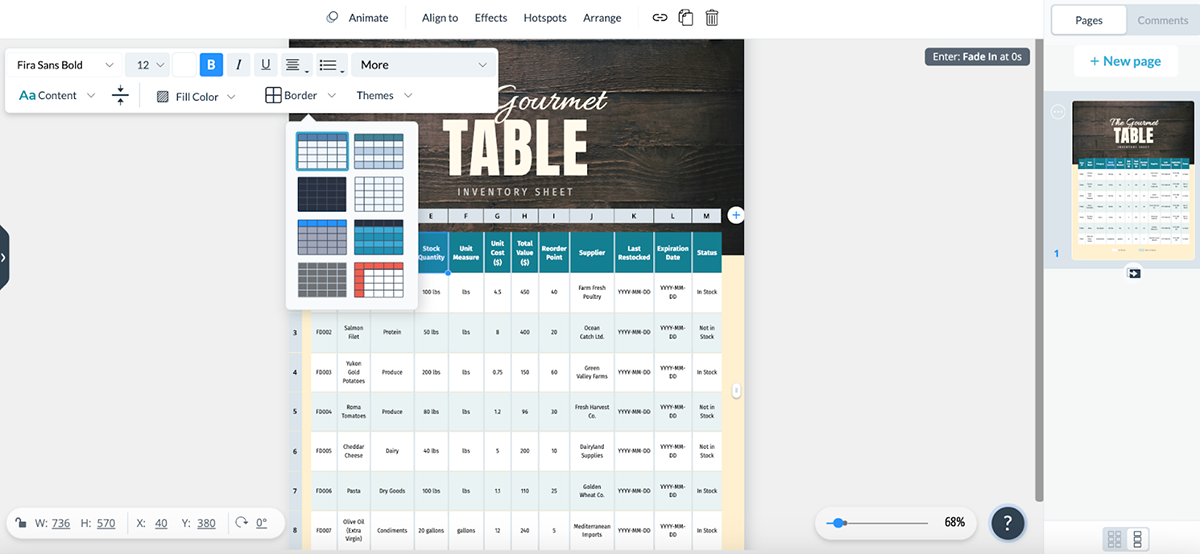
Visme makes data entry flexible. You have the option to either input numbers manually or connect to live data sources for automatic updates.
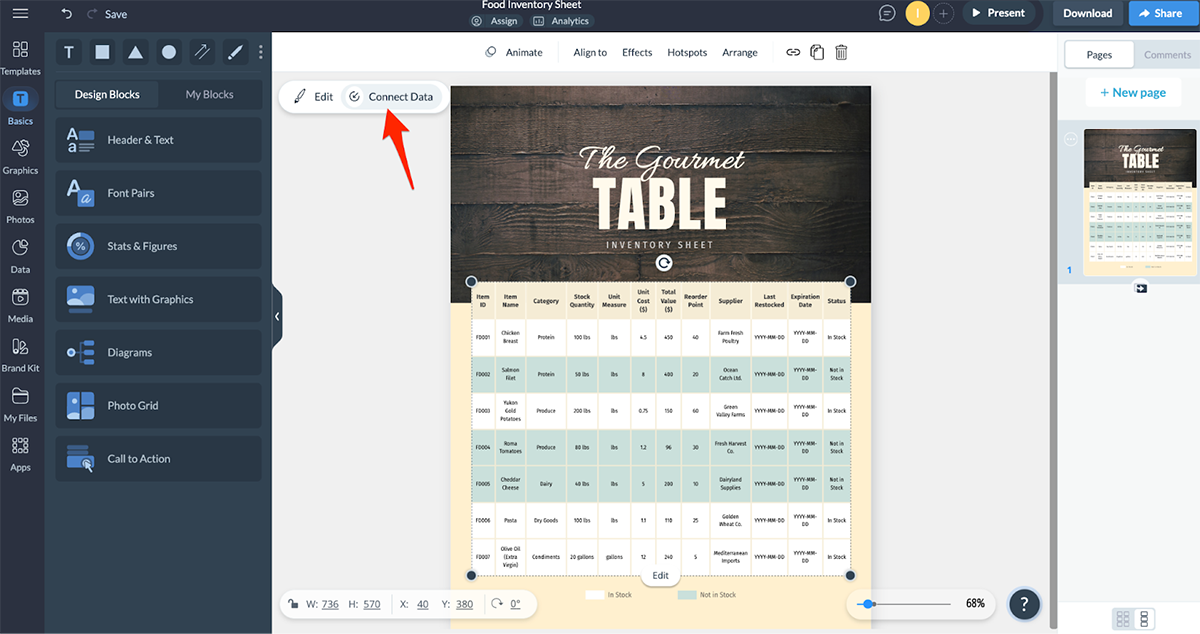
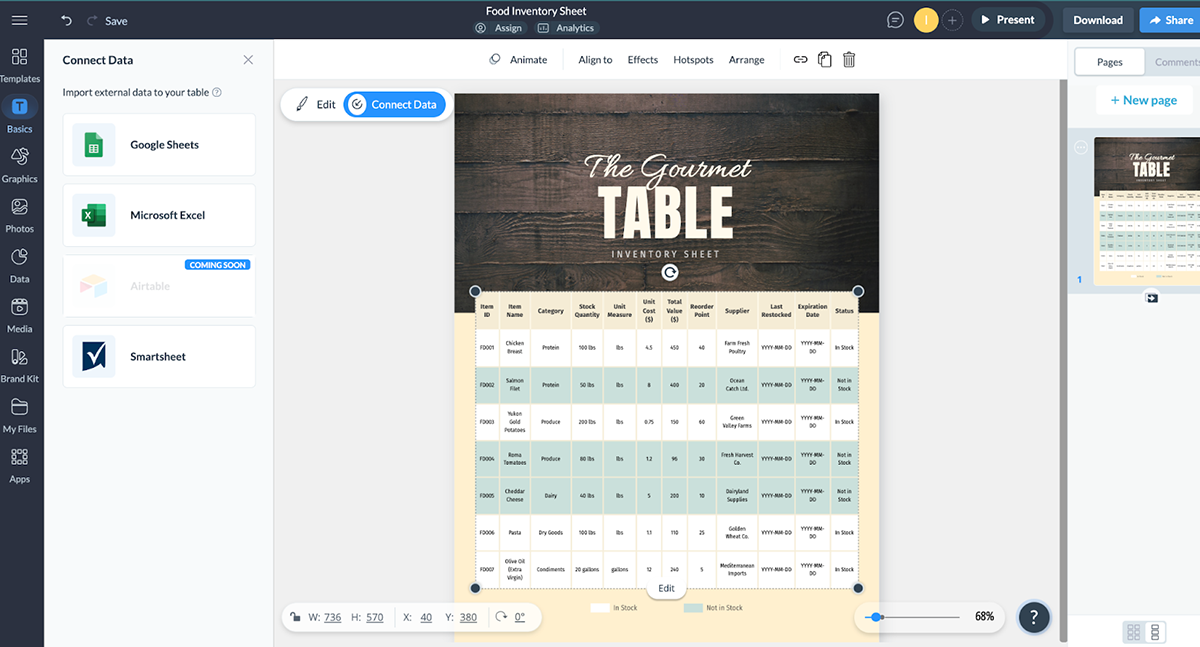
Pro Tip: Instead of bombarding top management with a bunch of numbers, enhance your presentation with interactive data storytelling. Use animated charts, graphs, widgets and other data visualization tools to provide a bird’s eye view of stock level, sales patterns and reorder points.
This kind of engaging approach makes the data easier to understand and can provide valuable insights that lead to smarter decision-making.
Transform your static inventory sheet into a dynamic resource that supports better inventory management.
Rather than clutter your sheet with text, Visme’s interactive features let you:
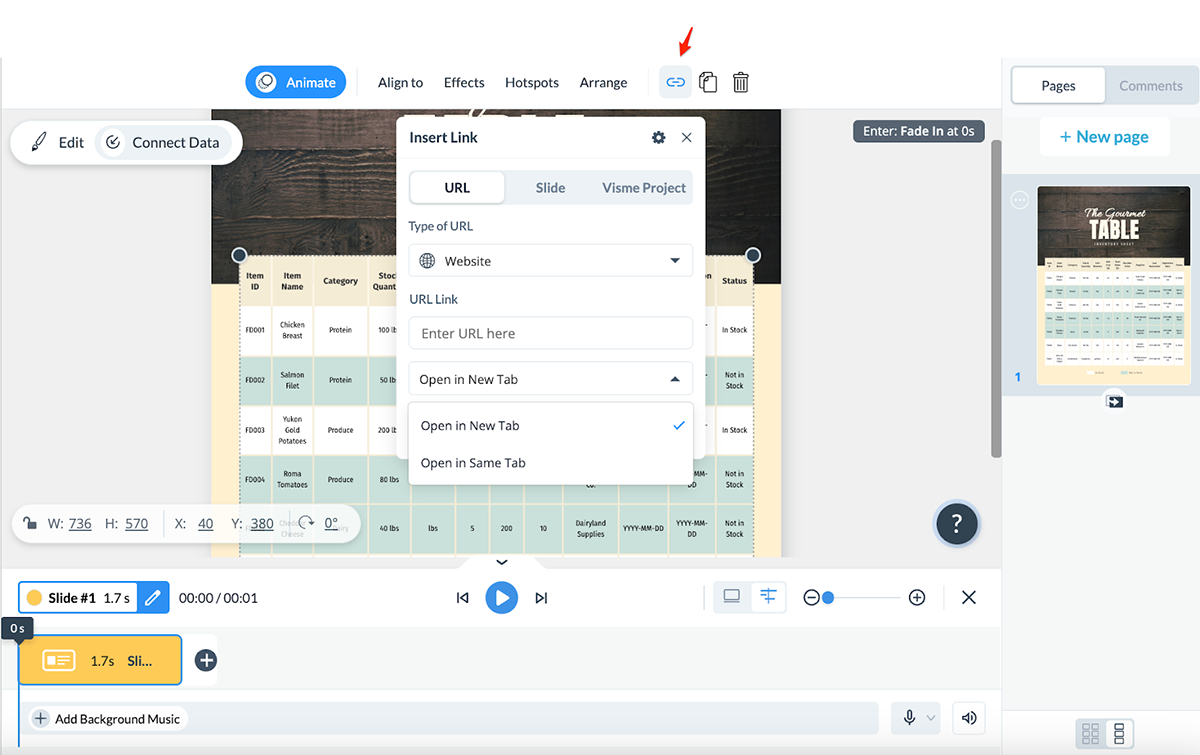
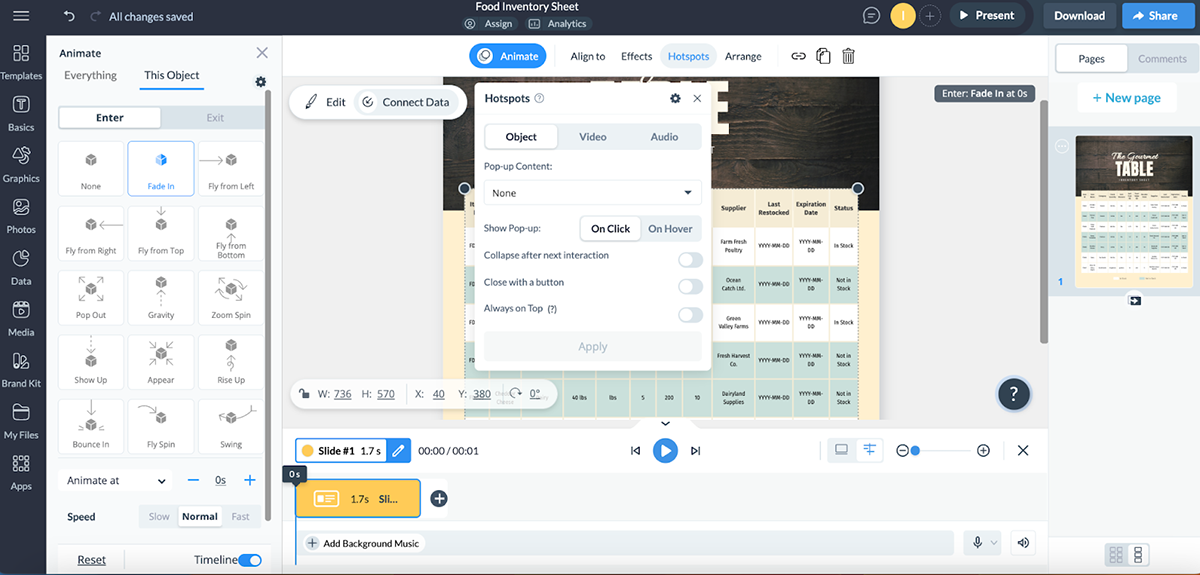
To add Interactivity in Visme, Click on any element in your inventory sheet. Select "Actions" from the top menu and choose Popups, Links or Animate.
Once you’ve customized your inventory sheet, you can share it in multiple ways. Click on the “Share” button at the top right of your page. In the “Share Online” tab, you can add a title and description to your project before clicking the “Share” button to generate a public link.
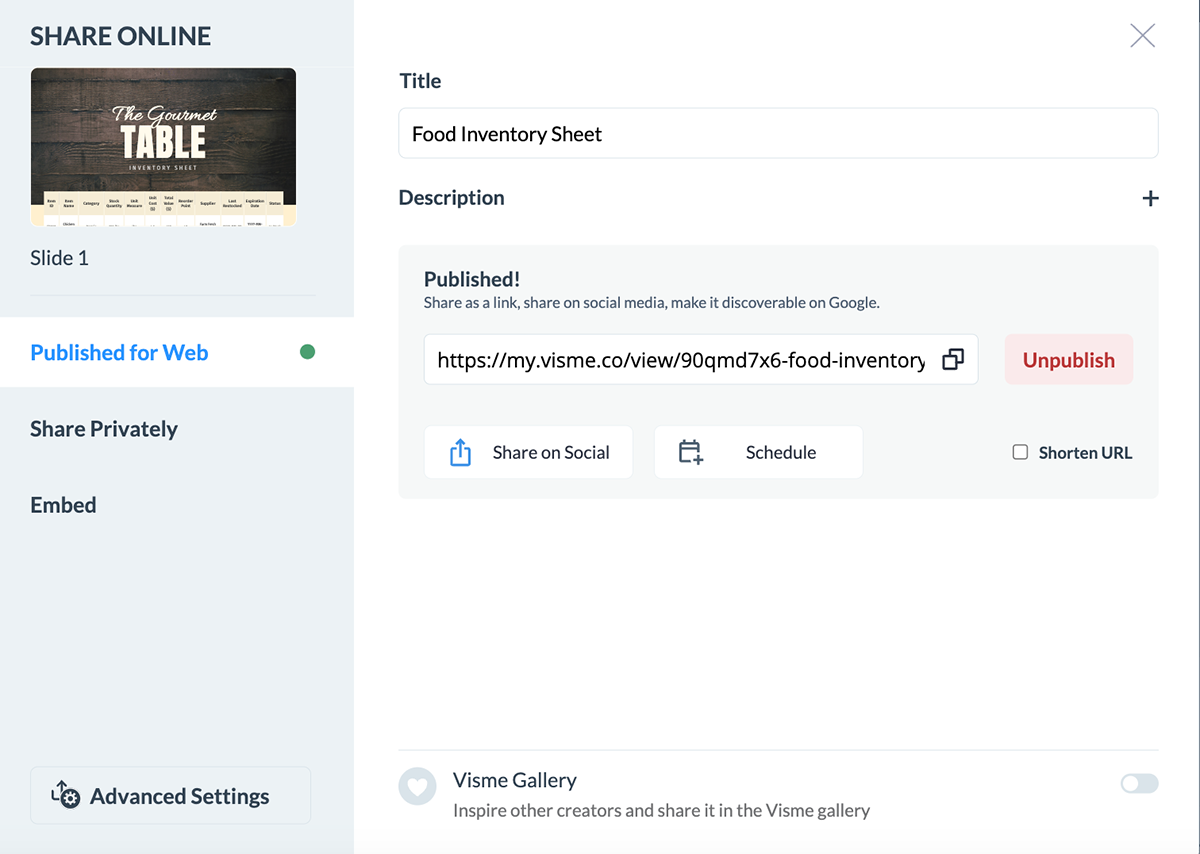
To share your inventory sheet on social media, click the “Copy” button to grab the shareable URL or select “Share on Social” to post directly from Visme.
If you need to collaborate with others, use the “Share Privately” link to invite team members to view, comment on or edit the project while setting their level of access. You can also embed the inventory sheet on your website or landing page by clicking the “Embed” button.
If you prefer to download your inventory sheet for offline use, Visme offers multiple format options, including:
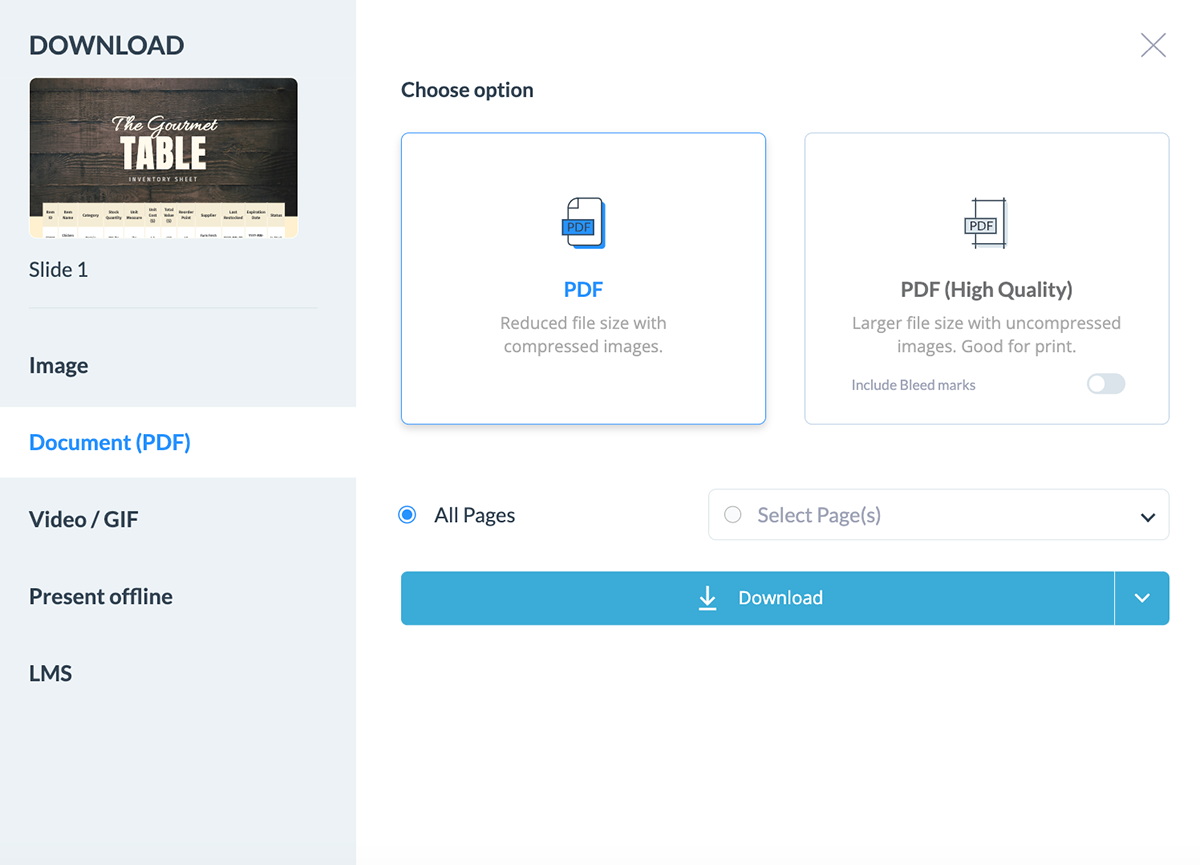
Pro Tip: Take advantage of Visme and Salesforce integration to keep your inventory, sales and business operations in perfect sync.
No more switching between tools or back-and-forth emails or Slack messages. Now, everyone on your team can get real-time inventory insights, track available stock, forecast demand and automate reorders.
Google Docs itself doesn’t have a built-in inventory template, but you can create one using tables or free inventory templates in Google Sheets, which is better suited for tracking inventory. You can access templates by going to Google Sheets > Template Gallery and searching for inventory-related templates.
Inventory and balance sheets serve different roles in financial reporting. Inventory refers to the goods and materials that a business holds for resale, encompassing raw materials, work-in-progress and finished products.
It is classified as a current asset on the balance sheet and is essential for calculating a company’s cost of goods sold (COGS) and assessing operational efficiency.
In contrast, a balance sheet is a financial statement that provides a snapshot of a company’s financial position at a specific moment in time. It includes not only inventory but also other assets, liabilities and equity.
The balance sheet outlines what the company owns (assets), what it owes (liabilities) and the net worth of its owners (equity) so you can get a snapshot of the overall financial health of the business.
To keep an inventory sheet organized and useful, each item should be described clearly with essential details:
Yes, there are several inventory management apps that help businesses track stock in real time. Some popular options include Zoho Inventory, Sortly, inFlow Inventory, QuickBooks Commerce, Stockpile, Oracle NetSuite and Fishbowl.
To format an inventory sheet, follow these steps:
A physical inventory sheet is a document used to record the quantities and conditions of a company’s physical inventory at a specific point in time. It typically includes details such as item descriptions, quantities on hand, SKU numbers and locations of the items.
This sheet helps businesses keep track of stock levels, verify accuracy against financial records and assist in reordering products. It is often used during inventory audits or physical counts to ensure that the actual inventory matches the recorded amounts in the accounting system.
Effective inventory management keeps your business running smoothly, minimizing waste and maximizing profits. When done right, it ensures you always have what you need, when you need it, without overspending or running out at the worst time.
While Excel and Google Sheets offer basic templates to help with tracking, relying solely on static spreadsheets can quickly become a hassle as your inventory grows. Manually updating stock levels, juggling multiple files and struggling with complex formulas can slow you down, leading to costly mistakes and inefficiencies.
With Visme’s AI-powered tools, millions of design assets and customizable templates, you can go beyond static spreadsheets and create inventory sheets that are dynamic, interactive and visually engaging.
If your data lives in Google Sheets or Excel, you can connect it directly to Visme and watch it update in real time—no manual entry required. Need deeper insights? Turn your raw numbers into stunning visual reports with charts, graphs and interactive dashboards.
Collaboration is effortless, too. Whether you're working with your team or sharing inventory insights with stakeholders, Visme’s real-time collaboration tools keep everyone on the same page. Plus, with integrations to Salesforce, HubSpot and other top-rated business tools, your inventory management stays connected to the rest of your workflow.
Ditch the spreadsheet struggle and upgrade to a smarter way of managing your finances.
Design visual brand experiences for your business whether you are a seasoned designer or a total novice.
Try Visme for free