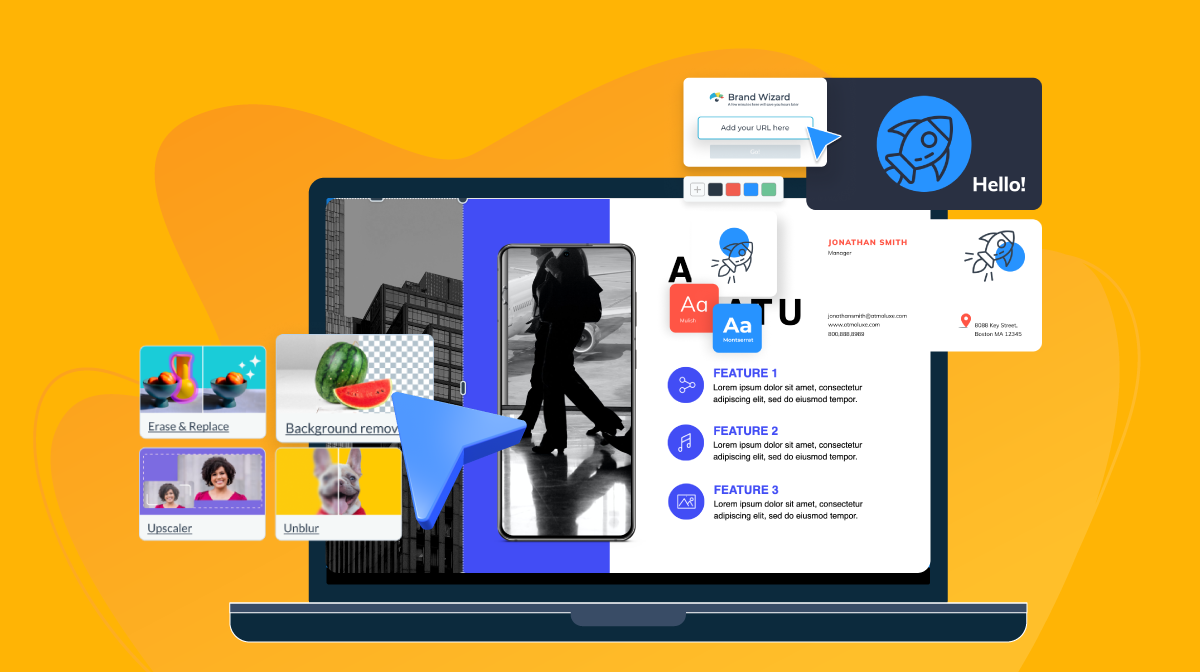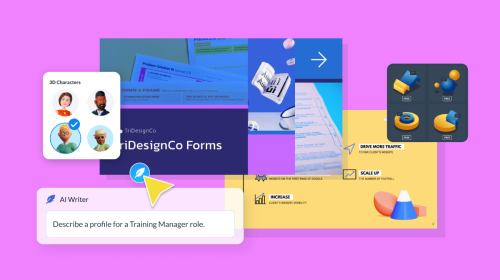
11 Best AI Image Upscale Tools to Use [Free & Paid]
![11 Best AI Image Upscale Tools to Use [Free & Paid]](https://visme.co/blog/wp-content/uploads/2023/12/10-Best-AI-Image-Upscale-Tools-to-Use-Free-Paid-Header.jpg)
AI image upscale tools have made bad-quality images a thing of the past.
Old photos, low-resolution downloads and images that need extra detail can all be improved with AI tools.
AI upscaling enhances image and video resolution by generating new pixels based on intelligent analysis. Unlike traditional upscaling, it reconstructs missing details for sharper, more natural visuals. This technology improves photo editing, gaming, streaming, and video restoration by reducing noise and artifacts while maintaining clarity.
The results are often so compelling that it's difficult to distinguish the upscaled image from a high-resolution image or the original photograph.
But with so many AI tools available in the market, how do you make the best choice?
In this article, we’ll explore 11 of the best AI photo enhancers and upscaling tools, both free and paid. We'll also explore their key features, pros and cons so you can choose the best image upscaler for your needs.
Let’s get to it.
Table of Contents
- Visme
- Freepik
- HitPaw FotorPea (Previously HitPaw Photo Enhancer)
- Luminar Neo
- Icons8 Smart Upscaler
- DeepImage AI
- Media.io
- Pixelcut
- VanceAI
- Gigapixel AI
- Let’s Enhance
Quick Read
- Visme is an all-in-one platform with an AI image upscaler that enhances photos up to 4x bigger while offering more powerful design and collaboration features.
- Freepik Image Upscaler is capable of enhancing low resolution, pixelated images into striking 4K resolution in a matter of seconds.
- HitPaw FotorPea is a versatile AI photo enhancer with multiple AI models for various editing situations as well as local processing for enhanced security.
- Luminar Neo is an AI-powered photo editor that can upscale images up to 6x while preserving natural resolution and offering real-time previews.
- Icons8 Smart Upscaler is a free (and paid) AI tool that enlarges images without quality loss, trained on over 5 million images and integrated with other design resources.
- DeepImage AI is a powerful AI upscaler that can enhance images up to 303 megapixels. It’s aimed at professional photographers and designers.
- Media.io offers a versatile online tool that enhances image quality, adds color to black-and-white photos and can enlarge images up to 8x.
- Pixelcut is a free AI image upscaler that enhances photos by up to 4x their original size. You can use it easily across all devices with its mobile apps and desktop version.
- VanceAI is an efficient online tool that sharpens and upscales images, offering up to 8k resolution and specific models for enhancing anime photos.
- Gigapixel is a Topaz Labs product that excels at upscaling tiny images into detailed art pieces using proprietary machine-learning technology.
- Let's Enhance is an AI tool specializing in image upscaling and compression reduction, capable of enhancing images up to 16x their original size.
*Disclaimer: The comparisons and competitor ratings presented in this article are based on features available as of August 26, 2024. We conduct thorough research and draw on both first-hand experience and reputable sources to provide reliable insights. However, as tools and technologies evolve, we recommend readers verify details and consider additional research to ensure the information meets their specific needs.
1. Visme

G2 Rating: 4.6/5
Visme’s AI image upscale tool is a free, easy-to-use and powerful tool that enhances your images in seconds. It deploys AI algorithms to improve the quality and resolution of digital images.
If you have only one version of an image, but it’s too small for what you need, the AI image upscaler lets you enlarge any photo—four times bigger—without losing image quality.
Simply add an image from the stock photo library, generate unique photos with the AI image generator or upload your own. Then, drag the image onto the canvas. Click Edit in the top left corner, select Image Upscaler and the photo will instantly be enlarged in just a few seconds.
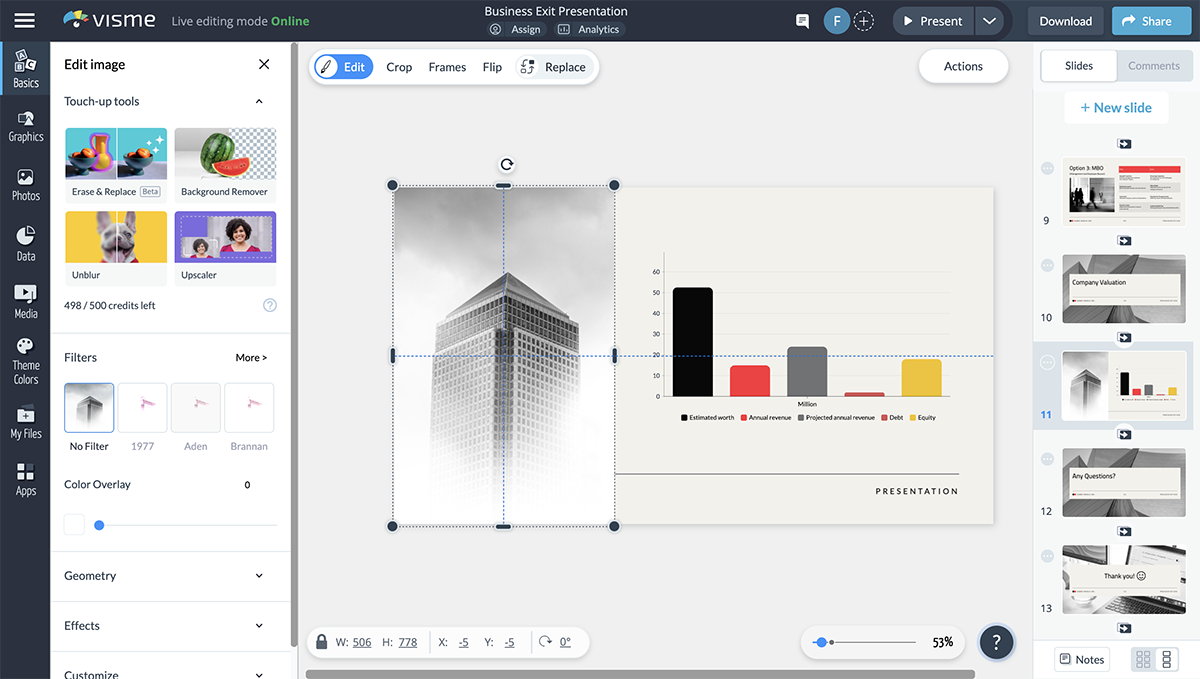
In addition, you can resize your edited image, download it in multiple formats or share it online via URL.
But that’s just the tip of the iceberg regarding what the Visme AI edit tool has to offer. You can also change the appearance of any image or graphic.
The tool lets you erase and replace objects you don’t want in your images, remove backgrounds, unblur low-quality, smudged, or motion-blurred images, as well as enlarge images without losing visual quality. As a result, you can create beautiful visuals on the fly and collaborate with your design team in real time without spending hours perfecting each pixel.
And the best part? Users can access the AI image upscaler and other edit tools inside their Visme projects.
Features
Visme provides users with a broad range of AI-powered tools to help them be creative and productive.
- AI Image Sharpener: Seamlessly remove motion blurriness, unblur and sharpen photo quality for better clarity.
- AI Background Remover: Easily remove distracting backdrops, people and objects from your images.
- AI Image Generator: Create custom images in seconds and bring your ideas to life using the text-to-image AI generator. The tool lets you choose from several output styles: photos, paintings, pencil drawings, 3D graphics, icons, abstract art and more.
- AI Writer: Write, edit, proofread, extend, summarize or change the tone of any written material in your presentation with the AI text generator.
- Photo Editor: If you need to tweak your photos, Visme has a robust editing tool that allows you to rotate, resize and crop images with ease.
- Collaboration and Workflow: Multiple teams or members can work on image enhancements simultaneously using Visme’s real-time collaboration tool. And the workflow feature helps you manage roles, tasks, progress, deadlines and corrections—all in one place. This ensures a seamless creative process and saves time by cutting down on back-and-forth emails or Slack messages.
Pros
- The design possibilities are limitless with Visme. Users can select from several creative outputs, including photos, paintings, pencil drawings, 3D graphics, icons and abstract art.
- It also has a stock image library, a rich template library for creating different types of visual content and a large repository of design assets, including icons, illustrations, animated graphics, widgets and more.
- Visme offers even more AI-powered tools to inspire creativity, such as an AI writer, an AI design tool and AI image touch-up tools.
- Users can access a rich template library for creating presentations, infographics, social media graphics, moodboards and other types of visual content.
- You can bring more life to images and create engaging experiences using multiple interactive features.
Cons
- Paid accounts can upscale an unlimited number of images compared to the limited number available to free accounts.
Pricing
Visme offers a free plan. The paid plans include:
- Starter: $12.25/month
- Pro: $24.75/month
- Visme for Teams: Contact the sales team
2. Freepik AI Image Upscaler
![Best AI Image Upscale Tools to Use [Free & Paid]](https://visme.co/blog/wp-content/uploads/2024/08/Freepik-AI-Image-Upscaler.png)
G2 Rating: 4.5/5
Freepik Image Upscaler AI powered tool is capable of enhancing low resolution, pixelated images into striking 4K resolution in a matter of seconds.
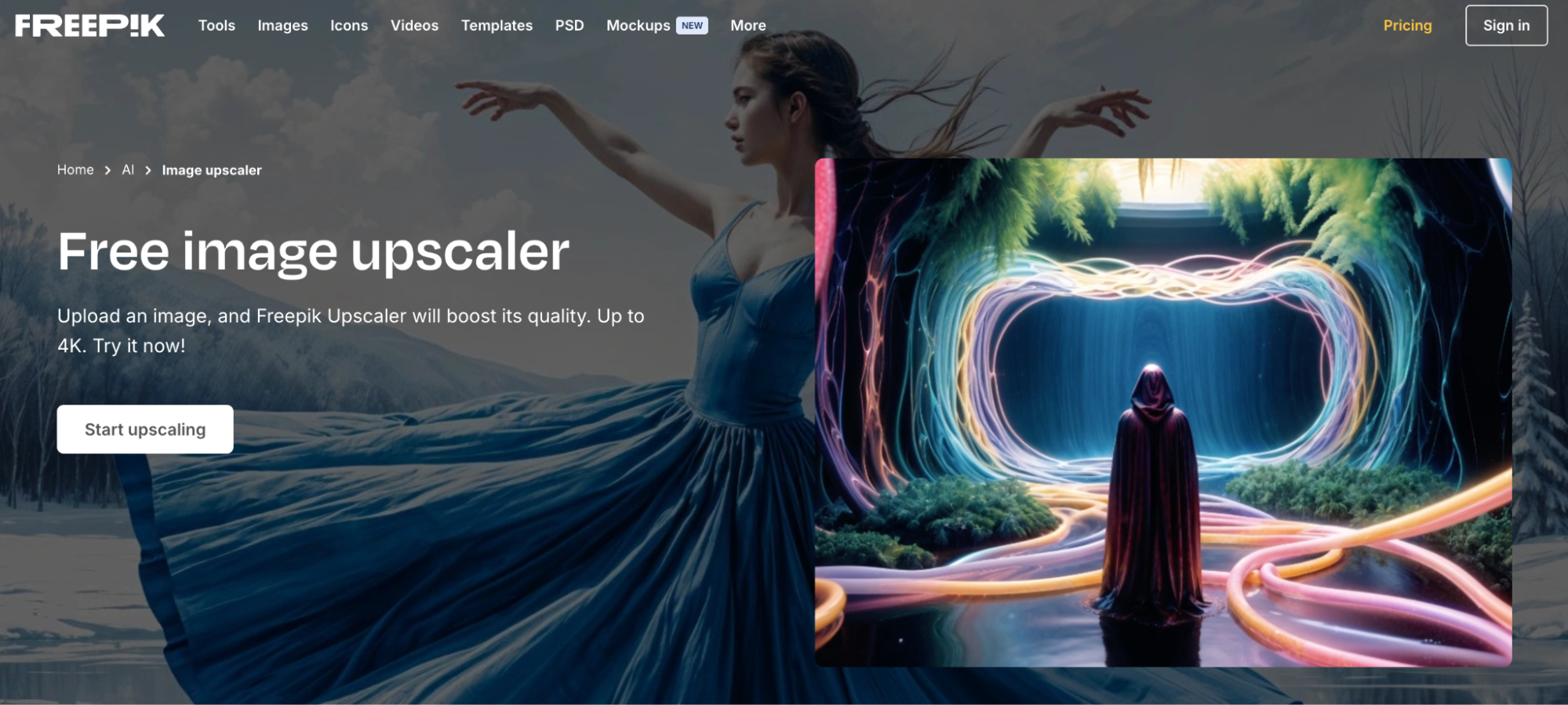
Using AI generative fill to expand on image detailing, uploaded images are scaled up from the ground up, eradicating pixelation and noise reduction while improving overall quality.
The results are astonishing, leaving you with an image you can put to good use. Further still, you can experiment with the Imagination options, opting for increasingly more imaginative results from the AI itself.
Features
- Bulk upscale: You can upscale multiple images at a time, perfect for keeping consistency with a batch of images all while saving valuable time.
- Resolution: The option of 2K or 4K resolution, ideal for formatting images for online use.
- Style: There are multiple styles on offer that will alter the appearance of your image entirely, from portrait to digital art.
- Imagination: This is a unique feature that lets AI go loose on your image, expanding on detail but with an imaginative twist. A fun and often entertaining experience for users.
- Prompt box: For stronger results, you can write a detailed description to enhance your image further.
Pros
- Increases images to 2K and 4K all while enhancing quality.
- Easy-to-use interface for both skills and novice users.
- A few customization options
- Free to use with 2 upscales per day.
Cons
- Need to upgrade to paid plan for more use
- Limited resolution options
Pricing
You have the option to add users to your subscription. This includes:
- Free: Limited use
- Essential: $5.75/month with 84,000 credits per year
- Premium: $12/month with 216,000 credits per year
- Premium+: $24.50/month with 540,000 credits per year
3. Luminar Neo

G2 Rating: 4.4/5
Luminar Neo's AI Upscaler is an innovative tool that leverages artificial intelligence to clean upscale images with remarkable precision. By analyzing and enhancing each pixel, it ensures that enlarged photos retain their clarity and detail. Its user interface is intuitive, which allows for quick adjustments and real-time previews. For those wondering how to upscale an image in Photoshop, Luminar Neo offers a streamlined alternative.
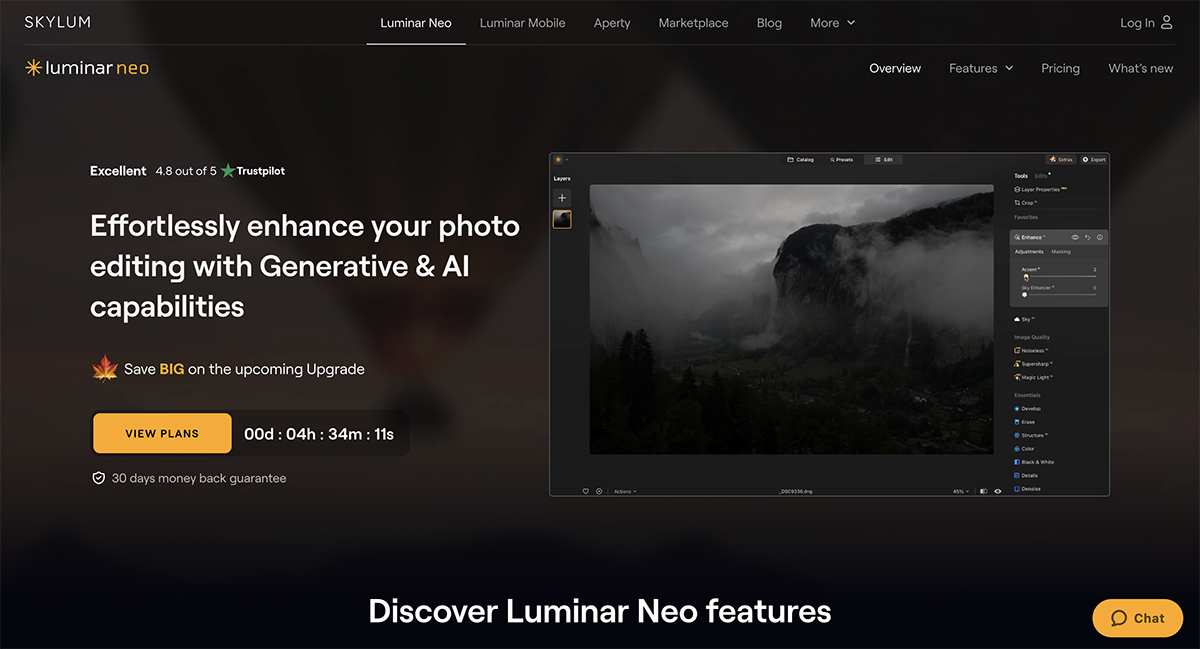
Features
- Real-time Preview: Offers an instant preview for adjustments, helping users fine-tune the results.
- AI Upscaling: Magnify photos up to 6X while keeping the natural resolution.
- Pattern and Texture Analysis: Fill in missing details while preserving the image.
- Machine Learning: Create high-resolution photographs by enlarging the photos and filling in gaps.
Pros
- Fast RAW image imports.
- Effective one-click presets.
- Robust set of extensions.
Cons
- Lacks creative freedom and adjustments.
- 32,000-pixel limit on upscaling.
Pricing
Paid plans start at $9.95. The Lifetime license costs $199.
4. Icons8 Smart Upscaler

G2 Rating: 4.4/5
The Icons8 Smart Upscaler is a free AI photo enhancer for enlarging images without compromising quality. Its easy-to-use interface enables seamless scalability with just a few clicks—perfect for designers needing high-resolution assets in a hurry.
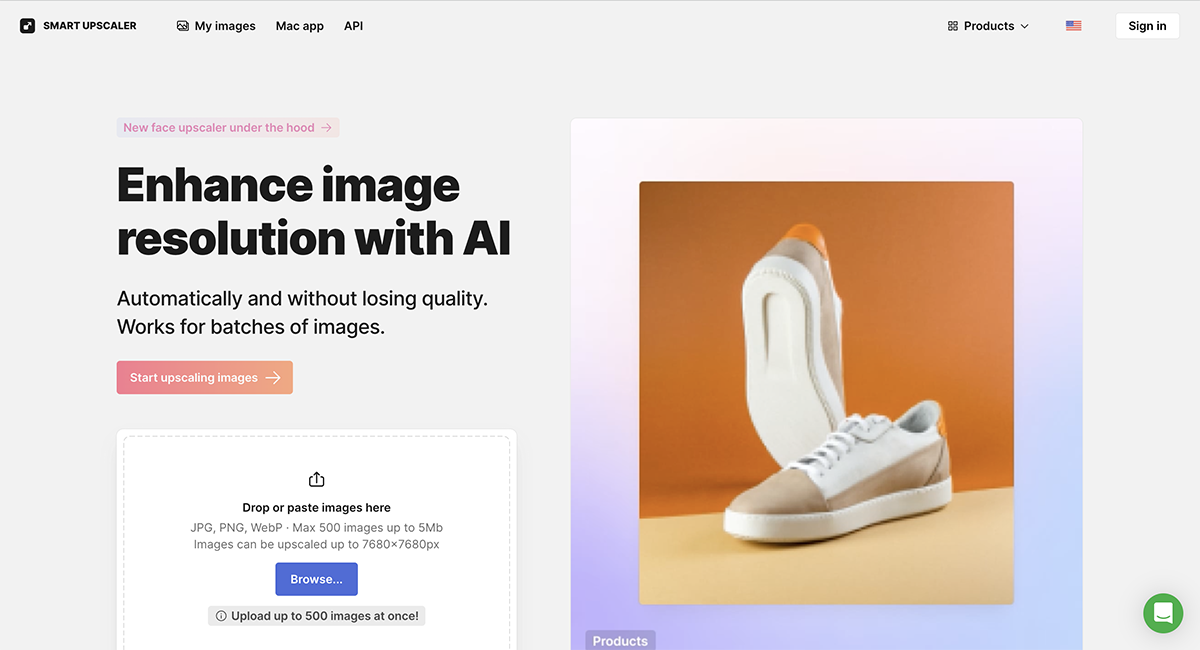
But if you're looking for basic image enhancement tasks, Artguru’s image enhancer is another AI-powered option for quick photo improvements, using advanced deep learning to upscale images. Still, Icons8 Smart Upscaler is powered by a deep learning model trained on over 5 million images, and continues to improve.
Features
- Upscaler API Access: The automated editing process integrates sharpening, noise reduction and upscaling, enabling you to effortlessly increase photo resolution.
- Multiple File Formats Supported: JPG, PNG or WEBP format files can all be upscaled
- Complementary Tools and Library: Get access to an extensive library of icons, photos and illustrations as well as background remover and face swap tools.
Pros
- Uploads and processes up to 500 images at once.
- Enhances detail with sophisticated AI algorithms.
- Seamless integration with other Icons8 tools.
- Maintains image quality at various scale levels.
- User-friendly interface that's suitable for beginners.
Cons
- Limited customization options for upscaling.
- The free version comes with limitations on usage.
Pricing
While Icons8 Smart Upscaler has a free license, the paid license starts at $9/month or $90/year.
5. DeepImage AI

G2 Rating: 3.8/5
DeepImage AI significantly enhances photo resolution using advanced machine learning techniques. It can upscale images up to 303 megapixels without losing clarity. Primarily aimed at professional photographers and designers, this powerful tool also offers noise reduction and deblurring functions, resulting in high-quality, print-ready images.
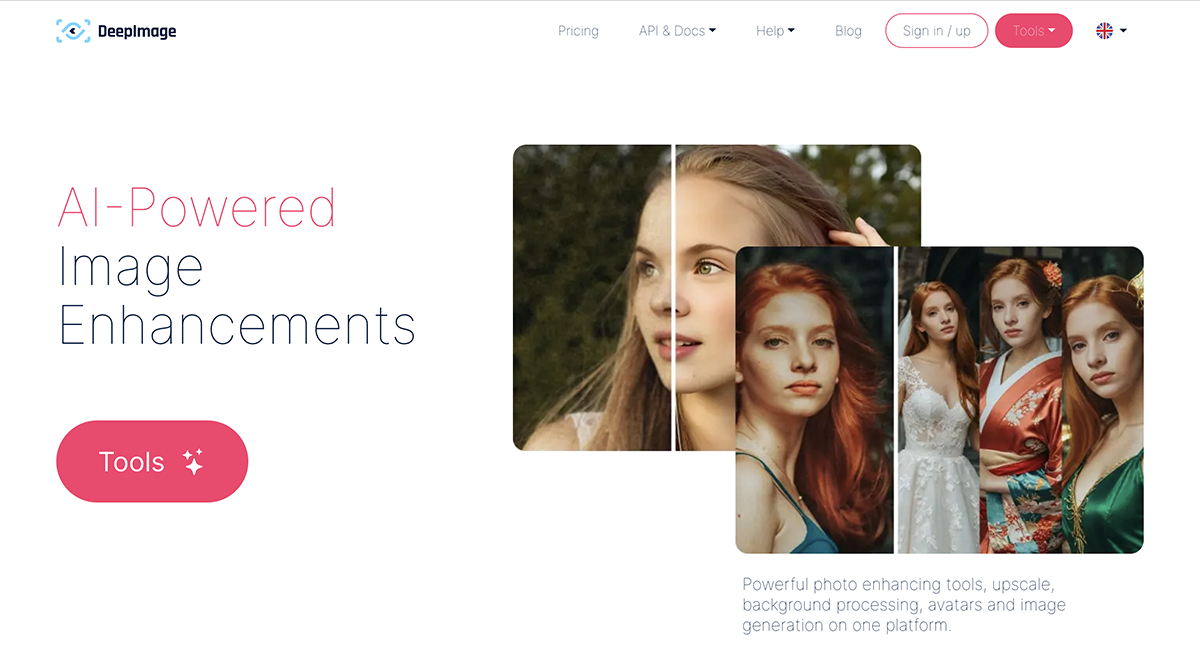
Features
- Image Enhancement: This tool not only improves image resolution but also offers AI-driven tools to optimize photos. These tools can remove the background and adjust lighting, contrast, white balance and sharpness.
- API: Deep Image AI's API lets developers integrate its features into their own apps and services.
- Additional Features: You also get access to light and color correction, noise reduction, background removal and image sharpener tools.
- Integrations: This includes AWS, Dropbox, Google Drive and OneDrive.
Pros
- User-friendly for non-tech-savvy individuals.
- Provides batch processing capabilities.
- Seven days of storage time (for paid users).
Cons
- The free trial only lets you upscale up to 17 megapixels.
- Watermark is present on images produced during the free trial period.
- Subscription fees can be costly.
Pricing
DeepImage AI offers several subscription plans to suit different user needs.
There is a free version, subscription options, pay-as-you-go credits and even enterprise solutions. For example, you can get 100 credits for $9/month. For pay-as-you-go options, 100 credits cost $19.98.
6. Media.io

G2 Rating: N/A
Media.io image enhancer is a versatile online tool that can be used to improve the quality of an image and add color to black-and-white photos. The Image Enhancer can fix common issues such as blurriness, low contrast and poor lighting and can be particularly useful in old photo restoration.
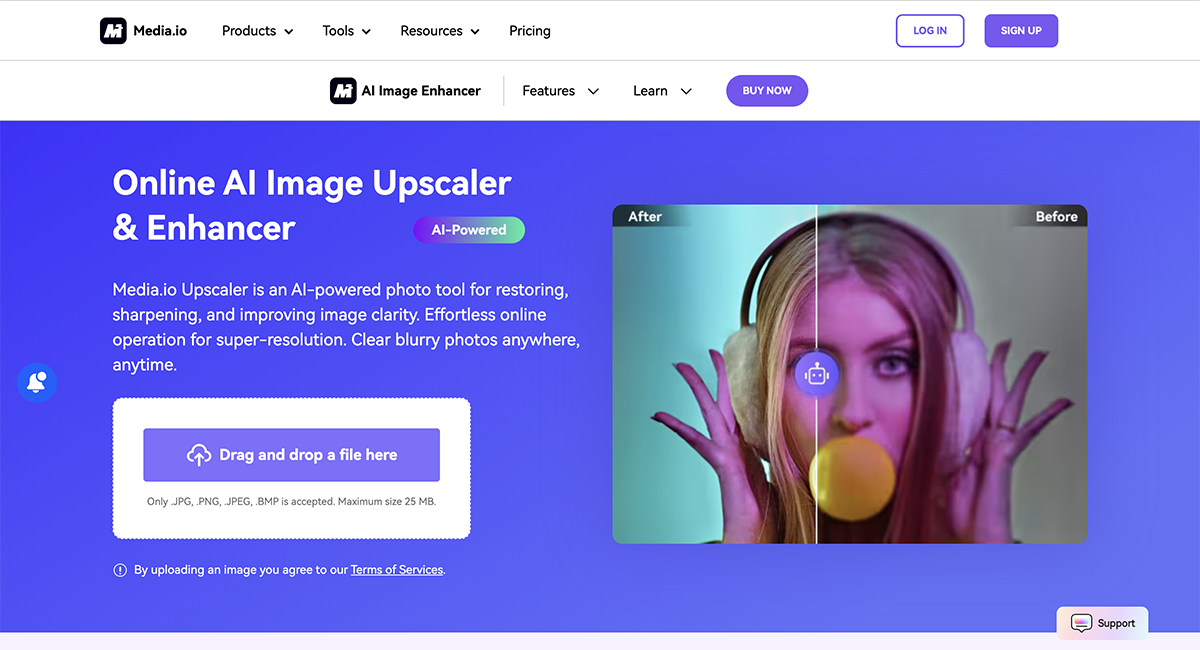
Features
- Supports Multiple Image Types: This tool can process all types of images, including blurry, pixelated or distorted ones.
- Enlarge Up to 8x: Quickly and accurately enlarge photos up to 800% without any loss of image quality.
- Complementary Features: Restore old photos, correct colors and retouch; deblur and denoise photos.
Pros
- Features six AI models.
- The free account has all the features.
Cons
- Only JPG, PNG, JPEG and BMP image formats are supported.
- The free account comes with one credit.
Pricing
Media.io Image Enhancer costs at $9.99/month.
7. Pixelcut

G2 Rating: N/A
Pixelcut's AI Image Upscaler is a powerful and completely free tool that can upscale images up to 4x their original size without compromising quality. It focuses on retaining sharpness and detail, which makes it ideal for professional use in marketing, ecommerce and content creation.
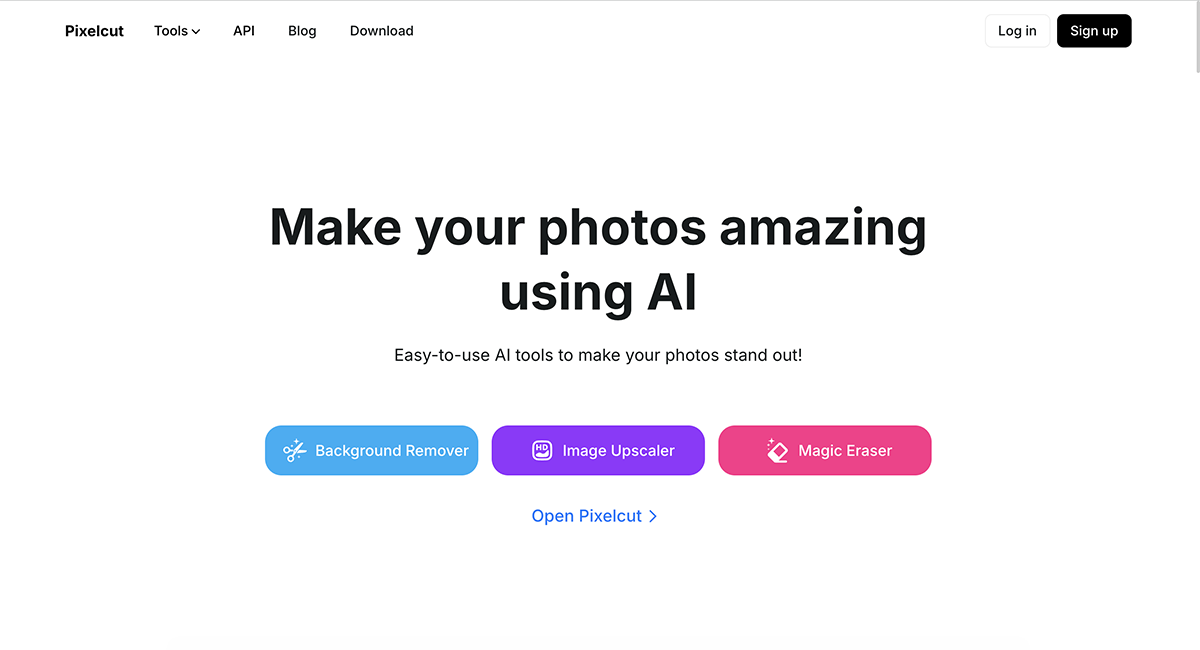
The tool is easy to use and offers additional features like background removal and batch processing to help users quickly improve multiple images.
Features
- AI-Powered Upscaling: Enhances image resolution up to 4x without losing quality.
- Batch Processing: Upscale multiple images simultaneously to save time.
- Background Removal: Automatically remove backgrounds to create transparent images.
Pros
- Completely free to use
- Works on desktop, Android and iOS
Cons
- Only supports JPG, PNG or HEIC file formats
- Can only enhance image size up to 4x
Pricing
Pixelcut has a free plan. Pixelcut Pro costs $9.99/month. The yearly membership costs $4.99/month ($59.99/year)
8. VanceAI

G2 Rating: 4.5/5
VanceAI Image Enhancer is a robust and efficient online tool that sharpens and breathes new life into your images. Through its AI-based technology, the images are intelligently upscaled and enhanced, delivering higher resolution and better visual quality.
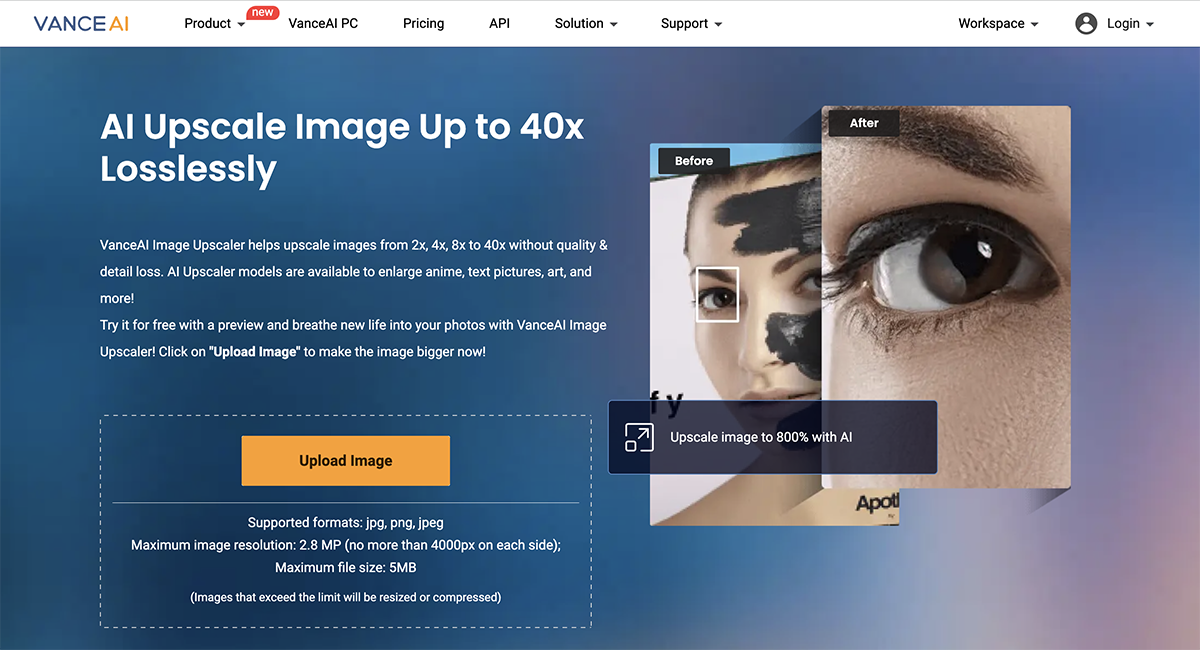
Features
- Data Privacy and Security: Images are deleted within 24 hours after uploading ensuring your data privacy.
- Anime Photos: There are specific models for enhancing anime photos, making the colors pop while preserving the original artistry.
- Output Quality: It provides improved quality, offering up to 8k resolution.
Pros
- Suppresses noise and removes blur.
- Supports up to 40 scales.
- Available as a Windows application.
Cons
- Watermark in the free version.
Pricing
Vance AI has a desktop version plan and an online version plan. Pricing plans are credit-based, which are as follows:
- 100 credits for $4.95.
- 200 credits for $7.95.
- 500 credits for $12.95.
- 1000 credits for $17.95.
9. Gigapixel
G2 Rating: 4.5/5
Gigapixel by Topaz Labs is among the best AI image upscaler tools. It has a knack for upscaling tiny images into finely detailed art pieces by employing its proprietary machine-learning technology. Scraping off its components uncovers advanced underlying features for retouching images.
Features
- Detailed Image Generation: Gigapixel uses machine learning to generate detailed images from lower-resolution sources.
- Batch Processing: Save time with Gigapixel's efficient batch processing feature, which allows multiple images to be processed simultaneously.
- Art Mode: A specific mode that optimizes the output quality when enhancing drawings and art pieces.
Pros
- Watermarks aren't imprinted on modified photos.
- The AI sensitivity slider allows the user to control how much the AI impacts the image.
Cons
- Pricing is expensive for personal use.
- Requires a relatively powerful PC.
Pricing
Gigapixel offers a one-time purchase of $99 with one year of unlimited upgrades.
10. Let’s Enhance

G2 Rating: 4.5/5
Let’s Enhance is another high-performing AI tool that specializes in image upscaling and compression reduction. Taking advantage of AI, this tool transforms low-resolution images into vibrant, sharper and larger visuals more effectively than traditional methods.
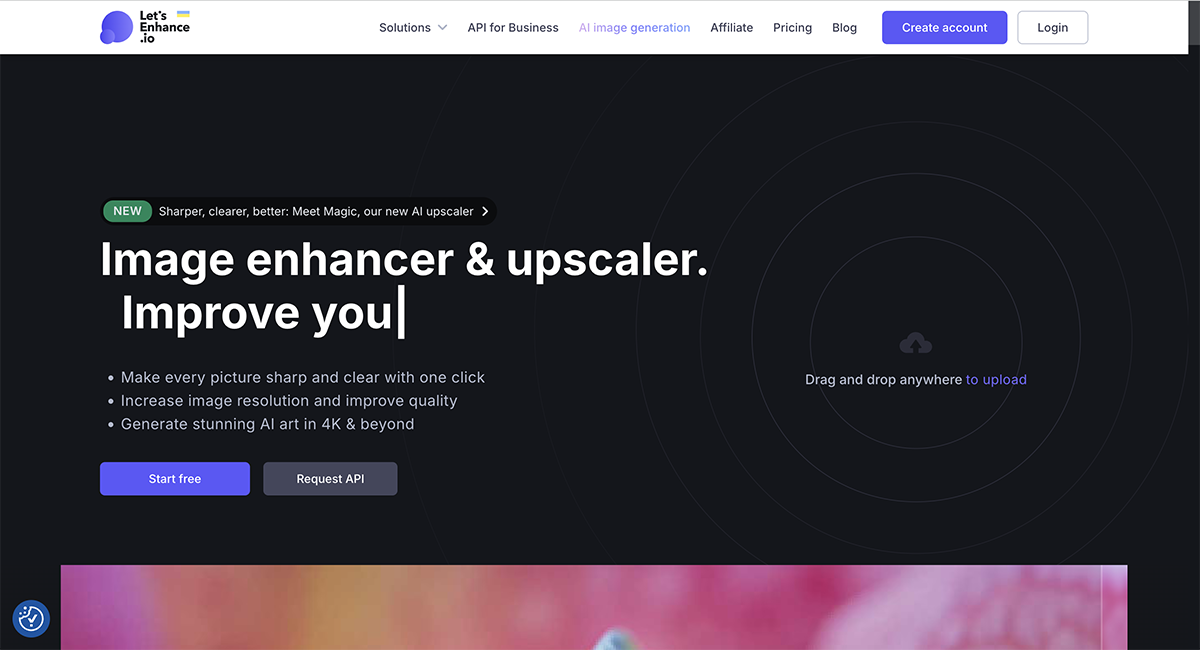
Features
- Noise Reduction: Integrated de-noising feature effectively reduces grain and speckles from photos.
- Artworks Enhancement: Tailored feature to upscale and improve the quality of digital art or printed materials.
- Enterprise Solutions: Offers enterprise packages for businesses with large-scale or unique needs.
Pros
- Can upscale up to 16X.
- Helps correct colors and lighting.
- Easily removes JPEG artifacts.
- Sharpen blurry or pixelated images.
- Provides chat support.
Cons
- The free version includes a watermark.
- Upgraded versions may not be affordable.
Pricing
Let’s Enhance provides users with 10 free credits upon signing up.
- Subscription-based plans start at $12/month.
- Business plans start at $89/ month.
- Pay-as-you-go options start at $12/month (one-time payment).
2. HitPaw FotorPea (HitPaw Photo Enhancer)

G2 Rating: 4.5/5
HitPaw's AI Photo Enhancer instantly improves image quality, resolution, noise reduction, enlargement and detail with just one click.

It offers several AI models, including General, Low-light, Denoise, Face and Colorize, which makes it suitable for any photo editing situation. It's easy to use and comes with high-level security. All image processing is done locally, meaning images are never uploaded to any server.
Features
- Batch Processing: Allows users to enhance multiple photos at once, saving time and effort.
- Cross-platform Compatibility: Available on both Windows and macOS, making it accessible to many users. HitPaw also offers a mobile app for Android and iOS called HitPaw AI Marvels, which lets you enhance photos on your phone.
- AI Face Enhancer: Improves the look of imperfections such as blemishes and wrinkles, making faces look flawless.
- Denoise Tool: Effectively reduces unwanted grain and noise from images, especially useful in low-light conditions.
- Colorize Option: Brings black and white photos to life by automatically adding color.
- Enlarge and Upscale: Increases the resolution of photos without losing detail, making it perfect for printing large sizes.
Pros
- Upscales the image up to 4k/8k quality.
- Clean and glossy user interface.
Cons
- Doesn't offer multi-user capability for teams.
- Lacks integration with other tools.
- Doesn’t support team collaboration.
Pricing
HitPaw offers licenses for both individuals and businesses.
Individuals can purchase the following licenses to use the tool one 1 computer at a time:
- Monthly: Starts at $24.99/month for Mac and $21.99/month for Windows.
- Annual: Starts at $99.99/year for Mac and $89.99/year for Windows.
- Perpetual: Starts at $159.99 (one-time purchase with lifetime access) for Mac and $129.99/month for Windows.
Businesses can also buy 1-year licenses for 5, 10 or 100 computers at a time. These start at $256.95 for both Mac and Windows.
Enhance Your Images and Visuals with Visme
And that’s a wrap—our list of the best AI upscalers and image enhancement tools.
If you're looking for a great tool that offers more features and value, we recommend Visme.
Visme's picture upscaler stands out with its sharp, clear results achieved thanks to advanced algorithms. It enhances edges, reduces noise and repairs compression errors without compromising the original quality.
What’s more? The image upscaler is available in all your Visme projects. You can amp up your visuals with access to content creation, visual design and all of the AI-powered tools Visme offers.
Visme also offers beautiful templates, collaboration tools, animations, interactive elements and a library of icons, stock photos and videos that allow users to create visually appealing content.
What are you waiting for? Sign up to try our AI image upscaler tool and transform your low-resolution images into striking high-definition visuals with just a few clicks.
Effortless Design Content in Minutes with the AI Design Generator
Supercharge your content creation and designs in minutes with the power of the AI Designer.
Try for Free

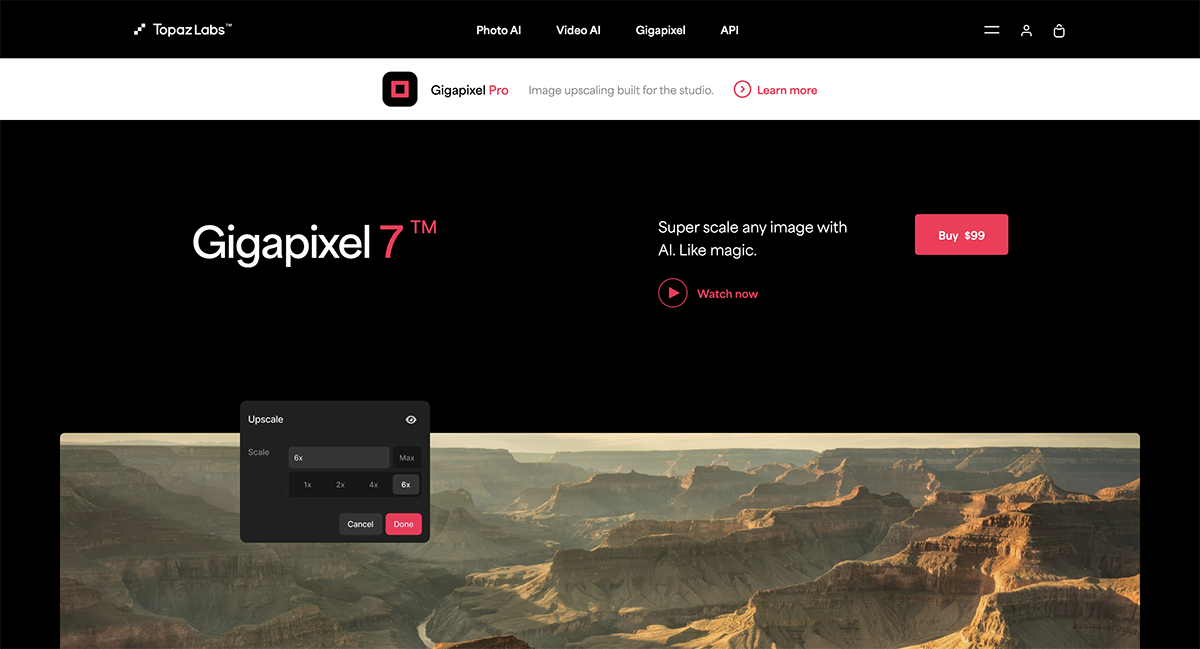





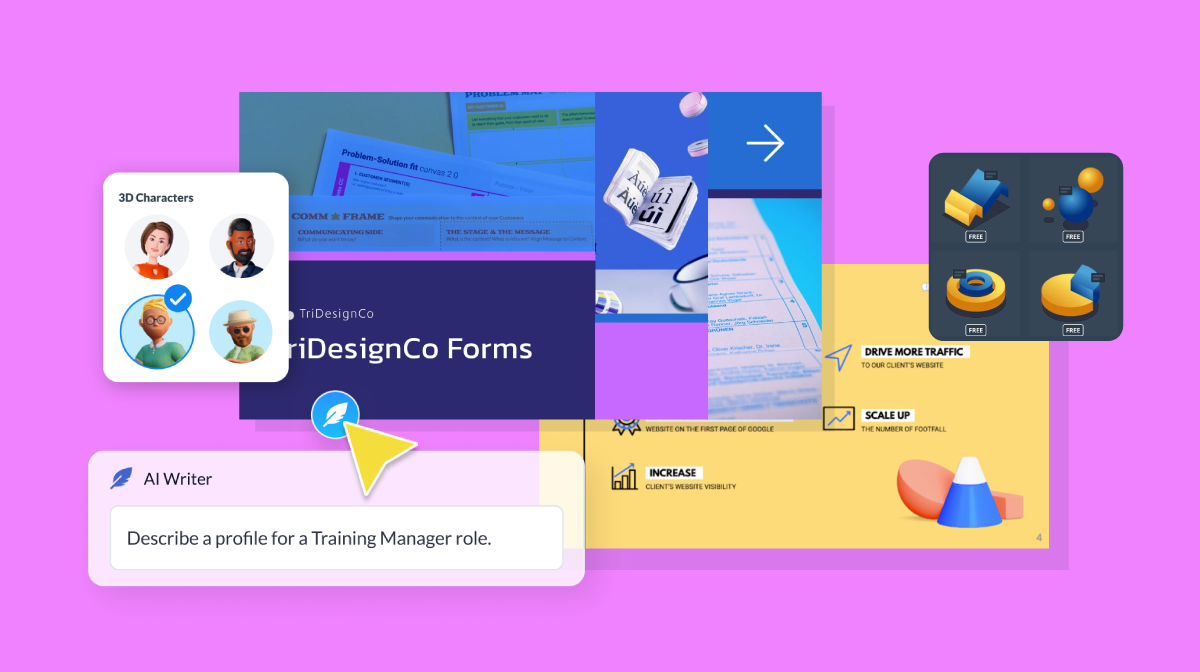


![AI Design Trends 2026 [According to the Experts]](https://visme.co/blog/wp-content/uploads/2025/10/AI-Design-Trends-2026-According-to-the-Experts-Thumbnail.png)