
The Startup One Pager: How to Create One Investors Will Love [Including Templates]
![The Startup One Pager: How to Create One Investors Will Love [Including Templates]](https://visme.co/blog/wp-content/uploads/2023/07/The-Startup-One-Pager-How-to-Create-One-Investors-Will-Love-Header.jpg)
![The Startup One Pager: How to Create One Investors Will Love [Including Templates]](https://visme.co/blog/wp-content/uploads/2023/07/The-Startup-One-Pager-How-to-Create-One-Investors-Will-Love-Header.jpg)
Capturing the attention of potential investors is vital for a startup’s success.
But how can you persuasively communicate the potential of your business in a concise and impactful manner before they even see your pitch deck? That’s where the startup one pager comes in.
In this guide, you’ll learn what a startup one pager is, how to create one and practical tips to present it to investors. Plus, you’ll get access to pre-designed one-pager templates created by Visme designers.
If you need a quick guide that will touch on some of the items we'll dive into this article, watch this one pager video instead:
A startup one pager is a type of business one pager explicitly designed for startups to pique interest and attract attention from investors. It’s a compact and concise document that provides a high-level overview of your startup’s fundamental information.
Startup one pagers distill a business’s value proposition, market potential and competitive advantage into a single, attention-grabbing document. Using one pager templates, you can concisely convey the essence of your startup, piquing investor interest and paving the way for further discussion opportunities.
Investors don’t have time to look through every pitch deck in their inbox or sit through long meetings with lots of slides.
A well-crafted startup one-pager grabs the investor’s attention quickly and encourages them to continue the conversation about investing in your company.
You don’t have to make an investor sit through an entire presentation to know whether they’re interested. With a startup one pager, you can cross the interest threshold faster and more efficiently. Once they’re interested, you can set up a meeting to present the complete pitch deck with in-depth information and data to close the deal.
A startup one pager is a condensed version of your pitch deck presentation. The sections in your pitch deck are all represented in one pagers with concise statements that answer the investors’ key questions quickly.
Ensuring that your company one pager succinctly and effectively answers them will make the investors want to know more.
Here are key questions your startup one pager should answer.
Made with Visme Infographic Maker
What is your company's identity?
At the heart of every successful startup is a distinctive brand identity and a unique value proposition (UVP). The company overview introduces your company brand and what makes it unique.
This section typically doubles as the header for your startup one pager document and includes your company name, logo and a UVP statement. A UVP is not precisely a slogan; it’s a clear statement explaining the value you bring to the customer and why that value is unique and worth their interest.
To complete this section, add your company values, mission, vision and purpose statement.
What is your ideal client profile or buyer persona?
The following section is a description of your target market.
Your target market is your core customer base and their demographics–age range, gender profiles, income range, lifestyle types and geographical locations. Other critical details include the market size and potential reach.
B2B companies can add their top-level ideal customer profile (ICP) and buyer persona. SaaS or B2C companies can add a user persona (UP).
Include information about your total addressable market (TAM) to show potential for growth in your target market. This information is vital for investors because they need to know your company’s potential for the future.
What is your company’s competitive standing?
Investors are highly interested in your company’s competitive standing and positioning. Therefore, include statements and data visualizations about the market opportunity and how your company stack against competitors.
There isn’t much space in a startup one pager to include a competitive matrix with lots of data points and company logos. Hence, your best bet is to highlight two or three of your biggest competitors and how your company stacks up to the others. Your differentiation factor could be your product features, business model, go-to-market strategy, business and operational strategy etc.
How do you create awareness and generate demand for your offering?
Your marketing and sales strategy is your company's ongoing plan for reaching, engaging and converting prospects into paying customers. What gap in the market is your company aiming to fill and how are you doing it?
This section can be as simple as a bullet list but needs some detail. For every item that forms part of your market strategy, share specifics that will show your knowledge of the market, like this:
Who makes up your team?
The following section is meant to highlight your team, the founders and active advisors involved in creating your company and the ones that help grow it daily.
Build this section with your company's culture in mind. For every team member you add, ensure that you’re adding their name and vital role in the company.
Use professional images that match each other visually inside circular or rounded corner square frames. If your company identity warrants it, get creative and use an illustration of each person.
Don’t overload this section; include the people on the leadership team—founders, co-founders and senior managers.
What significant achievements have you reached to date?
Investors also want to know how far your company has come before seeking funding. The section about milestones and traction tell your company's story from the early days to now.
This section validates your product-market fit. It should highlight the number of funding rounds, acquired and retained clients, the generated revenue and key milestones.
You must demonstrate a proven track record and that your business model is scalable and sustainable. Steer away from vanity metrics; use data that is relevant, accurate and mind-blowing.
Use Visme’s data widgets to highlight big numbers and percentages. Show key milestones with a timeline graph and use icons that draw attention to the information.
Are your company finances stable for future growth?
Investors also want to know your financial standing and projections for the future. This section doesn’t just show your growth plans but also your financial stability.
Financial projections are critical information for investors, so be precise and accurate with your numbers, but don’t go into too much detail; this is meant to be an overview.
Instead of columns per month, use years. And instead of many rows, concentrate on an overview of liabilities and assets.
How do investors get in touch with you?
Finally, the last section on your startup page is the current contact information for investors to contact you. Add as many contact points as possible and have all of them activated; website, emails, phone numbers and social media accounts.
In this section, we’ll show you how to create a startup one pager that will inspire investors to want to know more.
Like at the beginning of every business document, start your one pager with an outline. Use this master outline to start putting together the content:
Remember that the startup one pager is one page. All the elements must fit on the front side of a document. So when writing the content, use as few words as possible. Choose how you word sentences and statements wisely. Ask your team to review them with you and craft the perfect text together.
Use your pitch deck as a basis, but don’t get stuck on the wording in your pitch deck. Your one pager must be more succinct than your presentation slide deck.
A startup one pager with walls of text and no visuals, won’t grab as much attention as one with an attractive design that matches your brand identity and story. Visuals aren’t just photos and images; they can be any of these types:
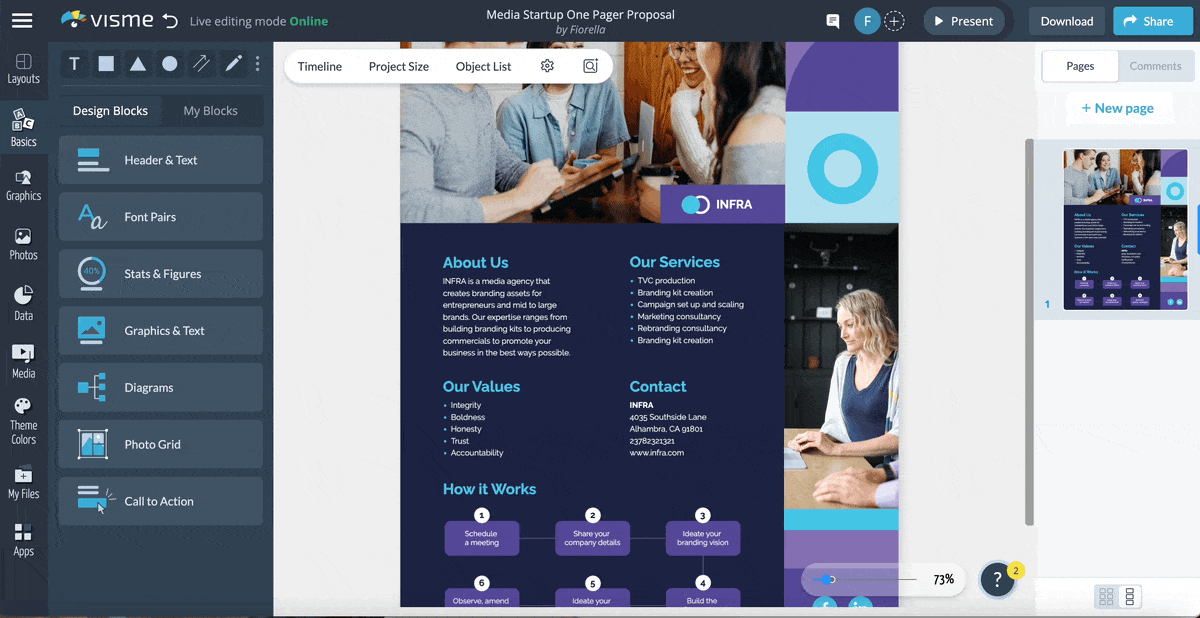
Select a combination of two or three styles above and add a note about them to your content outline. All the styles above are available inside your Visme editor, but you can always upload any branded visuals you wish to use.
Use the integrated brand kit to add all brand assets to your workspace, or deploy the Brand Wizard to grab all key assets from your website.
Now that you have a content outline and a good idea of what visuals you’ll use, browse the Visme one pager templates or select one from the section above.
Keep in mind that Visme templates are 100% customizable, so just as a template helps you get started on the right foot, they also give you the freedom to create your very own final product.
Open the template in your editor and reorganize the sections to match your outline. Start with the headings to get a good idea of the space. Then add the text content to see how much space it takes up. Use the pre-designed sections to group your information into bite-size chunks.
Finally, search for visuals or upload your own. Add, resize and crop images; build crisp and simplified data visualizations and place shapes to help you create section separations. If you’re creating an interactive one pager, add animated graphics, icons or illustrations.
When you feel you have a strong startup one pager to send to investors, take a break from it and share it with your team. They’ll be able to see mistakes or errors you aren’t noticing or suggest a better layout for the information.
Use the Visme collaboration features to work on the one pager together. To add people to your workspace, follow the short tutorial video below. Once you add them, you can set permissions for editing, viewing and commenting on the one pager project.
If you’re not convinced about the power of collaboration, take a cue from Jaime Kelm, director of business and data strategy at LAFC, “I absolutely recommend Visme due to its dynamic functionality and ability to integrate everchanging media and digital technologies. That combined with a collaborative environment which empowers our team to be more efficient with time has been a huge plus.”
Finally, it’s time to do one last check for visual balance and flow. Visual balance is a design technique that will always make a great first impression. The flow is how the sections lead up to one another in a way that makes sense for the viewer.
To achieve visual balance and flow in your design, ensure that elements are aligned and that text of the same type is the same size. Also, mind the spacing between text boxes, visuals and data visualizations.
Use the alignment tool inside the editor to keep all the elements in your sections aligned. Select all the elements and right-click to open the editing menu. Select the alignment option according to your need and Visme will perfectly align all elements.
All Visme templates are designed with visual balance and flow in mind. If you stick to the overall layout specifics, it’ll be easier to create a great design.
Now that your startup one pager is ready, it’s time to share it with potential investors. With Visme, you have several options to download or share the document.
If your one pager has interactive features, here are the options available to you.
But if it's just a static document, you can download it as a PDF or an image or share it directly to social media.
Discover all the ways in which you can share, download or publish your startup one pager in this video:
Inside your Visme dashboard, you can access several concise and precise one page templates, all pre-designed and easy to customize. All you have to do is input your content into the placeholders and apply your startup’s branding.
Here are a few one pager templates to get you started.
This IT service startup template has four distinct sections where you can add your vital brand details. The header is wide enough to add your UVP and an image to support your product or service.
To change or customize the icons on the right-hand side, click on one and select edit in the toolbar. Change the color, add an animation or replace it with another icon. If you change more than one characteristic and want all other icons to look the same, use the style copy tool and make them all look the same in size and color.
You can share the company one pager with investors as a live Visme link. The upside of sharing projects with live links in Visme (instead of downloading them as PDFs) is that you can track who opened it and from where. If you have a Visme enterprise plan, deeper analytics will collect the emails of the people that used the form, helping you build leads.
This startup one pager template is perfect if your company uses creative forms and shapes for its visual branding. Switch the images for your brand photos, search our vast library of stock images or create your own with the AI image generator.
Show how your product works and key milestones section to highlight how far your company has come. Add a section about your team, a chart about financial projections and information on your competitive analysis. If you lack space, remove the bottom right image and color bars.
This template would also be a great addition to a lean canvas business model, helping you to streamline your most important details in easy to read and concise documents.
Separating your startup one pager into distinct visual sections using color blocking helps investors skim the information. This template has five areas with different color combinations for the text, making it easy to absorb chunks of information.
There’s enough space on the template for competitor analysis or financial projection. Feel free to use widgets to highlight overall revenue and a small section for the team. If you need more space, expand the canvas and create another section.
This startup one pager template uses the vertical margin technique to highlight the company overview, UVP and contact information. The box to the bottom right takes advantage of the space with a map data visualization, an array of icons and a couple of data widgets highlighting essential company information.
This template's font pairing and color theme are clean and contrasted, making them ideal for grouping information into bite-size chunks. Notice that each section starts with an arrow pointing at the title; this creates a visual flow across the document and provides excellent visual balance. Switch the arrow for another arrow icon, or create your own with Visme’s custom line maker.
Unique brands need unique startup one pagers. Use this template to highlight all your vital information in rounded corner boxes graced with photo cutouts. The layout is inviting and fun, just like your brand.
For additional space, remove the blue line, shorten the header and add two more colored sections to the main area. To search for cutouts that match your story, use the keyboard shortcut (/) to open the in-editor search dialog. Input a search word and browse the results to find what you need.
If you find an image that isn’t a cutout but works for what you’re looking for, use the background remover to create a transparent background behind and around the object. Likewise, try the other AI TouchUp Tools to create visuals that are unique to your idea.
Knowing how to present your startup's one pager is as important as the design. We’ve collected four tips to present your one pager in person or virtually.
If you want to present your startup one pager virtually, you can always use Visme’s presenter studio. This tool allows you to add a video recording of yourself sharing information about your company as the investor browses the sections.
The tips below will help you if you present virtually or in person. Let’s get started.
Starting a presentation is key to how much more the audience will be willing to listen. In the case of your startup one pager, begin by greeting the investor by name if you took the time to record a video for each one. After the greeting, introduce your company by sharing the unique value proposition and company values.
It’s vital that, as you present the information on your one pager, your speech has a good flow from one section to the next. Remember that a startup one pager is a condensed version of your pitch deck, so your speech has to follow the same principle.
Use storytelling techniques to add interesting tidbits about your company as you progress through the sections. You’ll need to practice this to get it right; otherwise, it’s easy to go off on a tangent.
There’s nothing worse than being misleading or deceptive to investors. When presenting your startup one pager, everything you say must be accurate and truthful.
Don’t apply this principle to your financials and projections but to everything you share about your business. A pitch disclaimer highlights that all the information you’re sharing is true and valid, especially financial projections. Show investors that you’re following legal advice for your business. Include it in your one pager as a link to an external document or in the footer.
If the investors looking at your startup one pager are interested, you’ve done a great job! But furthermore, they’ll also want to ask questions, so you need to be prepared.
Investors will ask questions about the market, your traction, team, competition, financials, business model, corporate structure and previous funding rounds.
A one-pager for a startup should include these essential elements:
What goes into a one pager is determined by the creator and how it will be used. For example, here’s what to include in a sell sheet, investor and company one pager.
Sell sheet
Investor one pager:
Company one pager
A startup one-page summary is a brief document that summarizes an overview of a company's business idea, target market, value proposition, business model, competition and financial projections. It's a quick and effective way to share the important details of your startup with investors, partners, or others.
A pitch deck is a presentation that gives an overview of a business, usually for pitching to investors or partners. Typically, it contains several slides covering the problem being addressed, market size, product/service, business model, team and financial projections.
On the other hand, a one-pager is a single-page document that summarizes key aspects of a business or an idea. This format condenses information about the problem, solution, target market, unique selling points and contact information on one page. You can leave it behind after a meeting or use it to introduce your business.
A white paper is a comprehensive report that provides in-depth information and analysis on a particular topic. It is typically used to educate or inform readers about a complex issue.
On the other hand, a one-pager is a concise document that presents a summary of information on a single page. It is often used to provide a quick overview of a product, service, or proposal. A white paper is long and detailed, while a one-pager is short and to the point.
Obtaining funds from investors isn’t simple or easy. But what’s simple is creating a startup one pager or pitch deck with Visme.
The software comes with an easy-to-use editor, rich template library and an array of stunning design assets that allows you to confidently create a compelling startup one pager that attracts investors and obtain funding. Even more, you can make all types of business one pagers, pitch decks, proposals, reports and all kinds of business content in minutes.
Create a Visme account today to start creating attractive content that wow investors and get you funding.
Design visual brand experiences for your business whether you are a seasoned designer or a total novice.
Try Visme for free