
Business Process Documentation: Templates and Examples


As your business evolves, processes become overly complex. You'll have to organize and assign tasks, manage multiple teams, monitor different activities and optimize them.
To ensure things run smoothly without bottlenecks, you need detailed process documentation. Think of a process document as a guide or recipe book that ensures things are done a certain way. By creating professional documents on your processes and workflows, you can bring everyone on the same page, increase productivity and scale your business.
If you're ready to create a process document for your business, this article has everything you need. We'll dig deeper into what a process is, examples of process documents and templates you can use to create one.

Process documentation is a detailed illustration of how to share, track and implement processes. They can be created to improve service delivery, recruit and onboard new hires, execute and manage a project, resolve customer complaints and more.
A process document lays out the steps required to execute different tasks from start to finish.
Common examples of process documents include:
Documenting processes is an important business activity, whether it's one-off or ongoing. Here are the reasons why you need process documentation:
1. Process documentation can help employees, vendors and other people gain a better understanding of your business. You can centralize tasks, speed up learning curves and ensure everyone is on the same page.
2. Process documents are useful for recruiting, onboarding and training employees. It enables new hires to understand their job roles and the processes they'll be involved in.
3. Documenting processes enable managers to identify tasks that can be automated, saving valuable time and resources.
4. By documenting processes, you can identify bottlenecks and inefficiencies, optimize processes and reduce the chances of errors.
5. Standardizing processes and writing them down helps you establish control and preserve knowledge for future use.
6. Documentation ensures clarity and eliminates the ambiguity of roles and responsibilities.
7. Documenting your process helps you monitor business and employee performance. You'll be able to analyze what's working and what isn't.
Documenting your workflows and processes ensures everything in your company works smoothly and efficiently. Here's a step-by-step guide on how to write a process document for your organization.
Start by identifying and naming the process or workflow you want to document. Describe why the process documentation is important, how it benefits your company and what will be included.
For example, are you creating an onboarding process document to enable your HR team to hire the right talent?
Establish what the process's desired outcome should be. Then make a list of the resources required to achieve the result.
This is where you collect information about the process from start to finish.
Organize a brainstorming session with all relevant coworkers if the procedure involves numerous staff. If you're doing the activity yourself, take notes as you go.
After gathering relevant information, go ahead and do these things:
Next, organize the steps in a sequence with a clear path and detailed instructions. Visual aids like process maps, flow charts, checklists, diagrams, images, screenshots and videos are effective for visualizing the key steps.
For example, here's a Should I Check My Email flowchart that explains through visuals how often an employee should check their email.
Determine the departments and individuals responsible for executing, monitoring and optimizing each task in the process. Remember to write down their job titles, roles and responsibilities.
A business process isn't always going to follow a linear path. So you want to make your workflow flexible and account for these exceptions.
Determine if it is appropriate to deviate from the process. And if so, identify instances in which this might happen. Where are exceptions likely to arise and what should an employee do to mitigate them?
As you document your process, identify where risks could occur and establish control points to help monitor these situations. On top of that, measure your control points to determine how effective they are and improve them.
Now your process document is ready. The next step is to bring everyone together to review it. Share the process document with your team using Visme's sharing and collaboration features.
Once done, test the process to ensure nothing is left out and to determine if you need to modify anything. Also, ask your team members to try the process and see how it works on their end.
Once you're sure the process works fine, implement it within your organization and monitor it to see if it succeeds or fails.
But your job doesn't end there. As your process evolves, you'll need to update steps regularly and double-check that the information you publish is correct.
Consider what efforts can be made to improve your process, put them in place and continue to evaluate your progress.
Documenting processes from scratch can be daunting, especially if you're dealing with complex and multiple processes within your organization. We recommend using pre-made templates to level up your process documentation and make it accessible to your team.
With Visme's document maker, it's simple and easy to create any process document you need. You can use the templates we've shared further down in this article. Or pick any template from our extensive library that best fits your process and customize it. Feel free to play around with fonts, colors, images and more.
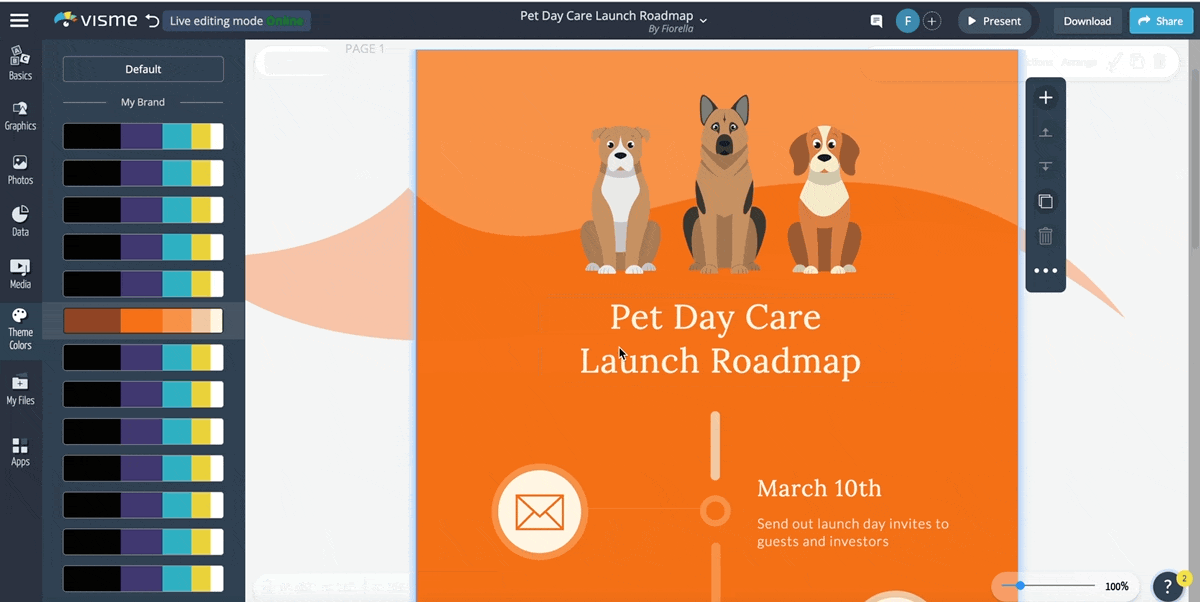
Once done, you can download your process document in PDF or PPTX format. Or share it online with your team members using a public or private link. You can also embed the document on your site using a snippet of code.
A process document is a guide that describes how a task should be executed. They exist in different formats, such as:
Here are some of the most common types of procedure documentation, including templates you can start using immediately.
Offering excellent customer support requires a deep understanding of clients' issues and the ability to resolve them. Whether you're offering onboarding and troubleshooting assistance or maintenance, this dichotomous flowchart template lays a solid foundation for the entire support team.
Keep the entire team in sync and enhance your customer support process by visualizing the activities involved.
Read this article to learn more about the most popular types of flowcharts you can use to map out or document processes in your organization.
With this simple payroll process flow diagram, you can ensure that all of the criteria for paying your workers are met. Show your team how the system works, the benefits they will receive and how to report issues.
You can adapt this simple flowchart template to any process within your company.
Even with HR systems in place, hiring and integrating employees can be daunting. But not anymore. This multicolored and informative flow diagram makes the process seamless and easy to understand. It outlines all the key steps involved, ensuring the HR team doesn't miss anything.
Feel free to customize the content and change images, colors and fonts to suit your taste.
This bright infographic template is a terrific example of how to visually explain a step-by-step process. It's detailed, which helps the content team understand the fine details. You can tweak it to describe what it takes to move your content from the ideation stage to the publishing stage. You can use it as is or find another infographic template that suits you.
Bring your HR team up to speed by creating a stunning onboarding infographic. The clean and colorful layout makes it visually appealing and engaging.
This template is fully editable and you can customize every element using Visme's editor. Start by using your preferred color palette to reflect your brand.
Feel free to modify the text and add more icons, illustrations, shapes, images and other elements. You can export your designs in different formats and share them with your team.
This beautiful design process template is split into two sections. The first section provides an overview of the general idea, while the second digs deeper into the subject. You can leverage this template to visualize multi-phased processes or projects like promotions, customer onboarding, product launches and activations.
Begin by incorporating striking fonts, color palettes and other design elements to draw attention. Visme has a comprehensive library of color schemes and graphics, including shapes, icons, stock photos and videos, animated assets, video backgrounds and more.
This stunning multi-page brand style guide can provide consistency and inspiration for your design team, freelancers and contractors.
You can use this template to establish clearly defined rules and standards that communicate how your brand should be represented. It demonstrates what your company is, what it does and what it stands for.
Do you want to personalize this template and make it your own? With Visme, you can customize and add colors to your brand kit and apply them to any design with a single click.
Most process documents are comprehensive. However, you can use a simple checklist like this one to track and optimize simple and brief company processes.
The step-by-step guide helps you enhance your influencer marketing strategy, ensuring every activity is completed. Use it to seal influencer outreach plans and identify resources required to bring your plans to life.
Every brand should have a style guide. It gives you control over how others use your brand, ensuring that the visual appearance is top-notch and accurately reflects your brand image.
This one-page template makes creating your brand guidelines a piece of cake. You can outline the rules that govern the design, composition and overall look and feel of your company's branding, including:
If you're looking to provide a definitive creative or design guide for your team and vendor to follow, this template fits the bill. With this creative brief template, you can outline the purpose of your project as well as share the deliverables, timelines and challenges of your campaigns.
This template can work for different project types, including website design, app development, advertising, marketing, branding and more.
All elements are completely customizable and can be modified to suit your needs. When done, you can be confident that your team can better understand your expectations.
Whether you're launching a new product or feature, this roadmap visually communicates how your product will hit the market. You can document your pre-launch, launch and post-launch tactics and ensure all tasks are successfully executed.
With our intuitive brand kit, you can change every aspect of this design. Beautify your documents with vibrant colors and captivating design elements sourced from Visme's vast design library.
This process flow chart describes the activities required to deliver a functional app. Be it a web or mobile app, you can use this chart to keep multi- and cross-functional teams on track, all working to achieve the same goal.
All the sections of this template are editable. You can download your visuals in PDF or PPTX format or share them online with your audience using a public or private link. Embed it on your site or blog using a snippet of code.
Perhaps you want to revamp an outdated workflow, or you're looking to improve efficiency and team collaboration. Use this color-coded roadmap infographic template to map out your marketing strategy from start to finish.
You can list out key activities and get everyone on the same page. This visual aid can also be a valuable asset for delivering top-level presentations to teams, investors and key stakeholders.
Business and operational processes are easily understood when presented using a minimalistic layout, compelling and color-rich visuals, icons, minimal text and graphics. This template uses a rich blend of visuals, text and stunning graphics to illustrate processes. You can use it to document tasks for businesses of all types and sizes.
You can tweak this template to illustrate how to start and manage a business, evaluate and improve any business-related process, conduct market research and more.
Process documentation flowcharts are super-effective as they provide clear and actionable steps team members can take. With this dichotomous flowchart template, you can prepare detailed documentation for your software program, SOAR, or any IT-related project.
It outlines the different stages of developing the software, the teams responsible for what actions, the documentation needed for each phase and the criteria for proceeding to the next phase.
You can personalize this template for other use cases like onboarding, product launches, billing processes and more. Access millions of design assets, icons, shapes, images and videos from Visme's editor.
Apply different font styles and color themes and customizable widgets, maps, charts and graphs. Make your design interactive by adding animations, links, pop-ups and hover effects.
RELATED: 11 SBAR Templates for Effective Communication: How to Use Them + Top Tips[/highlight_box]
There you go. We've shared everything you need to create new process documents or improve existing ones.
Now it's time to get down to work. Whether you're a seasoned designer or a novice, Visme makes it easy for you to make any process documentation stylish and stunning. You'll find thousands of pre-made templates, built-in stock photos and videos, graphics, icons, shapes, animated assets and more to make your document engaging.
With all your business processes documented and steps outlined, your team can work faster, increase efficiency and achieve better results than ever before.
Get started creating and sharing the professional documents your team needs.
Design visual brand experiences for your business whether you are a seasoned designer or a total novice.
Try Visme for free