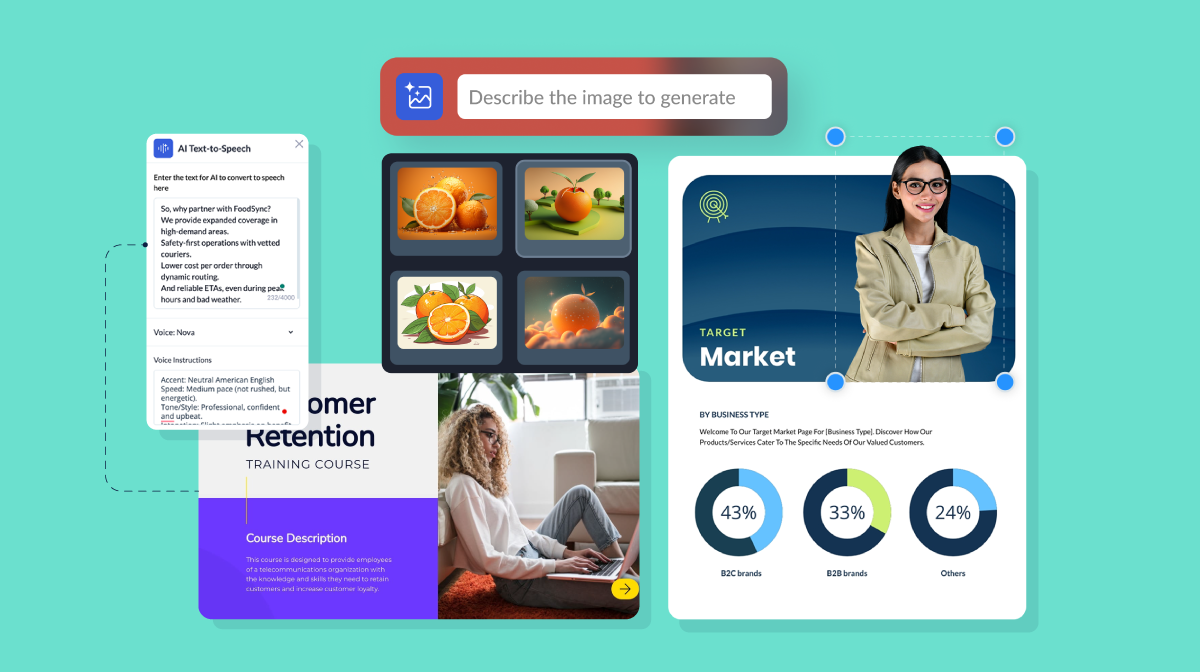10 Best xAPI Authoring Tools To Create Captivating eLearning and Training Content

If you're preparing eLearning and training content, you're probably on the lookout for the best authoring tools to assist you in its creation, design and dissemination.
It can be difficult to determine which of the many authoring tools available is ideal, especially when it comes to xAPI compatibility.
Well, you’ve just struck gold! In this article, we have compiled a list of the 10 best xAPI authoring tools to assist you in creating interactive eLearning and training content.
We will be exploring their main features and pricing to help you weigh your options and choose the authoring tool that's right for you.
Let’s get to it.
Table of Contents
- Visme
- Adobe Captivate
- Elucidat
- iSpring Suite
- Lectora
- Articulate Rise 360
- Easygenerator
- Gomo Learning
- DominKnow ONE
- Composica
- How to Export Content in xAPI with Visme
Quick Read
- The best xAPI authoring tools include Visme, Adobe Captivate, Elucidat, iSpring Suite, Lectora, Articulate Rise 360, Easygenerator, Gomo Learning, DominKnow ONE and Composica.
- To export your content in xAPI format with Visme, follow these steps: Sign up or log in to Visme, choose a template, customize your template, download your design and upload to any LMS you choose.
- Visme provides a user-friendly interface and a variety of tools and templates to help you create high-quality, interactive eLearning and training materials. Sign up on Visme to start creating dynamic and professional training content.
*Disclaimer: The comparisons and competitor ratings presented in this article are based on features available as of Nov 03, 2023. We conduct thorough research and draw on both first-hand experience and reputable sources to provide reliable insights. However, as tools and technologies evolve, we recommend readers verify details and consider additional research to ensure the information meets their specific needs.
1. Visme

Overview
If you're looking for an excellent xAPI authoring tool, Visme's intuitive user interface, interactive elements, vast library of templates, features and flexible customization options make it a top pick. Visme makes it possible for anyone, regardless of their technical skill, to generate high-quality content in minutes.

Our content authoring tool lets you create engaging and informative training or onboarding materials for your staff, all of which can be exported as an xAPI or other format into your LMS with minimal effort.
Now, let’s take a look at some of Visme’s features that will help you create the best training programs for your audience.
Features
Adaptable Interface and Easy-to-Use Editor
Visme’s user-friendly interface stands out. You can easily create attractive and professional eLearning material or any other visual content in a few minutes. You can easily add or remove pages, switch out images, change the color scheme and much more with the intuitive editor.

Animation and Interactivity
Help your employees find learning enjoyable and easier by utilizing Visme’s animation and interactivity features like:
- Interactive/clickable table of contents or menu.
- Add animated or illustrated icons and special effects (e.g. enter and exit effects).
- Link pages, slides, or content blocks to objects.
- Include transitions, hover effects and hotspots.
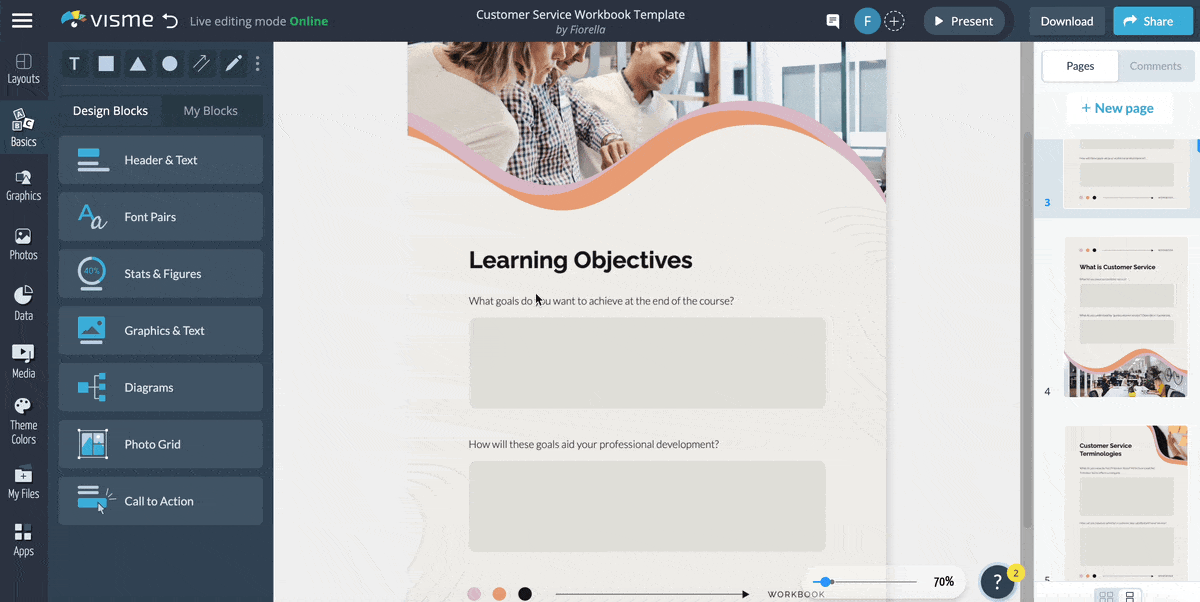
Vast Library of Beautiful and Professionally Designed Templates
Visme’s training and development section has over 3000 unique pre-made templates created to help you design your learning materials seamlessly. All you need to do is select templates that fit your needs and customize them to match your brand needs.
You'll find templates for creating:
- Training manuals
- Ebooks
- Workbooks
- Presentations
- Whiteboards
- Employee Handbooks
- Booklets
- Proposals
- Case studies
- Infographics
- Training videos, etc.
We have a lot more beautifully themed templates for you to choose from. Explore Visme’s template library today and check out what we have in store.
Hear what one of our users has to say about Visme:
Adjunct Professor
Stock Images, Audio and Video Library
Visme has a vast library of visual assets. You can choose from our list of over 1,000,000 high-quality stock photos and videos to make your training content more engaging.
AI-Powered Tools
Visme’s AI writer allows you to quickly and easily produce content ideas and rough drafts for your training materials, saving you time and effort. You may also edit, proofread, summarize, expand and change the tone of your documents with the help of this wizard.
With Visme’s Image Generator, you can create unique visuals for your training content. Just click the tool, put in your prompt or specific description and your image is ready within seconds.
Our AI Image TouchUp tools let you touch up images or graphic content. You can easily erase or remove objects, unblur low-quality images, enlarge these images and even change or remove backgrounds.
Branding Tool
With Visme's Brand Wizard, you can maintain consistent branding across all your visual content. The tool helps you save your brand's assets to a brand kit, which can then be used to build branded templates for use in your courses. You’ll also receive template suggestions that match your branding.

Online Whiteboard
Trainers can brainstorm, educate and share ideas with learners using Visme’s innovative online whiteboard. The online whiteboard is handy for instructors when leading classes or hosting group discussions.
You can access elements such as icons, arrows, shapes, or even images to create sketches, flow charts, plans, etc. to make your whiteboard more interactive.
Presentation Recording Software
With the Presenter Studio, you can easily record your presentation to make your training content easily accessible.
To avoid getting off course while recording, you can input your presentation notes and view them in the left sidebar of the software.
They won't be visible to your audience, but they'll help you keep track of all the finer points. You can record, stop and start as many times as you like until you're happy with the result.
Smooth Collaboration Among Team Members
Avoid sending emails back and forth by collaborating with your team to create and edit the content using our collaboration feature. You can assign specific tasks, work simultaneously, comment and give permissions for certain actions in the document.
Our Workflows feature allows you to set due dates, assign tasks, and get approvals all in one place.
Integration With Other Tools
You can connect Visme with your favorite apps and tools for an easy training content creation process. Integrate with apps like Slack, Google Drive, YouTube, Hubspot and many others seamlessly.
Mobile App for Course Creations and Learning
You can use Visme’s mobile app to create courses no matter where you are. Your audience can also study your training material through the mobile app from wherever they are and on the go.
Data Visualization Tools
If your training material contains data, you can use data visualizations like widgets like tables, charts, maps, etc.
We’ve even gone a step further by integrating with apps like Google Analytics/Sheets, Excel, Hubspot and more.
Analytics
Visme’s analytics feature helps you track how the employees or learners interact with your training material by getting detailed analytics like the number of visits/views, time spent, etc. Use this tool to improve your training and development strategies for employees or update the course content.

Download and Export in xAPI and Other Formats
After creating your training materials, you can export them in xAPI, SCORM, or HTML format and upload them to your LMS.
That’s not all. You can share and download in multiple formats, like JPG, PDF and PNG or embed your content on a webpage. Furthermore, Visme’s social sharing feature allows you to share your training content directly with your employees on Slack or share it as a live link.
This way, your audience can access the training material in their preferred format.
Pricing
Visme has a free plan that offers you a large array of tools that you can try at no cost and three unique pricing plans, which include:
- Starter plan: $12.25/month, billed annually
- Pro plan: $24.75/month, billed annually
- Visme for Teams plan: Custom price
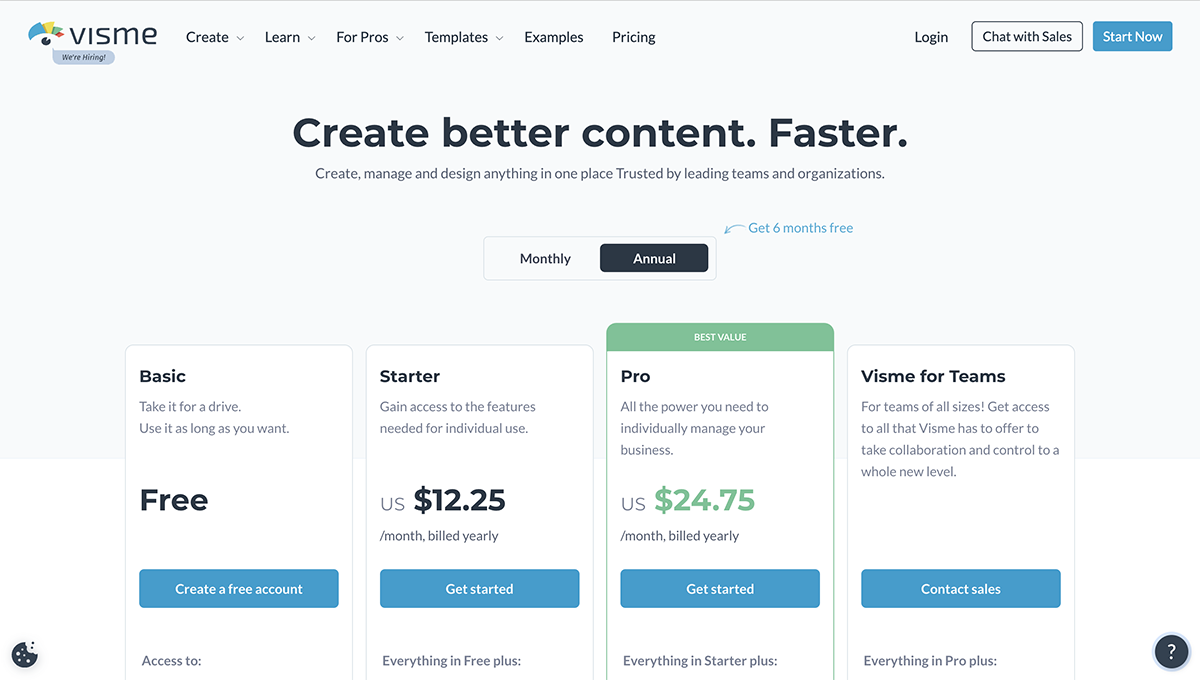
Best For
Visme can be used by a wide range of professionals, from training or internal communication managers, and human resource managers to personal course creators.
2. Adobe Captivate
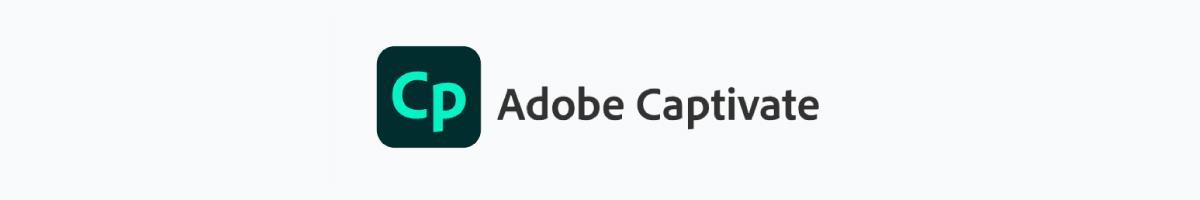
Captivate from Adobe is another xAPI authoring tool that you can use to create courses. Its compatibility with other Adobe tools that are similarly geared towards content generation makes it great authoring software.

You can use this tool to create various types of interactive eLearning content (even VR learning content) using features like its PowerPoint integration, rapid authoring templates, quick formatting editor and advanced transitions.
Features
- A wide library of professionally designed templates.
- Visual enhancement features like animations, gamification tools, a media library, a drag-and-drop editor, a widget gallery, transition settings, an image editor, etc.
- Integration with other Adobe tools and PowerPoint.
- Analytics tracking can be done but only when content is published to Adobe Learning Manager.
- Allows the import and export of branding assets into training materials to ensure consistency in branding identity.
- Various export formats, including xAPI and SCORM.
Pricing
Adobe Captivate offers two pricing plans, including:
- Individual plan: $33.99/month
- Teams, Enterprises and Educational plans: Custom

Best For
For people with basic design skills, businesses and users who already have other Adobe design content development tools.
3. Elucidat

Elucidat is a cloud-based authoring platform that helps learning and development teams and managers create eLearning content quickly and efficiently. New and experienced authors can create impactful training materials from scratch or with premade templates.

Features
- Team collaboration features to ensure the efficient and collective creation of training materials.
- A template library, a media library, gamification features and a content library to help authors create visually appealing content. The drag-and-drop editor makes designing and editing easier.
- Branding tools are available to personalize training materials.
- A “What You See is What You Get” interface that allows you to view and edit your content the way it would appear on a webpage, a PDF, or a slide presentation.
- Content import and export in xAPI, HTML5 and SCORM formats.
- Elucidat also provides an analytics dashboard to help authors see how their audience interacts with the training material.
Pricing
Elucidat has a 14-day free trial, a demo version and offers four pricing plans:
- The basic plan for 5 users
- The team plan for 20 users
- Enterprise plan for 50 users
- Scale plan for 100 users
You’ll need to request the pricing for these plans from their sales team.

Best For
Newbies and experienced authors, companies and even teams can use this tool.
4. iSpring Suite

iSpring Suite is an all-inclusive eLearning authoring tool with a user-friendly interface similar to PowerPoint. This means it allows you to build courses in a PPT format, making it less complicated to figure out where to start as a new user.
Most of the features you need to create an interactive course are available in this software, including an integrated LMS, which authors can try if they don't already have one.

Although iSpring is preferred by SCORM users, authors who use xAPI can try it out, too. It is important to note that this software is only compatible with Windows desktop devices. For Mac users, they would have to install Windows into their devices to gain access to it.
Features
- A wide template library to make your course creation process easier. You can utilize the character builder to help you create avatars and the brand customization feature to personalize your content.
- Recording feature that ensures clear and smooth recording with text-to-speech voice-over.
- Efficient team collaborative options.
- Access to SCORM, PPT, xAPI and HTML5 export formats.
- Inbuilt LMS tool (iSpring Learn).
- Interactive features to create assessments and role-play scenarios.
Pricing
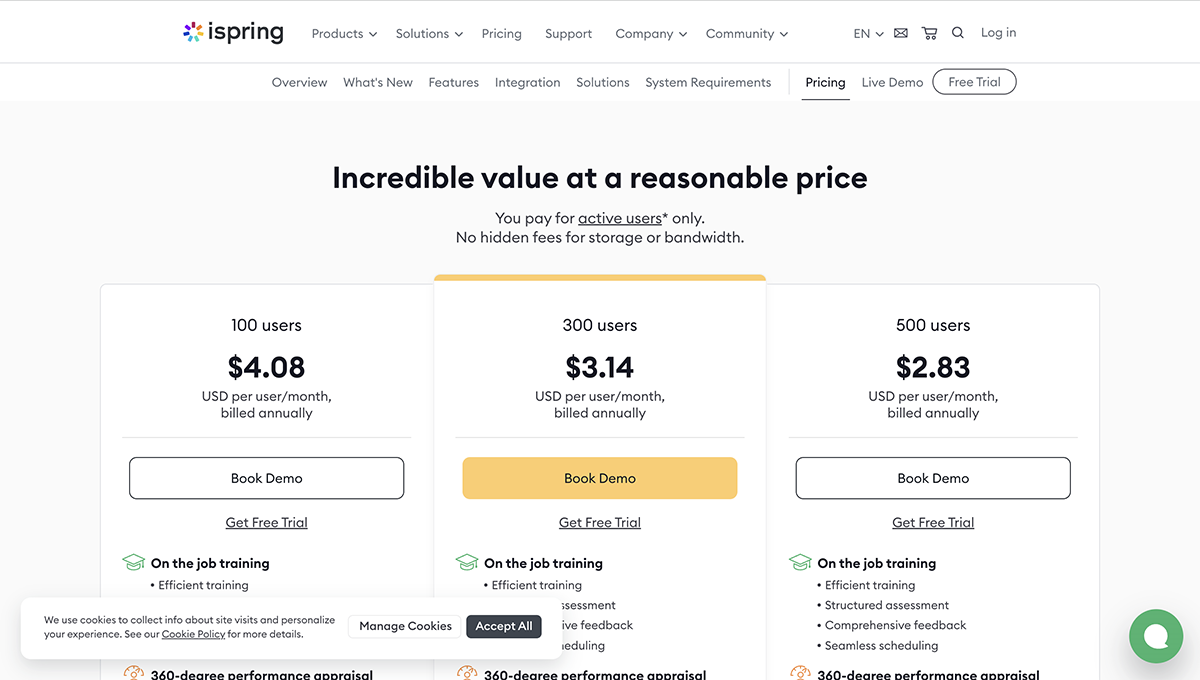
iSpring has a free trial, which is available for 14 days. The three-month subscription includes the following pricing options:
Business
- iSpring Suite Max: $257 per author
- iSpring Suite: $205 per author
- iSpring Suite Volume
- 3 authors: $230
- 5 authors: $205
Freelancer
- iSpring Suite Max: $690 per author
- iSpring Suite: $409 per author
Academic
- iSpring Suite Max: $179 per author
- iSpring Suite: $125 per author
- iSpring Suite Volume
- 3 authors: $179
- 5 authors: $179
Best For
Course developers, educators, learning and development professionals and instructional designers.
5 Lectora

Lectora is a cloud-based learning management software that provides authoring tools for SMEs and large enterprises to create, design and publish learning content on several LMS platforms.

Features
- Visual asset library that contains templates, media, quizzes, VR scenarios and other graphic elements. It also has a drag-and-drop editor to help authors create course materials conveniently.
- Team collaboration features.
- Access an analytics dashboard to help you track how learners interact with your course material. You can also get feedback about your course from your audience with the Review Link feature.
- Export your content or data through xAPI and SCORM formats.
- An AI course creator that helps you generate already-made course content that you can edit to suit your preferences.
- Interactivity features like timelines, animations, transitions, etc. are provided to help you create intriguing educational content.
Pricing
Lectora offers a 30-day free trial and an annual subscription plan of $1398 per user.
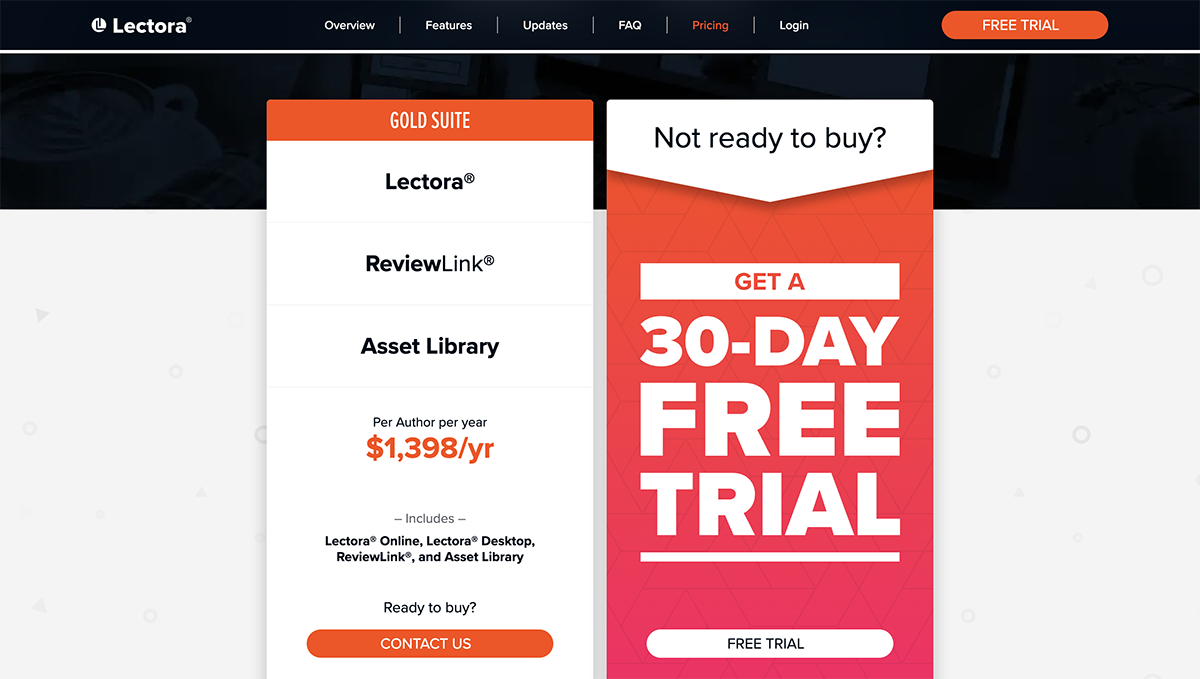
Best For
Beginner to advanced-level instructional designers and eLearning developers.
6 Articulate Rise 360

Articulate Rise 360 is a content-authoring tool that allows designers to create courses that are responsive on all devices.
Using Rise, creators may test out their courses on a variety of devices, including desktop computers, tablets (in both portrait and landscape orientations) and mobile phones.

Rise may not have as many configuration options as more conventional eLearning authoring tools, but the responsiveness and polished design is pretty impressive.
Features
- Premade and customizable themed templates with real content on different employee-based topics like workplace safety, compliance, HR, etc.
- Media and content library with high-quality images, audio, attractive icons, illustrations and the like. It also features an image editor and a video closed captions feature where you can add a captions file for your videos.
- Collaborative authoring allows you and your team to work on eLearning projects together on Rise 360.
- You can export or publish course content in various formats, including xAPI and even shareable links. You can also publish your project to Review 360 to get feedback from other members of your team or your superiors.
- Navigation features in the course help you decide how learners can and should navigate their way around your material.
- Create quizzes, multiple choice questions, fill-in-the-blank questions, etc, with the assessment feature on Rise 360.
Pricing

Articulate 360 offers a 30-day free trial. The tool also provides three paid annual plans, including:
- Freelancers/Personal plan: $1099 per user.
- Teams/Companies plan: $1399 per user.
- The academic plan is divided into personal and team plans. The personal plan is billed at $549 for one user, while the team plan is billed at $699 per user.
Best For
SMEs, big companies, course creators, freelancers and academics who want a tool that can help them create course materials quickly and efficiently.
7 Easygenerator

Easygenerator is an eLearning platform for people still new in the course authoring niche. It has a simple PPT interface, making it easier to use the tool to create and share course content.

In addition to being an LMS authoring tool, Easygenerator is compatible with any LMS software.
Features
- Easygenerator has an AI-powered tool called EasyAI that makes the course creation process easier. It can help you generate topic ideas, simplify and summarize your texts, put your text in bullet point form to enhance readability and generate questions.
- Access an Auto translation feature that can help you translate your courses into 75 languages with Amazon AWS.
- The tool has a built-in video editor and recorder, which you can use to record a video.
- Add interactive elements like quizzes to make your content more engaging.
- Transform your texts into audio with the text-to-speech feature to help your audience's learning process.
- Seamlessly download your content as xAPI or SCORM files.
Pricing

With Easygenerator, you can get a 14-day free trial or book a demo.
The tool offers three paid plans, which include:
- Pro plan: $108/month per user
- Team plan: $541/month per 5 users
- Enterprise plan: Custom
Best For
Freelancers, non-profits, SMEs and large companies looking for an authoring tool that is easy to use.
8 Gomo Learning
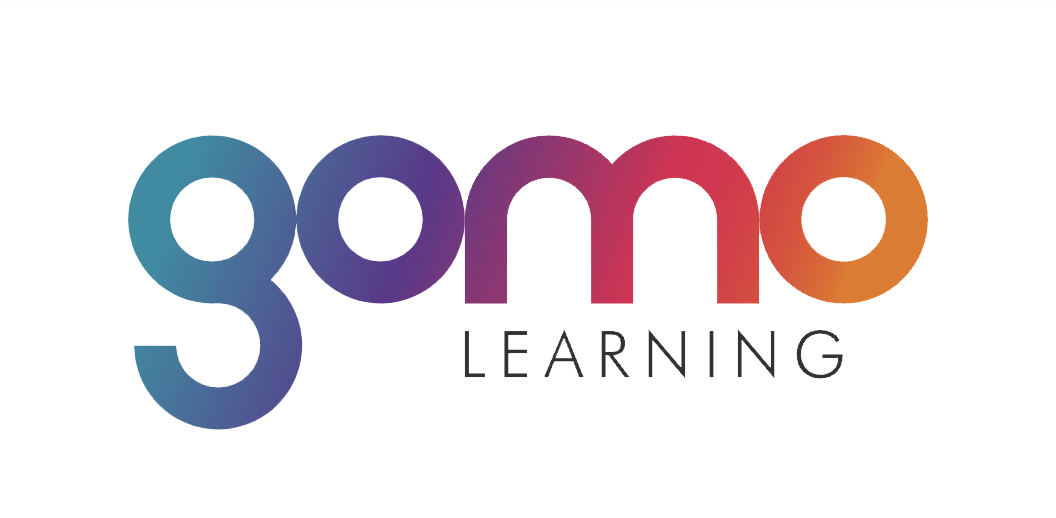
Gomo is a cloud-based and collaborative software that allows authors to create interactive eLearning content easily. With Gomo, non-English-speaking audiences can still benefit from your course with its multi-language support feature.

Features
- Pre-made screen templates to help you build interactive course content.
- Access a theme library where you can choose and change how your course looks based on what is preferred.
- Animation library, inbuilt course search, specific action triggers, navigational styles, etc are all features that Gomo can use to make your eLearning material more interactive.
- You can test your audience’s understanding of the material with quizzes set at the end of each lesson or randomly.
- Collaborate with your team wherever you are to create stunning course content by assigning roles and monitoring how your team is performing.
- Monitor how your audience interacts with your material, in whatever format it has been downloaded, using Google Analytics.
- Supports downloads in both xAPI and SCORM formats.
Pricing

Gomo provides a 21-day free trial and a demo version for new users.
The Gomo Learning pricing structure provides for:
- A single author
- Medium plan for up to 4 authors
- Enterprise plan for more than 4 authors
The prices for each plan can only be obtained by contacting their sales team
Best For
Gomo is great for academics, freelancers, SMEs, large companies, etc.
9 DominKnow One

DominknowOne is an integrated system that combines traditional eLearning and software simulation creation with knowledge management in one place.
Teams can collectively create, share and reuse course content with this tool without any hassles or data loss.
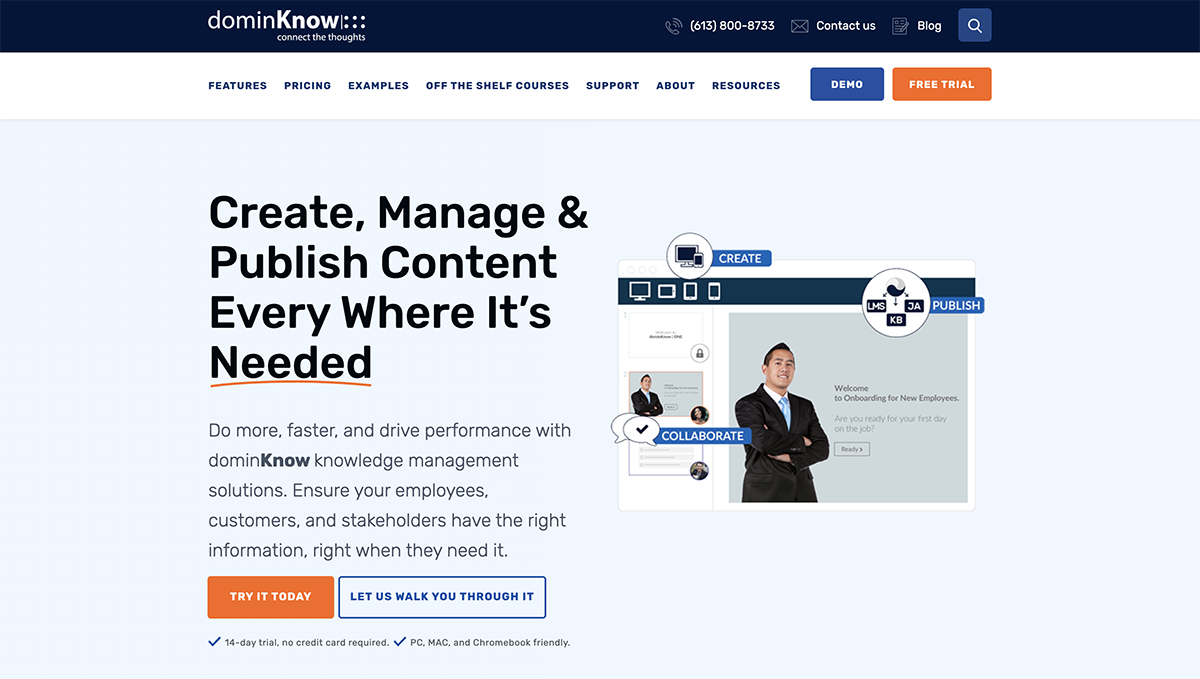
Features
- Traditional eLearning course features and a software simulation app alongside other elements like templates, themes, stock assets to help you create quality course content.
- Learning content management system that allows you to create various course content types for multiple applications from one single content.
- Translate your course content for your audience into any language required and localize it to suit their location preferences.
- The collaboration feature allows teams to work efficiently together to create eLearning content regardless of location.
- You can publish and distribute content efficiently in different formats, including web, SCORM and xAPI.
Pricing
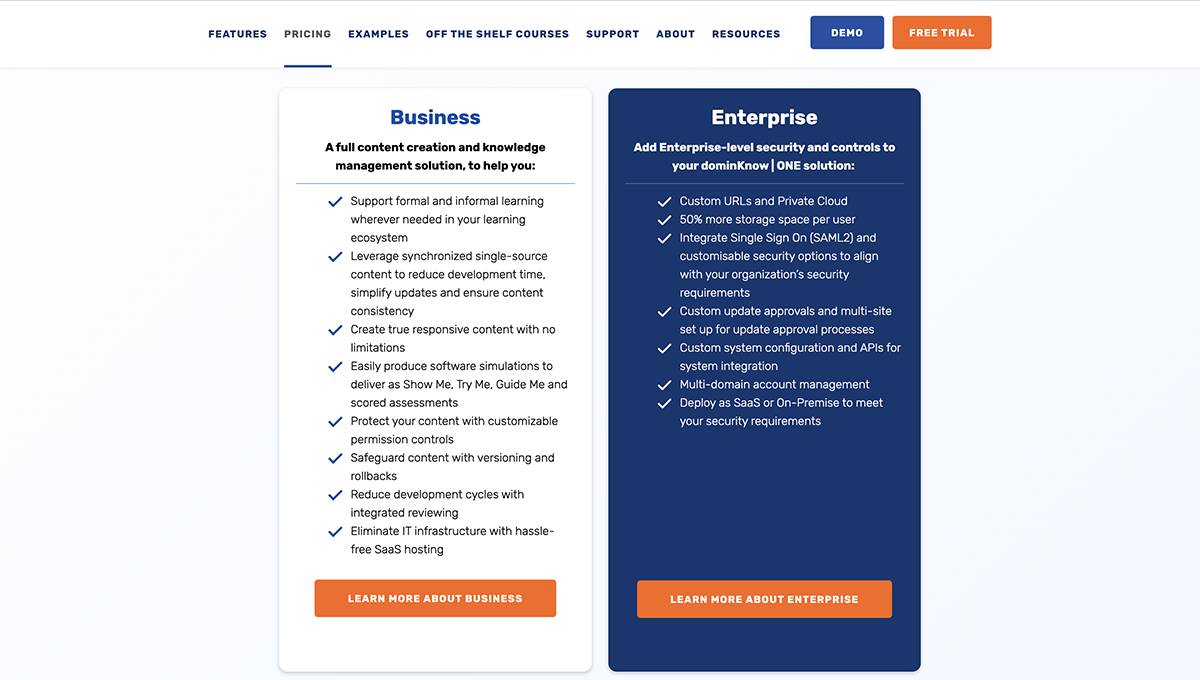
DominKnow One has a free trial of 14 days and a demo version. Paid plans, business and enterprise are based on a custom request to their sales team.
Best For
SMBs and large companies looking for an authoring tool that also provides an all-in-one solution for creating employee training materials.
10 Composica

This is an eLearning authoring tool with an intuitive interface that allows you to create and publish content while collaborating seamlessly. It has all the necessary features you need to create impressive xAPI-compatible course material.

Features
- Composica has a PPT interface to help you create course content with whatever style, font, or layout you want.
- It also has a drag-and-drop editor with basic graphic elements like icons, hotspots, etc, to help you create quality learning content.
- You can create quizzes in normal multiple-choice questions or fun game formats.
- Collaborate with your team to create course materials collectively. You can also keep track of edits made and revert to them if need be.
- Repurpose your content or its assets for new course material. Everything is saved for reuse.
- Composica lets you download your content in HTML5, xAPI, or SCORM formats.
Pricing
Composica has a free trial of 14 days and a monthly payment of $129 per author or $99/month (billed annually).

Best For
Freelancers, course creators, or people with basic to advanced design knowledge.
How To Export Content in xAPI with Visme
Now that we’ve shown you the best eLearning software that you can use for training content, let’s show you how easy it is to export content in xAPI format with Visme.
Step 1: Create or Log In to Your Visme Account
First of all, if you don’t have a Visme account, then you can create one here. If you already have a Visme account, log in and you will be taken straight to your dashboard.

Step 2: Select the Training Material or Document You Want to Export
Once you are on your dashboard, click on the document you’ve created. If you haven’t created any training material, we have hundreds of templates to help you easily create one.

Step 3: Customize Your Template
Now that you’ve selected your preferred template, modify it to suit your needs or brand preferences.
Earlier in this article, we talked about a variety of Visme’s features and tools that’ll help you create stunning and professional training content. Whether you are making small or major changes, there is a tool to help with this.

Check out any of these tools to level up your training material.
Step 4: Download Your Content In xAPI
Once you are done customizing the content and it is ready for publishing, head to the top right of your Visme Editor.
There, you will see the “Download” button. Click on it and a pop-up screen will appear.
When the pop-up appears, select the LMS option on the left side of it. You'll find the xAPI or SCORM download option.
Click on xAPI, then click on the download button under it and your file will be ready for viewing in a few seconds.

Aside from xAPI and SCORM, there are other formats for you to share and download your training materials into. Some of them include; HTML5, PowerPoint, JPG, PDF and more.
Step 5: Upload to Your LMS of Choice
Go to the Learning Management System you're using and follow the directions to upload the file. From that hub, you can distribute your training materials to your trainees.
Choose Visme as Your xAPI Authoring Tool
There you go. We’ve rounded up some of the best xAPI authoring tools in this guide. As you can see, no other platform comes close to Visme in terms of depth.
Visme provides a plethora of professionally designed templates and user-friendly tools such as animations, interactive elements, thousands of fonts, a library of icons, stock pictures, videos, audio, data visualization tools and a lot more to help you create engaging content.
To get the most out of your training materials, you can work on them collaboratively with your team and monitor their effectiveness using our analytics tool. Visme’s dynamic fields will also help you quickly and easily update key information across all of your courses, making your design process faster.
The best part is that aside from making training materials, Visme can be used for so much more. You can utilize Visme to easily create other professional assets like presentations, decision trees, mind maps, videos, reports, infographics, etc.
Join Visme today to create stunning xAPI export-ready training materials!
Create Stunning Content!
Design visual brand experiences for your business whether you are a seasoned designer or a total novice.
Try Visme for free