
11 Work Plan Templates to Fast Track Your Projects [Includes Daily, Weekly, Monthly Templates]
![11 Work Plan Templates to Fast Track Your Projects [Includes Daily, Weekly, Monthly Templates]](https://visme.co/blog/wp-content/uploads/2023/01/11-Work-Plan-Templates-to-Fast-Track-Your-Projects-Header.jpg)
![11 Work Plan Templates to Fast Track Your Projects [Includes Daily, Weekly, Monthly Templates]](https://visme.co/blog/wp-content/uploads/2023/01/11-Work-Plan-Templates-to-Fast-Track-Your-Projects-Header.jpg)
Are you struggling to keep track of your projects and meet their deadlines? Do you feel overwhelmed and disorganized as you constantly try to catch up and get things done?
This lack of structure and planning can lead to missed opportunities, unhappy clients, and lost profits.
To avoid these from happening, you must take control of your workload and get your projects on track.
In this article, we will provide you with 11 work plan templates to help you fast track your projects.
From daily, weekly and monthly templates, these resources will give you the tools you need to stay organized, focused and on top of your workload. With these templates, you can take the guesswork out of planning and stay on track to achieve your goals.
Here’s a short selection of 8 easy-to-edit work plan templates you can edit, share and download with Visme. View more templates below:
A work plan is a document that outlines the specific steps and activities required to achieve a specific goal or objective. It includes details such as the tasks that need to be completed, the resources required, the timeline for completion and any potential challenges or risks.
From here, you get insights into any time-related deficiencies by knowing what your projects hope to achieve and how.
Work plans are often used in businesses, organizations and other settings to help teams stay organized, focused and on track. It can also be used to communicate progress and updates to stakeholders.
For instance, teams are focused more on the quality of their output when working on projects, leading them to forget about their budget.
With a work plan, organizations have a better handle of their budgeting situations, on top of the ability to rearrange priorities and make adjustments to the project timeline.
A work plan is only effective if it contains the best elements. For example, a weekly work plan template is only effective if it features the elements needed for a functional work week.
In other words, what you should include in your work plan depends on the goals and objectives you wish to achieve with it.
Below are the different elements to include in yours:

If you wish to create a dynamic and functional work plan, it doesn’t get any better than Visme.
The first step in using our platform is to choose from one of the many work plan templates available. This way, you don’t have to start from scratch. Upon choosing your template, you can edit the placeholder text with your own and customize the design to match your branding.
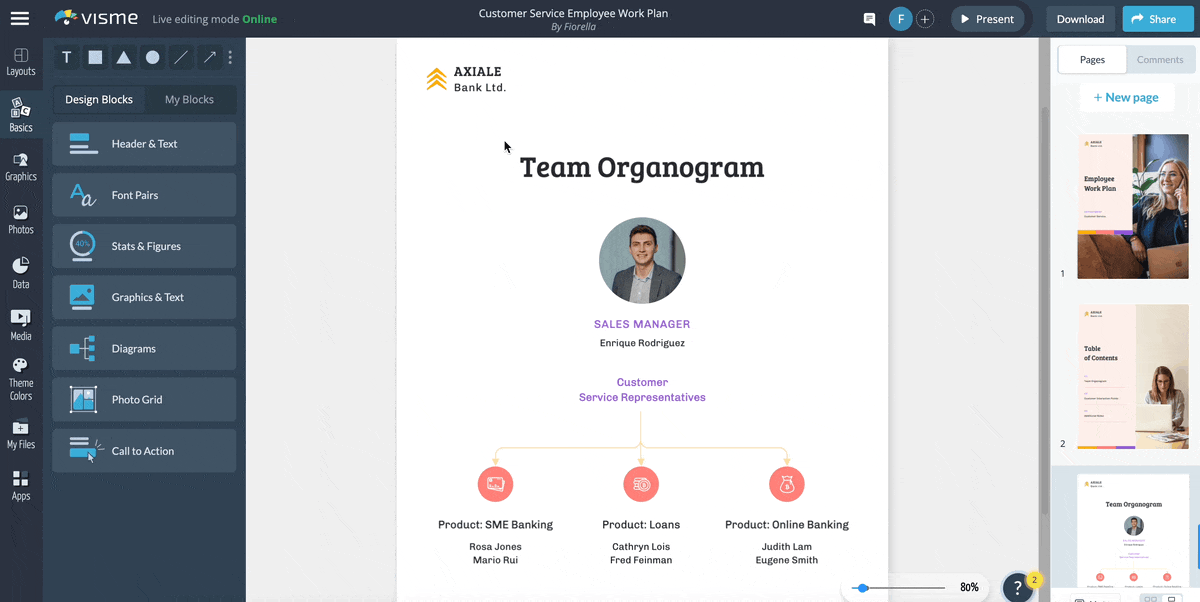
If you want to spruce up your work plan, you can add more charts, graphs, maps, widgets and other data visualization tools. You can even add animation, audio and video content as well as links to make your work plan even more interactive.
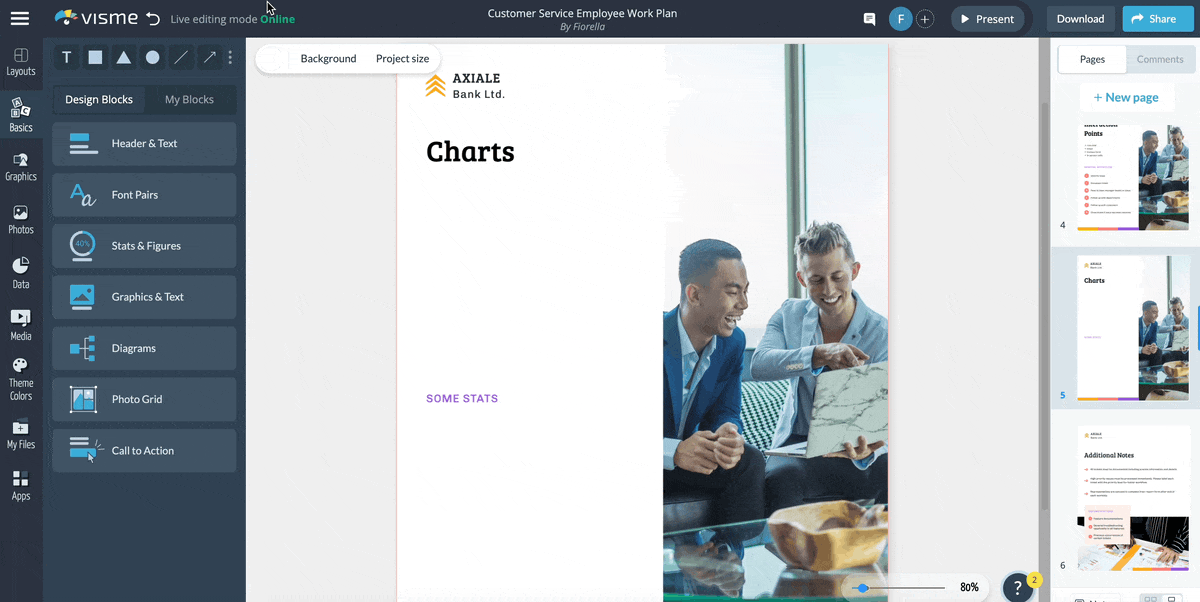
Once you’re done, you can publish the work plan online for everyone to see. You can also download and share the plan in PDF, PPTX, MP4 and HTML5 formats.
Now that you have a better understanding of how Visme works, it’s time to start creating your work plan. Below are the 11 templates for you to choose from:
Use this template to manage your weekly work tasks and responsibilities. You can schedule your planned activity for every day of the week and set deadlines (and easily adjust them).
It’s the ideal template for project managers. It helps organize their daily tasks to prevent them from getting overwhelmed.
This template can help you stay organized while you focus on your project. Use it to track your progress throughout the week and come up with ideas for how to improve.
It’s an excellent template to use to help you oversee all your marketing activities. It outlines the approaches to take, the current market demand to satisfy and the target audience to impress so you can achieve your marketing goals.
Use this template to manage your work as a team lead. Without it (or any appropriate template), you may have trouble guiding your team in the right direction.
Provide an overview of an event using this template. You may include the purpose, target audience and desired outcomes. You may also create a timeline of key milestones and deadlines leading up to the event.
Use this work plan template to tackle the demands of being an e-commerce owner. You may feature strategies for marketing and advertising, product sourcing, customer service, order fulfilment and more.
Developing a website can be a handful. But if you use this template, it can be effortless. With a template, you may easily outline essential aspects like website structure and navigation system, content strategy, design and more.
Use this template to help you nail your customer service goals and provide top-notch customer service. You may elaborate on each team member’s responsibilities, performance metrics and collaboration and communication techniques.
Use a software work plan template to detail the essential aspects of a software-related project. You may include the project’s team members, schedules and deadlines. You may also go in-depth into the subject and elaborate on the technical requirements, design and development tools.
Working on a blog can be challenging. But, the task can be less difficult if you have a solid monthly plan with the help of this template. It can help you outline the steps you need to take to increase traffic, choose topics, create a publishing schedule and promote content.
It should be obvious by now that using a work planning template can improve how you execute your projects and achieve your objectives more efficiently.
But, to take your work plan use cases to another level, you must incorporate them alongside your project management process or workflow.
If you’re not familiar with how project management works, below are some tips to further improve your organization’s productivity:
Great communication is effective and it involves more than just sending information. It also includes listening to and understanding the needs and concerns of everyone involved in the project.
As part of a team, you can do this by regularly providing updates on project progress, managing expectations and addressing any issues or concerns that may arise.
For starters, communication is a two-way street.
Encourage your team to pay attention to your plan. At the same time, you must give your full attention to every team member when they express comments on the project.
Also, keep tabs on the conversation using project management tools. They let you create threads for project tasks lets you leave comments or reply to existing ones.
This way, you have their messages in writing and can easily refer to them if you lose your way around a project.
Documentation allows you to communicate your intentions and actions to others. It also records your past actions, multiple tasks and dependencies.
To help you keep track of every change made in a project, you must first keep your documentation concise and to the point. Document only what is necessary. This includes the purpose of the project, how it works and any special considerations or instructions for using it.
Also, in relation to the communication discussed above, you must collaborate with your team on the documentation. Create a document project on Visme, add team members and provide them with access to either view, comment or edit.
With this feature, all members can work on the documentation together simultaneously. They can also communicate within the project, organize which parts of the document each should work on and finish the documentation on time.
Visme also has a whiteboard tool for even better collaboration. Here, team members can brainstorm and strategize the work plan from the ground up.
They can visualize ideas and add upon existing ones to help flesh out the work plan according to their vision as a group.
Finally, use visuals and custom formatting in the document. Visme lets you add icons, stock photos and videos to give your project a much-needed character.
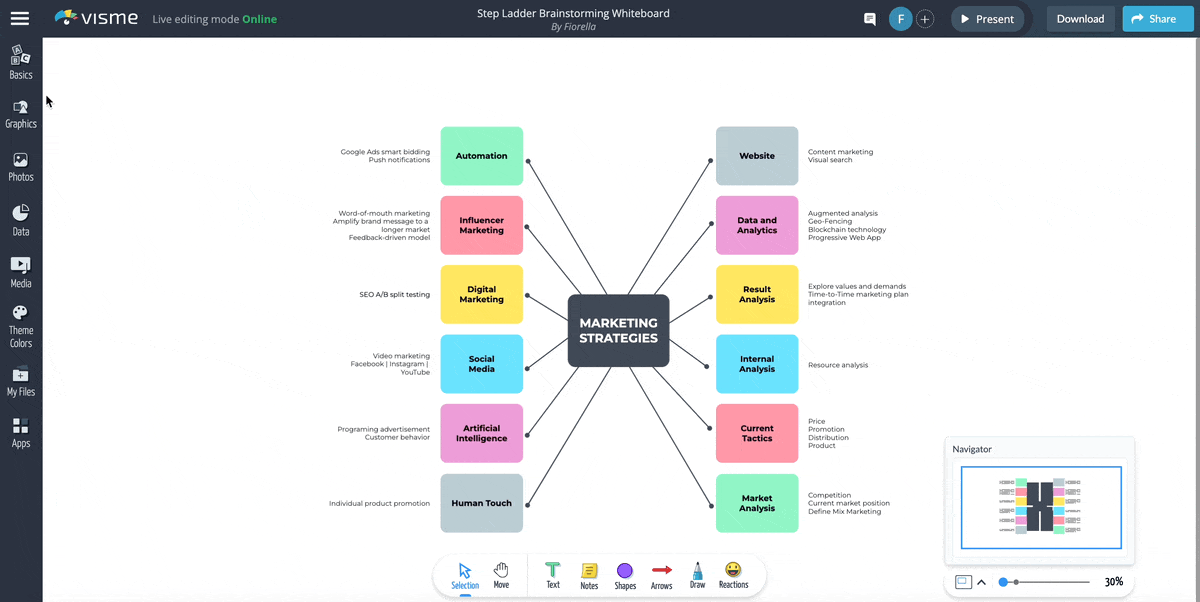
Format the document with clear headings and plenty of white space to make it easier to read and navigate.
Accountability is important because it helps to ensure that work is completed to a high standard and that deadlines are met.
When individuals are held accountable for their work, they are more likely to put in the effort required to complete tasks to the best of their ability.
As mentioned, using a project management tool like Trello or Asana can help keep track of tasks and assignments. They can help ensure that everyone is held accountable for their work and that tasks are not left undone. Also, be sure you can easily share and publish your progress.
Next, check in on your team members regularly. While you can do this using your project management tool, reaching out to them personally in person or via chat gives your approach a more personal touch.
These check-ins not only provide an opportunity to discuss progress, identify any roadblocks and make sure that everyone is on track to meet project goals. It also allows you to form stronger bonds with your team and know about their situation.
This way, you have a better idea of how you can help make their jobs easier and hold team members accountable.
By helping them make their job much easier, it's now up to them to hold up their end of the bargain. If they’re unable to execute on their part despite your help, they must find a way to complete their tasks using the resources made available to them.
Pivoting helps you stay relevant and remain current and familiar in a rapidly changing market or industry. It can also help you fuel their competitive nature and attract new customers.
To pivot successfully, you must first identify the problem or opportunity. Acknowledge what you want to address with the pivot. It will help you focus your efforts and ensure that the pivot has to do with your overall goals and objectives.
From here, analyze your current situation and resources. It will help you understand what you have to work with and what you need to do to make the pivot successful.
If you use Visme to create your work plan, refer to the data gathered by its analytics feature to see who has viewed it and if it's been effective so far.

Once you’ve decided to pivot, clearly and effectively communicate your pivot to all relevant parties, including employees, customers and partners. It will help ensure that everyone is on board and that the pivot is successful.
A project's scope creep refers to how much a project or initiative expands beyond its original boundaries. It occurs when new goals or objectives come to light despite improper evaluation of their impact on the budget, timeline and resources required.
The first tip to help you avoid scope creep is to clearly define the project scope at the outset.
Make sure that everyone agrees on what it covers. It can help prevent misunderstandings and expectations that may lead to scope creep.
You should also prepare a project charter. It is a document that outlines the definition, documentation and control of the project. We’ve got a wide range of project charter templates to help you streamline your project.
Finally, you need to establish a process for managing scope changes. Include a formal process for requesting, reviewing and approving scope changes. It can ensure that the team considers any changes to the project scope and that the impact of these changes is understood.
All these ensure that the project stays on track and that there is minimal scope creep if any at all!
A work plan increases the chances of your project’s success. Based on the discussion above, it can help you handle your project in more ways than one.
Above everything, it opens your eyes to the strengths and weaknesses of your projects. It tells you exactly what your strong points are. It also points out the areas that need improvement.
So, ensure that you have a work plan ready. To add an element of familiarity, let Visme’s Brand Wizard help you automatically add your brand’s assets to your project.
Ready to keep your projects on track? Use work plan templates from Visme to get started. You can also create, customize and save templates for future projects. Sign up to check out the best work plan template for you.
Design visual brand experiences for your business whether you are a seasoned designer or a total novice.
Try Visme for free