
7 Training Content Examples You Can Use to Educate & Inspire Employees


Training is an essential part of any organization’s learning incentives, especially when it comes to onboarding or updating employees on new systems, tools or strategies. It keeps employees educated, informed and engaged with the company.
After all, with a changing workforce, training content is an investment employees need. It’s needless to mention that it’s now something they’re expecting companies to provide.
LinkedIn’s 2019 Workforce Learning Report revealed that 94% of employees believe they would stay with a company longer if it were more involved in their learning and development.
When done properly, training content benefits the company that provides it as well as the employees. But how do you create training content that not only teaches but also inspires and empowers employees?
To help, we’ll answer all your queries and explain everything you need to know about training content.
This is any form of content that’s presented to learners to teach them specific skills, procedures and knowledge. The content can be documented in the form of text, visuals, graphics, video, audio and interactive elements, to name a few. What can be used in the training content is based on the following factors:
For example, there are different types of training, including
Training examples can also include orientation, onboarding, internal and outsourced training, technical and managerial skills training and more.
The way we work has changed over the last couple of years, affecting both the work culture and the organizations that host it. It was found that 76% of millennials believe professional development opportunities are one of the most important aspects of company culture.
Employees want companies to invest in them just as much as they are invested in their role. This helps them to feel more valued.
Evidently, a successful employer-employee relationship depends on the contributions of both sides.
Emily Foote, VP of Customer Engagement for Bridge, said it best with her annual report on workplace loyalty, "They (millennials) aren't satisfied with routine promotions or pay bumps; they want opportunities to learn, develop new skill sets and grow into leaders. “Employee engagement and loyalty are rewarded for companies that foster learning environments”.
So it’s safe to say that from a company's perspective, training content definitely helps to improve their employee retention rate and solidify roles and responsibilities. It encourages employees to stay longer, move up in their roles or help in guiding new employees.

Creating training content is one thing but creating good training content is another. This is the difference between a successful training session or a failure.
The real definition of “good training content” is that it should be educational and engaging to meet your training goals.
But creating good training content can be daunting, especially if you don’t have a lot to work with, it’s your first time creating training material, or if what you have to teach might be deemed as “boring.”
To help, here are some of the most important elements of good training content:
Visuals and design play an essential role in your training content’s success. It’s not just about how “pretty” it looks. Research has found that people retain 80% of what they see, compared to 20% of what they read and only 10% of what they hear. Visuals have a more impactful way of holding and improving the learning retention of your employees that text and audio miss out on.
With Visme you can add eye-catching visuals to your training content in seconds. Access a wide library of interactive elements, videos, 3D illustrations, shapes or GIFs to make your content more engaging. You can also use Visme’s data visualization features to turn your data into stunning charts and graphs that bring the information to life and support learner retention.
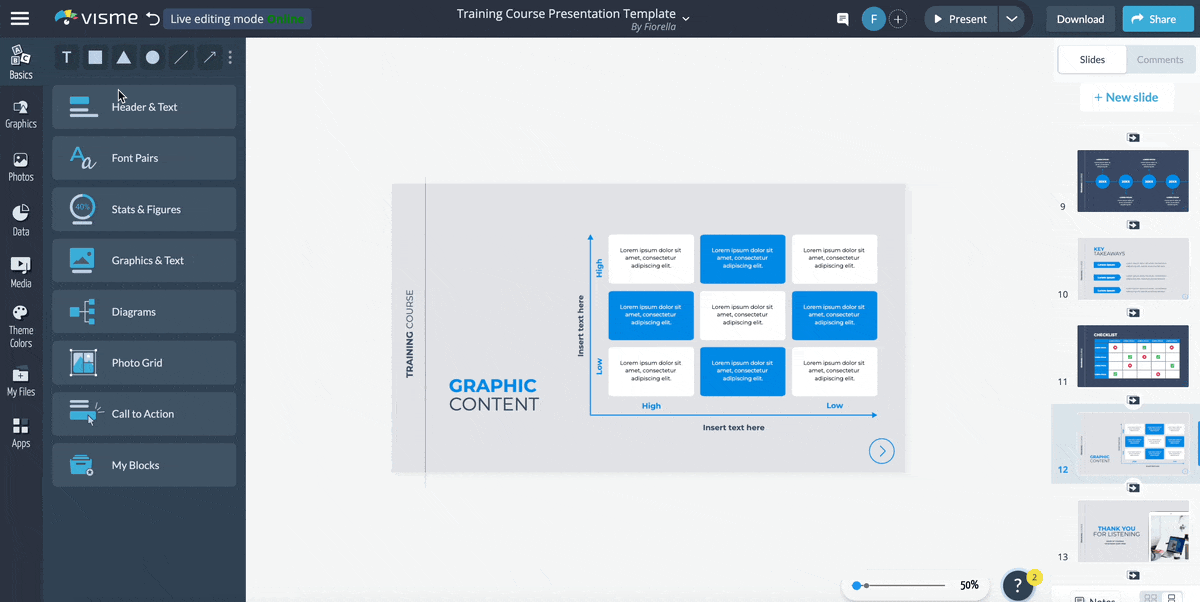
What's more? You can do all this while maximizing your time with Visme shortcuts which help you bring your ideas to life quickly. Simply click on the slash icon on your keyboard to find the elements you need.
Watch the video below to learn more about our keyboard shortcuts and create projects even easier and faster in Visme.
Developing your training material with a goal in mind is a key part of creating good training content. Without a goal, you’ll most likely be setting your employees up for failure because then they’ll join the workforce or company without a clear direction.
So ask yourself, “ What exactly do I want to accomplish with my training?“
The goal you choose will influence how you structure your training, what kinds of content you include and how you deliver, test and revise it. Goals can be aligned with role responsibilities, company goals, succession plans and product or service updates.
Storytelling isn’t just for novels. It’s a great way to build a connection with your employees and your training content. Storytelling has the ability to inspire and motivate your employees to be enthusiastic about their jobs or being a part of your company.
The London School of Business found that people retain 65 to 70% of information shared via a story, while only 5 to 10% retain information conveyed through statistics. Making up stories is a learning technique that not only triggers emotions in employees with different learning styles but also helps them in remembering key aspects of their training.
Interactive content is any content that requires your employees to stay engaged during training sessions and helps to improve their training experience as well. Interactive content can be as simple as providing a checklist that employees can have to check off as they go through training or as complex as creating quizzes segmented based on your employees’ roles and interests.
With Visme, you can create interactive content such as timed pop-ups, videos, audio, visual designs and more. Lead your employees to specific content with interactivity triggers to guide them along the way. You can access analytics associated with your interactive content. Track clicks, progress, interactions and more to learn more about your employees and how they navigate through training.
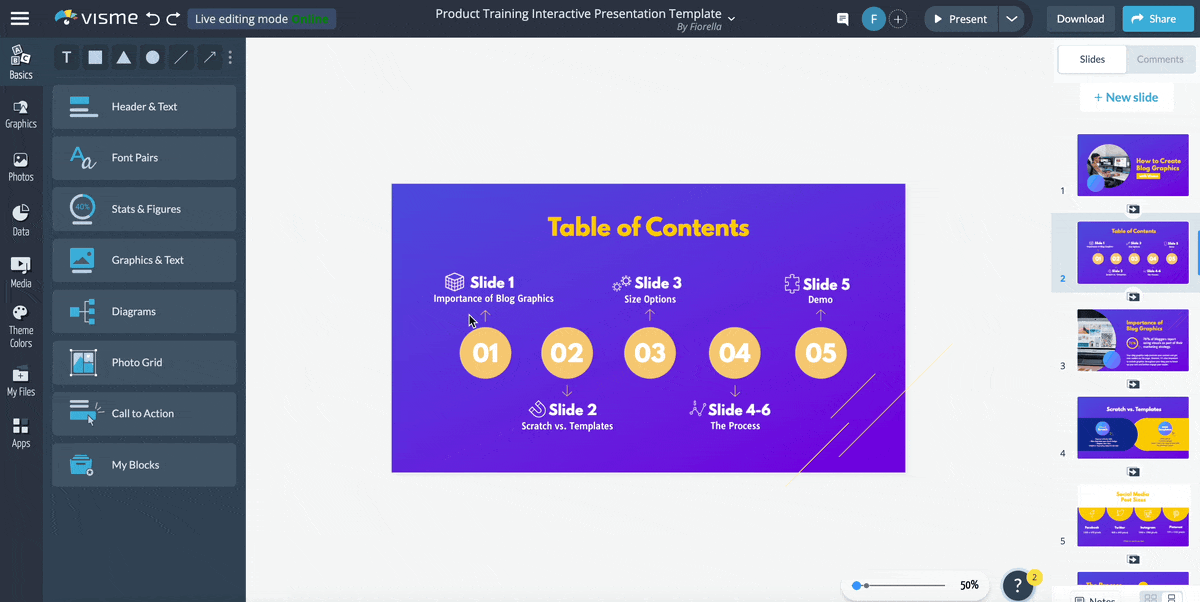
This video will show you how to revolutionize the learning content you’re creating with Visme’s interactive capabilities.
With Visme’s full suite of content authoring tools, you’ll be able to create great training content for your team and get value for your money.
Here’s what James Brack, an instructional technologist, has to say about Visme:
“It’s so simple to use, which means I can produce more content, faster.”
Read this case study to find out how James Brack uses Visme to create interactive course content.
Always engage your staff in a two-way dialogue throughout training. Create or schedule a section of your training where discussion and interaction are encouraged. Employees must feel heard and supported because this contributes to a clear path to training success.
You can start by adding live training into the mix. As time-saving as recorded training is, live training allows employees to ask questions and get answers in real-time instead of being left alone to find the answer or wait until someone is available to ask.
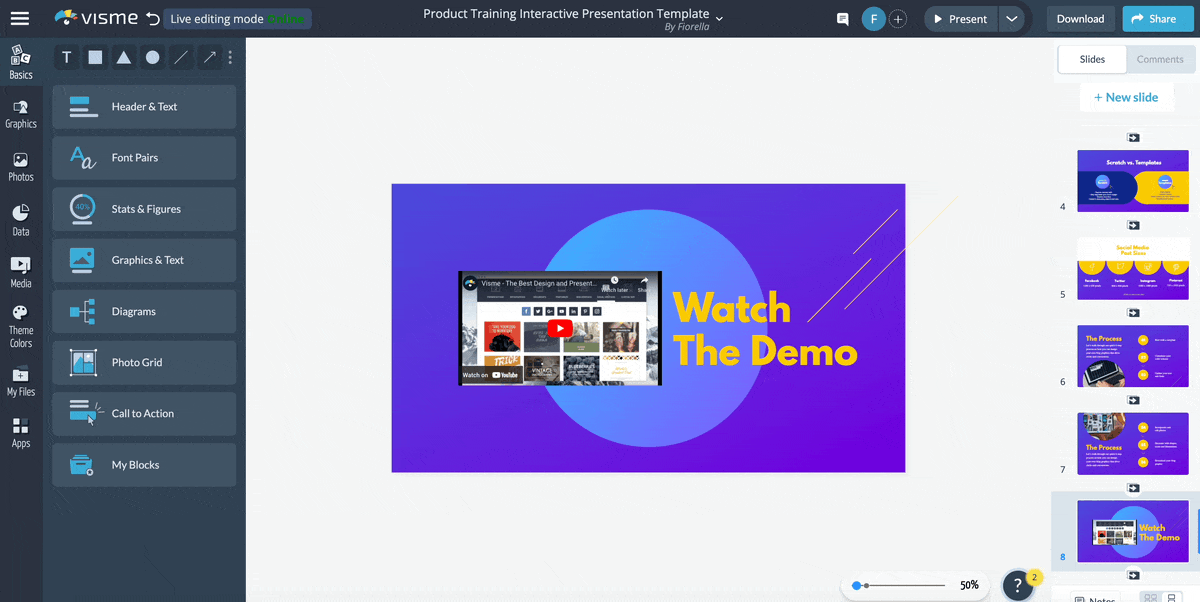
If it’s not possible to have live training, be sure to have scheduled conversations beforehand or during training to learn what you’d both like to accomplish with this training. Lastly, listen a lot more than you speak, as you want to create an environment where there’s open feedback and multiple understanding. Most notably, listening carefully to what’s being said and what isn’t is just as important.
Every company has its own jargon, whether it’s based on the industry, role or company culture. They reduce confusion or clashes between new and current employees. And for employees in training, they help shorten the time it takes to learn and make sure that everyone uses the same words to talk about the same thing.
Now you know what makes good training content. Let’s see the key elements in action with seven types of employee training content examples that you’ll need as your team grows:
Presentation courses can be one of the best ways to present information with visuals, data and video content. As for the training content, it can be done in live sessions, on a recording or just left for the employees to go through on their own.
You can create sections for each step of your training in a single presentation, or you can make a group of presentations on the same topic.
Get rid of boring presentations and choose from Visme’s wide selection of professionally designed presentation templates for all your training needs. Gain access to thousands of HD quality stock videos at your fingertips, add voiceovers, interactive 3D designs and animations to keep your employees' attention while you teach.
At Visme, we’ve created a free presentation course to teach you everything you need to know about creating and delivering amazing presentations.
Watch the video below to learn more!
Usually done after a training session, test learning includes asking employees questions about what they've learned to assess how much they've remembered or learned. This can be done in the form of a quiz, a test of a scenario, or a summary.
But as a trainer, keep in mind to give space for employees to learn from their mistakes when doing test learning. Create an environment where they can openly express where they need support filling in the informational gaps.
Visme allows you to create or add quizzes to your training content in two easy ways. First, you can make your Visme presentation interactive by adding features like buttons and links to other slides. Each slide could be the answer to a button or the next step in the survey.
Secondly, if you already have quizzes created with third-party websites or apps such as Survey Monkey, Wufoo, Typeform, etc., you can easily embed them into your Visme Project.
Quick reference guides, also known as QRGs or job aids, are a type of training content or manual that includes a set of instructions to help employees learn about new software, roles and organizational structures.
The best QRGs are easy to follow and are informational guides. They lay out concepts in clear language, using relevant examples and imagery. When done right, it becomes a trusted resource for employees, managers, customers, or clients.
Another good example of training content you could add to your arsenal is a check-off list for training. This offers a high-level overview of what training items will need to be covered, documents or folders that trainees will need to access and what tools they'll be using along the way.
Your check-off list should cover items to discuss before, during and after training. Set times and dates for each step to help employees keep track of how far they've come.
This can be a stand-alone training material or coupled with other forms of training content. It’s also good for you, as the trainer, to have a check-off list so you can track training goals and training agendas.
Training videos are one of the oldest forms of training content and are still the best around. In fact, 83% of people prefer watching videos to accessing instructional or informational content via text or audio.
The common misconception that most trainers have is that video content should have instant engagement. But that's not always the case. How long they can hold your employees' attention is still a challenge. When it comes to any form of video content, it should be the "Goldilocks length"— not too short and not too long.
For example take a look at Visme’s training video on how to use Animation in Visme.
If you want to take a more formal approach to training or you may have large amounts of information for trainees to digest, then an e-book is a good training content option. You can create an ebook in one go or update it over time. Plus, e-books can be used as downloadable reference tools or homework assignments that employees can use to track their learning progress. Including an interactive decision tree or dichotomous key in your ebook can also be helpful, this equips employees to quickly learn troubleshooting steps or protocols for decision-making.
Creating a hybrid of training content is combining video, audio, presentations, check-off lists, etc., to educate your employees. This offers a more comprehensive approach to ensure that employees with different learning styles are catered to during the training process.
To understand what would be the best approach to your hybrid training content, you can try the following:

When you've finished creating or polishing your training content, the next step is to deliver it to your employees.
Delivered training content should be as painless or as simple as possible so that employees can get started on the right foot.
There are multiple ways to deliver training content to employees. However it’s more important to use methods or platforms that encourage employees to feel organized and supported.
Here are some proven ways you can deliver your training content:
If you have a Learning Management System (LMS) to host your training content, you should be able to export your training content in the form of SCORM, xAPI or HTML5 using a content authoring tool. Then, upload them in your LMS and assign them to trainees. Your LMS will allow students to download materials like e-books, or PDF documents, see assigned tasks and track their progress.
Even if your LMS offers the option to add feedback or uses a discussion platform, you should still employ "two-way" discussion with face-to-face or virtual calls so you can interact effectively with each other. A human touch in training goes a long way.
An alternative to having an LMS is creating a landing page, website, intranet or other internal sites to host your employee training content. This site can be password protected and shared internally or publicly. The level of privacy is based on your training needs.
If you’re unsure, simply ask yourself, “Can customers and employees use your training content, or is it specific to the role or the internal team?”
At Visme, we've created a website for public training so that our internal team and customers can access tutorials, guides and templates to help guide them through their design process from start to finish.

You can create a master folder to host all of your training content if your company does training on a much smaller scale. This can be a password-protected drive or a Google drive folder. However, unlike an LMS or a training site, a master folder will require you to update content, track progress and manage training manually with the help of external software to ensure employee training success.
While you're at it, create a training matrix to keep track of each employees training progress.
Visme was created to empower non-designers to create powerful content and designs without coding or expensive graphic designers. Our content creation platform allows you to produce branded, interactive and engaging training materials for your LMS and beyond.
Choose from a wide range of professionally designed templates made for all your training needs, from presentations, infographics, documents, explainer videos and more. With Visme's Brand Wizard, you can instantly update templates with your brand colors, text and logo in minutes, saving you hours of design time.
Effortlessly share your training manuals via an online link or embed them to your intranet or other internal sites. And track interactions with your training content in real-time to measure employee training success.
Visme's platform also allows you to export your training content in SCORM, xAPI, or HTML5. This helps to support your interactivity content, video, audio and all of your impressive work so it seamlessly syncs with your Learning Management System (LMS).
Design visual brand experiences for your business whether you are a seasoned designer or a total novice.
Try Visme for free