
13 Effective Training Checklist Template for Employees
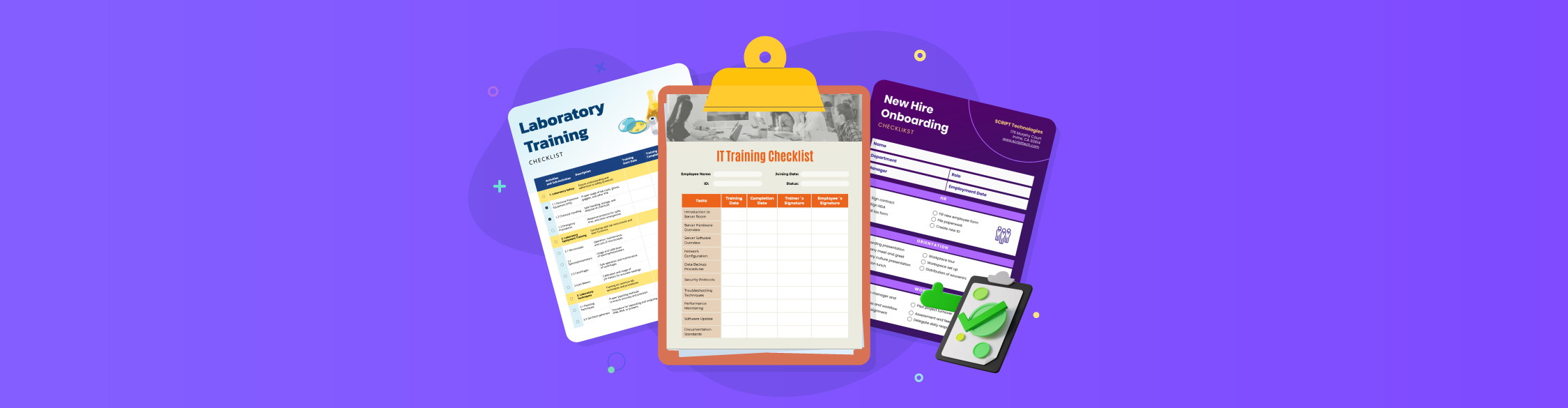
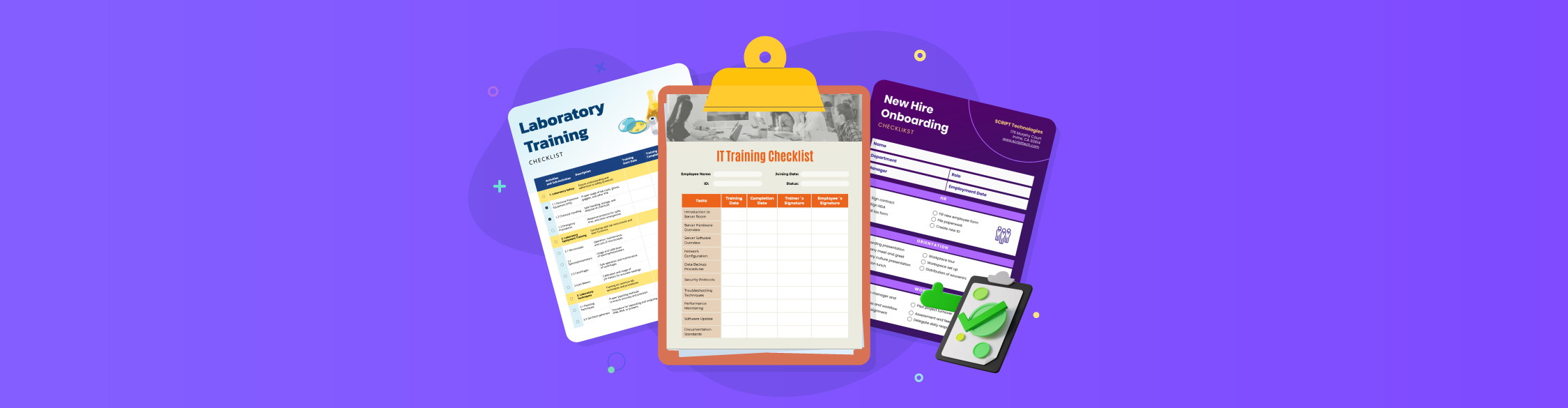
Regardless of the industry you're in, you need a well-trained workforce to succeed.
However, creating and implementing an employee training program is not that simple.
There are lots of moving parts involved, such as creating training materials, analyzing skill gaps and making sure you cover all necessary and technical details in your program.
Staying on top of all these tasks can be difficult without a training checklist.
These checklists help you organize and manage your training programs by breaking down complex projects and tasks into actionable steps.
In this article, we’ll discuss what a training checklist is, why it’s important and the different types of checklists you can create for your business. We’ve also rounded up 13 of the best training checklist templates you can use to stay on top of your training and development programs.
Before you dive in, here’s a short selection of 8 easy-to-edit training checklist templates you can edit, share and download with Visme. View more templates below:
Quick Read
A training checklist is a structured document outlining the important topics, tasks and milestones of an employee training program. It's used by:

A training checklist is important for several reasons:
A well-designed training checklist ensures that all trainees receive the same information and instruction, regardless of the trainer or location. This consistency helps maintain the quality and effectiveness of training programs.
With the help of a clear structure and timeline provided by training checklists, trainers can plan and allocate their time more effectively. This prevents unnecessary delays and keeps each training session on track.
Trainers can also prioritize tasks if need be, covering the most important ones first and pushing others down the pecking order.
Training checklists are a great way to track tasks and topics covered during training sessions.
Managers and supervisors can use this information to monitor progress and hold trainers accountable for their responsibilities. It's also great when it's accommodated with a training matrix.
Whereas trainees can use it to track their own progress and ensure they're meeting the expected milestones. .
This shared accountability develops a culture of ownership and commitment from all parties involved in the training process.
A training checklist serves as a roadmap for new hires. It guides them through the topics, skills and processes needed to succeed at their new job.
Managers, on the other hand, can use the checklist to ensure all essential aspects of the onboarding process are covered and that there are no gaps in the new hire's knowledge.
Training checklists can take various forms. Here are some of the most common types:
Having a good, easy-to-follow onboarding program in place is one of the key best practices for training new employees. An employee onboarding training checklist is designed to help integrate new hires into the company. It includes topics and activities such as:
A product or service training checklist focuses on educating employees about the company's offerings, enhancing their ability to support and sell effectively. It includes the following topics:
A skills training checklist focuses on developing specific technical and soft skills to succeed at their job. This includes:
This checklist ensures that employees are aware of and adhere to the legal, regulatory and company-specific compliance requirements. It includes:
A leadership development training checklist is designed to help employees transition into leadership roles. This involves:
This training checklist focuses on developing skills specific to client-facing roles. This includes:
A health and safety training checklist is designed to ensure that employees know potential hazards and how to maintain a safe work environment. It covers topics such as:
Want to streamline your training process and ensure all trainers and trainees are on the same page? Check out this collection of brilliant training checklist templates.
All Visme checklist templates are fully customizable and professionally designed to help you create and deliver top-notch training materials.
This multi-page training checklist template features a simple design with checkboxes and task lists on one side and empty text boxes on the other, so trainers can enter dates and signatures once the task is completed.
Clean, readable fonts are used to enter the company name with a purple and yellow color combination and an illustration of a construction site to tie everything together.
Create this site training checklist more quickly and efficiently with Visme’s team collaboration and workflow features. You can assign tasks, tweak design, share comments and feedback and resolve issues—all in real-time.
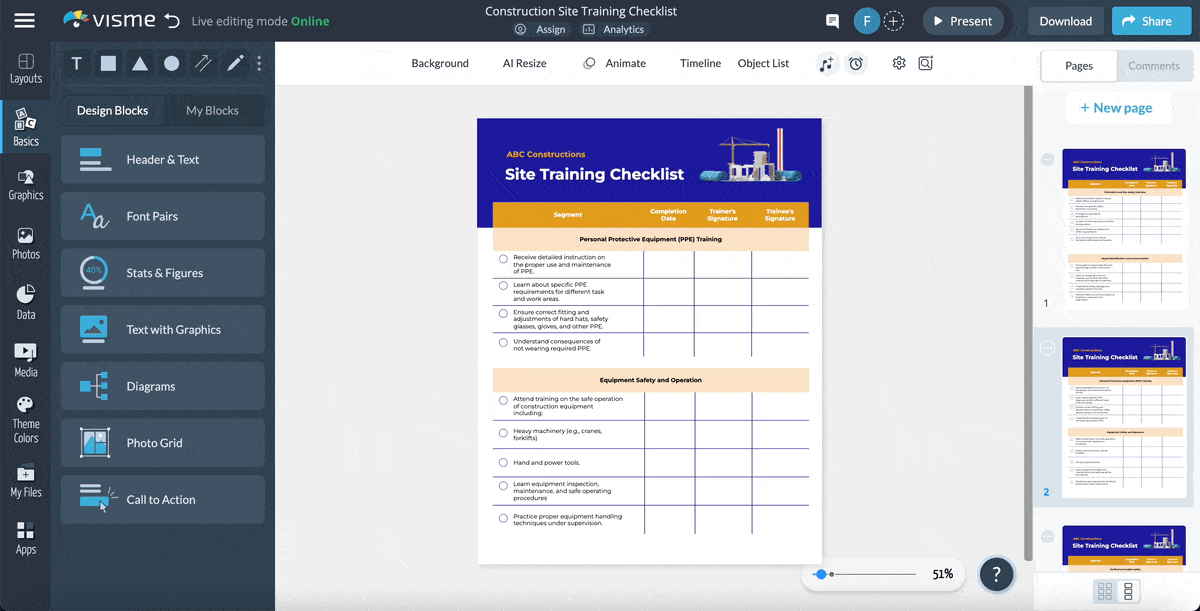
This IT training checklist template is designed to help trainers track the progress of new employees. It covers relevant tasks such as server room introduction, hardware and software overviews, security protocols and documentation standards.
The training template features a clean layout with a monochromatic color scheme, easily-readable fonts and a high-res image at the top depicting a team of professionals working together in an office setting.
The checklist is neatly organized in a table format, with clear headings for tasks, training dates, completion dates and signature fields for trainers and employees.
The trainee assessment training checklist template is a straightforward pick for anyone wanting to evaluate the effectiveness of their training programs. It has dedicated sections on training content, delivery and overall training experience, and a comments section for potential improvements.
It's also a great addition to a training manual for instructors or trainers who can practice using a trainee assessment training checklist .
The template features a clean, professional design with a red, yellow and white color scheme, space for you to add your company logo, fields to enter training ID and date and a rating scale to rate each task.
If you're looking for a way to track and manage employee training requirements in a customer-facing role, this customer service training checklist template is perfect for you. It covers a range of relevant topics, including company policies, product knowledge, communication skills, handling inquiries and quality assurance procedures.
The design is sleek and modern, with a bold blue background and white text. The company logo is prominently featured in the top right corner. Readable fonts are used for titles and tasks, and there's ample space for trainers to enter expected completion dates.
Once you’ve finished designing this training checklist, share and publish it with relevant teams using a link or QR code. You can even track analytics for all your checklists, such as views, unique visits, average time and average completion.
The acronym SNAP stands for Simple, iNvaluable, Aligned and Priority—a principle that gives buyers the clarity and urgency they need to buy your product. If you want to train your employees on how to use the technique, this is the template for you.
It features a minimalist design with a white background, a selection of easy-to-read fonts, checkboxes and plenty of whitespace to ensure the content doesn’t overwhelm the readers.
Automatically tailor the content of this training checklist for different trainers and trainees using Visme’s Dynamic Fields tool.
This is one of the best training checklist templates for managers planning to evaluate the skills and capabilities of their employees.
It covers key managerial requirements, such as communication skills, conflict resolution, leadership abilities, team building and delegation, a short description for each quality and a Likert scale to measure each quality.
The employee training checklist template features a simple design layout, a high-res background image, dedicated space to add your company logo and a simple table that gives the template a professional look.
This warehouse training checklist template is a must-have for anyone looking to document and track their employee's training progress. It includes several sections and activities—all relevant to the template's theme.
The overall design is minimalistic with a simple white background, space for you to prominently display your company logo and orange and black fonts to make content readable. There is also ample space for dates, remarks and supervisor signatures.
This laboratory training checklist features a clean, organized layout with a bold, easily readable title, an exquisite color combination of white, yellow and blue and high-quality illustrations of laboratory glassware to tie everything together.
Each section of this lab equipment training checklist template contains specific sub-activities with corresponding checkboxes for entering completion status, training start and completion dates and a space for the supervisor's signature.
Elevate the design of this training checklist by adding animation and interactivity, cool transitions, video embeds, interactive links and icons, hover effects and more.
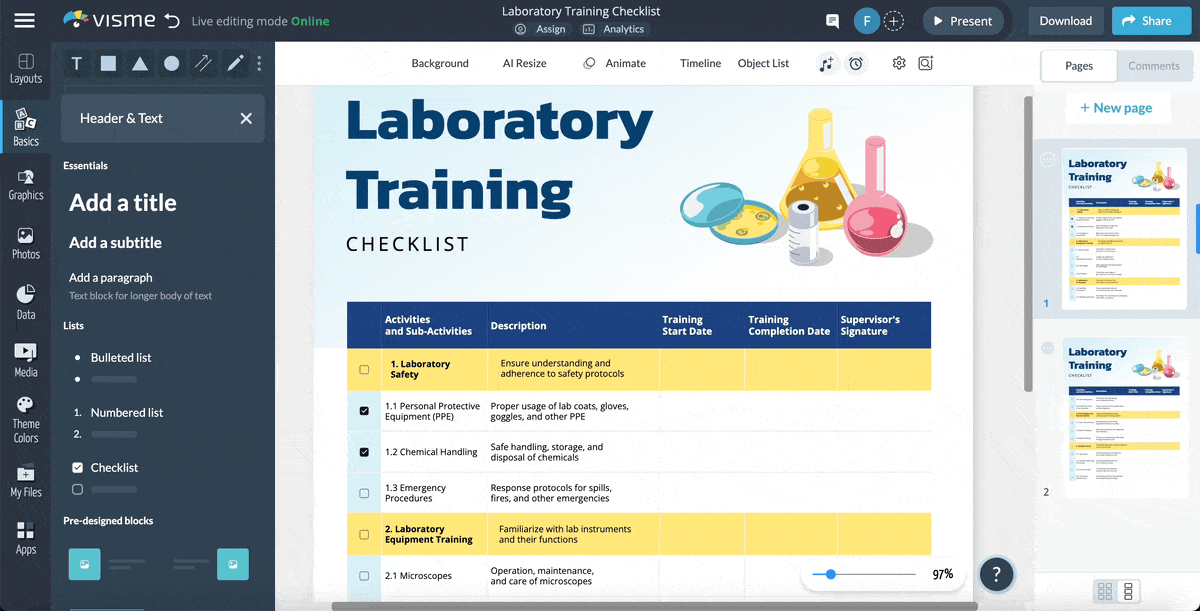
This business onboarding checklist template comes with a colorful design, a relevant high-res stock photo in the background, bold fonts and a dedicated space for you to enter your company logo and contact information.
The tasks are listed with their due dates, priority levels and assigned team members, enabling easy tracking and accountability.
Create unique, branded training checklists with Visme’s Brand Wizard. All you have to do is enter your website URL and let Visme’s AI automatically pull your branding assets to create tailor-made designs.
Hired a new employee at your firm? Use this new hire checklist template for a smooth and comprehensive onboarding process.
The new hire training checklist template comes with a visually appealing layout with a vibrant purple background, several text boxes, eye-catching icons and a dedicated space in the top-right corner to add your company logo and contact information.
Each section features clear, concise instructions with accompanying icons for easy understanding. And the checkboxes make it easy to track completed tasks.
This customer service onboarding template features an eye-catching layout with tasks divided into four sections: pre-onboarding, onboarding, HR onboarding and first week—making it super easy to track activities and integrate new customer service representatives into the company.
The template has an organized layout with ample whitespace, high-quality vector icons, bordered text boxes and bright and contrasting colors, like purple and orange to maximize visual appeal.
The content of this onboarding checklist is divided into three key phases: preparation, onboarding day and follow-up to ensure each new hire is seamlessly integrated into the company.
The employee onboarding checklist template features a professional layout, attractive colors and fonts, relevant high-res photos, plenty of whitespaces and assigned space to add the company logo, address and other useful information.
Looking for an effective way to onboard remote employees to your firm? Use this onboarding checklist template to get started. The tasks are divided into three phases: prep phase, onboarding phase and first week, ensuring that all critical aspects of the onboarding process are covered.
The new employee training checklist template is brought to life with a clean and modern design, minimalist color scheme, geometric lines and shapes, professional, readable fonts and high-res photos.
Creating training checklists using Visme is super easy. Here are 4 simple steps you can follow:
To create a training checklist in Visme, start by choosing a template that fits your needs.
Browse our template library to search for pre-built training checklist templates. We have professionally designed checklists covering various topics, such as employee onboarding, developing specific skills and ensuring compliance.
Alternatively, you can start from scratch by selecting custom dimensions. This allows you to create a unique design tailored to your specific requirements.
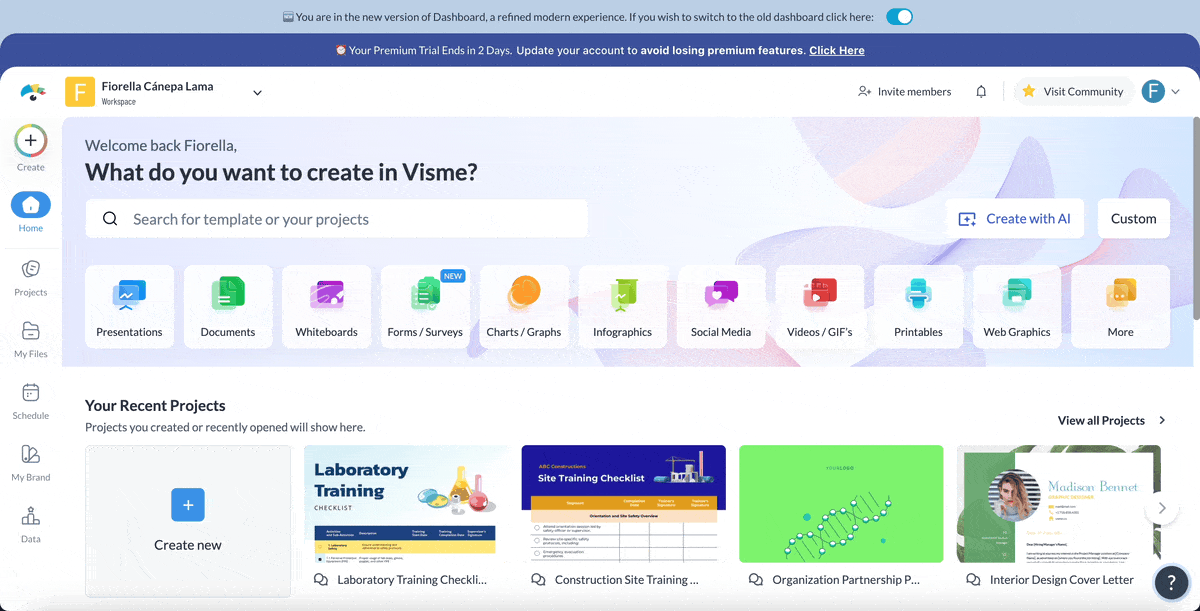
Once you’ve chosen a template you like, it's time to personalize it with your own content.
Replace the placeholder headings and body text with your specific training checklist items—divide the training program into sections and phases, assign tasks to specific trainers, highlight their completion dates, add/remove pages, and much more.
If you’re having difficulty condensing your training programs into bullet points or concise text, take advantage of Visme's built-in AI Writer. This powerful tool can assist you in crafting clear, compelling and professional-sounding content in minutes.
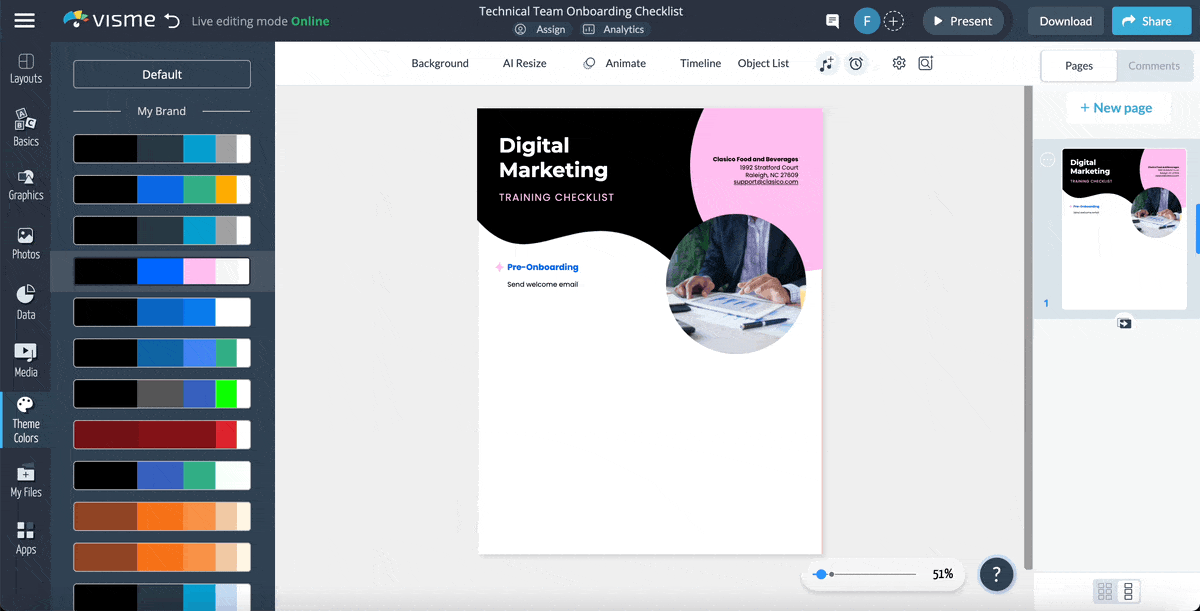
Next, it's time to customize the design of your checklist so it aligns with your brand and visual preference.
Visme lets you edit every aspect of the appearance, including colors, fonts, images, icons, shapes, borders, layout and pages.
Personalize the template by applying your branding elements, such as the company logo and brand colors to create a cohesive and professional look.
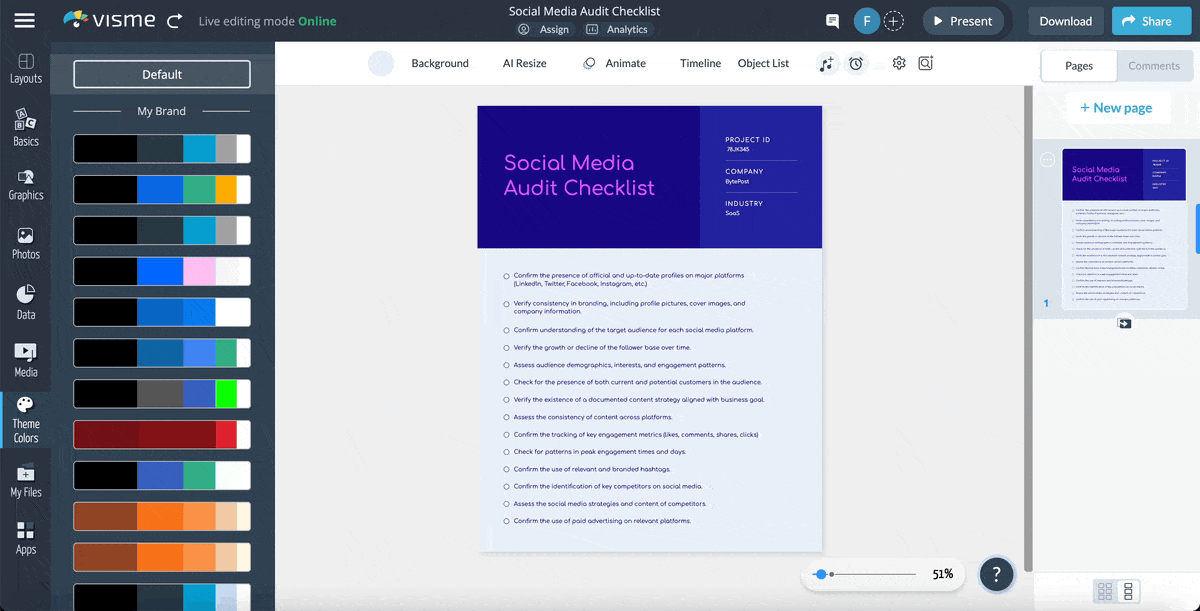
Once you’re done designing your training checklist, it's time to share it with your team and put it into action. In Visme, you can download your checklist as a PDF with or without bleed marks for professional printing or as an image.
You can also share it online using a link or directly on social media, embed it on your website or generate a QR code so your team can access the checklist at any time.
Another way to share your training checklist in Visme is to download it in SCORM or xAPI format to integrate with your preferred Learning Management System (LMS.)

Take your training checklists to the next level by adding interactive checkboxes that learners can actually check off as they complete each task.
Once inside the Visme editor, go to Basics → Header & Text, and choose Checklist from the drop-down menu.
To enable interactive checkboxes, simply toggle on the Checkboxes—play around with different styles and indentions till you're satisfied with what you have.
This feature will allow trainers and trainees to track their progress using the checklist, stay engaged and accountable. Plus, the checkboxes will retain their checked/unchecked state, so they can stop and resume the checklist without losing their place.
A training checklist helps maintain consistency, completeness and efficiency in the training process. It can also be used to track progress, boost accountability, improve time management and streamline onboarding.
A training checklist should include:
Training objectives
Training schedule and timeline
List of activities
Checkboxes to track completion
Assessment criteria
Feedback mechanism
A good checklist should be clear, comprehensive and easy to follow. It should be adaptable to different training scenarios and include measurable outcomes to track progress.
Training checklists might seem trivial, but they’re incredibly useful for businesses. They keep you on top of all critical tasks, help maintain consistency across sessions and allow both trainers and trainees to track their progress.
Visme can help you create engaging training checklists in a few simple steps. Browse our library of training checklist templates and pick one that matches your design aesthetic—or create a unique design using our AI document generator.
Customize every aspect of your template, from fonts and colors to images and text, and then download and share it with your team. It’s that easy!
You can also use Visme to design all kinds of training content, such as presentations, infographics, courses, explainer videos and training manuals. Add interactive elements like hotspots, links, hover effects and buttons.
Finally, export your training materials, checklists and projects in both SCORM and xAPI to easily integrate with your chosen learning management system (LMS.)
Ready to check it out for yourself? Sign up for a free Visme account or learn more about how Visme can help your training and development teams improve their workflows.
Design visual brand experiences for your business whether you are a seasoned designer or a total novice.
Try Visme for free