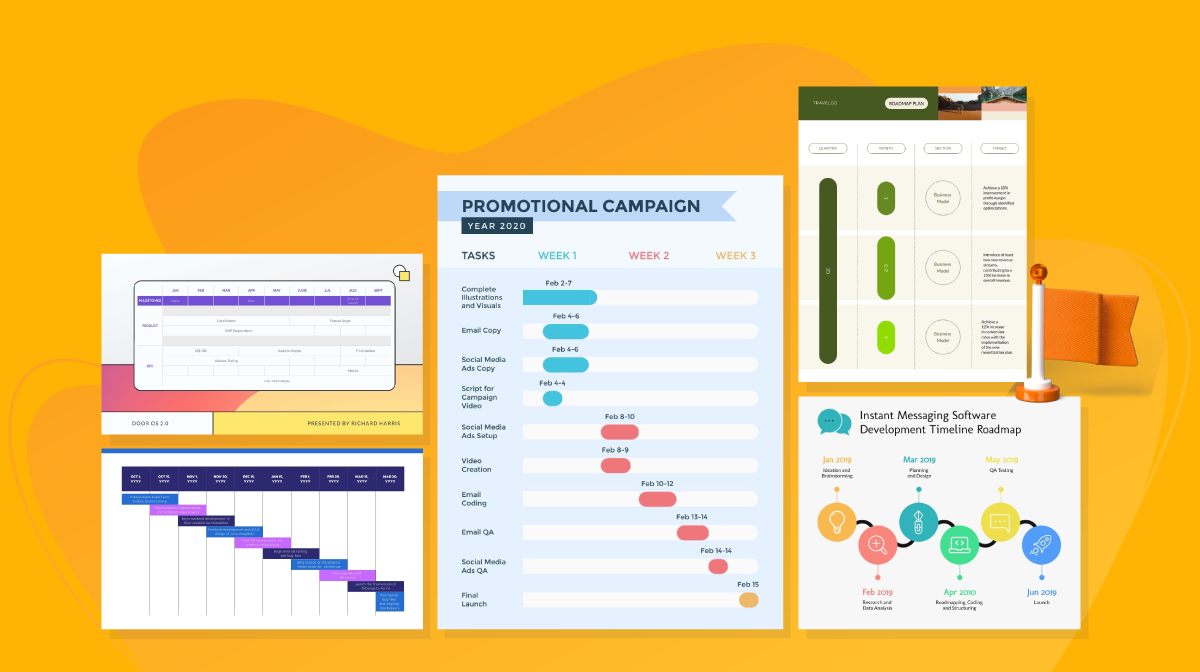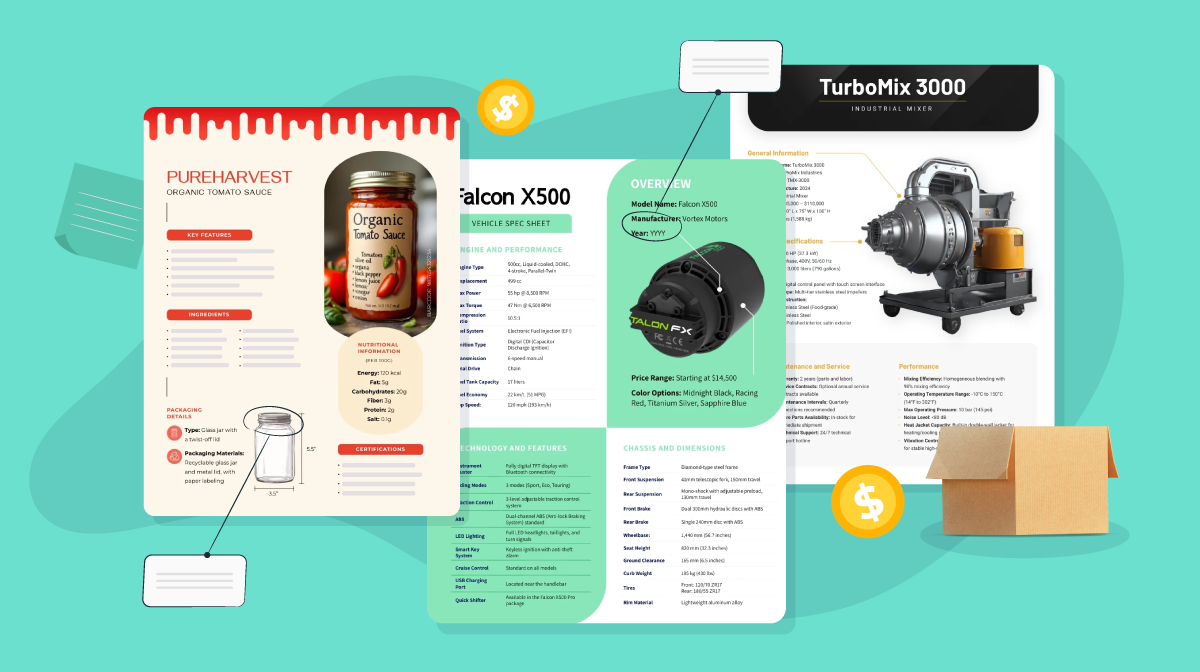Scrum vs. Kanban: What’s the Difference & Which Is Better [Including Templates]
![Scrum vs. Kanban: What’s the Difference & Which Is Better [Including Templates]](https://visme.co/blog/wp-content/uploads/2023/05/Scrum-vs.-Kanban-Whats-the-Difference-Which-Is-Better-Header.jpg)
Scrum and Kanban are not just project management buzzwords.
They are two leading Agile methodologies. And both have emerged as powerful tools to navigate complex projects and optimize team performance.
Research from PMI shows 11.4% of company resources go to waste due to poor project performance. This is where Agile frameworks like Scrum and Kanban come in.
Agile project management methodologies can help businesses overcome challenges like slow time to market and subpar productivity and increase project quality by up to 250%.
In this article, we’ll look at Scrum and Kanban in more detail. By comparing the two methodologies, you’ll be able to choose the right one for your team.
Table of Contents
- What are Scrum and Kanban?
- When to Use Kanban vs. Scrum
- 5 Kanban & Scrum Templates You Can Use Now
- How to Create a Kanban or Scrum Project With Visme
- Scrum vs. Kanban FAQs
Quick Read
- Scrum and Kanban are two popular Agile project management methodologies designed to help teams be more flexible and deliver projects more efficiently.
- Scrum takes on a sprint-based approach, breaking projects into bite-sized iterations with set goals and deliverables. Kanban flows smoothly with a focus on visualizing tasks and streamlining efficiency.
- Choose Kanban when your team needs flexibility to handle changing priorities and tasks can be completed independently.
- Use Scrum for projects with fixed goals and timeframes, where the team can work together in short, focused sprints to achieve specific objectives.
- Some teams opt for a hybrid approach, known as Scrumban. This involves combining elements of both methodologies to better suit your unique needs.
- Visme empowers project managers and teams to streamline their workflows and achieve their goals faster. Take advantage of customizable Scrum and Kanban templates, collaboration and branding features, export and sharing options, interactivity and more.
What are Scrum and Kanban?
Scrum and Kanban are two popular Agile project management methodologies designed to help teams be more flexible and deliver projects more efficiently.
Scrum takes on a sprint-based approach, breaking projects into bite-sized iterations with set goals and deliverables. Kanban, on the other hand, flows smoothly with a focus on visualizing tasks and streamlining efficiency.
Both of these methodologies have their unique strengths and are ideal for different project scenarios and team dynamics. Let's take a deeper look at each one to better understand their principles, processes and applications.
What is Scrum?
Scrum is an agile project management framework that breaks projects into short, time-limited chunks, during which the team focuses on specific tasks.
Dividing complex projects into smaller, manageable tasks enables teams to become more flexible, work together efficiently and continuously improve their deliverables.
Made with Visme Infographic Maker
Here are some key elements of Scrum you should know about:
1. Roles: Scrum defines three primary roles: Product Owner, Scrum Master and Development Team.
- The Product Owner is responsible for managing the product backlog and prioritizing features based on value.
- The Scrum Master ensures the team follows Scrum processes and removes any obstacles.
- The Development Team is a cross-functional group responsible for delivering high-quality, shippable increments at the end of each sprint.
2. Sprints: Sprints are fixed-length iterations, typically ranging from one to four weeks. Teams work together to plan, design, build and deliver increments of the final product within each sprint, regularly reviewing their progress and adapting as they go.
3. Sprint Planning: At the beginning of each sprint, the team holds a sprint planning meeting to determine the sprint goal and select items from the product backlog to work on during the sprint.
4. Product Backlog: The product backlog is an ordered list of features, enhancements and bug fixes that need to be addressed in the project. The Product Owner maintains and prioritizes the backlog, refining and updating it continuously.
5. Daily Stand-ups: These are short, daily meetings where the team members briefly discuss their progress, what they plan to work on next and any obstacles they face. This helps to maintain transparency and collaboration within the team.
6. Review & Retrospective: At the end of each sprint, the team reflects on the sprint’s performance, gathers feedback and discusses what went well and what can be improved. It’s a good idea to create a plan at this stage to address any issues in upcoming sprints.
Scrum was initially designed for the software development industry, but various other sectors have now started to adopt it. The methodology’s ability to facilitate collaboration, flexibility and iterative progress makes it effective for managing dynamic, fast-changing environments.
Manage your projects in style
- Create professional branded documents, from project timelines to budgets
- Visualize important project metrics with engaging charts and infographics
- Allow your team to comment, collaborate and move from draft to final format in no time

What is Kanban?
Kanban is another agile project management framework to improve efficiency and productivity.
The Kanban approach is built around a Kanban board, which visually represents individual tasks and their respective stages, such as "To Do," "In Progress" and "Done."
Each task is represented by a card that moves across the board as it progresses through the stages. This visual representation allows team members to easily grasp the status of each task and identify potential issues.
Made with Visme Infographic Maker
Here are some key elements of Kanban to brush up on:
1. Kanban Board: The Kanban board is a visual tool that displays tasks in columns representing different stages of the workflow. Team members move tasks from one column to another as they progress, making it easy to track work status and identify bottlenecks.
2. Work-in-Progress (WIP) Limits: To prevent overloading the team and maintain a smooth workflow, Kanban encourages setting limits on the number of tasks that can be in progress simultaneously. WIP limits help ensure that team members focus on completing existing tasks before starting new ones.
3. Pull System: Kanban follows a pull system, meaning team members "pull" tasks from the previous column when they have the capacity to take on new work. This approach ensures that work is only started when there is available bandwidth, reducing the risk of overcommitment.
4. Continuous Improvement: Kanban emphasizes the importance of regularly reviewing and optimizing the workflow. Teams can use metrics like lead time and cycle time to identify areas for improvement and implement necessary adjustments.
5. Flexibility & Adaptability: One of the key advantages of Kanban is its ability to adapt to changing priorities and requirements. Teams can quickly rearrange tasks on the Kanban board to address new demands or modify the workflow as needed.
Unlike Scrum, Kanban originated in the manufacturing industry. However, it has gained popularity across other industries for its flexibility, simplicity and visual nature.
When to Use Kanban vs. Scrum
Wondering whether Kanban or Scrum is right for you?
Ultimately, it depends on the nature of your projects, team preferences and business goals.
Both methodologies offer unique benefits and either can be more effective in specific scenarios. We’ll take a look at some of those scenarios in this section.
When to Use Kanban
Here are some situations where Kanban might be better suited:
- When you have stable and ongoing work: Kanban is more ideal for projects with a continuous stream of tasks that don't require strict time-boxing. It’s particularly effective in managing maintenance tasks, support services or addressing customer issues.
- When there is a focus on task completion: Is your team required to complete tasks quickly, without being constrained by fixed iterations or sprints? Kanban's emphasis on limiting work in progress and smooth flow can make it a better choice.
- When your team has flexible priorities: In cases where priorities frequently change, Kanban's adaptability and lack of fixed iterations make it easier to introduce new tasks or reprioritize the work without disrupting the entire project plan.
- When your team prefers working visually: If your team benefits from a visual representation of tasks, progress and bottlenecks, the Kanban board can provide valuable insights and enable better communication among team members.
When to Use Scrum
Now, let’s look at certain situations where you might want to use Scrum:
- When you have projects with set goals: Scrum is ideal for complex projects that have clearly defined objectives and requirements. The framework offers a structured approach that makes it easier to tackle such projects.
- When you have time-sensitive projects: For projects with strict deadlines or time-sensitive deliverables, Scrum's time-boxed sprints help maintain a steady pace and ensure a regular cadence of incremental progress.
- When you expect frequent changes: If your project often experiences changes in scope or requirements, Scrum allows for regular inspection and adaptation. This makes it easier to accommodate changes without derailing the project's progress.
- When you have cross-functional teams: Scrum is particularly effective for multidisciplinary teams that value collaboration and communication. The framework facilitates interaction and shared understanding among team members.
TLDR; Choose Kanban when your team needs flexibility to handle changing priorities and tasks can be completed independently. Use Scrum for projects with fixed goals and timeframes, where the team can work together in short, focused sprints to achieve specific objectives.
It's also worth noting that some teams opt for a hybrid approach, known as Scrumban. This involves combining elements of both methodologies to better suit your unique needs.
For example, a team could use Scrum's sprint planning and roles, such as Product Owner and Scrum Master, while incorporating Kanban's visual task management and flexible workflow.
5 Kanban & Scrum Templates You Can Use Now
Get started with Agile project management quickly by using our ready-made Scrum and Kanban templates. Find the best template that fits your project and brand requirements and start customizing it in Visme’s drag-and-drop editor.
“Some templates you stumble upon and are blown away that someone put the time and effort into creating them. You did not know you needed them in your life until that minute.” - Lorens | Graphic Designer
1. Scrum Product Roadmap
This Scrum product roadmap template can help you track tasks and help all team members stay updated with the project’s progress. It comes with a nice visual layout where different colors are used to represent the various stages of the workflow.
Customize this Scrum product roadmap template by editing the information and design. You can also add more visual elements to it, like interactive shapes, icons and images.
2. Kanban Board
Say goodbye to sticky notes and poor organization. This modern Kanban board template allows you to track the progress of each project in real-time and manage tasks quickly and efficiently.
Perfect for teams of all sizes, this template also has a range of customizable elements, from exciting colors to classic font styles. Easily change colors, fonts and more to fit your branding.
3. Kanban Product Roadmap
No more project planning chaos — take control of your product roadmap with this user-friendly Kanban template. Whether you’re tracking tasks, measuring outcomes or boosting customer service, this template will help you stay organized.
Featuring a range of easily customizable design elements — from fonts and backgrounds to illustrations and more — this template is sure to make your roadmap stand out.
4. Scrum Workflow Whiteboard
Boost your team's productivity with our eye-catching whiteboard template. This clean-cut template has everything to streamline your workflow: text boxes, infographics and an interactive timeline for simple task tracking and management.
With a mix of engaging visuals, easy-to-read fonts and a calming color scheme, understanding and monitoring your workflow becomes a cinch. Use it as-is or tweak it to align with your brand — it's all about making your work life easier and more efficient.
5. Daily Stand-Up Meeting Notes Kanban Board
Keep your team on the right track during daily stand-up meetings with our clean and Kanban-style whiteboard template. This no-nonsense, practical design makes managing tasks and setting daily goals a breeze. Quickly spot any issues, hand out tasks and kick off new projects, all in one smooth move.
With its neat design and straightforward fonts, this Kanban template is set to rev up your daily stand-ups. No fuss, just function — this template is all about getting things done and keeping your team on track.
How to Create a Kanban or Scrum Project with Visme
Want to create Kanban or Scrum projects easily?
Visme is the perfect tool to get you started. Our content creation platform is not just useful for making infographics, presentations and documents.
You can also whip up project management boards and work on them together with your team using our ready-made templates and features like real-time collaboration and live sharing.
Here’s a step-by-step guide on how to make Scrum and Kanban projects with Visme.
Step 1: Choose a Project Management Template
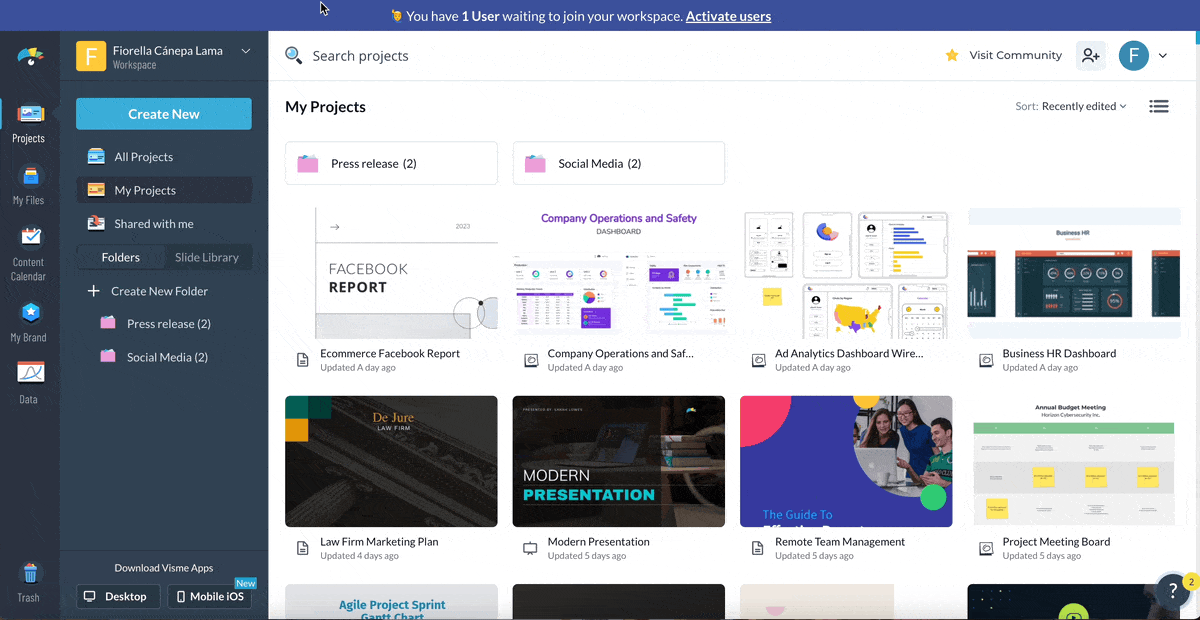
Start by logging into your Visme dashboard. Don’t have an account? Sign up for free.
Next, click on the Create New button to start a new project and browse Visme’s extensive template library. You’ll see templates across 40+ categories tailored to various industries and use cases.
To find the perfect project management template, simply search for keywords like "project management," “agile,” "scrum" or "kanban." You'll be presented with a bunch of relevant, fully customizable templates to suit your needs.
Select a template that resonates with your brand or project to start customizing it to fit your Scrum or Kanban board's unique requirements. You can modify the design elements like colors, fonts and layout, as well as the structure and content of the template. More on this later.
If you prefer a more hands-on approach, start with a blank canvas in custom dimensions. This will give you full control over your project’s design and layout so you can build a Scrum or Kanban board tailored to your team's workflow.
Step 2: Customize Your Scrum or Kanban Board
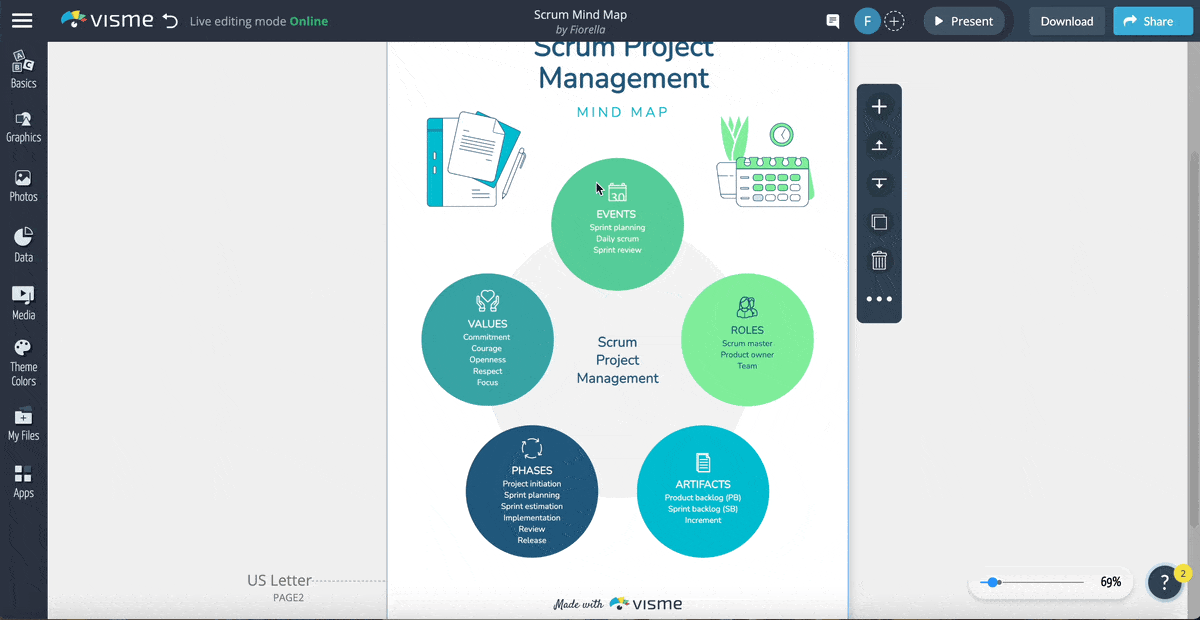
Once you've chosen a template, you can customize it to fit your project requirements and company branding.
Visme offers a range of customization features. Here are some things you can tweak to create a unique Scrum or Kanban board tailored to your needs:
- Modify columns, rows and swimlanes: Adapt your board to represent different stages of your workflow or various team responsibilities by adding, deleting or renaming columns, rows or swimlanes.
- Customize task cards: Design task cards that include important information like task title, description, priority, assignee and due date. Adjust the color, size and style of the cards to make them visually attractive and easily identifiable.
- Apply branding and design elements: Personalize your project with colors, fonts and other design elements that align with your company's branding. Upload your logo and freely resize and reposition all elements on the board.
- Incorporate graphic assets: Enhance your board's visual appeal by dragging and dropping built-in assets such as icons, shapes, illustrations, stock photos and stylized text. You can also upload and use your own custom assets if you have any.
- Add backgrounds and borders: Create an engaging board by adding backgrounds with patterns, textures or images. Complement the design with borders in various styles to elevate your board’s appearance.
Step 3: Make Your Agile Board Interactive
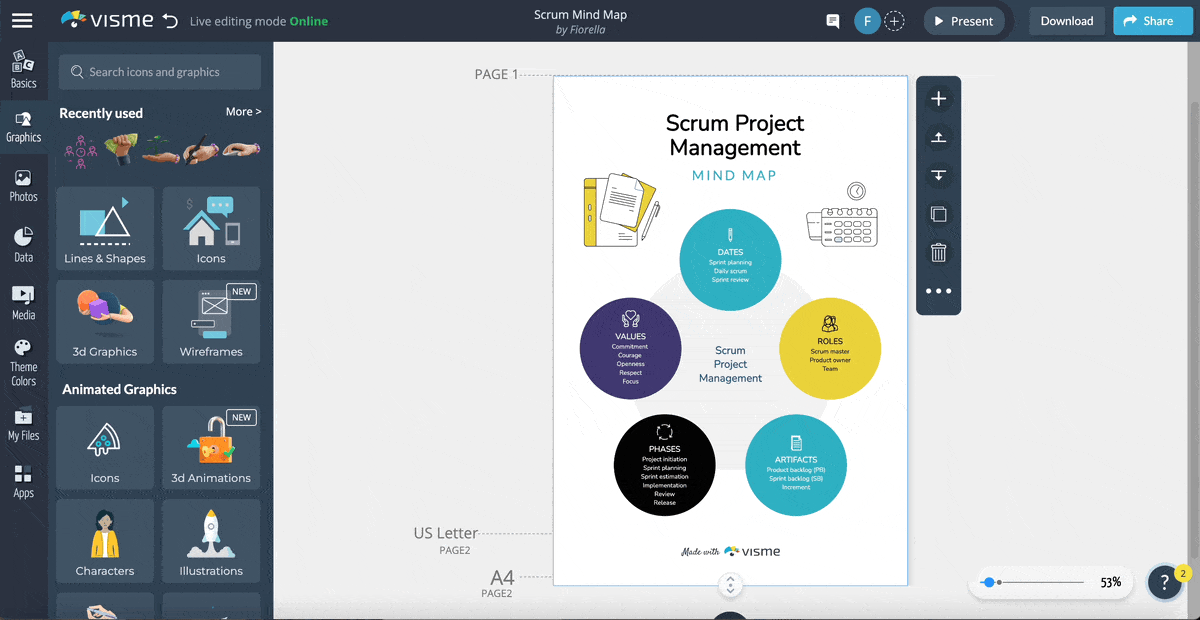
Enhance your team’s workflow and experience by using Visme’s built-in interactivity features. Here are some elements you can add to make your Agile projects more interactive:
- Buttons and links: Add clickable elements like buttons, icons or images. For example, you can create buttons for marking tasks as complete, revealing task details or linking to relevant documents or resources.
- Pop-ups and tooltips: Display additional information when team members hover over or click on specific elements. This feature can be used to provide more context about tasks or to show instructions, notes or comments.
- Task card animations: Enhance your task cards with animations to draw attention to specific tasks or indicate progress. You can use various animation styles, such as fade, slide or bounce, to make your board more dynamic and engaging.
- Embedded external content: With Visme, you can embed external content like videos, maps or documents directly into your board. This helps you consolidate relevant information in one place, making it more accessible to your team.
Step 4: Collaborate With Your Team
Good news — your Agile project is set up and ready to be used. There are a few more things you can do in Visme to effectively collaborate on Scrum or Kanban boards.
Create cards for each task in your project and add them to the appropriate column or row. As we mentioned earlier, you can add relevant details to each card and assign them to specific team members.

Now, it’s time to work together. Visme's collaboration features enable you to share your Kanban or Scrum board with your team members.
You can grant them access to view, comment or edit the board, ensuring that everyone stays informed and can contribute to the project's progress.
Finally, use the Visme board to track the status of tasks and monitor overall progress. Move cards between columns or rows to update their status. Utilize Visme's commenting and annotation features to facilitate communication among team members.
“I absolutely recommend Visme due to its dynamic functionality and ability to integrate everchanging media and digital technologies. That combined with a collaborative environment which empowers our team to be more efficient with time has been a huge plus.” - Jaime Kelm, the Director of Business and Data Strategy at LAFC
Step 5: Export and Share Your Project
If needed, you can export your Kanban or Scrum board to share progress updates with stakeholders or for archiving purposes.
Visme lets you download your board in the following formats:
- Image: Export your projects in high-quality JPG or PNG formats.
- PDF: Save your boards as PDF documents, with or without bleed marks.
- Offline web: Download your project as an HTML5 file, preserving any interactivity and animation.
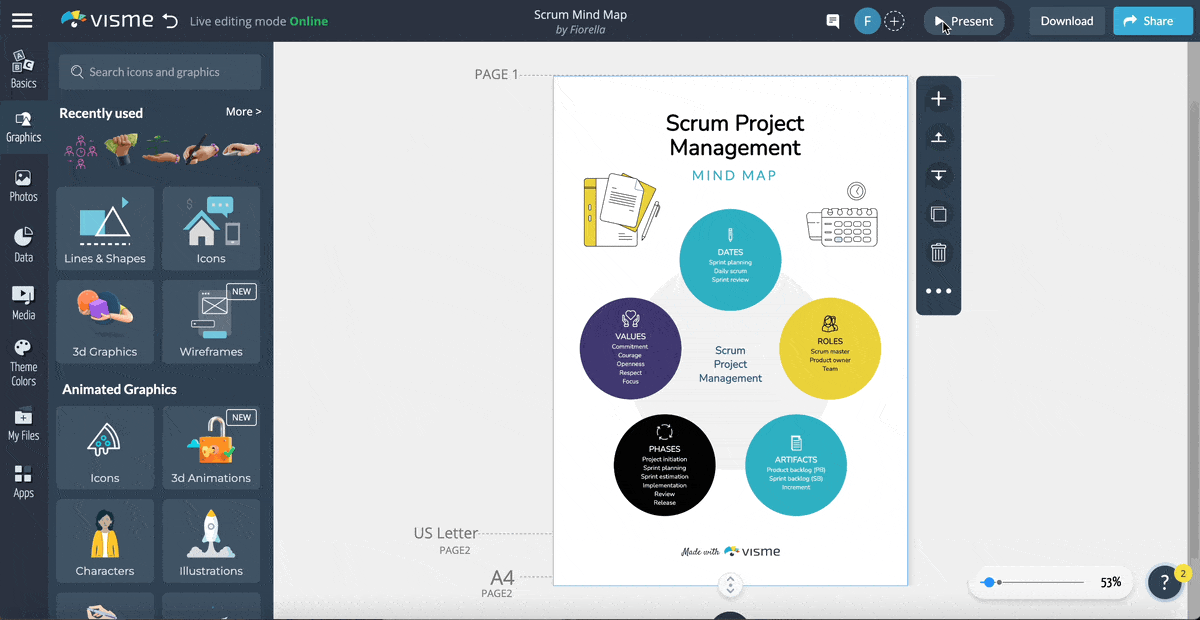
Another option is to share your board online using a public or private URL. You can also embed the board anywhere — like on a website — using a snippet of code.
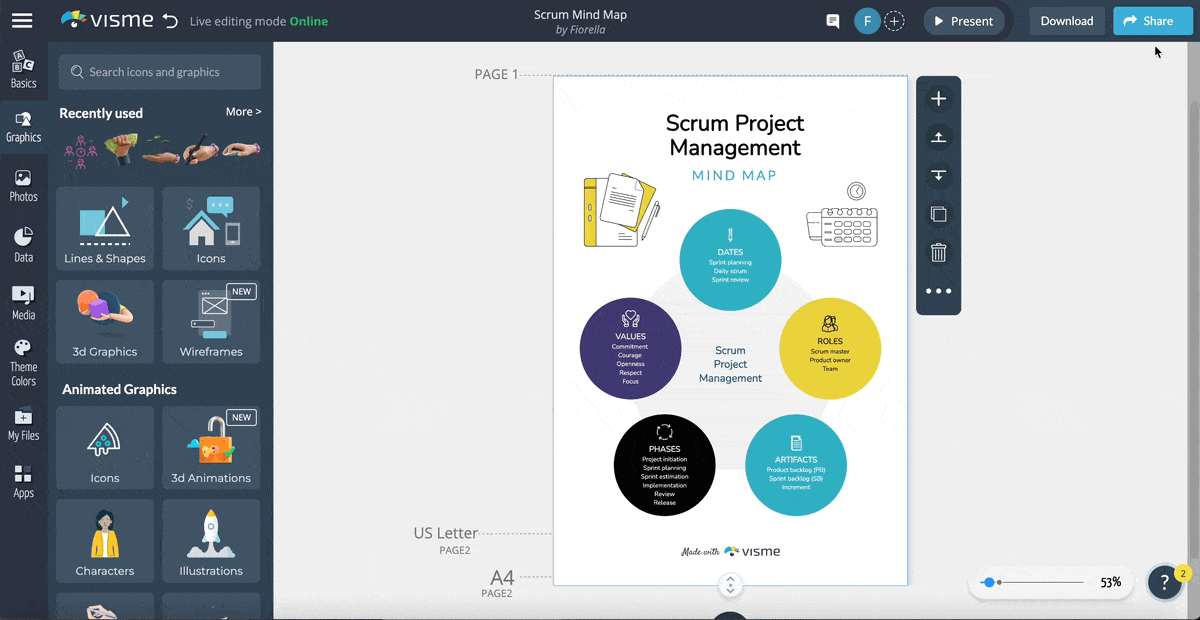
Scrum vs. Kanban FAQs
In this section, we’ll address some common questions about Scrum and Kanban.
Both Kanban and Scrum are equally effective Agile methodologies — they just work better in different situations.
It’s important to understand your own requirements before choosing the right approach. You might even find a hybrid approach that better suits your needs. It all depends on your unique project needs, team priorities and larger business goals.
Yes, both Kanban and Scrum are part of the Agile umbrella.
Agile is a set of project management principles and values that prioritize adaptability, teamwork and customer satisfaction. Scrum and Kanban are two distinct methodologies that put these Agile principles into practice, each with its own set of rules and processes.
The biggest difference between Scrum and Kanban lies in their approach to managing work. Scrum divides projects into fixed-length iterations, while Kanban is based on continuous flow with no fixed iterations. With Scrum, teams go through a reviewing process at the end of a sprint. In Kanban, teams review as they go, optimizing the flow of tasks at each stage.
Kanban is both Lean and Agile.
It originated from the Lean manufacturing principles developed by Toyota and emphasizes the elimination of waste, optimization of processes and the efficient use of resources.
At the same time, Kanban adheres to Agile principles by promoting flexibility, collaboration and continuous improvement in project management.
By visualizing work, limiting work in progress and encouraging the smooth flow of tasks, Kanban effectively combines the best of both Lean and Agile approaches.
Easily Create Scrum & Kanban Projects with Visme
Knowing the difference between Scrum and Kanban and when to apply each methodology can significantly impact your project’s success.
Both approaches offer unique benefits and can be customized to fit your team's needs, whether you work in software development, manufacturing, finance, retail or any other industry.
Visme empowers enterprise teams and project managers to streamline their workflows and achieve their goals faster. Take advantage of customizable project management templates, collaboration and branding features, export and sharing options, interactivity and more.
Use Visme to manage projects and create Scrum and Kanban boards that keep your team focused, aligned and on track toward success.
Create Stunning Content!
Design visual brand experiences for your business whether you are a seasoned designer or a total novice.
Try Visme for free