
How to Create a Sales Order [+ 6 Templates to Have on Hand]
![How to Create a Sales Order [+ 6 Templates to Have on Hand]](https://visme.co/blog/wp-content/uploads/2023/11/How-to-Create-a-Sales-Order-6-Templates-to-Have-on-Hand-Header.jpg)
![How to Create a Sales Order [+ 6 Templates to Have on Hand]](https://visme.co/blog/wp-content/uploads/2023/11/How-to-Create-a-Sales-Order-6-Templates-to-Have-on-Hand-Header.jpg)
Whether you offer products or services, you’re going to need a sales order on hand to streamline the selling process, inventory management and order fulfillment.
A sales order is a document you send to customers in response to their purchase order. It's not just some routine document. It confirms that you’ve received the buyer's order and agreed to fulfill it.
Sales orders standardize your sales process, ensuring everyone is on the same page. Deploying in your company helps to prevent confusion and enhances operational efficiency and the overall customer buying experience.
Now that you understand what a sales order is about and why you need it, let’s dig into more details.
In this article, you’ll learn the sales order process and format, how to create a sales order and access free templates you can use to get started.
When creating a sales order, it's essential to include all the necessary information to ensure a smooth transaction.
Here's a comprehensive list of what you should have in your sales order:
Made with Visme Infographic Maker
By including this information in your sales order, you can ensure clarity, prevent misunderstandings and create a professional and organized transaction process for your company and your customers.
Visme comes packed with a rich library of sales order templates you can use. They are also designed with sales experts in mind so you can use them alongside other sales materials to streamline your sales process.
Empower your sales team with this professional-looking grocery bill template. It has dedicated space for you to enter your company name, logo, contact and sales information—everything you need in a well-rounded sales order.
The bill information includes the item serial number, description, quantity, unit price and total. In the footer, there’s a thank you note. Also included is an email for feedback and a website so customers can stay informed on the latest offers and discounts. The lemon green and dark blue theme combo create a refreshing and soothing feel.
Whether you’re just starting or expanding an existing store, you can tweak this template per your needs with just a few clicks. Make this template your own by adding your brand colors or use premade color palettes in Visme.
Create a lasting impression and boost your credibility with the help of this brilliantly designed sales order template. It features space for you to enter essential details like SLA, description, quantity, unit price, total and shipping cost.
If you have your product list in Microsoft Excel or Google Sheets, you don’t need to type them manually into this template. Visme lets you copy and paste data into your table. Or you can connect your Visme table to live data and watch it updated in real time.
You can also redirect customers to complete their purchase online with hotspots and external links, like an online checkout page. That way, you can ensure online and offline customers get a stress-free shopping experience.
There are many different vehicle purchase order templates out there. But a good one helps you track orders and manage inventory effectively. This detailed purchase order template outlines the buyer details, vehicle specifications, description and more. It also does a great job of capturing additional fees like tax, supplier and registration fees.
Incorporate links to your website or social media pages so customers can follow you, leave comments, send messages or engage with your brand across multiple touchpoints. Remember, the more detailed your sales order is, the less room there is for miscommunications (especially price disparities) with your customer.
You don’t need to wait until you have a tangible product to create a sales order. With service sales orders, you can keep a record of transactions and formalize project expenditures. This means a legally binding contract is created between you and the client, helping with internal financial approvals and auditing.
This template background is white and gray with orange table headers and borders. You can change the table design or expand the rows to contain more details. Visme puts creative power in your hands and ensures you never run out of options.
Adding your contact information and logo amplifies your brand identity. Don’t have a logo? Quickly create one with Visme’s logo maker. It takes just a few minutes and you’ll have branded assets at the snap of a finger.
Looking for a stylish shopping purchase bill? This template is a perfect fit. Featuring a rich blend of green, beige and white, this design oozes elegance. It has a bold and trendy design, making it ideal for businesses in the arts, fashion, entertainment and creative industries.
This template highlights your company’s name and logo and draws attention to the transaction details. Amp up your design and drive visual appeal with animated graphics, icons, illustrations and widgets—all sourced from the Visme library.
Businesses in the creative industry will adore this modern stationary bill template design. It’s not only sleek and elegant, but it also features a sprinkle of bright and contrasting colors.
This invoice is also spot on for companies looking for a non-traditional design. Every part of the template design can be fully customized. You can edit content, swap image(s), apply custom colors, input your own fonts and logo and more. This template has plenty of space to play around with. You can add information in an organized way without cluttering the template.
Another reason to use Visme is its robust collaboration feature. Multiple team members can edit this bill, leave comments and draw annotations for reference. You can also use the Workflow feature to assign different sections of the sales order to different team members. In addition, you can add due dates and approve or finalize the design.
Now that you’ve seen some stunning customizable templates, let’s show you how to create your own sales order with Visme.
The signup process in Visme is seamless. Just input your email and password or use the Google and Facebook signup options. If you're an existing user, sign in with your details.

Get started with any of the templates we’ve shared in this article or you can tap into Visme’s extensive library to find a sales order template that suits your needs.
To access templates from the Visme editor, click Create New>Project and then scroll down to More. Next, click Invoice and scroll down to find your preferred sales order template.
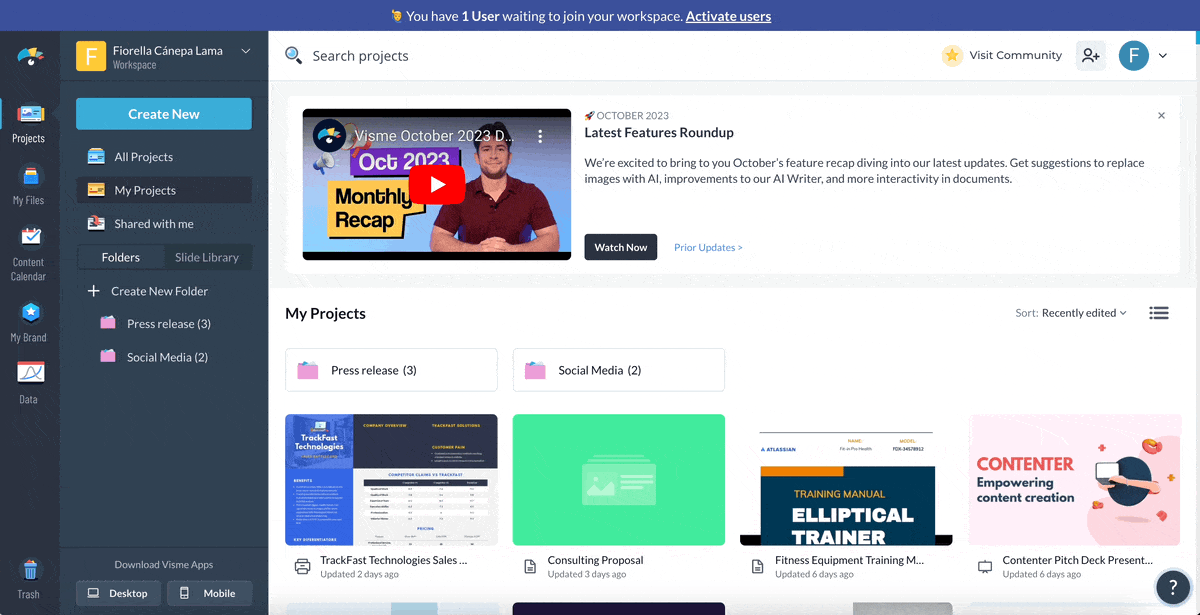
Alternatively, type in “Sales Orders” in the search bar and you’ll find tons of templates to get you started. If you feel creative, you can create your sales order from scratch or use Visme AI.
To start customizing your template, hover over any template and click Edit. You’ll be redirected back to the Visme dashboard, filled with various customization options.
Start by replacing the default text, images and design elements with your content. You can click on any part to modify or delete it.
With the intuitive editor, you can easily add text, images, icons, shapes and other design assets to your project. There are options for customizing your fonts, colors and styles to match your branding and theme.
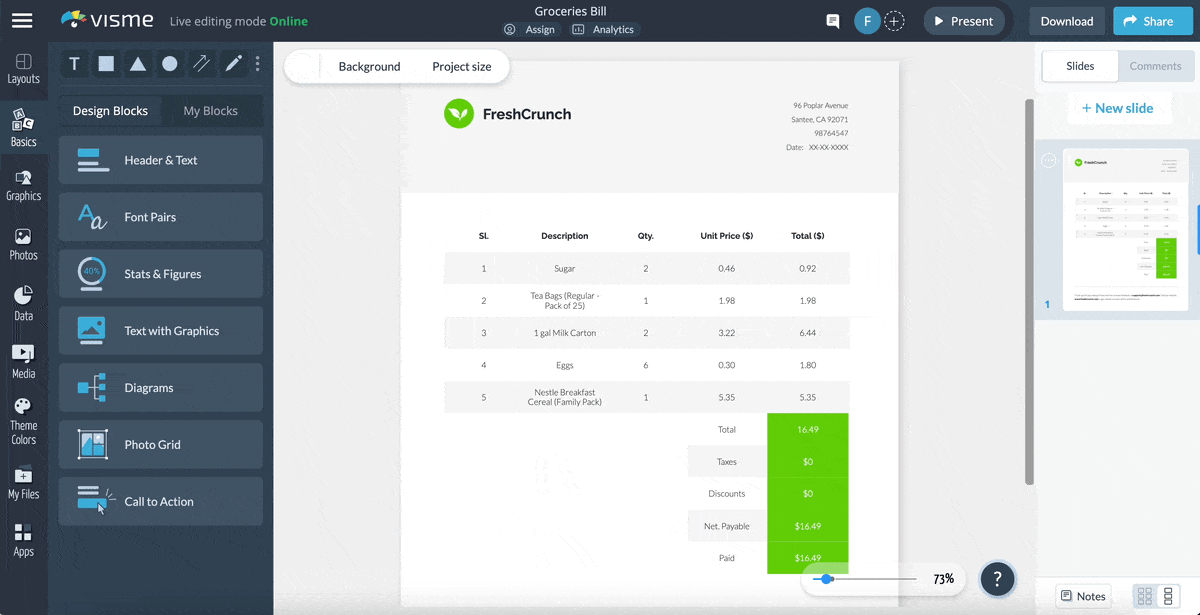
You can also keep your projects on brand using Visme’s brand wizard. All you have to do is input your URL and the wizard will grab your brand assets and add it to your brand kit. This means you never have to worry about adding them manually each time you create a design.
Increase engagement in your sales order with animation and interactive features like animated graphics, animated text and objects, hover effects and popups.
With Visme’s integration, you can connect your HubSpot or Salesforce account and share your documents. This enables your sales team to work on deals and fulfill orders efficiently, regardless of the CRM or sales automation tool they use.
Take advantage of the dynamic fields to easily customize your sales order for multiple clients.
After customizing your sales order template, you can share the design in various ways.
To share and download it, click on the “Share” button at the top right of your page. You’ll see the “Share online tab,” where you can add a description and title to your project. Click the “Share” button below it.
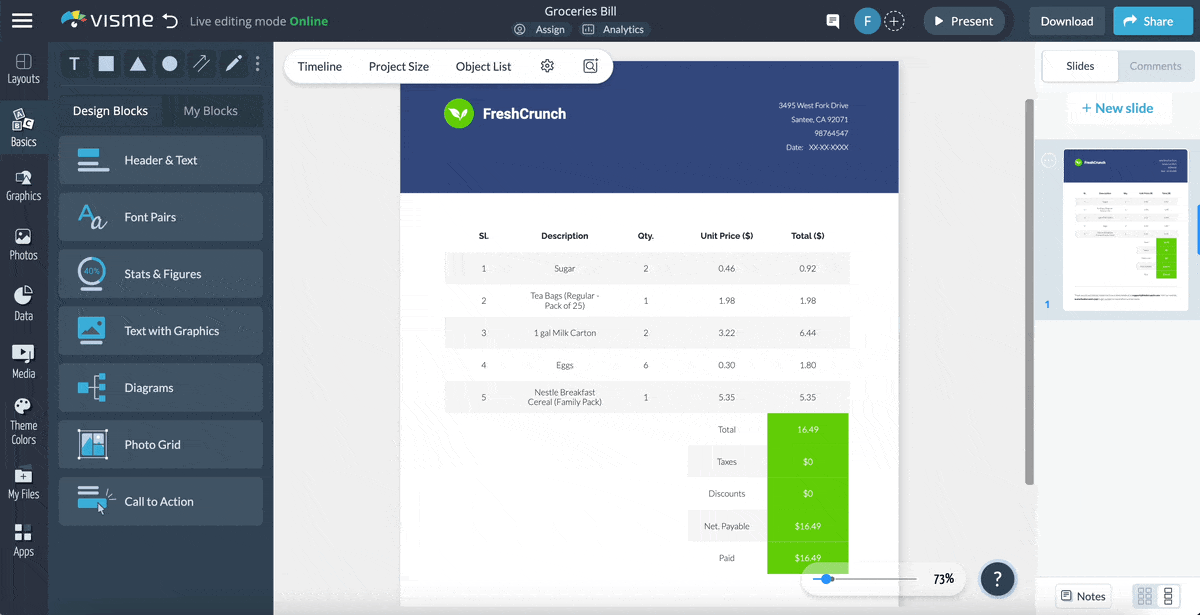
To share the project on social media, copy the shareable URL by clicking the "Copy" and "Share on Social" buttons.
You can invite people to view, comment on or edit your project or set their level of access to the project by clicking the "Share Privately" link. Click the “Embed button” to embed your sales order design onto your website or landing page.
In addition to online sharing, you can download your sales collateral in multiple formats, including:
After sharing your sales order online, monitor the traffic and statistics of your sales order using Visme analytics. This tool gives you insight into metrics like views, unique visits, average time, average completion, activity, completion and more.
The sales order process is the entire journey from handling a customer’s request to delivering the product or service.
This process isn’t set in stone. The specific steps involved may vary depending on your industry, company size and internal processes.
However, the overall goal remains the same—to efficiently manage customer orders and deliver high-quality products and services that meet customer expectations.
Made with Visme Infographic Maker
Step 1. A customer interested in your products or services inquires or sends a request for a quote (RFQ). The quote is either sent through an online platform, in-person, over the phone, or through other channels.
Step 2. Your sales team reviews the request and checks the inventory to confirm. The team generates and sends a quote containing prices, quantities, timelines and potential discounts.
Step 3. The customer reviews the quote, accepts or enters into negotiations.
Step 4. Once the negotiation is completed and terms agreed upon, the customer sends a purchase order (PO) with quantities, discounts and any other key details.
Step 5. Your team reviews the PO, confirms that the order can be fulfilled and sends a sales order ratifying the details from the purchase order.
Step 6. The order fulfillment process begins once the client confirms they’ve received the sales order. Your team initiates the fulfillment process by preparing your deliverables for packaging, shipping, or other necessary preparations.
Step 7. The shipping department picks, packs and ships the ordered products. The sales team tracks the shipment status and updates the customer with tracking information. Once delivered, the customer signs for the package, indicating successful completion of the sale.
Step 8. After delivery, you send the customer an invoice requesting payment, including the order number, product(s), quantity, price and payment terms.
Step 9. The customer makes payment according to the terms in the sales order and invoice.
Step 10. Once payment is processed, you send a receipt of payment to the customer to confirm you’ve received payment.
How you manage your sales order workflow can make or break your sales process.
In this section, we’ll share sales order best practices. Implementing them will help you streamline the process, improve customer satisfaction and enhance overall efficiency.
Utilizing pre-made templates guarantees uniformity in the way sales orders are handled. Not only does it streamline the entire process, but it also helps reduce errors. When everyone uses the same form, it's easier to understand what information is needed and where to find it.
Another benefit is the opportunity to promote your brand. Including your logo, address and company branding can build credibility and improve brand recall. You can use any of the customizable templates we’ve shared in this article. Visme’s library has thousands of templates to help you optimize your business process.
Sales and order fulfillment aren’t the sole responsibilities of the sales department. Other departments—operations, production, inventory, shipping, customer service, etc.—are crucial in ensuring an efficient sales order process.
Using a centralized system like Visme helps you manage sales orders. It helps with real-time tracking, reduces errors and facilitates efficient communication between different departments.
With Visme, you can easily create and customize your sales order in minutes. You can work on the document with your team in real time and assign different sections to other team members. You can also print it out by hand and mail it to your client or download and send it to your client via email. Or simply generate an online link and share it with them.
Without a clearly defined ordering process, mistakes can become costly. For example, sales reps can mix up order numbers, misplace purchase orders and fail to enter and process them as sales orders.
Data entry errors such as misspelled names and addresses, incorrect product codes and mismatched specifications often go unnoticed.
Visualize your sales order process to help staff understand what should happen at each step.
Properly train staff on sales order processing, including how to enter orders, manage inventory and handle customer inquiries.
Salespeople are just one part of the equation. Establish a concise ordering process that outlines the steps customers should take to place an order. This can include online ordering, phone orders, or in-person orders.
Ensure customers know what information they need to provide, how to track their order and who to contact if they have questions. This eliminates bottlenecks and enhances the overall customer experience.
Your company’s sales order process shouldn’t be set in stone. Regularly assess different components of your sales order processing systems, procedures and technologies. Then, continuously figure out ways to improve it.
Improving your sales order could mean any of these:
Remember to gather feedback from customers. Also, work with your employees to get suggestions and analyze performance data to identify opportunities for optimization.
The primary difference between a sales order and a purchase order lies in the initiating party and the document’s purpose. The vendor creates a sales order in response to a purchase request or request for a quote, while a purchase order is issued by the buyer to indicate their intent to purchase.
A sales order is sent to the client in response to a purchase request to confirm the sale of goods or services. An invoice is also sent to the buyer to request payment for the goods or services after delivery.
A sales order has no immediate accounting implications, as it only confirms the sale. An invoice has significant accounting implications, as it represents a financial obligation for the buyer and affects their accounts payable.
A sales order is a document the seller generates in response to a customer’s purchase order. It represents a commitment to deliver goods or services to the customer at agreed-upon terms.
A quote is a document issued by a seller to a prospective buyer that provides an estimate or proposal for goods or services. Although it’s a formal offer and an invitation for the buyer to make a purchase, it’s not a commitment to sell.
While a sales order signifies that both the buyer and seller have agreed on the terms and the transaction is moving forward, the quote comes before the sales order. It serves as the basis for negotiation and discussion.
A sales order is a document a vendor generates in response to a customer’s purchase order or request for goods or services.
It confirms the sale and represents a commitment to sell specific products or services to the customer at agreed-upon terms, including the products, quantities, prices, delivery dates and other relevant information.
Once the sales order is generated, it is sent to the buyer for review and approval. Upon approval, the seller fulfills the order and the sales order is a reference point for both parties throughout the process.
The individuals or teams responsible for creating sales orders can vary based on the organizational structure, company size and nature of the sales process.
But here’s a comprehensive list of stakeholders involved in sales order management:
There you have it—how to create a sales order and six templates to have on hand.
Sales orders are invaluable for your sales team. They provide a structured and transparent framework for managing sales transactions.
Now it’s time to create yours. Visme has everything you need to streamline the sales process, improve customer satisfaction and enhance overall operational efficiency. With the intuitive drag-and-drop editor and wide range of editable templates, you can create sales orders, purchase orders, invoices, receipts and other business documents.
Sign up to streamline sales order creation and processing with Visme.
Design visual brand experiences for your business whether you are a seasoned designer or a total novice.
Try Visme for free