
10 Compelling Product One-Pager Templates to Help Market Your Products


Successful marketing and sales efforts tend to be fast-paced.
With so much noise and competitors vying for attention, you need to quickly grab the attention of potential customers.
The faster you can capture the attention and demonstrate the value of your offerings, the more likely you are to close deals, build brand loyalty, and drive long-term growth.
But how can you ensure fast and effective communication with prospects when everyone’s so busy?
Enter the product one-pager—a concise, single-page document designed to provide a compelling snapshot of your product's capabilities, features, and benefits. However, not all one-pagers are created equal; you must adapt them to the diverse range of products they represent, from software to consumer goods and beyond.
In this article, we'll explore product one-pagers, delve into their diverse types, and provide you with a collection of one pager templates to craft your own.
Plus, we'll show you how to take your one-pagers to the next level by adding interactivity with Visme. Prepare to level up your product marketing game with these expert insights.
A product one-pager is a concise single-page document that provides a snapshot of your product and its capabilities, characteristics, features and benefits. This versatile tool is designed to foster confidence and pique the curiosity of potential customers, all while serving as an educational resource to enlighten them about your product and bolster your brand's visibility.
The best time to use one-pagers is at a stage of the sales cycle where the prospect is interested but needs more information. After reviewing the product one-pager, they will either buy or want to communicate more and ask more questions.
Product one-pagers are ideal sales collateral, regardless of your business size. You can also position them as sales enablement content to help sales teams maximize sales and conversions.
All product one-pagers include essential elements about a product and its benefits for the owner or user, but product one-pagers are as varied as products are.
Here’s a selection of different product one pager examples and some tips on what types of visuals you should consider for your own.
SaaS stands for Software as a Service. They are software applications or services hosted and provided over the internet, allowing users to access and use them via a web browser or dedicated application.
With SaaS products, there’s no product to show. So it’s important to use conceptual visuals that bring the intangible to life. Your visuals should clearly illustrate the benefits acquired from the product or service or a screenshot of the software in its most practical state.
Better yet, create a digital product one pager and include a link to an explainer video or demo.
The template below includes a quote from the founder of the SaaS product and a short How-to to highlight how easy it is to use. Use this template for your own SaaS product.
If you're starting a new SaaS business and need to pitch to busy executives, you can customize this template as a startup one pager to wow investors and secure funding.
Individuals or households purchase consumer products for personal use and consumption. These products are typically sold directly to consumers in retail or online stores.
Product one-pagers for consumer products need good-quality photos of the product to show it off. For products that boast natural ingredients, for example, some visuals of those ingredients also help send the right message.
The consumer product one-pager template below includes the product’s best features plus important warranty information. The photo is high quality, and the information is all about the benefits.
If you sell industrial products, one-pagers such as fact sheets, sell sheets or spec sheets are a leave-behind piece after a sales call or trade show visit.
Industrial products are goods or items primarily used by businesses and organizations to produce other products or support their operations. The purchase of industrial products is driven by factors such as functionality, performance, cost-effectiveness, product specifications and compatibility with industrial operations.
Images of industrial products must be of high quality and shot at an angle where the prospect can see the product clearly. Typically, an industrial product one pager design includes arrows and descriptions explaining the essential features of the product.
This template for a fictional hammer is an excellent example of how to add a product and connect lines to describe its most important features.
Real estate products refer to various types of assets, properties or investment opportunities related to the real estate industry. These products allow individuals and organizations to invest in, own or derive income from real estate properties, like houses, apartments, commercial properties and real estate projects like residential buildings or shopping centers.
Real estate product one-pagers communicate the features of your real estate listing and why prospects should buy from your company.
Typical real estate product one-pagers include an image of the front of the property and a couple of inside shots highlighting the best spaces.
Real estate images are best when set up to look nice and taken in the best natural light. You can even tweak and use it as a company one-pager to present your business to partners, clients, and potential investors.
This real estate product one-pager template shows the property in a great light, and the second section highlights three unique areas of the house to incentivize a prospect to want to know more.
Internal products typically refer to goods, services, or tools developed and used within an organization for its operational purposes rather than being intended for external customers or clients. These products are created to improve efficiency, streamline processes or address specific needs.
Internal products need visuals highlighting what they can do for the company and how they work. These can also be software products, so screenshots or videos are good ideas for the internal product one-pager.
This product one-pager is an excellent example of efficiently showcasing internal products. Including a hyperlink to the sales or pricing page makes getting the product even easier.
Are you searching for the ideal product one-pager template to make your own? Here are ten more of our best product one-pager templates to help you get started. We have also rounded up the ultimate list of one pager templates every business needs in this article.
Let's dive in.
This product one-pager template is ideal for a product with many uses. The full-page image offers the opportunity to set a mood about the product. In this case, a line of wooden tables that are perfect for the modern home, coffee shop or co-working space.
The bottom section includes three modules: a rectangle and a square with rounded corners. When editing this area, use the aligning and resizing features to ensure you don’t lose the design. To change the images in the frames, select the image and then click Replace Image so the frame stays the same. You can adjust the positioning after changing the image.
Showcase your digital tech product in a colorful and vibrant template like this example of a one-pager. Technically, this template can work for a smartwatch or a series of smartwatch apps; that’s the beauty of Visme mockups.
To change what shows up in the smartwatch face, select it and tap on “Replace Image” or drag another one in from the stock photo gallery or your media library. The image will fit perfectly inside the confines of the mockup; you can adjust it to show the area you prefer.
Here’s another example of a mockup in a product one-pager: a laptop computer. All Visme mockups are cut-outs with transparent backgrounds and look fabulous no matter what’s around it. In this case, the features are highlighted in colored tabs that peek from behind the computer.
The top section of this template has two gradients that give the design depth and perspective for the mockup. With Visme, you can create custom gradients easily. Add a background or shape and adjust the gradients in the color panel. Choose your brand colors to stay on brand, or try one of the pre-designed gradient combinations.
This simple product one-pager showcases the product with a tall image on the left and a clear description on the right. You can even separate that space and add two images instead of one. Add a separate blue line between them, and it’ll all fit perfectly in the template.
In the descriptive area, the icons are vital for visualizing each section. To change the icons, select one and browse the large selection of icons in the graphics gallery. Change the colors to match your design and align them to the text with the alignment feature.
In this product one-pager template, the product sits at the center, surrounded by all the vital information that describes it. This visual technique calls attention to the product, even if it’s small and there’s lots of text. The yellow touches add another layer of visual depth to the design.
To build a different bullet list style like in this template, use the custom lines and arrows feature. Select a line and choose its thickness so it matches your design. Then duplicate it as often as you like and create the underlined and arrowed bullet lists.
This one-pager template also has bullet lists, but instead of dots, it has triangles on its sides instead of pointing at the text. The color of the triangles matches the accent color on the car icon and the line under the header; this creates visual balance on the page.
The image of the car is a cutout image with a transparent background. You can always use the background remover feature if you can’t find or don’t have a cutout image like this for your one-pager. Select any photo, click Edit in the top bar and choose the background remover option.
In this one-pager example, you have two contrasting sections to share the features and benefits of your product. In this case, the product is a website, so we used a laptop mockup where you can easily insert a screenshot of your company site.
In the second section are four modules with center alignment consisting of an icon, a title and a blurb. These are easy to edit independently, but you can always choose one from the content block library if you need another style. Options include visuals with text, headings with titles and subtitles, data with text and many more.
With Visme's collaboration feature, you can co-create your design with your team. Team members can leave feedback, reply to comments in real-time and asynchronously.
Product one-pagers, when digital, can also include buttons or forms where the viewer can click or sign up for a subscription or receive more information. This template, for example, has a section at the bottom with a button to subscribe.
To create a button like this, add a text box, click on the text settings and add a background color. Then, slide the rounded corners option to turn the text into a button design.
Finally, hyperlink the button to a URL where readers can subscribe to the service. For a more comprehensive subscription process, use Visme forms with advanced analytics to collect leads.
Product one-pagers with a creative edge stand out from the rest. This template, for example, uses fun colors and shapes to describe a product and its characteristics. The images are cutouts over colored backgrounds and inside frames, perfect combo for a unique design.
If you wish to complement brand images with conceptual visuals, use the AI image generator. Prompt the AI to create images that match your brand design without infringing on any copyright issues. Likewise, all images in the Visme photo library are free for personal and commercial use.
Clean-cut product one-pager templates can always have a dose of fun. In this case, the header has a three-tone gradient background that gives the design a fresh look. Plus, the image is a cutout, making it stand out against the light gray background.
This type of product one-pager can be used as a template for a full line of products. Let’s say you have ten different drones for sale and want to create one page for each.
When designing the first one, add custom dynamic fields for content like the drone name, range, weight, and flight time. Then, after adding the right image for each one-pager, simply change the text in the custom fields and make no mistakes.
Static one-pagers are great; interactive ones are even better. With a Visme subscription, you can make beautiful static PDF product one-pagers and build fully interactive and digital documents, including product one-pagers.
Here are the steps to create your interactive one-pager with Visme. Before you start, you must have all your content compiled and outlined, ready to be placed into a template.
If you’re looking for help on how to write a product one-pager, this article about proposal one-pagers will help get you started on the right foot.
The first step is to log into your Visme account. If you don’t have one yet, it’s easy to set up. For your business, we suggest you get a team account to collaborate with team members and create product one-pagers that make an impact.
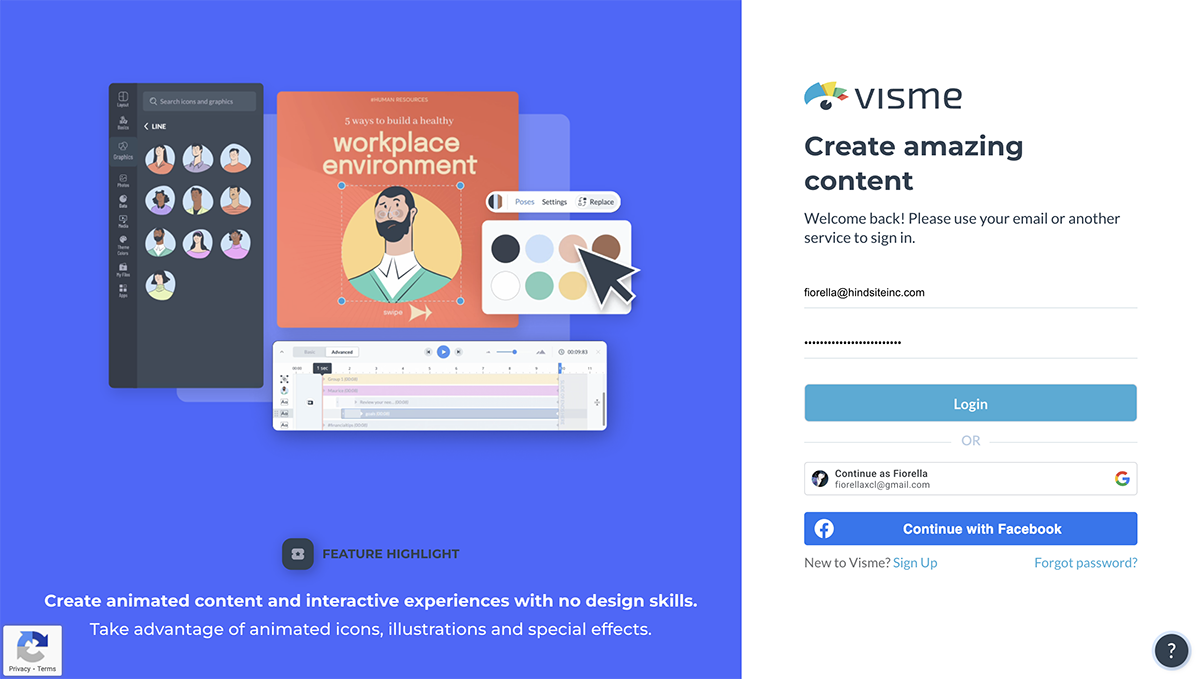
Browse the vast collection of product one-pager templates in the template gallery, or pick one from this article. Select a template that has a similar number of sections as your outline.
Depending on your type of product, search for a template designed for that style; this will make it easier to customize.
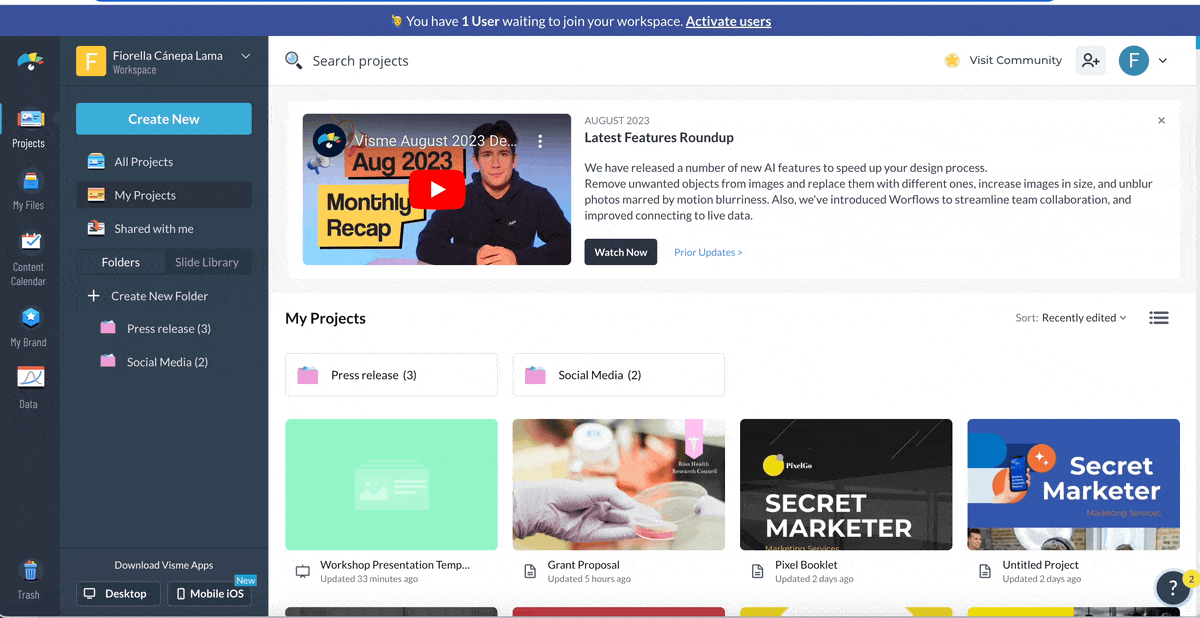
Once you have a template ready to go, it's time to start inputting the information about your product. Start with the visuals, making sure they’re all high-quality. If your image is small or has a bit of motion blur, try the Visme upscaler or unblur tools to make your images look better in the design.
Add all text to the placeholders or add new text boxes. Use the same font for all content-type text and a stronger font for headings. Font pairing is already done for you in the template, but if you have brand fonts, simply switch them out.
If you need help getting the text right, use the AI writer to help you finesse the text or shorten it to fit the space.

Now, it’s time to add the interactive features to your product one-pager. Before you do, analyze what type of interactivity will benefit your one-pager the most. Some ideas include connecting further documentation through hyperlinks or adding extra information with hotspots.
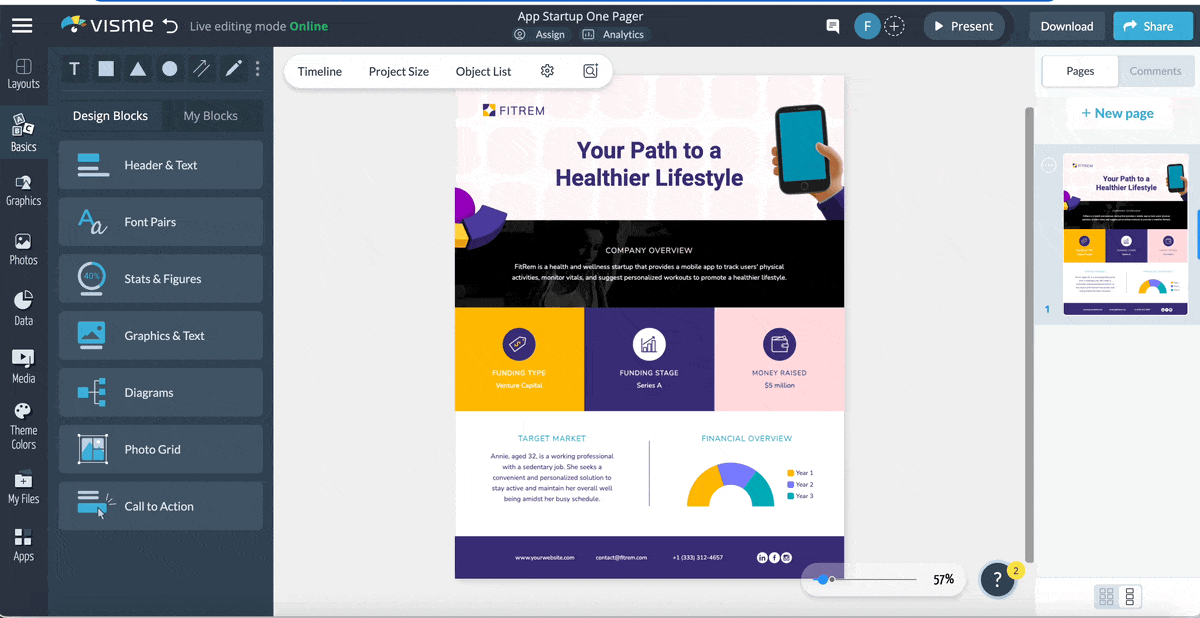
A hotspot is an active area in a digital document that can trigger different actions. Hotspots in Visme include hyperlinks inside the dialog, and this is how it works:
Select an object or button in your one-pager and click the Actions tab in the top bar. On the left tabs, you’ll see three options: External Link, Slide or Page and Hotspot.
For the video and audio options, you can record up to a minute long of each from inside the editor. Audio can also be added from the audio stock library or uploaded from your computer.
Finally, another interactivity option available inside Visme is animation and video. These features can help your product one-pager in several ways.
Some ideas include animated icons, animated text effects, animated illustrations, characters and backgrounds. Plus, you can include an explainer or demo video in your one-pager design.
Interactive one-pagers must be shared as live Visme links so the viewer can experience all the interactive features. To generate this link, you must first publish the project online. The beauty of live Visme links is that they can be customized even after they’ve been shared, without the need to send the link again.
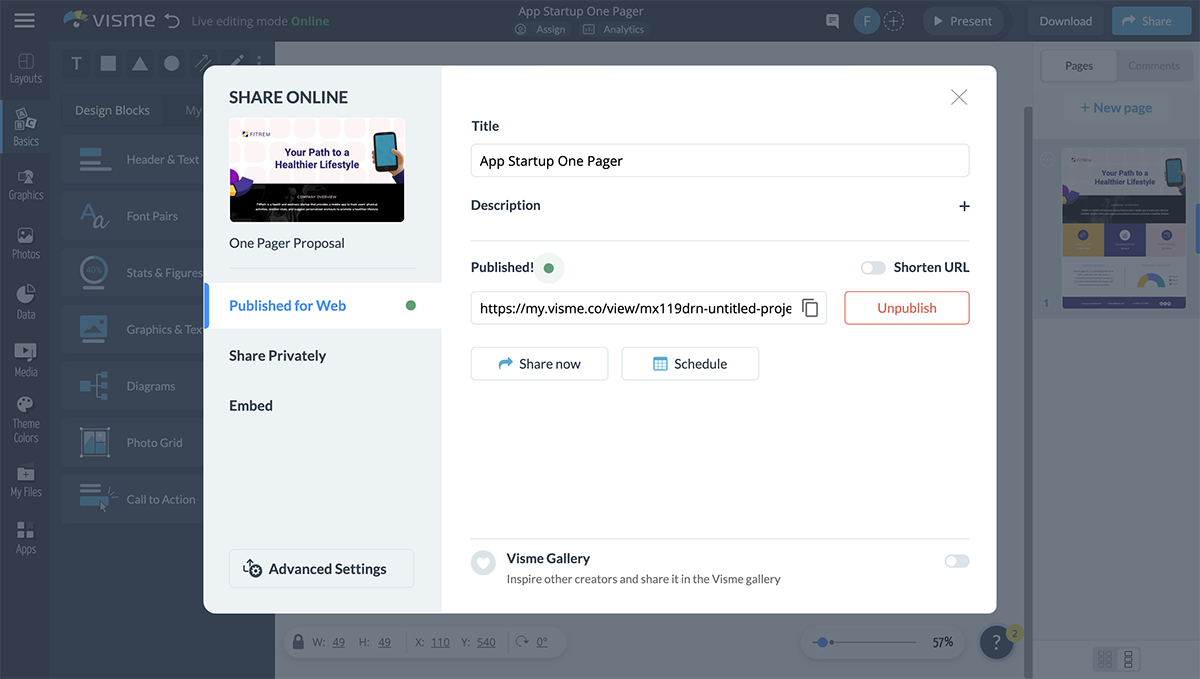
Check out what Kimberly Barreet from Ameritas has to say about live Visme project links; “The great thing about Visme is that it’s instant, you make an update, and it’s live, and it’s updated everywhere! That’s one of my favorite features of the tool.”
In the sharing dialog, you can publish the product one-pager publicly or privately.
When you publish to the web to share as a live Visme link, you don’t need to worry about your content being used or seen against your will.
If you wish to share privately, the project will be hosted on Visme servers and search engines won’t track it. Likewise, you can add a password-protected entry.
You can also download your one-pager as Image (JPG & PNG), Document (PDF), PPTX, LMS (SCORM & API) and more
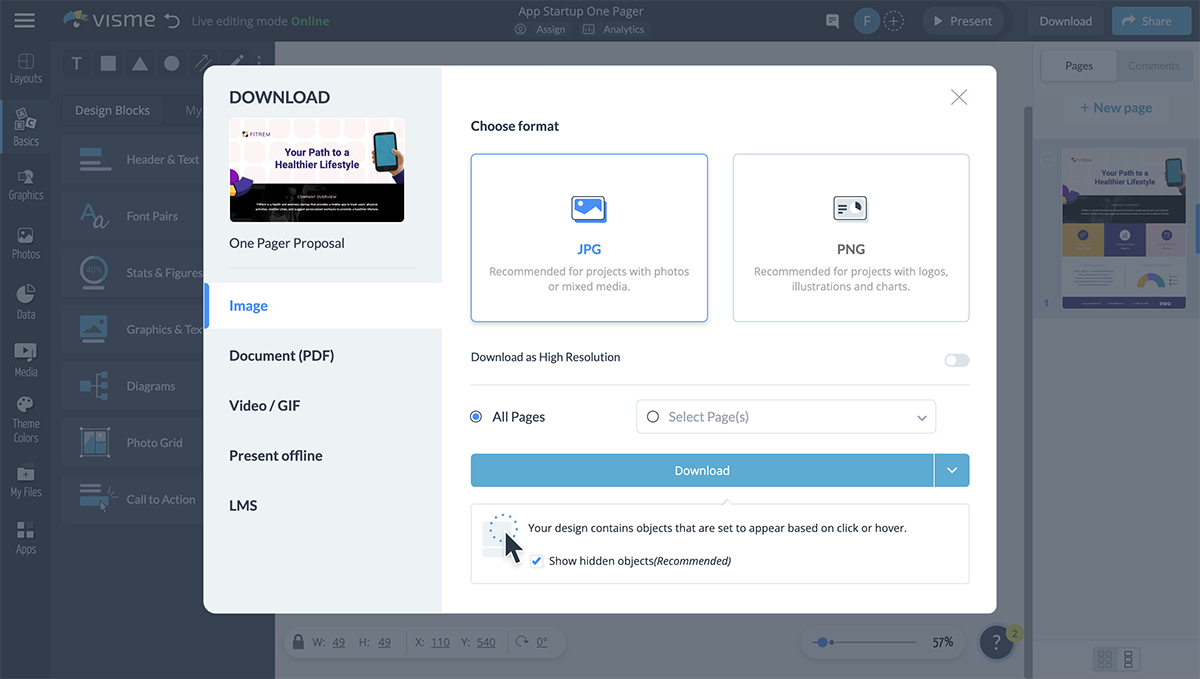
In a world overflowing with information, concise communication has never been more critical. Product one-pagers, versatile in their simplicity, act as effective communicators between your brand and your target audience
From SaaS solutions to consumer goods and industrial equipment to real estate, one-pagers come in various forms to suit the nuances of different products.
With Visme's intuitive editor and rich template library and features, crafting engaging, interactive one-pagers becomes a breeze. So, whether you're an established enterprise or a burgeoning startup, seize the opportunity to enhance your product marketing.
Harness the power of one-pagers and elevate your brand's visibility, leaving a lasting impression on those who matter most—your customers.
Sign up to create winning one-pagers, maximize conversions and close more deals with Visme.
Design visual brand experiences for your business whether you are a seasoned designer or a total novice.
Try Visme for free