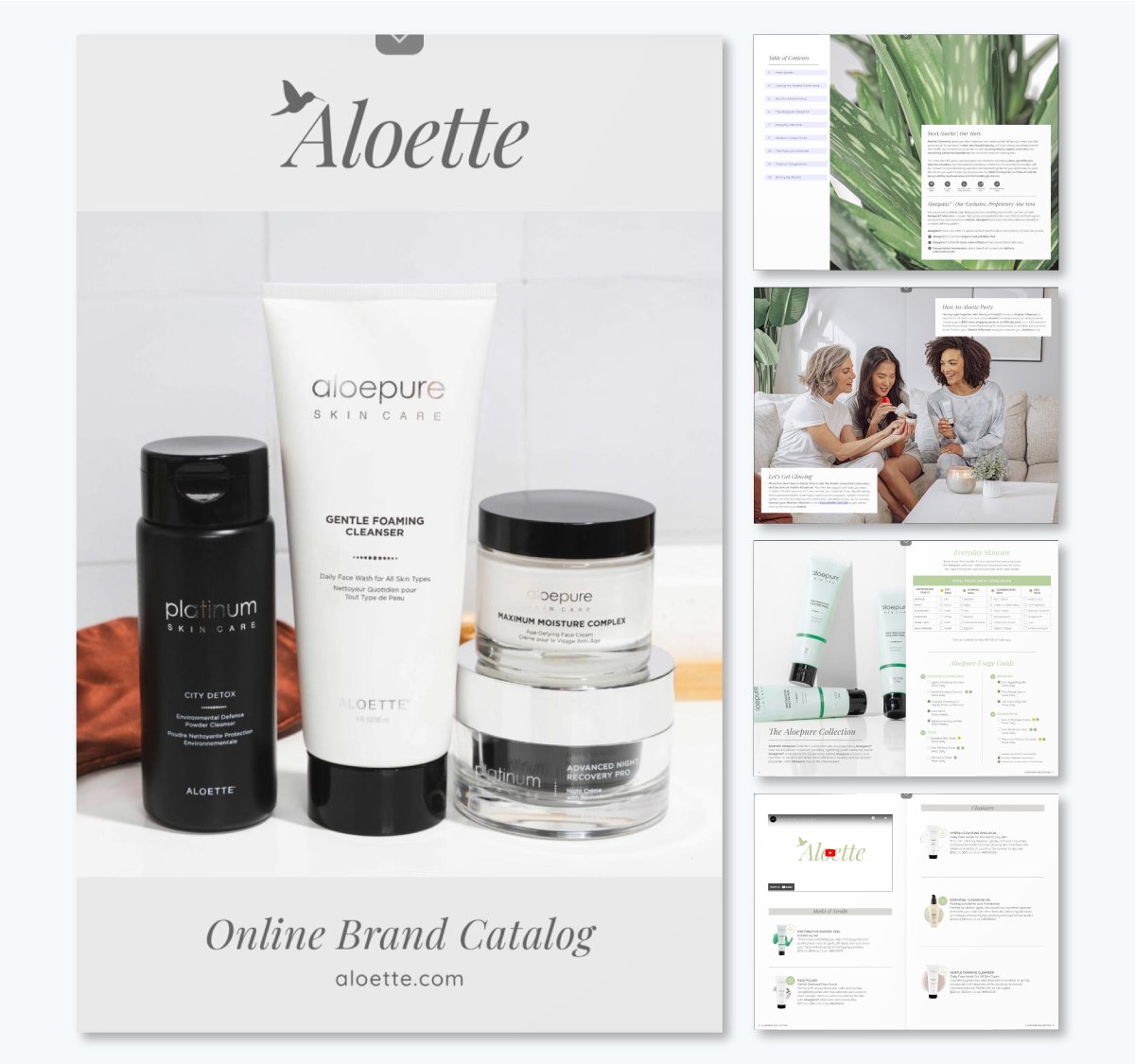What is a Product Catalog & How to Create One

Want to create a product catalog? Good call.
Product catalogs are tremendously useful marketing and sales assets that organize all your product information in one place.
Since its main objective is to categorize product information, a product catalog is useful to not just buyers but also decision-makers, retailers, marketers and sales reps.
The best part? With everything that you learn today, you’ll be only a template away from creating a visually engaging product catalog.
Here's a short selection of 8 easy-to-edit product catalog templates you can edit, share and download with Visme. View more below:
So without further delay, let’s dig into this soup-to-nuts guide on product catalogs covering why you need one and steps to create it. We’ve also got customizable product catalog templates to help you create one in minutes.
But, first, let’s start with a quick refresh.
Table of Contents
- What Is a Product Catalog?
- Why Do You Need a Product Catalog?
- What Goes Into a Product Catalog?
- How to Create a Product Catalog
- 12 Product Catalog Templates
- 3 Real-Life Product Catalog Examples
What Is a Product Catalog?
A product catalog is a document enlisting essential product information such as product dimensions, pricing, material and more.
Both B2B and B2C industries leverage product catalogs. And, they aren’t limited to the eCommerce space. Service-based businesses and offline shops use product catalogs too.
The aim? Well, that depends on who the audience is.
So if a buyer were browsing through your product catalog, the goal would be to convert them. Similarly, if a sales rep were using it, the aim would be to provide them with product information to encourage contextual conversations that convert prospects into buyers.
Note that product catalogs come in various shapes and sizes.
Meaning: you can design physical, magazine-like product catalogs and online documents such as interactive PDFs or upload them on your site.
Forbo Holding, a floor coverings manufacturer, for example, has both PDF catalogs (organized on their site) and a digital library of their products that users can browse based on the product category they select.
In fact, with online shopping on the rise (2.14 billion or 27.6% across the globe shop online), online product catalogs are a lot more useful than paperback product catalogs.
That said, the choice is yours considering you’re the best judge of who your audience is and what their shopping preferences are.
Why Do You Need a Product Catalog?
Chiefly, you need a product catalog to categorize products in an easy-to-understand manner so its reader can either source information easily or make their buying decision based on the info.
Here’s a rundown of other reasons why you need a product catalog:
Helps with decision-making
A product catalog helps buyers decide the products they want to buy from you based on the product information.
Think about buying a desk without seeing it in person. You want to know if it'll fit in your home office, right? With a good catalog, you can quickly scan through 20 different desks, check their sizes, see what they're made of and compare prices—all without playing email tag with a sales rep or driving to multiple stores.
Shortens buyer’s journey and improves user experience
A well-designed catalog puts you forward as a professional business that offers value every step of the way.
Since most shoppers are buying online — or, at least, starting their search online — a product catalog (improves and) shortens their buyer’s journey by providing them the information they need to make their decisions.
What’s more, by creating interactive catalogs, you can also improve their user experience, making it easy for them to learn more about you, read case studies, customer reviews and so on.
Assists with planning new product offering
By giving an overview of all commercial product information, a product catalog also helps product marketing managers outline and map new product offerings.
For example, if a clothing retailer notices their catalog lacks winter accessories while having extensive summer wear, they can plan their next season's inventory accordingly.
Improves the sales process
A product catalog makes it easy for sales reps to source product information from one place. This allows them to have meaningful sales conversations, which better engages prospects and improves conversion rates.
For instance, rather than saying "let me check and get back to you," a car salesperson can immediately confirm specific engine specifications or available trim levels during a customer conversation.
Provides useful reference materials for marketers
Marketers can easily refer to the product details such as colors available and discounts to share enticing product details in the content they create and ads they run.
A makeup company's marketing team, for example, can easily verify ingredient lists, shade ranges and special offers when creating social media posts or email campaigns.
Reduces employee onboarding and training work
With a solid product catalog, new hires such as salespeople get a referenceable document that gives them all the product details they need.
Instead of shadowing someone for weeks or constantly asking colleagues for help, they can dive into the catalog and learn about products at their own pace.
Not only does this reduce the work that goes into training employees but also reduces the back and forth involved in getting product information from specific departments.
Serves as a reference guide for external partners and field marketers
Finally, external partners such as agencies and value-added sellers can refer to your catalog for product details to share with their buyers.
In the same vein, field marketers use a catalog paired with a fact sheet to provide accurate product and pricing details to customers they give product demos to.
Bonus: Use your product catalog to generate leads. This one is a hat tip to Volvo that displays all its product catalogs on its site like a library. When a user selects the document they want to view, though, they ask for their email address and whether they’d like to receive a personalized quote too.
What Goes Into a Product Catalog?
Since a product catalog offers full details of your product pool, it needs to include the following details about each of your products:
- Pictures
- Short description
- Features
- Dimensions such as the size
- Material such as copper
- Care instructions
- Safety precautions
- Certifications like ISO 9001
- Customer credentials (such as reviews)
- Price including any discount
- Call to action such as ‘buy now’ or ‘book a demo call’
Let’s look at Nestle’s catalog for a simple yet effective example of a product catalog.
Two things worth noting: first, the company has chosen to keep its product catalog design clutter-free.
It also makes organization simple by choosing to create catalogs for various products they sell. This is useful for anyone who sells multiple products as Nestle does.
And, second: the company has created an on-brand product catalog so it feels part of the business family — not foreign to it.
This is evident from the Nestle logo on the front page. Plus, they’ve chosen KitKat's signature red for the page.

The second page dives straight into their products — sharing all essential details that we listed above.

Each chocolate (product) has the following details: picture, price, weight and product barcode.
On selected products, there’s also a star (look at the first chocolate). It indicates the product is a top-ranking one — bringing customer credentials into the picture.
As for organization, the catalog mentions the category “medium bars,” “share bars,” “blocks,” “bulk,” and “chocolate bags” among others on the page’s side.

How to Create a Product Catalog
Now for how to put all these theoretical details into a product catalog.
Creating a well-organized, visually appealing catalog isn’t rocket science, honestly.
By investing time in prior planning and using an online document creator to design your catalog, you can get the job done quickly and efficiently.
To speed things up, you can also pick from any product catalog templates, customize the best-fit based on your brand guidelines and your catalog will be ready in less than an hour.
Let’s walk you through each step you’ll need to take to make a product catalog.
Step 1: Gather all your product data.
Start with gathering product information such as composition, dimensions, customer testimonials, pricing and so on.
Compile them all into a spreadsheet so that you can source data easily as you design your catalog.
Alternatively, you can design a catalog together with your team using Visme’s collaboration features. Work on the project with multiple people simultaneously, leave comments, annotate and even assign tasks and deadlines with workflow tools.
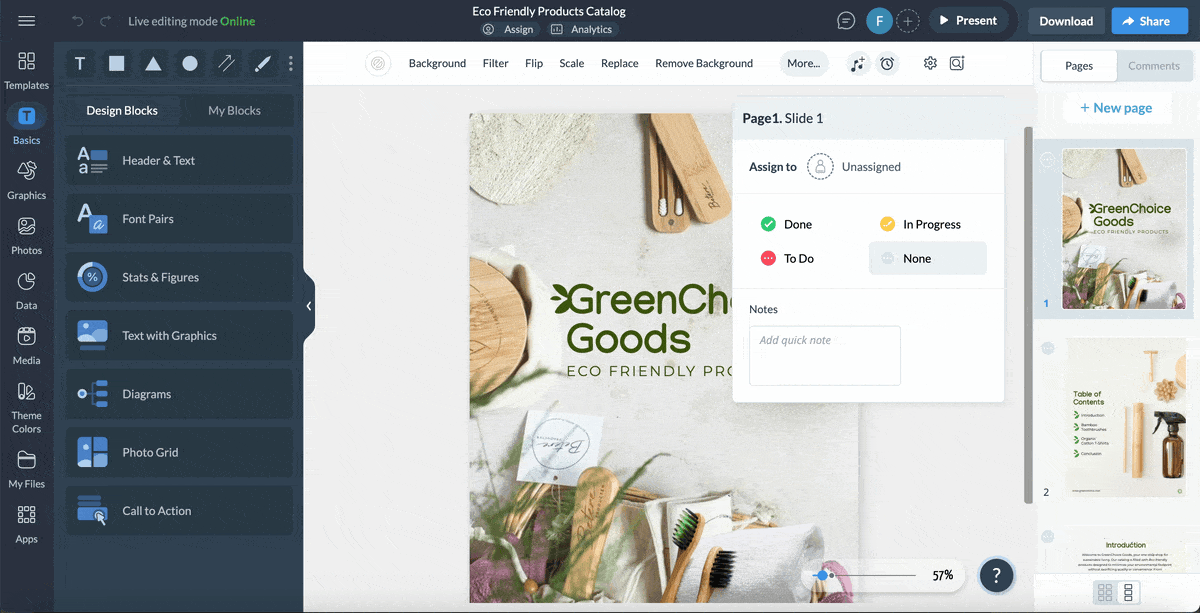
For example, you might want to get marketing, sales and customer service departments to join heads and create an accurate, up-to-date catalog with all the right information.
Make sure you source product pictures too.
In most product catalogs, pictures play a key role in converting buyers. So make sure all your pictures are high-quality.
One last thing to gather before you get to work: guidelines on your visual brand identity. This way, you’ll have notes on your brand colors, fonts to use, brand personality and related details that’ll help you create a consistent, on-brand catalog.
Hey marketers! Need to create scroll-stopping visual content fast?
- Transform your visual content with Visme’s easy-to-use content creation platform
- Produce beautiful, effective marketing content quickly even without an extensive design skillset
- Inspire your sales team to create their own content with branded templates for easy customization

Step 2: Plan catalog structure and layout.
The next thing you need to do is draft a layout for your product catalog.
The goal is to visualize the product-featuring document so you know what it is that you want to create.
To this end, creating a mockup helps.
If you’re short on time, consider a simple mockup in the form of a pencil sketch. Or use a one pager format to put your ideas down in one place without worrying about filling multiple pages.
Taking the time to put together a mockup helps you save time down the line by providing a clear, defined direction for the design work. Without it, you’ll find yourself changing directions one too many times, unsure of the layout and, ultimately, wasting time with all the redesigning and editing.
Pro tip: Plan a visual-first layout for your product catalog while using minimal text. This works because the overall design is less wordy and more product pictures-oriented which makes it engaging and easy to understand.
Not sure what structure will best suit your product catalog?
Either use a template or take inspiration from Visme’s template bank. Take this catalog template, for instance:

It’s based on bold visuals that take up entire pages with the aim of showing products to the audience to convert them.
On the flip side, this template for a service-based business relies on words to communicate the offer.

For this, the template uses bullet points to keep its message short and to the point so it can retain readers’ attention.
In short, it’s a good idea to look at the available templates to settle on a structure for your catalog. You can also simply use a template — adding pages to it as needed.
Like a few pages from one template but others from another template? Visme lets you pick pages from various templates and add them to your document — you’ll learn how below.
Pro tip: Whatever layout you finalize for your product catalog make sure you make it easy to read. This means even if your design heavily relies on text, make it readable by breaking text with subheadings, keeping sentences short and using bullet points.
Step 3: Design your product catalog.
Here, you can start from scratch or with a template.
Either way, know that you’ll need to start with an on-brand front page that reflects your brand personality and a table of contents (TOC) page to help users navigate the document.
Begin by clicking Create New is your Visme dashboard, then New Project. Now, choose Documents.
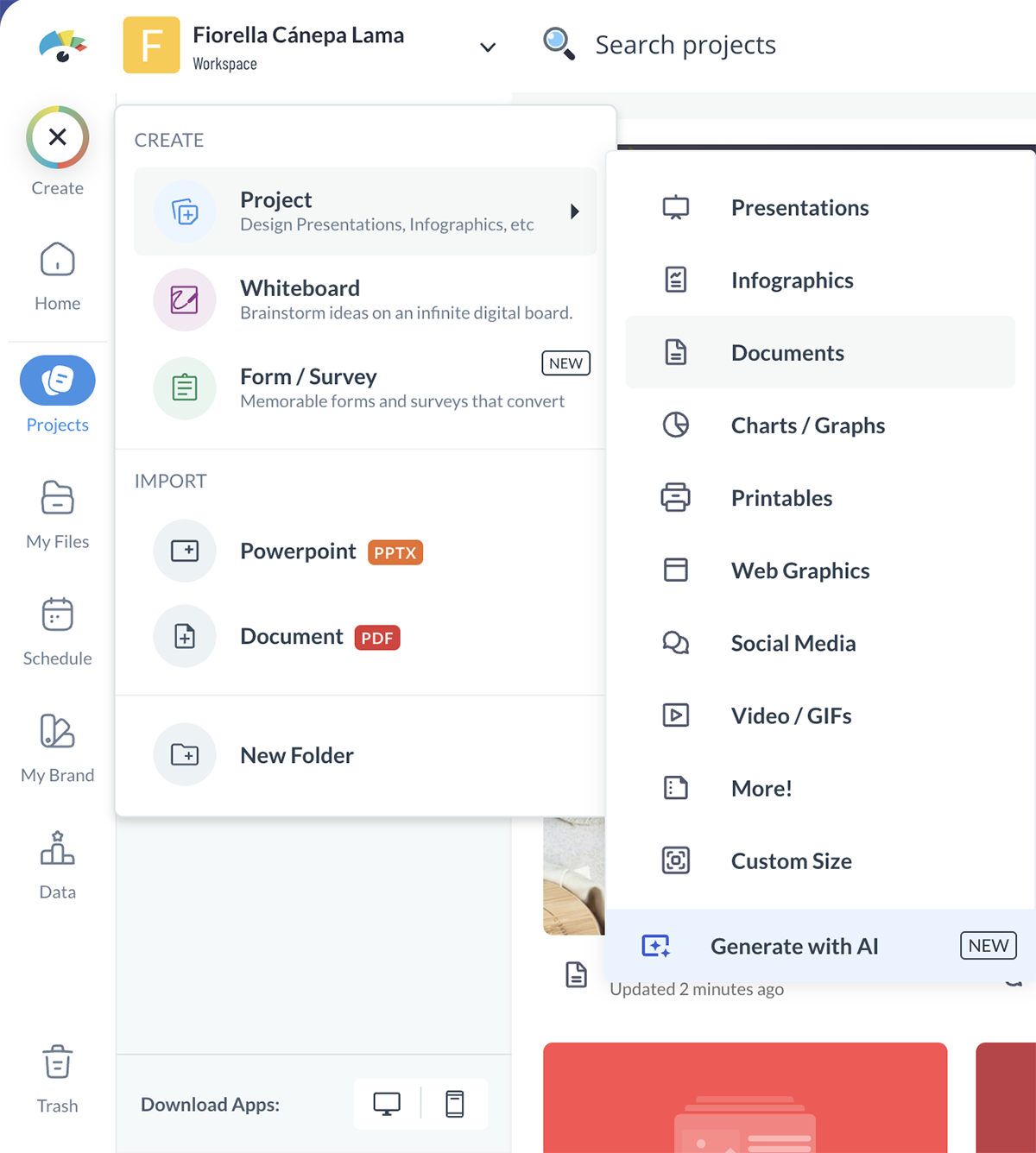
From there, select Catalog in the horizontal bar and you’ll have a template gallery open up below alongside an option to work from a blank page.
Pick whatever you like.
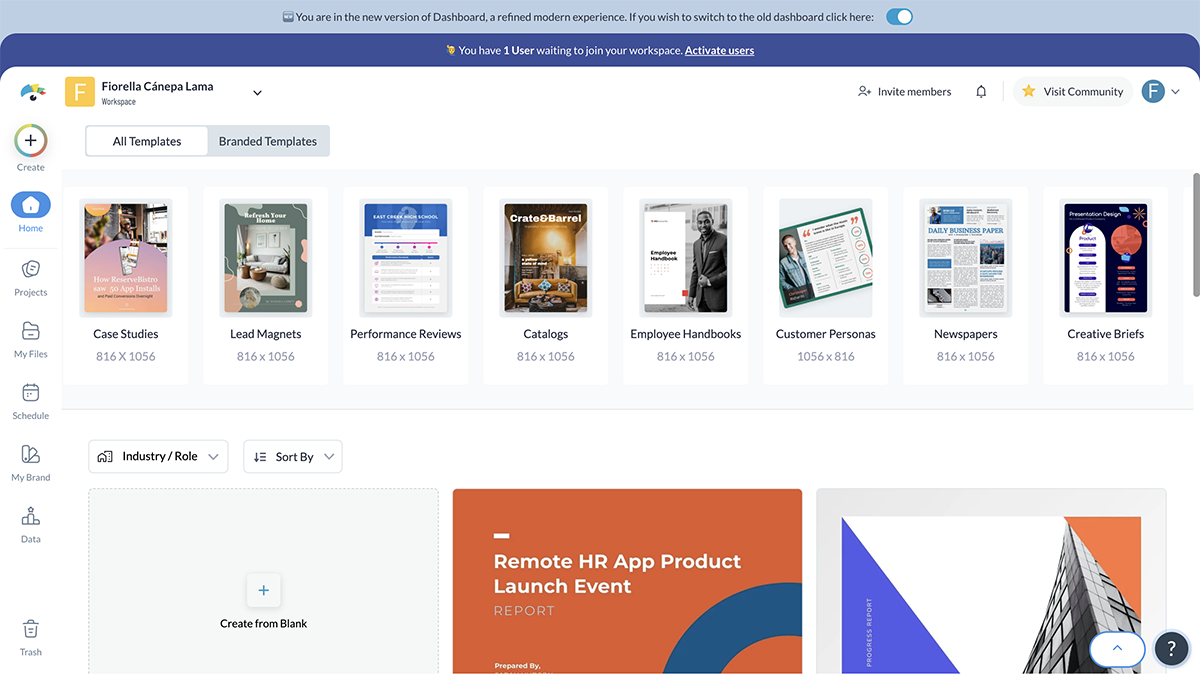
If you select Blank Template by clicking Edit, you’ll get a plain canvas.
Click anywhere on it and you’ll see two options pop up on the left-hand side: Background and Canvas Size.
By selecting Background, you can start working on the front page. Pick a plain colored background, a patterned one, a picture — even an animated front, whatever you like.
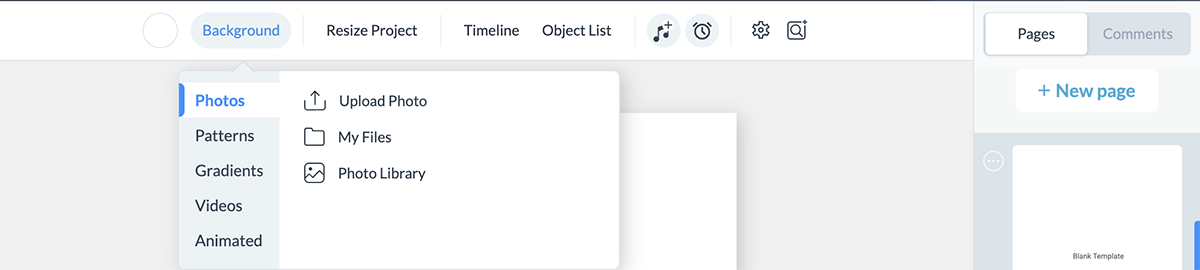
Want to change the color of the canvas? Select the white round beside the Background and pick a color or add your brand color code.
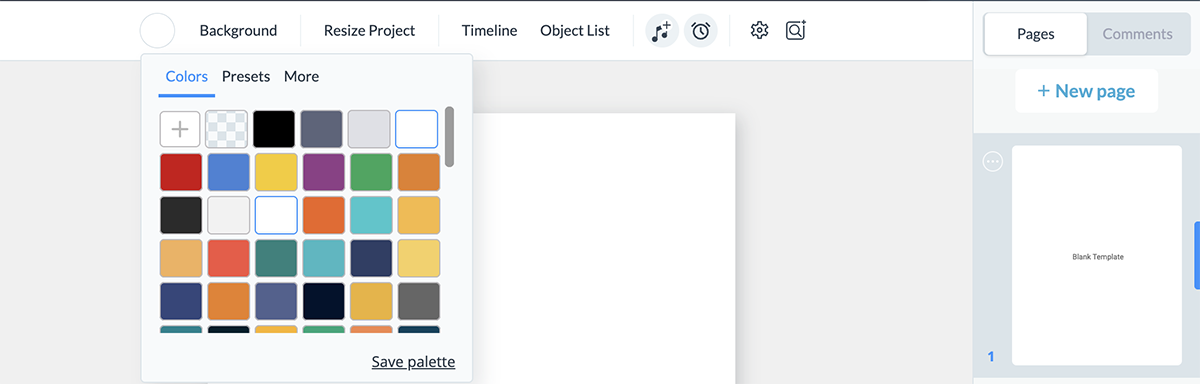
On the other hand, by selecting Canvas Size, you can change the document’s size. You also have the option to pick a custom size if needed.
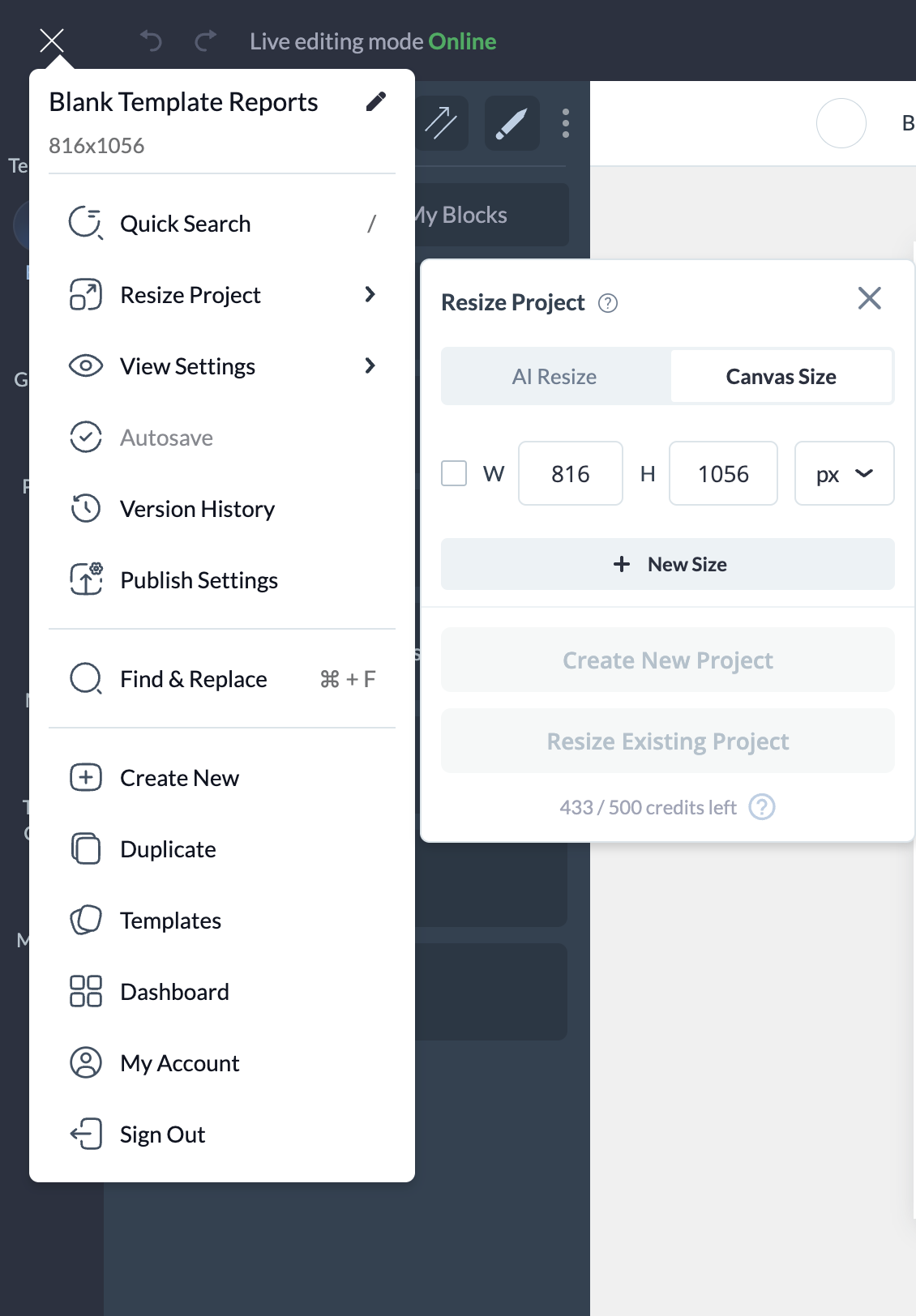
With that done, add your cover page text.
For this, click on Blank Template on the center of the canvas and a rectangle text box will show up. Erase the dummy text and enter yours.
Want to add more text? Select Header & Text from the left side of the dashboard and pick a style.
It’s also on this same panel that you’ll find the rest of the design elements. From diagrams to call-to-action buttons and graphics — you’ll find everything that you need through the catalog design work here.
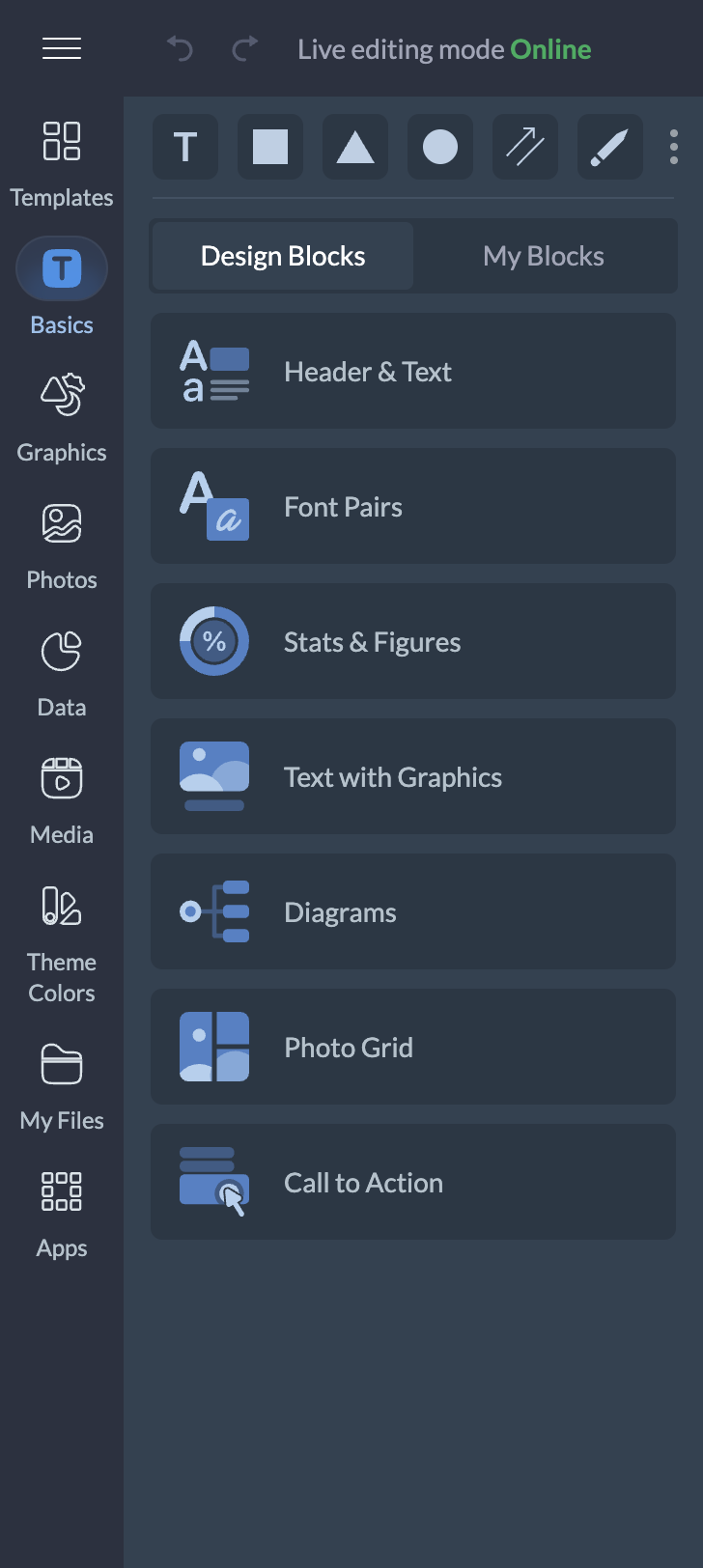
Moreover, on the extreme left side, you’ll see the options to select Graphics, Photos, Data and more. Switch between these as you add lines, icons, product pictures, 3D graphics and whatever else you want in the catalog.
Remember these are the design tools you’ll need for all the document pages that you create in Visme — not just the front page.
Once you’ve designed the cover though, add another page from the right side, clicking the + New page option.
Here again, you can pick from a blank page or select a template.
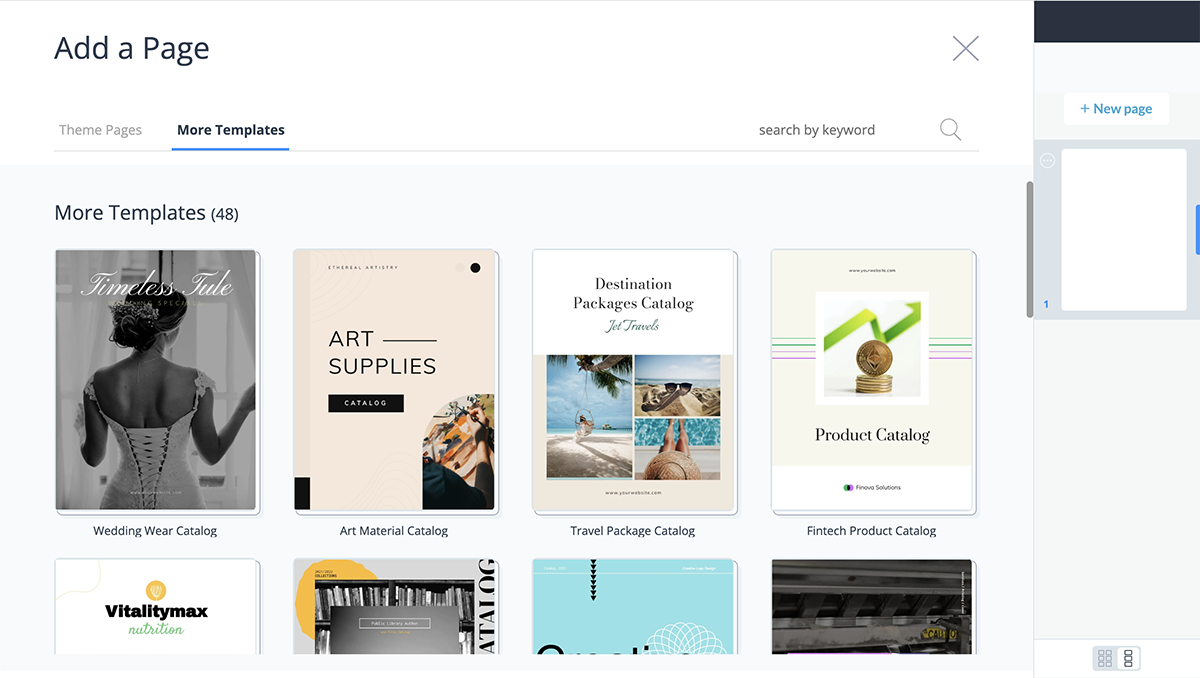
View any template and you’ll see its pages laid out.
From there, pick whatever page you need to add to your catalog. Click Insert and you’ve a templated page after your cover page. It’s that simple!
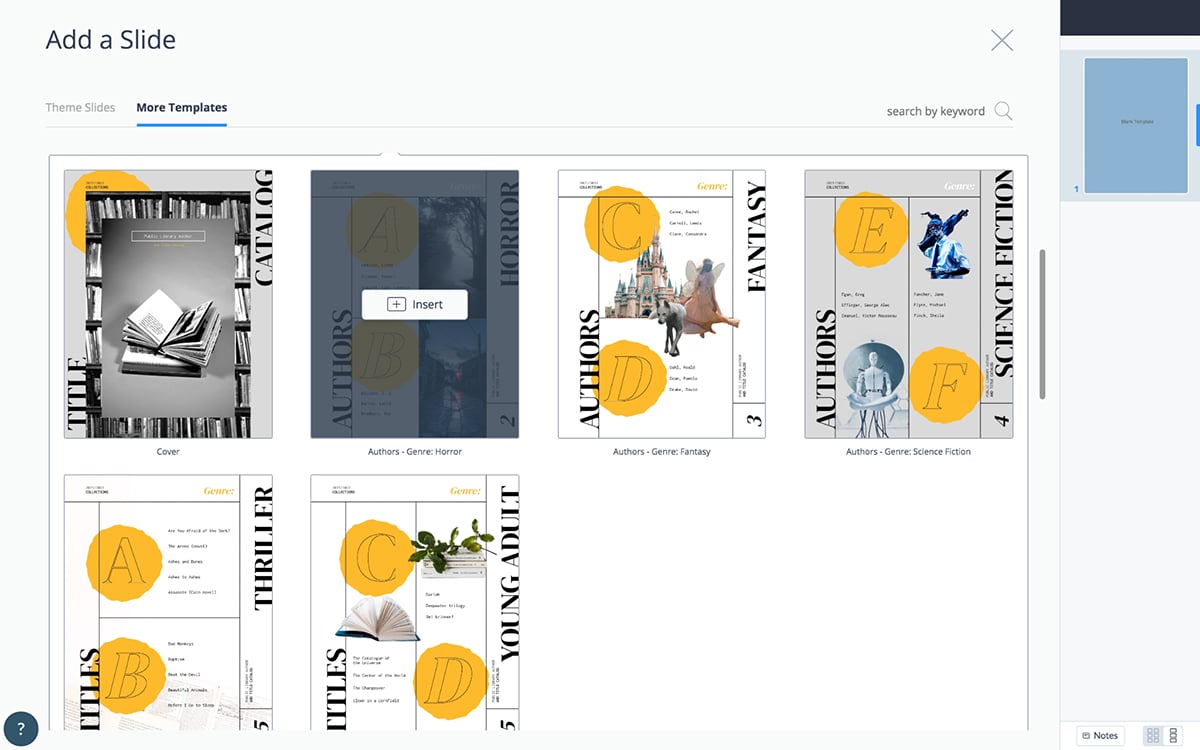
Keep adding pages, customizing or designing them until your product catalog is ready.
If you’ve started with the template from the get-go, you can speed things up.
All you’ve to do is select whatever icon, text and design element you want to personalize and hit Edit. Then change the font, design, color, etc.
As in the blank canvas, you’ve the option to add and remove pages from the template too.
When adding a new page, again, you’ve the option to add a blank one, one from another template, and one from the same template too.
Here’s more on how to create documents using templates in Visme:
Step 4: Publish or download the catalog.
Visme gives you several options to share and publish your product catalog. You can download your catalog as a PDF or image (e.g. for printing), share it online with a link or embed it anywhere on a website.
Here’s how to do it.
Click on Download on the top right side of your Visme dashboard and choose Document (PDF) to download your file.
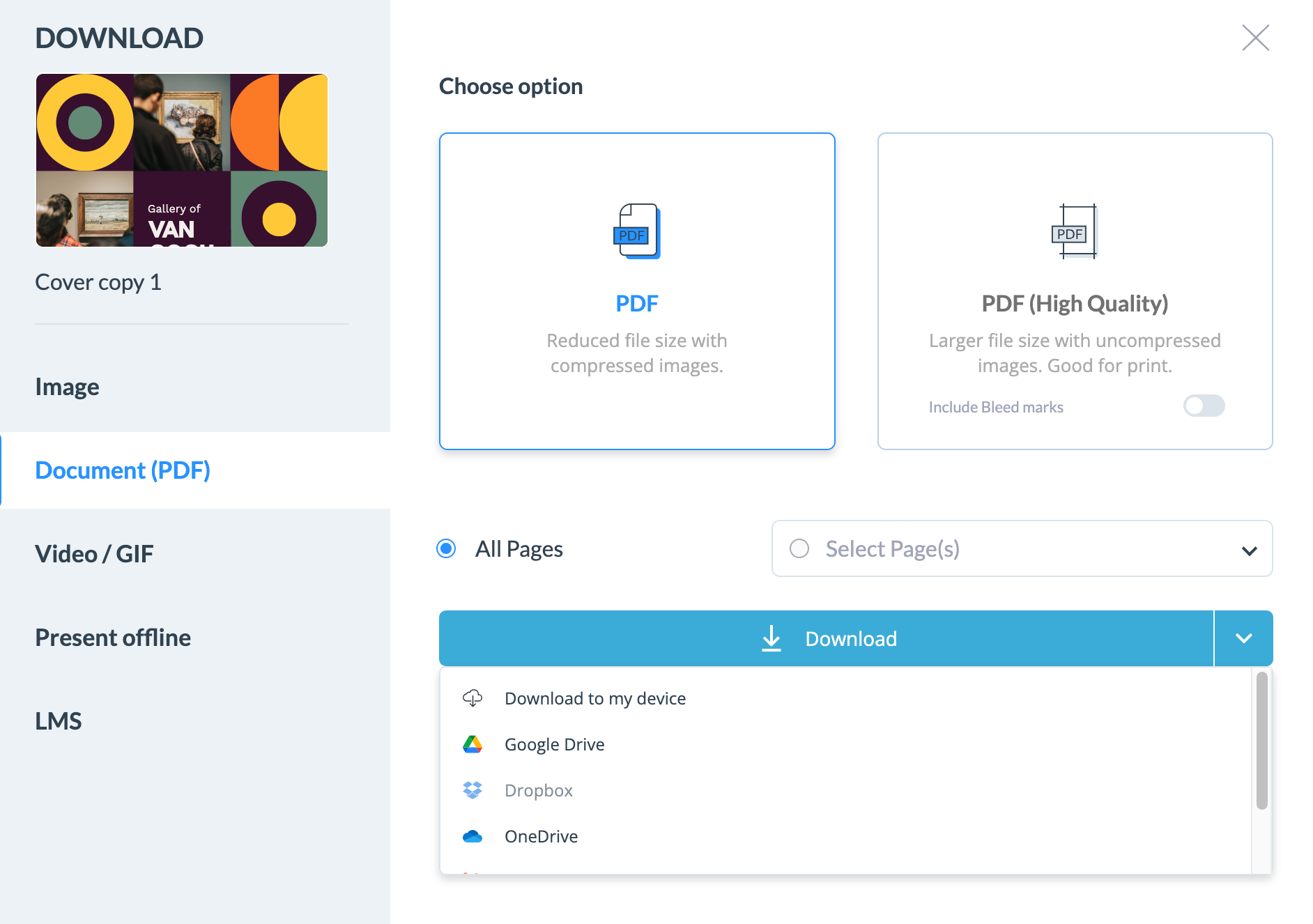
But if you’d like to create an online product catalog that you can share using a link, click Share beside the Download option.
Now you can get the sharing link or distribute the document privately if it’s an internal use product catalog only. Or, you can embed it on your site.
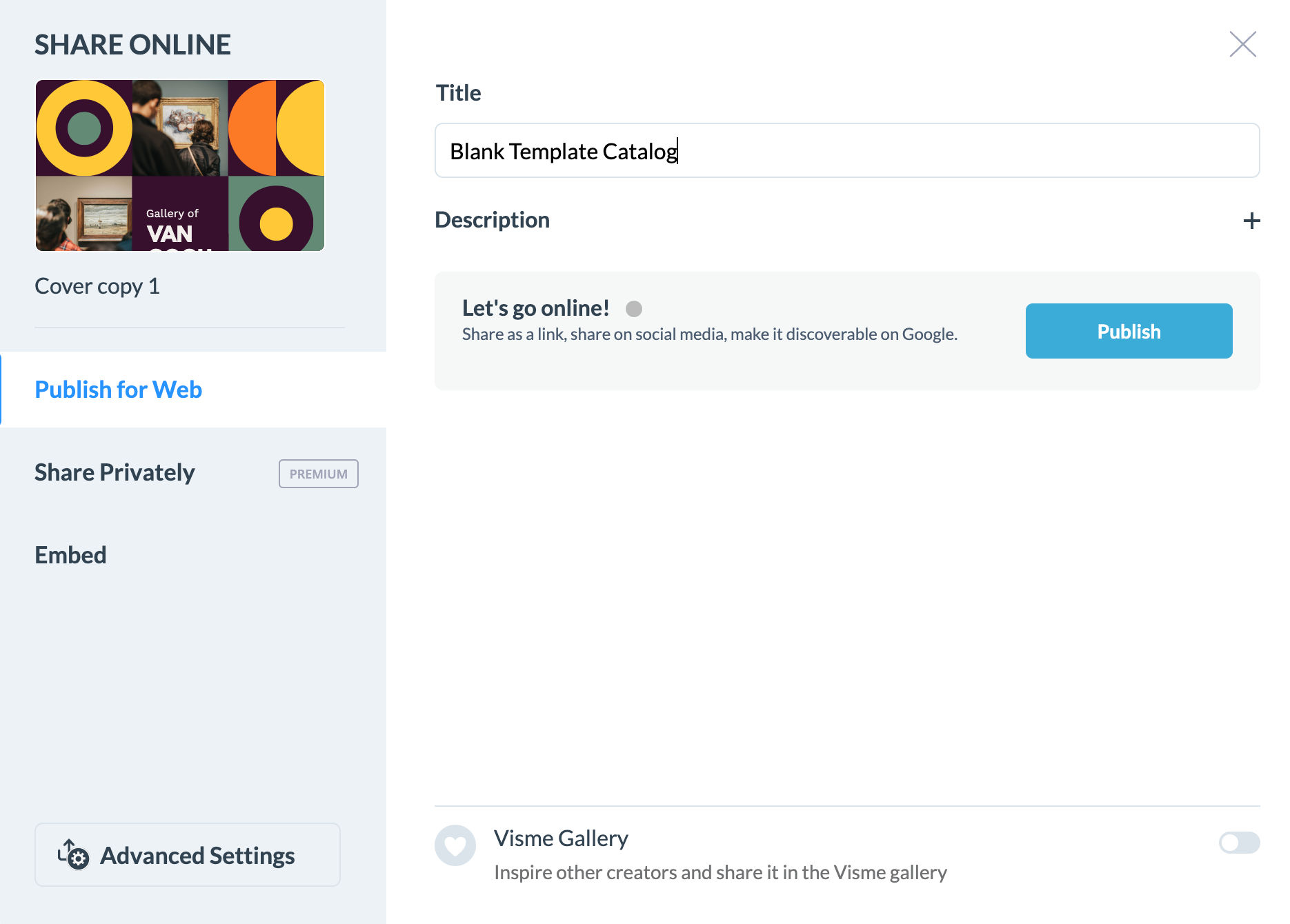
Plus, by selecting Advanced Option, you can use this catalog as a lead magnet.
Simply, tap on Privacy then toggle on Require Registration so site visitors can only access the document after sharing their email address with you. Bullseye!
Pro Tip: Use Visme Analytics to study who’s viewing your product catalog, which pages they’re viewing and the time they’re spending on your document. For instance, you might want to know if a prospective buyer or wholesaler viewed your catalog. Use this feedback data to polish your catalog as needed.
12 Product Catalog Templates
Now for the promised templates. You can easily customize each of these product catalog templates by inputting your own product photos and branding.
1. Tech Product Catalog Template

This tech product catalog template gets straight to the point with a clean, professional layout that puts your innovative products front and center.
Perfect for anything from microcontrollers to industrial hardware, it breaks down complex specs into easy-to-scan sections. Plus, with the simple two-column design, both technical and business audiences will find exactly what they need without getting lost in the details.
2. School Catalog Template

This template is a perfect pick for businesses who want to connect with their audience by telling their story through words without being wordy.
3. Printing Services Catalog Template

This template is an excellent example of using pictures, colors and patterns to sell your services.
It keeps text to a minimum and holds the audience's attention by showing products with a patterned design.
There’s also an overlaid image-based page in the template that makes it unique. If you want to swap the image for something more relevant to your brand, you can either upload your own photo or grab a free image from our stock photo library.
Can’t find the perfect image? No worries. Use Visme’s AI image generator to quickly whip one up for you based on text prompts.
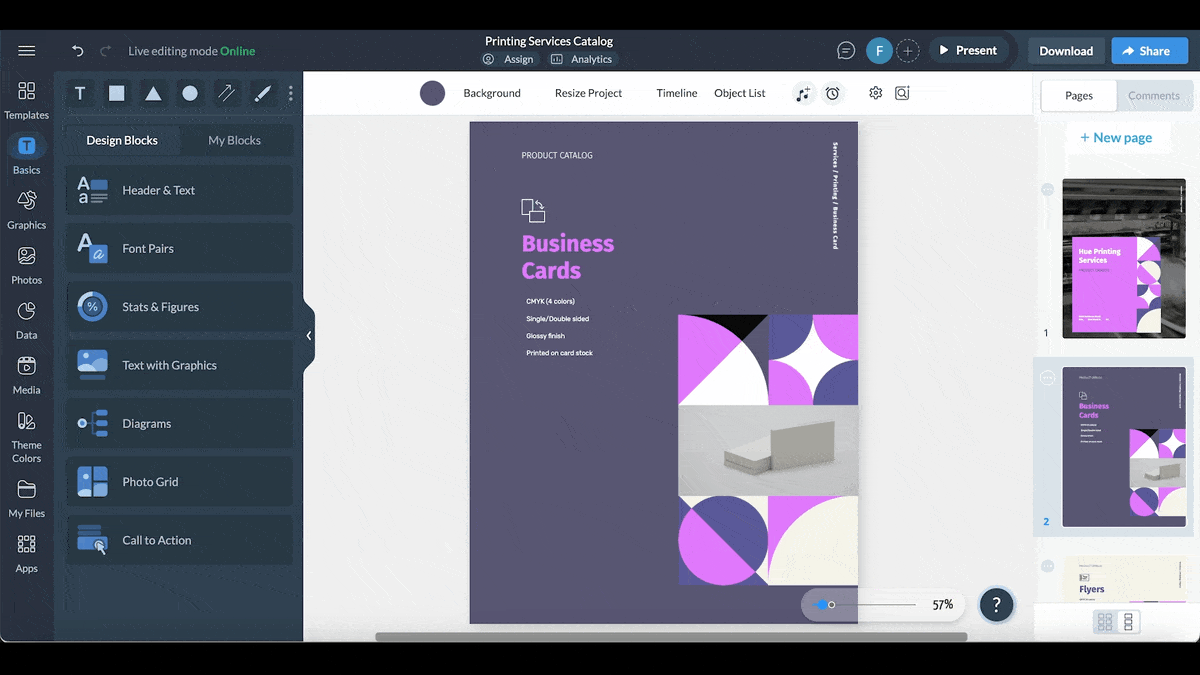
4. Food Product Catalog Template

This minimalist template uses a beautiful design to introduce products with sufficient details.
Its TOC page features a product image — making it creative as compared to a regular tabulated TOC.
Quick Tip: You can make your own product photos more enticing with Visme’s range of AI tools. Use the AI background removal tool to put your product in the spotlight and get rid of any distractions. Want to resize your low-quality photos? Use the AI image upscaler to quickly improve your blurry images. And finally, use the AI retouch tool to erase and replace parts of your image.
5. Makeup Catalog Template

This visually arresting product catalog template is perfect not just for makeup businesses but others such as handbag brands.
For it to be oh-so-awesome though, you need top-quality product pictures since this template uses full-page images to profile products.
6. Fintech Product Catalog Template
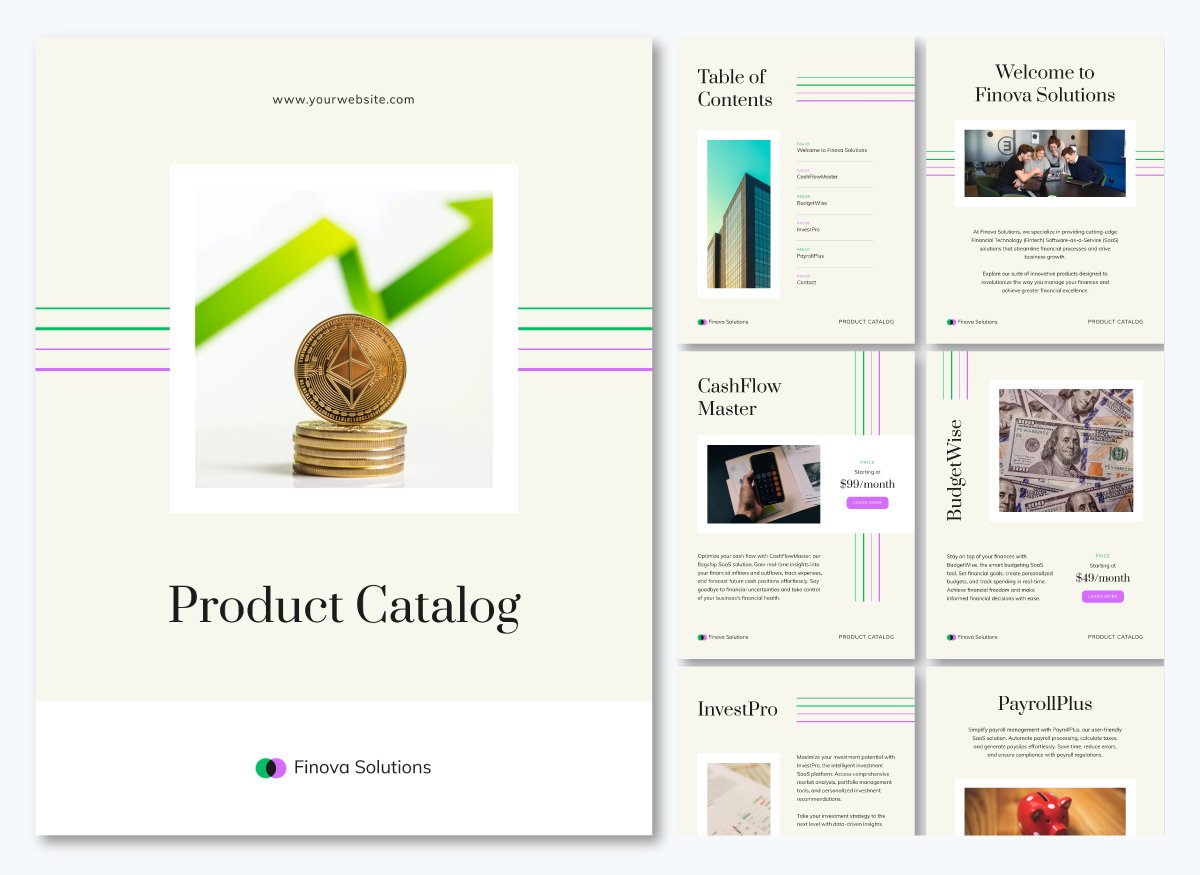
This fintech product catalog template works perfectly for everything from personal finance apps and digital wallets to enterprise payment systems and trading platforms.
The clean design keeps pricing plans, product features and tech specs neatly organized while making sure everything stays professional but approachable. This catalog template is ideal for both B2B fintech tools and consumer-facing apps.
7. Jewelry Catalog Template

This template is the best choice for anyone who not only has product images but also pictures of people using their product(s).
8. Art Catalog Template

This lively template uses bright colors and patterns to highlight the products.
But you don’t have to be a product business owner to use it — service-based businesses can use it by replacing the gallery images with pictures or mockup images of their work.
9. Interior Design Catalog Template

This chic product catalog template not only leverages images to grab readers’ attention but also a leaf-patterned background.
Remember: you can easily pick and replace this leaf pattern with another icon or design element to reflect your brand.
Want to apply your branding with one click? Use Visme’s AI Brand Wizard to automatically pull your brand assets (e.g. logo, colors and fonts) from your website and apply them to any project you create — including product catalogs!
10. Sales Catalog Template

This template taps into good design, quality product images and bulleted text to bring product details to light.
If you want to condense your own product’s information into bullet points to fit the design of this template, use Visme’s AI Writer to shorten, summarize or tweak your text.
11. Kitchen Product Catalog Template

This template takes a very creative approach to showcase products with no-background-images, making the products more prominent.
It also has a unique TOC page and uses lines and shapes for a professional-looking design. Needless to say, you can change these shapes and lines to pick ones that are more on-brand.
12. Training Catalog Template

This template is mainly centered around using icons (besides pictures) to bring the design to life and make it readable. You can replace the icons with a few clicks using Visme’s free icon library with thousands of vectors to choose from.
3 Real-Life Product Catalog Examples
If you’re looking for even more inspiration, what better way than to learn from other brands who’ve got it down? Here are three product catalogs from real brands. We’ve included a mix of digital/interactive and PDF catalogs to help you see the different options out there.
Let’s explore what each catalog is about, why it works and how to create a similar (and even better) one for your own business.
1. IKEA
You’re probably already familiar with IKEA’s famous product catalogs. Their Kitchen 2025 brochure is one of those stunning documents—a visual showcase of IKEA's inspiring kitchen designs and practical solutions.
This digital brochure is fitted with high-resolution images and lifestyle photography, which helps readers visualize IKEA’s products in real-life settings, sparking ideas for their own homes. The best part? It’s interactive.
Users can virtually flip through the pages, click through product links, explore details, pricing and photos and even make purchases with a few taps. The entire experience is so intuitive, it makes shopping online for the perfect products incredibly easy for IKEA customers.
Quick Tip: Make your own digital product catalog with Visme’s interactive elements and flipbook effect. Add hotspots, links, hover effects and more. Then, share an interactive version of your catalog online that comes ready with the same page-flipping effect as IKEA’s brochure.
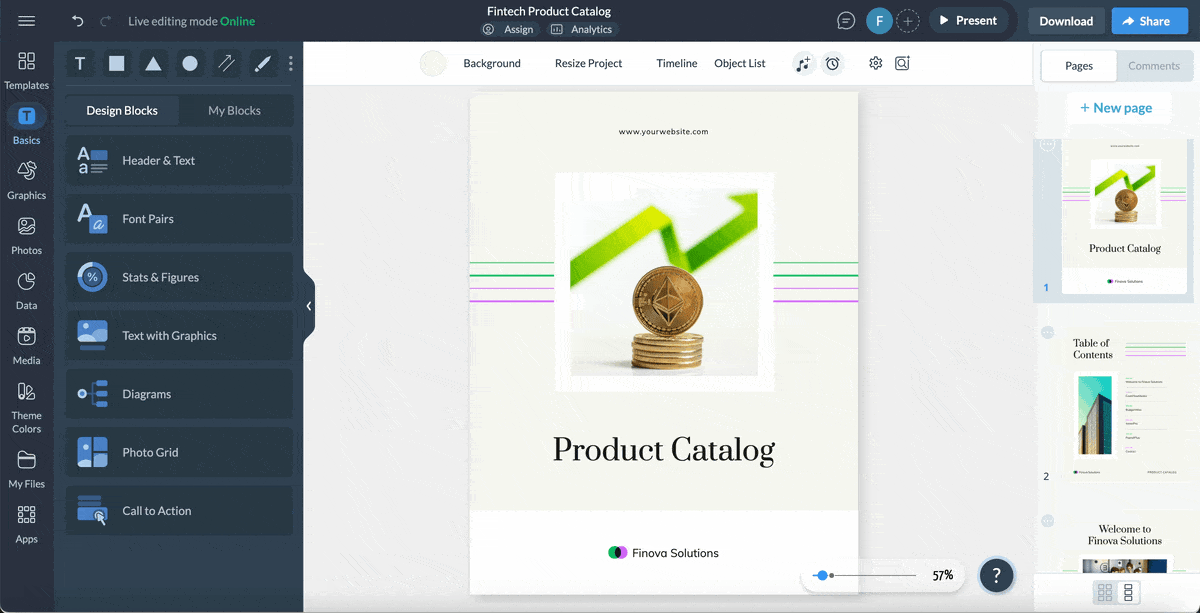
2. Aloette Cosmetics
Aloette’s online brand catalog beautifully highlights its range of skincare and makeup products with a focus on natural ingredients.
Each product page includes photos, detailed descriptions and benefits, and pricing to help customers pick the right products for their needs. The catalog also offers usage guides throughout, which is a helpful touch.
What I love about this catalog is the calm, soothing design that goes perfectly with the brand voice and its emphasis on clean beauty and eco-friendly products. The layout has lots of breathing space and you can really look at each product carefully without being overwhelmed with the choices.
Aloette’s catalog is also digital and interactive, and you can flip through the pages just like with IKEA’s catalog. However, you cannot click on the products to learn more or purchase them directly through the catalog.
This catalog still offers a great example of how to incorporate offers and calls-to-action throughout your catalog to encourage action without being pushy or disrupting the buyer experience.
3. ninetyblack
The team at ninetyblack—a digital marketing and design agency—developed this beautiful brochure to showcase their services and expertise. It’s creative and easy-to-read and does a great job of proving their designers actually know what they’re doing.
You’ll find everything in this PDF product catalog—client testimonials, logos of brands the agency has worked with in the past and engaging copy that describes their services, values and what a new customer can expect. They’ve also included photos of their team, which helps put a face to the name.
If you’re thinking of building a product catalog for your creative services, I’d recommend walking the extra mile and making it interactive. PDFs are excellent for viewing digitally, but interactivity can drive results.
You can easily direct traffic to specific landing pages or other sections of your website, help readers discover your social profiles and even schedule a demo or fill out a form.
Quick Tip: If you’re making a digital product catalog in Visme, you can easily embed a contact form in one of the pages and share it online with a link. You can also embed the catalog on your website to generate leads for your business.
Product Catalog FAQs
Businesses that sell multiple products, including retailers, manufacturers, wholesalers and e-commerce companies, need product catalogs to showcase their offerings. Product catalogs are useful for both B2B and B2C companies and help customers make better buying decisions.
Product catalog management is the process of organizing, standardizing and maintaining product information across all sales channels. This includes managing product descriptions, pricing, images, specifications, categories and inventory data so your product information is accurate and consistent at every touchpoint.
Some of the best product catalog management software include:
- Plytix
- B2B Wave
- Akeneo PIM
- Salsify
- Pimcore
A product catalog feed is a file (typically XML, CSV or JSON) containing structured product data that can automatically sync product information with shopping platforms, marketplaces and advertising channels like Facebook Ads or Google Shopping.
There’s no functional difference. “Catalogue” is the British spelling, while “catalog” is American English. Both spellings are correct, but “catalog” is more commonly used in e-commerce and digital contexts globally.
Create an Engaging Product Catalog Today
With that, our guide on designing beautiful, high-converting product catalogs comes to an end.
To recap, focus on creating a breathable, easy to navigate and easy to understand design. Also, make sure all your product images are high quality.
And don’t forget: no wordy descriptions. Limit text to share only the essential details and be sure to start by gathering all product data and designing a mockup to save your time.
Use Visme’s AI design tools to speed up your creative process and build a product catalog in minutes. Generate images and text, edit photos and even create tailored designs.
Ready to design your product catalog? Sign up for Visme for free and get to work today.
Create Stunning Content!
Design visual brand experiences for your business whether you are a seasoned designer or a total novice.
Try Visme for free