Create Custom
Contact Forms Online
Create beautiful and memorable contact forms for your website for any use case and improve submission rates by up to 2X.


Contact Forms that Generate Leads
205%
Increase in Form Engagement
67%
Reduction in Form Abandonment
See how our contact form builder improved the conversion
rate of our forms by over 207%.
Visme's Contact form builder has been shown to have a significant impact on conversion rates, form engagement, and form abandonment.
Our contact form generator gives your audience something they've never seen before and engages them at a higher rate than traditional contact forms.
You can create a custom contact form from scratch in minutes with our free contact form builder tool. Just customize your form, embed it without any coding, and instantly view responses on any device. You can even sync contacts to popular CRMs, email marketing automation platforms or other apps!
Features of the Free Online
Contact Form Maker
Start Building Your Contact Form
Make custom forms in Visme’s platform in minutes.
- Easily add and remove form fields on your contact form.
- Select what style of form you’d like, whether it be a sidebar, popup, or embedded contact form.
- Set a custom confirmation message once the form has been submitted.

Watch Your Beautiful Contact Form Design Come To Life
Impress your website visitors with Visme’s form design suite and add animated characters that are designed to boost your contact form completion rate.
- Add custom animations that match your brand in just a few clicks.
- Customize how the animated characters appear on the page, or turn them off completely for a more streamlined form design.
- Add form backgrounds, change the color for submit buttons, fonts and more in the Visme’s visual editor.
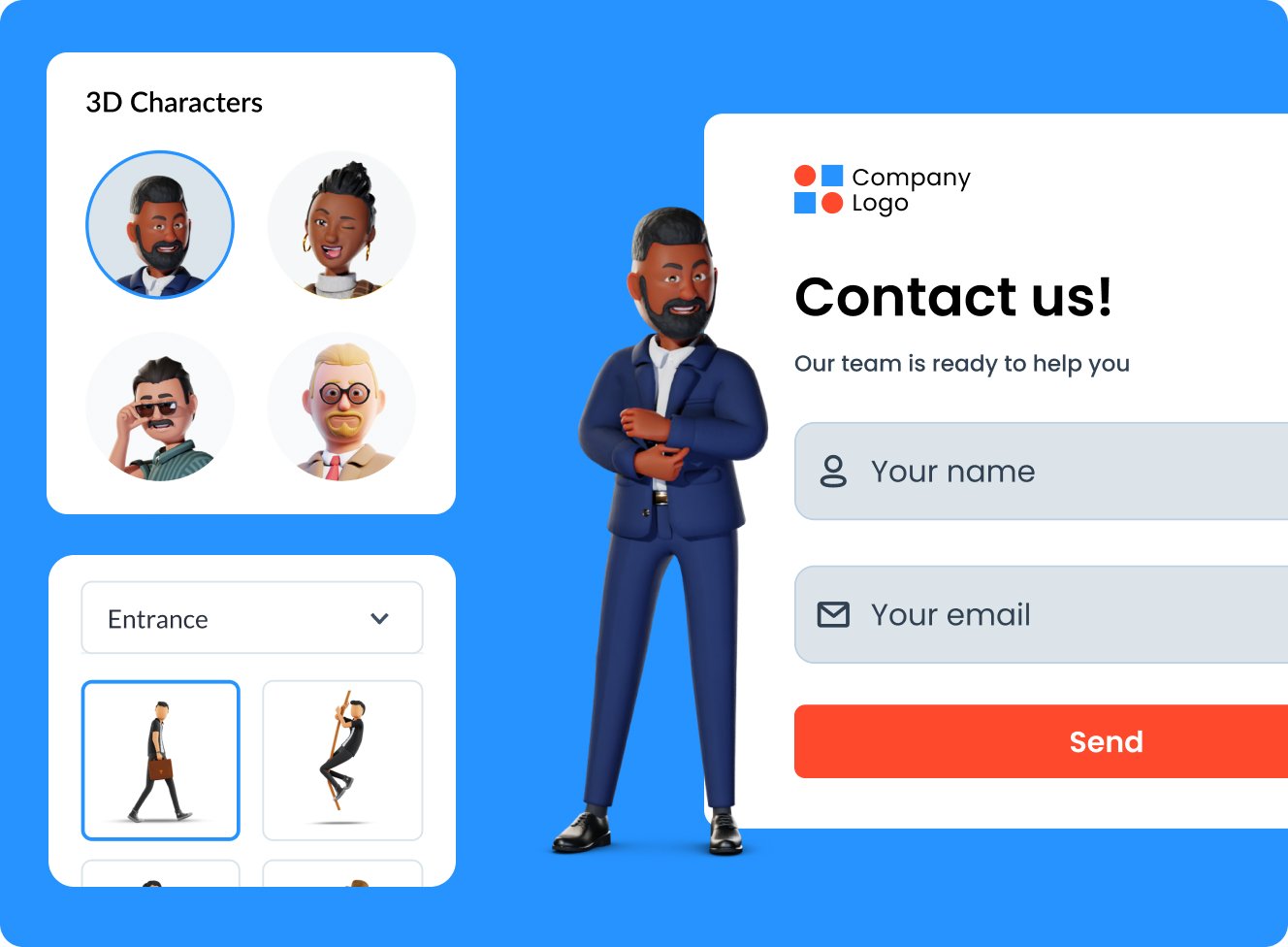
Embed Your Custom Contact Form And Start Collecting Contacts
Visme’s contact form builder is designed to keep your webpages loading quickly, leaving your SEO efforts unaffected.
- Place the auto-generated HTML anywhere on your website.
- View contact forms on any device, desktop or mobile!
- Prevent bad email addresses being submitted with our email validation.
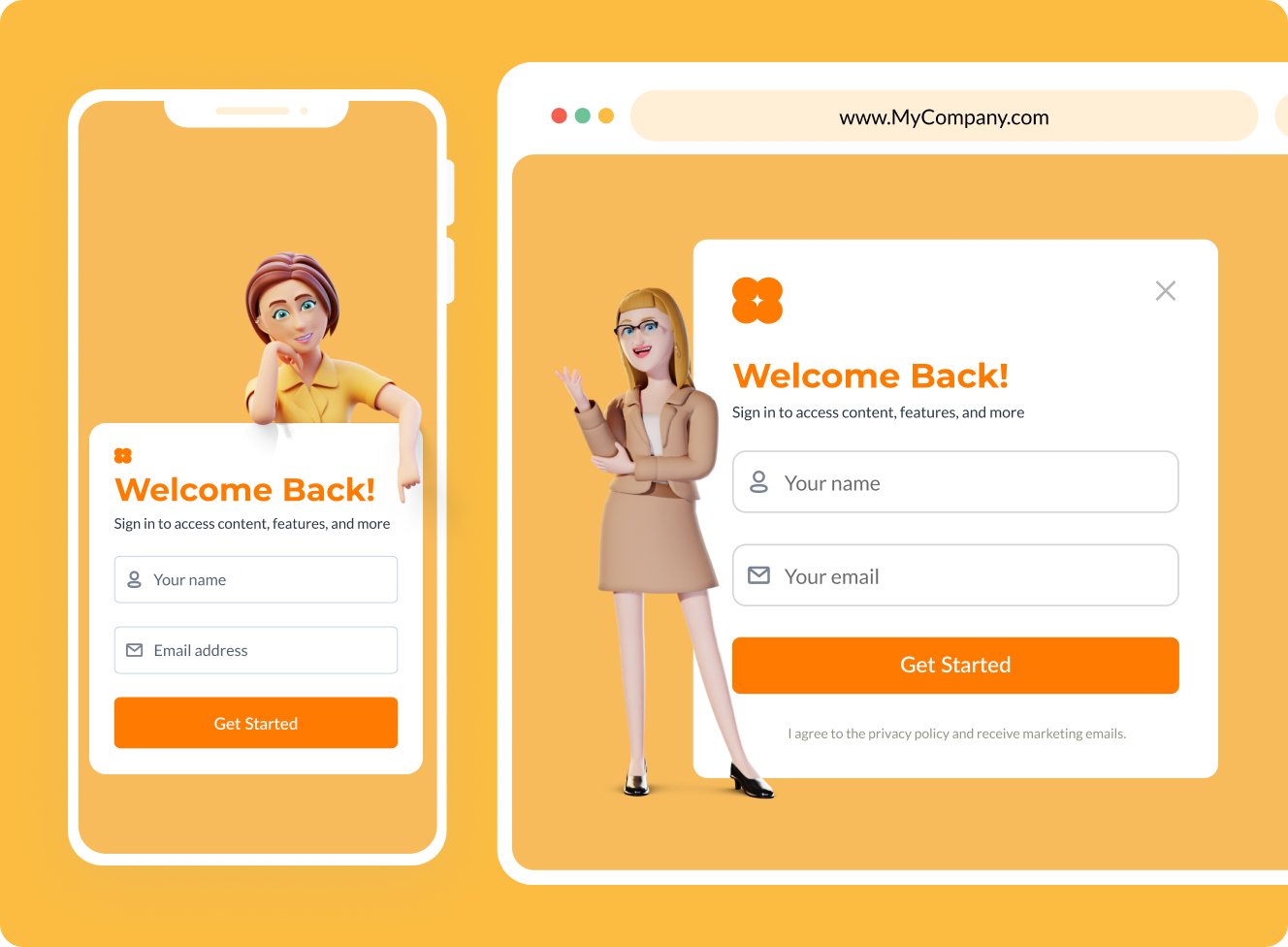
Send Your Contacts To Other Apps
Use Visme’s contact form maker to integrate your contact data with other apps you already use!
- Integrate your contact form with MailChimp, HubSpot, Google Sheets, Active Campaign, SendinBlue, Excel, Airtable, ConvertKit, and more.
- Visme’s Zapier integration links Visme Forms with thousands of popular applications.
- No more manual data entry. Automate the passing of contact data.
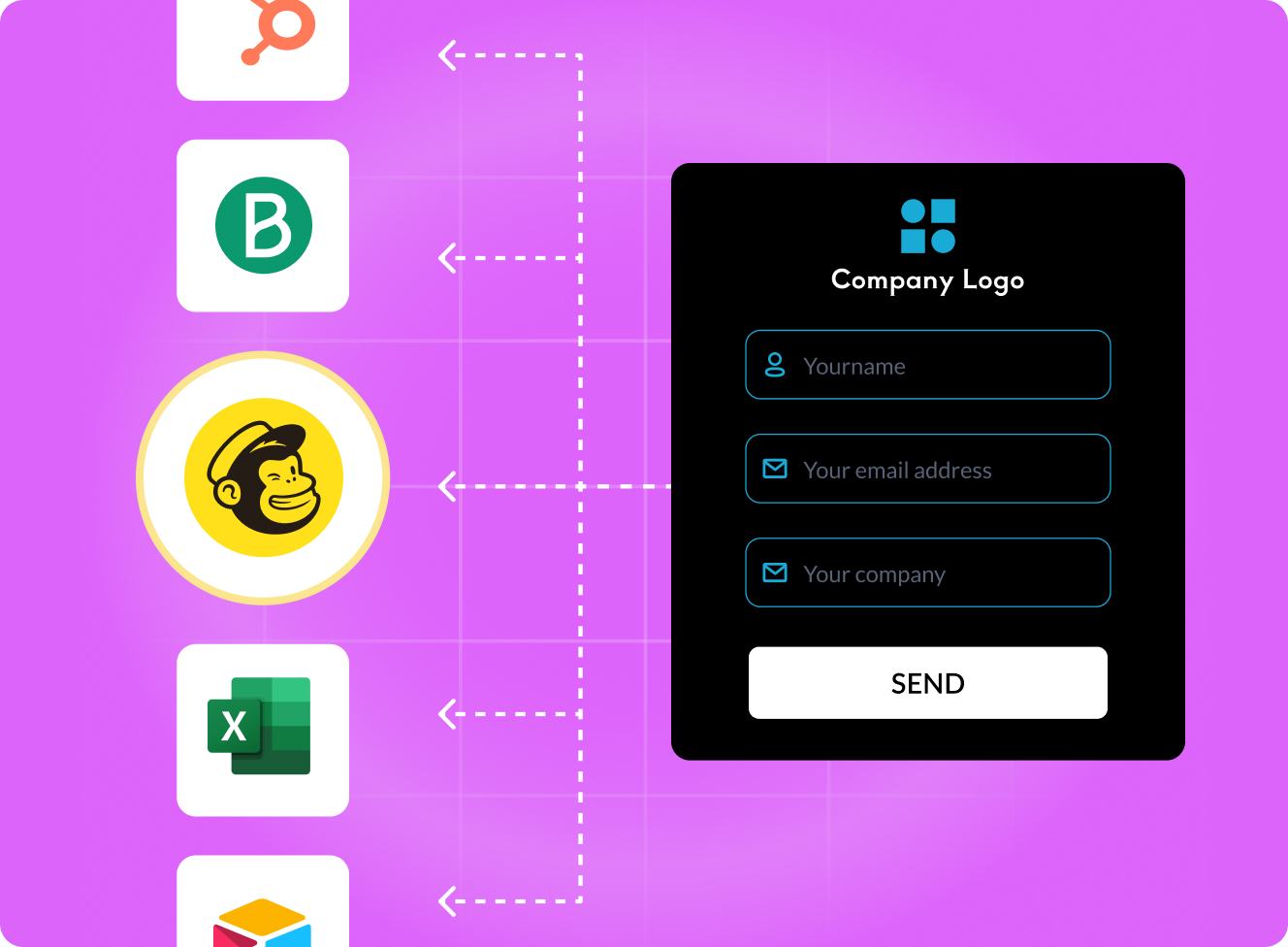
Analyze Your Contact Form Performance
Track key metrics and make optimizations, without ever leaving the contact form builder.
- See form responses, views, completion time, form starts and submissions.
- Sort by device type and check how your form is working across mobile and desktop.
- Followup on contact form submissions quickly with email notifications every time someone clicks submit.
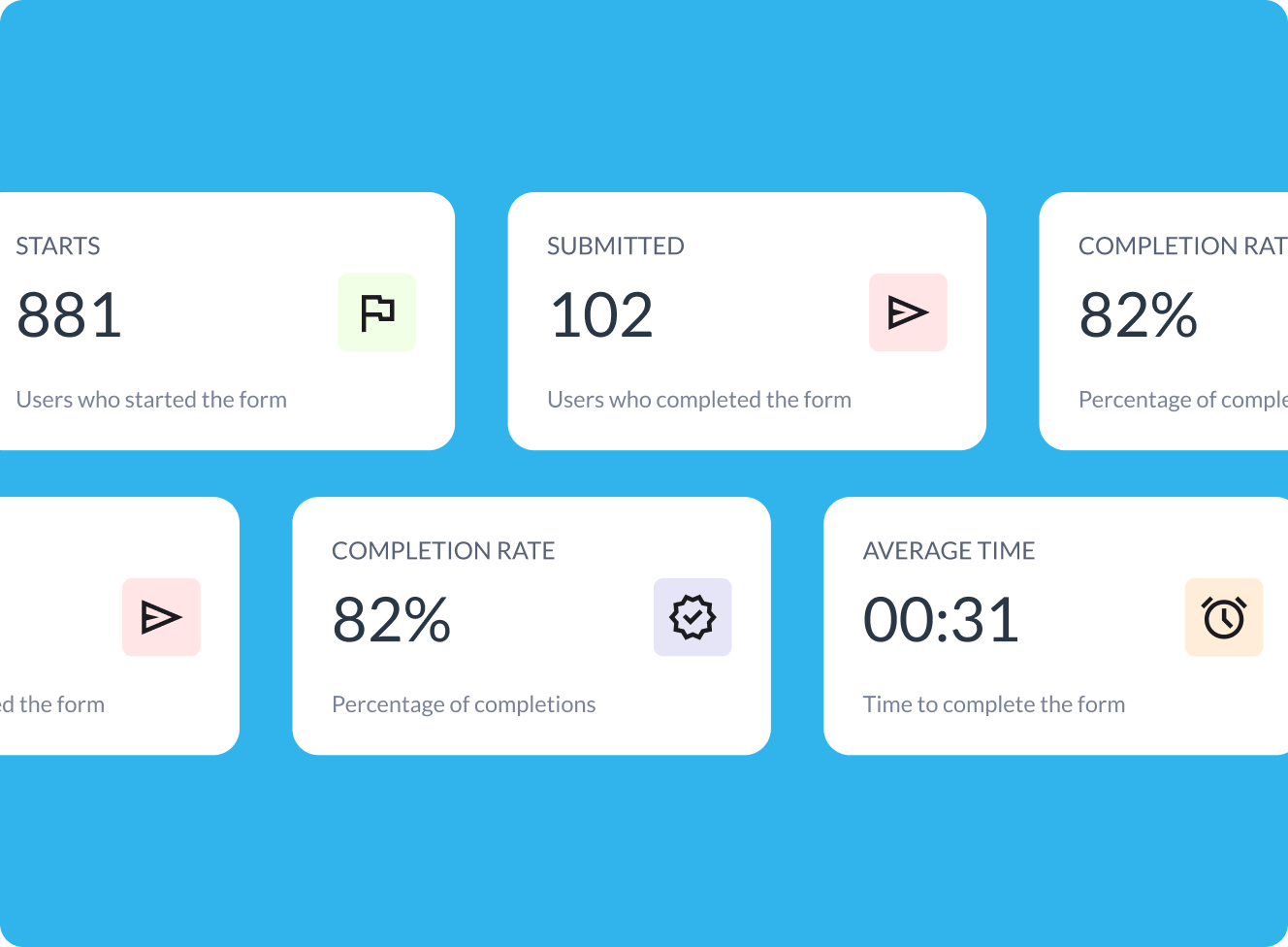
Contact Forms for any purpose
The contact form builder is flexible enough to use for any type of form you might need. Use Visme Forms for:
-
Registration Forms
-
Facebook Contact Forms
-
Email List Signups
-
Booking Form
-
Sales Lead Contact Forms
-
Application Forms
-
Support Request Contact Forms
-
Email Subscription Forms
-
Contact Forms for Real Estate
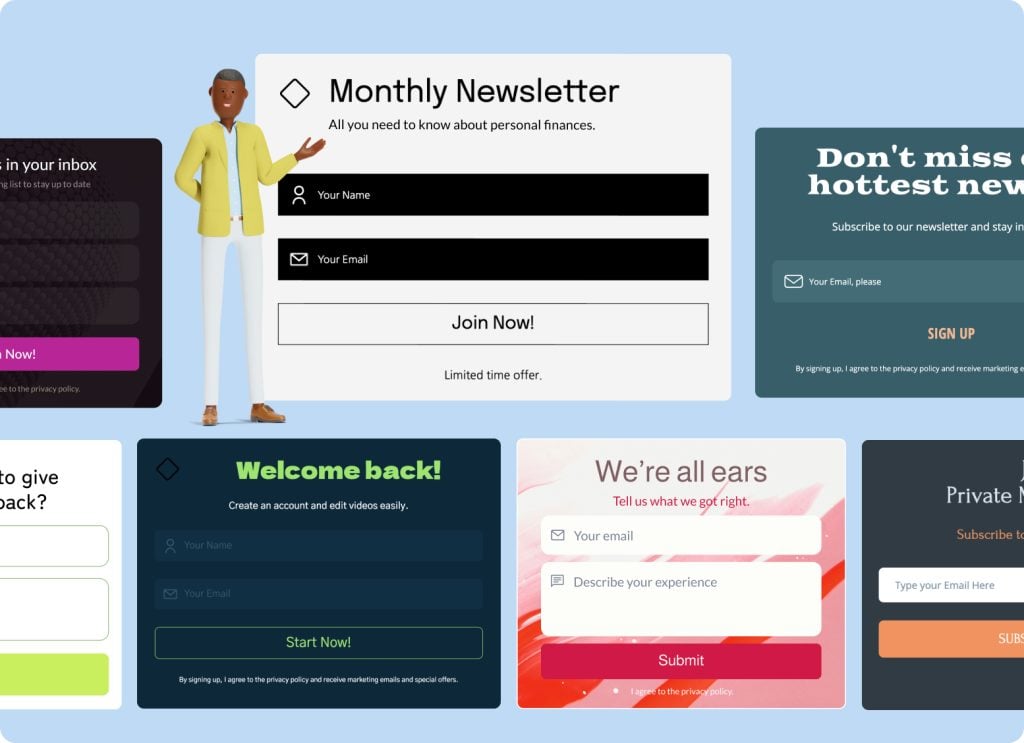
Use Visme Contact Forms on Wordpress, Shopify and Beyond!
Our easy HTML contact forms work on all popular website builders including WordPress, Shopify, Wix, or your own home-grown website.
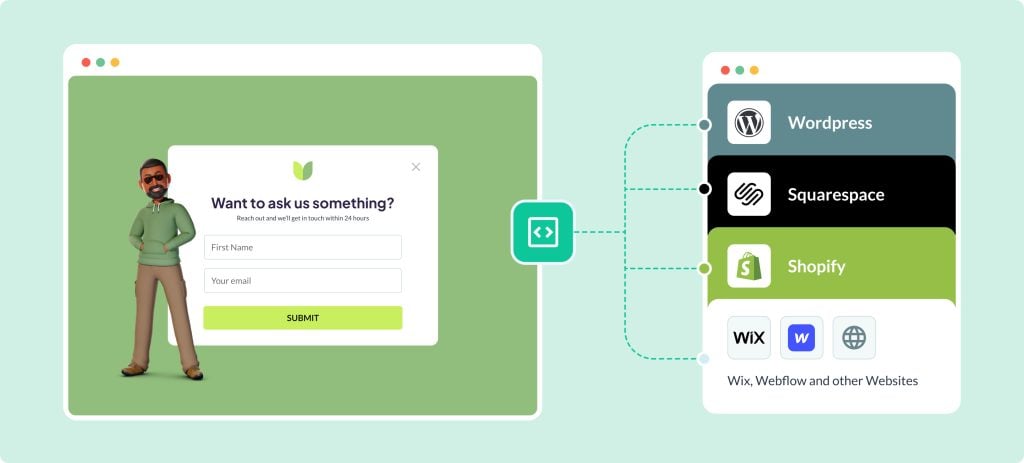
Brought to you by Visme
A leading visual communication platform empowering 34,300,000 users and top brands.
HOW IT WORKS
How to create a contact form with Visme?
- Choose what type of contact form you’d like to create, then customize your form fields to collect leads with easy drag-and-drop functionality.
- Customize your character animations to match your brand (if any). Choose from hundreds of options. Match the animations with your brand colors, or even make them look like you!
- Choose how you want your contact form to appear on the page. Pick between multi-step or single-step forms. Have your contact form appear over content, slide in from the side, or remain static on the sidebar.
- Publish your form or embed it anywhere on your site using HTML, and integrate it with other marketing platforms, and start generating leads!
Contact Form Builder FAQs
When form building in Visme, you can collect a variety of information on our contact forms including:
- Email Address
- First Name
- Last Name
- Contact Details
- Radio Button questions
- General question fields
- Phone number
- Additional fields as needed!
To improve your contact form's conversion rate:
- Keep your form simple and concise.
- Use a clear and compelling CTA.
- Employ Visme's animated form characters to draw the attention of your users.
- Experiment with form placement and make it mobile-friendly.
- Let your users know that their information is safe with you by displaying trust signals and privacy assurances.
- Monitor analytics using Visme's dashboard for insights and improvements you can make to your form design.
1. Choose your form type and customize your form fields.
After choosing what type of online form you’d like to create, select and customize what form fields to collect. Be sure to include email address or phone number for easy lead follow-up.
2. Customize your character animations to match your brand.
Match the animations with your brand colors, or even make them look like you! Choose from hundreds of options of how you’d like your character to move, what you want them to wear, and how you’d like them to look.
3. Choose how you want your contact form to appear on the page.
Pick between multi-step or single-step forms. Have your form popup over your content, slide in from the side, or remain static on the sidebar.
4. Publish your form and start collecting contacts!
Publish your form and place your contact form code anywhere on your site using HTML generated by Visme. Watch form respondents start submitting your form right away!
5. Integrate your lead forms with other marketing platforms.
Send your lead form submission directly to your email marketing platforms, CRM or other data management systems for seamless email campaign creation.
A contact form is a web-based form that allows website visitors to get in touch with the website owner, business, or organization. It serves as a communication channel for users to send messages, inquiries, feedback, or requests directly through the website.