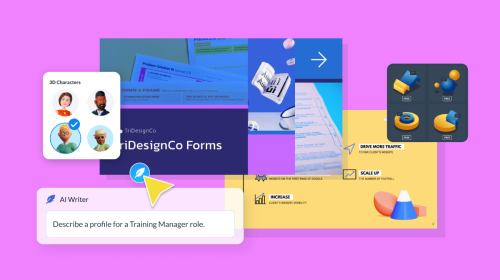
8 Real-Life Keynote Presentation Examples & Tips to Know


You’ve just been invited to deliver a keynote presentation.
Exciting, right? It’s your moment to deliver a talk so good that it elevates your authority and sparks conversations long after you’ve left the stage.
But right behind that excitement comes a wave of nerves — the quiet “what ifs.”
What if you freeze or forget your lines? What if your slides fall flat? What if your message doesn’t connect the way you hoped?
That’s exactly what this guide is here to help you avoid.
The best way to prepare for a keynote is to study great examples — real presentations that captured attention and moved audiences.
In this guide, I’ve analyzed standout keynote presentations from marketing conferences, public health summits, HR gatherings, climate events and more.
You’ll see what made each one effective and how you can apply those same principles to your next keynote. Plus, we’ve included ready-to-use Visme templates so you can easily recreate those styles and expert tips to make your keynote even more impactful.
Let’s get to it!
A keynote presentation is the anchor talk of an event. The speech sets the tone of the conversation and gives attendees a shared reference point for everything that follows.
This type of presentation is typically delivered by someone with authority, credibility or deep experience in the event’s focus area.
Pro Tip: You can use a ready-made keynote presentation template like this Visme template below to structure your slides. It includes sections for storytelling, data visualization, closing insights and more.

Keynotes share similar components with regular presentations. However, they are quite different in a number of ways.
Here are a few differences:
| Element | Traditional Presentation | Keynote Presentation |
| Purpose | The aim is usually to instruct, inform, compel or inspire an audience about an idea or concept | The end goal is to inspire and unite the audience around the event’s core theme or purpose |
| Speaker | Anyone can deliver a traditional presentation, including a specialist, educator, team member, student and more | A keynote speech is usually delivered by a visionary leader such as a CEO, founder, or thought leader |
| Period of Delivery | You can have the presentation at any point in an event or conference agenda. | Keynote presentations are usually delivered at the beginning of an event or at the close of an event. |
A keynote presentation has specific components that establish its purpose of setting the tone for an event. They include:
Keynote presentation has a single purpose: to move the audience toward a new understanding, perspective and action.
For example, you may want to establish a clear viewpoint: “Predictive AI will identify cancer sooner than humans, compelling hospitals to redesign diagnostic systems.”
This immediately tells the audience what the presentation is about, why it matters and what perspective they should hold while listening.
There’s a story structure in every keynote presentation which includes the setup, tension and resolution.
You're taking audiences on a journey where understanding builds toward a payoff.
Slide 2 of this keynote presentation captures the setup
Slide 4 is a great example of the tension
The resolution in the narrative structure is captured in slide 7
This refers to the evidence that makes your thesis credible. Your proof points might be:
You can mix types to give your audience multiple ways to trust your argument.
The Zipdo education report shows that pairing the right visuals with speech can increase understanding by more than 40%. In a keynote presentation, visuals are not decoration. Good visuals clarify the message and guide attention.
Decide on your visual language before you start building slides. Add photos, data charts, illustrations, animations and more that’ll make your delivery impactful.
Studies show that audience attention drops sharply after the first 5 to 10 minutes of a presentation. In a keynote that lasts 30, 45 or even 60 minutes, that means you cannot rely on continuous talking to hold attention. You need to reset your attention regularly.
Create moments for your audience to actively participate. For instance, you might ask them to respond to a question, vote or imagine a scenario.
When you involve them, you shift their brain from consumption to engagement. It also turns the presentation into a shared experience.
Now let's see these principles in action across real-life keynote presentation examples ranging from marketing conferences, science and health summits, HR gatherings and more. All from the best keynote speakers of their industry.
Each example shows what worked and why it worked for that specific audience and context.
Event: OMR Festival 2019
Duration: ~23 minutes
At OMR Festival, 2019, Joe Pulizzi, founder of the Content Marketing Institute, delivered a focused keynote around his “three Re’s.” This was his simple framework for achieving success in marketing and life.
In this very impactful presentation, Joe used his personal experience, audience psychology and practical instruction to show how to build brands and careers.
Reflective Opening
Pulizzi opens by asking the audience to reflect on where they will be in five years.
Audience Engagement Through Shared Habits
He asked how many people checked their phones the moment they woke up. Almost everyone raised a hand. That simple question built a connection and reinforced his point about attention and habit design.
Minimalist slide strategy
Pulizzi used a clean and restrained slide style. Most slides contained one word or a short phrase in a big font size. Most of the slides were image-only, reinforcing the story visually instead of relying on text.
Customize this 15-slide template to deliver a minimalistic, high-impact keynote presentation like Pulizzi’s.

Use Visme’s Brand Wizard to quickly apply your custom colors, logos and fonts by simply entering your URL.
Event: Digital Agenda Cyprus Summit
Duration: ~10 minutes
Ken Hughes took a universal human theme, "Love is a Verb," and applied it to customer experience, loyalty and emotional connection in business. This turned what could have been a moment of customer service jargon into something vivid and relatable.
Clear, Relatable Structure
Hughes built the presentation like a three-arc story.
Disarming and Clarifying Humor
His humor is unexpected and sharp. He compared acquiring customers without retention efforts to finding a relationship partner and then locking them in a basement. This triggered laughter because it was a familiar business mistake: treating acquisition as victory rather than the beginning of a relationship.
Visual Variety That Supports the Message
The slides were a mix of memes, videos, real art photos, illustrations and screenshots, which engagingly reinforced his points.
Easily personalize this template to mirror Hughes’ presentation style.

Tap into Visme’s library of stock photos, icons and video clips to enrich your slides or upload your own. For images, you can use Visme AI image editor to resize, remove backgrounds and objects.
Event: IPHAM Public Health Summit 2025
Duration: ~30 minutes
In a focused 30-minute deep dive on America’s public health challenges, Dr. Ali Khan explored infectious disease threats and the weaknesses in America’s health systems. Khan moved from historical context to present-day failures and future solutions using clear storytelling and data.
Blend of Historical Context and Real-World Examples
While the article was data-heavy, he balanced it with stories. He highlighted ancient sanitation practices, early vaccination debates and modern public health efforts in Nebraska.
Self-Aware Humor That Builds Connection
He used humor to build engagement. Early in the talk, he joked, “I’m a New Yorker and I have sixty slides,” playfully admitting that while his deck was long, his trademark New York pace would keep things moving quickly.
Data-Dense Slides That Inform Rather Than Overwhelm
Sixty slides in 30 minutes sounds excessive, but for this informational, technical and broad subject, it's fitting. The rich use of visuals made it less overwhelming.
Use this health keynote template to recreate Dr. Khan’s approach.

You can access over 50 charts, data widgets and other data visualization tools in Visme to bring your message to life.
Event: SETAC (Society of Environmental Toxicology and Chemistry) Europe Conference
Duration: ~46 minutes
Senior agricultural scientist Ralf Nauen gave a keynote on how tougher regulations are limiting innovation in crop protection, despite products becoming safer.
The presentation used data, historical context and case studies to advocate for science-informed policy that considers the full picture rather than single issues in isolation.
Immediate Audience Involvement Creates Shared Experience
Nauen first invited a volunteer on stage to crouch and hand-weed for the entire talk. The audience watched real discomfort build while he explained the realities of farming without modern tools.
With that analogy, he helped his audience understand the consequences of making policies that do not address the real problems people face.
Strategic Use of Provocative Data to Challenge Assumptions
Nauen noted that Europe has lost half its active ingredients since the 1990s and that France spent €71 million searching for a glyphosate replacement without finding a viable match. He created tension that made the audience think for themselves.
Data Visualization Variety That Maintains Engagement
Over 40 minutes with dozens of data-heavy slides could be overwhelming, but Nauen used diverse formats: Line graphs, color-coded matrices, maps for geographical patterns, timelines and more.
This nature-focused design is just what you need to recreate Naun’s presentation approach:
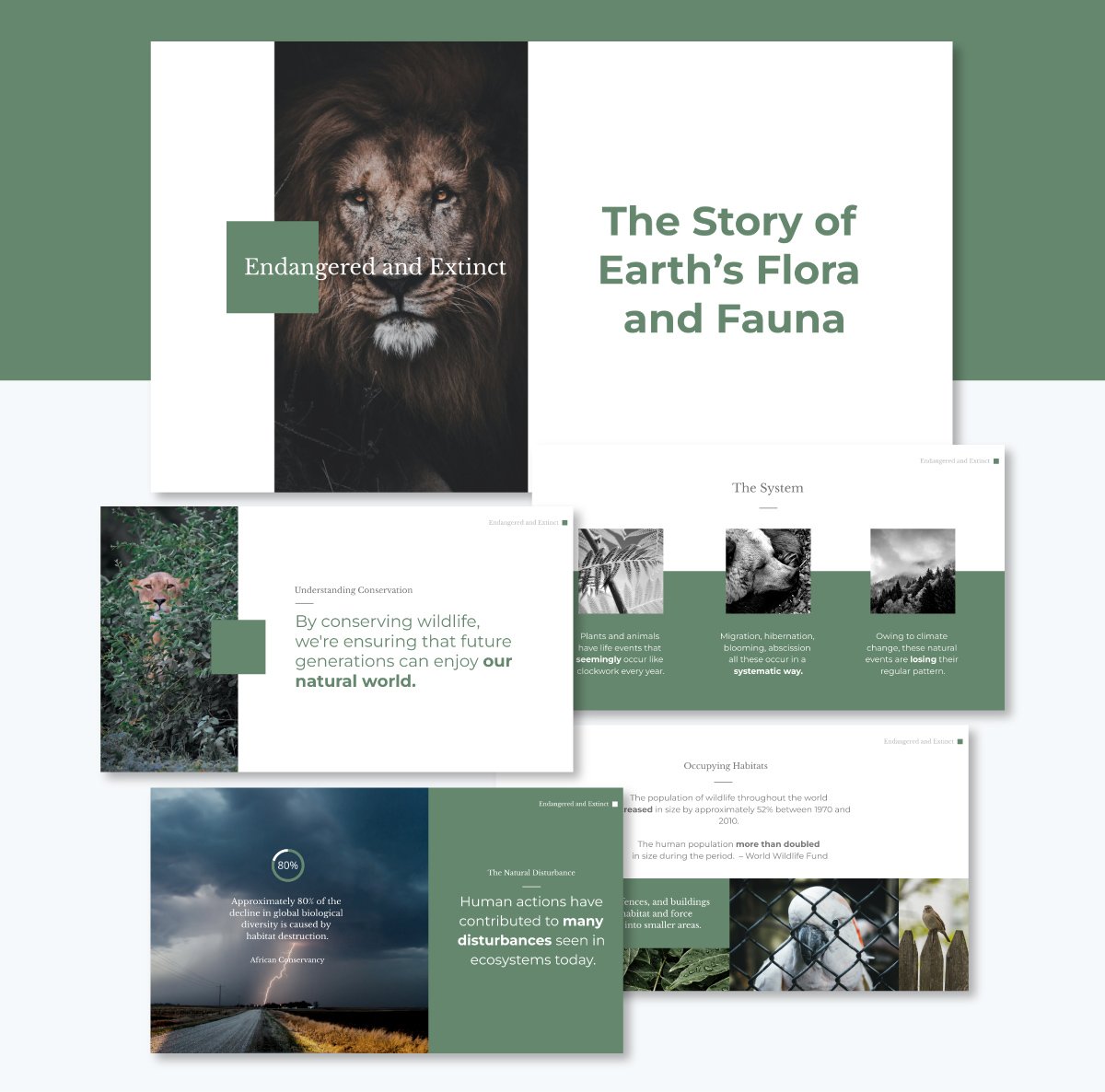
If you’re short on time, Visme’s AI presentation maker can generate designs quickly. Simply describe your desired look and content and the AI will create it.
Event: Gartner HR Conference
Duration: ~21 minutes
In a genuinely interesting dual presentation, Jessie Knight and Russ McCall delivered a keynote addressing HR leaders and how to approach work post-pandemic and in the AI age.
They urged HR leaders to move from routine admin work to supporting the professional and personal growth of their team members.
Two-Speaker Chemistry
What made it work so well was the natural chemistry between Knight and McCall. They made the presentation look like a conversation between the two of them and then they skillfully brought the focus back to the audience.
Strategic Audience Engagement
Knight and McCall created an engagement moment by asking audience members to turn to their neighbor and talk about the gaps they're feeling most in their organizations.
Visual Cohesion Through Restraint
The entire deck gave a calm look with the blend of blue, yellow and white colors. The animations also added an extra layer of fun.
Recreate Knight and McCall’s presentation style effortlessly with this design.

Feel free to use Visme’s animation tools to replicate the fun transitions. Entry and exit animations can align with your speaking pace. You can also add interactivity with hotspots to hover over a text and reveal an image or additional information.
If you’re presenting with a partner, collaborating is very simple. Visme’s collaboration tools let you invite teammates to view, comment or edit, so you can ensure that everyone is on the same page.
Event: Green Vision Summit and Expo, Malta
Duration: ~22 minutes
Chris Caldwell, a renewable energy entrepreneur, delivered a deeply personal keynote built around five stories from his journey. He's one of the best keynote speakers in his industry.
Through personal storytelling, historical context and vulnerability about doubt and failure, he challenged two paralyzing myths: that future technology will solve everything and that it's already too late to act.
A Single Guiding Quote That Frames the Whole Presentation
He opened with a powerful line ending in “tomorrow is too late.” He repeated it at key moments throughout the presentation to remind the audience that action delayed is action lost.
Local Idioms Used to Connect
Later, he used some Maltese idioms to speak directly to the audience. This made the abstract climate ideas clearer and more relatable.
Chronological Stories That Build Toward Meaning
Each story moved forward in time and revealed a new angle on “too late”: For instance, China, 2004: too late to undo damage — a woman about to lose her home to a cement plant.
Each of the stories answers the question: “What does ‘too late’ really mean?” and moves the audience from loss to hope.
Vulnerability That Builds Authority
With humor, he spoke about moments of rejection, like when a professor dismissed his climate podcast as “a terrible idea,” only to later become his first repeat guest. By showing his learning curve, he earned trust with his audience.
The template below is a good starting point to recreate Chris Caldwell’s presentation style for a virtual keynote or an in-person next event.

Visme offers a variety of timeline elements like date markers, zigzag or spiral paths, color-coded segments and animated sequences to help you build a timeline that fits your story.
Event: Beautycounter Leadership Summit 2017
Duration: ~15 minutes
Gregg Renfrew, Founder and CEO of Beautycounter, delivered a closing keynote presentation about creating a movement for safer cosmetics and stronger consumer protection.
She shared the history of how some companies released unsafe cosmetic products to the market and inspired the audience to advocate for safe cosmetics.
Historical Grounding Creates Urgency
Renfrew referenced the history of cosmetic safety, from the Poison Squad experiments to the Lash Lure tragedy and beyond.
Visionary "What If" Questions as a Call to Action
She ended her presentation by inviting her audience to imagine safer cosmetics through a series of “what if” questions. This helped them to reflect on the message personally.
This elegant template is perfect for recreating Greg Renfrew’s presentation. Feel free to use this design whether you’re in health, beauty or similar fields.

Need to add custom visuals to your slides? Visme’s AI image generator makes it easy. Just describe what you want and the AI will generate a high-quality image in seconds.
Event: BBLC International Conference 2018
Duration: ~19 minutes
Frank Kitchen delivered an upbeat, high-energy keynote built around his “Live F.R.E.S.H.” framework for servant leadership and inclusion.
Through his personal stories and interactive activities, Kitchen inspired his audience to pursue their dreams.
Audience awareness and Engaging and Interactive Energy
Kitchen knew his audience and met their energy.
At one point, he asked everyone to take a selfie with the facial expression they would have if they were living their dream life, then post it online.
It was fun. But what’s most striking is that he used it to drive home his point: if you’re afraid to share your dream, you’re afraid to live it.
Inspiring Examples and Inclusion
Through stories like those of Dakota, who overcame challenges with support and inclusion, Kitchen highlighted the power of community and servant leadership in achieving success.
Simple Visuals that Align with the Message
The slides were clean and personal, mostly photos, short quotes and prompts that set up the story. No complex charts or heavy text. This kept attention on his voice and stories while adding visual support.
When you’re ready to create your own life-story presentation, get started with this easy-to-use Visme template.

Want to generate unique story ideas, fresh angles or make your text more engaging? Try Visme’s AI writer. Type in your prompts and the wizard will generate them in minutes.
Here are expert insights from seasoned keynote speakers on what separates memorable presentations from forgettable ones.
The kind of audience you are presenting to will determine your choice of format, content and delivery of your keynote. Consider their age, expertise, expectations, culture and goals—and tailor your slides to reflect these factors.
Brian Gracely, Senior Director of Portfolio and Strategy at Red Hat and a global keynote speaker, puts it clearly:
"In different locations and cultures, audiences take in information differently. Some listen to your words. Others focus on the slides or demonstrations. You have to understand how your audience processes information so you can balance what you say with what you show."
Before you start designing, ask the organizers three questions:
Then design the talk around them, not around you. The right presentation is not universal. It is intentional and audience-specific.
Most people start building a keynote the wrong way around. They pick a template, fill slides with bullet points and only then try to find a story that ties it all together.
A memorable, or even world-class keynote does not begin with slides. It begins with meaning and emotion: what you want your audience to feel, remember and act on.
Zoe Scaman, founder and keynote speaker at Bodacious, explains her method:
"I don't start with slides, I start with a story. In a humble Google doc, I sketch out the key beats like a conversation. Only once I know the flow and pacing do I think about adding visuals. Because a great keynote is not about design; it is about the story you tell and how you deliver it."
You could see this same principle in Joe Pulizzi’s keynote.
He followed a clear emotional arc: personal struggle, a turning point where he discovered his framework, then a path for the audience to apply it.
The slides supported the story. They did not carry the story. That is why it felt cohesive rather than like a collection of good slides.
Treat your keynote like you are telling someone the story in conversation. Ask yourself:
Once you can speak your keynote out loud, beginning to end, without notes, decide which ten moments deserve a visual. Slides are supporting actors. The story is the star.
Slides do not support you by default. They compete with you. When you put text on screen, you are asking the audience to choose between reading and listening. They cannot do both well.
This is where bad keynotes fall apart. The speaker says one thing, the slide says something else and the audience tries to make sense of the mismatch. They fall behind, get frustrated, then quietly check out and check their phones.
Joele Jay, Executive leadership coach and keynote speaker, calls this the "matching principle":
"The words on your slide should be the identical words that come out of your mouth. I do not mean that your slides should contain your entire message, because that would be way too much. I also do not mean you should read your slides, because that comes across as unprepared. Instead, put your brief core messages on yo ,lddddur slides and say those exact words. Not only will you help focus your audience's attention, your message will land with twice as much impact."
So how do you apply this?
One, highlight verbally when your slide matches your point.
Two, use timed reveals like Jason Knight and Chris McCall. Instead of dumping text on screen, reveal it at the moment you say it with animation. The audience listens first, sees reinforcement at the right time and never gets ahead or falls behind you.
"Any questions?" is where keynotes go to die. Silence. Crickets.
It's not that people don't have questions. You kept them in receiving mode for a long time. Switching to interaction on command is a cognitive jump most people do not make instantly.
Skilled speakers bridge that gap before opening the floor. Schell, for example, had people turn to neighbors and discuss which gaps they noticed most. His talk did not even include a Q&A, yet if it had, the room would already be warmed up, thinking, speaking, connecting.
Steve Rawling, Author and public speaker, puts the technique clearly:
"Don't finish your presentation by asking 'Any questions?' You'll almost certainly get a tumbleweed moment, because people are still in listening mode. Do finish by saying, 'In a moment, you can ask questions. But first, turn to the person next to you and see what they think of what I've just said.' This jolts people out of listening mode and into thinking mode."
Renfrew used a different but equally powerful approach. Her closing "what if" questions did not resolve anything for the audience. She handed the thinking back to them. That open loop keeps working after the keynote ends.
The takeaway: your final slide should not say "Questions?"
It should tell people what to do with the idea they just received.
For instance, you could ask them to: Write down one action or reflect on one possibility from what they’ve gotten from the speech. Give them sixty seconds to do the material, then invite questions.
You will get real conversation, not polite silence.
Here’s a list of some of the best presentation software programs that you can use to create your keynote.
| Tool | Top Features | Pricing | G2 Rating |
| Visme | An extensive library of professionally designed Keynote presentation templates, an AI presentation design tool,, team collaboration tools, workflow tool, AI writing and editing tools, interactivity, 3D characters, live data integration, branding tool, and an analytics tool | Free; paid plans start from $12.25/month | 4.5/5 (450+ reviews) |
| Microsoft Powerpoint | Presentation templates, animations/transitions, 3D object support, video embedding, Full offline editing and collaboration via Microsoft 365 | Plans via Microsoft 365: from $9.99/user/month | 4.6/5 (4200+ reviews) |
| Canva | Presentation templates, images, icons, Drag‑and‑drop interface, artificial intelligence text/image support, team collaboration and brand kits | Free version, Pro from ~$15/month/user, Teams: ~10/month/user | 4.7/5 (6000+ reviews) |
| Prezi | Zoom/canvas style presentations, Prezi Video, Prezi Present, Visual storytelling slides | Plans start at $7/month | 4.2/5 (5000+ reviews) |
| Apple Keynote | Elegant templates and transitions, Real‑time collaboration across Apple devices, Free to Apple users | Free for all Apple users | 4.4/5 (520+ reviews) |
*Disclaimer: The comparisons and competitor ratings presented in this article are based on features available as of November 7, 2025. We conduct thorough research and draw on both first-hand experience and reputable sources to provide reliable insights. However, as tools and technologies evolve, we recommend readers verify details and consider additional research to ensure the information meets their specific needs.
A keynote should typically last between ~15–45 minutes. The key is to focus on delivering a clear, engaging story rather than trying to fill a predetermined time slot.
The format of a keynote includes a central thesis, a narrative structure, proof points, visual slides, participatory elements and a strong “so what” takeaway that connects the content to the audience.
To start a keynote presentation, open with a reflective question, a personal story or a compelling statistic that immediately grabs attention and sets up your central message.
A keynote speaker should say something that communicates a clear thesis, shares relevant stories, provides actionable insights and connects emotionally and intellectually with the audience.
To end a keynote presentation effectively, close in an open-ended way using thought-provoking questions, audience reflection or a call to action that encourages discussion beyond the talk.
You can voice over a Keynote presentation by using the “Record Slideshow” feature, narrating each slide clearly while following the flow and pausing so visuals have time to resonate with the audience.
In this article, we’ve looked at some real-life keynote presentations, why they worked and lessons you can apply to your own.
Now it’s your turn. Think about how you can apply these insights to your next presentation. Choose one idea from this article. Experiment with it in your next keynote. When it works, make it part of your signature style.
We know that creating a professional, high-impact keynote presentation can take time. That’s where Visme can help.
You can access everything you need to design stunning, on-brand presentations — including customizable templates, AI presentation tools, interactive tools, data visualization tools, collaboration tools and more.
Try Visme today and take your presentation game to the next level.
Design visual brand experiences for your business whether you are a seasoned designer or a total novice.
Try Visme for free